Похожие презентации:
Exception. Java Core
1. Exception
Java CoreException
IT Academy
05/2016
2. Agenda
• Exception in Java• Exception Class Hierarchy
• Exception Handling
• Statements throws and throw
• Creating own Exception
• Stack Trace
• Practical tasks
3. Errors are Natural
• Any software solution faces errors: invalid user input, brokenconnection or bugs in code
• Errors break normal flow of the program execution and may
lead to fatal results in case if not handled properly
• General Kinds of Programming Errors
• Compilation Errors - prevent program from running
• Run-time errors - occur while program runs
• Logic Errors - prevent program from doing what it is
intended to do
4. Exception in Java
Lots of error checking in code makes the code harder to understand▪ more complex
▪ more likely that the code will have errors!
Add error checking to the following code
BufferedReader br = new BufferedReader(
new InputStreamReader(System.in));
int k = Integer.parseInt(br.readLine( )); //
???
int i = 4; int j = 0;
System.out.println("Result: "+ (i / j));
???
int[ ] a = new int[2];
a[2] = 0;
// ???
//
5. What is Exception and Exception Handling?
Exception – is an event, which occurs during the execution of a program,that disrupts the normal flow of the program's instructions.
Exception handling is convenient way to handle errors
normal flow:
operation 1
operation 2
operation 3
exception
exception handling:
operation 1
operation 2
6. Exception Class Hierarchy
Separate the error checking code from the main programcode - the standard approach since the 1980’s
7. Exception Class Hierarchy
Exceptions are the result of problems in the program.Errors represent more serious problems associated with the
JVM-level problems.
Exceptions are divided into three types:
▪ Checked exceptions;
▪ Unchecked exceptions, include Errors;
▪ RuntimeExceptions, a subclass of Exception.
Checked exceptions are errors that can and should be handled
in the program.
▪ This type includes all subclasses of Exception (but not
RuntimeException).
Unchecked exceptions does not require mandatory handling.
8. Exception Class Hierarchy (not complete)
9. Exception Class Hierarchy
1. Checked exceptions• subclasses of Exception
• recovery should be possible for these types of errors
• your code must
• include try-catch blocks for these or the compiler will reject
your program (e.g. IOException)
• add throws to method declaration
2. Unchecked exceptions
• subclasses of RuntimeException
• exceptions of this type usually mean that your program should
terminate
• the compiler does not force you to include try-catch blocks for
these kinds of exceptions (e.g. ArithmeticException)
10. Exception Handling
There are five key words in Java for working with exceptions:• try - this keyword is used to mark the beginning of a block of
code that can potentially lead to an error.
• catch - keyword to mark the beginning of a block of code
designed to intercept and handle exceptions.
• finally - keyword to mark the beginning of a block of code,
which is optional. This block is placed after the last block 'catch'.
Control is usually passed to block 'finally' in any case.
• throw - helps to generate exceptions.
• throws - keyword that is prescribed in the method signature,
and is indicating that the method could potentially throw an
exception with the specified type.
11. Exception Handling
• The programmer wraps the error-prone code inside a try block.• If an exception occurs anywhere in the code inside the try
block, the catch block is executed immediately
• the block can use information stored in the e object
• After the catch block (the catch handler) has finished, execution
continues after the catch block (in more-statements).
• execution does not return to the try block
• If the try block finishes successfully without causing an
exception, then execution skips to the code after the catch
block
12. Exception in Java
Java uses exception handlingFormat of code:
a try block
statements;
try {
code...;
a catch block
}
catch (Exception-type e) {
code for dealing with e exception
}
more-statements;
13. Exception Handling
int doSomthing(int n) {try {
// If n = 0, then causes ArithmeticException
return 100 / n;
} catch (ArithmeticException e) {
// catch exception by class name
System.out.println("Division by zero");
return 0;
}
}
14. Many catch blocks
Code fragment may contain several problem places.For example, except for division by zero error is possible array
indexing.
Need to create two or more operators catch for each type of
exception.
▪ They are checked in order.
▪ If an exception is detected at the first processing unit, it will
be executed, and the remaining checks will be skipped.
If using multiple operators catch handlers subclasses exceptions
should be higher than their handlers superclasses.
15. Exception Handling
try {// Malicious code
} catch (ExceptionType1 e1) {
// Exception handling for the class ExceptionType1
} catch (ExceptionType2 e2) {
// Exception handling for the class ExceptionType2
} catch (Exception allAnotherExceptions) {
// Handle all exceptions previously untreated
} catch (Throwable allAnotherErrorsAndExceptions) {
/* Process all errors and exceptions that have
not been treated so far. Bad because
it also handled Error- classes */
}
16. Exception Handling
The new design is now available in Java 7, which helps you to catcha few exceptions with one catch block :
try {
...
} catch( IOException | SQLException ex ) {
logger.log(ex);
throw ex;
}
This is useful when error handling is no different.
17. Exception Handling
public int div() {BufferedReader br = new BufferedReader(
new InputStreamReader(System.in));
try {
int n = Integer.parseInt(br.readLine());
int k = Integer.parseInt(br.readLine());
return n / k;
} catch (NumberFormatException | IOException e) {
return -1;
} catch (ArithmeticException e) {
return -2;
This code does not compile
} catch (Exception e) {
try {
... }
return -3; }
catch (Exception e) {
}
return -1;
}
catch (ArithmeticException e) {
return -2;
}
18. Finally
• A finally clause is executed even if a return statement isexecuted in the try or catch clauses.
• An uncaught or nested exception still exits via the finally clause.
• Typical usage is to free system resources before returning, even
after throwing an exception (close files, network links)
try {
// Protect one or more statements here
}
catch(Exception e) {
// Report from the exception here
}
finally {
// Perform actions here whether
// or not an exception is thrown
}
19. Java 7 Resource Management
Java 7 has introduced a new interface java.lang.AutoCloseablewhich is extended by java.io.Closeable interface. To use any
resource in try-with-resources, it must implement AutoCloseable
interface else java compiler will throw compilation error.
public class MyResource implements AutoCloseable{
@Override
public void close() throws Exception {
System.out.println("Closing");
}
}
try (MyResource sr =
new MyResource()) {
//doSomething with sr
}
MyResource sr =
new MyResource();
try {
//doSomething with sr
} finally {
if (sr == null) {
sr.close();
}
}
20. Statement throws
If a method can throw an exception, which he does nothandle, it must specify this behavior so that the calling code
could take care of this exception.
Also there is the design throws, which lists the types of
exceptions.
▪ Except Error, RuntimeException, and their subclasses.
21. Statement throws
For exampledouble safeSqrt(double x)
throws ArithmeticException {
if (x < 0.0)
throw new ArithmeticException();
return Math.sqrt(x);
}
22. Statement throws
foo()throws
void foo(double x) {
(or returns)
double result;
calls
try {
safeSqrt()
result = safeSqrt(x);
} catch (ArithmeticException e) {
System.out.println(e);
result = -1;
}
System.out.println("result: " + result);
}
23. Statement throw
You can throw exception using the throw statementtry {
MyClass myClass = new MyClass( );
if (myClass == null) {
throw new NullPointerException("Messages");
}
} catch (NullPointerException e) {
// TODO
e.printStackTrace( );
System.out.println(e.getMessage( ));
}
24. Summary: Dealing with Checked Exceptions
25. Defining new exception
• You can subclass RuntimeException to create new kinds ofunchecked exceptions.
• Or subclass Exception for new kinds of checked exceptions.
• Why? To improve error reporting in your program.
26. Creating own checked exception
Create checked exception – MyException// Creation subclass with two constructors
class MyException extends Exception {
// Classic constructor with a message of error
public MyException(String msg) {
super(msg);
}
// Empty constructor
public MyException() {
}
}
27. Creating own checked exception
public class ExampleException {static void doSomthing(int n) throws MyException {
if (n > 0) {
int a = 100 / n;
} else {
// Creation and call exception
throw new MyException("input value is below zero!");
}
}
public static void main(String[ ] args) {
try {
// try / catch block is required
doSomthing(-1);
} catch (MyException e1) {
System.err.print(e1);
}
}
}
28. Creating own unchecked exception
If you create your own exception class from RuntimeException, it’s notnecessary to write exception specification in the procedure.
class MyException extends RuntimeException { }
public class ExampleException {
static void doSomthing(int n) {
throw new MyException( );
}
public static void main(String[ ] args) {
DoSomthing(-1); // try / catch do not use
}
}
29. Limitation on overridden methods
• Overridden method can't change list of exceptions declared inthrows section of parent method
• We can add new exception to child class when it is a descendant
of an exception from the parent class or it is a runtime exception
public class Base {
public void doSomething() throws IllegalAccessException{}
}
public class Child extends Base {
@Override
public void doSomething() throws NoSuchMethodException {}
}
30. Stack Trace
The exception keeps being passed out to the next enclosing blockuntil:
▪ a suitable handler is found;
▪ or there are no blocks left to try and the program terminates
with a stack trace
If no handler is called, then the system prints a stack trace as the
program terminates
▪ it is a list of the called methods that are waiting to return
when the exception occurred
▪ very useful for debugging/testing
The stack trace can be printed by calling printStackTrace()
31. Stack Trace
public static void method1() throws MyException {method2();
}
public static void method2() throws MyException {
method3();
}
public static void method3() throws MyException {
throw
new MyException("Exception thrown in method3" );
}
} // end of UsingStackTrace class
32. Stack Trace
• method1() and method2() require throws declarationssince they call a method that may throw a MyException.
• The compiler will reject the program at compile time if the
throws are not included
– Exception is a non-runtime (checked) exception
33. Using a Stack Trace
// The getMessage and printStackTrace methodspublic static void main( String[] args) {
try {
method1();
} catch (Exception e) {
System.err.println(e.getMessage() + "\n");
e.printStackTrace();
}
}
34. Using a Stack Trace
e.getMessage() outpute.printStackTrace()
output
main()
method1()
method2()
method3()
Exception!!
35. Exception Handling Best Practices
• Use Specific Exceptions – we should always throw and catchspecific exception classes so that caller will know the root
cause of exception easily and process them. This makes
debugging easy and helps client application to handle
exceptions appropriately.
• Throw early - we should try to throw exception as early as
possible.
• Catch late – we should catch exception only when we can
handle it appropriate.
• Close resources - we should close all the resources in finally
block or use Java 7 block try-with-resources.
• Do Not Use Exceptions to Control Application Flow
http://www.journaldev.com/1696/exceptio
n-handling-in-java#java-7-arm
36. Practical tasks
1. Create a method for calculating the area of a rectangle intsquareRectangle (int a, int b), which should throw an
exception if the user enters negative value. Input values a and b
from console. Check the squareRectangle method in the
method main. Check to input nonnumeric value.
2. Create a class Plants, which includes fields int size, Color color
and Type type, and constructor where these fields are initialized.
Color and type are Enum. Override the method toString( ).
Create classes ColorException and TypeException and
describe there all possible colors and types of plants. In the
method main create an array of five plants. Check to work your
exceptions.
37. HomeWork (online course)
• UDEMY course "Java Tutorialfor Complete Beginners":
https://www.udemy.com/java
-tutorial/
• Complete lessons 38-42:
38. Homework
• Create method div(), which calculates the dividing of two doublenumbers. In main method input 2 double numbers and call this
method. Catch all exceptions.
• Write a method readNumber(int start, int end), that read from
console integer number and return it, if it is in the range
[start...end].
If an invalid number or non-number text is read, the method
should throw an exception.
Using this method write a method main(), that has to enter 10
numbers:
a1, a2, ..., a10, such that 1 < a1 < ... < a10 < 100
• Refactor your previous homework (1-7) and try to handle all
possible exceptions in your code.
39. The end
USA HQToll Free: 866-687-3588
Tel: +1-512-516-8880
Ukraine HQ
Tel: +380-32-240-9090
Bulgaria
Tel: +359-2-902-3760
Poland
Tel: +48-71-382-2800
[email protected]
Germany
Tel: +49-69-2602-5857
UK
Tel: +44-207-544-8414
WEBSITE:
www.softserveinc.com
Netherlands
Tel: +31-20-262-33-23

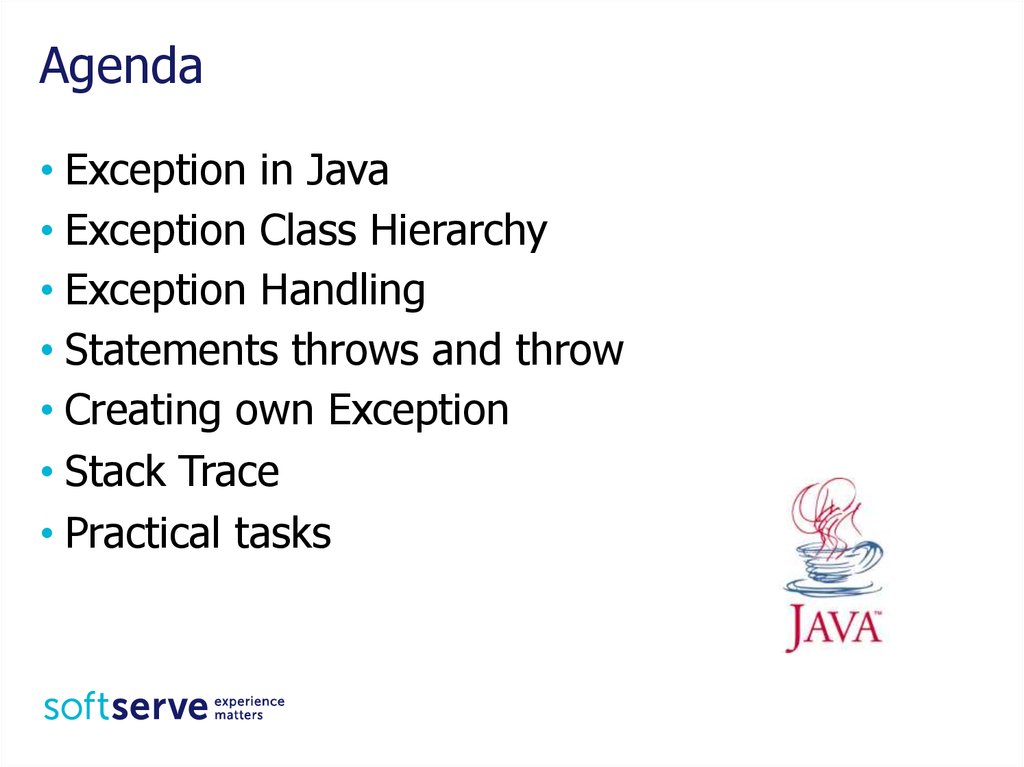
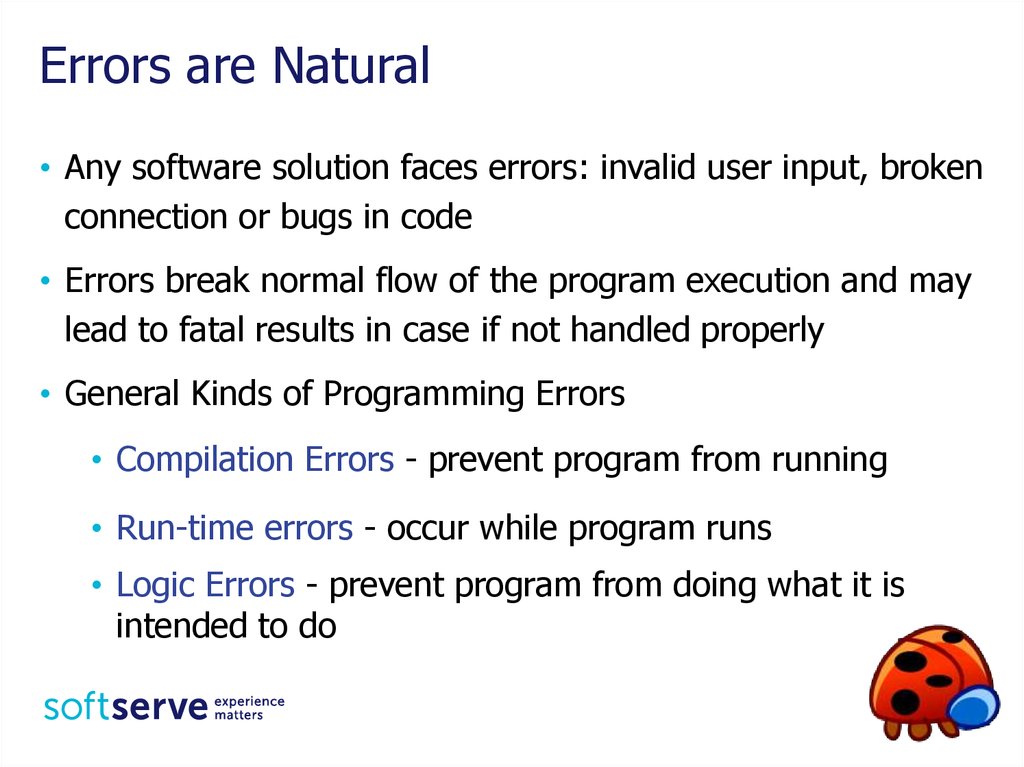

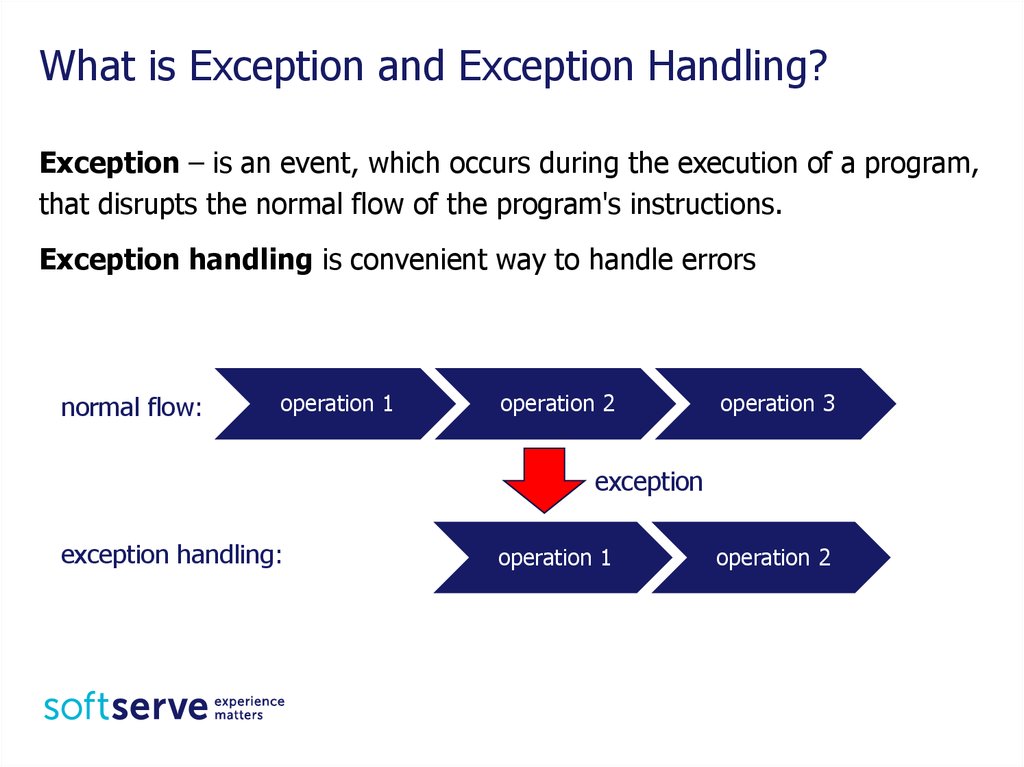
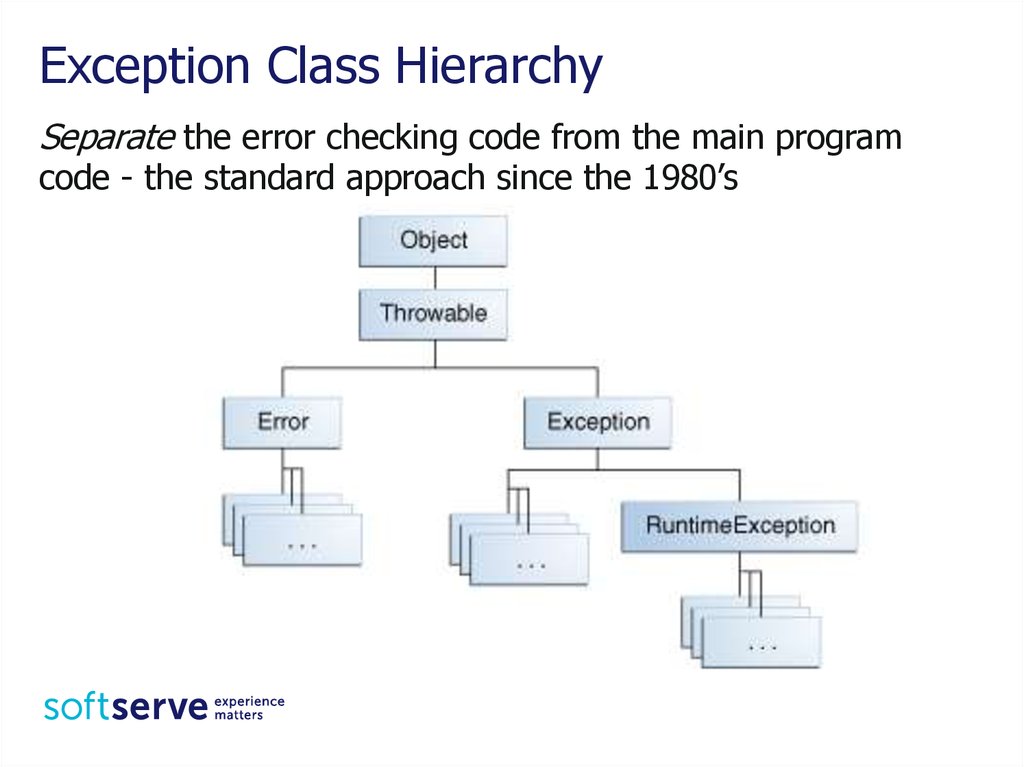


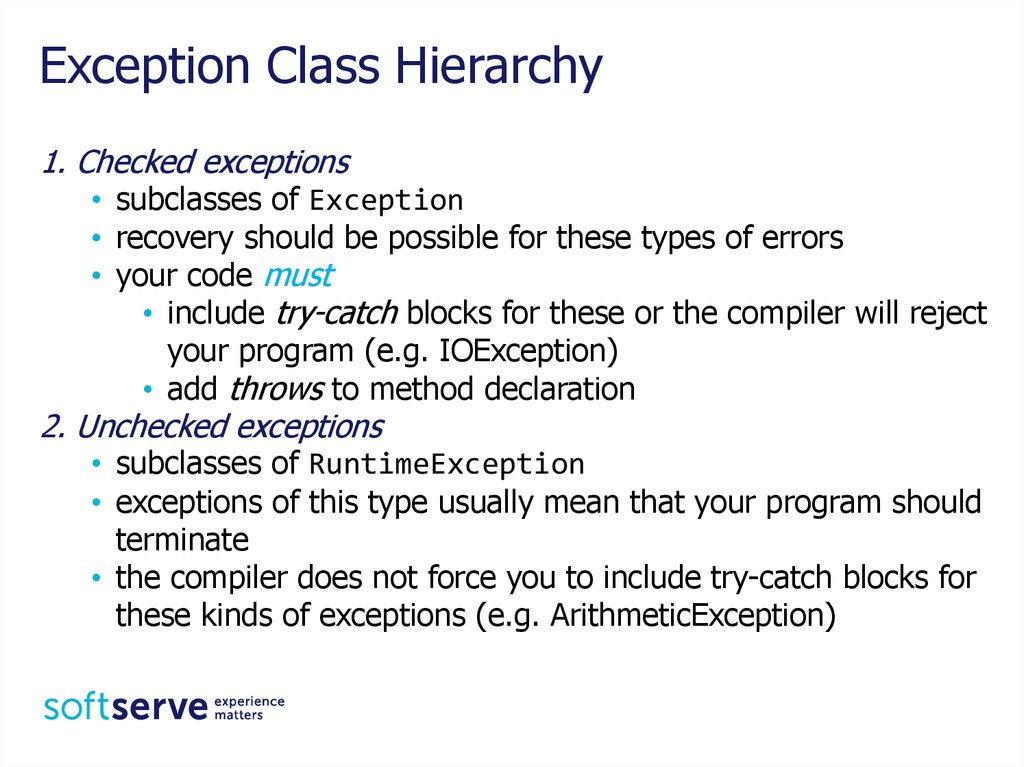
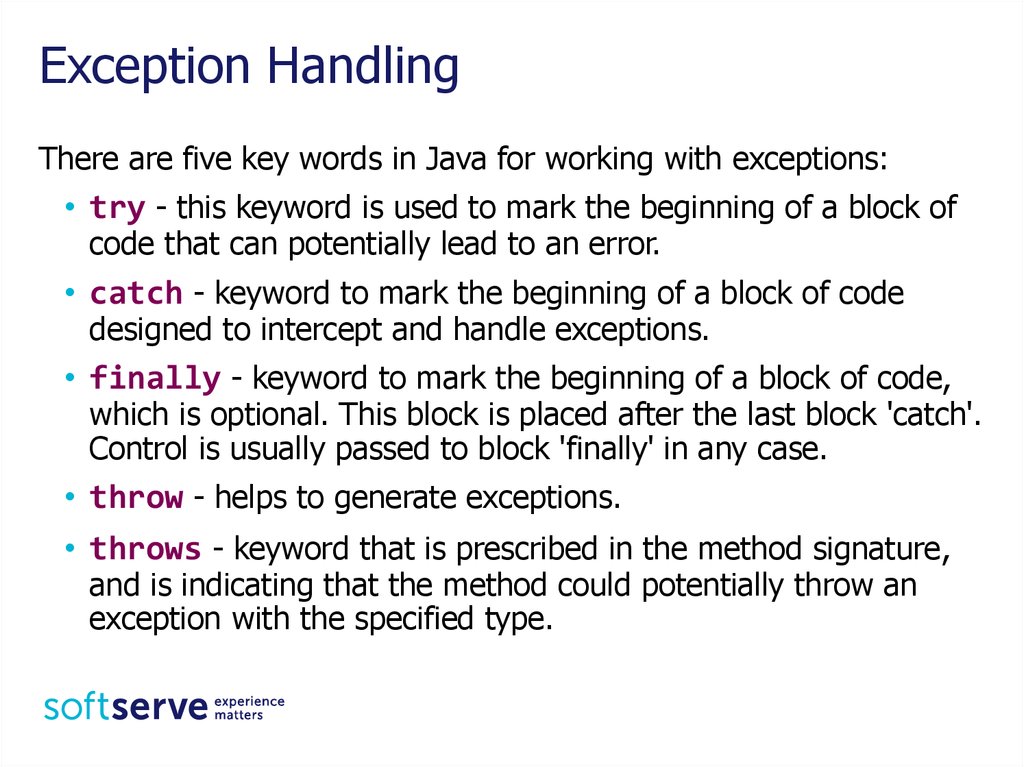

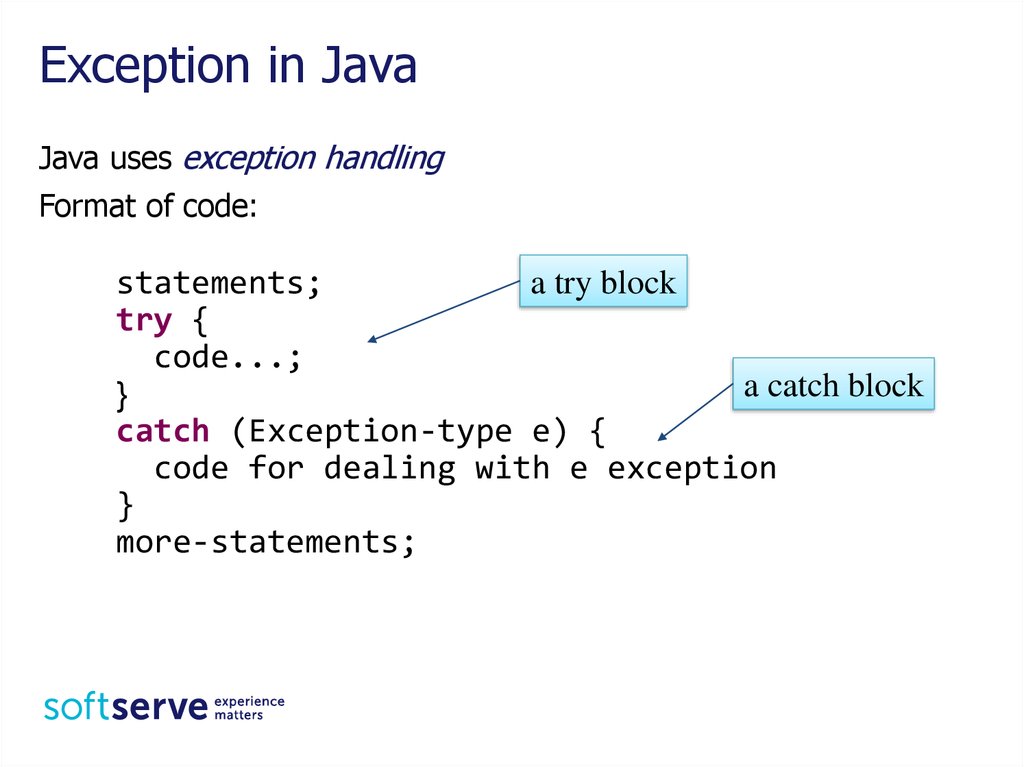
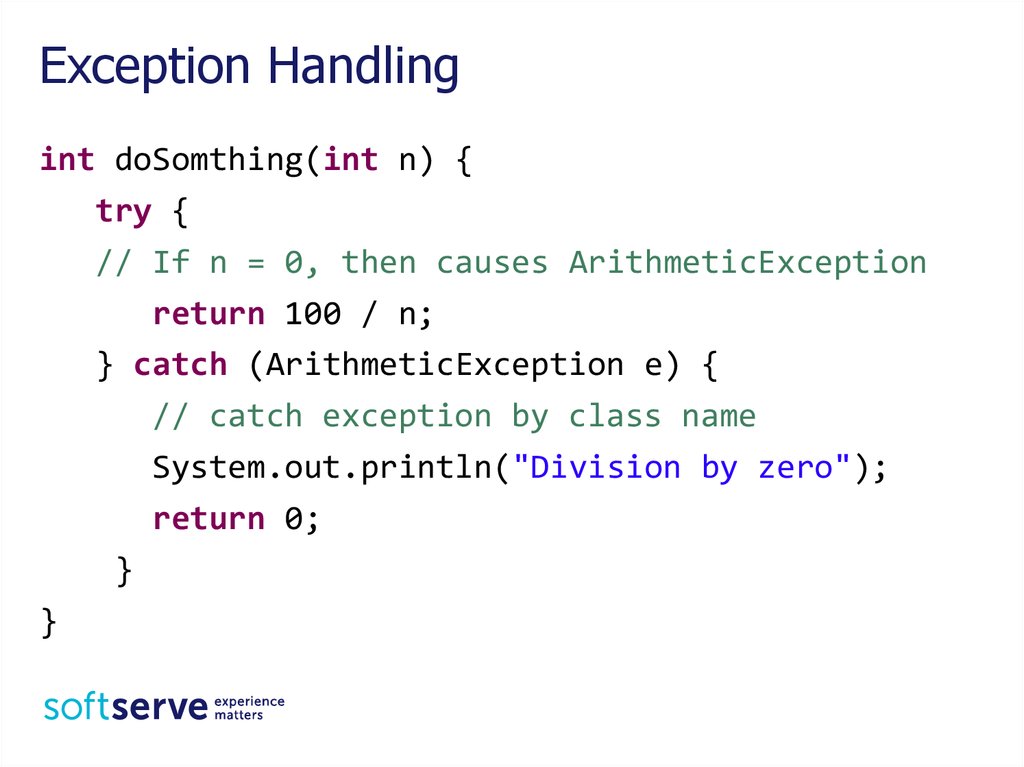

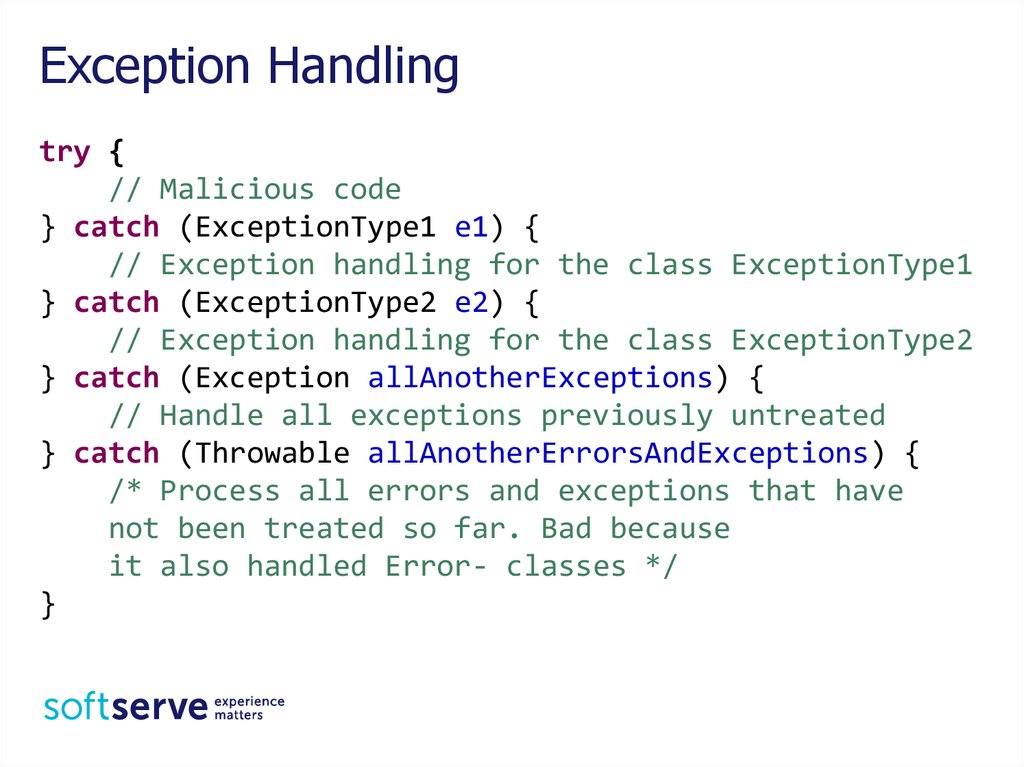
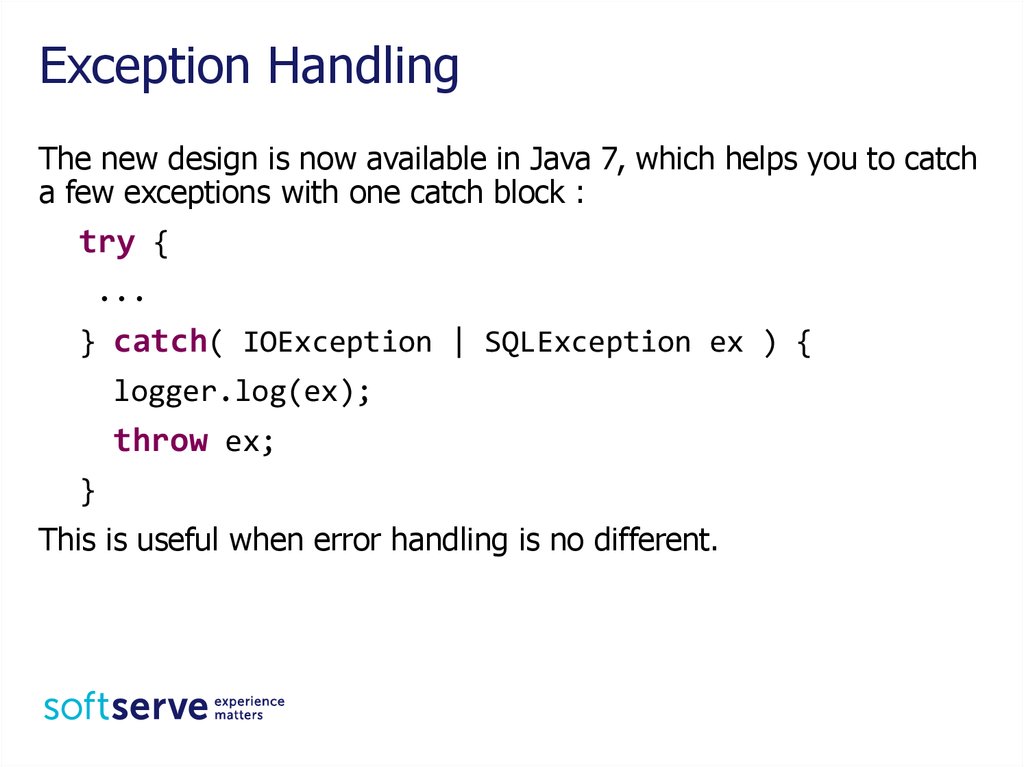
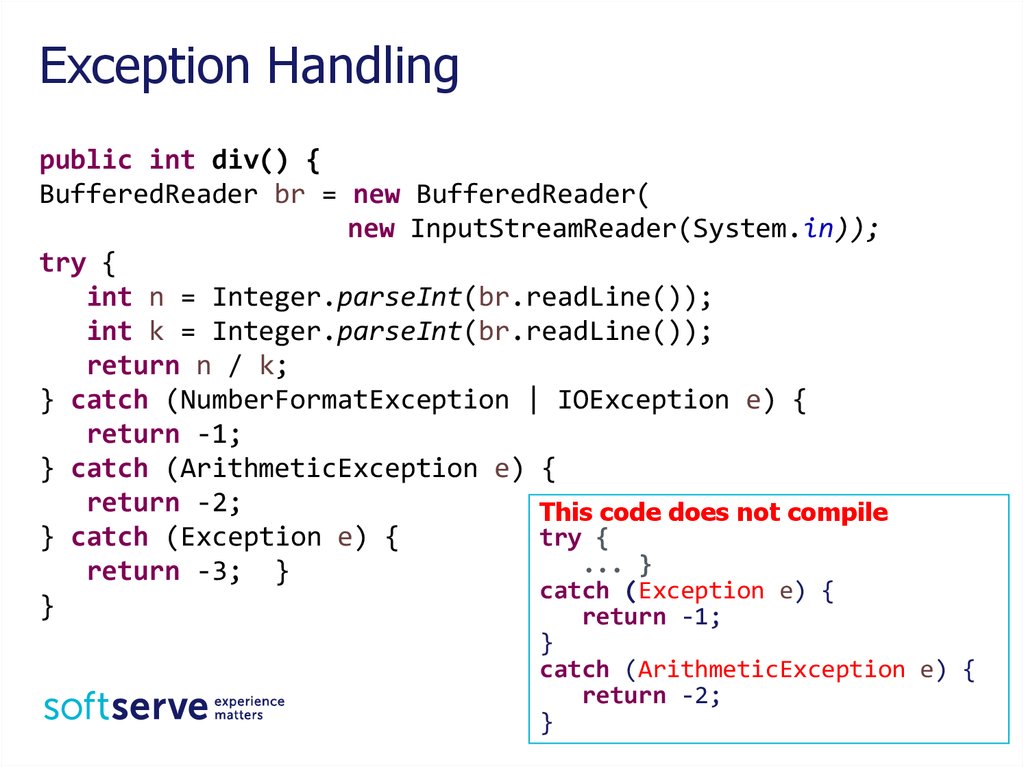
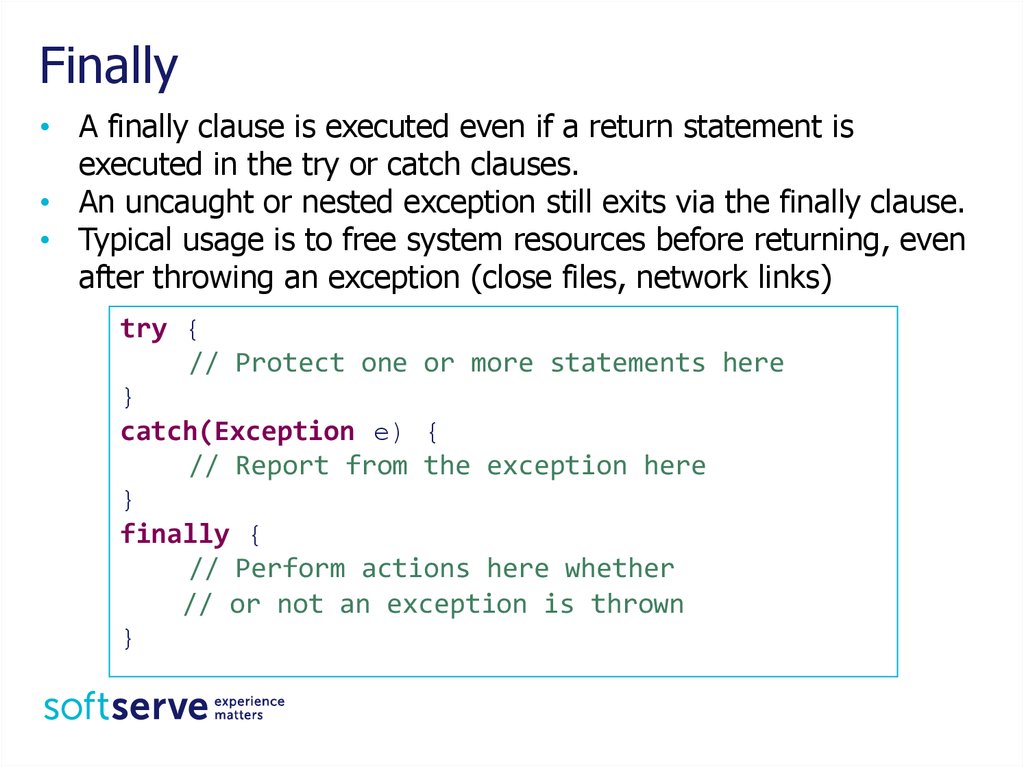




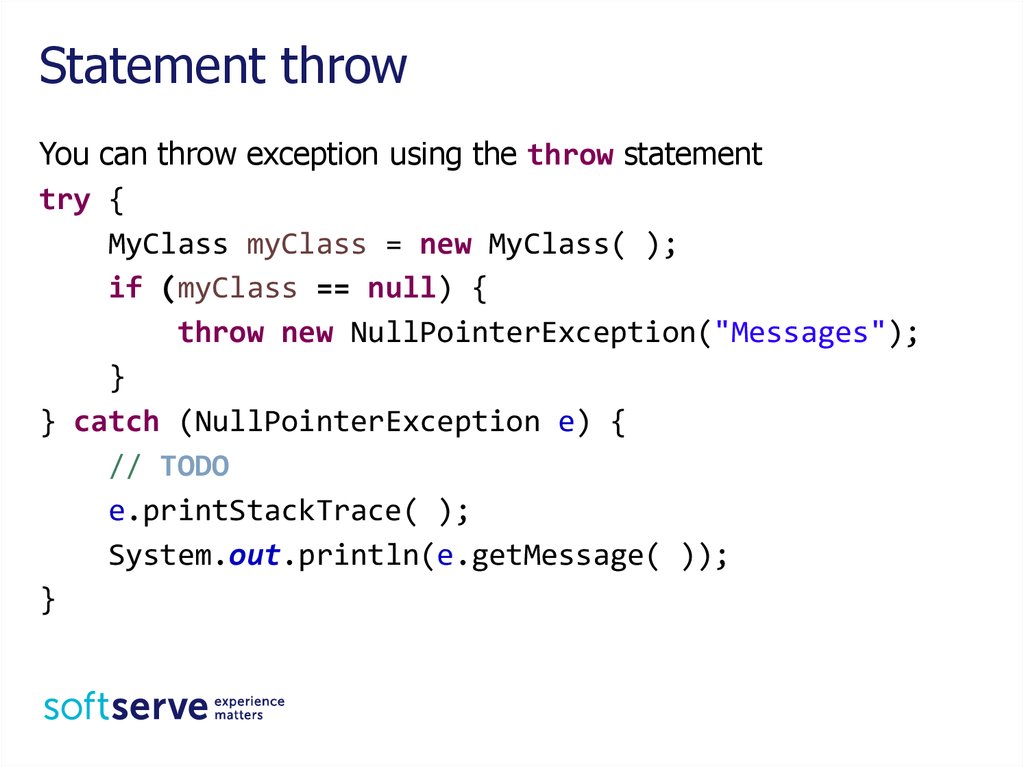
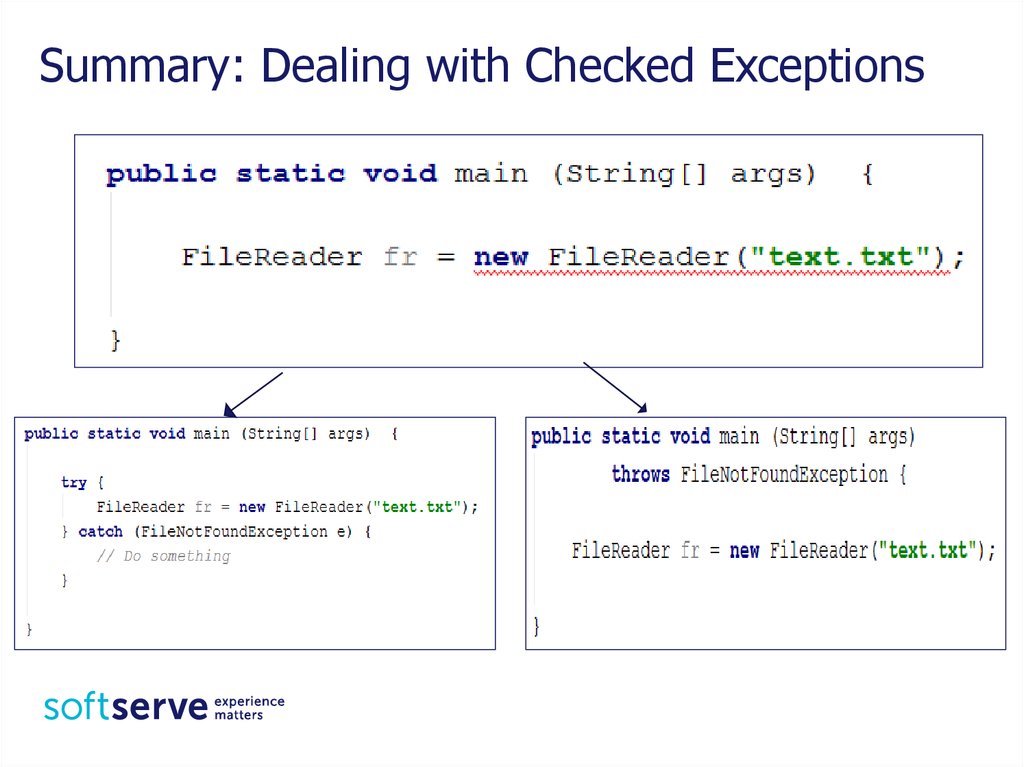

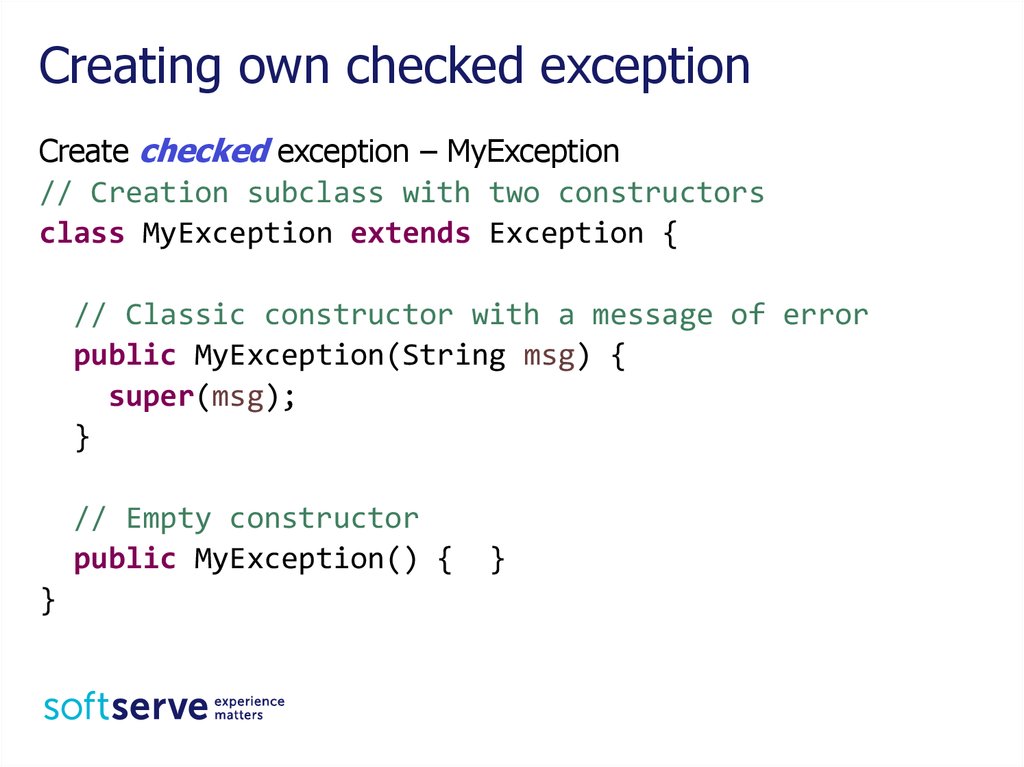

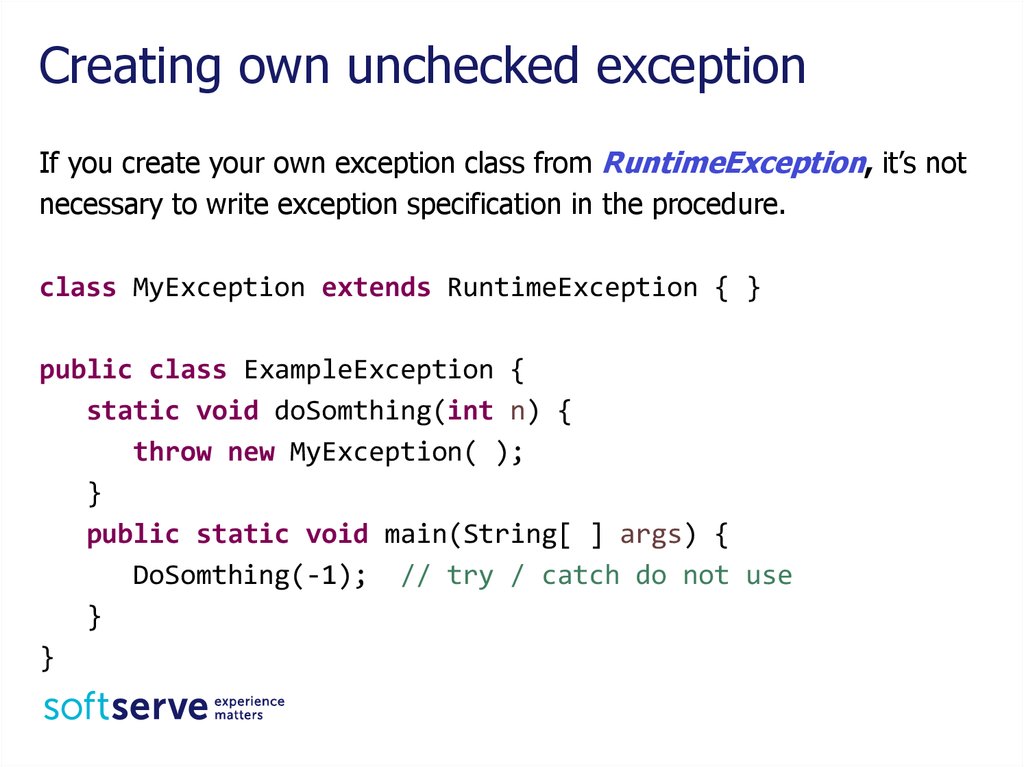

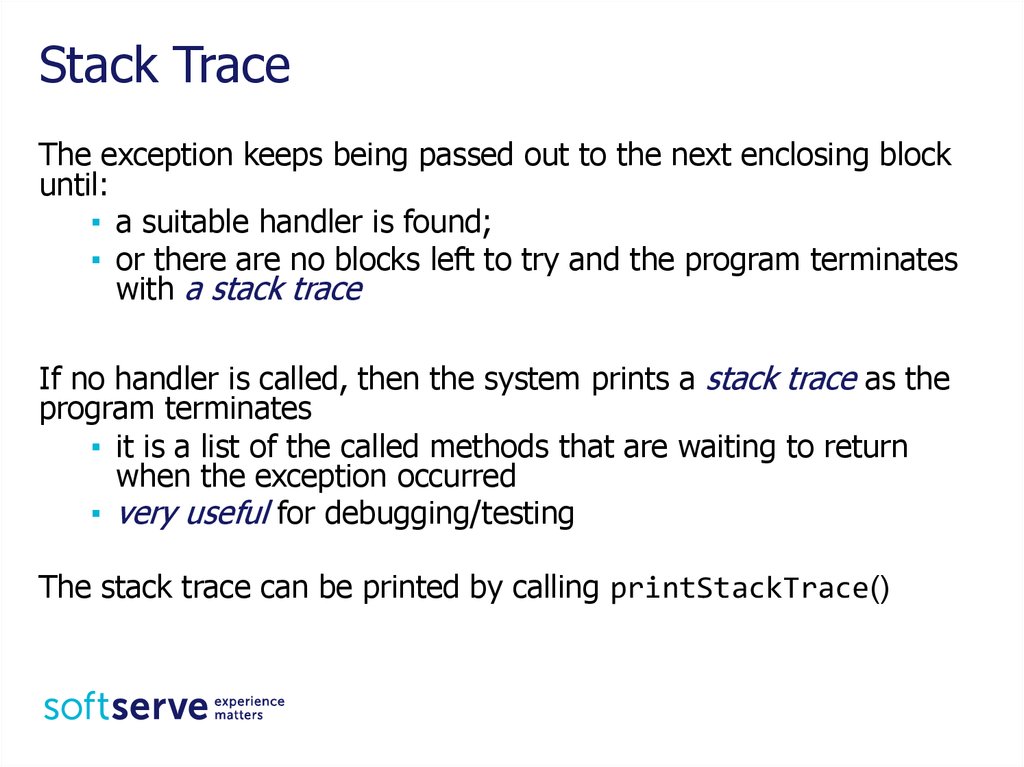
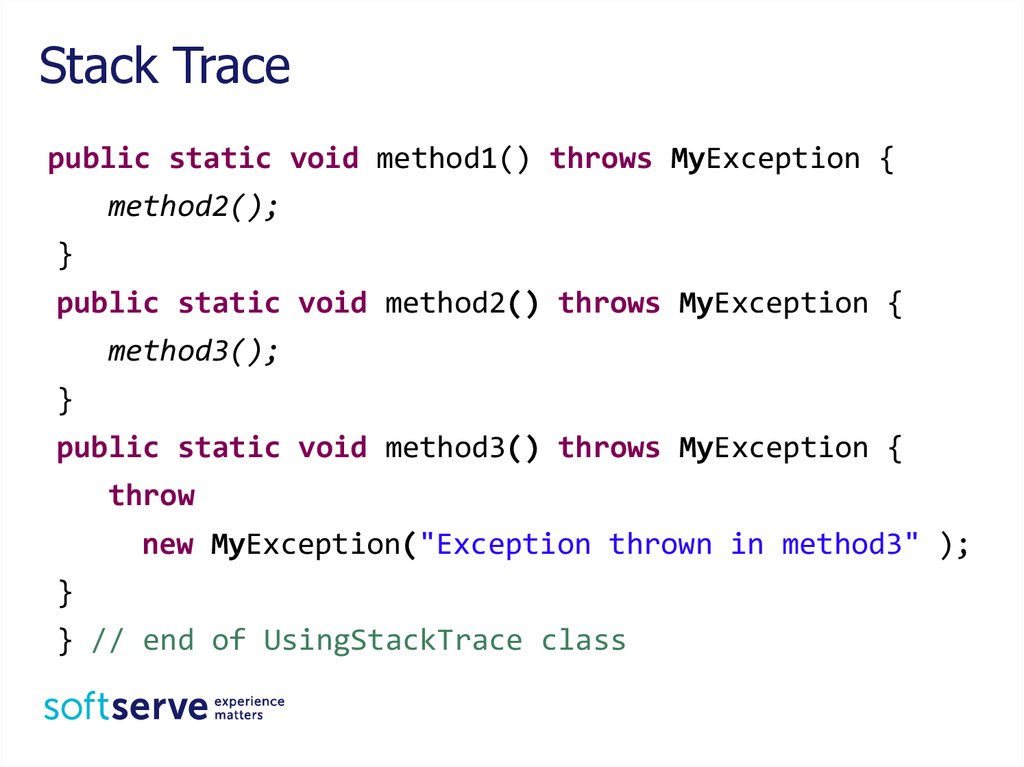
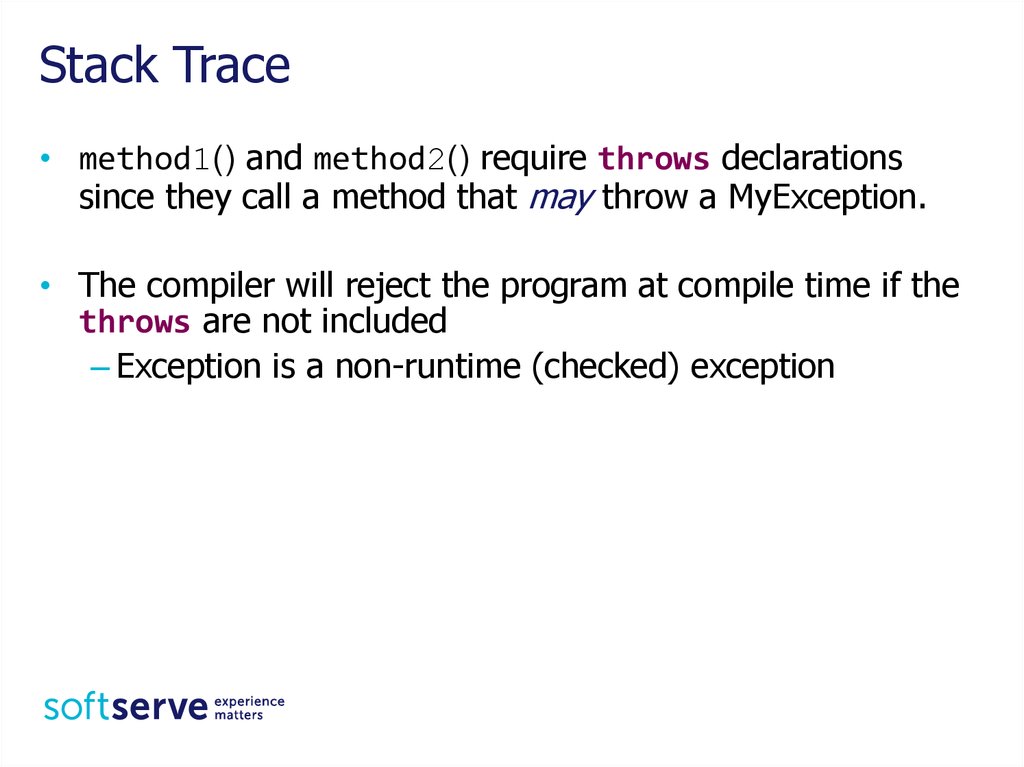




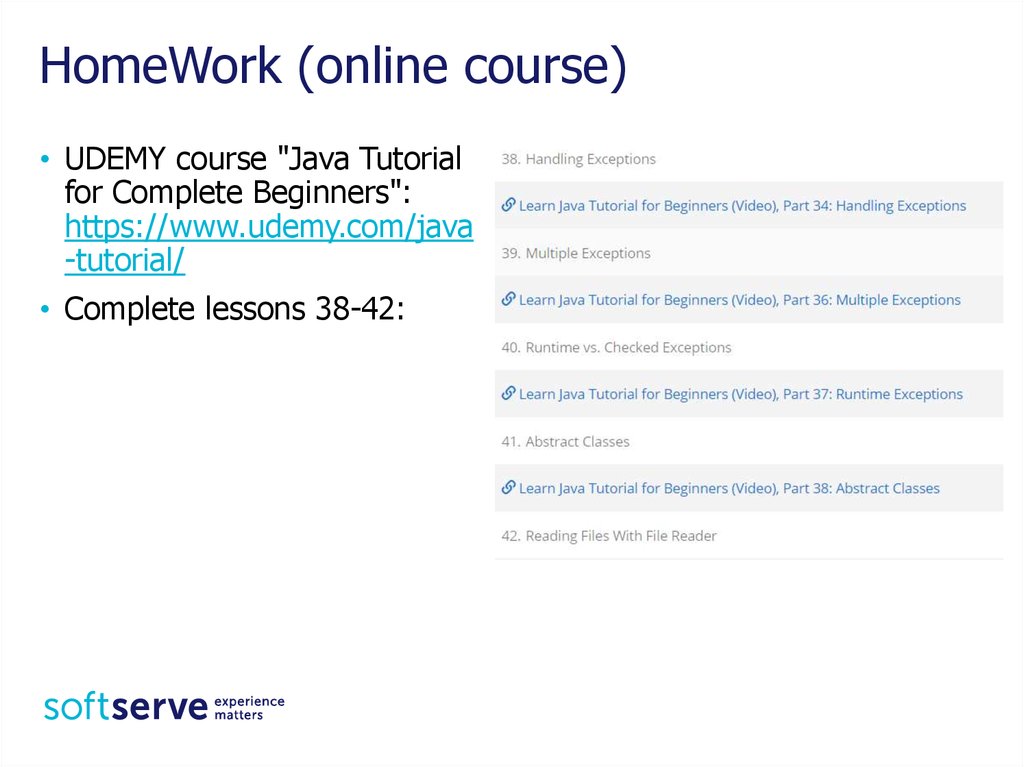
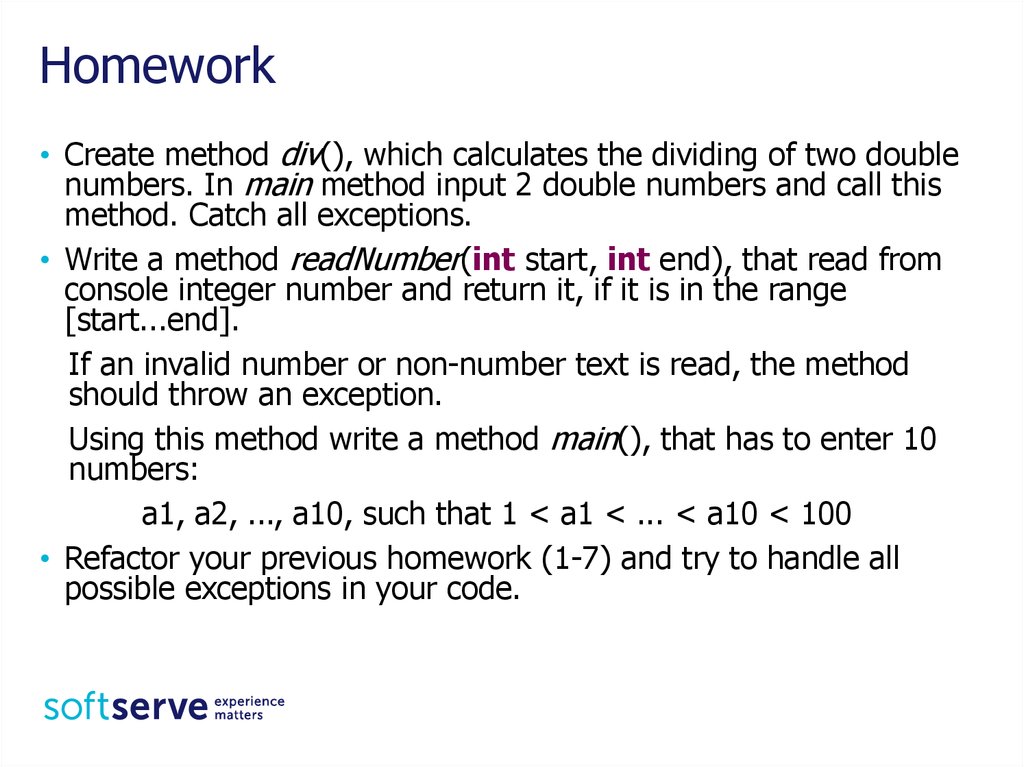
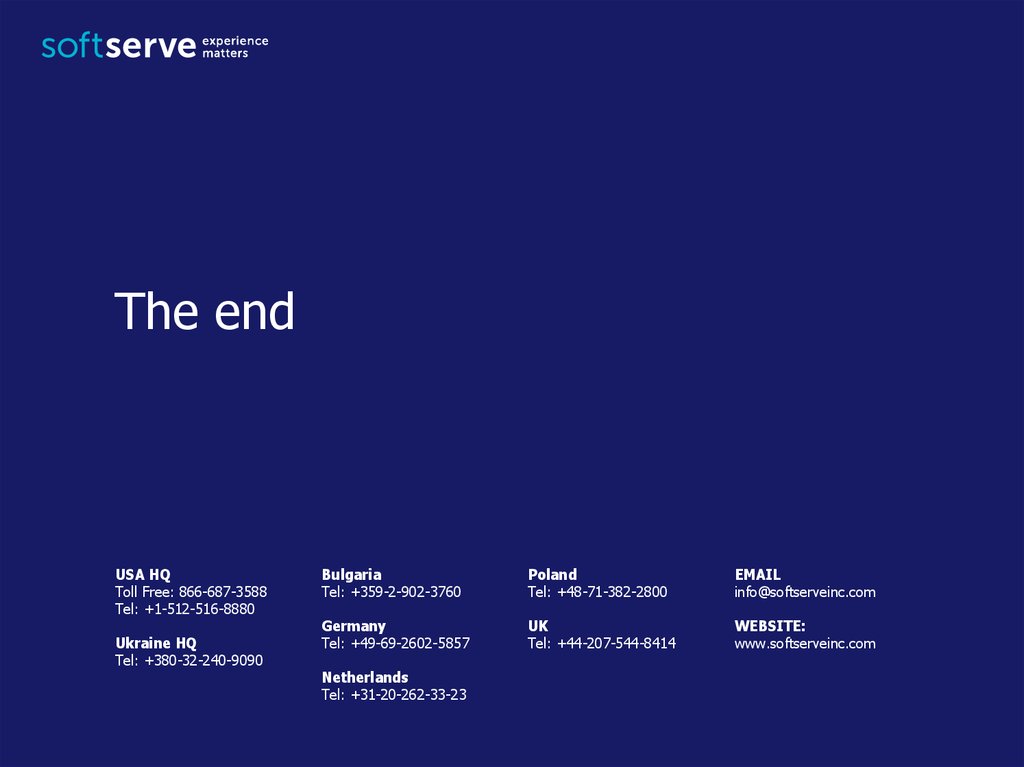
 Программное обеспечение
Программное обеспечение








