Похожие презентации:
Module 1: Introducing Siebel Applications
1. Module 1: Introducing Siebel Applications
Siebel 8.0 EssentialsModule 1: Introducing Siebel
Applications
1
Copyright © 2007, Oracle. All rights reserved.
2. Module Objectives
After completing this module you should be able to:Describe Siebel Customer Relationship Management (CRM)
applications and how they are classified
Identify the common business entities found in Siebel CRM
applications
Why you need to know:
You need to be familiar with Siebel applications to understand the
context of this course
Copyright © 2007, Oracle. All rights reserved.
2 of 21
3. Siebel Customer Relationship Management (CRM)
Enables you to manage interactions with customers, partners,and employees
Typically deployed as a single application with broad functionality
Supports multiple communication channels
Web and email
Call center
Field service
Uses a single database to:
Allow all users access to the same set of data
Example: The correct customer order status is seen by all relevant
users
Ensure changes to data are made once and only once
Example: An address needs to be updated in only one place
Is a packaged application with built-in best practices
Copyright © 2007, Oracle. All rights reserved.
3 of 21
4. Siebel CRM Applications
Are available tailored for:Different types of customer, partner, or employee interactions and
channels (horizontal applications)
Different industries (industry applications)
Examples:
Horizontal applications
Siebel Sales
Siebel Call Center
Siebel Partner Portal
Siebel Remote
Industry applications
Siebel Finance
Siebel Consumer Goods
Copyright © 2007, Oracle. All rights reserved.
4 of 21
5. Types of Siebel Enterprise Applications
Employee applicationsAre used by internal employees
Examples include:
Siebel Call Center
Siebel Sales
Customer and partner applications
Are used by customers and partners
Examples include:
Siebel eSales
Siebel Partner Portal
Copyright © 2007, Oracle. All rights reserved.
5 of 21
6. Employee Application: Siebel Sales
Siebel Sales may be used by a company’s sales representativesand managers to manage accounts, sales opportunities, and
contacts
Siebel Sales
Opportunities screen
Copyright © 2007, Oracle. All rights reserved.
6 of 21
7. Employee Application: Siebel Call Center
Siebel Call Center may be used by a company’s telesales andservice representatives
Siebel Call Center
service screen
Copyright © 2007, Oracle. All rights reserved.
7 of 21
8. Customer Application: Siebel eSales
May be used by customers to purchase products over the WebIncludes an interactive product catalog, search and product
comparison mechanisms, and online ordering capabilities
Product catalog
Copyright © 2007, Oracle. All rights reserved.
Shopping cart
8 of 21
9. Partner Application: Siebel Partner Portal
May be used by a company’s partners to communicate,collaborate, and conduct business with a Web-based interface
Partner Portal
opportunities screen
Copyright © 2007, Oracle. All rights reserved.
9 of 21
10. Comparison of Siebel CRM Applications
Siebel functionality is delivered as separate horizontal or verticalapplications that:
Have the same user interface and navigation
Are based on the same underlying application architecture
Use the same underlying technologies for automation, integration,
and so on
Share many of the same application screens
Applications use the same executable, but use different
configuration and input files
Configuration files are used to specify application parameters
Use Siebel Tools to generate input files that control behavior
This course will teach you how to modify these files to meet the
specific requirements of your business
Copyright © 2007, Oracle. All rights reserved.
10 of 21
11. Siebel User Interface (UI) Modes
0/2Siebel User Interface (UI) Modes
The Siebel UI is rendered in one of two modes:
High Interactivity Mode
Standard Interactivity Mode
Copyright © 2007, Oracle. All rights reserved.
11 of 21
12. High Interactivity Mode
1/2High Interactivity Mode
Is available for employee applications, supporting highly
interactive users
Uses additional code, such as Active X controls, to provide extra
functionality
Drag-and-drop for setting column widths
Explorer-like hierarchy views
Menu bar and tool bars
Saving records by moving off the current line
Requires Internet Explorer (check documentation for versions)
Copyright © 2007, Oracle. All rights reserved.
12 of 21
13. Standard Interactivity Mode
2/2Standard Interactivity Mode
Is available for customer and employee applications
Designed to be less browser-dependent
Behaves like a typical HTML-based Web application
Available on a wide variety of browsers (check documentation
for supported browsers)
Copyright © 2007, Oracle. All rights reserved.
13 of 21
14. Common Siebel Application Business Entities
Siebel applications use common business entitiesA business entity is something of business interest in the real
world
Siebel applications refer to these entities as business
components
Examples:
Accounts
Contacts
Opportunities
Service requests
Assets
Copyright © 2007, Oracle. All rights reserved.
14 of 21
15. Common Siebel Business Components
0/70/5
Common Siebel Business Components
Accounts
Contacts
Opportunities
Service Requests
Assets
Copyright © 2007, Oracle. All rights reserved.
15 of 21
16. Accounts
1/5Accounts
Are businesses external to your company
Represent a current or potential client, a business partner, or a
competitor
Are associated with a team
Copyright © 2007, Oracle. All rights reserved.
16 of 21
17. Contacts
2/5Contacts
Are people with whom you do business
Can be public or marked as personal
Are associated with a team (public contacts) or a user (personal
contacts)
Copyright © 2007, Oracle. All rights reserved.
17 of 21
18. Opportunities
3/5Opportunities
Are potential revenue-generating events
Have the following characteristics:
A possible association with an account
A probability of completion
A close date
Are associated with a team
Copyright © 2007, Oracle. All rights reserved.
18 of 21
19. Service Requests
4/5Service Requests
Are requests from customers or prospects for information or
assistance with your products or services
Have the following characteristics:
A status
A severity level
A priority level
Are associated with a single owner
Copyright © 2007, Oracle. All rights reserved.
19 of 21
20. Assets
5/5Assets
Are instances of purchased products
Have the following characteristics:
An asset number
A product and part number
A status level
Copyright © 2007, Oracle. All rights reserved.
20 of 21
21. Module Highlights
Siebel CRM applications allow you to manage all customerpoints of contact
Types of Siebel CRM enterprise applications are:
Employee applications: Siebel Call Center, Siebel Sales, and so
on
Customer applications: Siebel eSales, Siebel Partner Portal, and
so on
Common Siebel business components include:
Accounts
Contacts
Opportunities
Service requests
Assets
Copyright © 2007, Oracle. All rights reserved.
21 of 21
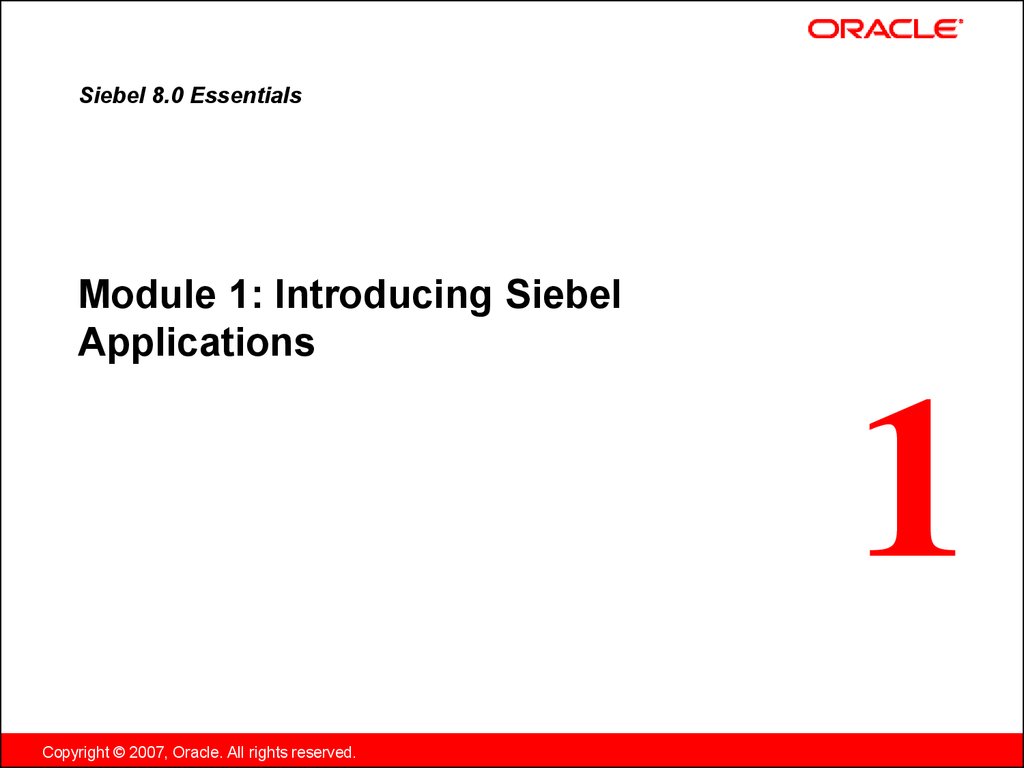










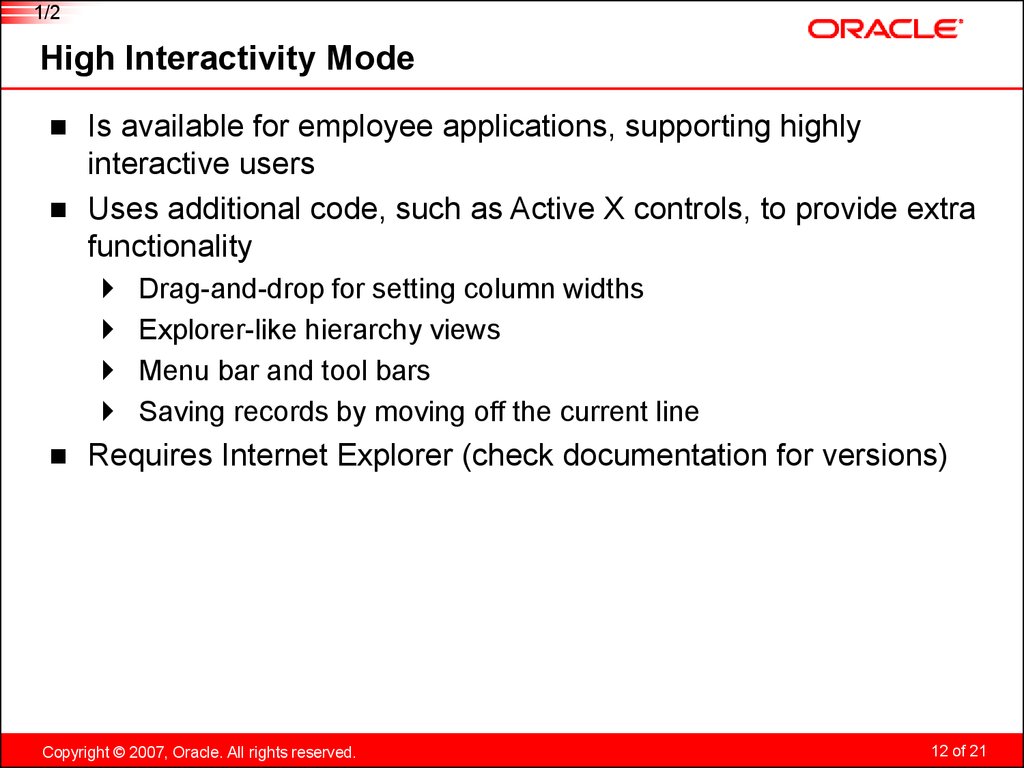









 Программное обеспечение
Программное обеспечение








