Похожие презентации:
Page templates and functionality
1. Page templates and functionality
2. Overall requirements
• I would like to have a WP-theme that looks a bit like this website.http://seniordeals.se/ when it comes to both design and functionality
• It should be possible to create an account on the webpage, please
come with suggestions of what login solution we should use
• The users should be stored in a databas
3. Site wide styling
• HeadlinesFont: Cormorant Garamond (Google font), Medium
H1, 40px
H2, 30px
H3, 27px
• Body text
• Font: roboto (google font)
• Size: 16px
• Possibilty to update styling through WP admin, e.g access to CSS-files
4. Site wide features
• Possibility to add alt-text to all images• Possibility to add title-tag to all images
• Possibility to add title and meta description to all pages
• Share functionality on all pages
5. Header
• Height: 140px• Margin left and right: 60px
• Bgr color: #f4f4f7
• Possibility to add logotype to the left, the logotype should be linked to the homepage
• Button, left
Font: oswald_regularregular
Font size:24px, uppercase
Bgr color: #61ad46, OnHover: #478730
• Button right
Font: oswald_regularregular
Font size: 24 px, uppercase
Bgr color: #b6b6c1, OnHover: #a9a9a9
6. Login
• When click on the leftbutton flyer should
expand
• Possibilty to add headline
• Two input fields with
labels
• Email address
• Password
• Log in button
• Link to ”Forgot password”
7. Register account
• Sign up form• Header area
• Bgr color: #174a77
• Headline
• Input fields
Birthday
Surname
Last name
Email verification
ZIP code
Gender
• Check box for Terms & Conditions
• Should be possible to link t0 subpage
• Button, color #174a77
8. Update account details
• Headline, H1• Change password
• Two input fields
• New password
• Retype new password
• Validation that the passwords are identical
• ”Save” button
• See and change personal details
• Eight input fields
Surname
Last name
Street
City
Zip code
Age
Telephone number
E-mail address
• ”Save” button
9. Menu
• Height: 60px• Background color: #174a77
• Font family:
• Font size:
• Text decoration: underlined
10. Footer
• Bgr color: #484848• Height: 300px
• Three columns:
• 1st, headline H3 + textarea
• 2nd, headline H3 + Links to subpages
• 3rd, headline + Social icons
11. Startpage
• The design shouldlook something like
this
• More specifications
in the following
slides
12. Startpage - toppbanner
• Image size: 1500x470px• Slider functionality, up to 3 images
• Possibility to link the image to subpage och external website
• If there is no image the area should collapse
13. Startpage – Text area
• Headline H1• Body text area
• Background color: #f4f4f
• Margin top and bottom: 40px
• Margin left and right: 120px
14. Startpage – Listing module of Product pages
• Headline, H2• Textarea, bodytext
• Listing of Product pages
• 4 in each row
• Show 3 rows
• At the bottom, button to
”Show all”. Possibilty to link
this button to Product page
• Possibility to manually
choose which subpages to
show
15. List item
• Thumbnail image: 280x140px, use theimage from the Product page
• The image should be linked to the
Product page
• Headline: H3
• CTA-button color: #174a77
• CTA-button should link to the Product
page
16. Category page
• Textarea• Headline H1
• Body text area
• Listingmodule for Product pages
• should be possible to choose one or
many categories to list in this area
17. Product page
• TextareaHeadline H1
Headline H2
Body textarea
Possibility to upload logo (gif, jpg, png)
• Share functionality
• ”Banner”area
Image
headline,
text
CTA-button
area for offer code
• Possibility to tag the page with category
(used in listing modules)
18. Customer service page
• Textarea• Headline H1
• Subheadline H2
• Body text area
• FAQ-module
Headline H2
Body text area
Possibility to add new Q&A
Each question should be able to
expand and collapse
19. Contact page
• Contact formHeadline
Body text area
Input fields with headlines
Send button, possible to chose email recipient
• Text area
• Headline H1
• Subheadline H2
• Body text
20. Other page types
• 404-page• 500-page
• Sitemap.xml
• Robots.txt
21. E-mails
• Welcome e-mail• Forgot password email







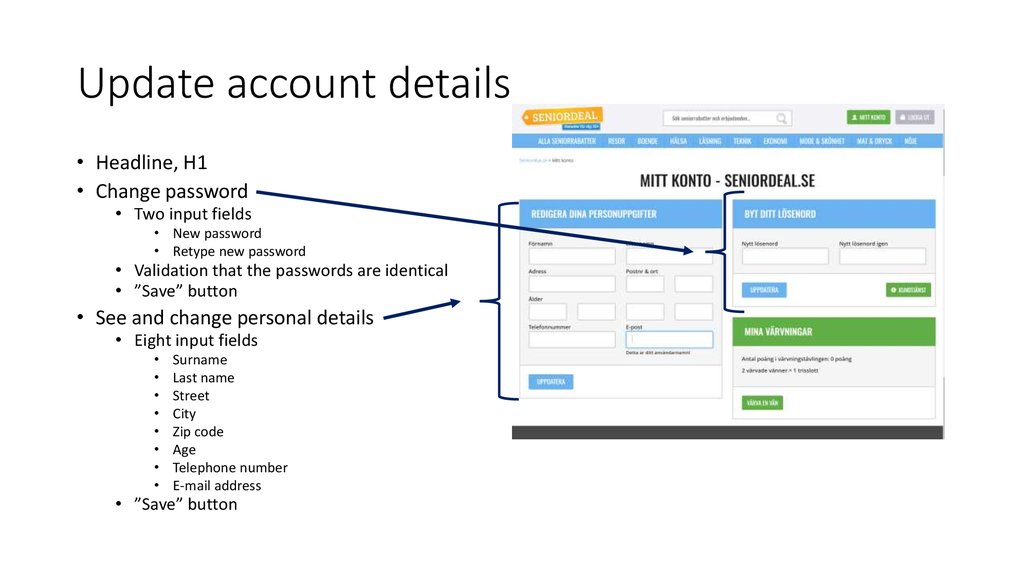













 Информатика
Информатика








