Похожие презентации:
Osi transport layer. Network fundamentals. (Chapter 4)
1. OSI Transport Layer
Network Fundamentals – Chapter 4Sandra Coleman, CCNA, CCAI
Version 4.0
© 2007 Cisco Systems, Inc. All rights reserved.
Cisco Public
1
2. Objectives
Explain the role of Transport Layer protocols andservices in supporting communications across data
networks.
Analyze the application and operation of TCP
mechanisms that support reliability.
Analyze the application and operation of TCP
mechanisms that support reassembly and manage
data loss.
Analyze the operation of UDP to support
communicate between two processes on end devices.
© 2007 Cisco Systems, Inc. All rights reserved.
Cisco Public
2
3. Transport Layer Role and Services
© 2007 Cisco Systems, Inc. All rights reserved.Cisco Public
3
4. Transport layer
Purpose:Track individual communication between applications on
source/destination hosts
Segment data and manage each piece of data – prepares it to
be sent across the network (network layer). Encapsulation is
required on each piece of data including information that will
allow that data to be tracked. WITHOUT SEGMENTATION,
only ONE application would be able to receive data.
Re-assemble segments back into streams of application data at
the receiving host. Prepares it to be passed back to the
application layer.
Identify the different applications using port numbers. Each
software process that needs to access the network is assigned
a port # that is unique in that host. Indicates which application
that piece of data is associated with.
© 2007 Cisco Systems, Inc. All rights reserved.
Cisco Public
4
5. Transport Layer Role and Services
© 2007 Cisco Systems, Inc. All rights reserved.Cisco Public
5
6. Controlling conversations
Segmentation and reassembly – Transport layer dividesapplication data into blocks of data that are the appropriate
size. At the destination, the transport layer reassembles the
data before sending it up to the application or service.
Conversation multiplexing – Many applications or services
might be running on each host. Each is assigned a port # so
that the Transport layer can determine which application or
service is associated with that data.
TCP at the transport layer also provide (see next slide for
details)
Connection-oriented conversations
Reliable/accurate delivery
Ordered data reconstruction
Flow control
© 2007 Cisco Systems, Inc. All rights reserved.
Cisco Public
6
7. Controlling Conversations (cont’d)
Establish a session – connection-oriented (TCP) orconnectionless (UDP)
Reliable delivery – ensures that all pieces reach their
destination by having the source device retransmit any
data that is lost
Same order delivery – numbering and sequencing
segments ensures the transport layer segments are
reassembled in the proper order
Flow control – hosts have limited resources (memory,
bandwidth, etc.) If these get over-taxed, transport layer
can request the flow of data be slowed. Why do this?
Prevent the receiver from being overwhelmed with
data!
© 2007 Cisco Systems, Inc. All rights reserved.
Cisco Public
7
8. Reliable communication
© 2007 Cisco Systems, Inc. All rights reserved.Cisco Public
8
9. TCP & UDP protocols
TCP & UDP protocolsWeb browsers
File transfers
DNS
VoIP
Video
streaming
© 2007 Cisco Systems, Inc. All rights reserved.
Cisco Public
9
10. TCP vs. UDP - characteristics
UDP – ConnectionlessAdvantage – low overhead data delivery
pieces – datagrams
‘Best Effort’ delivery
Used by application that don’t require reliable delivery
Minimal delays
TCP – connection-oriented
More overhead
Same order delivery
Reliability
flow-control
© 2007 Cisco Systems, Inc. All rights reserved.
Cisco Public
10
11. Source vs. Destination Port #’s
Source ports –Dynamically and randomly assigned by the originating device
from port #’s > 1023
Must not conflict with other ports in use at the time
Acts as a ‘return address’ of sorts for the requesting application
Destination port
Port # assigned to the service daemon running on the remote
host
Must know which layer 4 protocol (TCP/UDP) and which
application (port #)
Many common applications have default port # assignments
Socket - combination of IP address and port #
192.168.100.48:80 would be HTTP on that IP address
© 2007 Cisco Systems, Inc. All rights reserved.
Cisco Public
11
12. Transport Layer Role and Services
© 2007 Cisco Systems, Inc. All rights reserved.Cisco Public
12
13. IANA & Port #’s
IANA & Port #’sIANA – Internet Assigned Numbers Authority – assign
port #’s
Port #’s
0-1023 – Well know ports reserved for services & applications
1024-49151 – registered ports assigned to user processes or
applications. May be used as a dynamically selected source port
49152-65535 – Dynamic or private ports (Ephemeral ports).
© 2007 Cisco Systems, Inc. All rights reserved.
Cisco Public
13
14. Port #’s (know these)
TCP20&21 – FTP
23 – Telnet
25 – SMTP
TCP/UDP
53 – DNS
161 – SNMP
80 – HTTP
110 – POP3
443 - HTTPS
UDP
69 – TFTP
520 – RIP
© 2007 Cisco Systems, Inc. All rights reserved.
Cisco Public
14
15. Netstat
Utility that can be used to verify connections. Lists theprotocol, the local address and port #, foreign address
& port #, and the state of the connection
Drop out to command line and try it
>netstat
>netstat –n (notice the port # after the : in the foreign ip
address) (you will have to identify port # here on your
test!)
>netstat –e –s
© 2007 Cisco Systems, Inc. All rights reserved.
Cisco Public
15
16. Segmentation & Reassembly
Segmentation & ReassemblyDividing data into manageable pieces ensures data is
transmitted within the limits of the media and can be
multiplexed onto the media.
© 2007 Cisco Systems, Inc. All rights reserved.
Cisco Public
16
17. Segmentation & reassembly
Segmentation & reassemblyTCP & UDP do this differently
TCP – sequence #’s are used for reassembly at the
destination in the correct order. Data is ensured to be
in the exact form the sender intended.
UDP – not concerned with order or maintaining a
connection. Generates less overhead which means
faster data transfer. Applications that use UDP must
tolerate the fact that data may not arrive in the order
that it was sent. Does NOT require reliable delivery of
packets.
© 2007 Cisco Systems, Inc. All rights reserved.
Cisco Public
17
18. TCP & Reliability
TCP & ReliabilityThe key distinction between UDP and TCP is the
reliability you get with TCP…discuss the fields.
Source/destination port #’s are on TCP and UDP Headers
© 2007 Cisco Systems, Inc. All rights reserved.
Cisco Public
18
19. TCP Server Processes
An individual server can’t have 2 servicesassigned to the same port # within the same
transport layer services.
© 2007 Cisco Systems, Inc. All rights reserved.
Cisco Public
19
20. 3-way Handshake
Steps to establish a connection1) The sender sends an initial SEQ value (set by TCP) to
begin communication!
2) The receiver responds with an ACK value = to the SEQ
value + 1. The ACK should always be the NEXT expected
Byte.
3) Sender responds with an ACK value = to SEQ value it
received + 1.
1) See section 4.2.4 online for greater explanation!
© 2007 Cisco Systems, Inc. All rights reserved.
Cisco Public
20
21. 3-way Handshake – Session Termination
© 2007 Cisco Systems, Inc. All rights reserved.Cisco Public
21
22. Managing TCP Sessions
© 2007 Cisco Systems, Inc. All rights reserved.Cisco Public
22
23. Managing TCP Sessions
If an acknowledgement isn’t sent that data was received,the host will RESEND the data because it has reached a
timeout.
© 2007 Cisco Systems, Inc. All rights reserved.
Cisco Public
23
24. Managing TCP Sessions
Window size – the amount of data a source cantransmit before an ACK must be received. It enables
the mgt. of lost data and flow control.
© 2007 Cisco Systems, Inc. All rights reserved.
Cisco Public
24
25. UDP Protocol
Go over characteristics of UDP – used by DNS, SNMP,DHCP, RIP, TFTP, Online games, streaming video, etc.
© 2007 Cisco Systems, Inc. All rights reserved.
Cisco Public
25
26. UDP Protocol
UDP doesn’t care if datagrams are out of order!© 2007 Cisco Systems, Inc. All rights reserved.
Cisco Public
26
27. UDP Protocol
Describe how servers use port numbers to identify aspecified application layer process and direct segments
to the proper service or application
© 2007 Cisco Systems, Inc. All rights reserved.
Cisco Public
27
28. UDP Protocol
Discuss© 2007 Cisco Systems, Inc. All rights reserved.
Cisco Public
28
29. Summary
Study Guide – Ch. 4 – NOW!Pg. 91 - Matching
Labs/Activities – None
BREAK!
Lecture on Ch. 3
© 2007 Cisco Systems, Inc. All rights reserved.
Cisco Public
29









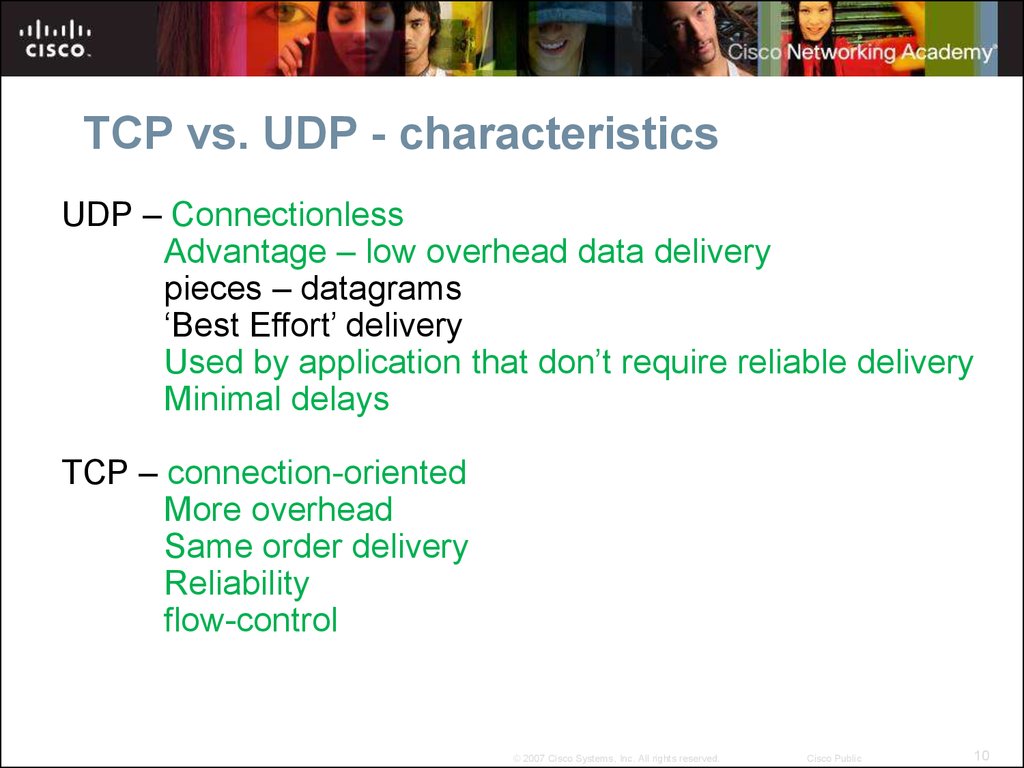










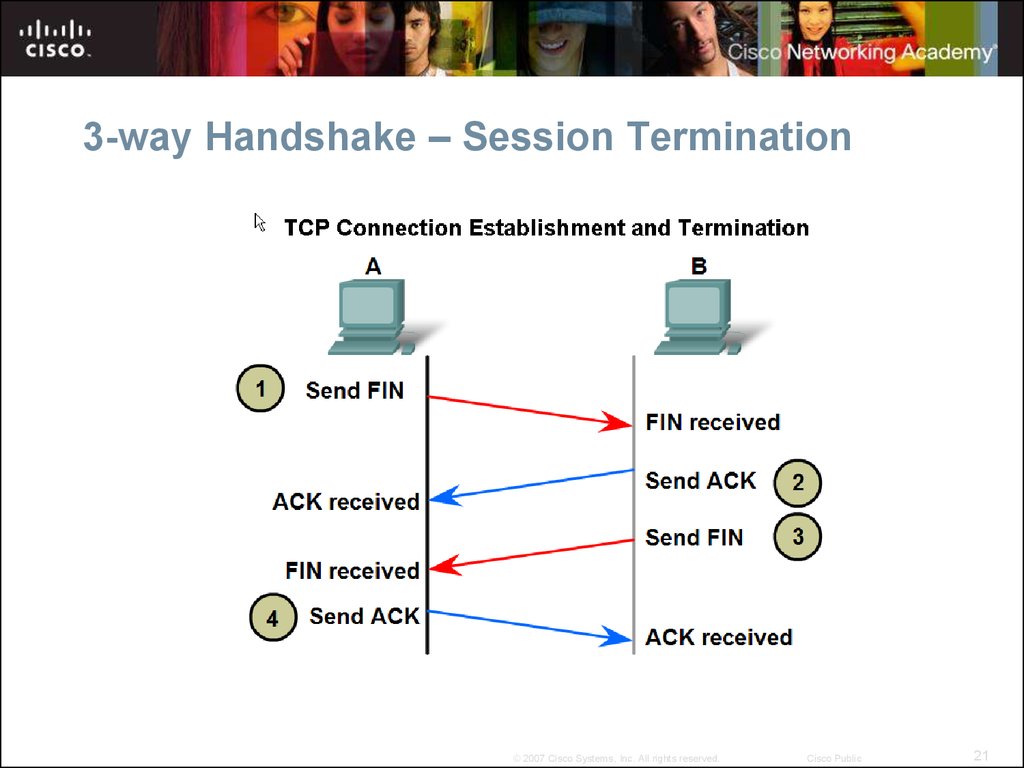








 Интернет
Интернет Английский язык
Английский язык








