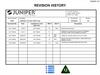Невозможно отобразить презентацию
Похожие презентации:
AK1L AM1L AR1L Binding Procedure_1127
Confidential ASUS Wireless Keyboard / Mouse AK1L AM1L AR1L Binding SOP Confidential 1.The binding tool is used for Asus wireless keyboard / mouse / dongle, AK1L, AM1L and AR1L only.
2.Please follow the SOP to bind the device, otherwise the result may be failure, i.e.
the device cannot be used.
3.The binding tool is only to be used by Asus CSC/TSD staff.
CANNOT release the tool to end users or any other people.
Attention Confidential 1.
Un-zip file, Run WUG1123BindTool.exe WUG1123BindTool.exe 2.
When in the binding program, insert dongle in USB port, the tool will shows OK (as following) 1123 Confidential 1123 3.
Press the button of “ Start Binding Mode “ The screen will show ” Bind“ Confidential 1123 4.
Keyboard binding: Remove battery, press “ESC ”.
Install the battery x 2.
Then the screen will show Pass.
Then release “ESC ” key.
5.
Mouse binding: Turn off Power, press “ Left ” & “ Right ” key and turn-on the power.
Release “ Left ” key, then “ Right ” key, and press “ Left ” again.
Screen will show Pass.
2.Please follow the SOP to bind the device, otherwise the result may be failure, i.e.
the device cannot be used.
3.The binding tool is only to be used by Asus CSC/TSD staff.
CANNOT release the tool to end users or any other people.
Attention Confidential 1.
Un-zip file, Run WUG1123BindTool.exe WUG1123BindTool.exe 2.
When in the binding program, insert dongle in USB port, the tool will shows OK (as following) 1123 Confidential 1123 3.
Press the button of “ Start Binding Mode “ The screen will show ” Bind“ Confidential 1123 4.
Keyboard binding: Remove battery, press “ESC ”.
Install the battery x 2.
Then the screen will show Pass.
Then release “ESC ” key.
5.
Mouse binding: Turn off Power, press “ Left ” & “ Right ” key and turn-on the power.
Release “ Left ” key, then “ Right ” key, and press “ Left ” again.
Screen will show Pass.