Похожие презентации:
Lecture 01. The basic concepts of SQL
1. Introduction
2. Lesson Objectives
• After completing this lesson, you shouldbe able to do the following:
– Discuss the goals of the course
– Describe the database schema and tables that are
used in the course
– Identify the available environments that can be
used in the course
– Review some of the basic concepts of SQL
3. Lesson Agenda
– Course objectives and course agenda– The database schema and appendixes used in the course and
the available development environment in this course
– Review of some basic concepts of SQL
– Oracle Database 11g documentation and additional resources
4. Course Objectives
• After completing this course, you should be ableto do the following:
–
–
–
–
–
–
–
–
–
Control database access to specific objects
Add new users with different levels of access privileges
Manage schema objects
Manage objects with data dictionary views
Manipulate large data sets in the Oracle database by
using subqueries
Manage data in different time zones
Write multiple-column subqueries
Use scalar and correlated subqueries
Use the regular expression support in SQL
5. Course Agenda
Introduction
Controlling User Access
Managing Schema Objects
Managing Objects with Data Dictionary Views
Manipulating Large Data Sets
Managing Data in Different Time Zones
Retrieving Data by Using Subqueries
Regular Expression Support
6. Lesson Agenda
– Course objectives and course agenda– The database schema and appendixes used in
the course and the available development
environment in this course
– Review of some basic concepts of SQL
– Oracle Database 11g documentation and
additional resources
7. Tables Used in This Course
DEPARTMENTSLOCATIONS
department_id
department_name
manager_id
location_id
location_id
street_address
postal_code
city
state_province
country_id
JOB_HISTORY
employee_id
start_date
end_date
job_id
department_id
JOBS
job_id
job_title
min_salary
max_salary
EMPLOYEES
employee_id
first_name
last_name
phone_number
hire_date
job_id
salary
commission_pct
manager_id
department_id
COUNTRIES
country_id
country_name
region_id
REGIONS
JOB_GRADES
grade_level
lowest_sal
highest_sal
region_id
region_name
8. Appendixes and Practices Used in the Course
– Appendix A: Table Descriptions– Appendix B: Using SQL Developer
– Appendix C: Using SQL*Plus
– Appendix D: Using JDeveloper
– Appendix E: Generating Reports by Grouping
Related Data
– Appendix F: Hierarchical Retrieval
– Appendix G: Writing Advanced Scripts
– Appendix H: Oracle Database Architectural
Components
9. Development Environments
• There are two development environments for this course:– The primary tool is Oracle SQL Developer.
– You can also use SQL*Plus command-line interface.
SQL Developer
SQL *Plus
10. Lesson Agenda
– Course objectives and course agenda– The database schema and appendixes used in the course and
the available development environment in this course
– Review of some basic concepts of SQL
– Oracle Database 11g documentation and additional resources
11. Review of Restricting Data
– Restrict the rows that are returned by using theWHERE clause.
– Use comparison conditions to compare one
expression with another value or expression.
Operator
Meaning
BETWEEN
...AND...
Between two values (inclusive)
IN(set)
Match any of a list of values
LIKE
Match a character pattern
– Use logical conditions to combine the result of two
component conditions and produce a single result
based on those conditions.
12. Review of Sorting Data
– Sort retrieved rows with the ORDER BY clause:• ASC: Ascending order, default
• DESC: Descending order
– The ORDER BY clause comes last in the SELECT
statement:
SELECT
last_name, job_id, department_id, hire_date
FROM
employees
ORDER BY hire_date ;
…
13. Review of SQL Functions
FunctionsSingle-row
functions
Multiple-row
functions
Return one result
per row
Return one result
per set of rows
14. Review of Single-Row Functions
CharacterSingle-row
functions
General
Conversion
Number
Date
15. Review of Types of Group Functions
––
–
–
–
AVG
COUNT
MAX
MIN
STDDEV
(standard deviation)
– SUM
– VARIANCE
Group
functions
16. Review of Using Subqueries
– A subquery is a SELECT statement nested in aclause of another SELECT statement.
– Syntax:
SELECT select_list
FROM
table
WHERE expr operator
(SELECT select_list
FROM
table );
– Types of subqueries:
Single-row subquery
Multiple-row subquery
Returns only one row
Returns more than one row
Uses single-row comparison
operators
Uses multiple-row comparison
operators
17.
Review of Manipulating Data• A data manipulation language (DML) statement
is executed when you:
– Add new rows to a table
– Modify existing rows in a table
– Remove existing rows from a table
Function
Description
INSERT
Adds a new row to the table
UPDATE
Modifies existing rows in the table
DELETE
Removes existing rows from the table
MERGE
Updates, inserts, or deletes a row conditionally
into/from a table
18. Review of Manipulating Data
Lesson Agenda– Course objectives and course agenda
– The database schema and appendixes used in the course and
the available development environment in this course
– Review of some basic concepts of SQL
– Oracle Database 11g documentation and additional resources
19.
Oracle Database SQL Documentation–
–
–
–
–
Oracle Database New Features Guide
Oracle Database Reference
Oracle Database SQL Language Reference
Oracle Database Concepts
Oracle Database SQL Developer User’s Guide
Release 3.1
20. Lesson Agenda
Additional Resources• For additional information about the new Oracle
11g SQL, refer to the following:
– Oracle Database 11g: New Features eStudies
– Oracle by Example series (OBE): Oracle Database 11g
21. Oracle Database SQL Documentation
Summary• In this lesson, you should have learned the
following:
– The course objectives
– The sample tables used in the course















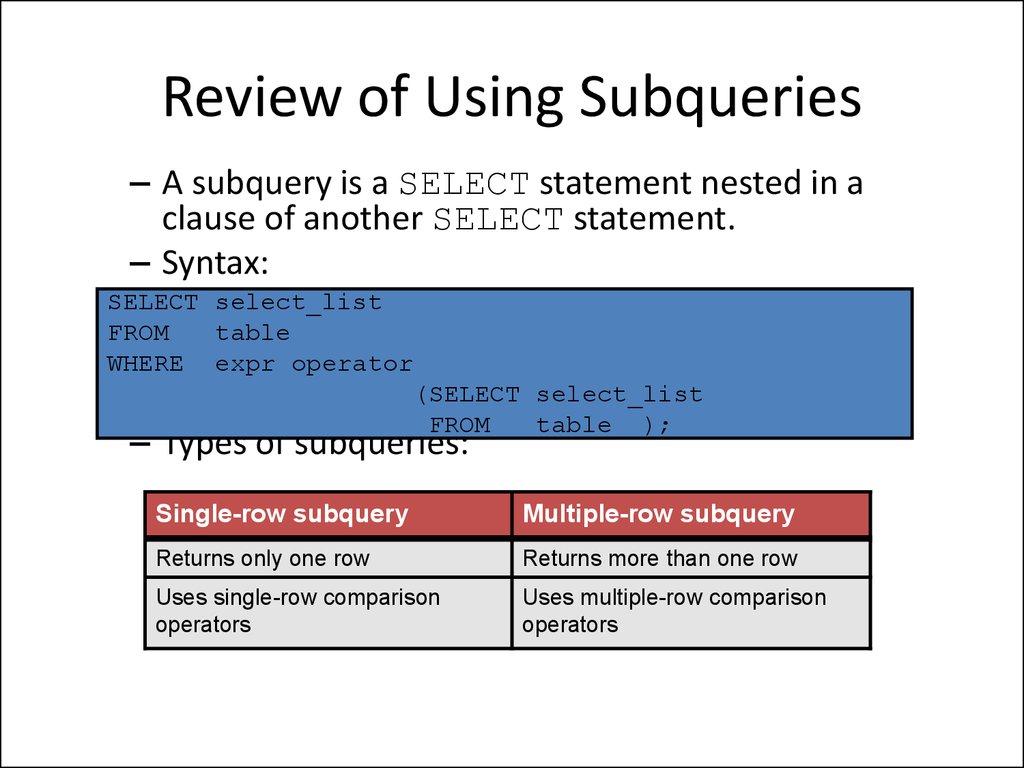





 Программирование
Программирование Базы данных
Базы данных








