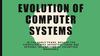Похожие презентации:
Informatics. History of computers
1.
Kazakh British Technical UniversityInformatics
Made by:
“The More You Sweat in Practice,
the Less You Bleed in Battle.”
Almaty 2016
V. PopoV
2.
1. History of Computers3. What is a computer?
It is as a little machine that follows very specificinstructions over and over.
A computer cannot learn, unless told to do so,
and won’t respond to anything.
A computer is an electronic machine that
accepts information (Data), processes it
according to specific instructions, and
provides the results as new information.
4. What have computers done for us?
Consider the following:1. Made the world incredibly smaller by facilitating
communications.
2. Advanced science and medical discovery more in 10 years than
in centuries of history.
3. Designed cars, roads, cities, clothing, etc.
4. Tested transportation long before the prototypes ever left their
studios.
5. Exploded our imaginations with color and virtual reality.
6. Controlled our market-place and caused the “Black Monday”
crash.
7. Opened freedom of speech to areas all over the world via the
Internet.
5. What is a computing system?
• A computing system is a dynamic entity, used tosolve problems and interact with its environment.
• A computing system is composed of hardware,
software, and the data that they manage.
• Computer hardware is the collection of physical
elements that make up the machine and its related
pieces: boxes, circuit boards, chips, wires, disk
drives, keyboards, monitors, printers, and so on.
6. What is a computing system?
• Computer software is the collection ofprograms that provide the instructions
that a computer carries out.
• And at the very heart of a computer
system is the information that it manages.
• Without data, the hardware and software
are essentially useless.
7. Layers of a Computing System
• A computing system is like an onion, made up of many layers.Each layer plays a specific role in the overall design of the
system.
8. Abstraction
• The levels of a computing system that we justexamined are examples of abstraction.
• An abstraction is a mental model, a way to
think about something, which removes or
hides complex details.
• An abstraction leaves only the information
necessary to accomplish our goal.
9. Abstraction
10. Abstraction
Abstract art, as the name implies, is
another example of abstraction.
An abstract painting represents
something, but doesn’t get bogged
down in the details of reality.
In the picture you can see only the
basic hint of the woman or the
staircase, because the artist is not
interested in the details of exactly
how the woman or the staircase look.
Abstraction is the key to computing.
The layers of a computing
system embody the idea of
abstraction.
11. Starting up…
• Before you we can start the computer must bebooted up which happens when we turn on the
power
• We usually have to use the power switch on
the monitor and the main “box” of the
computer which goes by many names:
– CPU, Tower, case, or simply “the computer”
– Best described as the “System Unit”
12. What devices have be plugged into power outlet?
System Unit
Monitor
Printer
Speakers
Scanner
External HD/Optical Drive
Camera (outlet or battery)
DSL/Cable/Network devices
13. All components need a DATA connection to the computer
• A Data connection lets signals carrying data togo to and from the main box
• Some devices get power from the computer
over the data connection:
– Mouse, keyboard, microphone, and USB drives
• Other devices have their own power cord
– Printer, monitor, scanner, external Hard Drive
14. Types of Devices
• All components have a particular role to playin the computer system. On the next slides we
can find a list of computer components.
• This is based on how the device relates to the
data you want to work with
• The types are:
– Input, Output, Processing, Storage
15. Types of Devices
• Input – from real world to computer• Output – from computer to real world
• Processing – manipulates data that has
been entered into the computer
• Storage – hold information that has been
entered into or created by the computer
16. Input
• Accepts data from real world and gets it intothe computer
• Mouse
• Keyboard
• Scanner
• Microphone
17. Output
• Takes data that is in computer and gets it out touse in the real world
• Monitor/LCD projector
• Printer
• Speakers
18. Processing
• Manipulates data stored in the computer tocreate something new
– Graphic effects in movies or checkbook balance
• This happens in the System Unit where the
CPU (Central Processing Unit) chip and
motherboard are located
19. Storage
• Holds information that has been entered intothe computer or created by doing processing
on what was entered
• Information is held in FILES on disk drives
– Floppy
– USB drive (not a disk but acts like one)
– Hard
– CD/DVD (optical)
– SSD
20. History of Computers
Modern computers result from 2streams of evolution
• Mechanization of arithmetic
– calculating machines (hardware)
• Concept of stored programs
– process control (software)
21. Mechanization 1
• The abacus– used by the Chinese 3 to 4 thousand years ago
• Blaise Pascal (1623-1662)
• 1642 - Pascal’s Adder
– 1st mechanized adding machine
– gears and wheels
– add and subtract, calculate taxes
– inaccurate
22. Mechanization 2
• Gottfried Wilhelm von Liebniz (1646-1716)• 1670’s - Liebniz calculator
– similar to Pascal’s design
– add, subtract, multiply, divide
– more reliable and accurate
– still inaccurate
– he also invented calculus
23. Stored Program 1
• Joseph Marie Jacquard (1752-1834)• 1800 - Jacquard’s Loom
– weaving loom
– metal punch cards to
position threads for the
weaving process
– within the decade,
11,000 used in France
– may have been 1st case of unemployment caused
by automation
24. Stored Program 2
Herman Hollerith (1860-1929)designed a machine that used electric charges to read
info off of punch cards
for use in 1890 US census
store and process census data
on punched cards
started his own company in 1896
in 1924 that company became International Business
Machines Corporation or IBM
25. Charles Babbage (1792-1871)
• 1822-33 - Difference Engine– compute polynomials for math tables
– abandoned, wasn’t precise
1830-71 - Analytical Engine
designed but never completed,
ahead of its time
Mill - arithmetic computations
Store - store data and results
Operation cards - program instructions
Variable cards - select memory location for ops
Output - printer or punch cards
26. First Computers
• 1939-42 - ABC– John Atanasoff and
Clifford Berry (Iowa State)
– small scale - 300 vacum tubes
1944 - Mark I
electromechanical computer
Howard Aiken (Harvard U.)
first real analytical engine
based on relays
27. ENIAC - 1946
Electronic Numerical Integrator and Calculator• Best known as first fully electronic computer
• It drew a lot of power that dimmed the lights of
Philadelphia when it was switched on due to the use of
18000 Vacuum Tubes.
• 1,500 relays
• 20 x 40 foot room
• 5,000 Additions / sec.
• Grace Hopper
– debugging it
28. von Neumann Architecture
• 1946 - John von Neumann (Princeton)• Developed stored program concept
– both programs and data stored in same memory
• Modern computers said to use
von Neumann architecture
29. The Effect of World War II
Back in time to the days of war…* During WWII, the German Navy
developed a cipher machine named
Enigma. The Enigma machine could
automatically encode a message in
such a way that only another Enigma
machine could read decode it.
1938
30. The Effect of World War II
* In 1938 the Polish Secret Service managed tosteal an Enigma machine that was smuggled
to England.
* Secretly the British developed a computer
named Colossus that could decipher as many
as 2,000 messages per day. That computer
used Vacuum tubes and was the world’s first
entirely digital computer. Surprisingly, though
Colossus presented a similar technology to
that of ENIAC, it had only 2,400 compared to
18,000 in ENIAC!!!
1938
31. Two Inventions that changed the way computers are built!!
1- The TransistorThe most significant single invention of
the modern era. It was invented by
3 scsientists at At&T’s Bell Labs.
One of the first overseas companies was a Japanese
company called Tokyo Telecommunications Laboratory.
The company had troubles paying the license fee
($25,000) that company became in 1956 what’s called
now Sony! it replaced the Vacuum tube.
* Transistors are smaller (sometimes microscopic)
* Fast and don’t need to warm up
1946
32. Transistors on a circuit board
ResistorsTransistors
Capacitor
33. Two Inventions that changed the way computers are built!!
2- The (IC) Integrated Circuit1961
The IC revolutionized the
entire electronic technology.
Ex: The Pentium Processor
contains 3.1 Million Transistors
in 1.5 inch square!
34. Work
Steps in using Computer:• Boot up
• Login
• Work (can be work or play to us)
• Shutdown (can hit power switch if all data
files already closed)
35. Computer Generations
• 1st Generation - before 1960– vacuum tubes and relays
ENIAC
• 2nd Generation - 1958 - 65
– transistors (individual circuits) IBM 7090
• 3rd Generation - 1964 - 80
– integrated circuits or chips
– operating systems
IBM 360
• 4th Generation - after 1980
– large-scale integration - microprocessors
36. What “Work” do we do with Computer?
Documents
Numbers (checkbook, spreadsheets)
Lists (address book, calendar)
Music
Pictures
Video
Games
Email/IM/Chat
Search/Shop on World Wide Web
37. What is “Information”?
• information, n. Knowledgecommunicated or received
concerning a particular fact or
circumstance.
• Information resolves uncertainty.
Information is simply that which
cannot be predicted.
• The less predictable a message is, the more
information it conveys!
38. Communications Resources and Information
Why do unexpected messages get allocated thebiggest headlines?
…because they carry the most
information.
39. Information
• The word informatics comes fromFrance word informatique, which comes
from information and automatique.
• So, it means automated information.
40. Information
• All the computer work we do is tied toInformation
• The computer can store three types:
• Auditory – music, speech, sounds
• Visual – pictures, graphs, video
• Text: Language/Numbers – documents, emails,
chat, web pages, etc.
41. How do computers store Information?
• We have Digital Computers (and phones, cable,satellite, audio recorders, etc.)
• This means everything is translated into numbers
and that is what is stored, transmitted and
processed.
• “Digit” means finger/number because we have 10
fingers and our numbers are based on that
• Computers don’t have fingers so they use a
different number system (more later)
42. How do we go from Information to Numbers?
• We have to measure the information andassign a number to the measurement
• This can be the level of a sound wave at a
point in time or the color/brightness of a spot
in a picture
• Language/Numbers are easy – just assign a
number to each character
43. Encoding a Sound Wave
44. Simple Wave
45. Sampling = Convert to Numbers
These numbers encode thesound
46. Numbers = Digital
The numbers 7-8-9-5-3-4-0-3-6-4 represent the sound
We have “Digitized” the sound wave
By putting them on the graph and connecting the dots
we can recreate the wave
But Not very accurately in this case!
Small number of samples and levels can’t
represent sound well.
47. More samples and More Numbers (levels) = Better sound
2426
28
29
30
31
32
33
35
37
40
41
40
30
28
26
24
22
18
16
17
19
21
21
19
14
6
3
0
0
1
19
21
21
24
29
28
26
24
22
Better sampling represents sound well but
creates a lot more numbers to store!
48. Pictures
• Similar to sounds but numbers are assigned todifferent colors (rather than the height of the
wave)
• Picture is broken down into many small pieces
with a color assigned to each piece
• Pieces are called Pixels
49. Digitized Pictures
Pixel50. Numbers to Color
• These numbers encodethe first column of
pixels.
40
39
41
42
42
49
50
49
42
39
39
35
34
20
33
34
35
34
• Every other pixel in the
picture is also
represented by a number
• This means LOTS of
numbers!
51. Characters are Bytes
• In “computerese” the letters of thealphabet, the ten digits and all the
different symbols like ]-*%#$... (in short
all the characters we use) are called Bytes
• Each byte is paired to a number in the
computer
• The word “computer” would take 8 bytes
(numbers) to store
52. Binary Systems
• A bit or binary digit is the building blocks ofmemory
– 0 or 1 (off or on)
53. Memory Capacity
UnitAbbrv
Byte
B
Kilobyte
KB
Megabyte MB
Equivalent to
Comparison to
Power of 10
8 bits
210 bytes =
1,024 bytes
>103
220 bytes =
1,048,576 bytes
>106
Gigabyte
GB
230 bytes =
1,073,741,824 bytes
>109
Terabyte
TB
240 bytes =
1,099,511,627,776 bytes
>1012
54.
Symbolic Representation• Computers communicate in binary
– so you often see numbers like 2, 4, 8, 16, 32, 64,
128, 256, …
– which are powers of 2
– 21, 22, 23, 24, 25, 26, 27, 28, …
• For numbers
– 0, 1, 2, 3, 4, 5, 6, 7, 8 in binary is
– 0, 1, 10, 11, 100, 101, 110, 111, 1000
55. Characters
• Characters are represented by a standardsystem
• ASCII (American Standard Code for
Information Exchange)
– keyboard characters plus a few special symbols
– ‘A’ = 0100 0001
– ‘B’ = 0100 0010








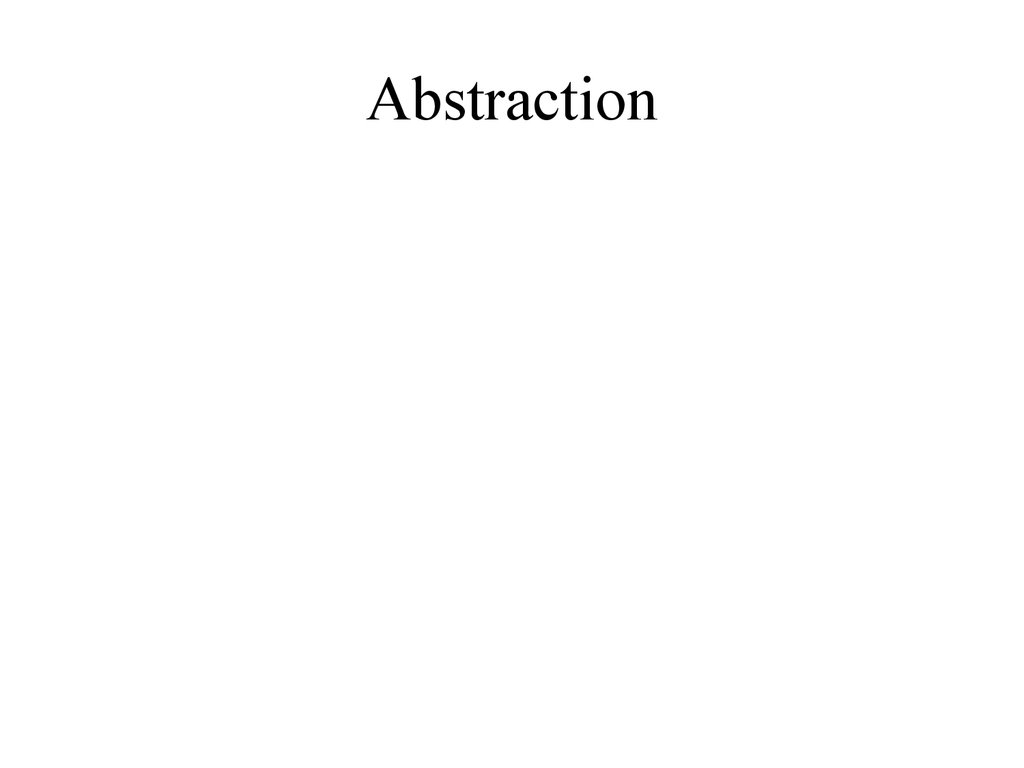










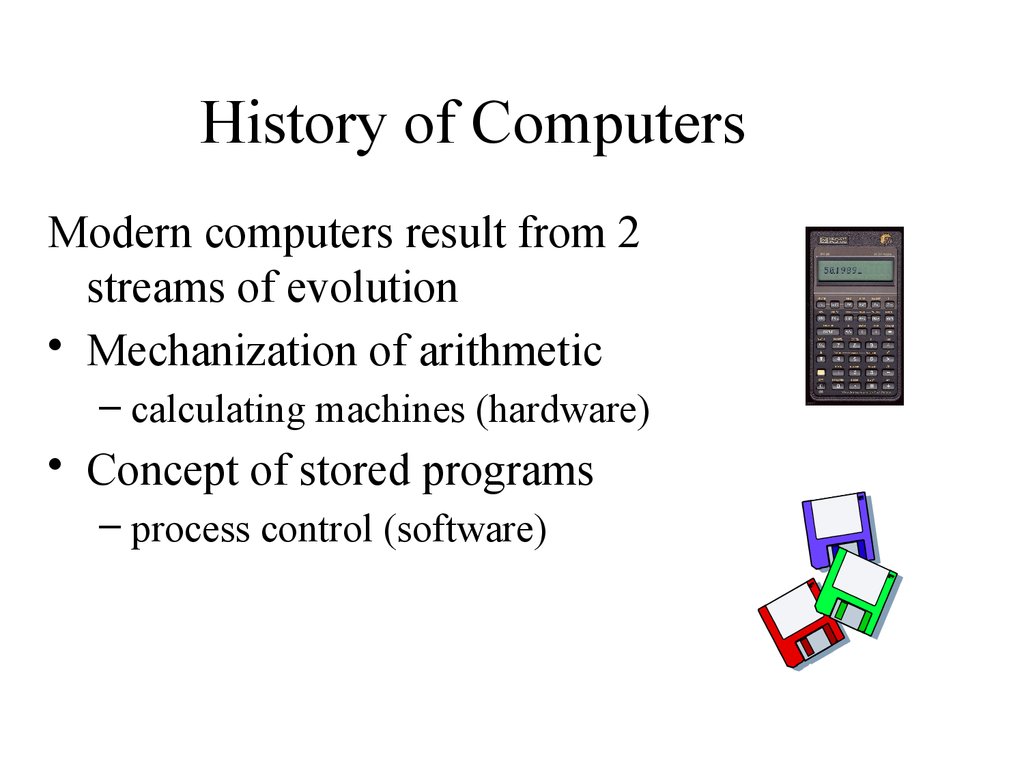




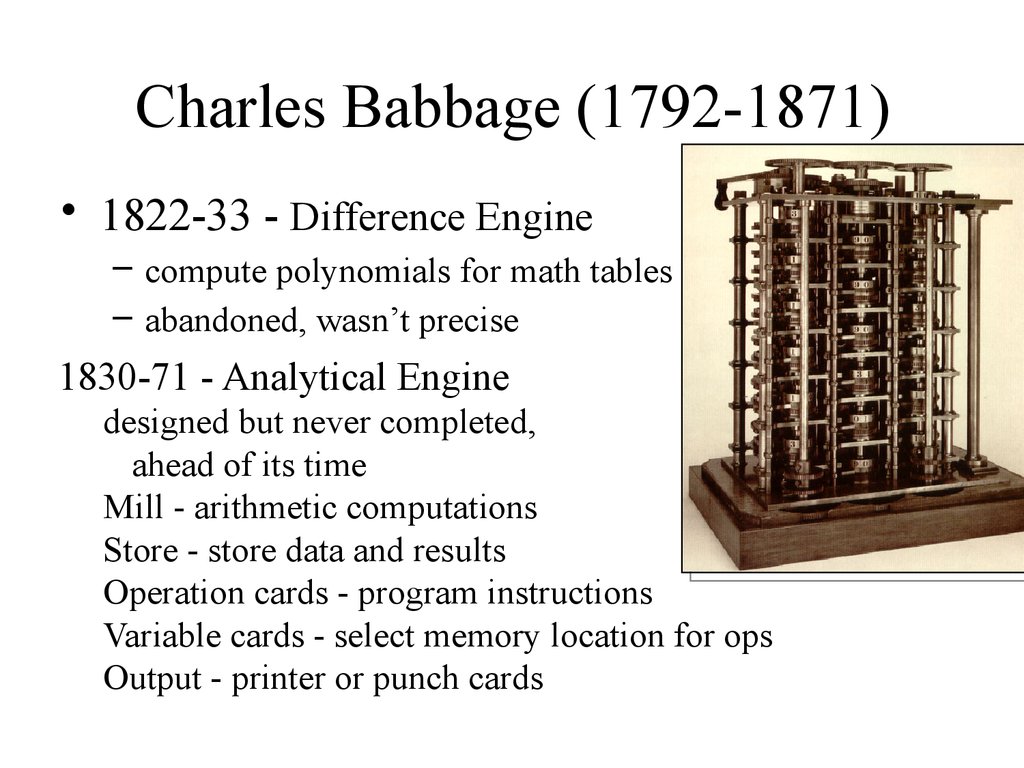






























 Информатика
Информатика