Похожие презентации:
Virtualization Technology
1.
Virtualization TechnologyZhiming Shen
2.
Virtualization: rejuvenation• 1960’s: first track of virtualization
– Time and resource sharing on expensive mainframes
– IBM VM/370
• Late 1970’s and early 1980’s: became unpopular
– Cheap hardware and multiprocessing OS
• Late 1990’s: became popular again
– Wide variety of OS and hardware configurations
– VMWare
• Since 2000: hot and important
– Cloud computing
3.
IBM VM/370• Robert Jay Creasy (1939-2005)
– Project leader of the first full virtualization
hypervisor: IBM CP-40, a core component in the
VM system
– The first VM system: VM/370
4.
IBM VM/370Virtual
machines
Conversatio
nal Monitor
System
(CMS)
Specialized
VM
subsystem
(RSCS, RACF,
GCS)
Mainstream
OS (MVS,
DOS/VSE
etc.)
Hypervisor
Control Program (CP)
Hardware
System/370
Another
copy of VM
5.
IBM VM/370• Technology: trap-and-emulate
Problem
Application
Privileged
Kernel
Trap
Emulate
CP
6.
Virtualization on x86 architecture• Challenges
– Correctness: not all privileged instructions
produce traps!
• Example: popf
– Performance:
• System calls: traps in both enter and exit (10X)
• I/O performance: high CPU overhead
• Virtual memory: no software-controlled TLB
7.
Virtualization on x86 architecture• Solutions:
– Dynamic binary translation & shadow page table
– Hardware extension
– Para-virtualization (Xen)
8.
Dynamic binary translation• Idea: intercept privileged instructions by
changing the binary
• Cannot patch the guest kernel directly (would
be visible to guests)
• Solution: make a copy, change it, and execute
it from there
– Use a cache to improve the performance
9.
Dynamic binary translation• Pros:
– Make x86 virtualizable
– Can reduce traps
• Cons:
– Overhead
– Hard to improve system calls, I/O operations
– Hard to handle complex code
10.
Shadow page table11.
Shadow page tableGuest page
table
Shadow page
table
12.
Shadow page table• Pros:
– Transparent to guest VMs
– Good performance when working set fit into
shadow page table
• Cons:
– Big overhead of keeping two page tables
consistent
– Introducing more issues: hidden fault, double
paging …
13.
Hardware support• First generation - processor
• Second generation - memory
• Third generation – I/O device
14.
First generation: Intel VT-x & AMDSVM
• Eliminating the need of binary translation
Host mode
Guest mode
Ring3
Ring3
Ring2
Ring1
Ring0
VMRUN
VMEXIT
Ring2
Ring1
Ring0
15.
Second generation: Intel EPT & AMDNPT
• Eliminating the need to shadow page table
16.
Third generation: Intel VT-d & AMDIOMMU
• I/O device assignment
– VM owns real device
• DMA remapping
– Support address translation for DMA
• Interrupt remapping
– Routing device interrupt
17.
Para-virtualization• Full vs. para virtualization
18.
Xen and the art of virtualization• SOSP’03
• Very high impact
Citation count in Google scholar
6000
5153
5000
4000
3000
2286
1796
2000
1000
1093
1219
1222
A fast file
system for
UNIX (1984)
SPIN (1995)
Exokernel
(1995)
1229
1413
461
0
Disco (1997)
Coda (1990) Log-structured The UNIX
End-to-end
file system time-sharing arguments in
(1992)
system (1974) system design
(1984)
Xen(2003)
19.
Overview of the Xen approach• Support for unmodified application binaries
(but not OS)
– Keep Application Binary Interface (ABI)
• Modify guest OS to be aware of virtualization
– Get around issues of x86 architecture
– Better performance
• Keep hypervisor as small as possible
– Device driver is in Dom0
20.
Xen architecture21.
Virtualization on x86 architecture• Challenges
– Correctness: not all privileged instructions
produce traps!
• Example: popf
– Performance:
• System calls: traps in both enter and exit (10X)
• I/O performance: high CPU overhead
• Virtual memory: no software-controlled TLB
22.
CPU virtualization• Protection
– Xen in ring0, guest kernel in ring1
– Privileged instructions are replaced with
hypercalls
• Exception and system calls
– Guest OS registers handles validated by Xen
– Allowing direct system call from app into guest OS
– Page fault: redirected by Xen
23.
CPU virtualization (cont.)• Interrupts:
– Lighweight event system
• Time:
– Interfaces for both real and virtual time
24.
Memory virtualization• Xen exists in a 64MB section at the top of
every address space
• Guest sees real physical address
• Guest kernels are responsible for allocating
and managing the hardware page tables.
• After registering the page table to Xen, all
subsequent updates must be validated.
25.
I/O virtualization• Shared-memory, asynchronous buffer
descriptor rings
26.
Porting effort27.
Evaluation28.
Evaluation29.
Evaluation30.
Conclusion• x86 architecture makes virtualization challenging
• Full virtualization
– unmodified guest OS; good isolation
– Performance issue (especially I/O)
• Para virtualization:
– Better performance (potentially)
– Need to update guest kernel
• Full and para virtualization will keep evolving
together

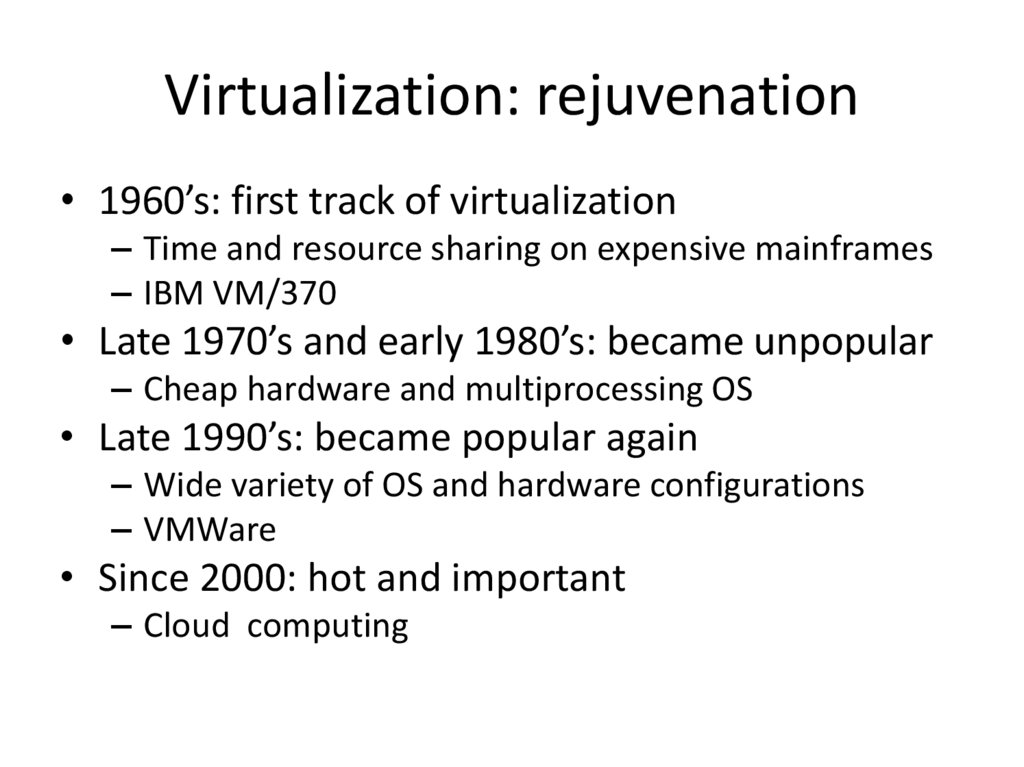
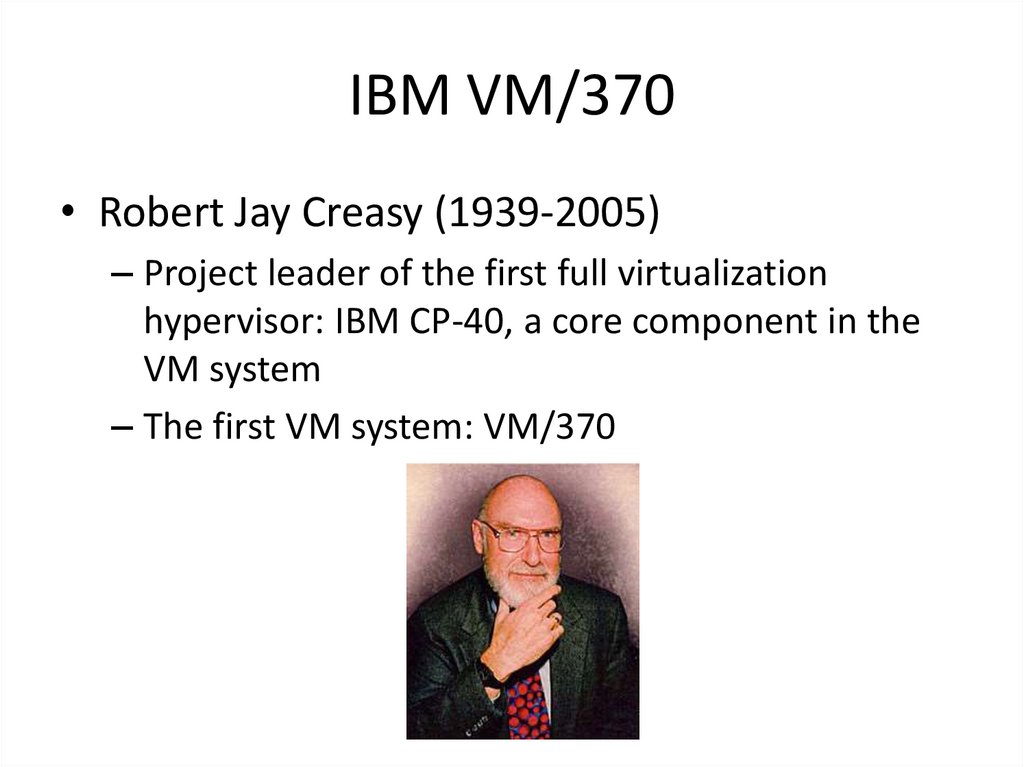
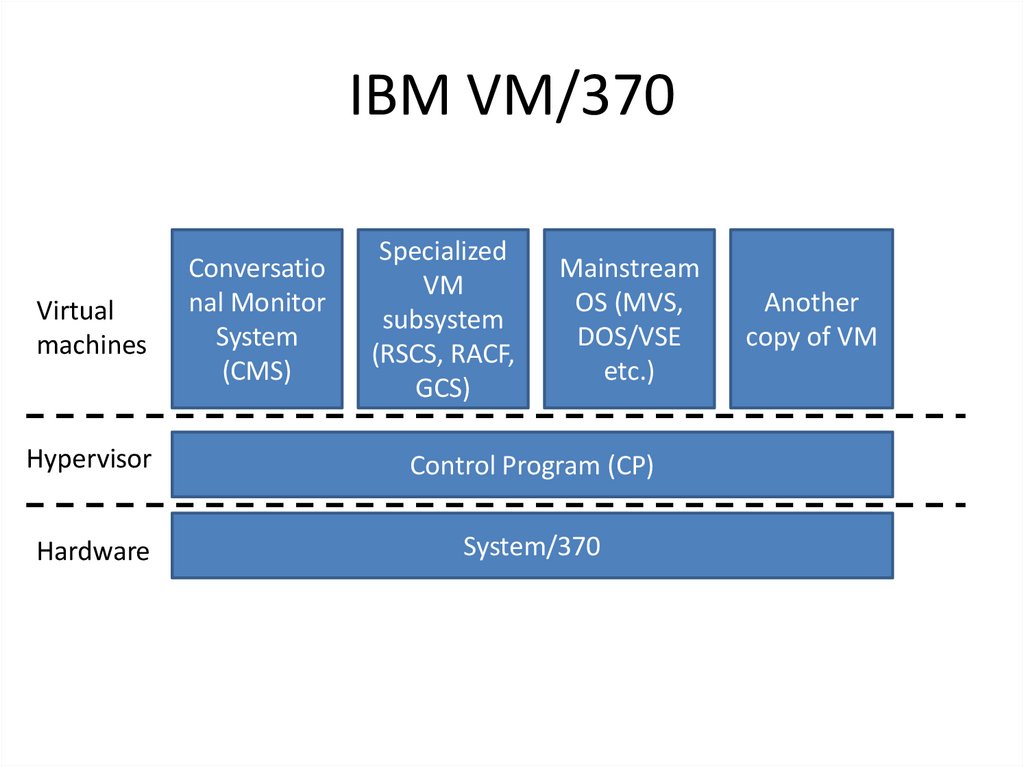
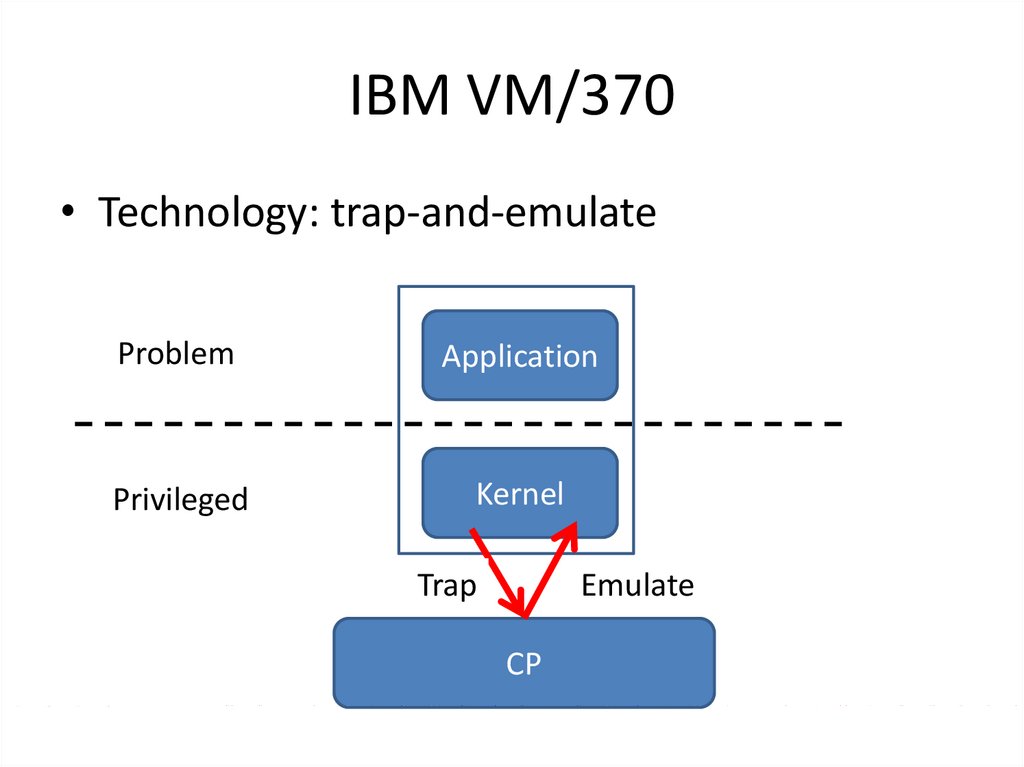
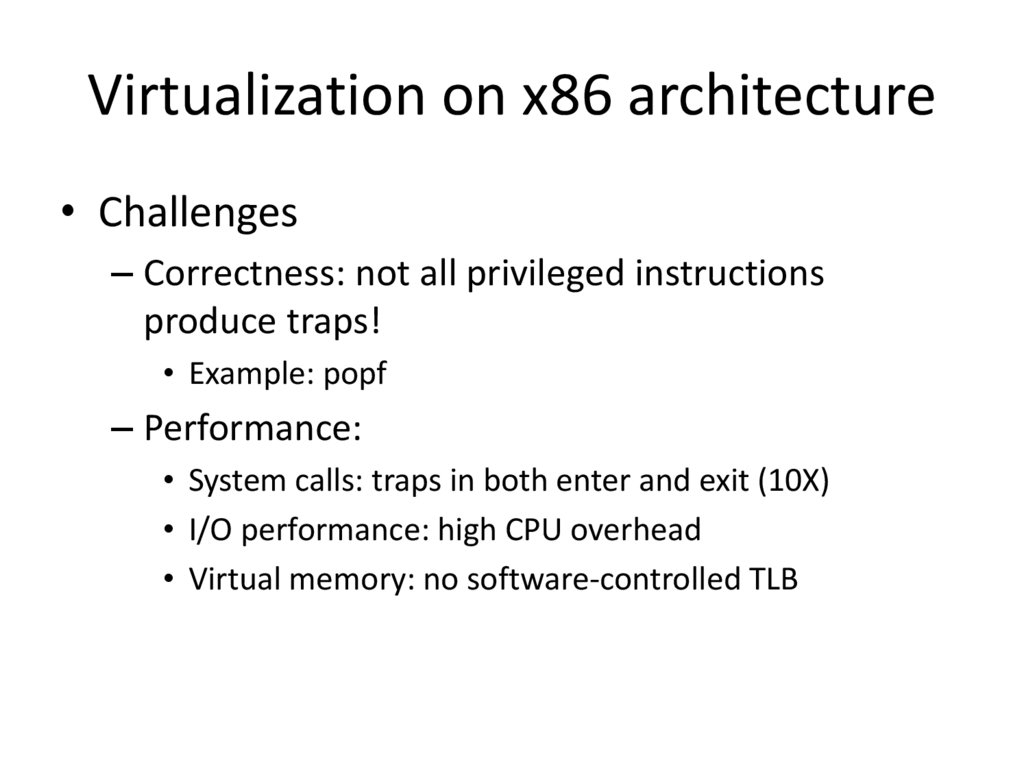
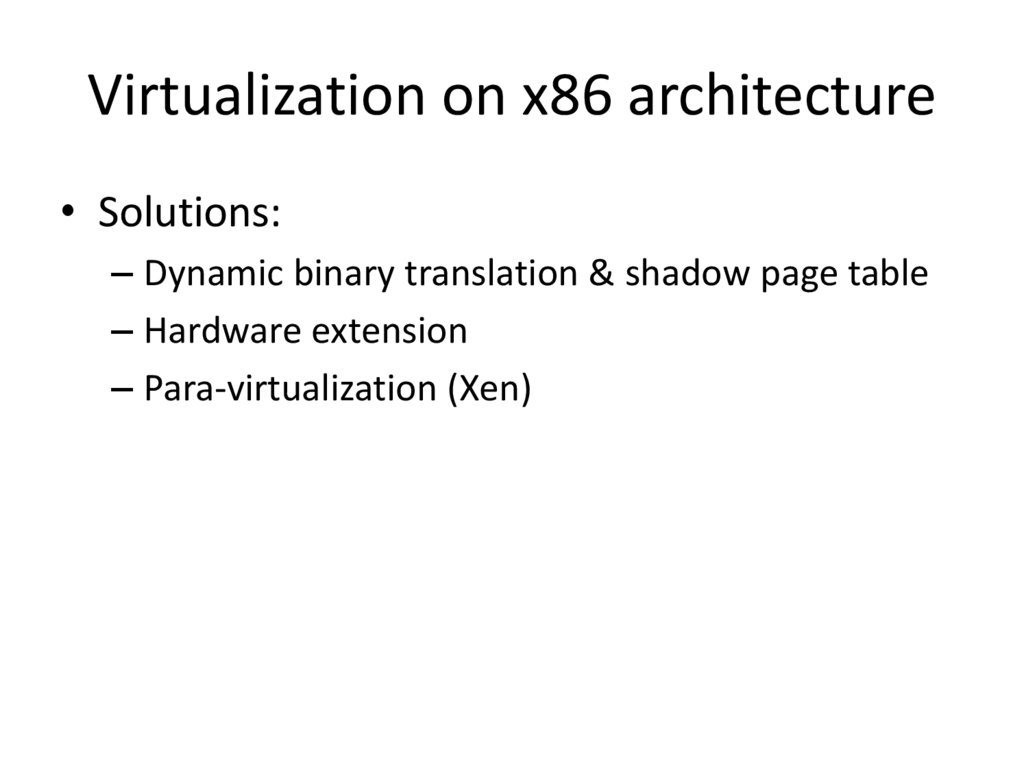
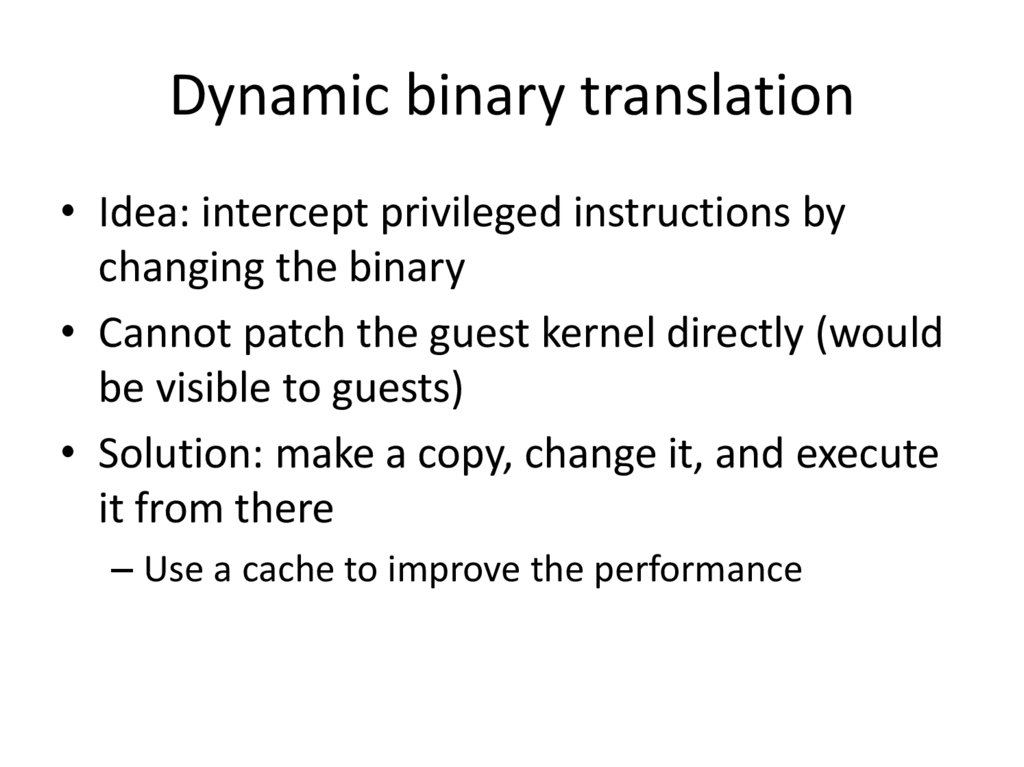
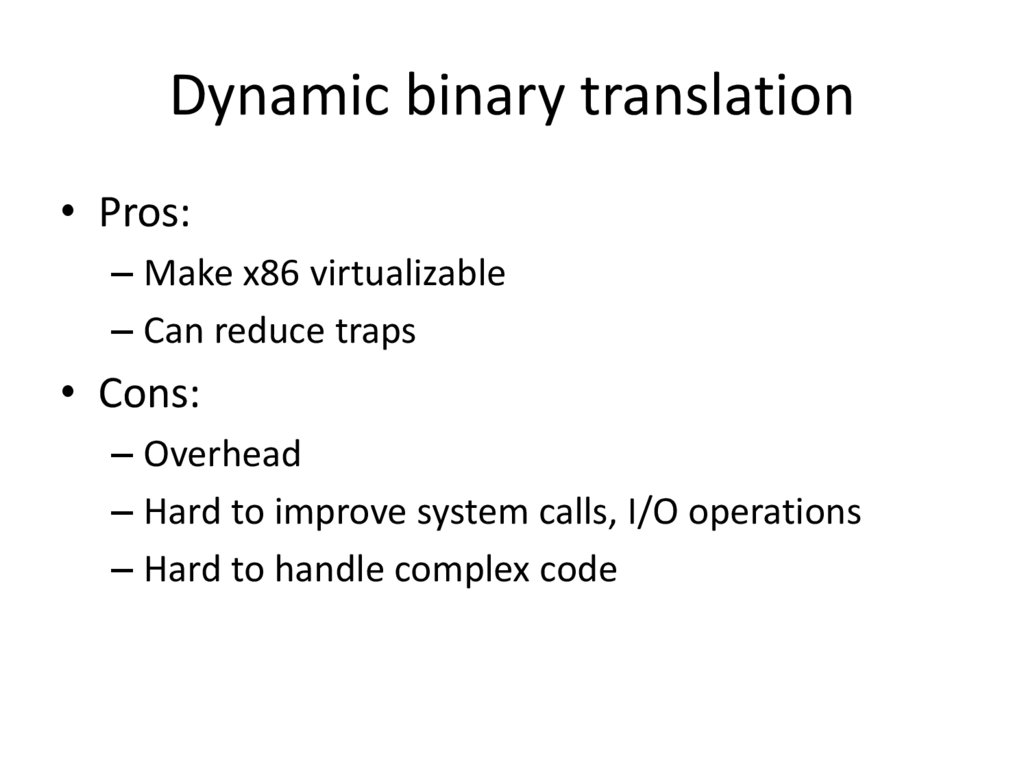
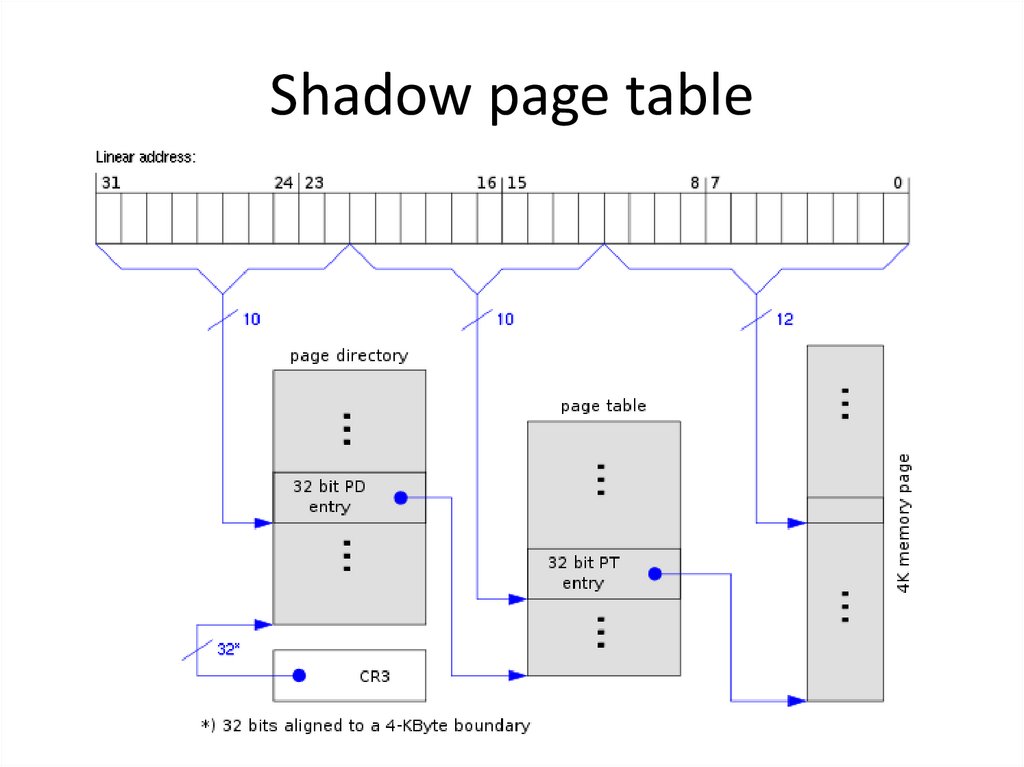
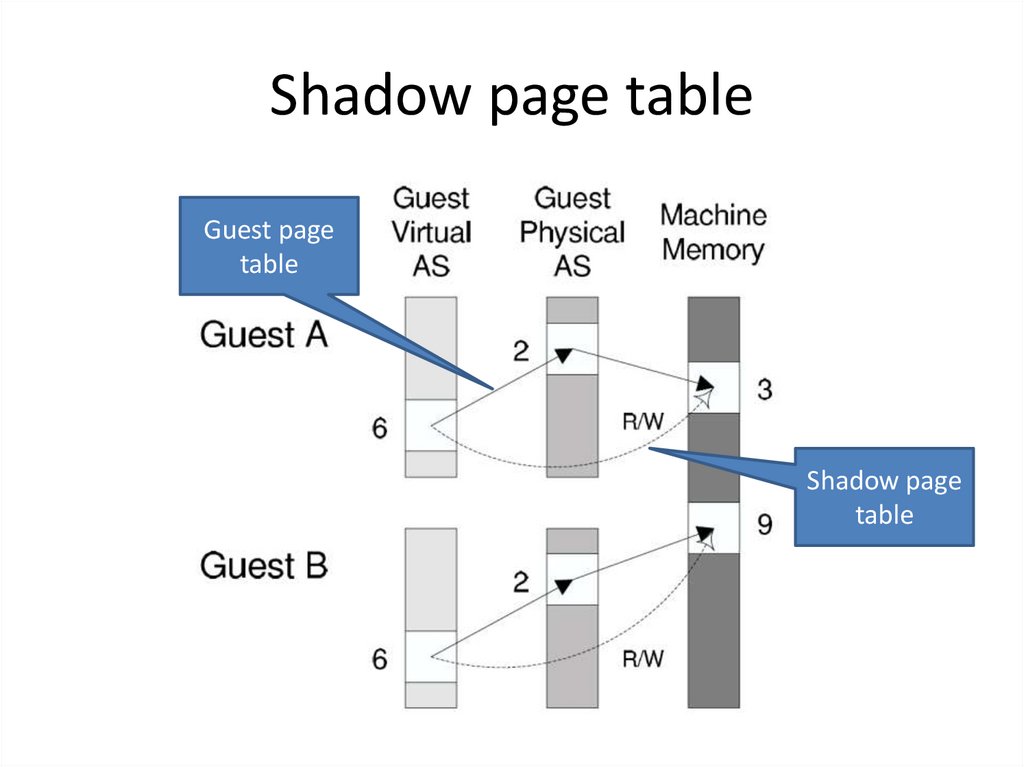
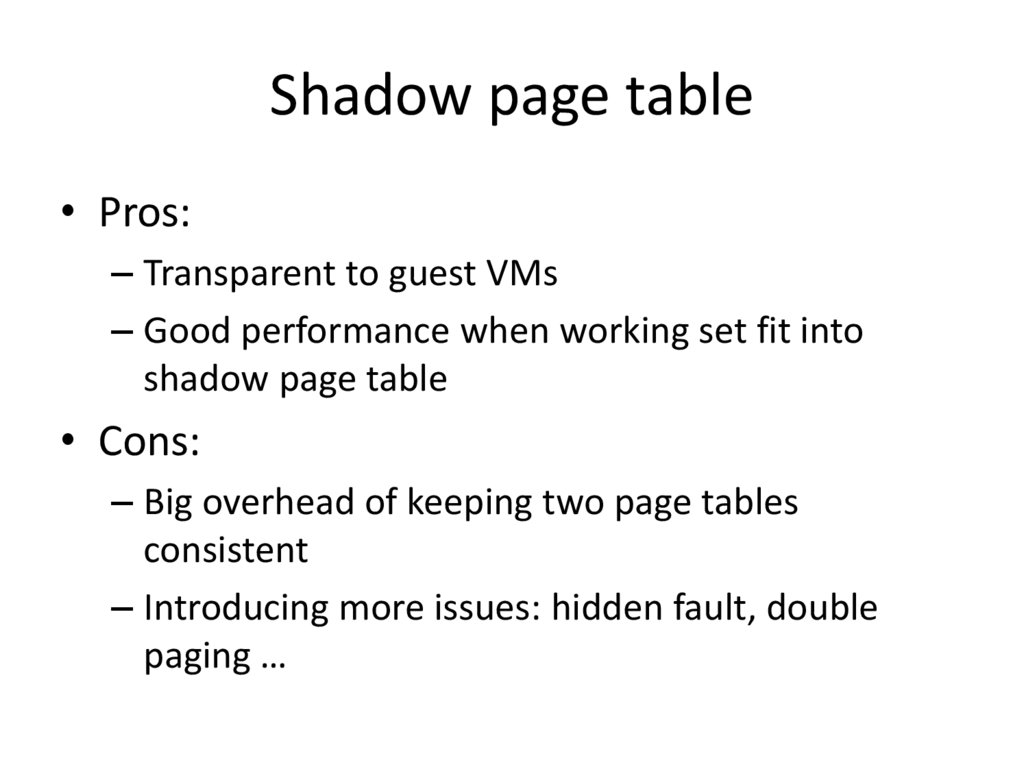
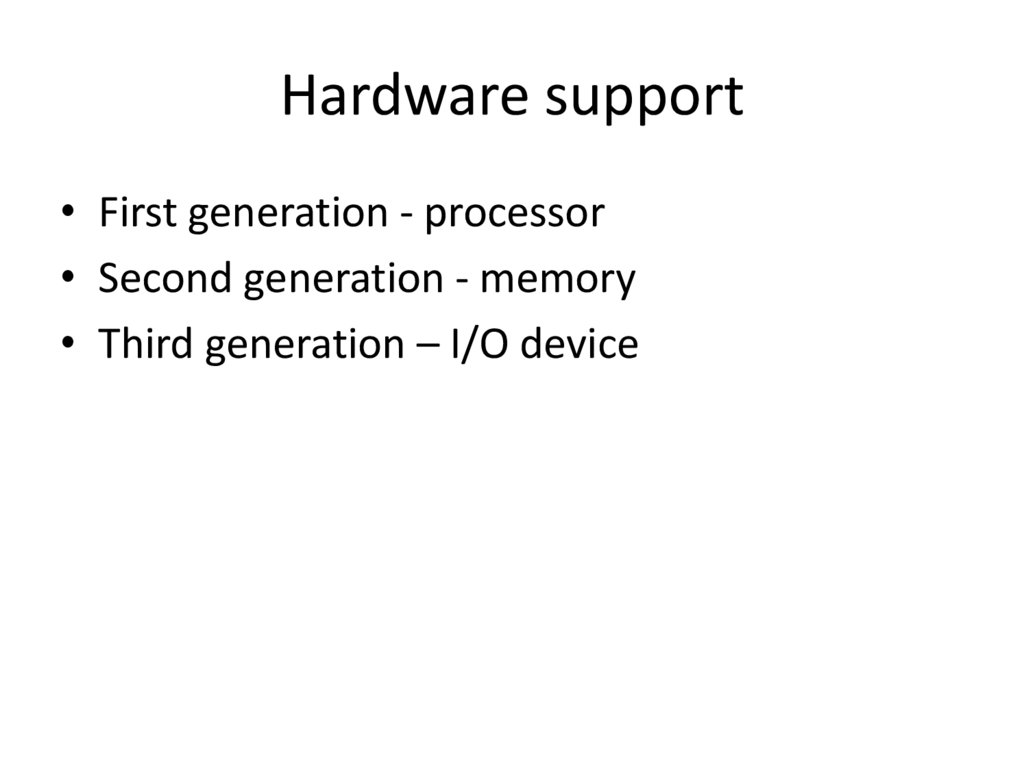
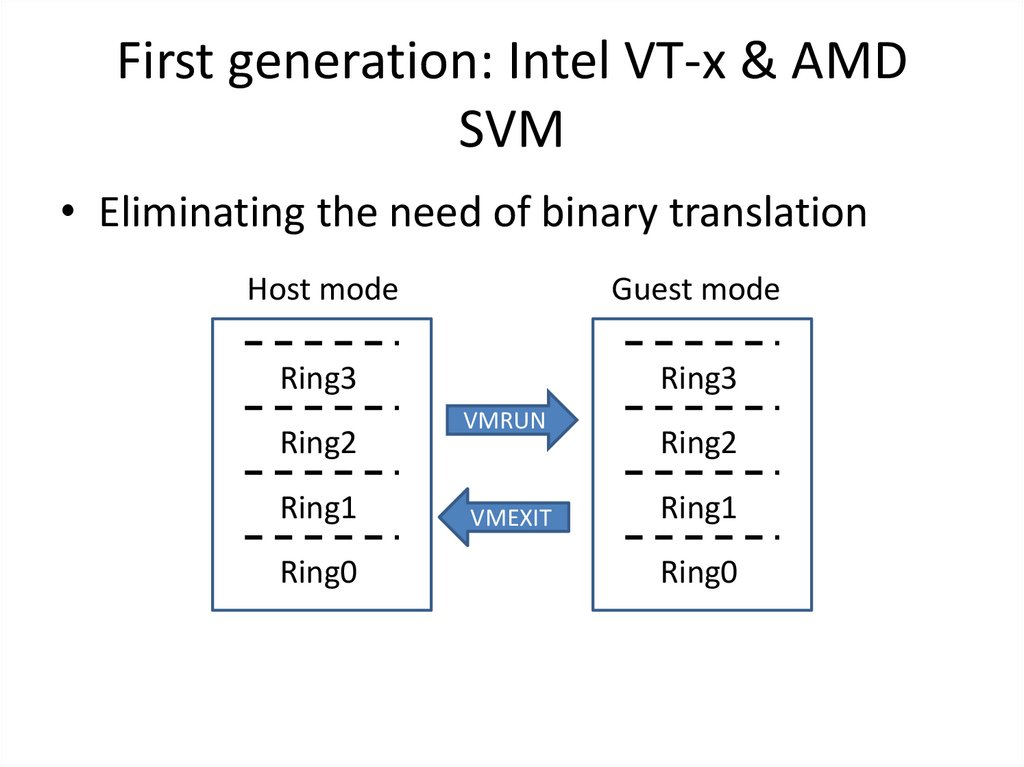
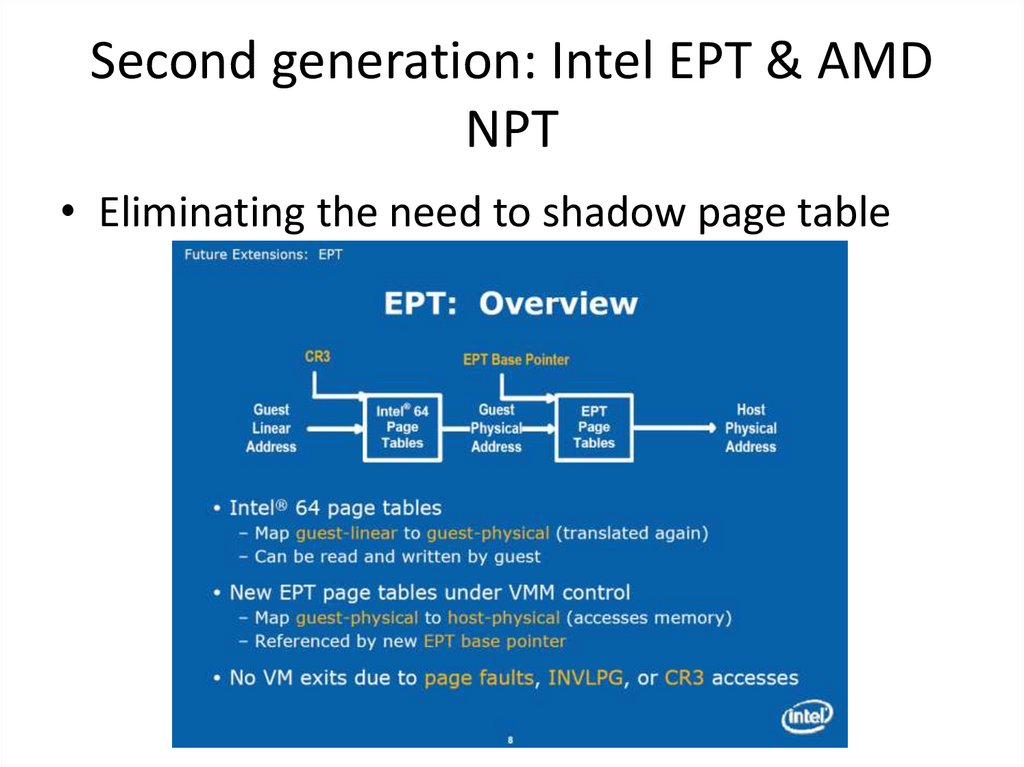
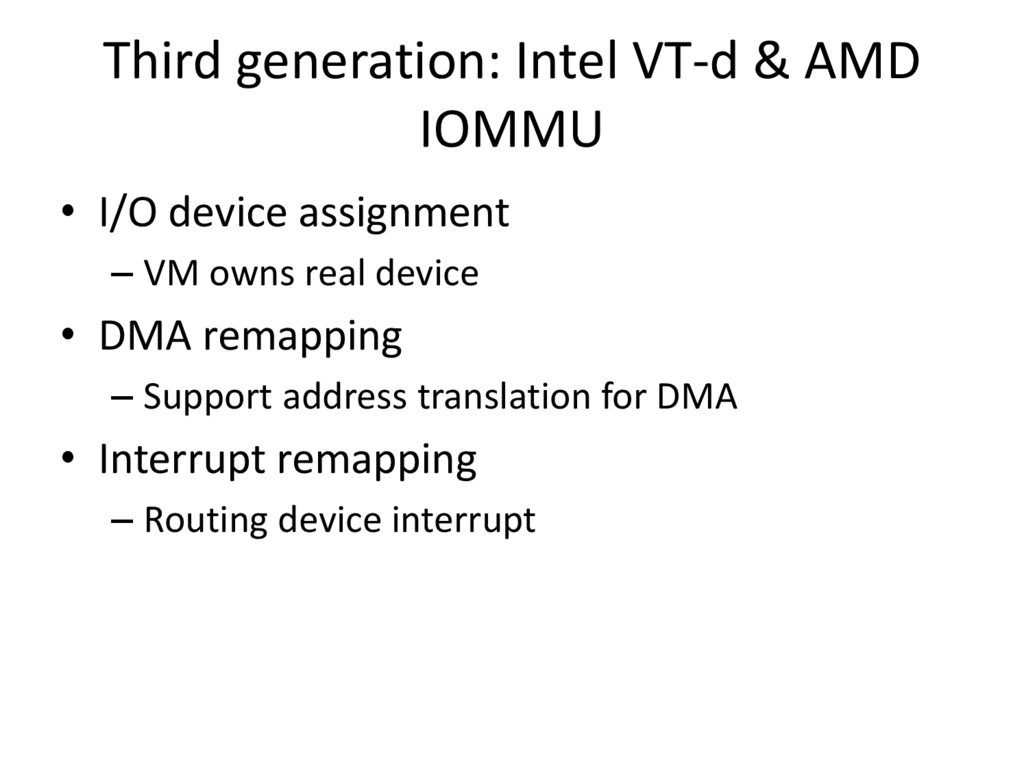
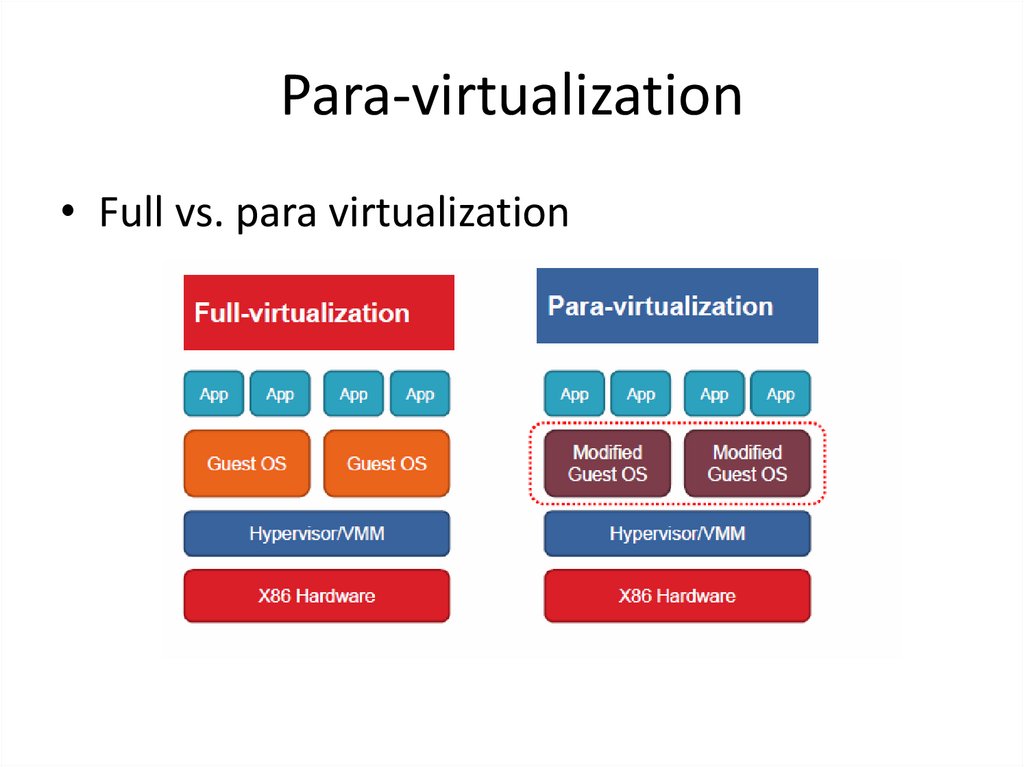
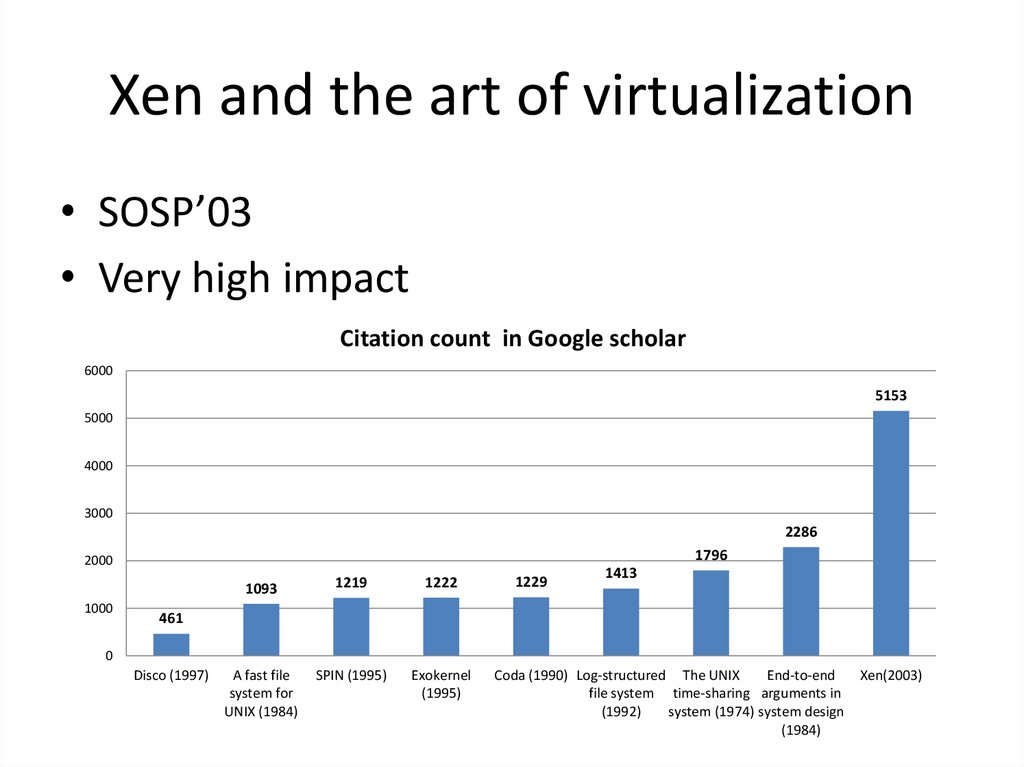
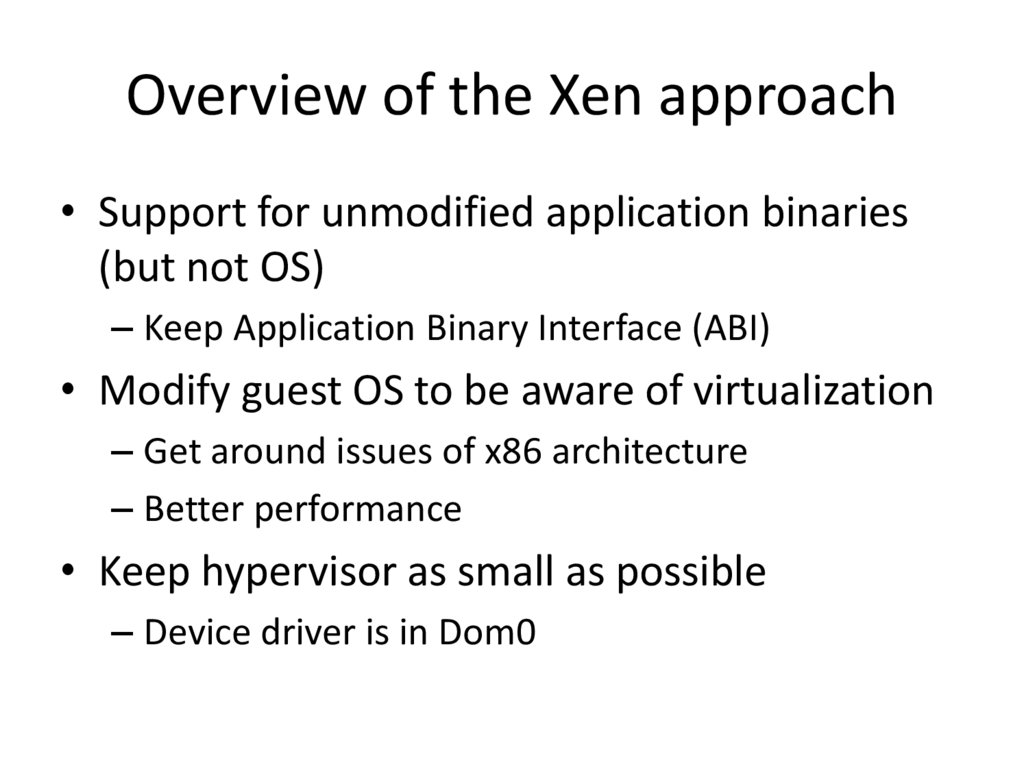
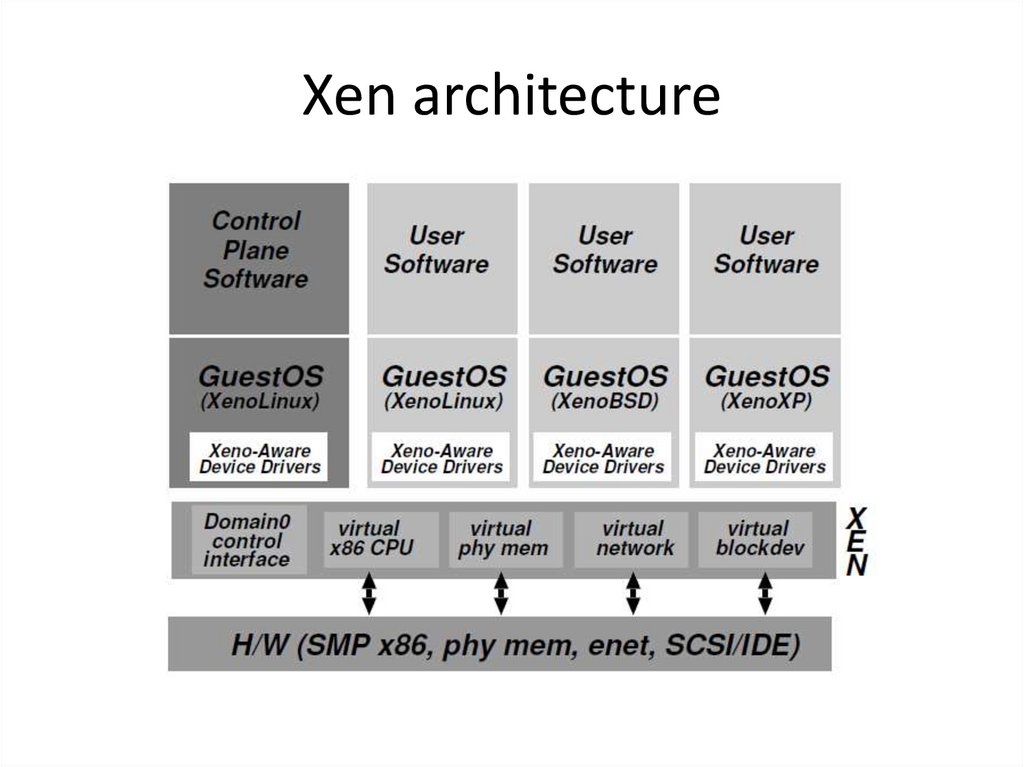
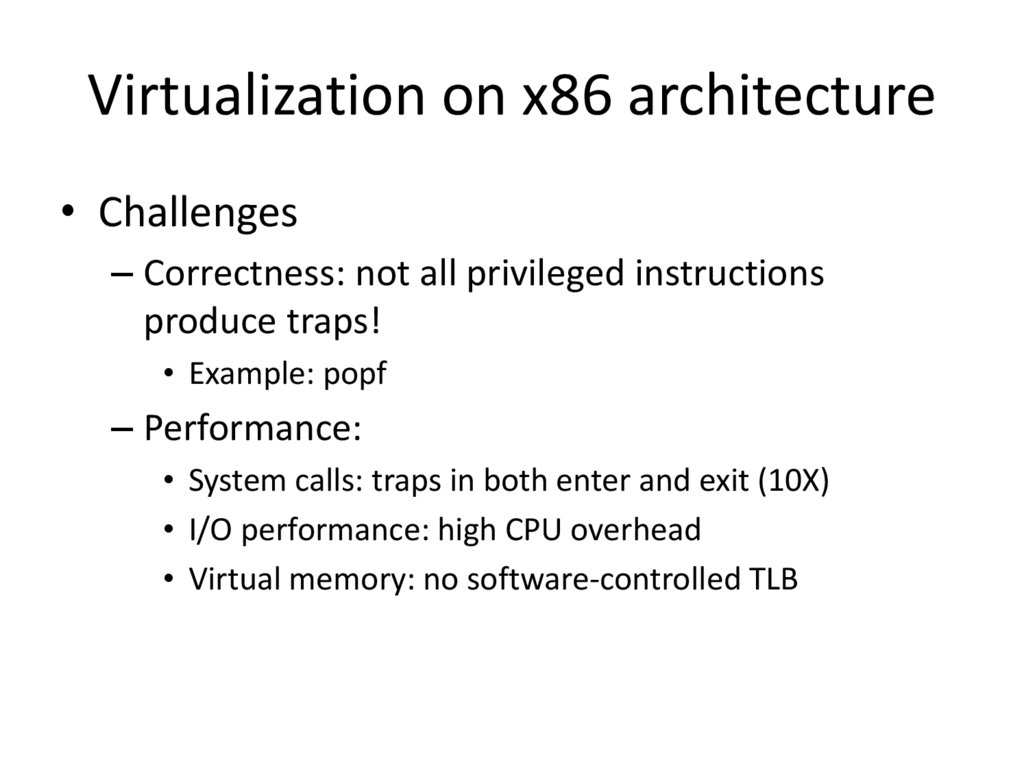
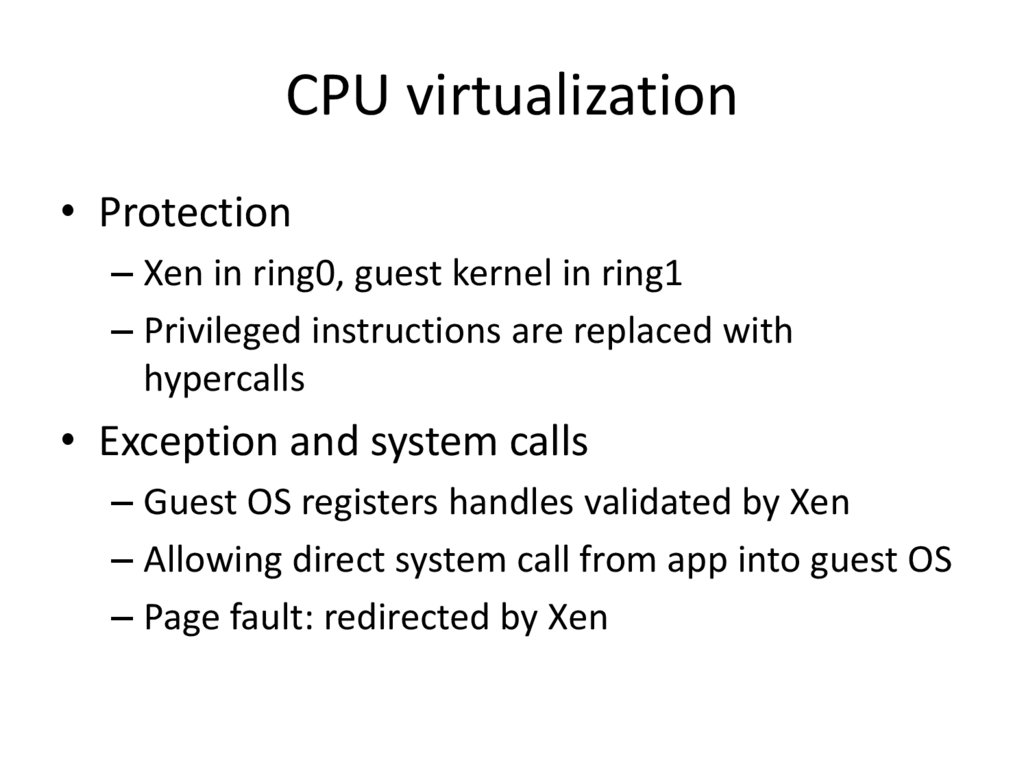
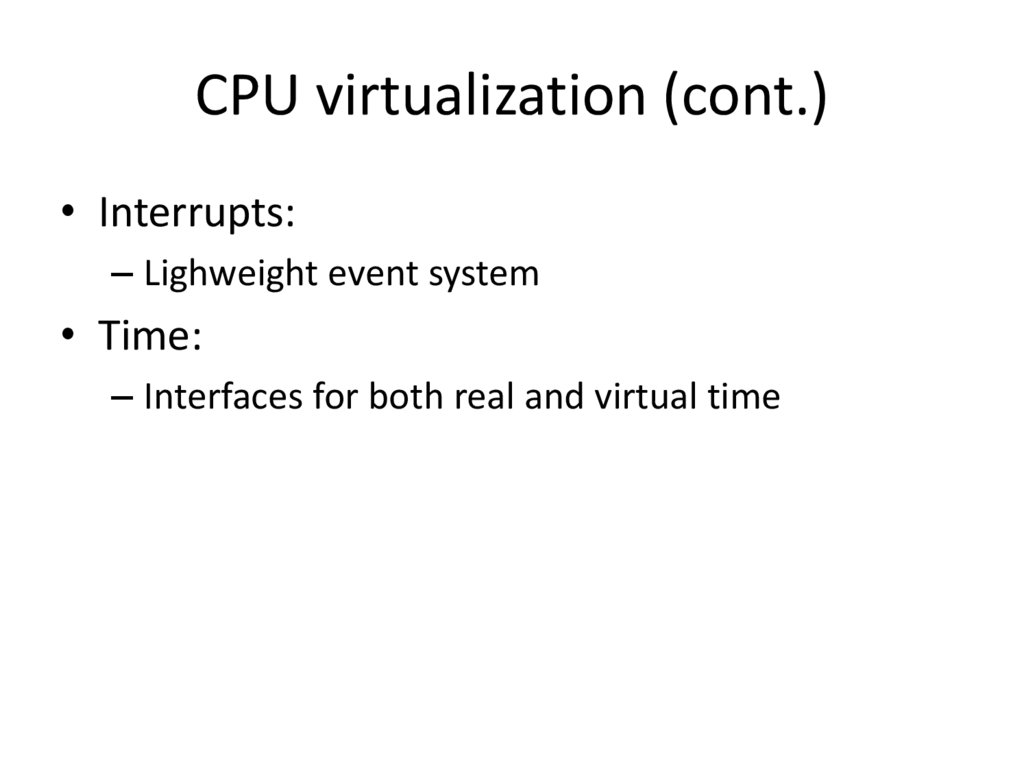
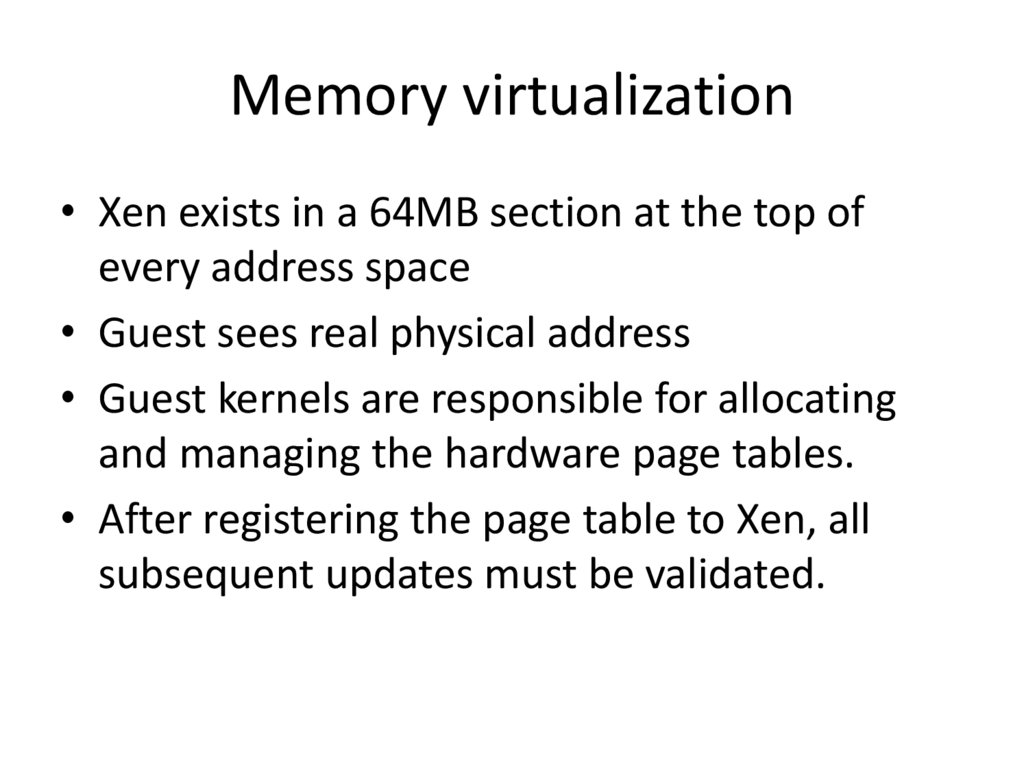
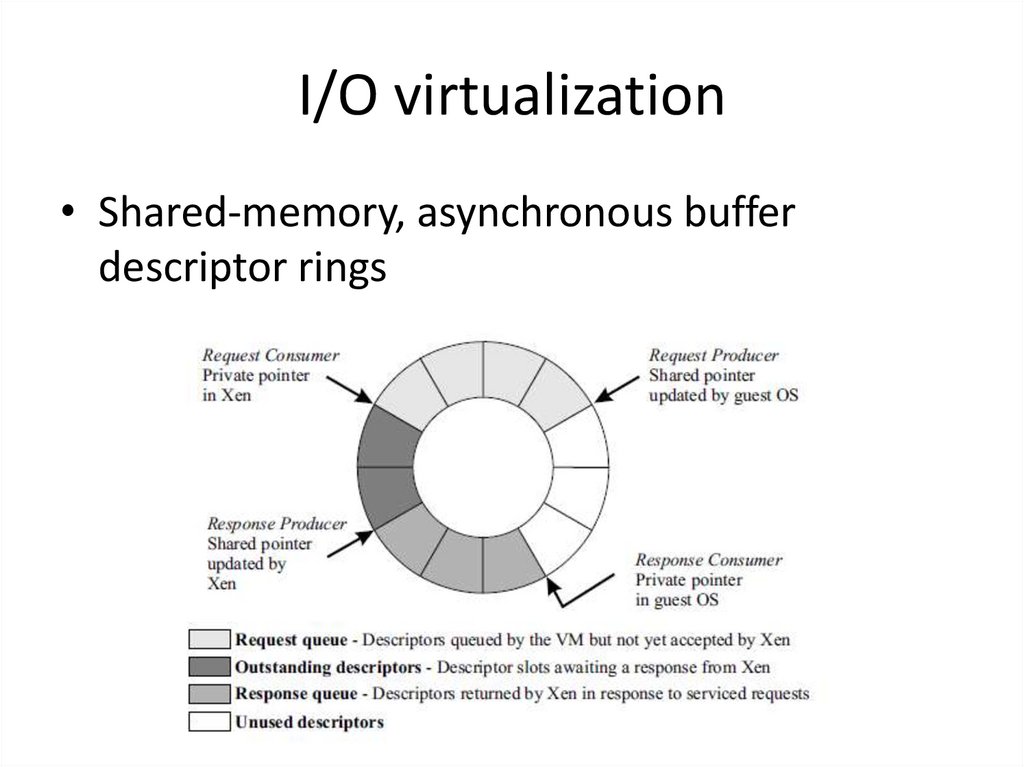
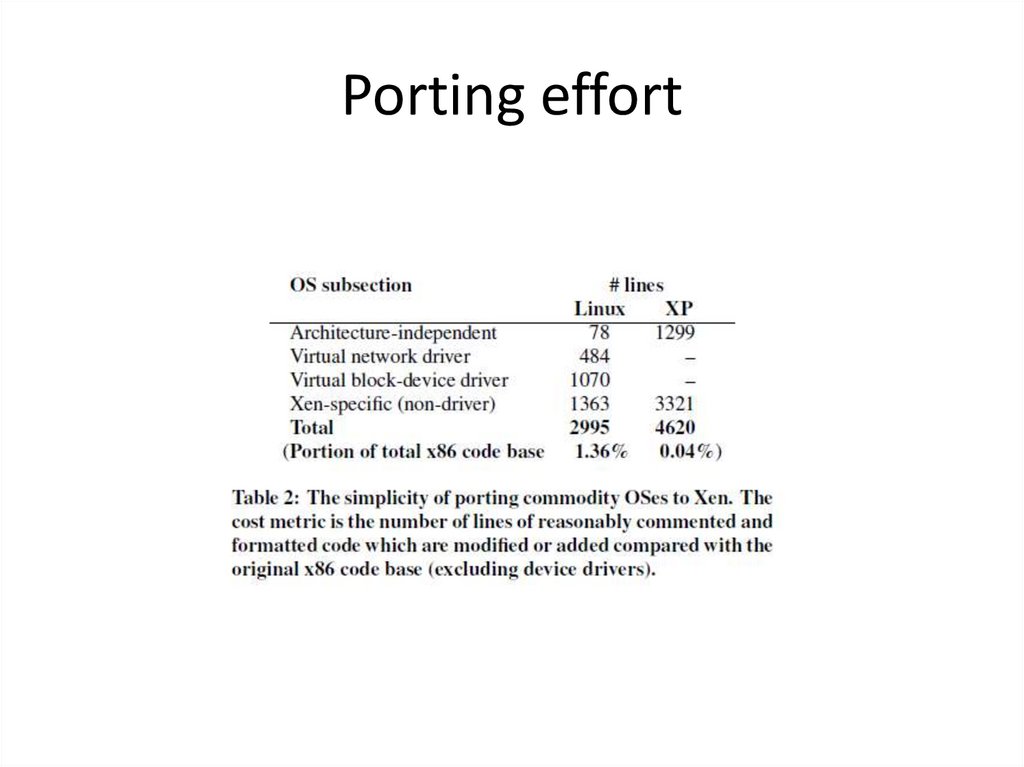
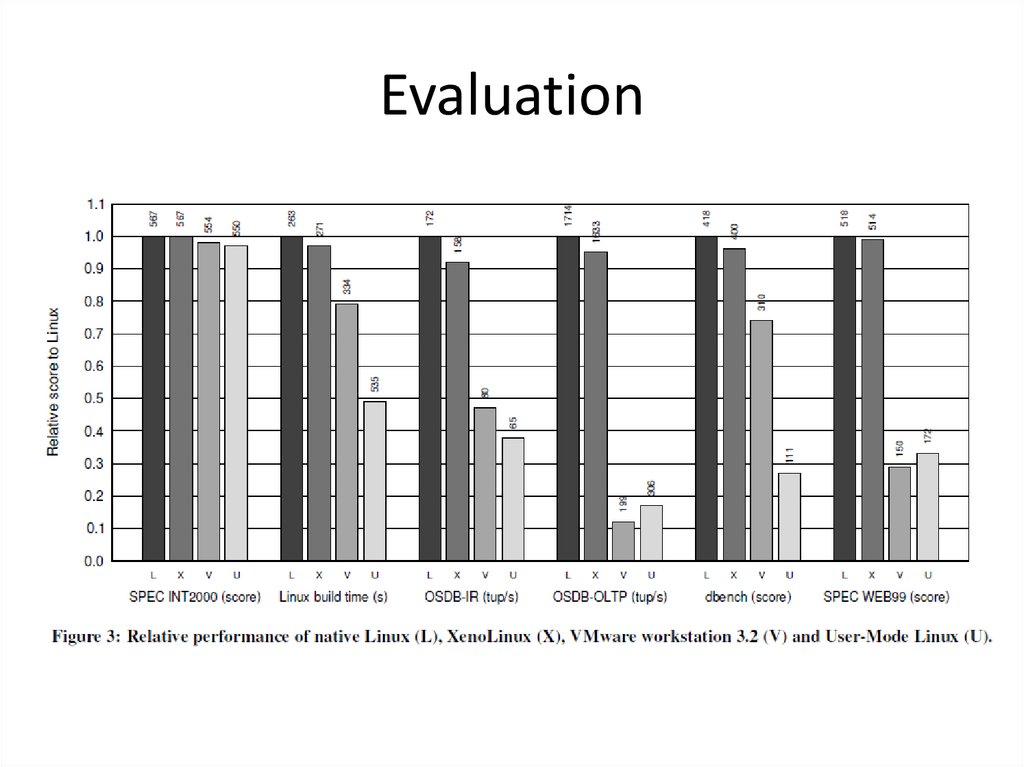
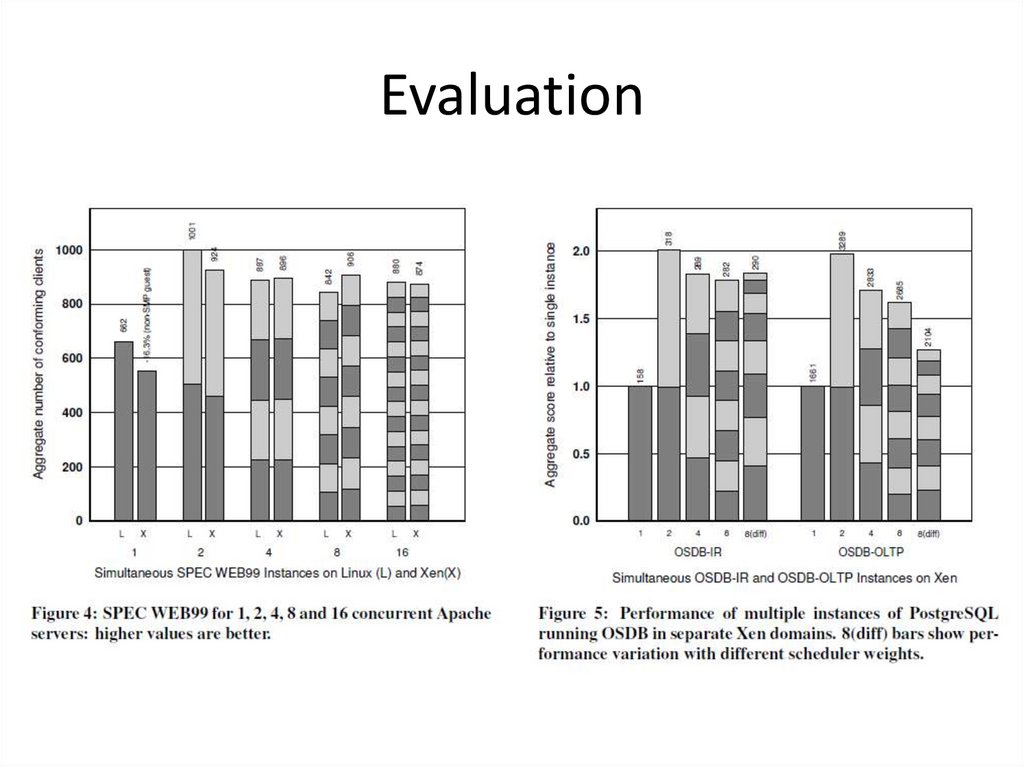
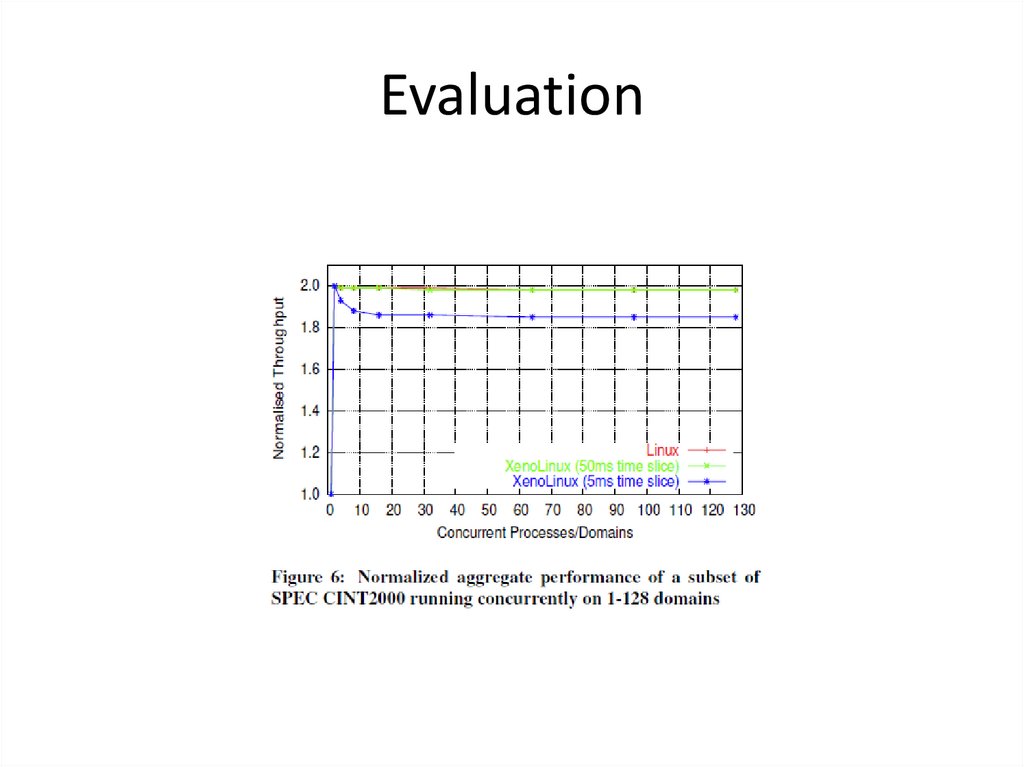
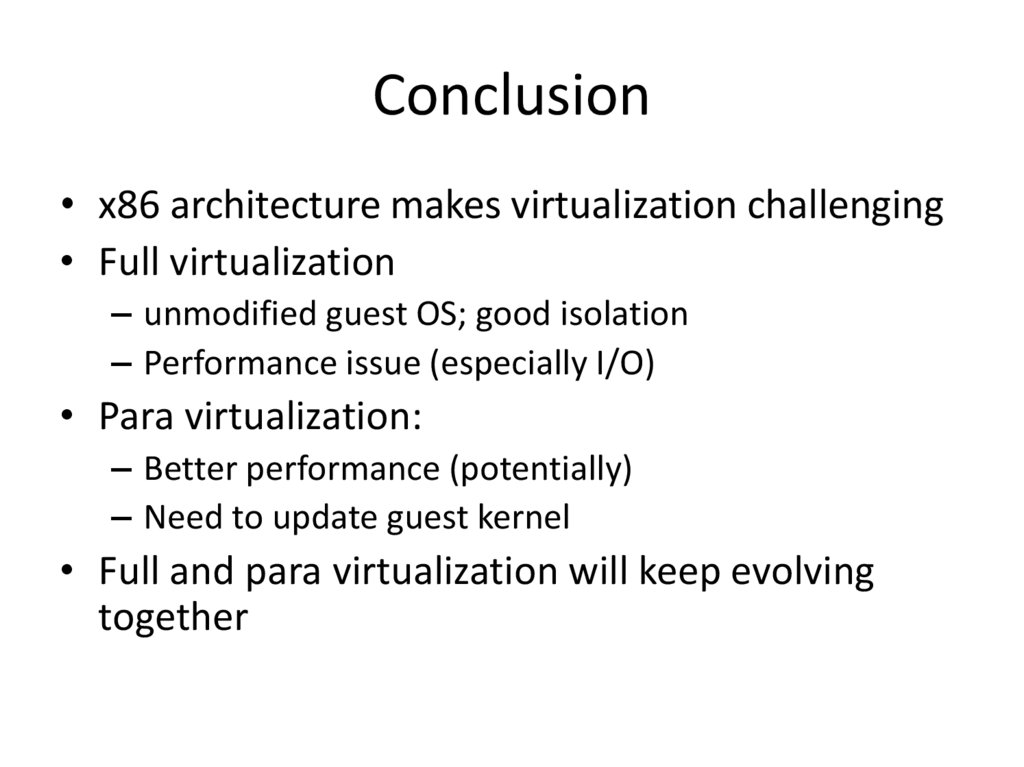
 Образование
Образование








