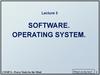Похожие презентации:
Operating System
1.
OPERATING SYSTEMby Zayarny Artem
2. OPERATING SYSTEM –
this is a complex of interconnected systemprograms that are loaded when the computer is
turned on and are constantly stored in the
computer's memory. They conduct a dialogue
with the user, manage the computer, its resources
(RAM, disk space, etc.), run other (application)
programs for execution. The operating system
provides the user and application programs with a
convenient way to communicate (interface) with
computer devices.
3. OPERATING SYSTEM FUNCTIONS :
• Data exchange between the computer andvarious peripheral devices (terminals, printers,
floppy disks, hard disks, etc.). This data
exchange is called "data input/output".
• Providing a system for organizing and storing
files.
• Loading programs into memory and ensuring
their execution. organization of a dialogue with
the user.
4. OPERATING SYSTEM STRUCTURE
• BASE module (OS kernel) — manages the programand the file system, provides access to it and file
exchange between peripheral devices;
• Processor command — decrypts and executes user
commands, which mostly come from the keyboard
• Drivers of peripheral devices — the software ensures
the operation of these devices with the processor
• Additional utilities — will make the process of
communicating with the computer convenient and
universal.
5. KERNEL -
part of the operating system:• permanently located in RAM;
• managing the entire operating system;
• containing:
• device drivers, memory management routines,
task scheduler; implementing system calls,
etc.
6. DRIVER –
• a computer program by which theoperating system gets access to the
hardware of some device.
• In general, a driver is required to use
any device (both external and internal).
7. Interface–
INTERFACE–• hardware and software tools that provide
graphical display and exchange of
information between a person and a
computer.
8. Rating of OS
Total user ratio in 2021:• Windows – 75,4%
• Mac OS X - 15,93%
• Linux – 2,59%
• Other-6,34%
Rating in 2021
Linux
3%
Other
6%
Mac OS X
16%
Windows
75%
Windows
Mac OS X
Linux
Other
9. Windows
Consider the most popular OS.The leader among all OS is WINDOWS.
10. Advantages of Windows:
• A wide selection ofsoftware;
• Full compatibility with all
hardware;
• Good hardware support;
• A large amount of software;
• Easy installation and
setup;
• Reliability;
The myth that Windows is
not a reliable and buggy
operating system came from
the 90s.
Now Windows is an
extremely reliable system,
problems are quickly
corrected when detected.
A large number of pirated
Windows builds not least
influenced the opinion about
its reliability.
11. Disadvantages of Windows:
• Somewhat inflated systemrequirements;
• Multiple restrictions (digital
content control system);
• High price;
12. Mac OS
13. Advantages of Mac OS:
• Easy setup;• Does not require
knowledge of technical
details from the user;
• Intuitive use;
• Basic set of software is
installed;
• Good security;
14. Disadvantages of Mac OS:
• Problems with hardwaresupport. Not all hardware may
be compatible;
• The high price of computers
with Mac OS;
• Closed computer architecture;
15. Linux
16. Advantages of Linux:
• Free license;• The system is flexible in
configuration;
• Low requirements under
OS;
• A large number of free
programs;
17. Disadvantages of Linux:
• Inconvenience of the interface(Control via the terminal);
• Lack of versions of popular
programs;
• Lack of official support for
some equipment;
18. Conclusion
Windows is suitable for people who need a multimediacenter (music, movies, Internet, games). And for those
who need a computer that is not expensive and not too
difficult to use for work.
Linux, and indeed UNIX-like systems are the best
option for servers and professionals. Pros
(programmers, hackers, system administrators) love
these systems for their high flexibility and reliability.
Mac OS X is the best option for people who want to
work on a computer without delving into the specifics
of the system.
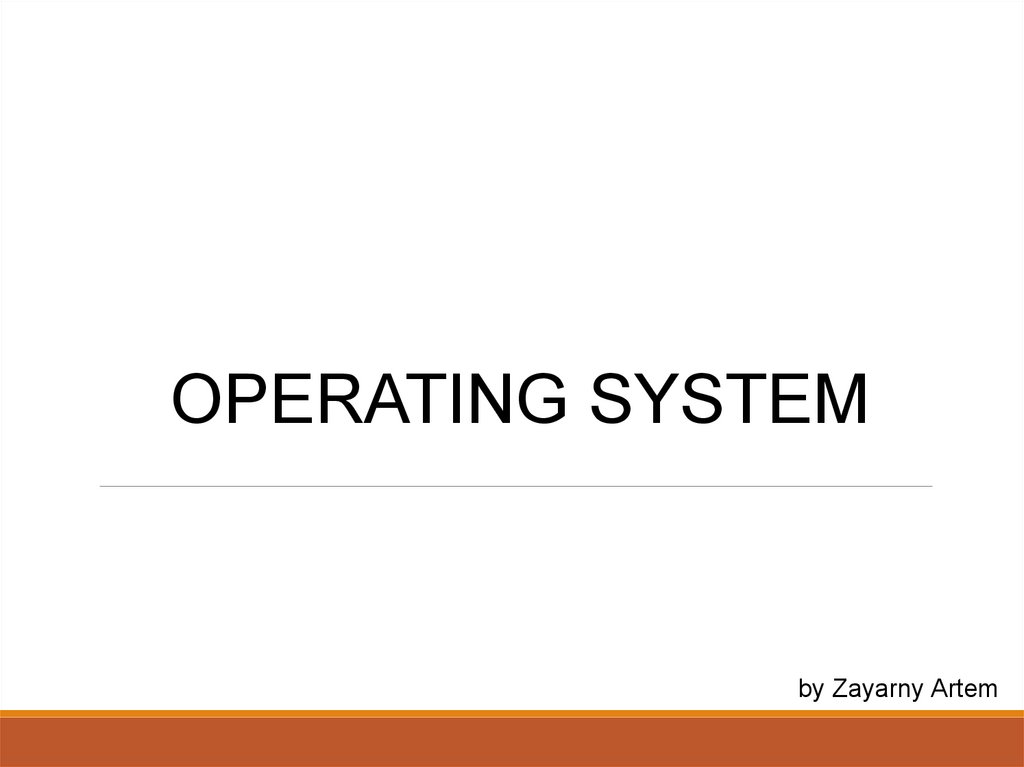
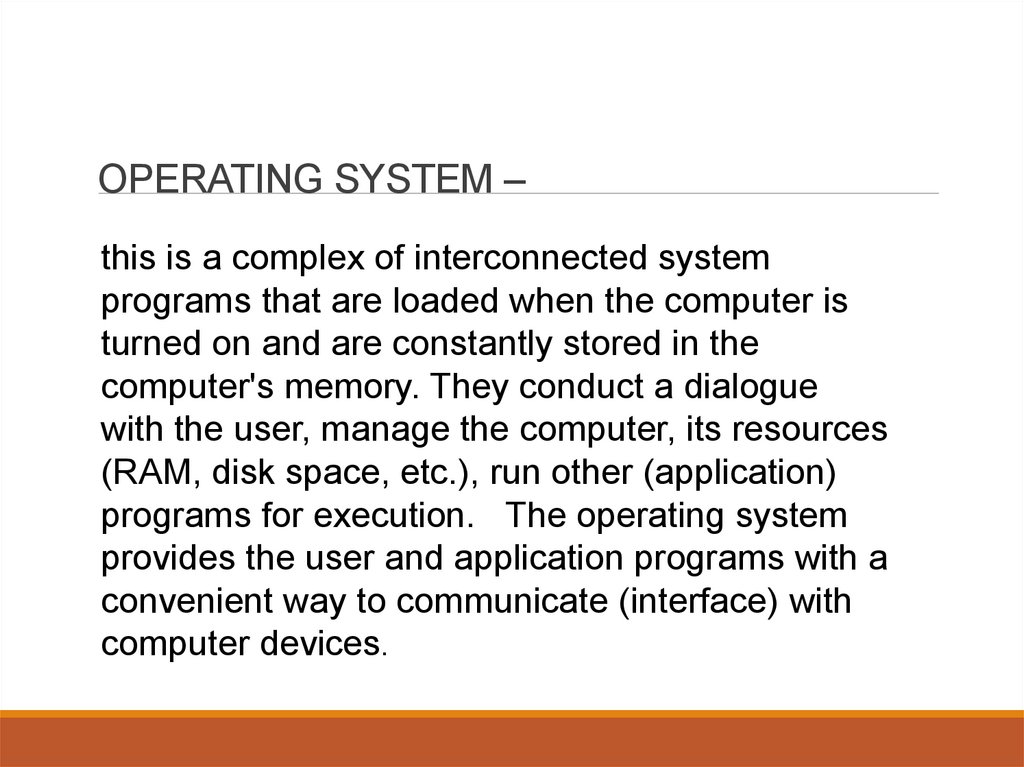
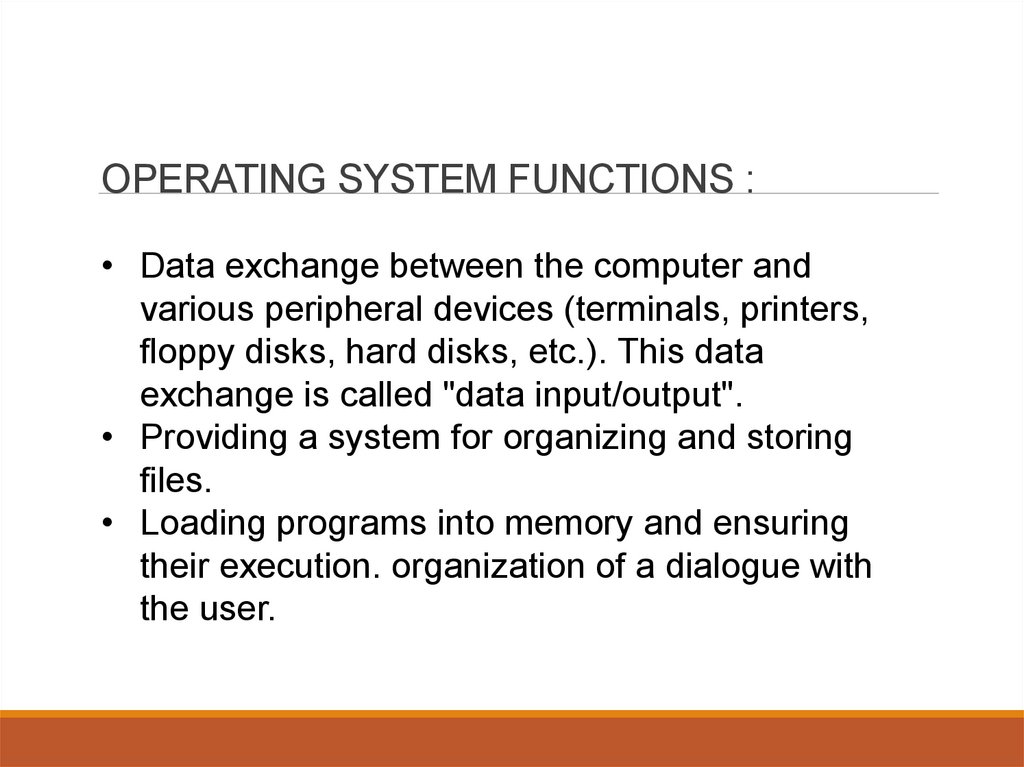
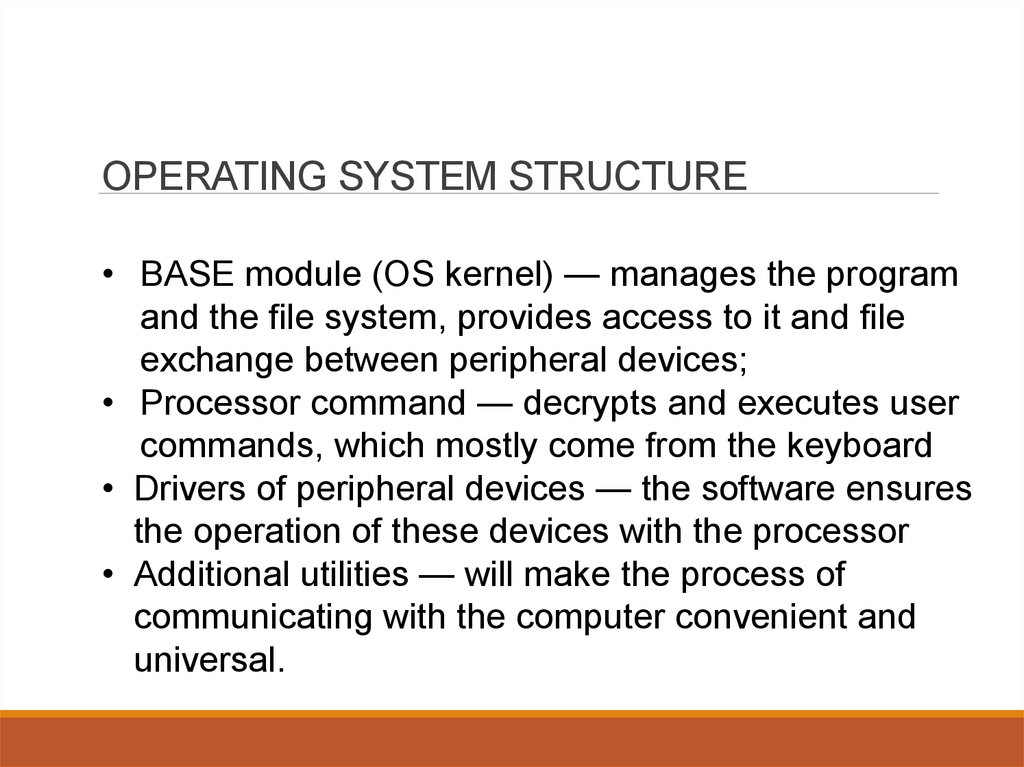
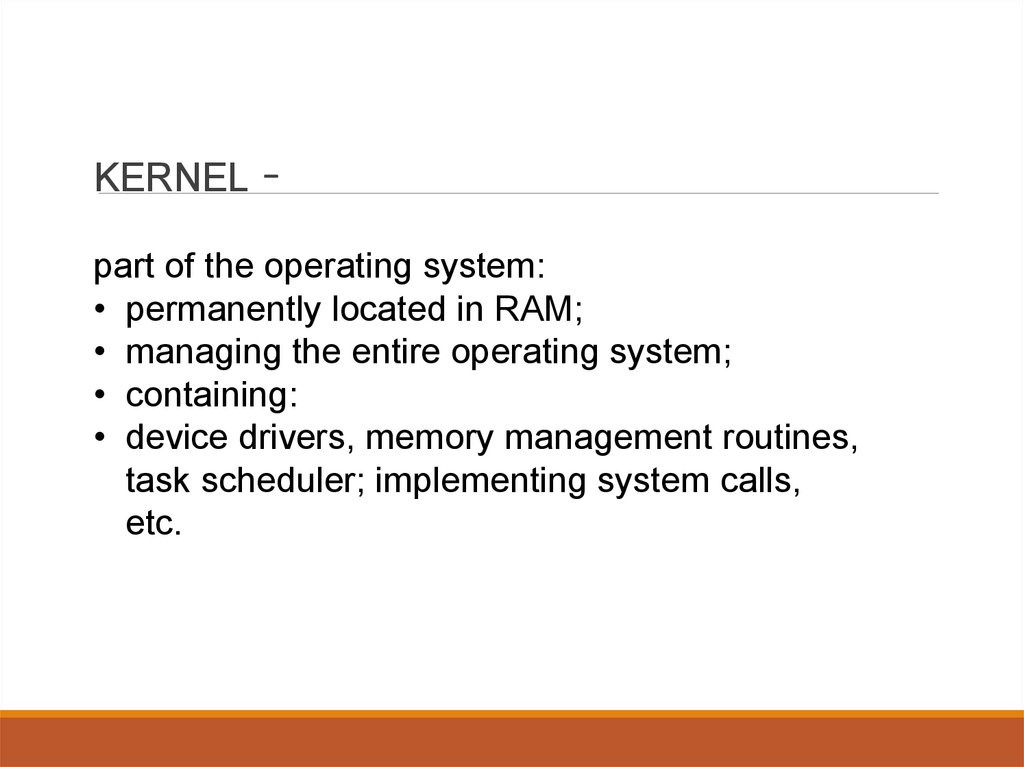
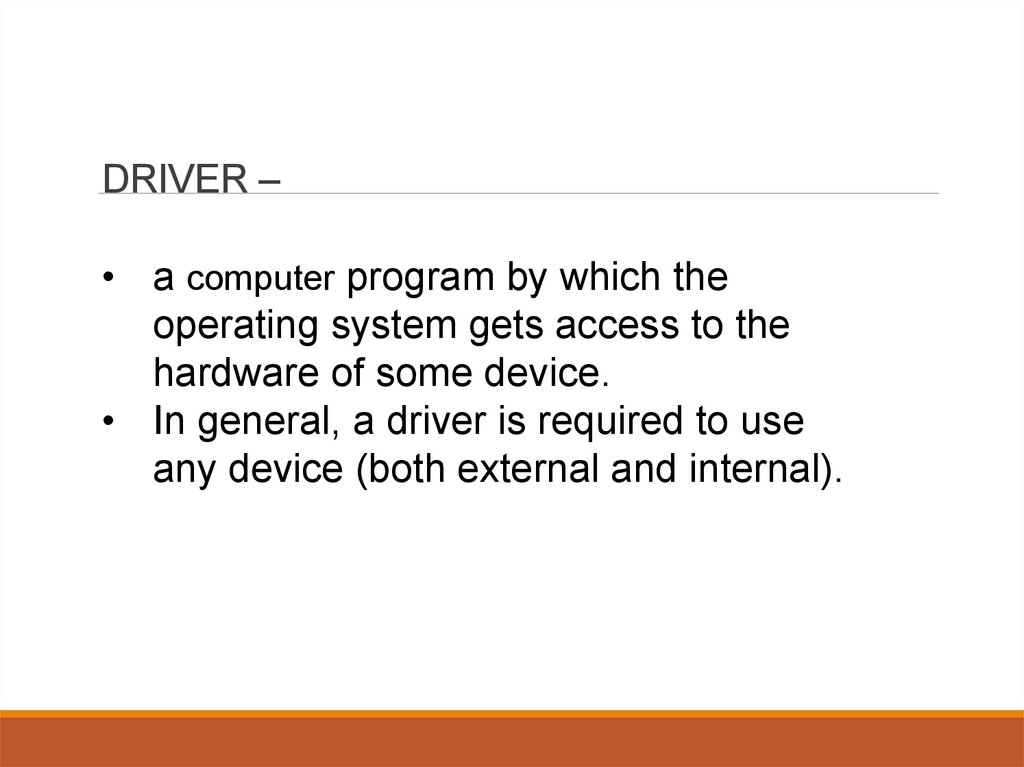
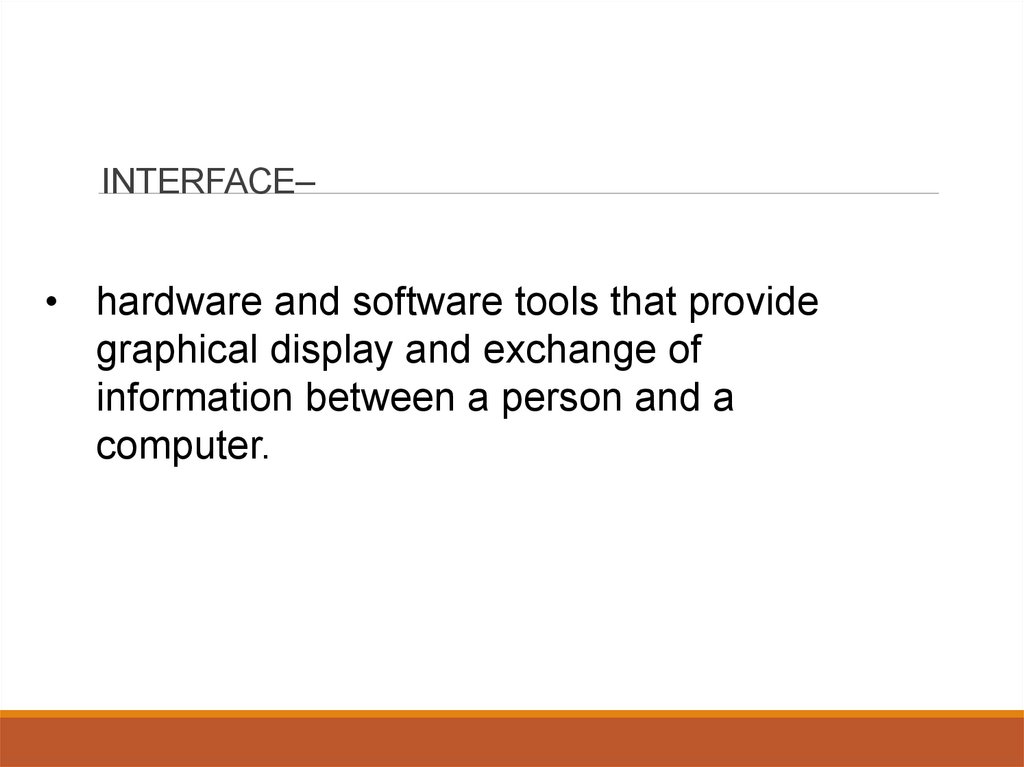
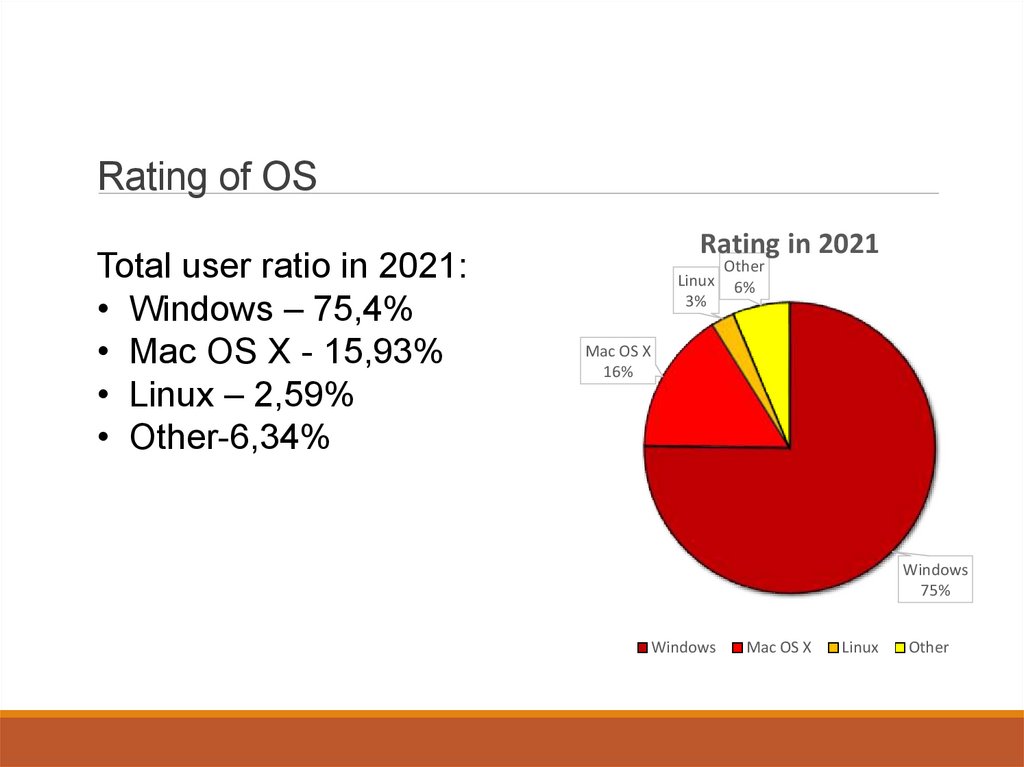
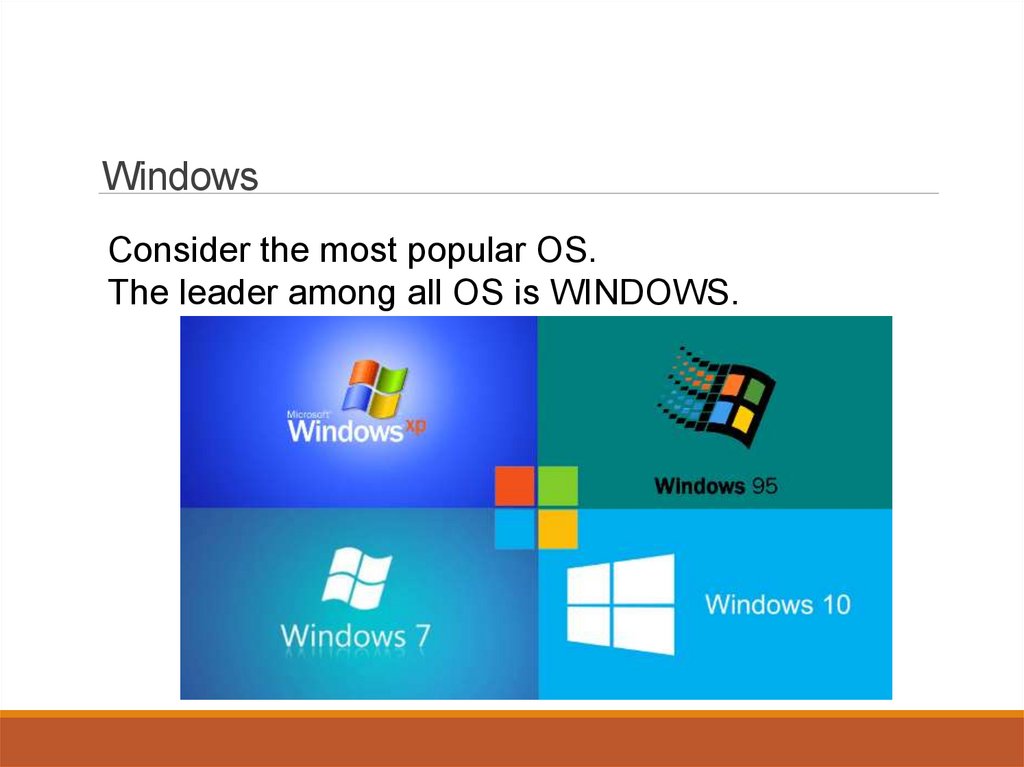
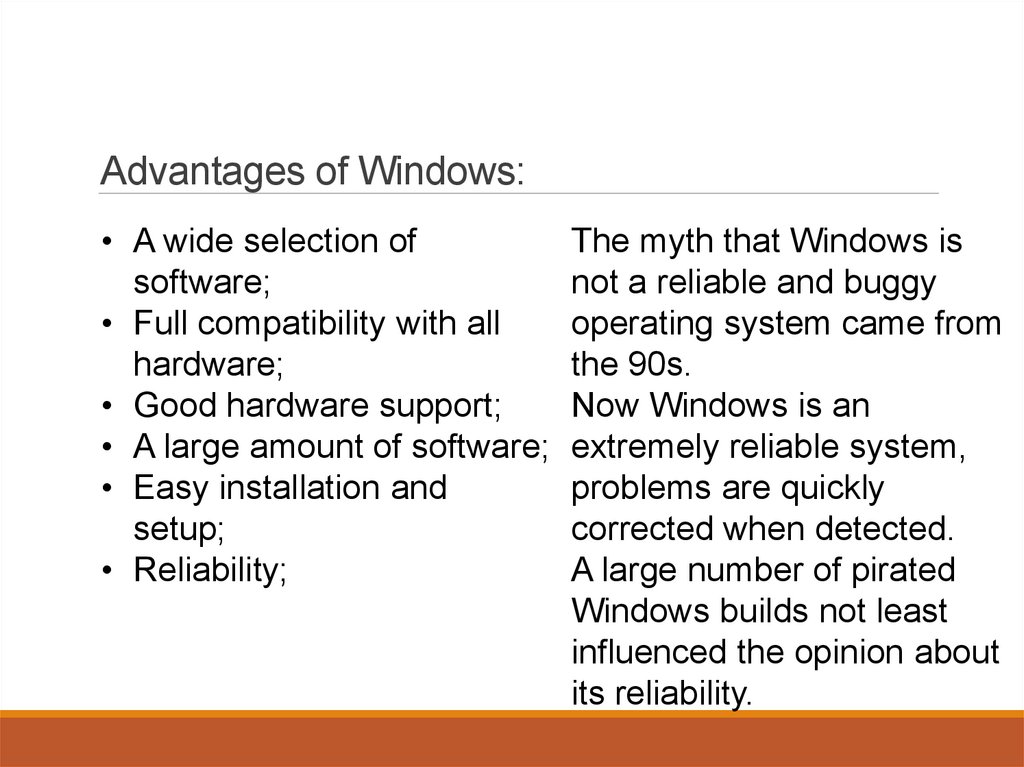
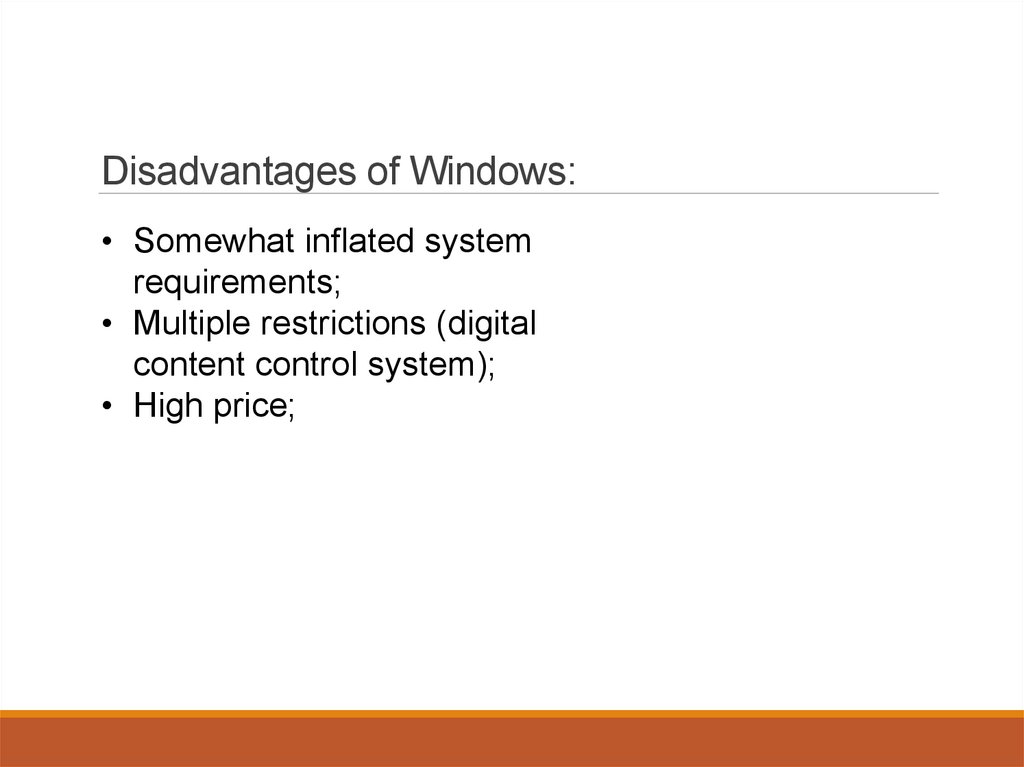
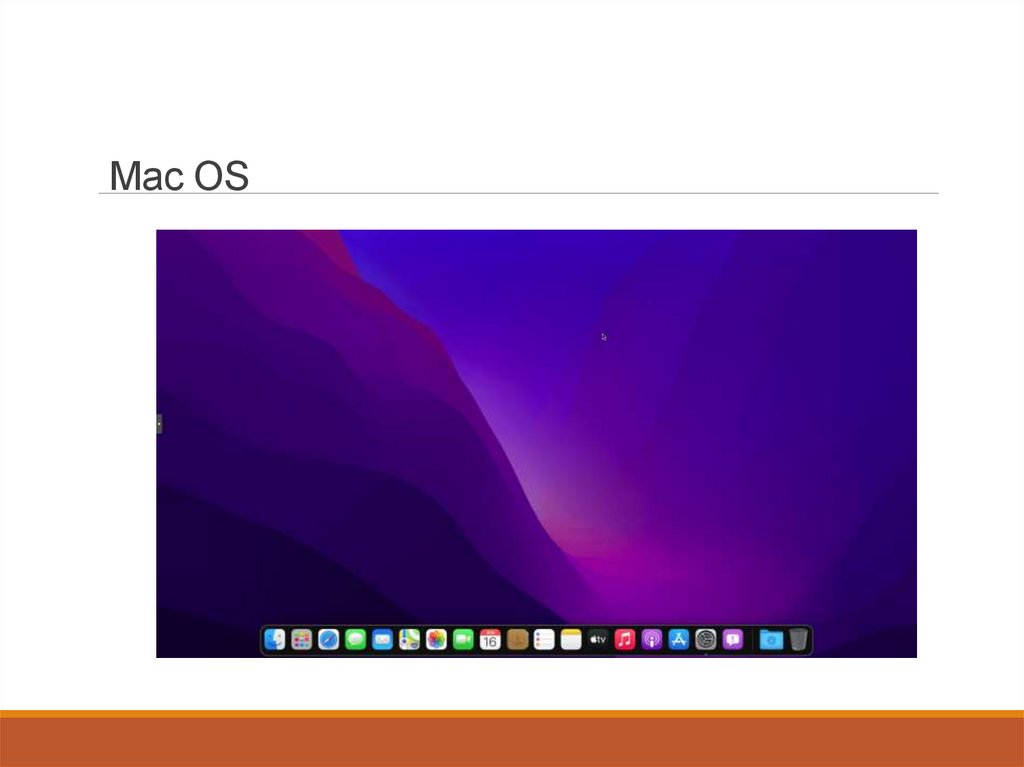
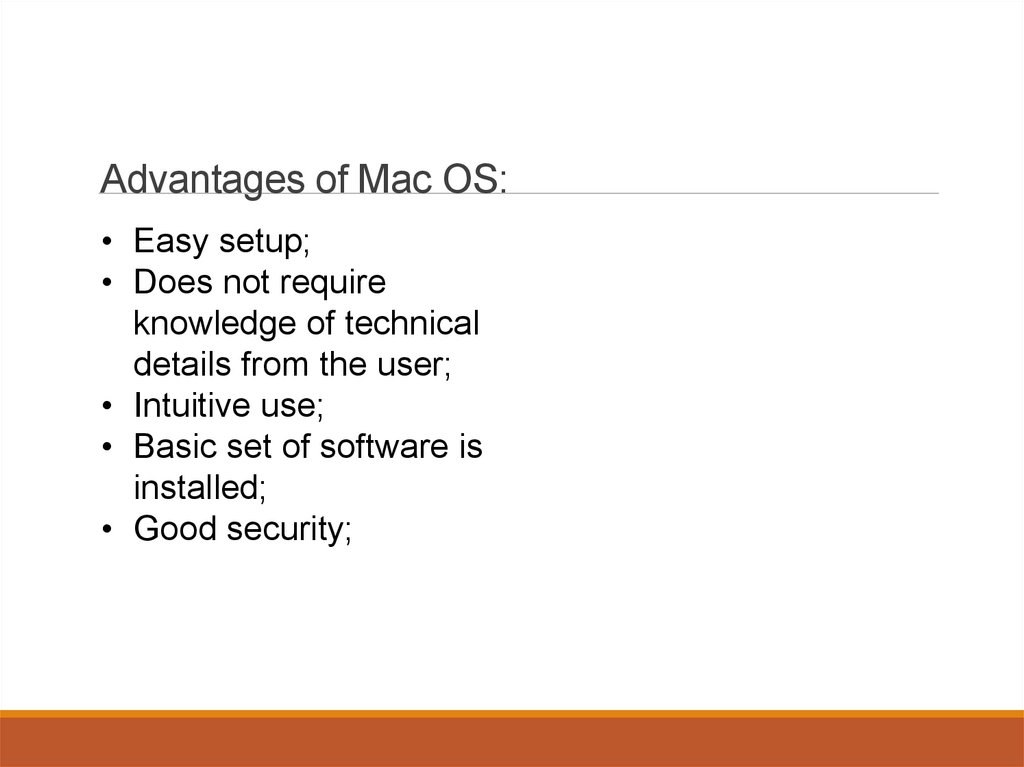
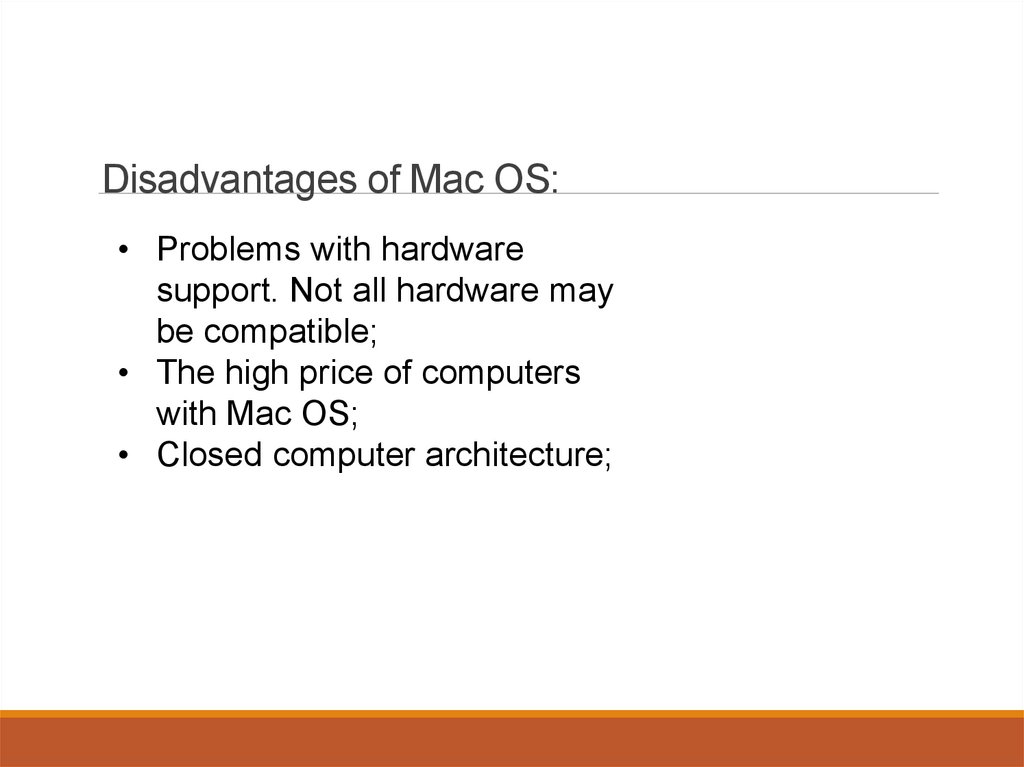
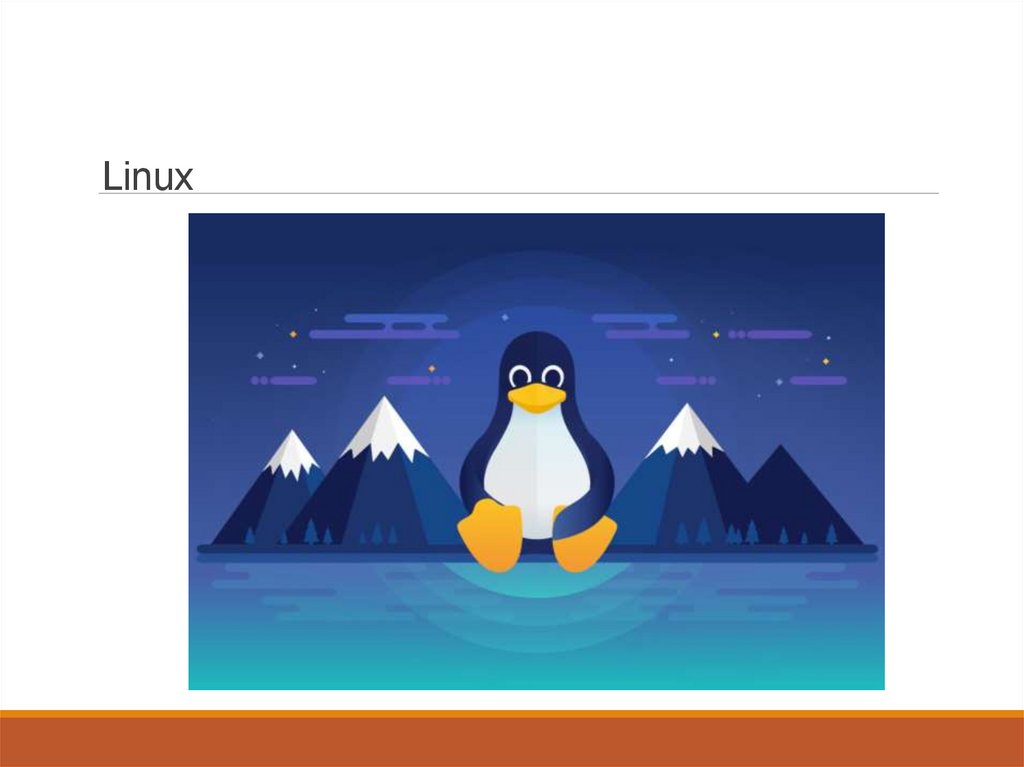
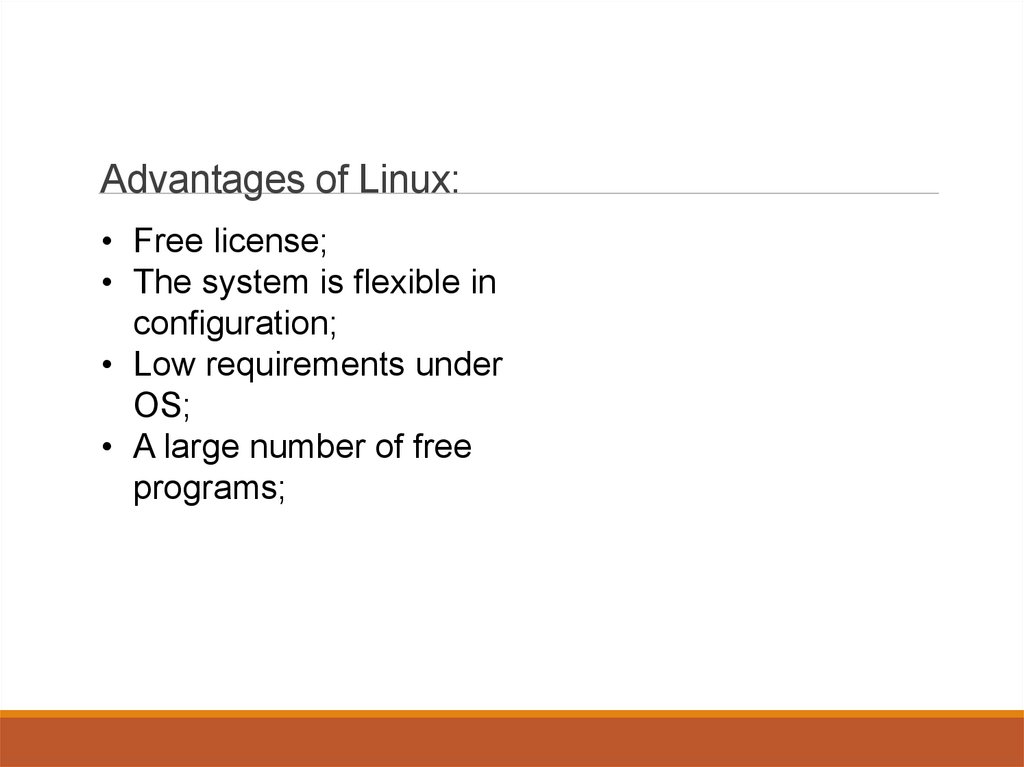
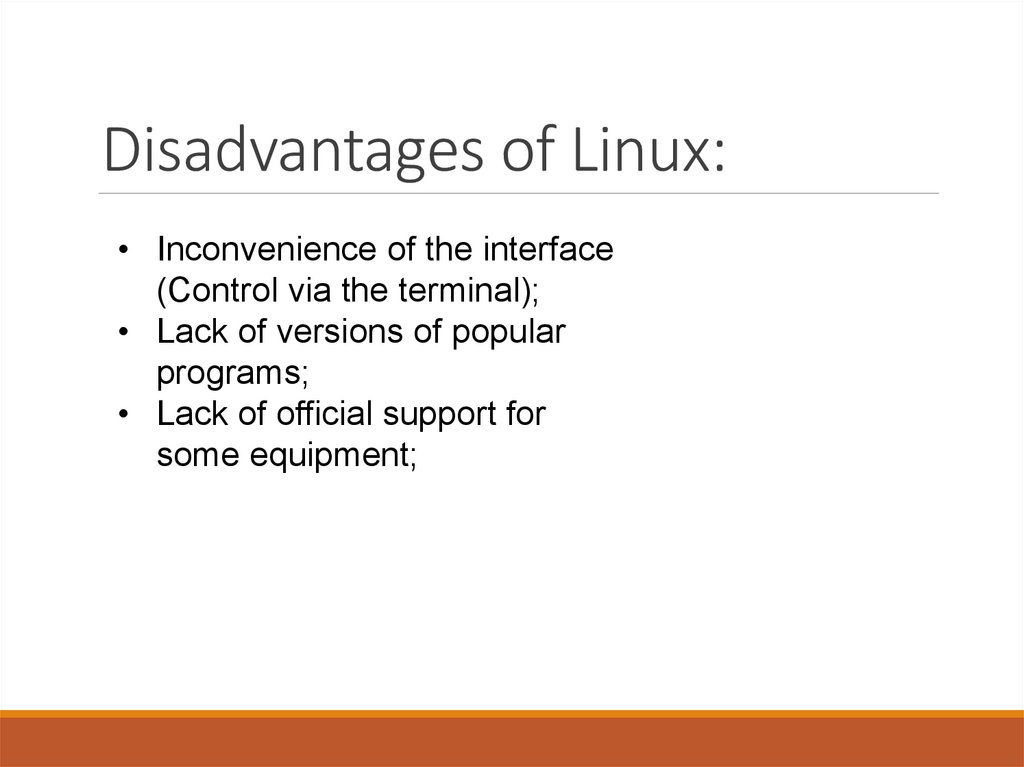
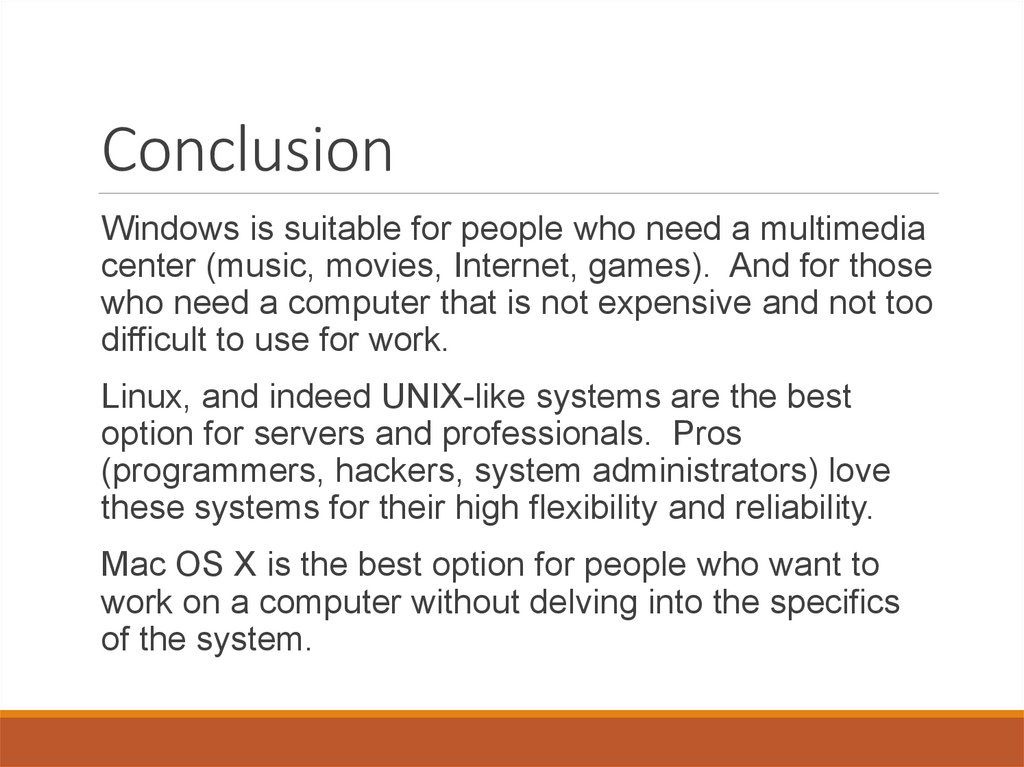
 Программное обеспечение
Программное обеспечение