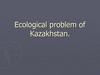Похожие презентации:
Environmental problems
1.
Environmentalproblems
The 7th V grade
2.
Checking-up homework ex.3 p.40Mark the sentences T(true) or F (False)
1.Kayaking is a water sport
2.Manaus is the city where two rivers join to become the Amazon
River
3.The Caspian Sea borders three countries
4.Australians have cockroach races on 25th December
5.Brisbane is in Kazakhstan
6. The Caspian Sea has salty water
3.
Let’s watch the video guys !!!Show students a video
related to theme and let
them guess what will be
discussed in the lesson !!
4.
gjgjyjhbcPart 1
a) Understand the meaning of a story
about ecological problems
b) Speak about ecological problems
Part 2
5.
6.
What ecologicalproblems do you
know?
7.
What do you see in this picture?■
One of the most important
■
ecological problem is
factory waste.
■
Factories and power
stations
■
emit toxic fumes. Every
year the
■
industry pollutes the
atmosphere
■
with about 1 000 million
tons of
■
dust and other harmful
8.
People can’t recycle plastic bagsand bottles. So all this rubbish pollute our planet . It causes water
and soil pollution.
9.
Acid rain flows through the soil, it poisons trees andplants. Our forests are dying from acid rain.
10.
Forest fires cause loss of natural habitats for manyanimals
11.
Try to say some words about these pictures12.
Try to say some words about these pictures13.
Individual workCREDITS: This presentation template was created by Slidesgo, including
icons byCREDITS:
Flaticon,This
andpresentation
infographicstemplate
& imageswas
by Freepik.
created by Slidesgo, including icons by Flaticon,
and infographics & images by Freepik.
14.
Task 2. Make a dialogue use picturesDescriptor:
Use pictures and grammar structures correctly and make
dialogues
use new words and work in pairs
15.
Task 3 Method “Poster”Descriptor:
- match the problems to the solutions and make sentences
- work with groups and check ideas
16.
Task 4 method “Check up yourself”Descriptor:
Complete the sentences. Use the words: survive, rise,dry, be,
become, damage, preserve, melt
17.
Feedback “Tree of success”What did I learnt
today?
What did I do well?
Is not clear to
me……
18.
Homework ex.8 page 4319.
Thanks you!Teachers for participating
our demonstrative lesson!!
CREDITS: This presentation template was created by Slidesgo, including
icons byCREDITS:
Flaticon,This
andpresentation
infographicstemplate
& imageswas
by Freepik.
created by Slidesgo, including icons by Flaticon,
and infographics & images by Freepik.
Please keep this slide for attribution
20.
Alternative Resources21.
Instructions for useIn order to use this template, you must credit Slidesgo by keeping the Thanks slide.
You are allowed to:
- Modify this template.
- Use it for both personal and commercial projects.
You are not allowed to:
- Sublicense, sell or rent any of Slidesgo Content (or a modified version of Slidesgo Content).
- Distribute Slidesgo Content unless it has been expressly authorized by Slidesgo.
- Include Slidesgo Content in an online or offline database or file.
- Offer Slidesgo templates (or modified versions of Slidesgo templates) for download.
- Acquire the copyright of Slidesgo Content.
For more information about editing slides, please read our FAQs or visit Slidesgo School:
https://slidesgo.com/faqs and https://slidesgo.com/slidesgo-school
22.
Fonts & colors usedThis presentation has been made using the following fonts:
Handlee
(https://fonts.google.com/specimen/Handlee)
Baloo 2
(https://fonts.google.com/specimen/Baloo+2)
#b3c4b9
#ffd1b6
#e89f88
#eb7e7c
#828d87
#595959
#e7ae5d
#ffffff
23.
Stories by FreepikCreate your Story with our illustrated concepts. Choose the style you like the most, edit its colors, pick
the background and layers you want to show and bring them to life with the animator panel! It will boost
your presentation. Check out How it Works.
Pana
Amico
Bro
Rafiki
Cuate
24.
Use our editable graphic resources...You can easily resize these resources without losing quality. To change the color, just ungroup the resource
and click on the object you want to change. Then, click on the paint bucket and select the color you want.
Group the resource again when you’re done. You can also look for more infographics on Slidesgo.
25.
26.
27.
28.
29.
...and our sets of editable iconsYou can resize these icons without losing quality.
You can change the stroke and fill color; just select the icon and click on the paint bucket/pen.
In Google Slides, you can also use Flaticon’s extension, allowing you to customize and add even more icons.
30.
Educational IconsMedical Icons
31.
Business IconsTeamwork Icons
32.
Help & Support IconsAvatar Icons
33.
Creative Process IconsPerforming Arts Icons
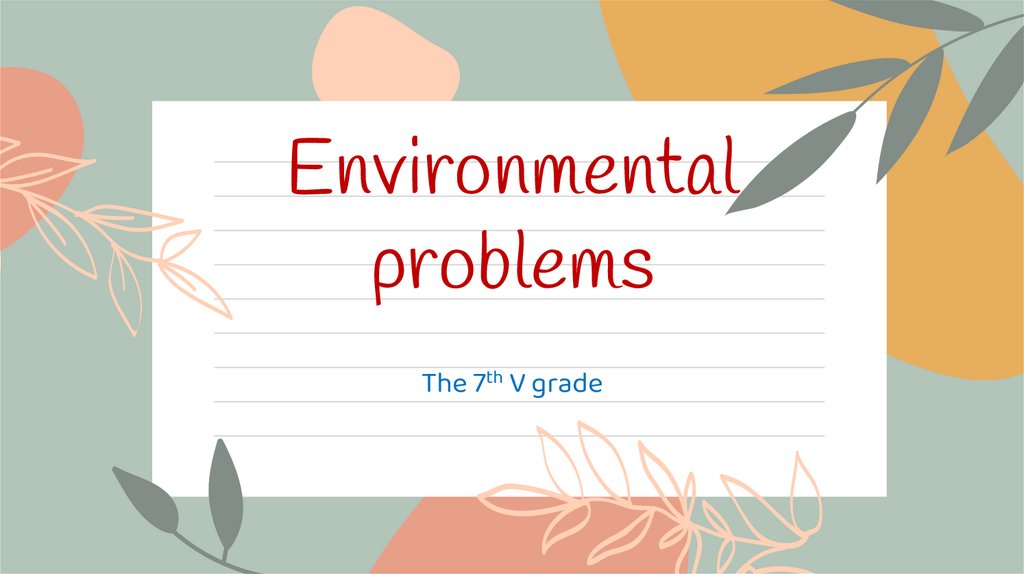
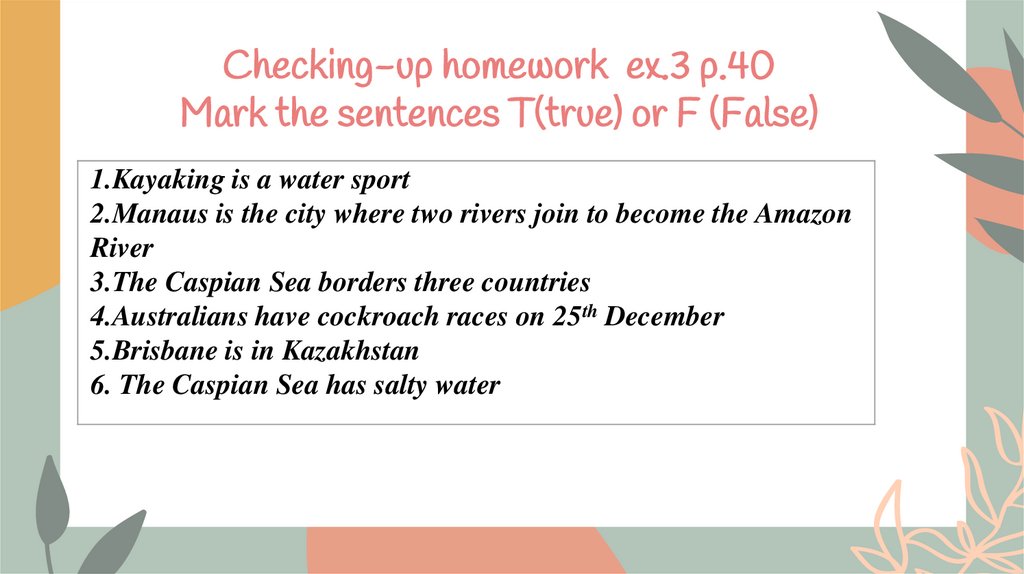

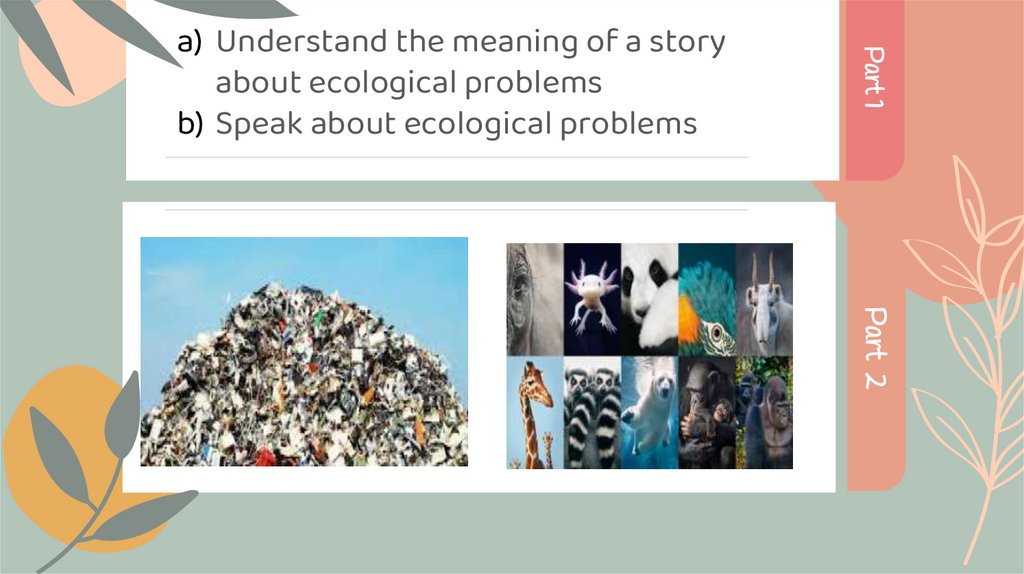


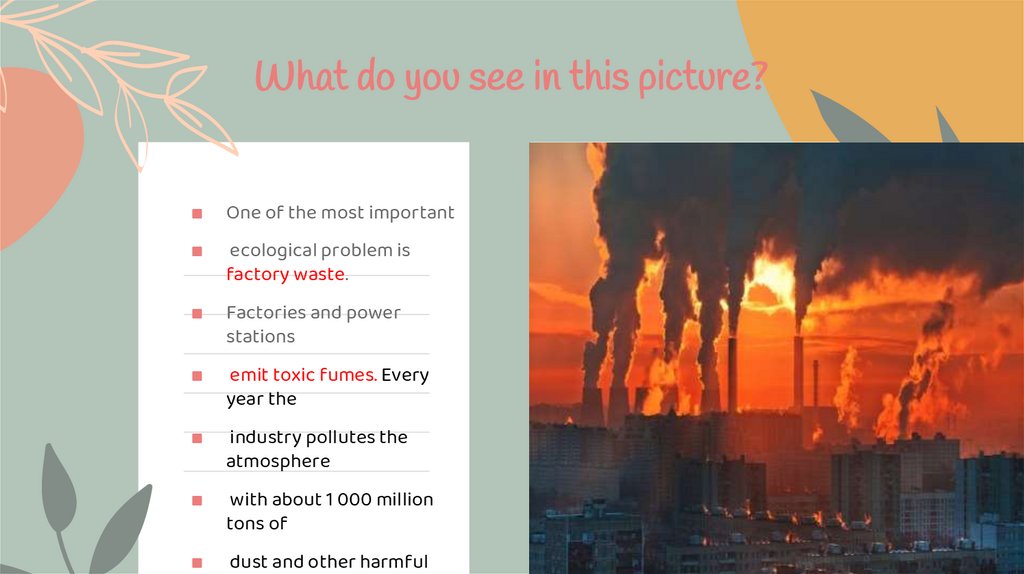

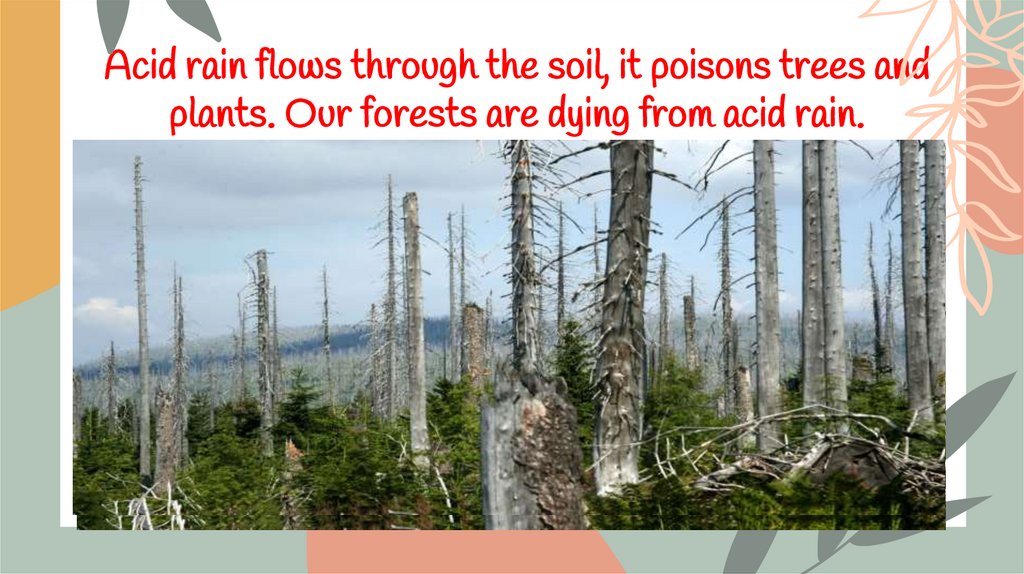



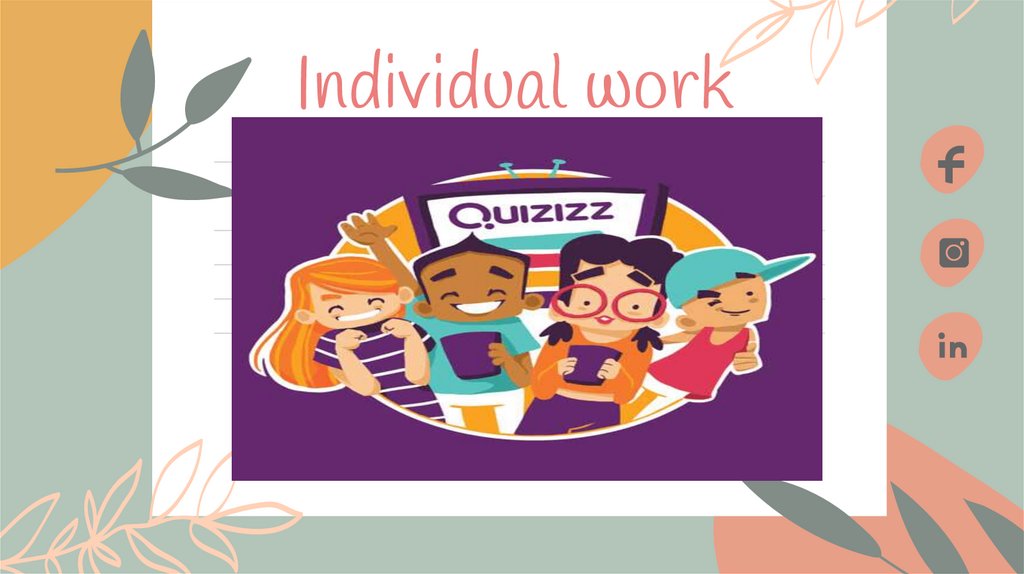
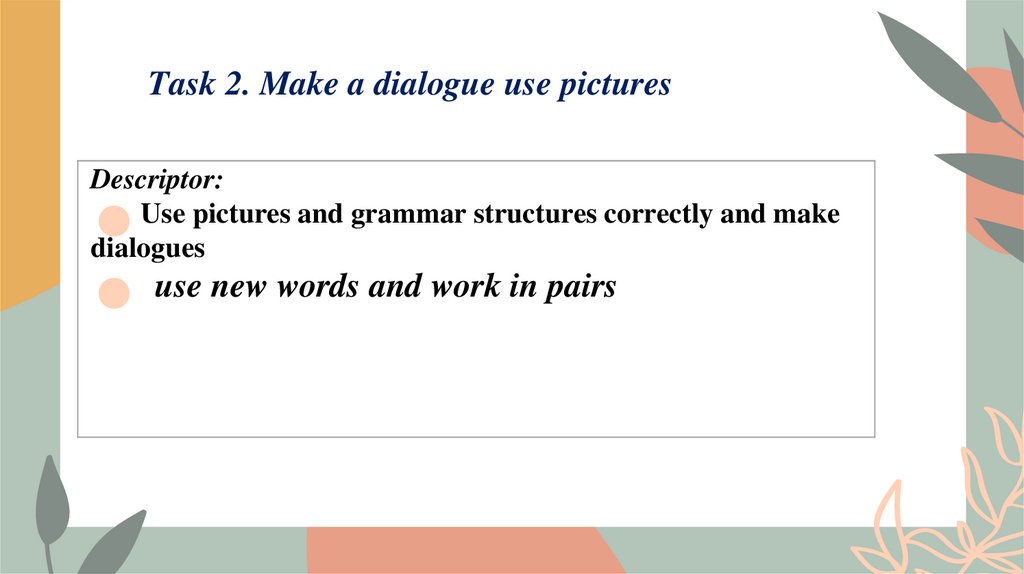
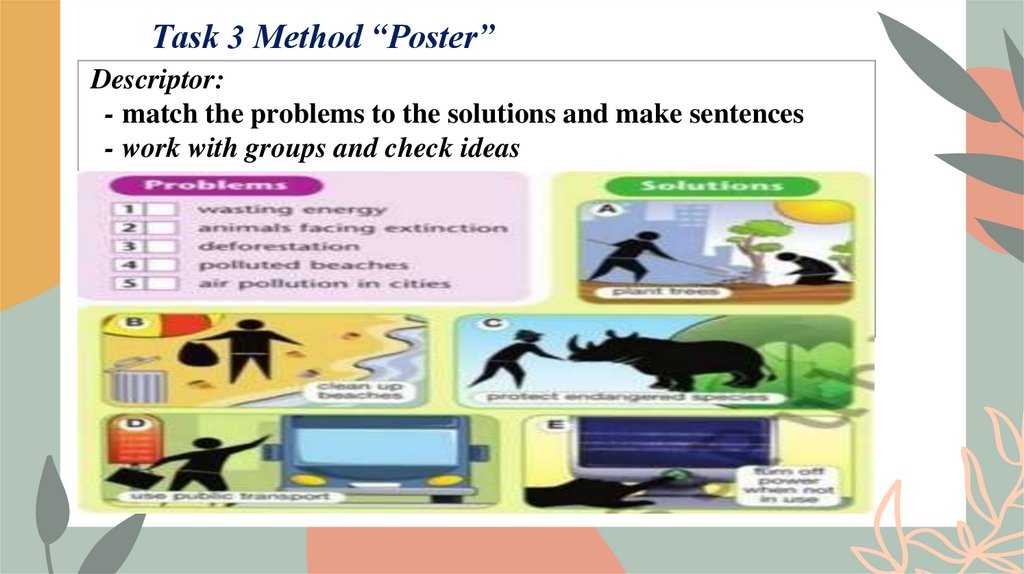

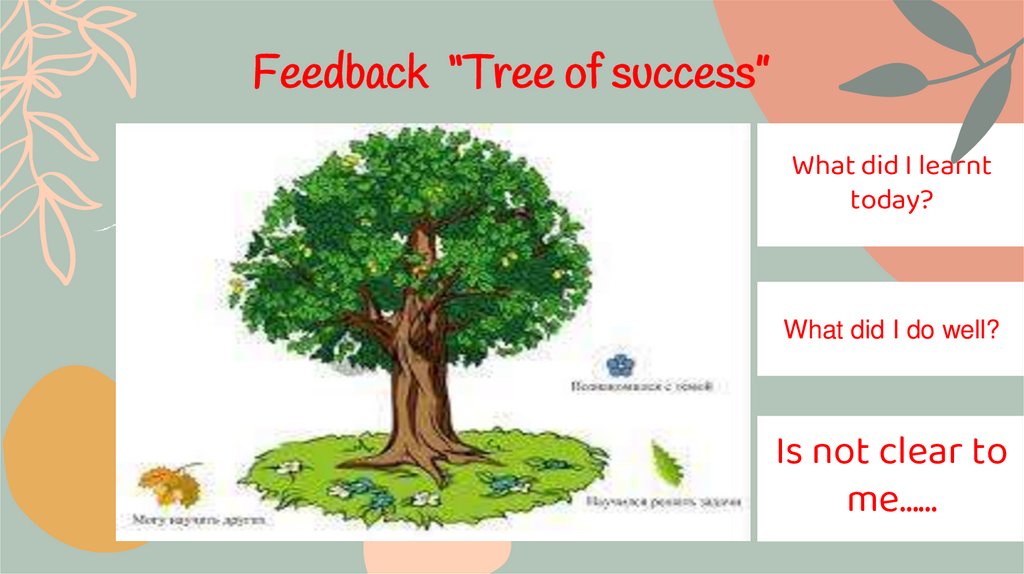
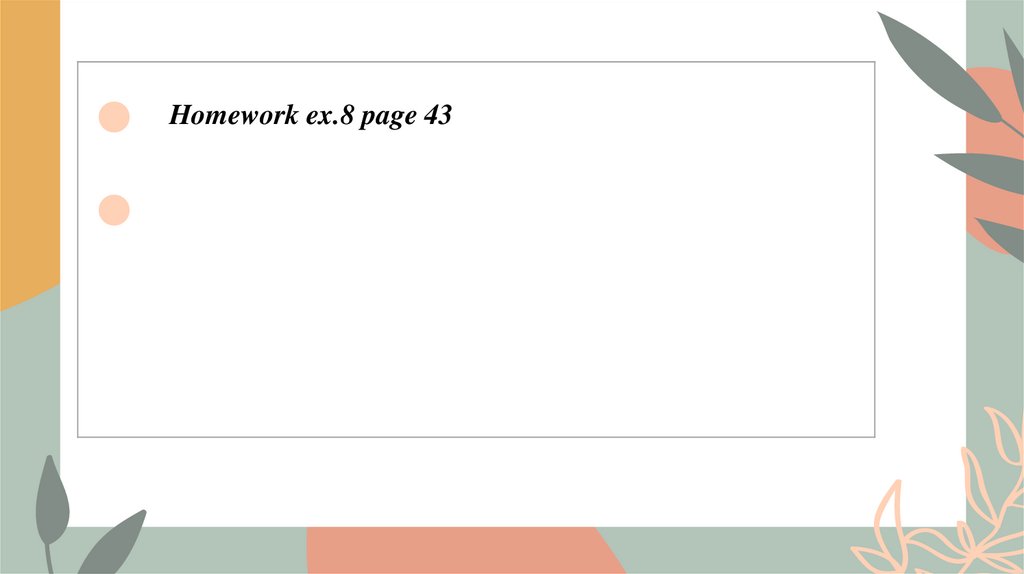
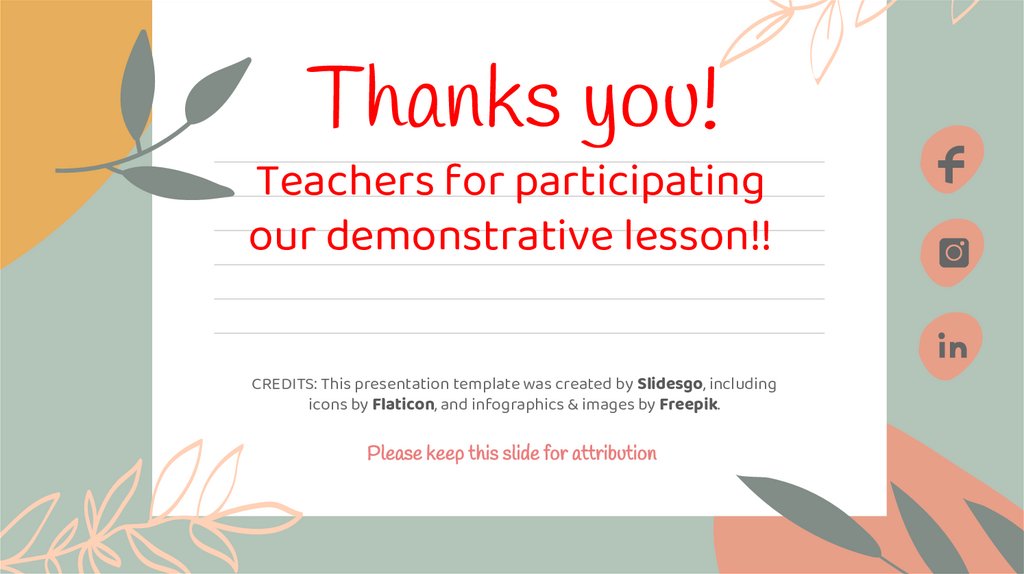

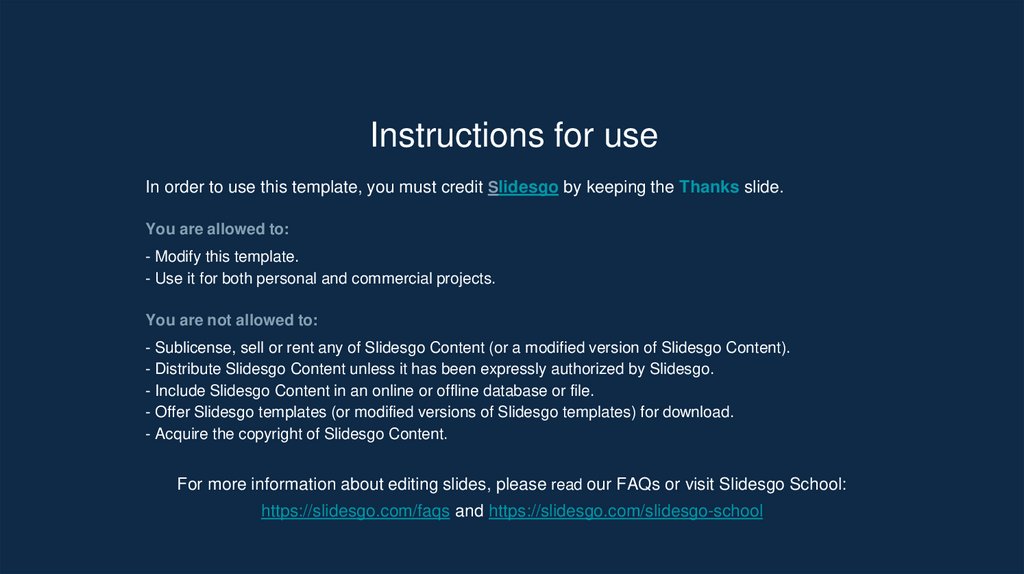
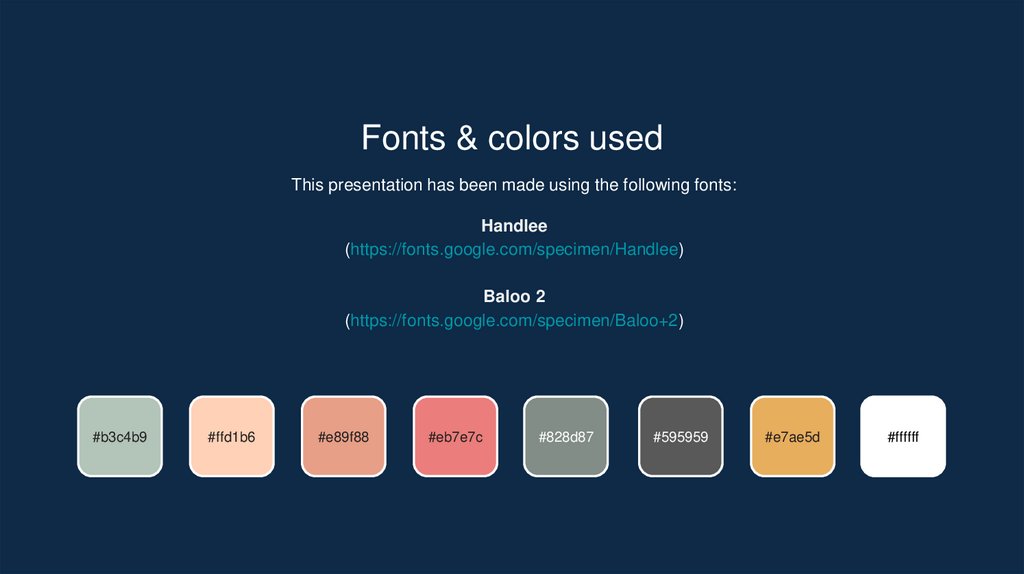
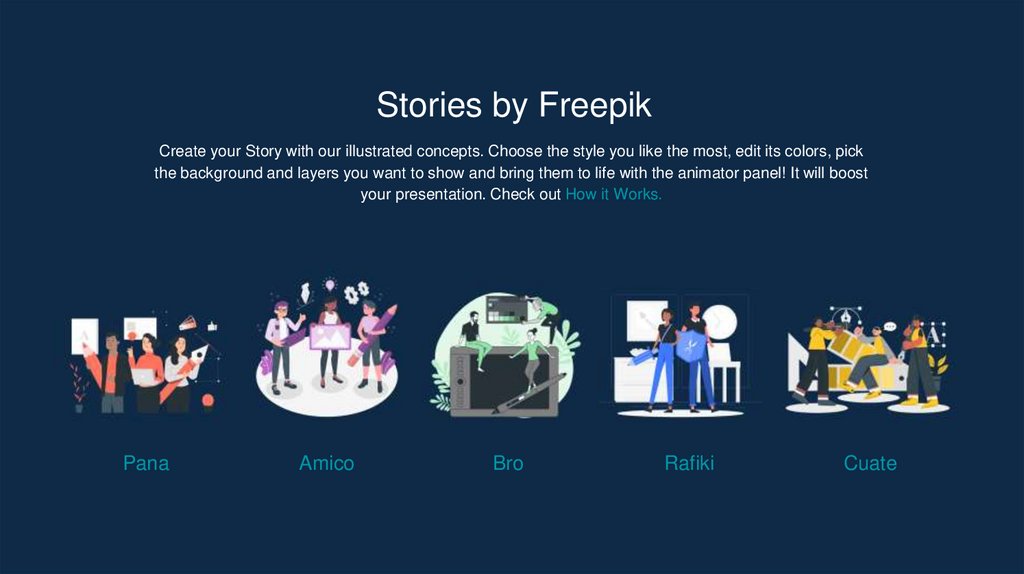
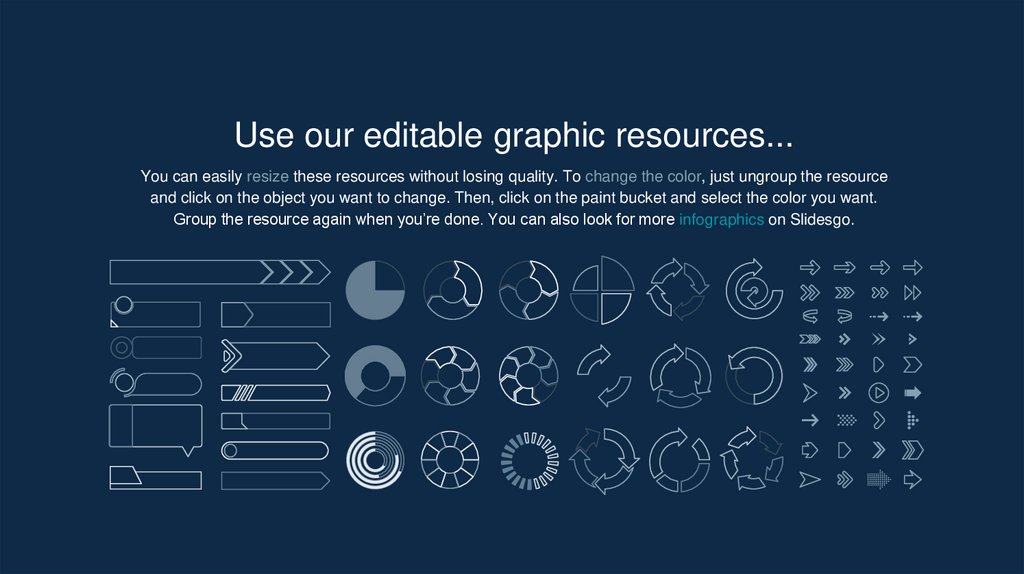

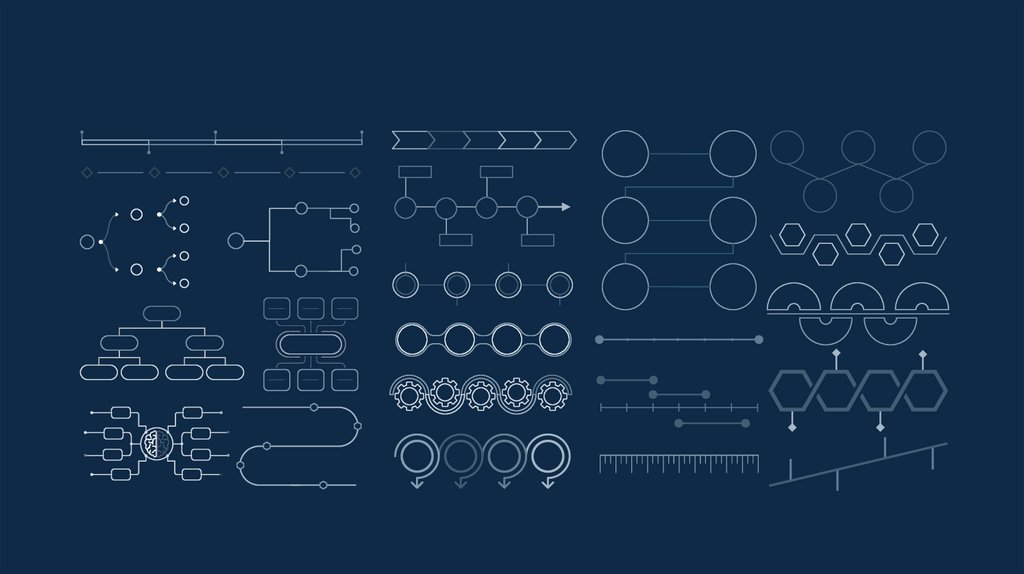

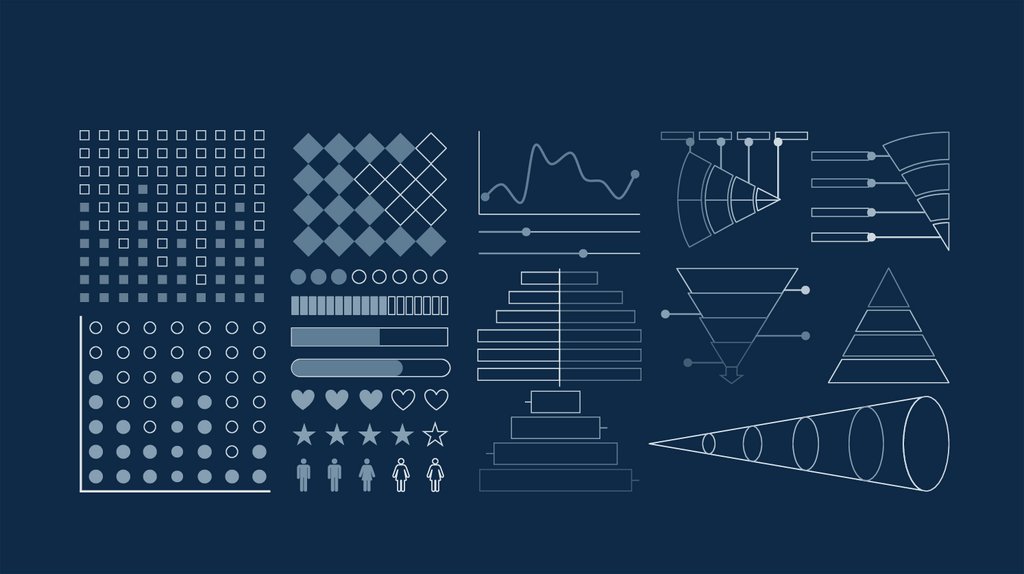
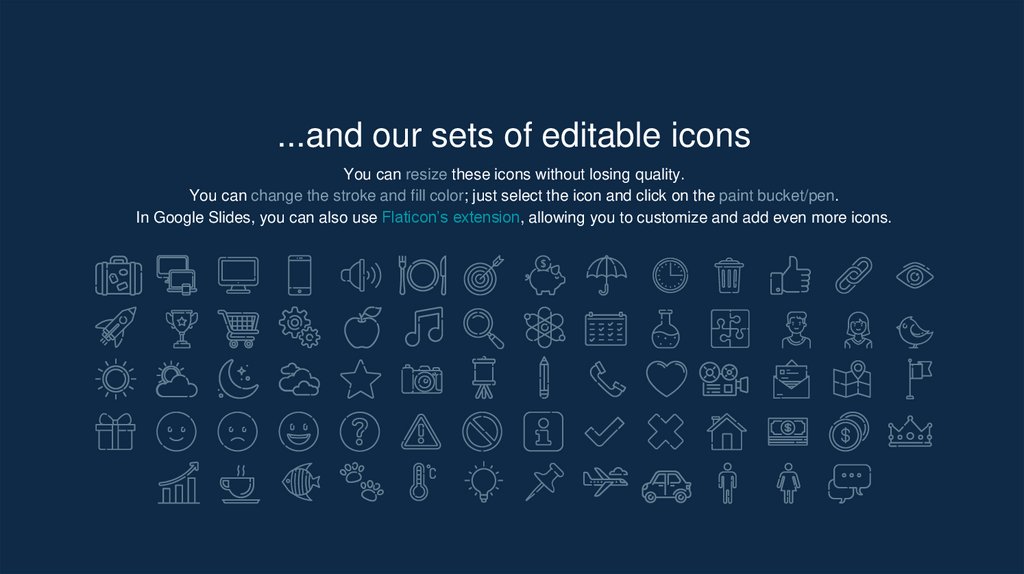



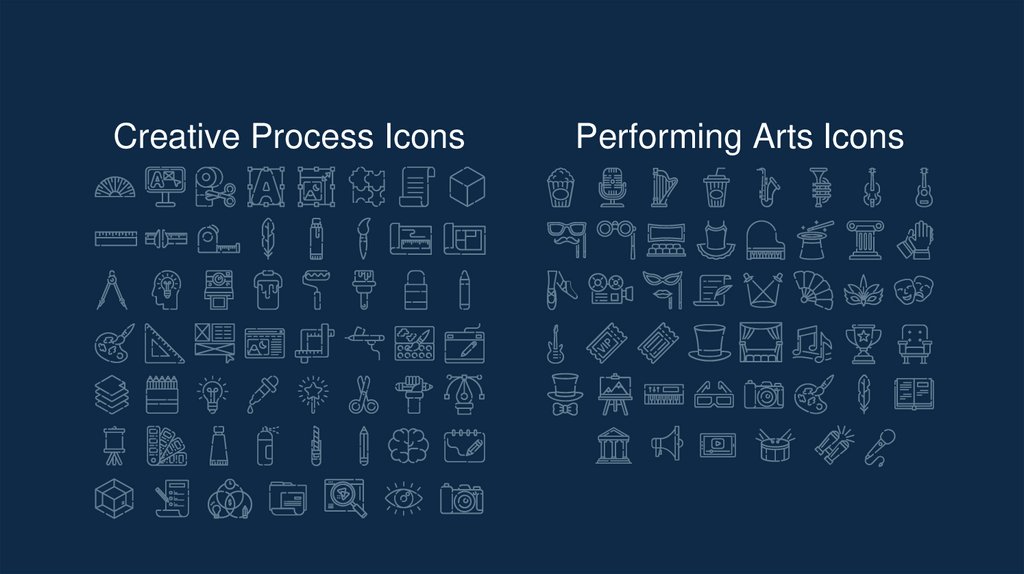
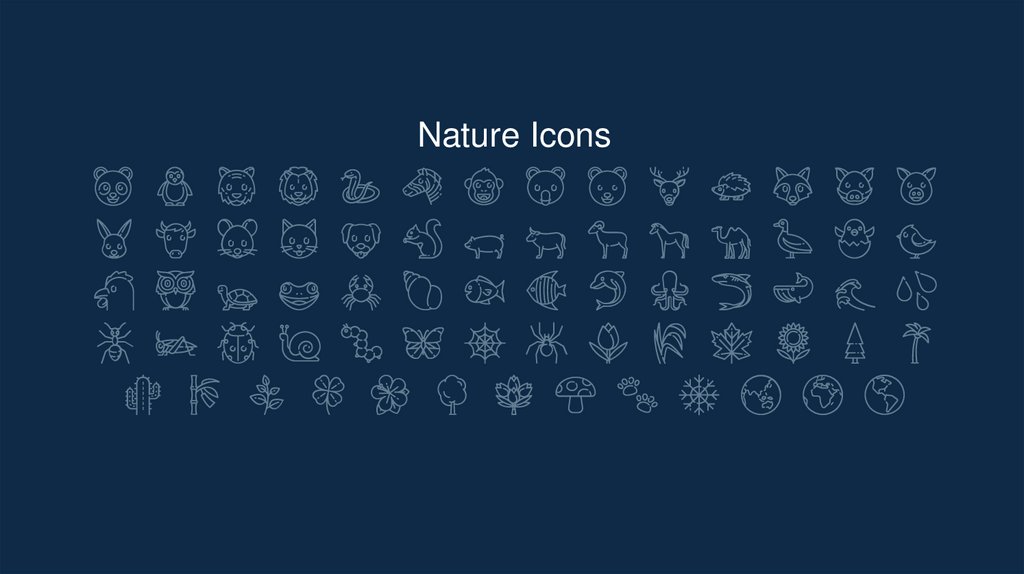
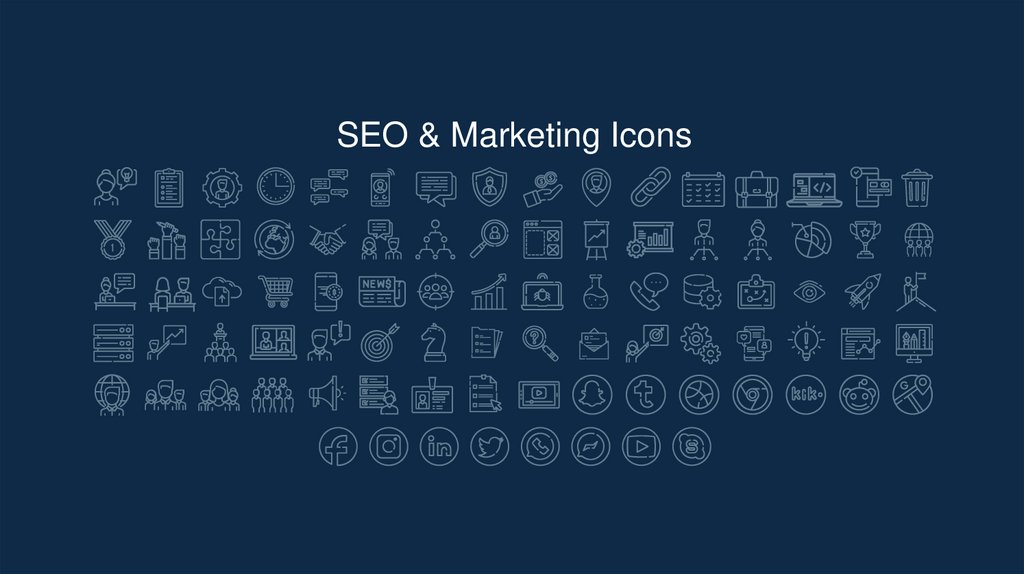

 Экология
Экология