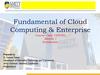Похожие презентации:
Cloud Computing For Everyone. Module 2. Collaborating on Household Budgets
1.
Fundamental of CloudComputing & Enterprise
Course Code
Module II
Topic: Cloud Computing For Everyone
Prepared by
Dr Seema Rawat
Department of International Foundation Studies
Amity University Tashkent, Uzbekistan
[email protected]
2.
Syllabus-Module II• Module II: Cloud Computing For Everyone
• Centralizing email communications
• cloud computing for community Collaborating on Schedules
• Collaborating on Grocery Lists
• Collaborating on To-Do Lists Collaborating on Contact Lists
• Collaborating on schedules, collaborating on group projects and events
• cloud computing for corporation, mapping ,schedules managing projects,
Collaborating on Marketing Materials
• Collaborating on Expense Reports, Collaborating on Budgets
• Collaborating on Financial Statements, Presenting on the Road
• Accessing Documents on the Road
2
3.
Collaborating on Household Budgets• minimize unwelcome surprises by collaborating with your spouse on your
household budget.
• Google Spreadsheets (docs.google.com), to create your budget;
• you and your spouse can then enter budget items separately, when it’s
convenient for both of you.
• Budget for new plasma Tv…/alter to economic model tv.
4.
Collaborating on Contact Lists• A good solution for managing contacts from multiple family members is to use
a web-based program for contact management.
• There are few different ways to approach this.
• web-based program
• (Gmail, Yahoo! Mail, and so on) as a contact management program
• both you and your spouse have to use the same program and the same address.
So, it might not work for you.
• more robust and individualized solution is to use a dedicated web-based
contact management program
• MyEvents (www.myevents.com)
• Highrise (Highrisehq.com)
5.
Collaborating on School Projects• no easier way to collaborate on a group project rather than using web-based
applications.
• When one member adds a
• new slide, other team members see that slide immediately on their own
computer
• screens.
• facilitate communication during the span of the project, your kids can use a webbased program, such as Gmail
• Even better, sign them up to an instant messaging service, such as
• AOL Instant Messenger ( or Yahoo! Messenger(messenger.yahoo.com)
• so that they can text each other in real time.
6.
.• facilitate communication during the span of the project, your kids can use a webbased program, such as Gmail
• Even better, sign them up to an instant messaging service, such as
• AOL Instant Messenger ( or Yahoo! Messenger(messenger.yahoo.com)
• so that they can text each other in real time.
• Basic project management can be accomplished in a web-based calendar
program, such as
• Google Calendar (calendar.google.com)
• Zoho Planner (planner.zoho.com).
• For more complicated projects with a lot of individual tasks, consider using a
dedicated project management application,
• such as Basecamp (www.basecamphq.com)
7.
Sharing Family Photos• the photographs are likely digital ones, capable of being shared via or uploaded
to the web.
• use a web-based photo sharing service.
noncommercial sites like Flickr(www.flickr.com)
to sell you prints and other products, such as Shutterfly (www.Shutterfly.com)
Dedicated web-based photo editing application, such as Adobe’s Photoshop
Express(www.photoshop.com/express/).
8.
Cloud computing for communityweb-based applications are the way to go.
• tremendous benefits for the entire community, from neighborhood groups to
sports teams to school organizations.
• Any time any groups of people in the community need to communicate and
collaborate
9.
Communicating Across the Community• Many community activities are undertaken by people in their spare time—
outside of normal work and home activities.
• Therefore, they might be communicating during office hours on their work
computer, after hours on their home computer, or during any spare moment.
• You can send and receive messages at work, at home, or from wherever you
happen to be
10.
Collaborating on Schedules• It comes to coordinating multiple individuals or families in a community activity;
• Whether it’s a youth sports team, community
organization, school event, or some community event,
• trying to line up who’s free and who’s not
• on a given evening takes a lot of effort—unless, that is, you’re using web-based
scheduling tools.
One of the most common community activities: youth sports
• whatever the sport, there’s a lot of activities that need to be scheduled—
practices, home games, away games, team meetings,
• Multiply the number of players (and coaches) on each team times ,the number of
events, and you see the complexity;
• it gets even worse if you’re trying to manage events for an entire league.
manually…
• If you’re using web-based scheduling tools.. easy
11.
How….• The best way is to use a web-based calendar tool, such as
Google Calendar (calendar.google.com),
Yahoo! Calendar (calendar.yahoo.com),
Calendar Hub (www. Calendarhub.com)
• Just create a public calendar and provide the URL to all the team members.
• After you add all your team activities to the calendar,
• team members simply have to log in to see what’s coming up this week and next.
• dedicated sports team website builders.
• These sites offer tools designed specifically for sports teams, including
• home pages complete with schedule, roster, player profiles, box scores, and the like.
• Most of these services even design your site using your team colors and logo.
eteemz (www.eteemz.com),
League Athletics (www.leagueathletics.com)
LeagueLineup (www.leaguelineup.com)
TeamSnap (www.teamsnap.com). http://www.lakevillebaseball.org/


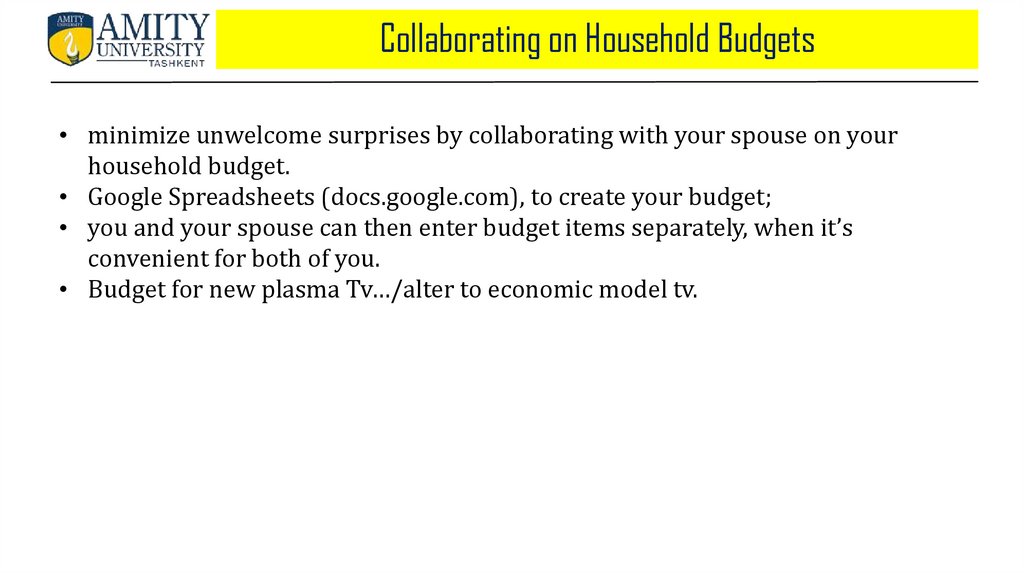
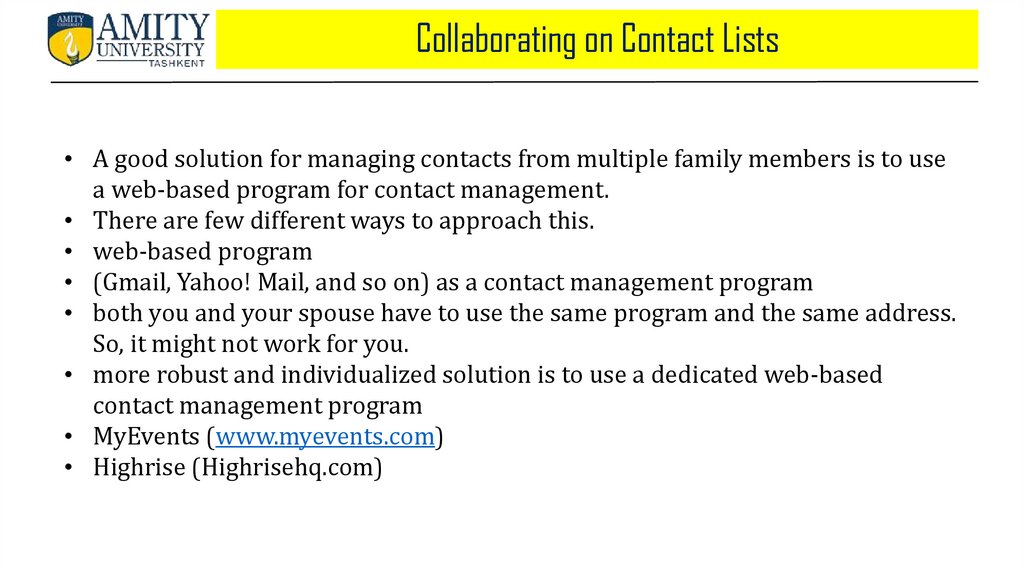
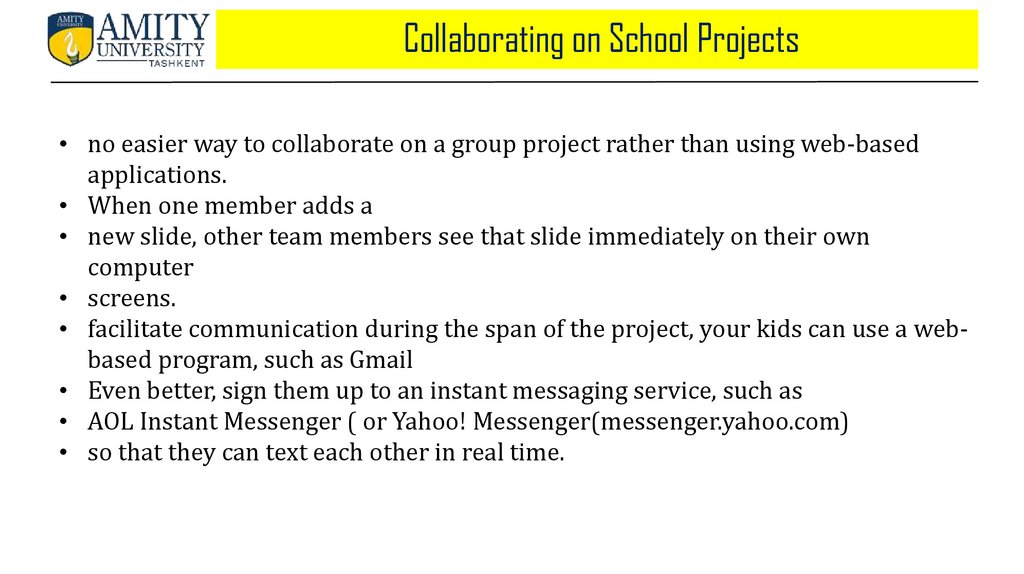
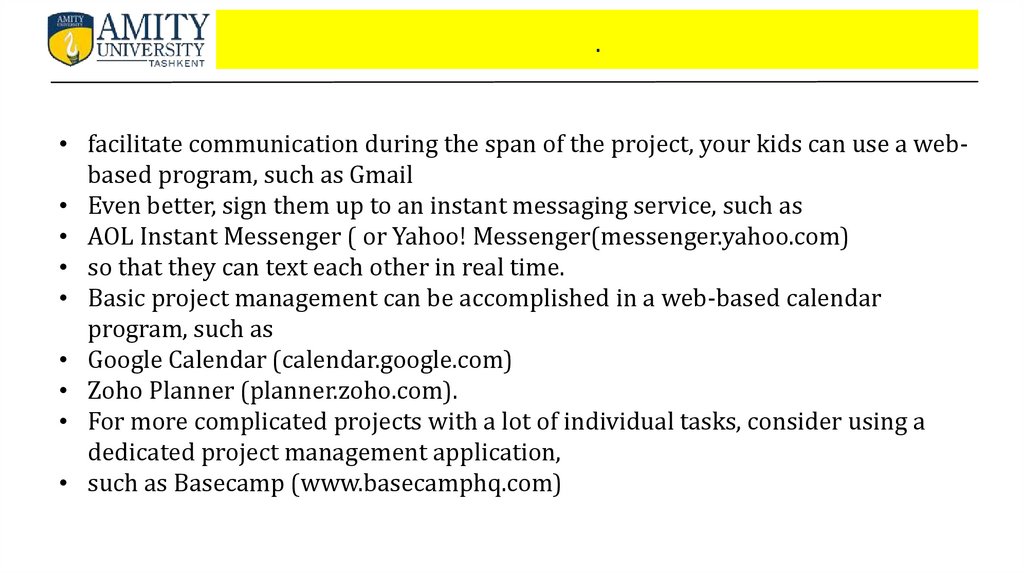
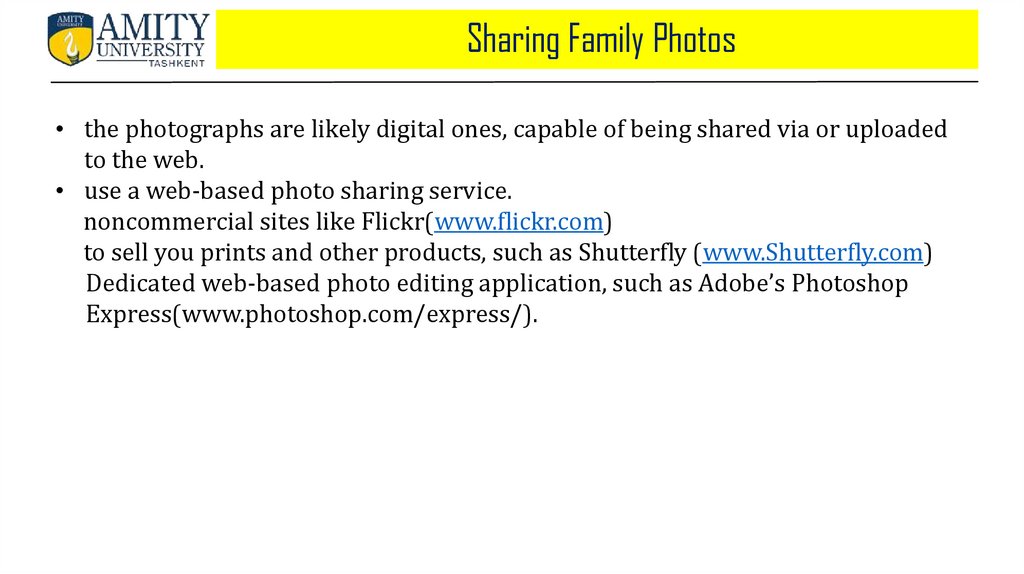
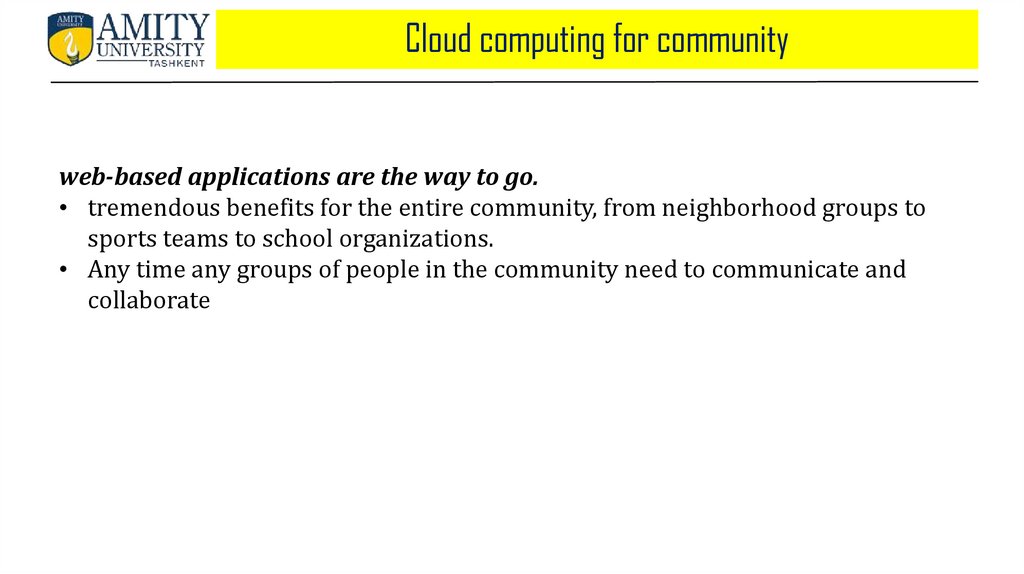
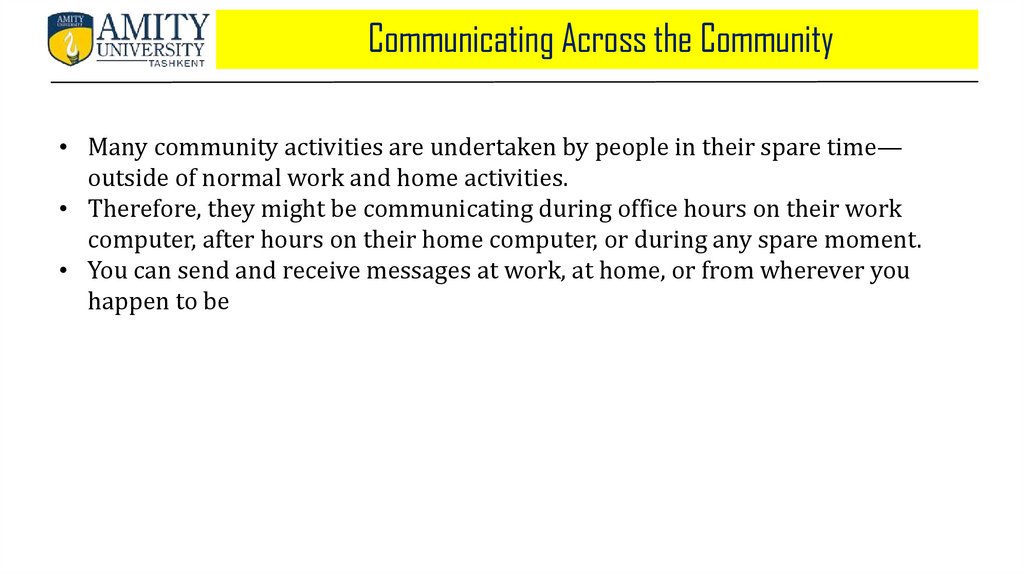
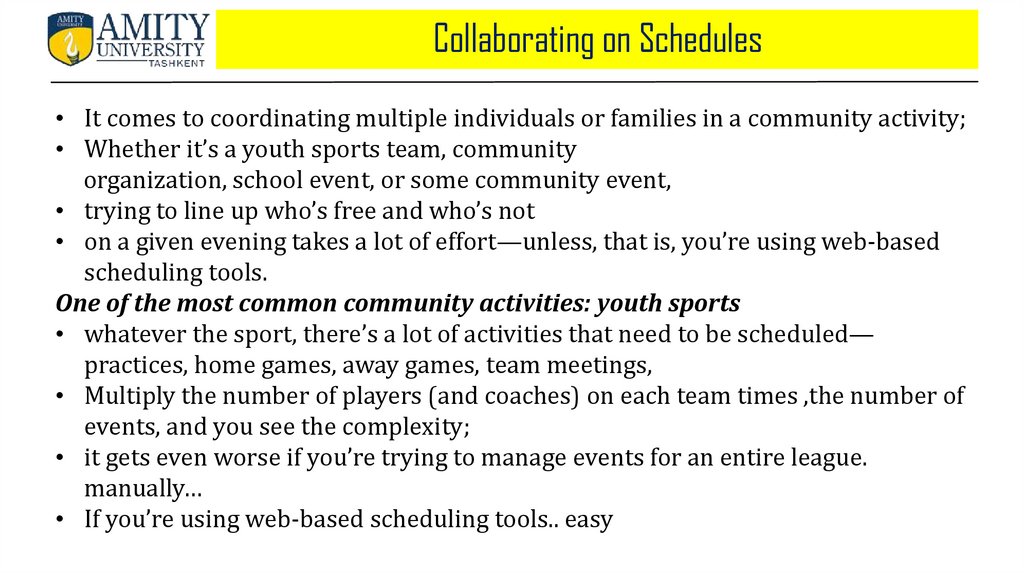



 Интернет
Интернет Финансы
Финансы