Похожие презентации:
Web Application Testing
1.
Web Application Testing2.
Summary: General Overview• Web and desktop applications comparison
• Web application benefits and challenges
• Focus of testing applications:
o Functional tests
o Non-functional tests
o Points of tester’s Interest
• Helpful links and materials
2
3.
Web Application vs Desktop Application4.
Web application vs Desktop applicationWEB APPLICATION
DESKTOP (Native) APPLICATION
is a client–server computer program
which the client (including the user
interface and client-side logic) runs
in a web browser.
is an application that runs
standalone in a desktop or laptop
computer.
4
5.
Desktop and Web Applications ComparisonDesktop
Web-application
Internet access
Is not required
Is required
Installation/update
Must be installed. Update via
special files or reinstallation
One time configuration for all the
users. Instant update.
Interface
Standard
Diverse
Compatibility
Platform dependent
Browser dependent
Animation/graphics
Quick response
Relatively slow (connected with
the data transmission)
Sharing
Only via inner net
The majority of the applications
are configured to the shared
access
5
6.
Examples?
7.
ExamplesNative app
?
8.
ExamplesNative app
Web app
?
9.
ExamplesNative app
Web app
Hybrid app
10.
Web vs Desktop Pros and Cons11.
Web Application Benefits & ChallengesAdvantages
• Accessible anywhere (where internet
is available)
• Less updating issues, always is upto-date
• Platform happy
• Possibility of user tracking
• Easier issues’ tracking
• Flexible core technologies
• Short releases cycles
• 24-hour availability of the website
Disadvantages
• Internet Reliance – the app is accessible
only if there is internet connection
• Less secure than desktop ones (risks of
data breach, data leakage and so on)
• Speed of work is reduced
• Need of browser support
• Possible huge number of users during
initial website launch
• Inability to control the user’s running
environment
11
12.
Typical Web Application Flow• User triggers a request to the web server over the Internet, either through a web
browser or the application’s user interface
• Web server forwards this request to the appropriate web application server
• Web application server performs the requested task- such as querying the
database or processing the data – then generates the results of the requested
data
• Web application server sends the results to the web server with the requested
information or processed data
• Web server responds back to the client with the requested information that then
appears on the user’s display
12
13.
Client-Server Model13
14.
Web applications testing focus14
15.
Web Applications Testing FocusThe initials tests for a website should focus on the site’s intended behavior by assessing the
following points:
• Functional requirements
• Non-Functional requirements:
o Usability
o User Interface
o Accessibility
o Security
o Compatibility
o Performance and Availability
15
16.
Functional TestingFunctional Testing evaluation of the functions
the system performs, ‘what’ it should do from
the standpoint of its behavior.
e.g. End-to-end reset password flow: user can
reset the password and log to the system with a
new one.
Note! End-to-End Transition Testing is the
apex.
16
17.
Functional Testing: FormsForms focus testing can be divided into the major aspects by action:
• MODIFY
To New/Duplicate
• CREATE
To New/Duplicate
• DELETE
Delete selected
Delete all
Cascade deletion
Deletion per permissions
17
18.
Functional Testing: FormsForms focus testing can be divided into the major aspects by action:
• MODIFY
To New/Duplicate
• CREATE
To New/Duplicate
• DELETE
Delete selected
Delete all
Cascade deletion
Deletion per permissions
18
19.
Functional Testing: Forms• VIEW
After Creation
After Update
After Deletion
• FILTER
Search by each field
Search by all fields
• DATE
Date format test (>< current, incorrect format, empty fields)
From field/date picker
19
20.
Functional Testing: Navigation• Good navigation is an essential part of a
website, especially those that are complex
and provide a lot of information.
Most users expect the following:
1. Easy and quick access to the information they
want
2. Logical hierarchy of pages
3. Confirmation of where they are at any point
4. Facility to return to previous states or the
homepage
20
21.
Functional Testing: DatabaseThe key point is that not all data is shown on UI, this may happen when
Feature is concerned with DB specifically:
• StoredProcedures
• Columns and their values (e.g. data type, field length)
• NULL or empty?
• Duplicate records
21
22.
Non-Functional TestingNon-functional testing – evaluation of
system characteristics as e.g. usability,
performance, compatibility and security, ‘how
well’ the system behaves.
e.g. Accessibility testing of how controls
work in case only keyboard navigation is
performed.
Security – reset password link is a onetime token.
22
23.
Non-Functional Testing: UsabilityUsability testing assesses the website’s user friendliness and suitability by
gathering information about how users interact with the site.
The key to usability testing is to study what a user
actually does.
23
24.
2425.
Points of InterestGeneral UI testing of both desktop and web applications can be based on
Jakob Nielsen's 10 heuristics:
• Visibility of system status
• Match between system and the real world
• User control and freedom
• Consistency and standards
• Error prevention
• Recognition rather than recall
• Flexibility and efficiency of use
• Aesthetic and minimalist design
• Help users recognize, diagnose, and recover from errors
• Help and documentation
25
26.
• Visibility of system status• Match between system and
the real world
• User control and freedom
• Consistency and standards
• Error prevention
• Recognition rather than recall
• Flexibility and efficiency of
use
• Aesthetic and minimalist
design
• Help users recognize,
diagnose, and recover from
errors
• Help and documentation
26
27.
• Visibility of system status• Match between system and
the real world
• User control and freedom
• Consistency and standards
• Error prevention
• Recognition rather than recall
• Flexibility and efficiency of
use
• Aesthetic and minimalist
design
• Help users recognize,
diagnose, and recover from
errors
• Help and documentation
27
28.
• Visibility of system status• Match between system and
the real world
• User control and freedom
• Consistency and standards
• Error prevention
• Recognition rather than
recall
• Flexibility and efficiency of
use
• Aesthetic and minimalist
design
• Help users recognize,
diagnose, and recover from
errors
• Help and documentation
28
29.
• Visibility of system status• Match between system and
the real world
• User control and freedom
• Consistency and standards
• Error prevention
• Recognition rather than recall
• Flexibility and efficiency of
use
• Aesthetic and minimalist
design
• Help users recognize,
diagnose, and recover from
errors
• Help and documentation
29
30.
• Visibility of system status• Match between system and
the real world
• User control and freedom
• Consistency and standards
• Error prevention
• Recognition rather than
recall
• Flexibility and efficiency of
use
• Aesthetic and minimalist
design
• Help users recognize,
diagnose, and recover from
errors
• Help and documentation
30
31.
• Visibility of system status• Match between system and
the real world
• User control and freedom
• Consistency and standards
• Error prevention
• Recognition rather than
recall
• Flexibility and efficiency of
use
• Aesthetic and minimalist
design
• Help users recognize,
diagnose, and recover
from errors
• Help and documentation
31
32.
• Visibility of system status• Match between system and
the real world
• User control and freedom
• Consistency and standards
• Error prevention
• Recognition rather than
recall
• Flexibility and efficiency of
use
• Aesthetic and minimalist
design
• Help users recognize,
diagnose, and recover from
errors
• Help and documentation
32
33.
Visibility of system status• Visibility of system status
• Match between system and
the real world
• User control and freedom
• Consistency and standards
• Error prevention
• Recognition rather than
recall
• Flexibility and efficiency of
use
• Aesthetic and minimalist
design
• Help users recognize,
diagnose, and recover from
errors
• Help and documentation
33
34.
Non-Functional Testing: User Interface TestingMain parameters:
• Colors
• Fonts
• Sizes and locations
• Spelling
• Link validation
• Consistency
34
35.
Non-Functional Testing: GUI - ContentEach web page must be tested for correct content from the user perspective.
These tests fall into two categories:
• Ensuring that each component functions correctly
• Ensuring that the content of each is correct, so check for:
• Lorem ipsum fillers
• Test Data
• Spelling mistakes
• Grammar mistakes
• Punctuation
35
36.
Non-Functional Testing: Compatibility Testing• Browser Compatibility Testing (Native Browsers, Chrome, Firefox etc.)
• Browser Versioning Testing
• Testing Environments by OS (OS: Android, iOS; Windows, MacOS etc.)
• Testing Environments by Devices (Samsung, iPhone, Huawei etc.)
How to define?
Requirements
Customer needs
Google Analytics
Experience-based
Budget/Resources
36
37.
Testing Tools37
38.
Note!• Ensure that the software you are going to install on your machines to perform the
project-related activities is compliant with the security standards/policy used on
your project.
38
39.
Colors IdentificationDesktop
Web
Pixie – Free to use Color Picker
Eyedropper (ColorZilla) – Free add-on
for Firefox
PixelZoomer - Free add-on for Firefox
40.
Font identificationDesktop
Web
Font Matching Tool - A paid program.
Free trial version is available, but with
a limited set of functions.
Font Finder - Free add-on for Firefox
WhatFont - Free add-on for Chrome
41.
Sizes and LocationsDesktop
Web
Ruler Screen Calipers - A paid
program. Free trial version is
available, but with a limited set of
functions.
Ruler MeasureIt - Free add-on for
Firefox
Solid Capture - Paid
Ruler PixelZoomer - Free add-on for
Firefox
42.
Spelling checkDesktop
Web
Grammarly - desktop version
Grammarly – Chrome add-on
43.
Links validation for Web ApplicationsLink Analyzer – Firefox add-on
Broken Link Checker – Firefox add-on
Check My Links – Chrome add-on

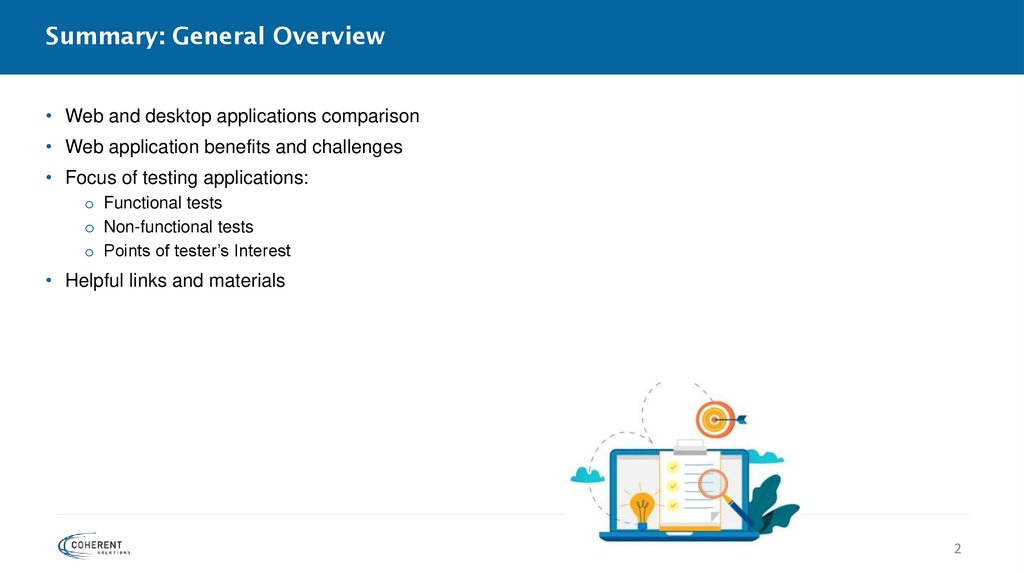
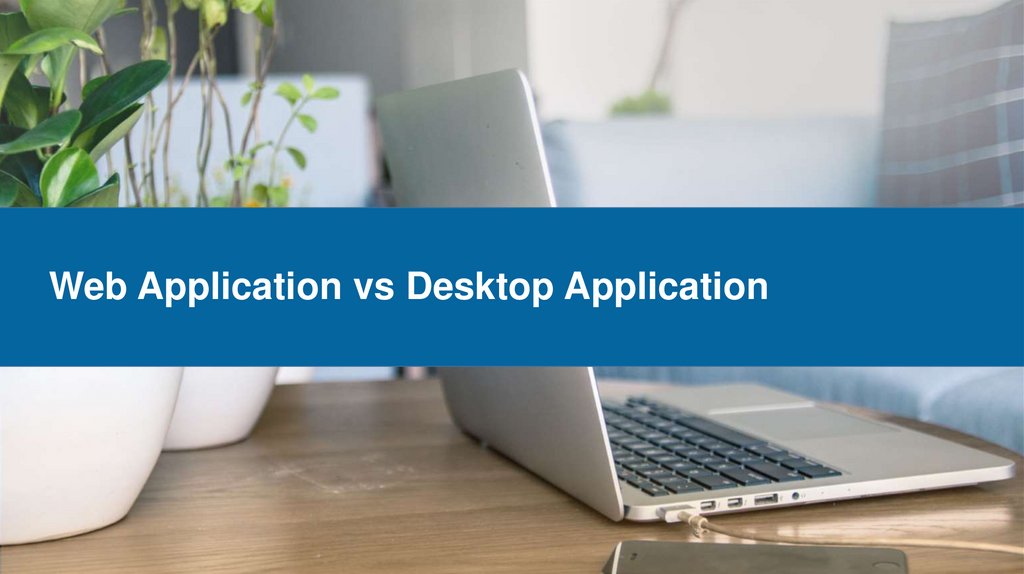


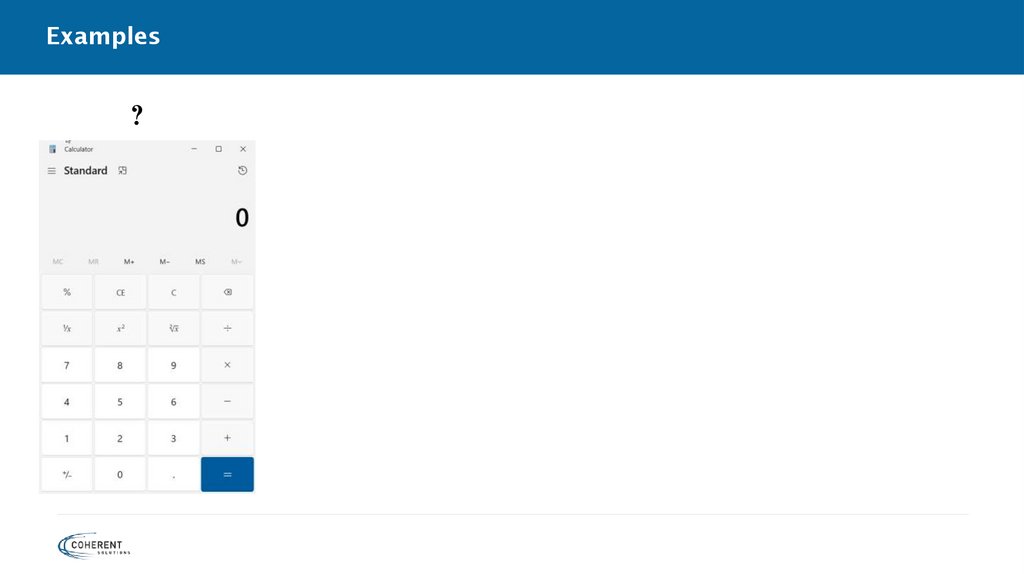


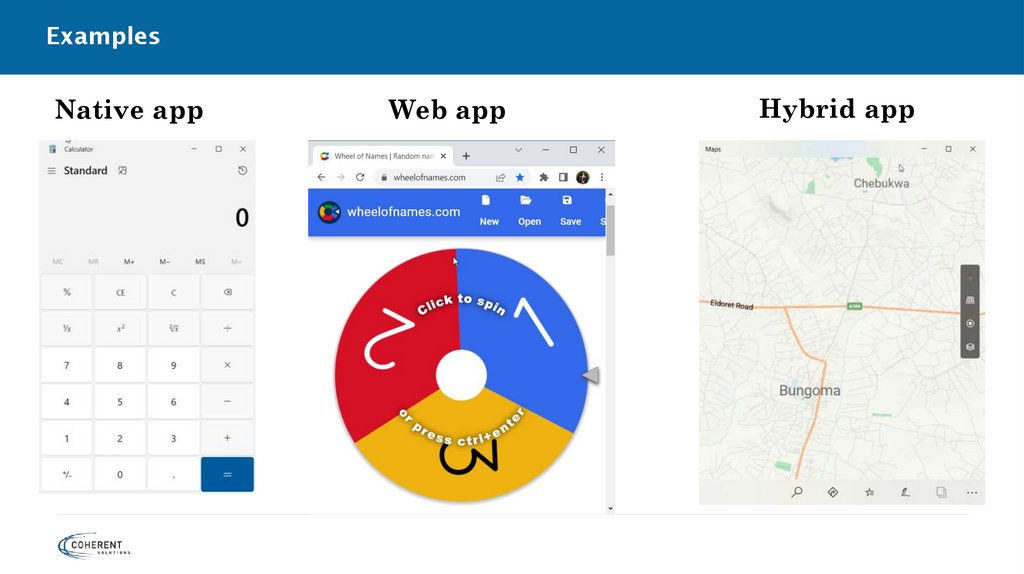













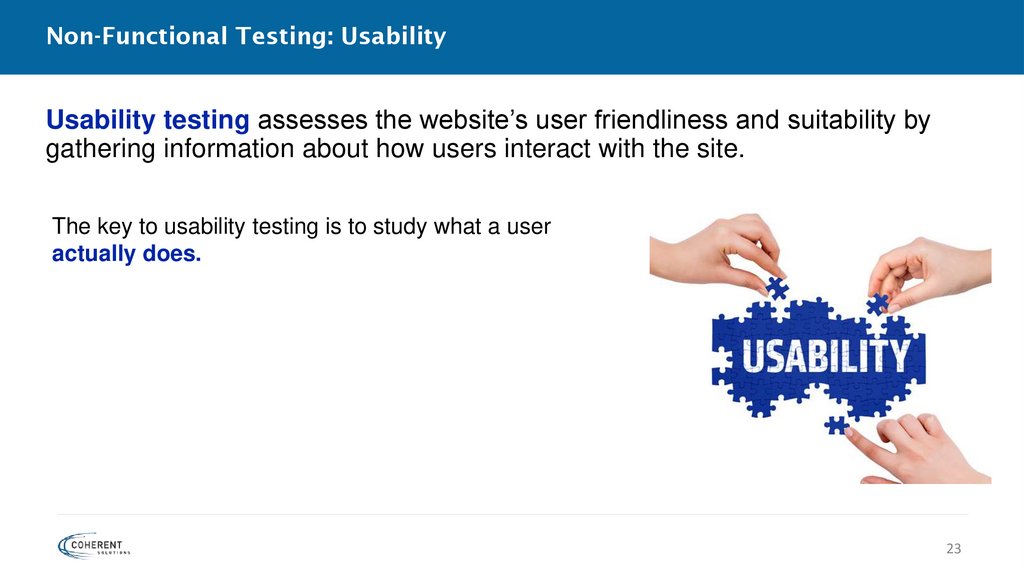




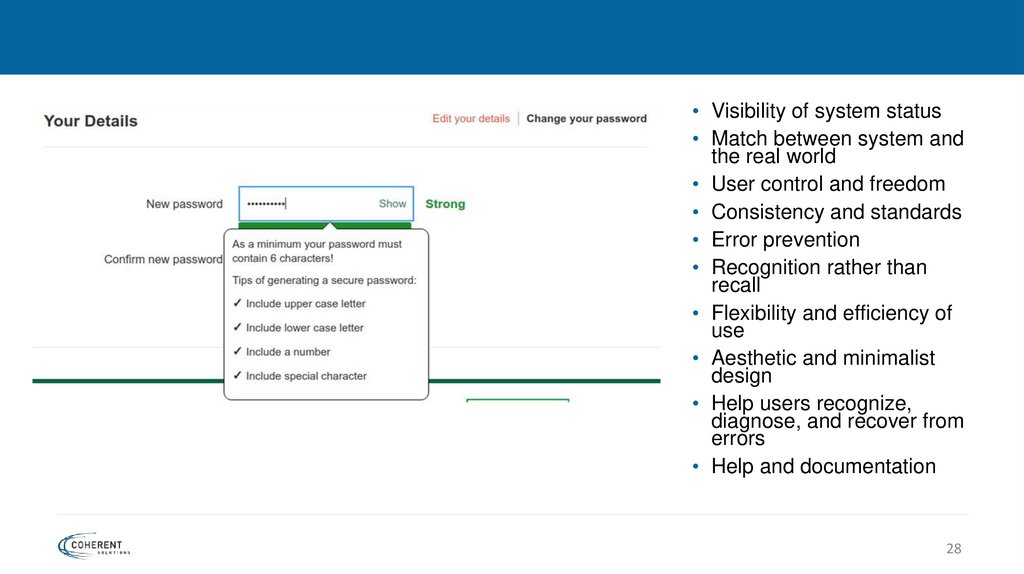
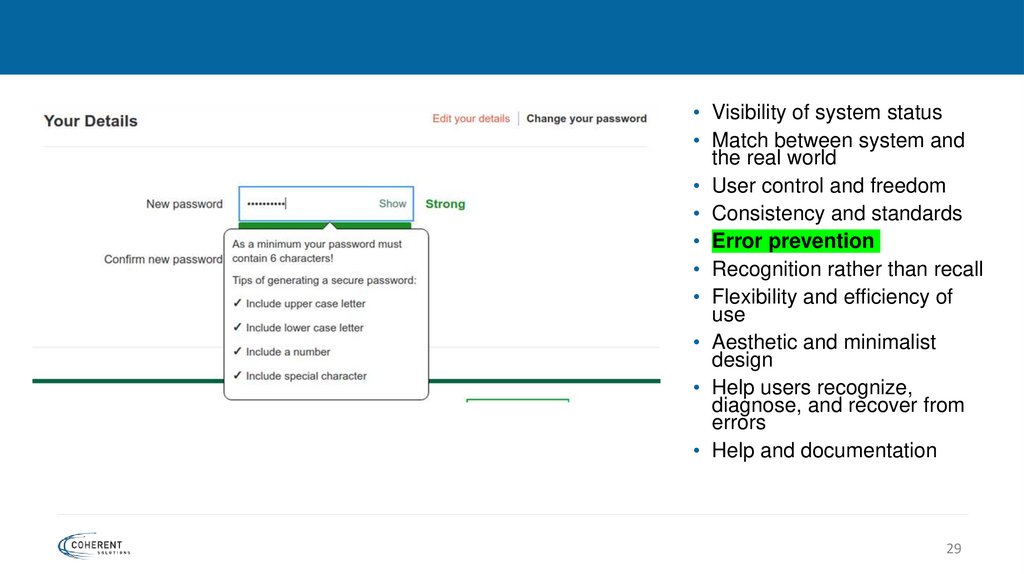
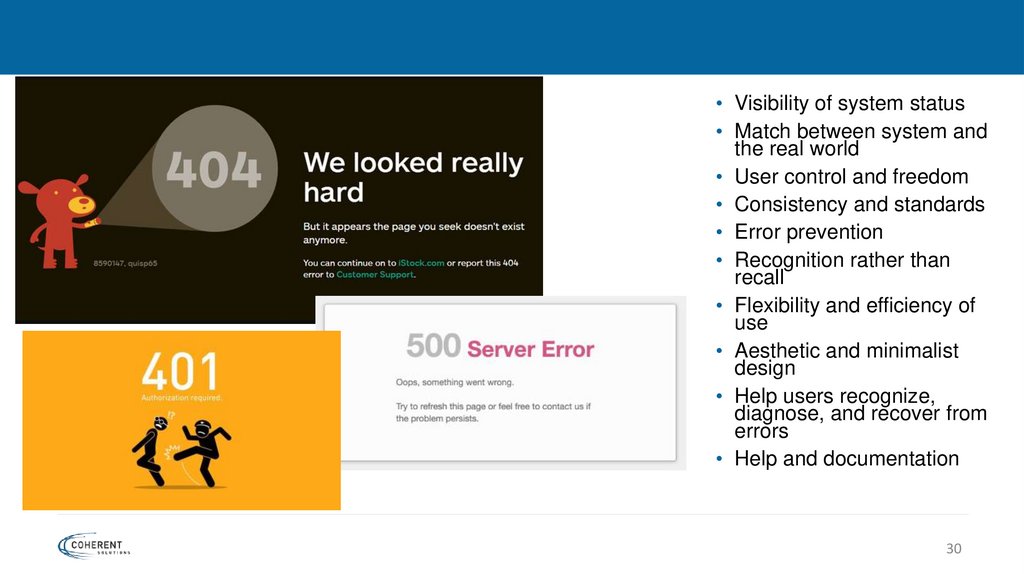
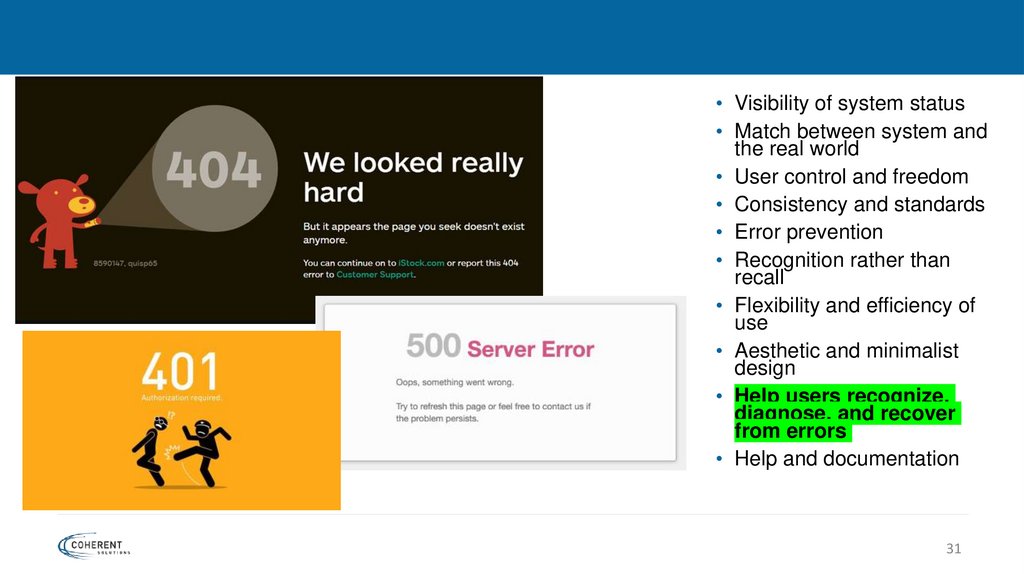






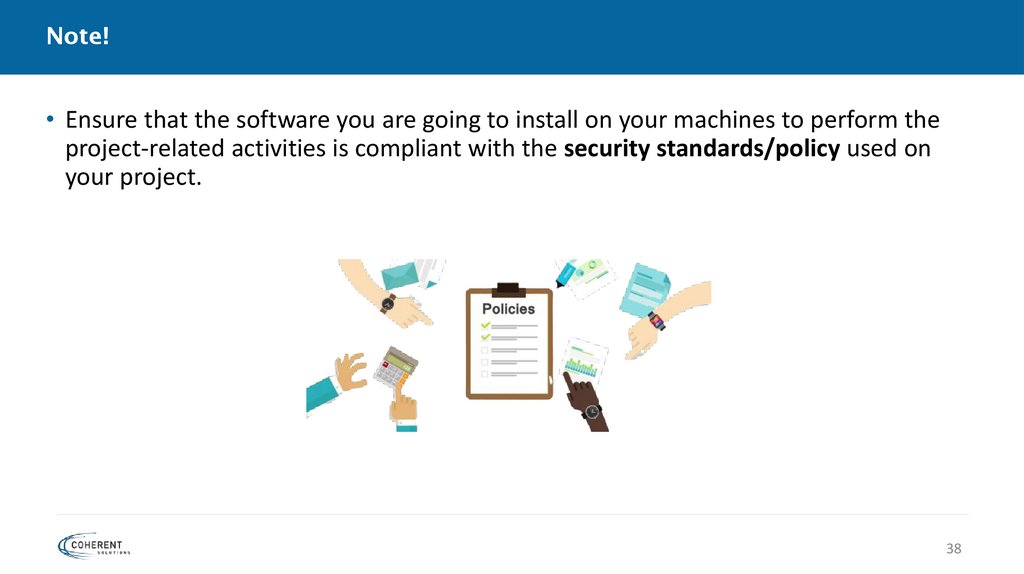






 Программное обеспечение
Программное обеспечение








