Похожие презентации:
Problem Solving & Program Design inC (Chapter 2)
1.
Overview of CChapter 2
Problem Solving & Program Design in C
Eighth Edition
Jeri R. Hanly & Elliot B. Koffman
© 2016 Pearson Education, Inc., Hoboken,
NJ. All rights reserved.
1
2.
Chapter Objectives• To become familiar with the general form of a
C program and the basic elements in a
program
• To appreciate the importance of writing
comments in a program
• To understand the use of data types and the
differences between the data types int,
double, and char
• To know how to declare variables
© 2016 Pearson Education, Inc., Hoboken,
NJ. All rights reserved.
2
3.
Chapter Objectives• To understand how to write assignment
statements to change the value of variables
• To learn how C evaluates arithmetic
expressions and how to write them in C
• To learn how to read data values into a
program and to display results
• To understand how to write format strings for
data entry and display
© 2016 Pearson Education, Inc., Hoboken,
NJ. All rights reserved.
3
4.
Chapter Objectives• To learn how to use redirection to enable the
use of files for input/output
• To understand the differences between syntax
errors, run-time errors, and logic errors, and
how to avoid them and to correct them
© 2016 Pearson Education, Inc., Hoboken,
NJ. All rights reserved.
4
5.
Python#program that converts from month as number to month as string
monthString = input("write month")
month = int(monthString)
if month < 0:
print("error")
elif month > 12:
print("error")
elif month == 1:
print("january")
elif month == 2:
print("february")
© 2016 Pearson Education, Inc., Hoboken,
NJ. All rights reserved.
5
6.
C#include <stdio.h>
#include <stdlib.h>
int main(void) {
int month_number=0; // declare the type
// of each variable UPFRONT
// read the month
printf("input the month number\n");
fflush(stdout);
scanf("%d", &month_number);
if (month_number <1) { printf("error\n"); return 0;}
if (month_number >12) { printf("error\n"); return 0;}
if (month_number ==1) {printf("january\n"); }
else if (month_number ==2) {printf("february\n"); }
}
© 2016 Pearson Education, Inc., Hoboken,
NJ. All rights reserved.
6
7.
C• A high-level programming language
• Developed in 1972 by Dennis Ritchie at AT&T
Bell Labs
• Designed as language to write the Unix
operating system
• Resembles everyday English
• Very popular
© 2016 Pearson Education, Inc., Hoboken,
NJ. All rights reserved.
7
8.
Language Elements• preprocessor
– a system program that modifies a C program priori
to its compilation
• library
– a collection of useful functions and symbols that
may be accessed by a program
– each library has a standard header file whose
name ends with the symbols “.h”
stdio.h
© 2016 Pearson Education, Inc., Hoboken,
NJ. All rights reserved.
8
9.
Language Elements• preprocessor directive
– a C program line beginning with # that provides an
instruction to the preprocessor
#include <stdio.h>
#define KMS_PER_MILE 1.609
© 2016 Pearson Education, Inc., Hoboken,
NJ. All rights reserved.
9
10.
Language Elements• constant macro
– a name that is replaced by a particular constant
value before the program is sent to the compiler
#define KMS_PER_MILE 1.609
constant
constant macro
kms = KMS_PER_MILE * miles;
© 2016 Pearson Education, Inc., Hoboken,
NJ. All rights reserved.
10
11.
Language Elements• comment
– text beginning with /* and ending with */ that
provides supplementary information but is
ignored by the preprocessor and compiler
/* Get the distance in miles */
© 2016 Pearson Education, Inc., Hoboken,
NJ. All rights reserved.
11
12.
Figure 2.1 C Language Elements inMiles-to-Kilometers Conversion Program
© 2016 Pearson Education, Inc., Hoboken,
NJ. All rights reserved.
12
13.
Function main• Every C program has a main function.
int main (void)
• These lines mark the beginning of the main
function where program execution begins.
© 2016 Pearson Education, Inc., Hoboken,
NJ. All rights reserved.
13
14.
Function main• declarations
– the part of a program that tells the compiler the
names of memory cells in a program
• executable statements
– program lines that are converted to machine
language instructions and executed by the
computer
© 2016 Pearson Education, Inc., Hoboken,
NJ. All rights reserved.
14
15.
Language Elements• reserved word
– a word that has a special meaning in C
– identifiers from standard library and names for
memory cells
– appear in lowercase
– cannot be used for other purposes
return 0;
© 2016 Pearson Education, Inc., Hoboken,
NJ. All rights reserved.
15
16.
Language Elements• standard identifier
– a word having special meaning but one that a
programmer may redefine
– redefinition is not recommended
printf(“Enter the distance in miles> “);
© 2016 Pearson Education, Inc., Hoboken,
NJ. All rights reserved.
16
17.
User-defined identifiers• These name memory cells that hold data and
program results and to name operations that
we define.
• Naming rules:
1. An identifier must consist only of letters, digits and
underscores.
2. An identifier cannot begin with a digit.
3. A C reserved word cannot be used an an identifier.
4. An identifier defined in a C standard library should not
be redefined.
© 2016 Pearson Education, Inc., Hoboken,
NJ. All rights reserved.
17
18.
Figure 2.1 C Language Elements inMiles-to-Kilometers Conversion Program
© 2016 Pearson Education, Inc., Hoboken,
NJ. All rights reserved.
18
19.
Variable Declarations• variable
– a name associated with a memory cell whose
value can change
• variable declarations
– statements that communicate to the compiler the
names of variables in the program and the kind of
information stored in each variable
© 2016 Pearson Education, Inc., Hoboken,
NJ. All rights reserved.
19
20.
Variable Declarations• C requires you to declare every variable used
in a program.
• A variable declaration begins with an identifier
that tells the C compiler the type of data store
in a particular variable.
int hours;
double miles;
© 2016 Pearson Education, Inc., Hoboken,
NJ. All rights reserved.
20
21.
Data Types• int
– a whole number
– 435
• double
– a real number with an integral part and a fractional
part separated by a decimal point
– 3.14159
• char
– an individual character value
– enclosed in single quotes
– ‘A’, ‘z’, ‘2’, ‘9’, ‘*’, ‘!’
© 2016 Pearson Education, Inc., Hoboken,
NJ. All rights reserved.
21
22.
Figure 2.2Internal Format of
Type int and Type double
© 2016 Pearson Education, Inc., Hoboken,
NJ. All rights reserved.
22
23.
Char representation© 2016 Pearson Education, Inc., Hoboken,
NJ. All rights reserved.
24
24.
Double representation© 2016 Pearson Education, Inc., Hoboken,
NJ. All rights reserved.
25
25.
© 2016 Pearson Education, Inc., Hoboken,NJ. All rights reserved.
27
26.
Remember• Overflow
int I = 32767;
I = I +1 ; // what happens?
• Underflow
double D = 2.3 E-308 ;
D = D / 100; // what happens?
© 2016 Pearson Education, Inc., Hoboken,
NJ. All rights reserved.
28
27.
Executable Statements• Follow the declarations in a function.
• Used to write or code the algorithm and its
refinements.
• Are translated into machine language by the
compiler.
• The computer executes the machine language
version.
© 2016 Pearson Education, Inc., Hoboken,
NJ. All rights reserved.
29
28.
Figure 2.3 Memory(a) Before and (b) AfterExecution of a Program
© 2016 Pearson Education, Inc., Hoboken,
NJ. All rights reserved.
30
29.
Executable Statements• assignment statement
– an instruction that stores a value of a
computational result in a variable
kms = KMS_PER_MILE * miles;
© 2016 Pearson Education, Inc., Hoboken,
NJ. All rights reserved.
31
30.
Figure 2.4Effect of kms = KMS_PER_MILE * miles;
© 2016 Pearson Education, Inc., Hoboken,
NJ. All rights reserved.
32
31.
Executable Statements• Assignment is not the same as an algebraic
equation.
• The expression to the right of the assignment
operator is first evaluated.
• Then the variable on the left side of the
assignment operator is assigned the value of that
expression.
sum = sum + item;
© 2016 Pearson Education, Inc., Hoboken,
NJ. All rights reserved.
33
32.
Figure 2.5Effect of sum = sum + item;
© 2016 Pearson Education, Inc., Hoboken,
NJ. All rights reserved.
34
33.
Input /Output Operations andFunctions
• input operation
– an instruction that copies data from an input device
into memory
• output operation
– an instruction that displays information stored in
memory
• input/output function
– a C function that performs an input or output
operation
• function call
– calling or activating function
© 2016 Pearson Education, Inc., Hoboken,
NJ. All rights reserved.
35
34.
The printf Function• Displays a line of program output.
• Useful for seeing the results of a program
execution.
printf(“That equals %f kilometers. \n”, kms);
© 2016 Pearson Education, Inc., Hoboken,
NJ. All rights reserved.
36
35.
The printf Function• function argument
– enclosed in parentheses following the function
name
– provides information needed by the function
printf(“That equals %f kilometers. \n”, kms);
function name
© 2016 Pearson Education, Inc., Hoboken,
NJ. All rights reserved.
37
36.
The printf Function• format string
– in a call to printf, a string of characters enclosed
in quotes, which specifies the form of the output
line
printf(“That equals %f kilometers. \n”, kms);
© 2016 Pearson Education, Inc., Hoboken,
NJ. All rights reserved.
38
37.
The printf Function• print list
– in a call to printf, the variables or expressions whose
values are displayed
• placeholder
– a symbol beginning with % in a format string that
indicates where to display the output value
printf(“That equals %f kilometers. \n”, kms);
© 2016 Pearson Education, Inc., Hoboken,
NJ. All rights reserved.
39
38.
Placeholders in format stringPlaceholder
Variable Type
Function Use
%c
char
printf/scanf
%d
int
printf/scanf
%f
double
printf
%e
Double float
Printf
% lf
double
scanf
© 2016 Pearson Education, Inc., Hoboken,
NJ. All rights reserved.
40
39.
The scanf Function• Copies data from the standard input device
(usually the keyboard) into a variable.
scanf(“%lf”, &miles);
scanf(“%c%c%c”, &letter_1, &letter_2, &letter_3);
© 2016 Pearson Education, Inc., Hoboken,
NJ. All rights reserved.
41
40.
Figure 2.6Effect of scanf("%lf", &miles);
© 2016 Pearson Education, Inc., Hoboken,
NJ. All rights reserved.
42
41.
Figure 2.7Scanning Data Line Bob
© 2016 Pearson Education, Inc., Hoboken,
NJ. All rights reserved.
43
42.
The return Statement• Last line in the main function.
• Transfers control from your program to the
operating system.
• The value 0 is optional; indicates that your
program executed without an error.
return (0);
© 2016 Pearson Education, Inc., Hoboken,
NJ. All rights reserved.
44
43.
Figure 2.8General Form of a C Program
© 2016 Pearson Education, Inc., Hoboken,
NJ. All rights reserved.
45
44.
Program Style• Use spaces consistently and carefully.
– One is required between consecutive words in a
program.
– Improves readability.
• Use comments to document your program.
– Also enhances readability.
© 2016 Pearson Education, Inc., Hoboken,
NJ. All rights reserved.
46
45.
Arithmetic OperatorsArithmetic Operator
Meaning
Example
+
addition
5 + 2 is 7
5.0 + 2.0 is 7.0
–
subtraction
5 – 2 is 3
5.0 – 2.0 is 3.0
*
multiplication
5 * 2 is 10
5.0 * 2.0 is 10.0
/
division
5.0 / 2.0 is 2.5
5 / 2 is 2
%
remainder
5 % 2 is 1
© 2016 Pearson Education, Inc., Hoboken,
NJ. All rights reserved.
47
46.
Data Type of an Expression• mixed-type expression
– an expression with operands of different types
• mixed-type assignment
– the expression being evaluated and the variable to
which it is assigned have different data types
• type cast
– converting an expression to a different type by
writing the desired type in parentheses in front of
the expression
© 2016 Pearson Education, Inc., Hoboken,
NJ. All rights reserved.
48
47.
• Int i, j, k;i = j + k; // all operands of same type
• Int i, double f, double g;
g = i + f; // operands of mixed types
// i will be converted to double
i = g + f; // mixed types, g+f converted to int
• Char c; int m;
m = c; // mixed types, c converted to int
c = m; // mixed types, m converted to char
© 2016 Pearson Education, Inc., Hoboken,
NJ. All rights reserved.
49
48.
• Type conversions can generate errors, becauserepresentations are different
• Ex: what happens when double is converted
to int?
Double d = 200000000000;
int i ;
i = d;
© 2016 Pearson Education, Inc., Hoboken,
NJ. All rights reserved.
50
49.
Expressions with Multiple Operators• unary operator
– an operator with one operand
– unary plus (+), unary negation (-)
– ex. x = -y;
• binary operator
– an operator with two operands
– ex. x = y + z;
© 2016 Pearson Education, Inc., Hoboken,
NJ. All rights reserved.
51
50.
Rules for Evaluating Expressions• Parentheses rule
– all expression must be evaluated separately
– nested parentheses evaluated from the inside out
– innermost expression evaluated first
• Operator precedence rule
– unary +, - first
– *, /, % next
– binary +, - last
© 2016 Pearson Education, Inc., Hoboken,
NJ. All rights reserved.
52
51.
Rules for Evaluating Expressions• Right Associativity
– Unary operators in the same subexpression and at
the same precedence level are evaluated right to
left.
• Left Associativity
– Binary operators in the same subexpression and at
the same precedence lever are evaluated left to
right.
© 2016 Pearson Education, Inc., Hoboken,
NJ. All rights reserved.
53
52.
Figure 2.9Evaluation Tree for
area = PI * radius * radius;
© 2016 Pearson Education, Inc., Hoboken,
NJ. All rights reserved.
54
53.
Figure 2.10Step-by-Step Expression Evaluation
© 2016 Pearson Education, Inc., Hoboken,
NJ. All rights reserved.
55
54.
Figure 2.11Evaluation Tree and Evaluation for v =
(p2 - p1) / (t2 - t1);
© 2016 Pearson Education, Inc., Hoboken,
NJ. All rights reserved.
56
55.
Figure 2.12Evaluation Tree and Evaluation for
z - (a + b / 2) + w * -y
© 2016 Pearson Education, Inc., Hoboken,
NJ. All rights reserved.
57
56.
Numerical Inaccuracies• representational error
– an error due to coding a real number as a finite
number of binary digits
ex. short s; // s on two bytes, s cannot represent
// numbers > 32767
• cancellation error
– an error resulting from applying an arithmetic
operation to operands of vastly different magnitudes
– effect of smaller operand is lost
ex short s; s = 32767; s = s + 1;
© 2016 Pearson Education, Inc., Hoboken,
NJ. All rights reserved.
58
57.
Numerical Inaccuracies• arithmetic underflow
– an error in which a very small computational
result is represented as zero
ex. float f = 1.2 E-38; f = f /100;
• arithmetic overflow
– an error that is an attempt to represent a
computational result that is too large
ex. float f = 3.4 E38; f = f *100;
© 2016 Pearson Education, Inc., Hoboken,
NJ. All rights reserved.
59
58.
© 2016 Pearson Education, Inc., Hoboken,NJ. All rights reserved.
60
59.
Supermarket Coin Value ProgramCase Study
© 2016 Pearson Education, Inc., Hoboken,
NJ. All rights reserved.
61
60.
Figure 2.13© 2016 Pearson Education, Inc., Hoboken,
NJ. All rights reserved.
62
61.
Figure 2.13© 2016 Pearson Education, Inc., Hoboken,
NJ. All rights reserved.
63
62.
Interpreter vs compiler• Two different ways of producing and executing
a program
• Python interpreter
• C compiler
© 2016 Pearson Education, Inc., Hoboken,
NJ. All rights reserved.
64
63.
Interpreter• Program that reads one line at a time, and
executes it
© 2016 Pearson Education, Inc., Hoboken,
NJ. All rights reserved.
65
64.
Compiler• Program that reads a file (source file) and
transforms it in assembly instructions
(executable file)
main.c main.exe
• The executable file is then executed
run main.exe
© 2016 Pearson Education, Inc., Hoboken,
NJ. All rights reserved.
66
65.
Formatting Numbersin Program Output
• field width
– the number of columns used to display a value
• When formatting doubles, you must indicate
the total field width needed and the number
of decimal places desired.
© 2016 Pearson Education, Inc., Hoboken,
NJ. All rights reserved.
67
66.
Interactive Mode, Batch Mode,and Data Files
• interactive mode
– a mode of program execution in which the user
responds to prompts by entering (typing in) data
• batch mode
– a mode of program execution in which the
program scans its data from a previously prepared
data file
© 2016 Pearson Education, Inc., Hoboken,
NJ. All rights reserved.
68
67.
Figure 2.14Batch Version of Miles-to-Kilometers Conversion Program
© 2016 Pearson Education, Inc., Hoboken,
NJ. All rights reserved.
69
68.
Figure 2.15An IDE (Quincy 2005) Allows Developer to Set Command-Line Options
© 2016 Pearson Education, Inc., Hoboken,
NJ. All rights reserved.
70
69.
Common Programming Errors• debugging
– removing errors from a program
• syntax error
– a violation of the C grammar rules
– detected during program translation (compilation)
• run-time error
– an attempt to perform an invalid operation
– detected during program execution
• logic errors
– an error caused by following an incorrect algorithm
© 2016 Pearson Education, Inc., Hoboken,
NJ. All rights reserved.
71
70.
Figure 2.16Compiler Listing of a Program with Syntax Errors
© 2016 Pearson Education, Inc., Hoboken,
NJ. All rights reserved.
72
71.
Figure 2.17A Program with a Run-Time Error
© 2016 Pearson Education, Inc., Hoboken,
NJ. All rights reserved.
73
72.
Figure 2.18Revised Start of main Function for
Supermarket Coin Value Program
© 2016 Pearson Education, Inc., Hoboken,
NJ. All rights reserved.
74
73.
Figure 2.19A Program That Produces Incorrect Results Due to & Omission
© 2016 Pearson Education, Inc., Hoboken,
NJ. All rights reserved.
75
74.
Wrap Up• Every C program has preprocessor directives
and a main function.
• The main function contains variable
declarations and executable statements.
• C’s data types enable the compiler to
determine how to store a value in memory
and what operations can be performed on
that value.
© 2016 Pearson Education, Inc., Hoboken,
NJ. All rights reserved.
76































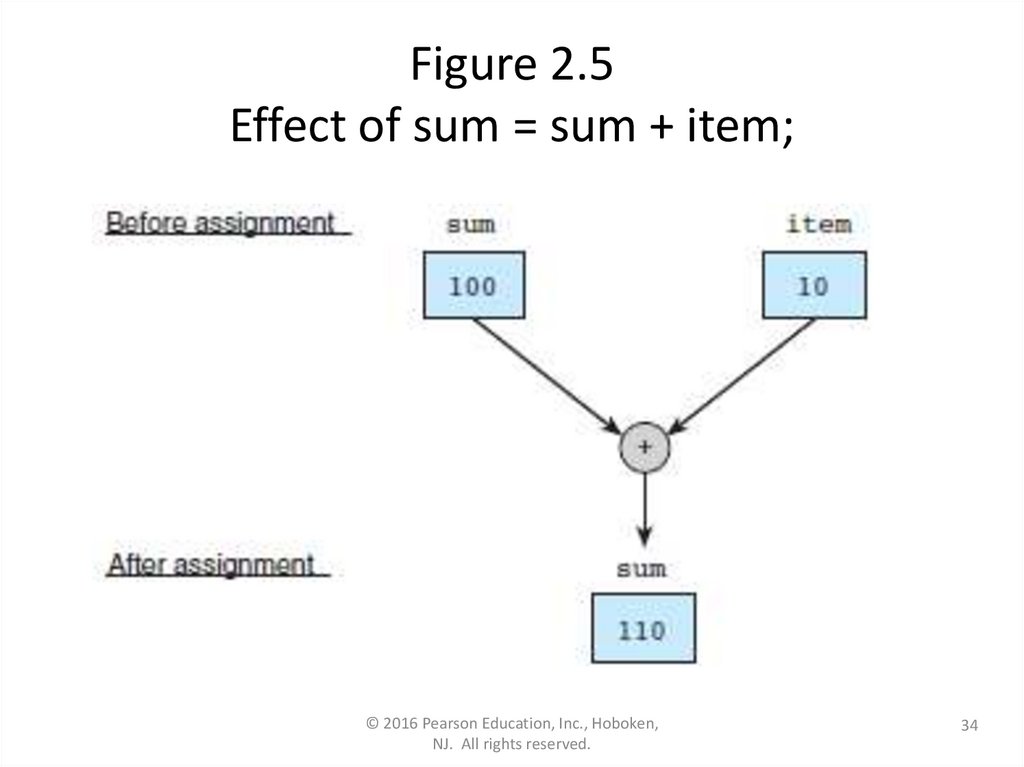














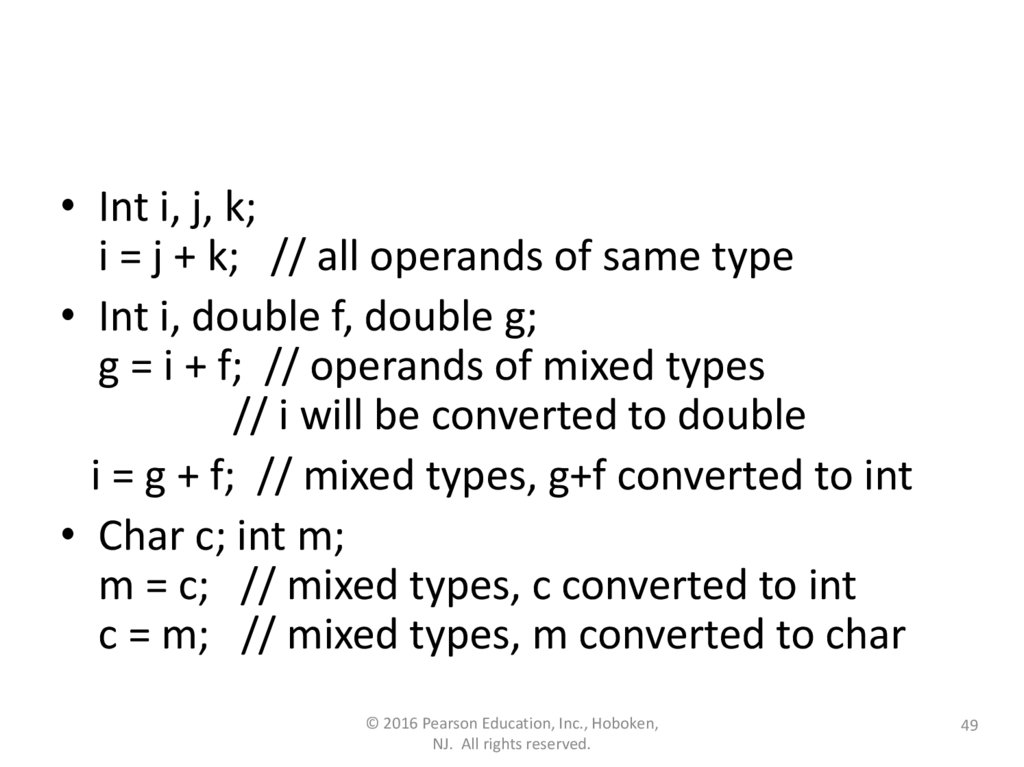







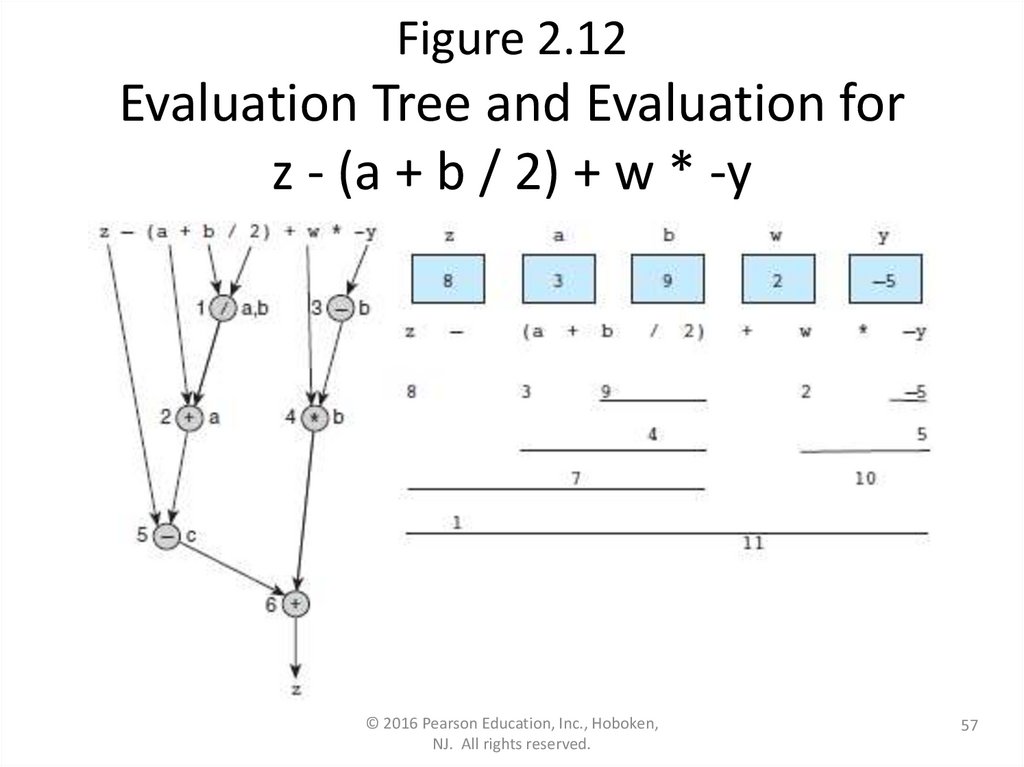









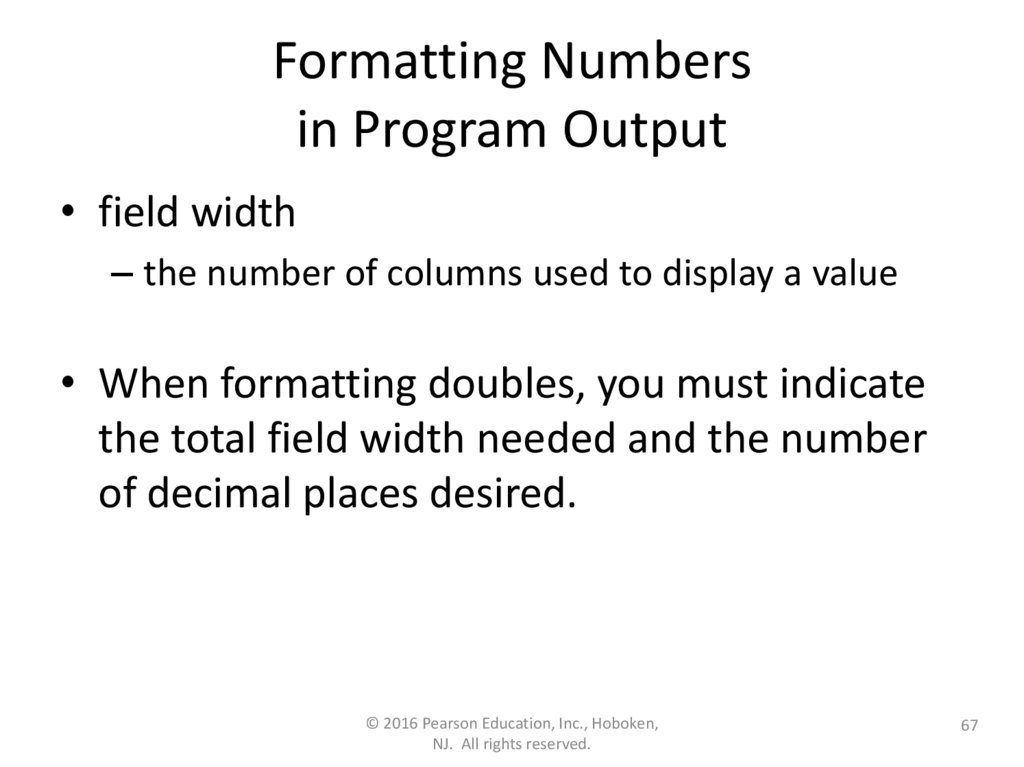
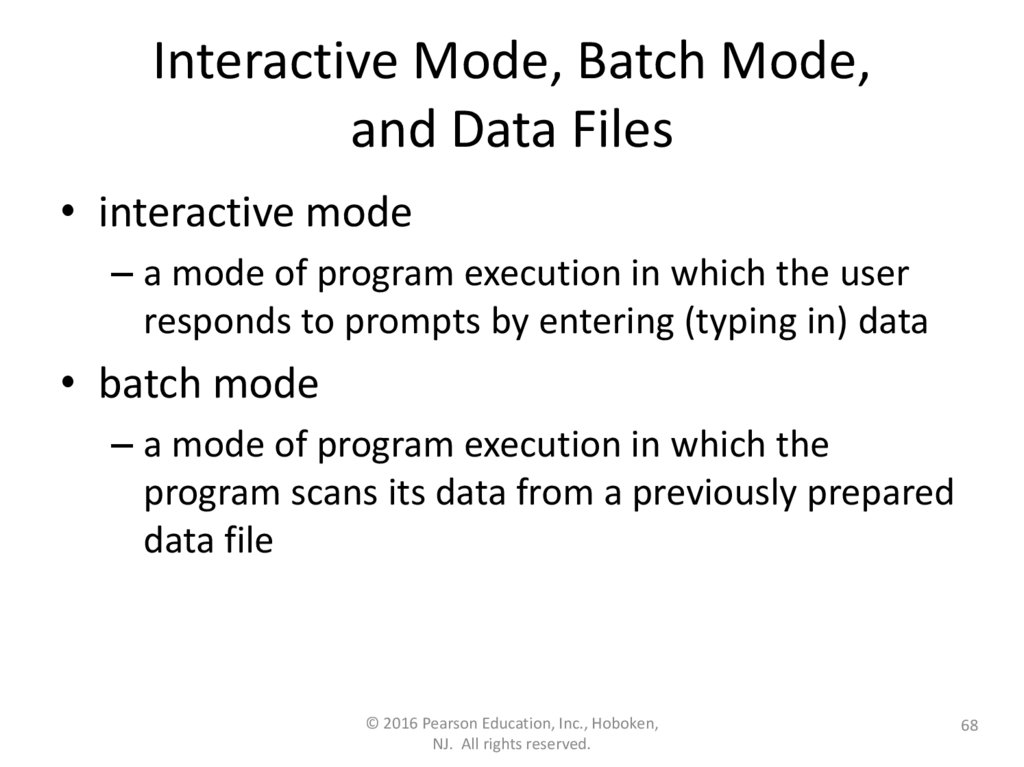



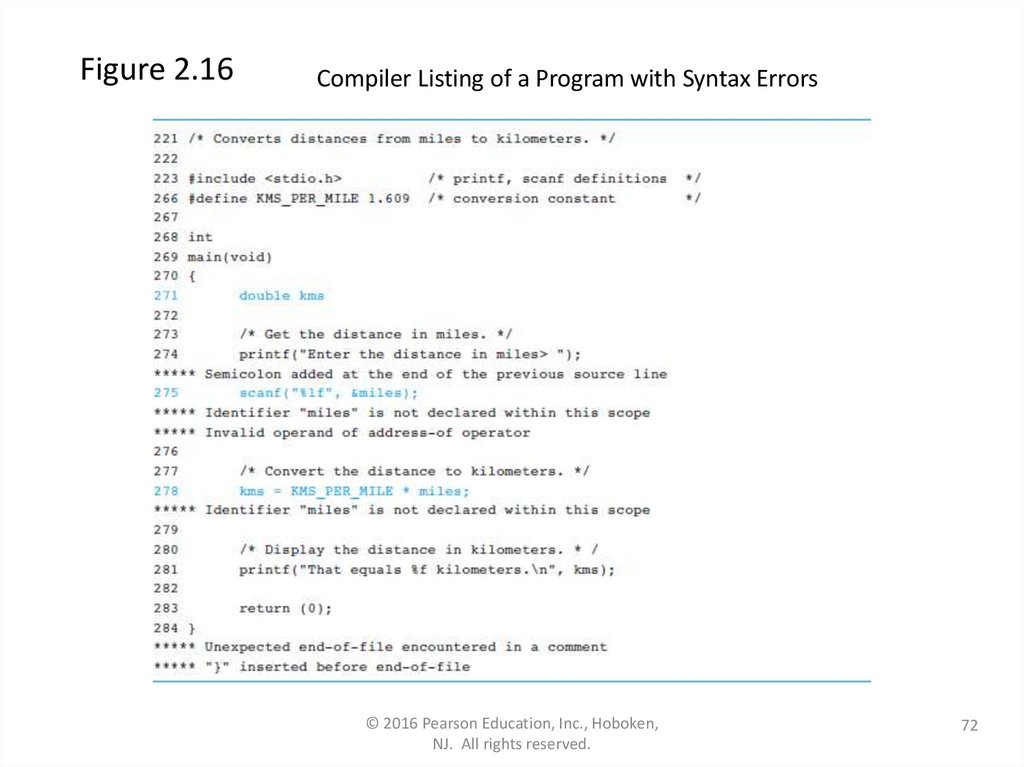




 Программирование
Программирование








