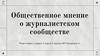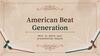Похожие презентации:
Создание вебстраницы на языках HTML
1.
Муниципальное бюджетное общеобразовательноеучреждение города Абакан «Средняя
общеобразовательная школа №12»
СОЗДАНИЕ ВЕБСТРАНИЦЫ НА
ЯЗЫКАХ HTML,
CSS, JAVA SCRIPT
Выполнил: Ерёменко Никита
Руководитель: Беспрозванных
Любовь
Сергеевна, учитель
2.
ИСПОЛЬЗУЕМЫЕ ЯЗЫКИ:HTML
CSS
JAVA SCRIPT
HTML (HyperText Markup
Language) — HTML —
стандартизированный
язык гипертекстовой
разметки документов
для просмотра вебстраниц в браузере.С
помощью HTML
разработчики
определяют структуру
и содержимое вебстраницы
CSS (Cascading Style
Sheets) — это язык
стилей, который
используется для
описания внешнего
вида и форматирования
веб-страниц,
написанных на языке
HTML.С помощью CSS
разработчики могут
определять стили
JavaScript (JS) — это
высокоуровневый,
интерпретируемый
язык
программирования,
который применяется
преимущественно для
создания динамических
интерактивных вебстраниц.
3.
НАЗВАНИЯ СЕКЦИЙВЕБ-СТРАНИЦЫ
0
1
”ГЛАВНАЯ”
0
2
“КАТАЛОГ”
0
3
“ОТЗЫВЫ”
4.
РЕЗУЛЬТАТЫ ОПРОСАНЕПРАВИЛЬНЫЕ
Составляет
69.6%
ПРАВИЛЬНЫЕ
Составляет
30.4%
Результаты опросы были подсчитаны путём анкетирования 18 человек из моего класса.
5.
КОМПОНЕНТЫ ВЕБ-САЙТА:Доменное имя
Хостинг
Дизайн
Это уникальное имя,
которое используется для
обозначения сайта в
Интернете. Доменное имя
является частью URLадреса (Uniform Resource
Locator),
Это услуга предоставления
места для размещения
файлов и данных вашего
веб-сайта на сервере,
чтобы он был доступен
через Интернет.
Важный аспект веб-сайта,
который включает в себя
визуальное оформление,
навигацию, удобство
использования и
взаимодействия с
пользователем.
Основные строительные
блоки веб-сайта. Каждая
веб-страница содержит
HTML-код, который
определяет ее структуру,
содержание и внешний вид
Часть сайта с которой
пользователь
взаимодействует, и часть,
которая работает на
сервере и отвечает на
обработку запросов
пользователя.
Веб-страницы
Фронтенд/
Бэкенд
Базы данных
Они используются для
хранения информации,
которая нужна для работы
веб-сайта
6.
Заключение:Создание этого сайта было одной из моих самых сложных проектов за всю
жизнь! Это занятие дала мне много опыта и навыков, которыми я смогу
пользоваться в будущем. Я не хочу забрасывать это занятие, оно мне очень
нравится. Скорее наоборот, на сегодняшний момент я хочу развиваться в этом
направлении, изучать новые функции, утилиты и свойства. В будущем я хочу
сдавать информатику и поступить в технический университет на факультет,
связанный с веб-версткой. Помимо создания сайтов я развиваю другие навыки в
этом направлении, раньше изучал создание игр на языке программирования
blueprint на движке Unreal Engine 4, сейчас же изучаю создание приложений под
Android на языке программирования Java в изучении которого у меня имеются
большие успехи. Причиной создать веб-страницу у меня было несколько: в
первую очередь это было закрепление знаний, во-вторых, подарок маме на день
рождение, а в-третьих, создание школьного итогового проекта. Так же у меня
был шанс поучаствовать в региональной олимпиаде по веб-дизайну, но из-за
того, что я долго думал не смог в ней поучаствовать, хотя очень хотел. В
следующем году я обязательно буду учувствовать в этой олимпиаде. В
завершение хотел бы сказать большое спасибо этому проекту за тот опыт,
который он мне дал, с такого начала я могу получить намного больше, чем
отдал.
7.
TWO IDEASMERCURY
VENUS
Mercury is the closest planet to the Sun
and the smallest one in the Solar
System—it’s only a bit larger than the
Moon. The planet’s name has nothing
to do with the liquid metal, since
Mercury was named after the Roman
messenger god
Venus has a beautiful name and is the
second planet from the Sun. It’s terribly
hot—even hotter than Mercury—and its
atmosphere is extremely poisonous. It’s
the second-brightest natural object in
the night sky after the Moon
8.
CONTENTS OF THIS TEMPLATEYou can delete this slide when you’re done editing the presentation
Шрифт
Used and alternative
resources
Thanks slide
Colors
Icons and infographic
resources
Editable presentation theme
For more info:
SLIDESGO | BLOG | FAQs
Для текста был использован шрифт: Comfortaa
An assortment of graphic resources that are suitable for use in this
presentation
You must keep it so that proper credits for our design are given
All the colors used in this presentation
These can be used in the template, and their size and color can be edited
You can edit the master slides easily. For more info, click here
You can visit our sister projects:
FREEPIK | FLATICON | STORYSET | WEPIK | VIDEVO
9.
ONE COLUMNDo you know what helps you make your point clear?
Lists like this one:
They’re simple
You can organize your ideas clearly
You’ll never forget to buy milk!
You can replace the image. Just right-click on it and
select “Replace image”
10.
0NAME
1 OF
THE
SECTION
11.
4,498,300,000Big numbers catch your audience’s attention
12.
A PICTURE IS WORTH A THOUSANDWORDS
13.
THIS IS A MAPMERCURY
Mercury is the closest
planet to the Sun and the
smallest of them all
VENUS
Venus has a beautiful
name and is the second
planet from the Sun
MARS
Mars is full of iron oxide
dust, which gives the
planet its reddish cast
Follow the link in the graph to modify its data and then paste the new one here. For more info, click here
14.
TABLETEAM A
TEAM B
TEAM C
TEAM D
TEAM E
TEAM F
MERCURY
XX
XX
XX
XX
XX
XX
MARS
XX
XX
XX
XX
XX
XX
SATURN
XX
XX
XX
XX
XX
XX
VENUS
XX
XX
XX
XX
XX
XX
JUPITER
XX
XX
XX
XX
XX
XX
EARTH
XX
XX
XX
XX
XX
XX
MOON
XX
XX
XX
XX
XX
XX
15.
TIMELINEVENUS
MERCURY
MARS
JUPITER
Venus is the second
planet from the Sun
It’s the closest
planet to the Sun
Despite being red,
it’s a very cold place
Jupiter is the biggest
planet of them all
16.
TARGET INFOGRAPHICDEMOGRAPHIC
Age
BEHAVIOR
GEOGRAPHIC
25-50 years old
Gender
Male and
female
Occupation
Employees
and students
Family
Situation
Single and
married people
Income
$50,000/year
Mars
Mars is very cold
Mercury
Mercury is small
Venus
Venus is very hot
Region
Europe, Asia
Area
Urban
Follow the link in the graph to modify its data and then paste the new one here. For more info, click here
17.
ORGANIZATIONAL CHARTSun
CEO
Jupiter
Department Head
Saturn
Manager
Moon
Employee
Neptune
Department Head
Earth
Manager
Mercury
Employee
Venus
Manager
Titan
Employee
Mars
Manager
Triton
Employee
Callisto
Employee
18.
ROADMAP INFOGRAPHICINITIATIVE
OBJECTIVE
Venus is very
hot
Venus has a beautiful name
and is the second planet from
the Sun
Earth has life
Earth is the beautiful planet on
which humans live
Mars is very
cold
Despite being red, Mars is
actually a cold place
Jupiter is
a gas giant
Jupiter is the biggest planet in
the Solar System
Saturn has
rings
Saturn is a gas giant and has
several rings
Mercury is
small
Mercury is the closest planet to
the Sun and the smallest one
JAN FEB MAR APR MAY JUN
JUL AUG SEP OCT NOV DEC
19.
PHOTOSHOWCASE
You can replace the images on the
screen with others. Just right-click on
any of them and select “Replace image”
20.
THANKS!DO YOU HAVE ANY QUESTIONS?
[email protected]
+34 654 321 432
yourwebsite.com
CREDITS: This presentation template was created by
Slidesgo, and includes icons by Flaticon, and infographics &
images by Freepik
Please keep this slide for attribution
21.
Alternative resourcesHere’s an assortment of alternative resources whose style fits the one of this
template:
● Floral wedding celebration sale banner
● Watercolor wedding celebration sale banner template
22.
ResourcesDid you like the resources on this template? Get them for free at our other websites:
VECTORS
● Hand painted abstract background in water
color
● Watercolor floral wedding celebration faceb
ook cover
● Watercolor floral wedding facebook cover
● Watercolor abstract doodle background
PHOTOS
● Empowered business woman working in the
city
● People taking part of business event
● Colleagues in contemporary office coworkin
g
● Industrial designers working on 3d model
● People taking part of business event
● People taking part of business event I
23.
Instructions for useIf you have a free account, in order to use this template, you must credit Slidesgo by keeping the Thanks slide. Please
refer to the next slide to read the instructions for premium users.
As a Free user, you are allowed to:
Modify this template.
Use it for both personal and commercial projects.
You are not allowed to:
Sublicense, sell or rent any of Slidesgo Content (or a modified version of Slidesgo Content).
Distribute Slidesgo Content unless it has been expressly authorized by Slidesgo.
Include Slidesgo Content in an online or offline database or file.
Offer Slidesgo templates (or modified versions of Slidesgo templates) for download.
Acquire the copyright of Slidesgo Content.
For more information about editing slides, please read our FAQs or visit our blog:
https://slidesgo.com/faqs and https://slidesgo.com/slidesgo-school
24.
Instructions for use (premium users)As a Premium user, you can use this template without attributing Slidesgo or keeping the "Thanks" slide.
You are allowed to:
Modify this template.
Use it for both personal and commercial purposes.
Hide or delete the “Thanks” slide and the mention to Slidesgo in the credits.
Share this template in an editable format with people who are not part of your team.
You are not allowed to:
Sublicense, sell or rent this Slidesgo Template (or a modified version of this Slidesgo Template).
Distribute this Slidesgo Template (or a modified version of this Slidesgo Template) or include it in a database or in
any other product or service that offers downloadable images, icons or presentations that may be subject to
distribution or resale.
Use any of the elements that are part of this Slidesgo Template in an isolated and separated way from this
Template.
Register any of the elements that are part of this template as a trademark or logo, or register it as a work in an
intellectual property registry or similar.
For more information about editing slides, please read our FAQs or visit our blog:
https://slidesgo.com/faqs and https://slidesgo.com/slidesgo-school
25.
Fonts & colors usedThis presentation has been made using the following fonts:
Nanum Myeongjo
(https://fonts.google.com/specimen/Nanum+Myeongjo)
DM Sans
(https://fonts.google.com/specimen/DM+Sans)
#3d462b
#eae5d3
#677052
#b8c59e
#525b3b
26.
StorysetCreate your Story with our illustrated concepts. Choose the style you like the most, edit its colors, pick
the background and layers you want to show and bring them to life with the animator panel! It will
boost your presentation. Check out how it works.
Pana
Amico
Bro
Rafiki
Cuate
27.
Use our editable graphic resources...You can easily resize these resources without losing quality. To change the color, just ungroup the resource and click
on the object you want to change. Then, click on the paint bucket and select the color you want. Group the resource
again when you’re done. You can also look for more infographics on Slidesgo.
28.
29.
30.
JANUARYFEBRUARY
MARCH
APRIL
MAY
JUNE
PHASE 1
Task 1
Task 2
PHASE 2
Task 1
Task 2
JANUARY
PHASE 1
Task 1
Task 2
FEBRUARY
MARCH
APRIL
31.
32.
33.
...and our sets of editable iconsYou can resize these icons without losing quality.
You can change the stroke and fill color; just select the icon and click on the paint bucket/pen.
In Google Slides, you can also use Flaticon’s extension, allowing you to customize and add even more icons.
34.
Educational IconsMedical Icons
35.
Business IconsTeamwork Icons
36.
Help & Support IconsAvatar Icons
37.
Creative Process IconsPerforming Arts Icons


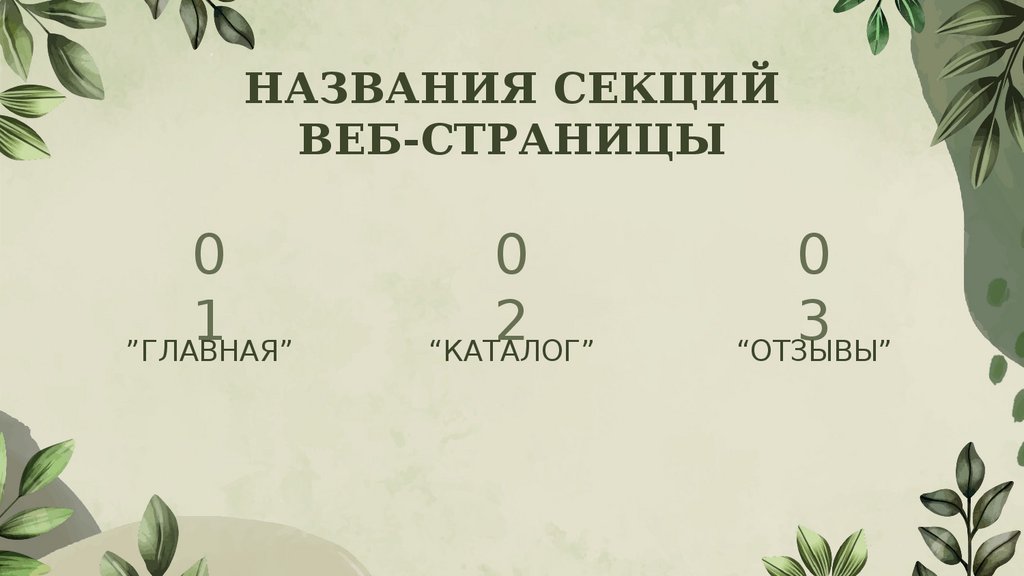

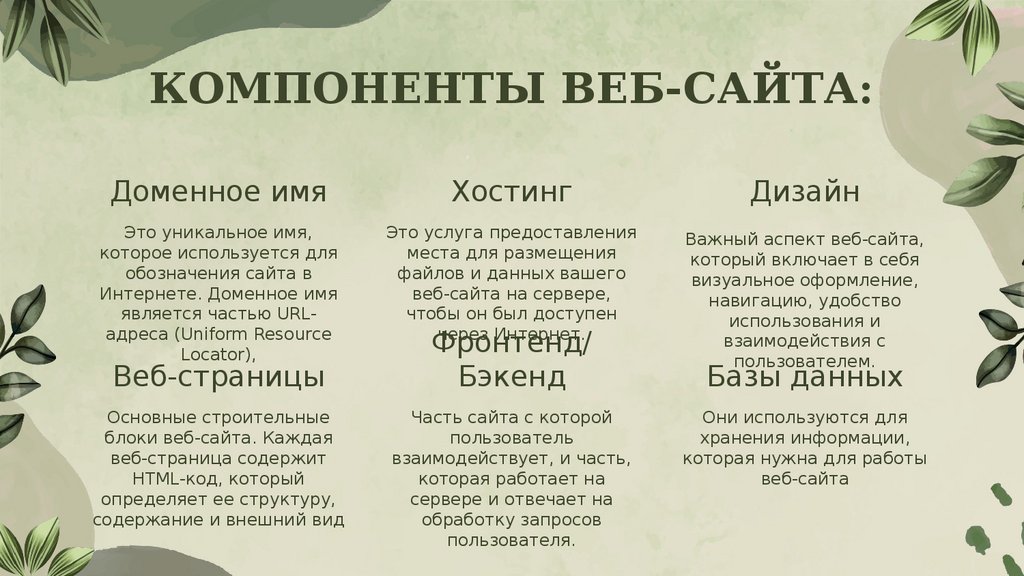
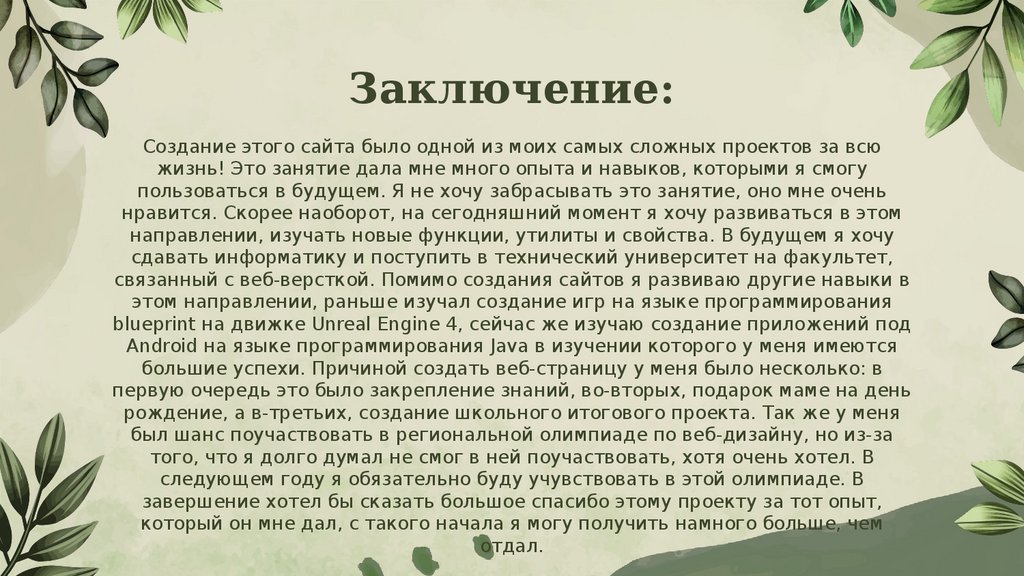
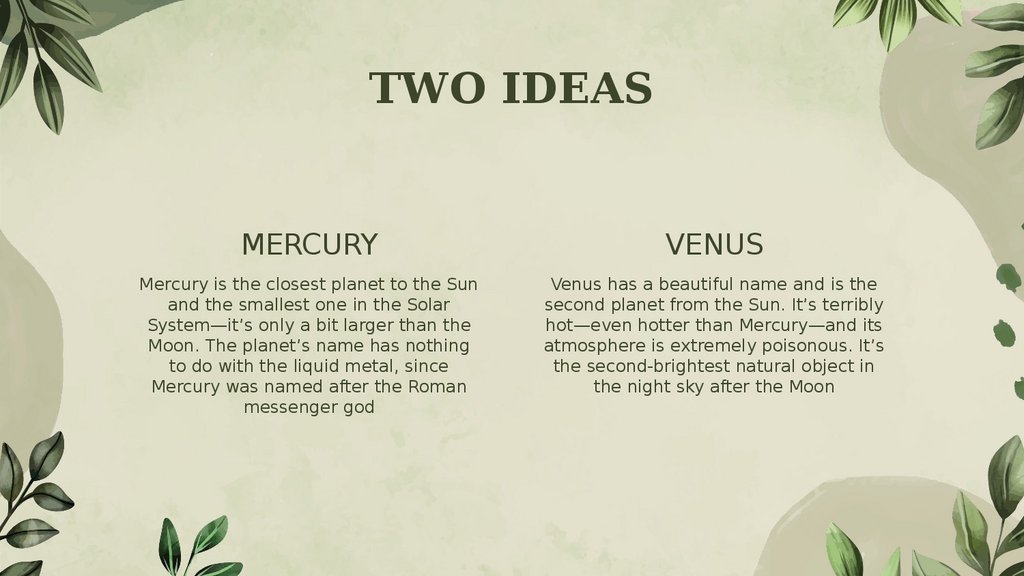
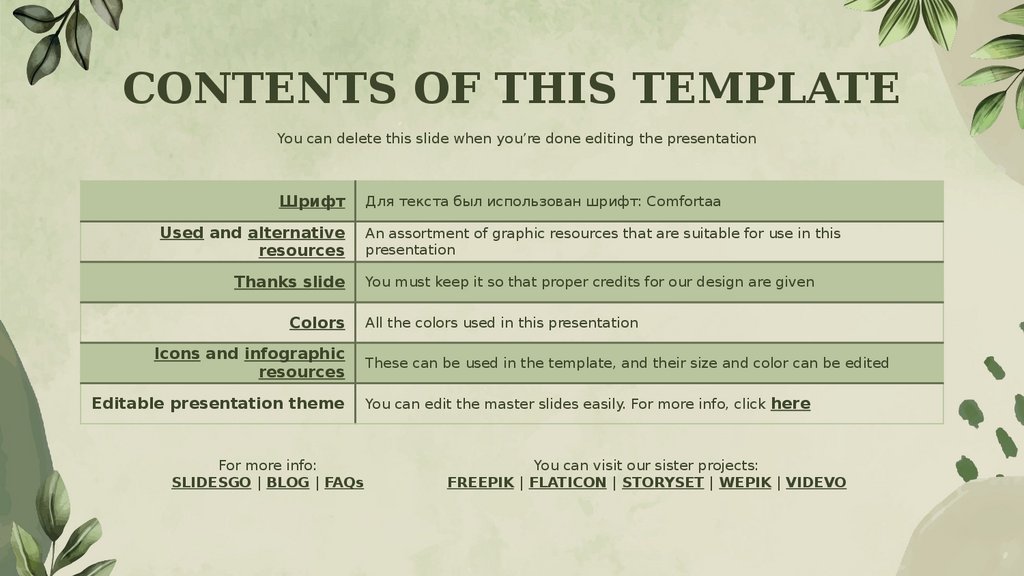
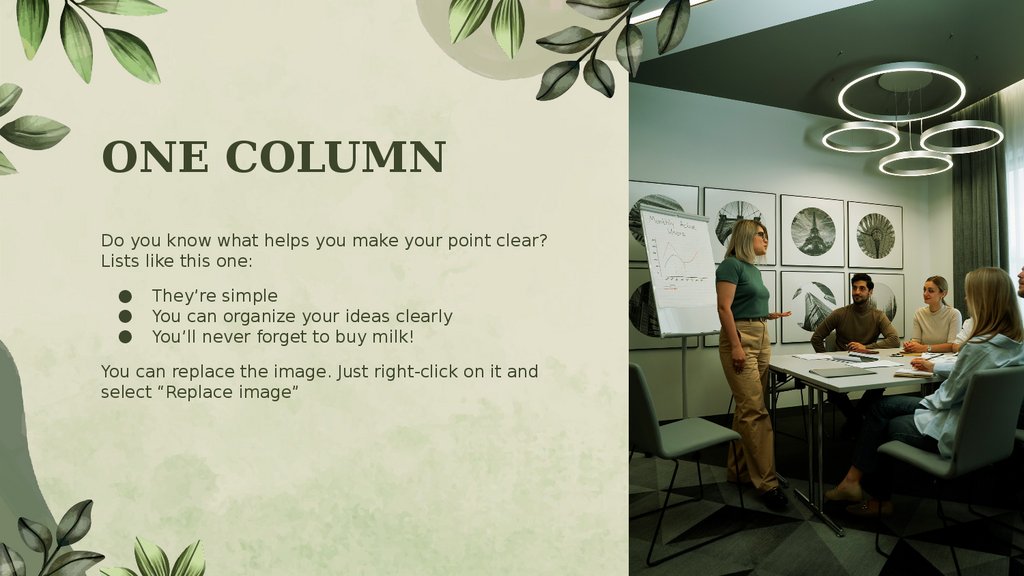



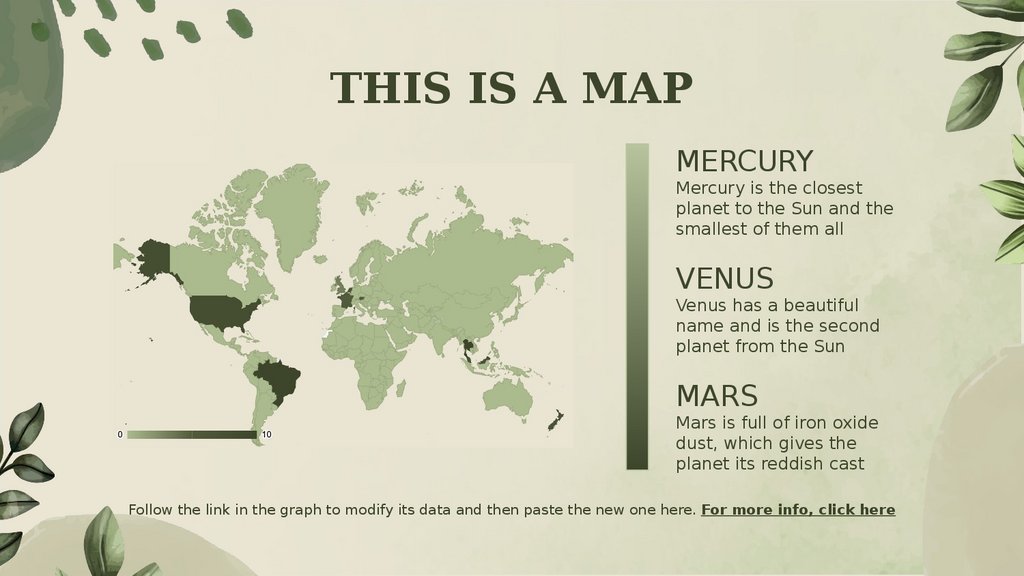
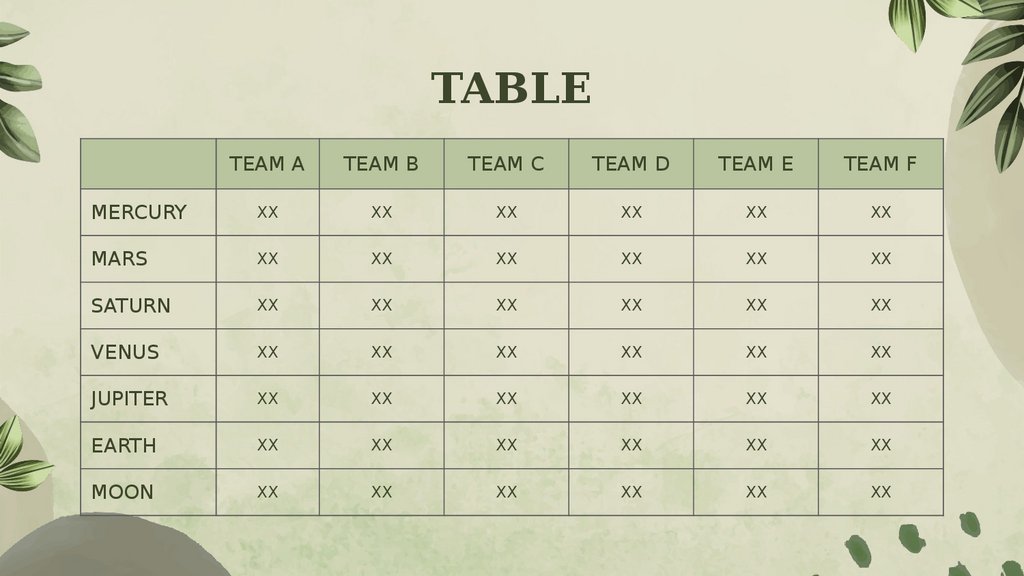

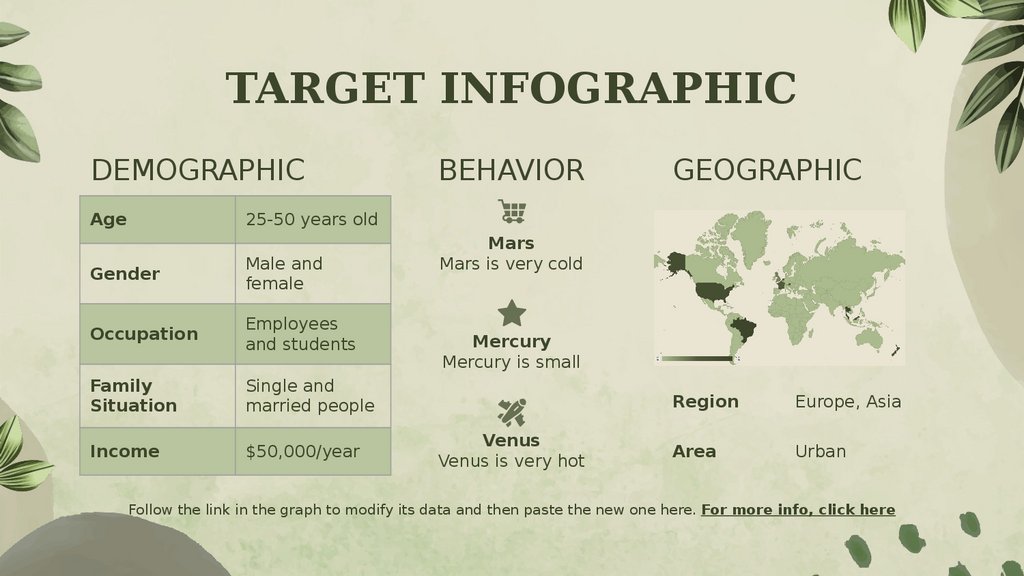

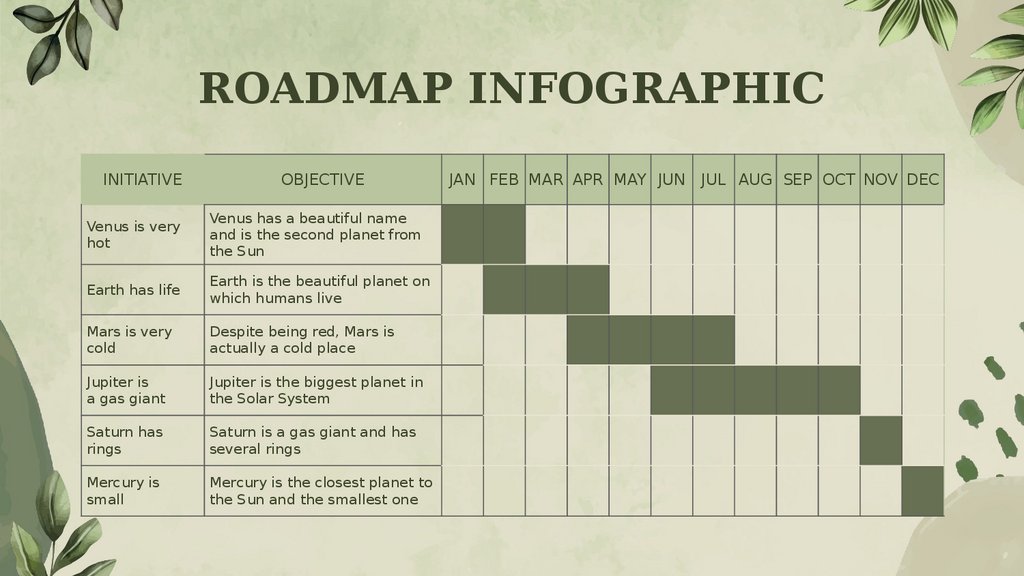



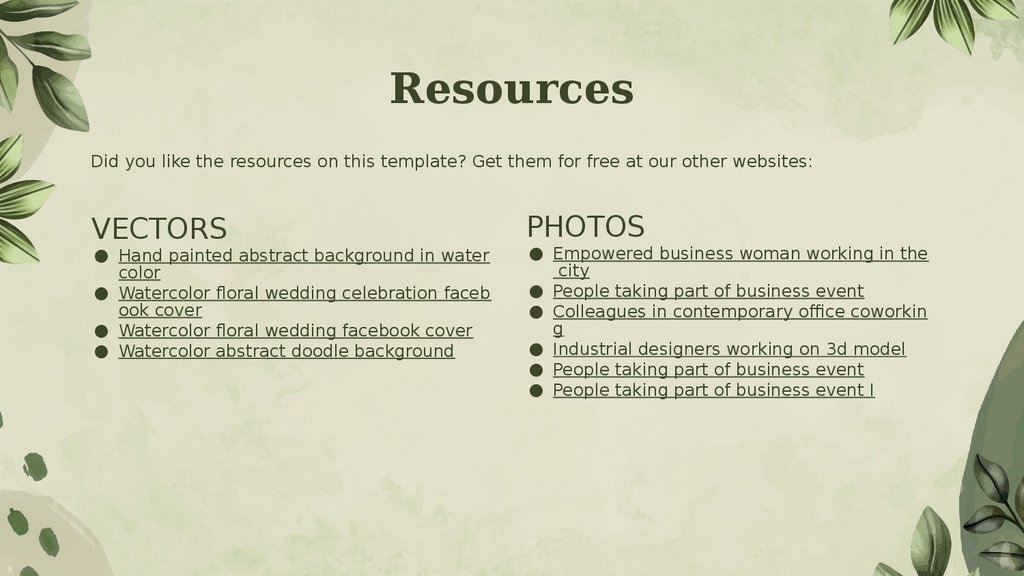
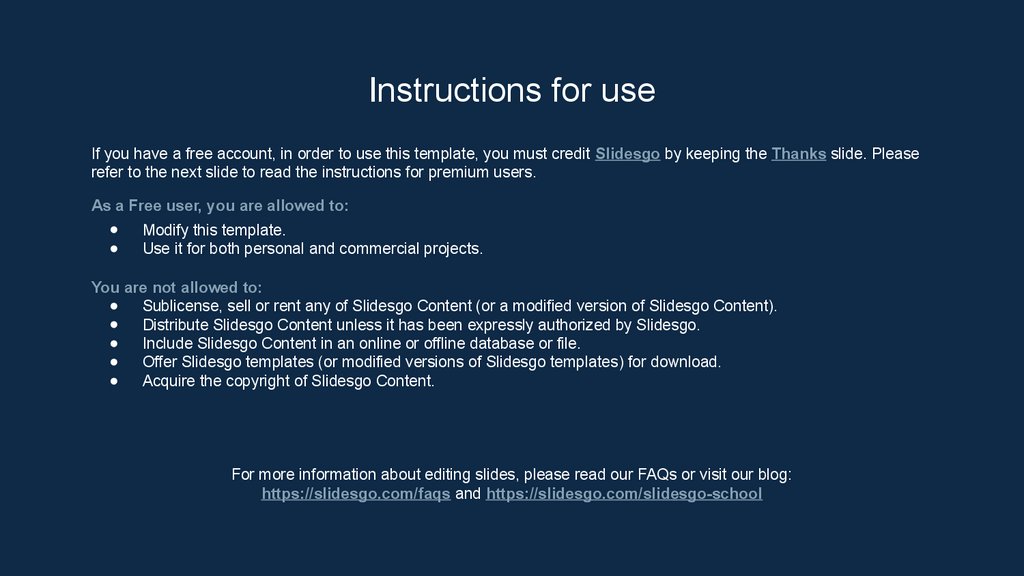
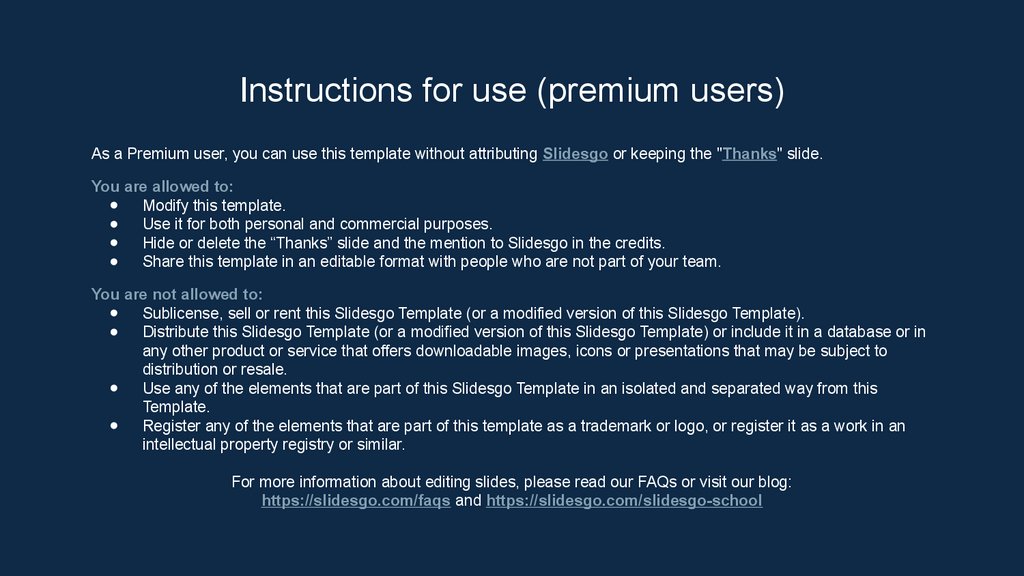

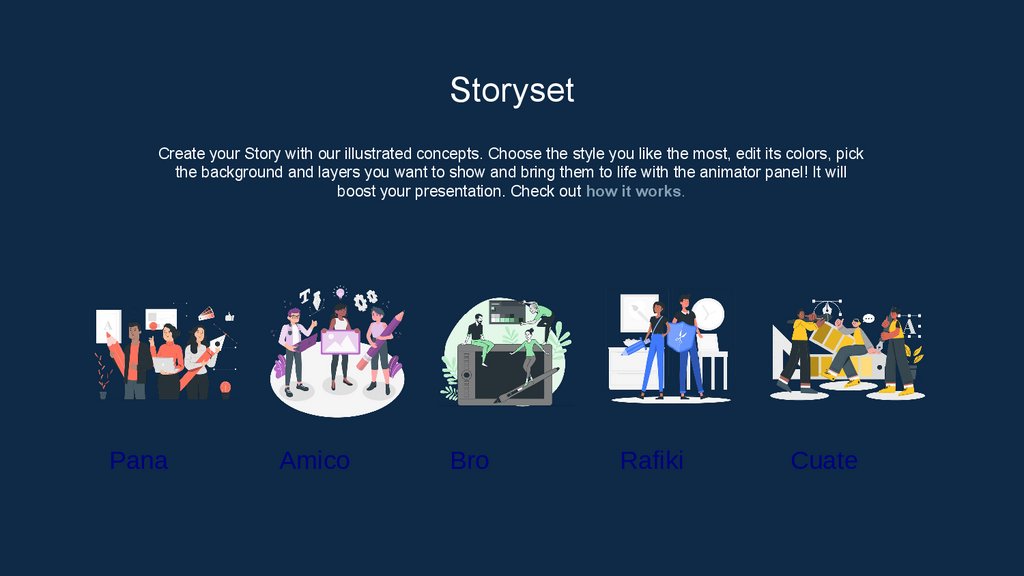


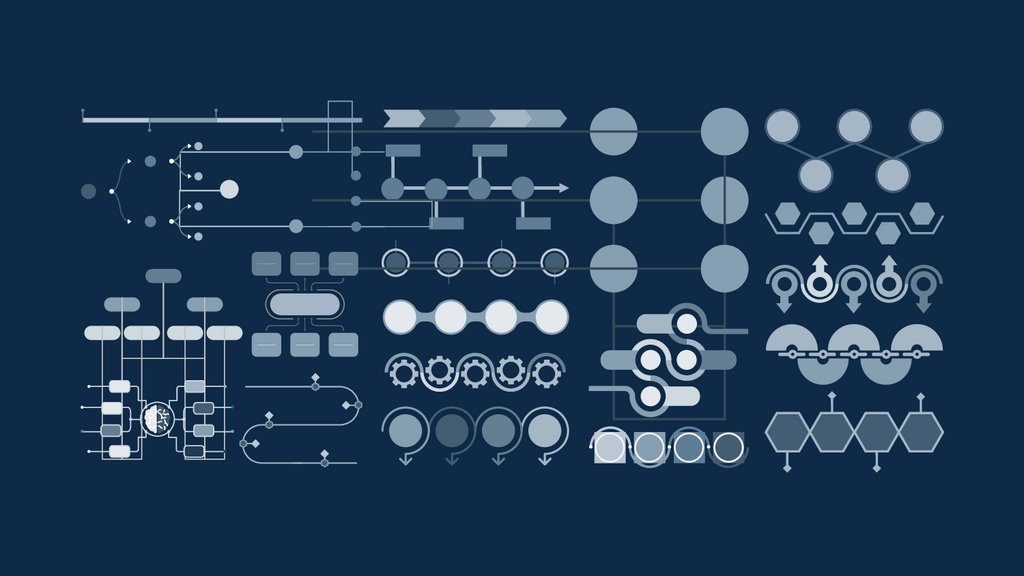

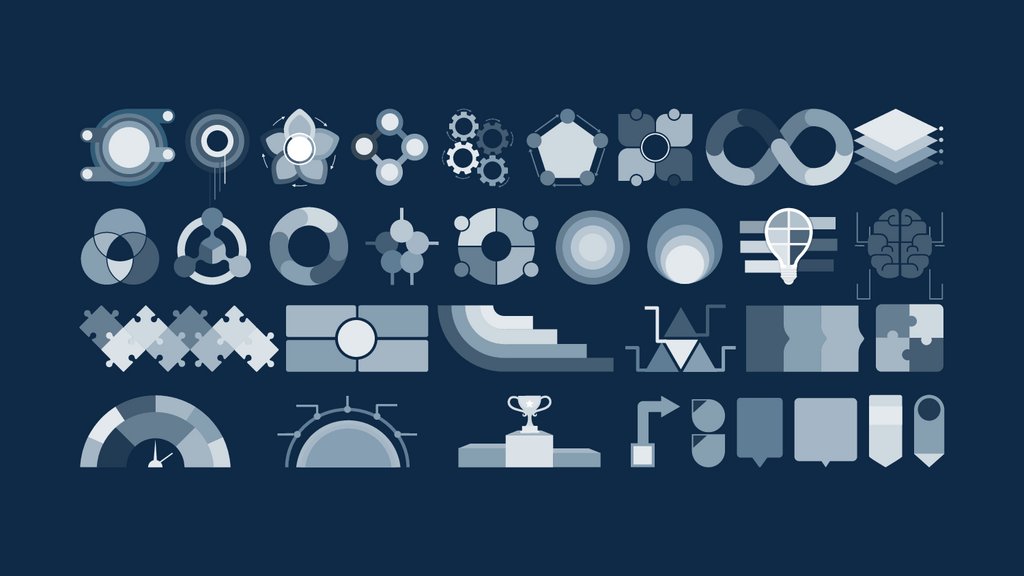


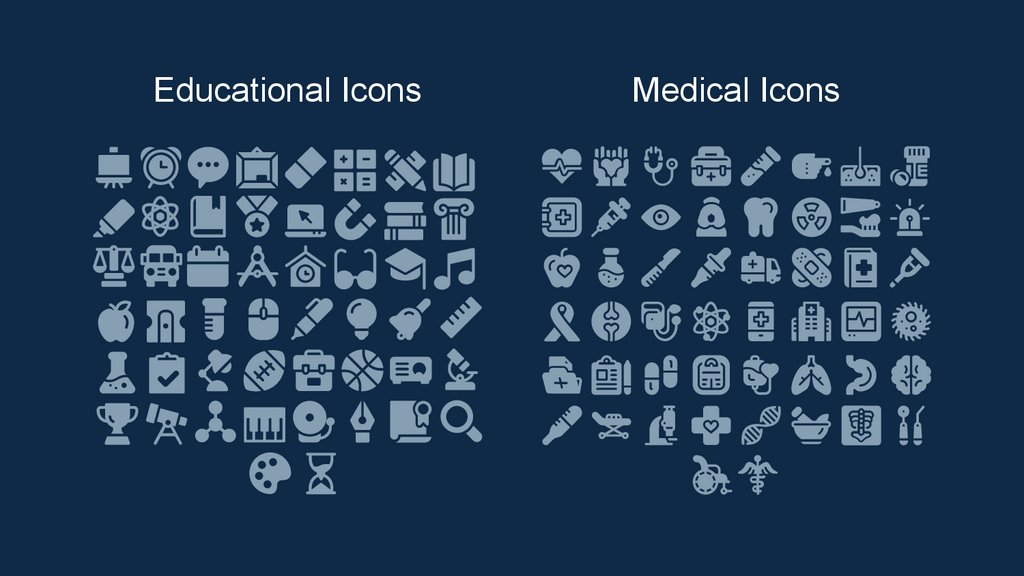

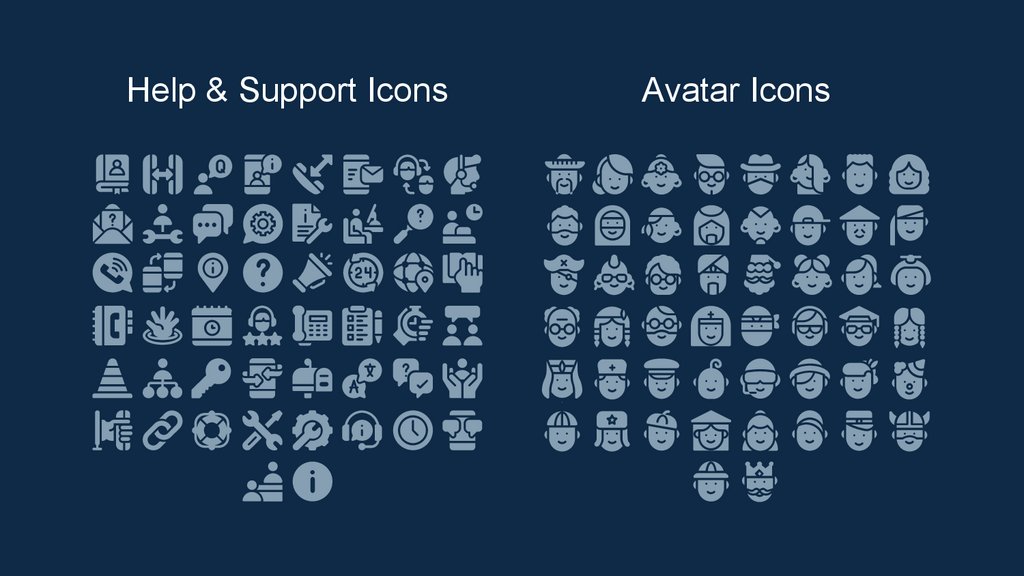




 Информатика
Информатика