Похожие презентации:
Android Manual USB Driver Manual
1.
Android ManualUSB Driver Manual
2.
Bluebird AndroidUSB Driver installation
3.
USB Driver installation (1/6)Please connect the device with your PC -> Open Device Manager -> Android device with an exclamation
mark will be appeared under Other device -> Click right mouse on the Android device -> Click Update
Driver Software.
4.
USB Driver installation (2/6)Click Browse my computer for driver software -> Click Browser
5.
USB Driver installation (3/6)Please select Bluebird_usb_driver -> Click OK
(Please use the sent “Bluebird_usb_driver”)
6.
USB Driver installation (4/6)Please check the correct path where you downloaded in the device. -> Click Next
7.
USB Driver installation (5/6)When Windows Security window is appeared, please select “install this driver software anyway”
8.
USB Driver installation (6/6)If you can see the Bluebird ADB Interface under the Android Device, you installed USB Driver successfully.
9.
For more information www.mypidion.comCopyright © 2014 Bluebird Inc. All Rights Reserved.
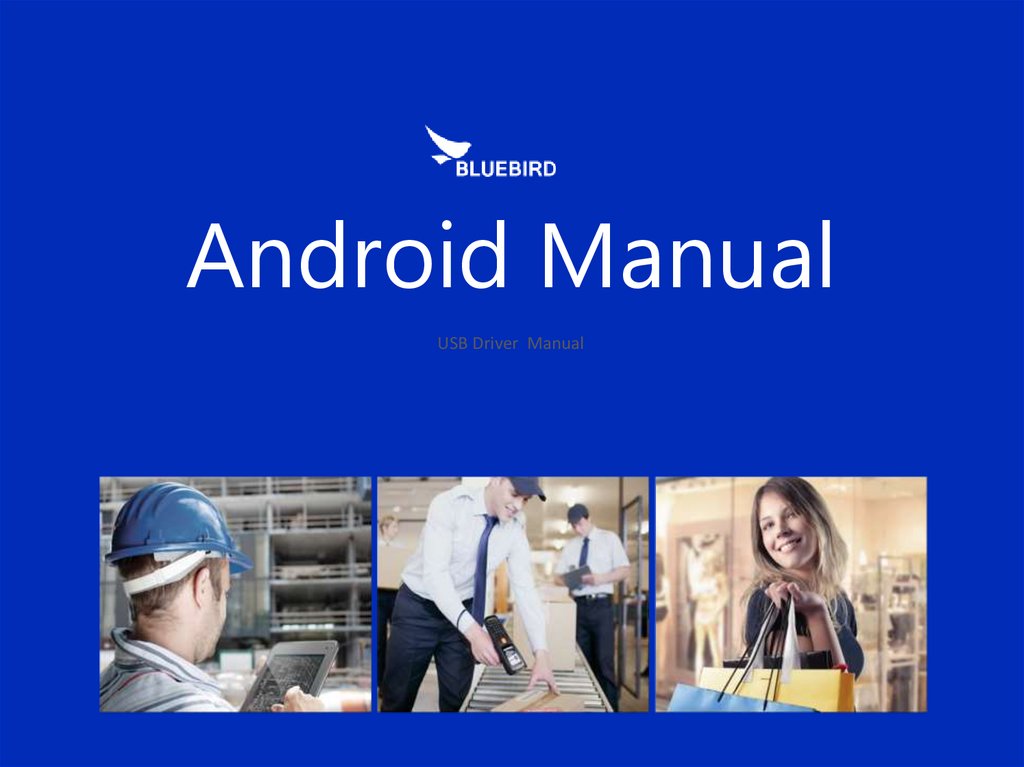

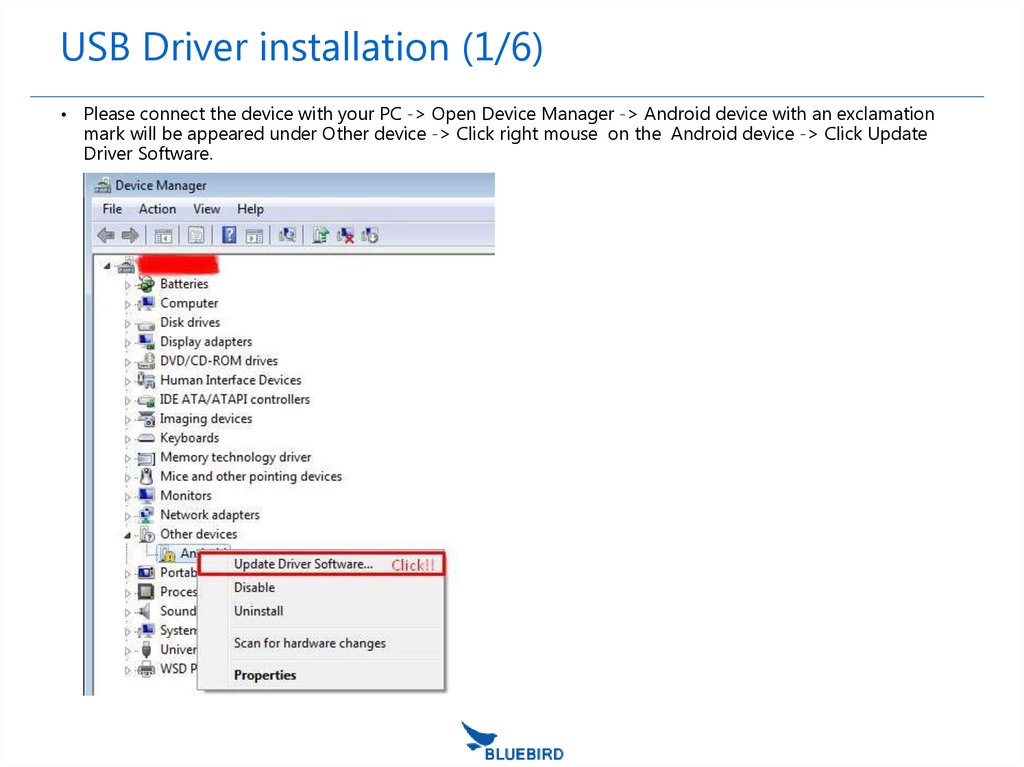
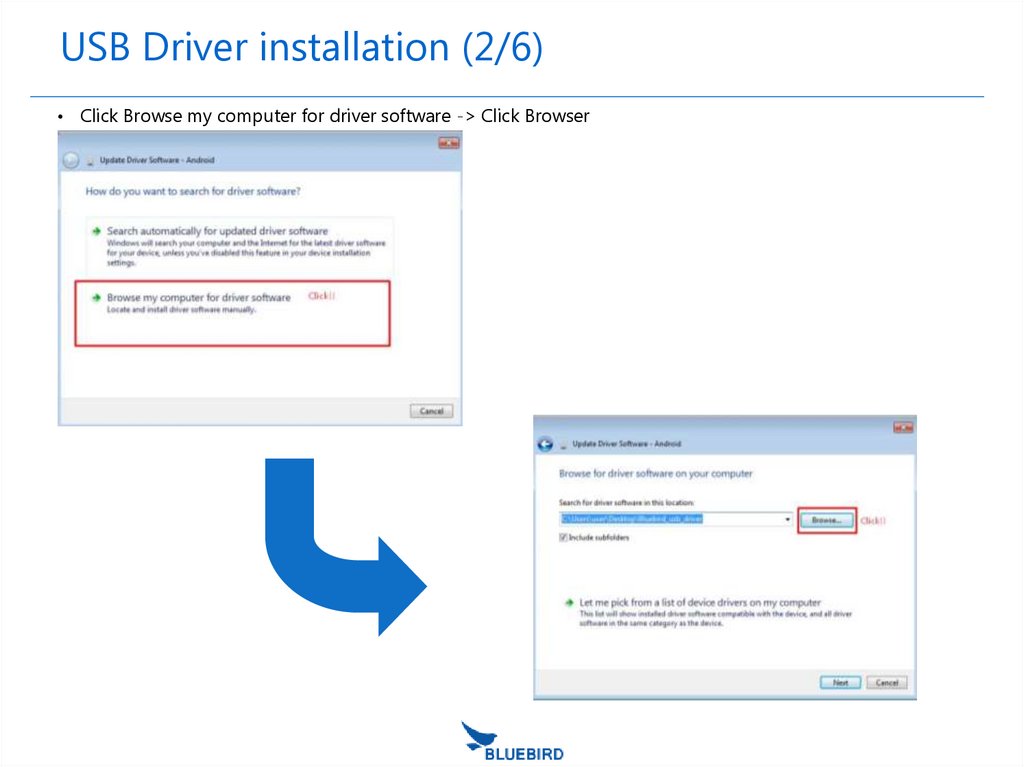
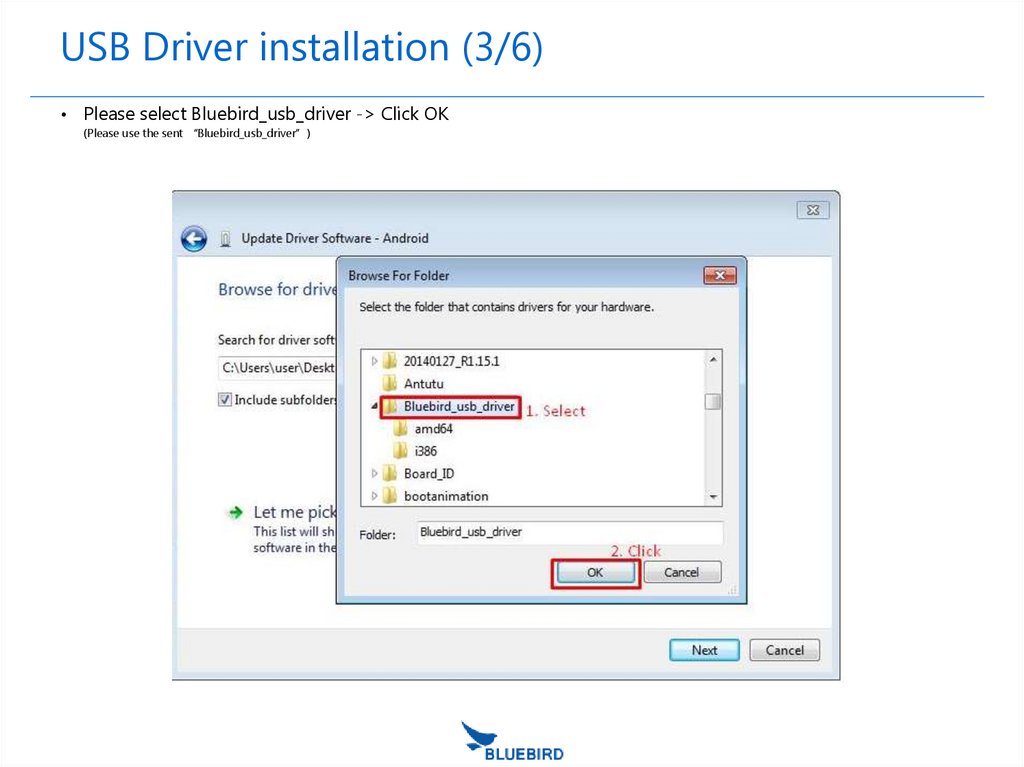
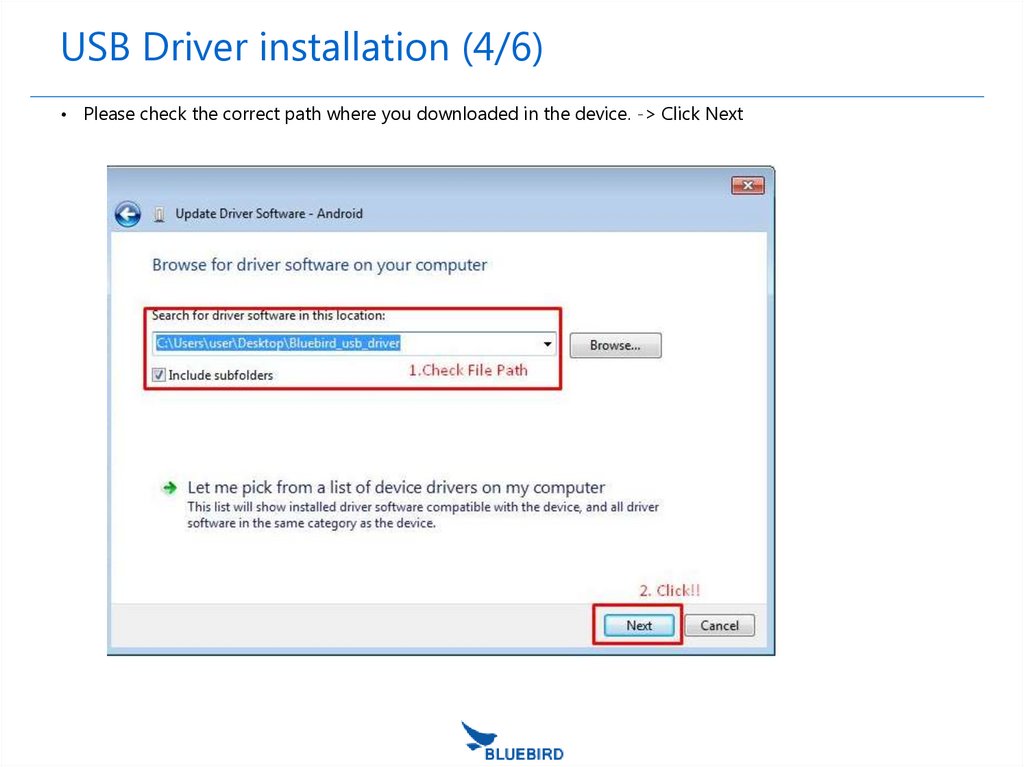
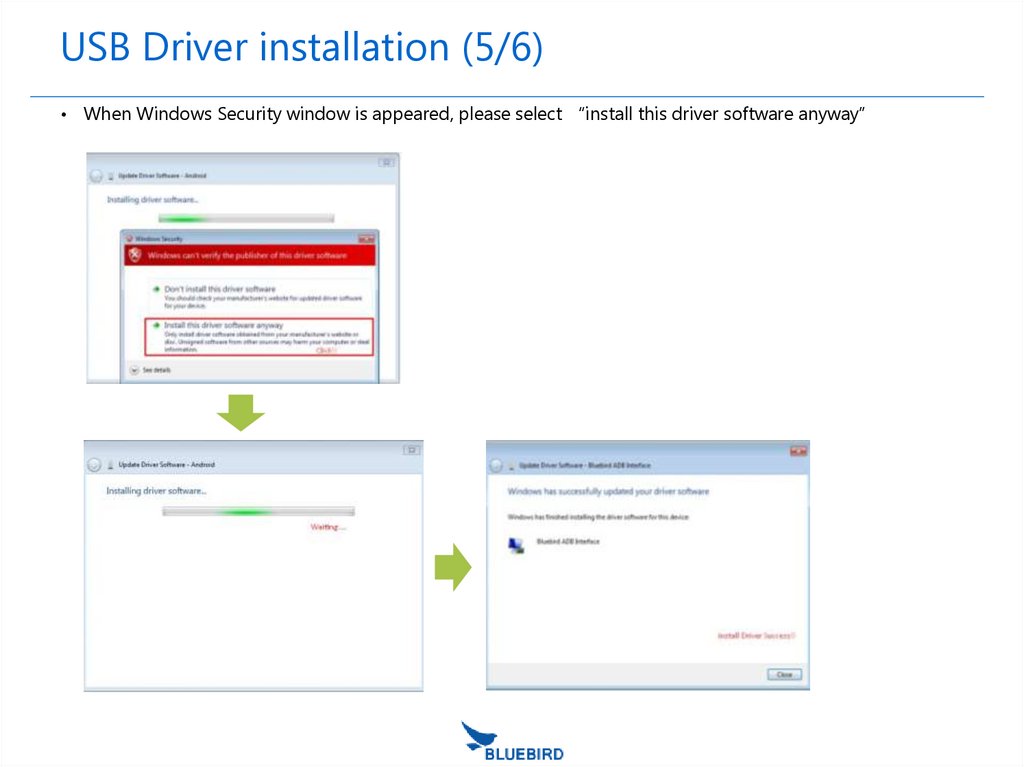
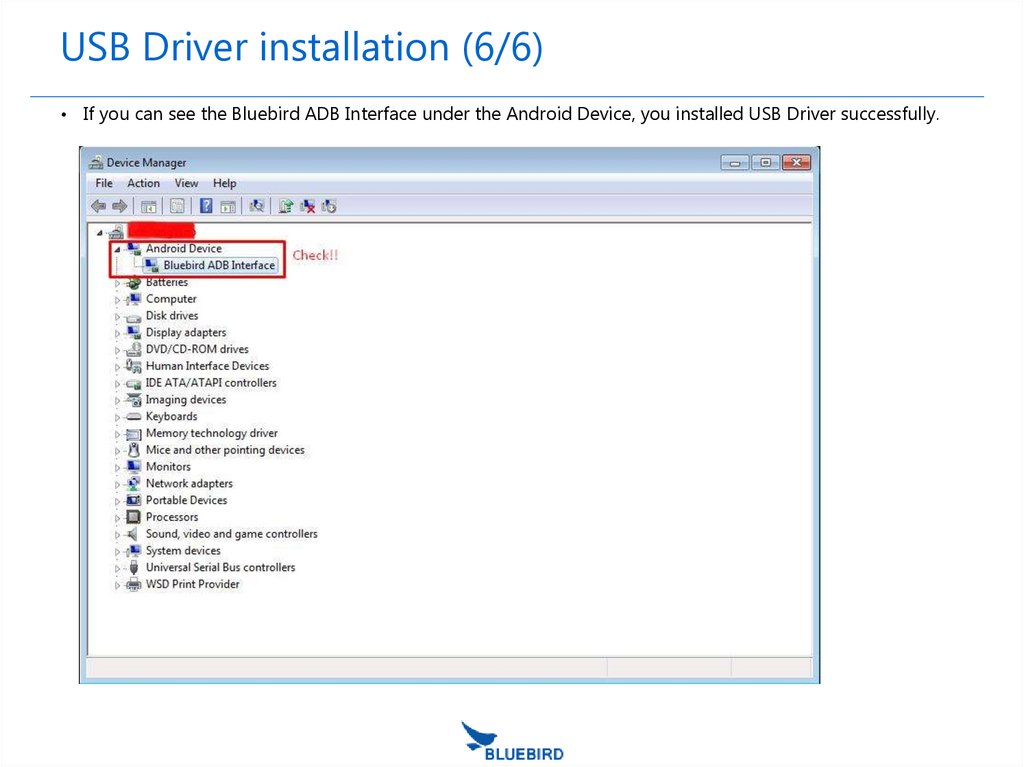
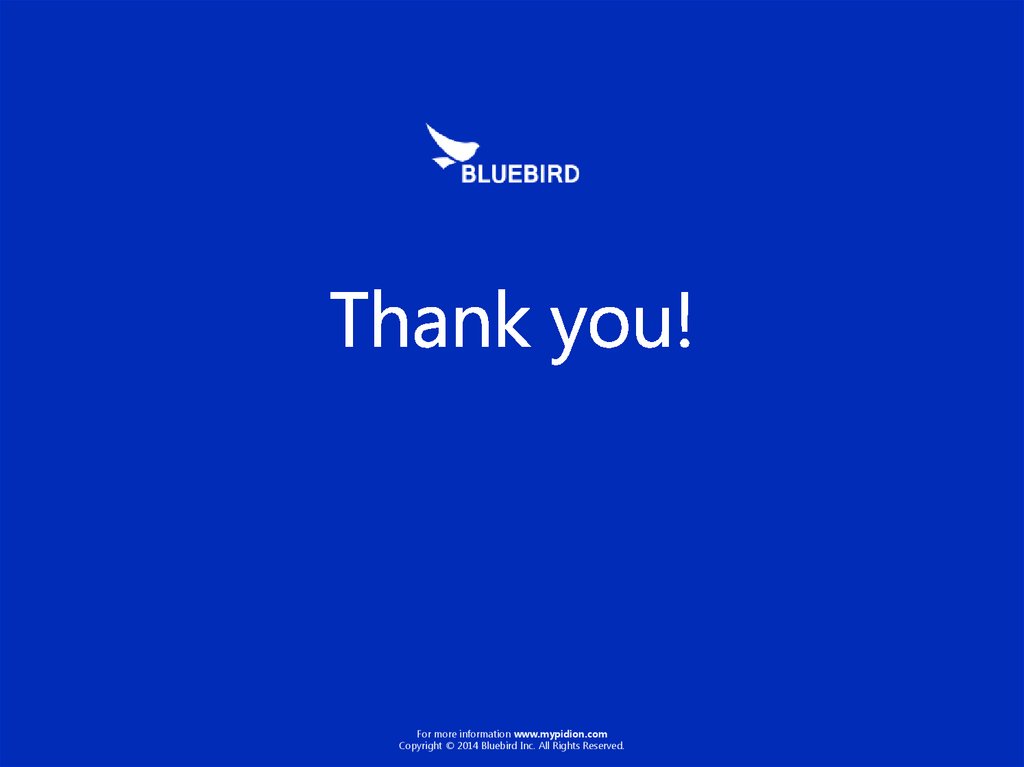
 Программное обеспечение
Программное обеспечение








