Похожие презентации:
Semantic Web
1. Semantic Web
How to Use HTML Elements Properly?2. Table of Contents
• Web Page• HTML, CSS and JavaScript
• The Semantic HTML
• HTML5 Semantic Tags
• Other Semantics
2
3. Web Page
4. The Elements of a Web Page
• A Web page consists of:• HTML markup
• CSS rules
• JavaScript code
• JS libraries
• Images
• Other resources
• Fonts, audio, video, etc…
4
5. The Elements of a Web Page: HTML Markup
• The HTML is used to definethe content of a Web page
• Not the layout
• Not the decorations
• HTML's role is to present the
information in a meaningful manner
• Like a paper document
• Define headers, paragraphs, textboxes, etc…
• Not define size, color and/or positioning
5
6. The Elements of a Web Page: CSS Rules
• Cascading Style Sheets (CSS) is the way to make a Webpage look pretty
• Define styling rules
• Fonts, colors, positioning, etc.
• Define the layout of the elements
• Define the presentation
• The CSS files are attached to a web page and the browser
applies these styles to elements
6
7. The Elements of a Web Page: JavaScript Code
• JavaScript is the programminglanguage for the Web
• Makes the Web pages dynamic
• Dynamically adding / removing
HTML elements, applying styles, etc.
• Modern JavaScript UI libraries provide UI components like
dialog boxes, grids, tabs, etc.
• Like CSS the JavaScript files are attached to a web page
7
8. The Elements of a Web Page: Other Resources
• Other resources are needed for a Web page to runproperly
• Images, audio files, video files
• Flash / Silverlight / ActiveX objects
8
9. The Semantic HTML
10. Semantic HTML
• Semantic HTML is:• The use of HTML markup to reinforce the semantics of the
information in Web pages
• Rather than merely to define its presentation
• A kind of metadata about the HTML content
• Semantic HTML is processed by regular Web browsers
and other user agents
• CSS is used to suggest its
presentation to human users
10
11. Why Use Semantic HTML?
• Semantic HTML is:• Easier to read by developers
• Easier to render by browsers
• A way to show the search
engines the correct content
11
12. How To Write Semantic HTML
• Just follow some guidelineswhen creating a Web site
• Use HTML5 semantic tags
• <header>, <nav>, <section>,
<article>, <aside>, <footer>
• Use Headings when you need
to structure the content into sub-headings
• In increasing order, staring with <h1>
• Do not use empty tags
• Like a clearing <div>
12
13. HTML5 Semantic Tags
14. HTML5 Semantic Tags
• HTML5 introduces semantic structure tags• Imagine the following site:
• This is a common Web page structure
• Used in 90% of the web sites
14
15. HTML5 Semantic Tags (2)
• This can be created usingall kind of HTML elements
• <div>, <span>, even <p>
• Browsers will render invalid /
wrong / pseudo valid HTML
• The correct way: use the HTML 5 semantic tags:
<header> … </header>
<section> … </section>
<aside> … </aside>
<footer> … </footer>
• More about semantic tags:
http://pavelkolev.com/html5-snippets/
15
16. HTML5 Semantic Tags (3)
<header><footer>
Site navigation (usually in the header)
<section>
Site footer (sometime can be a section footer)
<nav>
Site header or section header or article header
Site section (e.g. news, comments, links, …)
<article>
Article in a section (e.g. news item)
16
17. HTML5 Semantic Tags (4)
<aside><figure>
Figure (a figure, e.g. inside an article)
<figcaption>
Sidebar (usually on the left or on the right)
A caption of a figure (inside the <figure> tag)
<audio> / <video>
Audio / video element (uses the built-in player)
17
18. HTML5 Semantic Tags (5)
<details>+ <summary>
Accordion-like widget (can be open / closed)
<hgroup>
Group article header + subheader (<h1> +
<h2>)
<time>
Specifies date / time (for a post / article /
news)
18
19. details> + <summary> Example
details> + <summary>Example
<!DOCTYPE html>
<html>
<head>
<title>summary</title>
</head>
<body>
<details>
<summary>Информация об авторе</summary>
<p>Fox Mulder</p>
</details>
</body>
</html>
19
20. Other Semantics
Headings, ems, strongs21. Other Semantics
• Headings• Always use headings (<h1> – <h6>) when you need a heading
or title
• Like in a MS Word document
• Google uses it to mark important content
• Strong <strong> vs. Bold <b>
• <b> does not mean anything
• It just makes the text bolder
• <strong> marks the text is "stronger" than the other,
surrounding text
21
22. Other Semantics (2)
• Emphasis <em> vs. Italic <i>• Emphasis does not always mean, that the code should be italic
• It could be bolder, italic and underlined
• The styles for the emphasis text should be given with CSS
• Not by HTML
• Old browsers (like IE6)?
• Use Modernizr or HTML5shiv
• IE6-8, Safari 4.x, Firefox 3.x, iphone 3.x
22
23. Homework
1. Refactor the html web page and make its HTMLsemantic (use article, header, nav, section, h1…,
footer)
23
24. Homework(2)
2. Create a web page using semantic HTML (use nav,header, section, h1). Logo is an image!
24
25. Homework(3)
3. Create a web page using semantic HTMLUse some kind of approach to support old (non-HTML5compatible) Web browsers like IE6-IE8 for all exercises
25






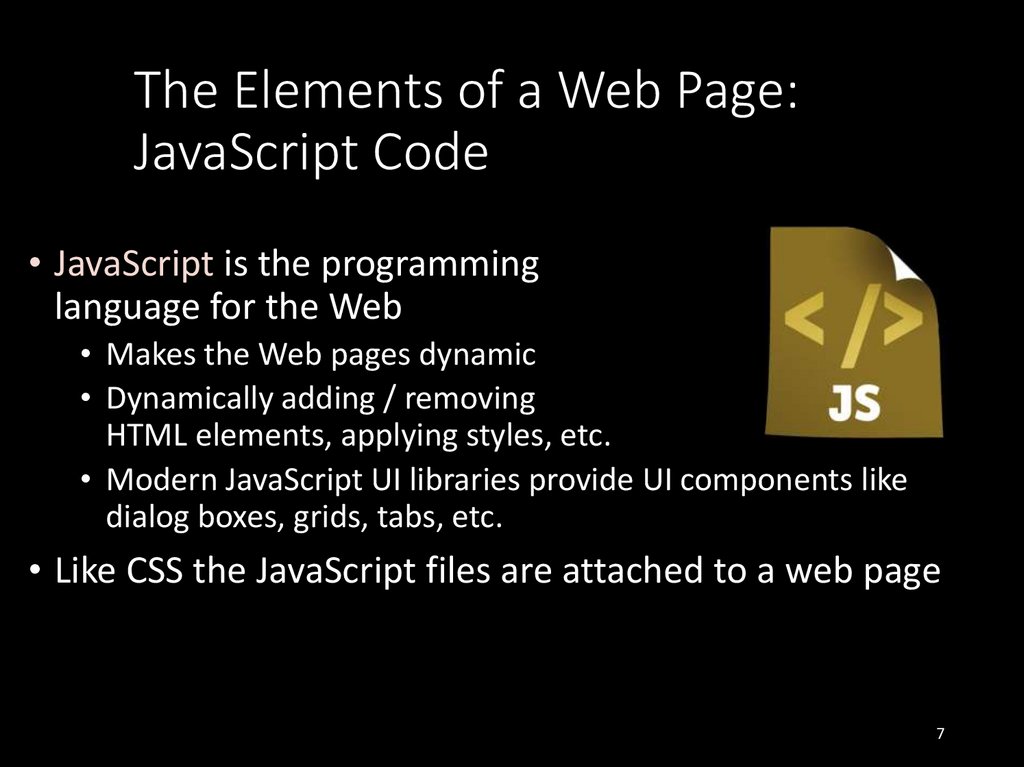

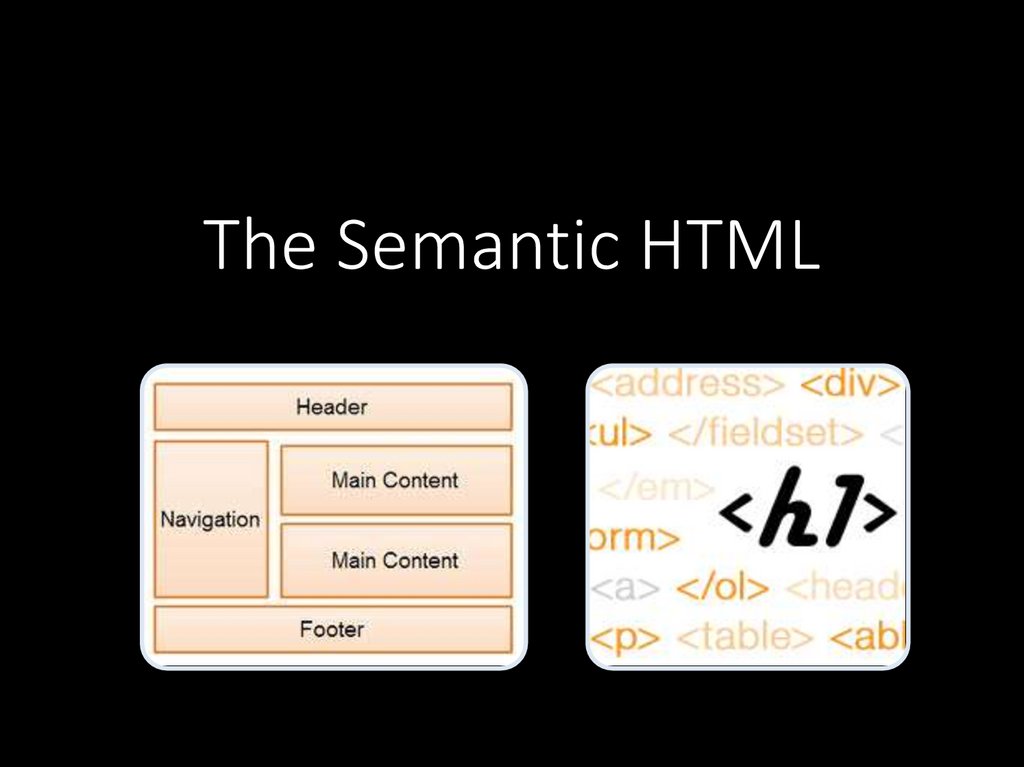











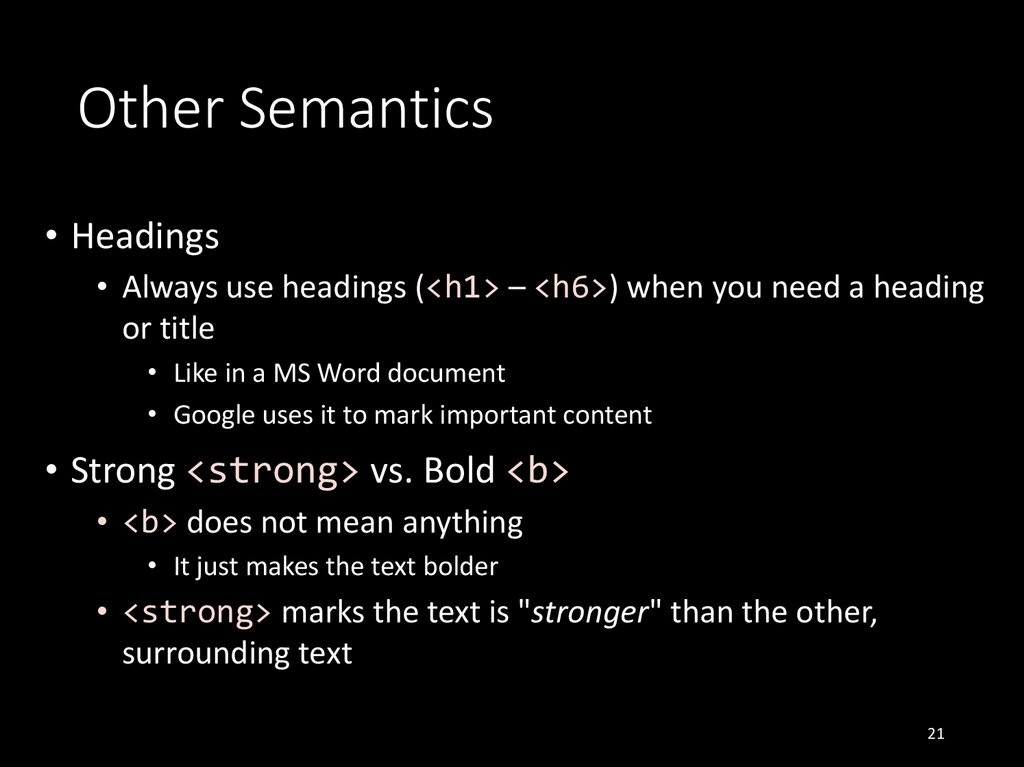

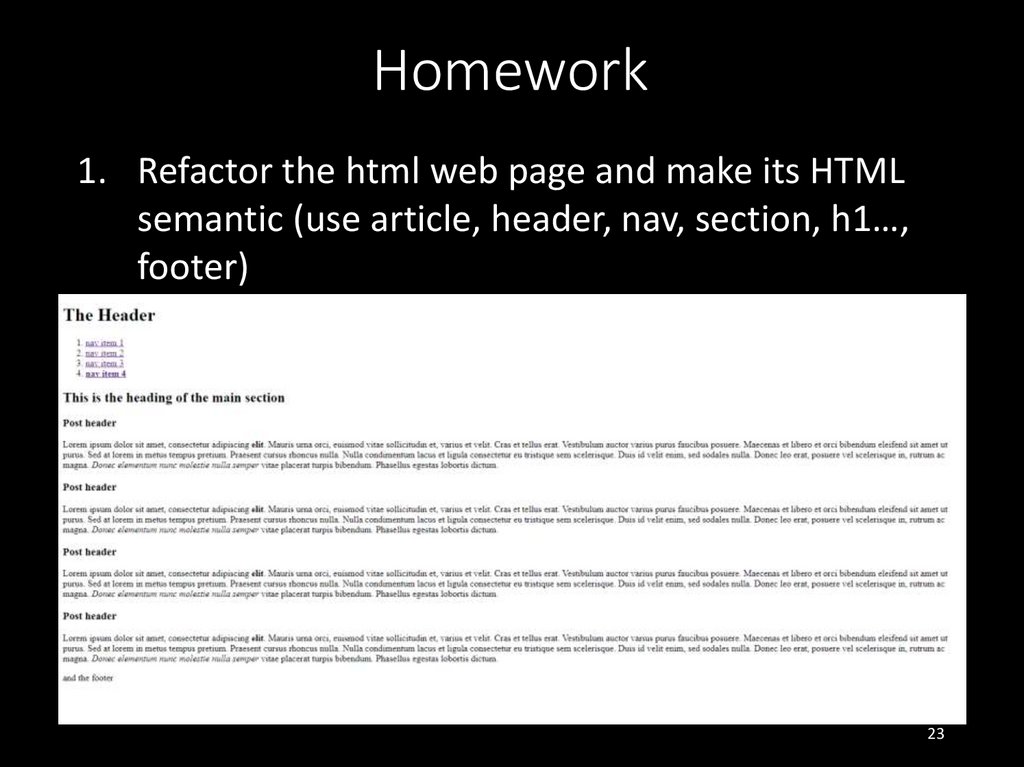



 Программирование
Программирование








