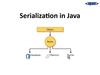Похожие презентации:
Date and Time, I/O Streams
1.
Date and Time, I/OStreams
IT Academy
2.
AgendaJava 7 Date Time API
Java 8 Date Time API
• Typical Uses of I/O System
• What Is a Stream?
• Byte Oriented Streams
• Character-Oriented Streams
• Buffered Input / Output
3.
Java 7 Date TimeAPI
4.
Backstory• The Date class was the work of James Gosling and Arthur van Hoff.
• Added in JDK 1.0, mostly deprecated in JDK 1.1, never removed.
• IBM donated Calendar class code to Sun.
5.
The Date class• The Date class available in java.util package, this class encapsulates the current date and
time.
• The Date class supports two constructors.
• Date()
This constructor initializes the object with the current date and time.
• Date(long millisec)
This constructor accepts an argument that equals the number of milliseconds that have elapsed since
midnight, January 1, 1970.
6.
Getting Current Date and Time• The Date object stores information about current date and time.
// Instantiate a Date object
Date date = new Date();
Fri Feb 07 09:40:51 EET 2020
// Display time and date using toString()
System.out.println(date);
• Methods getTime() and System.currentTimeMillis() return the current date and
time as milliseconds since January 1st 1970.
Date date = new Date();
long currentTime1 = date.getTime();
System.out.println(currentTime1);
1581061806149
1581061806149
long currentTime2 = System.currentTimeMillis();
System.out.println(currentTime2);
7.
Useful Methods of the Date class• long getTime()
Returns the number of milliseconds that have elapsed since January 1, 1970.
• void setTime(long time)
Sets the time and date as specified by time, which represents an elapsed time in milliseconds from midnight, January 1,
1970.
• boolean after(Date date)
Returns true if the invoking Date object contains a date that is later than the one specified by date, otherwise, it returns
false.
• boolean before(Date date)
Returns true if the invoking Date object contains a date that is earlier than the one specified by date, otherwise, it returns
false.
• int compareTo(Date date)
Compares the value of the invoking object with that of date.
8.
Problems Getting a Date class• Conceptually an instant, not a date
• Properties have random offsets:
• Some zero-based, like month and hours
• Some one-based, like day of the month
• Year has an offset of 1900
• Mutable, not thread-safe
• Not internationalizable
• Millisecond granularity
• Does not reflect UTC
9.
The GregorianCalendar ClassCalendar calendar = new GregorianCalendar();
//set date to 05.02.2020 15:37
calendar.set(Calendar.YEAR, 2020);
calendar.set(Calendar.MONTH, 1); // 1 = February
calendar.set(Calendar.DAY_OF_MONTH, 5);
calendar.set(Calendar.HOUR_OF_DAY, 15); // 24 hour clock
calendar.set(Calendar.MINUTE, 37);
// get date components
int year = calendar.get(Calendar.YEAR);
int month = calendar.get(Calendar.MONTH);
int dayOfMonth = calendar.get(Calendar.DAY_OF_MONTH);
int hourOfDay = calendar.get(Calendar.HOUR_OF_DAY);
int minute = calendar.get(Calendar.MINUTE);
int second = calendar.get(Calendar.SECOND);
• The GregorianCalendar is a
concrete implementation of a
Calendar class that implements the
normal Gregorian calendar with which
you are familiar.
• The getInstance() method of
Calendar returns a
GregorianCalendar initialized
with the current date and time in the
default locale and time zone.
//add one day
calendar.add(Calendar.DAY_OF_MONTH, 1);
Date date = calendar.getTime();
System.out.println(date);
Thu Feb 06 15:37:27 EET 2020
10.
Useful Methods of the Calendar class• void add(int field, int amount)
Adds the specified (signed) amount of time to the given time field, based on
the calendar's rules.
• int get(int field)
Gets the value for a given time field.
• Date getTime()
Gets this Calendar's current time.
• long getTimeInMillis()
Gets this Calendar's current time as a long.
• boolean isLeapYear(int year)
Determines if the given year is a leap year.
11.
Useful Methods of the Calendar class• void set(int field, int value)
Sets the time field with the given value.
• void set(int year, int month, int date)
Sets the values for the fields year, month, and date.
• void setTime(Date date)
Sets this Calendar's current time with the given Date.
• void setTimeInMillis(long millis)
Sets this Calendar's current time from the given long value.
void setGregorianChange(Date date)
Sets the GregorianCalendar change date.
12.
Problems Getting a Calendar class• Conceptually an instant, not a calendar.
• Zero-based offsets
• Stores internal state in two different ways
• milliseconds from epoch
• set of fields
• Has bugs and performance issues
• Mutable, not thread-safe
13.
Java 8 Date TimeAPI
14.
Backstory• 2002 - Stephen Colebourne starts open source Joda-Time project
• 2005 - Release of Joda-Time 1.0
• 2007 - JSR 310, for inclusion in Java
• 2011 - Release of Joda-Time 2.0
• 2014 - Finally, the date and time API is in Java 8
15.
New Packages• java.time
instants, durations, dates, times, time zones, periods.
• java.time.format
formatting and parsing.
• java.time.temporal
field, unit, or adjustment access to temporals.
• java.time.zone
support for time zones.
• java.time.chrono
calendar systems other than ISO-8601.
16.
Design Principles• Distinguish between machine and human views.
• Well-defined and clear purpose.
• Immutable, thread-safe.
• Reject null and bad arguments early.
• Extensible, by use of strategy pattern.
• Fluent interface with chained methods.
17.
Commonly Used Classes• LocalDate
• ISO 8601 date without time zone and time
• Corresponds to SQL DATE type
• LocalTime
• ISO 8601 time without time zone and date
• Corresponds to SQL TIME type
• LocalDateTime
• ISO 8601 date and time without time zone
• Corresponds to SQL TIMESTAMP type
• DateTimeFormatter
Formatter for displaying and parsing date-time objects
18.
The ISO 8601 Standard• The International standard for representation of dates and times.
• Uses the Gregorian calendar system.
• Ordered from most to least significant: year, month, day, hour, minute.
• Each date and time value has a fixed number of digits with leading zeros.
• Uses four-digit year at minimum, YYYY.
19.
The LocalDate Class• Obtain a LocalDate object corresponding to the local date of today.
LocalDate localDateNow = LocalDate.now();
System.out.println(localDateNow);
2020-02-07
• Create a LocalDate object from year, month and day information.
LocalDate localDate = LocalDate.of(2020, Month.MARCH, 16);
System.out.println(localDate);
2020-03-16
20.
The LocalDate Class• Access the date information of a LocalDate object.
int year = localDate.getYear();
Month month = localDate.getMonth();
int dayOfMonth = localDate.getDayOfMonth();
int dayOfYear = localDate.getDayOfYear();
DayOfWeek dayOfWeek = localDate.getDayOfWeek();
System.out.println("Year: " + year);
System.out.println("Month: " + month);
System.out.println("Day of Month: " + dayOfMonth);
System.out.println("Day of Year: " + dayOfYear);
System.out.println("Day of Week: " + dayOfWeek);
Year: 2020
Month: MARCH
Day of Month: 16
Day of Year: 76
Day of Week: MONDAY
21.
The LocalDate Class• Simple date calculations with the LocalDate object.
LocalDate localDate = LocalDate.of(2020, Month.MARCH, 16);
System.out.println(localDate);
localDate = localDate.minusYears(2);
localDate = localDate.plusMonths(5);
localDate = localDate.minusDays(132);
localDate = localDate.plusWeeks(4);
System.out.println(localDate);
2020-03-16
2018-05-04
22.
The LocalTime Class• Create a LocalTime object that represents the exact time of now.
LocalTime localTimeNow = LocalTine.now();
System.out.println(localTimeNow);
12:10:18.625
• Create a LocalTime object from a specific amount of hours, minutes, seconds and nanoseconds.
LocalTime localTime = LocalTime.of(15, 30, 25, 845);
System.out.println(localTime);
15:30:25.000000855
23.
The LocalTime Class• Access the time information of a LocalTime object.
int
int
int
int
hour = localTime.getHour();
minute = localTime.getMinute();
second = localTime.getSecond();
nanoOfSeconds = localTime.getNano();
System.out.println("Hour: "
System.out.println("Minute:
System.out.println("Second:
System.out.println("Nano of
Hour: 15
Minute: 30
Second: 25
Nano of Seconds: 845
+ hour);
" + minute);
" + second);
Seconds: " + nanoOfSeconds);
24.
The LocalTime Class• Simple time calculations with the LocalTime object.
LocalTime localTime = LocalTime.of(15, 30, 25, 845);
System.out.println(localTime);
localTime = localTime.minusHours(27);
localTime = localTime.plusMinutes(179);
localTime = localTime.minusSeconds(683);
localTime = localTime.plusNanos(8345);
System.out.println(localTime);
15:30:25.000000845
15:18:02.000009190
25.
The LocalDateTime Class• The LocalDateTime class represents a local date and time without any time zone information.
• You could view the LocalDateTime as a combination of the LocalDate and LocalTime
classes.
LocalDateTime localDateTime = LocalDateTime
.of(2020, Month.MARCH, 16, 15, 30, 25, 845);
System.out.println(localDateTime);
2020-03-16T15:30:25.000000845
26.
The DateTimeFormatter Class• The DateTimeFormatter class is used to parse and format dates represented with the classes
in the Java 8 date time API.
• The DateTimeFormatter class contains
// Some of DateTimeFormatter constant
a set of predefined constant which can
DateTimeFormatter.BASIC_ISO_DATE
parse and format dates from standard
DateTimeFormatter.ISO_LOCAL_DATE
date formats.
DateTimeFormatter.ISO_LOCAL_TIME
• Each of these predefined
DateTimeFormatter.ISO_LOCAL_DATE_TIME
DateTimeFormatter instances are
DateTimeFormatter.ISO_DATE
preconfigured to format and parse
DateTimeFormatter.ISO_TIME
dates to / from different formats.
DateTimeFormatter.ISO_DATE_TIME
DateTimeFormatter.ISO_WEEK_DATE
DateTimeFormatter.ISO_ZONED_DATE_TIME
DateTimeFormatter.ISO_INSTANT
27.
The DateTimeFormatter Class• The format() method is declared on both the formatter objects and the date/time objects.
LocalDateTime localDateTime = LocalDateTime.now();
System.out.println(localDateTime);
String basicIsoDate = localDateTime.format(
DateTimeFormatter.BASIC_ISO_DATE);
String isoDateTime = localDateTime.format(
DateTimeFormatter.ISO_DATE_TIME);
String isoLocalDateTime = localDateTime.format(
DateTimeFormatter.ISO_LOCAL_DATE_TIME);
String isoWeekDate = localDateTime.format(
DateTimeFormatter.ISO_WEEK_DATE);
2020-02-07T13:16:46.454
20200207
2020-02-07T13:16:46.454
2020-02-07T13:16:46.454
2020-W06-5
28.
Others useful Classes and Interfaces• Temporal
Basic interface for DateTime classes
LocalDate / LocalTime / LocalDateTime …
• Instant
Start of nanoseconds in timeline. Useful for timestamp
• Clock
Allowing Temporal creation with alternate clock
• TemporalAmount
Basic interface for classes that represent amount of time
Duration / Period
29.
The Instant Class• Point on a discretized time-line
• Stored to nanosecond resolution
long for seconds since epoch, and
int for nanosecond of second
• Convert to any date time field using a Chronology
• Use for event time-stamps
30.
The Clock Class• Gets the current instant using a time-zone
Use instead of System.currentTimeMillis()
Use an alternate clock for testing Clock
ZoneId zoneId = ZoneId.of("Europe/Kiev");
ZonedDateTime localDateTime = ZonedDateTime.now(Clock.system(zoneId));
System.out.println(localDateTime);
2020-02-07T13:48:25.821+02:00[Europe/Kiev]
31.
The Period Class• A length of elapsed time. Defined using calendar fields
years, months, and days (not minutes and seconds).
• Takes time zones into account for calculation.
LocalDateTime localDateTime = LocalDateTime.now();
String dateTime = localDateTime.format(
DateTimeFormatter.ofLocalizedDateTime(FormatStyle.MEDIUM));
System.out.println(dateTime);
Period period = Period.of(2, 7, 15);
localDateTime = localDateTime.plus(period);
7 лют. 2020 14:00:56
22 вер. 2022 14:00:56
dateTime = localDateTime.format(
DateTimeFormatter.ofLocalizedDateTime(FormatStyle.MEDIUM));
System.out.println(dateTime);
32.
The Duration and Chronology• The Duration class
• Precise length of elapsed time, in nanoseconds
• Does not use date-based constructs like years, months, and days
• Can be negative, if end is before start
• The Chronology interface
• Pluggable calendar system
• Provides access to date and time fields
• Built-in
ISO8601 (default): IsoChronology
Chinese: MinguoChronology
Japanese: JapaneseChronology
Thai Buddhist: ThaiBuddhistChronology
Islamic: HijrahChronology
33.
Staying Constant• Day of week, for example
DayOfWeek.FRIDAY
• Month , for example
Month.MAY
• Time units, for example
ChronoUnit.DAYS
• Other useful constants:
LocalTime.MIDNIGHT
LocalTime.NOON
// 00:00
// 12:00
34.
Input/OutputStreams API
35.
What Is a Stream?• A stream is an ordered sequence of bytes of undetermined length.
• Input streams move bytes of data from some generally external source to Java program .
• Output streams move bytes of data from Java program to some generally external source .
36.
Streams• Usual Purpose:
Storing data to «nonvolatile» devices, e.g. harddisk.
• Classes provided by package java.io.
• Data is transferred to devices by streams
output - stream
Program
Device
input - stream
Device
Program
37.
Streams• JAVA distinguishes between 2 types of streams:
• Text Streams, containing “characters”
Program
I ‘ M
A
S T R I N G \n
Device
• Binary Streams, containing 8 bit information
Program
01101001 11101101 00000000
Device
38.
Streams• Streams in JAVA are Objects, of course!
• 2 types of streams (text / binary) and
• 2 directions (input / output)
• Results in 4 base-classes dealing with I/O:
1.
2.
3.
4.
Reader : text-input
Writer : text-output
InputStream : byte-input
OutputStream : byte-output
39.
The File Class• A File object can refer to either a file:
File file = new File("data.txt");
• or a directory:
File file = new File("D:\\development");
40.
The File ClassString dirName = "D:\\Development";
String fileName = "data.txt";
File newDirectory = new File(dirName);
boolean isDirCreated = newDirectory.mkdir();
if (isDirCreated) {
File newFile = new File(dirName + File.separator + fileName);
boolean isFileCreated = newFile.createNewFile();
if (isFileCreated) {
System.out.println(newFile.getCanonicalPath());
}
}
41.
Useful Methods of the File class• isFile() / isDirectory()
Returns true if and only if the file denoted by this abstract pathname is a file (directory).
• canRead()
Returns true, if the specified file exists its path name and the file is allowed
to be read by the application.
• canWrite()
Returns true if the application to write to the file, else the method returns false.
• length()
Length of the file in bytes (long) or 0 if nonexistent.
• list()
If the File object is a directory, returns a String array of all the files and directories contained in the directory;
otherwise, null.
• mkdir()
Creates a new subdirectory.
• delete()
Deletes the directory or file and returns true if successful.
42.
Binary Files• Stores binary images of information identical to the binary images stored in main memory.
• Example: writing of the integer '42'
• Text-File: "42" (internally translated to 2 16-bit representations of the characters '4' and '2')
• Binary-File: 00101010, one byte (= 42 decimal)
43.
Byte-Oriented Output Stream Classes• The following is the byte-oriented output stream class hierarchy:
OutputStream
ByteArrayOutputStream
FileOutputStream
PipedOutputStream
The ZipOutputStream is
defined in java.util.zip
package
ObjectOutputStream
FilterOutputStream
BufferedOutputStream
DataOutputStream
ZipOutputStream
PrintStream
44.
Methods of OutputStream Class• Writing data:
• write(...) methods write data to the stream. Written data is buffered.
• Use flush() method to flush any buffered data from the stream.
• throws IOException if an I/O error occurs.
• There are 3 main write methods:
• void write(int data)
Writes a single character (even though data is an integer, data must be set such that: 0 <= data <=
255)
• void write(byte[] buffer)
Writes all the bytes contained in buffer to the stream
• void write(byte[] buffer, int offset, int length)
Writes length bytes to stream starting from buffer[offset]
45.
Methods of OutputStream Class• flush()
• To improve performance, almost all output protocols buffer output.
• Data written to a stream is not actually sent until buffering thresholds are met.
• Invoking flush() causes the OutputStream to clear its internal buffers.
• close()
Closes stream and releases any system resources.
46.
Creating a FileOutputStream InstanceString fileName = "data.txt";
String str = "Hello I/O!";
byte[] wData = str.getBytes();
try (FileOutputStream fileOutputStream =
new FileOutputStream(fileName /*, true */)) {
fileOutputStream.write(wData);
System.out.println("Was wrote " + wData.length + " bytes");
} catch (IOException e) {
e.printStackTrace();
}
Was wrote 10 bytes
47.
Byte-Oriented Input Stream Classes• The following is the byte-oriented input stream class hierarchy:
InputStream
ByteArrayInputStream
FileInputStream
SequenceInputStream
ObjectInputStream
PipedInputStream
FilterInputStream
BufferedInputStream
DataInputStream
ZipInputStream
PushbackInputStream
The ZipInputStream
is defined in
java.util.zip
package
48.
Methods of InpupStream Class• Reading data:
• read() methods will block until data is available to be read and return the number of bytes read.
• -1 is returned if the Stream has ended.
• throws IOException if an I/O error occurs.
• There are 3 main read methods:
• int read()
Reads a single byte. Returns it as integer.
• int read(byte[] buffer)
Reads bytes and places them into buffer. Returns the number of bytes read.
• int read(byte[] buffer, int offset, int length)
Reads up to length bytes and places them into buffer. First byte read is stored in buffer[offset].
Returns the number of bytes read.
49.
Methods of InpupStream Class• available()
Returns the number of bytes which can be read without blocking.
• skip(long n)
Skips over a number of bytes in the input stream.
• close()
Closes stream and release any system resources.
50.
Creating a FileInputStream Instancebyte[] rData = new byte[15];
try (FileInputStream fileInputStream = new FileInputStream(fileName)) {
int byteAvailable = fileInputStream.available();
int byteCount = fileInputStream.read(rData, 0, byteAvailable);
System.out.println("Was read " + byteCount + " bytes");
System.out.println(Arrays.toString(rData));
System.out.println(new String(rData));
} catch (IOException e) {
e.printStackTrace();
}
Was read 10 bytes
[72, 101, 108, 108, 111, 32, 73, 47, 79, 33, 0, 0, 0, 0, 0]
Hello I/O!
51.
Creating a FileInputStream InstanceString fileName = "data.txt";
try (FileInputStream fileInputStream = new FileInputStream(fileName)) {
int b = 0;
while ((b = fileInputStream.read()) != -1) {
System.out.print( (char)b );
}
} catch (IOException e) {
e.printStackTrace();
}
Hello I/O!
52.
Character-Oriented Writer Classes• The following is the character-oriented output stream class hierarchy:
Writer
PipedWriter
BufferedWriter
CharArrayWriter
FilterWriter
OutputStreamWriter
FileWriter
PrintWriter
StringWriter
53.
Character-Oriented Reader Classes• The following is the character-oriented input stream class hierarchy:
Reader
PipedReader
CharArrayReader
BufferedReader
LineNumberReader
FilterReader
PushbackReader
StringReader
InputStreamReader
FileReader
54.
FileReader and FileWriter ClassesString fileName = "data.txt";
String data = "Hello Java I/O! Streams";
try (FileWriter fileWriter = new FileWriter(fileName /*, true*/ )) {
fileWriter.write(data);
} catch (IOException e) {
e.printStackTrace();
}
try (FileReader fileReader = new FileReader(fileName)) {
int c = 0;
while((c = fileReader.read()) != -1) {
System.out.print( (char)c );
}
} catch (IOException e) {
e.printStackTrace();
}
55.
BufferedWriter and BufferedReader Classes• The BufferedReader and BufferedWriter classes use an internal buffer to store
data while reading and writing, respectively.
• The BufferedReader class provides a new method readLine(), which reads a line and
returns a String (without the line delimiter).
• The BufferedWriter class provides a new method newLine(), which write a separator
to the buffered writer stream.
56.
BufferedWriter and BufferedReader ClassesString fileName = "data.txt";
String data = "Hello Java I/O Streams!";
try (BufferedWriter bufferedWriter = new BufferedWriter(
new FileWriter(fileName , true))) {
bufferedWriter.write(data);
bufferedWriter.newLine();
bufferedWriter.flush();
} catch (IOException e) {
e.printStackTrace();
}
57.
BufferedWriter and BufferedReader Classestry (BufferedReader bufferedReader = new BufferedReader(
new FileReader(fileName))) {
String line = null;
while((line = bufferedReader.readLine()) != null) {
System.out.print(line);
}
} catch (IOException e) {
e.printStackTrace();
}
Hello
Hello
Hello
Hello
Java
Java
Java
Java
I/O
I/O
I/O
I/O
Streams!
Streams!
Streams!
Streams!
58.
Useful Links• Java Basic I/O Tutorial
http://docs.oracle.com/javase/tutorial/essential/io
• Tutorialspoint Java.io package tutorial
http://www.tutorialspoint.com/java/io
59.
Thanks forattention!
IT Academy
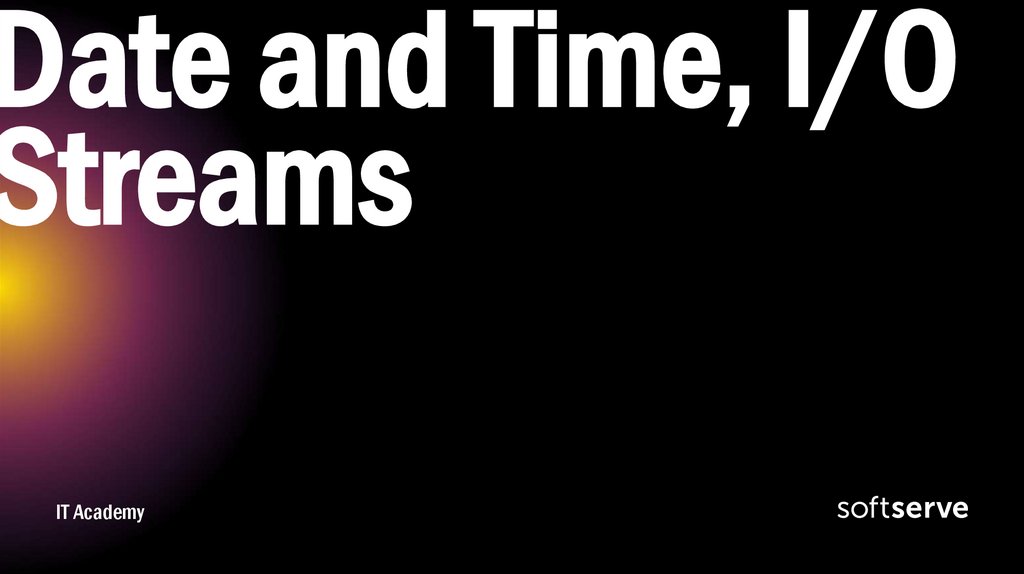
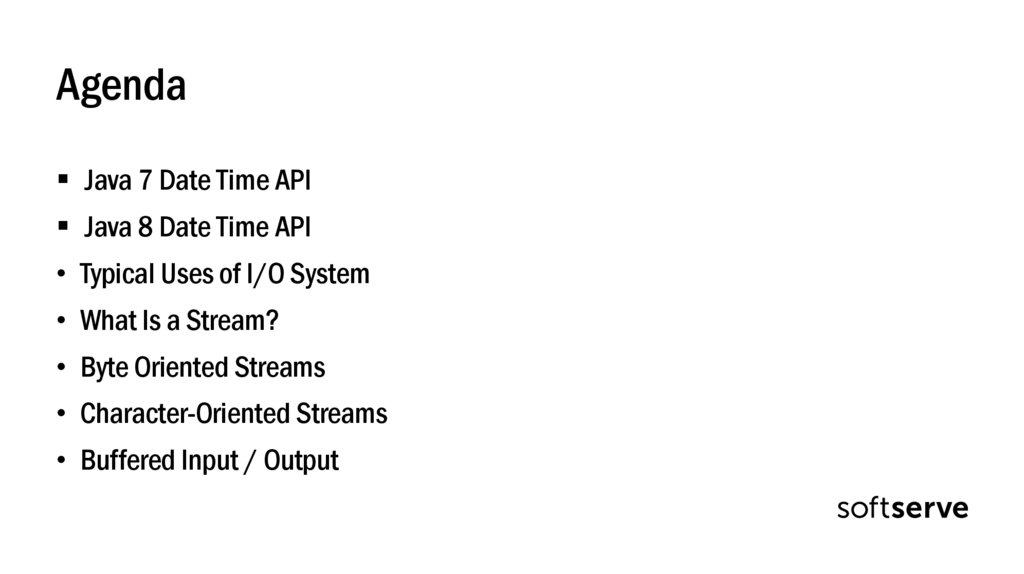


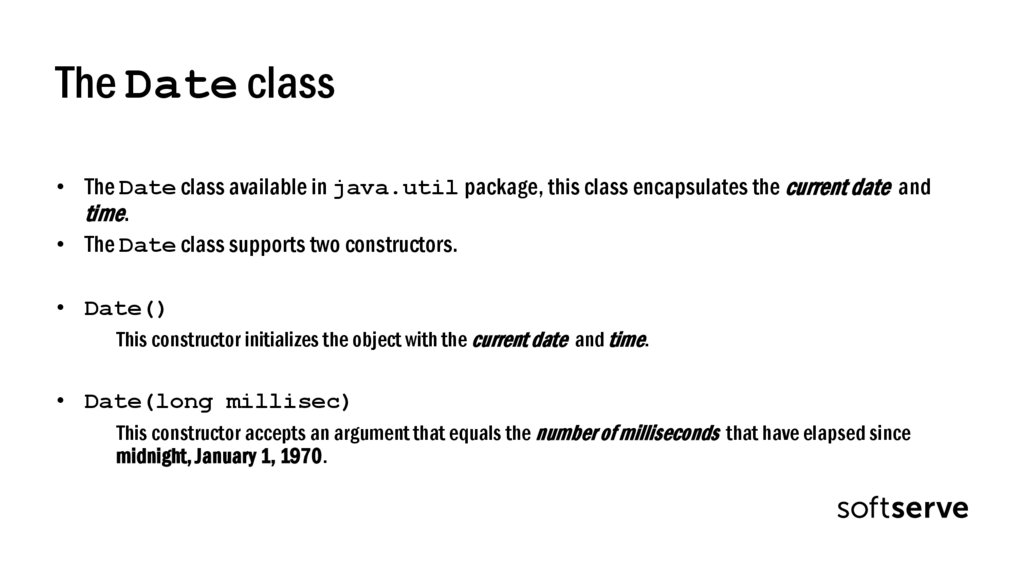
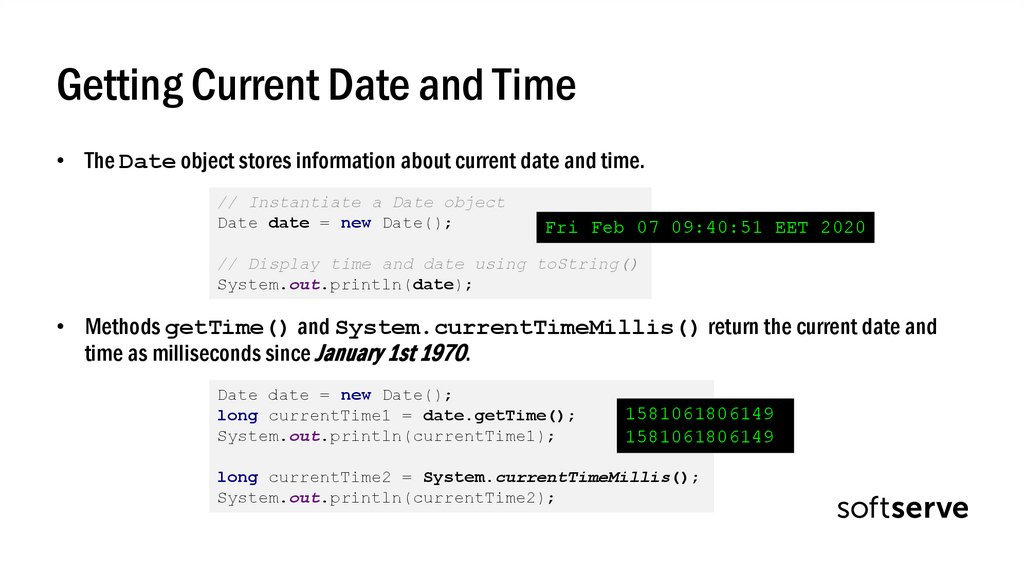
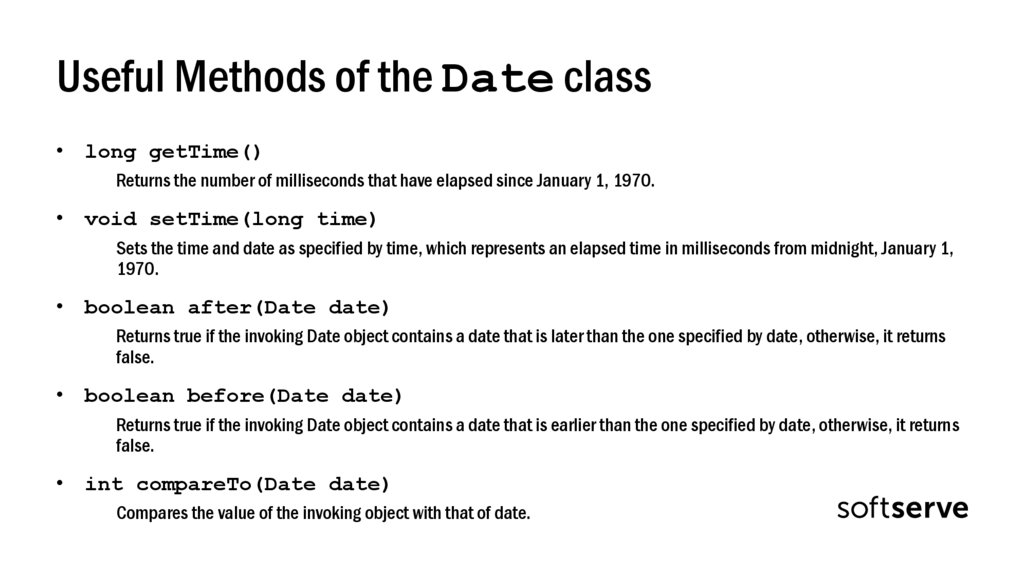
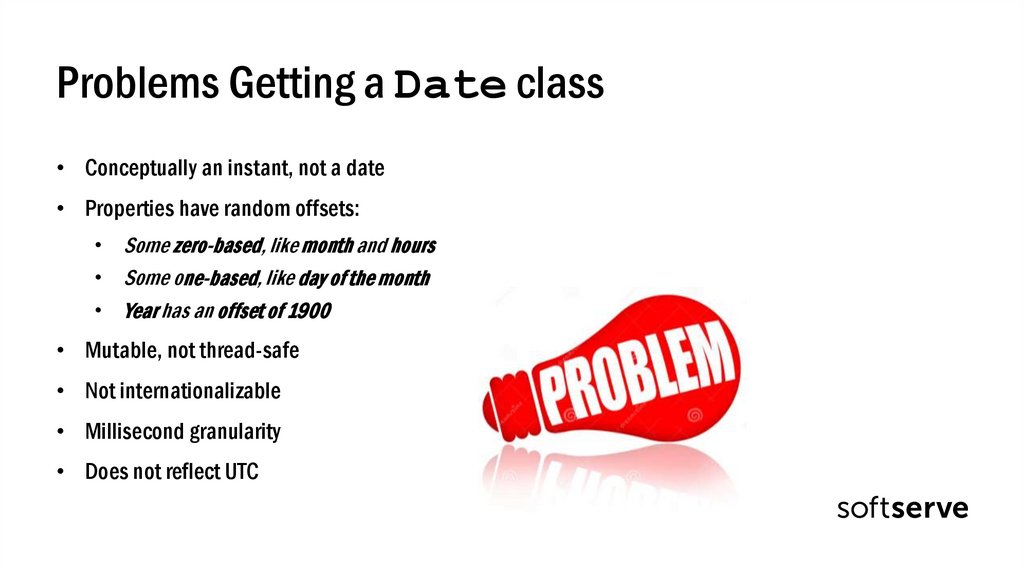
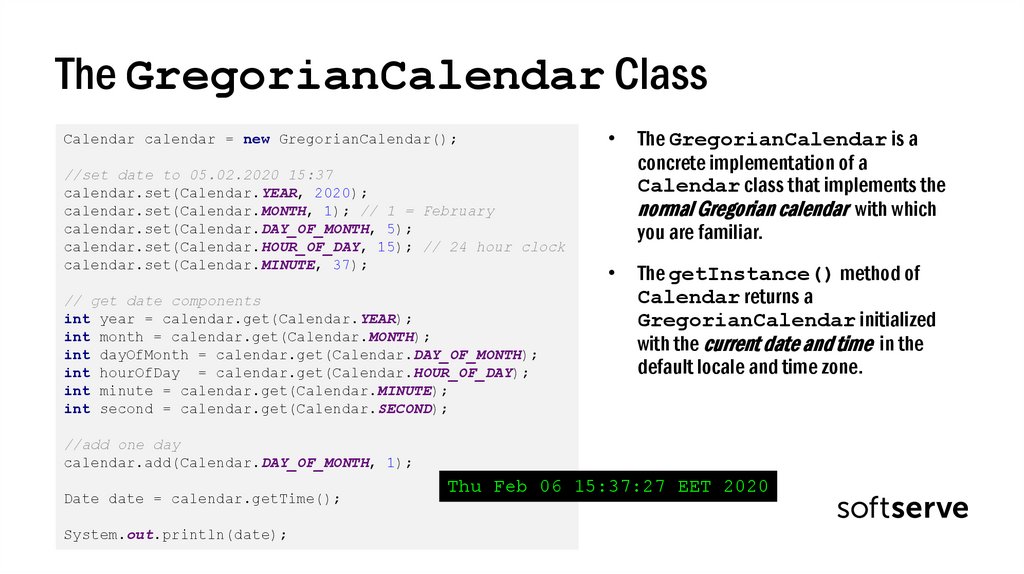
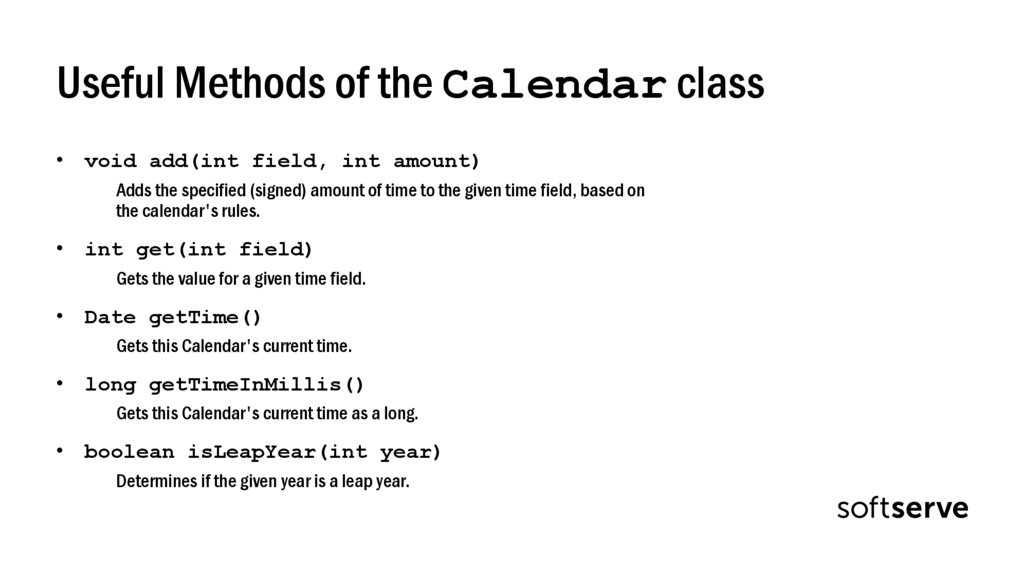
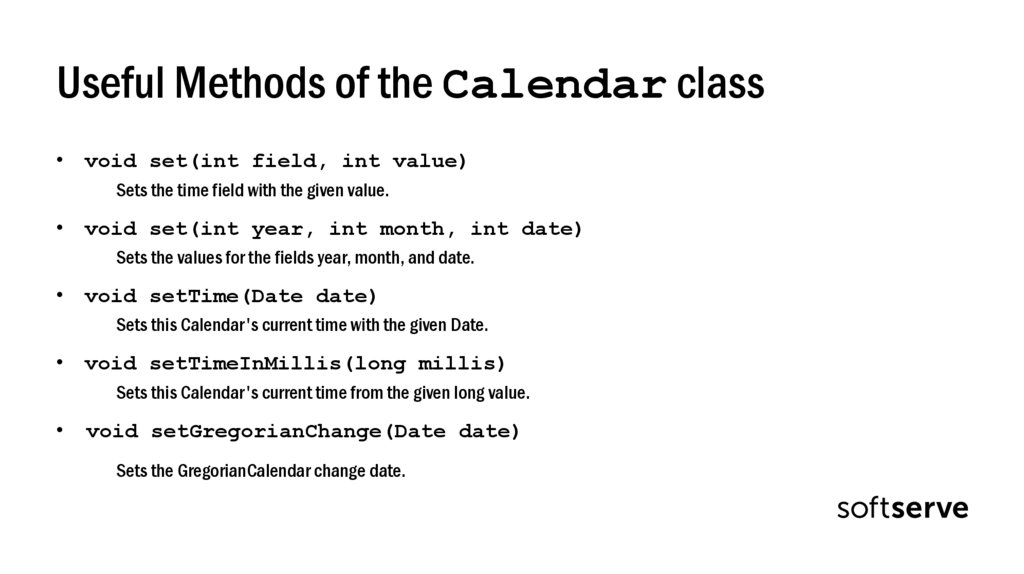

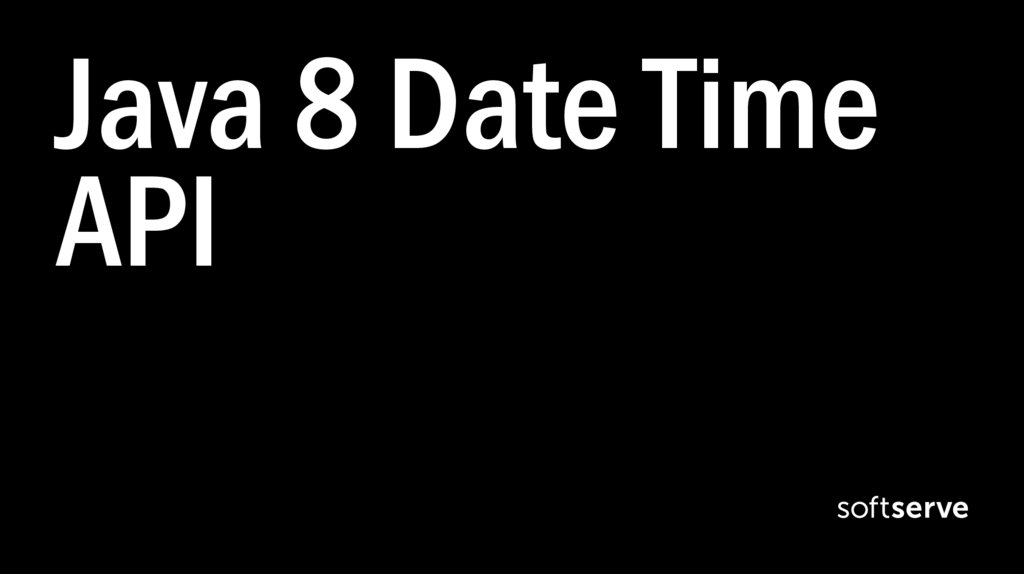
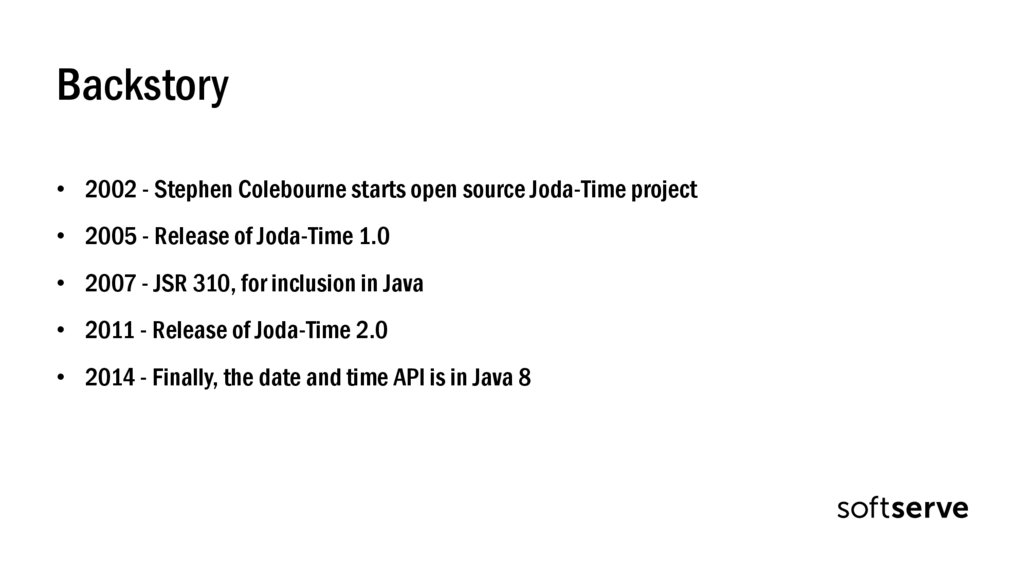
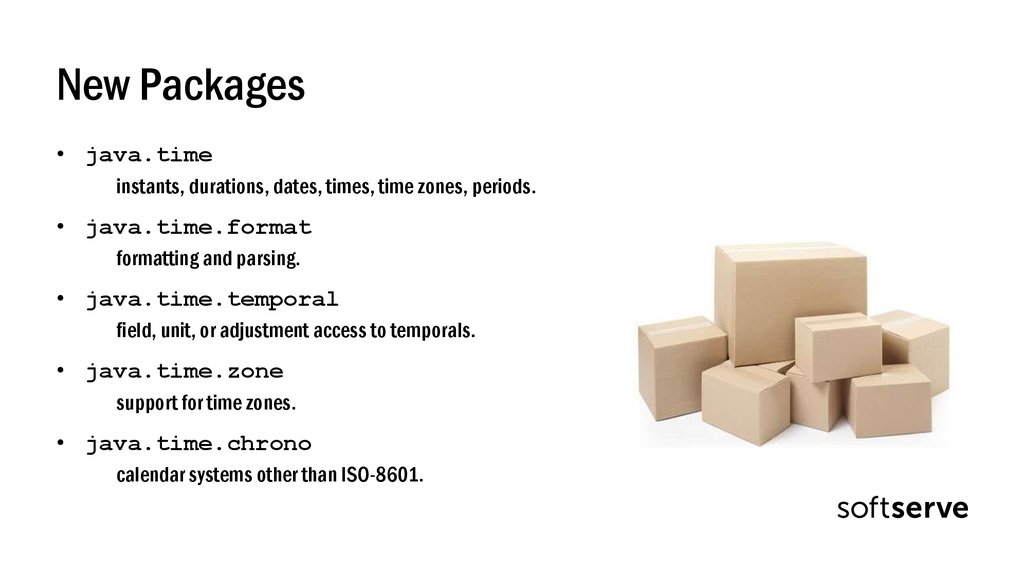
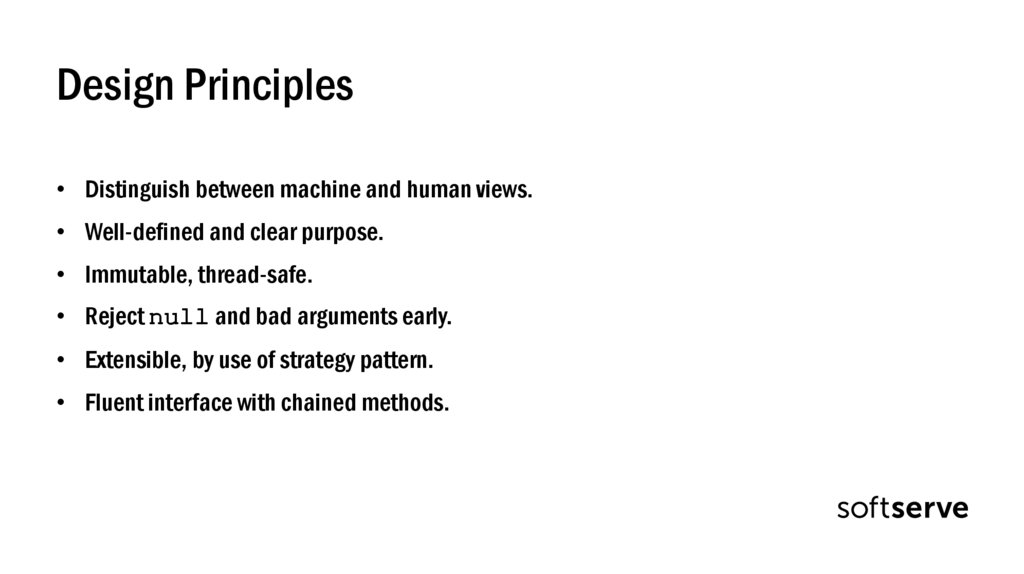
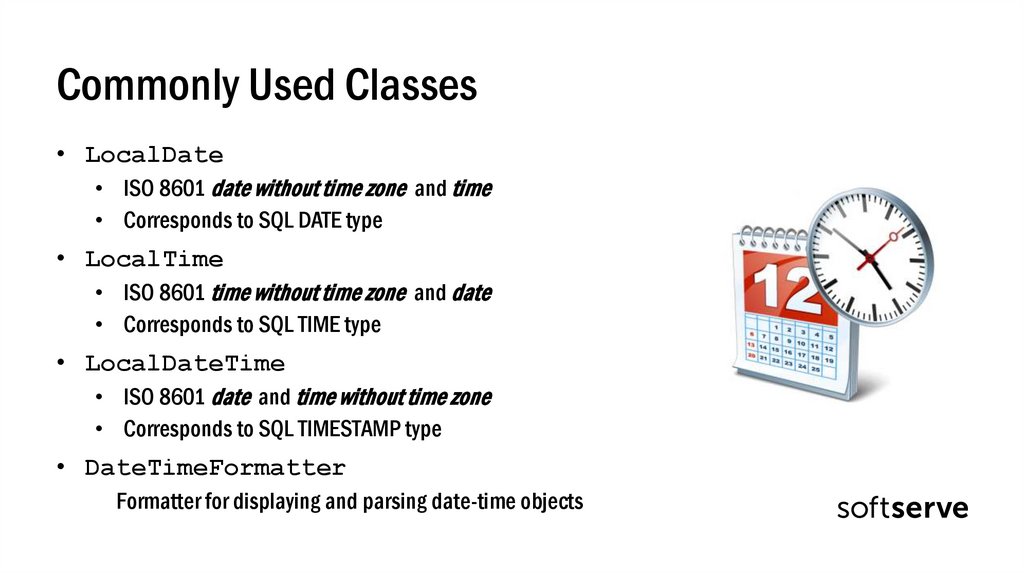
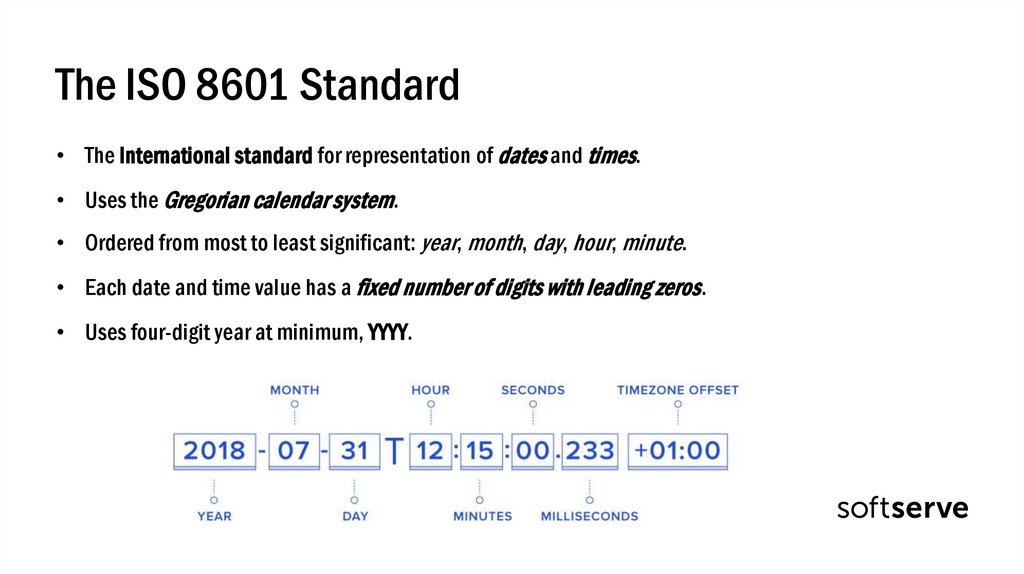

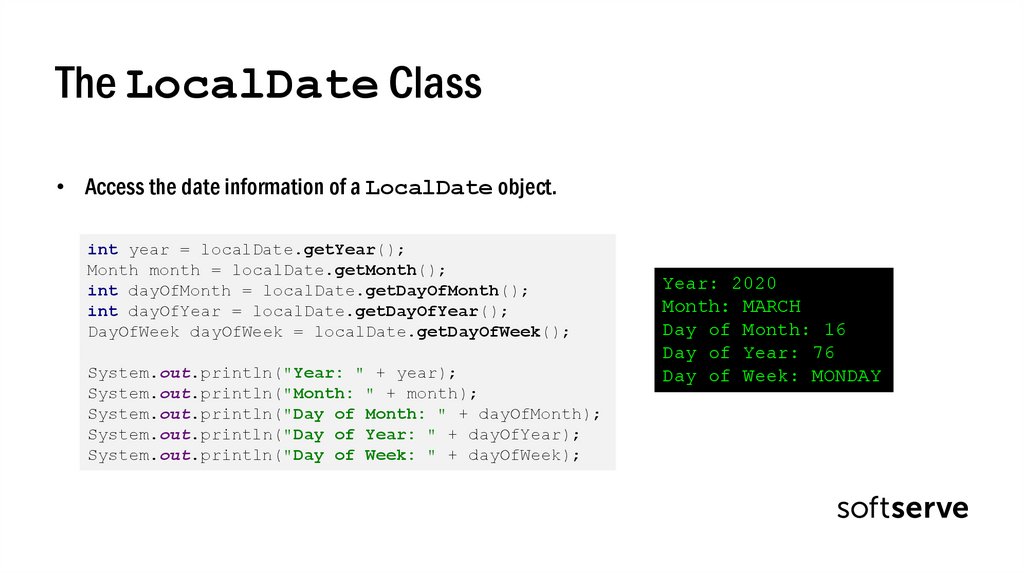
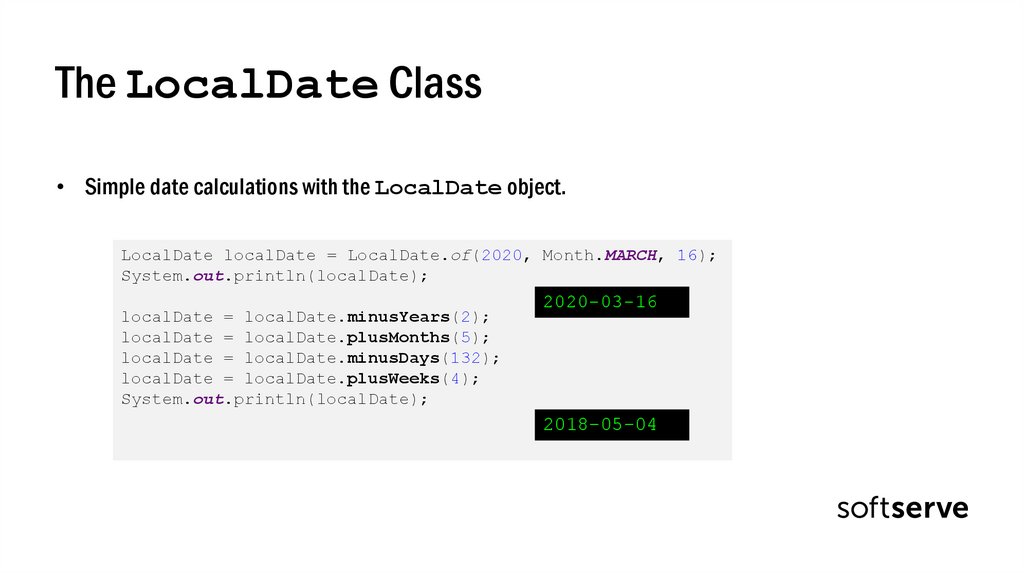
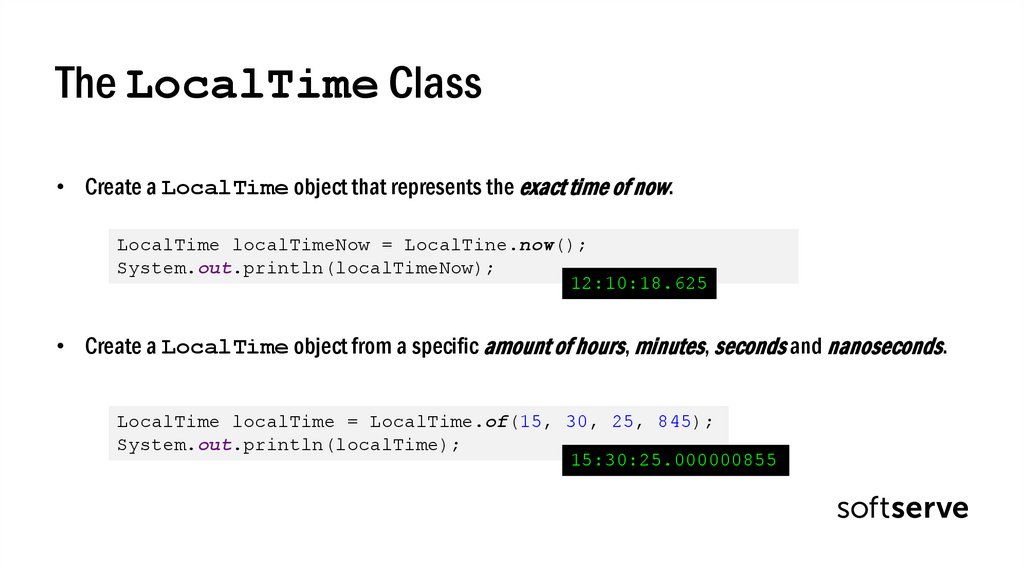
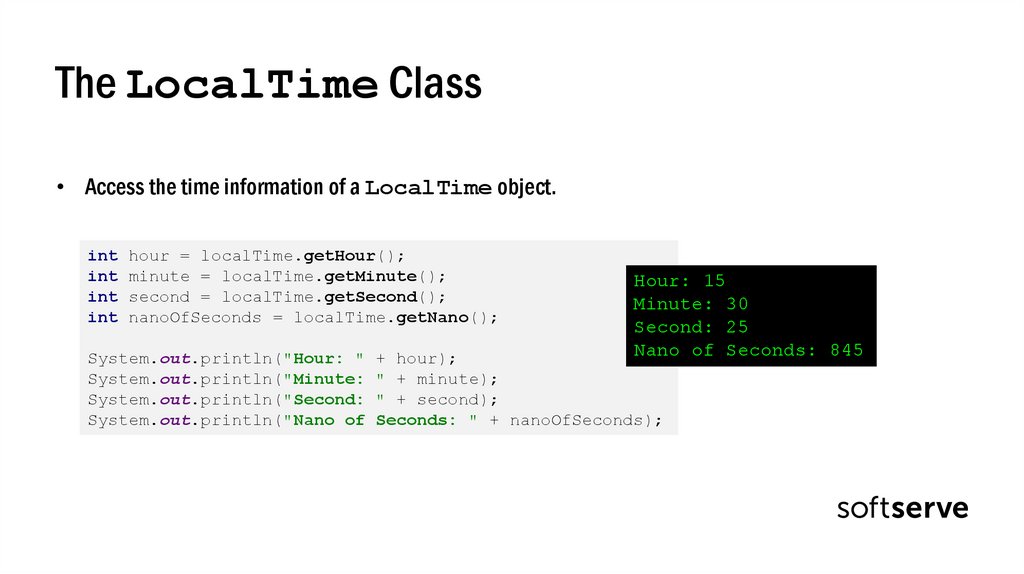
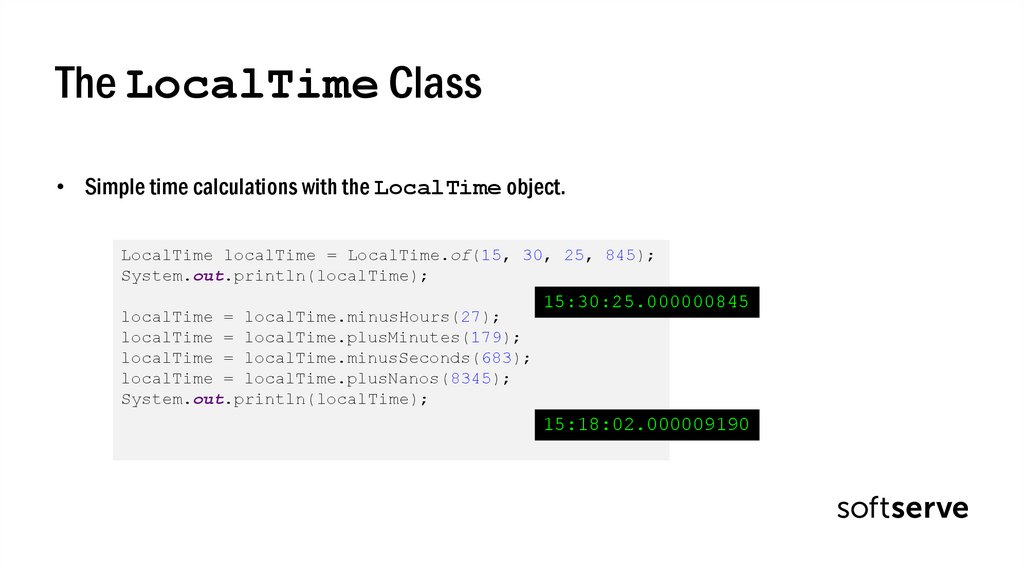
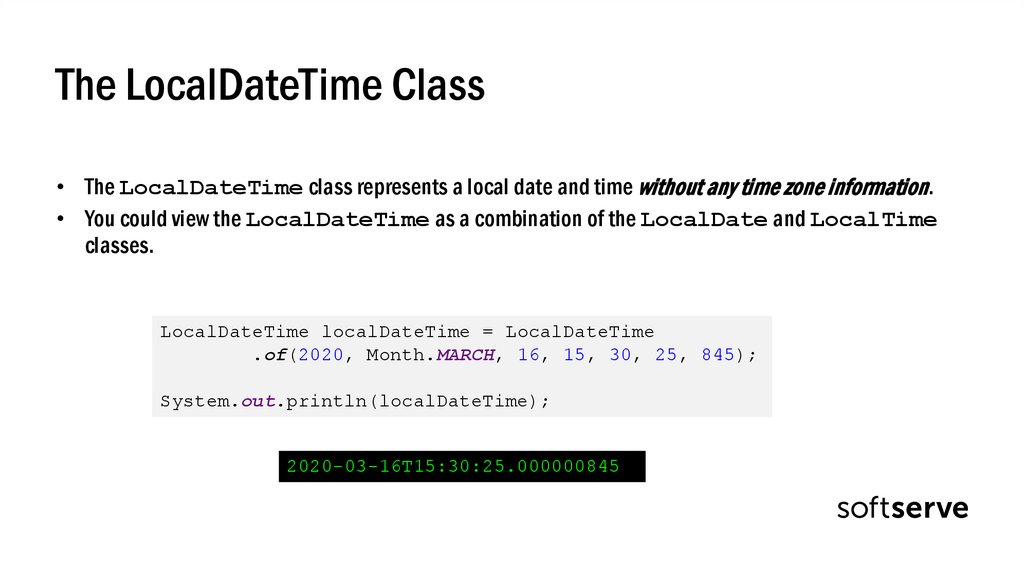

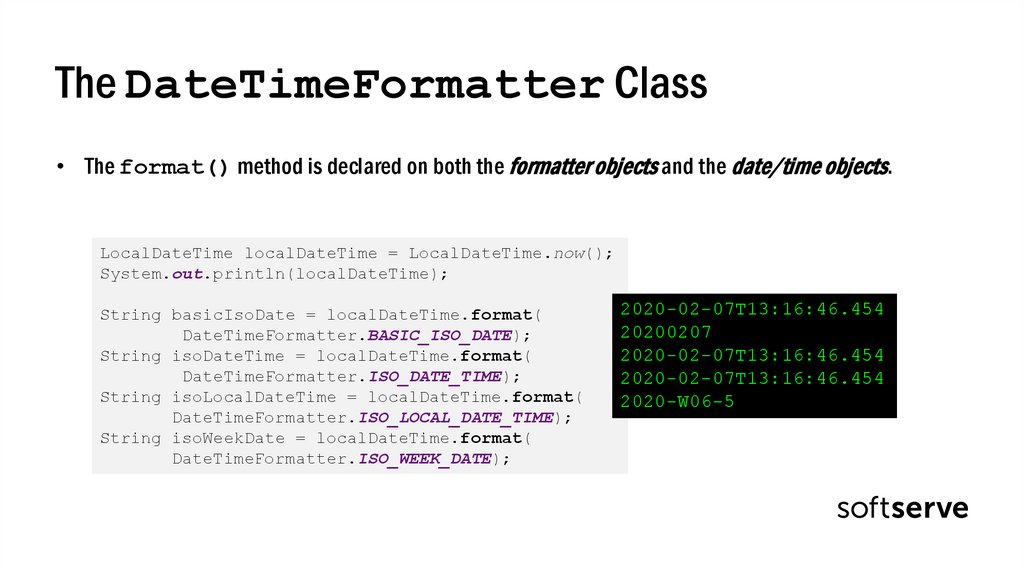

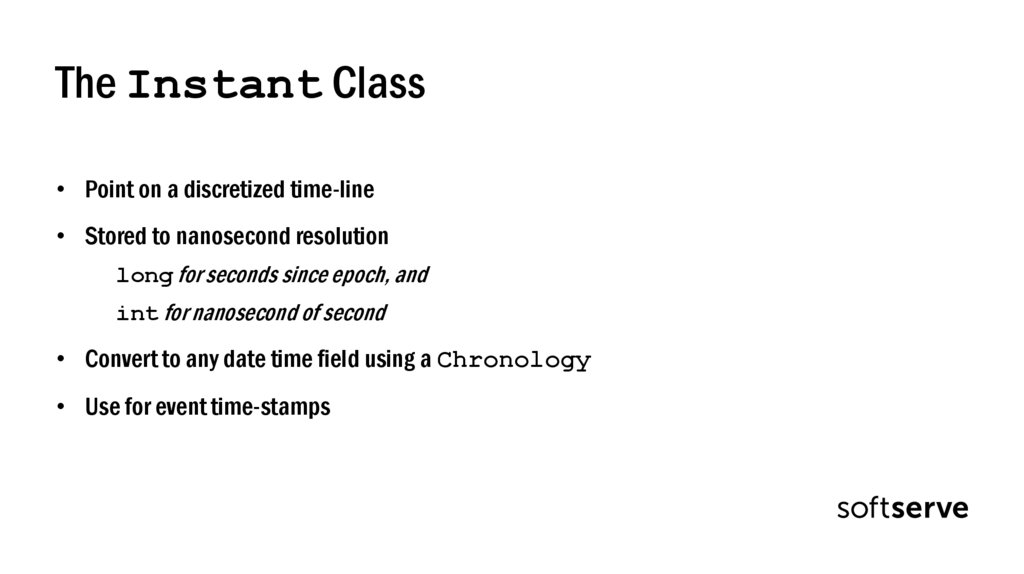

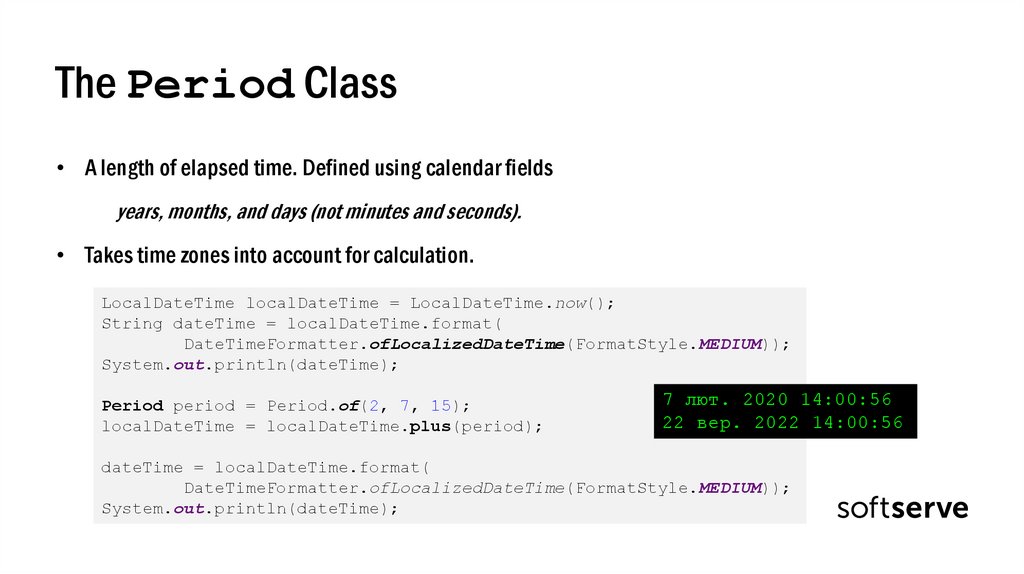
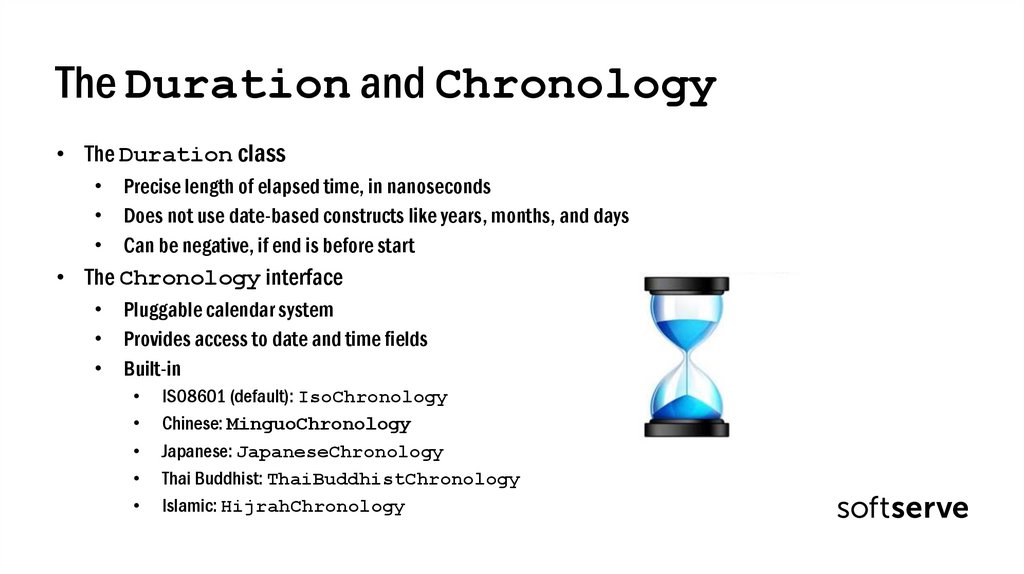
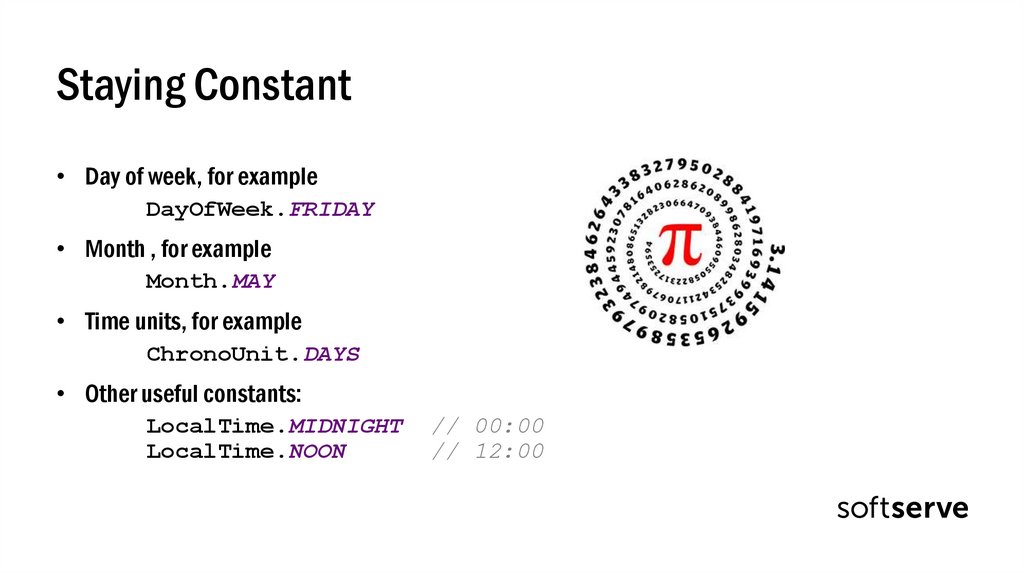
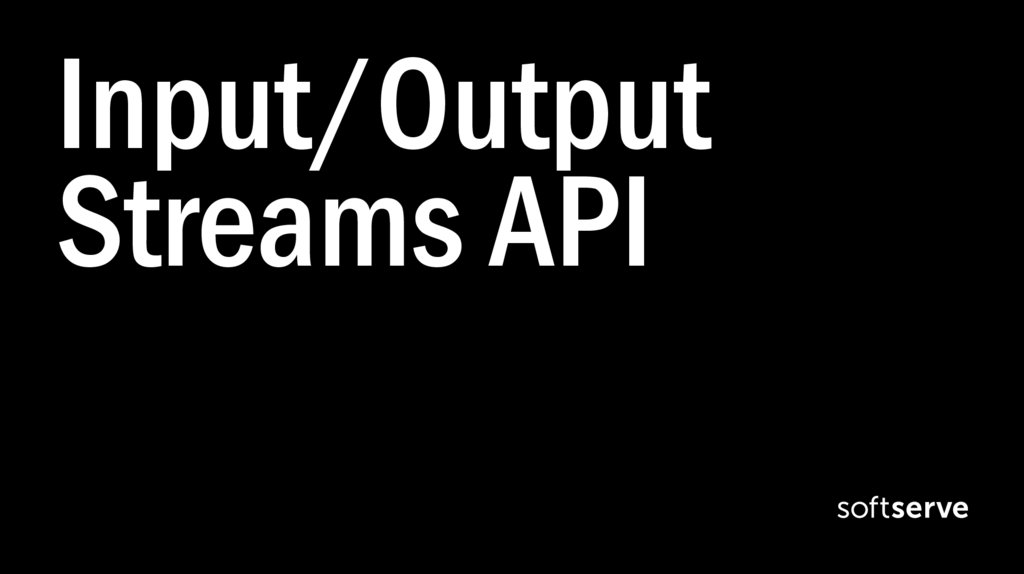
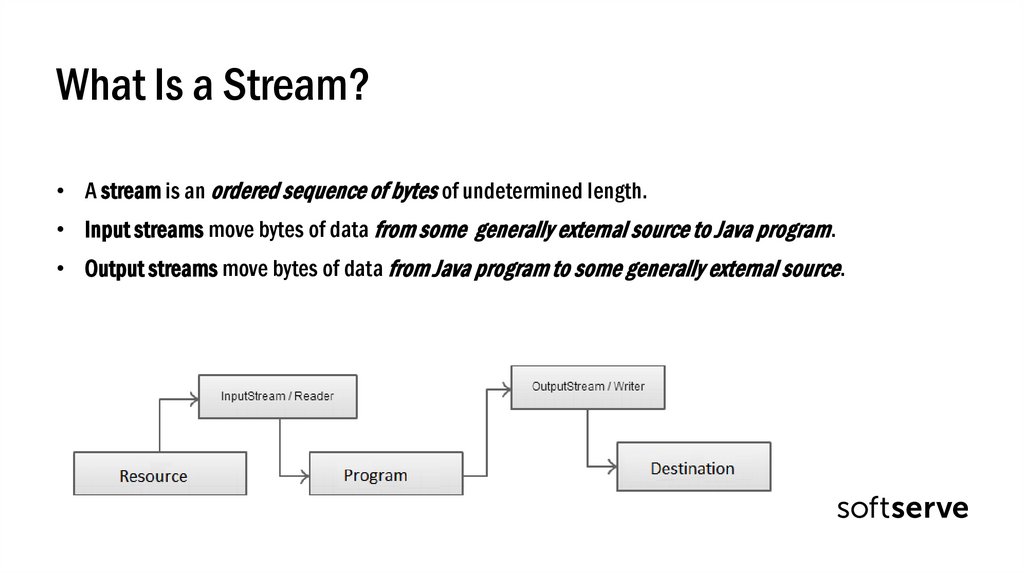

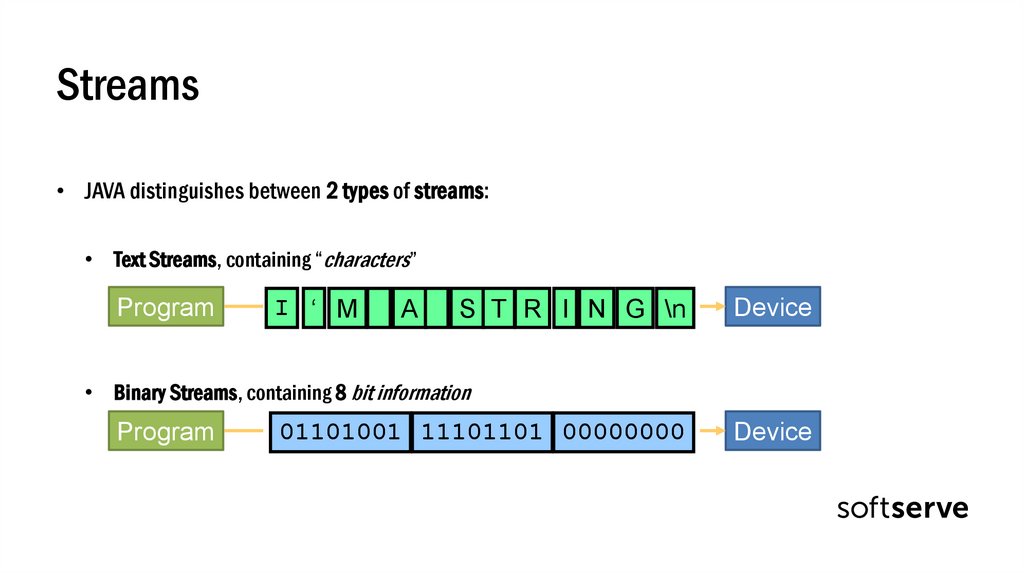
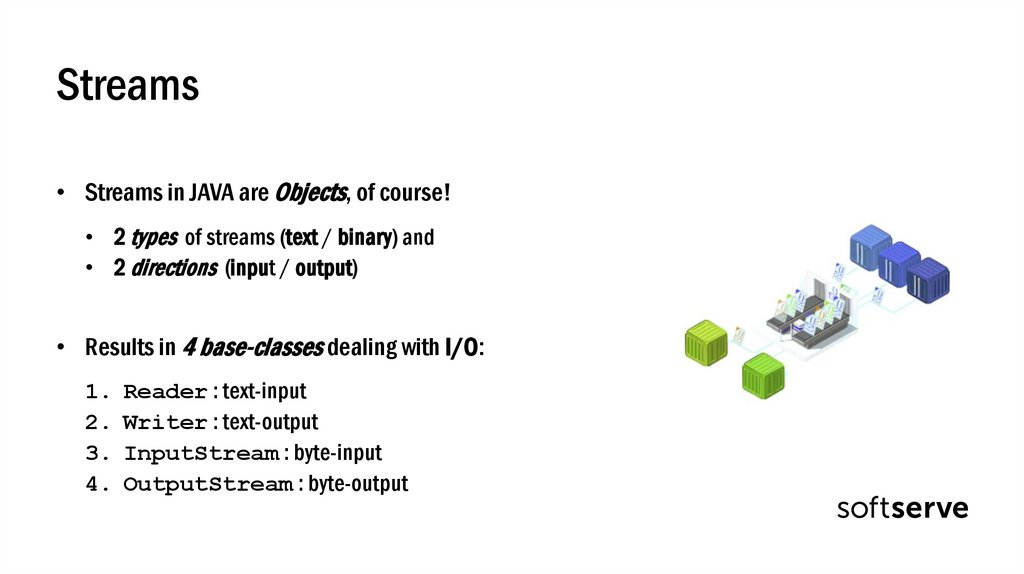
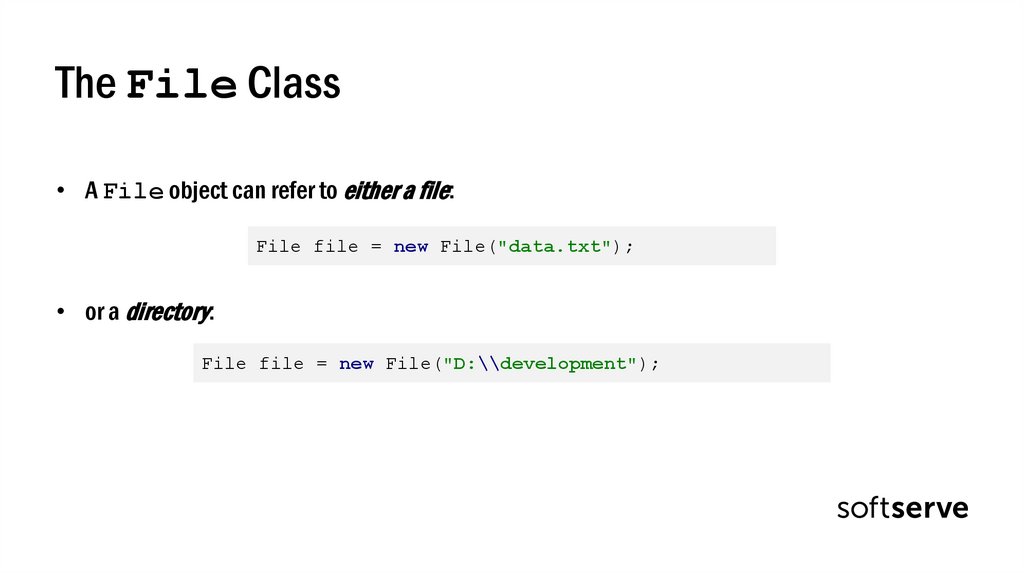
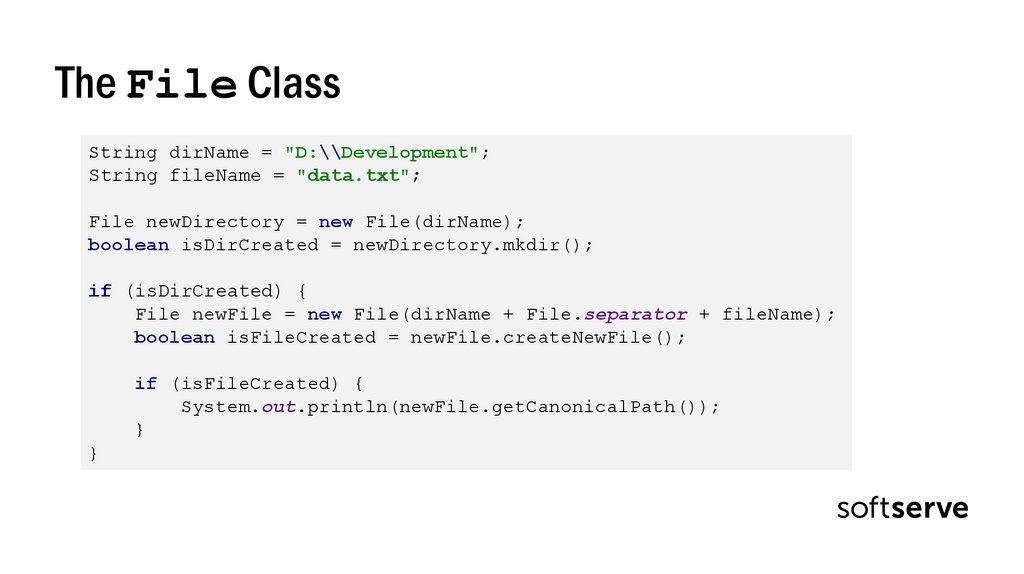
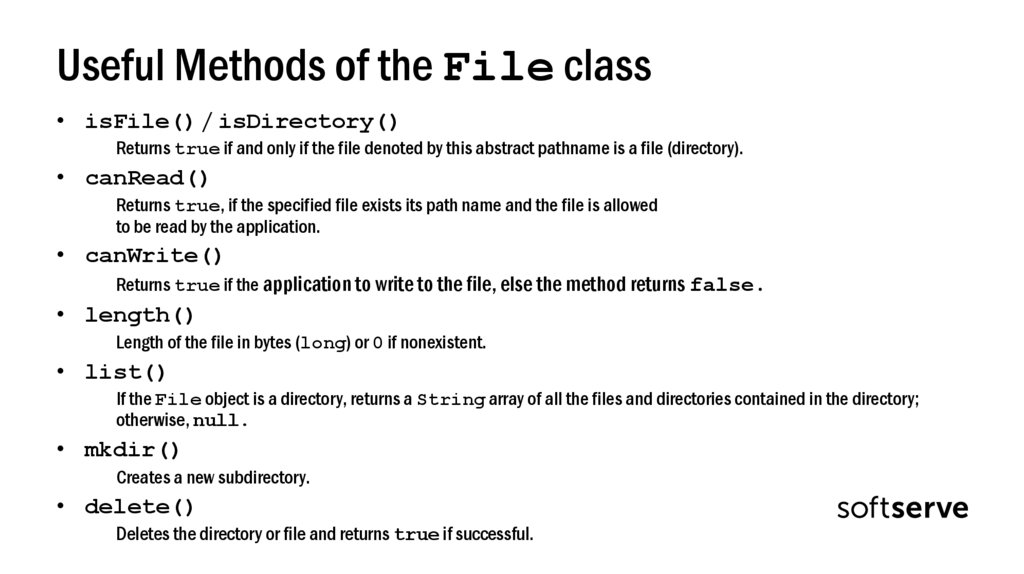
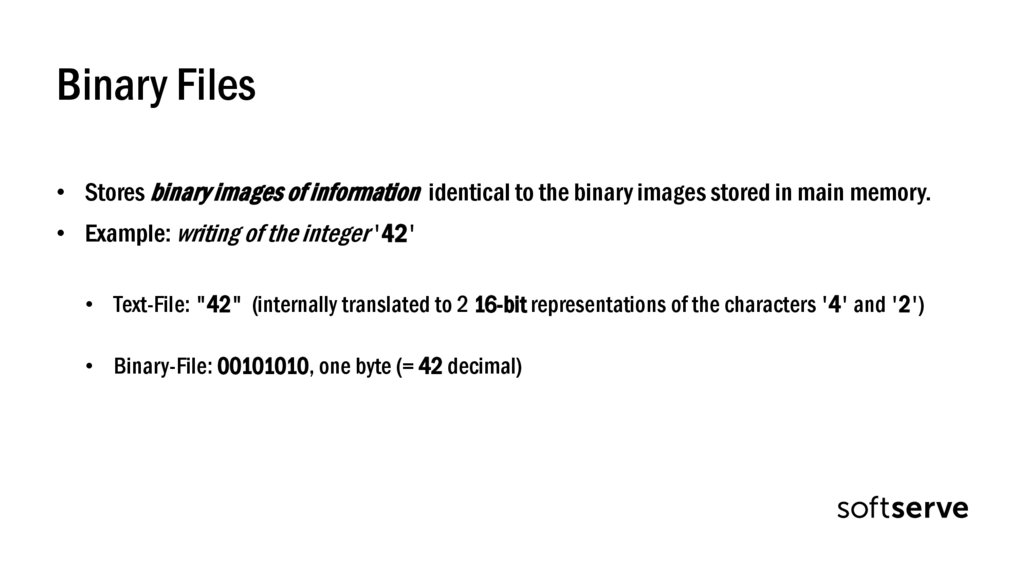
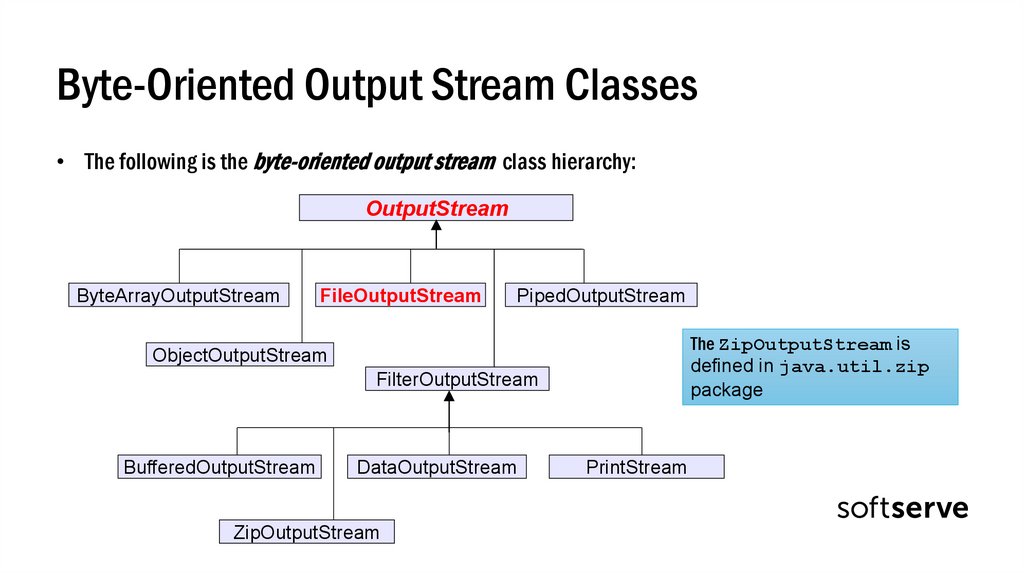
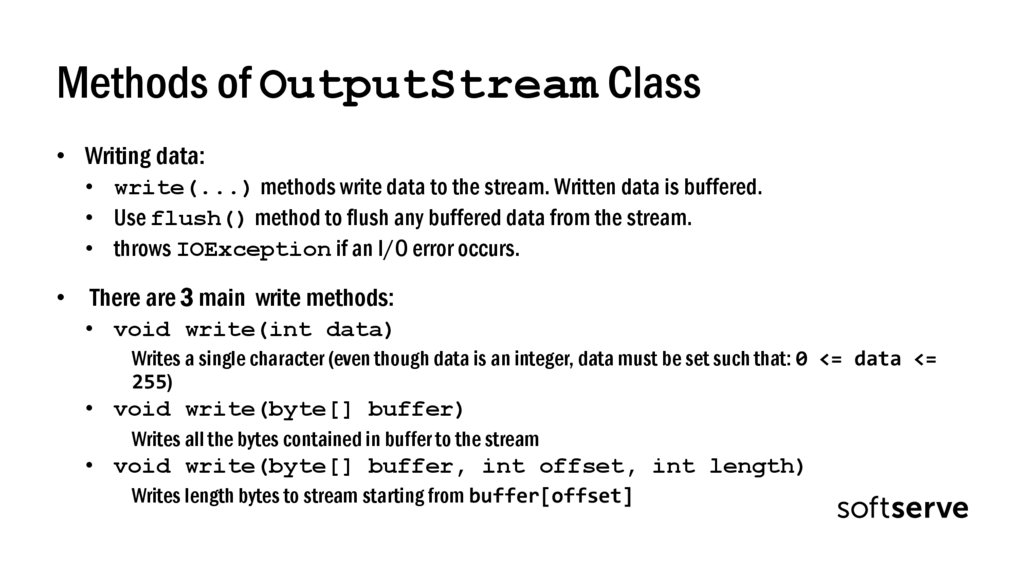
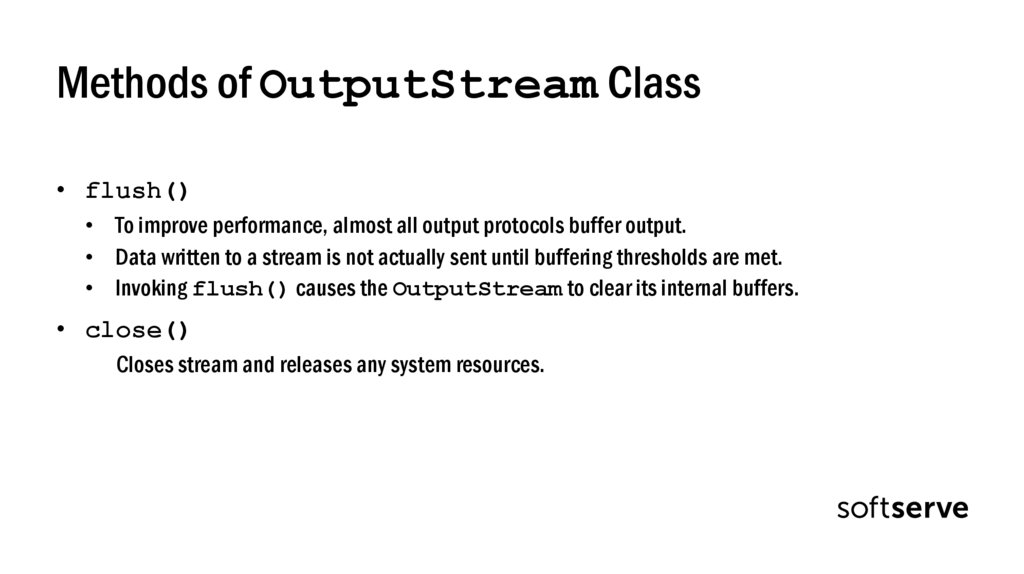
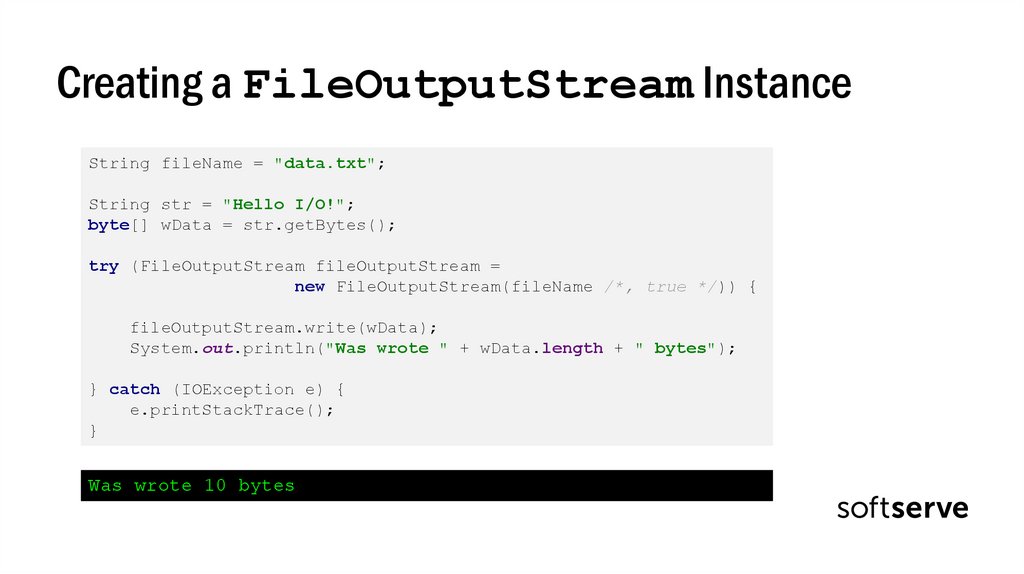

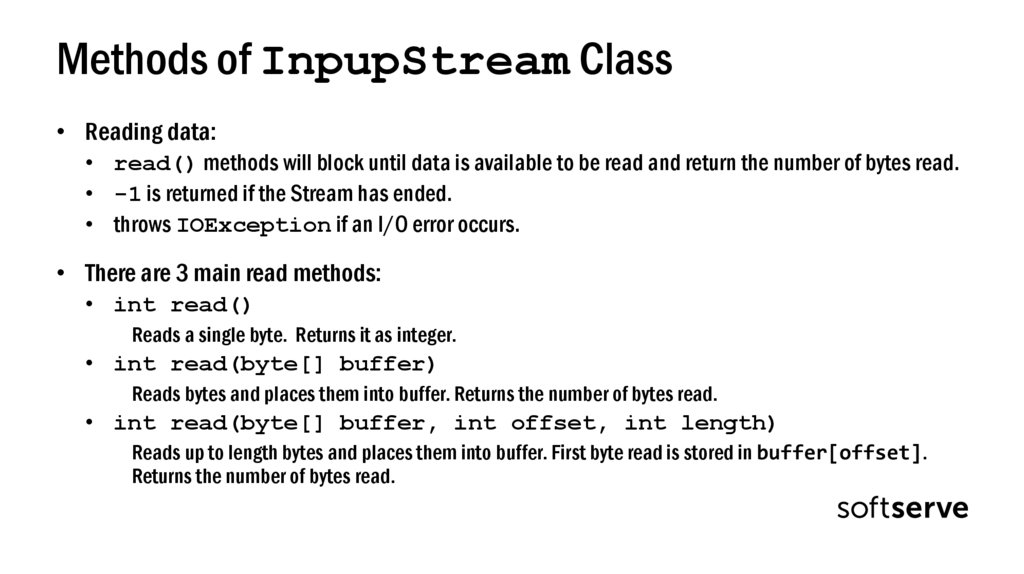
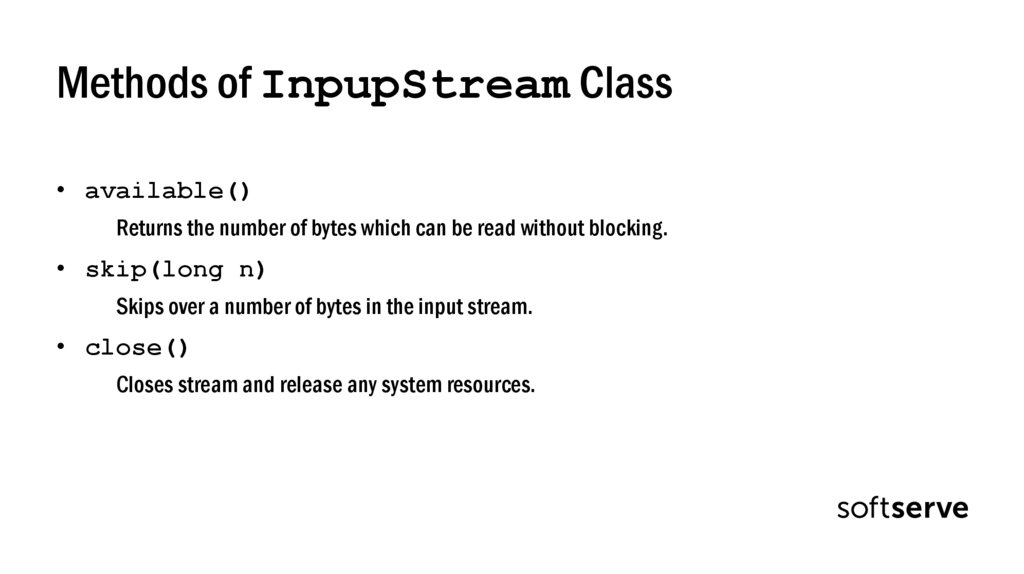
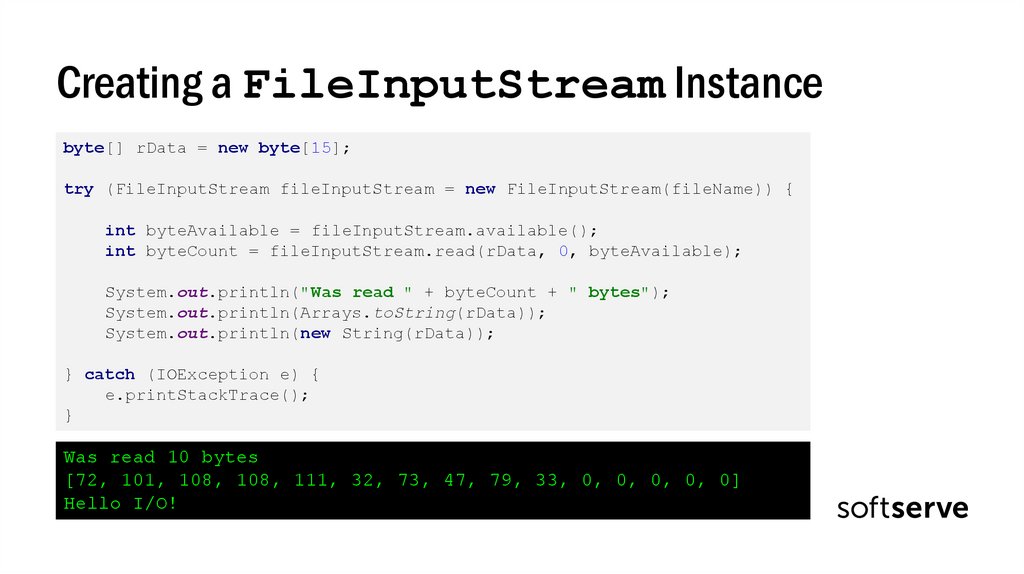
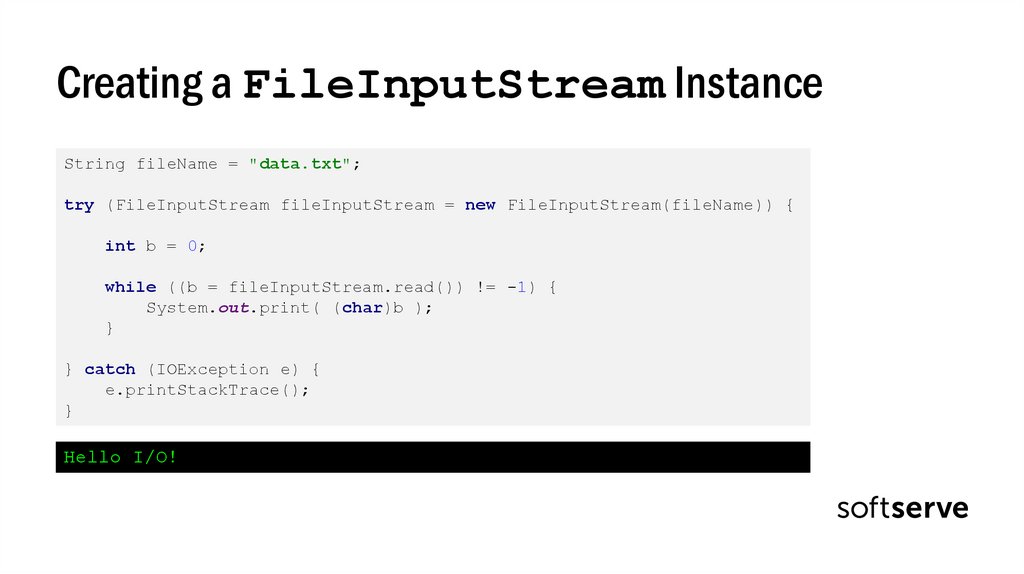
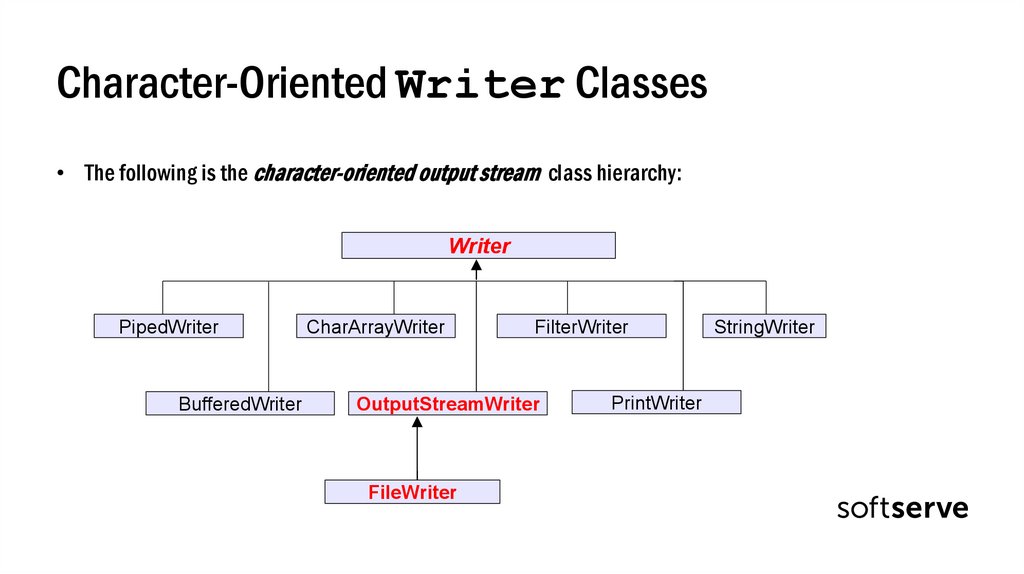

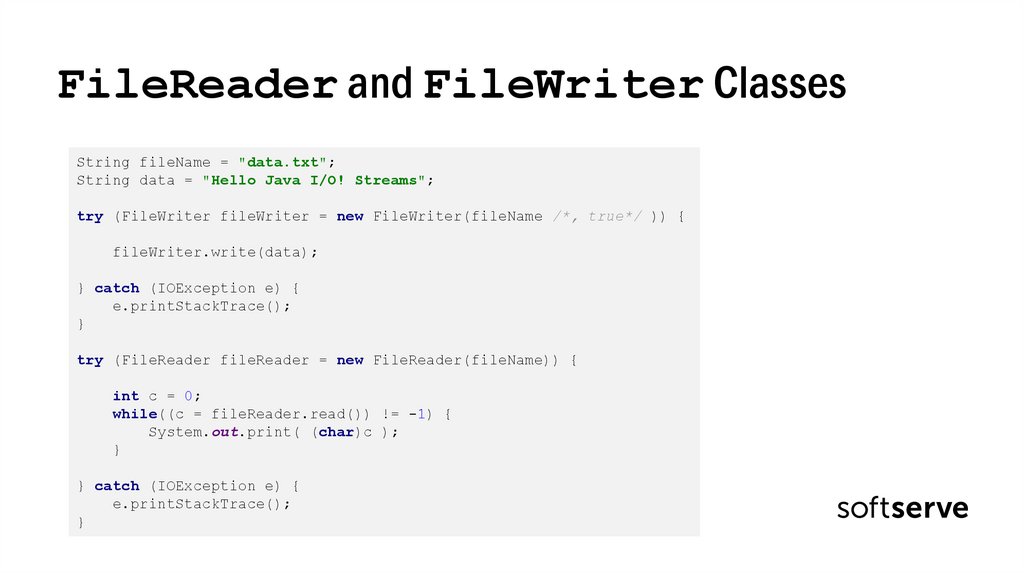
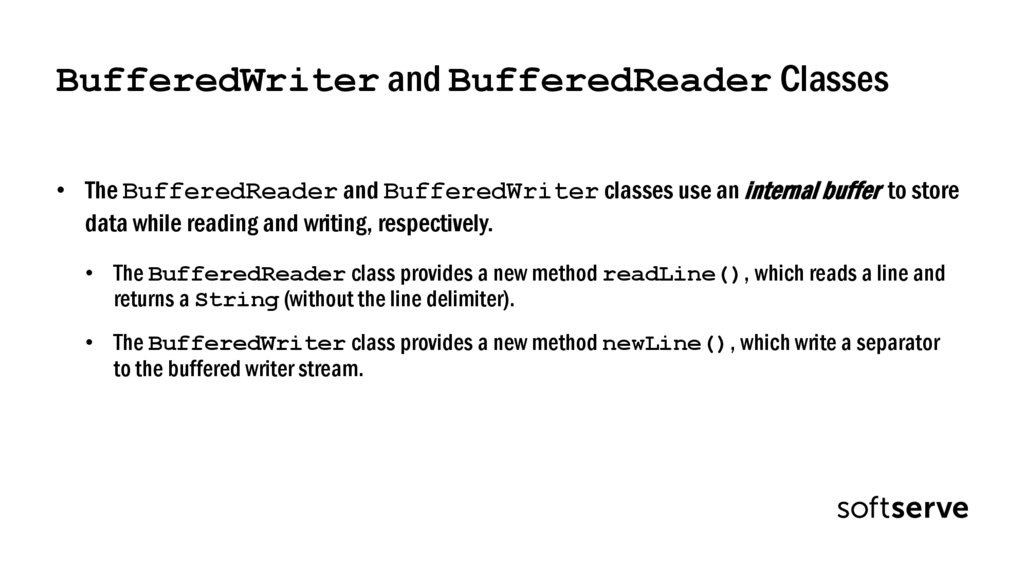
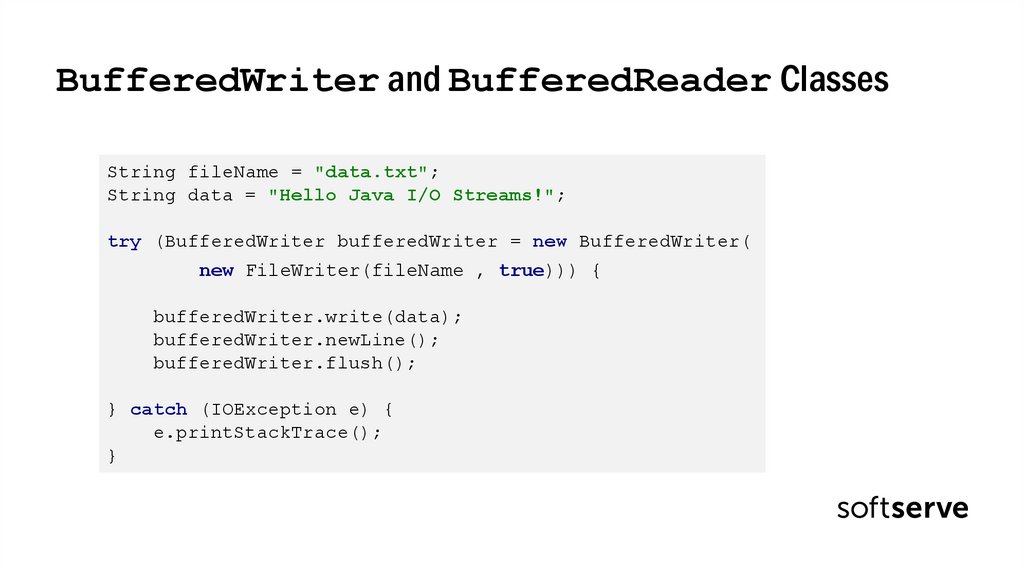
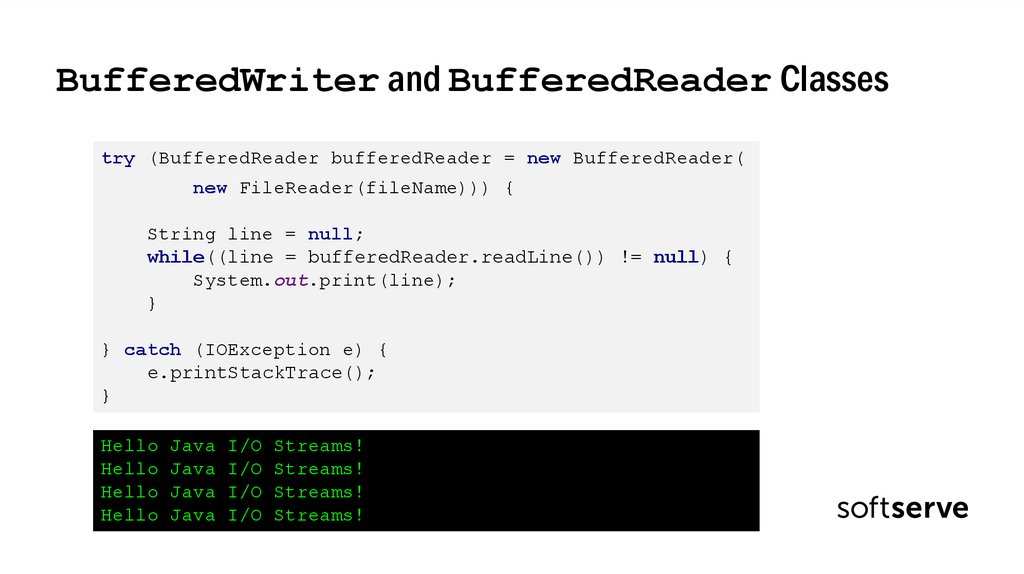

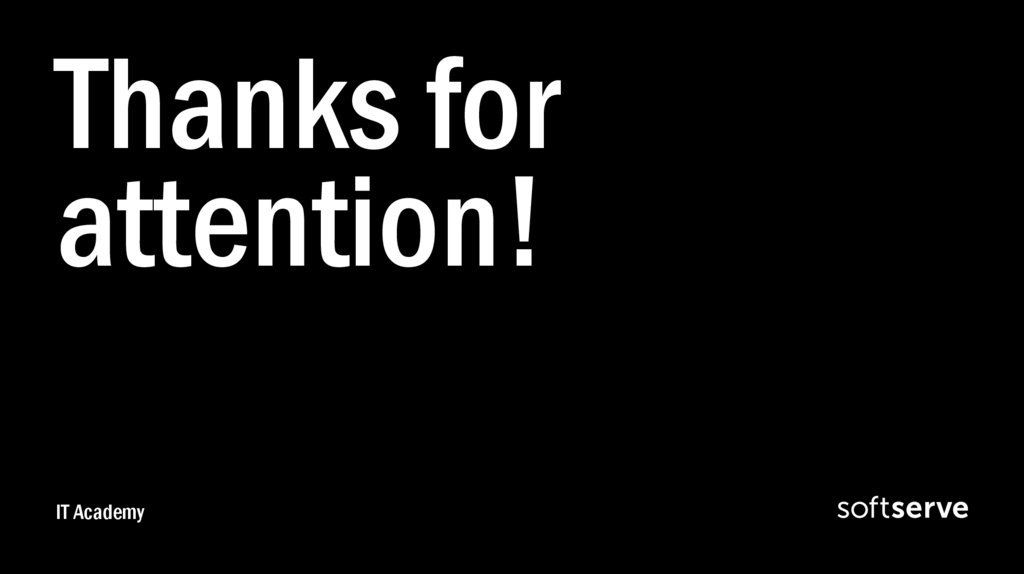
 Программирование
Программирование