Похожие презентации:
React Lifecycle & Synthetic Event
1.
ReactLifecycle &
Synthetic
Event
by Kulinskyi Vitalii
2.
AGENDALifecycle
• Lifecycle of Components
• Mounting
• Updating
• Unmounting
SyntheticEvent
• React Events
• Events Handler
• Supported Events
3.
Lifecycle of ComponentsEach component in React has a lifecycle which you can monitor and manipulate during its three
main phases:
• Mounting
• Update
• Unmounting
4.
Lifecycle of Components5.
Mounting• After preparing with basic needs, state and props, our React Component is ready to mount
in the browser DOM.
• This phase gives hook methods for before and after mounting of components.
React has four built-in methods that gets called, in this order, when mounting a component:
o constructor( )
o getDerivedStateFromProps( )
o render( )
o componentDidMount( )
The render( ) method is required and will always be called, the others are optional and will be
called if you define them.
6.
constructor( )• Called before anything else, when the component is initiated, and it is the natural place to
set up the initial state and other initial values.
• Called with the props, as arguments, and you should always start by calling the super(props)
before anything else
7.
getDerivedStateFromProps( )• Called right before rendering the element(s) in the DOM.
• This is the natural place to set the state object based on the initial props.
• It takes state as an argument, and returns an object with changes to the state.
8.
render( )• The render() method is required, and is the method that actually outputs the HTML to the
DOM.
9.
componentDidMount( )• This is the hook method which is executed after the component did mount on the DOM.
• This method is executed once in a lifecycle of a component and after the first render.
• As, in this method, we can access the DOM
Usage: this is the right method to integrate API
10.
Updating• A component is updated whenever there is a change in the component's state or props.
• React has five built-in methods that gets called, in this order, when a component is updated:
o getDerivedStateFromProps()
o shouldComponentUpdate()
o render()
o getSnapshotBeforeUpdate()
o componentDidUpdate()
The render() method is required and will always be called, the others are optional and will be
called if you define them.
11.
Updating• getDerivedStateFromProps( ) - first method that is called when a component gets updated
• render( ) - called when a component gets updated, it has to re-render the HTML to the DOM,
with the new changes.
12.
shouldComponentUpdate()• This method tells the React that when the component receives new props or state is being
updated, should React re-render or it can skip rendering?
• Method you can return a Boolean value that specifies whether React should continue with
the rendering or not.
• The default value is true.
13.
getSnapshotBeforeUpdate()• In the method you have access to the props and state
before the update, meaning that even after the update,
you can check what the values were before the update.
• If the method is present, you should also include the
componentDidUpdate() method, otherwise you will get
an error.
14.
componentDidUpdate()• Method is called after the component is updated in the DOM
• Method is not called for the initial render.
15.
Unmounting• In this phase, the component is not needed and the component will get unmounted from the
DOM.
• The method which is called in this phase :
o componentWillUnmount()
16.
componentWillUnmount( )• This method is the last method in the lifecycle.
• This is executed just before the component gets removed from the DOM.
Usage: In this method, we do all the cleanups related to the component.
For example, on logout, the user details and all the auth tokens can be cleared before
unmounting the main component.



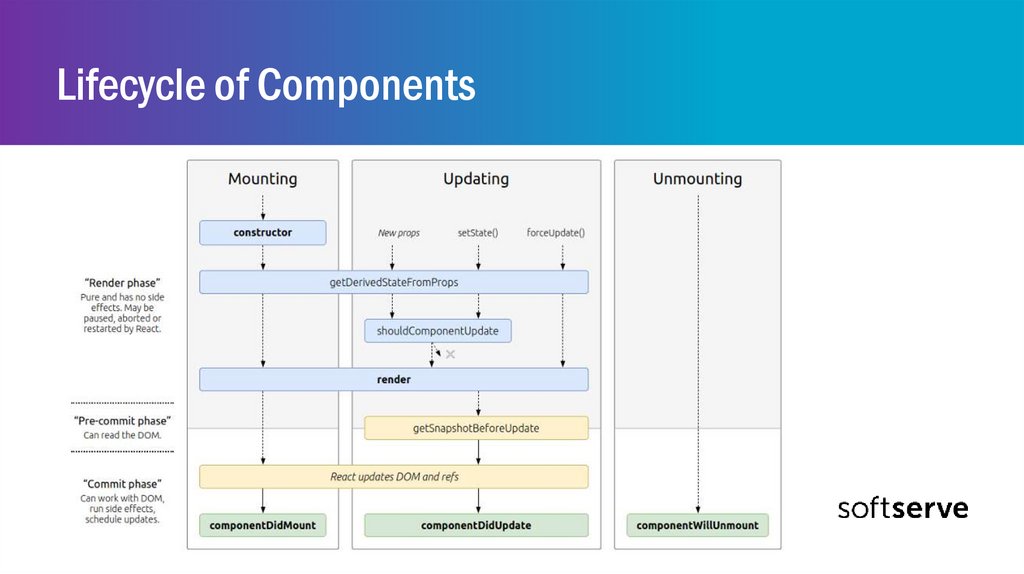


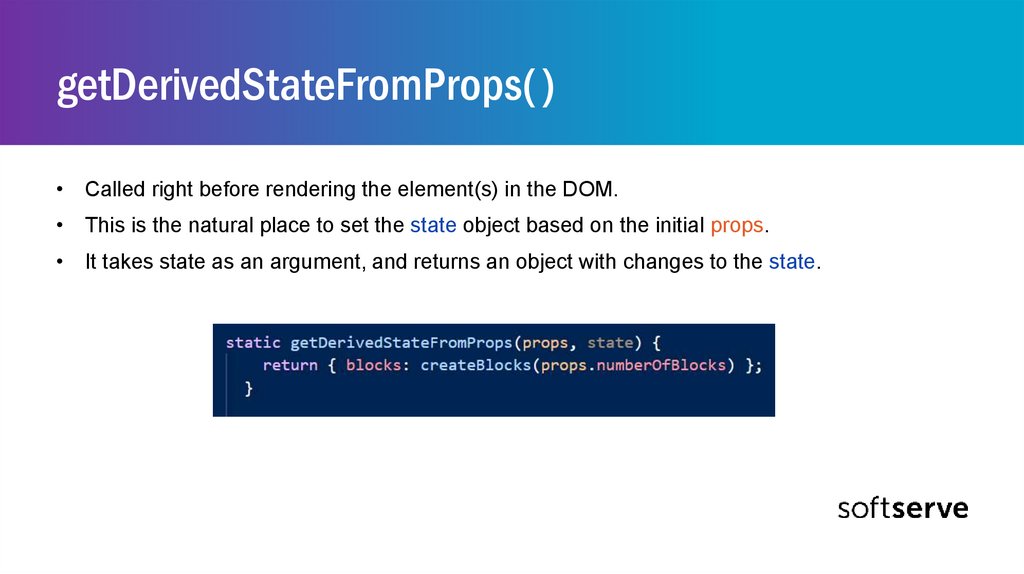
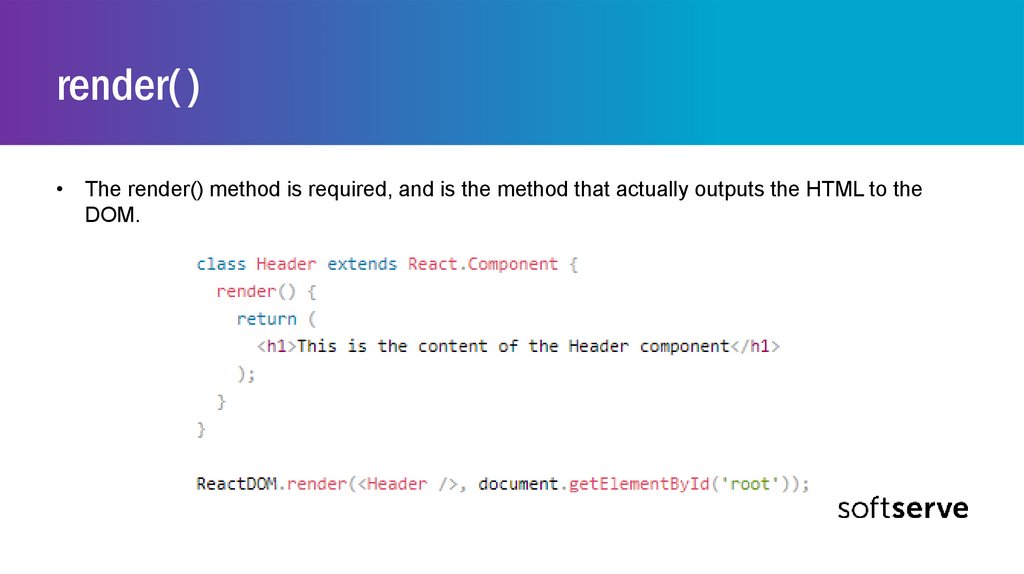
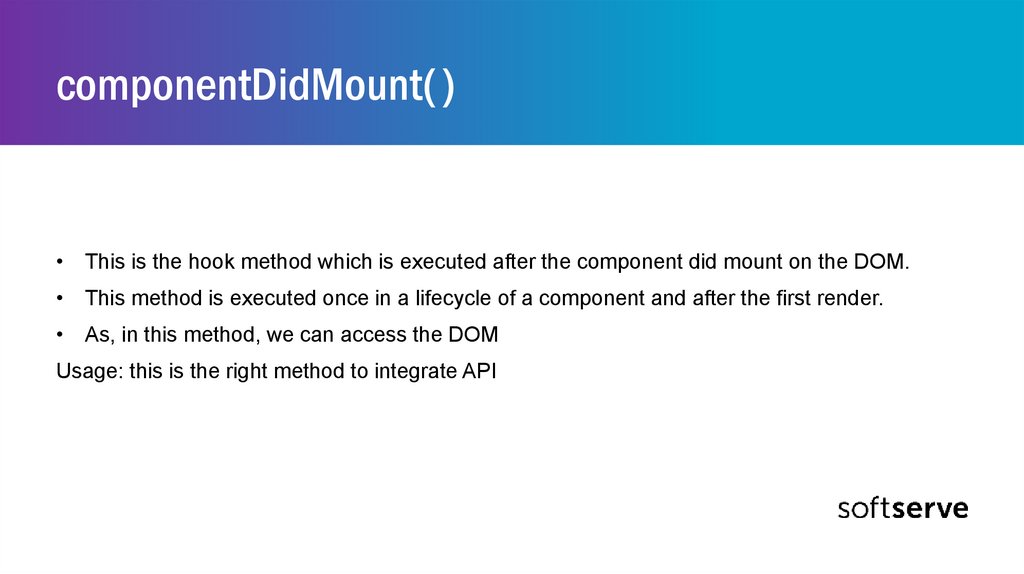
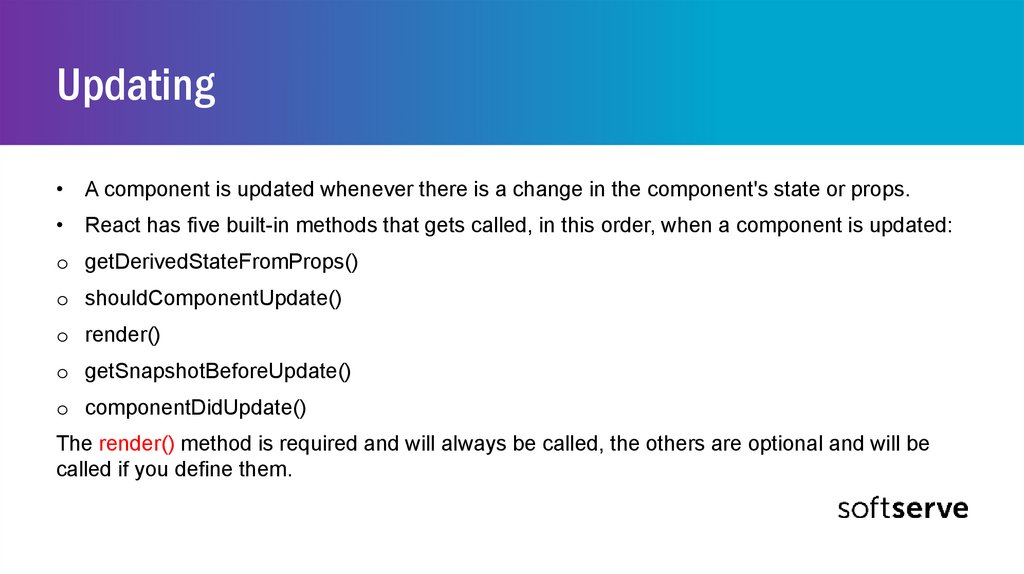





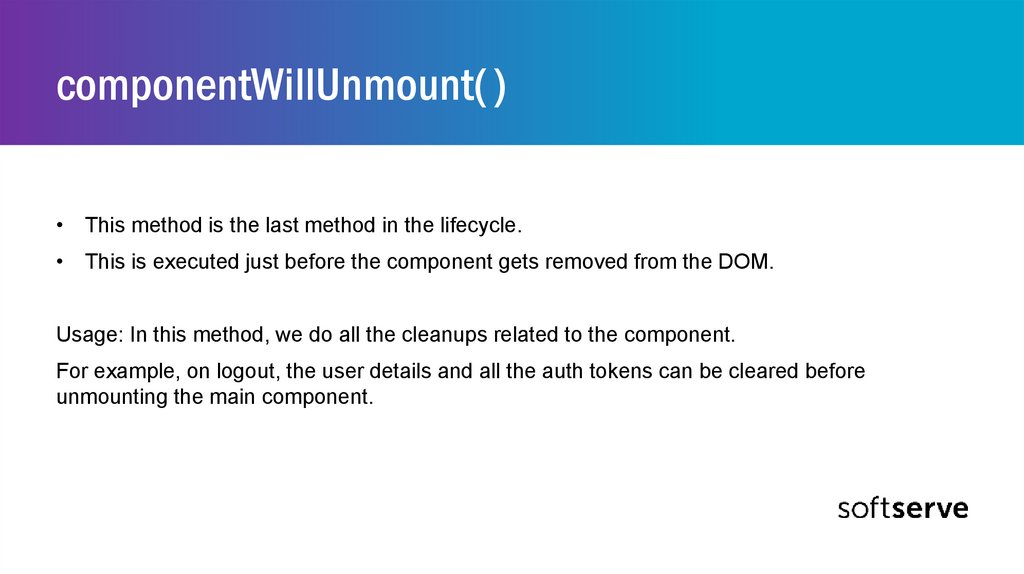

 Программирование
Программирование








