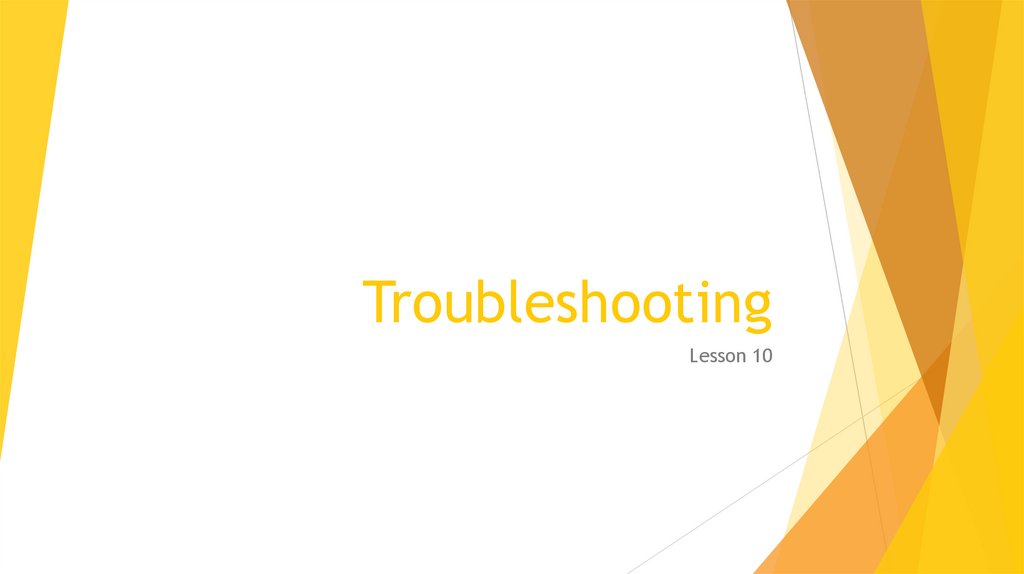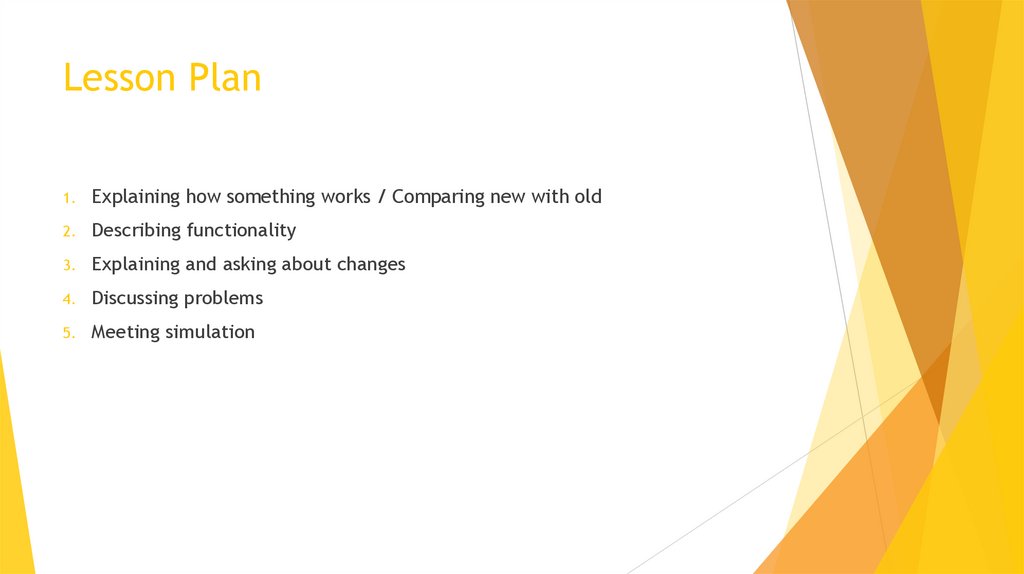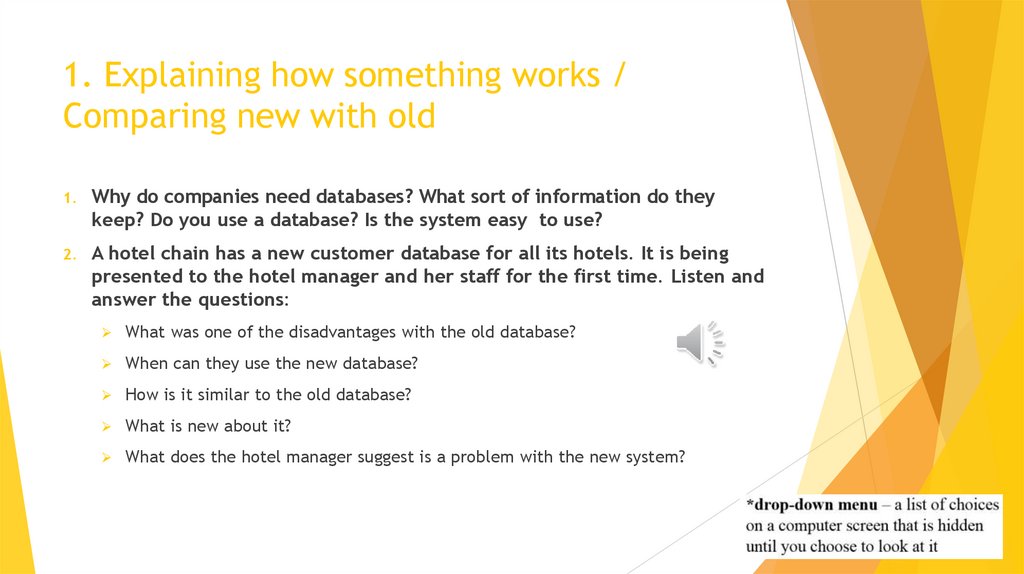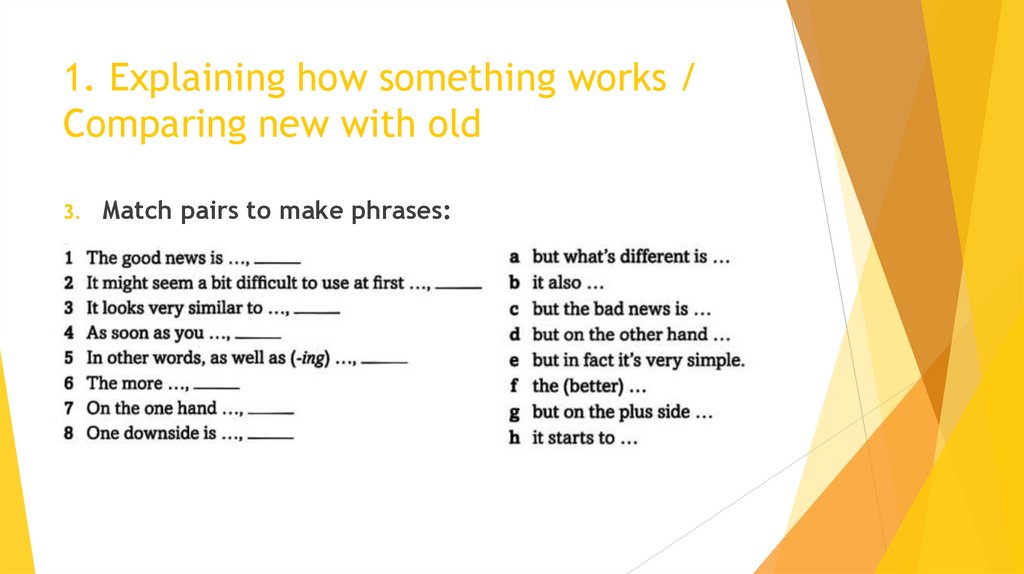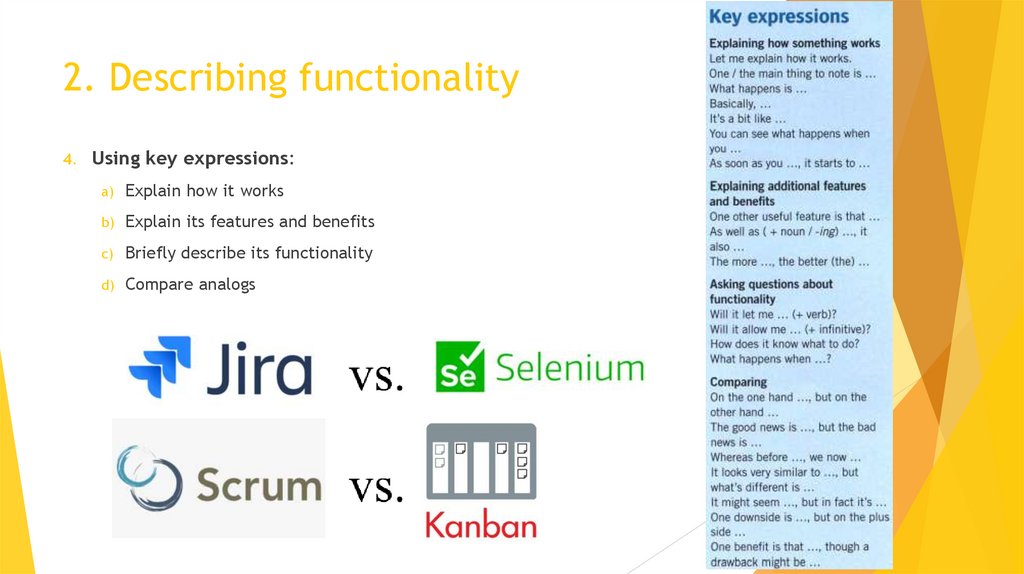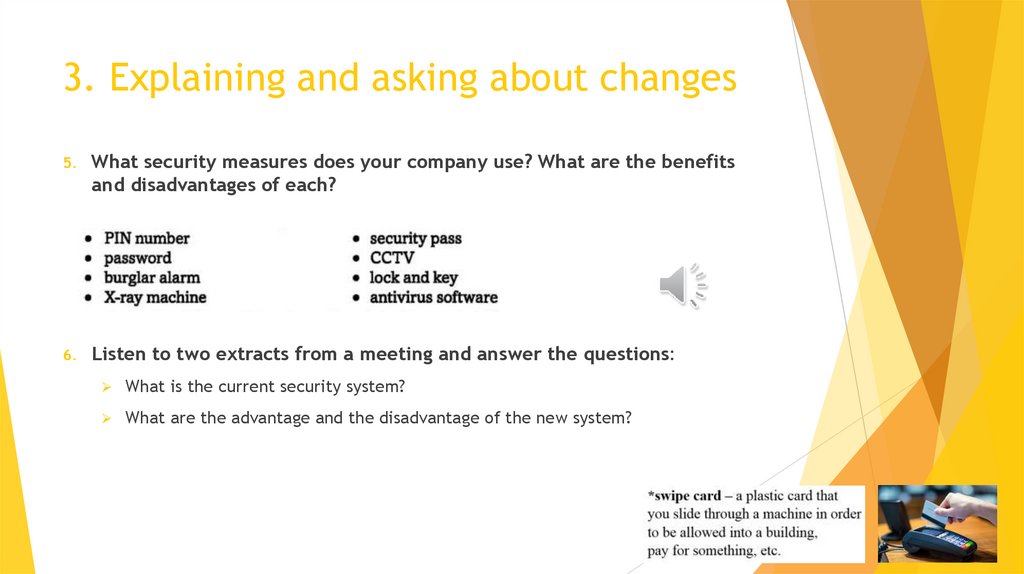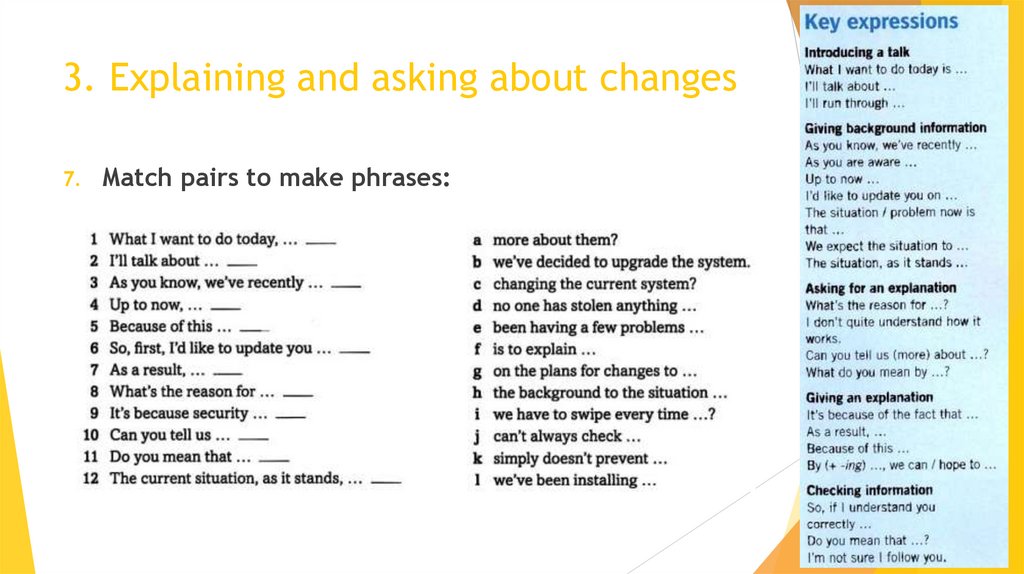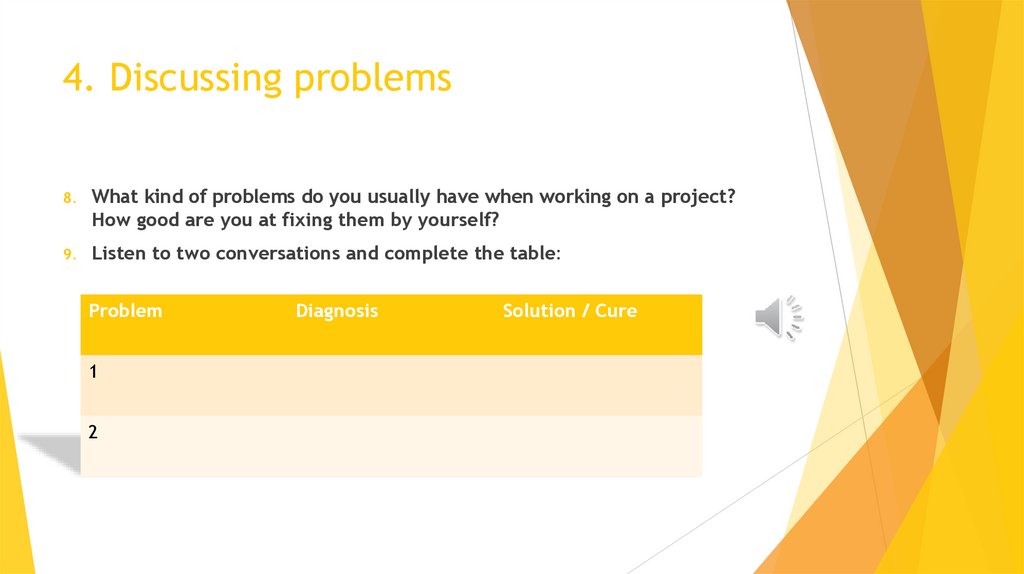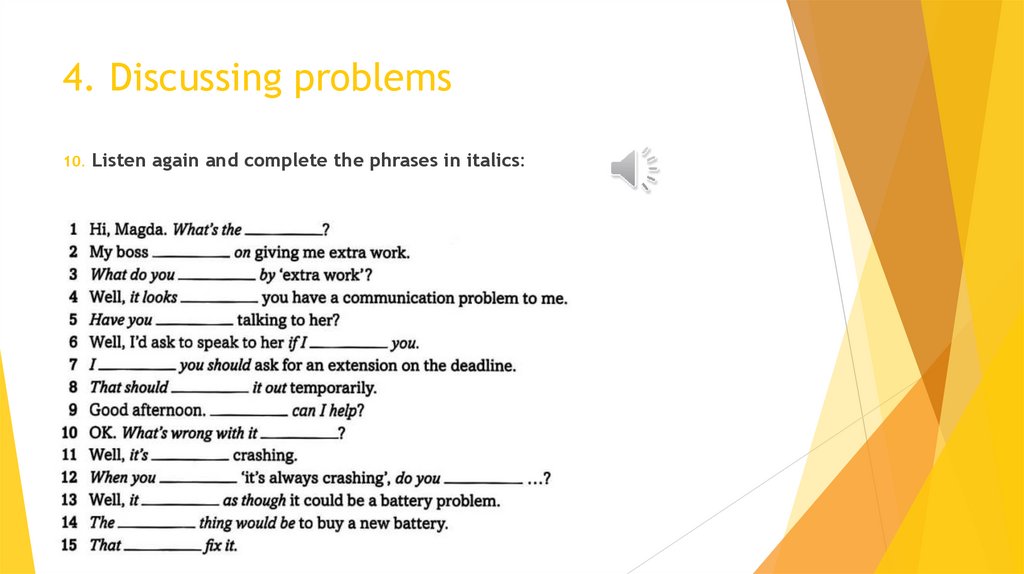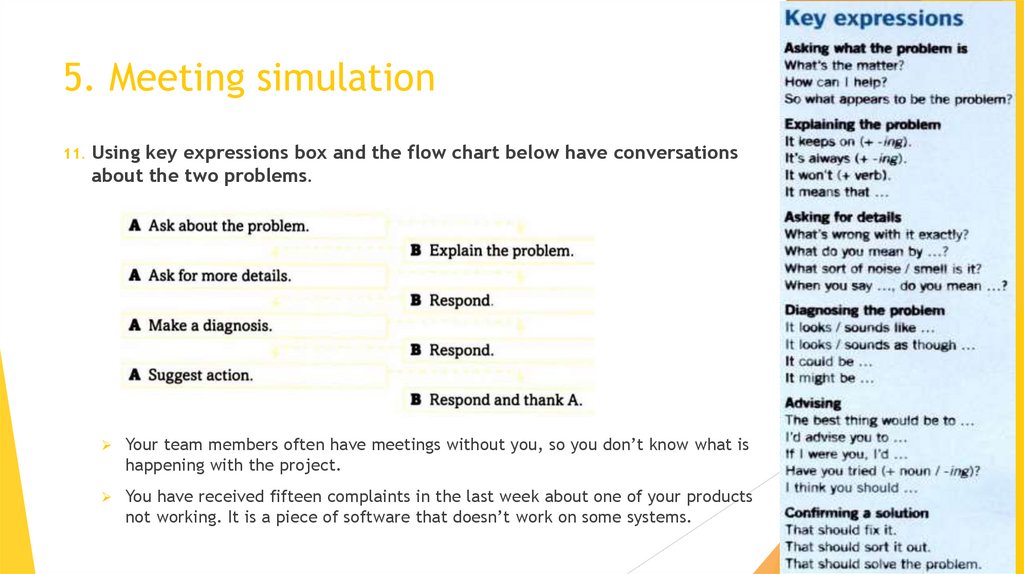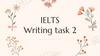Похожие презентации:
Troubleshooting
1. Troubleshooting
Lesson 102. Lesson Plan
1.Explaining how something works / Comparing new with old
2.
Describing functionality
3.
Explaining and asking about changes
4.
Discussing problems
5.
Meeting simulation
3. 1. Explaining how something works / Comparing new with old
1.Why do companies need databases? What sort of information do they
keep? Do you use a database? Is the system easy to use?
2.
A hotel chain has a new customer database for all its hotels. It is being
presented to the hotel manager and her staff for the first time. Listen and
answer the questions:
What was one of the disadvantages with the old database?
When can they use the new database?
How is it similar to the old database?
What is new about it?
What does the hotel manager suggest is a problem with the new system?
4. 1. Explaining how something works / Comparing new with old
3.Match pairs to make phrases:
5. 2. Describing functionality
4.Using key expressions:
a)
Explain how it works
b)
Explain its features and benefits
c)
Briefly describe its functionality
d)
Compare analogs
6. 3. Explaining and asking about changes
5.What security measures does your company use? What are the benefits
and disadvantages of each?
6.
Listen to two extracts from a meeting and answer the questions:
What is the current security system?
What are the advantage and the disadvantage of the new system?
7. 3. Explaining and asking about changes
7.Match pairs to make phrases:
8. 4. Discussing problems
8.What kind of problems do you usually have when working on a project?
How good are you at fixing them by yourself?
9.
Listen to two conversations and complete the table:
Problem
1
2
Diagnosis
Solution / Cure
9. 4. Discussing problems
10.Listen again and complete the phrases in italics:
10. 5. Meeting simulation
11.Using key expressions box and the flow chart below have conversations
about the two problems.
Your team members often have meetings without you, so you don’t know what is
happening with the project.
You have received fifteen complaints in the last week about one of your products
not working. It is a piece of software that doesn’t work on some systems.