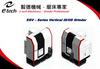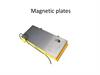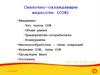Похожие презентации:
SolidCAM 2022 main enhancements
1.
SolidCAM 2022New Features
July 2022
1
solidcam.com
2.
SolidCAM 2022 SP1- Setup Sheet Web-based templateconfigurator
Setup Sheet WEB Configurator offers an online
database of predefined templates.
The user can easily do template customizations,
then download a customized template ready for
use
Go to the configurator website – select a template
Configure the template on the cloud
Download to user Desktop
Install template in SolidCAM
Generate Setup Sheet with the new template
2
solidcam.com
3.
SolidCAM 2022 SP1– Associative Coordinate SystemIn SolidCAM2021, the Coordinate System is not
associative - if you had a change in the part and the
location of the coordinate system moved, you would
have to redefine the Coordinate System.
If you want to make an edit to the location of the
Coordinate System, you will have to restart from the
beginning.
With the Associative Coordinate System in
SolidCAM 2022, everything is associative, including
the levels page - you can also edit the location,
without having to recreate the Coordinate system
from scratch.
3
solidcam.com
4.
SolidCAM 2022 SP1– Associative Coordinate System(Auto Location with Associative Fields)
When choosing a face to be used for the
perpendicular Z direction, it will be
automatically placed at the closest hot
point on the automatic box:
Auto Location – The closest point on
the Auto box
Auto Location - Top - The closest point
on the top of the Auto box
Auto Location – Bottom - The closest
point on the bottom of the Auto box
Picking a cylindrical surface with the
Auto Locations will place the origin at
the center axis of that cylinder
4
solidcam.com
5.
SolidCAM 2022 SP1– Associative Coordinate System(Levels Page)
With the Associative Coordinate
System Levels Page in SolidCAM
2022, everything is associative and
has Delta fields.
You can for example pick the top of a
clamp for the Clearance level and that
value will appear in the field as
associative - add a Delta value for the
distance you want it above the clamp.
If the clamp changes, the
ClearanceLevel will always be the
delta value above the clamp.
5
solidcam.com
6.
SolidCAM 2022 SP1– Associative Coordinate System(CoordSys Manager)
With the CoordSys Manager
Page in SolidCAM
2022, everything that
is associative is also visible,
including the Delta levels.
You can for example pick the
Clearance level, and that will be
highlighted on the appropriate
face, as well as the Delta value.
6
solidcam.com
7.
SolidCAM 2022 SP1– Associative Coordinate System(Edit Coordinate System)
You can now Edit the
Coordinate System, without
having to rebuild the Coordinate
system from scratch.
All the fields are open.
7
solidcam.com
8.
SolidCAM 2022 SP1– Position sharing between Coordinatesystems
With the new style of
Position definition in the
Coordinate System
Manager, you can now
share a position among
several different MACs.
You can easily change the
MAC of the operation,
without the need to
redefine the Geometry.
8
solidcam.com
9.
Changing the MAC for the operationSimply Copy and Paste the
operation to the different
MAC – you will get the same
operation and position, but in
another MAC
Or add new MAC before the
operation and select required
MAC from the list
9
solidcam.com
10.
The CAM tree Structure is more flexibleWith the new CAM Tree
structure, the user can see the
MAC–Position relation, drag
operations between MACs, add
MACs and more powerful
features.
In the operation’s Coordinate
System definition dialog, only
position can be defined - it
provides more flexible definition
of the Coordinate System.
10
solidcam.com
11.
How to use the Shared Position featureThere is no need for special support of
the Shared Position Feature in the Post
processor
The Feature can be activated in the
CAM Settings
After that, you can enable the Feature in
the VMID
The CAM Part that was opened in the
Shared Position mode, can’t be back
converted - make sure you are creating
backup for your part.
11
solidcam.com
12.
SolidCAM 2022 SP1– Select Tool from Machine PreviewIn SolidCAM2022, it is possible to select
the tool from the Machine Preview
12
Speed up the process of tool selection
solidcam.com
13.
SolidCAM 2022 SP1– Select Tool from Machine PreviewFor Spindle type turret, this feature
displays all available tool cutting
points, allowing fast switch between them
It also filters 10 recent tools, that can be
used in the current job
13
solidcam.com
14.
SolidCAM 2022 SP1 – ToolKitNavigate Tool Component from the Machine Preview
Select and navigate the tool component, in ToolKit’s Machine Preview
14
solidcam.com
15.
SolidCAM 2022 SP1 – ToolKitNavigate the linked Tool Component in the library
If linked, the tool component or assembly
can be navigated in the library
Speed up the process of adding or
replacing other tool components from the
same library
15
solidcam.com
16.
SolidCAM 2022 SP1 – ToolKitAdded new possibilities in the Connection page
Added possibility to add specific joint type
Added possibility to change the joint type
Implemented new icons for Mounting
Tools
16
solidcam.com
17.
SolidCAM 2022 SP1 – ToolKitFlexible data input for shank
Changing the insert shape doesn’t change
the shank size anymore (Thickness, Width,
Length, M and N parameters)
17
solidcam.com
18.
SolidCAM 2022 SP1– CAMPartAdded capability to reset Machine Options parameters
Added possibility to reset one, many or all
parameters to their Default value
Selection of the multiple parameters can
be done with CTRL+ or SHIFT+Click
The Description has been added to
Machine Options
18
solidcam.com
19.
SolidCAM 2022 SP1– Machine SetupSupports equations and added display filters to Machine
Preview
Supports Equations in the matrix shifts
values
Added display filters for Fixtures, Tools
and Machine Housing int Machine
Preview
19
solidcam.com
20.
SolidCAM 2022 SP1– Machine Control OperationSupports Functions and Equations
Added possibility to define
Equation for movements
Movement input can be defined
as Function supporting diameter
input, relative input, etc.
20
solidcam.com
21.
SolidCAM 2022 SP1– Machine Control OperationImport custom message
Added possibility to import
custom messages
MCO window is now resizable
21
solidcam.com
22.
SolidCAM 2022 SP1– Machine Control OperationControl Flood Coolant on Table
Added possibility to control
Coolant Flood on Table device (if
supported by machine)
22
solidcam.com
23.
SolidCAM 2022 SP1– Channel SynchonizationShow/Hide Discrete axes
Added possibility to Show/Hide Discrete axes (if defined in VMID)
23
solidcam.com
24.
SolidCAM 2022 SP1 – Threading/Custom Shape ThreadingA new feature of SolidCAM 2022
threading operation enables us to
machine custom profile threads,
using a variety of tool insert shapes.
We are able to set vertical and
horizontal steps for roughing and the
scallop for finishing, to reach the
required result.
Perfect use for trapezoidal, buttress,
and knuckle threads or screw
conveyors, with any profile geometry.
24
solidcam.com
25.
SolidCAM 2022 SP1 – THSR/Faster calculation timeSolidCAM 2021
SolidCAM 2022
Roughing – 20 Seconds
Roughing – 10 Seconds
Rest Roughing – 66 Seconds
Rest Roughing –16 Seconds
Rest Roughing – 40 Seconds
Rest Roughing – 15
Seconds
Much Faster Turbo HSR Calculation times!
25
solidcam.com
26.
SolidCAM 2022 SP1 – THSR/THSM Arc FitWithout ARCFIT
With ARCFIT
Roughing – 785970 Lines
Roughing – 464135 Lines
Rest Roughing - 332635 Lines
Rest Roughing - 121670 Lines
Finishing – 2507440 Lines
Finishing – 1441510 Lines
Turbo Roughing & Finishing now have the option to Fit Arcs.
This feature reduces the program size by over 50%, reduces machining time &
improves surface quality.
26
solidcam.com
27.
SolidCAM 2022 SP1 – THSR/Add Circumscribed CircleToolpaths are checked with a circumscribed circle, to detect and filter the slices that are
smaller than the threshold value - this is very useful when working with Tools without
Center cutting.
27
solidcam.com
28.
SolidCAM 2022 SP1 – THSR/THSM Filtering MovesThis option filters out toolpath segments, below the defined threshold value. This helps to
eliminate small irrelevant moves in the toolpath & helps reduce machining time.
28
solidcam.com
29.
SolidCAM 2022 SP1 – THSR/Skip Fallback SequenceThis option enables the retract moves to the clearance area plane height, avoiding
intermediate retractions to the feed, rapid distances, in case if the requested direct or
blend spline area links within group, cannot be created.
29
solidcam.com
30.
SolidCAM 2022 SP1 – THSR/Fixture OffsetFixture offset can now be applied to the Fixture Curves.
Fixture curves eliminate the need to define a 3D model of the Fixture (Clamps etc.).
30
solidcam.com
31.
SolidCAM 2022 SP1 – THSM/Horizontal MachiningNew option to create Horizontal Machining inside Turbo HSM
Hatch & Contour Patterns are available.
31
solidcam.com
32.
SolidCAM 2022 SP1 – Undercut Milling new featuresRemoving aircuts in Undercut milling, eliminates the Air Passes that are otherwise
created to avoid Collision on the Arbor or Holder - this saves a lot of Machining time.
32
solidcam.com
33.
SolidCAM 2022 SP1 – Edge Deburring RecognitionFilter out unwanted chains
We can now modify a geometry to exclude chains that you do not
want to machine, by simply unchecking the check box of the chains.
33
solidcam.com
34.
SolidCAM 2022 SP1 – Sim5X Edge Breaking/Tool typesSupport
Edge Breaking now supports 6 different types of tools.
Toolpaths can now be created for Flat End Mill, Ball Nose End Mill, Taper Mill, Taper
Ball Nose Mill, Lollipop Mill & Chamfer Mill.
34
solidcam.com
35.
SolidCAM 2022 SP1 – Sim5X Edge Breaking/New featuresFlat End Mills can be used to created the Chamfers directly.
The Contact point of the tool can be moved along the cutting length of the Tool, to
enhance tool life.
35
solidcam.com
36.
SolidCAM 2022 SP1 – Sim5X Edge Breaking/New featuresEdge breaking can now generate Chamfers or Fillets, using Multiple passes.
Ball Nose, Lollipop Mills & Taper Ball Nose Mills can be used to generate Fillets on
edges.
36
solidcam.com
37.
SolidCAM 2022 SP1 – Multi Axis Machining/Wall & Floorfinishing
Multiaxis Machining can now Finish Wall & Floor using Barrel Mills Automatically. User
defines the Target, Wall & Floor Surfaces.
Rest Machining can also be performed by defining boundaries using Barrel Mills.
37
solidcam.com
38.
SolidCAM 2022 SPx – Mill 2.5D/New Pocket GeometriesThe Pocket operation will now have
all the advantages and options as we
have in iMachining 2D.
This includes:
• Feature recognition by Faces
• Feature Recognition by Chains
• Outside Feature Recognition
• Chains without Feature
Recognition
38
solidcam.com
39.
SolidCAM 2022 SPx – Hole Wizard Enhancements39
Advanced Feature Recognition
• Recognize Once
• Use repeatedly
Feature Based Attributes
• Dimensional Tolerances
• Feature Color Attribute
• Logical Flags
Tool „Search Criteria“ Tolerancing
solidcam.com
40.
SolidCAM 2022 SPx – U-Axis supportNew axis type “Sub Linear Axis” can be
Simultaneous or Indexial
Tool vector for kinematic calculations is the Drive Unit Axis
vector as normal to plane vector.
The tool tip point for positioning is the projection of
the Cutting Point to the Turning Axis.
40
solidcam.com
41.
SolidCAM 2022 SPx– Collinear axes supportIn order to support the CNC machines for
heavy and gas & oil industries, we are
implementing support of machines with
collinear axes.
Those CNC machines are designed to hold
heavy parts and make deep holes
machining
41
solidcam.com
42.
SolidCAM 2022 SPx – iTurningEnhanced Trochoidal turning
toolpath
Supports all Insert shapes
Easier on machine-tools – always
smooth, flowing motion
Increased tool life – eliminates
over engagement and dwelling
Reduced machining loads –
material entry and exit is always
smooth, circular, and tangential
42
solidcam.com
43.
SolidCAM 2022 SPx – Ceratizit Free TurnAll familiar turning operations such as roughing, finishing,
contour turning, facing and longitudinal turning are
completed using just one tool.
43
solidcam.com
44.
SolidCAM 2022 SPx – Sandvik Prime TurningPrimeTurning is a new methodology
that enables you to do turning in all
directions, in a much more efficient
and productive way as compared to
conventional turning.
Delivers a 50% increase in
productivity.
44
solidcam.com
45.
SolidCAM 2022 SPx – Thread Whirling (SWISS type)Thread Whirling is a form of the
thread milling process. Inserts are
mounted on the inside of a cutting ring
that rotates around a cylindrical
component to cut a thread.
It is a productive method often used on
Swiss-type CNC machines for thread
parts that need to be produced
quickly and at tight tolerances or for
threads with a high length-todiameter ratio.
Typical parts for thread whirling are
medical bone screws, implants, feed
screws and other microcomponents.
45
solidcam.com
46.
SolidCAM 2022 SPx – Automatic Operation DefaultsFor faster User working, we will generate an
automatic template for each tool size,
operation type, and type of stock material.
Next time the user adds an operation and
chooses tool size, he can choose from the
last three automatically saved templates, the
one whose parameters he wants to use in
the current operation.
46
solidcam.com
47.
SolidCAM 2022 SPx – SolidCloudSolidCloud will provide synchronized Backup on the Cloud of all
SolidCAM data:
SolidCAM settings
Post Processors
Machine simulations
Material and Machine Tool databases (for iMachining)
Global tool tables
SolidCAM CAM Parts
If the SolidCAM user computer has problems, he could simply reinstall
SolidCAM software and can access all his data on the Cloud.
If the SolidCAM user wants to work from another computer, he can
access all his data on the Cloud - any changes done on this computer will
be synchronized to the cloud.
47
SolidCloud is based on Google Drive. https://cloud.google.com/
solidcam.com
48.
SolidCAM Maker VersionSolidCAM Maker Version will have the
functionality of the Regular Version, except it
will have only three built-in post processors:
HAAS Milling post
Mach3 Milling post
HAAS Turning post
For Makers, Hobbyists and Students
CAM Parts built in the Maker version cannot
be read in the Educational or Industrial
versions.
48
SolidCAM Maker Version is downloaded for
free from the SolidCAM website and will be
updated, same as the latest Regular version.
solidcam.com
49.
"The best way to predict thefuture is to create it."
– Peter Drucker
49
solidcam.com
50.
THANKS FOR WATCHING50
solidcam.com

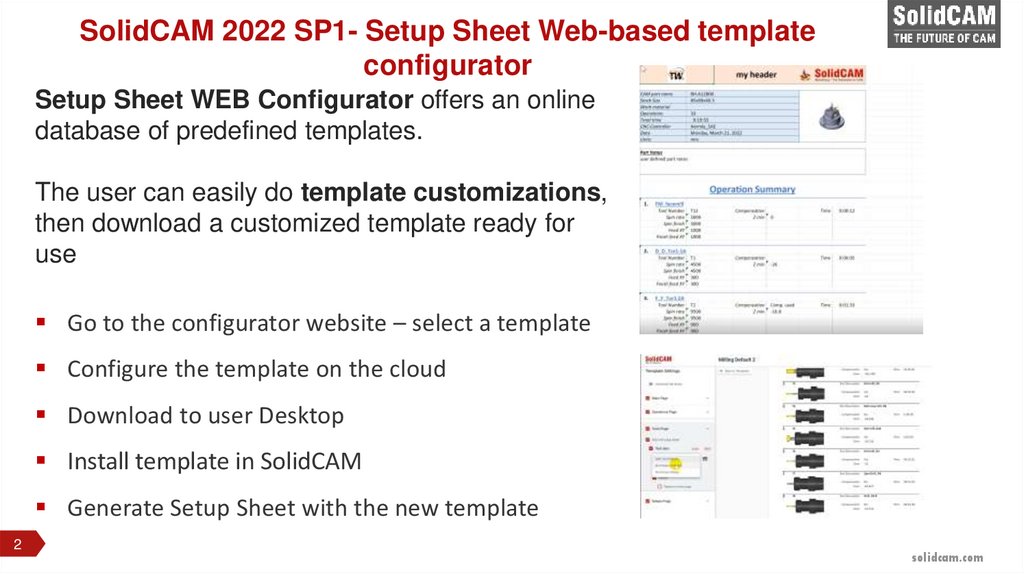
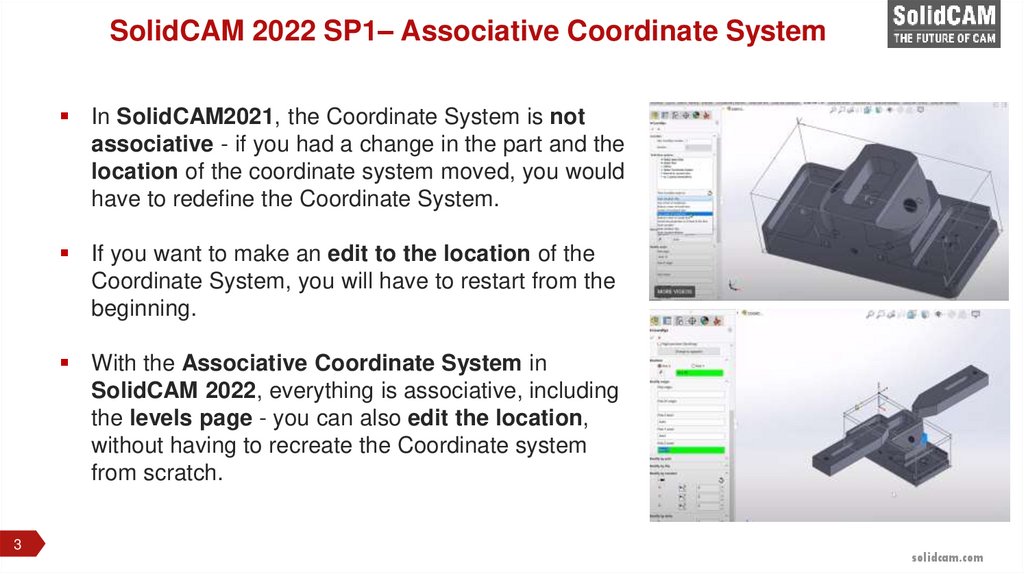
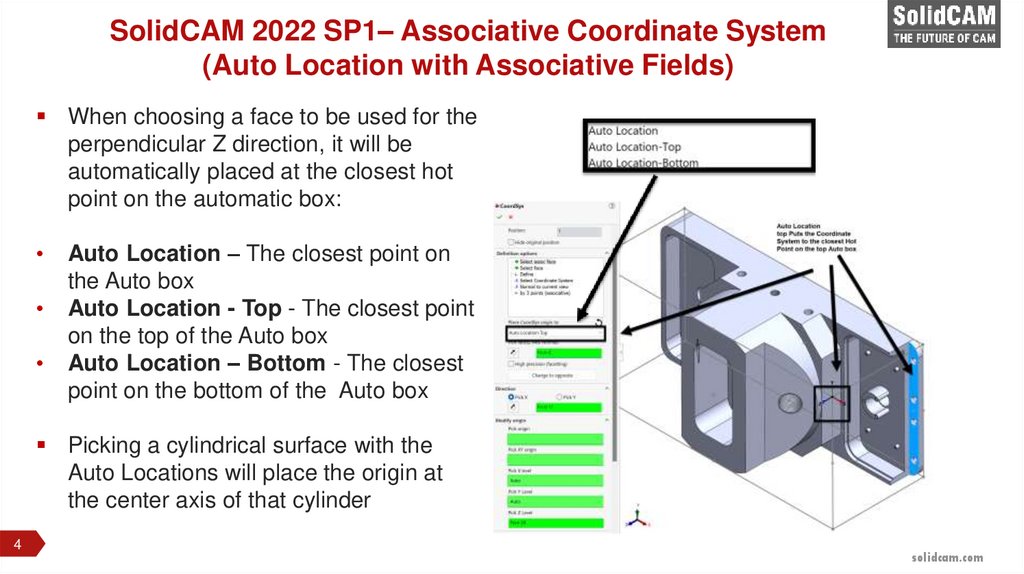


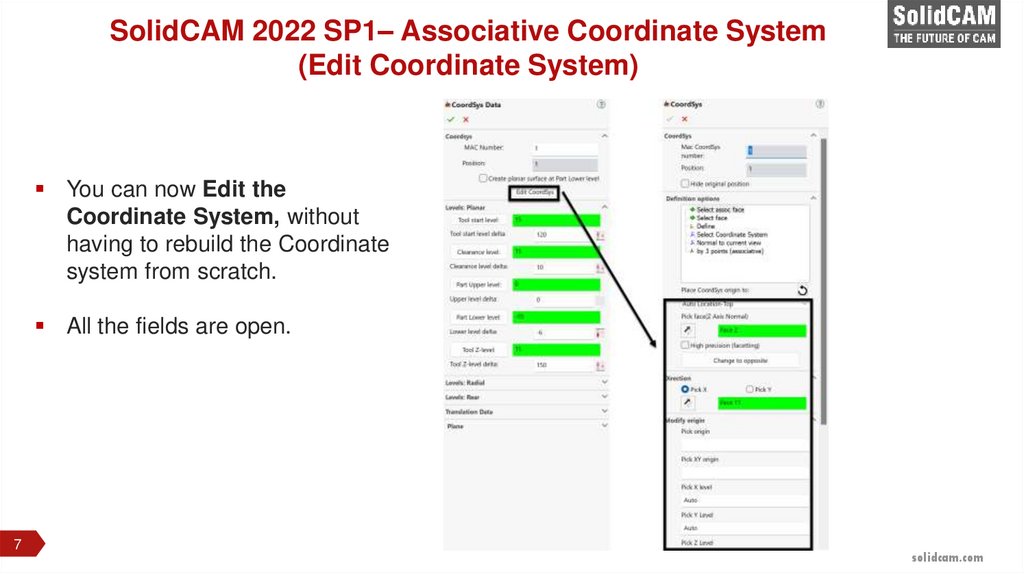
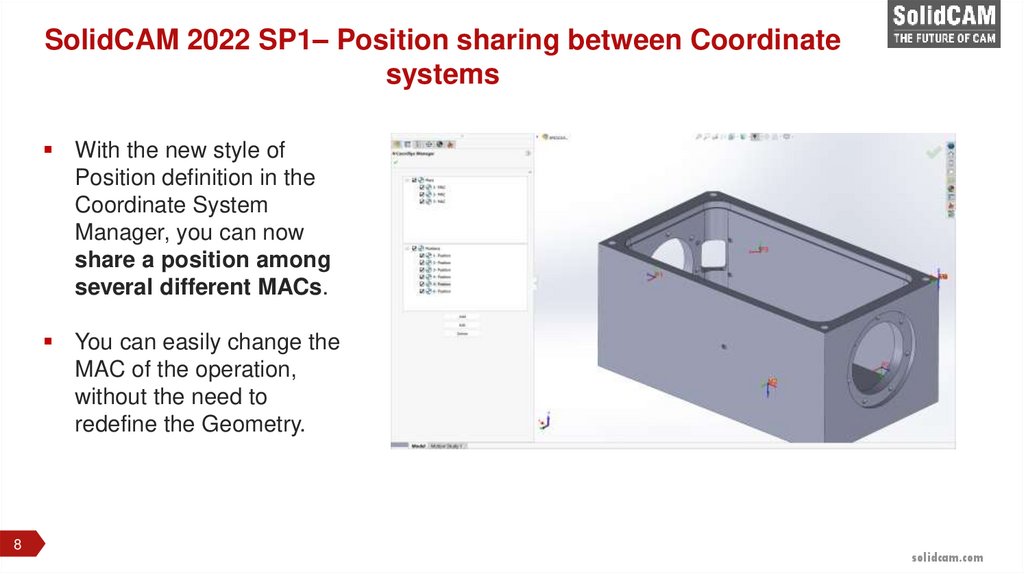

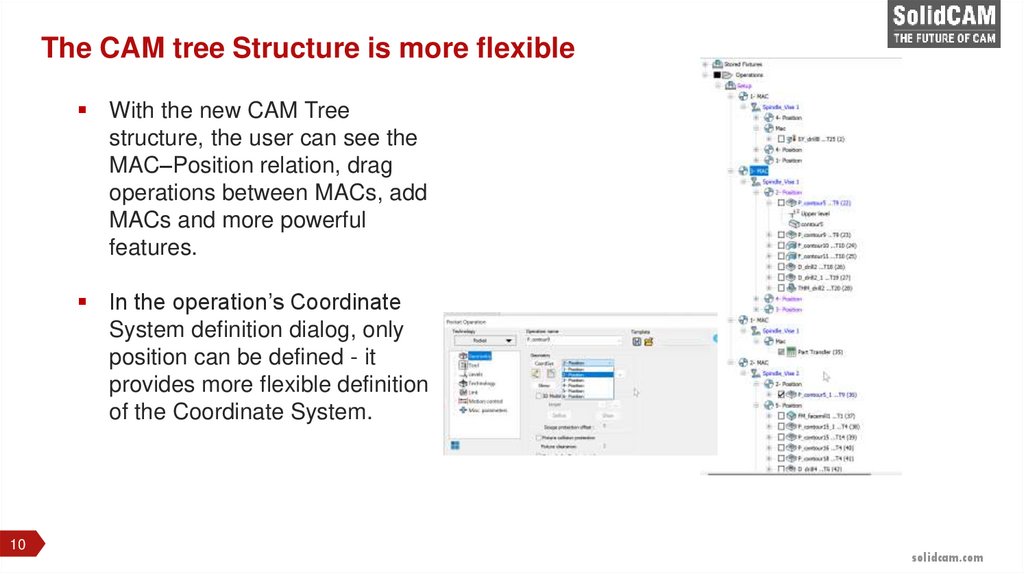
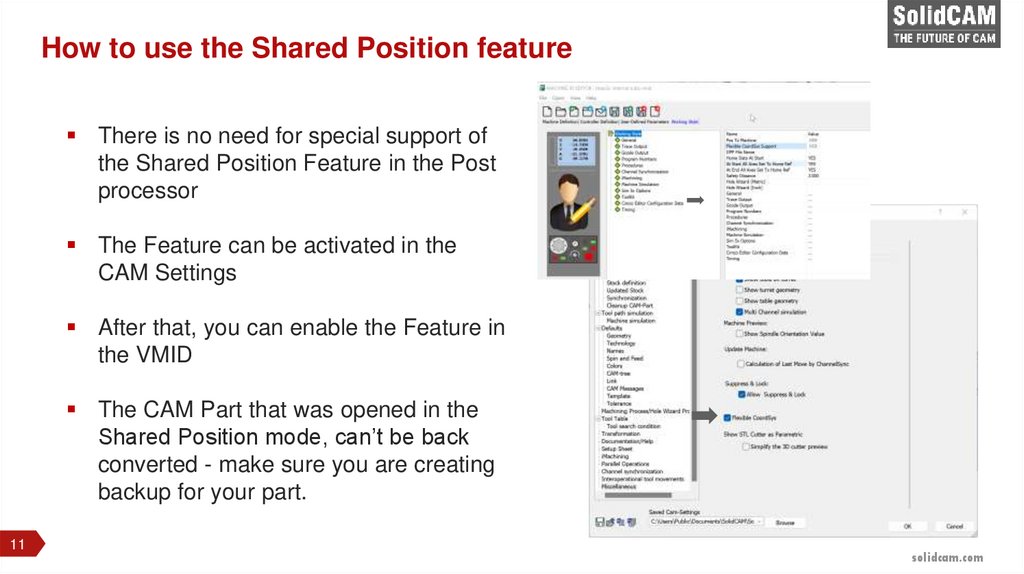
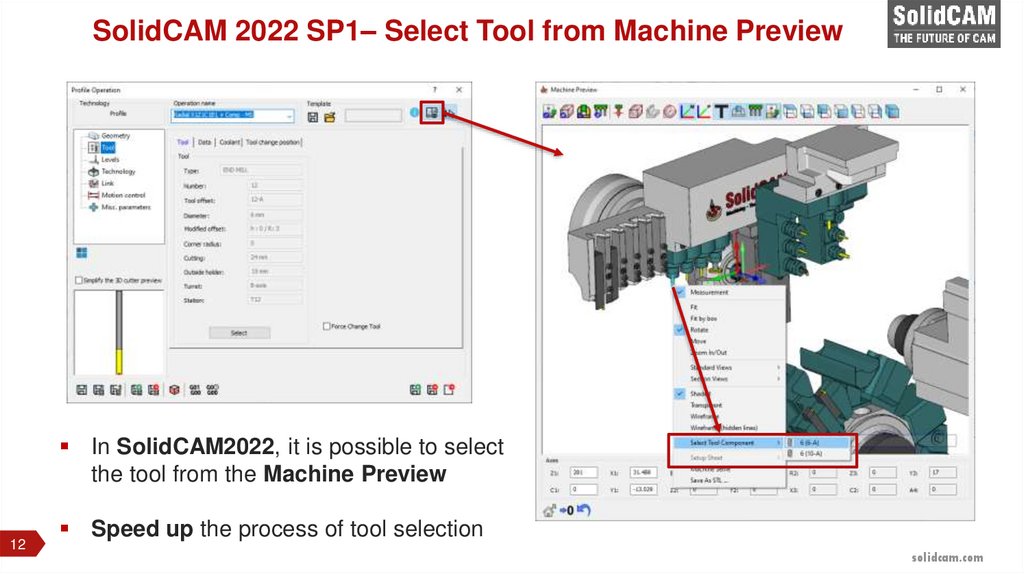
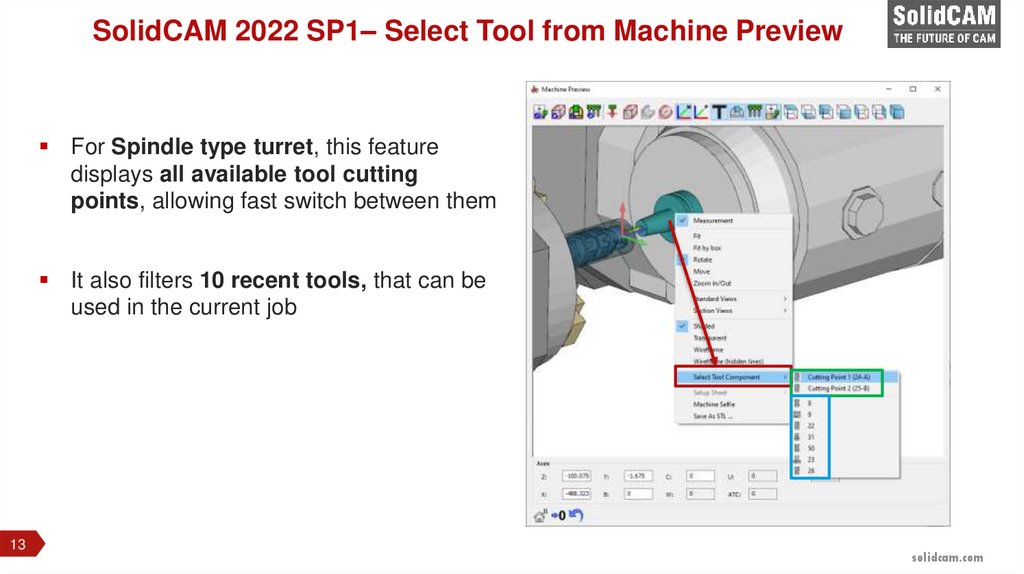
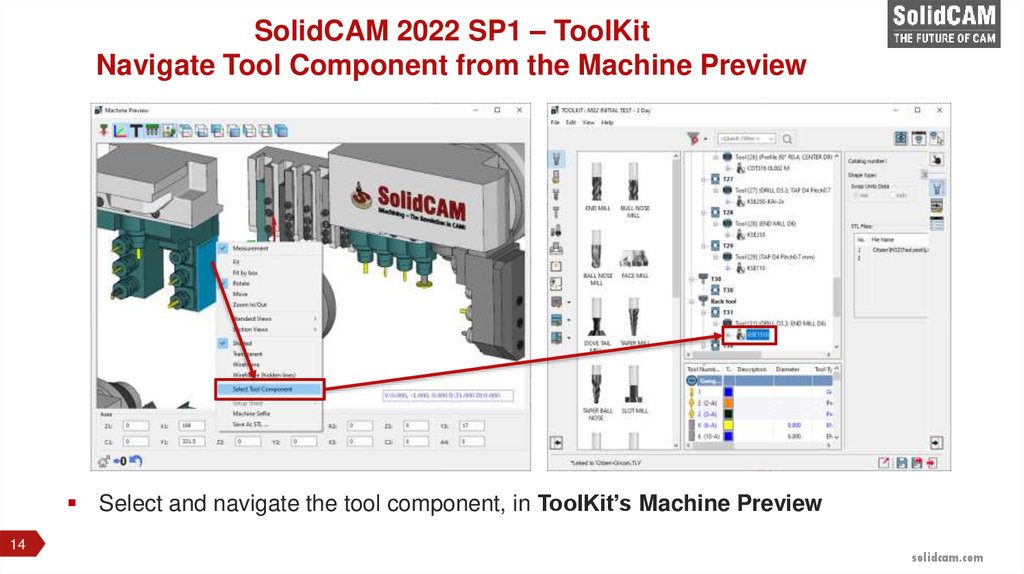
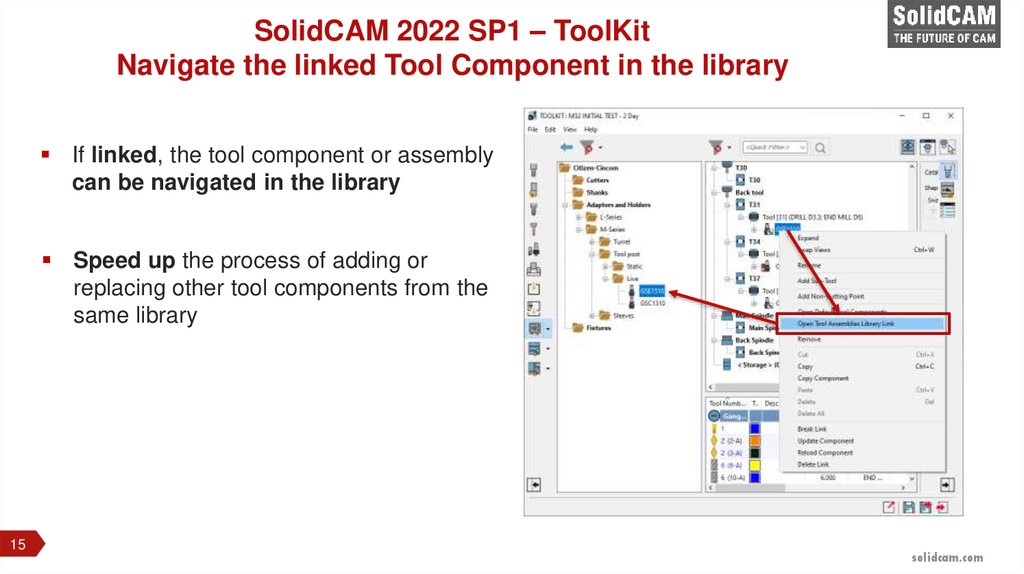

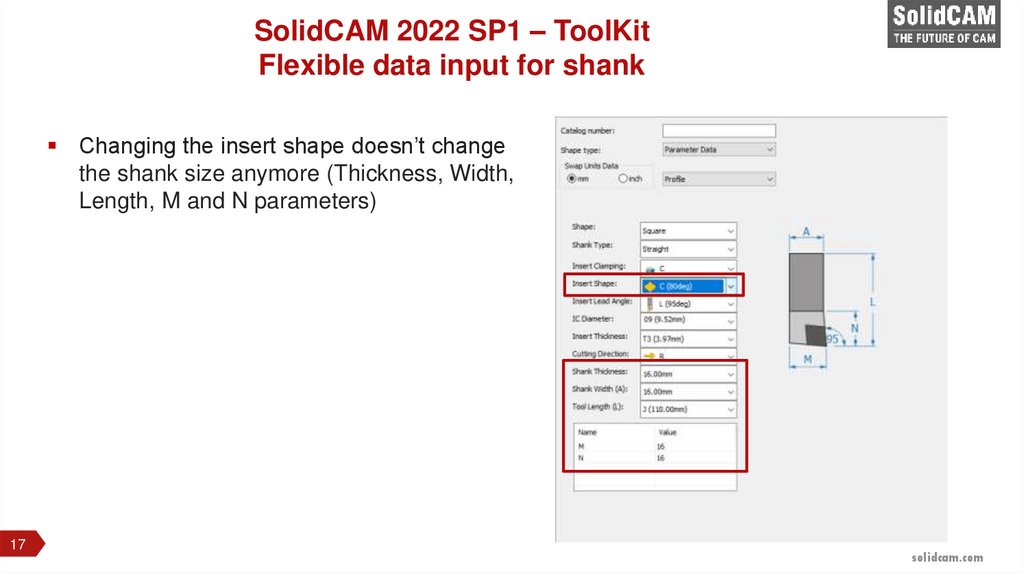

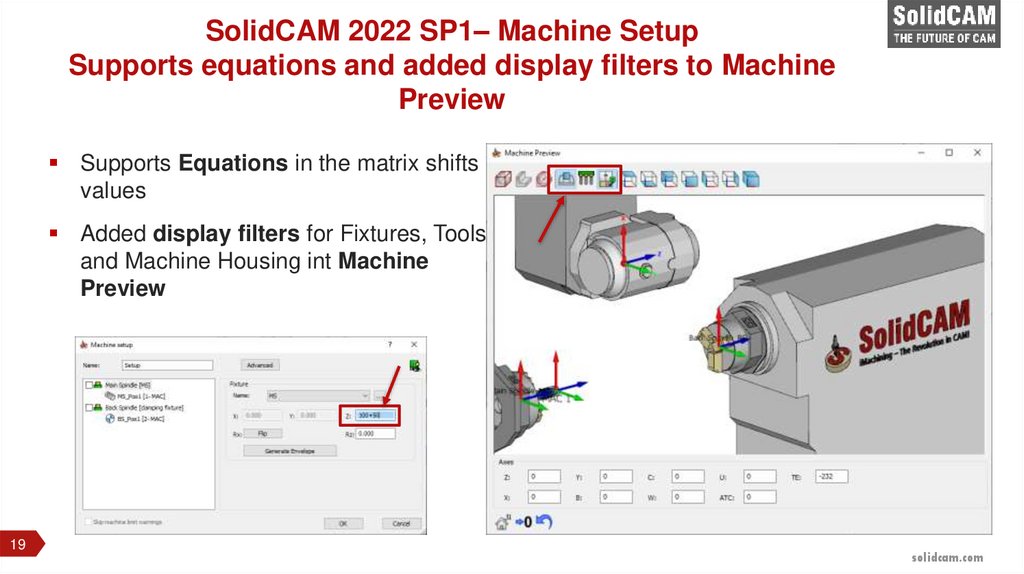
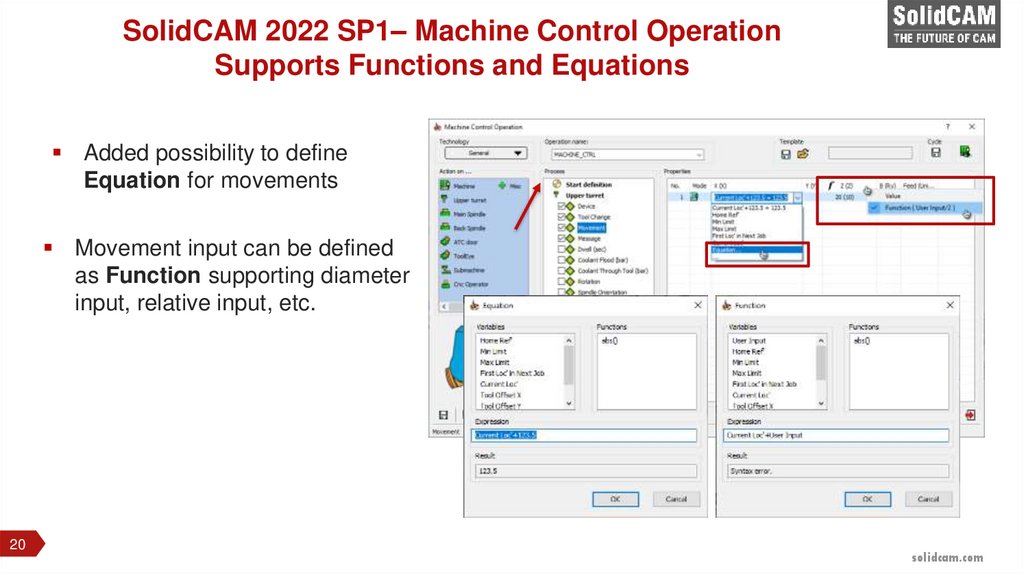

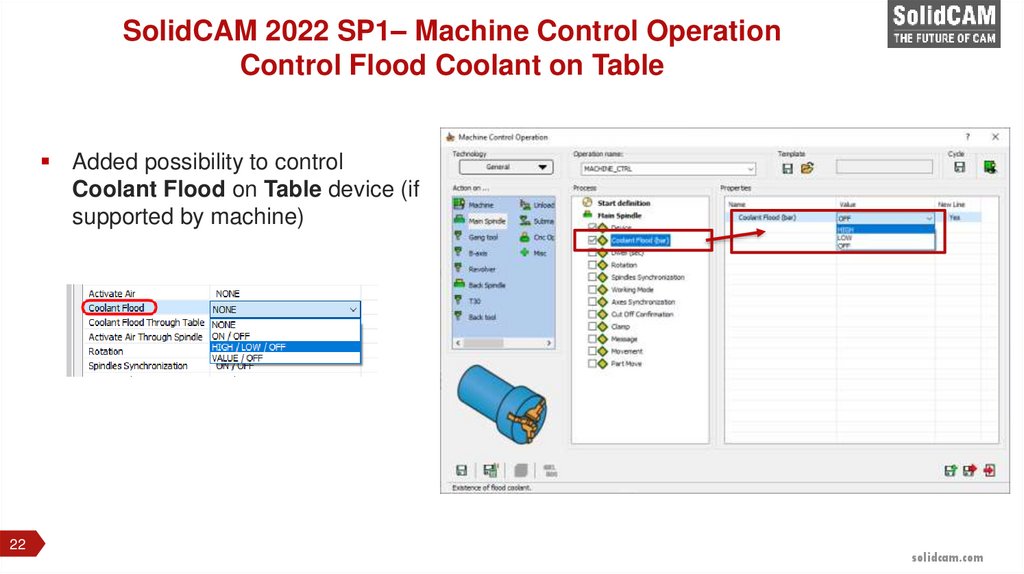

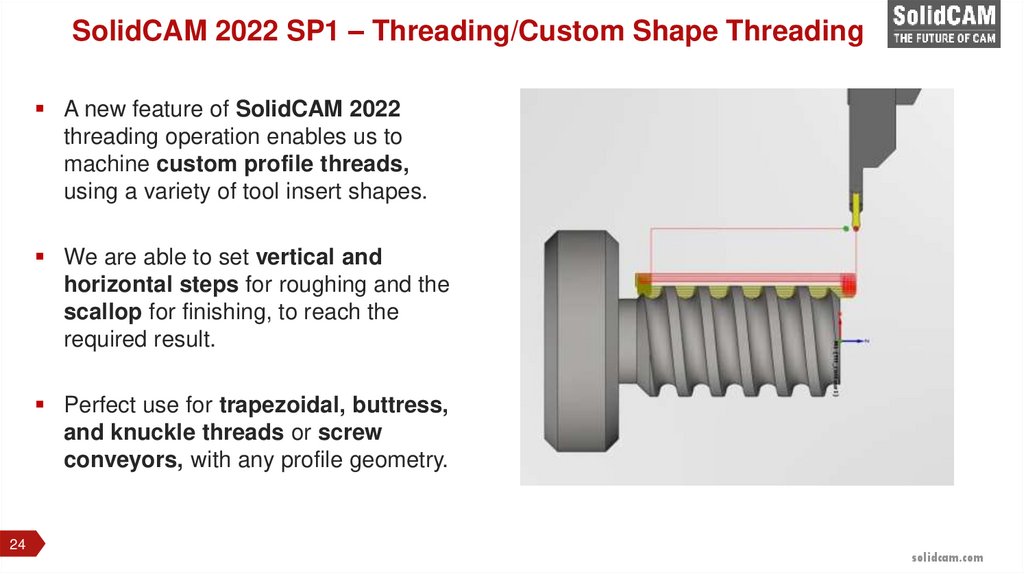
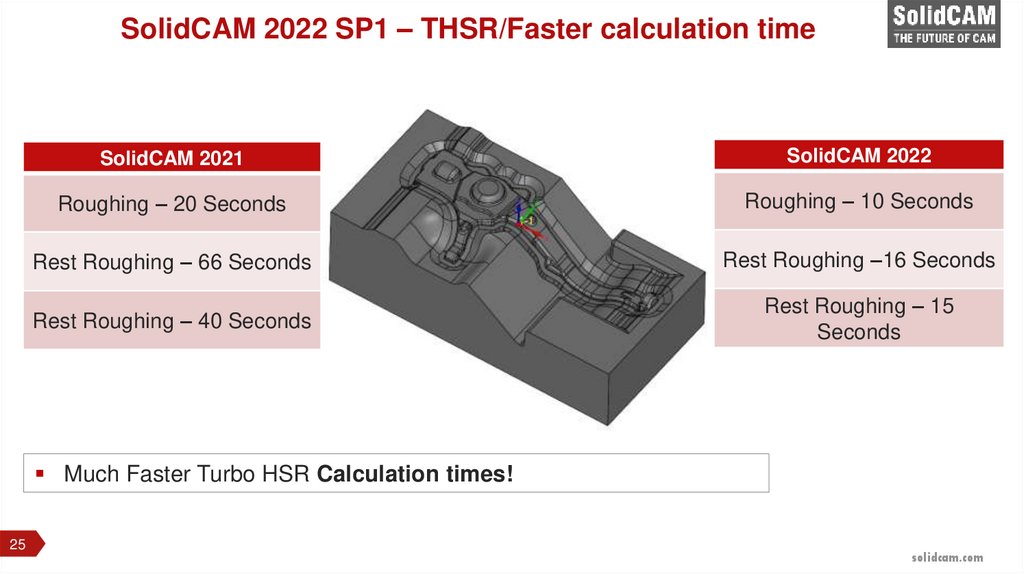
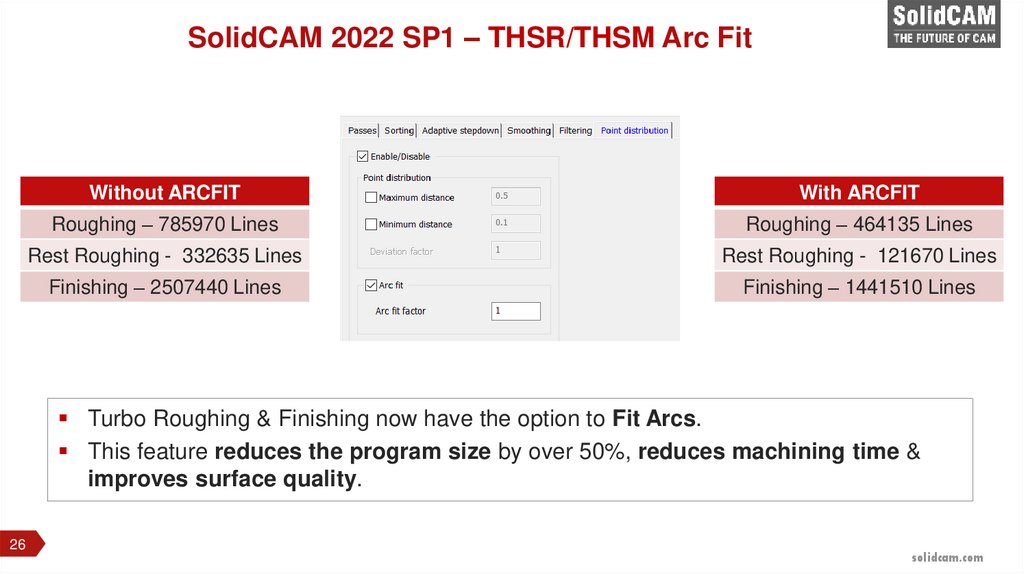

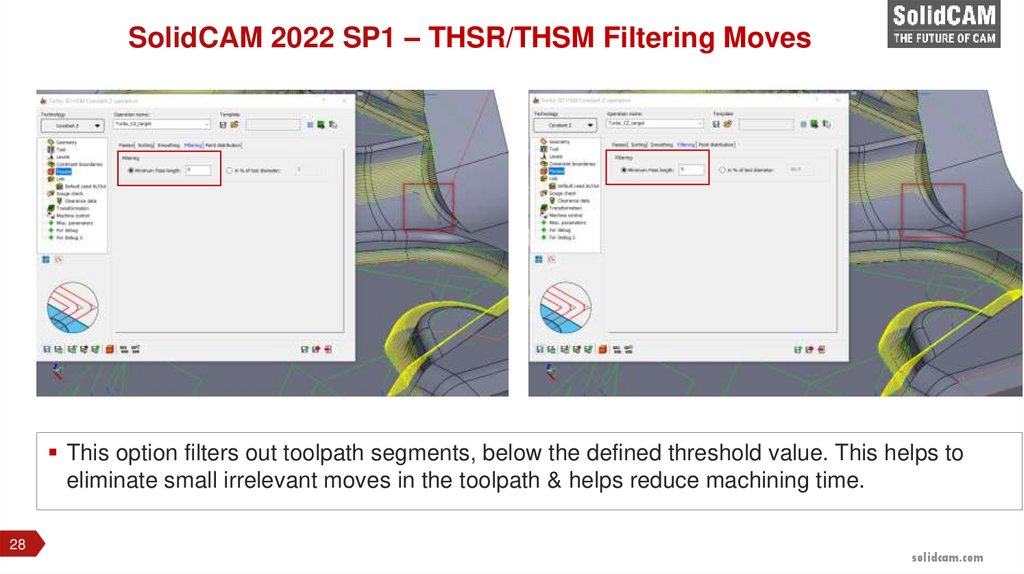
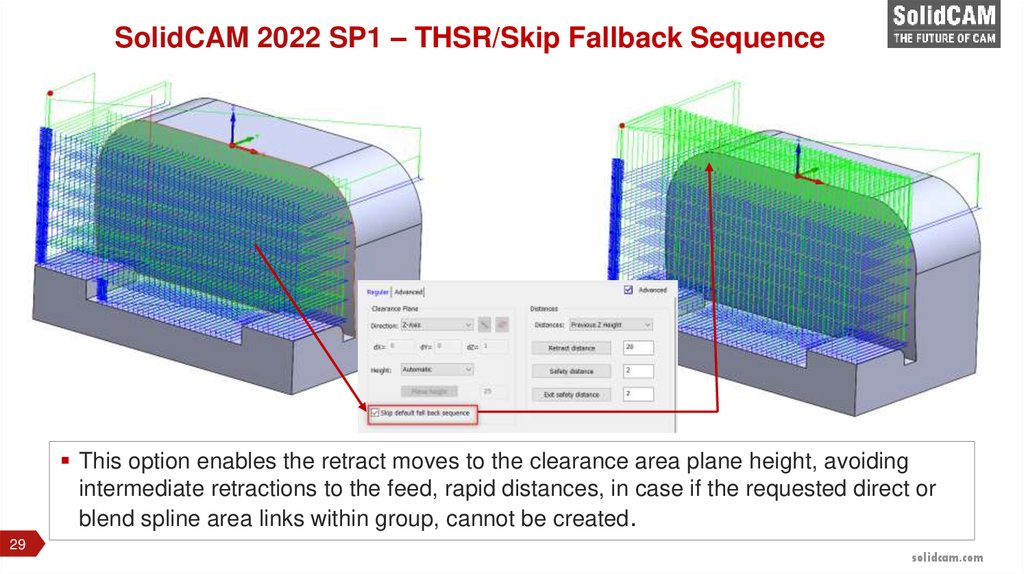


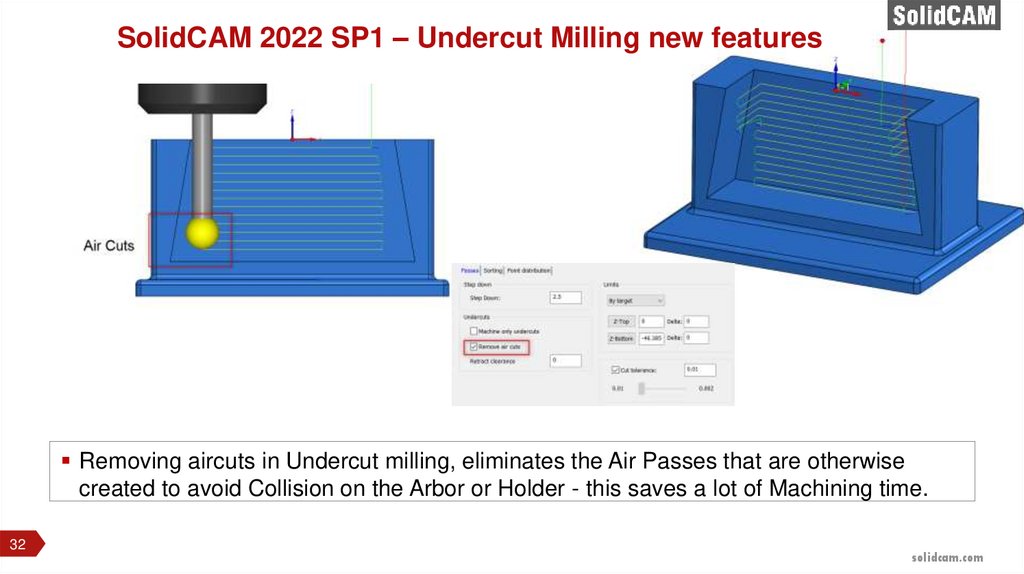
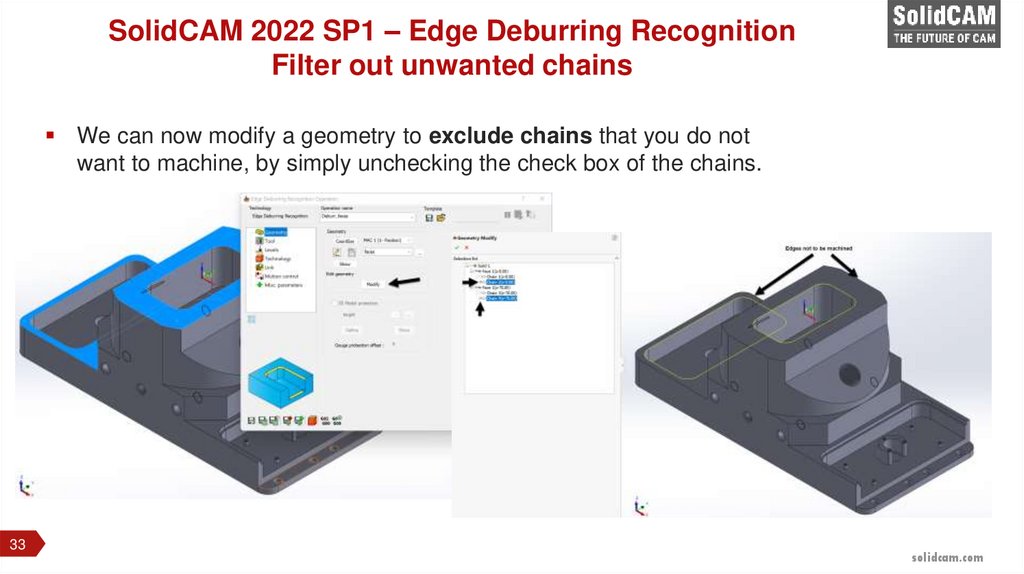

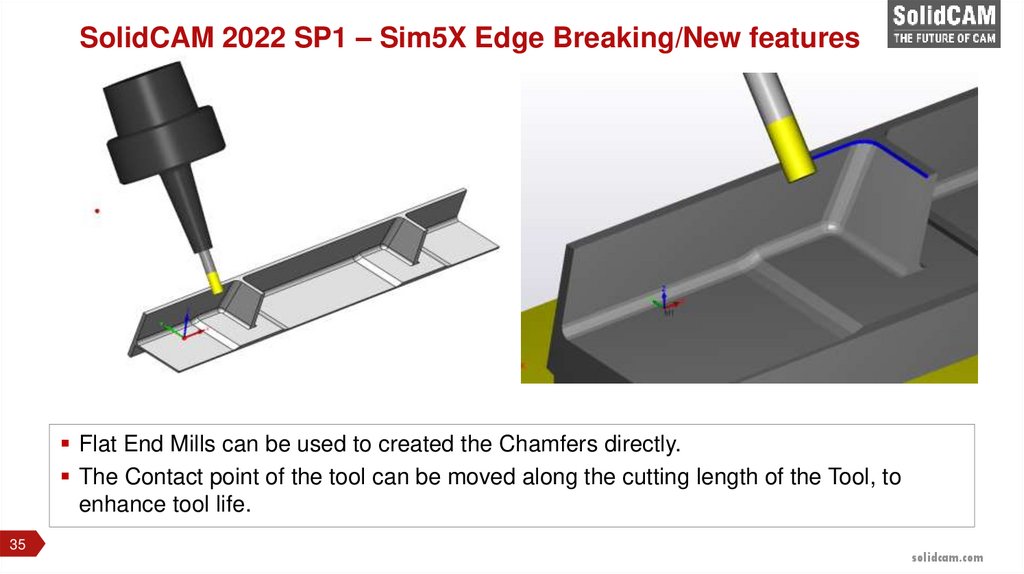
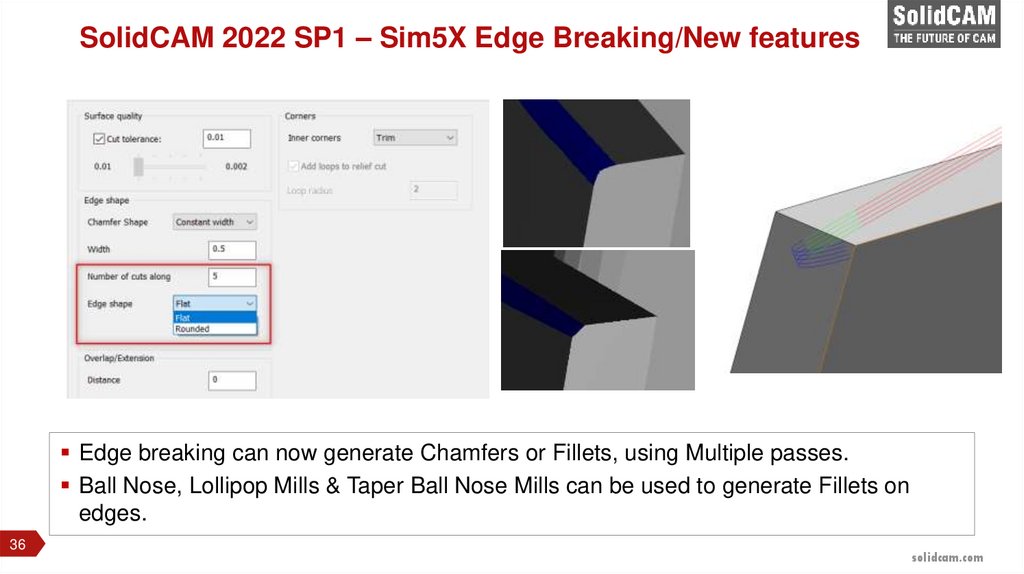

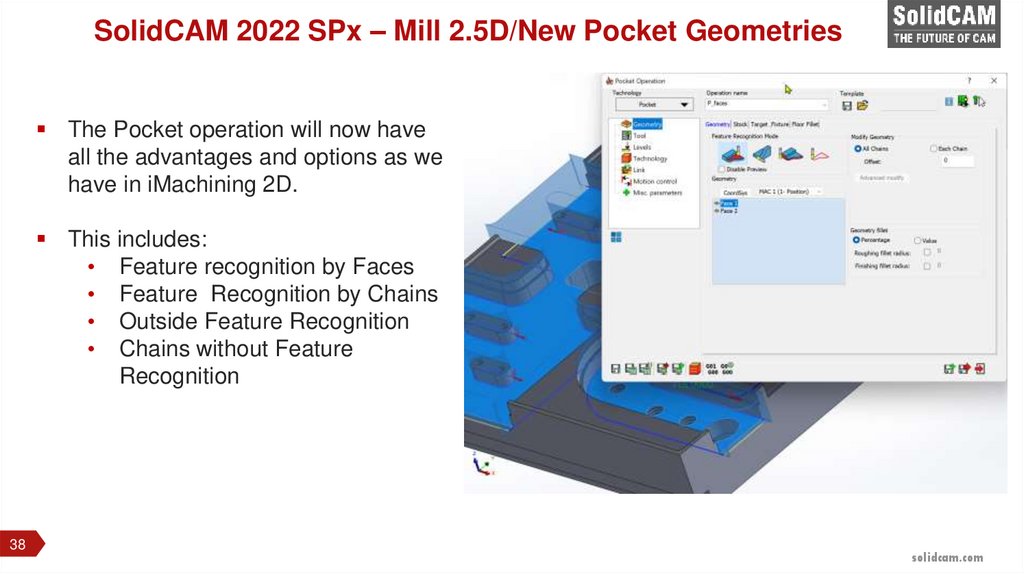


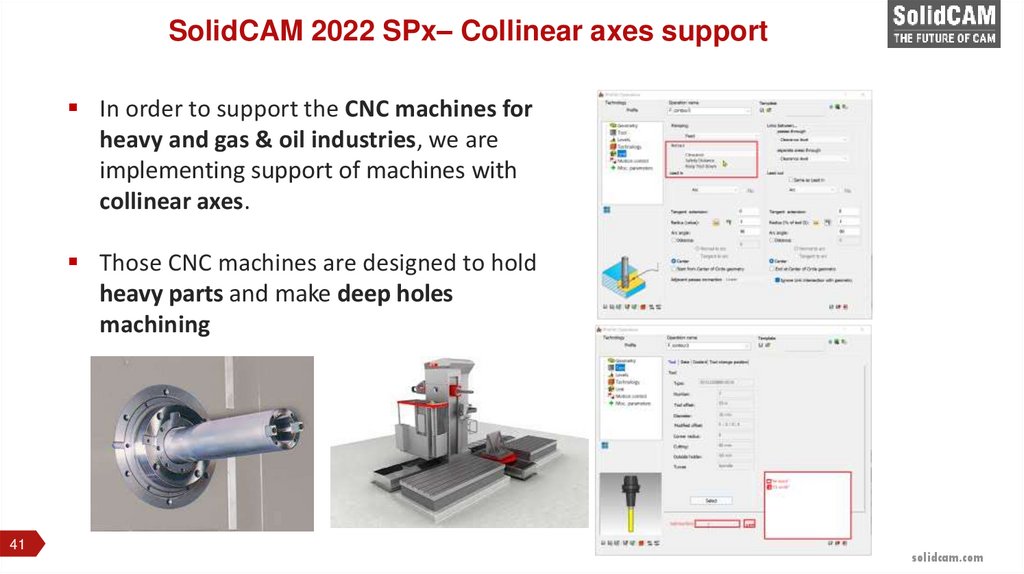



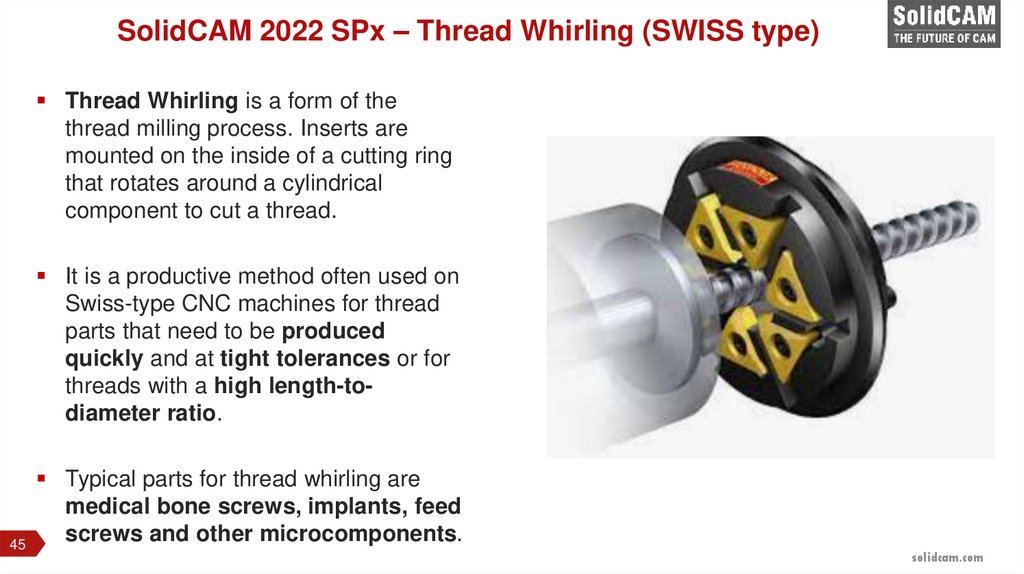





 Промышленность
Промышленность