Похожие презентации:
Database Management Systems. Lecture 4
1.
Database ManagementSystems.
Lecture 4
2.
Joining Multiple TablesContent:
1.
Inner Join
2.
3.
4.
5.
6.
7.
Left Join
Right Join
Outer Join
Self Join
Cross Join
Natural Join
3.
PostgreSQL JOIN is used to combine columns from one or moretables based on the values of the common columns between
related tables.
The common columns are typically the primary key columns of the
JOINS
first table and foreign key columns of the second table.
PostgreSQL supports inner join, left join, right join, full outer
join, cross join, natural join, and a special kind of join
called self-join.
4.
The INNER JOIN keyword selects all rows from boththe tables if the condition satisfies.
This keyword will create the result-set by combining all
rows from both the tables where the condition satisfies
i.e value of the common field will be same.
Basic syntax:
SELECT table1.column1,table1.column2,table2.column1,....
INNER JOIN
FROM table1 INNER JOIN table2
ON table1.matching_column = table2.matching_column;
The following Venn diagram
illustrates how INNER JOIN clause works:
5.
Suppose you have two tables called basket_a and basket_b and that store fruits:CREATE TABLE basket_a (
a INT PRIMARY KEY,
fruit_a VARCHAR (100) NOT NULL
);
CREATE TABLE basket_b (
b INT PRIMARY KEY,
fruit_b VARCHAR (100) NOT NULL
);
Example:
INSERT INTO basket_a (a, fruit_a)
VALUES
(1, 'Apple'),
(2, 'Orange'),
(3, 'Banana'),
(4, 'Cucumber');
INSERT INTO basket_b (b, fruit_b)
VALUES
(1, 'Orange'),
(2, 'Apple'),
(3, 'Watermelon'),
(4, 'Pear');
The tables have some common fruits such as apple and orange.
6.
Example:The inner join examines each row in the first table (basket_a).
It compares the value in the fruit_a column with the value
in the fruit_b column of each row in the second table (basket_b).
If these values are equal, the inner join creates a new row
that contains columns from both tables and adds this new row the result set.
7.
This join returns all the rows of the table on the left sideof the join and matching rows for the table on the right
side of join.
The rows for which there is no matching row on right
side, the result-set will contain null.
LEFT JOIN is also known as LEFT OUTER JOIN
Basic syntax:
LEFT JOIN
SELECT table1.column1,table1.column2,table2.column1,....
FROM table1 LEFT JOIN table2
ON table1.matching_column = table2.matching_column;
The following Venn diagram
illustrates how LEFT JOIN clause works:
8.
Example:The left join starts selecting data from the left table. It compares values in the
fruit_a column with the values in the fruit_b column in the basket_b table.
If these values are equal, the left join creates a new row that contains columns
of both tables and adds this new row to the result set. (see the row #1 and #2
in the result set).
In case the values do not equal, the left join also creates a new row that
contains columns from both tables and adds it to the result set. However, it
fills the columns of the right table (basket_b) with null. (see the row #3 and
#4 in the result set).
9.
RIGHT JOIN is similar to LEFT JOIN.This join returns all the rows of the table on the right side
of the join and matching rows for the table on the left side
of join.
The rows for which there is no matching row on left side,
the result-set will contain null.
RIGHT JOIN is also known as RIGHT OUTER JOIN
RIGHT JOIN
Basic syntax:
SELECT table1.column1,table1.column2,table2.column1,....
FROM table1 RIGHT JOIN table2
ON table1.matching_column = table2.matching_column;
The following Venn diagram
illustrates how RIGHT JOIN clause works:
10.
Example:The right join is a reversed version of the left join. The right join starts
selecting data from the right table. It compares each value in the fruit_b
column of every row in the right table with each value in the fruit_a
column of every row in the fruit_a table.
If these values are equal, the right join creates a new row that contains
columns from both tables.
In case these values are not equal, the right join also creates a new row
that contains columns from both tables. However, it fills the columns in
the left table with NULL.
11.
FULL JOIN creates the result-set by combining resultof both LEFT JOIN and RIGHT JOIN.
The result-set will contain all the rows from both the
tables.
The rows for which there is no matching, the result-set
will contain NULL values
FULL JOIN
Basic syntax:
SELECT table1.column1,table1.column2,table2.column1,....
FROM table1 FULL JOIN table2
ON table1.matching_column = table2.matching_column;
The following Venn diagram
illustrates how FULL JOIN clause works:
12.
Example:The full outer join or full join returns a result set that
contains all rows from both left and right tables, with the
matching rows from both sides if available.
In case there is no match, the columns of the table will
be filled with NULL.
13.
A CROSS JOIN clause allows you to produce aCartesian Product of rows in two or more tables.
Different from other join clauses such as LEFT JOIN or
INNER JOIN, the CROSS JOIN clause does not have a
join predicate.
Basic syntax:
CROSS JOIN
SELECT select_list
FROM T1 CROSS JOIN T2;
OR
SELECT select_list
FROM T1, T2;
14.
Example:In this case CROSS JOIN works like INNER JOIN
15.
A NATURAL JOIN is a join that creates an implicit join based onthe same column names in the joined tables.
A NATURAL JOIN can be an inner join or left join or right join. If
you do not specify a join explicitly e.g., INNER JOIN, LEFT
JOIN, RIGHT JOIN, PostgreSQL will use the INNER JOIN by default.
If you use the asterisk (*) in the select list, the result will contain
the following columns:
- All the common columns, which are the columns from both tables
that have the same name.
NATURAL JOIN
- Every column from both tables, which is not a common column.
Basic syntax:
SELECT select_list
FROM T1 NATURAL [INNER, LEFT, RIGHT] JOIN T2;
equivalent to:
SELECT
select_list FROM T1
INNER JOIN T2 USING (matching_column);
16.
Example:17.
Example:18.
A self-join is a regular join that joins a table to itself.In practice, you typically use a self-join to query hierarchical data
or to compare rows within the same table.
To form a self-join, you specify the same table twice with different
table aliases and provide the join predicate after the ON keyword.
The following query uses an INNER JOIN that joins the table to
itself:
SELECT select_list
SELF JOIN
FROM table_name t1 INNER JOIN table_name t2
ON join_predicate;
Also, you can use the LEFT JOIN or RIGHT JOIN clause
to join table to itself like this:
SELECT select_list
FROM table_name t1 LEFT JOIN table_name t2
ON join_predicate;

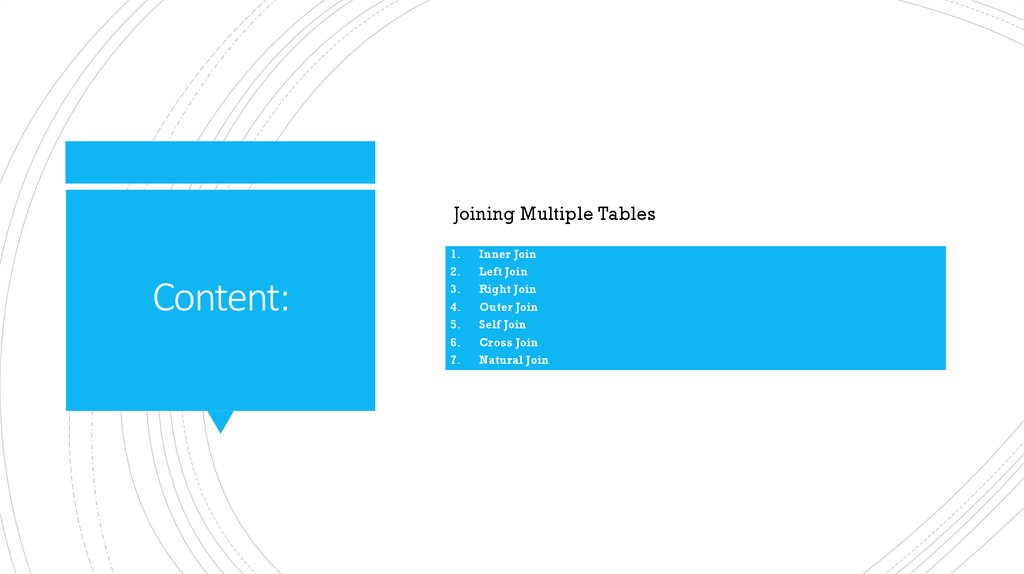
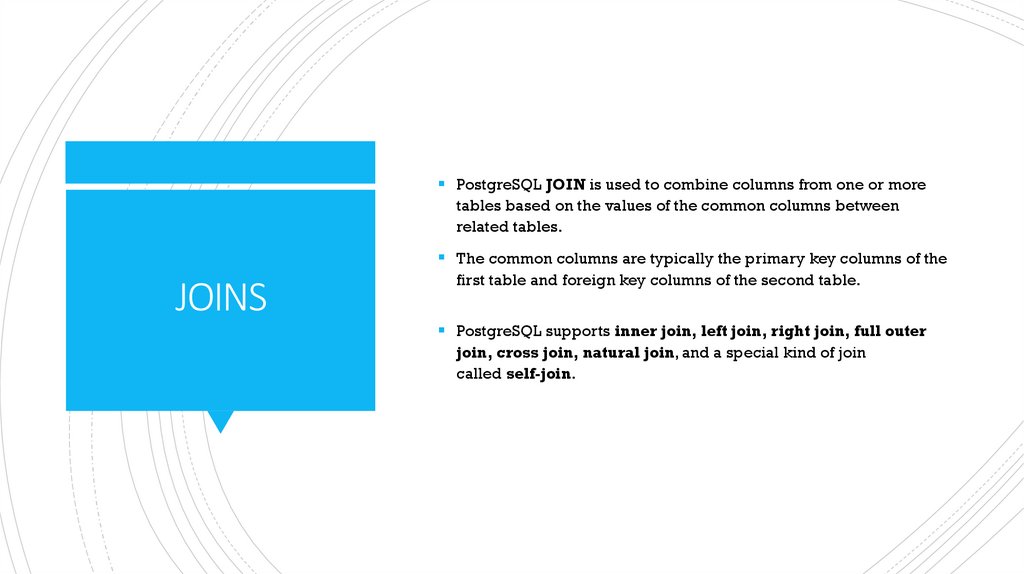
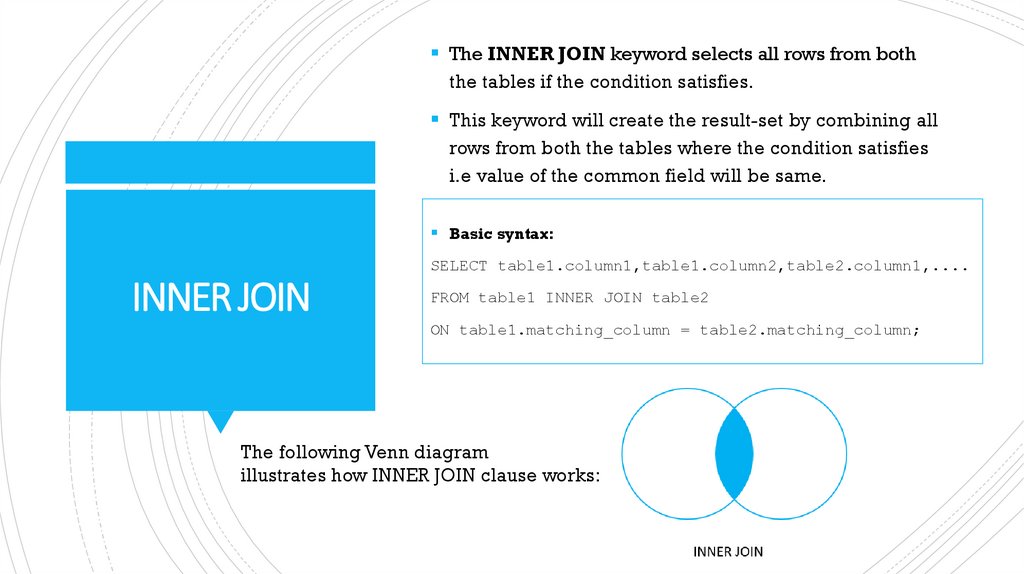
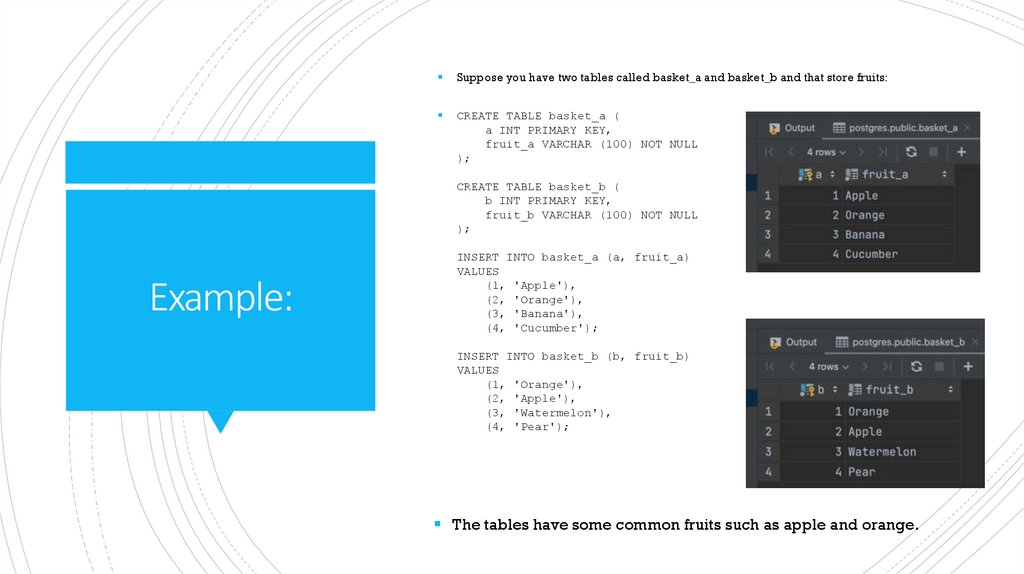
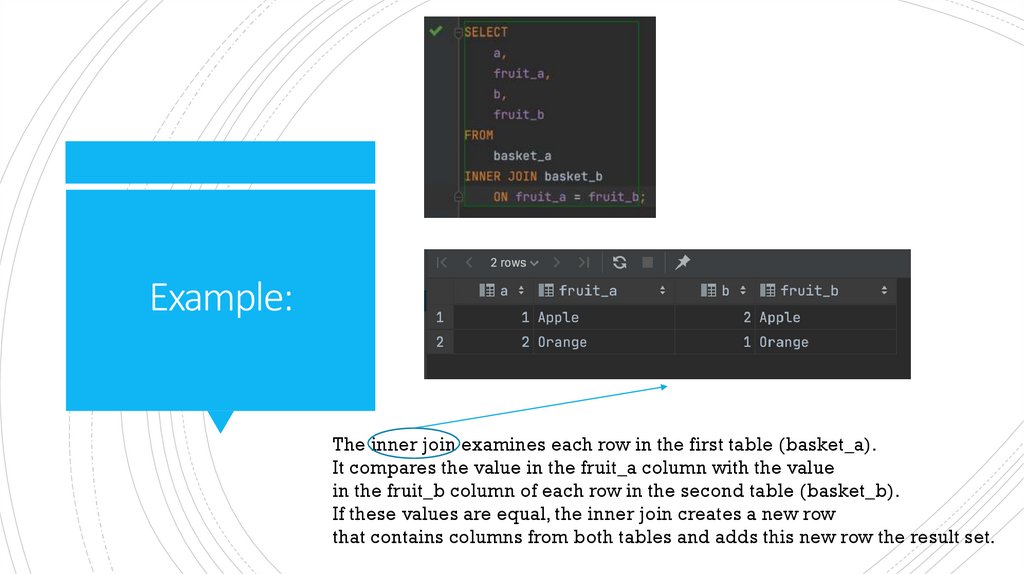
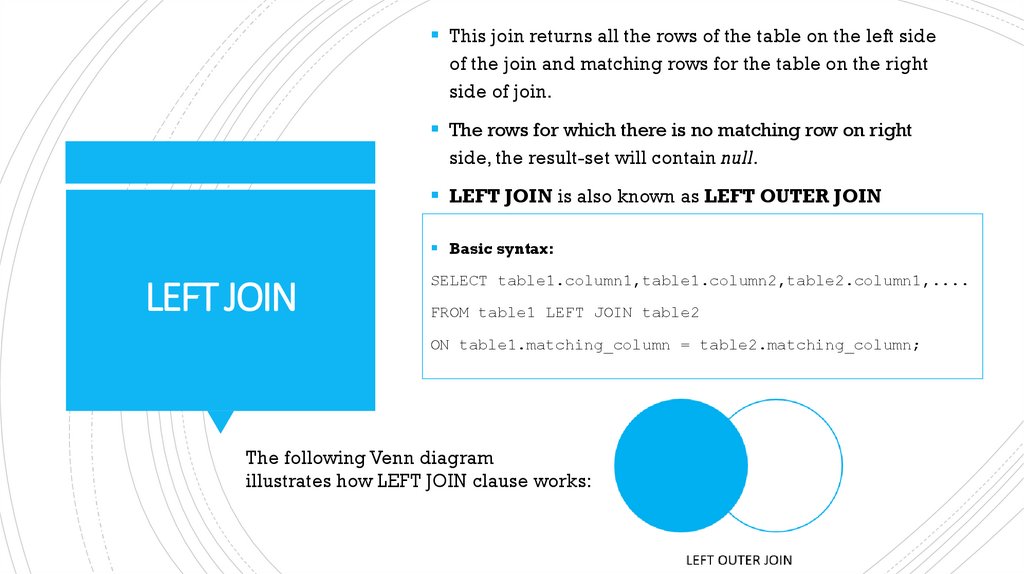
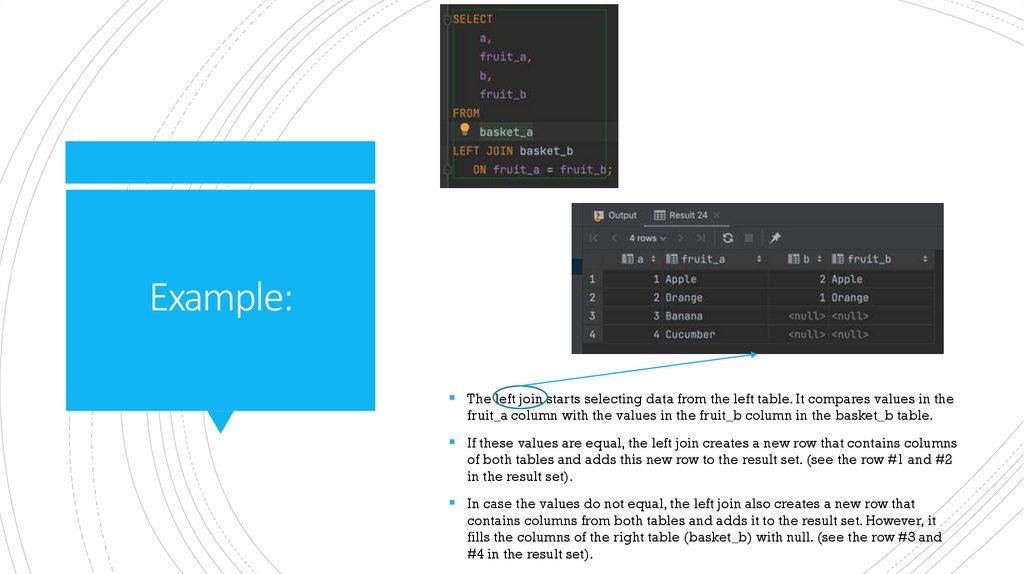
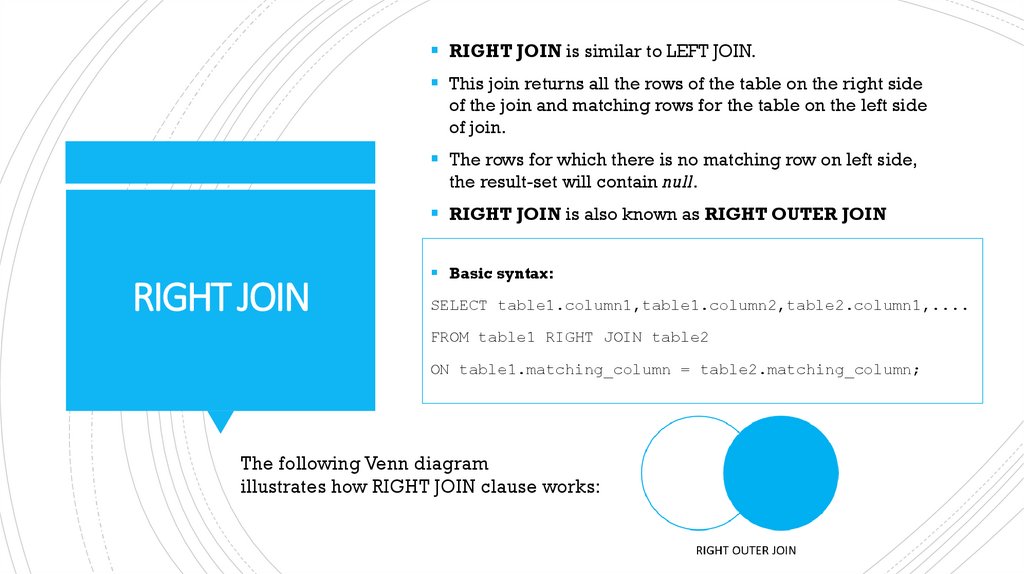

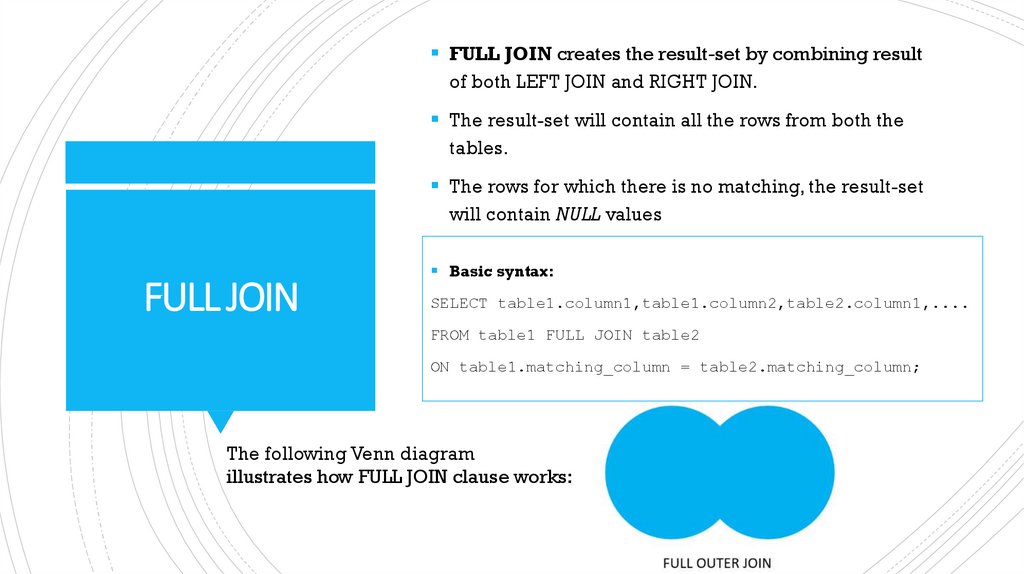
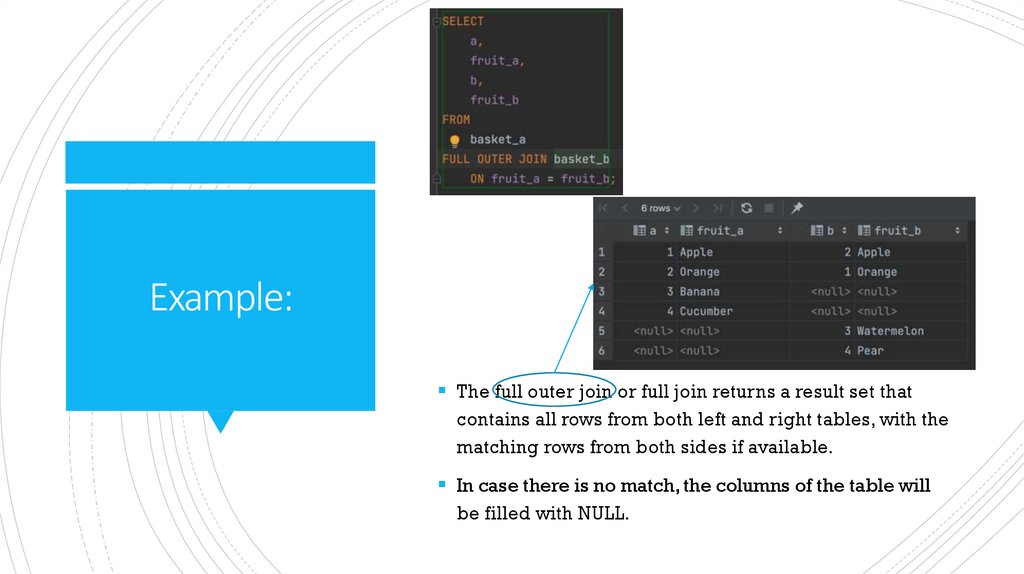


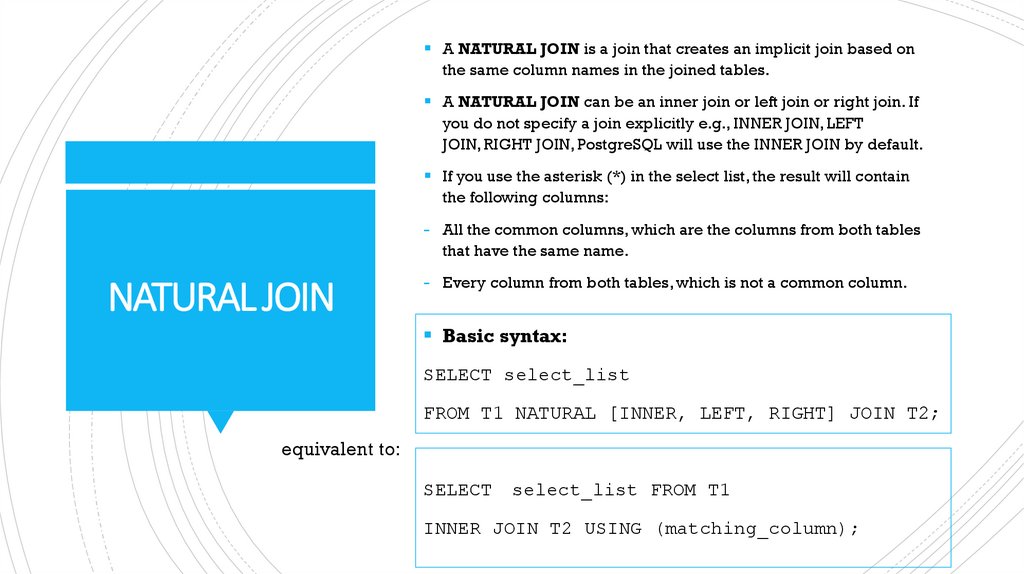



 Базы данных
Базы данных








