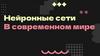Похожие презентации:
Сравнение Bootstrap и Tailwind CSS
1.
СравнениеBootstrap и
Tailwind CSS
Борисов Алексей, Anton, Никита Леонов P4107
2.
BootstrapОдин из популярнейших HTML/CSS/JS фреймворков для
разработки responsive, mobile-first проектов.
● Разработан для внутренних нужд Twitter в 2011
● Имеет множество компонентов с уже предустановленным
дизайном
● Быстрое прототипирование и разработка вебсайтов
● Сложный процесс конфигурации и изменения
существующих компонентов
3.
Tailwind CSSПопулярная utility-first CSS библиотека.
● Разработан Tailwind Labs в 2017
● Имеет высокую степень конфигурируемости
● Меньший размер файлов (при использовании
постпроцессинга)
● Отсутствуют преднастроенные компоненты
4.
Bootstrap CARDКод состоит из готовых компонентов с
уже предопределенными стилями
Разработчику нужно написать гораздо
меньше кода чем в tailwind
https://kodaktor.ru/7bf73e3
5.
Tailwind CARDИз-за отсутствия готовых компонентов
разработчику приходится писать
больше кода, чем в bootstrap
Однако использование только utility
классов дает большую гибкость в
разработке
https://kodaktor.ru/8c89855
6.
Bootstrap overrideВ bootstrap часто возникают
проблемы с переопределением
стилей по-умолчанию
Приходится использовать !important
или делать селекторы черезмерно
специфичными
https://kodaktor.ru/3bc47eb
7.
QSOSBootstrap
Tailwind CSS
Скорость разработки
2
1
Конфигурируемость
1
2
Выходной размер файлов
1
2
Наличие готовых предопределенных
компонентов
2
0
Документация
1
2
Звезд на github (популярность)
160k (2)
62k (1)
Год основания
2011 (2)
2017 (1)
Используется компаниями
Twitter, Spotify, Lyft (2)
BlaBlaCar, Exyplis, Bazzite (1)
8.
ВыводыHere’s what you’ll find in this Slidesgo template:
1. A slide structure based on a pitch deck which you can easily adapt to your needs. For more info
on how to edit the template, please visit Slidesgo School or read our FAQs.
2. To view this template with the correct fonts in ppt format, download and install on your
computer the fonts that we have used. You can learn how to download and install fonts here.
3. An assortment of infographic resources that are suitable for use in the presentation can be
found in the alternative resources slide.
4. A thanks slide, which you must keep so that proper credits for our design are given.
5. Two resources slides, where you’ll find links to all the elements used in the template.
6. Instructions for use.
7. Final slides with:
The fonts and colors used in the template.
A selection of illustrations. You can also customize and animate them as you wish with
the online editor. Visit Storyset to find more.
More infographic resources, whose size and color can be edited.
Sets of customizable icons of the following themes: general, business, avatar, creative
process, education, help & support, medical, nature, performing arts, SEO & marketing,
and teamwork.
You can delete this slide when you’re done editing the presentation.
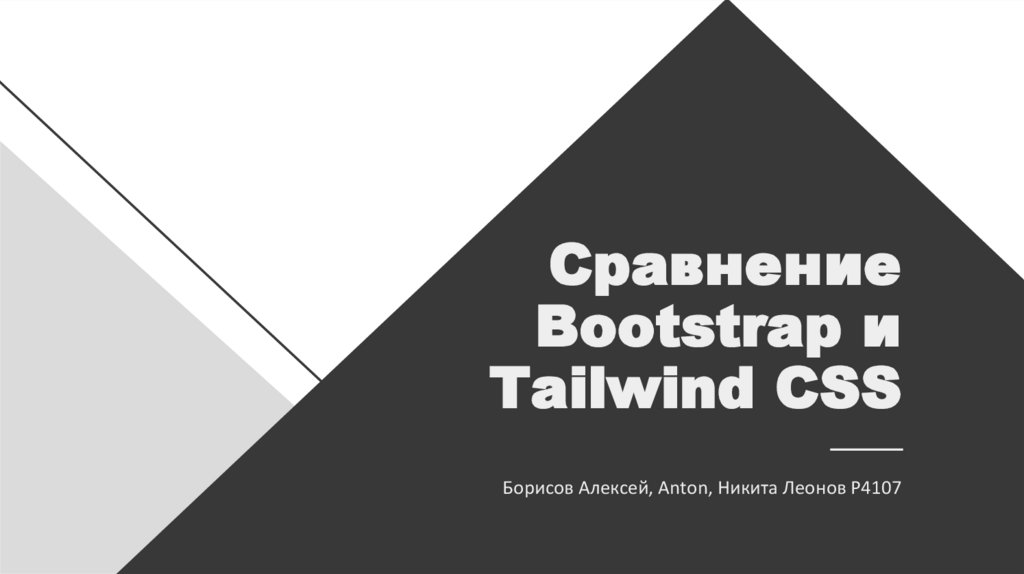
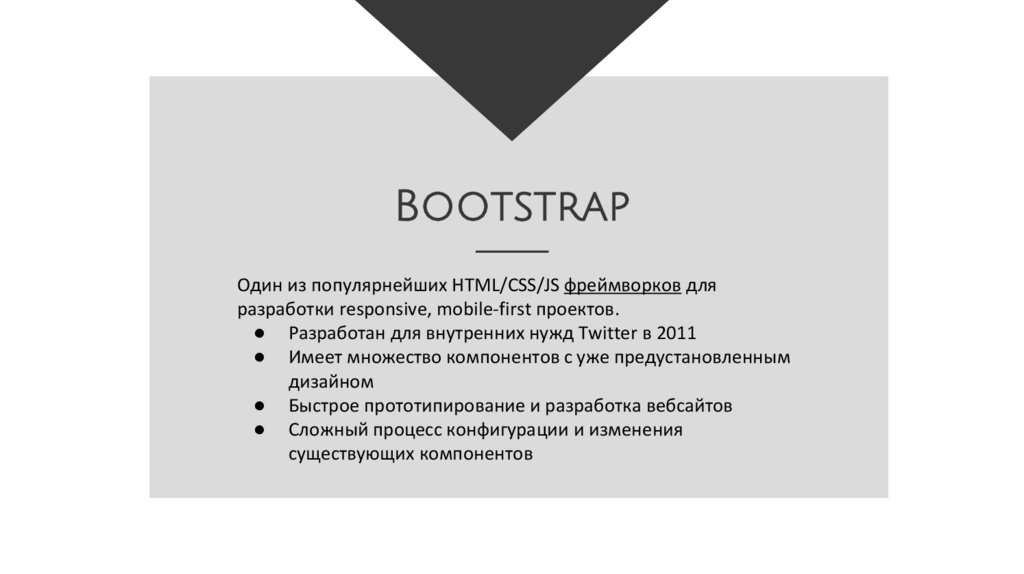
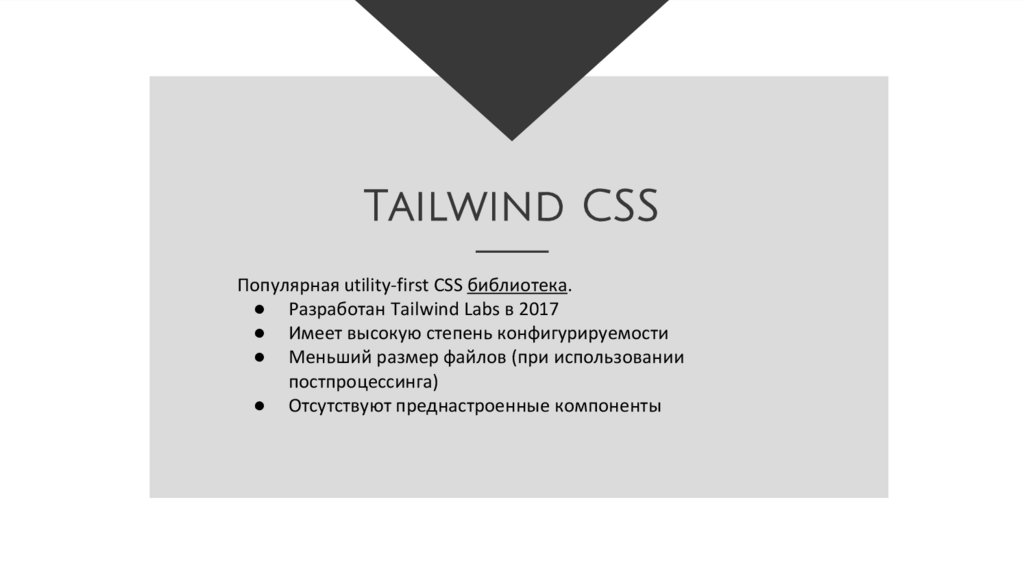
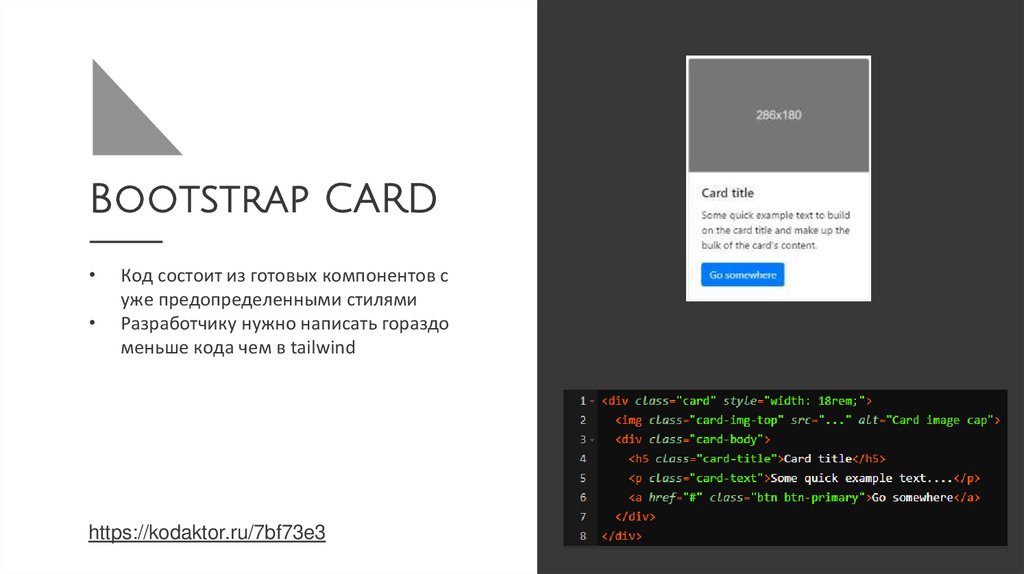
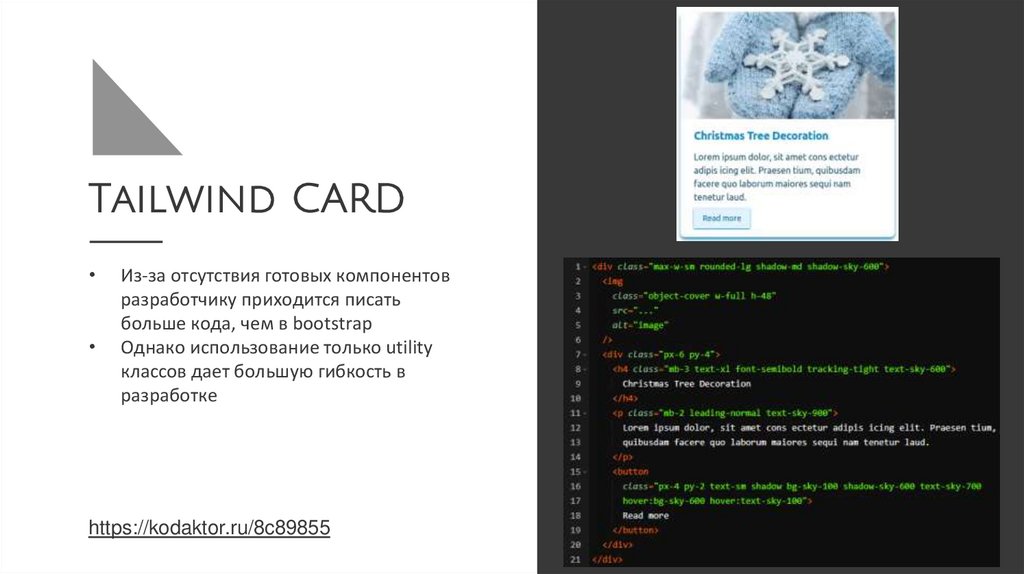
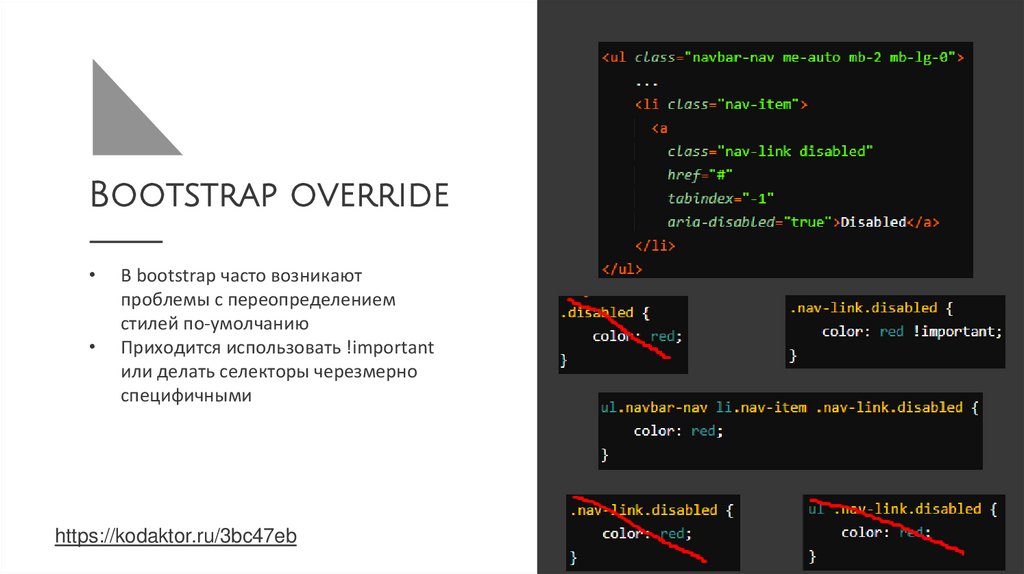
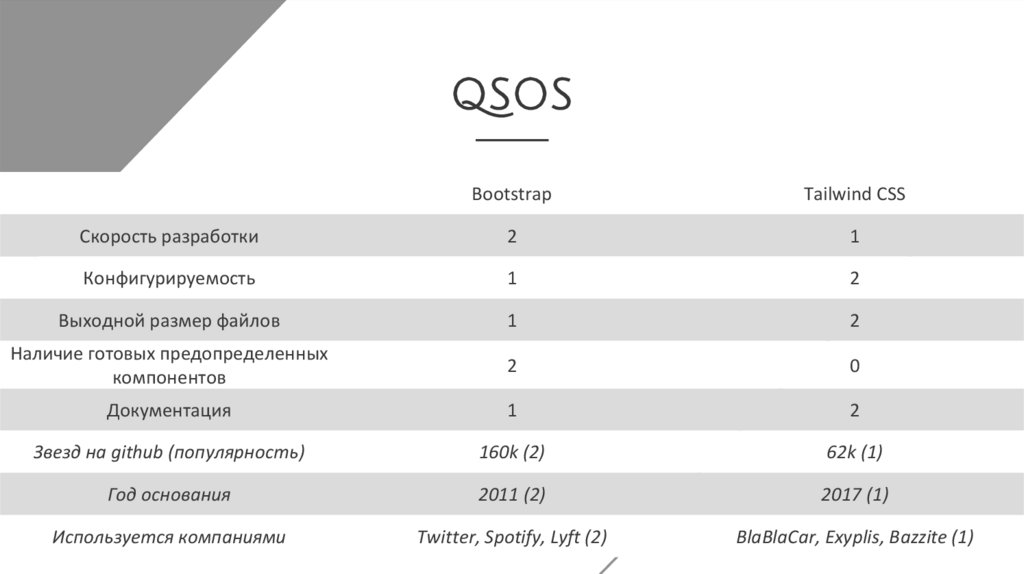
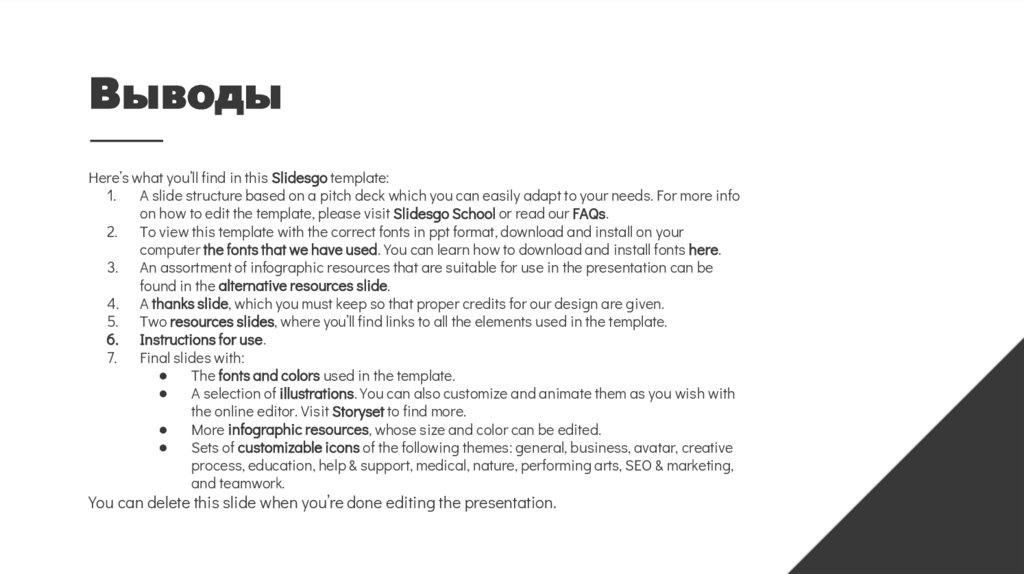
 Программирование
Программирование