Похожие презентации:
Introduction. Chapter 1
1. Chapter 1—Introduction
The Art and Science ofERIC S. ROBERTS
CHAPTER 1
Introduction
[The Analytical Engine offers] a new, a vast, and a powerful
language . . . for the purposes of mankind.
—Augusta Ada Byron, Lady Lovelace, 1843
1.1 A brief history of computing
1.2 What is computer science?
1.3 A brief tour of computer hardware
1.4 Algorithms
1.5 Stages in the programming process
1.6 Java and the object-oriented paradigm
1.7 Java and the World Wide Web
Java
An Introduction
to Computer Science
2. A Brief History of Computing
• Although electronic computers are relativelynew, mechanical computers are much older.
The abacus goes back almost 4000 years.
• In the 17th century, several mechanical computing devices
were developed in Europe.
Reconstruction of 1623
Wilhelm Schickard machine
(Deutsches Museum, Munich)
Blaise Pascal’s 1641
“Pascaline” machine
(Musée des Arts et Metiers, Paris)
Gottfried Wilhelm von Leibniz’s
calculating wheel (ca. 1671)
(IBM)
• The most important conceptual breakthroughs, however, came
in the early part of the 19th century . . .
3. Babbage’s Machines
Charles Babbage is one of the mostfascinating figures in the history of
computing. Captivated by the idea that he
could build a machine to produce
mathematical tables, Babbage designed
two machines, the Difference Engine and
the Analytical Engine, that anticipated
many of the features found in modern
computers.
Although Babbage was unable to finish
either machine during his lifetime, the
Science Museum in London was able to
complete a full-scale Difference Engine
for the 200th anniversary of his birth.
Charles Babbage (1791-1871)
4. Ada Byron, The First Programmer
Augusta Ada Byron, the daughter of English poetLord Byron, was encouraged to pursue her interests
in science and mathematics at a time when few
women were allowed to study those subjects. At the
age of 17, Ada met Charles Babbage and became
fascinated by his machines. Ada was convinced of
the potential of Babbage’s Analytical Engine and
wrote extensive notes on its design, along with
several complex mathematical programs that have
led many people to characterize her as the first
programmer. In 1980, the U.S. Department of
Defense named the programming language Ada in
her honor.
Augusta Ada Byron,
Lady Lovelace (1815–1852)
5. The Birth of Modern Computing
• The question of who invented the modern computers is not aneasy one, given the competing claims for that achievement.
• In 1939, John Atanasoff and Clifford Barry built a prototype
computer at Iowa State and a large machine in 1942.
• The first large-scale computer was the Electronic Numerical
Integrator and Computer (ENIAC), completed in 1946 under
the direction of J. Presper Eckert and John Mauchly at the
Moore School of the University of Pennsylvania.
• Conrad Zuse in Germany and the World War II cryptography
team in England also built early computers.
• Other important contributions during the early years include
stored-programming concept generally attributed to John von
Neumann and the use of switching circuits to implement
binary arithmetic proposed by Claude Shannon.
6. What is Computer Science?
• Many people imagine that computer science is the study ofcomputers as artifacts and wonder how that can be a science.
• Computer science has more to do with the study of problem
solving in which the solutions happen to use computers.
• Computer science draws on a range of intellectual traditions
that includes aspects of mathematics, classical science, and
engineering.
• Computer science plays an increasingly important role in
other disciplines:
– Biology. Computers made it possible to map the human genome.
– Economics. Computers enable the creation of better economic models.
– Psychology. Artificial intelligence helps us to understand the brain.
– Environment. Climate models require modern computing technology.
– Literature. Computerized analysis helps resolve disputed authorship.
– and most everything else . . .
7. A Brief Tour of Computer Hardware
busCPU
secondary
storage
network
I/O
devices
memory
8. Algorithms
• Much of computer science involves the study of algorithms.• In an informal sense, you can think of an algorithm as simply
a procedure for solving a problem.
• To meet its more formal definition, an algorithm must be:
– Clearly and unambiguously defined.
– Effective, in the sense that its steps are executable.
– Finite, in the sense that it terminates after a bounded number of steps.
9. Stages in the Programming Process
• Each computer system understands a low-level language thatis specific to that type of hardware, which is called its
machine language.
• Programmers typically write their software in a higher-level
language that is easier for humans to understand.
• To execute a programs written in a higher-level language, the
computer must adopt one of two strategies:
– The classical approach is to translate the higher-level language into
machine language. This strategy is called compilation.
– A second approach is to simulate the program operation without
actually translating it to machine language. This strategy is called
interpretation.
• Java uses a hybrid strategy:
– Programs are compiled into an intermediate language that serves as
the machine language for the Java Virtual Machine (JVM).
– Java then interprets those programs by simulating the JVM.
10. The Compilation Process
source fileobject file
#include <stdio.h>
0100100101011001000
1000010100011101011
0110100111010101100
main() {
printf("hello\n");
}
compiler
executable file
0100100101011001000
1000010100011101011
0110100111010101100
1001011010110001011
0100100101001011011
0101101011010100101
linker
other object files
and libraries
1001011010110001011
0100100101001011011
0101101011010100101
11. The Java Interpreter
source fileclass file
JAR archive
import acm.program.*;
CA FE BA BE 00 03 00
00 16 07 00 1A 07 00
00 04 00 07 0C 00 13
01 00 16 2B 4C 6A 61
CA FE BA BE 00 03 00
00 16 07 00 1A 07 00
00 04 00 07 0C 00 13
01 00 16 2B 4C 6A 61
47 72 61 70 68 69 63
2D 00 1F 08 00 0F 07
14 0A 00 02 00 08 0A
00 18 0C 00 17 00 1C
public class Hello
public void run() {
println("hello");
}
}
compiler
linker
other class files
JVM
47 72 61 70 68 69 63
2D 00 1F 08 00 0F 07
14 0A 00 02 00 08 0A
00 18 0C 00 17 00 1C
Hello
hello
12. Java and the Object-Oriented Paradigm
• Programming languages typically support a particular style ofuse, which is called its programming paradigm.
• Traditional languages like FORTRAN, Pascal, and C use the
procedural paradigm, in which the programmer defines the
algorithmic operations and data structures independently.
• Modern languages like Java tend to favor the object-oriented
paradigm in which the programmer defines the algorithmic
and data structure of a program in a more integrated way.
• In Java, programs are written as collections of classes, which
serve as templates for individual objects. Each object is an
instance of a particular class; a single class can serve as a
pattern for many different objects.
13. Java and the World-Wide Web
• Part of Java’s success comes from the fact that it is the firstlanguage specifically designed to take advantage of the power
of the World-Wide Web, which came into prominence shortly
before Java’s release in 1995.
• In addition to more traditional application programs, Java
makes it possible to write small interactive programs called
applets that run under the control of a web browser.
• The programs that you will learn to write in this book run as
either applications or applets, which means that you can
easily share them on the web.
14. Running a Java Applet
Steps taken by the applet authorSteps taken by the applet user
1. The author of the web page writes the code
for a program to run as an applet.
4. The user enters the URL for the applet page
into a web browser.
HelloProgram.java
/* File: HelloProgram.java */
import acm.graphics.*;
import acm.program.*;
public class HelloProgram extends GraphicsProgram {
public void run() {
add(new GLabel("hello, world", 75, 100));
}
}
2. The applet author then uses a Java compiler
to generate a file containing the intermediate
code for the applet.
HelloProgram.jar
CA FE BA BE 00 03 00 2D 00 1F 08 00 0F 07 C8 00
00 16 07 00 1A 07 00 14 0A 00 02 00 08 0A 00 5F
00 04 00 07 0C 00 13 00 18 0C 00 17 00 1C 72 A4
01 00 16 28 4C 6A 61 76 61 2F 61 77 74 2F 00 FF
3. The applet author publishes an HTML web
page that includes a reference to the
compiled applet.
HelloProgram.html
<html>
<title>HelloProgram</title>
<applet archive="HelloProgram.jar"
code="HelloProgram.class"
width=300 height=150>
</applet>
</html>
5. The browser reads and interprets the HTML
source for the web page.
6. The appearance of an applet tag in the
HTML source file causes the browser to
download the compiled applet over the
network.
7. A verifier program in the browser checks the
applet intermediate code to ensure that it does
not violate the security of the user’s system.
8. The Java interpreter in the browser program
runs the compiled applet, which generates the
desired display on the user’s console.
HelloProgram
hello, world
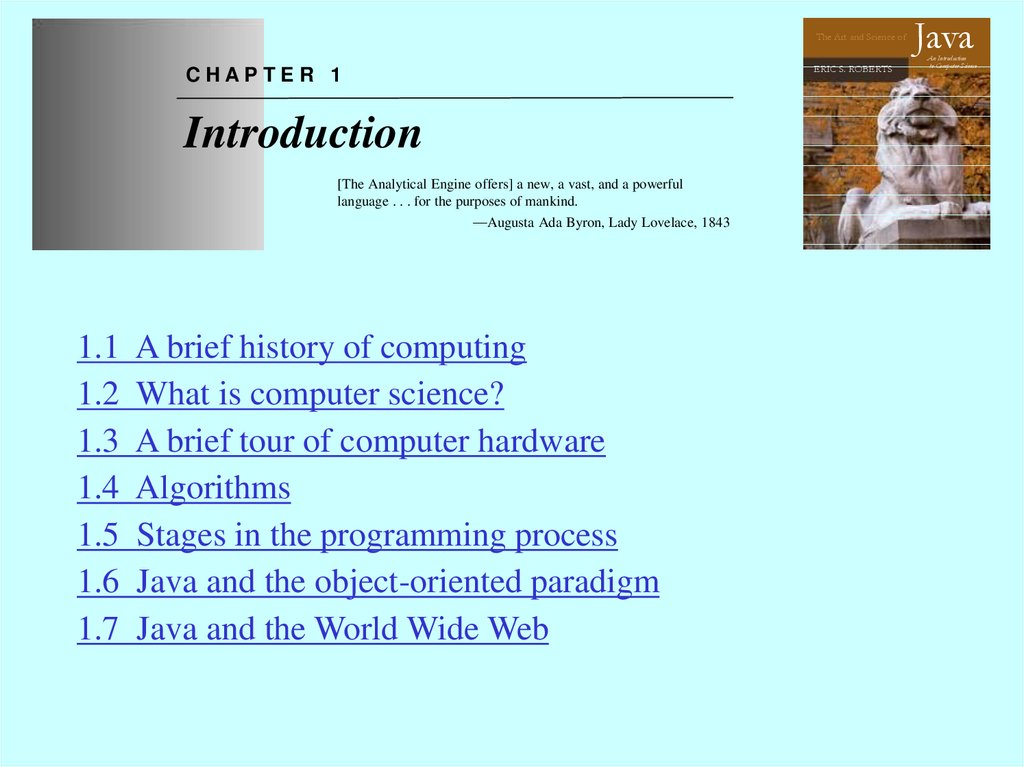
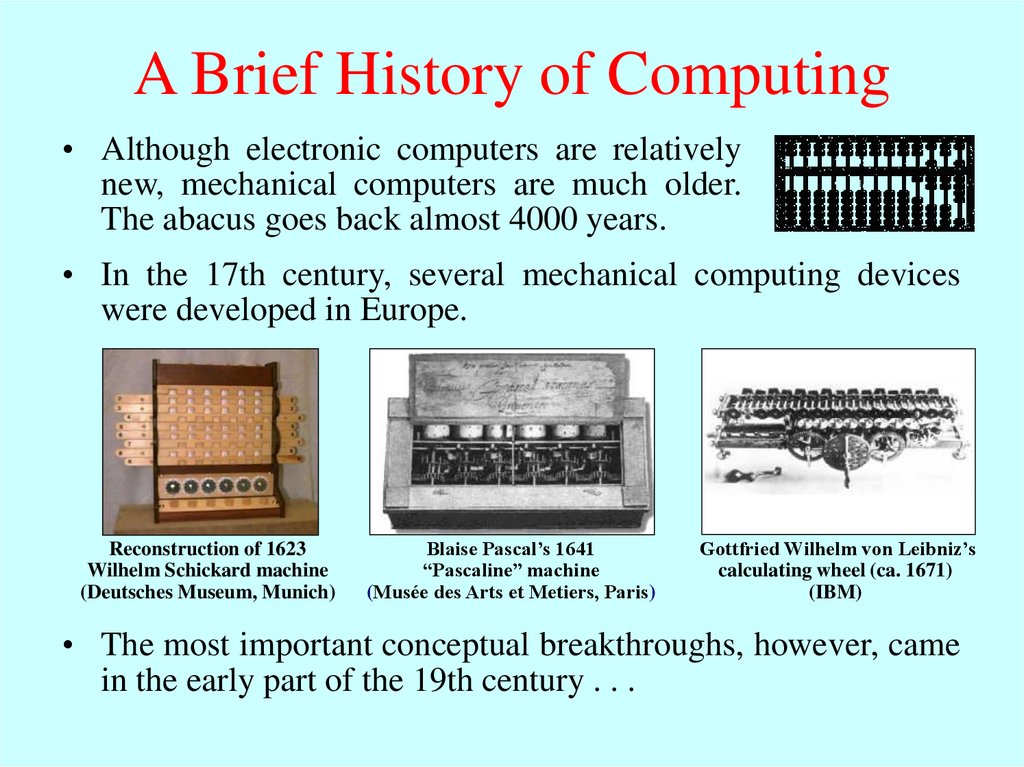
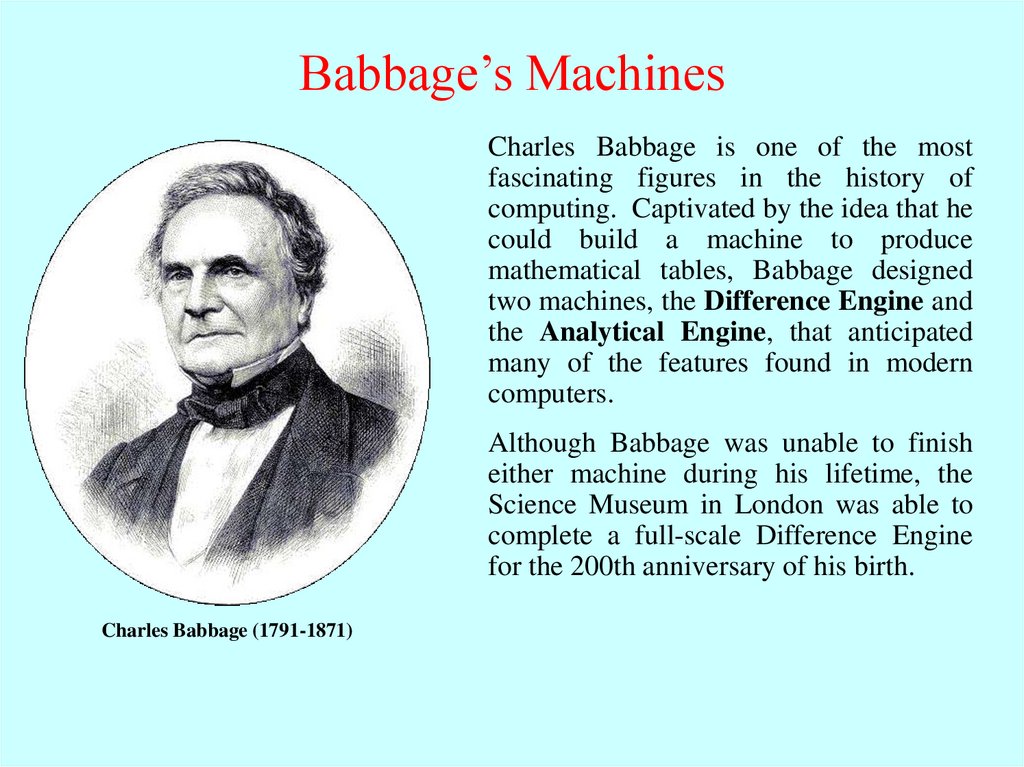

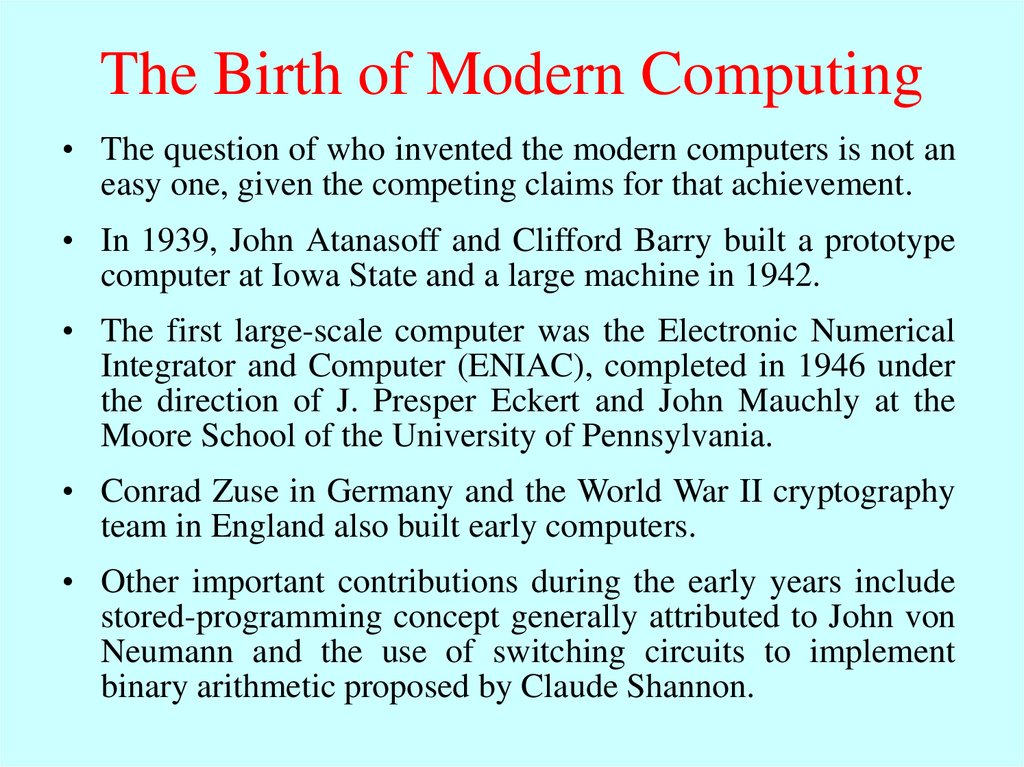



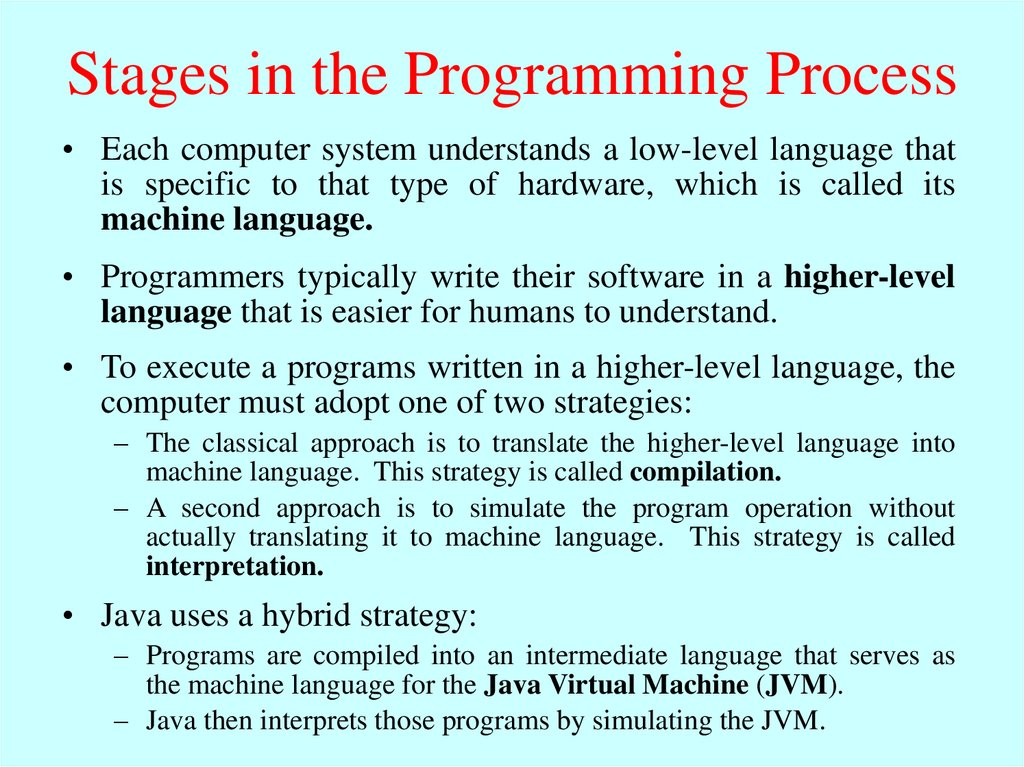

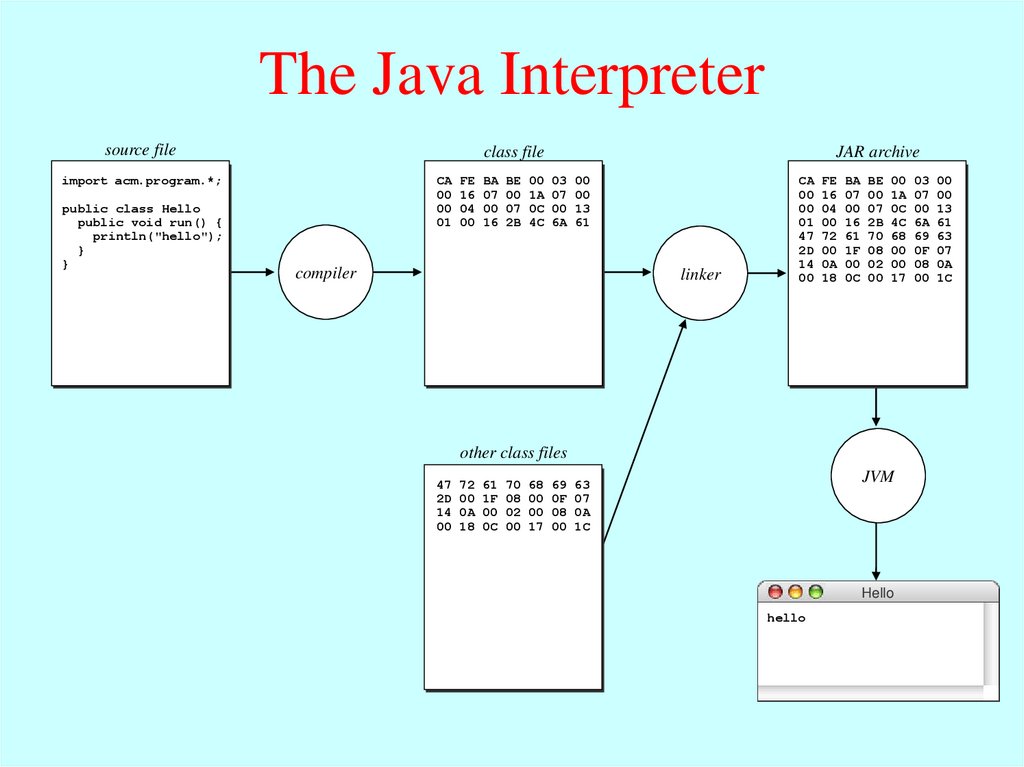
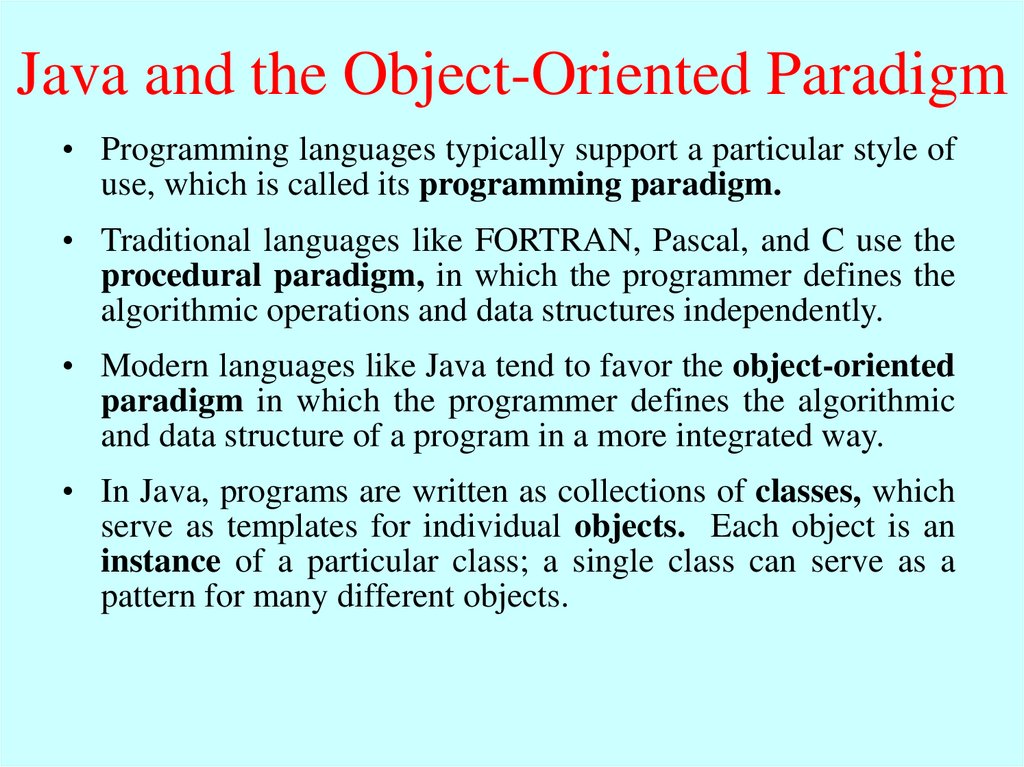

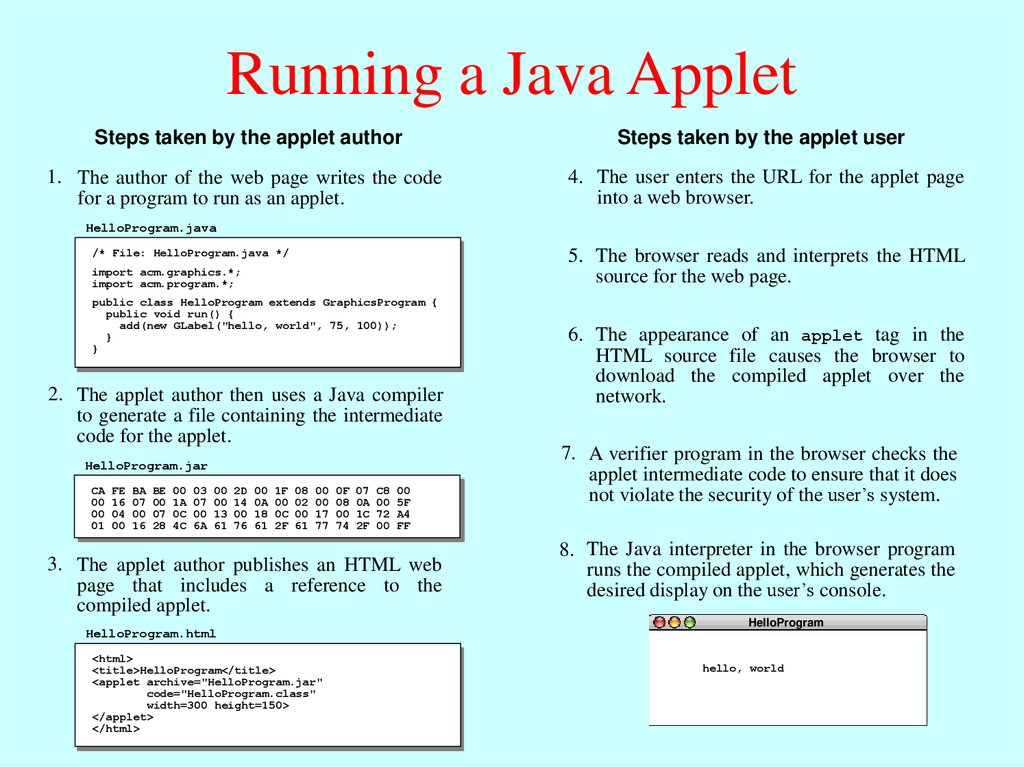
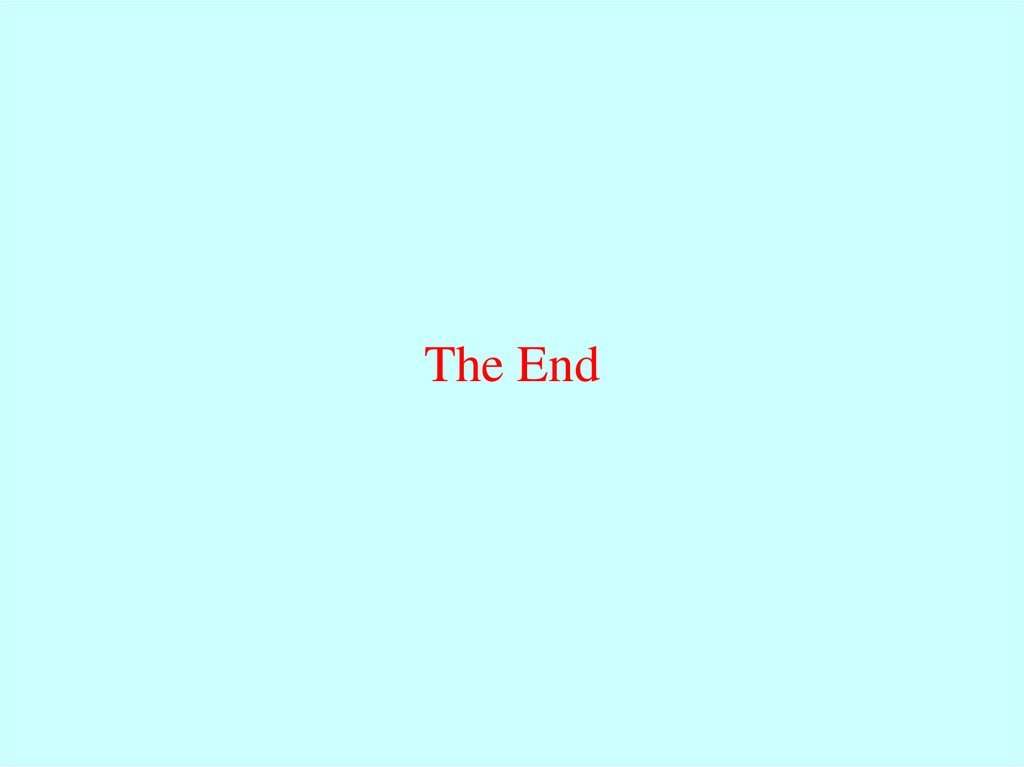
 Программирование
Программирование








