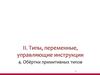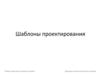Похожие презентации:
Паттерны проектирования. Команда
1.
Паттерны проектированияКоманда
2.
Программирование пульта управления2
3.
Классы управления устройствами3
4.
Реализация интерфейса Command.Реализация команды для включения света
public interface Command {
public void execute();
}
public class LigthOnCommand implements Command {
Ligth ligth;
public LigthOnCommand(Ligth ligth){
this.ligth = ligth;
}
public void execute(){
ligth.on();
}
}
4
5.
Использование объекта командыpublic class SimpleRemoteControl {
Command slot;
public SimpleRemoteControl(){}
public void setCommand(Command command){
slot = command;
}
public void buttonWathPressed(){
slot.execute();
}
}
5
6.
Тестированиеpublic class SimpleRemoteControl {
Command slot;
public class Ligth {
public void on(){
System.out.println("Light is on");
}
public void off(){
System.out.println("Light is off");
}
}
public SimpleRemoteControl(){}
public void setCommand(Command command){
slot = command;
}
public void buttonWathPressed(){
slot.execute();
}
public interface Command {
public void execute();
}
public class LigthOnCommand implements Command {
Ligth ligth;
public LigthOnCommand(Ligth ligth){
this.ligth = ligth;
}
public void execute(){
ligth.on();
}
}
}
public class Solution {
public static void main(String[] args) {
SimpleRemoteControl remoteControl = new SimpleRemoteControl();
Ligth ligth = new Ligth();
LigthOnCommand ligthOn = new LigthOnCommand(ligth);
remoteControl.setCommand(ligthOn);
remoteControl.buttonWathPressed();
}
}
Light is on
6
7.
Добавление еще одного устройстваpublic class GarageDoor {
public void up(){
System.out.println("The door is up");
}
public void down(){
System.out.println("The door is down");
}
public void stop(){
System.out.println("The door is stopped");
}
public void lightOn(){
System.out.println("The light in garage is on");
}
public void lightOff(){
System.out.println("The light in garage is off");
}
}
public class Solution {
public static void main(String[] args) {
SimpleRemoteControl remoteControl = new
SimpleRemoteControl();
Ligth ligth = new Ligth();
LigthOnCommand ligthOn = new LigthOnCommand(ligth);
GarageDoor garageDoor = new GarageDoor();
GarageDoorOpenCommand garageOpen = new
GarageDoorOpenCommand(garageDoor);
remoteControl.setCommand(ligthOn);
remoteControl.buttonWasPressed();
remoteControl.setCommand(garageOpen);
remoteControl.buttonWasPressed();
}
}
public class GarageDoorOpenCommand implements Command {
GarageDoor garageDoor;
GarageDoorOpenCommand(GarageDoor garageDoor){
this.garageDoor = garageDoor;
}
Light is on
The door is up
public void execute(){
garageDoor.up();
}
}
7
8.
Определение паттерна8
9.
Связывание команд с ячейками9
10.
Реализация пультаpublic class RemoteControl {
Command [] onCommands;
Command [] offcommands;
public RemoteControl(){
onCommands = new Command[7];
offcommands = new Command[7];
Command noCommand = new NoCommand();
for (int i = 0; i < 7; i++){
onCommands[i] = noCommand;
offcommands[i] = noCommand;
}
}
public void setCommand(int slot, Command onCommand, Command offCommmand){
onCommands[slot] = onCommand;
offcommands[slot] = offCommmand;
}
public void onButtonWasPushed(int slot){
onCommands[slot].execute();
}
public void offButtonWasPushed(int slot){
offcommands[slot].execute();
}
public String toString(){
StringBuffer stringBuffer = new StringBuffer();
stringBuffer.append("\n------ Remote Control ------\n");
for (int i = 0; i < onCommands.length; i++){
stringBuffer.append("[slot " + i + "] " +
onCommands[i].getClass().getName() +
"
" + offcommands[i].getClass().getName() + "\n");
}
return stringBuffer.toString();
}
}
10
11.
Реализация команд для класса Lightpublic class Light {
private String location;
}
public class LightOnCommand implements Command {
Light light;
public Light(String location){
this.location = location;
}
public LightOnCommand(Light light){
this.light = light;
}
public void on(){
System.out.println(location + " Light is on");
}
public void off(){
System.out.println(location + " Light is off");
}
public void execute(){
light.on();
}
}
public class LightOffCommand implements Command{
Light light;
public LightOffCommand(Light light){
this.light = light;
}
public void execute(){
light.off();
}
}
11
12.
Реализация команд для класса Stereopublic class Stereo {
private String location;
public class StereoOnWihtCDCommand implements
Command {
Stereo stereo;
public Stereo(String location){
this.location = location;
}
public void on(){
System.out.println(location + " Stereo is on");
}
public void off(){
System.out.println(location + " Stereo is off");
}
public void setSD(){
System.out.println(location + " stereo is set for CD input");
}
public void setDVD(){
System.out.println(location + " stereo is set for DVD input");
}
public void setRadio(){
System.out.println(location + " Radio is set");
}
public void setVolume(int volume){
System.out.println(location + " stereo volume set to " +
volume);
}
}
public StereoOnWihtCDCommand(Stereo stereo){
this.stereo = stereo;
}
public void execute(){
stereo.on();;
stereo.setSD();;
stereo.setVolume(10);
}
}
public class StereoOffCommand implements Command
{
Stereo stereo;
public StereoOffCommand(Stereo stereo){
this.stereo = stereo;
}
public void execute(){
stereo.off();
}
}
12
13.
Тестирование кодаpublic class RemoteLoader {
public static void main(String[] args) {
RemoteControl remoteControl = new RemoteControl();
Light livingRoomLight = new Light("Living Room");
Light kitchenLight = new Light("Kitchen");
GarageDoor garageDoor = new GarageDoor();
Stereo stereo = new Stereo("Living Room");
LightOnCommand livingRoomLightOn = new LightOnCommand(livingRoomLight);
LightOnCommand kitchenLightOn = new LightOnCommand(kitchenLight);
LightOffCommand livingRoomLightOff = new LightOffCommand(livingRoomLight);
LightOffCommand kitchenLightOff = new LightOffCommand(kitchenLight);
GarageDoorOpenCommand garageDoorOpen = new GarageDoorOpenCommand(garageDoor);
GarageDoorCloseCommand garageDoorClose = new GarageDoorCloseCommand(garageDoor);
StereoOnWihtCDCommand stereoOnWihtCD = new StereoOnWihtCDCommand(stereo);
StereoOffCommand stereoOff = new StereoOffCommand(stereo);
remoteControl.setCommand(0, livingRoomLightOn, livingRoomLightOff);
remoteControl.setCommand(1, kitchenLightOn, kitchenLightOff);
remoteControl.setCommand(2, garageDoorOpen, garageDoorClose);
remoteControl.setCommand(3, stereoOnWihtCD, stereoOff);
System.out.println(remoteControl);
remoteControl.onButtonWasPushed(0);
remoteControl.onButtonWasPushed(3);
remoteControl.offButtonWasPushed(3);
remoteControl.offButtonWasPushed(0);
remoteControl.onButtonWasPushed(1);
remoteControl.offButtonWasPushed(1);
remoteControl.onButtonWasPushed(2);
remoteControl.offButtonWasPushed(2);
------ Remote Control -----[slot 0] LightOnCommand LightOffCommand
[slot 1] LightOnCommand LightOffCommand
[slot 2] GarageDoorOpenCommand GarageDoorCloseCommand
[slot 3] StereoOnWihtCDCommand StereoOffCommand
[slot 4] NoCommand NoCommand
[slot 5] NoCommand NoCommand
[slot 6] NoCommand NoCommand
Living Room Light is on
Living Room Stereo is on
Living Room stereo is set for CD input
Living Room stereo volume set to 10
Living Room Stereo is off
Living Room Light is off
Kitchen Light is on
Kitchen Light is off
The garage door is up
The garage door is down
}
}
13
14.
Объект noCommand14
15.
Архитектура15
16.
Механизм отменыpublic interface Command {
public void execute();
public void undo();
}
public class LightOnCommand implements Command {
Light light;
}
public class LightOffCommand implements Command{
Light light;
public LightOnCommand(Light light){
this.light = light;
}
public LightOffCommand(Light light){
this.light = light;
}
public void execute(){
light.on();
}
public void execute(){
light.off();
}
public void undo(){
light.off();
}
public void undo(){
light.on();
}
}
16
17.
Изменения в RemoteControlpublic class RemoteControl {
Command [] onCommands;
Command [] offcommands;
Command undoCommand;
public RemoteControl(){
onCommands = new Command[7];
offcommands = new Command[7];
Command noCommand = new NoCommand();
for (int i = 0; i < 7; i++){
onCommands[i] = noCommand;
offcommands[i] = noCommand;
}
undoCommand = noCommand;
}
public void setCommand(int slot, Command onCommand, Command offCommmand){
onCommands[slot] = onCommand;
offcommands[slot] = offCommmand;
}
public void onButtonWasPushed(int slot){
onCommands[slot].execute();
undoCommand = onCommands[slot];
}
public void offButtonWasPushed(int slot){
offcommands[slot].execute();
undoCommand = offcommands[slot];
}
public void undoButtonWasPushed(){
undoCommand.undo();
}
public String toString(){
………
}
}
17
18.
Тестирование кнопки отменыpublic class RemoteLoaderWithUndo {
public static void main(String[] args) {
RemoteControlWithUndo remoteControl = new RemoteControlWithUndo();
------ Remote Control -----[slot 0] LightOnCommand LightOffCommand
[slot 1] NoCommand NoCommand
[slot 2] NoCommand NoCommand
[slot 3] NoCommand NoCommand
[slot 4] NoCommand NoCommand
[slot 5] NoCommand NoCommand
[slot 6] NoCommand NoCommand
[undoCommand] NoCommand
Living Room Light is on
Living Room Light is off
Light livingRoomLight = new Light("Living Room");
LightOnCommand livingRoomLightOn = new LightOnCommand(livingRoomLight);
LightOffCommand livingRoomLightOff = new
LightOffCommand(livingRoomLight);
remoteControl.setCommand(0, livingRoomLightOn, livingRoomLightOff);
System.out.println(remoteControl);
remoteControl.onButtonWasPushed(0);
remoteControl.offButtonWasPushed(0);
System.out.println(remoteControl);
remoteControl.undoButtonWasPushed();
remoteControl.offButtonWasPushed(0);
remoteControl.onButtonWasPushed(0);
System.out.println(remoteControl);
remoteControl.undoButtonWasPushed();
}
}
------ Remote Control -----[slot 0] LightOnCommand LightOffCommand
[slot 1] NoCommand NoCommand
[slot 2] NoCommand NoCommand
[slot 3] NoCommand NoCommand
[slot 4] NoCommand NoCommand
[slot 5] NoCommand NoCommand
[slot 6] NoCommand NoCommand
[undoCommand] LightOffCommand
Living Room Light is on
Living Room Light is off
Living Room Light is on
------ Remote Control -----[slot 0] LightOnCommand LightOffCommand
[slot 1] NoCommand NoCommand
[slot 2] NoCommand NoCommand
[slot 3] NoCommand NoCommand
[slot 4] NoCommand NoCommand
[slot 5] NoCommand NoCommand
[slot 6] NoCommand NoCommand
[undoCommand] LightOnCommand
Living Room Light is off
18
19.
Реализация отмены с состояниемpublic class CeilingFan {
public static final int HIGH = 3;
public static final int MEDIUM = 2;
public static final int LOW = 1;
public static final int OFF = 0;
String location;
int speed;
}
public class CeilingFanHighCommand implements Command{
CeilingFan ceilingFan;
int prevSpeed;
public CeilingFan(String location){
public CeilingFanHighCommand(CeilingFan ceilingFan){
this.ceilingFan = ceilingFan;
this.location = location;
}
speed = OFF;
public void execute(){
}
prevSpeed = ceilingFan.getSpeed();
public void high(){
ceilingFan.high();
speed = HIGH;
}
System.out.println(location + " ceiling fan is on high");
public void undo(){
}
if (prevSpeed == CeilingFan.HIGH){
public void medium(){
ceilingFan.high();
speed = MEDIUM;
} else if (prevSpeed == CeilingFan.MEDIUM){
System.out.println(location + " ceiling fan is on medium");
}
ceilingFan.medium();
public void low(){
} else if (prevSpeed == CeilingFan.LOW){
speed = LOW;
ceilingFan.low();
System.out.println(location + " ceiling fan is on low");
} else if (prevSpeed == CeilingFan.OFF){
}
ceilingFan.off();
public void off(){
}
speed = OFF;
System.out.println(location + " ceiling fan is off");
}
}
}
public int getSpeed(){
return speed;
}
19
20.
Тестированиеpublic class RemoteLoaderWithFan {
public static void main(String[] args) {
RemoteControlWithUndo remoteControl = new RemoteControlWithUndo();
CeilingFan ceilingFan = new CeilingFan("Living room");
CeilingFanHighCommand ceilingFanHigh = new
CeilingFanHighCommand(ceilingFan);
CeilingFanLowCommand ceilingFanLow = new
CeilingFanLowCommand(ceilingFan);
CeilingFanMediumCommand ceilingFanMedium = new
CeilingFanMediumCommand(ceilingFan);
CeilingFanOffCommand ceilingFanOff = new
CeilingFanOffCommand(ceilingFan);
remoteControl.setCommand(0, ceilingFanLow, ceilingFanOff);
remoteControl.setCommand(1, ceilingFanMedium, ceilingFanOff);
remoteControl.setCommand(2, ceilingFanHigh, ceilingFanOff);
remoteControl.onButtonWasPushed(1);
remoteControl.offButtonWasPushed(1);
System.out.println(remoteControl);
remoteControl.undoButtonWasPushed();
remoteControl.onButtonWasPushed(2);
System.out.println(remoteControl);
remoteControl.undoButtonWasPushed();
Living room ceiling fan is on medium
Living room ceiling fan is off
------ Remote Control -----[slot 0] CeilingFanLowCommand CeilingFanOffCommand
[slot 1] CeilingFanMediumCommand CeilingFanOffCommand
[slot 2] CeilingFanHighCommand CeilingFanOffCommand
[slot 3] NoCommand NoCommand
[slot 4] NoCommand NoCommand
[slot 5] NoCommand NoCommand
[slot 6] NoCommand NoCommand
[undoCommand] CeilingFanOffCommand
Living room ceiling fan is on medium
Living room ceiling fan is on high
------ Remote Control -----[slot 0] CeilingFanLowCommand CeilingFanOffCommand
[slot 1] CeilingFanMediumCommand CeilingFanOffCommand
[slot 2] CeilingFanHighCommand CeilingFanOffCommand
[slot 3] NoCommand NoCommand
[slot 4] NoCommand NoCommand
[slot 5] NoCommand NoCommand
[slot 6] NoCommand NoCommand
[undoCommand] CeilingFanHighCommand
}
}
Living room ceiling fan is on medium
20
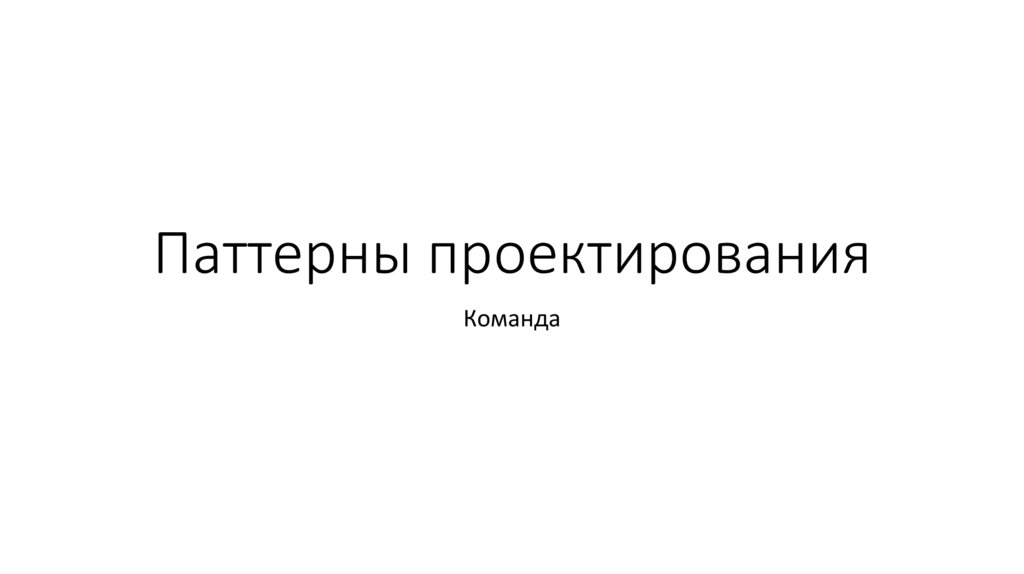


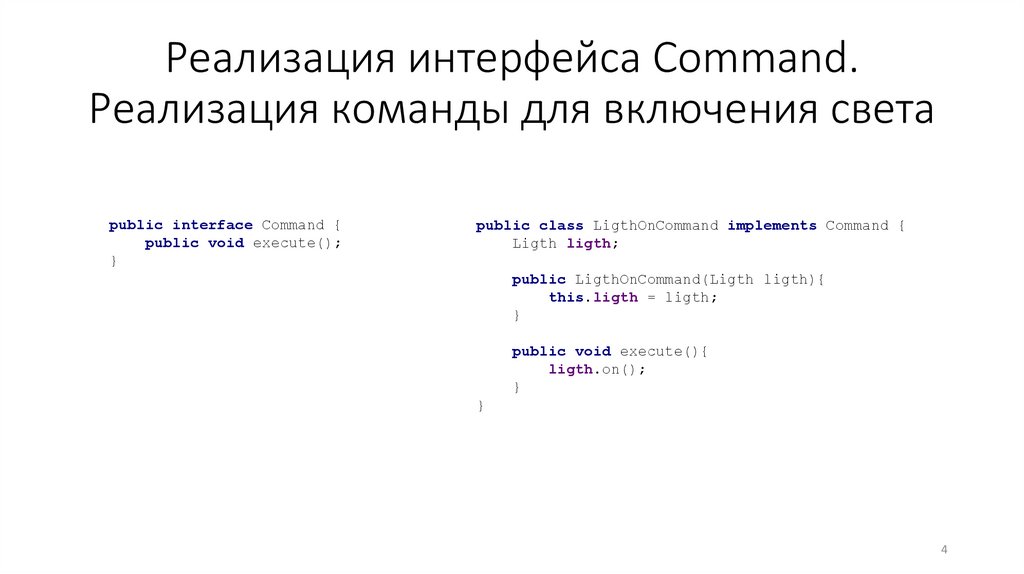
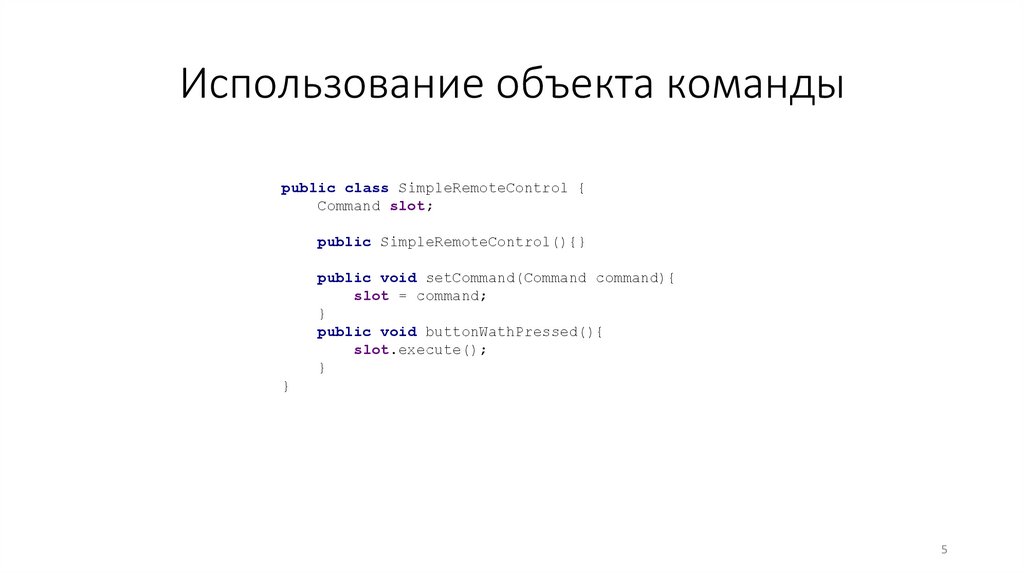

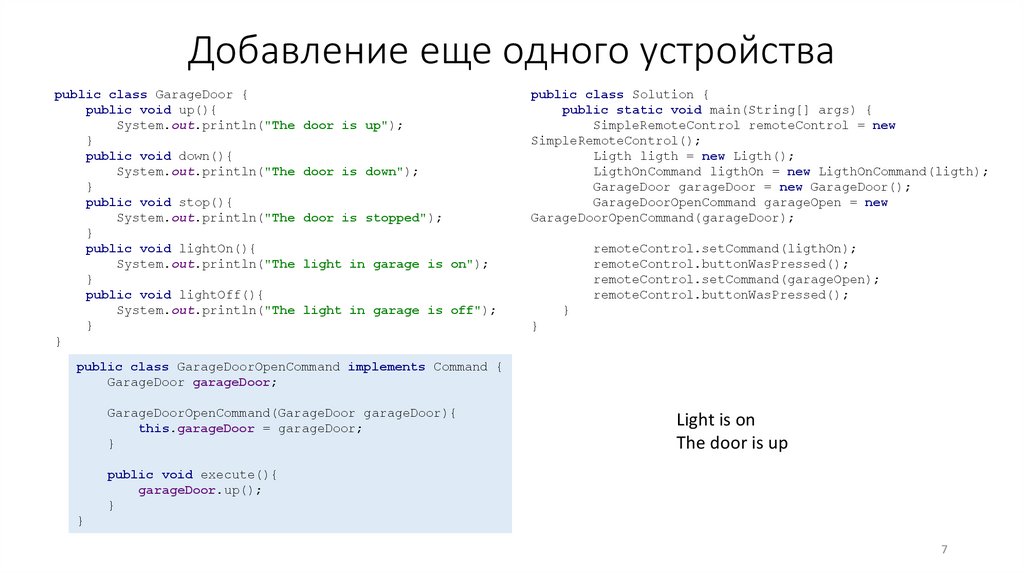
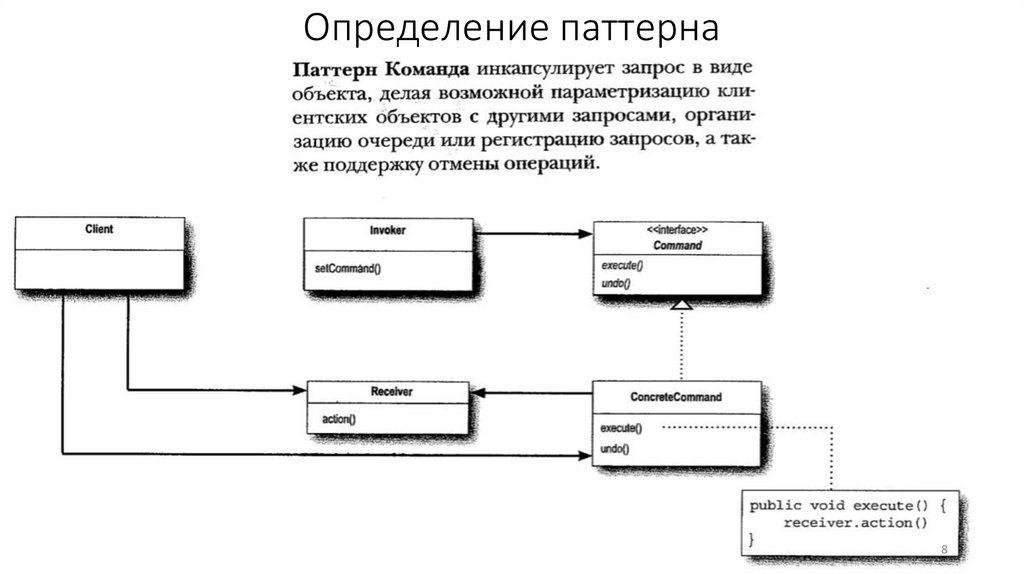
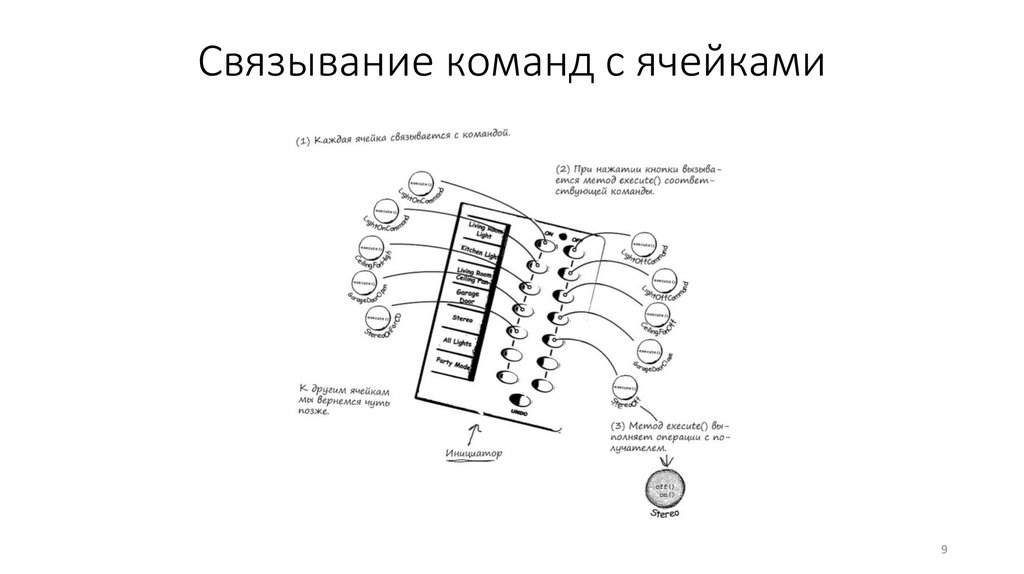
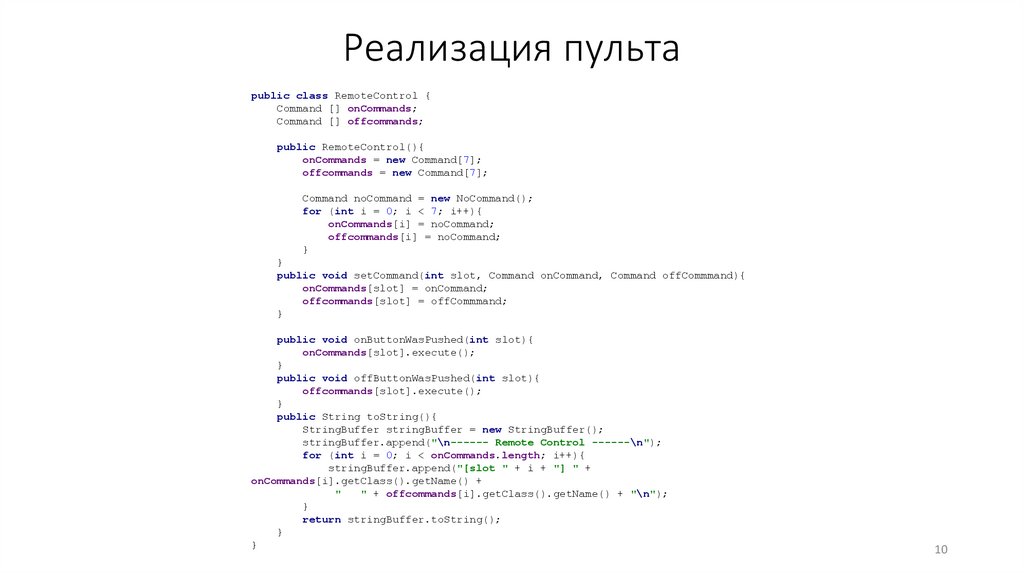
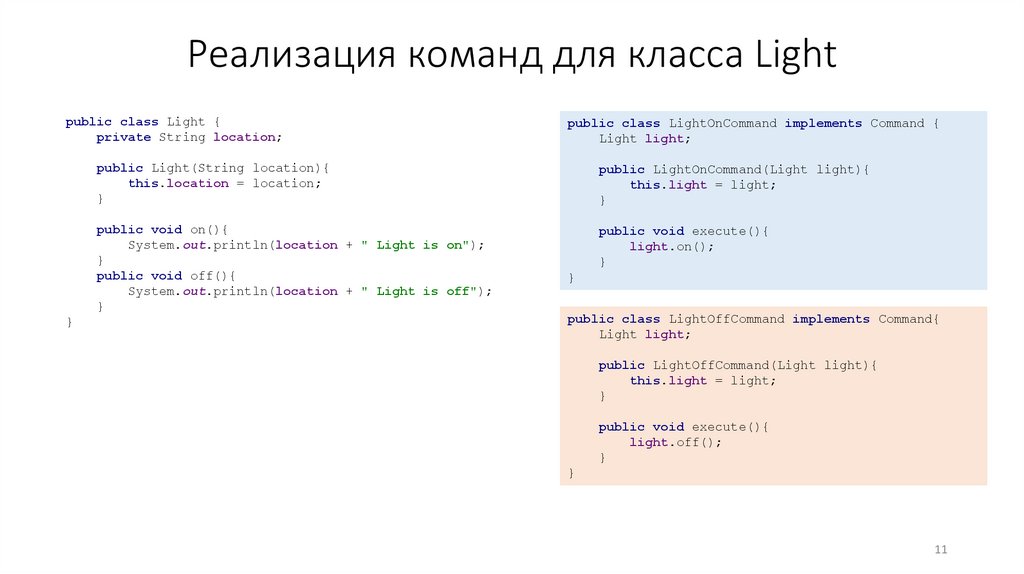
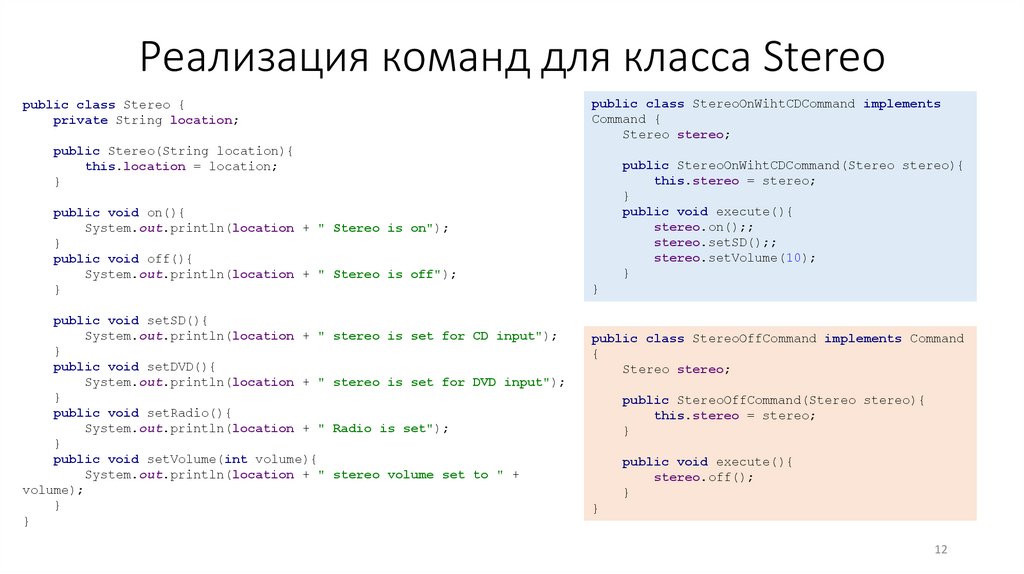
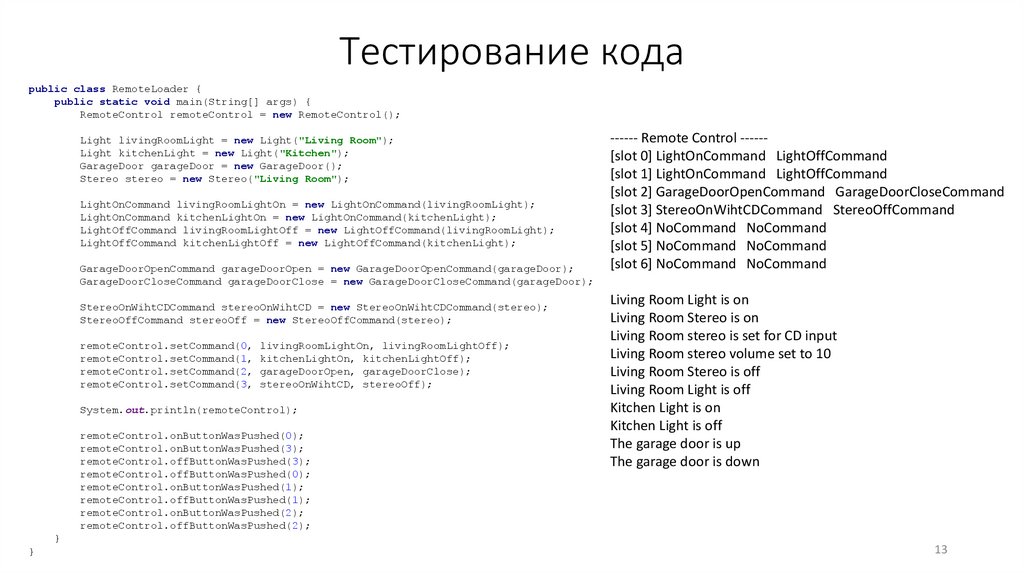
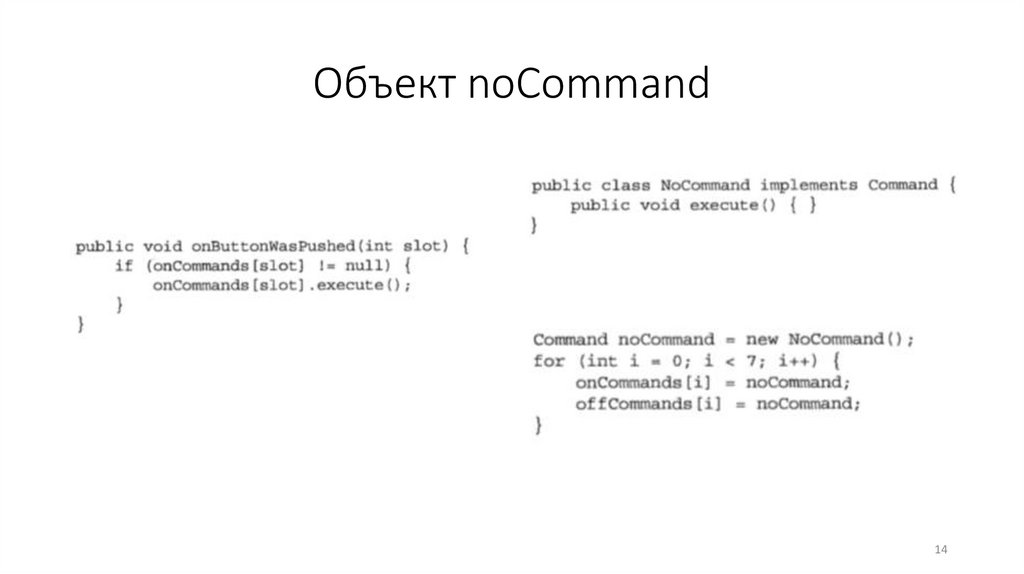
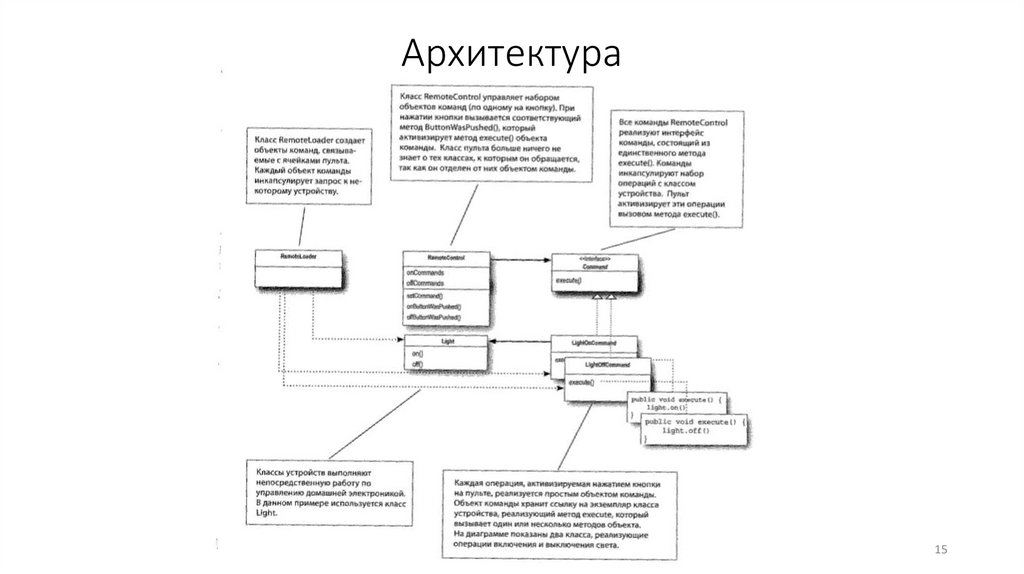
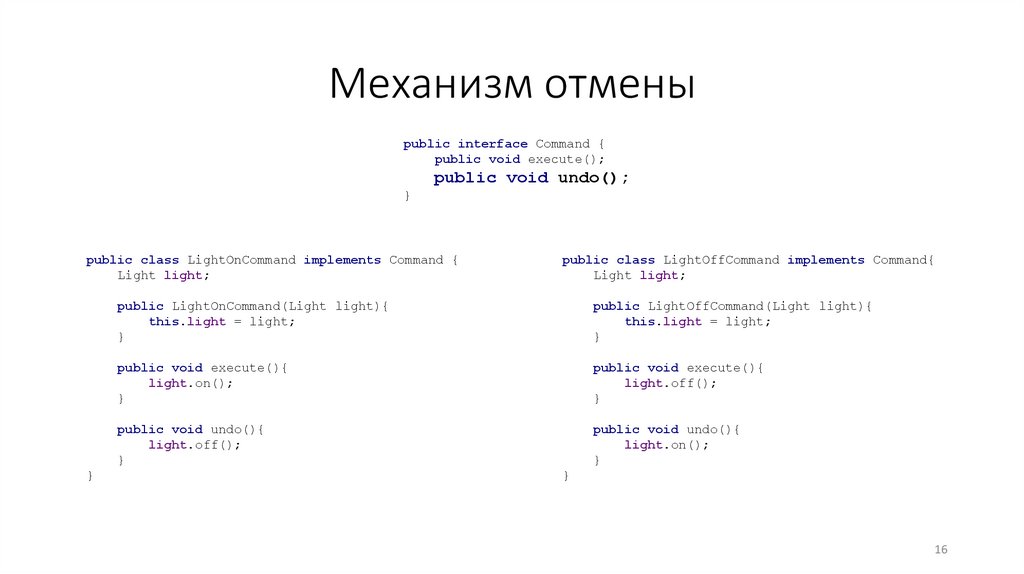
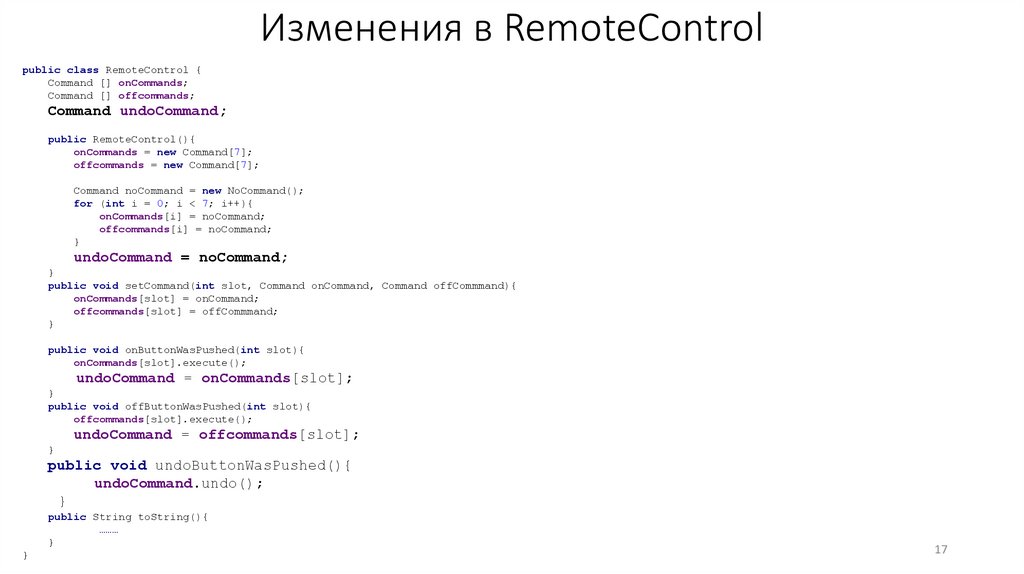
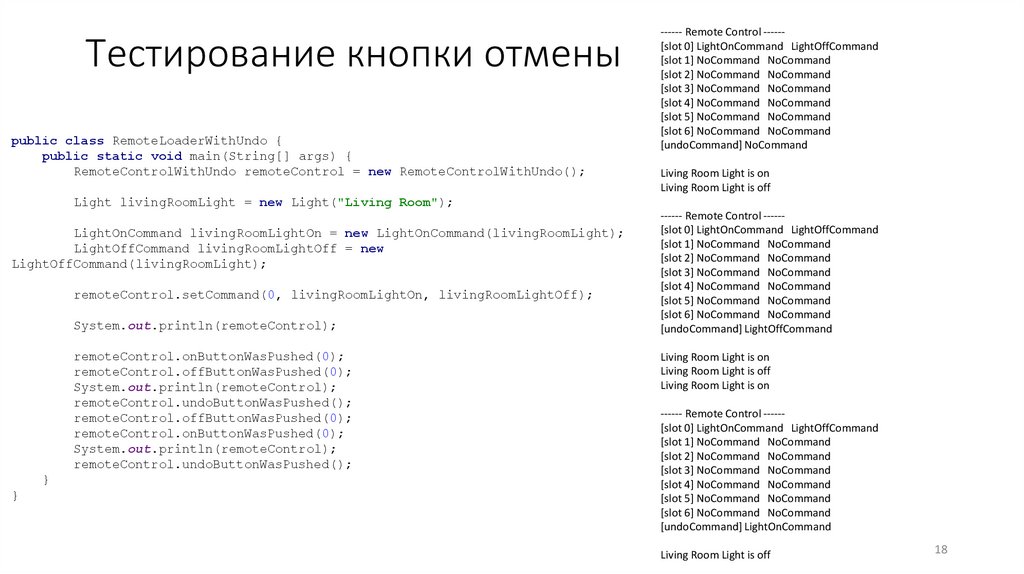

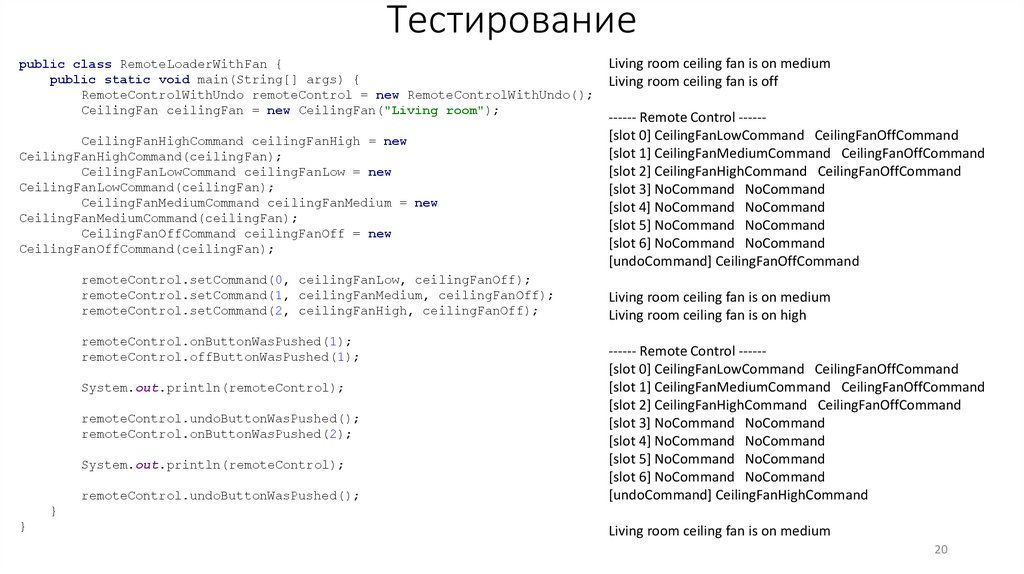
 Программирование
Программирование