Похожие презентации:
Мобильный телефон с точки зрения физики
1.
Мобильный телефон сточки зрения физики
Исследовательский проект
Выполнила:
Егорова Жанна
учащаяся 11 «А» класса
Руководитель:
Абрамова Светлана Анатольевна
учитель физики
2.
Почему тема исследования являетсяв наше время наиболее
актуальной?
Ежедневное использование
мобильных телефонов
Популяризация, доступность, комфорт
и постоянный прогресс техники
Отсутствие конкретной и точной информации
о мобильном телефоне у пользователей
3.
ГИПОТЕЗАТелефон наносит ущерб
здоровью человека, за счет
излучаемых им
электромагнитных излучений
ЦЕЛЬ
Изучить телефон с точки
зрения науки физики и либо
подтвердить, либо
опровергнуть гипотезу
4.
ЗАДАЧИ1. Отобрать соответствующую литературу
2. Изучить принцип работы мобильного телефона
3. Изучить принцип работы мобильного телефона и
электромагнитных волн
4. Узнать, в чем заключается пагубное влияние на организм.
5. Убедиться в негативном влиянии волн на организм,
анализируя опыты и эксперименты ученых этой области
6. Сформулировать собственные выводы и представить их в
качестве рекомендаций по безопасному пользованию техникой
5.
Как работает телефон?БС –
базовая
станция
МРТмобильный
радиоприем
ник
6.
Распространениеэлектромагнитных волн в
пространстве
Телефон создает
вокруг себя
электромагнитное
поле
7.
ХАРАКТЕРИСТИКАЭЛЕКТРОМАГНИТНЫХ ВОЛН
8.
Длина волны10-3
103
м
GSM
РАЗДЕЛЕНИЕ ЧАСТОТНЫХ
СИГНАЛОВ ОБИЛЬНОГО
ТЕЛЕФОНА
900-1800МГц
2G СИГНАЛ
SAR
УДЕЛЬНАЯ МОЩНОСТЬ
ПОГГЛОЩЕНИЯ
ИЗЛУЧЕНИЯ ТКАНЯМИ
МОЗГА
<1 Вт/
кг
900-2100МГц
3G СИГНАЛ
Минимальный
последствия для
здоровья
2 Вт/ кг
Температура тела
возрастает на 0,3̊̊
800-2600МГц
4G СИГНАЛ
10 Вт/
кг
Температура
повышается до 37.
50 – 100
Вт/ кг
Ожог тканей
2600-3900МГц
5G СИГНАЛ
Чем меньше показатель
sar, тем меньше вреда
организму!
9.
01.Интенсивность
излучения
02.
Широта
диапазона частот
03.
Эффект
накапливания
Механизмы
воздействия волн на
человека
04.
Набор совокупности
полей
05.
Распространение
волн во все стороны
06.
Наиболее чувствительны
развивающиеся организмы
10.
Влияние на организмчеловека
11.
Радиактивноеоблучение
1 Период
Возбуждение
нервной системы
2 Период
Ощущение
слабости,
отсутствие
аппетита. Но
психическое
состояние
улучшается.
3 Период
Головная боль,
бессонница,
повышенное давление
4 Период
12.
Тепловоевоздействие
Нагревание тканей до 60 ̊,
что приводит к денатурации
белка
Повышение температуры
барабанной перепонки
минимум на 5 ̊
После разговора
длительностью 10-15 минут
организму требуется для
восстановления от 8 до 14
часов
Нетепловое
воздействие
(информационное)
Под влиянием ЭМП
укорачивается фаза быстрого сна
Различные психонарушения:
депрессия, раздражительность,
астении
Нарушение умственной
деятельности, ухудшение памяти,
развитие клипового мышления.
13.
Практическая часть доказательство гипотезыисследования
14.
Исследования проводили…Ю. А. Холодов
Р. А. Чиженкова
СССР получил множество
информации при изучении этого
вопроса. Лишь после
проведенных нашими учеными
экспериментов и сделанных ими
открытий этим вопросом
заинтересовались США и ряд
других европейских стран.
Динамика публикаций по
магнитобиологии с 1961 по 1977
советских и зарубежных ученых
М. Н. Ливанов
500
450
400
350
300
250
200
150
100
50
0
1961 1963 1965 1967 1969 1971 1973 1975 1977
СССР
Зарубежные ученые
15.
ЭПриборы:
к М.
с Н.
п
е Ли Ход эксперимента:
р в
и на
мо
е ва
н
на
т
ы кроликах
Электроэнцефалос
коп- изобретение М.
Н. Ливанова,
считывающее
биотоки мозга
Кроликов
подвергали
ионизирующему
воздействию
И
т
о
г
и
э
к
с
п
е
р
и
м
е
н
т
а
1.
2.
3.
4.
Электроэнцефалографприбор, в который в
последующем
модифицировался
электроэнцефалокоп
В первые минуты после облучения
возникает усиленный приток импульсов в
периферию ЦНС, и в это же время
происходит торможение спинальных
нервов. Возникает сильная
раздражительность.
Внешне изменения не наблюдаются, но
на подкорке продолжают нарастать
изменения.
Возникают пароксизимальные приступы.
Развивается отчетливое подавление
биопотенциалов коры головного мозга.
16.
Исследования Юрия АндреевичаХолодова
Venus
Jupiter
Venus is a
hot planet
Jupiter is the
biggest planet
Mars
Saturn
Mars is a very
cold place
It’s a gas giant
and has rings
17.
Help & Support IconsAvatar Icons
18.
Our timelineDay 1
Day 2
Day 3
Day 4
Day 5
Venus has high
temperatures
Mars is a very
cold place
Jupiter is the
biggest planet
Mercury is the
smallest planet
Neptune is far
away from us
19.
Project objectivesObjective 1
Mercury is the closest planet to the Sun and
the smallest one in the Solar System—it’s
only a bit larger than the Moon
Objective 2
Venus has a beautiful name and is the
second planet from the Sun. It’s hot and
has a poisonous atmosphere
20.
Our percentages25%
50%
75%
Mercury is the closest
planet to the Sun
Despite being red,
Mars is a cold place
Neptune is the farthest
planet from the Sun
21.
Icon pack22.
Alternative resourcesHere’s an assortment of alternative resources whose
style fits that of this template:
Vectors
Gradient metaverse background
Hand drawn geometric metaverse twitch banner
23.
Resources slideDid you like the resources on this template? Get them
for free at our other websites:
Photos
Vectors
Metaverse concept collage design
Close-up man wearing virtual reality gadget
Medium shot young woman holding
smartphone
Woman with vr glasses side view
Medium shot woman with vr glasses
Front view smiley woman wearing vr glasses
Virtual and Augmented Reality | Filled
Icons
Hand drawn metaverse landing page
Hand drawn metaverse webinar template
Hand drawn metaverse sale banner template
Hand drawn geometric metaverse facebook
post
Hand drawn geometric metaverse twitch
background
Hand drawn geometric metaverse facebook
cover
Gradient metaverse background
24.
Instructions for useIf you have a free account, in order to use this template, you must credit Slidesgo by keeping the Thanks slide. Please
refer to the next slide to read the instructions for premium users.
As a Free user, you are allowed to:
- Modify this template.
- Use it for both personal and commercial projects.
You are not allowed to:
- Sublicense, sell or rent any of Slidesgo Content (or a modified version of Slidesgo Content).
- Distribute Slidesgo Content unless it has been expressly authorized by Slidesgo.
- Include Slidesgo Content in an online or offline database or file.
- Offer Slidesgo templates (or modified versions of Slidesgo templates) for download.
- Acquire the copyright of Slidesgo Content.
For more information about editing slides, please read our FAQs or visit Slidesgo School:
https://slidesgo.com/faqs and https://slidesgo.com/slidesgo-school
25.
Instructions for use (premium users)As a Premium user, you can use this template without attributing Slidesgo or keeping the "Thanks" slide.
You are allowed to:
Modify this template.
Use it for both personal and commercial purposes.
Hide or delete the “Thanks” slide and the mention to Slidesgo in the credits.
Share this template in an editable format with people who are not part of your team.
You are not allowed to:
Sublicense, sell or rent this Slidesgo Template (or a modified version of this Slidesgo Template).
Distribute this Slidesgo Template (or a modified version of this Slidesgo Template) or include it in a database or in
any other product or service that offers downloadable images, icons or presentations that may be subject to
distribution or resale.
Use any of the elements that are part of this Slidesgo Template in an isolated and separated way from this
Template.
Register any of the elements that are part of this template as a trademark or logo, or register it as a work in an
intellectual property registry or similar.
For more information about editing slides, please read our FAQs or visit Slidesgo School:
https://slidesgo.com/faqs and https://slidesgo.com/slidesgo-school
26.
Fonts & colors usedThis presentation has been made using the following fonts:
Orbitron
(https://fonts.google.com/specimen/Orbitron)
Archivo
(https://fonts.google.com/specimen/Archivo)
#ffffff
#eddeff
#92f7ff
#35cfdb
#0f89a5
#a6abff
#3f3fd8
#3333b8
#09066a
#0d092a
27.
StorysetCreate your Story with our illustrated concepts. Choose the style you like the most, edit its colors, pick
the background and layers you want to show and bring them to life with the animator panel! It will boost
your presentation. Check out how it works.
Pana
Amico
Bro
Rafiki
Cuate
28.
Use our editable graphic resources...You can easily resize these resources without losing quality. To change the color, just ungroup the resource
and click on the object you want to change. Then, click on the paint bucket and select the color you want.
Group the resource again when you’re done. You can also look for more infographics on Slidesgo.
29.
30.
31.
JANUARYFEBRUARY
MARCH
APRIL
MAY
JUNE
PHASE 1
Task 1
Task 2
PHASE 2
Task 1
Task 2
JANUARY
PHASE 1
Task 1
Task 2
FEBRUARY
MARCH
APRIL
32.
33.
34.
...and our sets of editable iconsYou can resize these icons without losing quality.
You can change the stroke and fill color; just select the icon and click on the paint bucket/pen.
In Google Slides, you can also use Flaticon’s extension, allowing you to customize and add even more icons.
35.
Educational IconsMedical Icons
36.
Business IconsTeamwork Icons
37.
Creative Process IconsPerforming Arts Icons






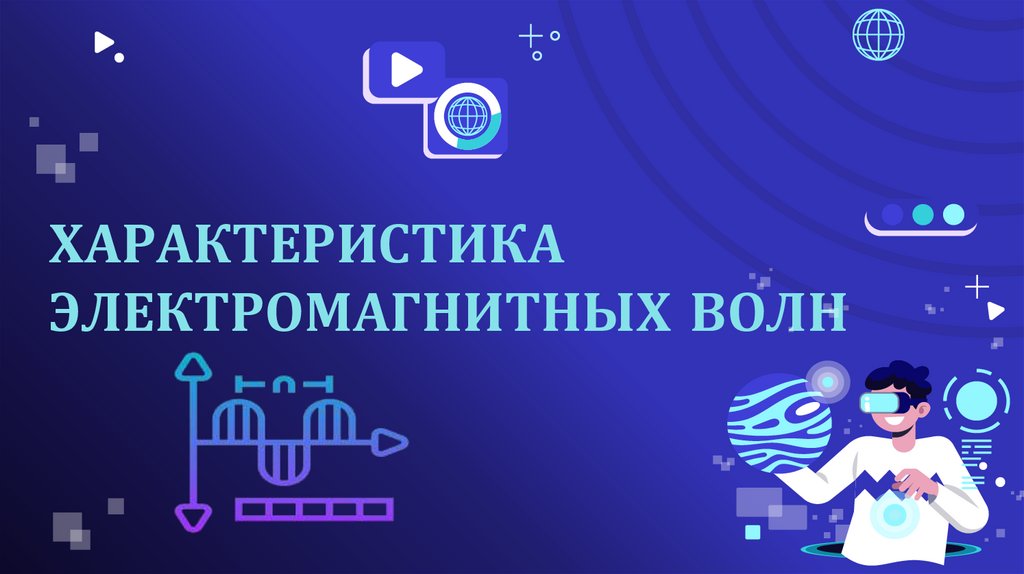




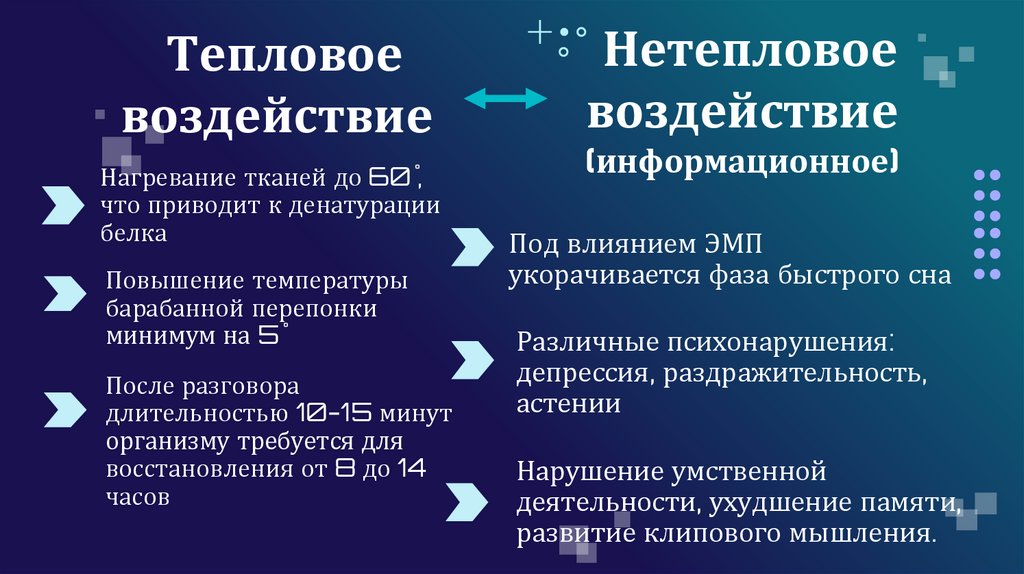
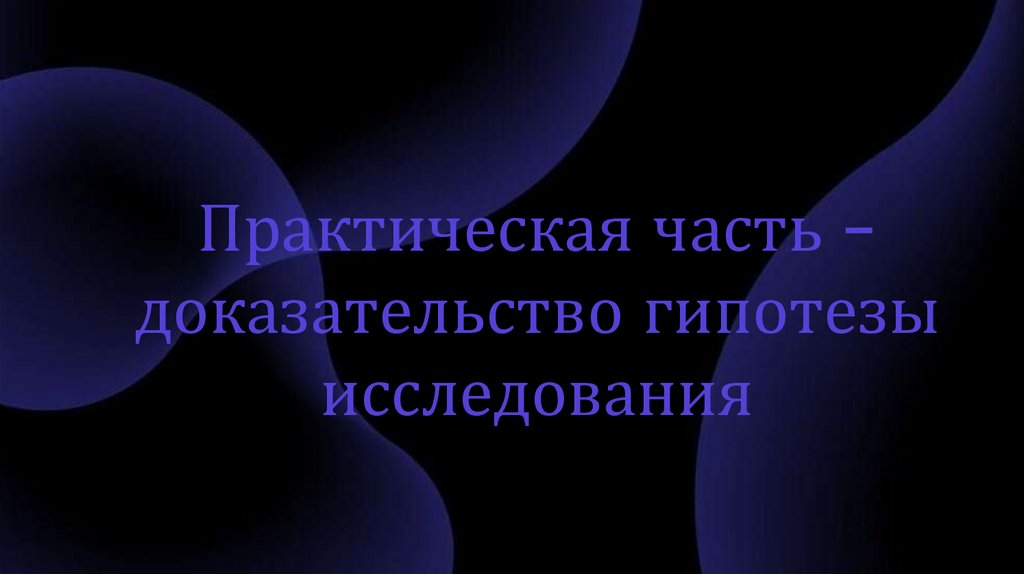

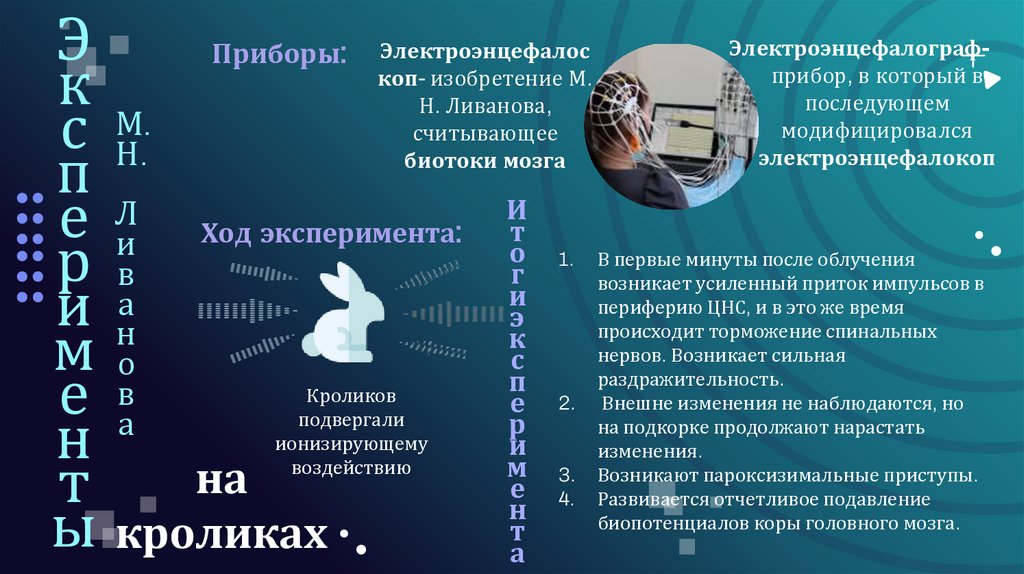










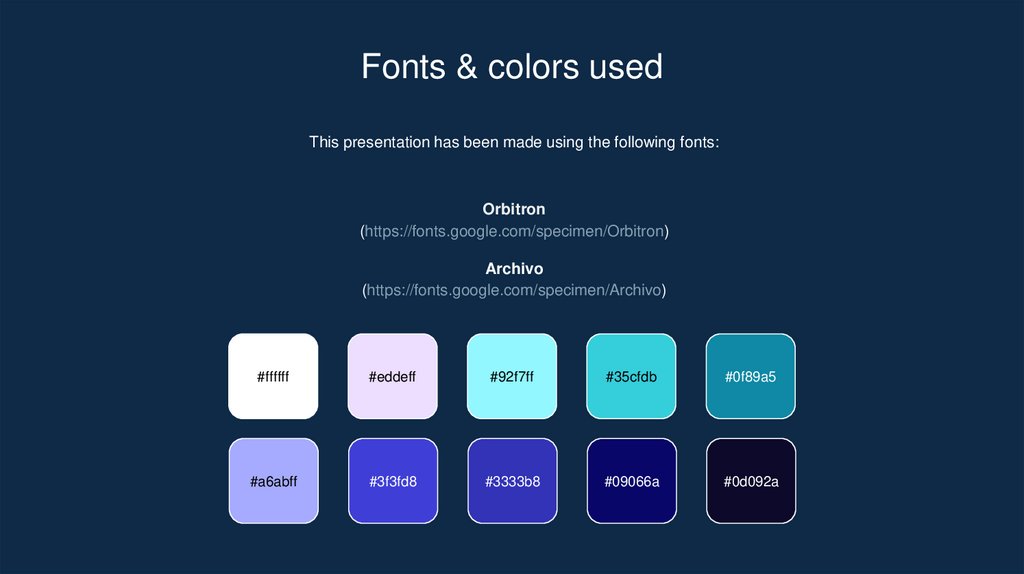




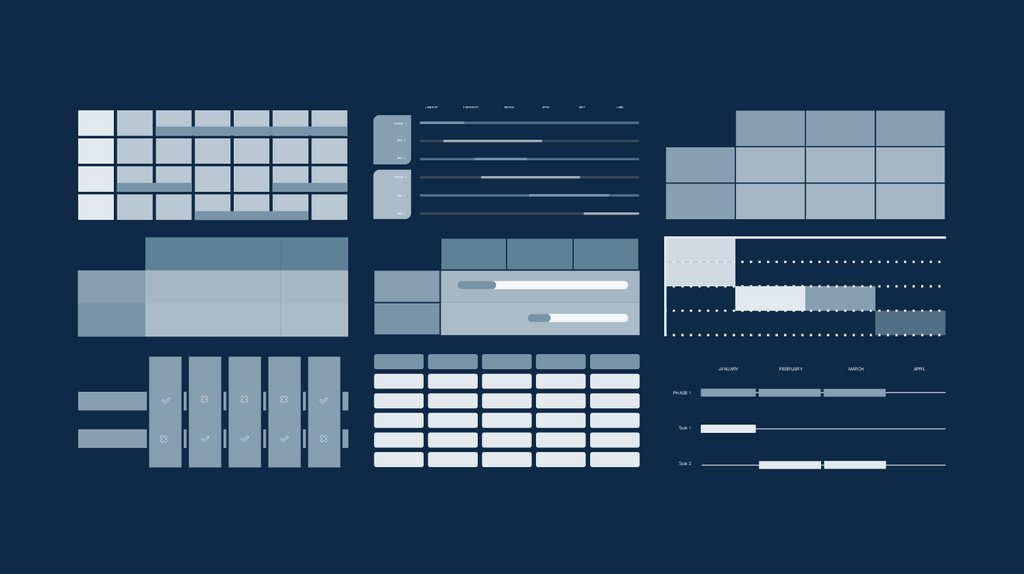

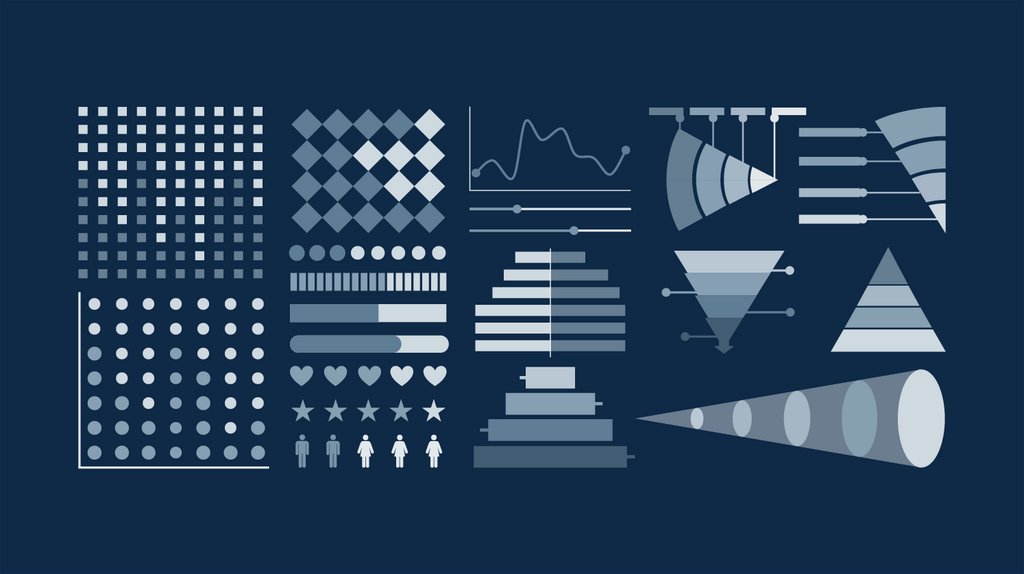
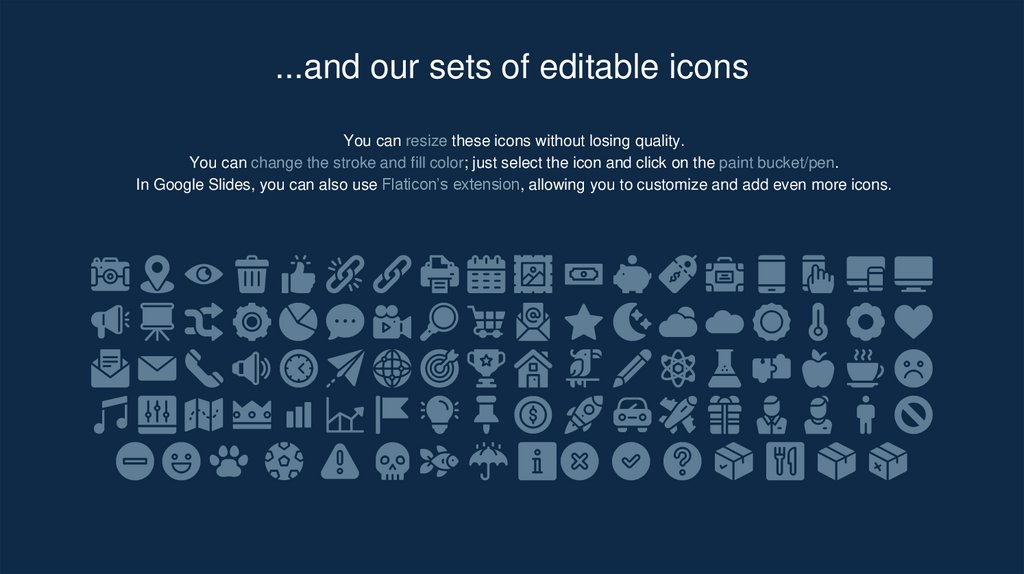


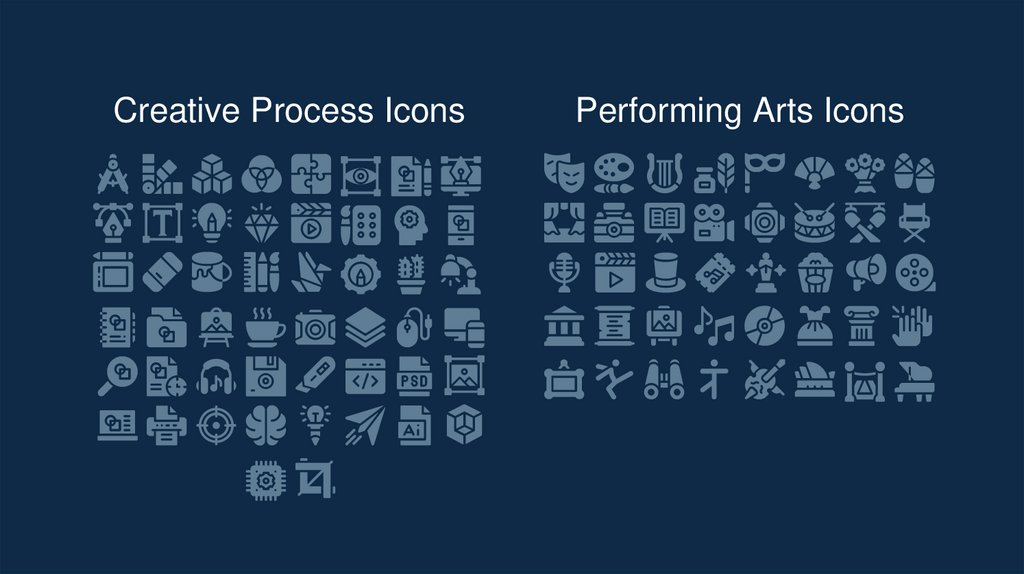



 Физика
Физика БЖД
БЖД








