Похожие презентации:
Output devices
1.
OUTPUT DEVICES2.
OUTPUT DEVICEAn output device is any piece of computer hardware equipment which
converts information into human-readable form. It can
be text, graphics, audio, and video.
Some of the output devices are Visual Display Units (VDU) such as
- Monitor,
- Printer,
- Graphic Output devices,
- Plotters etc.
A new type of Output device is been developed these days, known
as Speech synthesizer, a mechanism attached to the computer which
produces verbal output sounding almost like human speeches
3.
KINDS OF COPIES• Information can be either in a hardcopy or
softcopy form.
• Hardcopy can be held in your hands such as a
sheet of paper with printed text or graphics.
• Softcopy output can be displayed on a
monitor or output by any other means of
viewing or getting information.
4.
MONITORS• The on-screen display enables the user to view
the results of data processing. The monitor has
its own processing circuitry and memory, called
Video RAM (VRAM). The screen output is
referred to as a soft copy, while the printed
version of the same information is called the
hard copy. Monitors use Cathode Ray Tube
(CRT) technology used in television sets.
5.
SPEAKERS• A loudspeaker is
an electroacoustic transducer; a
device which converts an
electrical audio signal into a
corresponding sound. The most
widely used type of speaker in the
2010s is the dynamic
speaker, invented in 1924
by Edward W. Kellogg and Chester
W. Rice.
• A speaker system converts an
electrical signal to sound.
6.
MULTIMEDIA PROJECTORMultimedia Projector is a
type of video projector
for displaying video,
images or computer
data on a screen or
other flat surface
7.
PROJECTORS• A projector is an output device that takes
images generated by a computer or Blu-ray
player and reproduce them by projection onto
a screen, wall, or another surface. In most
cases, the surface projected onto is large, flat,
and lightly colored. For example, you could
use a projector to show a presentation on a
large screen so that everyone in the room can
see it. Projectors can produce either still (slides)
or moving images (videos). ...
• The first carousel slide projector was patented
on May 11, 1965 by a man named David
Hansen.
• The digital projector we know today was
created by Gene Dolgoff in 1984, although he
came up with the concept for it in 1968. How
does a projector get its input? Today,
most projectors use either an HDMI cable or
VGA cable from a computer as their input
source.
8.
PRINTER• In computing, a printer is
a peripheral device which makes a
persistent representation of graphics
or text, usually on paper. While most
output is human-readable, bar
code printers are an example of an
expanded use for printers. The
different types of printers include 3D
printer, inkjet printer, laser printer,
thermal printer, etc
9.
KINDS OF PRINTERSPrinters are commonly categorized by
the way they create print characters.
Printers come in color or simply black and
white. Most businesses have laser printers
since their quality is better. Printers can be
connected to the computer. There are
two basic print technologies:
• -Impact printers
• -Non-impact printers.
Impact Printer: An impact printer forms
characters and graphics on a piece of
paper by striking a mechanism, that
contacts the paper.
Non-Impact Printers: A non-impact printer
forms character and graphics on a piece
of paper without actually striking the
paper.
10.
TYPES OF PRINTERSTypes of Impact Printers:
Types of Non-Impact Printers:
- Daisy Wheel Printer
- Ink-Jet Printer
- Dot-Matrix Printer
- Laser Printer
11.
DOT MATRIX PRINTERA dot matrix printer forms characters
and graphics on the paper by
producing pattern of dots.
Dot matrix printers are relatively
cheap.
Dot matrix printers are generally noisy.
They are slow, with speed usually
ranging between 30 to 600
characters per second.
12.
DAISY WHEEL PRINTER• A Daisy Wheel printer is an impact
printer that uses a wheel as a print
head.
• As the Wheel rotates, a hammer
strikes the backside of the spoke
and presses it against the paper to
print a character.
• Its printing speed is very slow.
13.
INKJET PRINTER• This is a non-impact printer that
forms characters and graphics by
spraying tiny drops of liquid ink onto
a piece of paper.
• Inkjet Printers are very easy to
operate and can produce good
quality printouts of both graphics
and text.
• Inkjet Printers are generally quiet.
Inkjet Printers can produce high
quality color output
14.
LASER PRINTERThe mechanism of how a laser printer
works is similar to a photocopier.
Laser printers are also known as page
printers because they process and
store the entire page before they
actually print it.
Laser printers can print text at speeds
of 4 to over 30 pages per minute.
The cost of toner cartridges per page
is lower than other printers.
Laser printers are quiet and fast.
15.
PLOTTERSA plotter is a large printer that
generates high-quality documents by
moving ink panes over the surface of
paper.
Plotters are particularly useful to
engineers and architects, as they
produce high quality blueprints,
maps, and floor plans.
They produce high quality printing.
Plotters are rather expensive.
16.
СЛОВАРЬDaisy Wheel Printer
Dot-Matrix Printer
Ink-Jet Printer
Laser Printer
Plotters
Blueprint
Loudspeaker
dynamic speaker
output device
Impact printers
Non impact printers
Hardcopy
Softcopy
символьный принтер (ромашковый принтер)
Матричный принтер
Твердочернильный принтер
лазерный принтер
графопостроитель, плоттер
план, проект
громкоговоритель
динамик
устройство вывода информации
ударные принтеры
Неударные принтеры
Физическая, материальная копия
Цифровая копия
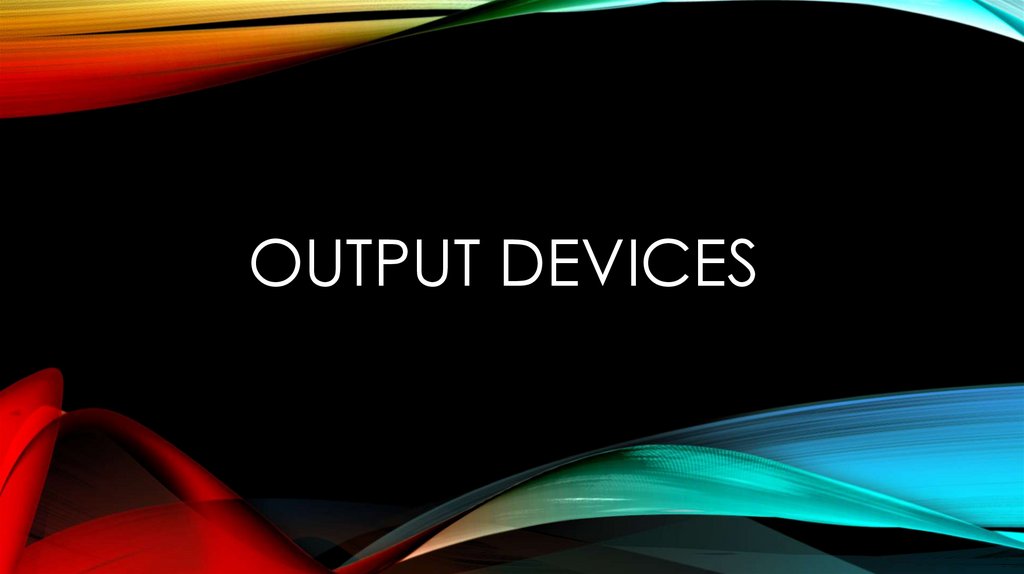

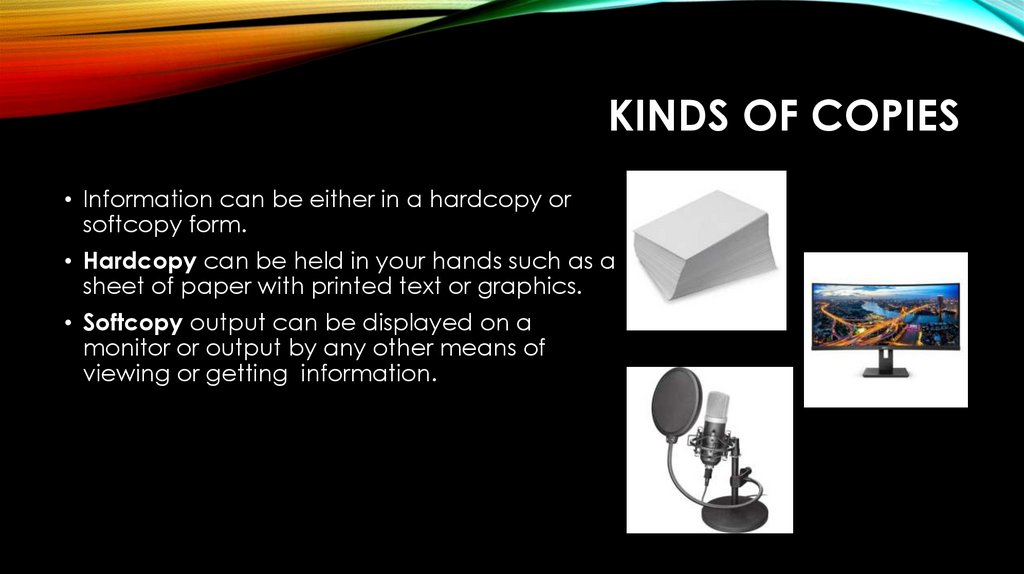



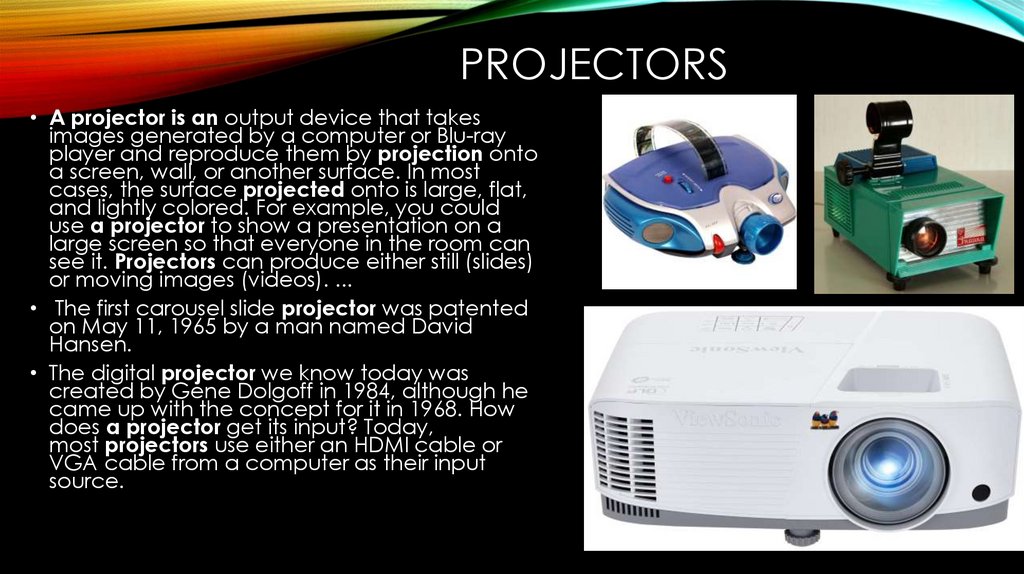
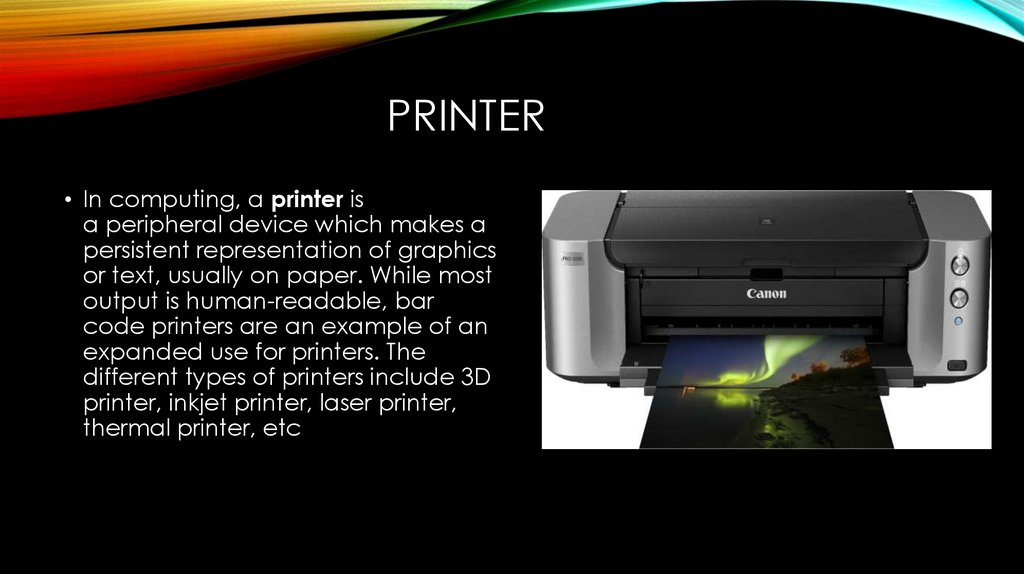
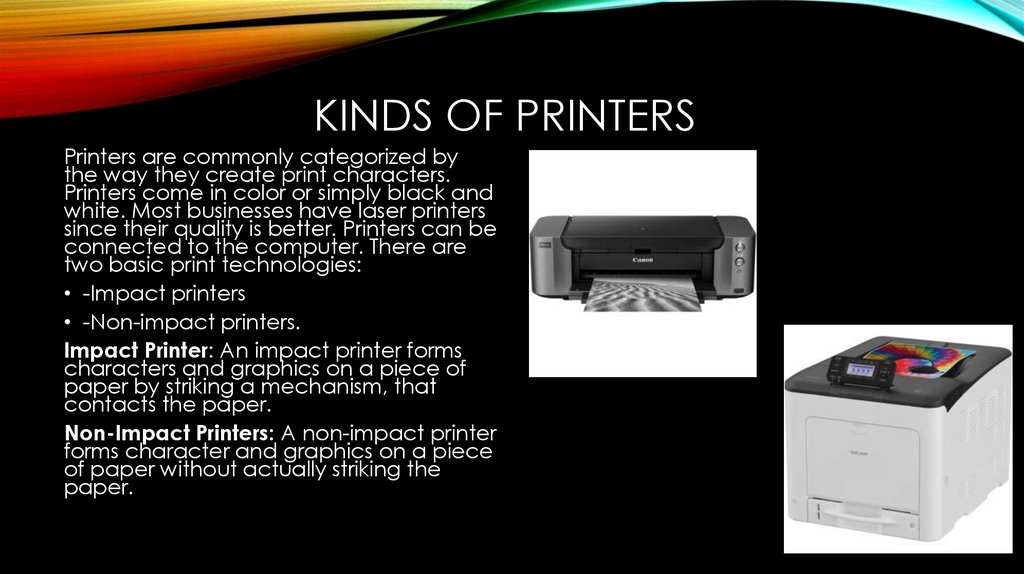

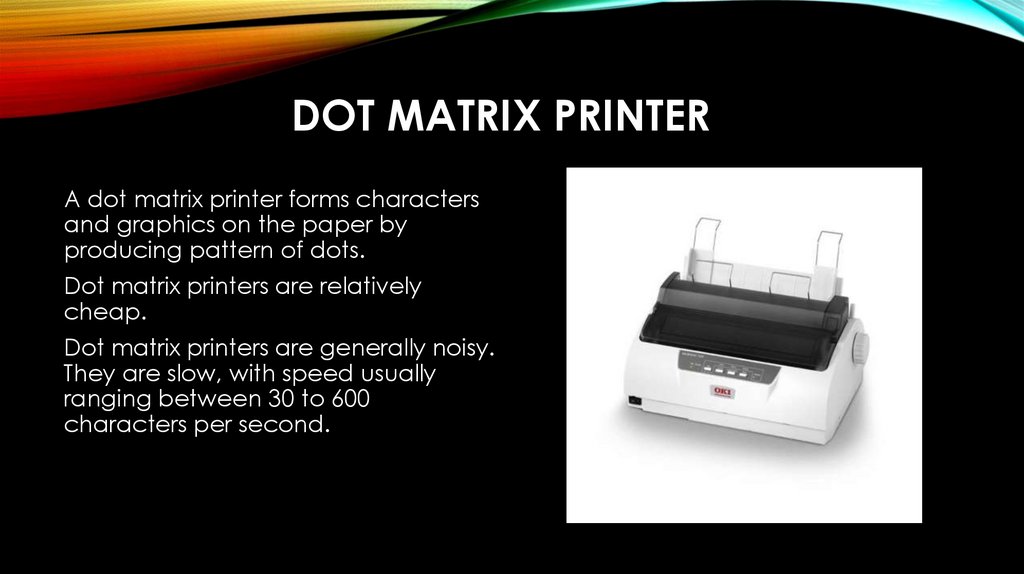
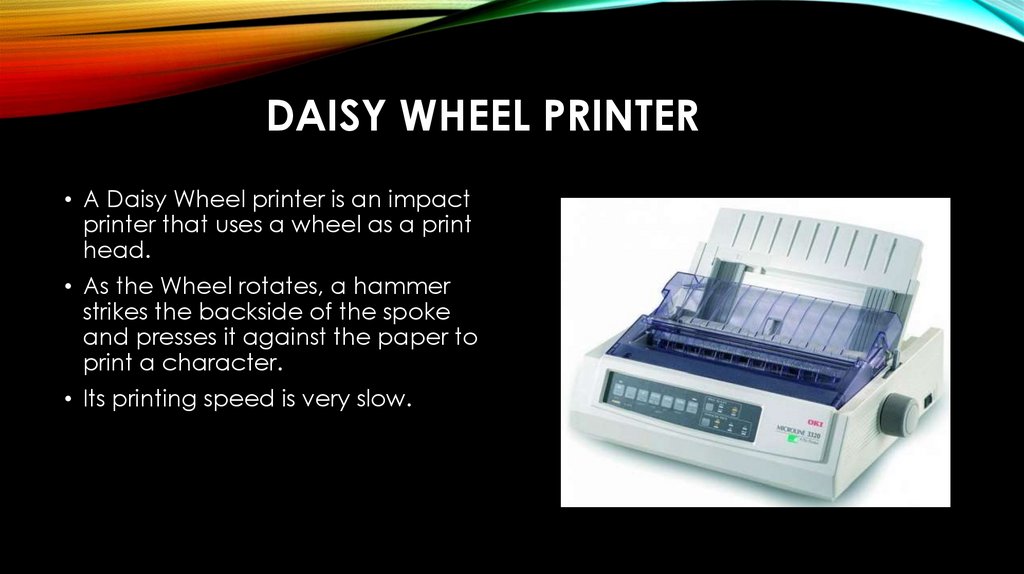
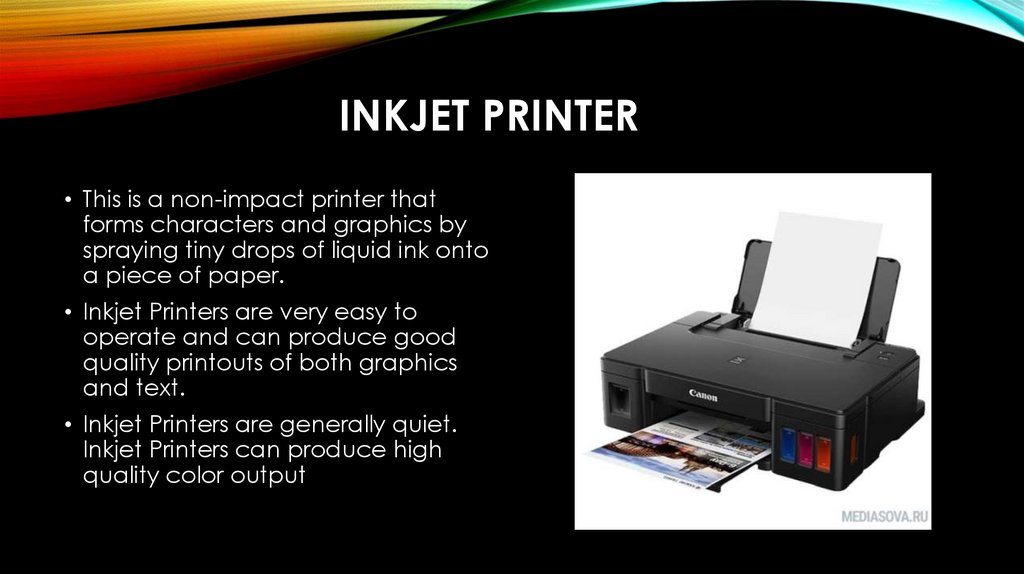

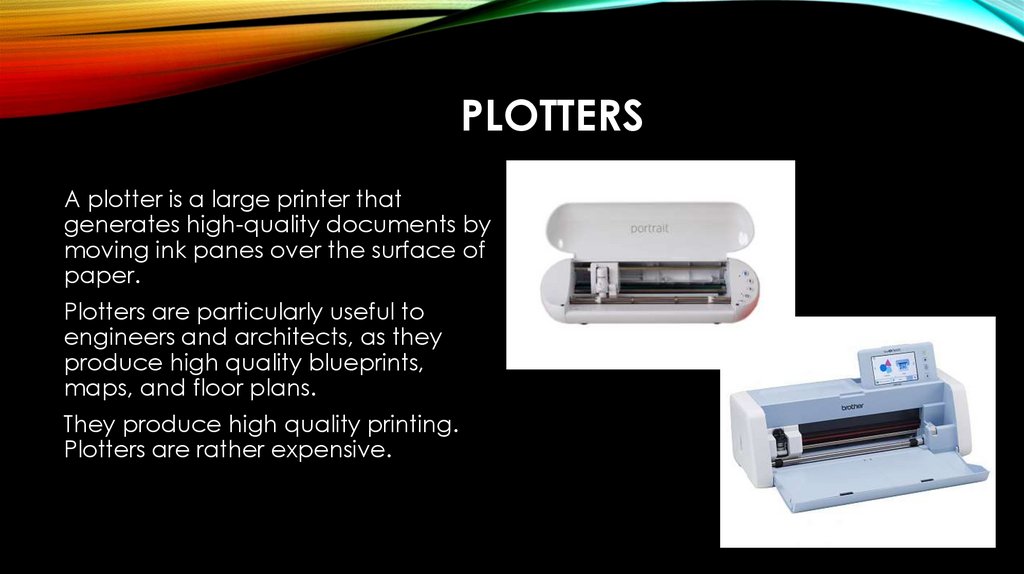
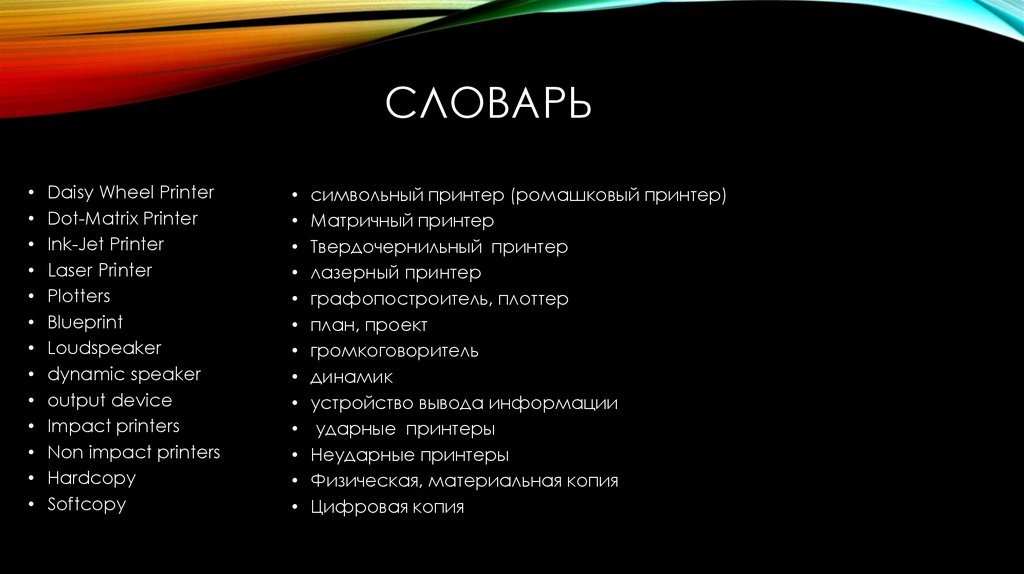

 Электроника
Электроника








