Похожие презентации:
Установка Tron 40VDR FFRM
1.
NW6000 TRAININGModule 9 – TRON40(AIS) VDR FFRM
2.
TRON 40VDR(AIS) FFRM – NW6880Tron 40VDR is a combined FRM (Final Recording
Medium) and Cospas-Sarsat EPIRB (406 & 121.5
Mhz). Old model without AIS/RLS, new model with
AIS from July 2022.
It has a Memory module with standard 64GB
capacity storage (old model) and 80Gb for the new
module from July 2022, and 100 Mbit Ethernet with
TCP/IP interface. The capsule will store 48 hours of
voyage data from the VDR system onboard in
conformance with revised VDR performance
standard adopted by the latest IMO resolution
MSC.333(90)
When the ship is sinking, the capsule will float free
and automatically transmit its position together with
its MMSI/ ID and other ship specific data for at least
7 days. The Tron 40VDR can also be activated
manually.
The capsule can be retrieved, and the data read back
in conjunction with the ship owner, the maritime
investigator and the VDR manufacturer (See
MSC/Circ. 1024).
2
3.
TRON 40VDR FFRM – NW6880 INSTALLATIONThe TRON should be mounted on a steel back plate, be sure it is flat and not bent etc.
3
4.
TRON 40VDR FFRM – NW6880 INSTALLATION4
5.
TRON 40VDR FFRM – NW6880 INSTALLATION5
6.
TRON 40VDR FFRM – NW6880 INSTALLATION6
7.
TRON 40VDRAIS FFRM – NW6880 INSTALLATION7
8.
TRON 40VDR FFRM – NW6880 INSTALLATIONIt is advisable to locate the Tron 40 VDR in
away from other antennas or sources of RF.
Powerful RF transmitters like radars and VHF
antennas should be avoided.
If the Tron 40VDRAIS is exposed to strong RF
signals, then this can result in performance
reduction or malfunction the unit.
More information to be found in bulletin:
Installation manual:
Service-bulletin-SB2016-10-009
Tron 40VDR FF Capsule Installation
8
9.
QUESTIONS?9
10.
TRON 40VDR(AIS) FFRM – NW6880 TYPE APPROVAL PROCESS- COSPAS – SARSAT (System)
- MED (Maritime Equipment Directive, European)
- FCC (Federal Communications Commission, USA)
- National approvals
10
11.
TRON 40VDR FFRM – NW6880 DIFFERENT BRACKET VERSIONSMKI bracket equipped with white cable
MKII bracket equipped with black cable
Connections MKII<oct 2017
MKII>oct 2017
11
12.
QUESTIONS?12
13.
TRON 40VDR FFRM – NW6880 TECHNICAL SPECIFICATIONTECHNICAL SPECIFICATION
COSPAS-SARSAT TRANSMITTER
Frequency:
406.037MHz for TRON40VDR
406.031MHz for TRON40VDRAIS
AIS Frequencies:
1671.975MHzz & 162.025MHz
Output power:
5W
Protocols:
Maritime, Serial, Radio call sign
Modulation:
Phase modulation 1.1±0.1 rad
Data encoding: Bi Phase L
Stability:
Short term:
<2.0*10E-9
Medium term: <10E-9
Temp. range:
-20°C to +55°C
13
14.
TRON 40VDR FFRM – NW6880 TECHNICAL SPECIFICATIONTECHNICAL SPECIFICATION
COSPAS-SARSAT TRANSMITTER
Frequency:
Output power:
Modulation:
121.5MHz
Radiated power up to 100mW
A9, AM, sweep tone from max.1600Hz min. 300Hz
Morse:
Sweep range:
Stability:
Antenna:
“V” after every 406 transmission
700Hz. Sweep rate 2-3Hz
10ppm
Built-in vertical polarized, omnidirectional
14
15.
TRON 40VDRAIS FFRM – NW6880 TECHNICAL SPECIFICATIONTECHNICAL SPECIFICATION
COSPAS-SARSAT TRANSMITTER
AIS EPIRB alert on AIS1 (161.975MHz) and AIS2 (162.025 MHz with position,
SOG and COG.
AIS GNSS accuracy will depend on the GNSS system, but maybe down to 2,5
mtrs.
AIS broadcast message sent every 4 minutes with alternating text:
‘OHHHHHHHHHHHHHH’ (15 ‘H’ is the 15HEX transmitted on 406)
and EPIRB ACTIVE
AIS-EPIRB ID no is 974 YY XXX ( where YY is manufacturer number and XXXX is EPIRB’s
serial nr
15
16.
TRON 40VDRAIS FFRM – NW6880 TECHNICAL SPECIFICATIONTECHNICAL SPECIFICATION
COSPAS-SARSAT TRANSMITTER
Return Link service setup
Configure EPIRB with a COSPAS/SARSAT RLS protocol
Link to the webpage to check for the RLS Protocol, www.cospas-sarsat.int
Receive acknowledgement within 30 minutes
Countries allowing RLS beacons:
Where Can I Buy an RLS-Enabled Beacon? - International COSPAS-SARSAT
16
17.
TRON 40VDR FFRM – NW6880 TECHNICAL SPECIFICATIONOTHER
General
SBM:
Manufactured to comply with relevant items of MSC /Circ. 1039
Labelled from factory: 5 years (Option: unlabeled, to be labeled during installation)
SBM statement sheet to be downloaded from:
http://www.jotron.com/Artikkel/General-Product-Information/SBM-Statement/10001941.php
Note: TRON40VDR NOT ALLOWED ANYMORE AS REPLACEMENT, SHOULD BE REPLACED FOR TRON40AIS
Battery: Lithium Metal, 7.5 years from factory
or 5 years service life
Housing:Polycarbonate filled with 10% fiberglass
TRON40VDR:
TRON40VDRAIS:
64Gb memory module
80Gb memory module
17
18.
QUESTIONS?18
19.
TRON 40VDR FFRM – NW6880 HOW AND WHEN TO TEST?EPIRB part:
• As described in User Manual and later in this presentation.
• If the Tron 40VDR(AIS) is the main EPIRB onboard, it needs to comply with SOLAS
reg.IV/15.9.1, yearly check according to MSC.1/Circ. 1040 rev.1, and 5 year SBM
(Shore Based Maintenance) as described in SOLAS reg. IV/15.9.2 according to
MSC.1/Circ. 1039.
FRM (Final Recording Medium) :
• The check will be done from the VDR control panel according to the VDR
manufacturer’s instructions and IMO MSC.1/Circ.1222, once a year.
19
20.
TRON 40VDR FFRM – CONNECTING TO THE TRON40The TRON40(AIS) is delivered plug & play for the NW6000 from Seas of Solutions B.V.
Operating on ip address 172.16.30.10
If you don’t have any connection (after ping), consult the following
slides information how the TRON40 needs to be configured.
20
21.
TRON 40VDR FFRM – OPENING THE WEB BROWSER1) Connect to the NW6000
2) Set your laptop to fixed VDR acces ip: 172.16.xx.xx
3) Ping the TRON: 172.16.30.10
4) Open internet explorer
5) Put in http://172.16.30.10:10000 or vdr.local:10000 or vdr:10000
6) In the web administrator…
Username: admin
Password: password
7) Adjust the IP address (when ip address is not set up right) and the time and
sync settings as required
Find instructions folder info and extra’s: Configuring TRON40 for NW6000
Video: web interface TRON40
21
22.
TRON 40VDR FFRM – MANUAL OPERATION/ACTIVATIONThe EPIRB can be Activated, and Tested in the bracket
(standard Jotron EPIRBs cannot be tested in bracket)
• Break the Seal and Pull out the safety pin (activation!)
• PUSH to activate
• Move switch back to right position to deactivate
22
23.
TRON 40VDR FFRM – SELF TEST1) Pull switch to TEST and hold it there.
2) Observe the white led on teh top of the EPIRB:
a. After 6-8 seconds -> One Flash
b. After 15 seconds -> No more flashes = OK
23
24.
TRON 40VDR FFRM – GPS TEST, PULL HANDLE TWICE IN 3 SEC24
25.
TRON 40VDRAIS FFRM SELF TEST25
26.
TRON 40VDRAIS FFRM SELF TEST26
27.
TRON 40VDRAIS FFRM EXTENDED SELF TEST27
28.
TRON 40VDRAIS FFRM TEST FAILURE INDICATIONS28
29.
QUESTIONS?29
30.
TRON 40VDR FFRM – PROGRAMMING STATION (TRON STAT)EXAMPLE FROM JOTRON
Programming Station (Jotron)
Software TRONLINK 5.0.3
Programming interface: PRU-50
Computer (not provided by Jotron)
Decoder for decoding 406 MHz signals
Suitcase with various tools, extra labels
etc.
30
31.
TRON 40VDR FFRM – EPIRB PROGRAMMINGInstall the programming s/w and use the PRU50 programming pen
Instructions can be found in pdf USE+MAN+PR40+vC
Video: programming the EPIRB
31
32.
TRON 40VDRAIS FFRM – EPIRB PROGRAMMINGInstall the programming s/w and use the PRU50 programming pen
Instructions can be found in pdf USE+MAN+PR40+vC
Use the last released programming s/w TronLink-EPIRB_5.0.3-win7
Watch the instruction video
programming needs to be made either with:
-RLS activated Programming ID = 0 or 1
-RLS de activated Programming ID = 15
32
33.
TRON 40VDR FFRM – EPIRB PROGRAMMINGPROGRAMMING –
FOLLOW THE STEPS IN THE PROGRAM
33
34.
TRON 40VDR FFRM – EPIRB PROGRAMMINGPROGRAMMING –
MID/COUNTRY AND MMSI NUMBER
34
35.
TRON 40VDR FFRM – EPIRB PROGRAMMINGPROGRAMMING –
REPORT
Save the pdf....
35
36.
TRON 40VDR FFRM – EPIRB PROGRAMMINGPROGRAMMING – LABELING
NW6000
Add a protective Transparent label
36
37.
TRON 40VDRAIS FFRM – EPIRB LABELINGAdd a protective Transparent label
37
38.
TRON 40VDR FFRM – EPIRB REGISTRING38
39.
TRON 40VDR FFRM – EPIRB REGISTRINGMore info:
https://www.cospas-sarsat.int/en/beacon-regulations-handbook
39
40.
TRON 40VDR FFRM – APT40
41.
QUESTIONS?41
42.
TRON 40VDR FFRM – APTThe examination of the installed 406 MHz satellite EPIRB
should include:
Checking position and mounting for float-free operation Link
Verifying the presence of a firmly attached lanyard in good
condition; the lanyard should be neatly stowed, and must
not be tied to the vessel or the mounting bracket;
Carrying out visual inspection for defects
Carrying out the self-test routine
42
43.
TRON 40VDR FFRM – APTChecking that the EPIRB identification (15 Hex ID and other required information) is
clearly marked on the outside of the equipment:
Decoding the EPIRB 15 Hexadecimal Identification Digits (15 Hex ID) and other
information from the transmitted signal, checking that the decoded information (15
Hex ID or MMSI/Callsign data, as required by the Administration) is identical to the
identification marked on the beacon
Checking that the MMSI number encoded in the beacon corresponds with the
MMSI number assigned to the ship: ITU ship search
43
44.
TRON 40VDR FFRM – APTIf possible, checking emission on the 121.5
MHz frequency using the self-test mode or an
appropriate device to avoid activating the
satellite system.
Checking that the EPIRB has been
maintained by an approved shore-based
maintenance provider at intervals required by
the Administration.
After the test, remounting the EPIRB in its
bracket, checking that no transmission has
been started.
44
45.
TRON 40VDR FFRM – APTVerify the presence of beacon operating instructions.
Instruction plate for TRON40VDR and a sticker for the
TRON40VDRAIS on the bracket cover.
Give documentation to ship owner that Annual Test according
to:MSC.1/Circ. 1040 .rev.1 has been performed
45
46.
TRON 40VDR FFRM – TEST WITH EPIRB TESTERFE: TRON UNIDEC (EQ ALSO ALLOWED LIKE FUTRONIC ETC)
• 406.000 - 406.100 MHz Decoder
• UHF receiver with built-in antenna
• Receives the 406MHz signal and
decodes the protocol
• Decodes HEX code and display
message on PC screen
• Measure frequency
• Meets IMO MSC/Circ.1039 and 1040
• RS232
• USB adapter available
• software
46
47.
TRON 40VDR FFRM – UNIDEC INSTRUCTIONSTron UNIDEC software will AutoDetect
COM port # (as long as it is connected
at COMX, where x<10)
Usage:
1. Select Frequency
(Tron40VDR = 406.037 MHz
TRON40AISVDR = 406.031 MHz)
1. Press button, “Request Data”
47
48.
TRON 40VDR FFRM – UNIDEC WAITING FOR RECEPTIONPut EPIRB in “TEST” within 2 min. otherwise it will “Time
out”
48
49.
TRON 40VDR FFRM – UNIDEC DECODED, COMPLETE PAGEBeacon information (manual input) and
measurements:
49
50.
TRON 40VDR FFRM – UNIDEC DECODED, COMPLETE PAGEDecoded data from HEX message received:
50
51.
TRON 40VDR(AIS) FFRM – OTHER TEST EQUIPMENTComplete tester for 406,121.5 and AIS:
GMDSS Tester MRTS-7. GMDSS Test equipment
(gmdsstesters.com)
51
52.
QUESTIONS?52
53.
TRON 40VDR FFRM – BATTERY REPLACEMENT OR CHANGEReplacement:
Replace EPIRB unit without storage
module. Order NW6880-1
Note: TRON40VDR SHOULD BE
REPLACED FOR TRONVDRAIS WHEN
SBM DATE IS DUE
Change:
Change battery and check the unit
according to SOLAS reg. IV/ 15.9.2 and
MSC.1/ Circ.1039.
SBM servicing, contact service@seasofsolutions.com
53
54.
TRON 40VDR FFRM – CHANGING BATTERIESOn ships in international voyages
(Or SOLAS ships) after July 1st 2006 mandatory SBM
(Shore Based Maintenance) shall be performed
when battery is changed on EPIRBs by manufacturer
approved SBM providers.
The guidelines to be used to perform SBM is
MSC.1/Circ. 1039 which is approved and
implemented by most countries and Class
companies.
54
55.
TRON 40VDR FFRM – DISPOSALItem
1
Part
Battery
How to Dispose
Do NOT throw in waste bin, but recycle as “Haz.mat” (Dangerous goods).
- Europe: According to
Directive 2006/66/EC
- USA: The Big Green box
Do NOT throw in waste bin, but recycled according to legal procedures regarding
waste electronic:
2
Electronics
Europe: WEEE – see more info:
1) http://ec.europa.eu/environment/waste/weee/index_en.htm
2) http://erp-recycling.org/
Note
Contains high energy Lithium
Metal batteries of type SAFT
LSH-20.
See MSDS/PSDS (2011) here
Battery Information sheet here.
May contain:
Lead (Pb)
Copper(Cu)
Tin (Sn)
Other metals
USA: http://www.epa.gov/epawaste/conserve/materials/ecycling/index.htm
3
Plastic
Contains mostly Polycarbonate (Lexan) , see information on plastic recycling here:
http://en.wikipedia.org/wiki/Plastic_recycling
55
56.
QUESTIONS?56
57.
NW6000 TRAINING57

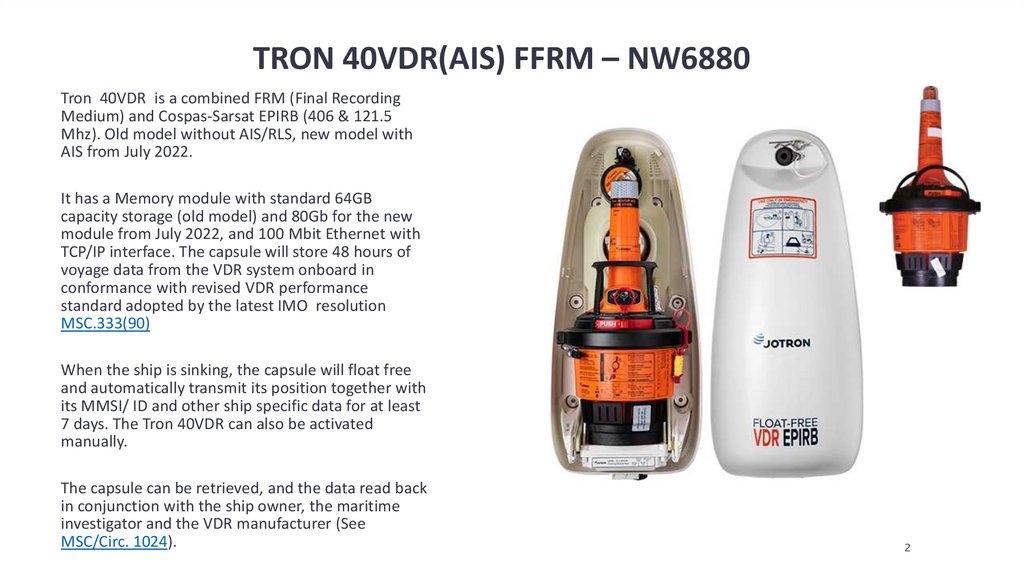


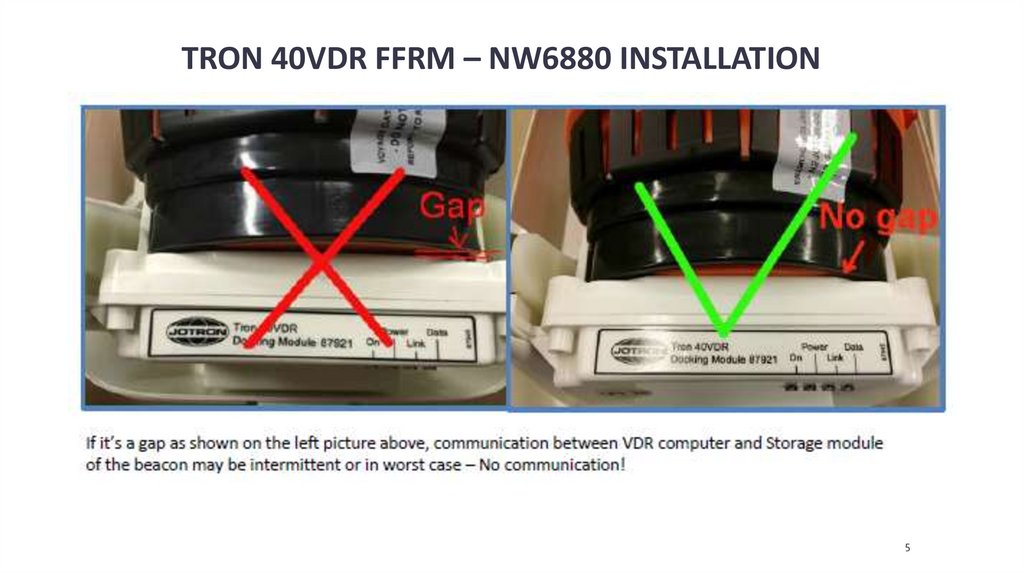

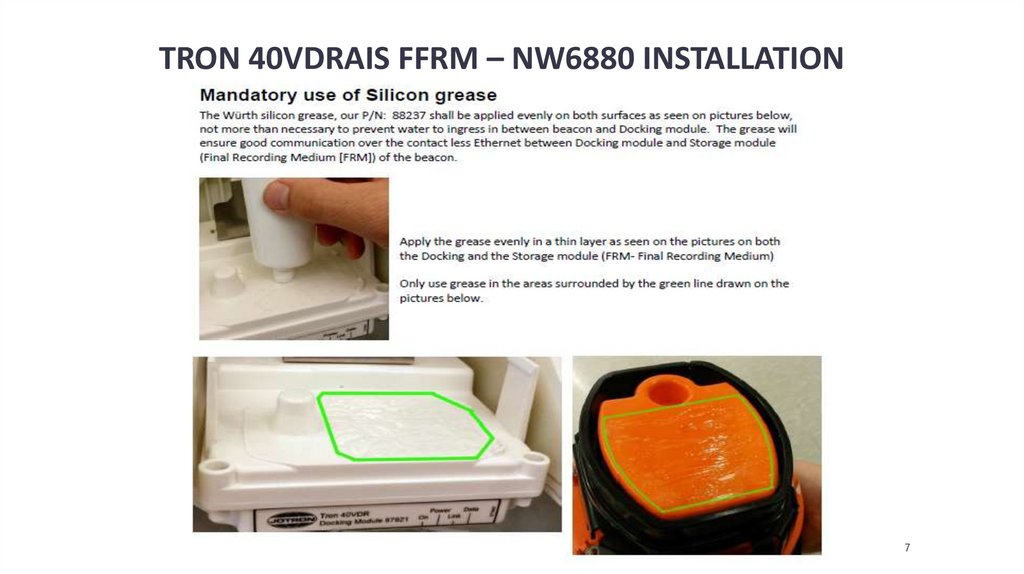
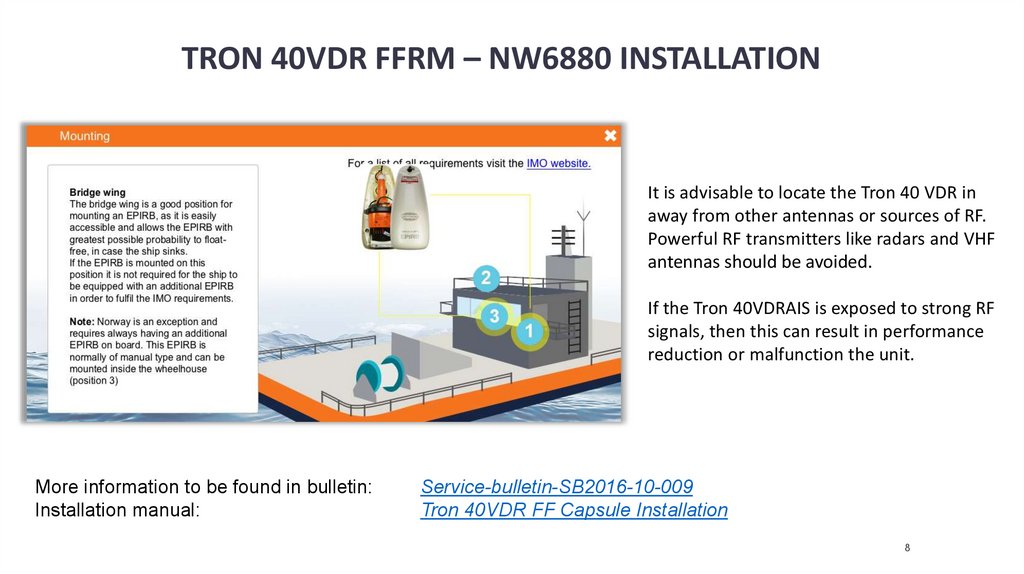


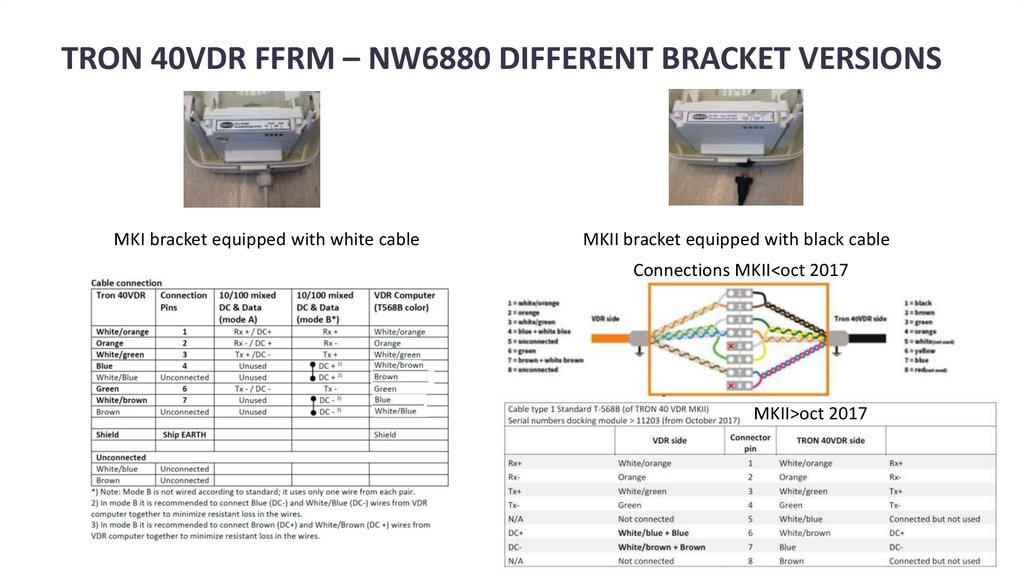


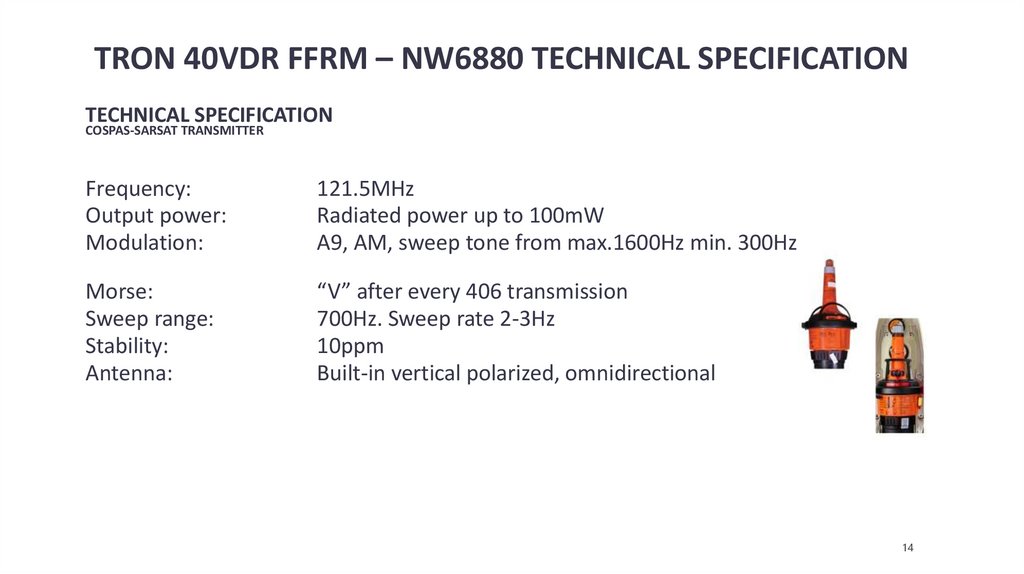





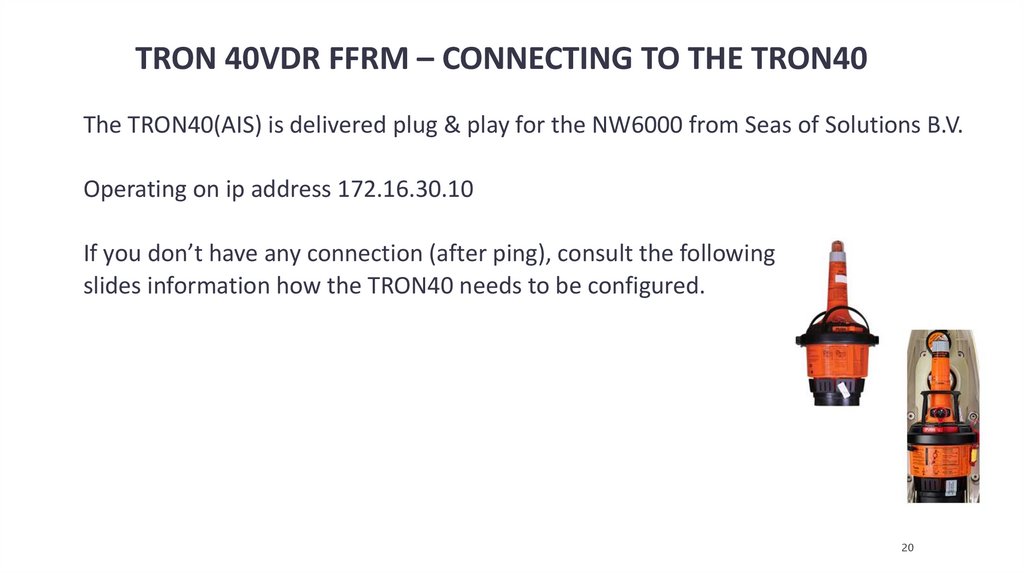
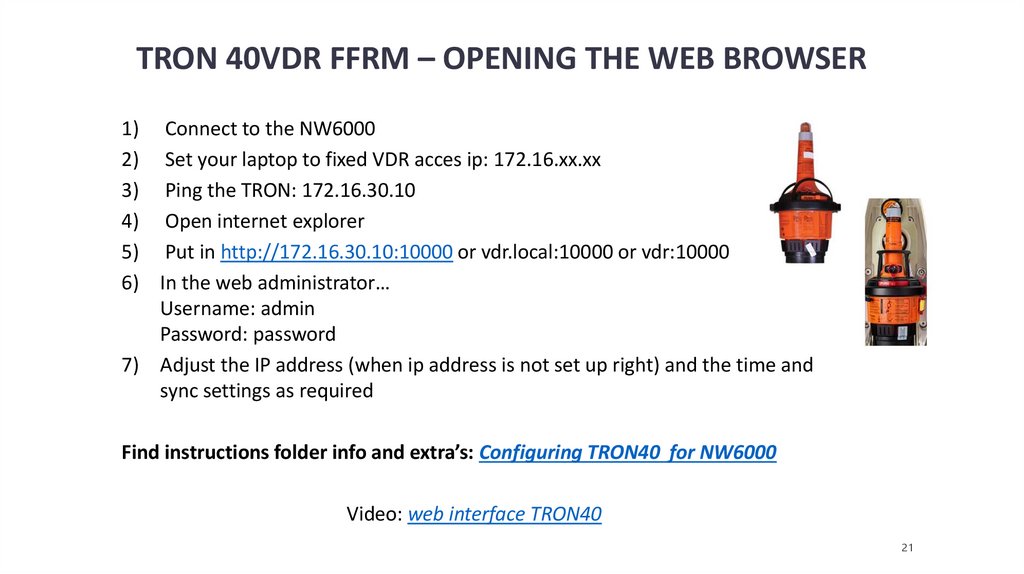



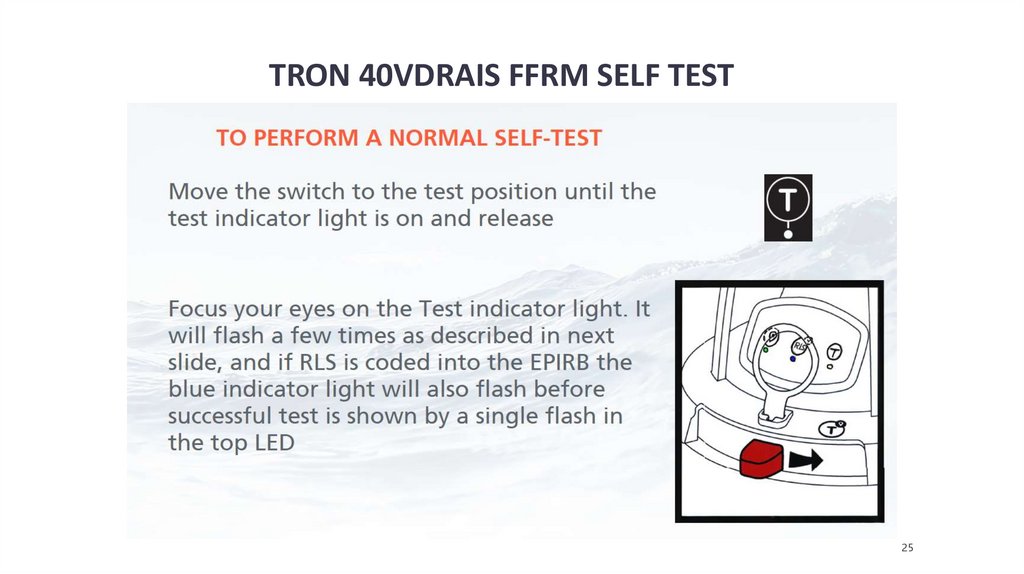

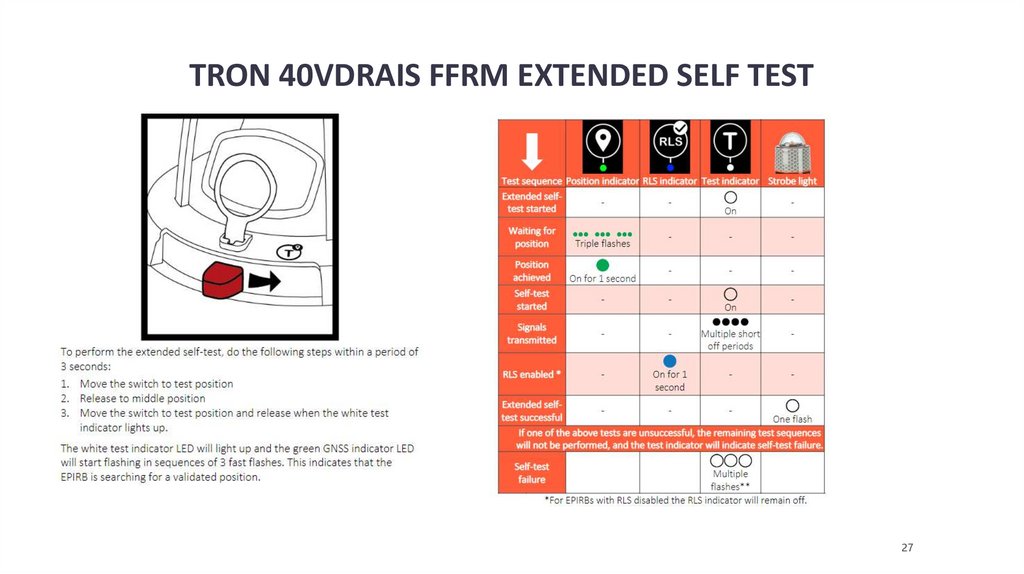

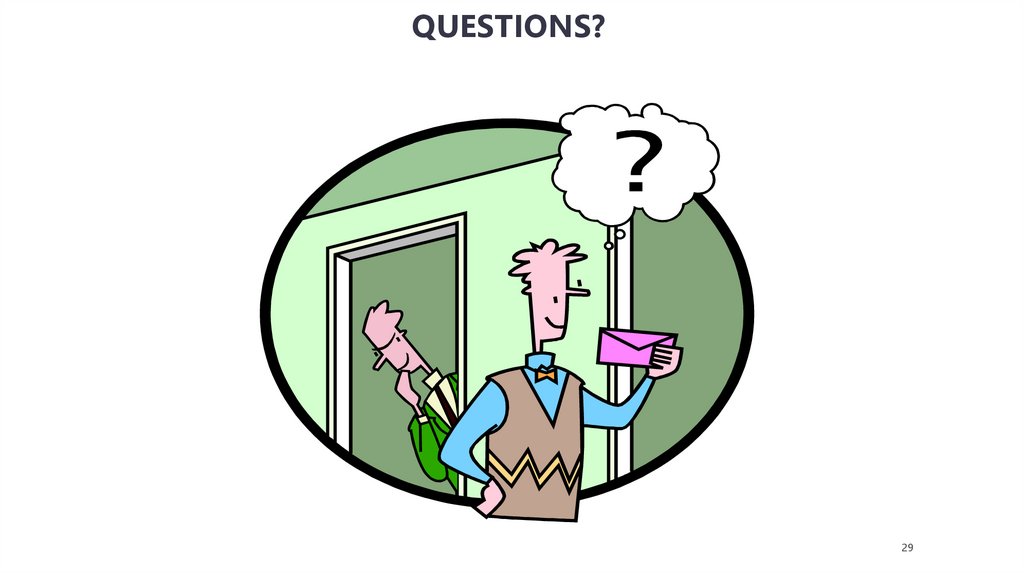
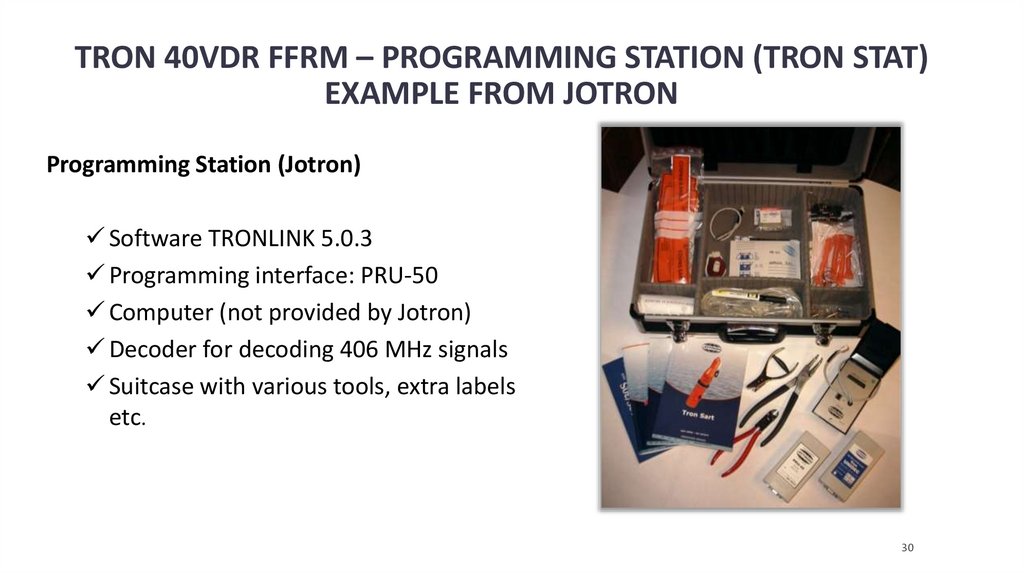
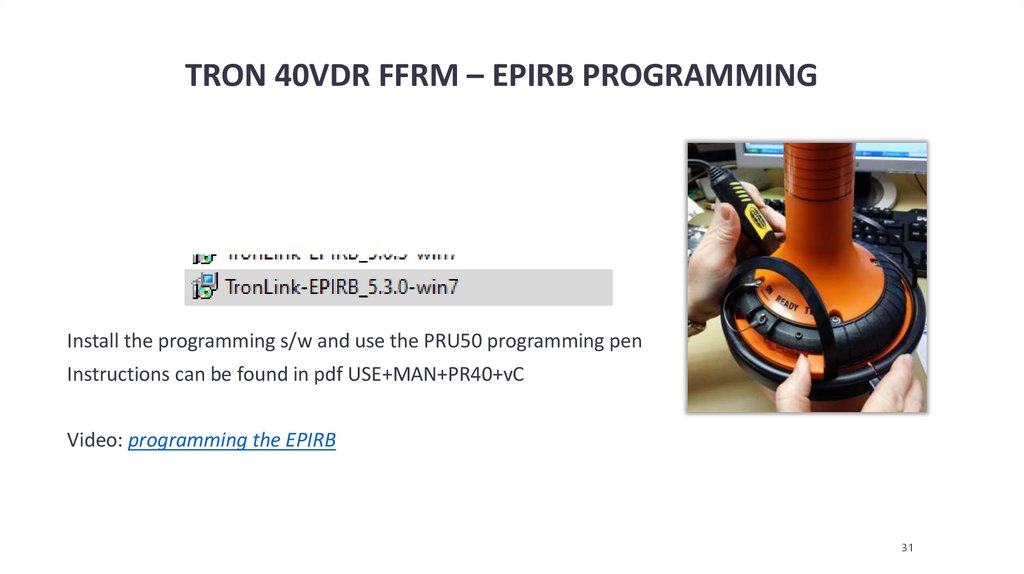

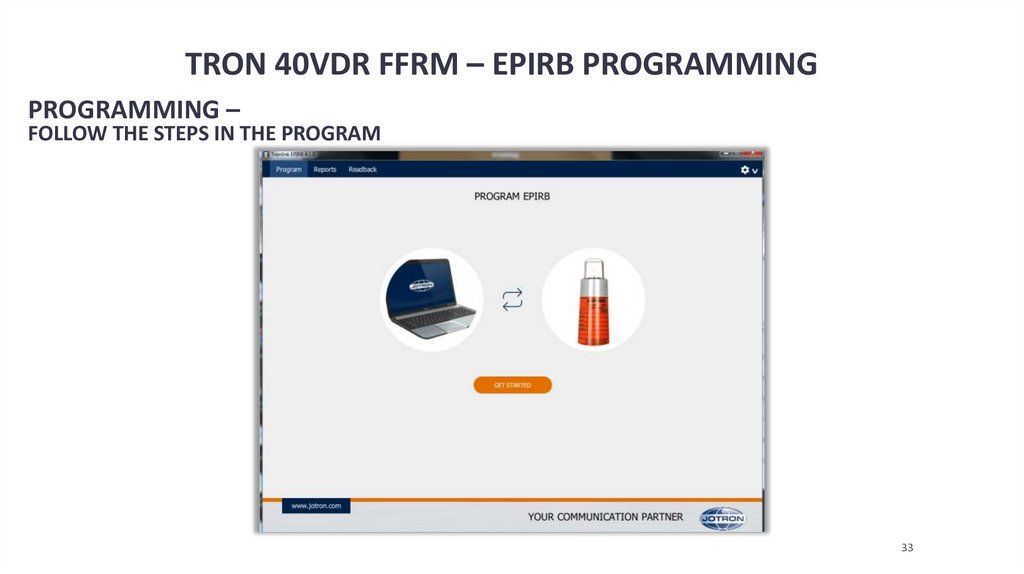
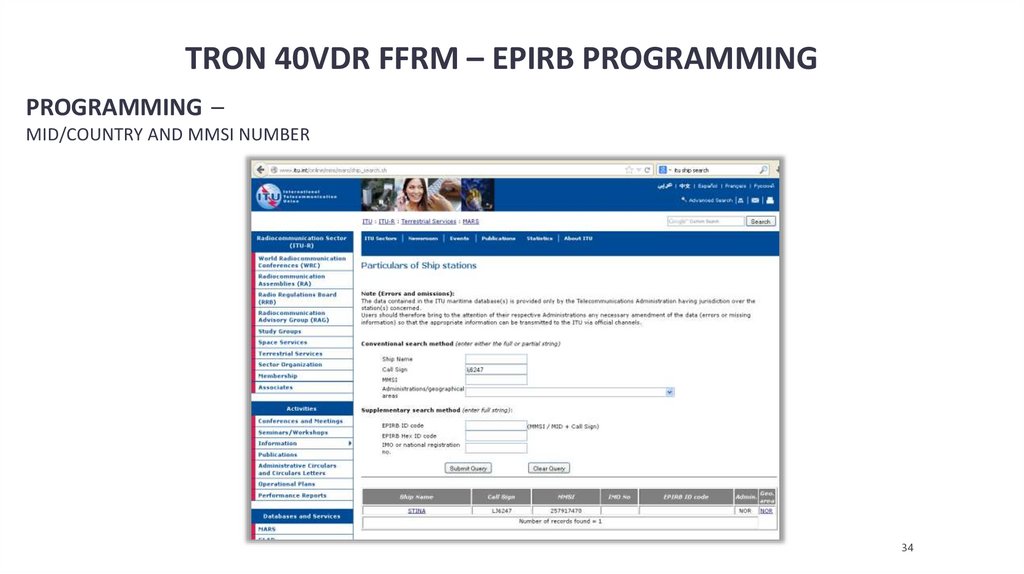
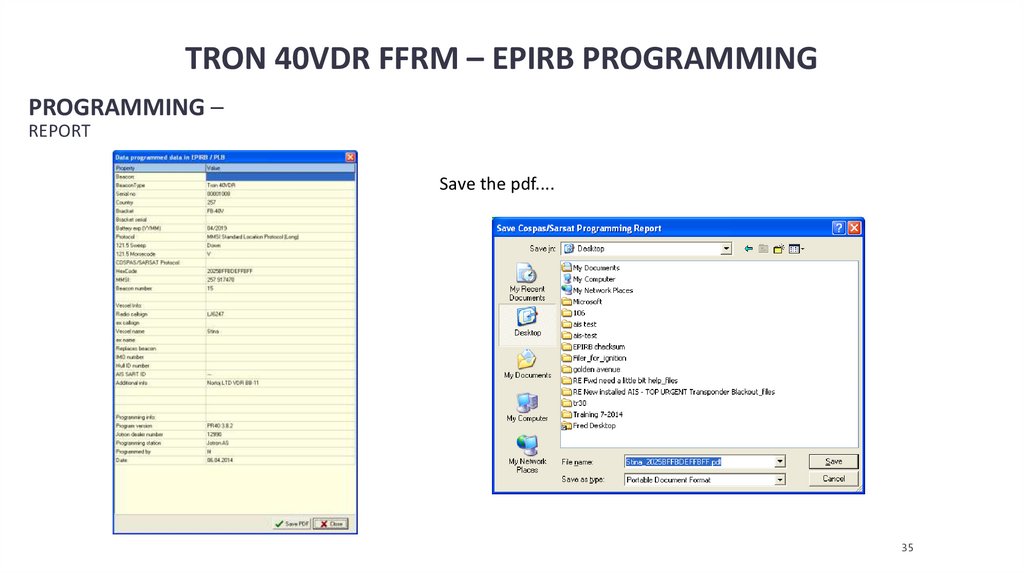
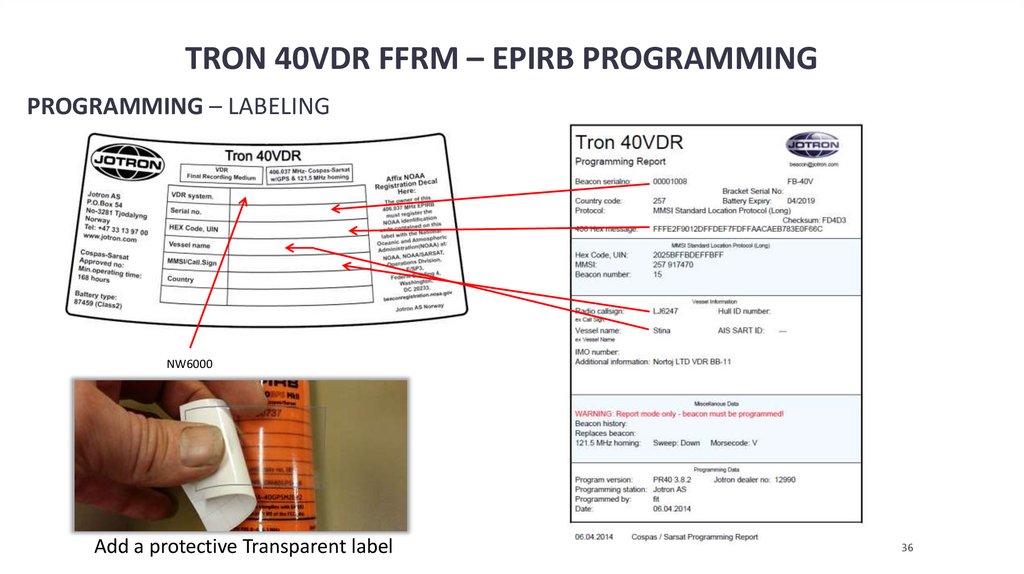
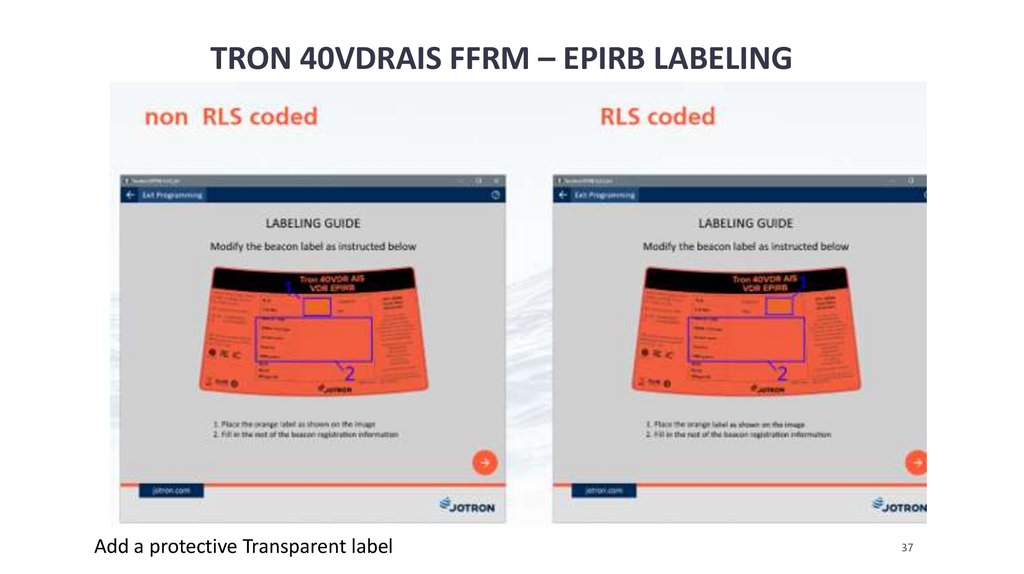

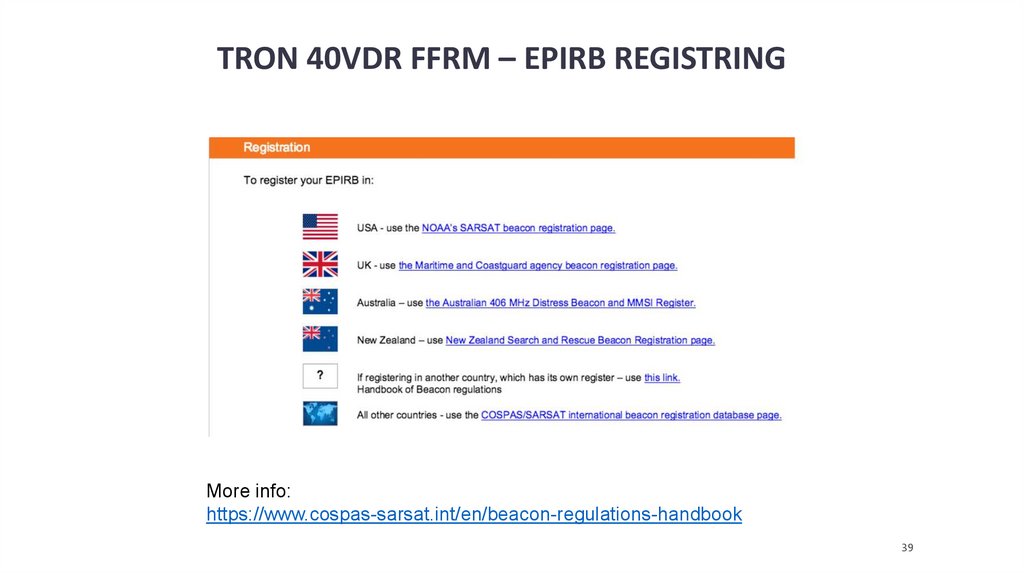
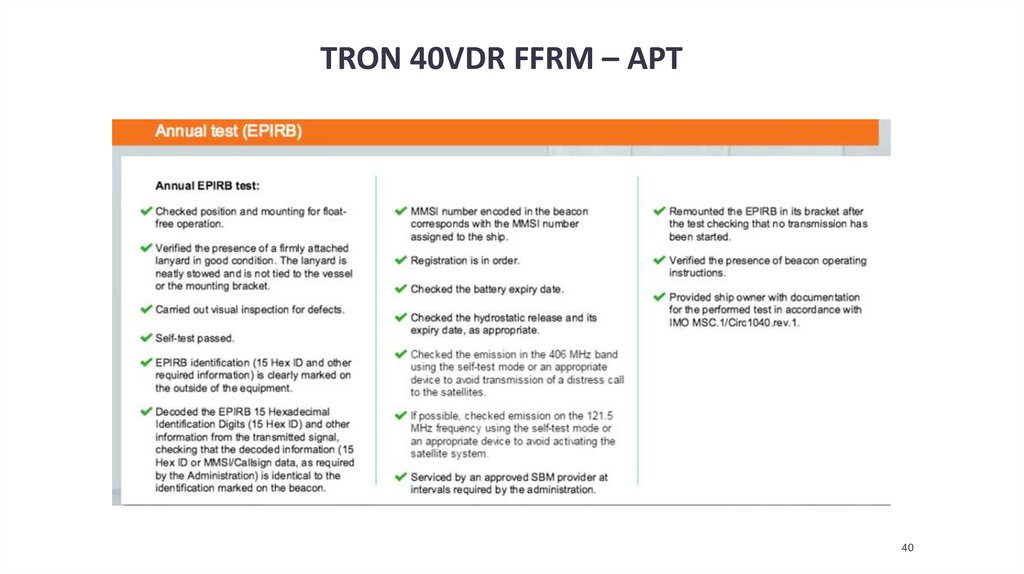


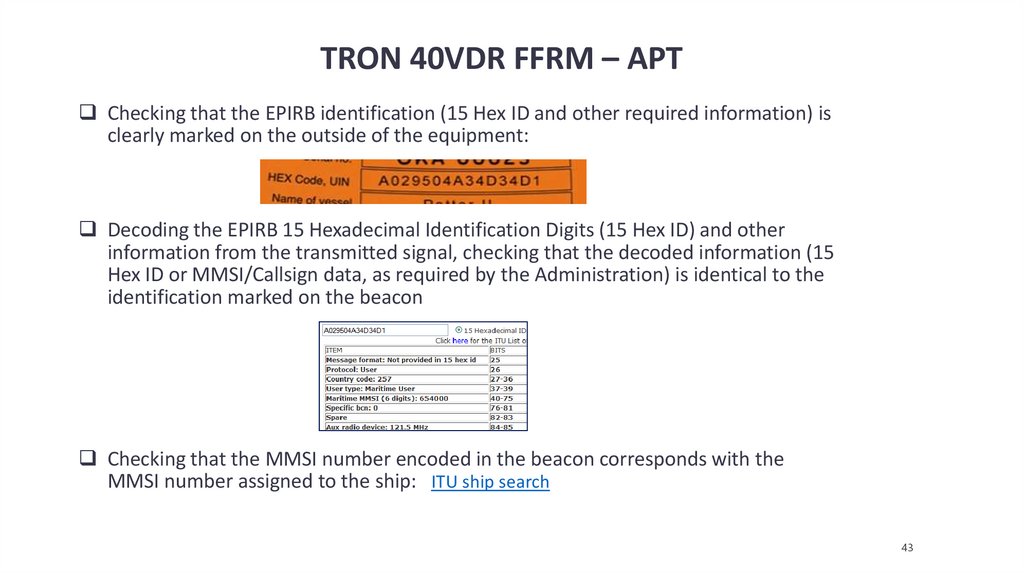
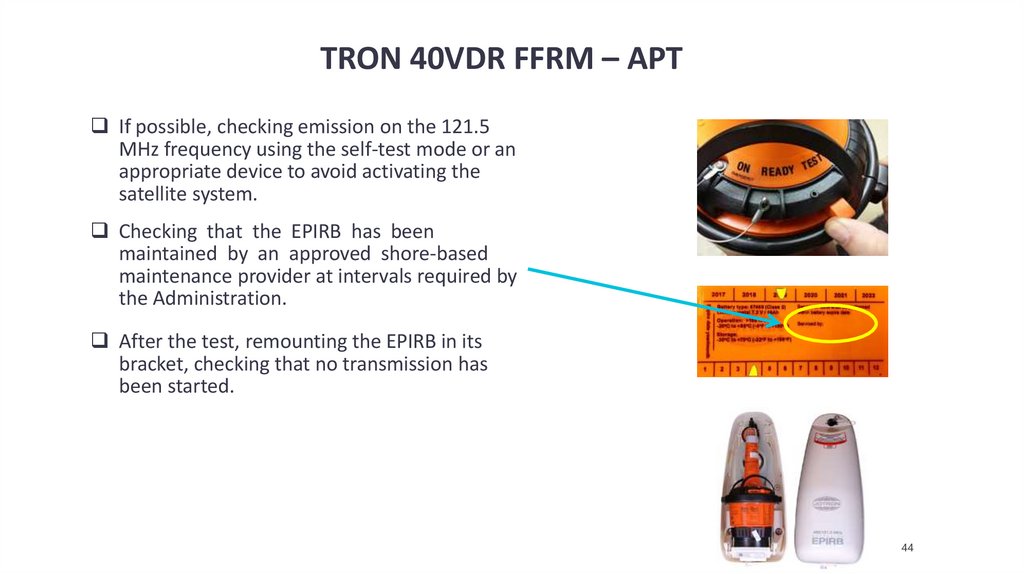

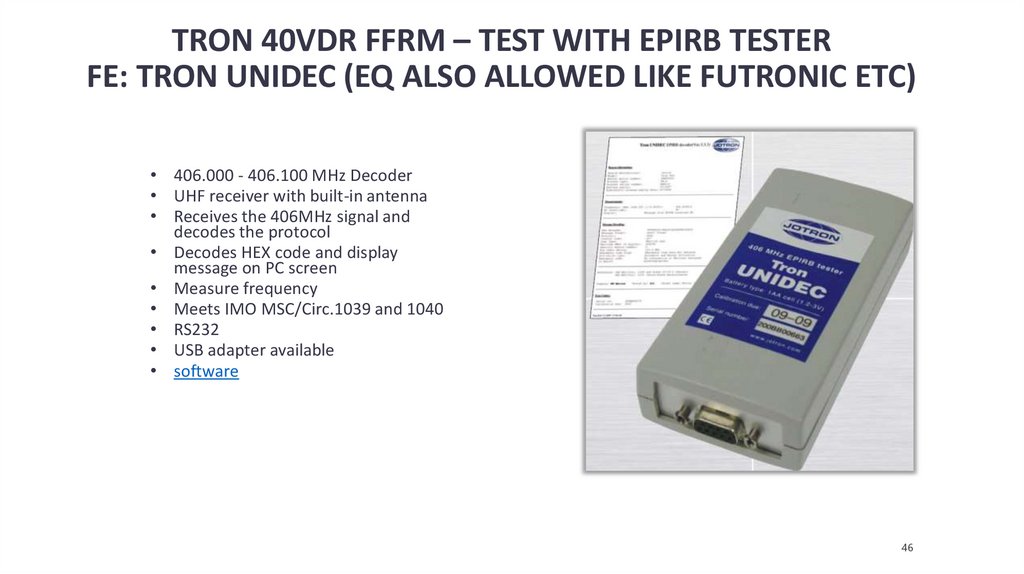
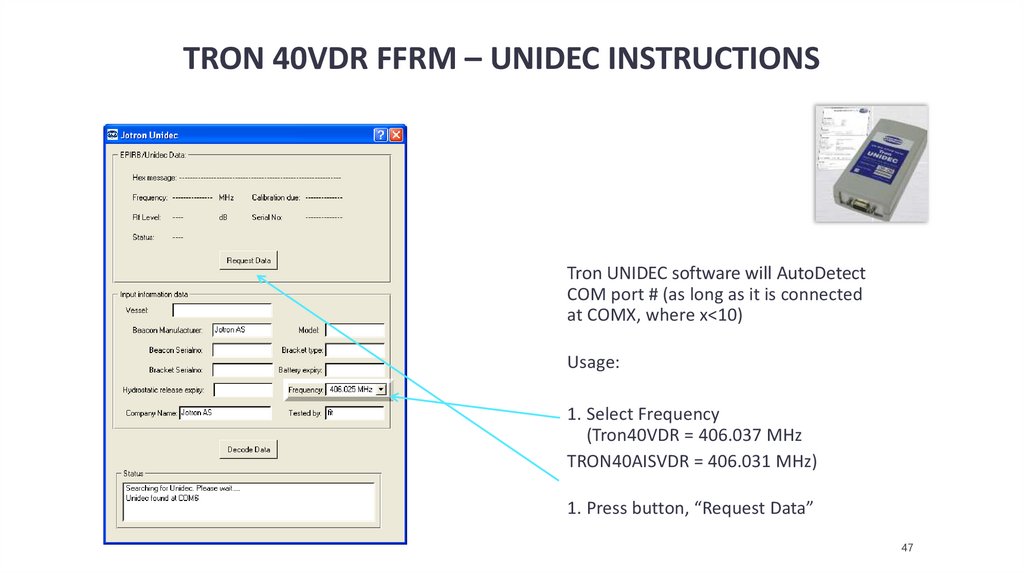

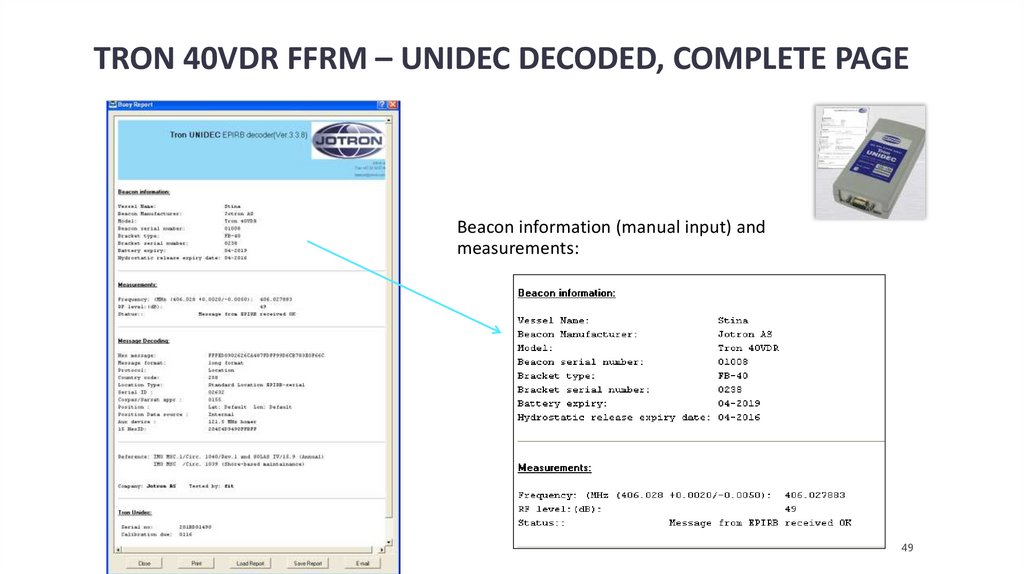

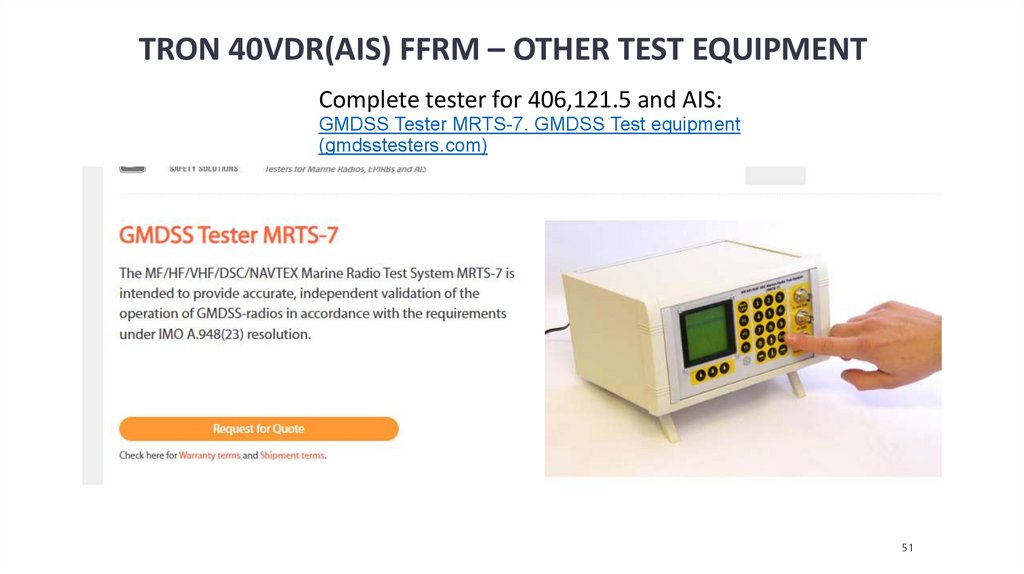
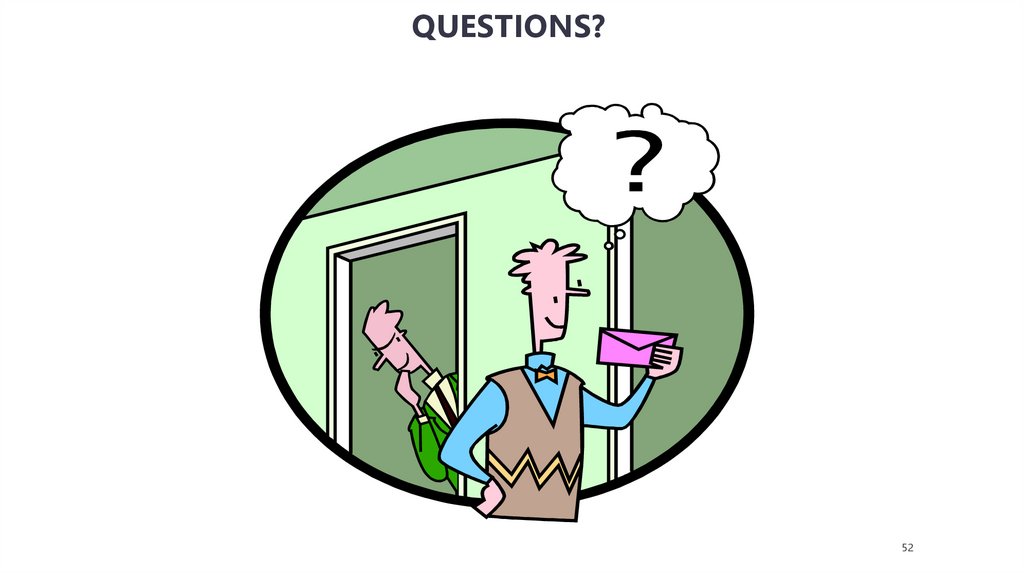
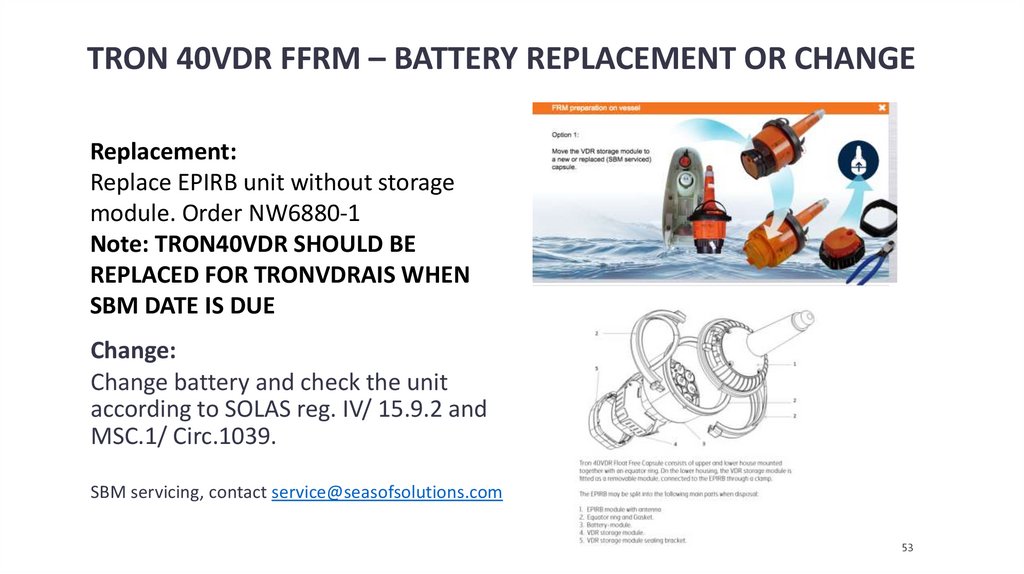

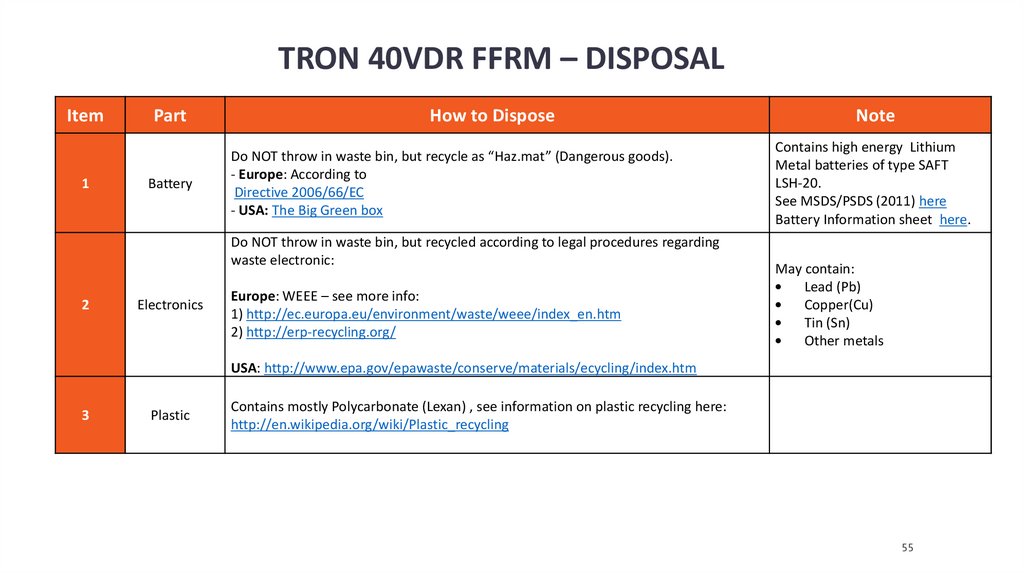
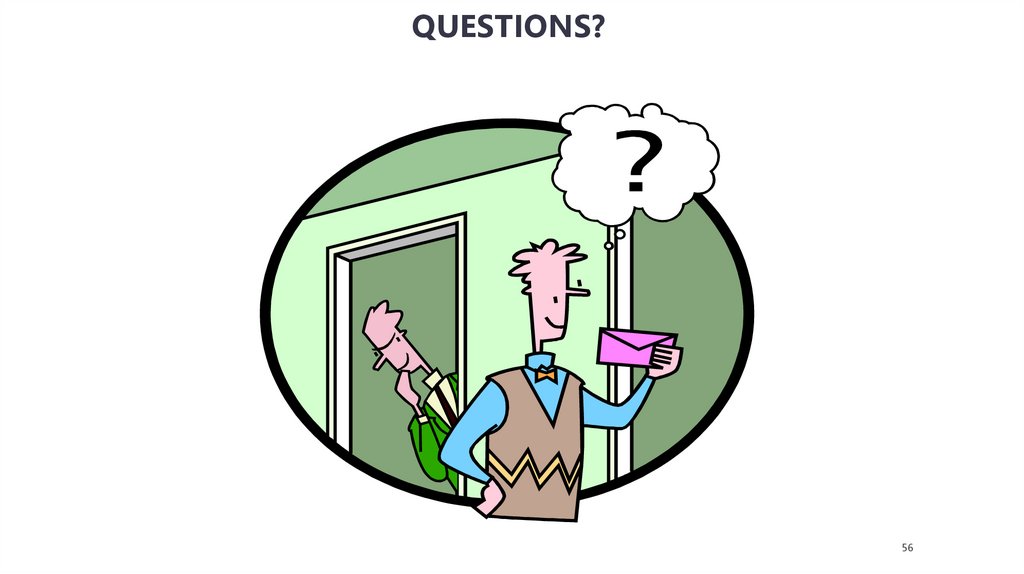

 Электроника
Электроника


