Похожие презентации:
Аварийные сигналы и предупреждения
1.
NW6000 TRAININGModule 10 – Alarms and Maintenance
2.
NW6000 TRAINING2
3.
ALARMS AND WARNINGSAll alarms and warnings will be shown on the BCU display.
In your data download folder, will appear always important log files:
coremod-error.log, coremod.log file, + lwe-sys.log file.
The cm-config.json is acquired as well to investigate faults.
(Advise: open & check with offline configurator)
If you need any additional help from service department,
send a small complete data set from appr 5 min
3
4.
ALARMS AND WARNINGSOpen the files with the program notepad ++ https://notepad-plus-plus.org/downloads/
Use it, it’s a nice program, freeware, to open all kind of text files.
The coremod-error.log will show all last errors,
the zipped file coremod.error.log.1.gz, the previous ones
POWER FAILURE (AC disconnected) will be shown in this file (during APT)
a; u means: alarm unresolved
a; r means: alarm resolved
w; u means: warning unresolved
w; r means: warning resolved
4
5.
ALARMS AND WARNINGSCoremod file will show events and info, temperature, s/w version etc
5
6.
ALARMS AND WARNINGSAlarms are;
Audio failure
GPS signal lost
System failure
Power failure
All other switched off, or disconnected signals are called warnings.
Alarms will appear on the BCU display after 30 seconds, there will be send as well
a message to the BAM (when connected) this can be either NMEA or contact.
Note: When BAM connection is made by NC/NO it will always activate if status changes
6
7.
ALARMS AND WARNINGSWith the analyzer highlighted you can see which NMEA signals are missing
Open the analyzer in the configurator
7
8.
ALARMS AND WARNINGSWHEN DEVICES ARE MISSING
Open the cm-config.json in the offline-configurator and check if you see all
connected hardware (devices) mentioned in probe page.
When a device is not appearing please probe again after you have established
a good connection, when it is detected, ping it to confirm if it is communicating.
Find the ip address in the probe page.
8
9.
ALARMS AND WARNINGSUse the
Diagnostic Checklist or inspect
11.troubleshooting presentation to resolve any issues.
Most alarms and issues are caused by bad connections
poor installation, not updated systems, pls rectify.
9
10.
MAINTENANCEDuring your attendance pls verify that the following….
All cabling is firmly made and good connected
All bolts are secured and tightened
Batteries from Core Module are within expiry date and sticker is clearly visible on outside
Colorization of the FRM is ok
PT9 ninety is not damaged and within expiry date
The TRON40 is sitting tight in the bracket and the grease is clean and in between the surfaces
HRU and battery expiry date from FFRM are within expiry dates
BCU is not showing any alarms before leaving
10
11.
QUESTIONS?11
12.
NW6000 TRAINING12

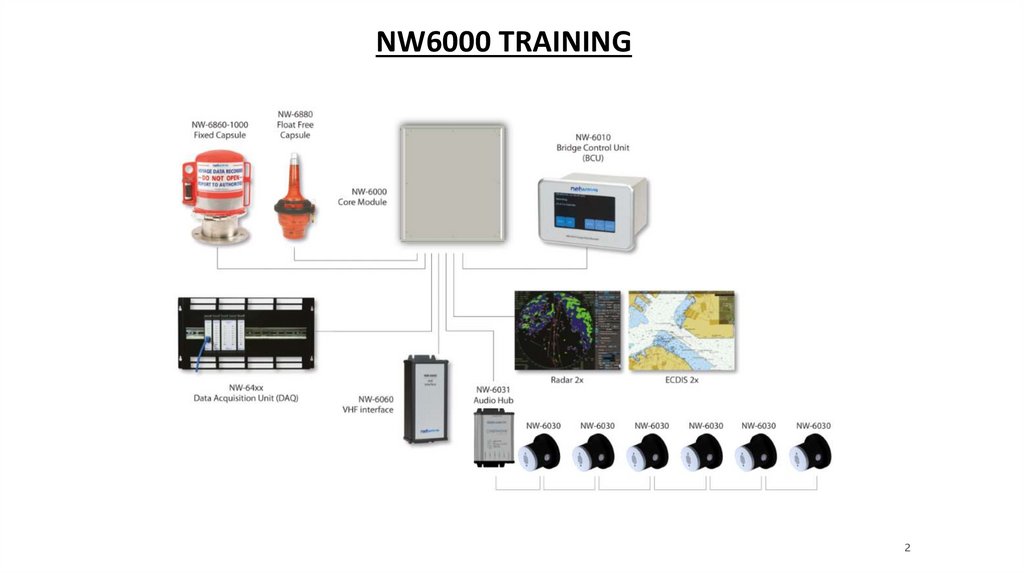
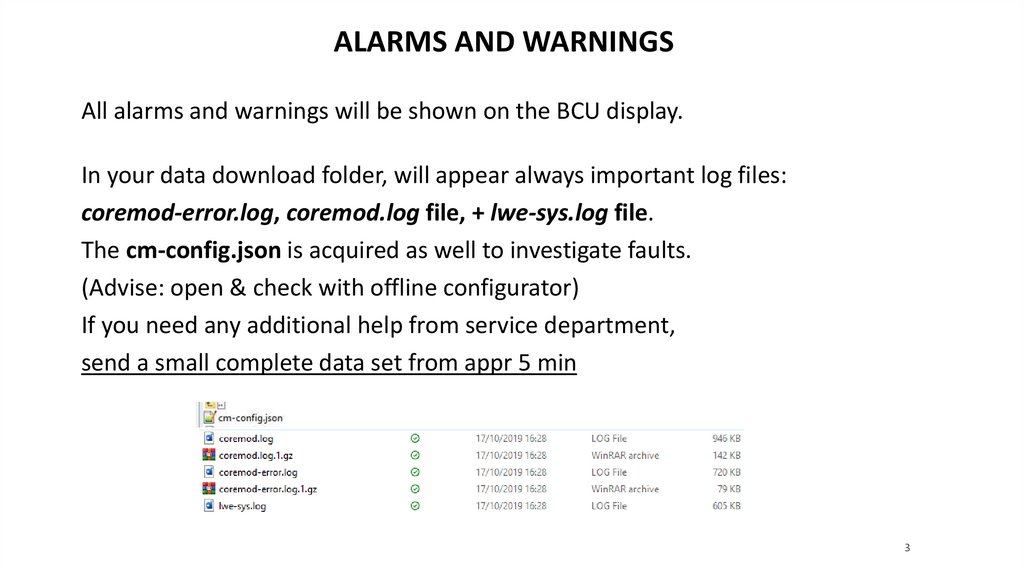
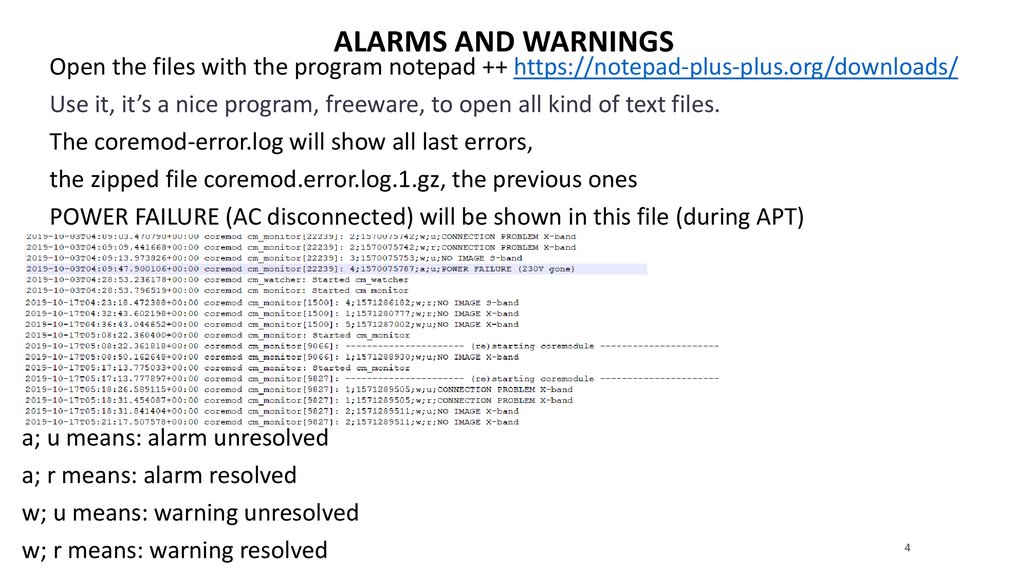
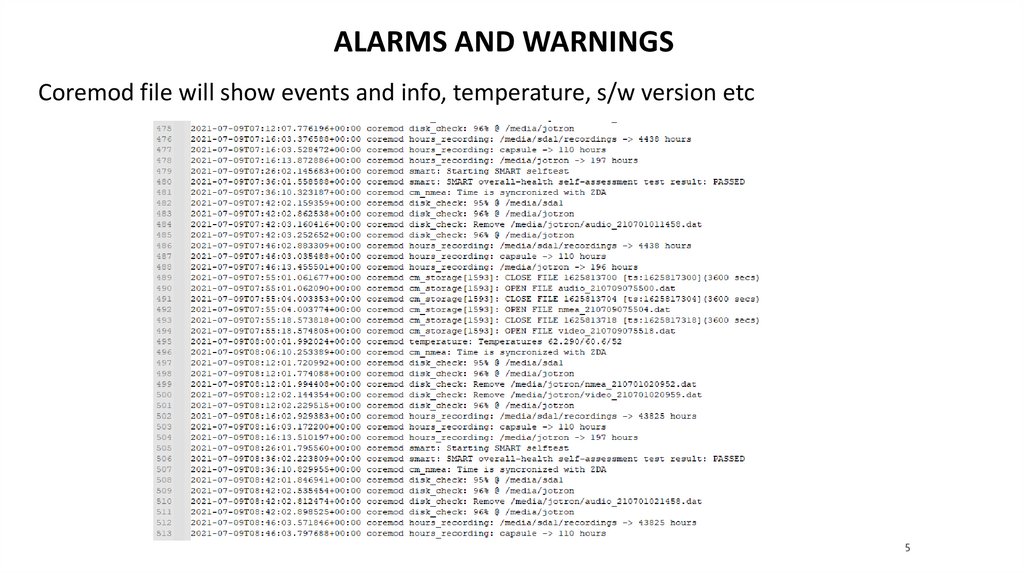
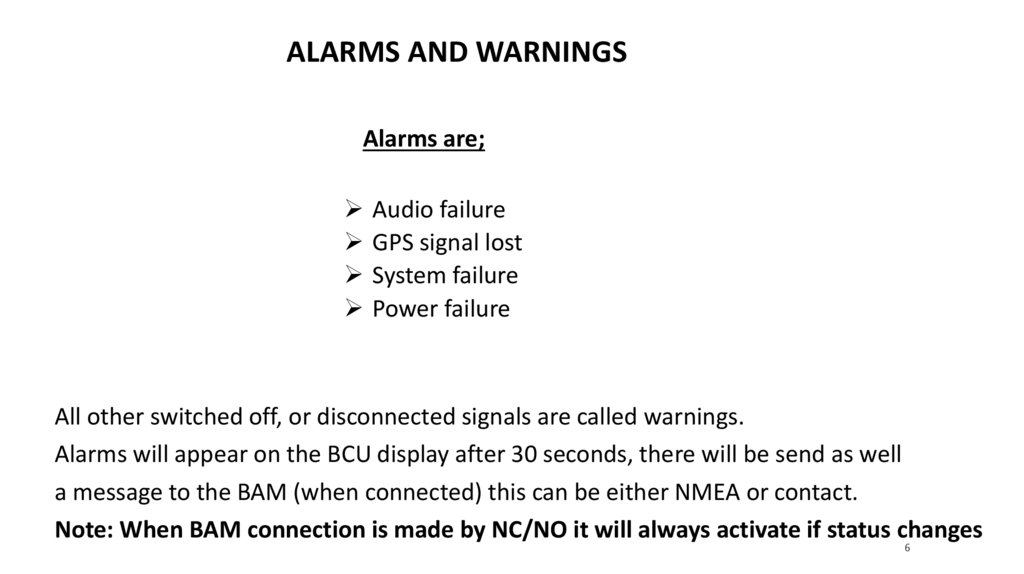
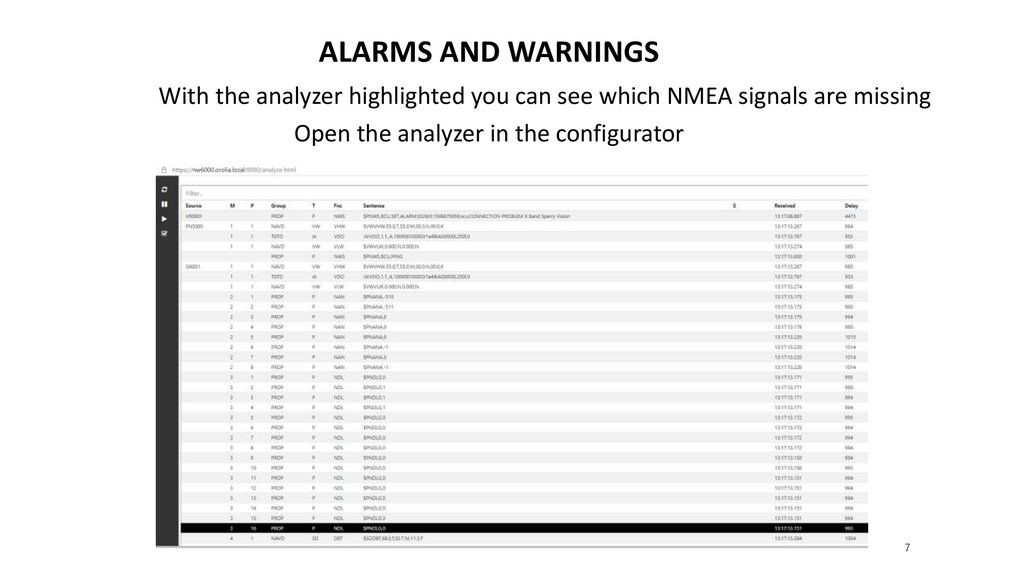
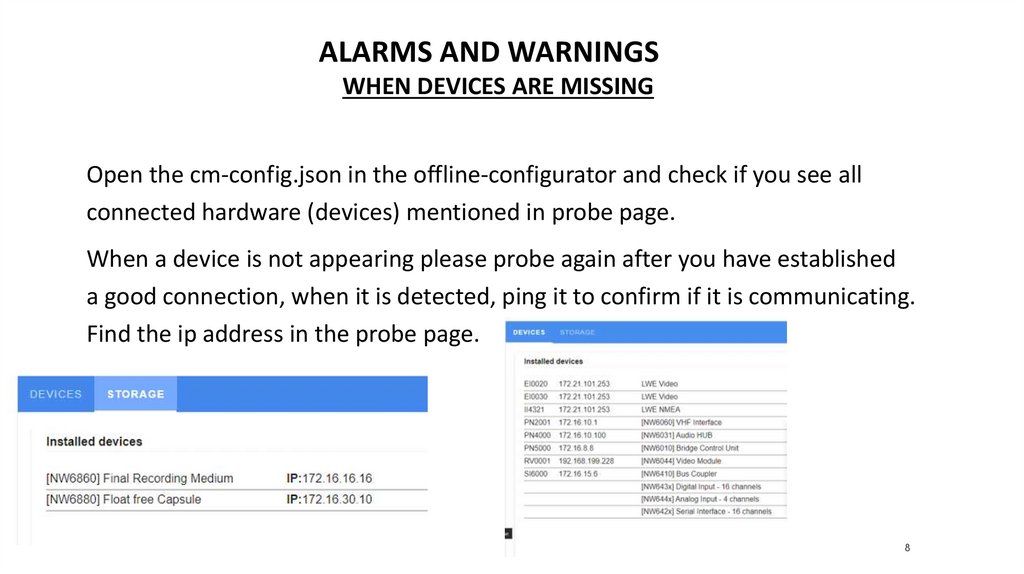
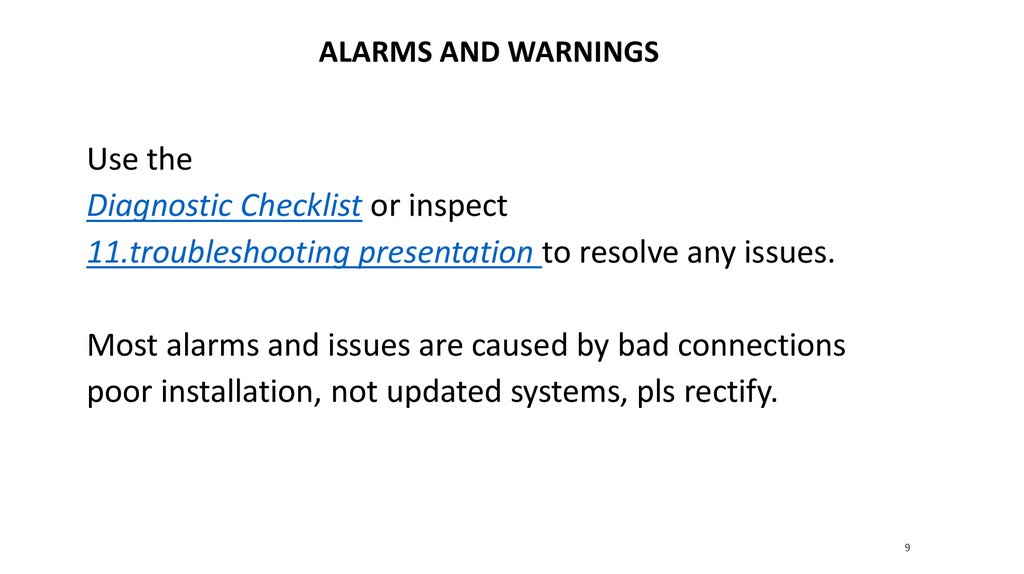
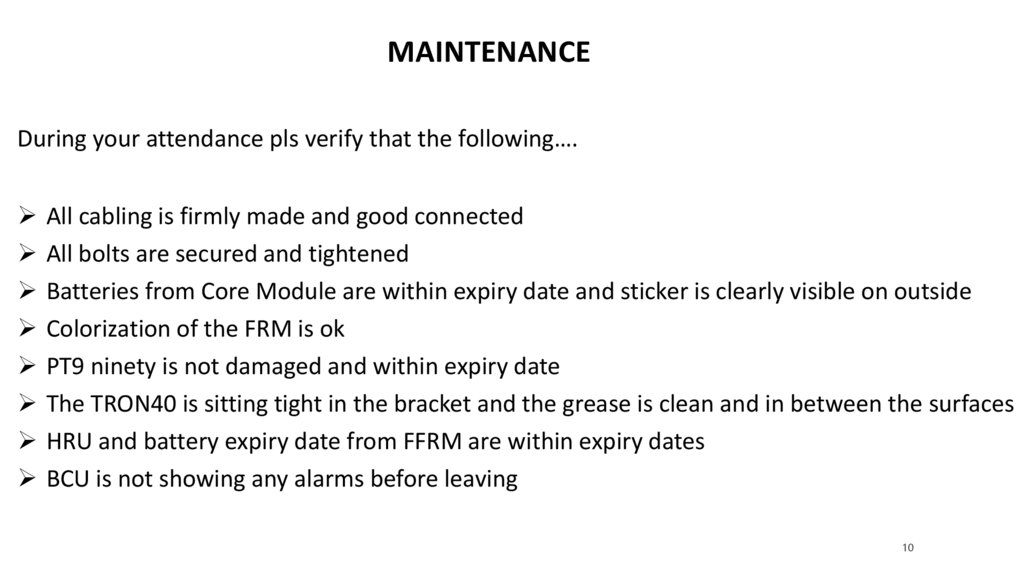
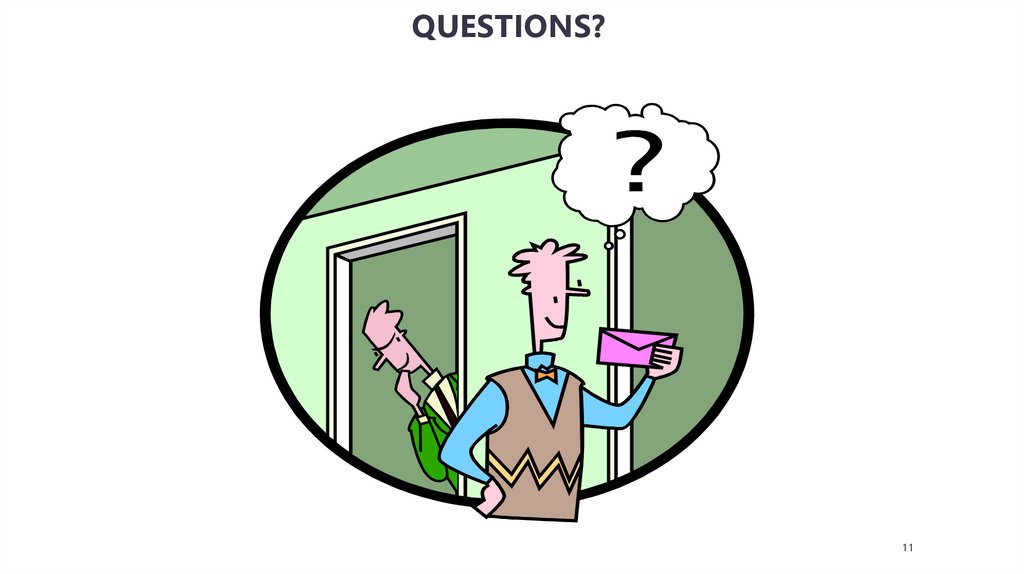
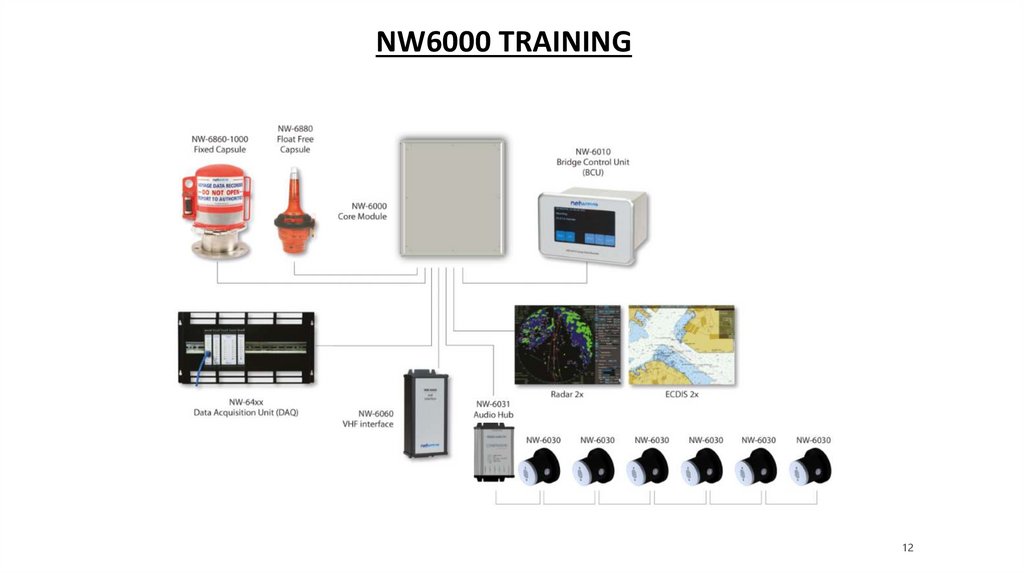
 БЖД
БЖД




