Похожие презентации:
Wistron Corporation
1.
动作原理浅谈之S3(Standby)/S4(Hibernate)
Wistron Corporation
NK0100
David Gong
9/11/2008
2.
AgendaWhat is S3/S4? And what’s the benefit?
S3/S4 power system and control sequence?
How to implement S3/S4??
How to debug S3??
2
NB S3/S4 Introduction
3.
What is S3/S4 ??S3,S4在ACPI的定义
S3—Suspend to Ram (STR): The system context is
maintained in system DRAM, but power is shut off to nocritical circuits. Memory is retained, and refreshes
continue. All clocks stop except RTC clock.
3
NB S3/S4 Introduction
4.
What is S3/S4 ??S3,S4在ACPI的定义
S4—Suspend to Disk (STD):
The system context is maintained on
the disk. All power is then shut off
to the system except for the logic
required to resume.
ACPI:
1996 年时 由微软 Microsoft 、英特尔 Intel 与东芝 Toshiba 主导 共
同制定了业界以「操作系统」为标准的电源管理程序ACPI Advanced
Configuration & Power Interface 正式把电源管理工作交给操作系统来负责.
4
NB S3/S4 Introduction
5.
ACPI Power Management Spec.• Sleeping State Definitions:
• Sleeping states are types of sleeping state within global
sleeping state, G1
5
NB S3/S4 Introduction
6.
ACPI定义了以下几种状态规范ACPI 电源管理标准把操作系统、硬件环境、省电作用等 分成五种状态做规划 分别
是G Global 系统状态、D Device 装置状态、S Sleeping 休眠状态 C CPU
处理器状态以及P Performance state.
6
1. Global System State Definitions---G state
2. Device Power State Definitions---D state
3. Sleeping State Definitions---S state
4. Processor Power State Definitions---C state
5. Device and Processor Performance State Definition---P state
NB S3/S4 Introduction
7.
What’s the benefit of S3/S4??7
S3-STR(Suspend to RAM,休眠到内存)
優點:启动速度特别快,而且可以保留工作状态,同時此模式的耗电最少,速
度也够快,达到最省电和无噪音的效果.
缺點:因數據保存于內存,系統不能完全斷電且很容易因为第三方驱动程序
的兼容性问题使得系统无法正常进入Suspend状态.同時BIOS对ACPI的支持
不完善,也会使STR功能无法使用。
S4-STD(Suspend to Disk,休眠到硬盤)
優點:启动速度較系統開機快且可以保留工作状态,同時此模式不耗電,速度
也較快, 在系統完全掉電後不會丟失任何信息.
缺點:數據保存于HDD,在進入休眠狀態時需要保存桌面及所有打開文件和文
檔的映像至HDD,相比S3待機速度較慢.
NB S3/S4 Introduction
8.
S3/S4 Power system and control sequence8
NB S3/S4 Introduction
9.
Control Signals9
NB S3/S4 Introduction
10.
Power on sequence10
NB S3/S4 Introduction
11.
Power off sequence11
NB S3/S4 Introduction
12.
Power system architecture1 Tahoe power system architecture :
5V_S5
DCBATOUT
AD+
1
P-MOS
4433
2
4
Charger
PWM
MAX8731
5V_S3
BT+
N-MOS
4468
PWM
MAX8744 5V_S5 3
5V_AUX_S5
3D3V_S5
3D3V_S3
12
NB S3/S4 Introduction
6
5
N-MOS
4468
N-MOS
4468
3D3V_LAN_S5
5
2D5V_LAN_S5
3D3V_S0
1D8V_S0
7
PNP
1D2V_LAN_S5
BCP69T1
PWM
MAX8770
PWM
MAX8717
1D8V_S3
6
1
S5 Power
5V_S0
7
4
P-MOS
4407
6
S3 Power
LDO
APL5915
VCC_CORE_S0
1D5V_S0
LDO
APL5913
1D25V_S0
7
1D05V_S0
S0 Power
13.
Power system architecture3 Power sequence and control
Q1. Why we need to separate the powers to AUX,S5,S3,S0 ?
Q2. How to control them ?
The answer showed as below :
AD+
BAT only
DCBATOUT
or
AUX
Power
AUX_S5
For power button use
13
NB S3/S4 Introduction
S5
Power
3D3V_S5
5V_S5
AC_IN
For power button &
wake on LAN use
S3
Power
1D8V_S3
PM_SLP_S4#
For stand_by
mode use
S0
Power
5V_S0
3D3V_S0
1D8V_S0
1D05V_S0
VCC_Core
PM_SLP_S3#
For normal mode use
14.
Power sequencePM_SLP_S4# signal is used to turn on S3 power .
PM_SLP_S3# signal is used to turn on S0 power.
14
NB S3/S4 Introduction
15.
Power sequenceCircuit operation S0 power :
PM_SLP_S3# signal is used to turn on 5V、3D3V、1D8V_S0 also .
15
NB S3/S4 Introduction
16.
Stand-by动作原理• S3 Entry process:
When user issue S3 event (Fn+Fx ,power button, LID
switch), BIOS will issue to OS,then OS will notice all driver to
execute S3 process. After OS finish standby process . BIOS
will enable SWI. Then BIOS notice chipset to turn off S0
power.( keep S3 power alive).
• S3 Resume process:
When Wake Event be issued, KBC will issue SWI to
south bridge or south bridge get PME# from PCI device or
south bridge get PWRBT# from power button, then south
bridge will issue SLP_S3# to turn on S0 power again. Then
BIOS will restore OS data from DIMM, then back to OS
working mode.
16
NB S3/S4 Introduction
17.
Standby動作原理Standby(S0 S3)實現動作原理:
S3
S0 power sequence
S0 S3
17
NB S3/S4 Introduction
S3 S0
18.
Hibernation動作原理Standby(S0 S4)實現動作原理:
1. 當系統接到Hibernation指令後會將當前文檔,桌面,工作狀
態等數據映像寫入HDD內並更改HDD引導區.
2. 所有數據都寫入HDD後系統會依照power off sequence將各
reset power依此關掉進入完全關機狀態.
3. S4喚醒時完全follow power on sequence各power reset會
依次打開,CPU正常運作後開始讀取HDD內邏輯引導區引導讀取
映像文件,系統恢復到之前狀態.
18
NB S3/S4 Introduction
19.
Standby VS HibernationContrast between Standby and Hibernation power
19
NB S3/S4 Introduction
20.
How to implement S3??• Check SW whether support ACPI spec.
• Check MRS( Marketing Requirement Spec.) support what kind of
S3 wake event.
20
-Power button,LID,BL2
-USB, WOR,WOL, Any-key wake
-LAN, Card-Bus,IEEE 1394 (PCI PME#)
Check VGA support D3hot or D3cold
Check South Bridge Wake Up Interface
Check KBC Wake Up interface
Check Logic Gate design
NB S3/S4 Introduction
21.
How to implement S3??21
Wake Event Design:
USB: If your system support USB S3 wake,you must provide 5V_S3
for USB power. And BIOS need to enable USB interface S3
wake event.
WOR: If your system support Wake on Ring. You must support S3
power for pin17 of MDC connector. And Vendor’s driver need to
support wake up function.
PCI Device Wake( LAN, Card-Bus, 1394): If your system support PCI
device wake event, you must provide S3 power to AUX power pin
of device. And connect PME# to south bridge’s PME#.
NB S3/S4 Introduction
22.
How to implement S3??• Discrete VGA support D3hot or D3cold:
• D3cold:When system enter S3 state, all power of VGA will be turn
off. But you need to check VGA driver can be supported or not.
• D3hot: When system enter S3 state, some graphic power is still
alive. It means that S3 power leakage will be increased.
• South Bridge Wake Up Interface:
• 1. Power Button( AUX power plane)
• 2. SWI from KBC( S5 power plane)
• 3. PME#, need pull high to S5 power plane or not( S3 or S5 power
plane)
• 4. AC_IN ( S5 power plane)
• 5. Other S5 power plane’s GPIO, need to check their pull high
power state.
22
NB S3/S4 Introduction
23.
How to Debug S3??23
Step 1: check HW S0 power off sequence. And DIMM whether enter
self-refresh mode normally.
Step 2: check S5/S3 power is alive, and no leakage in S0
power( 3D3V_S0,5V_S0,..)
Step 3: check KBC or South bridge receive your wake signal.
Step 4: check south bridge or KBC already send out power on
signal.
Step 5: check power on sequence. And DIMM’s timing from selfrefresh mode to normal refresh mode.
Step 6: Check BIOS resume debug code,already entire process.
Step 7: Check system whether back to OS working mode.
Step 8: Load current chipset register setting to compare with old
setting.
NB S3/S4 Introduction
24.
Thank You!24
NB S3/S4 Introduction


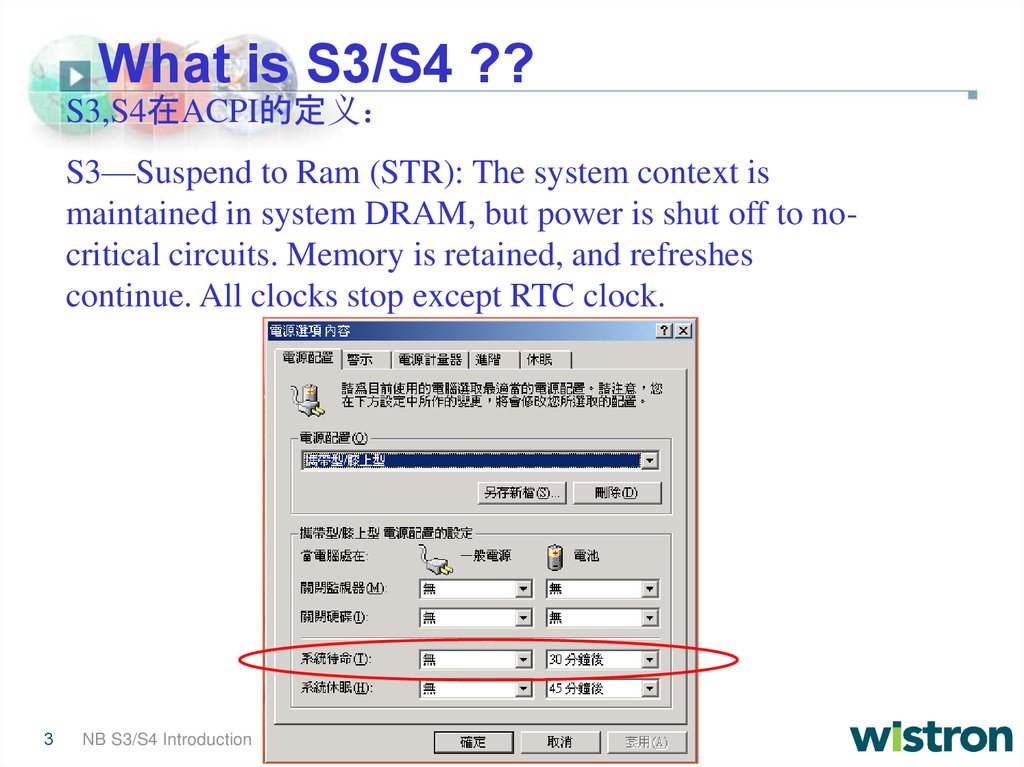




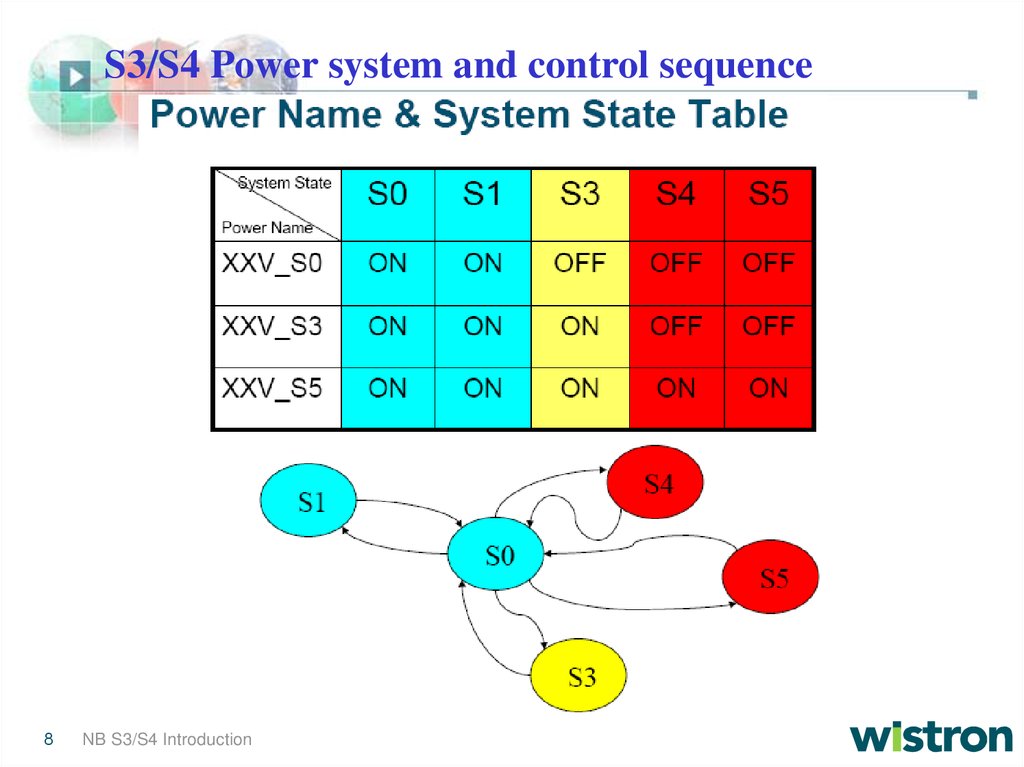

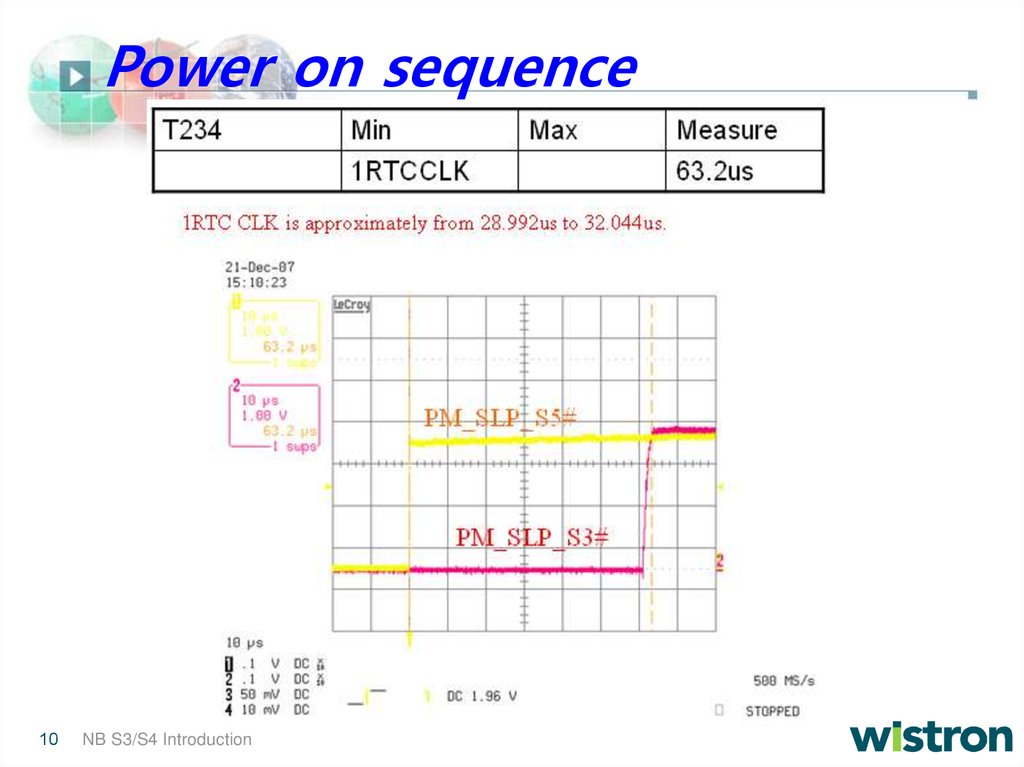



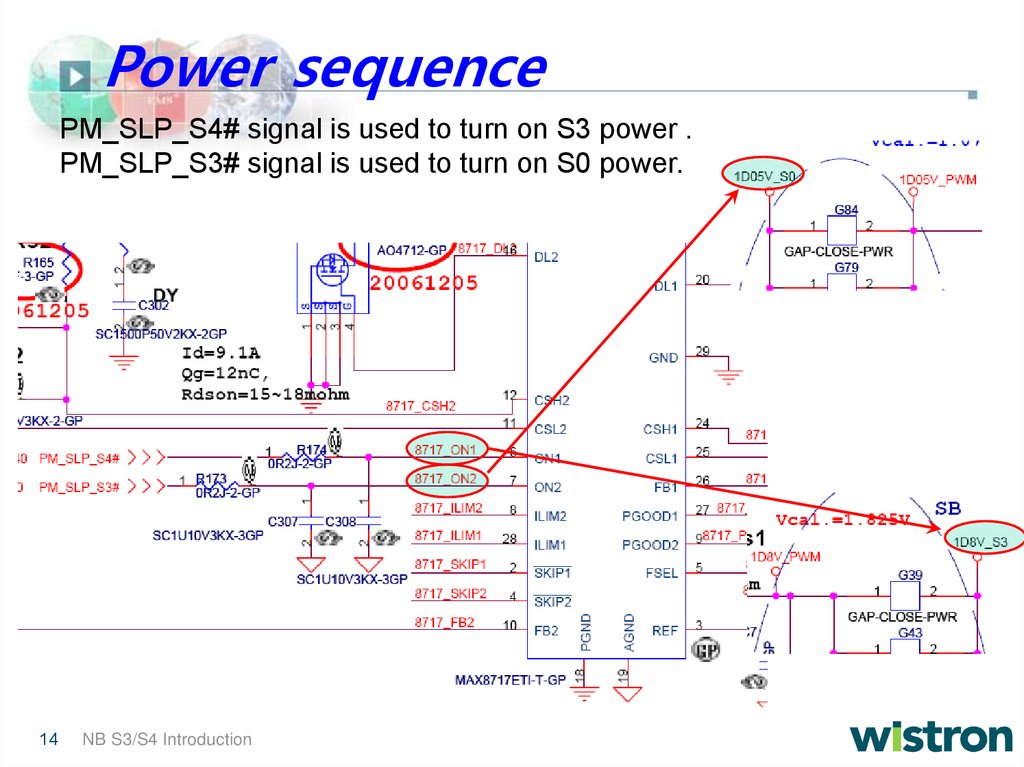

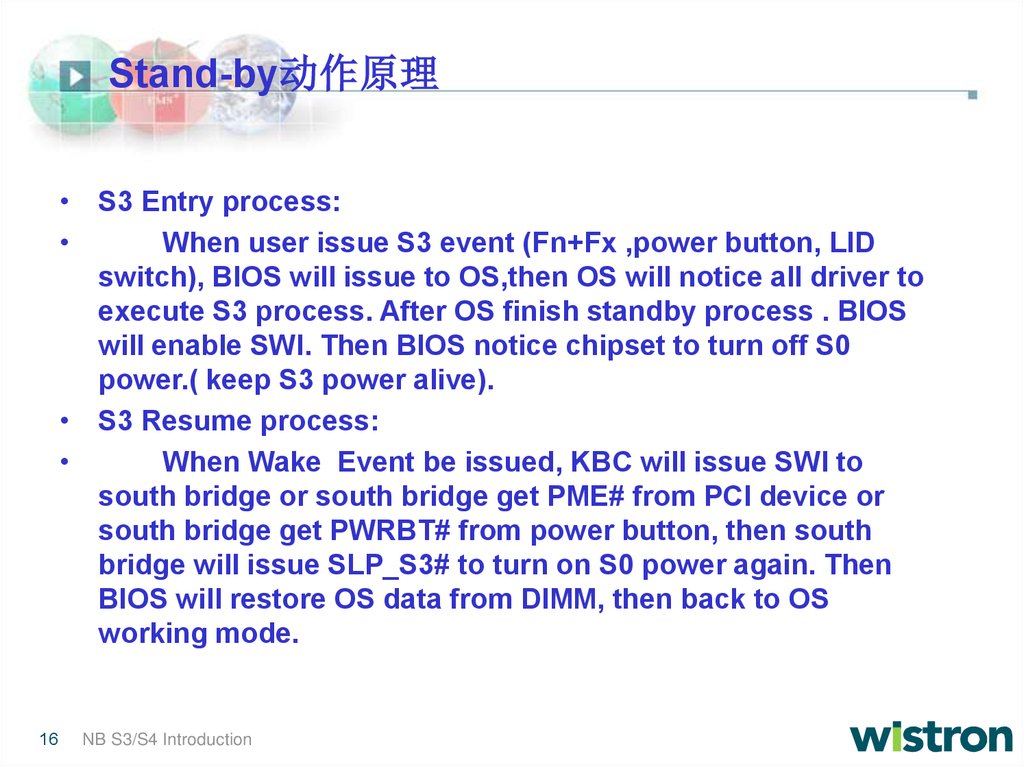

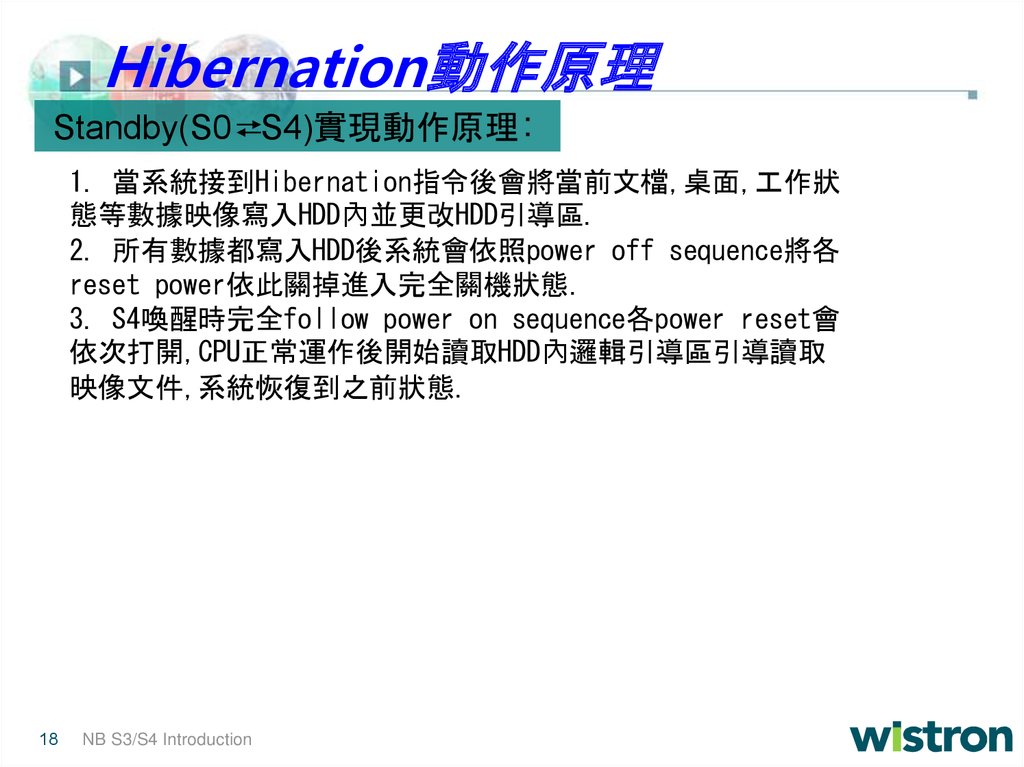
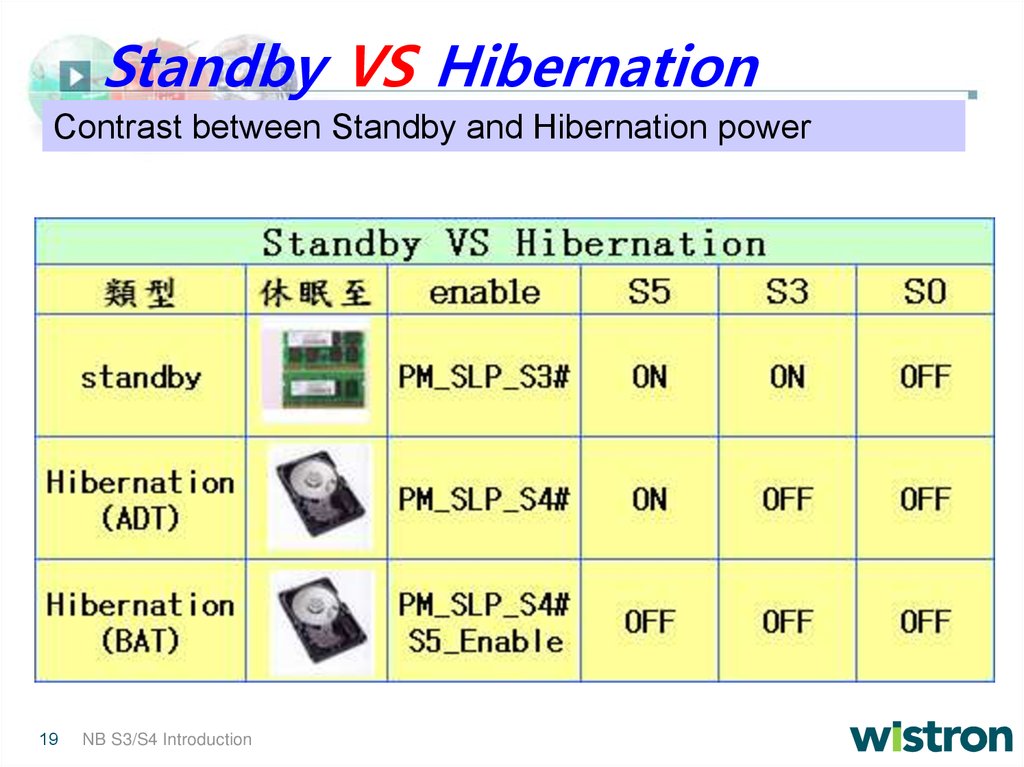
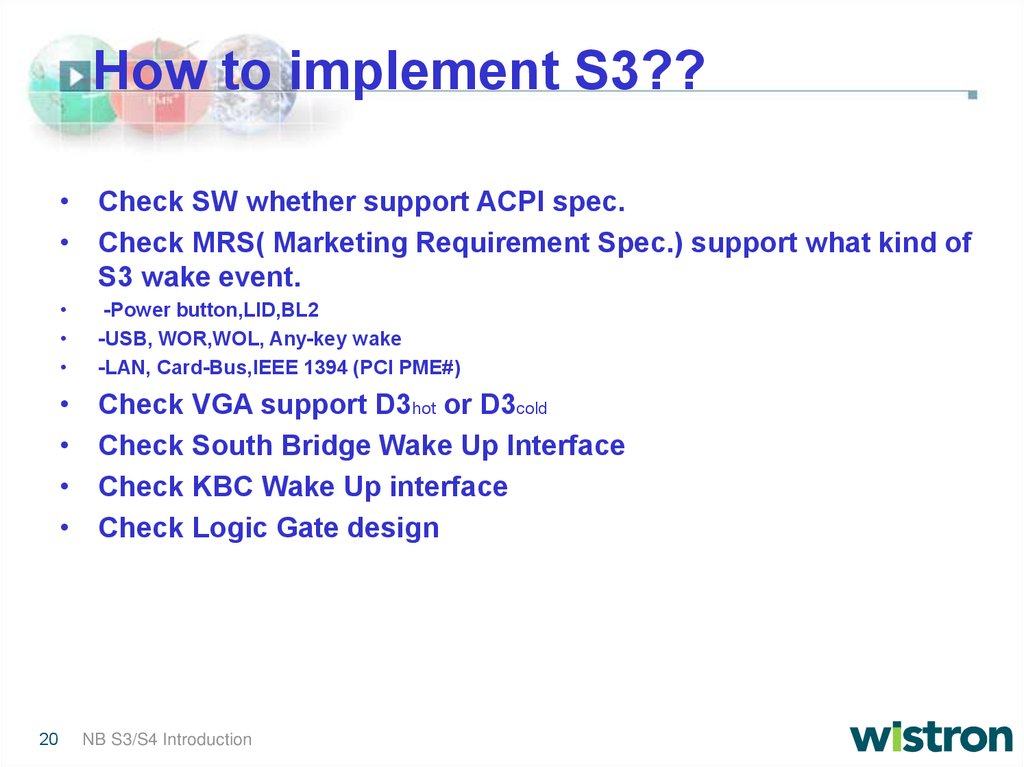


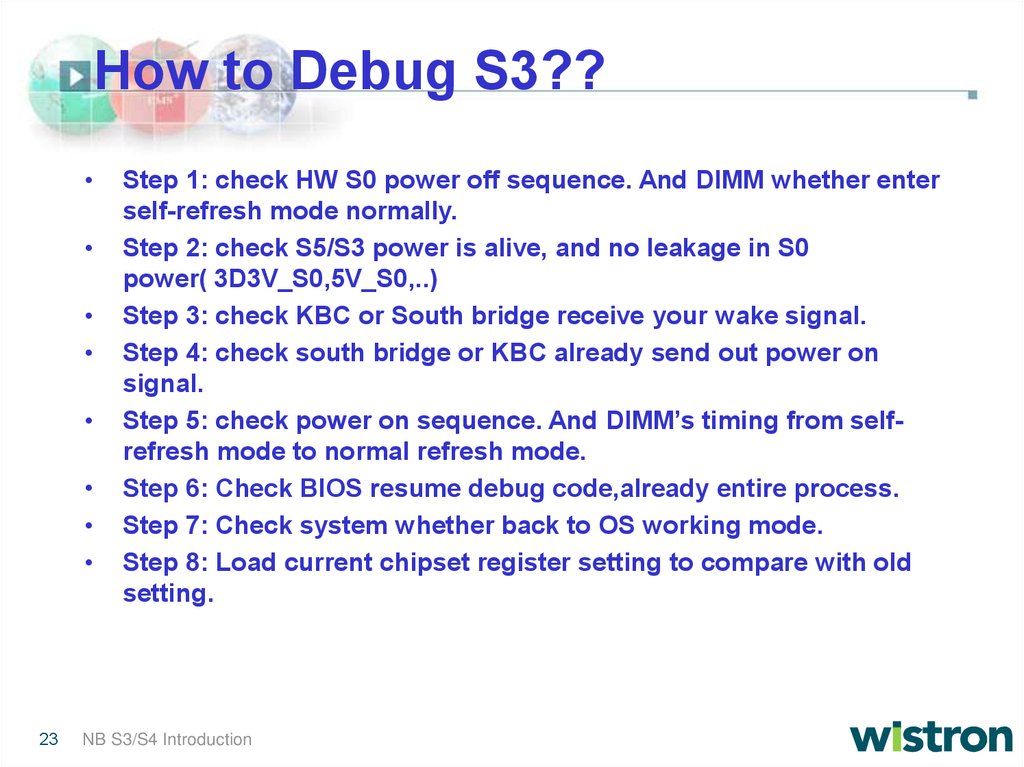

 Электроника
Электроника








