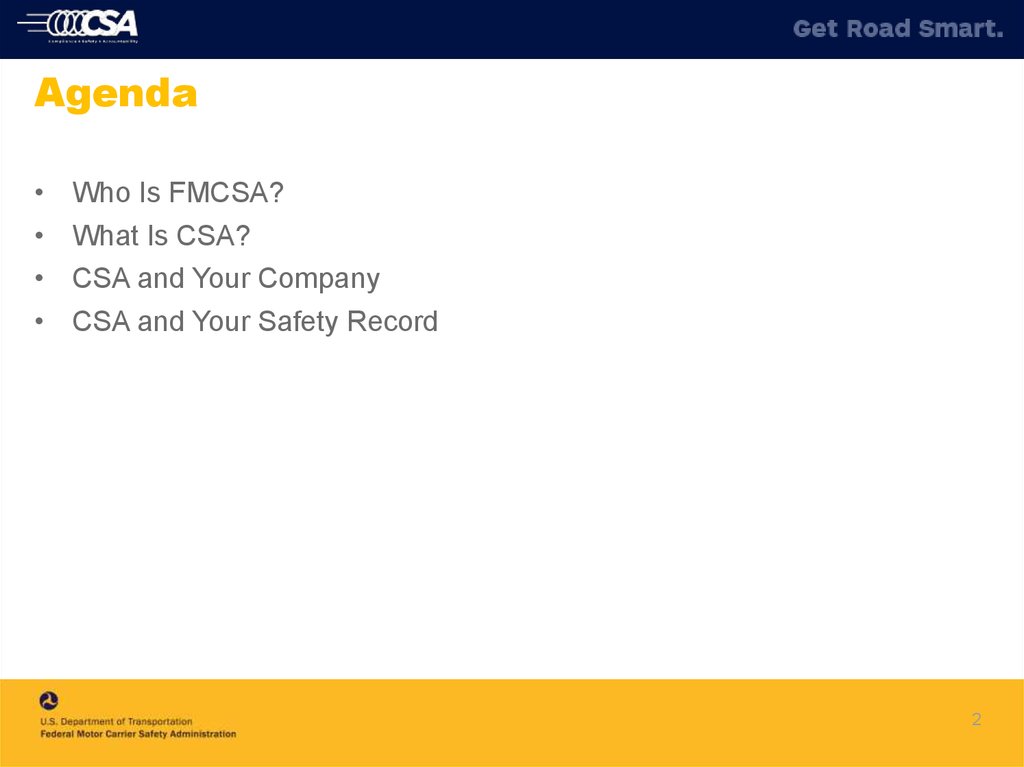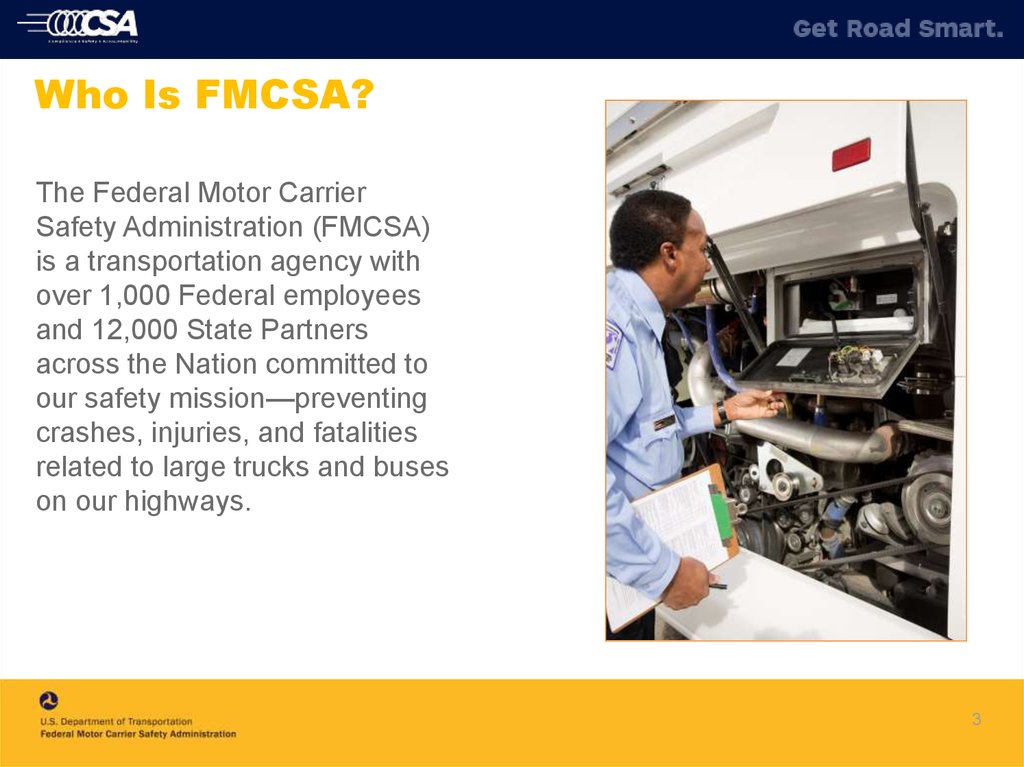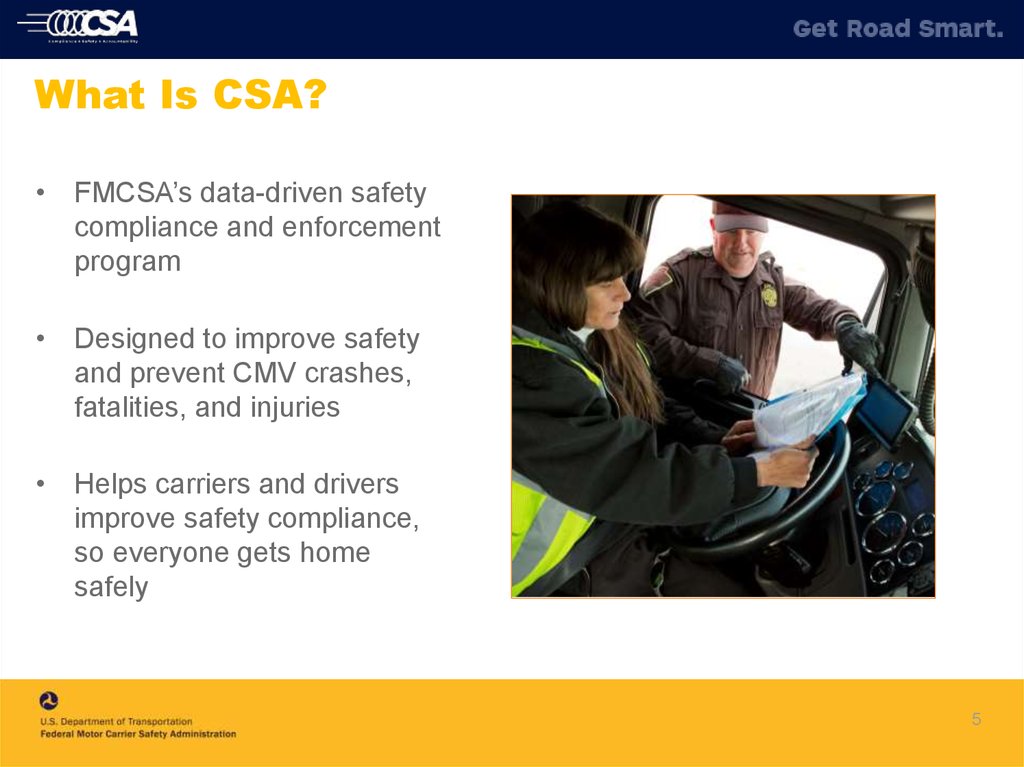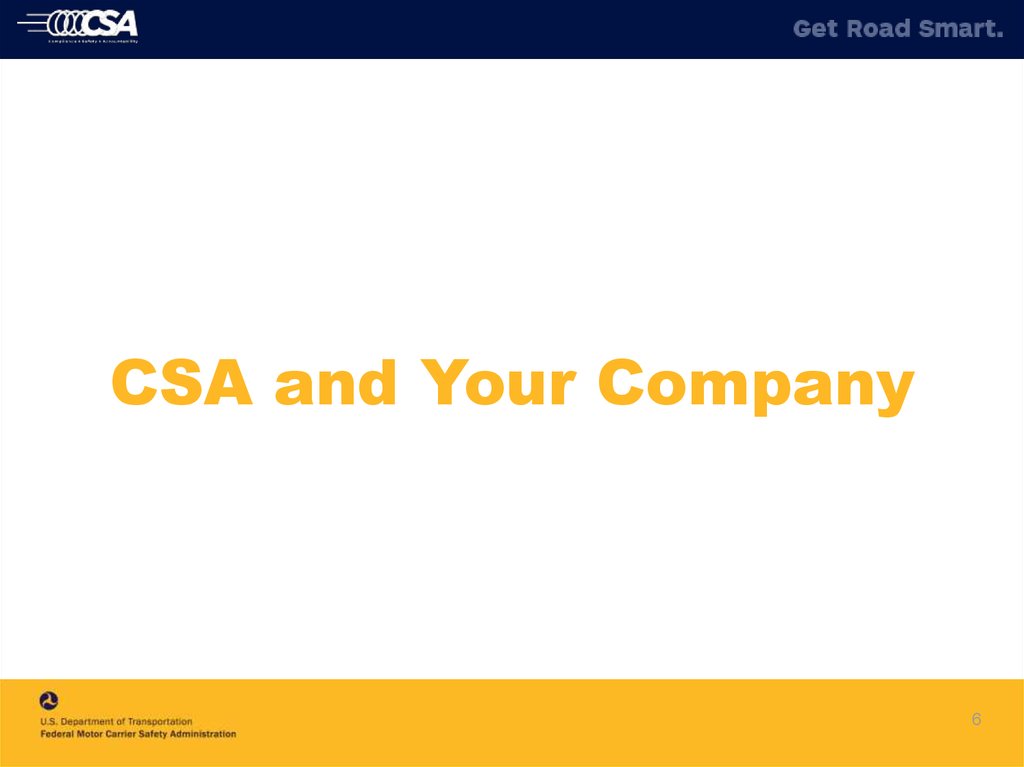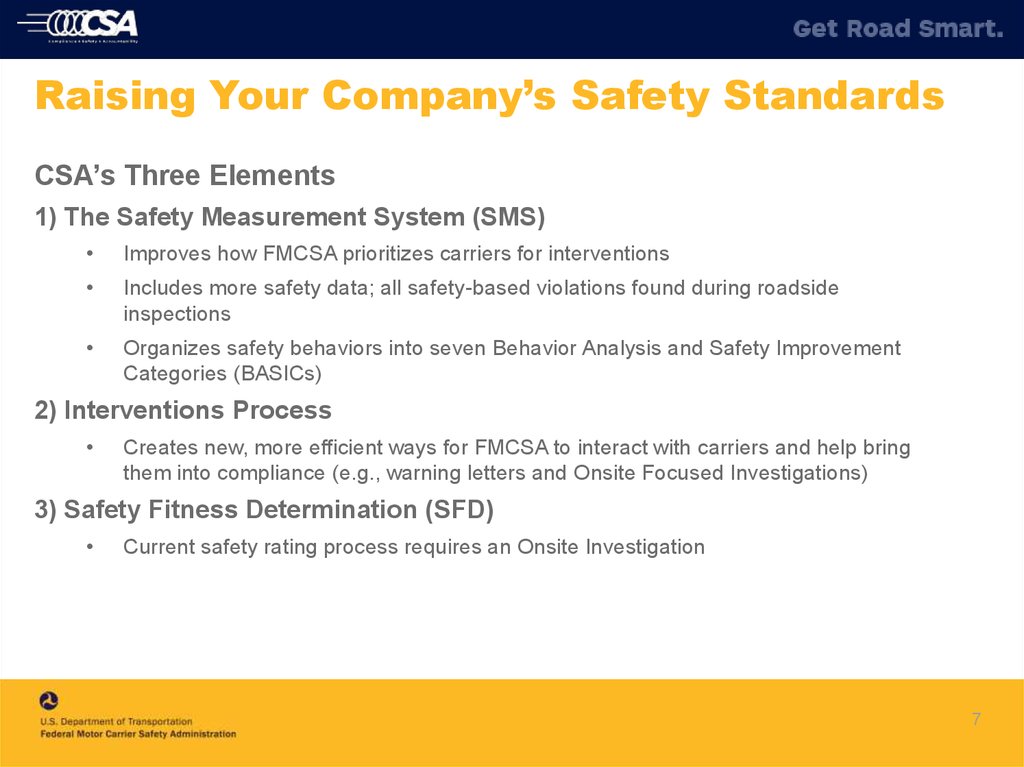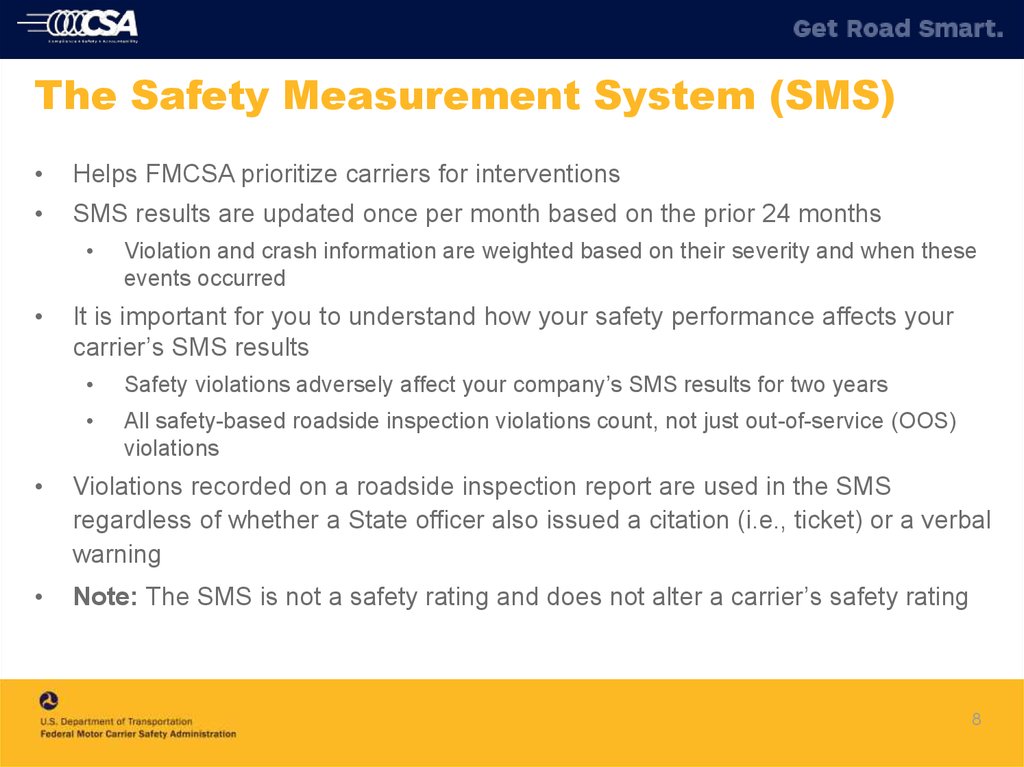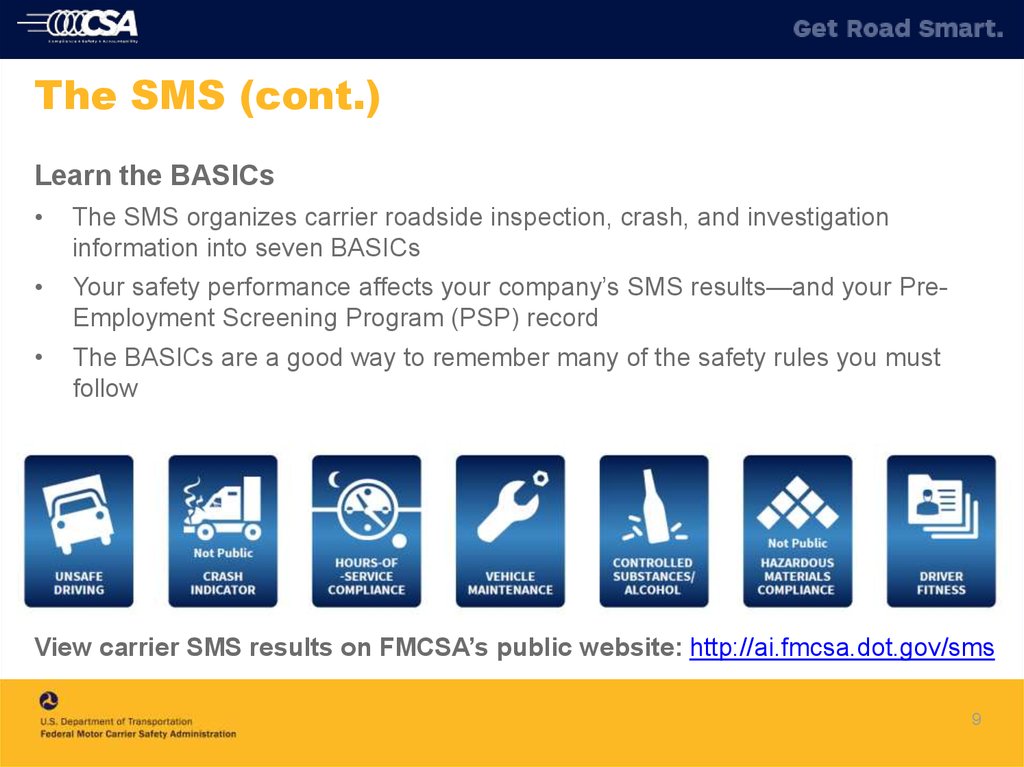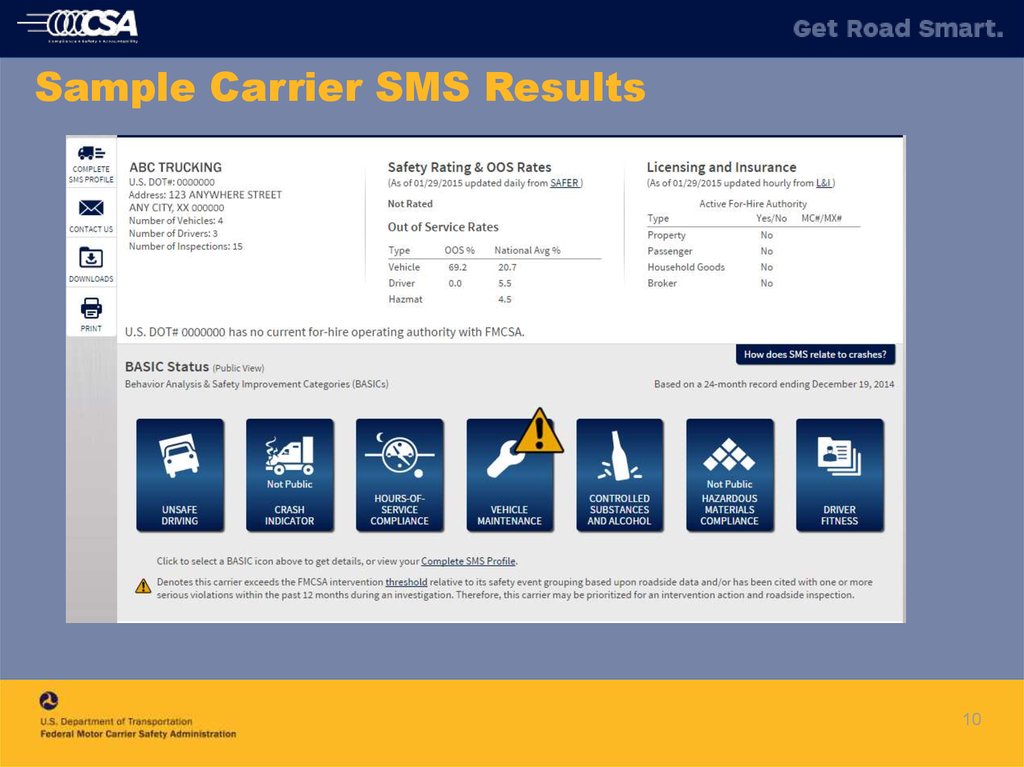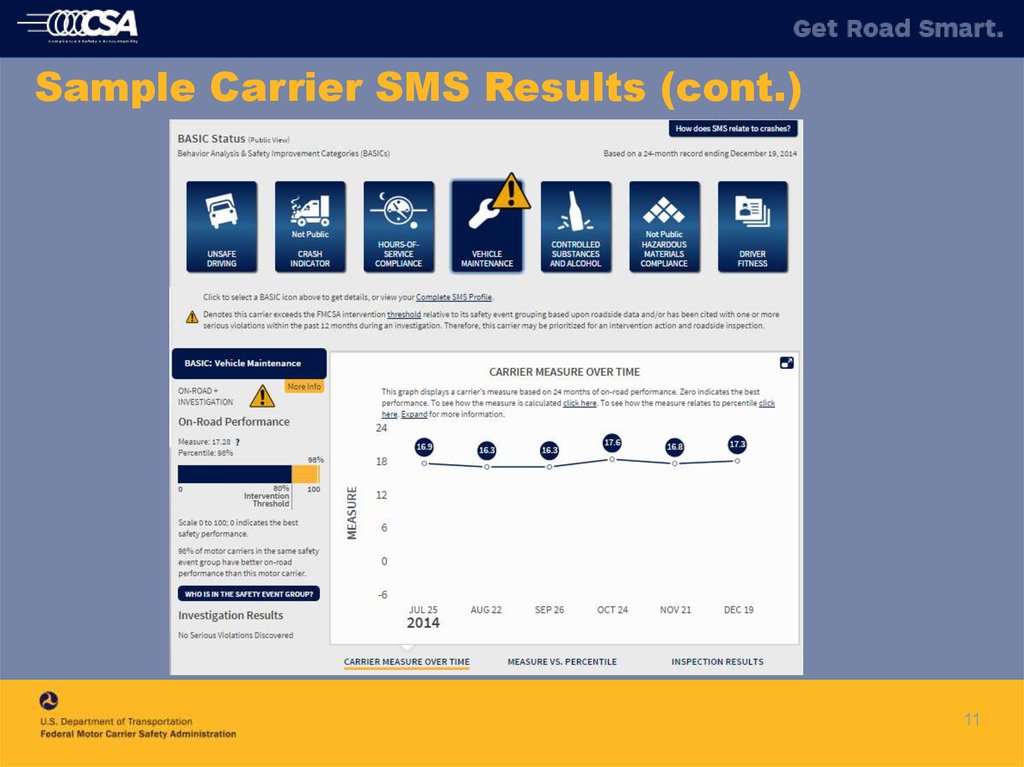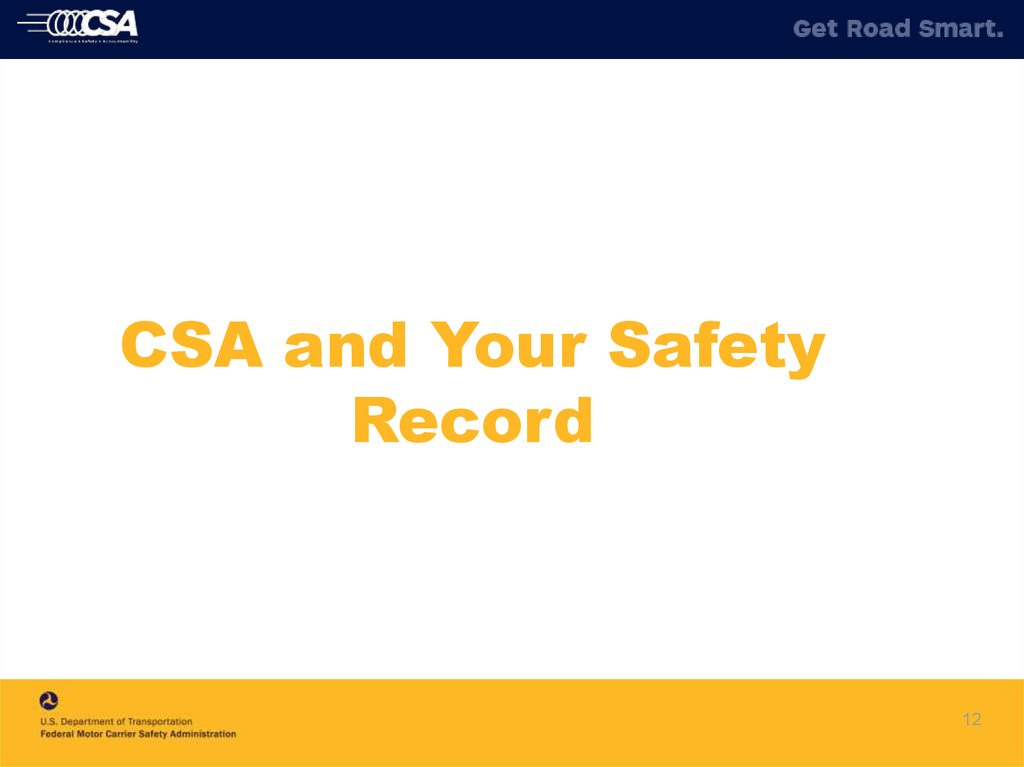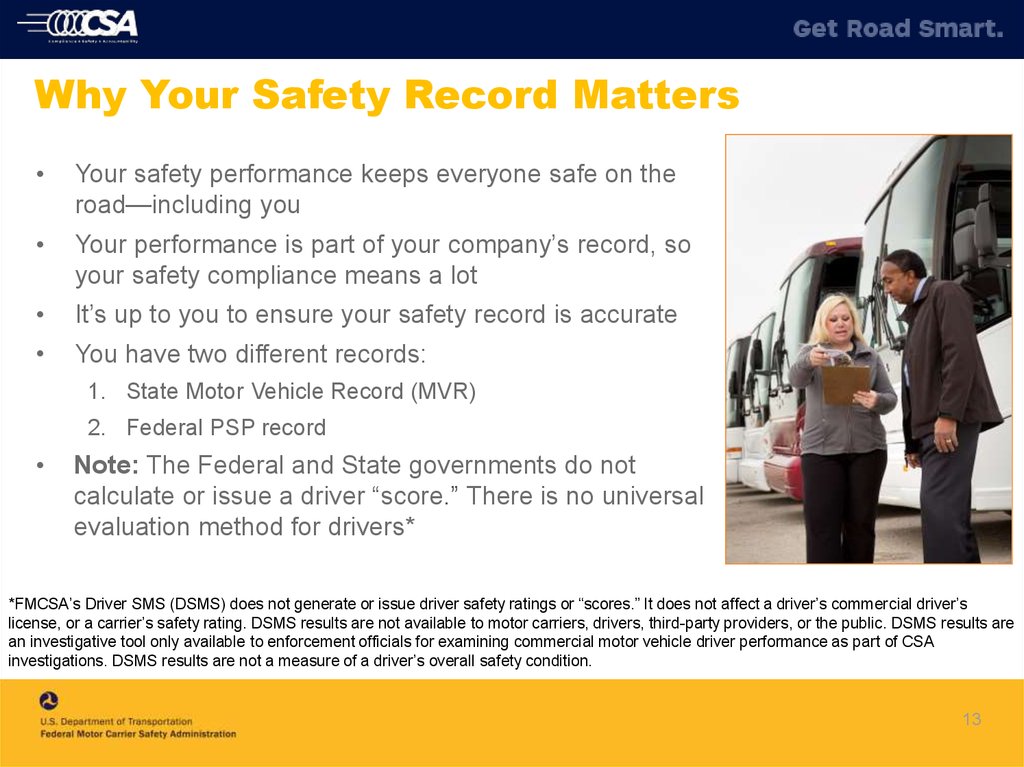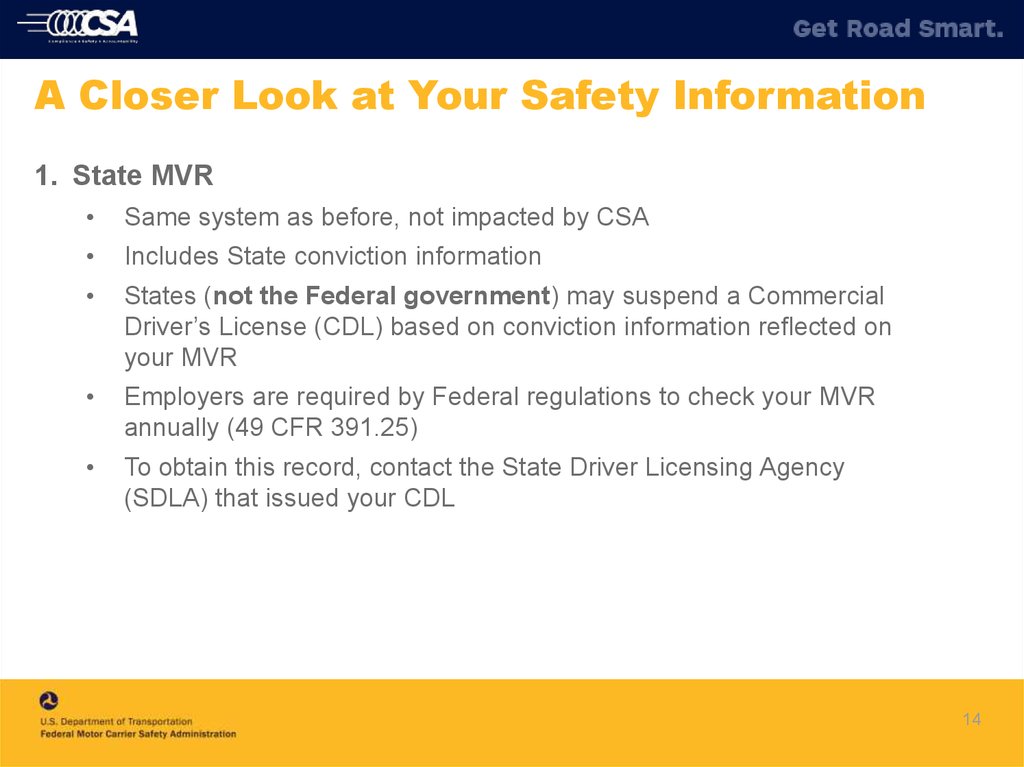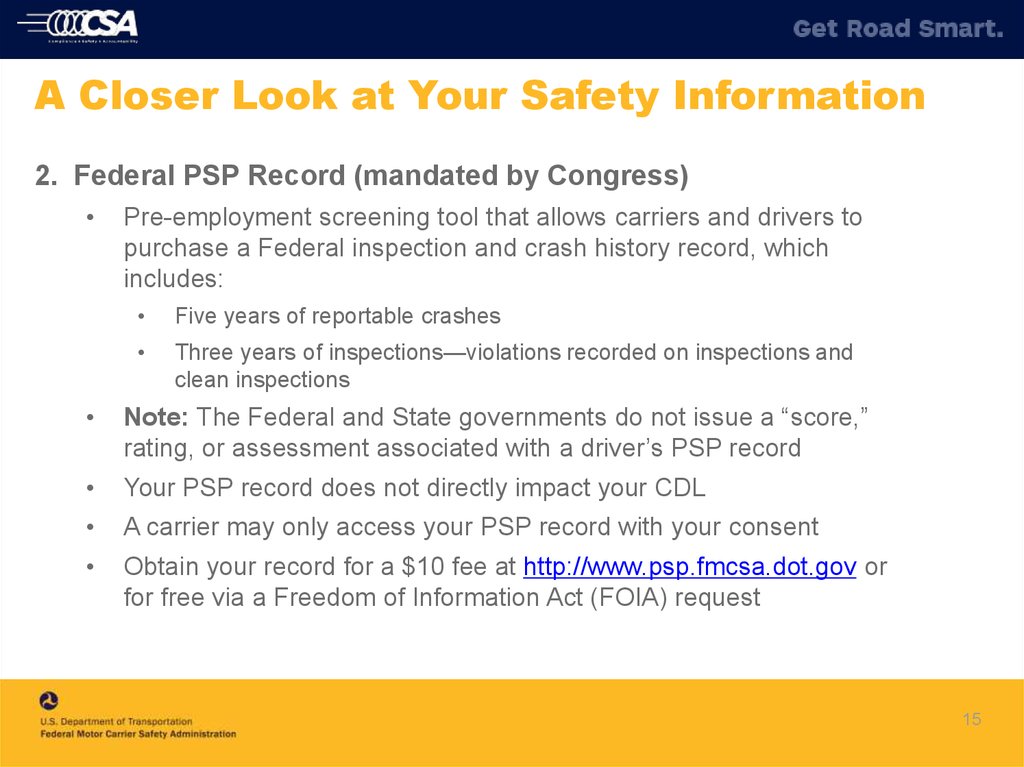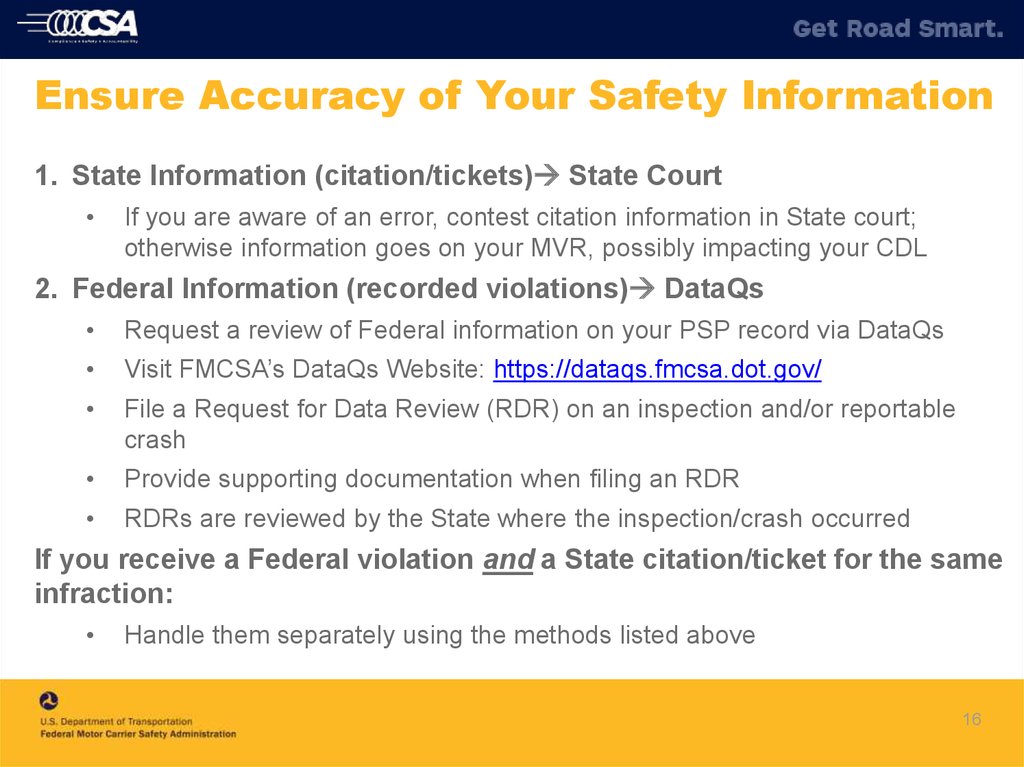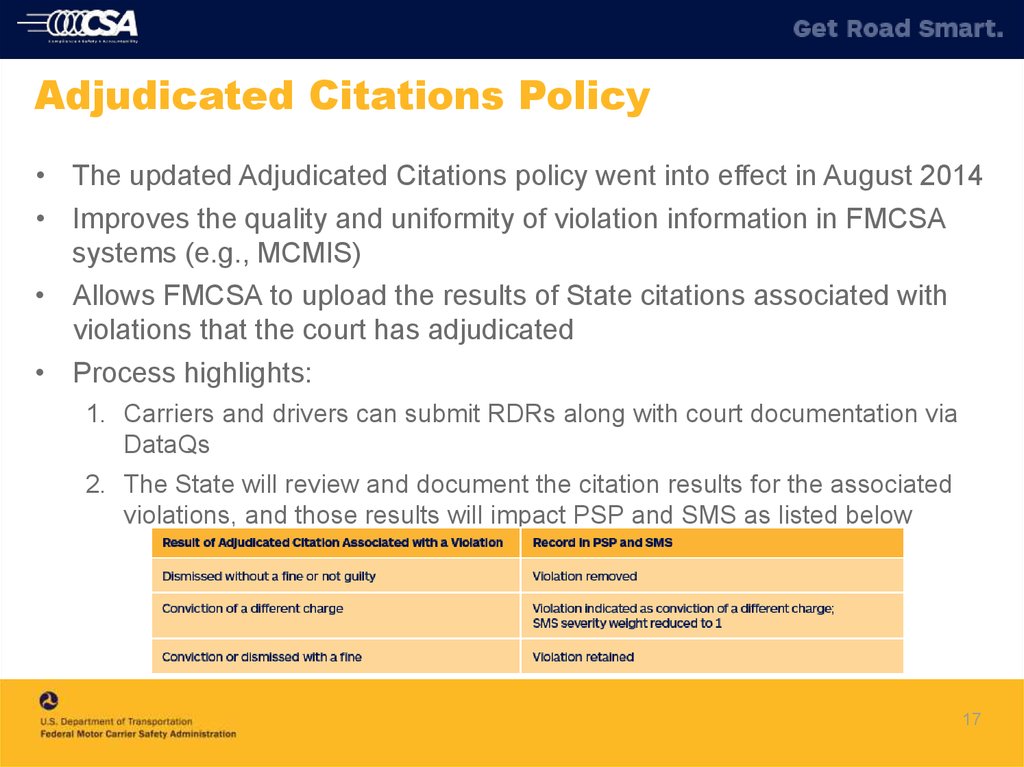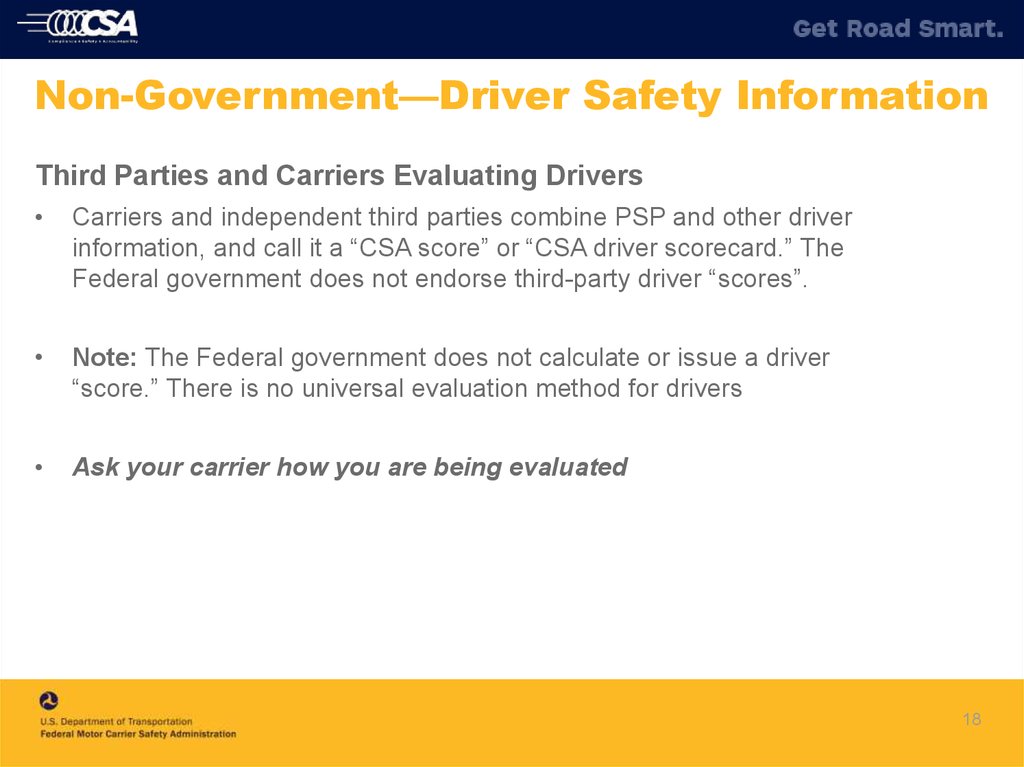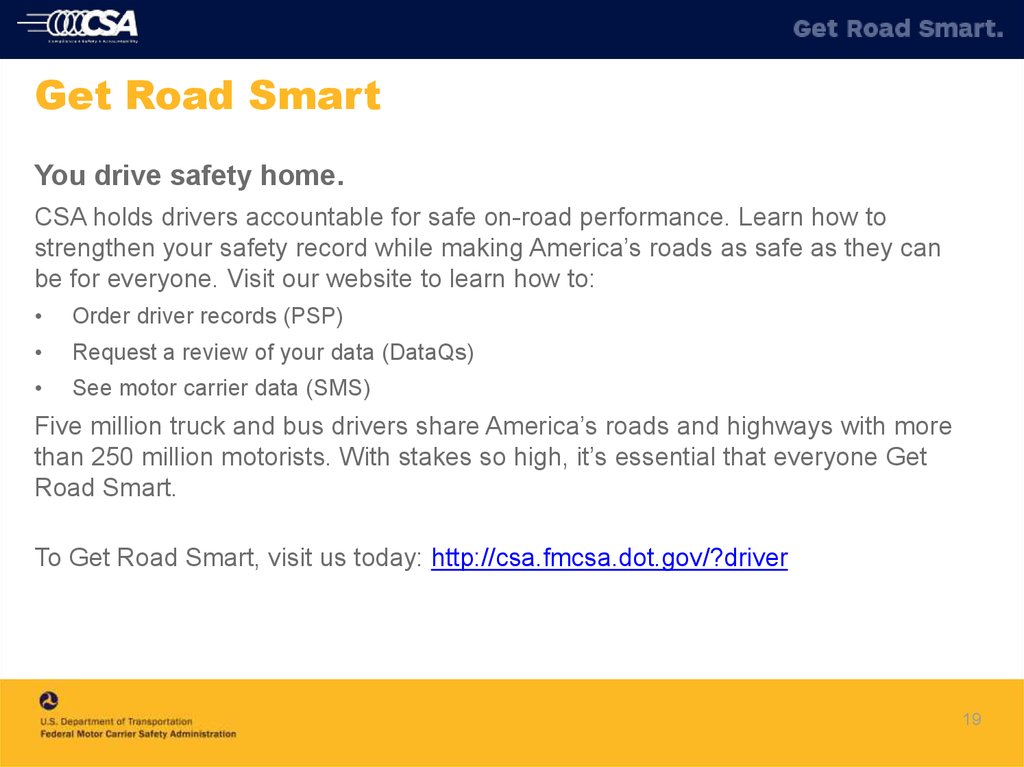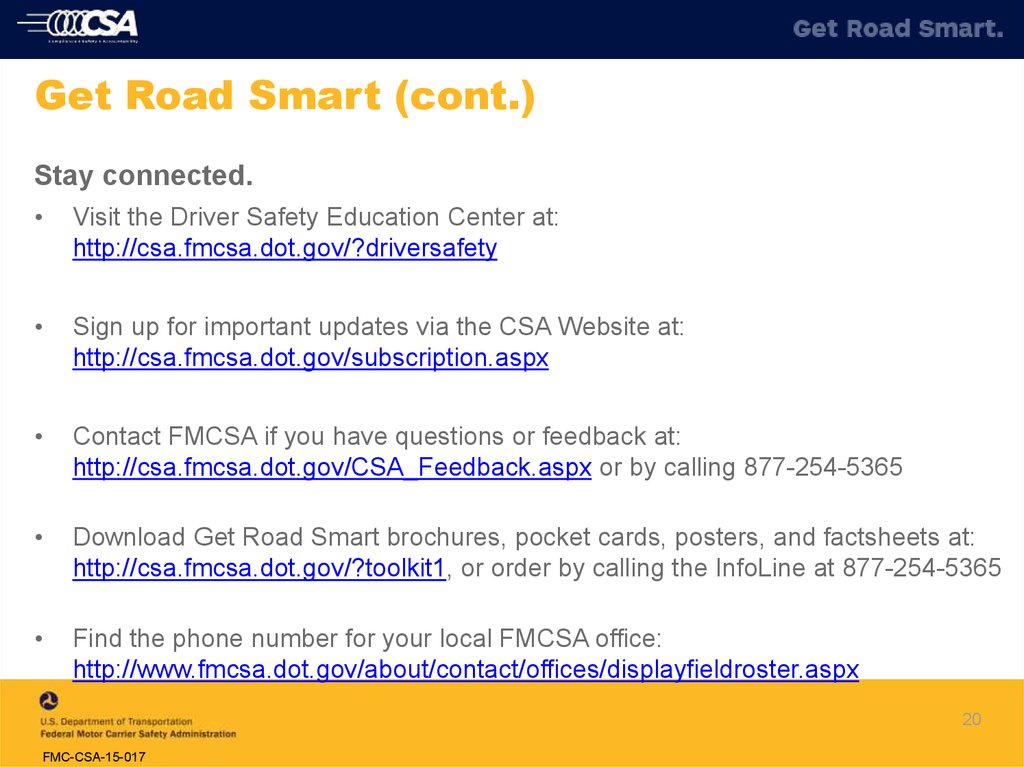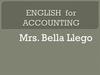Похожие презентации:
Compliance, Safety, Accountability (CSA) and Drivers
1.
Compliance, Safety, Accountability(CSA) and Drivers
Spring 2017
2.
AgendaWho Is FMCSA?
What Is CSA?
CSA and Your Company
CSA and Your Safety Record
2
3.
Who Is FMCSA?The Federal Motor Carrier
Safety Administration (FMCSA)
is a transportation agency with
over 1,000 Federal employees
and 12,000 State Partners
across the Nation committed to
our safety mission—preventing
crashes, injuries, and fatalities
related to large trucks and buses
on our highways.
3
4.
Industry Scope• Truck and Bus Companies with
Recent Activity*:
Approximately: 540,000
• Commercial Motor Vehicle (CMV)
Drivers Operating in the U.S.*:
Approximately: 5,600,000
*In 2013, per FMCSA’s 2014 Pocket Guide to
Large Truck and Bus Statistics:
http://www.fmcsa.dot.gov/sites/fmcsa.dot.gov/files/docs/FMCSA%20Po
cket%20Guide%20to%20Large%20Truck%20and%20Bus%20Statistics
%20-%20October%202014%20Update%20%282%29.pdf
4
5.
What Is CSA?• FMCSA’s data-driven safety
compliance and enforcement
program
• Designed to improve safety
and prevent CMV crashes,
fatalities, and injuries
• Helps carriers and drivers
improve safety compliance,
so everyone gets home
safely
5
6. CSA and Your Company
67. Raising Your Company’s Safety Standards
CSA’s Three Elements1) The Safety Measurement System (SMS)
Improves how FMCSA prioritizes carriers for interventions
Includes more safety data; all safety-based violations found during roadside
inspections
Organizes safety behaviors into seven Behavior Analysis and Safety Improvement
Categories (BASICs)
2) Interventions Process
Creates new, more efficient ways for FMCSA to interact with carriers and help bring
them into compliance (e.g., warning letters and Onsite Focused Investigations)
3) Safety Fitness Determination (SFD)
Current safety rating process requires an Onsite Investigation
7
8. The Safety Measurement System (SMS)
Helps FMCSA prioritize carriers for interventions
SMS results are updated once per month based on the prior 24 months
Violation and crash information are weighted based on their severity and when these
events occurred
It is important for you to understand how your safety performance affects your
carrier’s SMS results
Safety violations adversely affect your company’s SMS results for two years
All safety-based roadside inspection violations count, not just out-of-service (OOS)
violations
Violations recorded on a roadside inspection report are used in the SMS
regardless of whether a State officer also issued a citation (i.e., ticket) or a verbal
warning
Note: The SMS is not a safety rating and does not alter a carrier’s safety rating
8
9. The SMS (cont.)
Learn the BASICsThe SMS organizes carrier roadside inspection, crash, and investigation
information into seven BASICs
Your safety performance affects your company’s SMS results—and your PreEmployment Screening Program (PSP) record
The BASICs are a good way to remember many of the safety rules you must
follow
View carrier SMS results on FMCSA’s public website: http://ai.fmcsa.dot.gov/sms
9
10. Sample Carrier SMS Results
1011. Sample Carrier SMS Results (cont.)
1112. CSA and Your Safety Record
1213.
Why Your Safety Record MattersYour safety performance keeps everyone safe on the
road—including you
Your performance is part of your company’s record, so
your safety compliance means a lot
It’s up to you to ensure your safety record is accurate
You have two different records:
1. State Motor Vehicle Record (MVR)
2. Federal PSP record
Note: The Federal and State governments do not
calculate or issue a driver “score.” There is no universal
evaluation method for drivers*
*FMCSA’s Driver SMS (DSMS) does not generate or issue driver safety ratings or “scores.” It does not affect a driver’s commercial driver’s
license, or a carrier’s safety rating. DSMS results are not available to motor carriers, drivers, third-party providers, or the public. DSMS results are
an investigative tool only available to enforcement officials for examining commercial motor vehicle driver performance as part of CSA
investigations. DSMS results are not a measure of a driver’s overall safety condition.
13
14. A Closer Look at Your Safety Information
1. State MVRSame system as before, not impacted by CSA
Includes State conviction information
States (not the Federal government) may suspend a Commercial
Driver’s License (CDL) based on conviction information reflected on
your MVR
Employers are required by Federal regulations to check your MVR
annually (49 CFR 391.25)
To obtain this record, contact the State Driver Licensing Agency
(SDLA) that issued your CDL
14
15. A Closer Look at Your Safety Information
2. Federal PSP Record (mandated by Congress)Pre-employment screening tool that allows carriers and drivers to
purchase a Federal inspection and crash history record, which
includes:
Five years of reportable crashes
Three years of inspections—violations recorded on inspections and
clean inspections
Note: The Federal and State governments do not issue a “score,”
rating, or assessment associated with a driver’s PSP record
Your PSP record does not directly impact your CDL
A carrier may only access your PSP record with your consent
Obtain your record for a $10 fee at http://www.psp.fmcsa.dot.gov or
for free via a Freedom of Information Act (FOIA) request
15
16. Ensure Accuracy of Your Safety Information
1. State Information (citation/tickets) State CourtIf you are aware of an error, contest citation information in State court;
otherwise information goes on your MVR, possibly impacting your CDL
2. Federal Information (recorded violations) DataQs
Request a review of Federal information on your PSP record via DataQs
Visit FMCSA’s DataQs Website: https://dataqs.fmcsa.dot.gov/
File a Request for Data Review (RDR) on an inspection and/or reportable
crash
Provide supporting documentation when filing an RDR
RDRs are reviewed by the State where the inspection/crash occurred
If you receive a Federal violation and a State citation/ticket for the same
infraction:
Handle them separately using the methods listed above
16
17. Adjudicated Citations Policy
• The updated Adjudicated Citations policy went into effect in August 2014• Improves the quality and uniformity of violation information in FMCSA
systems (e.g., MCMIS)
• Allows FMCSA to upload the results of State citations associated with
violations that the court has adjudicated
• Process highlights:
1. Carriers and drivers can submit RDRs along with court documentation via
DataQs
2. The State will review and document the citation results for the associated
violations, and those results will impact PSP and SMS as listed below
17
18. Non-Government—Driver Safety Information
Third Parties and Carriers Evaluating DriversCarriers and independent third parties combine PSP and other driver
information, and call it a “CSA score” or “CSA driver scorecard.” The
Federal government does not endorse third-party driver “scores”.
Note: The Federal government does not calculate or issue a driver
“score.” There is no universal evaluation method for drivers
Ask your carrier how you are being evaluated
18
19. Get Road Smart
You drive safety home.CSA holds drivers accountable for safe on-road performance. Learn how to
strengthen your safety record while making America’s roads as safe as they can
be for everyone. Visit our website to learn how to:
Order driver records (PSP)
Request a review of your data (DataQs)
See motor carrier data (SMS)
Five million truck and bus drivers share America’s roads and highways with more
than 250 million motorists. With stakes so high, it’s essential that everyone Get
Road Smart.
To Get Road Smart, visit us today: http://csa.fmcsa.dot.gov/?driver
19
20. Get Road Smart (cont.)
Stay connected.Visit the Driver Safety Education Center at:
http://csa.fmcsa.dot.gov/?driversafety
Sign up for important updates via the CSA Website at:
http://csa.fmcsa.dot.gov/subscription.aspx
Contact FMCSA if you have questions or feedback at:
http://csa.fmcsa.dot.gov/CSA_Feedback.aspx or by calling 877-254-5365
Download Get Road Smart brochures, pocket cards, posters, and factsheets at:
http://csa.fmcsa.dot.gov/?toolkit1, or order by calling the InfoLine at 877-254-5365
Find the phone number for your local FMCSA office:
http://www.fmcsa.dot.gov/about/contact/offices/displayfieldroster.aspx
20
FMC-CSA-15-017