Похожие презентации:
Firewall
1.
2. Firewall
A firewall can be a hardware device or Software a programthat controls traffic between the Internet and a private
network or a computer system. Firewalls can be customised
and rules can be set up that control which data packets
should be allowed through and which should not be
allowed through.
Traffic can be blocked from specific IP addresses, domain
names or port numbers. Firewalls can also be set up to
search data packets for exact matches of text. Two
important methods are packet filtering and proxy server.
*A firewall proxy server is an application that acts as an
intermediary between two end systems.
3.
Packet FilteringIn packet filtering the firewall analyses the
packets that are sent against a set of filters
(Firewall rules). Packets are either allowed
through or blocked.
4. Encryption
Encryption is the process whereby a message can be securely storedand transmitted so that it is only understood by the sender and
receiver.
The encryption process requires the application of an algorithm using
an encryption key.
Plain Text : describes the message before encryption
Cipher Text : is the message after it has been encrypted.
Decryption: is the process of converting the cipher text back to plain
text.
5. Symmetric encryption
Symmetric encryption uses the same algorithmand key for the encryption and the decryption
process.
6. Assymmetric encryption
Assymmetric encryption is a secured technique.
Two keys are used, called the Public Key and Private key.
The plain text is encrypted with the sender’s private key and is then decrypted
by the recipient as they are in possession of the sender’s public key.
Private Key will only ever be in the possession of the owner.
Public Key is widely known.
To use asymmetric encryption, the user must purchase a Digital Certificate
from a Certificate Authority, such as Verisign.
The Digital certificate need to be installed on the computer for sending and
receiving messages.
7.
The Digital Certificate contains:The holder’s name
an ID number
an expiry date(certificates are valid for 1
year)
The public Key
A digital certificate would be starting point for a
user to send encrypted emails.
8. Digital Signature
The sender could add a digital signature to theemail. Digital signature are used to
authenticate the email did indeed come from
sender and has not been tampered with.
9. Authenticate & Authorisation
Authenticate & AuthorisationAuthentication
When two parties communicate, the procedures in place
are designed to ensure that receiver is certain that the
sender is who they claim to be and vice versa.
Example :
• The user logs into account with an userid & password.
• The use of digital signature attached to an email.
• The use of biometric data do gain access to the
computer system.
10.
AuthorisationAuthorisation is the control of a user’s access to
computer resources.
Measures taken to do this will include:
• use of user accounts
• Permissions set by the Network Administrator
11.
Any computer that is to be connected to anetwork, needs to have a network interface
card (NIC).
12. Hub
A receives all the signals from the individualcomputers and then broadcasts them back to
all the devices that are connected.
13. Protocol
A Protocol is a set of rules which is used bycomputers to communicate with each other
across a network
14. Router
When a computer sends data to another computeron the Internet, the data packets will contain IP
address of that receiving computer.
Once the IP address is known, it is the function of
hardware called routers to route the data packets
to the receiving device.
A router can be used on a LAN to bridge two
segments of the network
15.
The router maintains a table with all thehardware addresses to which it has the direct
connection. Using the information in router
table, the router can direct message to the
correct device.
16. Gateway
A gateway allows one network to be connected toanother so that the packets from one network can
be translated inot a form that is compatible with
the other.
The gateway deals with different communication
protocols between the receiving LAN and the
other networks to which it connects.
17.
PC network with a 3270 mainframeenvironment or a device that allows a
Windows NT network to communicate with a
NetWare network.
18.
Both gateways and routers are used to regulatetraffic into more separate networks.
gateway it is defined as a network node that allows
a network to interface with another network with
different protocols..
A gateway is the same as a router, except in that it
also translates between one network system or
protocol and another. The NAT protocol for
example uses a NAT gateway to connect a private
network to the Internet.
19. Packet Switching and Circuit Switching
When a message is sent from one computer toanother particularly Wide Area Network, the
message may have to pass through other
devices.
There is no direct route between the sending
and receiving computers.
20. Packet Switching
Around 1970, research began on a new form ofarchitecture for long distance communications:
Packet Switching.
20
21.
Packet Switching refers to protocols in whichmessages are divided into packets before they
are sent. Each packet is then transmitted
individually and can even follow different
routes to its destination.
Once all the packets forming a message arrive
at the destination, they are recompiled into
the original message.
22.
23.
In packet switching, the message is split into number ofequal-sized packets(or datagrams). Each packet has a
label – its destination address – saying where it is
meant to be going and a packet sequence number.
Each time a packet reaches a node on the network, the
node decides which direction to send it on.
When all the packets have arrived, the message has to
be reassembled in the correct order.
Priorities can be used. If a node has a number of
packets queued for transmission, it can transmit the
higher priority packets first.
24.
Most modern Wide Area Network (WAN)protocols, including TCP/IP, X.25, and Frame
Relay, are based on packet-switching
technologies.
Packet switching is more efficient and robust
for data that can withstand some delays in
transmission, such as e-mail messages and
Web pages.
25. Circuit Switching
The network reserves a route. The message canthen be send directly and does not need to be reordered when it arrives. Circuit switching ties up
a large part of the network for the duration of the
transmission.
Normal telephone service is based on a circuitswitching technology, in which a dedicated line is
allocated for transmission between two parties.
26.
Circuit-switching is ideal when data must betransmitted quickly and must arrive in the
same order in which it's sent. This is the case
with most real-time data, such as live audio
and video.
27. TCP/IP
The standard protocol which is used send dataacross the Internet is TCP/IP.
TCP stands for Transmission Control Protocol.
TCP uses packets to maintain connections across
a network, and thus is layered above IP
IP stands for Internet Protocol
Internet Protocol (IP) provides a way to forming
packets and delivering to a destination
28.
The Open Systems Interconnection (OSI) model is a standard "reference model"created by the International Organization for Standardization (ISO) to describe how
the different software and hardware components involved in a network
communication should divide labor and interact with one another.
29. Subnet
The subnet mask defines the size of thenetwork. The subnet mask helps to tell a
computer which LAN it is connected to, hence
the address to which it can send packets
directly. To those address it cannot reach it
will send to the Gateway
30.
http://tuxgraphics.org/toolbox/network_address_calculator_add.html
31. Error Checking and Correction
Single Parity BitAn extra bit, or parity is added to the bit
pattern for error checking. A computer system
uses either odd parity or even parity.
32. Odd Parity
In odd-parity system, an extra bit set so thatthe total number of 1 bits in a bit pattern is an
odd number.
e.g. ASCII Code for the character f is 1100110
Adding a parity bit would be
1 1100110
33. Even Parity
In an even-parity system the parity bit is set sothat the total number of bits in a bit pattern is
an even number.
e.g. ASCII Code for the character f is 1100110
Adding a parity bit would be
0 1100110
34. Exercise
A computer system uses even parity. Completethe following
_ 0100001
_1010011
_1000011
_1001001
35. Exercise
A computer system uses odd parity. Which of thefollowing bit patterns contain an error?
a. 11010011
b. 11100011
c. 01101001
d. 11100101
e. 11101110
f. 11100011
g. 01100101
36.
37. Exercise
• Detect and Correct the error in the followingHammed Code with even parity:
• 01101001011
38. Hamming Code
Richard Hamming invented a system which canself-correct single errors using a few parity bits
in a bit pattern.
All bit positions that are powers of 2 are used
as parity bits
i.e., Position 1,2,4,8,16,....
All other bit positions are for the data
i.e., Position 3,5,6,7,9,10,11,12,13,14,15
39.
• Checking if correct• Number the column headings
• Highlight the column headings that are powers of 2
(1,2,4,8), these are the parity bits
• Insert your data and highlight the parity bits
• Work your way through the parity bits
– 2^0 = 1 : check 1, skip 1, check 1, skip 1 ... write down whether
it's odd or even parity
– 2^1 = 2 : check 2, skip 2, check 2, skip 2 ... write down whether
it's odd or even parity
– 2^2 = 4 : check 4, skip 4, check 4, skip 4 ... write down whether
it's odd or even parity
– etc..
40. Example: Odd Parity Hamming Code Check
41. Even Parity Hamming Code Question
Example with even parity:1010110001142.
43.
11011110010 being sent with odd parity44.
00100011110 being sent with even parity45.
Applying Hamming code to an ASCII characterApply even parity hamming code so we can
transmit the ASCII character 'D' (1000100):
46. Exercise
Apply even parity hamming code so we cantransmit the ASCII character 'G':
Apply odd parity hamming code so we can
transmit the denary value 9:
47.
ASCII 'G' = 100011148.
9 = 000100149. Questions on Network
A business uses the Internet to communicatewith suppliers and to pay bills electronically.
Discuss the problems of maintaining
confidentiality of data on the Internet and
techniques that can be used to address these
problems
Cambridge Q12 June 2011
50.
• Must safeguard against unauthorised access to the computersystem.
• Firewall use access to known sources
• Control access to the networking using userid/password.
Procedures in place of authentication.
• File contents can be encrypted.
• All payments connection can be made through secure connection.
• Need to safeguard against bogus websites.
• Procedures in place for authorisation of resources
• users allocated access rights to various resources/
Users have access to certain files/folders only
• Users can access the network from certain terminals only/certain
times of the day only.
• Use of digital signature
51.
A health ministry has decided that it would beuseful for doctors in that country to
communicate using an intranet. Patient
records could be shared and advice could be
given by the doctors.
a. Describe what is meant by Intranet. [3]
b. Explain why an intranet was used rather than
an open network like the world wide web. [5]
Cambridge Q4 November 2011
52. Describe what is meant by Intranet.
Intranet: Restricted access to specific membersauthorised by the health ministry.
Access is password controlled.
Content can be viewed using browser software.
53. Explain why an intranet was used rather than an open network like the world wide web.
• Limited number of users speeds up access.• Information being communicated is
sensitive/confidential
• Needs protection from being seen by
unauthorised people.
• Information on system will be relevant/easily
updated.
• Less information makes it easier to navigate
• Easier to control who can access the content.
54.
An import/export company is based in two offices in London andLahore. Each office has an accounts department and a warehousing
department. Each department has a network of computers. It is
important that at each office the accounts and warehousing
department must be able to communicate. The London and Lahore
offices must also be able to communicate electronically.
With reference to this example, explain the use of the following
a. Copper Cabling
b. Wireless Communication
c. Routers
d. Bridges
e. Modems
55.
a.Copper Cabling
For Short distances, Coaxial or twisted pair is used for connecting
accounts department and also the cabling is permanent.
b. Wireless Communication
Allows movement of system around so that user can stay
connected to LAN without physical restriction/subject to
interception of data.
Used for connecting computers in warehouse so that they can be
moved to area of working.
c.
Routers
Switch with information about computers on network .
Used to connect each LAN to internet.
56.
e. BridgesLinks two LANs/Limits access between the LANs
Links the accounts and warehouse LANs while
ensuring the confidential accounts details do not
become available in the warehouse
c. Modems
• Alters signal to a form that is suitable for
computer/communication medium.
• Used to allow manager seperate internet
connection via a telephone line.
57.
58. Asynchronous and Synchronous Transmission
With asynchronous transmission signal timing is notrequired; signals are sent in an agreed pattern of bits
and if both ends are agreed on the pattern then
communication can take place.
Bits are grouped together and consist of both data and
control bits.
The data is preceded by a start bit, usually binary 0, the
byte is then sent and a stop bit or bits are added to the
end.
The start & end bit should be different. The start and end
bit is to distinguish the group of new data being
transferred.
59. Serial and Parallel Communication
• Data can be transmitted between a senderand a receiver in two main ways: serial and
parallel.
60.
Serial communication is the method oftransferring one bit at a time through a
medium.
61.
Parallel communication is the method of transferringblocks, eg: BYTEs, of data at the same time.
• Parallel communication is faster than serial.
• The use of parallel communication for longer distance
data communication is unfeasible. The amount of extra
cable required and synchronisation difficulties.
Therefore, all long distance data communications takes
place over serial connections.
62. Synchronous
• Synchronous transmission sends data as onelong bit stream or block of data. There are no
gaps in transmission; each bit is sent one after
the other. The receiver counts the bits and
reconstructs bytes. It is essential that timing is
maintained as there are no start and stop bits
and no gaps. Accuracy is dependent on the
receiver keeping an accurate count of the bits
as they come in.
63.
Data is transmitted from the sender to receiveronly
64. Half-Duplex
Data can travel in both directions but not at thesame time.
65. Full-Duplex
Data can travel in both directions simultaneously66.
Bit or Data Transmission Rate (DTR) is measuredin bits per seconds (bps). The data
transmission rate indicates how long it will
take to transmit the data
67. Bridge
A Bridge is used to connect two LAN segments.The Bridge maintains a table showing which
MAC addresses are connected to each of its
ports. A MAC is a unique address given to a
device by manufacturer.
68. Switch
A switch receives message, reads thedestination label attached to it and only sends
it to the device for which it is intended. This
reduces the amount of traffic on the network.
69. Questions
Give one advantage of using circuit switchingwhen sending data across a network.
.....................................................................
Give one advantage of using packet switching
when sending data across a network
................................................................
Cambridge Specimen Paper I
70.
71.
[3]Cambridge 9691 Paper II Q8 June 2011
72.
Corrupted Byte : 01101101/First ByteReason: The other 3 have even parity and only
this byte has an odd parity.
73.
The computers in a school classroom arenetworked. It is decided that this network should
be linked to the Internet.
Hardware 1 ...................................
Hardware 2 ...................................
Software ...................................
[3]
Cambridge 9691 Paper II Q8 Nov 2011
74.
Hardware : Router/Gateway/Modem/CablesSoftware : Browser/Communications
Software/Modem Driver/Firewall
75.
When a video file is accessed on a network it anbe watched as it is downloading or it can be
stored for watching at a later date. Explain the
relationship between the required bit rates
and data being transmitted
[4]
Cambridge 9691 Paper II Q8 Nov 2011
76.
Video files contain large volumes of data. Ifwatched at a later time then it does not
matter how long download takes. Therefore
bit rate can be low.
However, if watched as it is downloaded then
the bit rate must be high or the video will not
run without jerking/losing quality.
77.
A Supermarket has a number of point-of-sale terminals.Data is read from goods at the terminals and information is
produced.
a. State two output devices which would be used at the point
–of-sale, justifying their use.
Device 1 ........................
Justification....................
Device 2 .......................
Justification..................
[4]
Cambridge 9691 Paper II June 2011
78.
Printer – To print the receiptBeeper- To indicate the correctly read the Bar
Code
79. Validation
Validation is a computer check on data whichis being input. It is a check to see if the data
satisfies certain criteria.
80.
RangeLength
Character
Format
Limit
Presence
Consistency
Check Digit – Extra digit which is calculated from
other digit
81. Verification
Verification is a way of preventing errors whendata is copied from one medium to another
medium
• Double Entry
• Visual Check
• Parity Check


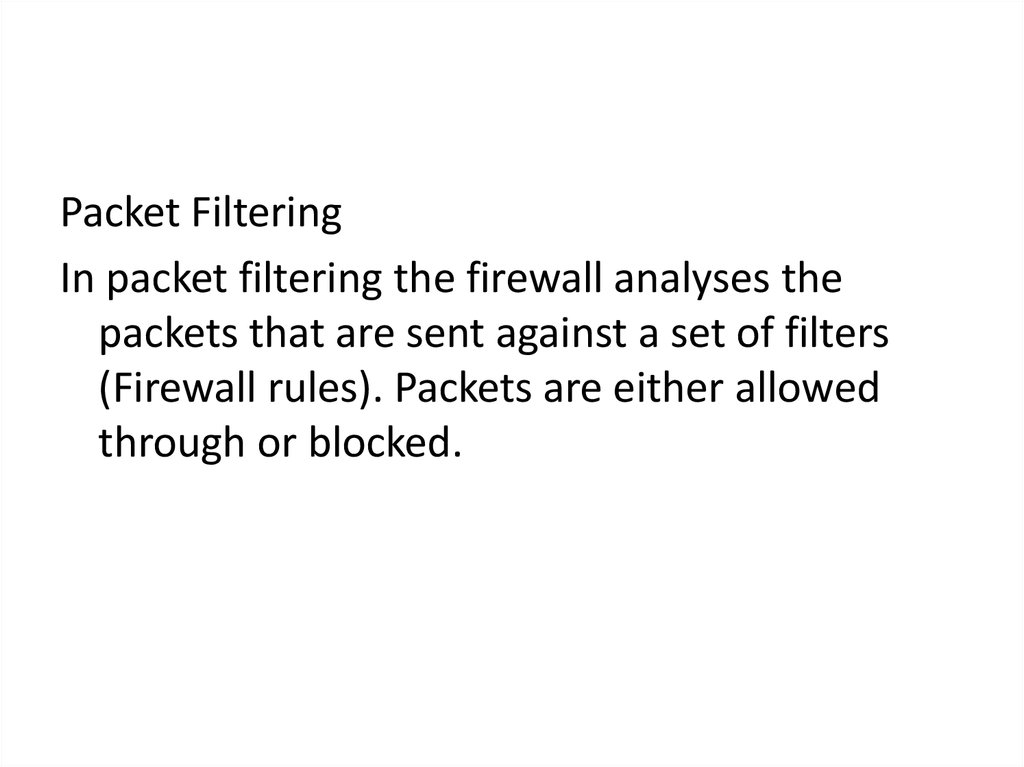
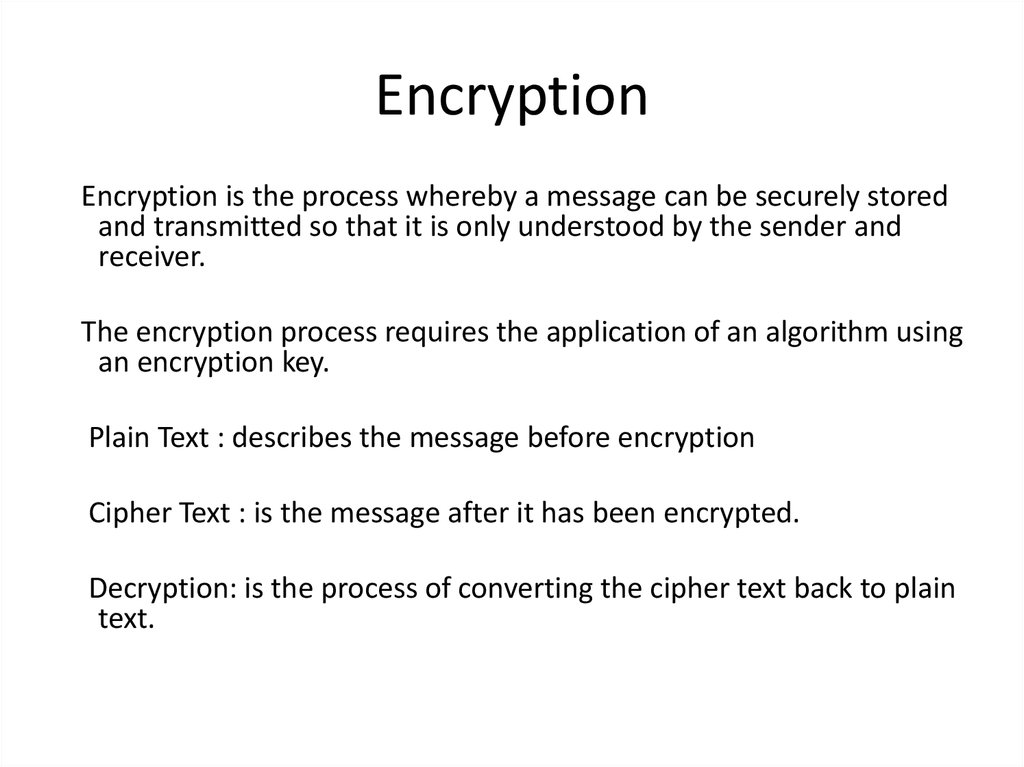
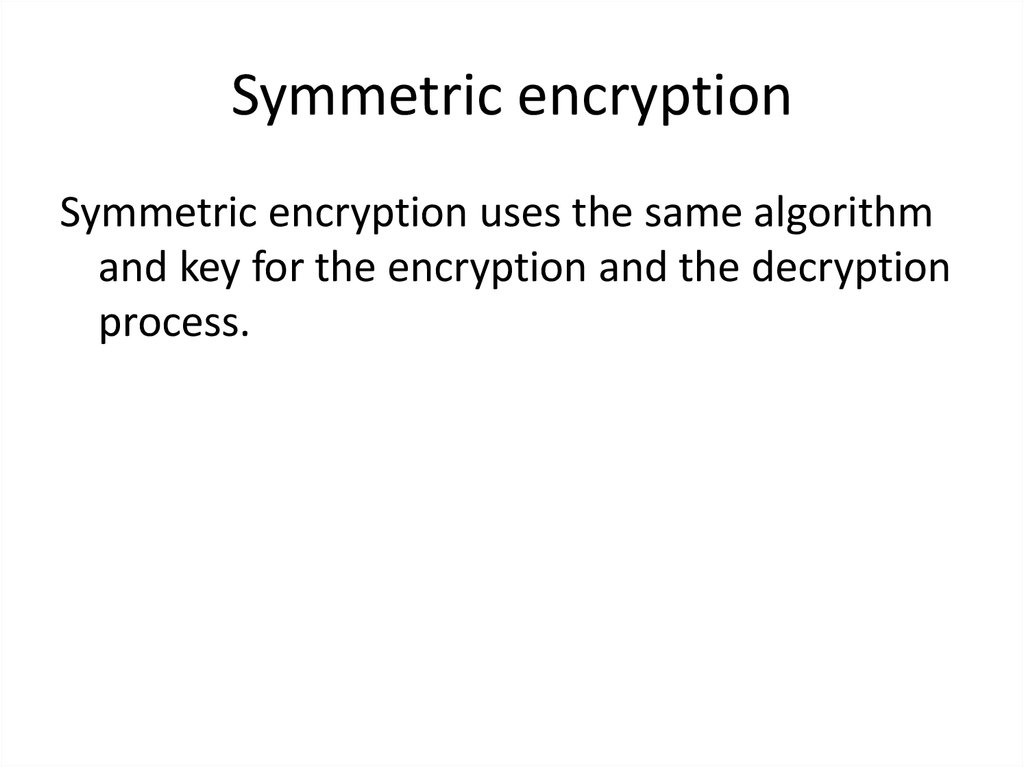
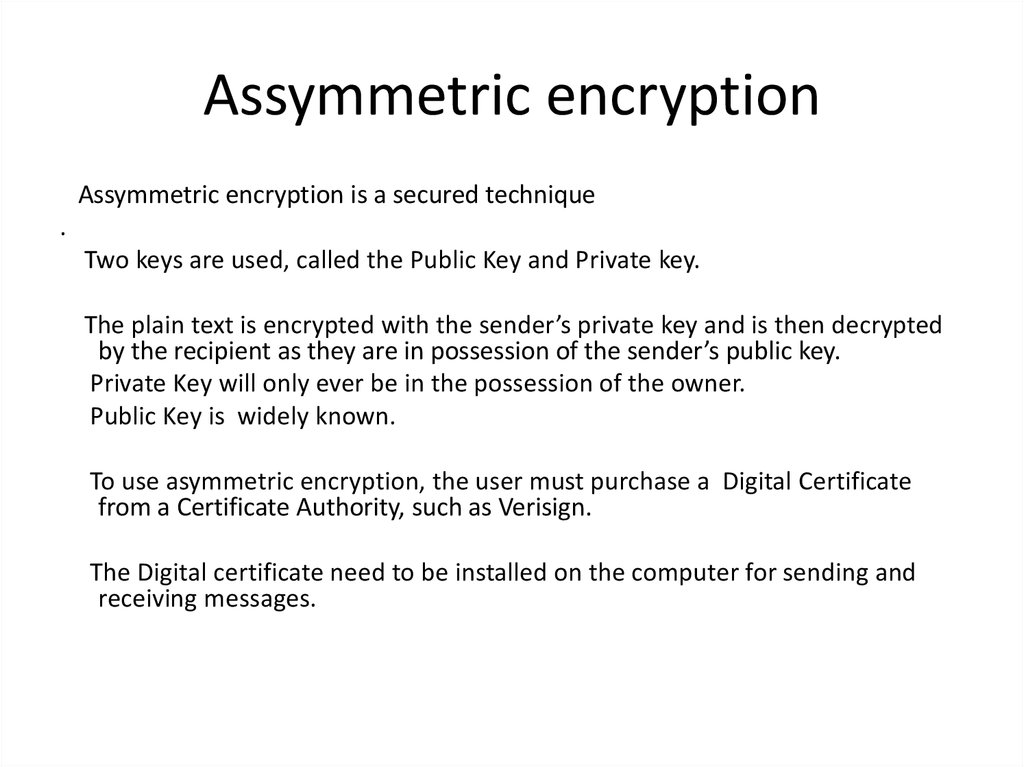
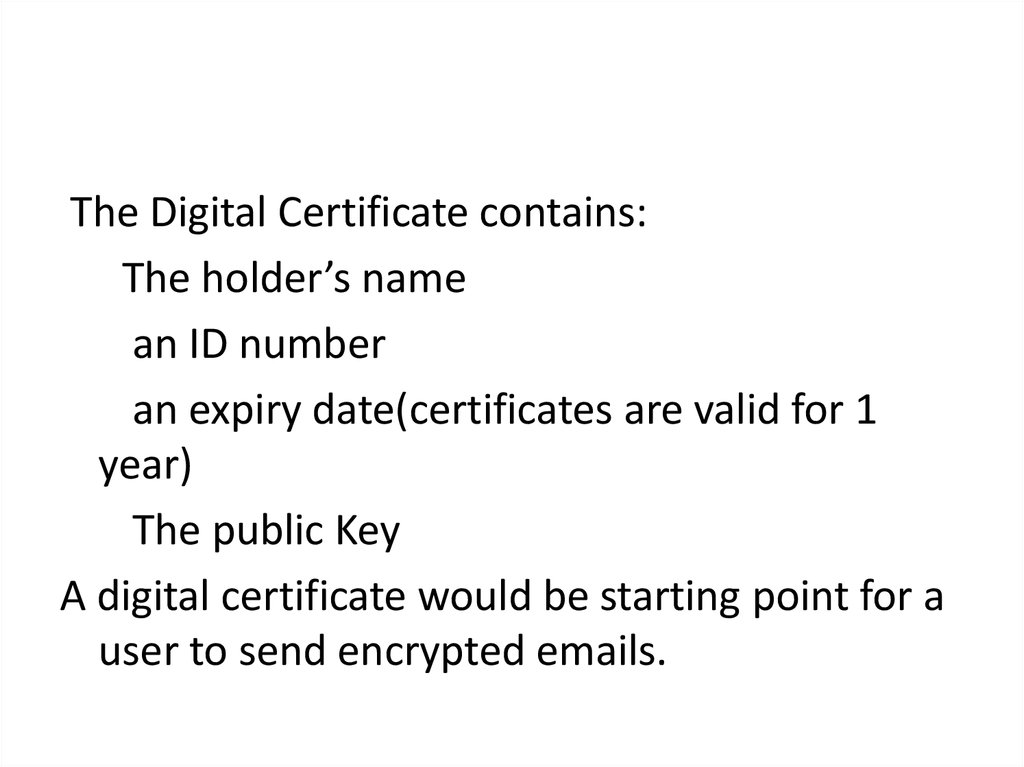
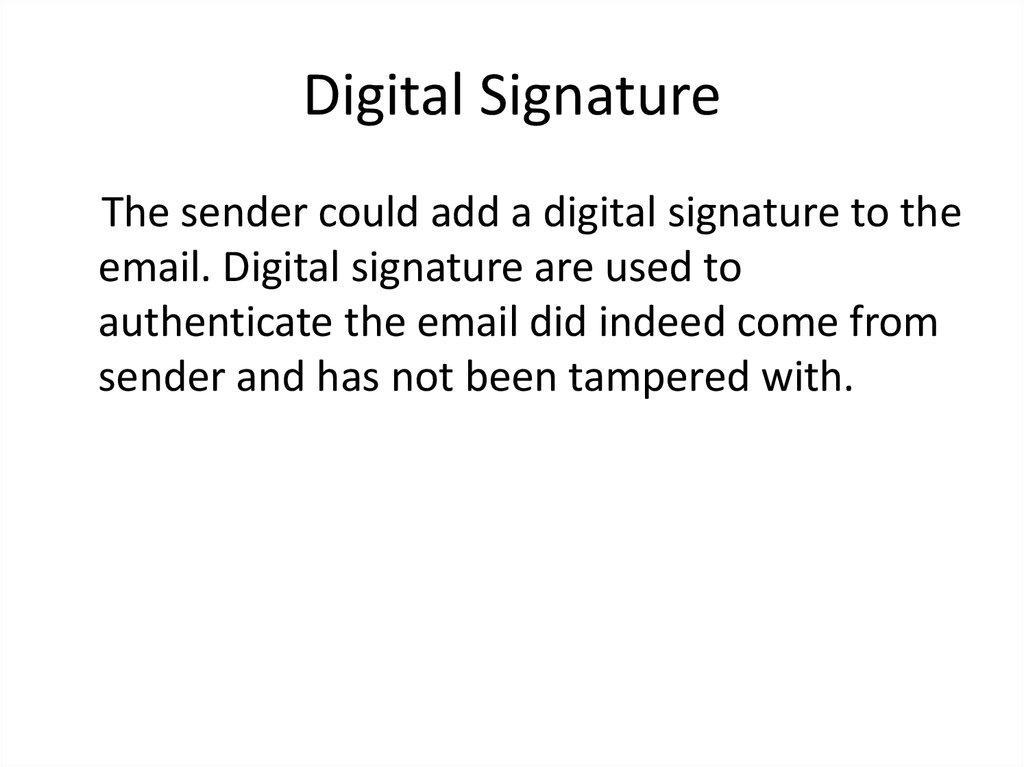
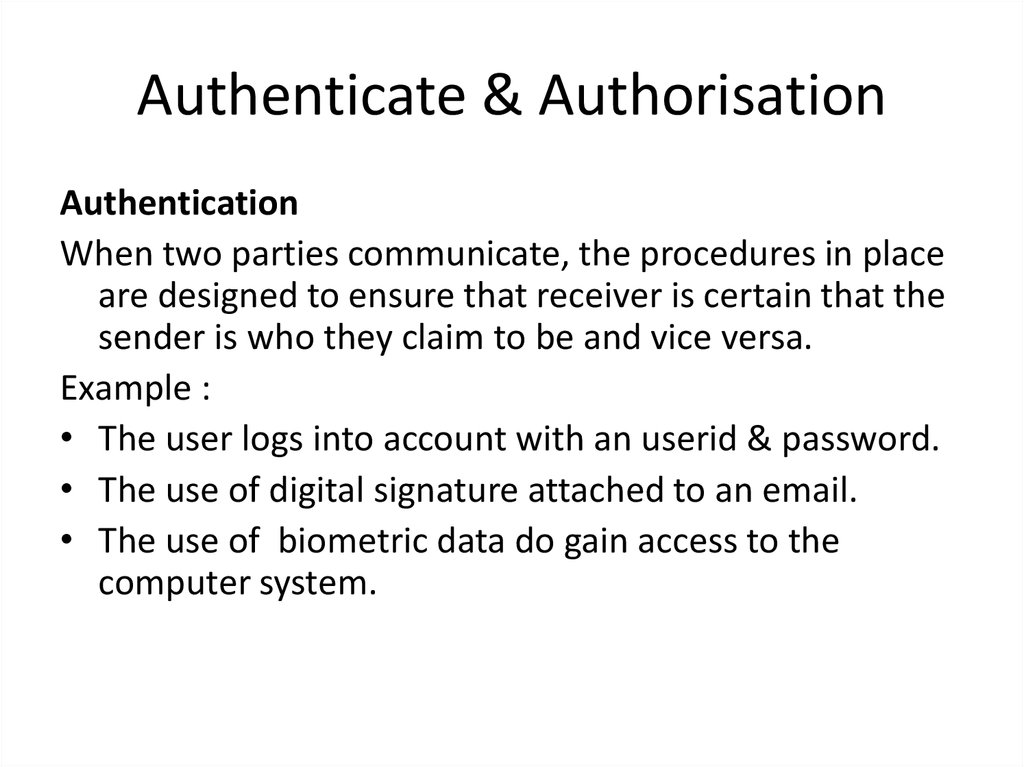
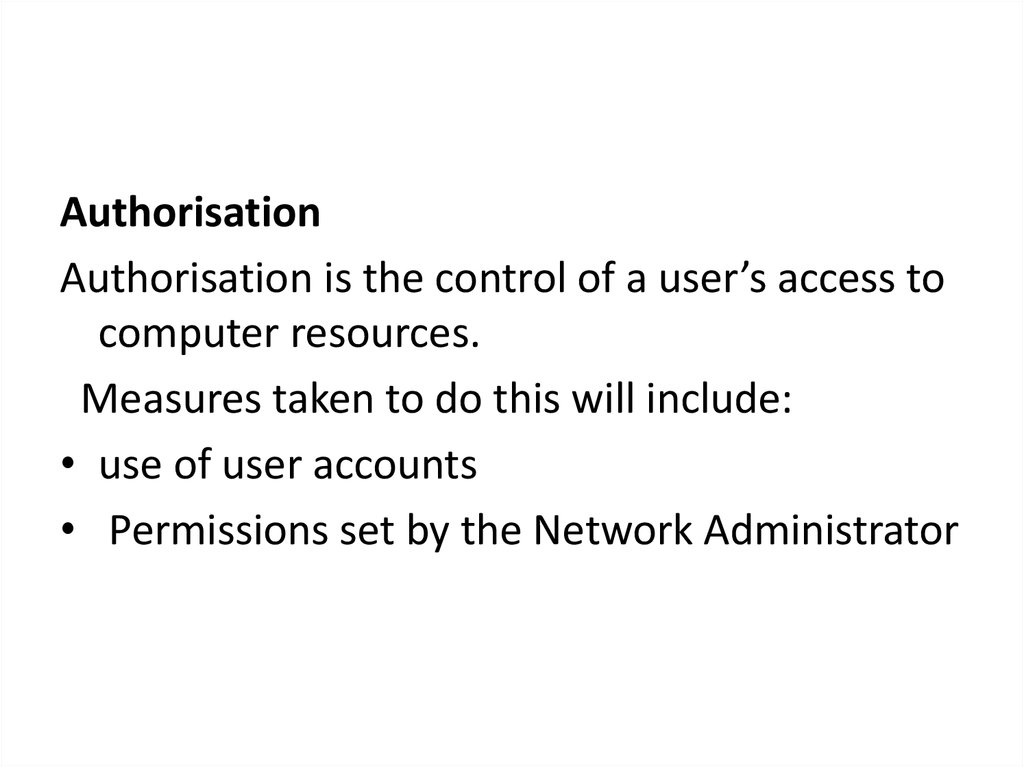
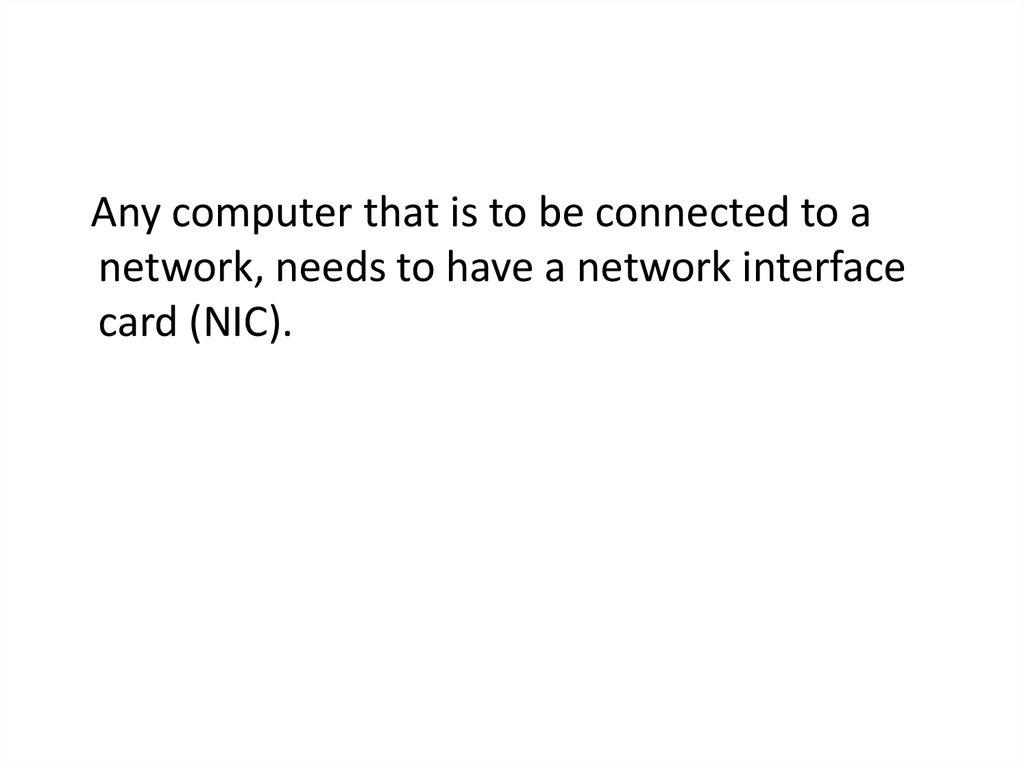
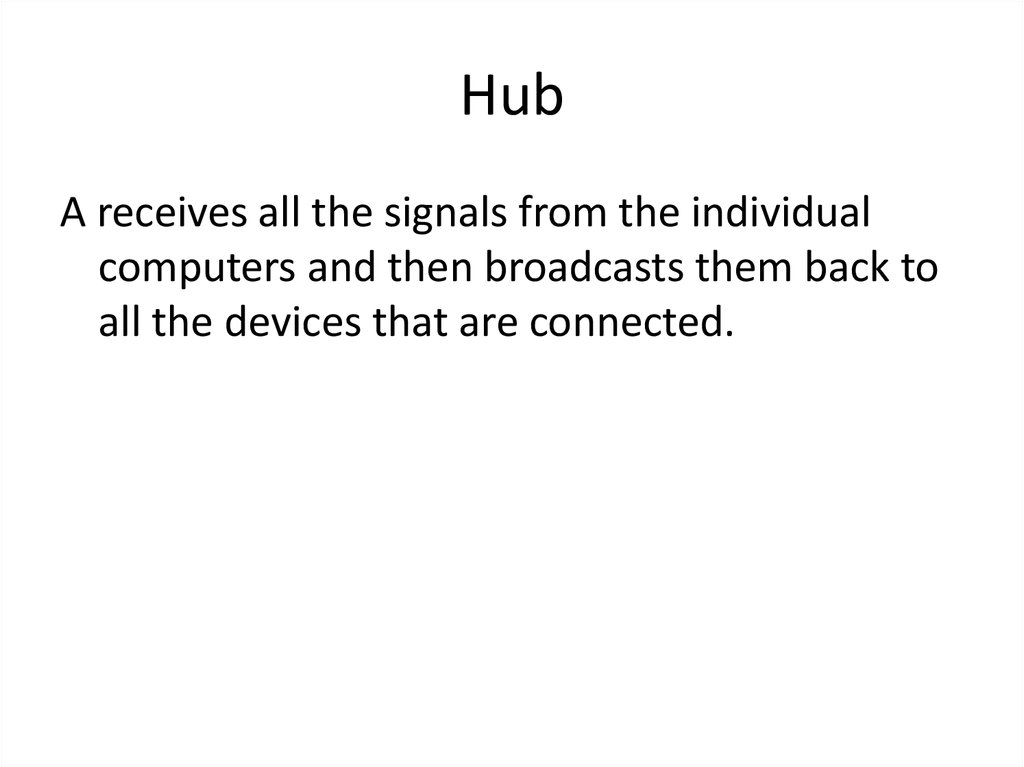
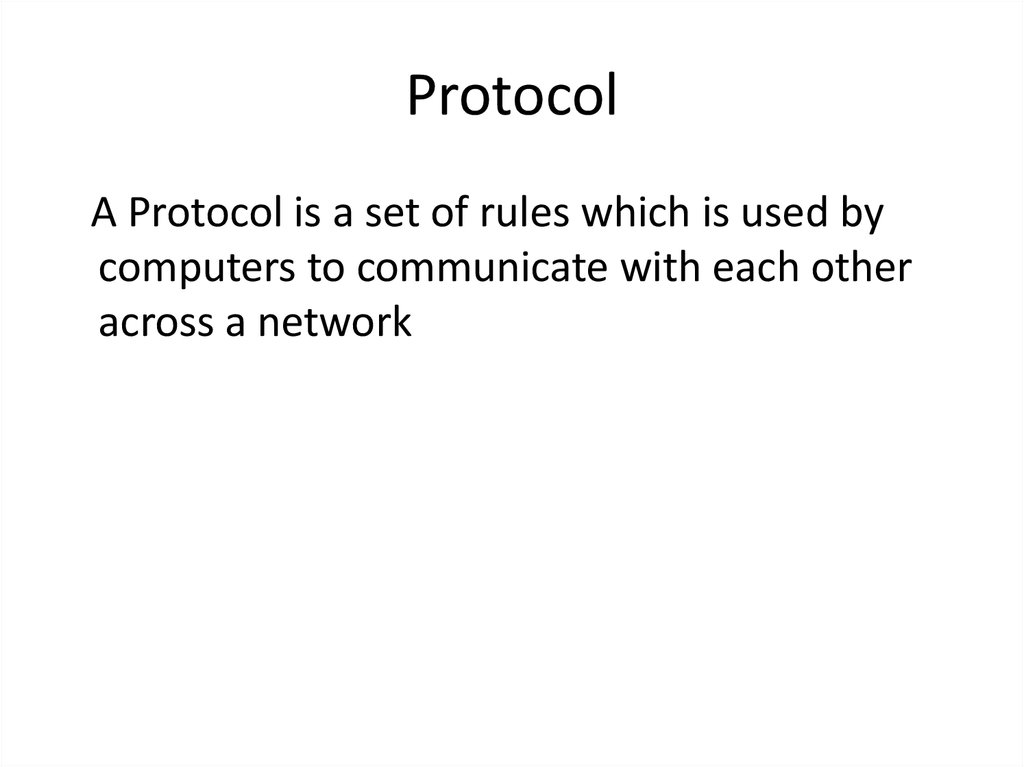
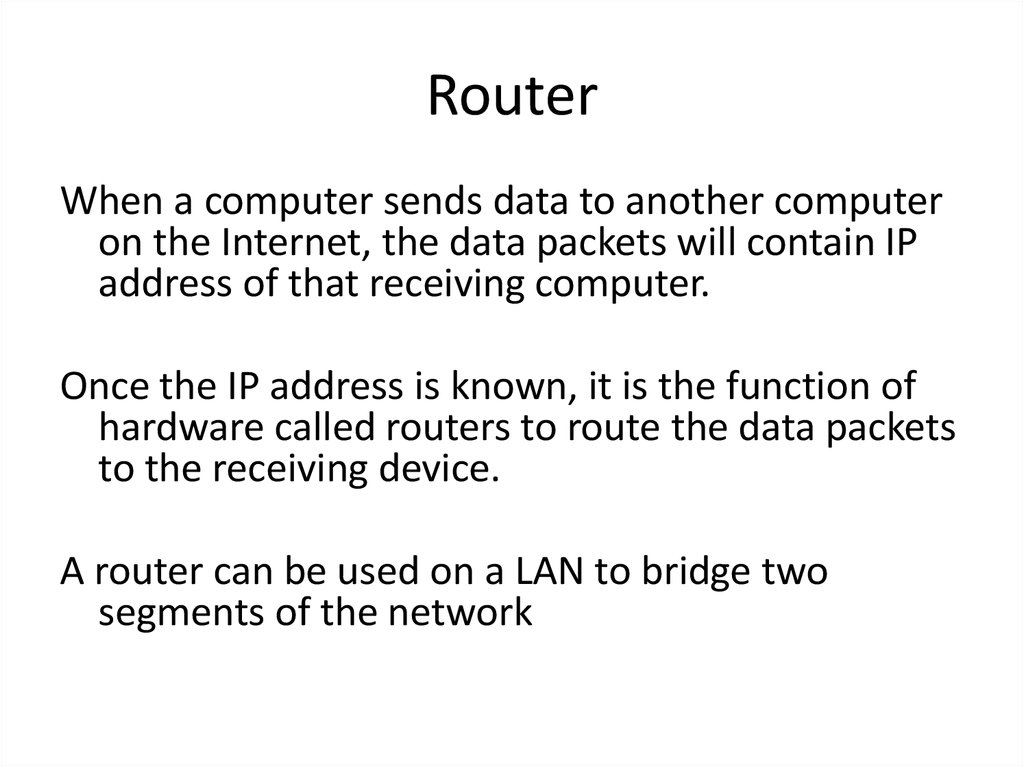

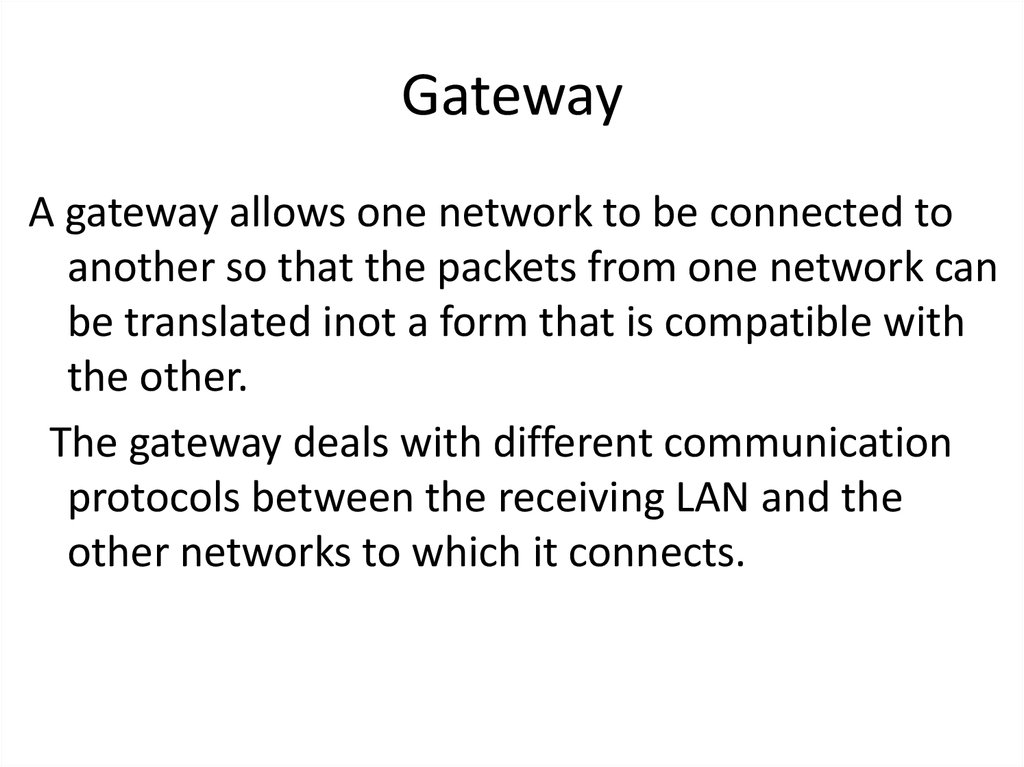
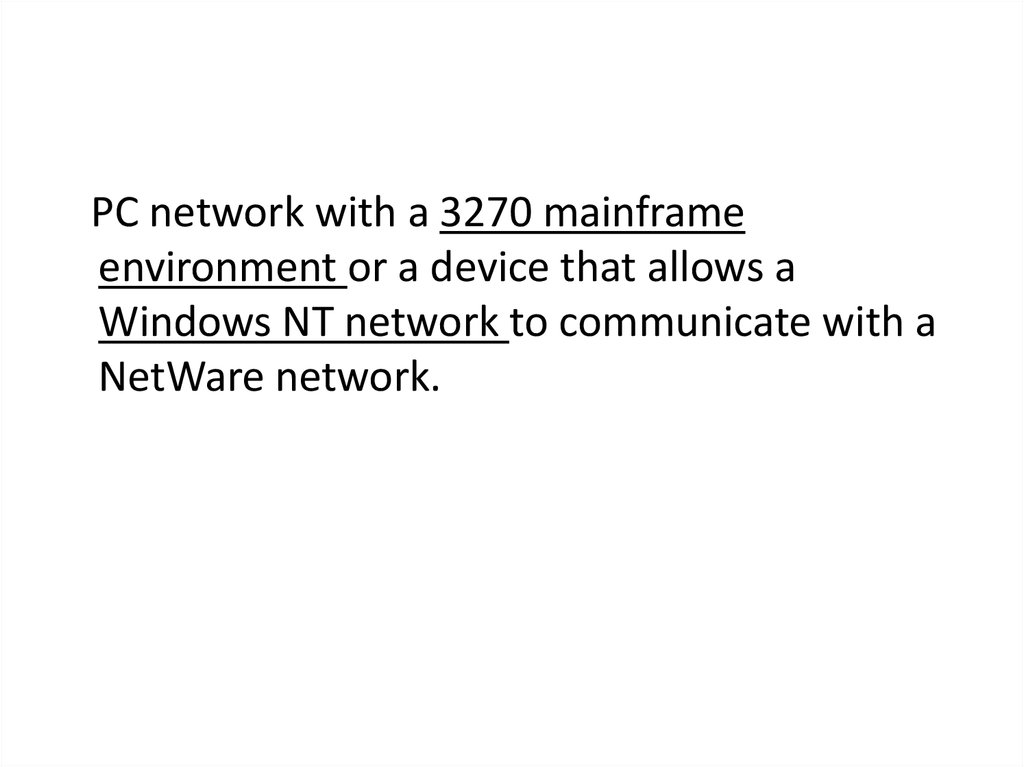
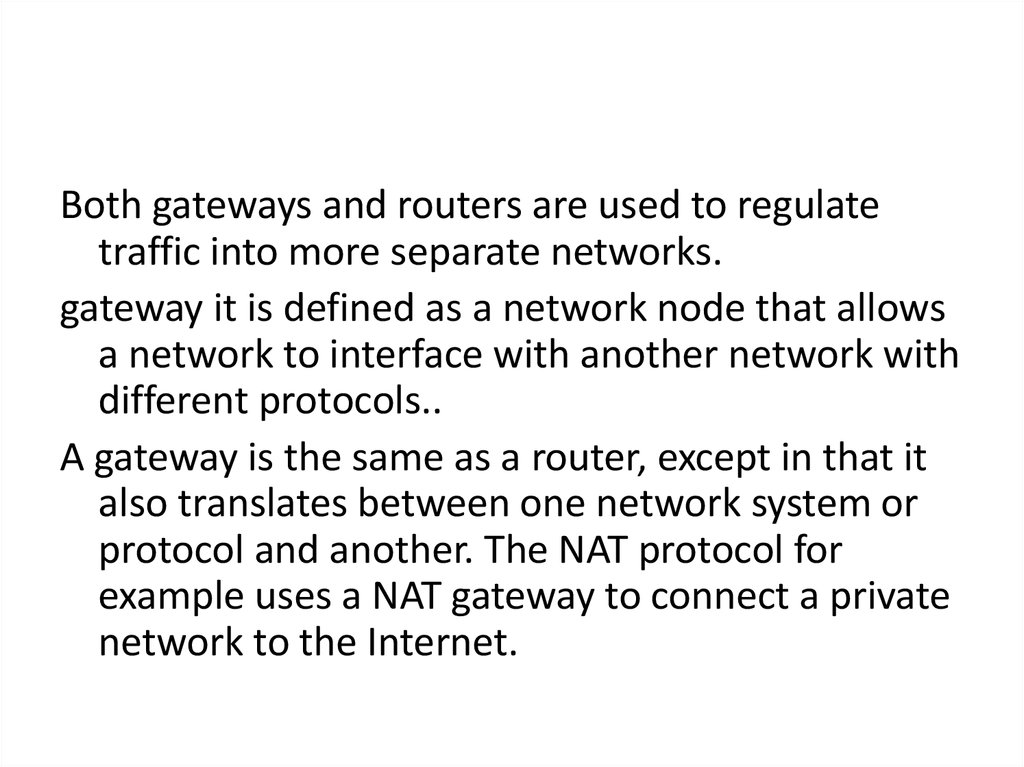
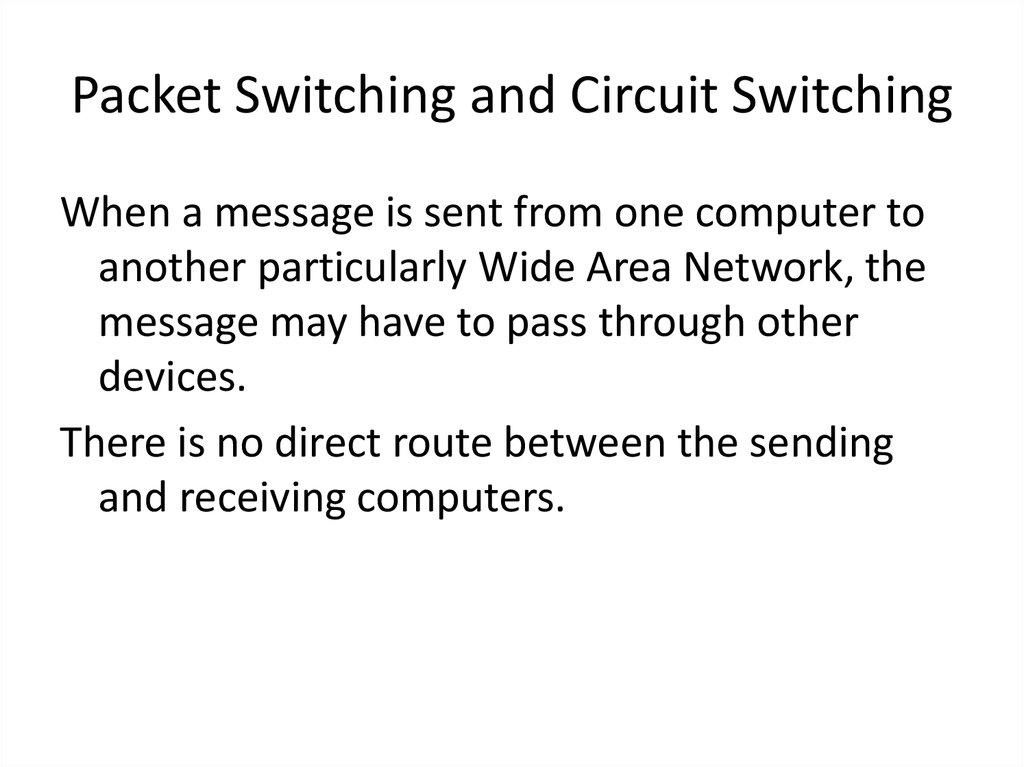
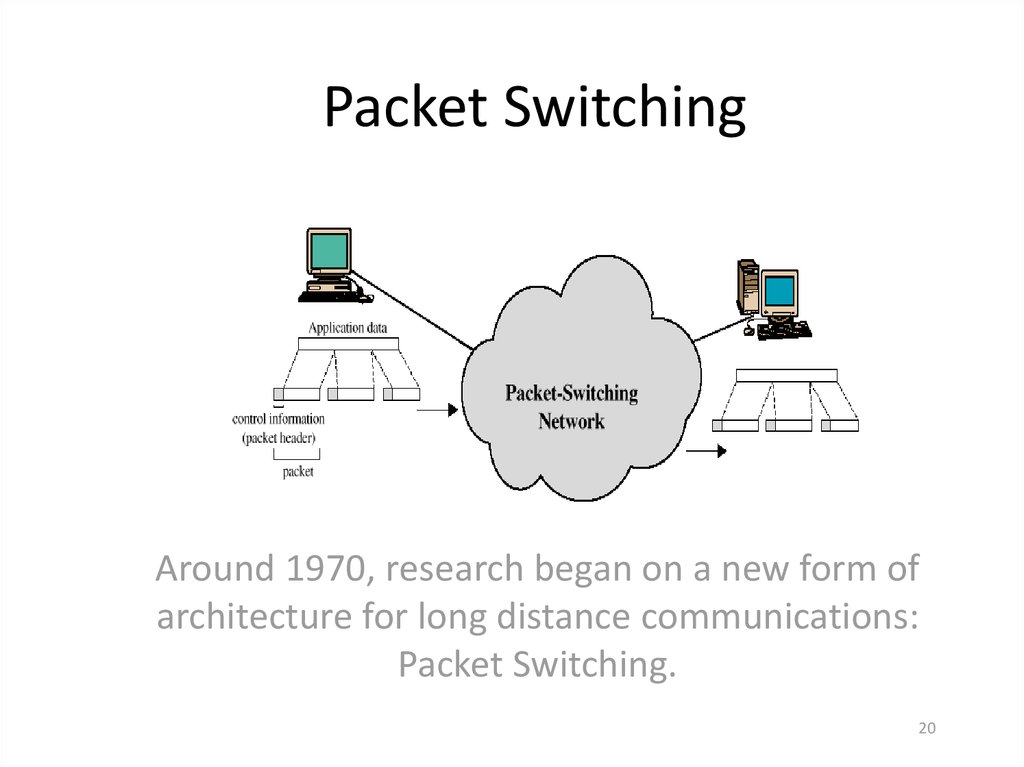
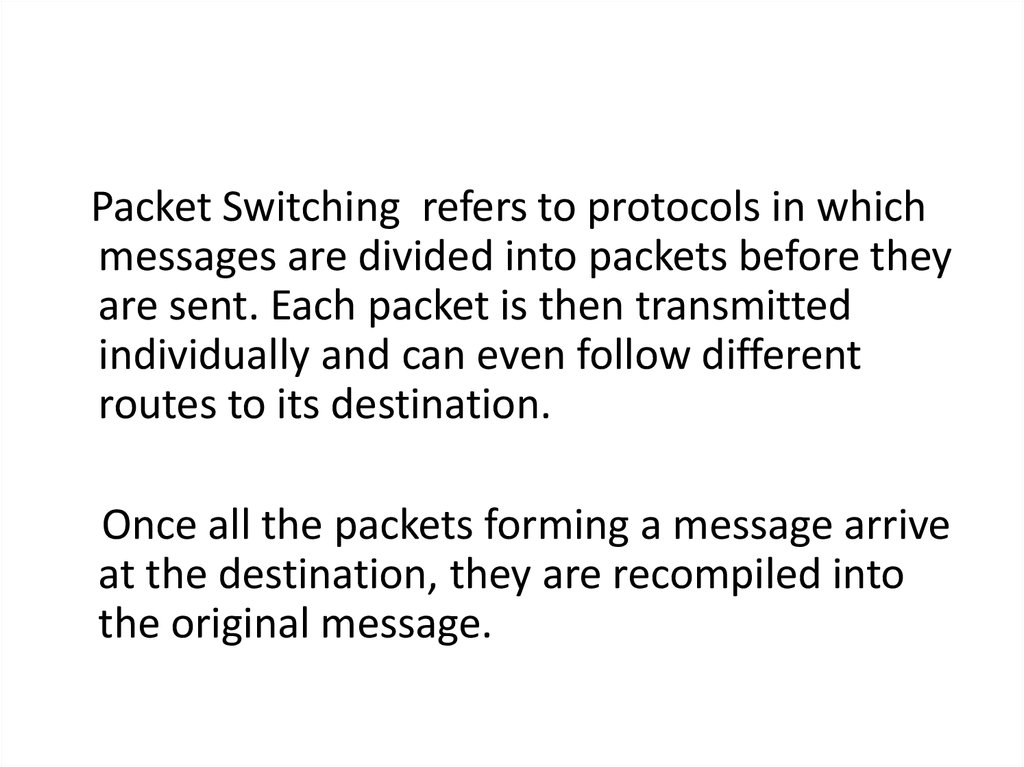
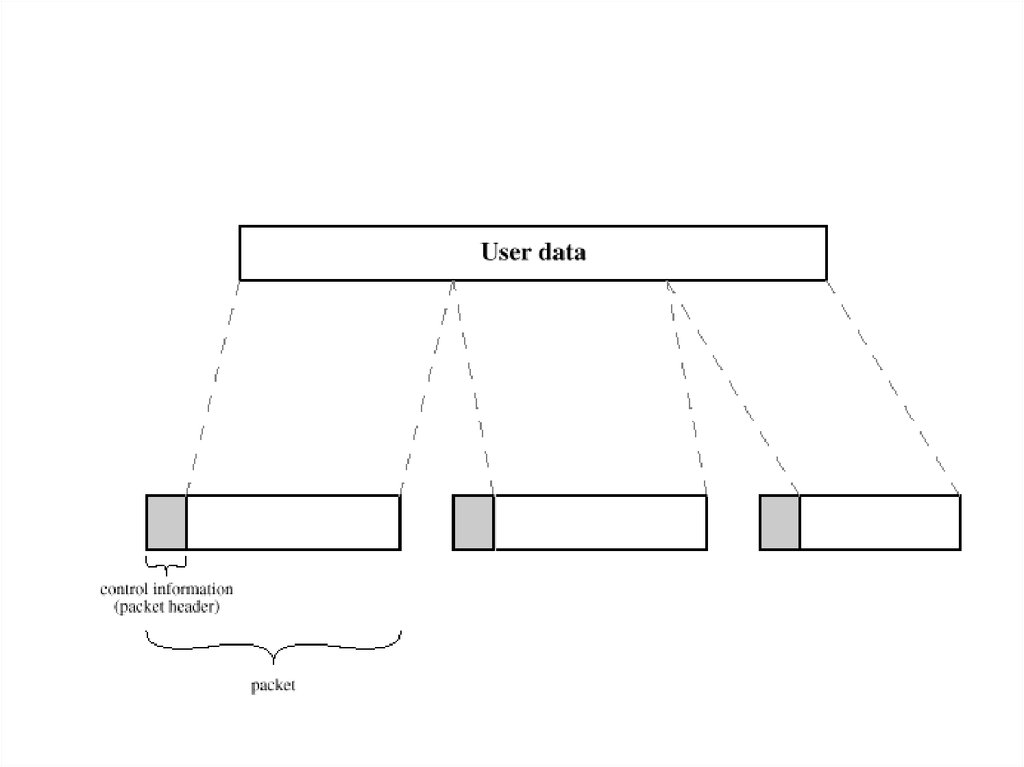
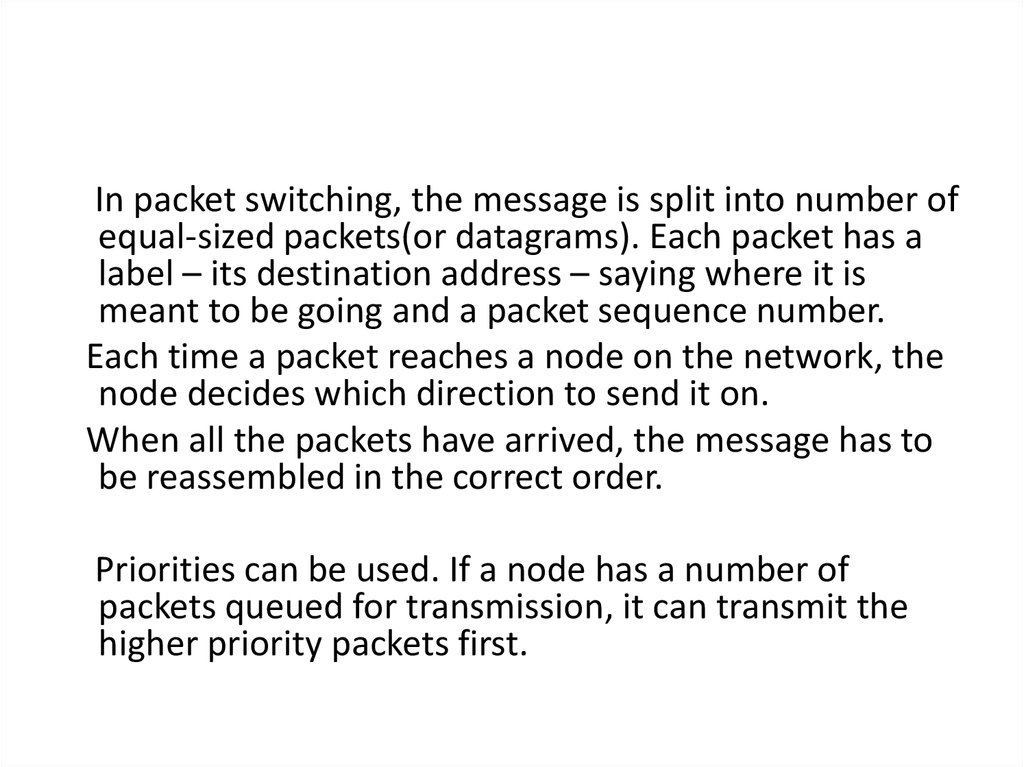
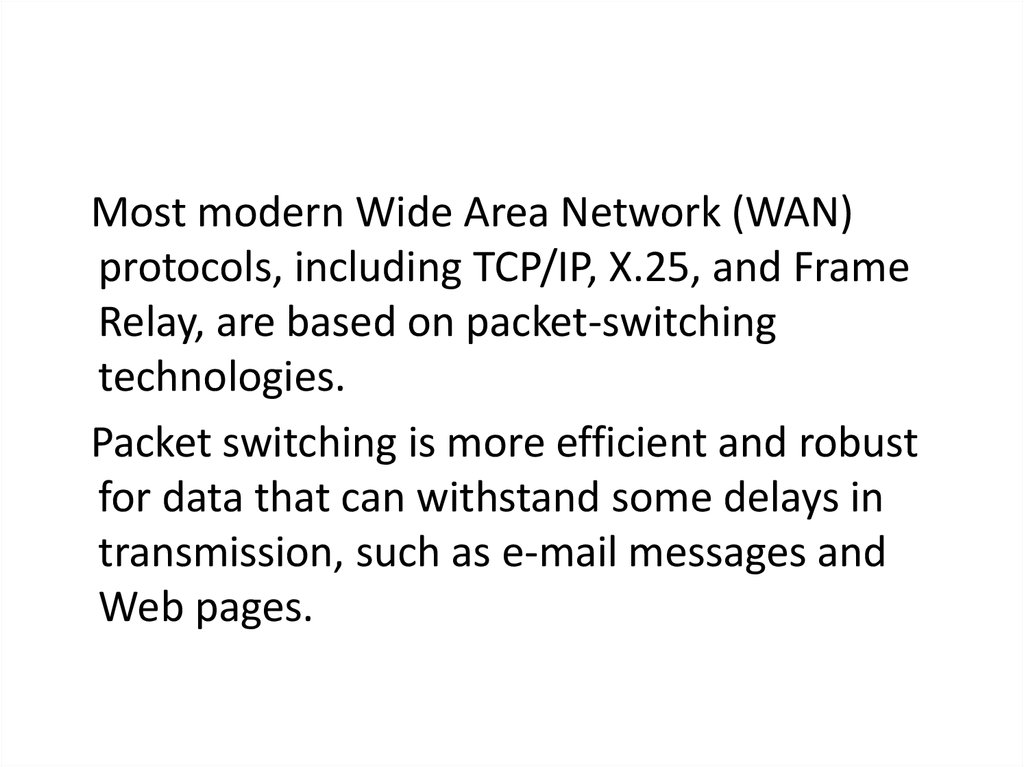
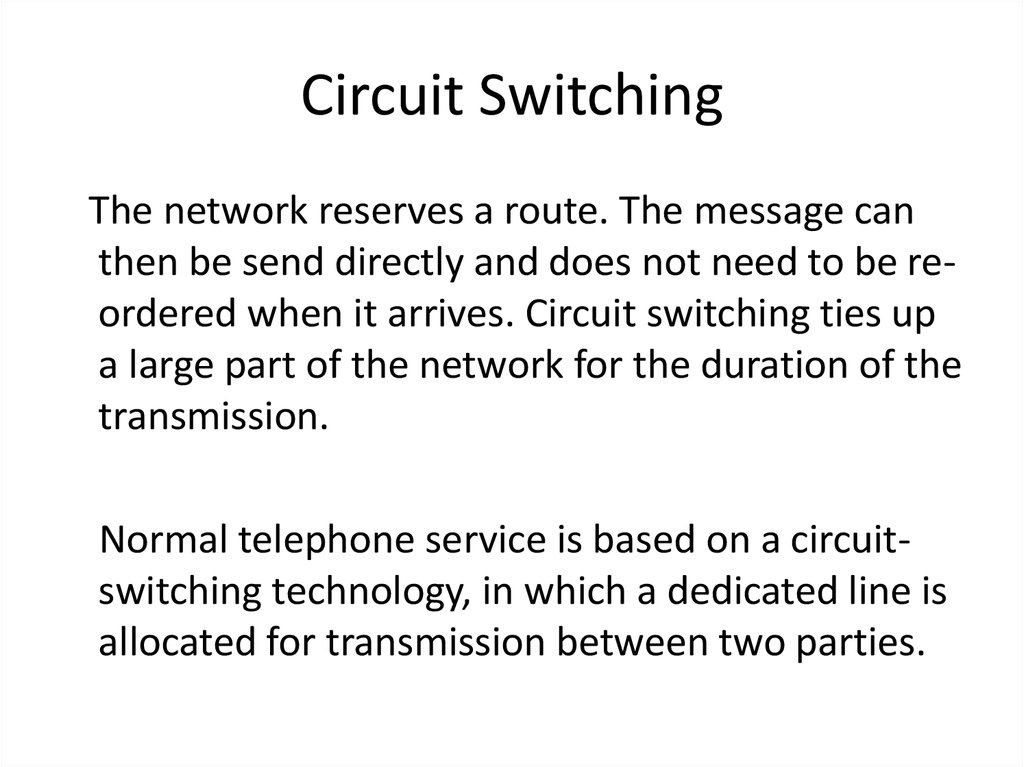

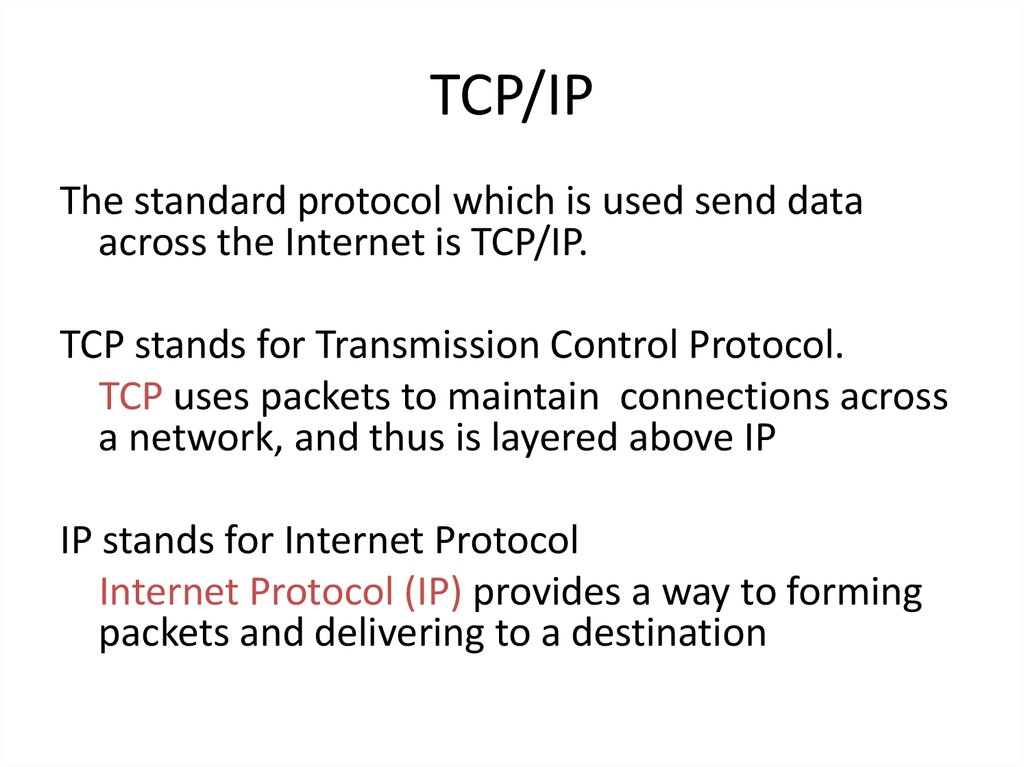
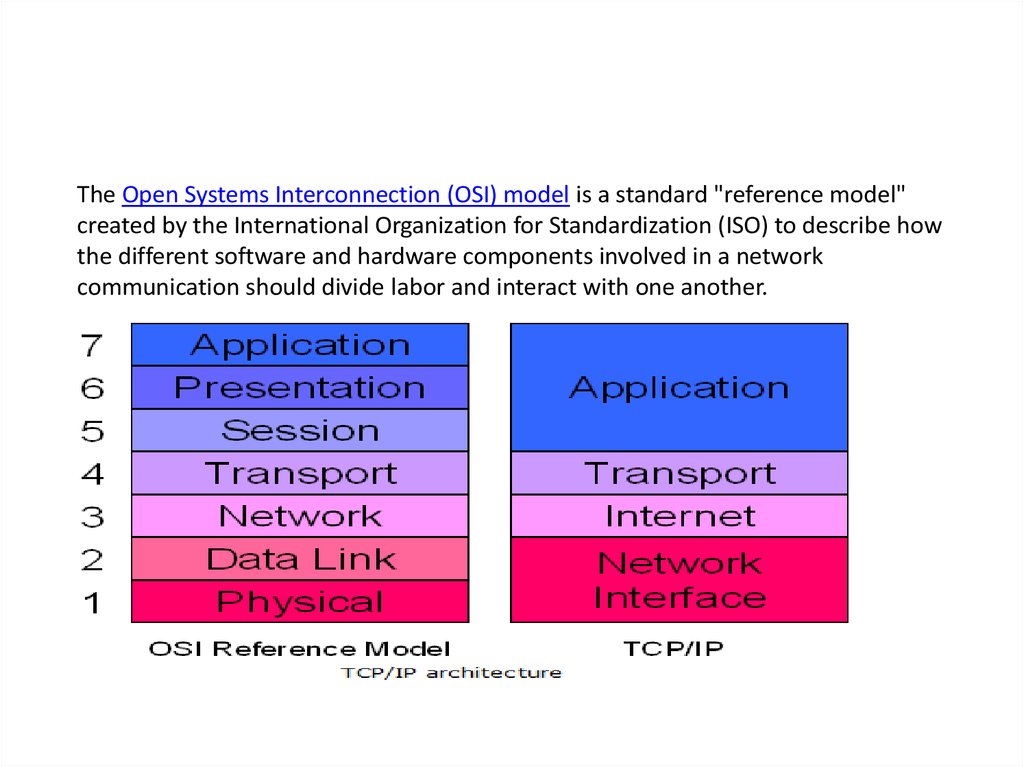

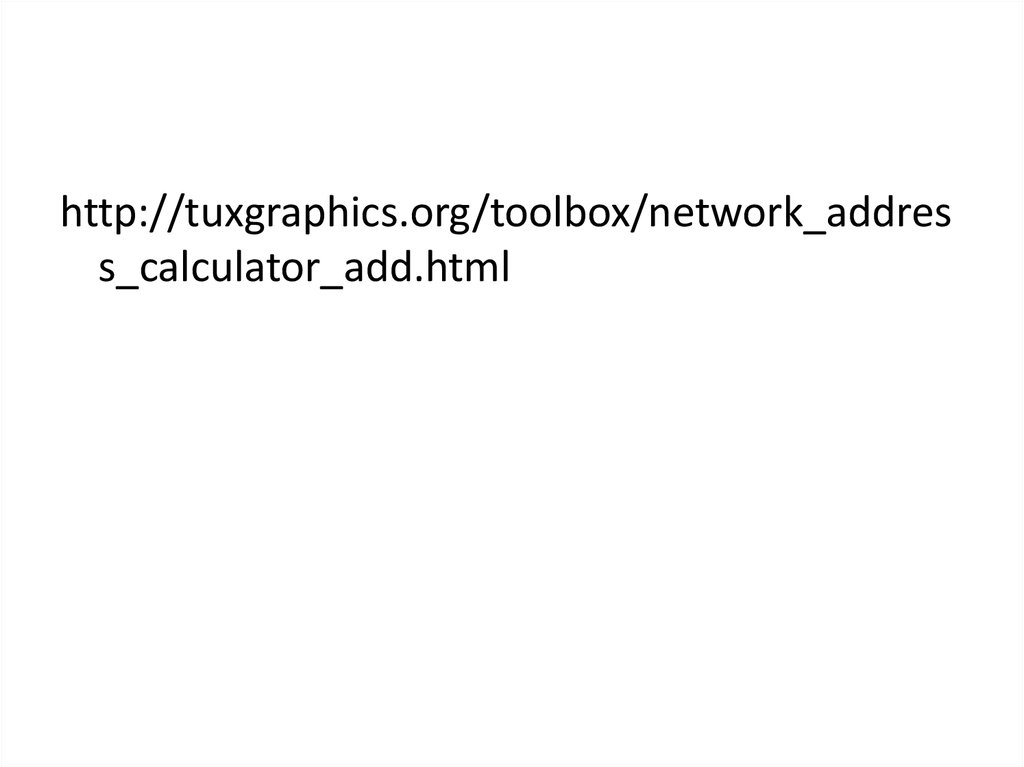

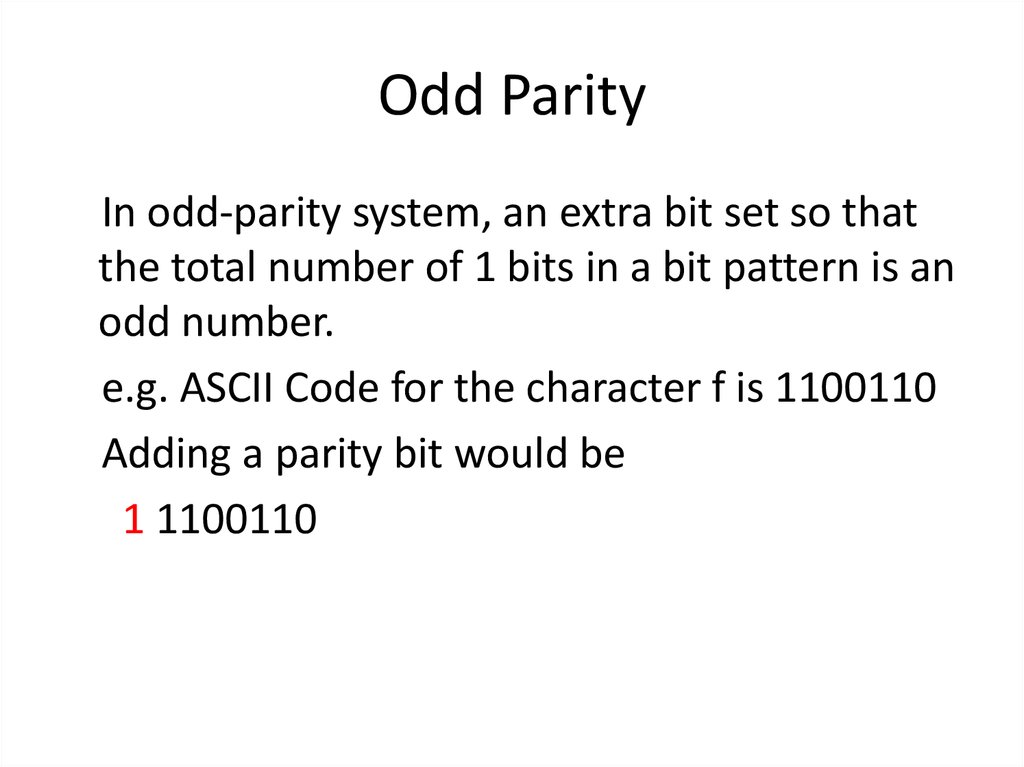
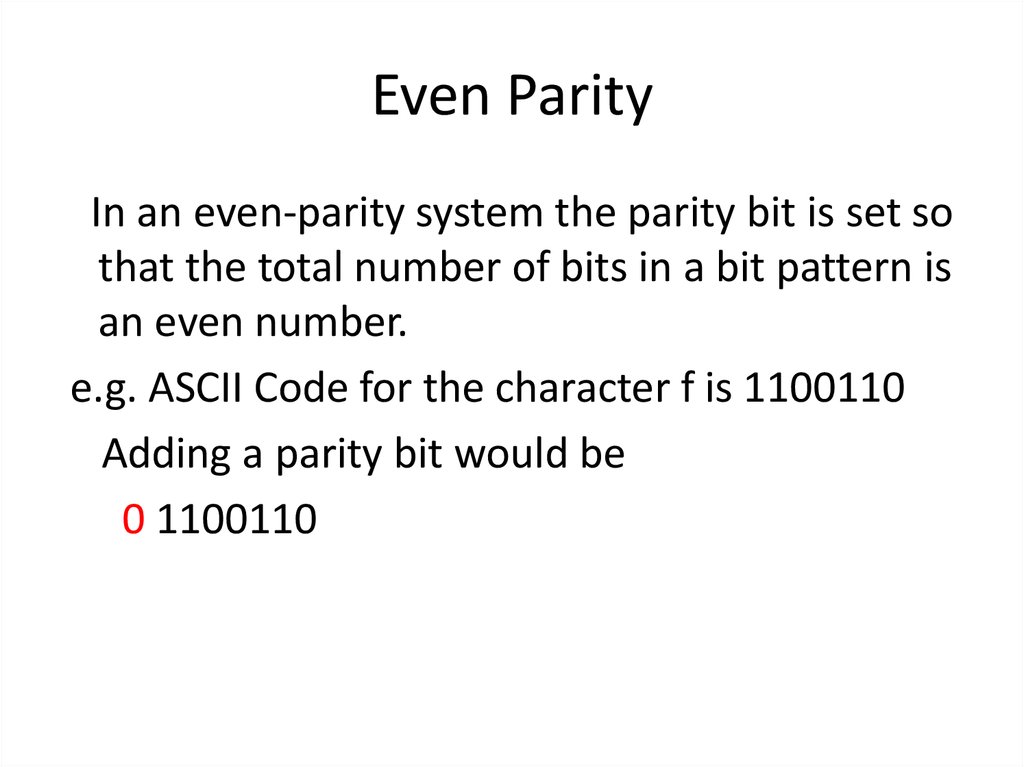
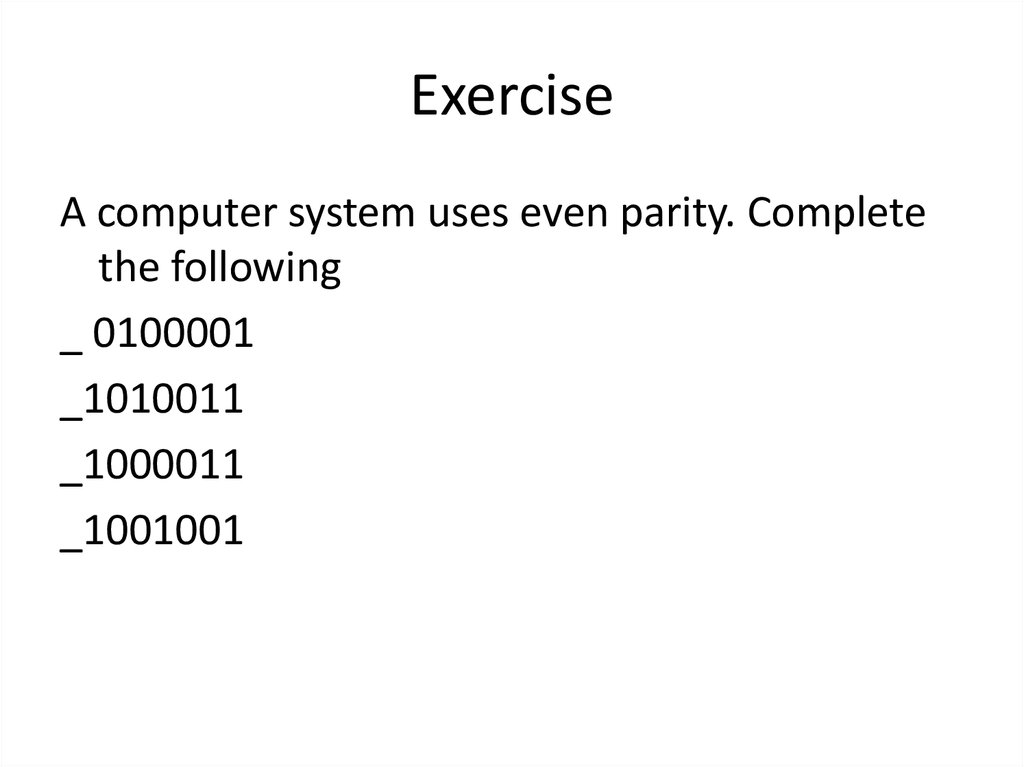
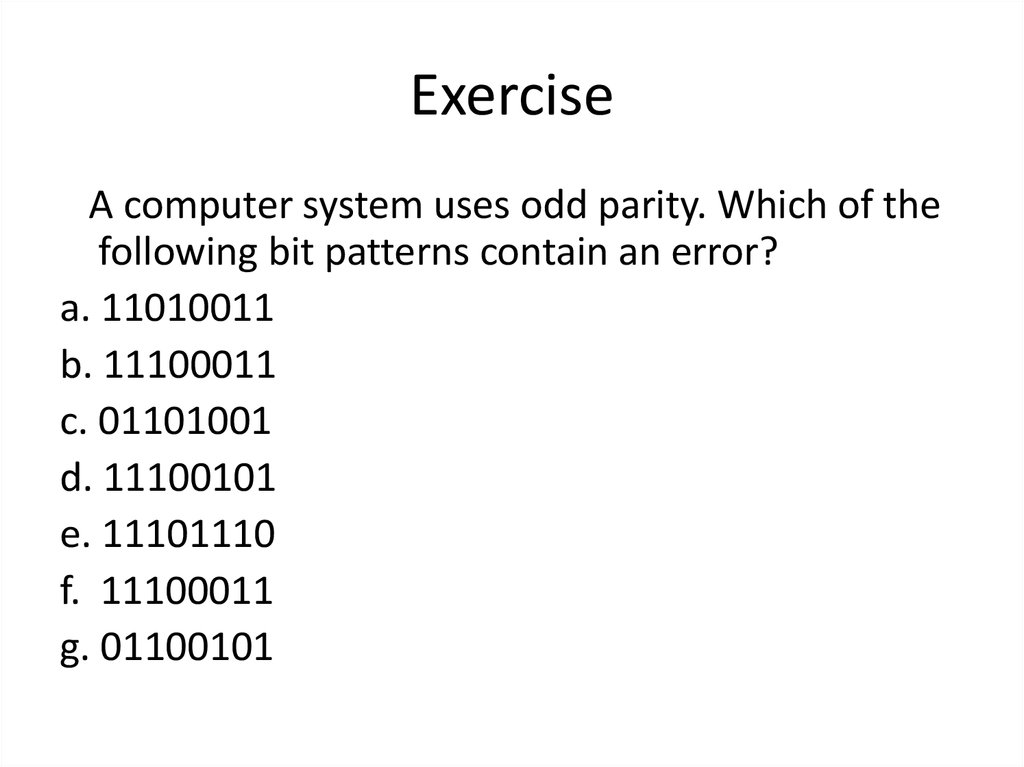
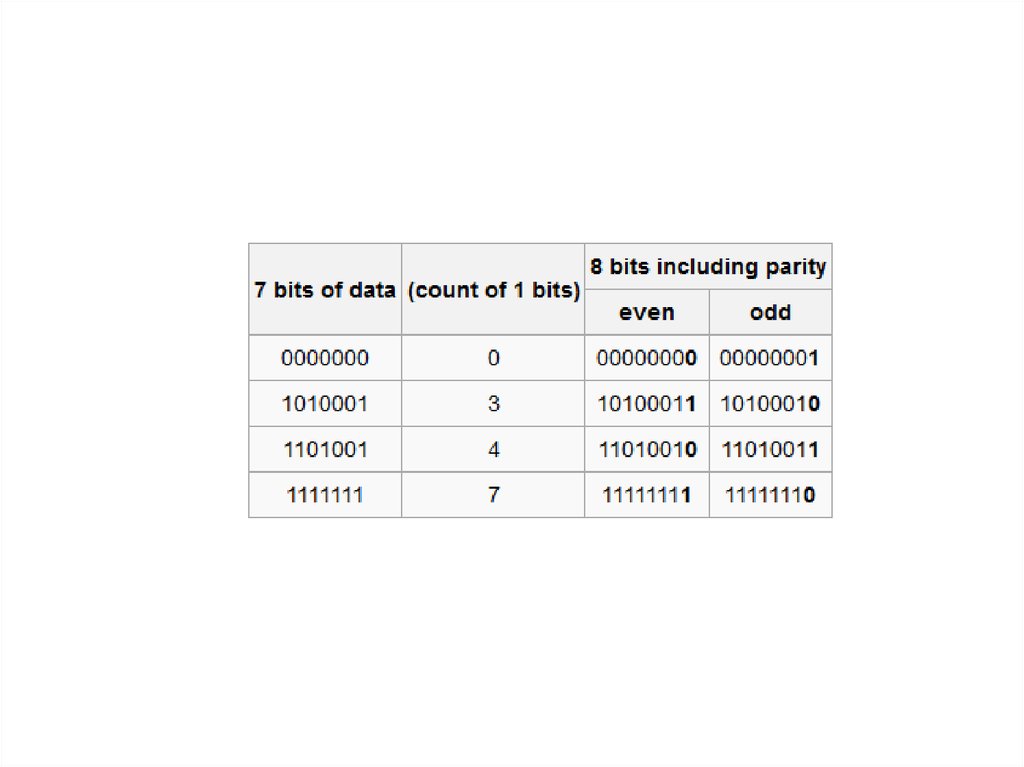

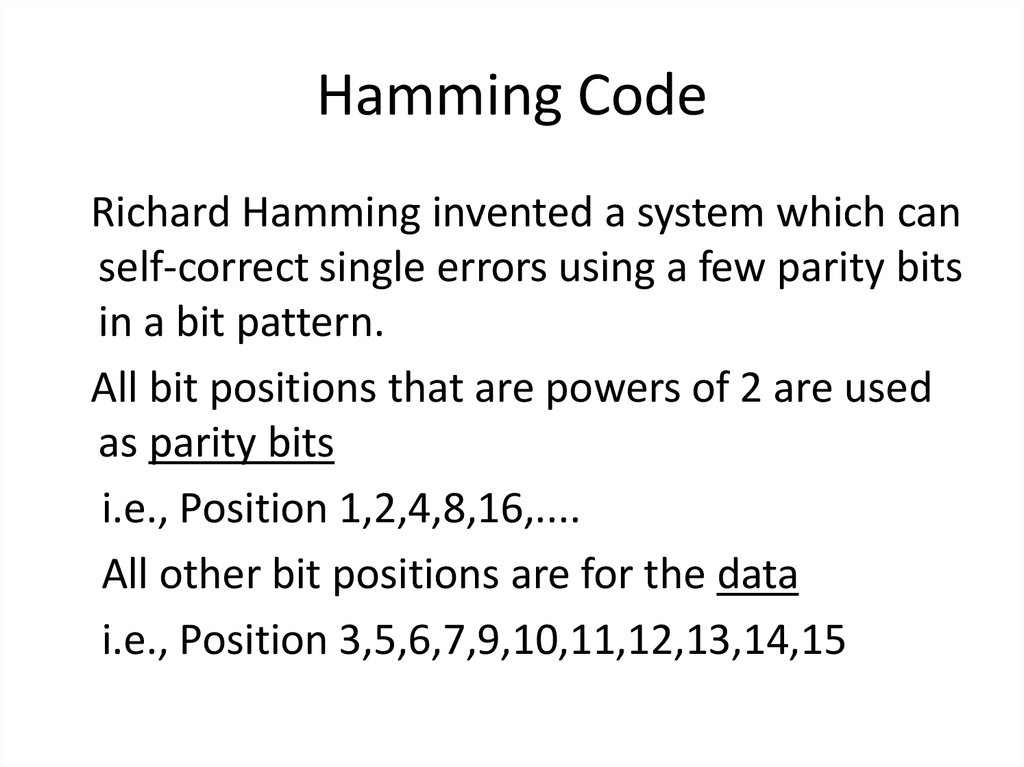
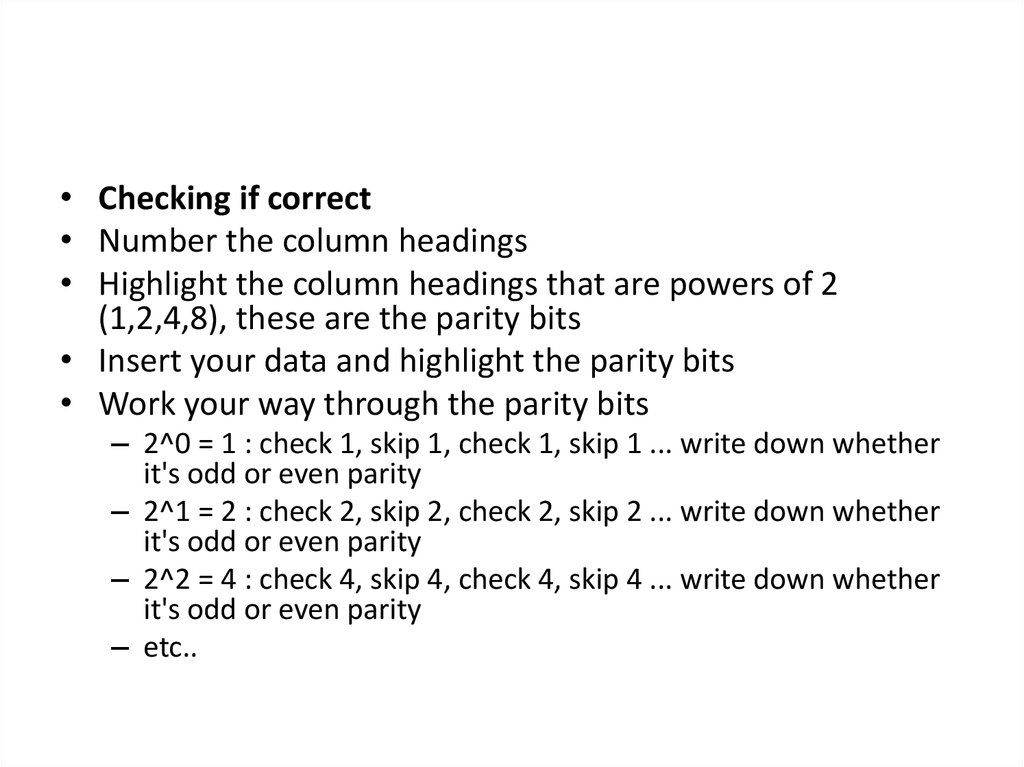
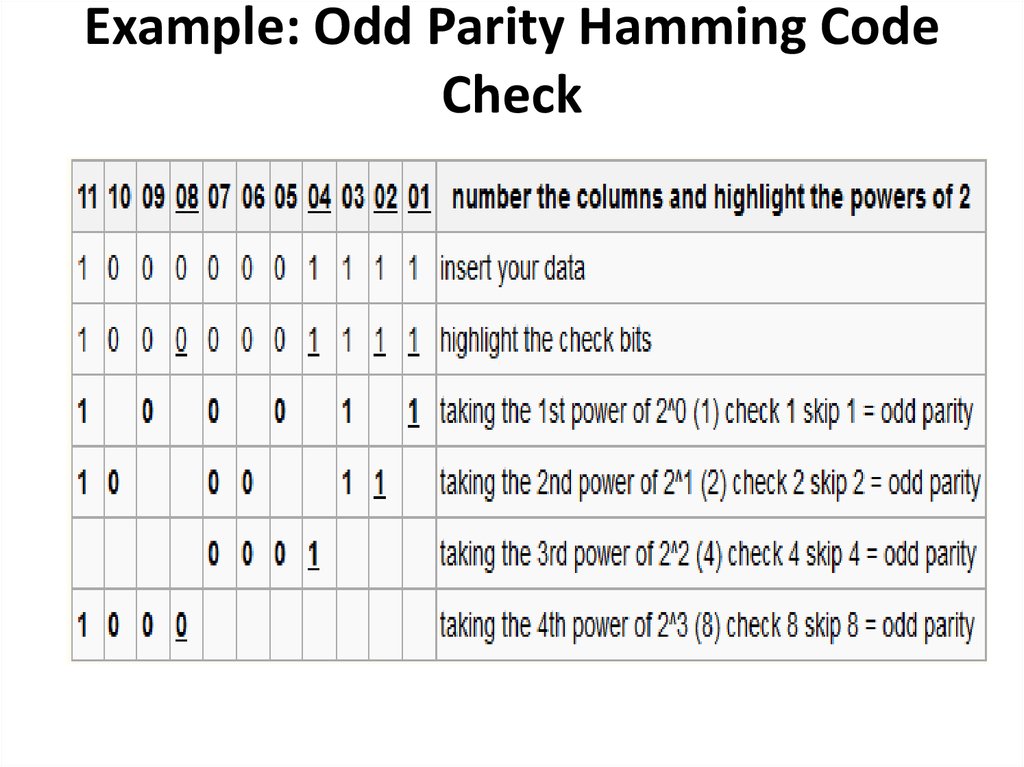


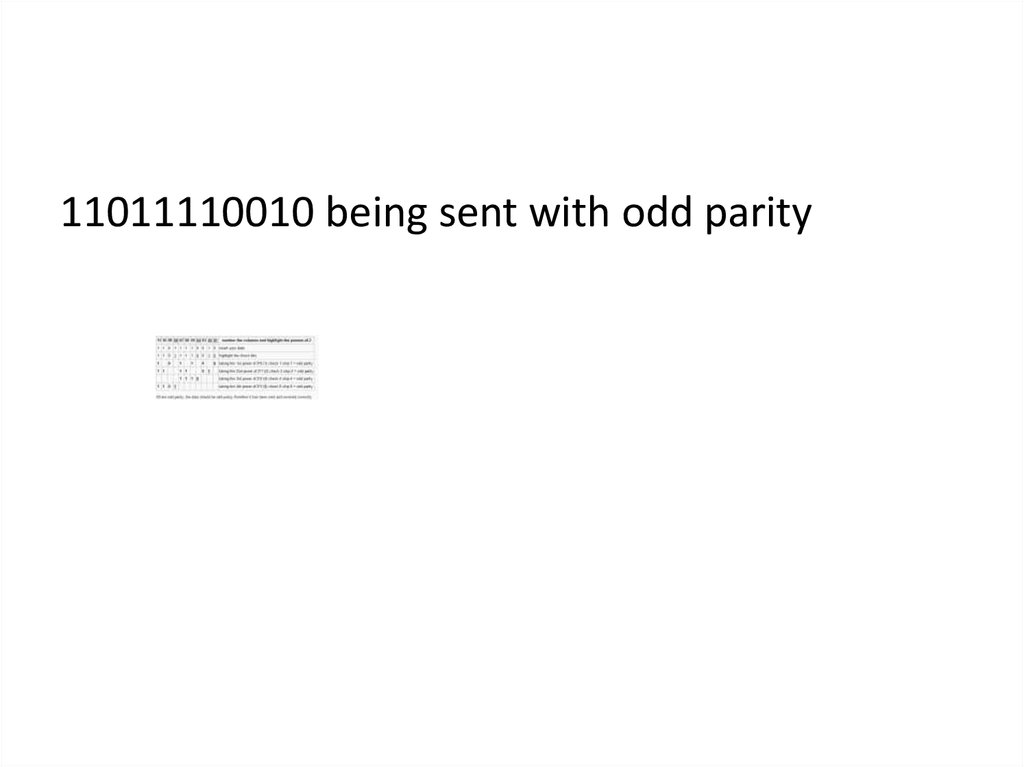

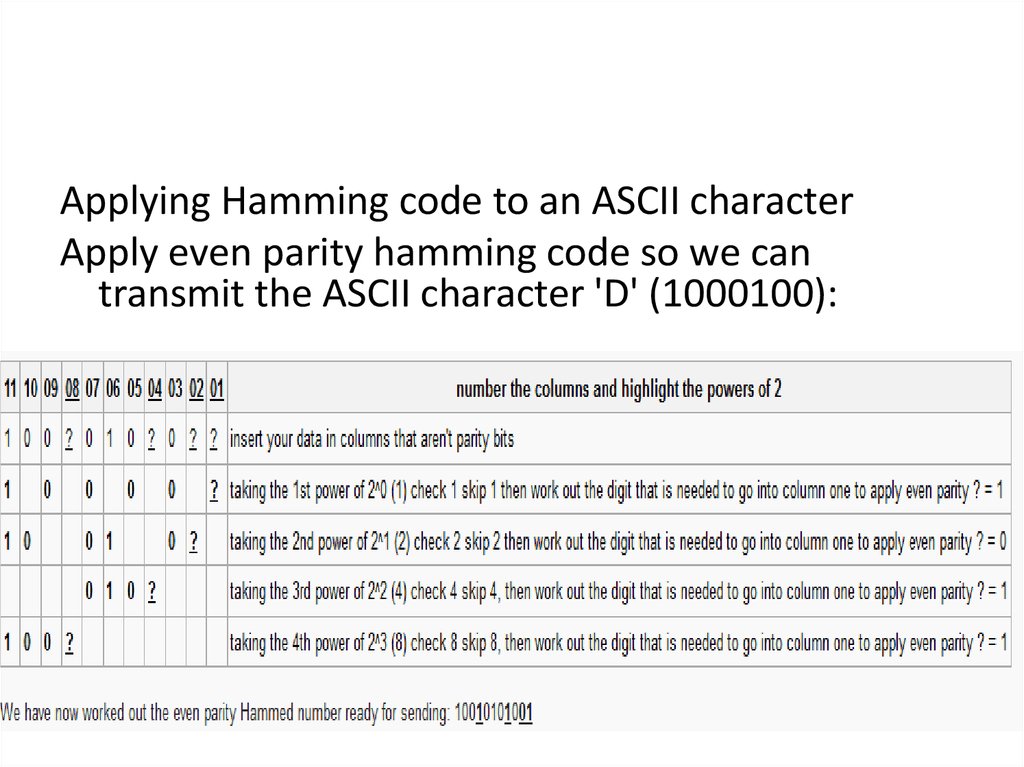
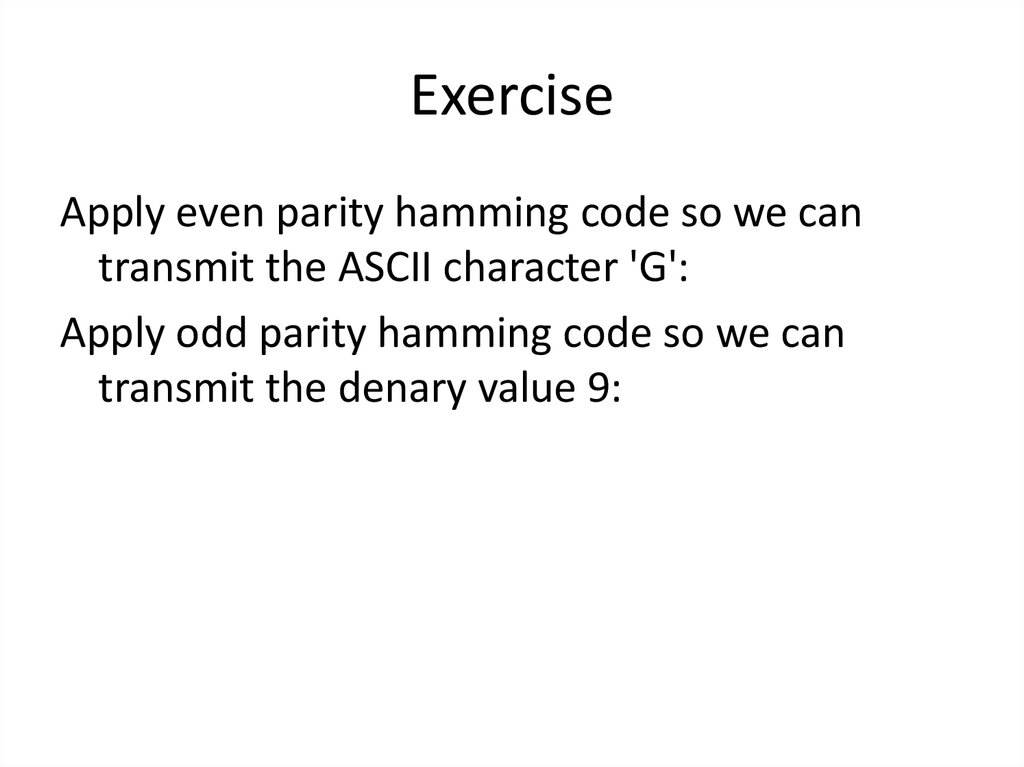
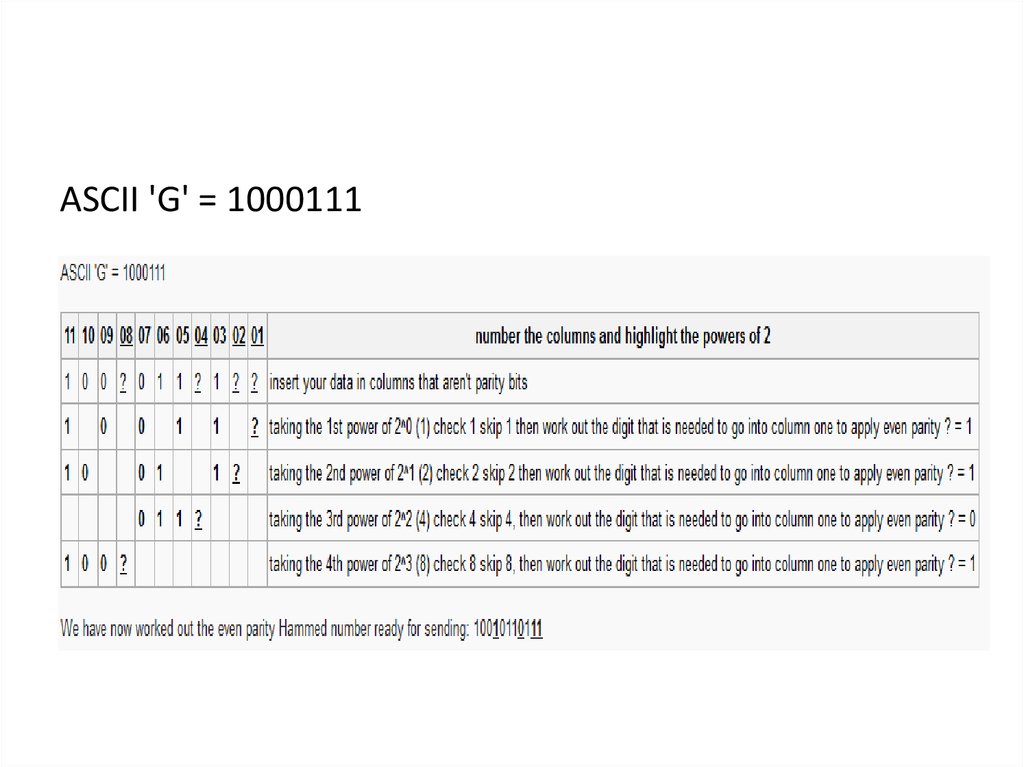
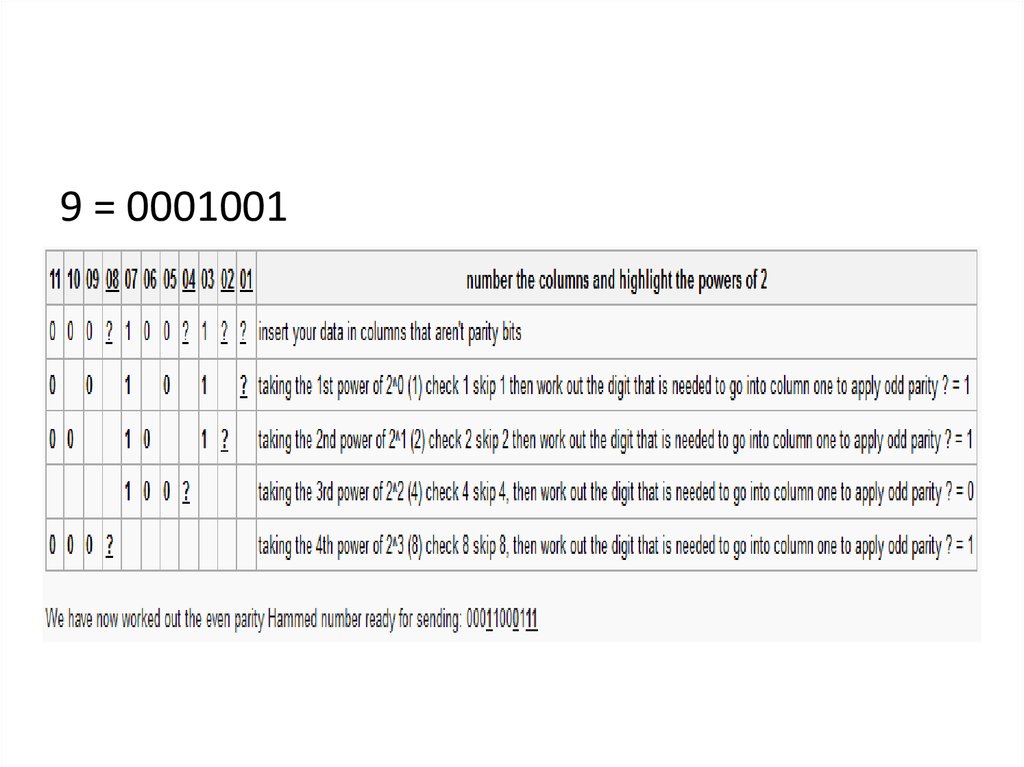
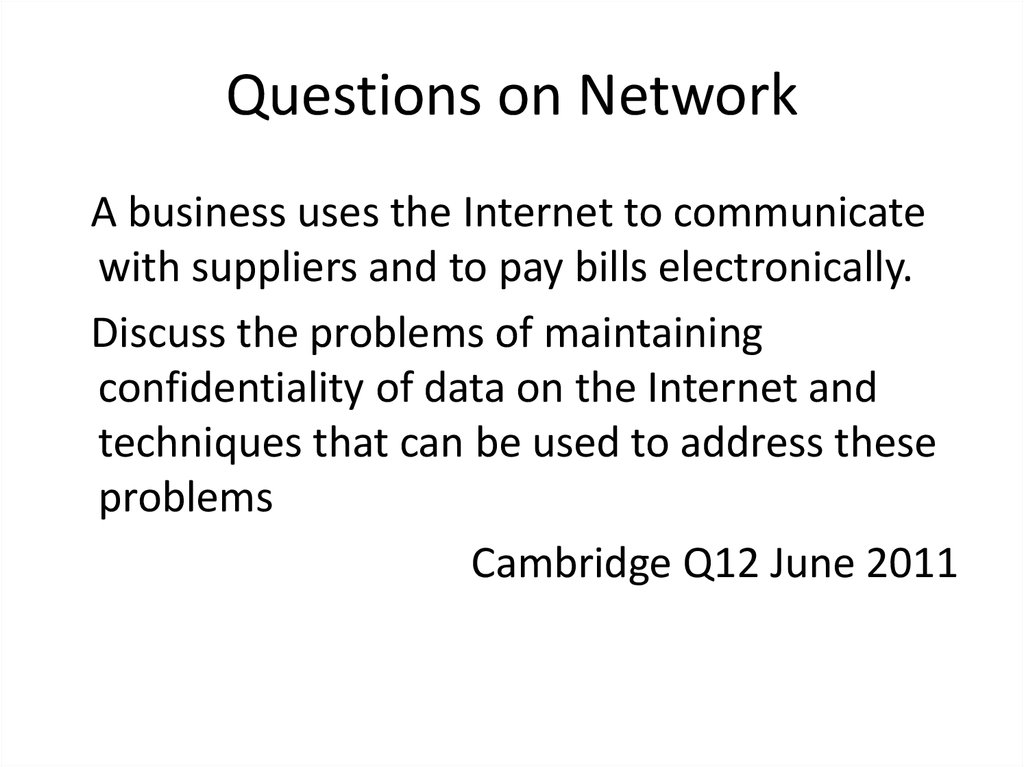
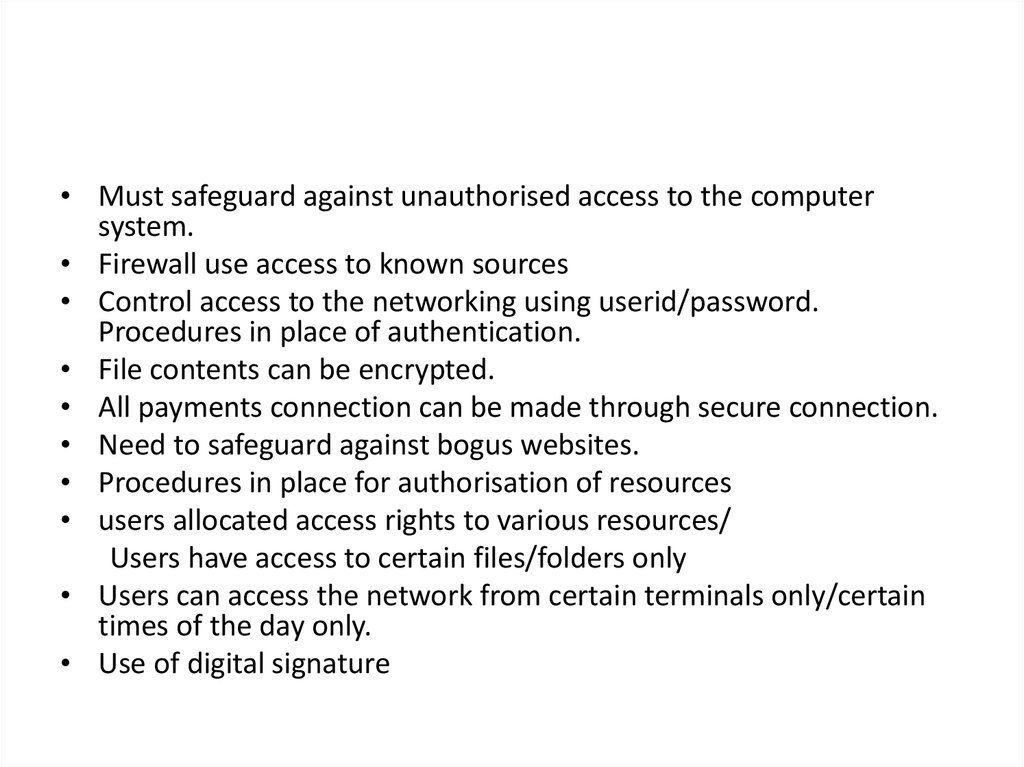

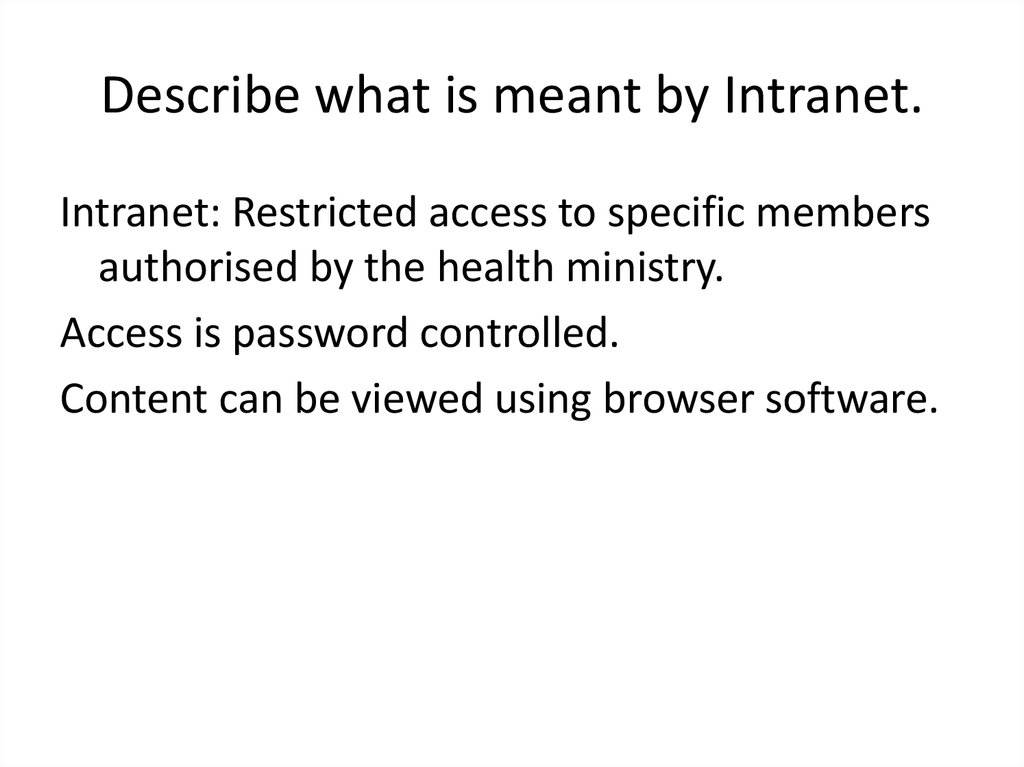
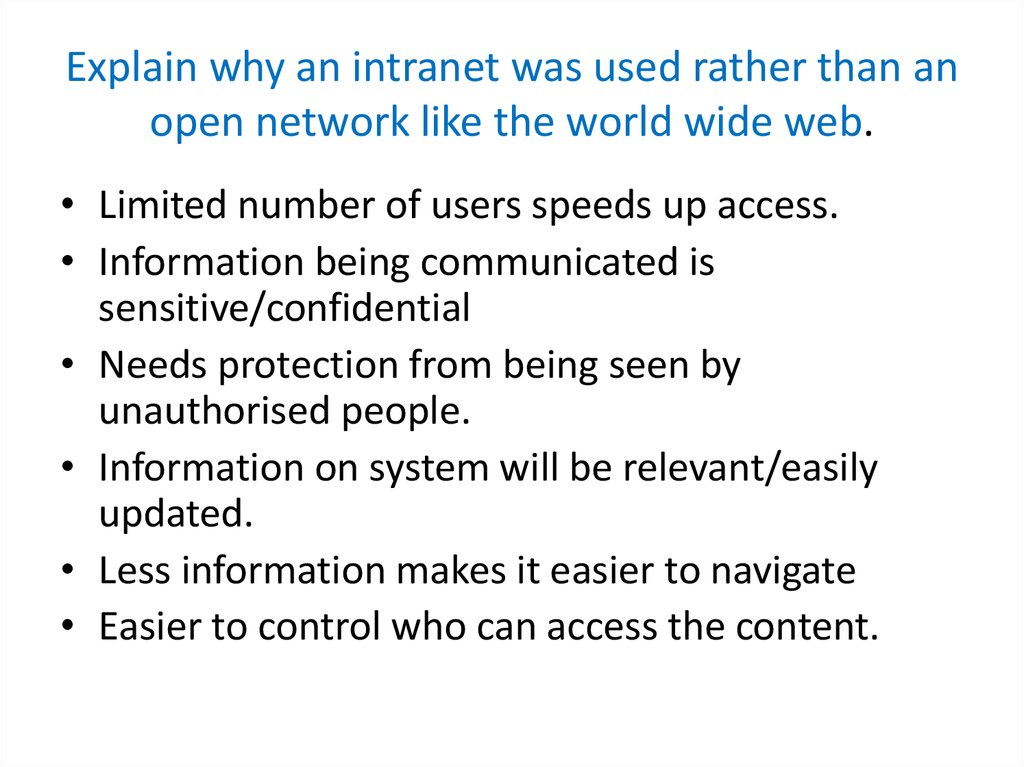
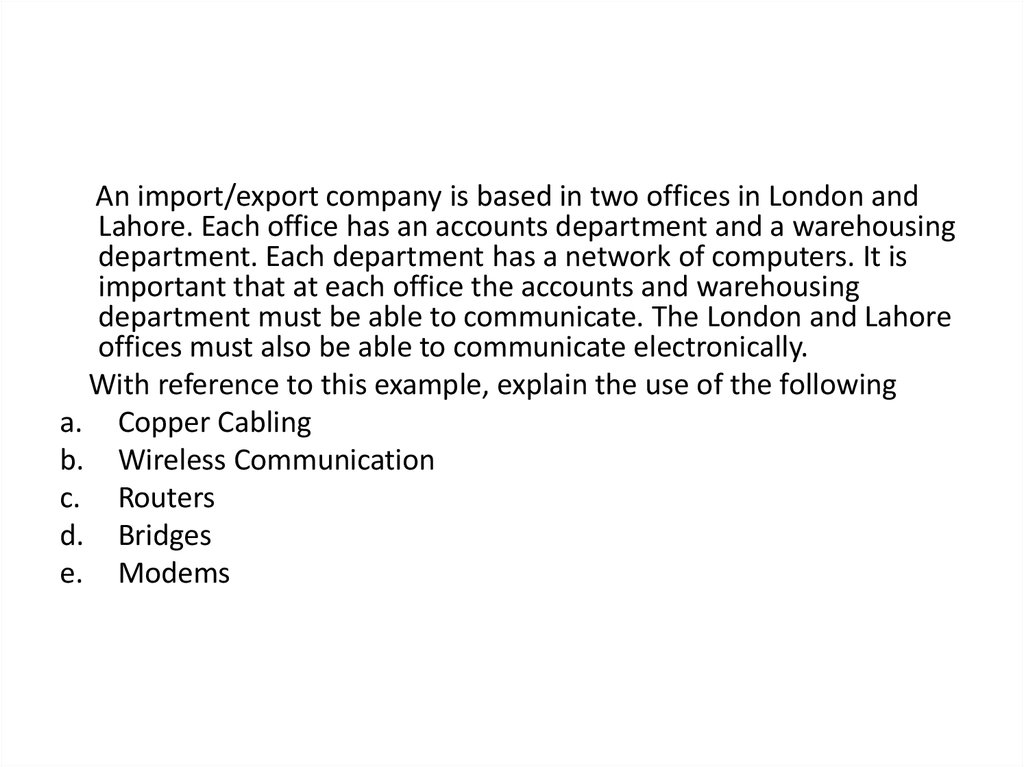
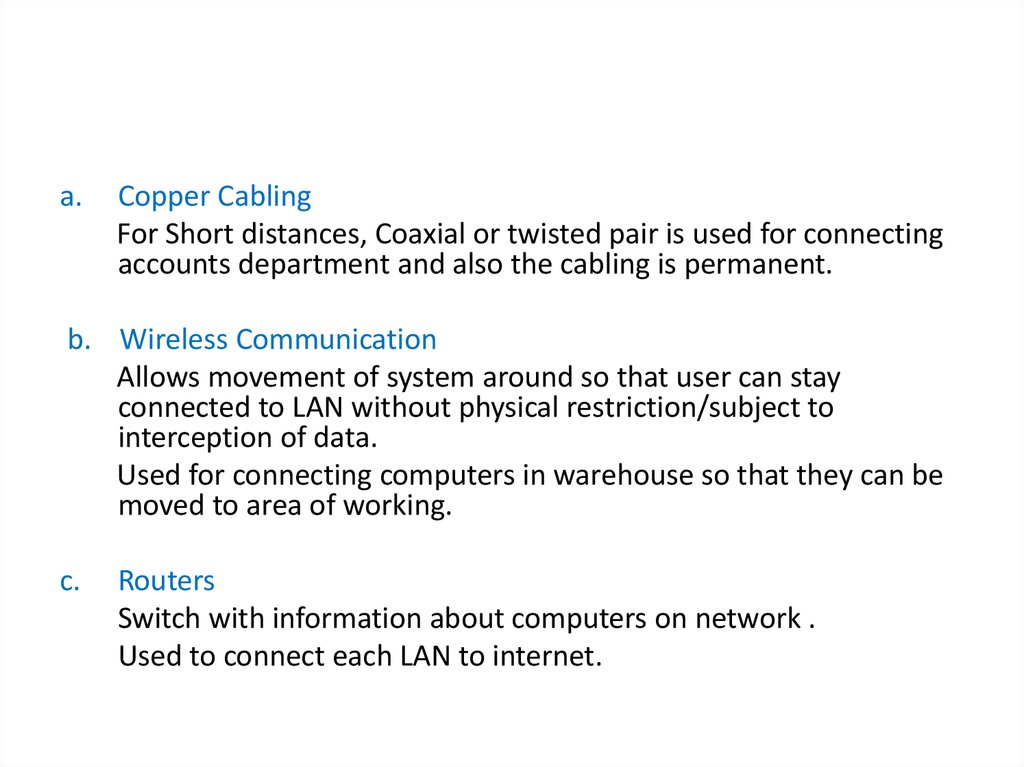
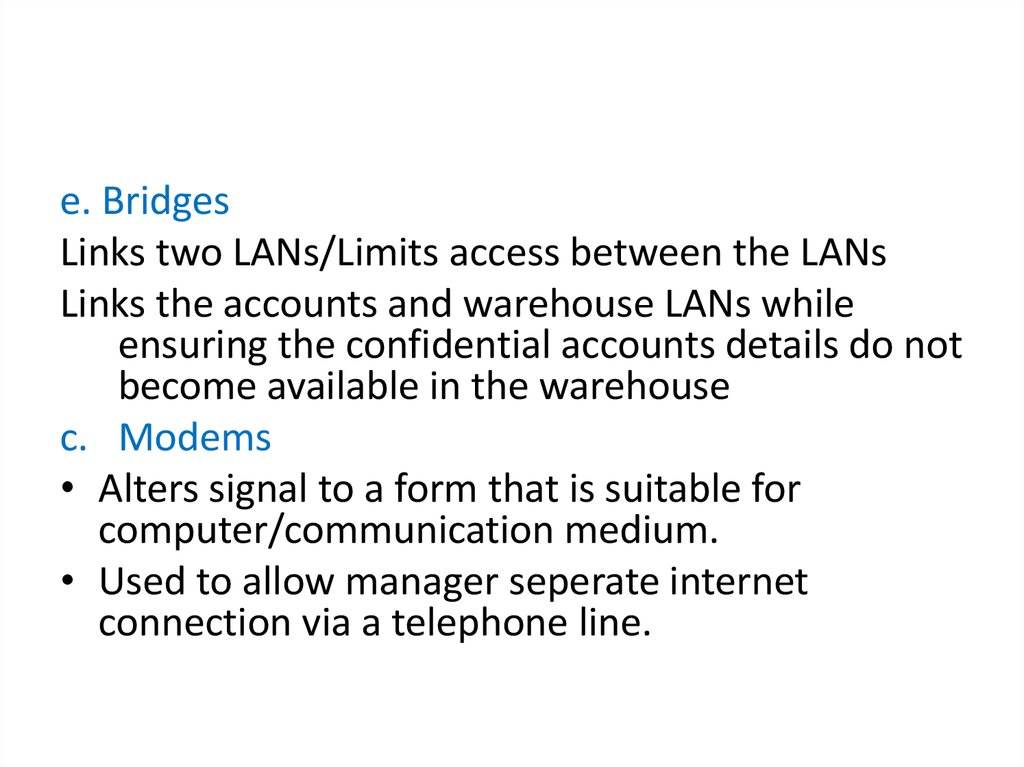

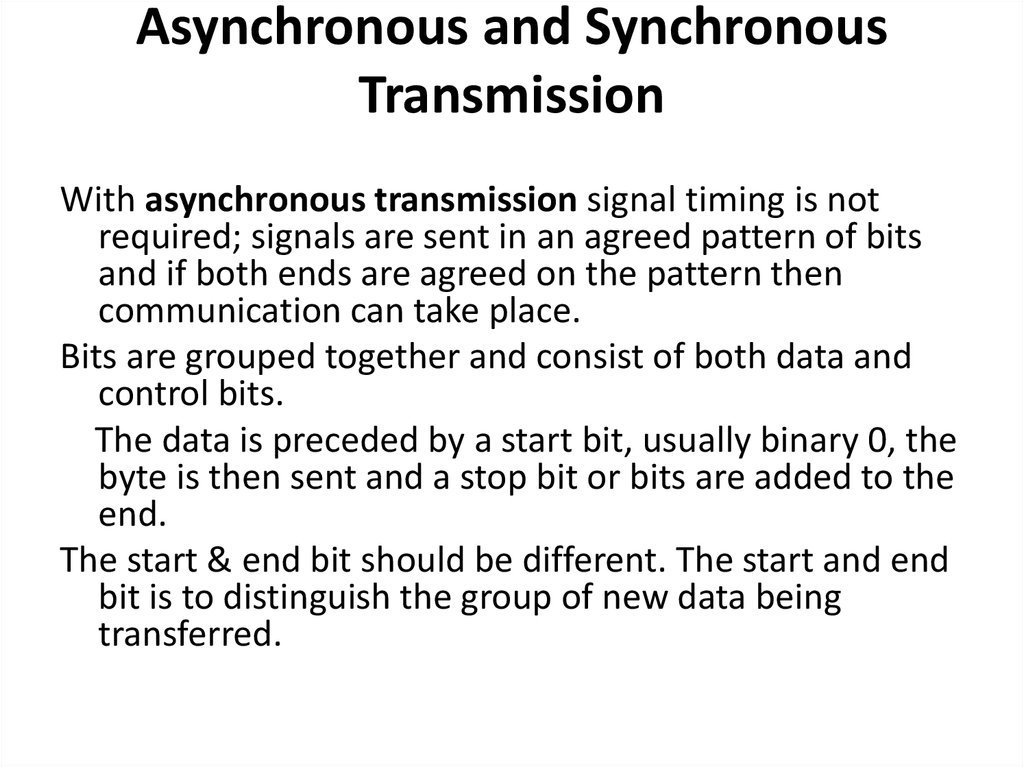
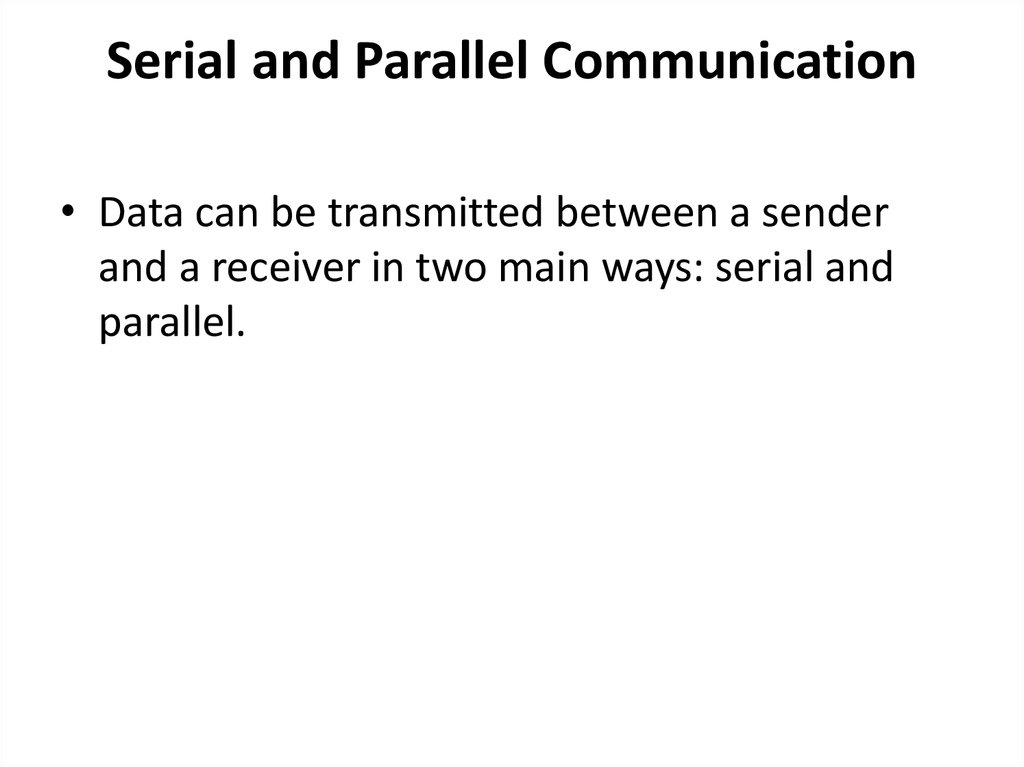
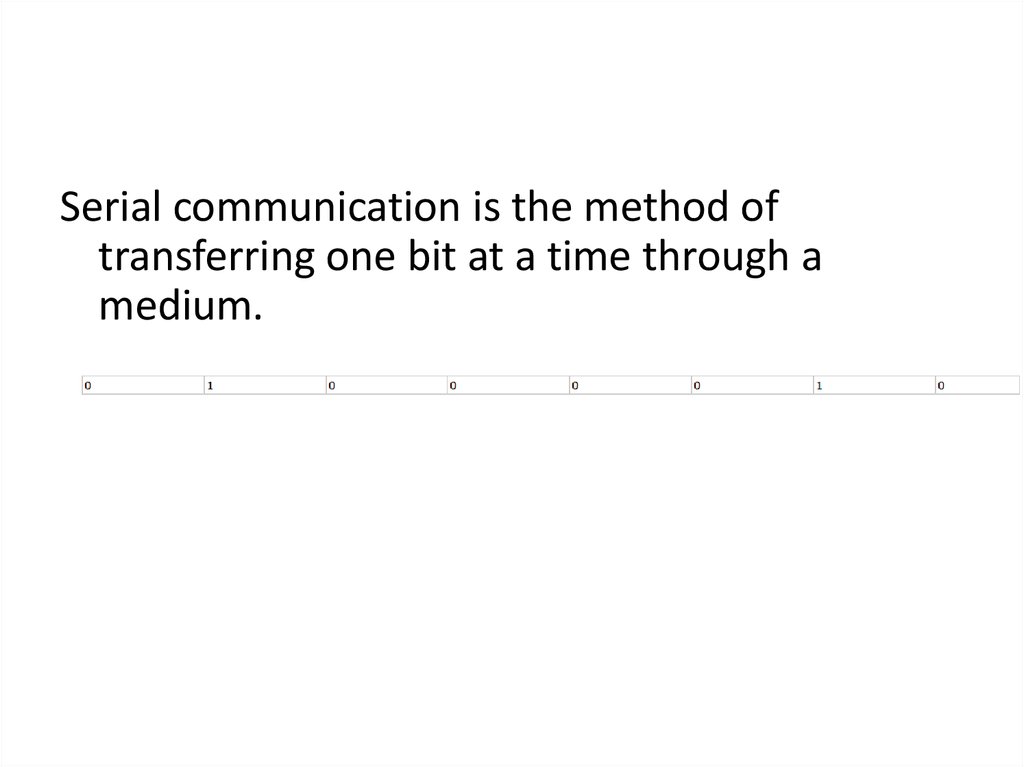
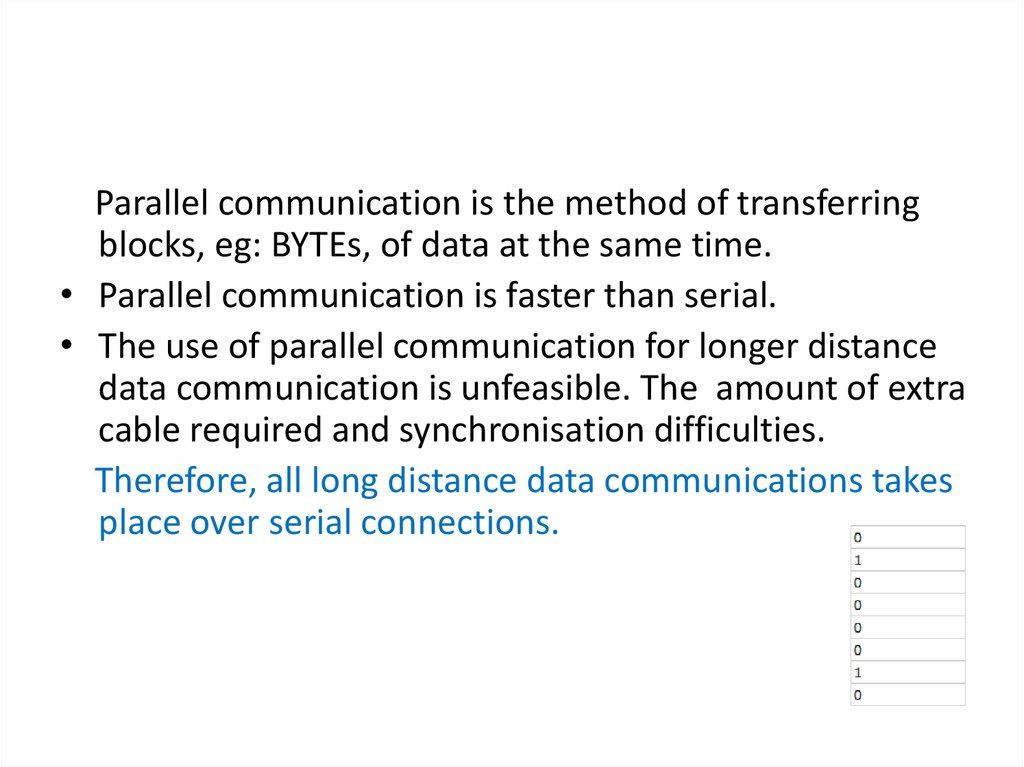
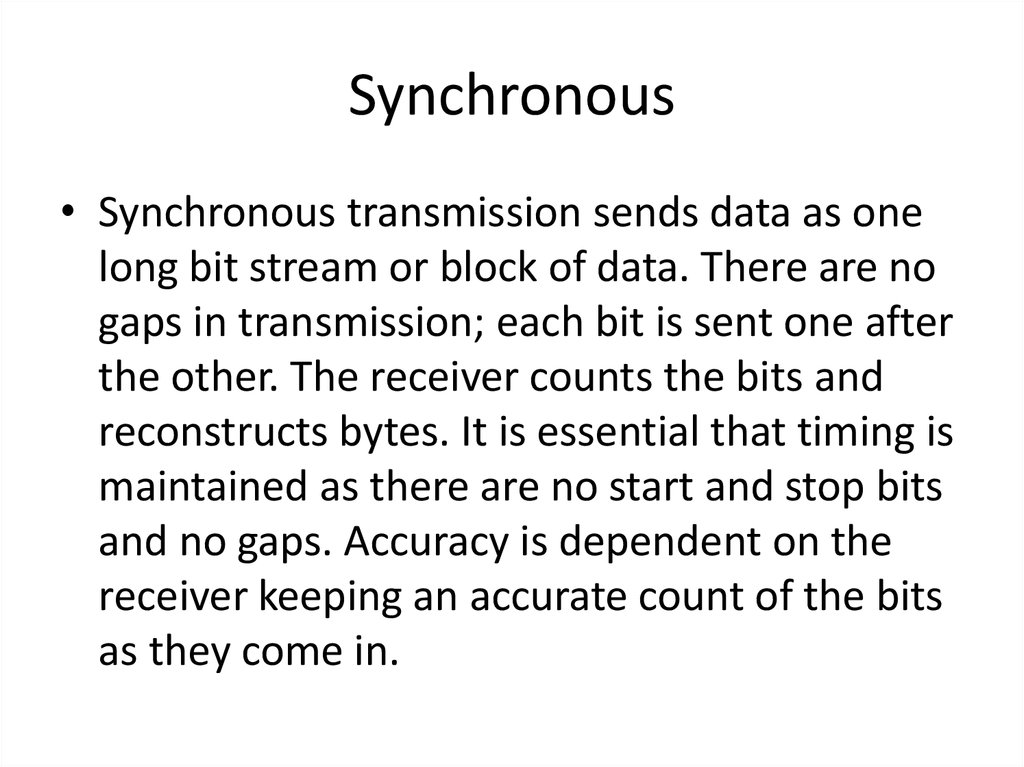
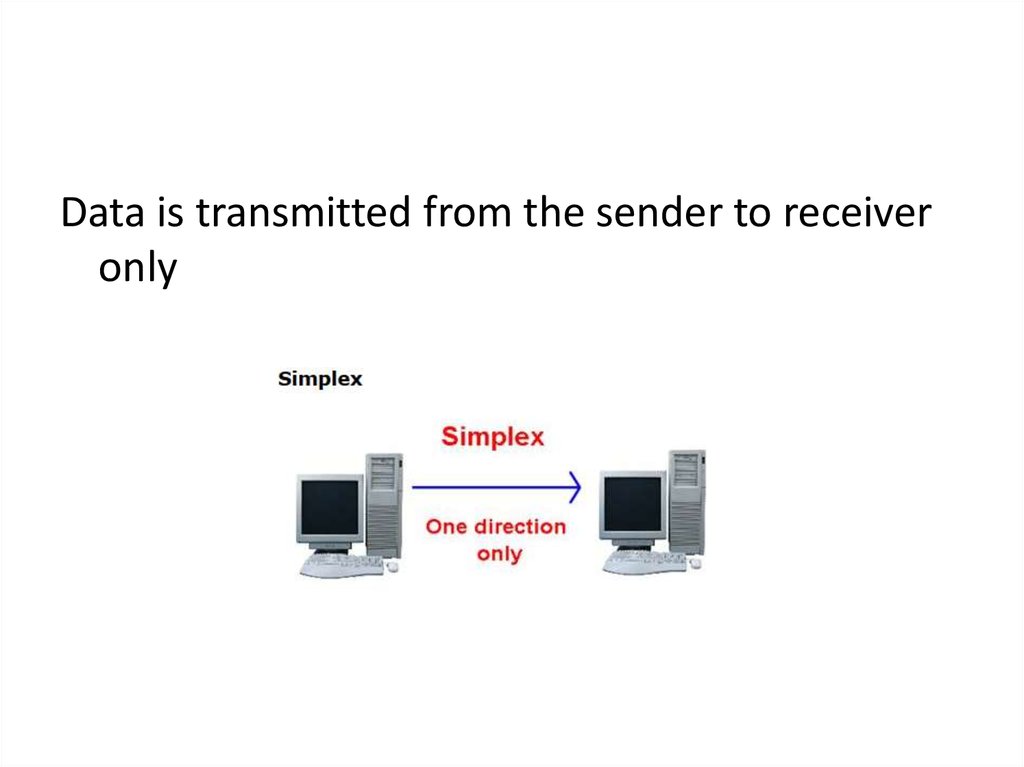

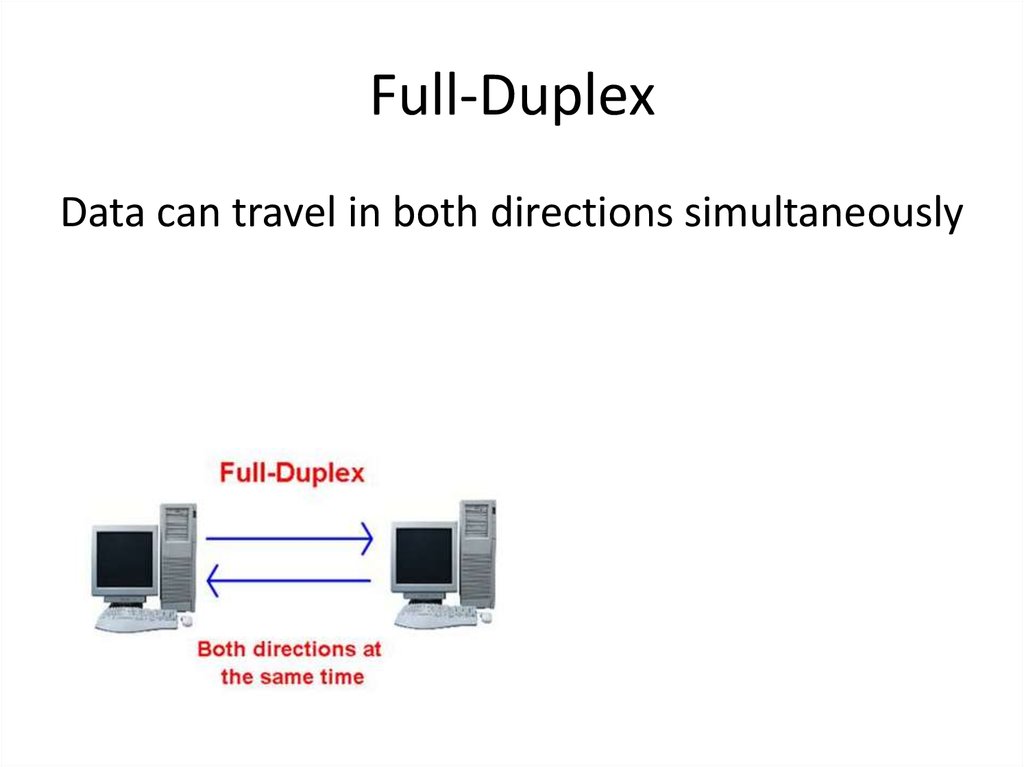
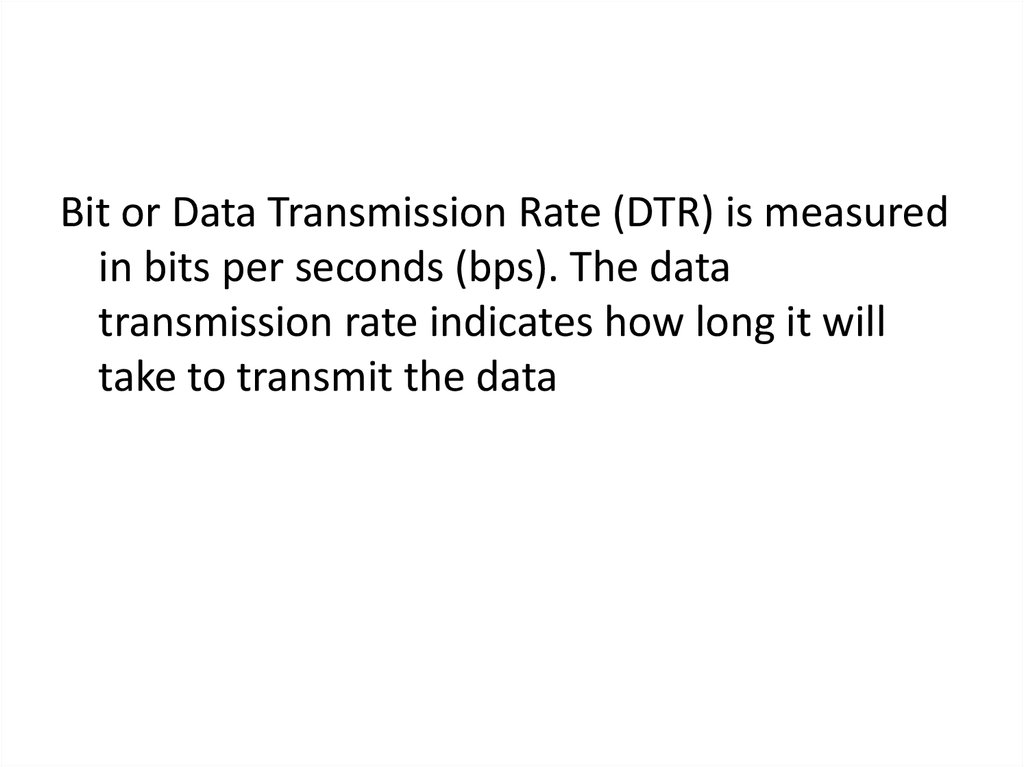
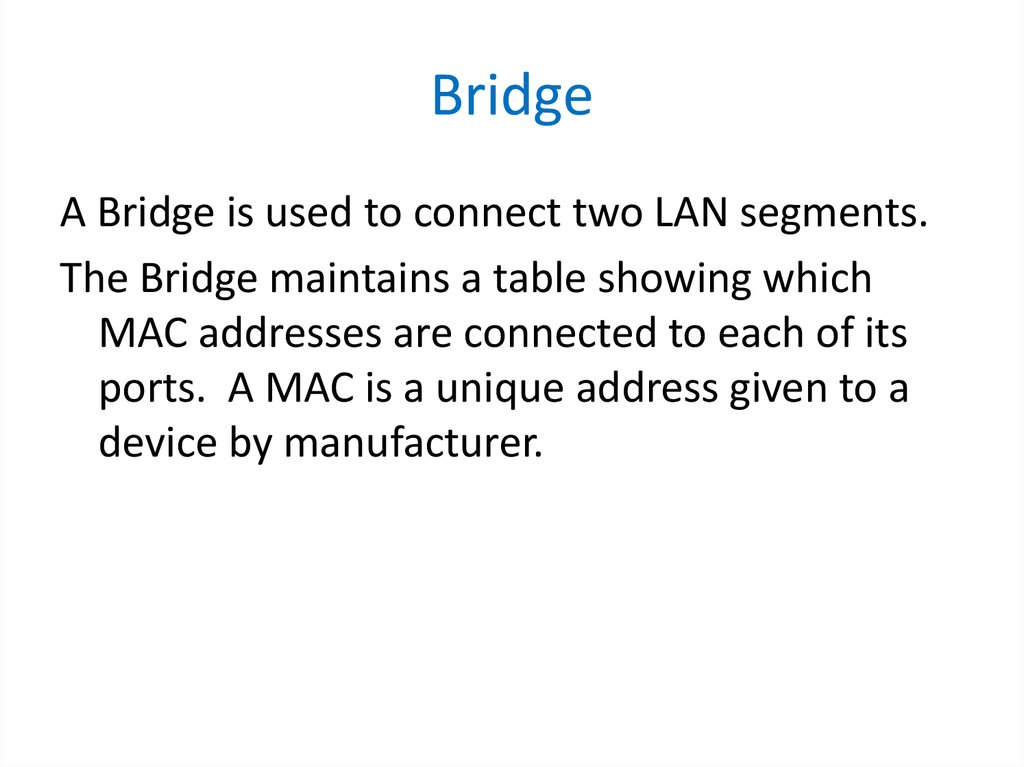



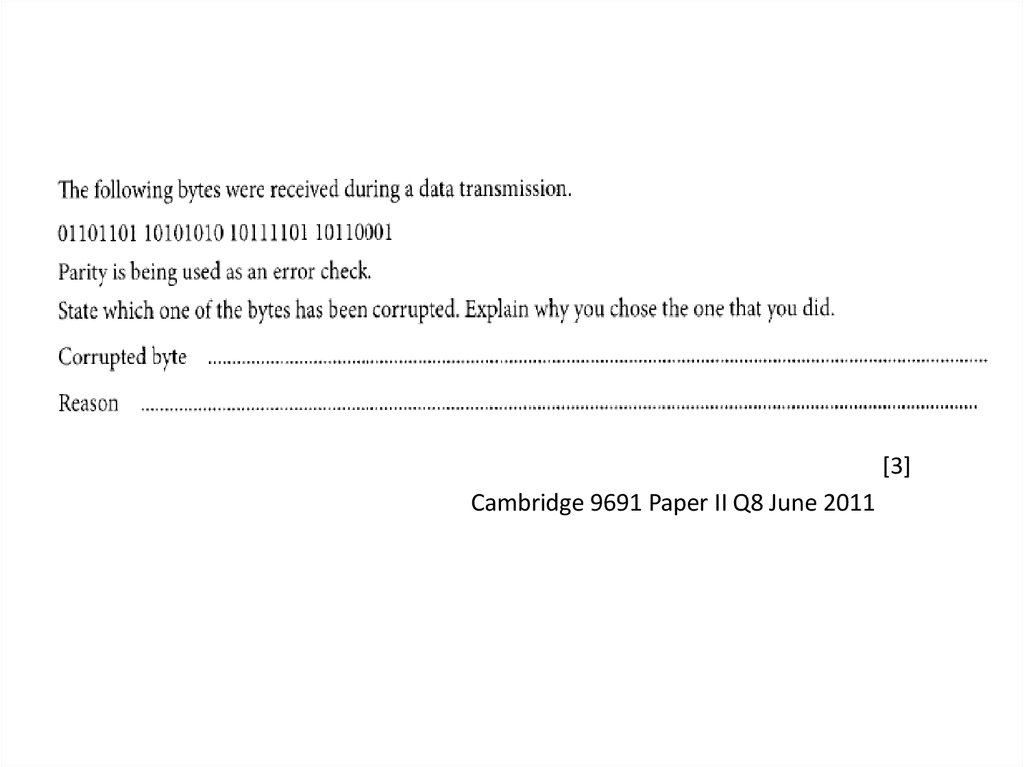
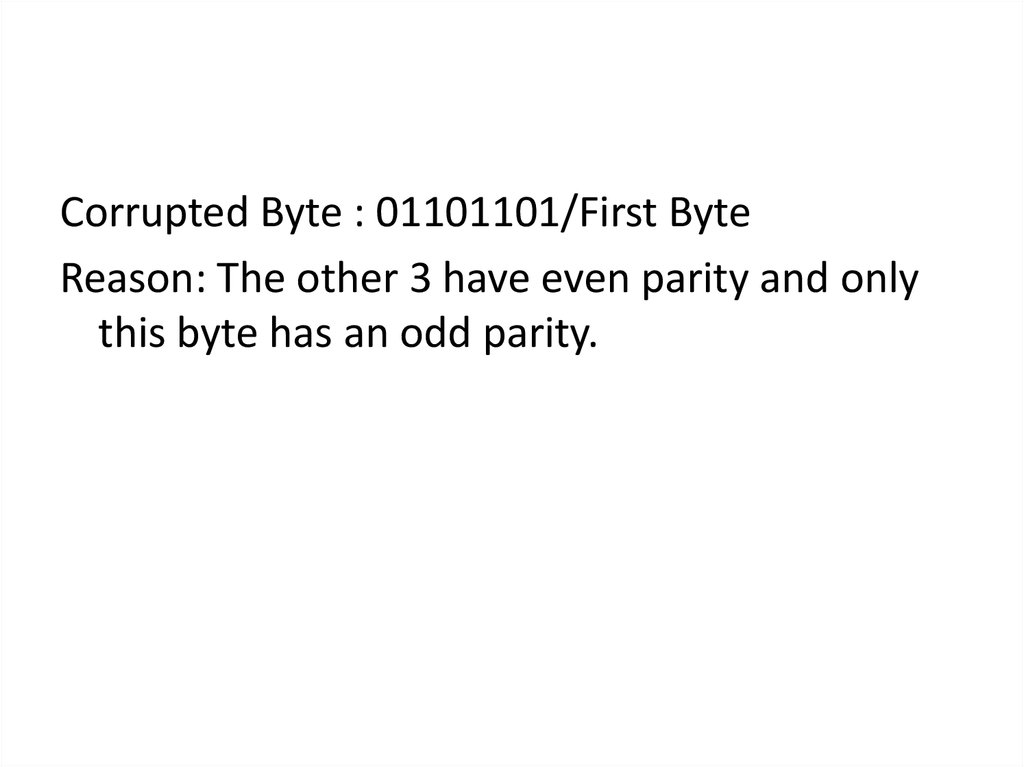
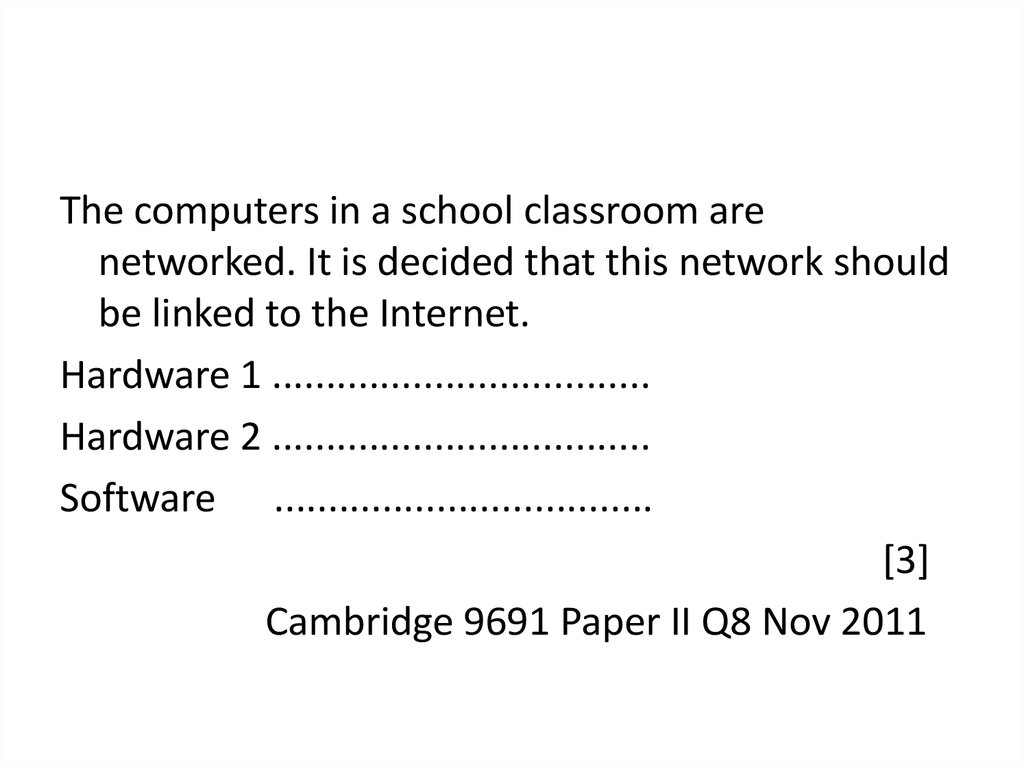
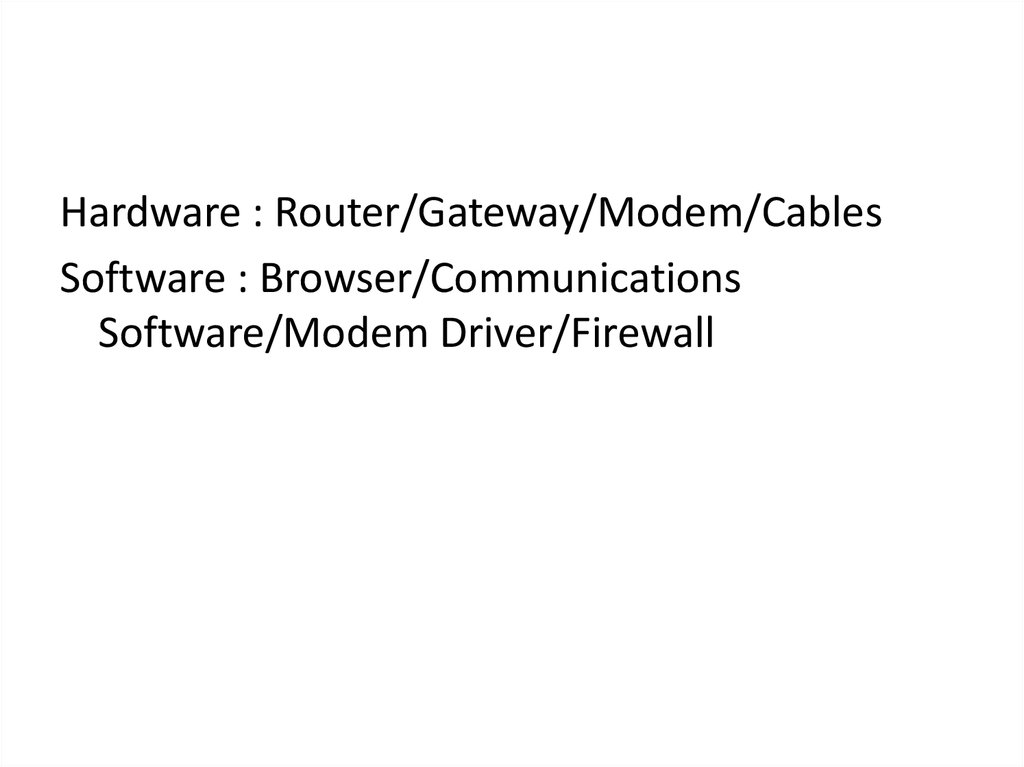
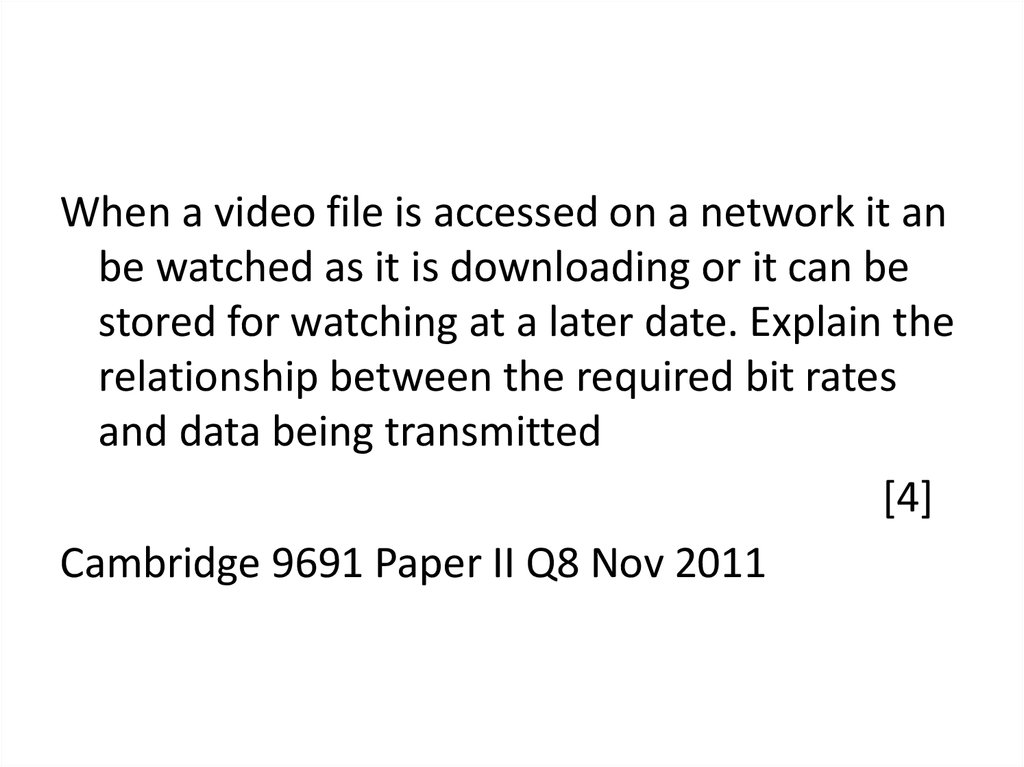

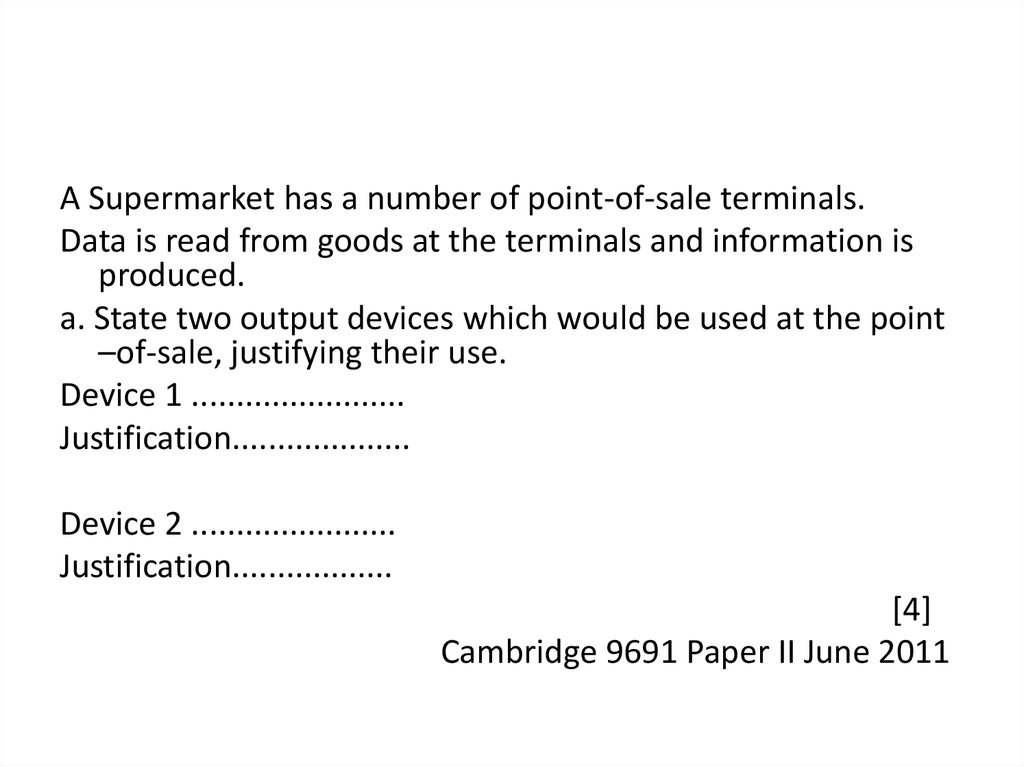
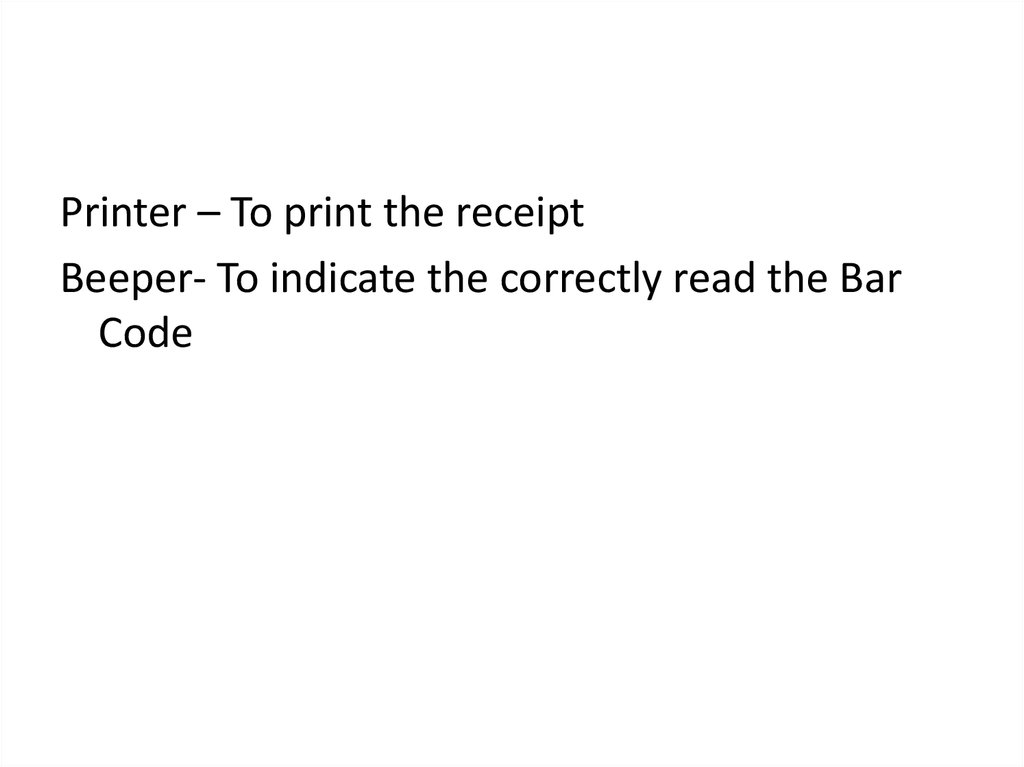
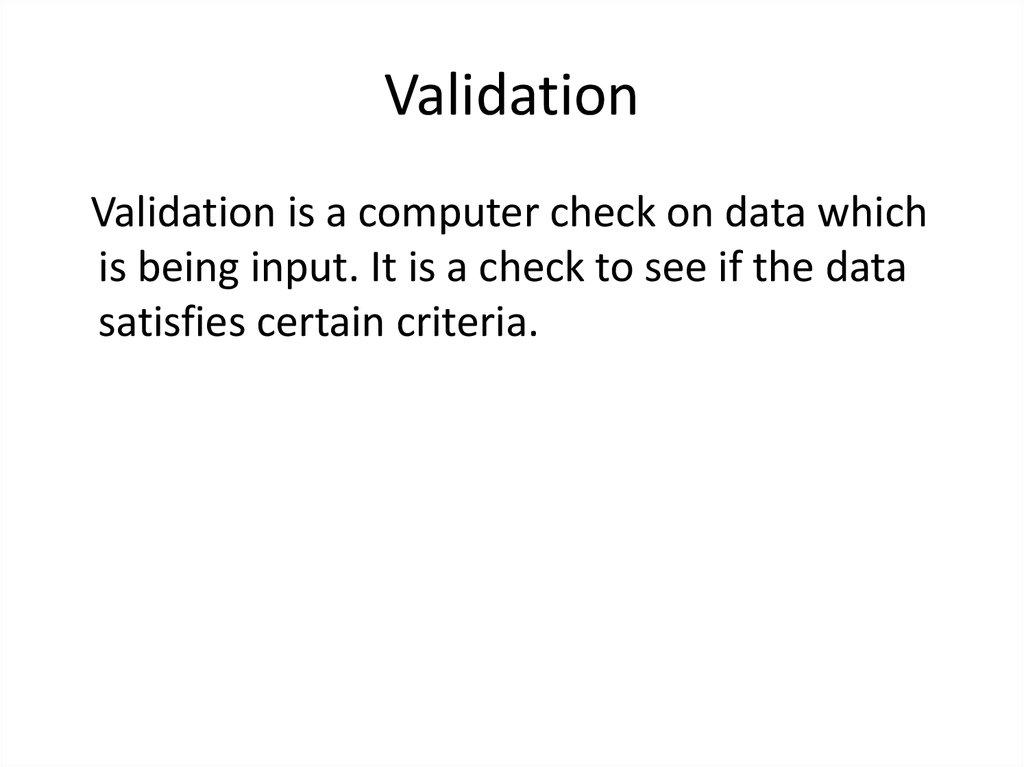
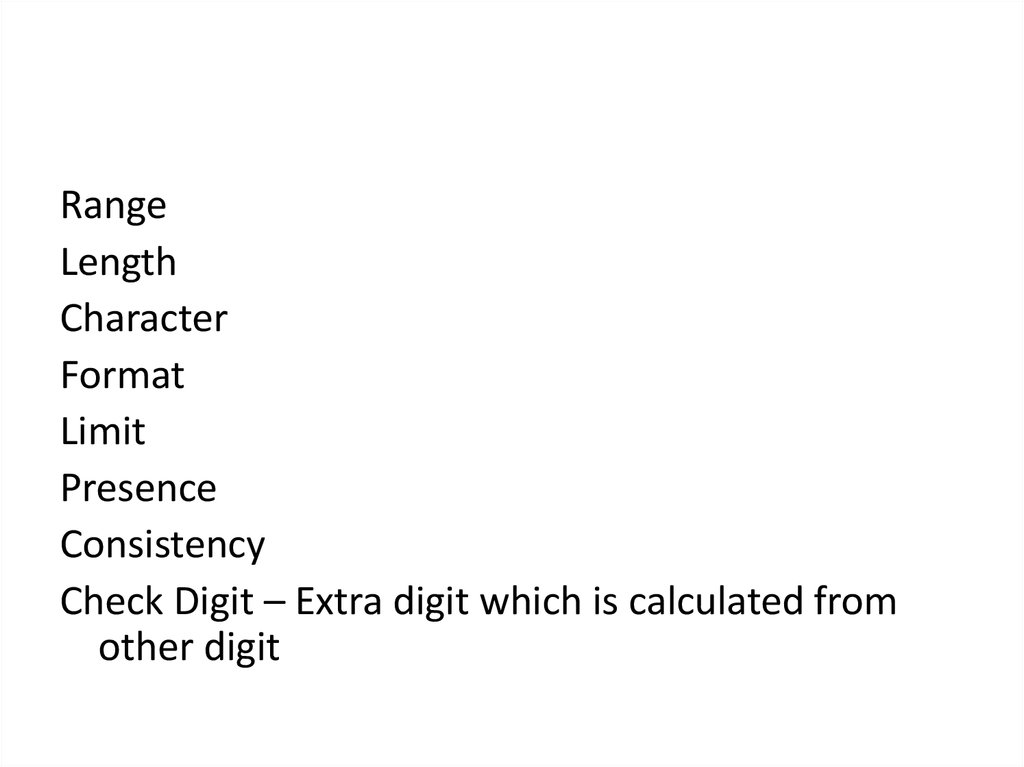
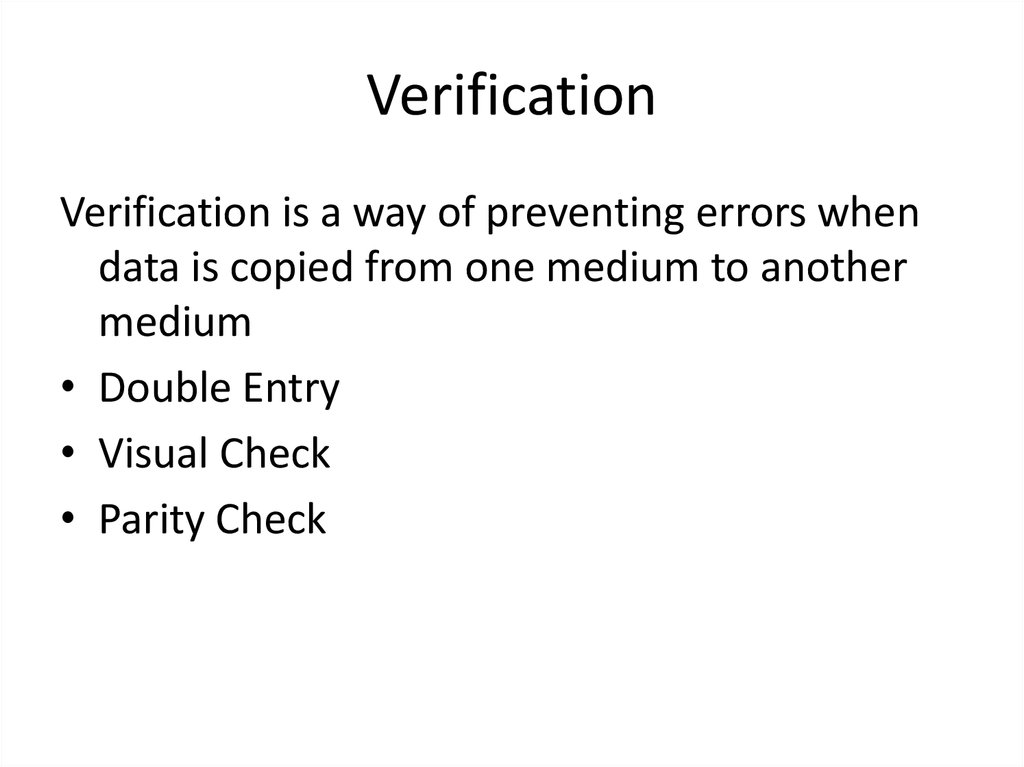
 Интернет
Интернет Информатика
Информатика








