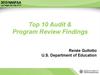Похожие презентации:
LuxTravel for Travelers
1.
LuxTravel presentation forTravelers
1C LuxTravel
IAD 12/2015
2.
Table of contentsAbout LuxTravel
Starting the System
How can employee work in Luxtravel?
Business Trip Process in LuxTravel
Expense Report
Process in LuxTravel
Information about
Creating in LuxTravel
Printing
Submit for approval
25 February 2019
2
3.
About LuxTravelLuxTravel:
Organization of:
covers all aspects of Business Travel
generates notifications during process
has various associated reports
Business Trip
Relocation
Taxi
International Passport
Visa
Short description of main processes – Business Trips
and Relocations:
SE Manager
Create a
Request
Employee
BTD coordinator
Organize
a trip
Receive all
needed
information
for a trip
Prepare
Expense
Report after
returning
from a trip
See more details about system in User Guides (on the home page of LuxTravel)
25 February 2019
3
4.
Starting the SystemTo log on to the System via web-interface:
Specify the following address in the address bar of your browser: http://luxtravel.luxoft.com
Or choose Lux Travel button from Home (https://home.luxoft.com/)
25 February 2019
4
5.
How can employee work in Luxtravel?Employee
Hasn’t access
to Luxoft
corporate
network
Contact
FrontDesk/PMO* to
create report
Has access to
Luxoft
corporate
network
Use corporate
shared
computer
Use work
computer
*Please confirm with your Manager the PMO person in your project
25 February 2019
5
6.
Business Trip Process in LuxTravelLuxTravel
SE Manager creates
request for Business Trip
and submits it for
approval
System creates new
Business Trip and BTD
manager/s start
organize it
The request is
approved by the SEapprover, Internal Control
Director (optionally), BTD
director
BTD manager
completes organization
and sends to employee
all needed documents.
Employee receives
advance money
Planning
of a trip
Organization
of a trip
Trip and
Report
Employee goes to a trip
25 February 2019
Trip is finished.
Employee prepares
Expense report in the
System
6
7.
Expense Report: Process in LuxTravelTraveler should prepare Expense Report and send it for approval
to the accounting team within 3 work days after returning from the
business trip. If there is FrontDesk in your location you can
contact them to help you with Expense Report
Employee prints the expense report, attachs all supporting
documents and submits the documentation to Manager/Direct
Superior for approval (if necessary according to local procedure)
Employee provides all approved documentation to Accounting
Team
Accounting specialist approves Expense Report in Luxtravel
Expense Report and Business Trip processes is completed in
Luxtravel. Accounting Team refund/repay money to the employee
25 February 2019
7
8.
Expense Report: Information aboutAttention! Save all invoices/bills/receipts during a trip!
When you come back from your business trip, you will receive e-mail notification to
create Expense Report. This document will be the evidence for your settlement with all
invoices/receipts you attach.
Follow instruction from notification to prepare Expense Report
In case of any questions about creating Expense Report and filling in, please contact
LuxTravelSupport
25 February 2019
8
9.
Expense Report: Creating in LuxTravelChoose hyperlink specified in e-mail. System displays Business trip form.
Click Create Expense Report button. System displays Expense Report window.
25 February 2019
9
10.
Expense Report: Creating in LuxTravelTo see detail information
about local rules of
creating Expense Report
click button ‘Help’ and
find document for your
location (if it is here)
25 February 2019
10
11.
Expense Report: Creating in LuxTravelPlease check the trip details (dates and destination)
Please fill in the field Received (use the currency you received the prepayment in)
Please fill in the fields Spent accordingly (some lines can be pre-filled automatically
according to Business Trip):
Choose the defined type of expense and include amount you have on your
invoice/bill/receipt
Please include only expenses paid by cash/credit card/business credit card and
allowance you are entitled to. Please do not include any expenses covered directly
by employer
25 February 2019
11
12.
Expense Report: Creating in LuxTravelYou are entitled to following allowances and expense reimbursement:
‘Per Diem or Meal’
transport expenses reimbursement and transport allowance (all under expense type
‘Transportation’)
other expenses directly related with travel and approved by manager and allowed by
internal company’s regulations can be also reimbursed. If you have any doubts –
please consult your manager (who shall contact travel specialist or accountant).
You are NOT entitled to reimbursement of food and drinks as your are entitled to per
diem allowance (if other not specified by local regulations – please contact BTD
specialist or accounting team to specify).
Any additional expenses, which occur during business travel but are not directly
connected with it (e.g. representative expenses) because they are covered from
separate budgets shall NOT be included in the expense report. Those expenses
must by separately settled via statement of expenses paid via company’s business
card or directly brought to accountancy.
Please remember that credit card payment confirmation (print out from terminal) is
not an evidence. Such documents will not be accepted.
Any payment via business credit /prepaid card belonging to company shall be clearly indicated on the
printout of the Expense Report in other comments
25 February 2019
12
13.
Expense Report: PrintingFrom Expense Report form
you can:
Print Expense Report
(step 1 at screen)
Save as file in selected
file format (2-5 steps)
25 February 2019
13
14.
Expense Report: Submit for approvalSend Expense report for approval (using button Send to approve at the bottom of
Expense report form)
Submit the printout of Expense Report with all supporting documents to Manager/Direct
Superior for approval (if necessary according to local procedure)
After Manager’s approval approved documentation and all original documents
(boarding passes, International passport, assignment, hotel billing statement, all tickets
and bills on transport and communications, receipts of currency exchange, etc.) shall
be provided to Accounting Team for expense posting, refund/repay and final approval in
LuxTravel.
25 February 2019
14
15.
LuxTravel PresentationThank you!
For all questions about the system, please contact the
support team:
LuxTravelSupport
25 February 2019
15



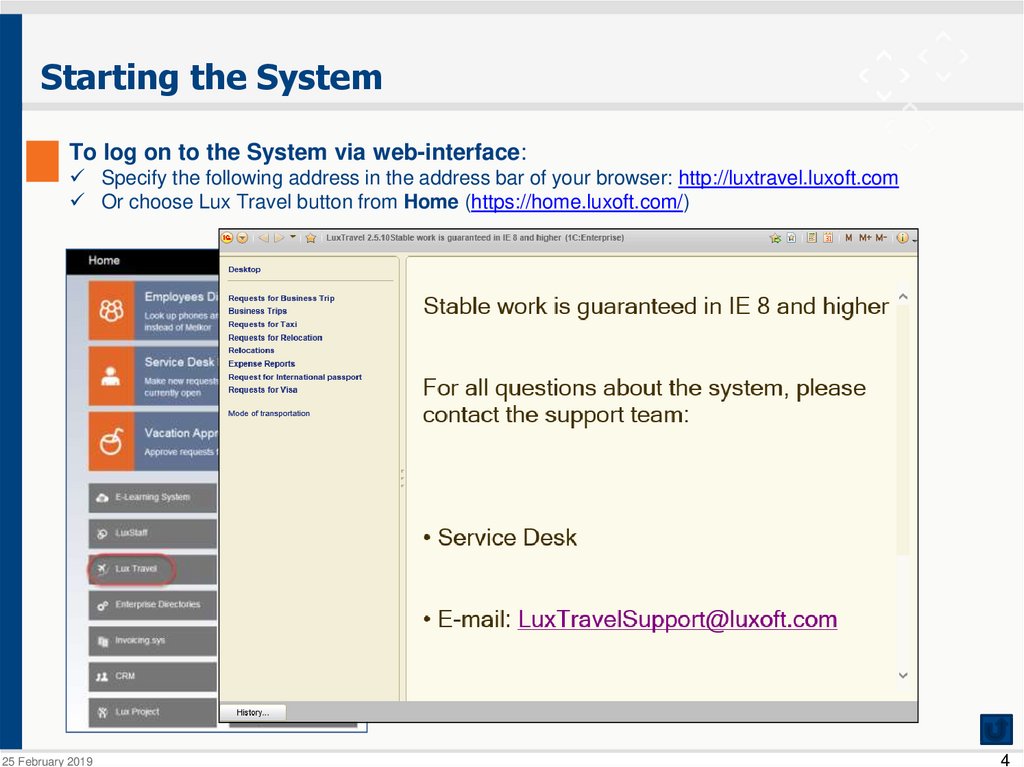




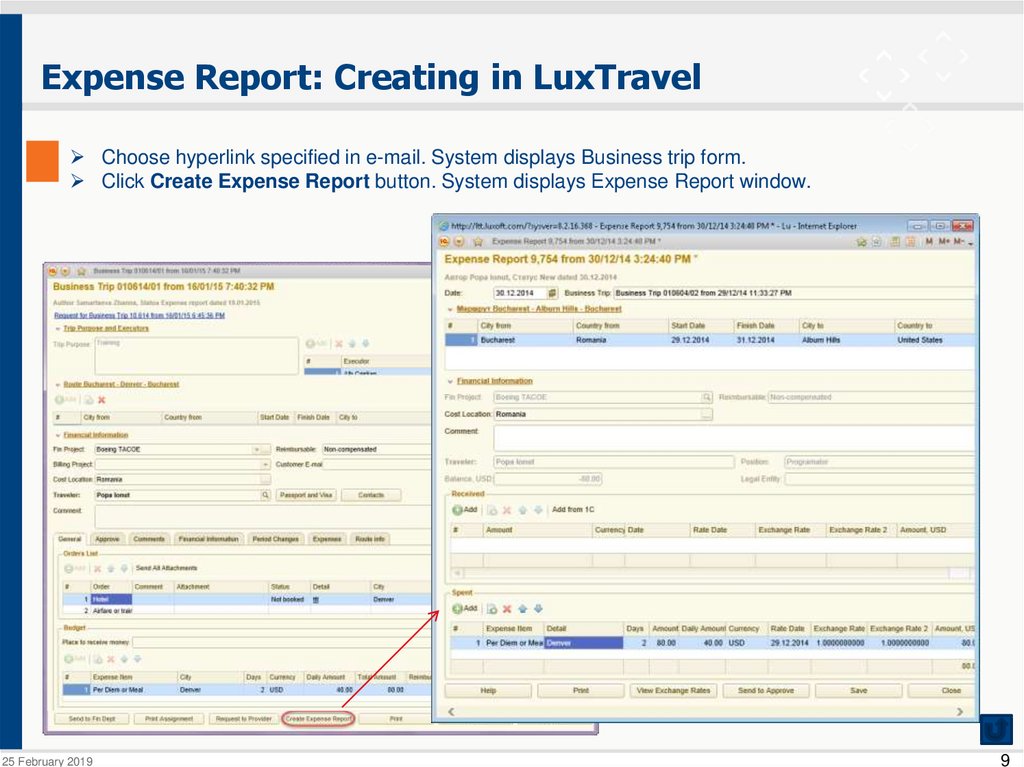

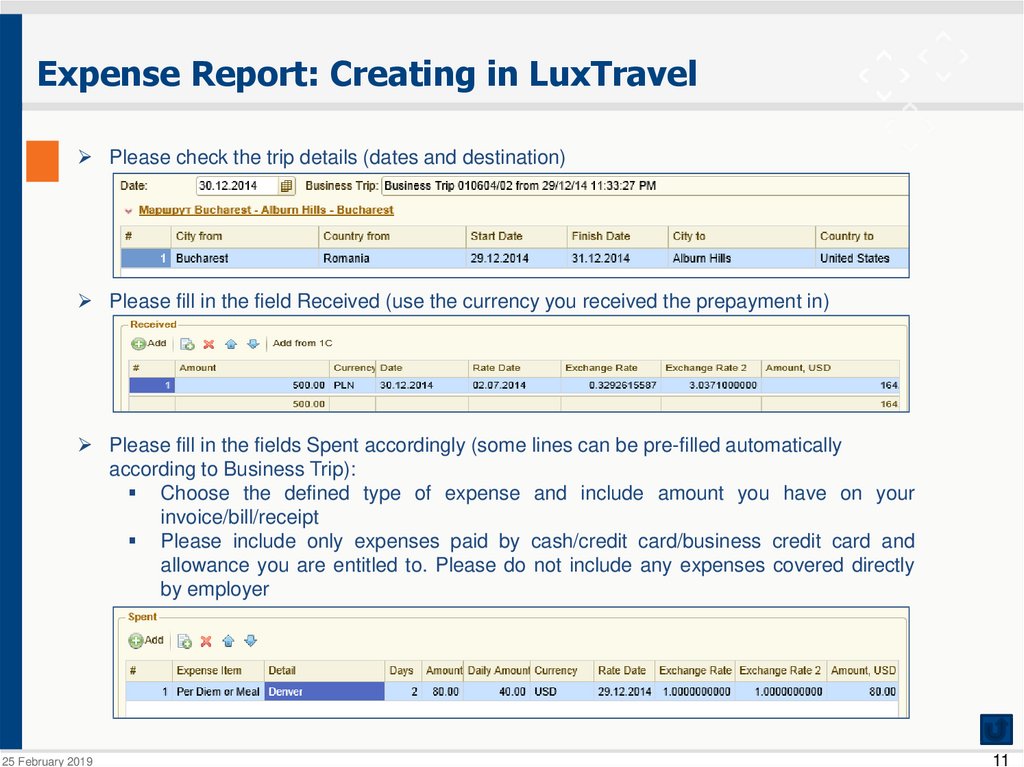


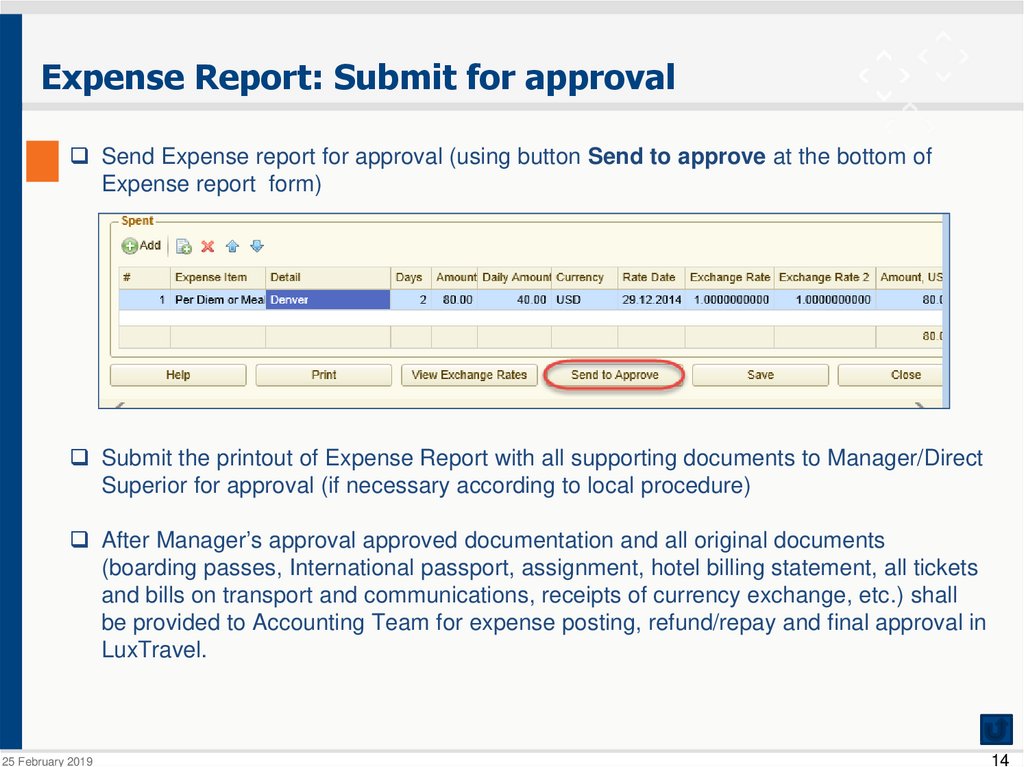

 Интернет
Интернет География
География