Похожие презентации:
Step by step instructions: Creating a username and Password screen in C#
1. Step by step instructions
Creating a username and Password screen inC#
2.
You need:-Two labels
-Two text box
-Two buttons
3.
Rename the form:LOGIN WINDOW
Add another
label called:
LOGIN
Add a panel
4.
Change the colour of the formand the panel by right clicking
and going to BackColor
5.
6.
Ready to code..Double click on the Exit button
Type in this code
7.
We will create a new formThat will allow us to click on the Login
button and take us there.
8.
Ready to code..Double click on the Login button
Type in this code
9.
Inputting code for thetextbox
Double click on this
10.
Type in the text tothe left, where it
says “Khuram123”,
type in your name.
11.
We will edit themain screen by
inputting a
PictureBox
12.
Choose one ofthese and save it in
to your pictures





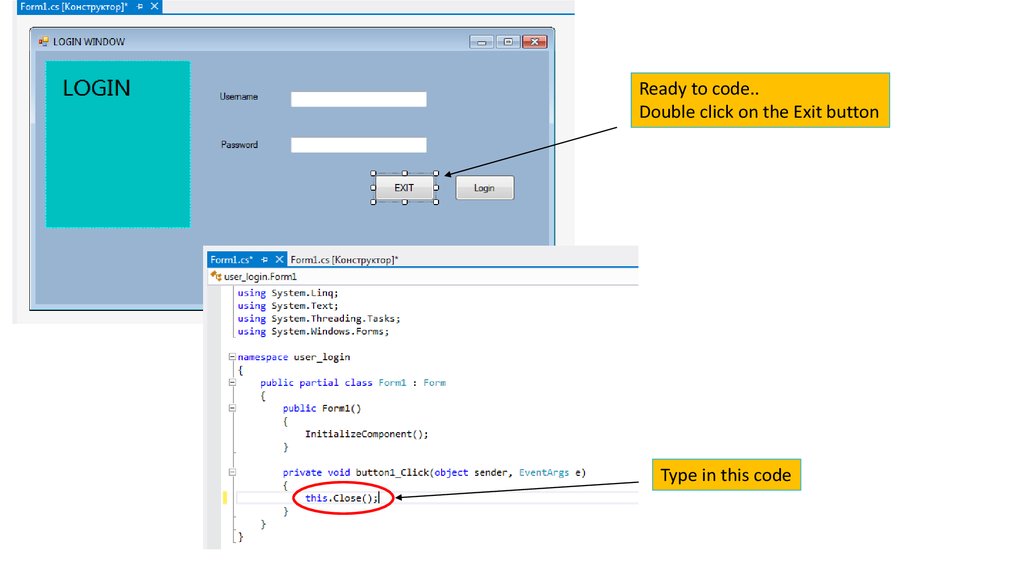
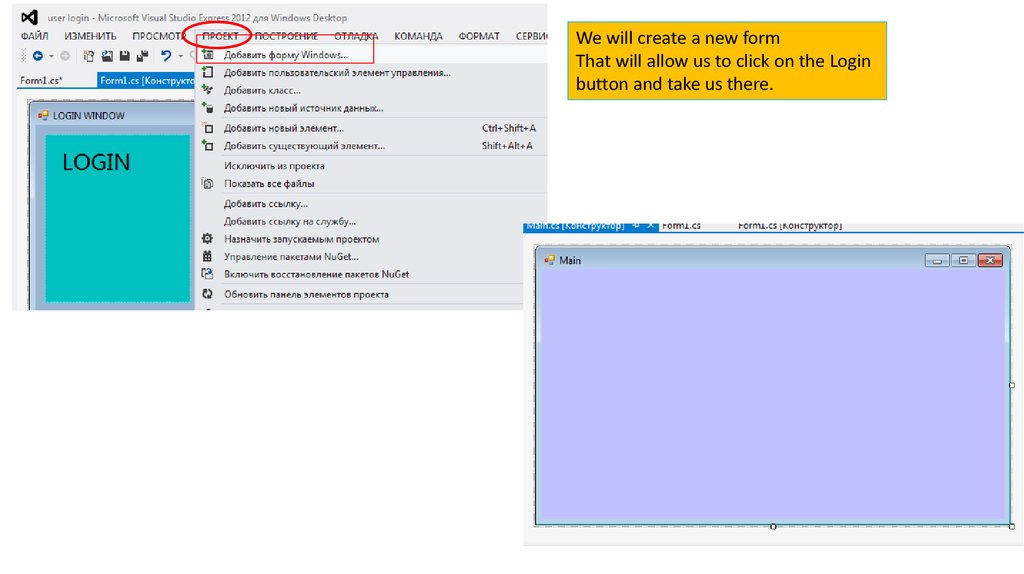
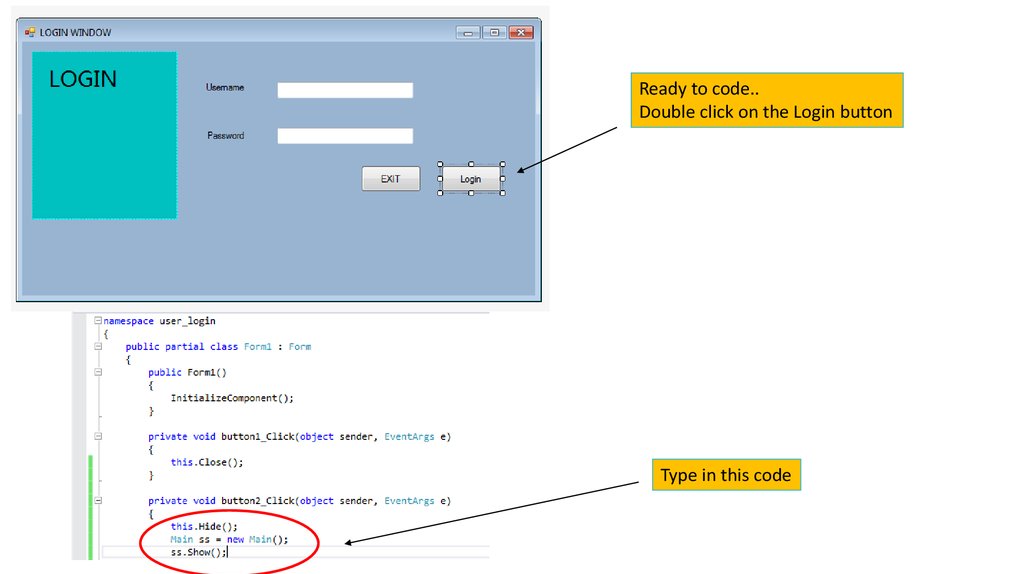
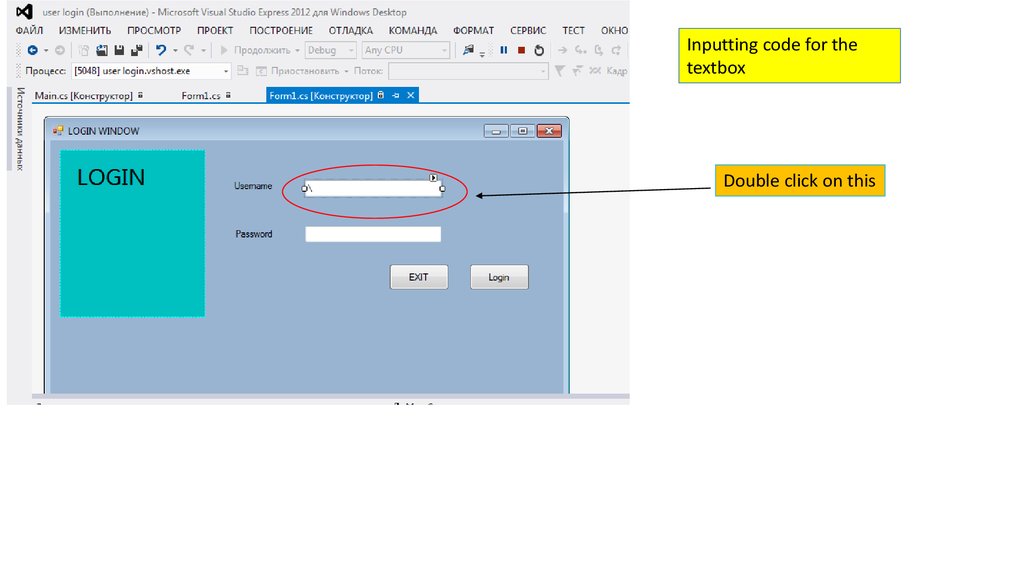
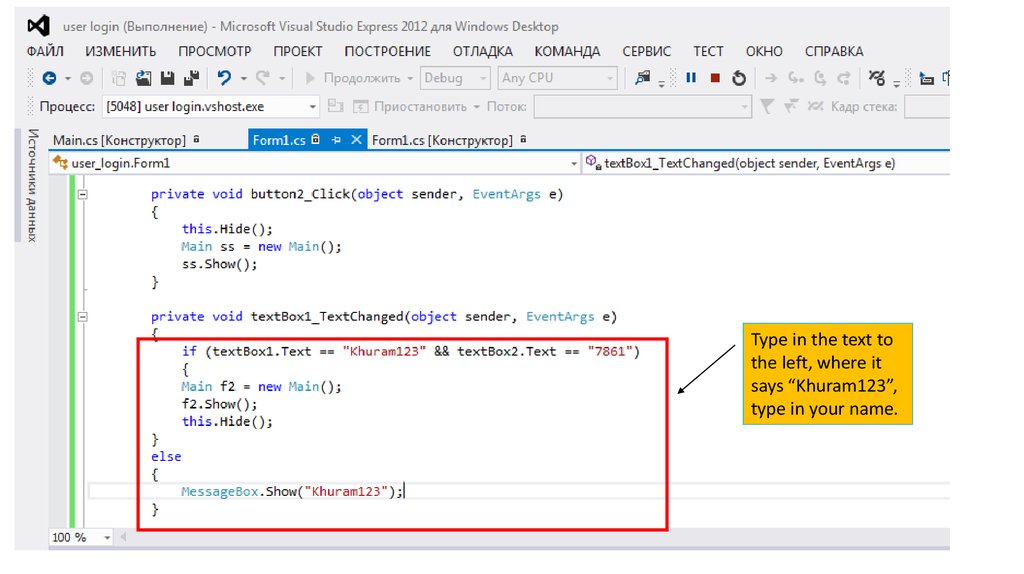

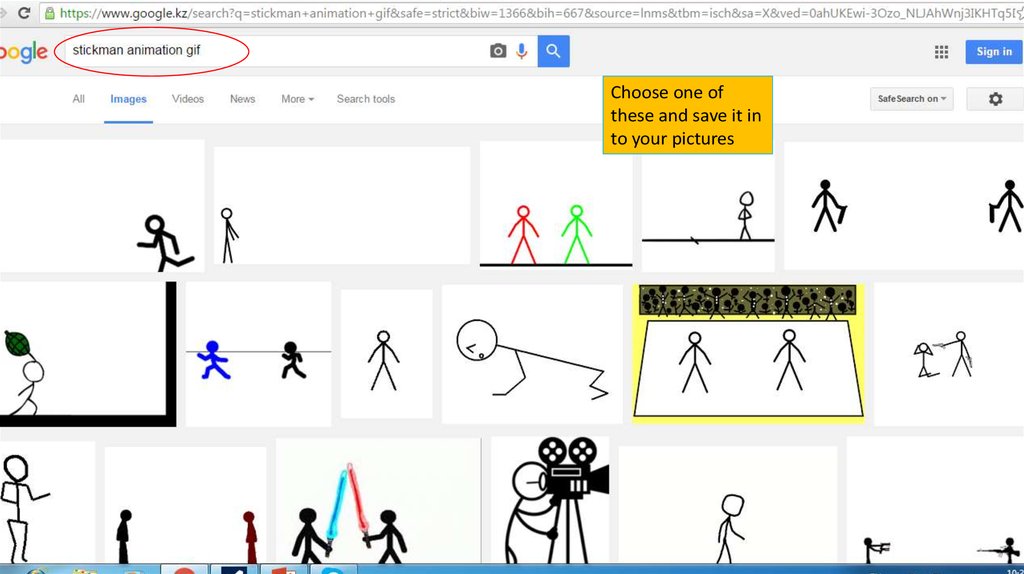


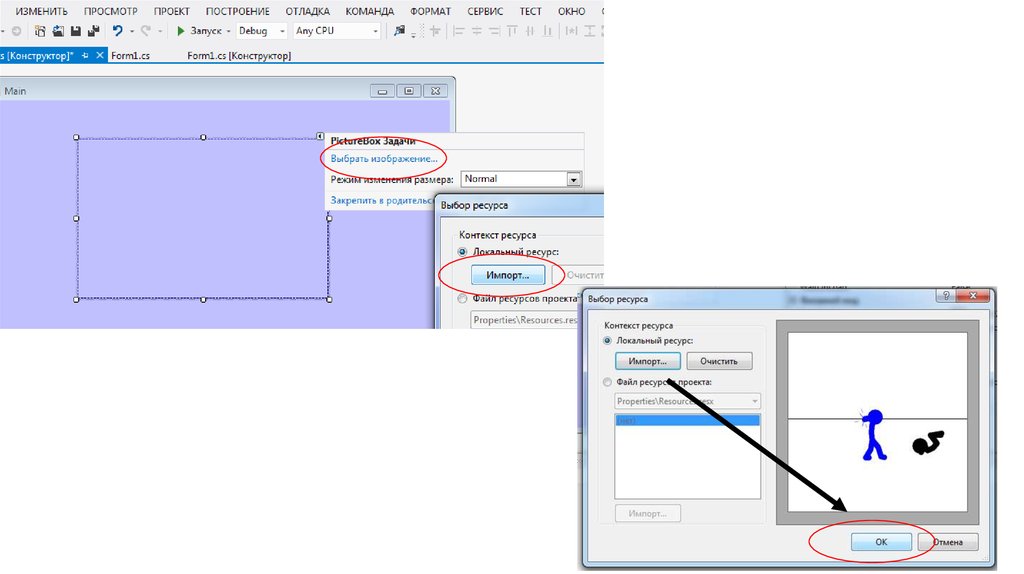
 Информатика
Информатика








