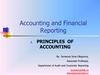Похожие презентации:
CSS ProfileTM. Applying for financial aid
1. CSS ProfileTM
An Overview of the2020-21 CSS Profile
2. CSS Profile
• Applying for Financial AidWelcome!
• What
• Why
• How
• To get started
• To complete the CSS Profile
• When
• Common mistakes
3. Applying for Financial Aid
• Start with each of your colleges’ websites• Capture all application requirements
It’s a process!
• Note all critical deadlines - And do not miss them!
• Complete aid applications
• FAFSA
• CSS Profile, if required
• Any institutional applications as required by colleges
• Provide documents, if requested by college(s)
• 2020-21 FAFSA and CSS Profile available October 1
3
4. What is the CSS Profile?
An institutional financial aidapplication
A financial aid application used to determine the family’s
financial need for institutional financial aid
Used by about 400 colleges, universities, and scholarship
programs
A supplemental aid application to the FAFSA for most
students
• FAFSA is always required for federal student aid
• CSS Profile required only if your institution requires it
May be the primary application for international students
• Supports international students applying for
institutional aid at some colleges in the US
• Allows international applicants to report in home
currency, which is converted to US dollars for
institutions
4
5. Why…
…does the family need to completethe CSS Profile?
Why colleges require the CSS Profile
• Colleges require families file the CSS Profile to
• Understand the family’s true financial need
• See a larger picture of the student’s family
• Colleges use the CSS Profile to ensure that institutional
financial aid is awarded
• To the students who truly need it
• In a fair and equitable manner
• Colleges can also use the CSS Profile to separately collect
information from each of the student’s parent if the parents
are no longer together and have different households
5
6. Why…
…does the family need to completethe CSS Profile?
Why Students Should Complete the CSS Profile
• To make certain that the student applies for all of the aid
that an institution might award
Student
CSS Profile
Institutional Aid
6
7. How…
… does the family complete the CSSProfile
• First, check each of your college’s website for application
requirements
• Check out the College Board’s website for a list of colleges
who require the CSS profile
https://profile.collegeboard.org/profile/ppi/participat
ingInstitutions.aspx
• If required, complete the application online at
cssprofile.org
• Students, and in most cases their parents, will need to
provide information
7
8. How…
…does the family complete the CSSProfile
• Log in with a College Board account
• Use student’s account, if student has one
• If no College Board account, create one
• Select the proper application year!
• High school seniors who will graduate in the spring
of 2020 apply for financial aid for 2020-21
• Same rule as for the FAFSA
8
9. How…
…does the family complete the CSSProfile
Noncustodial parents must create
an account
Custodial parents can create their
own account
• Fee waiver eligibility tied to
the student’s College Board
account
https://cssprofile.collegeboard.org/pd
f/creating-css-profile-account-parentuse.pdf
9
10. How…
Fee Waivers and the CSS Profile…does the family complete the CSS
Profile
IMPORTANT
The student’s College Board account
must be used for the CSS Profile for
the SAT fee waiver to be awarded
This is normally the student’s log-in
credentials
• Fee waiver eligibility is determined automatically
• SAT fee waiver = CSS Profile (custodial household
only)
• CSS Profile does a fee waiver calculation
• Example – family of 4 would qualify with income
of $45,000 or less
• Amount changes for different family sizes
• Based on 2018 National School Lunch Program
Reduced Price Income Guidelines
• Fee waivers cover all colleges selected
10
11. How…
…does the family complete the CSSProfile
Costs of the CSS Profile
• Cost for the CSS Profile
• Custodial household
• $25 for application and first college selected
• $16 for each additional college selected
• Noncustodial household
• $25 flat fee
11
12. Completing the CSS Profile
Be a successful aid applicant!12
13. CSS Profile at a glance
A comprehensive application to allowfor a full understanding of the family
Student demographic information
Parent information
Student academic status
Income and assets of parents and
student
Household information
Special circumstances
Supplemental questions
13
14. Getting Started
How it works15. Getting Started
Get it right from the beginning!The student’s name
• Enter as listed on the student’s
legal documents
• Social Security Card
• Alien Registration Card
Date of birth
Social Security Number (if the student
has one)
• Must match the number entered
on the student’s FAFSA
• Critical to matching your file
correctly at your institution
16. Getting Started
Social Security number masking andunmasking
16
17. Student Status
Questions are asked about the student– not the student’s parents
These questions are critical to setting
the CSS Profile correctly
Not getting these questions right can
seriously delay the student’s financial
aid application
Common mistake is for parents to
answer these questions for
themselves and not for the student
18. Student Status
Questions are asked about the student– not the student’s parents
Many students will answer no to all of
these questions
But let’s look at what happens if the
student answers yes to this last
question
19. Student Status
Questions are asked about you, thestudent – not your parents
These are the same questions as you
must answer on the FAFSA
Your answers here should be the
same as the student reported on the
FAFSA
If student is or can be certified as
homeless or at risk of being homeless
based on one of these questions, the
student will be treated as an
independent student
20. Report the student’s parents
All of them!All parents are reported
• Living parents
• Deceased parents
• Current stepparents
• Parents’ current partner
• Legal guardians
• Legal guardian’s spouse
Up to four parents can be reported
Reporting Parents on the CSS Profile
tutorial
20
21. Report the student’s parents
Lexi reports her parentsLexi’s parents are married
She reports her parents
Clicks on Save and Continue
21
22. Report the student’s parents
Which country do your parents live in?Report the country your parents are
living in now
Don’t report
• Country of birth
• Country of citizenship
22
23. Selecting your colleges
If your college lists the CSS CodeNumber you should use, be sure to use
that one!
23
24. Selecting the colleges
Make certain to select the correctcollege
High school seniors should never
select a graduate school!
• Law School
• Medical School
• Business School
Make certain the college selected
accepts the CSS Profile from
undergraduate applicants
Selecting the wrong college can delay
the student’s application
24
25. Reporting College Details
You are still a first-yearundergraduate, never previously
attended if…
You were dually enrolled while in high
school
You earned college credits as a high
school student
25
26. Reporting college details
Lexi’s schoolsLexi reports her plans for each college
she has selected
Most students will report the same
year in school for each college
If available, she will report the student
ID assigned by the college
She will be able to report her housing
status and admissions application
status appropriate for each college
26
27. Parent information required!
The questions are now about theparents
Lexi’s mother and father will now see
parent questions
• Income
• Assets
• Family members
27
28. Reporting Income Information
2018 Parent Tax Schedules and FormsNew Schedules added for 2018
Check parent 2018 tax documents
carefully to see if any of these new
schedules apply
28
29. Reporting income information
Follow the numbersIncome questions determined by the
type of tax return filed
Lexi’s parents used their 2018 IRS
1040 to report their income
information
29
30.
Reporting incomeinformation
Lexi’s parents tax return information
2018 1040 Tax Return
30
31. Reporting income information
Information from Lexi’s parents’ W-2and other documents
No cents
reported!
Whole numbers
only.
Lexi’s parents reported their earnings
from their W-2s
• Whole numbers only
• Do not report cents
They also reported other income
• Retirement contributions
• Family’s Flexible Spending
Account
They responded “0” to questions that
were required, but did not apply
31
32. Reporting income information
Reporting future income32
33. Reporting asset information
Report only assets you have• Cash, savings, and checking asked of all filers
• Other assets reported only if owned
• Home
• Investments
• Parental assets held in the names of younger
children
• Other real estate
• Business(es)
• Farm(s)
33
34. Reporting the family members
Who else is in Lexi’s family?34
35. Reporting the family members
Who else is in Lexi’s family?35
36. Reporting the family members
Who else is in Lexi’s family?For each family member added,
questions about their school
enrollment will be asked
If the family member is enrolled in a
private K-12 school, questions will
collect information about the school,
including cost
36
37. It is Lexi’s turn!
Questions now collect Lexi’s financialinformation
Questions will be similar to her
parents
Lexi will probably see fewer questions
• Lexi will answer questions about her
• Income
• Expected income and benefits
• Expected summer earnings
• Estimated school year earnings
• Assets
• Many questions will be similar to those answered by Mark
and Ava
37
38. Special Circumstances
Important opportunity to Lexi’s familytell its story
Free-form box accepts up to 2,000
characters to explain financial issues
Encourages the financial aid office to
communicate with you
Do not to be afraid to tell your story
Do not be embarrassed
38
39. Lexi’s Dashboard
Up-to-date information on Lexi’sapplication status
Application status
Payment receipt
College list with deadlines
• Add a college or program option
• Deadline dates
• Link to school portal
Next steps
39
40. When….
…should the CSS Profile be filed?• No later than the first deadline of the colleges in the
student’s college list
• Almost every college will have a different deadline date
• Different dates for
• Early decision
• Early action
• Regular decision
• Recommend treating a deadline like
College’s deadline date
– 5 days
= Student’s deadline
40
41. Common mistakes
1.Applying for the wrong academic year
2.
Entering important information incorrectly
a) Not reporting the student’s name as shown on legal
documents
b) Not reporting the student’s Social Security Number when
one is available or entering it incorrectly
c) Reporting parent information as student information, and
vice versa
3.
Entering the student’s date of birth incorrectly
a) Parent entering a sibling’s date of birth
b) Parent entering their own date of birth
4.
Answering questions about the student’s status incorrectly
a) Reporting the student has dependents
b) Reporting the student is married or is a veteran
c) Reporting the student is a ward of the court
5.
Selecting a graduate school instead of the college’s
undergraduate program
Students and parents make
It is a student application – with
parent information
Parents have to remember that it isn’t
all about them
41
42. Thank you!
• cssprofile.orgReferences for you
• Getting Started with your CSS Profile Application
• Other tutorials available
• Completing the CSS Profile as the Noncustodial
Parent
• Reporting Parents on the CSS Profile
• Contact information for customer support
• Phone
• Chat
42
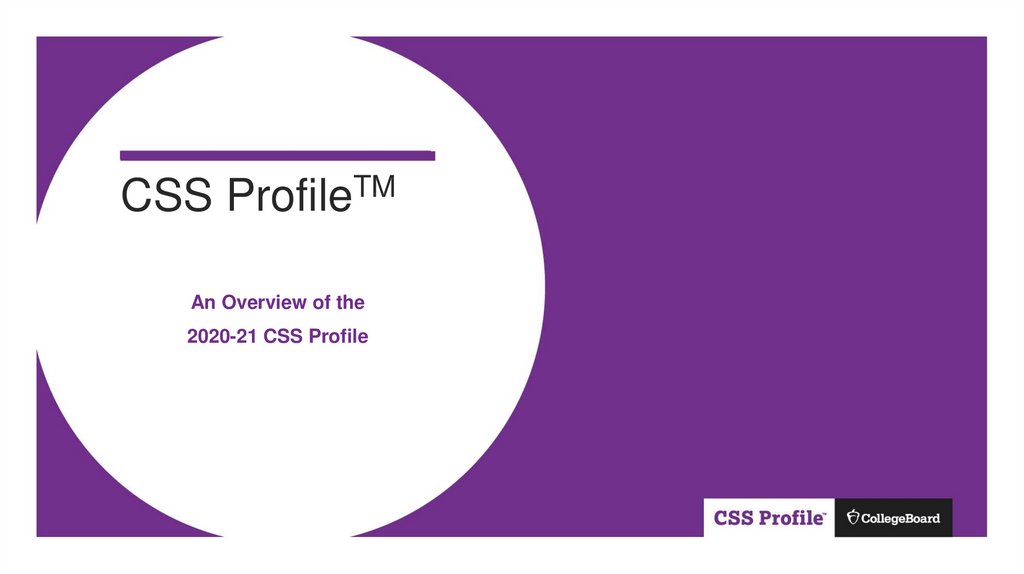
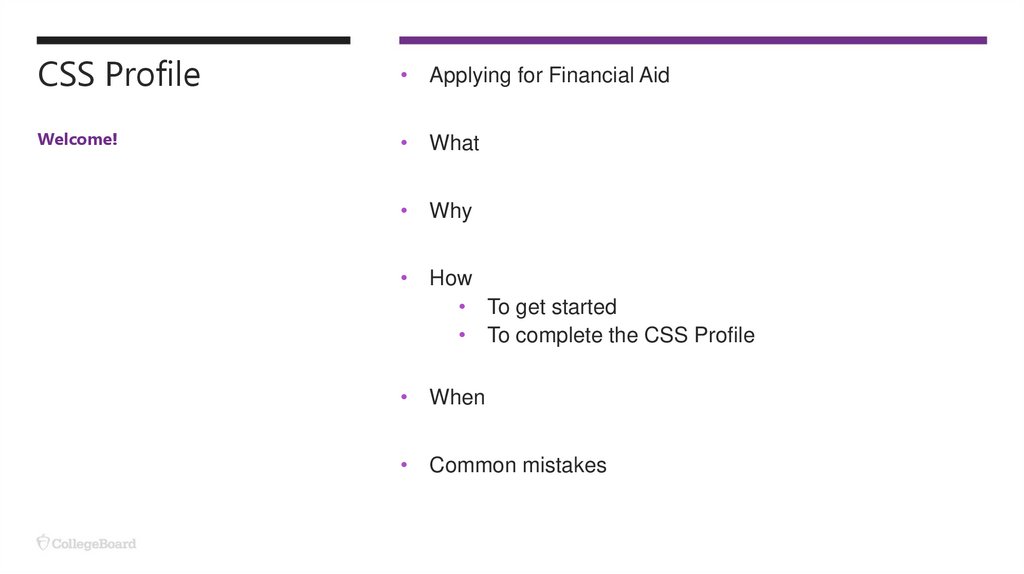
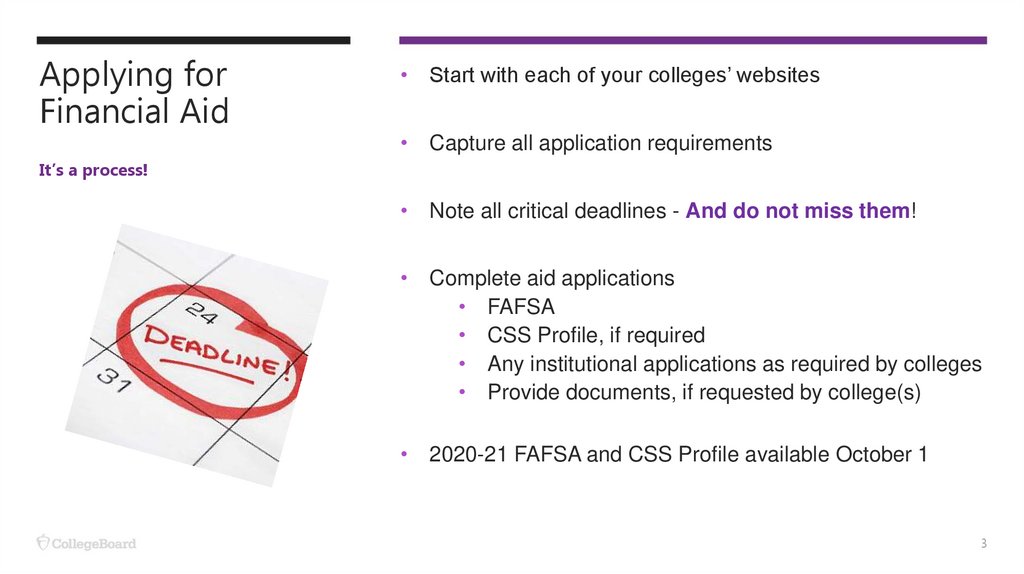
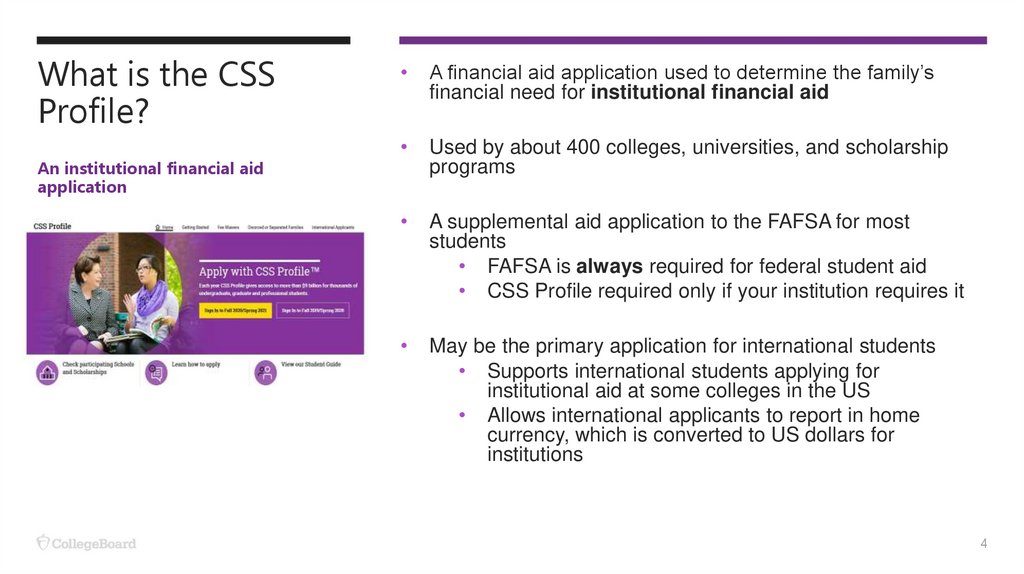
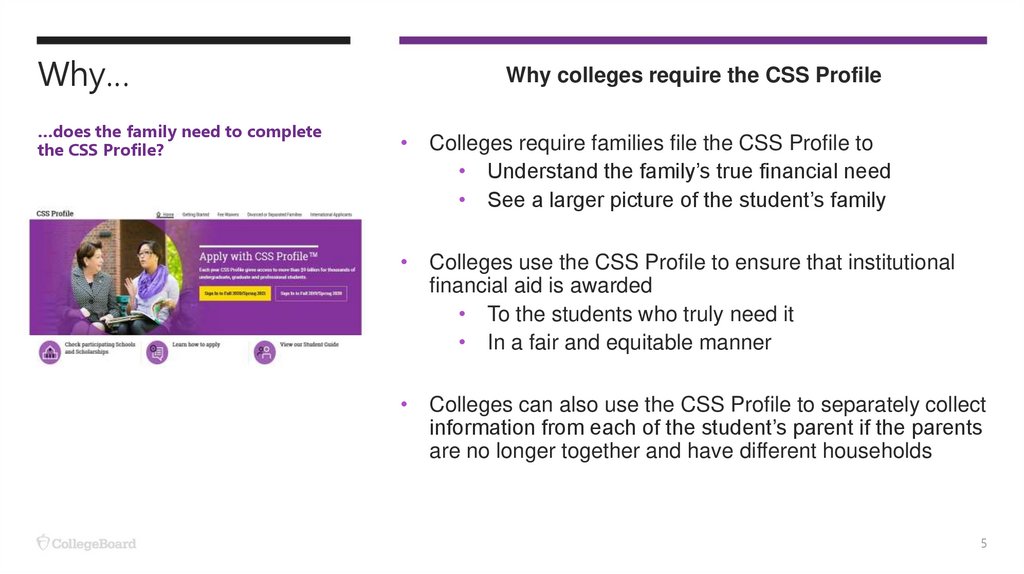
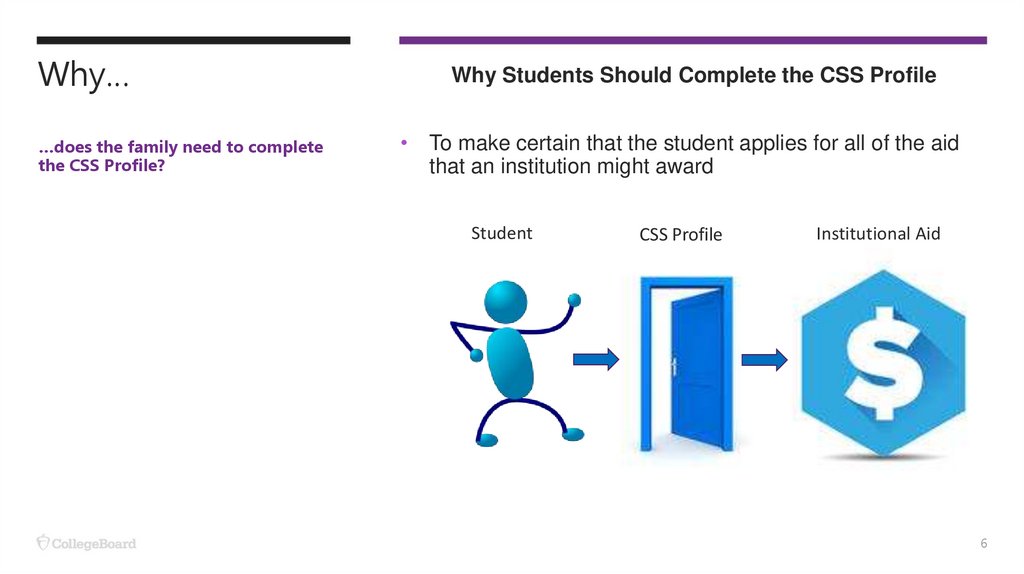
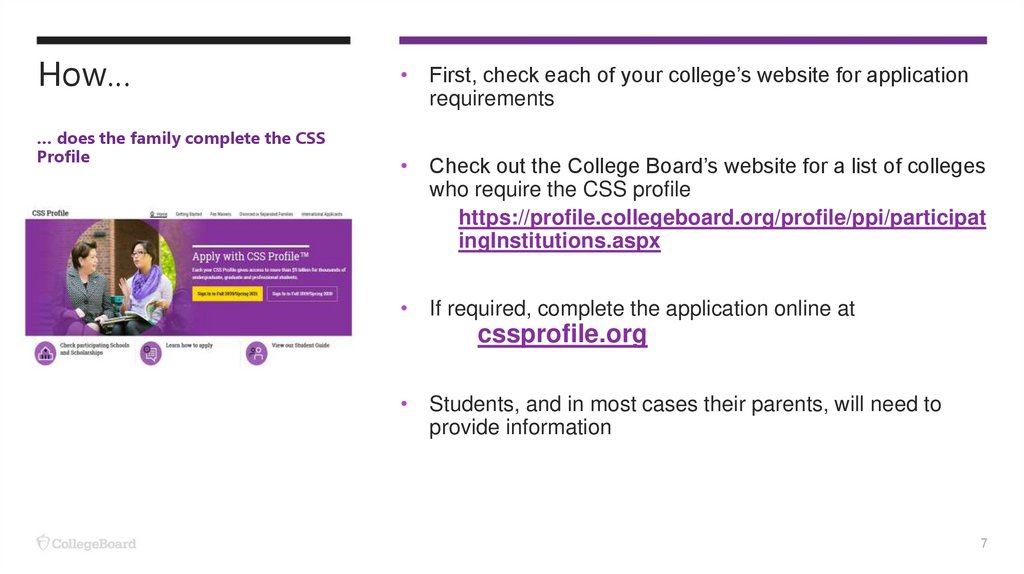
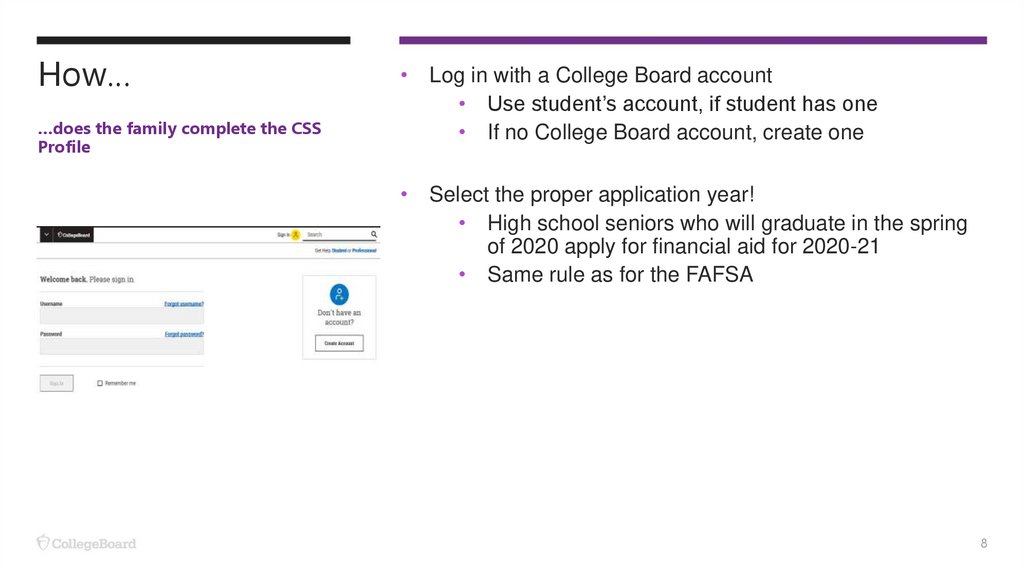
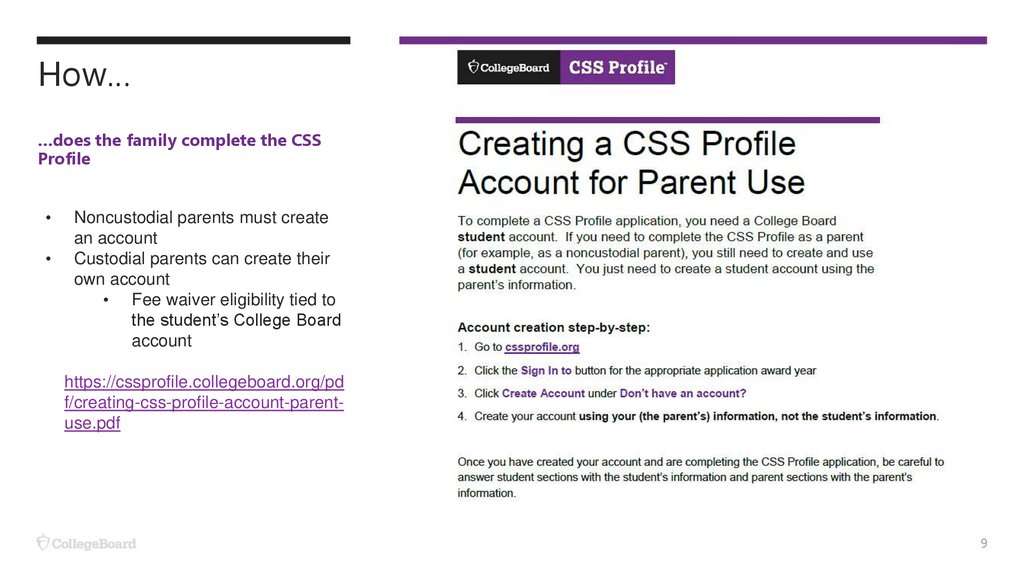
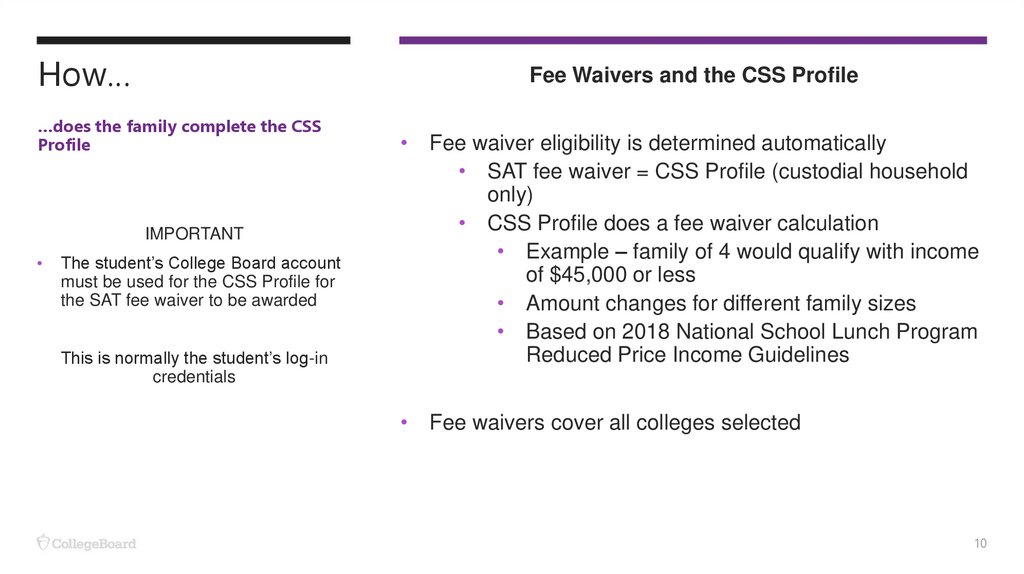
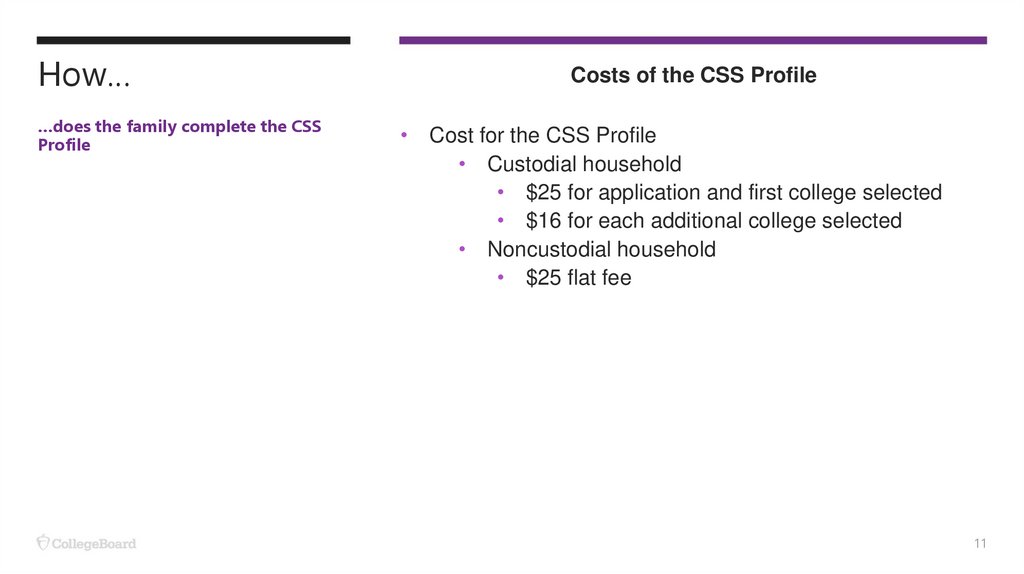
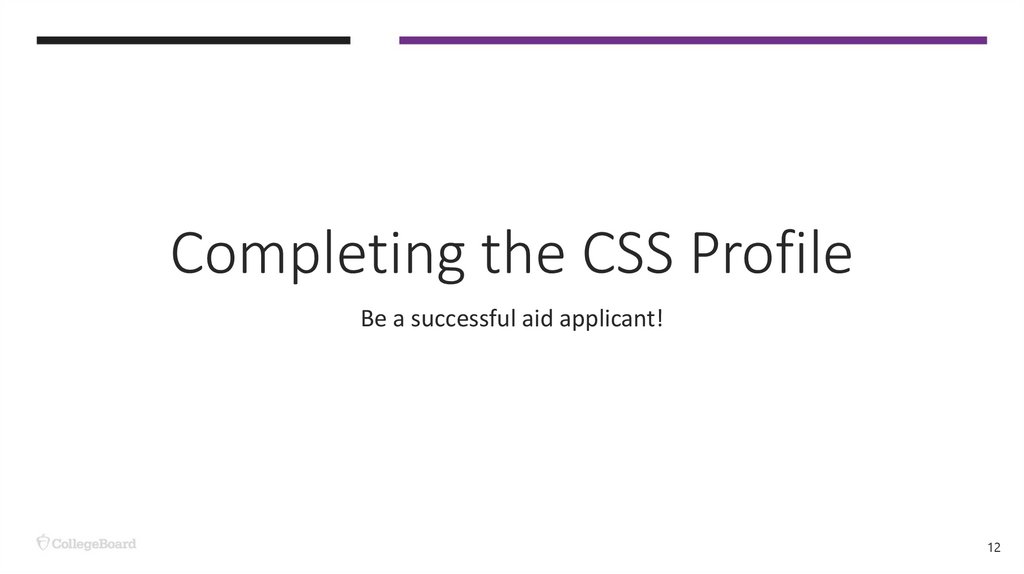
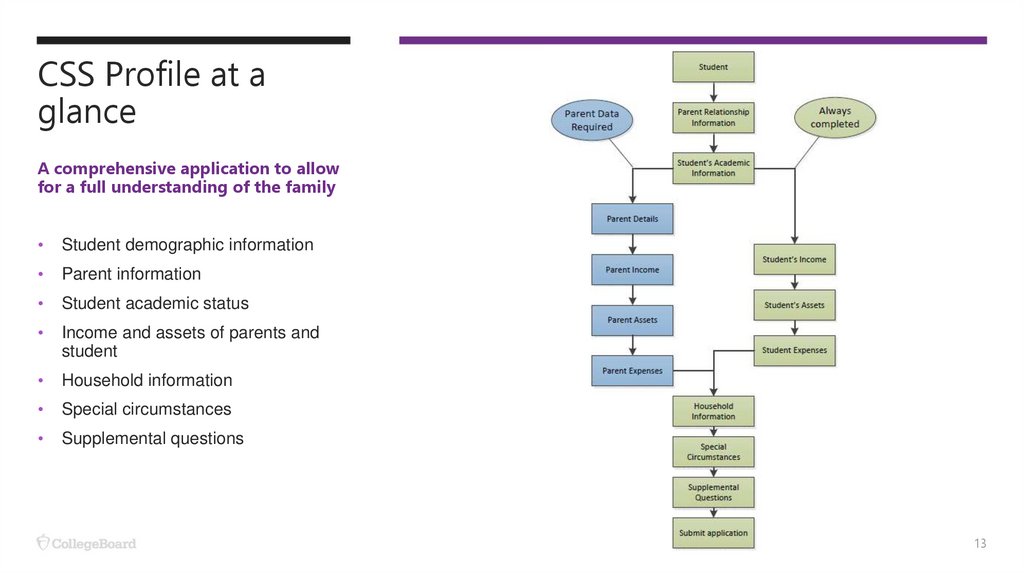
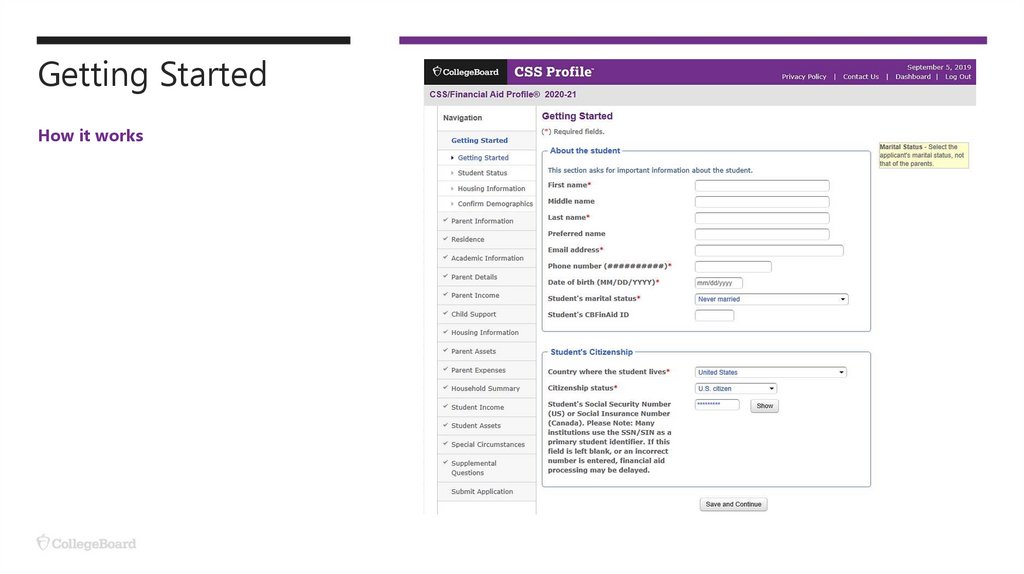
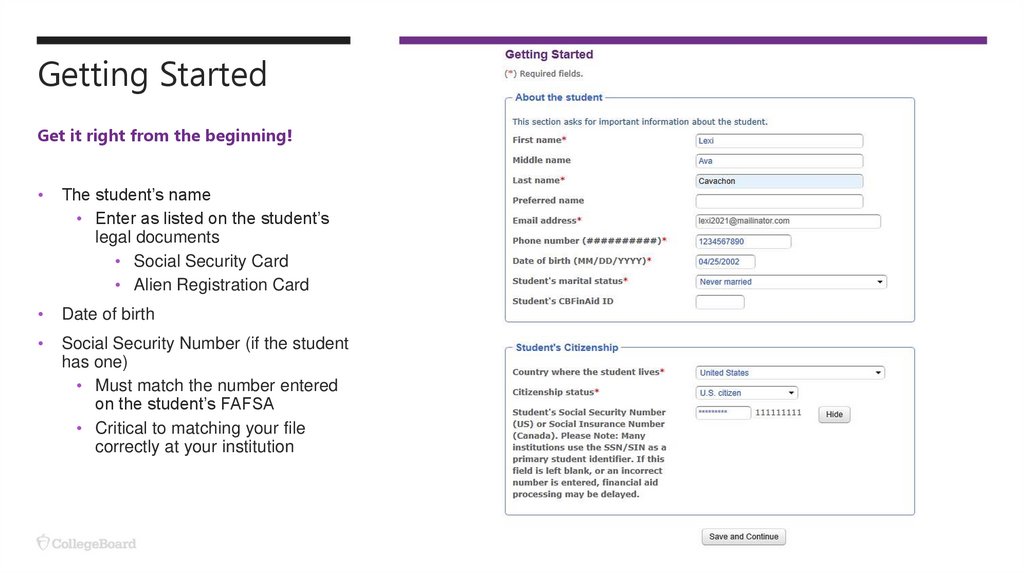
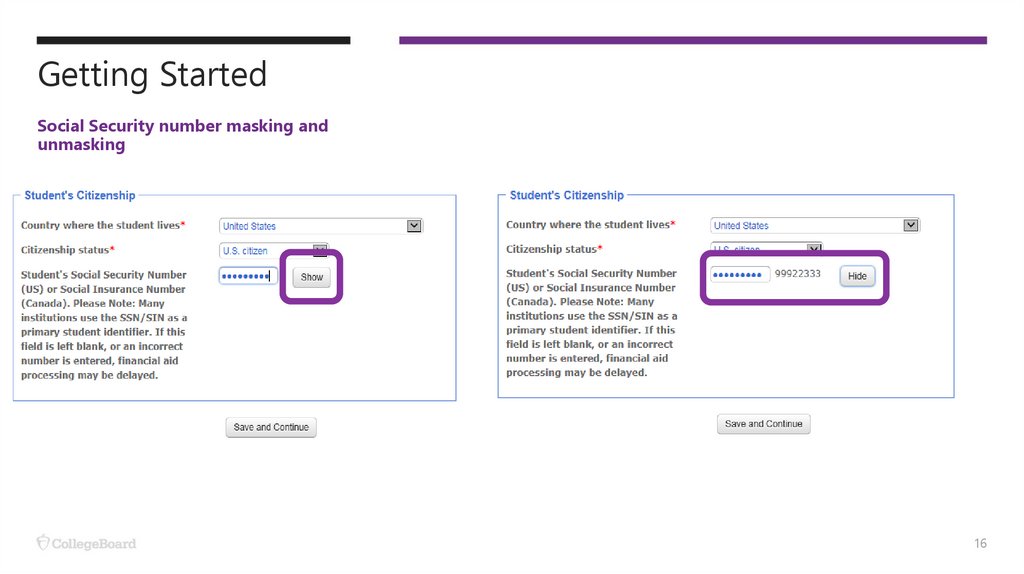
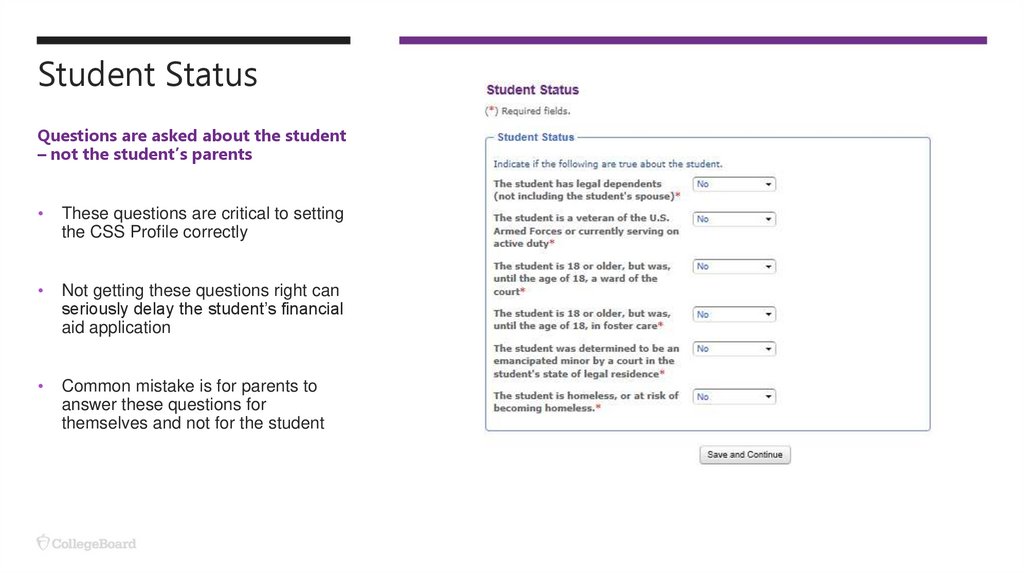
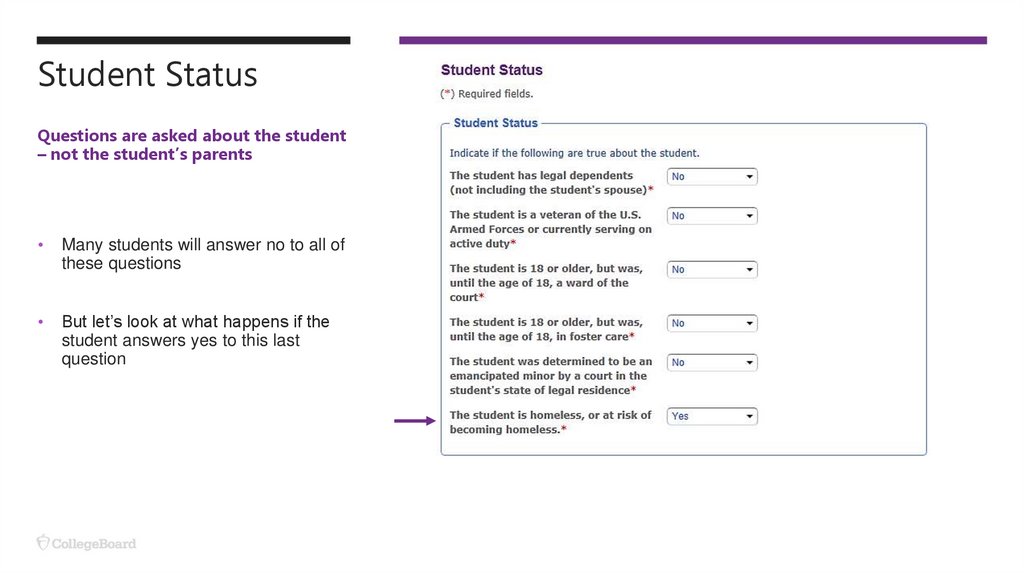
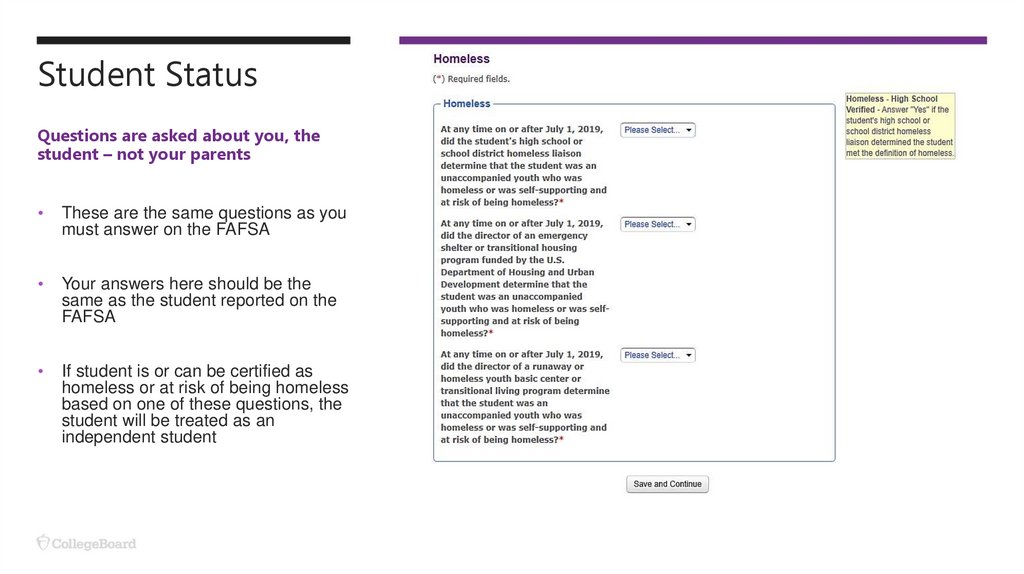
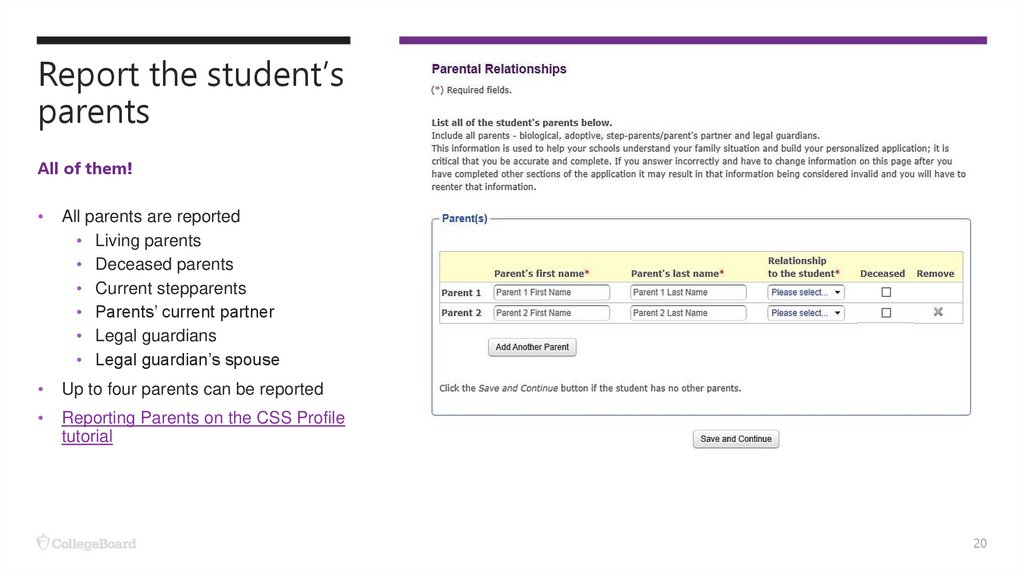
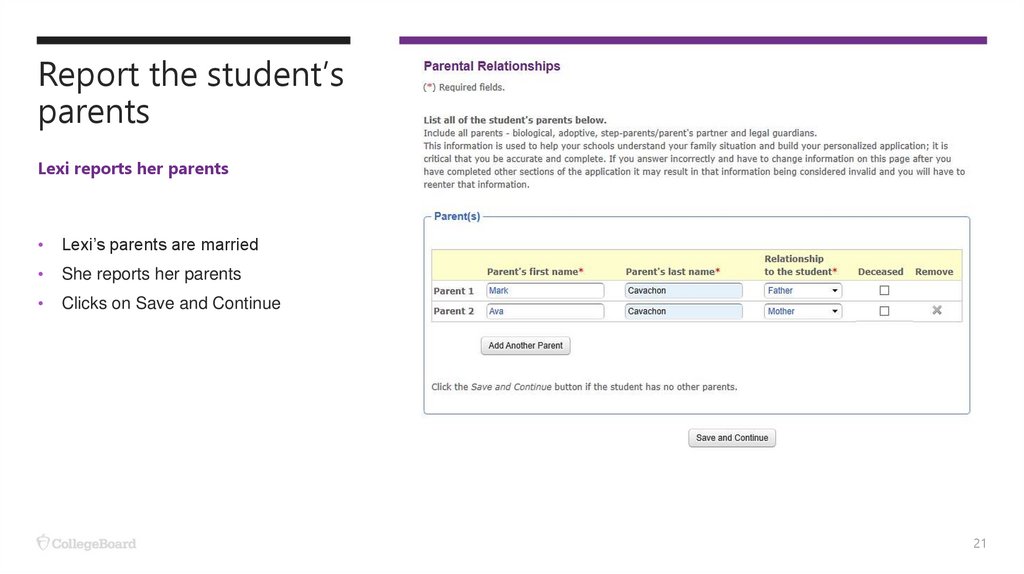
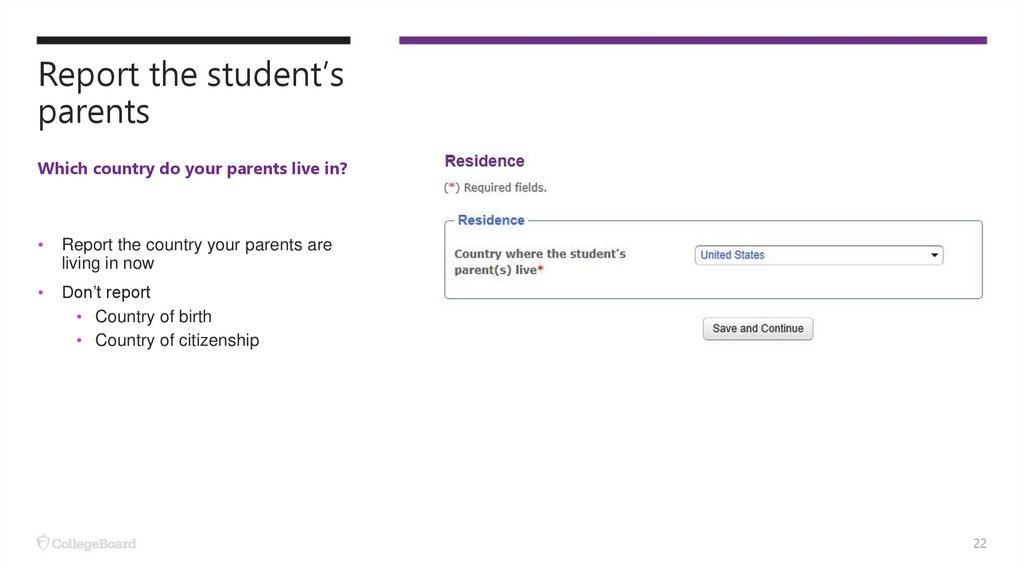
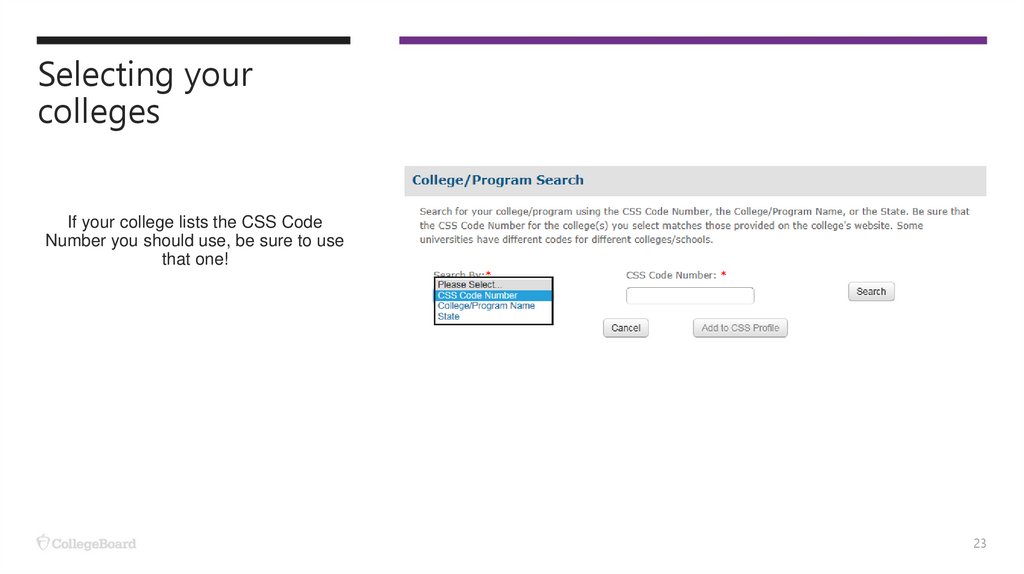
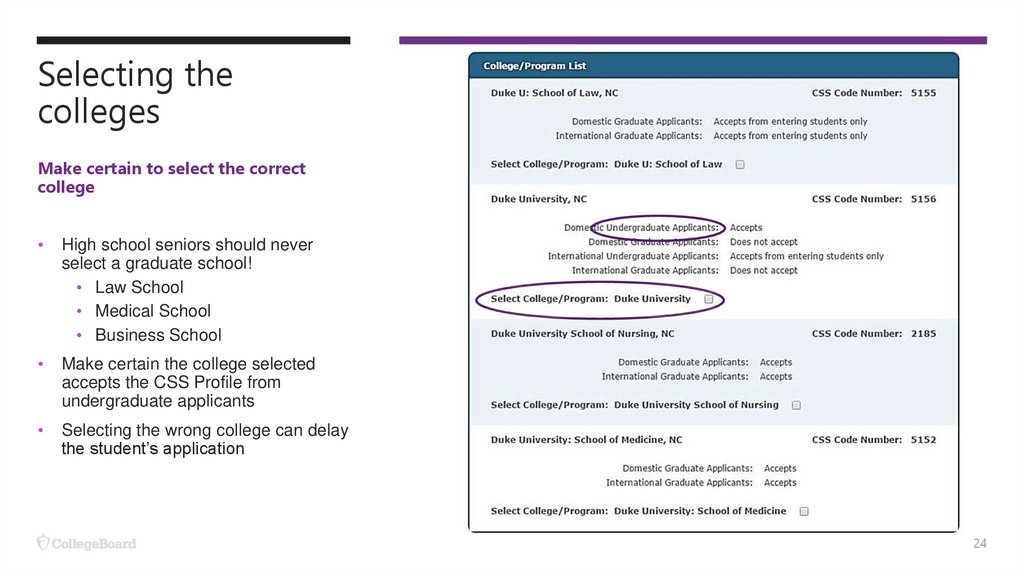
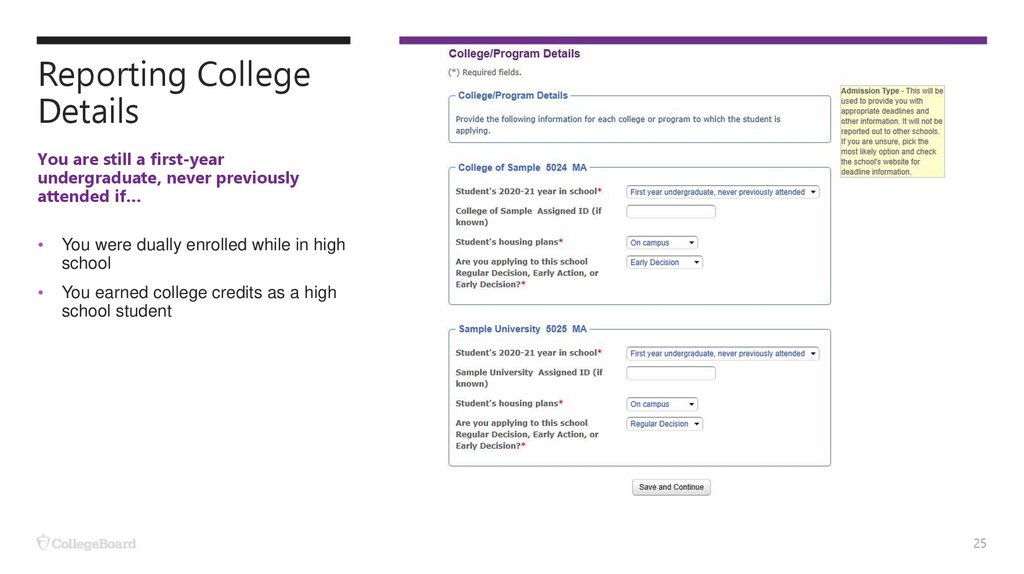

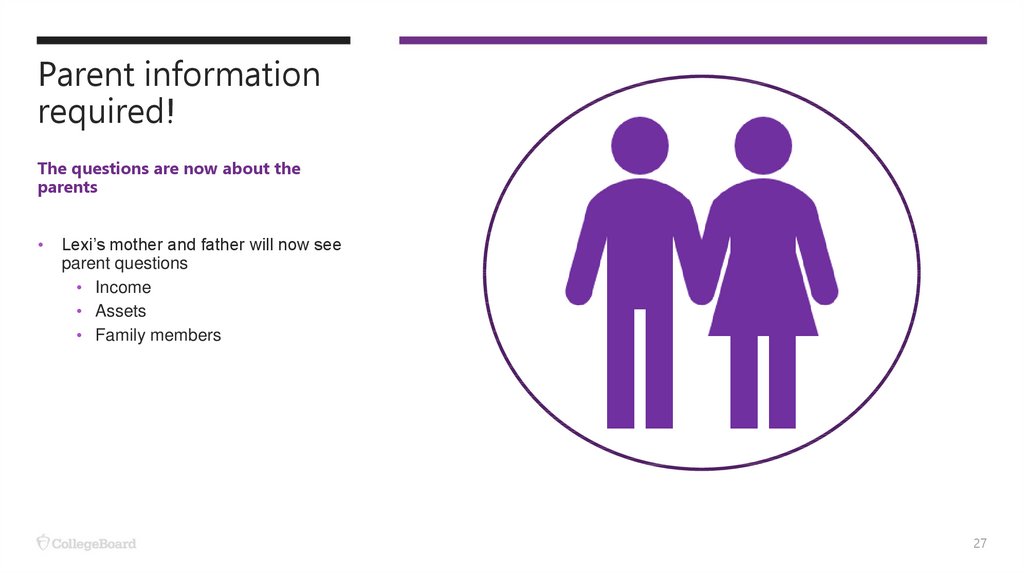
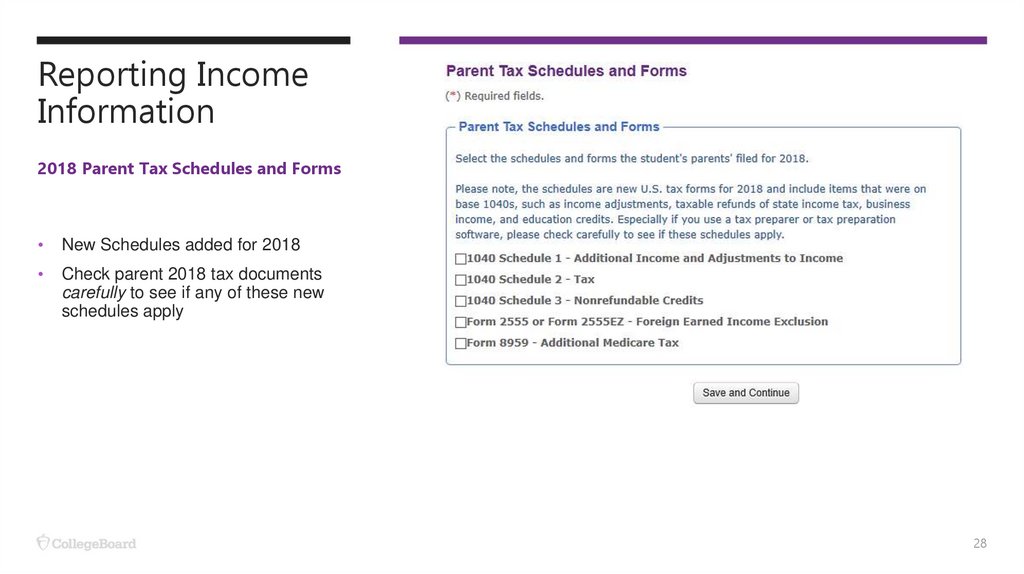
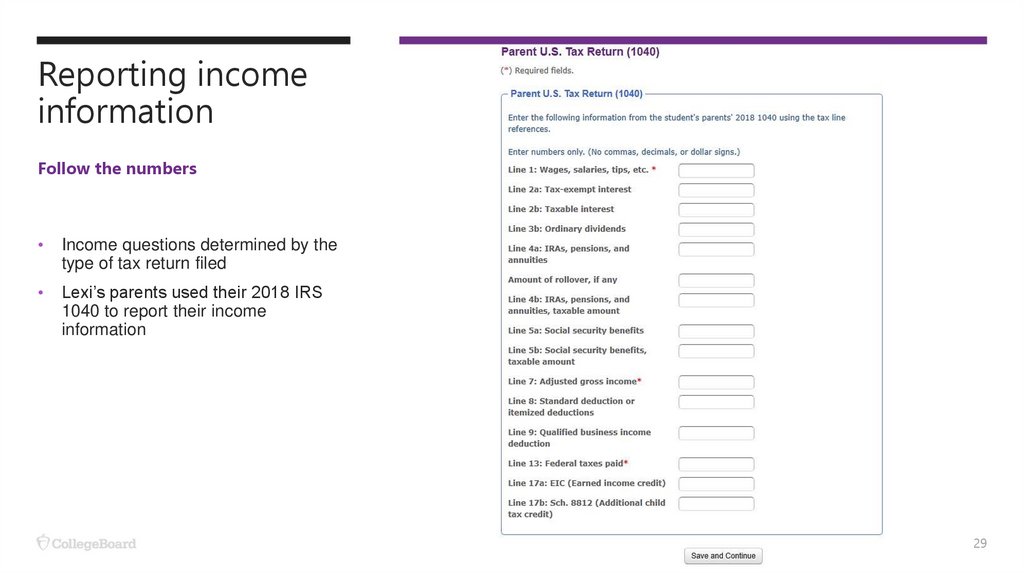

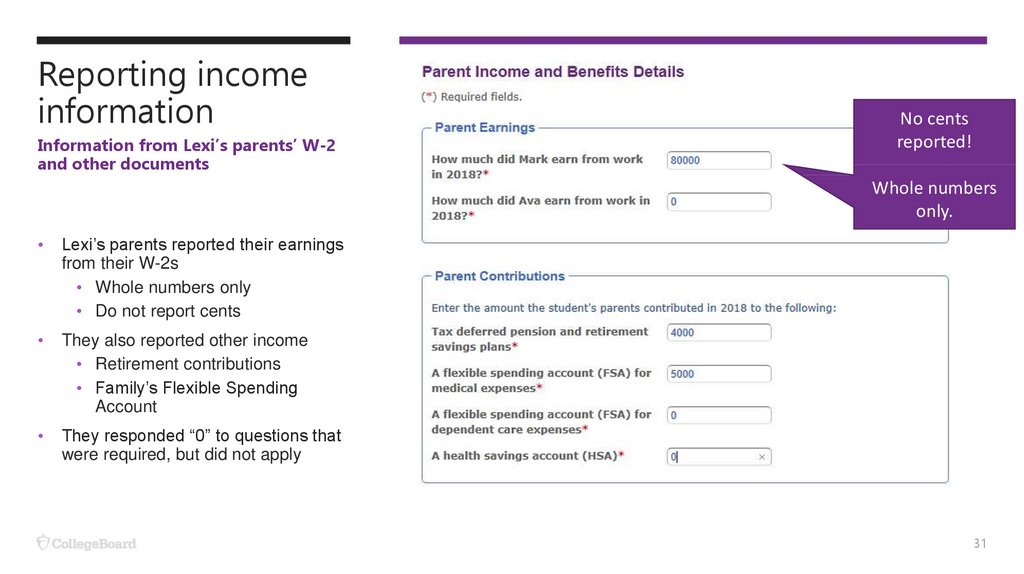
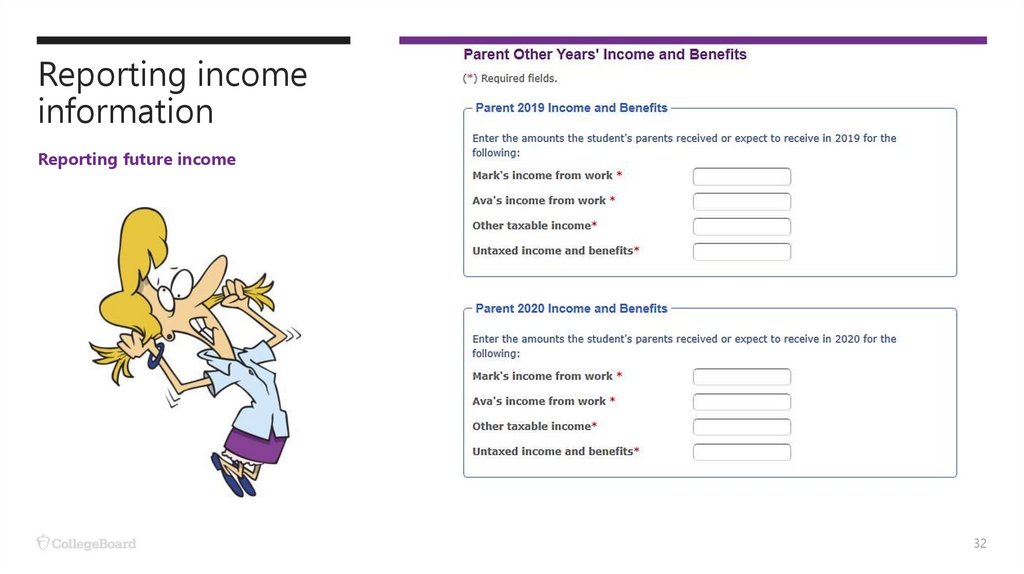
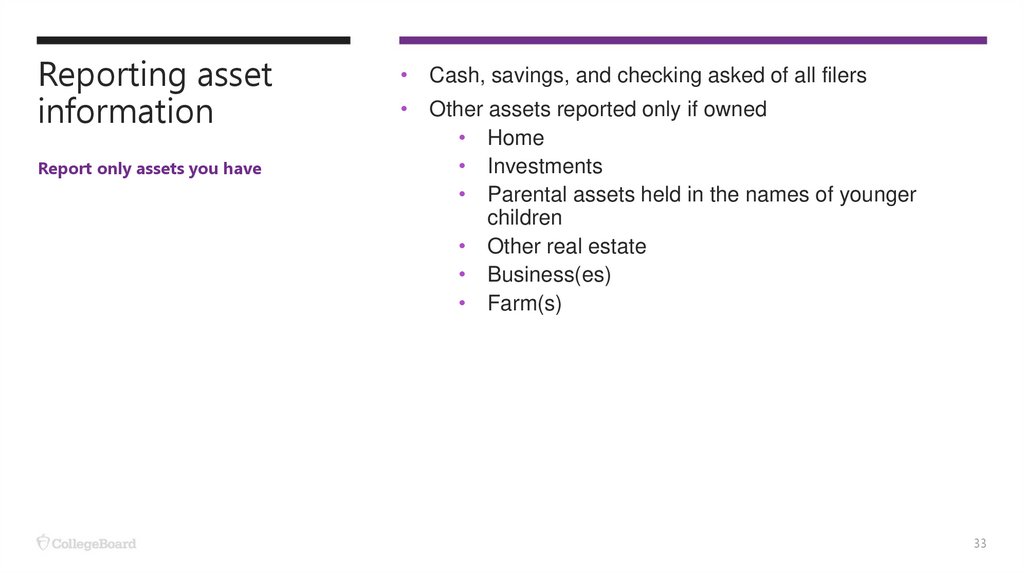
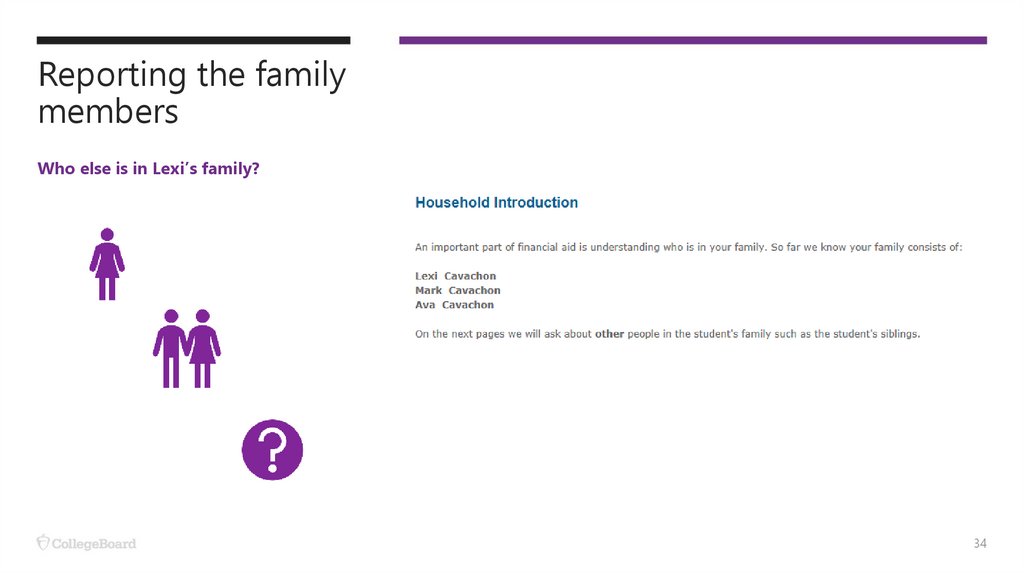
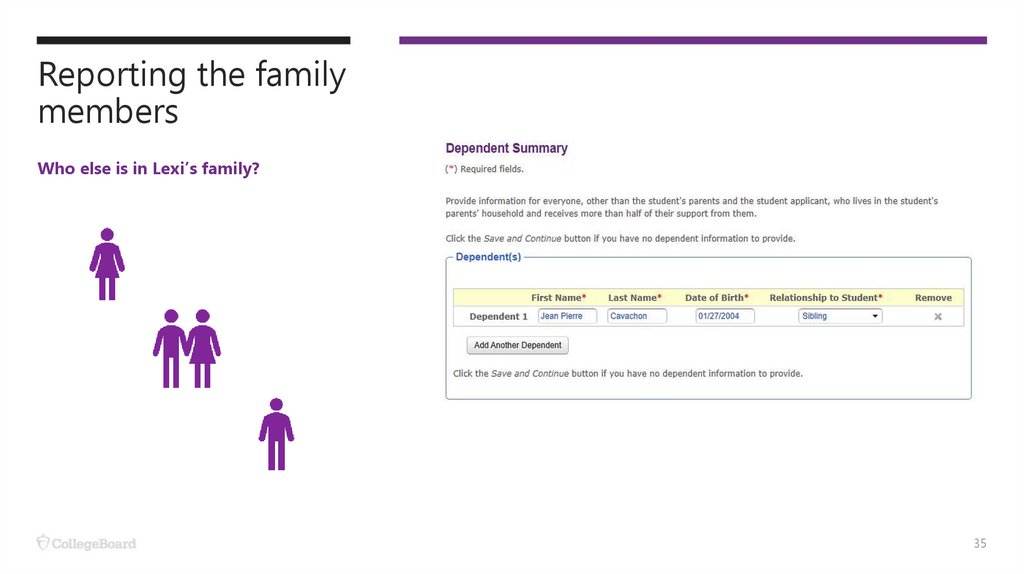
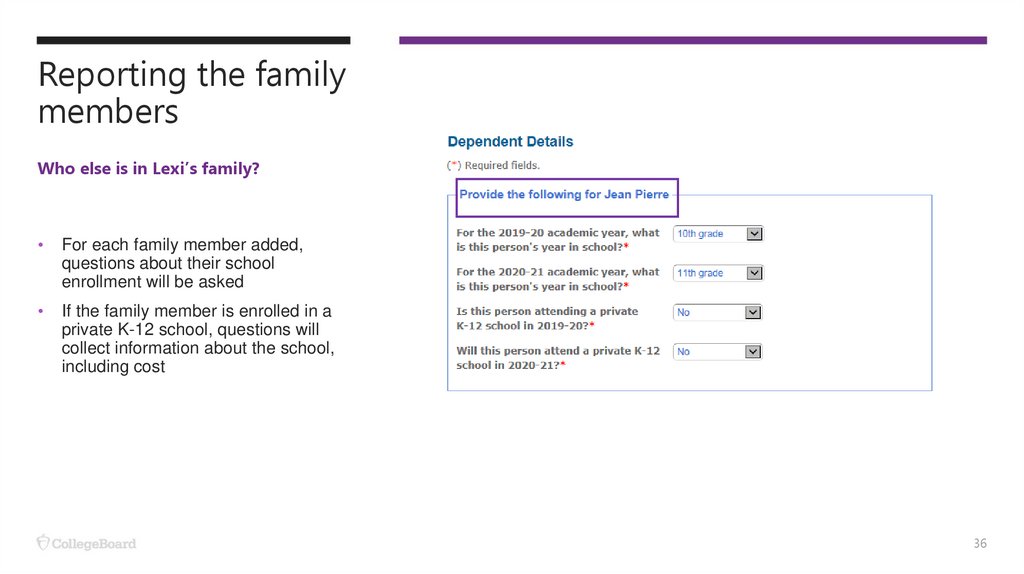
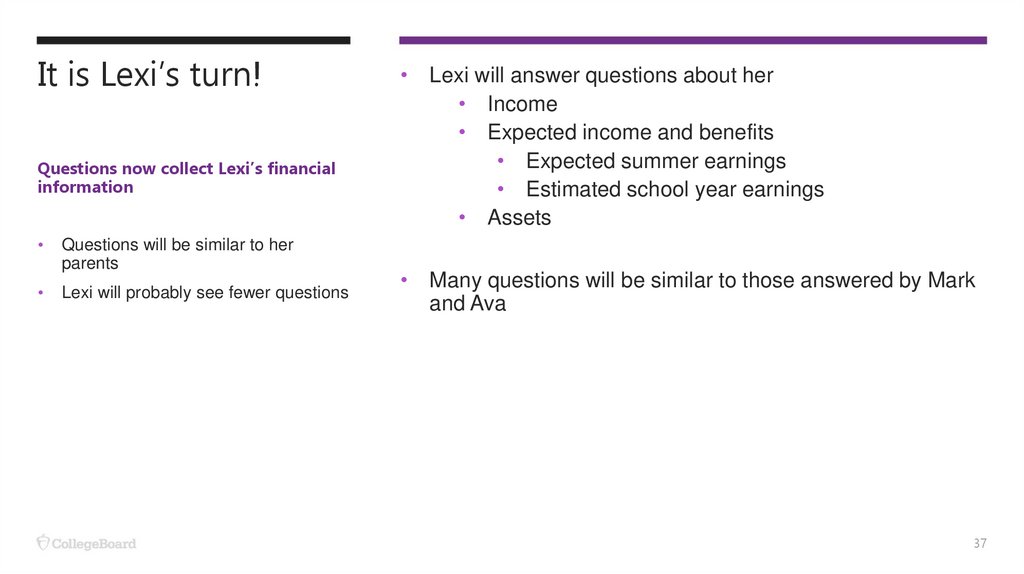
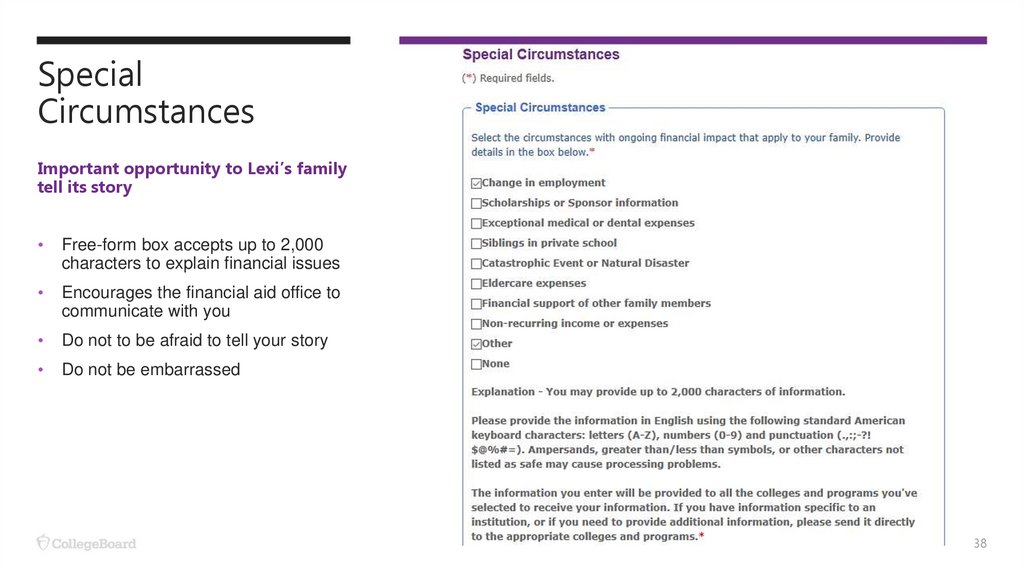
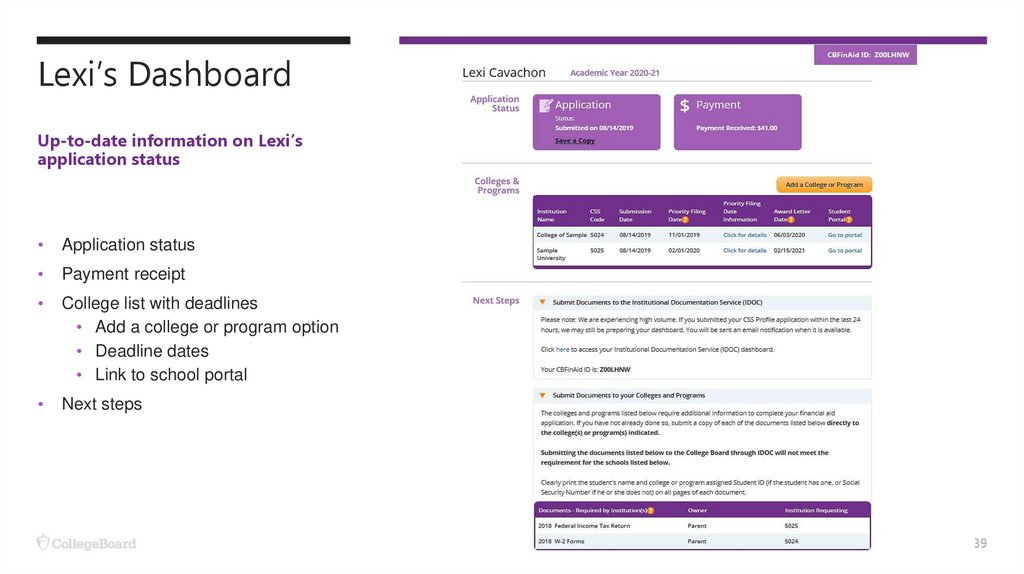
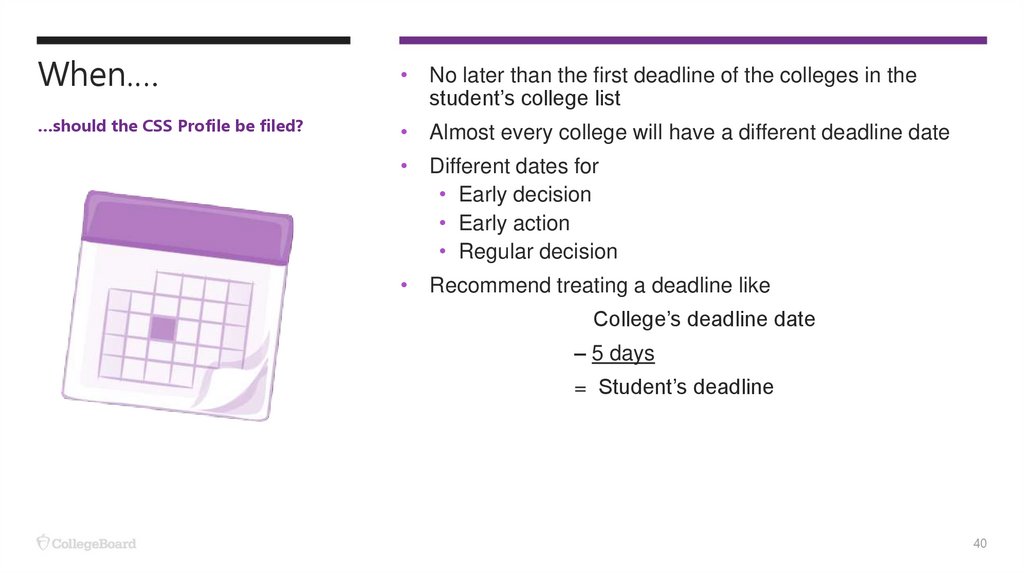
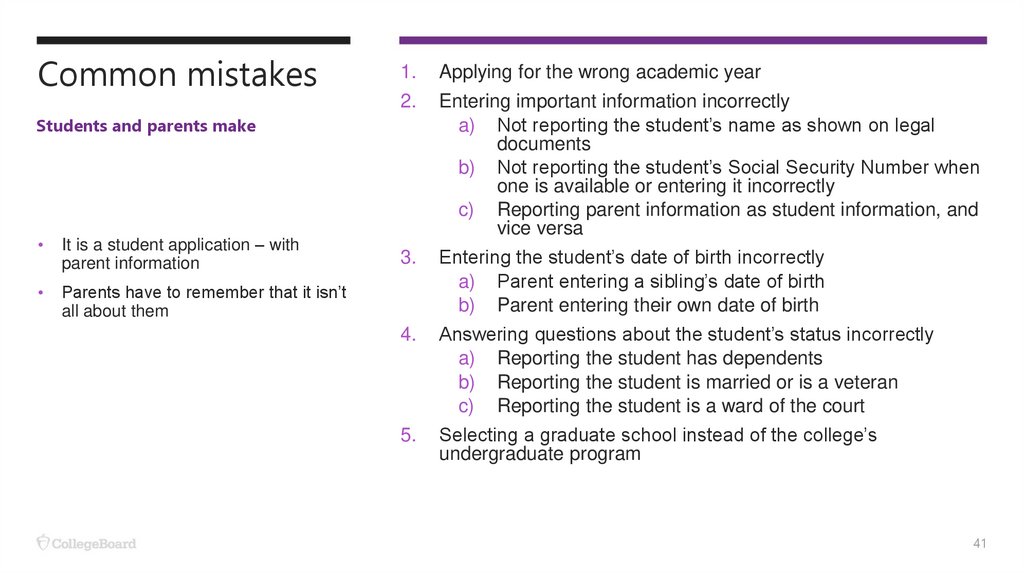
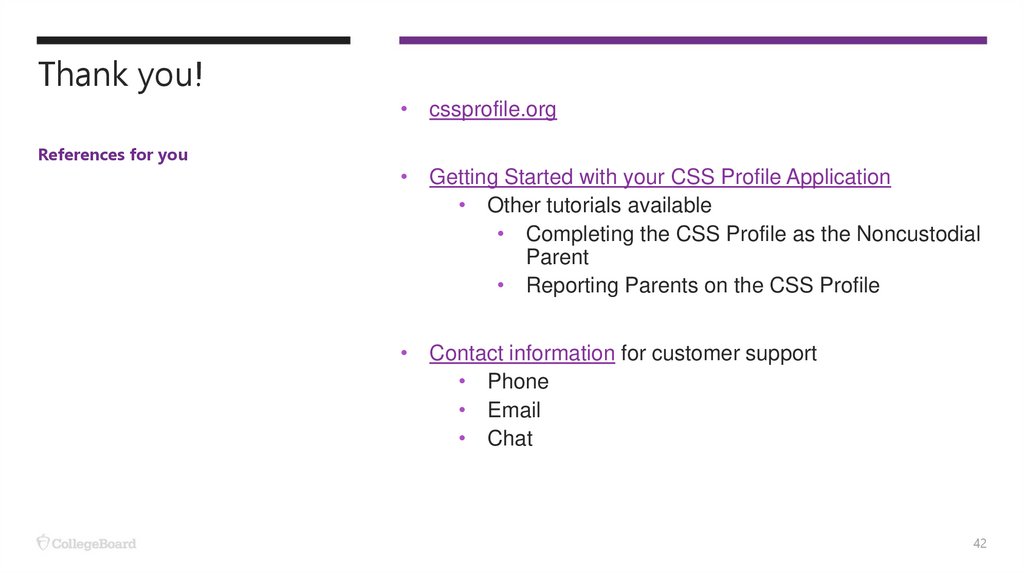
 Финансы
Финансы Образование
Образование