Похожие презентации:
Programming Logic and Design Seventh Edition. Chapter 4. Making Decisions
1. Programming Logic and Design Seventh Edition
Chapter 4Making Decisions
2. Objectives
In this chapter, you will learn about:• Boolean expressions and the selection structure
• The relational comparison operators
• AND logic
• OR logic
• Making selections within ranges
• Precedence when combining AND and OR operators
Programming Logic and Design, Seventh Edition
2
3. Boolean Expressions and the Selection Structure
• Boolean expressions can be only true or false• Every computer decision yields a true-or-false,
yes-or-no, 1-or-0 result
• Used in every selection structure
Programming Logic and Design, Seventh Edition
3
4. Boolean Expressions and the Selection Structure (continued)
• Dual-alternative (or binary) selection structure– Provides an action for each of two possible outcomes
Figure 4-1 The dual-alternative selection structure
Programming Logic and Design, Seventh Edition
4
5. Boolean Expressions and the Selection Structure (continued)
• Single-alternative (or unary) selection structure– Action is provided for only one outcome
– if-then
Figure 4-2 The single-alternative selection structure
Programming Logic and Design, Seventh Edition
5
6.
Figure 4-3 Flowchart and pseudocode for overtime payroll programProgramming Logic and Design, Seventh Edition
6
7.
Figure 4-3 Flowchart and pseudocode for overtime payroll program (continued)Programming Logic and Design, Seventh Edition
7
8. Boolean Expressions and the Selection Structure (continued)
• if-then-else decision– if-then clause
• Holds the action or actions that execute when the tested
condition in the decision is true
– else clause
• Executes only when the tested condition in the decision is false
Programming Logic and Design, Seventh Edition
8
9. Using Relational Comparison Operators
• Relational comparison operators– Six types supported by all modern programming languages
– Two values compared can be either variables or constants
• Trivial expressions
– Will always evaluate to the same result
– Examples:
• true for 20 = 20?
• false for 30 = 40?
Programming Logic and Design, Seventh Edition
9
10.
Table 4-1 Relational comparison operatorsProgramming Logic and Design, Seventh Edition
10
11. Using Relational Comparison Operators (continued)
• Any decision can be made with only three types ofcomparisons: =, >, and <
– The >= and <= operators are not necessary but make code
more readable
• “Not equal” operator
– Involves thinking in double negatives
– Best to restrict usage to “if without an else”—that is, only
take action when some comparison is false
Programming Logic and Design, Seventh Edition
11
12. Using Relational Comparison Operators (continued)
Figure 4-5 Using a negative comparisonProgramming Logic and Design, Seventh Edition
12
13. Using Relational Comparison Operators (continued)
Figure 4-6 Using the positive equivalent of the negative comparison in Figure 4-5Programming Logic and Design, Seventh Edition
13
14. Avoiding a Common Error with Relational Operators
• Common errors– Using the wrong operator
• Think BIG > small
• Think small < BIG
– Missing the boundary or limit required for a selection
Programming Logic and Design, Seventh Edition
14
15. Understanding AND Logic
• Compound condition– Asks multiple questions before an outcome is determined
• AND decision
– Requires that both of two tests evaluate to true
– Requires a nested decision (nested if) or a cascading if
statement
Programming Logic and Design, Seventh Edition
15
16.
Figure 4-7 Flowchart and pseudocode for cell phone billing programProgramming Logic and Design, Seventh Edition
16
17.
Figure 4-7 Flowchart and pseudocode for cell phone billing program (continued)Programming Logic and Design, Seventh Edition
17
18. Nesting AND Decisions for Efficiency
• When nesting decisions– Either selection can come first
• Performance time can be improved by asking
questions in the proper order
• In an AND decision, first ask the question that is less
likely to be true
– Eliminates as many instances of the second decision as
possible
– Speeds up processing time
Programming Logic and Design, Seventh Edition
18
19. Using the AND Operator
• Conditional AND operator– Ask two or more questions in a single comparison
– Each Boolean expression must be true for entire
expression to evaluate to true
• Truth tables
– Describe the truth of an entire expression based on the
truth of its parts
• Short-circuit evaluation
– Expression evaluated only as far as necessary to
determine truth
Programming Logic and Design, Seventh Edition
19
20. Using the AND Operator (continued)
Table 4-2 Truth table for the AND operatorProgramming Logic and Design, Seventh Edition
20
21.
Figure 4-9 Using an AND operator and the logic behind itProgramming Logic and Design, Seventh Edition
21
22. Avoiding Common Errors in an AND Selection
• Second decision must be made entirely within thefirst decision
• In most programming languages, logical AND is a
binary operator
– Requires a complete Boolean expression on both sides
Programming Logic and Design, Seventh Edition
22
23. Understanding OR Logic
• OR decision– Take action when one or the other of two conditions is true
• Example
– “Are you free for dinner Friday or Saturday?”
Programming Logic and Design, Seventh Edition
23
24. Writing OR Decisions for Efficiency
• May ask either question first– Both produce the same output but vary widely in number
of questions asked
• If first question is true, no need to ask second
• In an OR decision, first ask the question that is more
likely to be true
– Eliminate as many extra decisions as possible
Programming Logic and Design, Seventh Edition
24
25. Using the OR Operator
• Conditional OR operator– Ask two or more questions in a single comparison
• Only one Boolean expression in an OR selection
must be true to produce a result of true
• Question placed first will be asked first
– Consider efficiency
• Computer can ask only one question at a time
Programming Logic and Design, Seventh Edition
25
26. Using the OR Operator (continued)
Table 4-3 Truth table for the OR operatorProgramming Logic and Design, Seventh Edition
26
27.
Figure 4-13 Using an OR operator and the logic behind itProgramming Logic and Design, Seventh Edition
27
28. Avoiding Common Errors in an OR Selection
• Second question must be a self-contained structurewith one entry and exit point
• Request for A and B in English logically means a
request for A or B
– Example
• “Add $20 to the bill of anyone who makes more than 100 calls
and to anyone who has used more than 500 minutes”
• “Add $20 to the bill of anyone who has made more than 100 calls
or has used more than 500 minutes”
Programming Logic and Design, Seventh Edition
28
29. Avoiding Common Errors in an OR Selection (continued)
Figure 4-14 Unstructured flowchart for determining customer cell phone billProgramming Logic and Design, Seventh Edition
29
30. Avoiding Common Errors in an OR Selection (continued)
Figure 4-15 Incorrect logic that attempts to provide a discount for young and old movie patronsProgramming Logic and Design, Seventh Edition
30
31. Avoiding Common Errors in an OR Selection (continued)
Figure 4-16 Correct logic that provides a discount for young and old movie patronsProgramming Logic and Design, Seventh Edition
31
32. Avoiding Common Errors in an OR Selection (continued)
Figure 4-17 Incorrect logic that attempts to charge full price for patrons whose age isover 12 and under 65
Programming Logic and Design, Seventh Edition
32
33. Avoiding Common Errors in an OR Selection (continued)
Figure 4-18 Correct logic that charges full price for patrons whose age is over 12 and under 65Programming Logic and Design, Seventh Edition
33
34. Making Selections within Ranges
• Range check– Compare a variable to a series of values between limits
• Use the lowest or highest value in each range
• Adjust the question logic when using highest versus
lowest values
• Should end points of the range be included?
– Yes: use >= or <=
– No: use < or >
Programming Logic and Design, Seventh Edition
34
35. Making Selections within Ranges (continued)
Figure 4-19 Discount rates based on items orderedProgramming Logic and Design, Seventh Edition
35
36.
Figure 4-20 Flowchart and pseudocode of logic that selects correct discount based on itemsProgramming Logic and Design, Seventh Edition
36
37. Avoiding Common Errors When Using Range Checks
• Avoid a dead or unreachable path– Don’t check for values that can never occur
– Requires some prior knowledge of the data
• Never ask a question if there is only one possible
outcome
• Avoid asking a question when the logic has already
determined the outcome
Programming Logic and Design, Seventh Edition
37
38. Understanding Precedence When Combining AND and OR Operators
• Combine multiple AND and OR operators in anexpression
• When multiple conditions must all be true, use
multiple ANDs
if score1 >= MIN_SCORE AND score2 >=
MIN_SCORE AND score 3 >= MIN_SCORE then
classGrade = "Pass"
else
classGrade = "Fail"
endif
Programming Logic and Design, Seventh Edition
38
39. Understanding Precedence When Combining AND and OR Operators (cont’d)
• When only one of multiple conditions must be true,use multiple ORs
if score1 >=
MIN_SCORE OR
classGrade
else
classGrade
endif
MIN_SCORE OR score2 >=
score3 >= MIN_SCORE then
= "Pass"
= "Fail"
Programming Logic and Design, Seventh Edition
39
40. Understanding Precedence When Combining AND and OR Operators (cont’d)
• When AND and OR operators are combined in thesame statement, AND operators are evaluated first
if age <= 12 OR age >= 65 AND rating = "G"
• Use parentheses to correct logic and force
evaluations to occur in the order desired
if (age <= 12 OR age >= 65) AND rating = "G"
Programming Logic and Design, Seventh Edition
40
41. Understanding Precedence When Combining AND and OR Operators (cont’d)
• Mixing AND and OR operators makes logic morecomplicated
• Can avoid mixing AND and OR decisions by
nesting if statements
Programming Logic and Design, Seventh Edition
41
42.
Figure 4-23 Nested decisions that determine movie patron discountProgramming Logic and Design, Seventh Edition
42
43. Summary
• Decisions involve evaluating Boolean expressions• Use relational operators to compare values
• An AND decision requires that both conditions be
true to produce a true result
• In an AND decision, first ask the question that is less
likely to be true
• An OR decision requires that either of the
conditions be true to produce a true result
Programming Logic and Design, Seventh Edition
43
44. Summary (continued)
• In an OR decision, first ask the question that is morelikely to be true
• For a range check:
– Make comparisons with the highest or lowest values in
each range
– Eliminate unnecessary or previously answered questions
• The AND operator takes precedence over the OR
operator
Programming Logic and Design, Seventh Edition
44
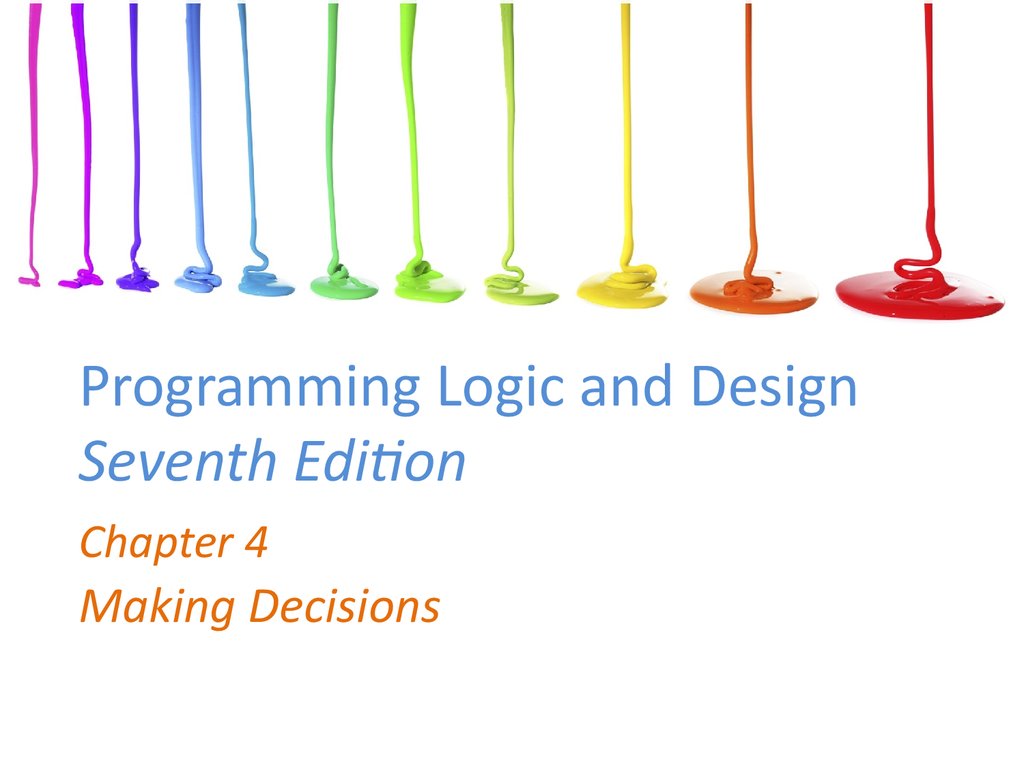
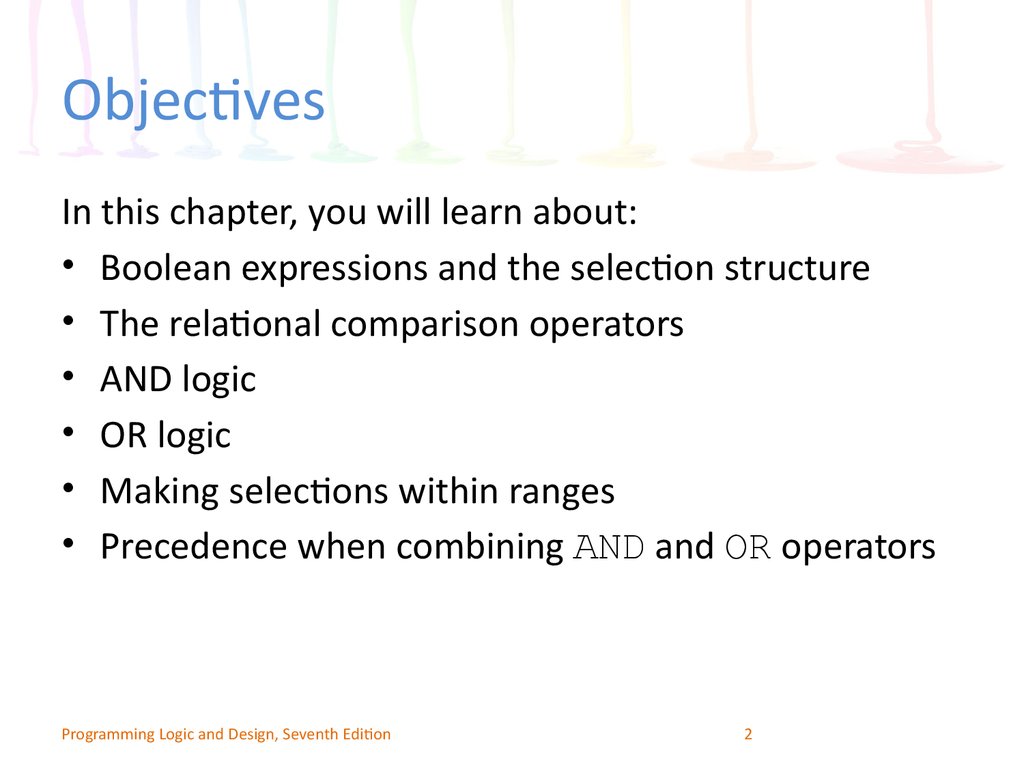
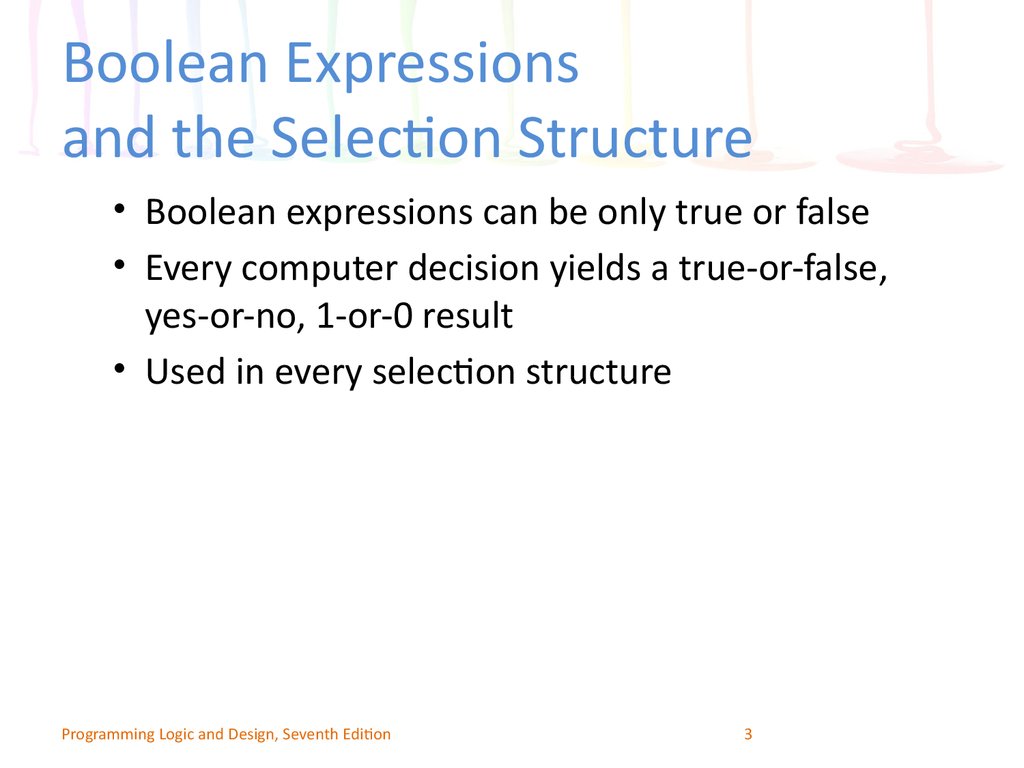
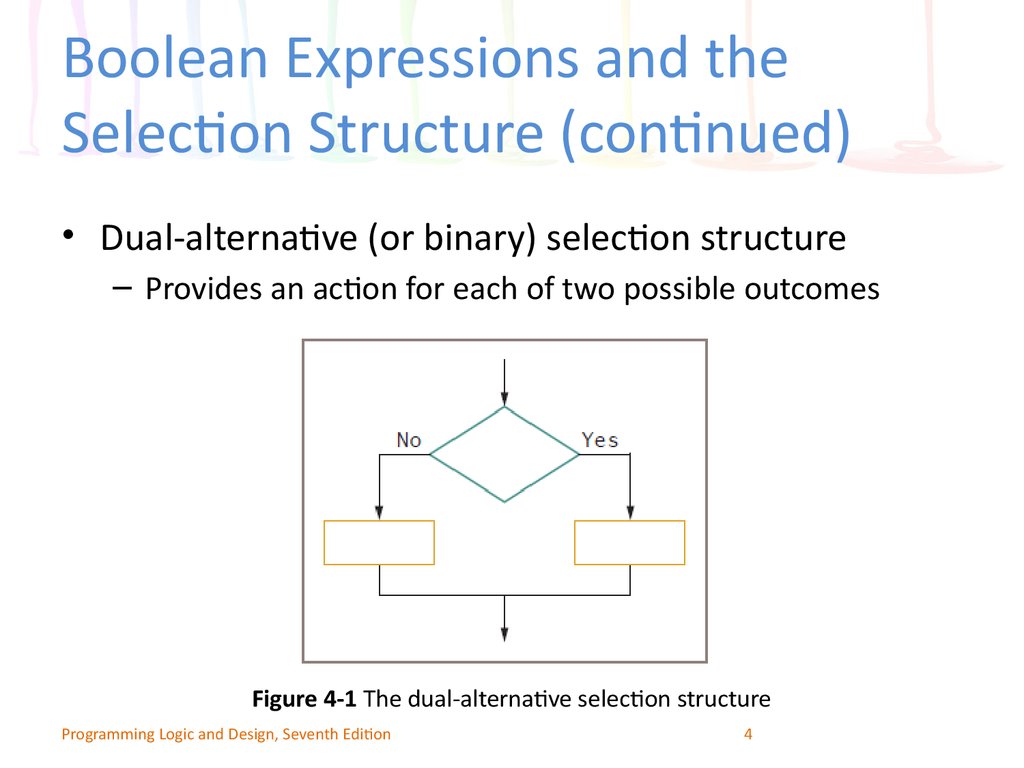
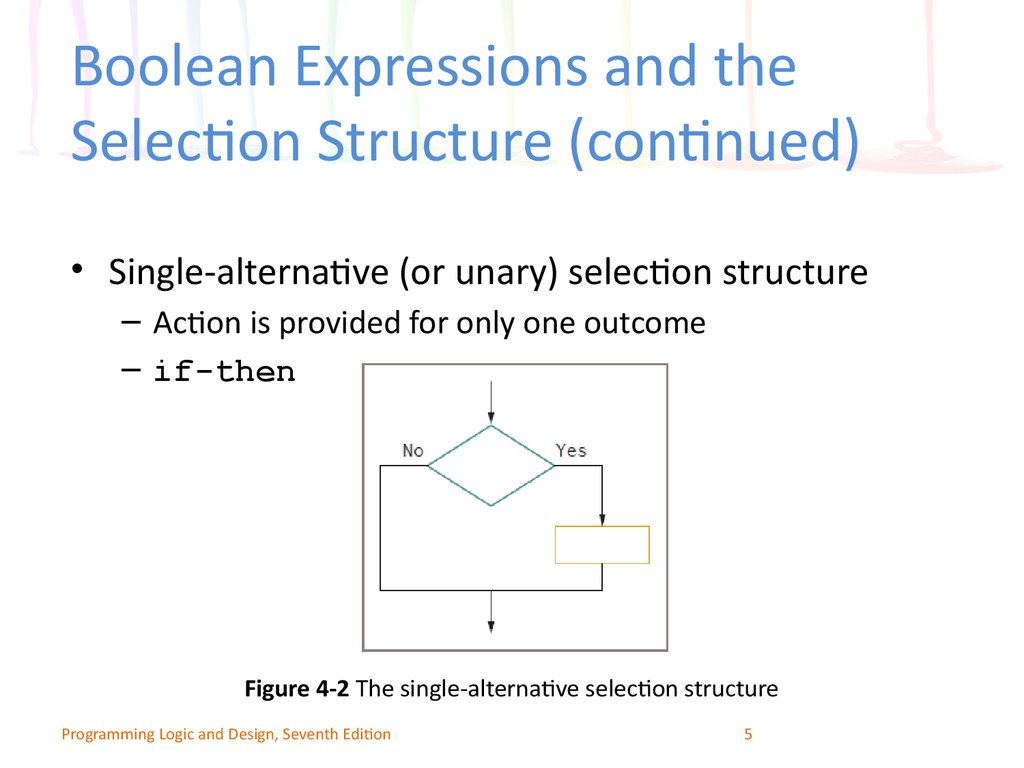
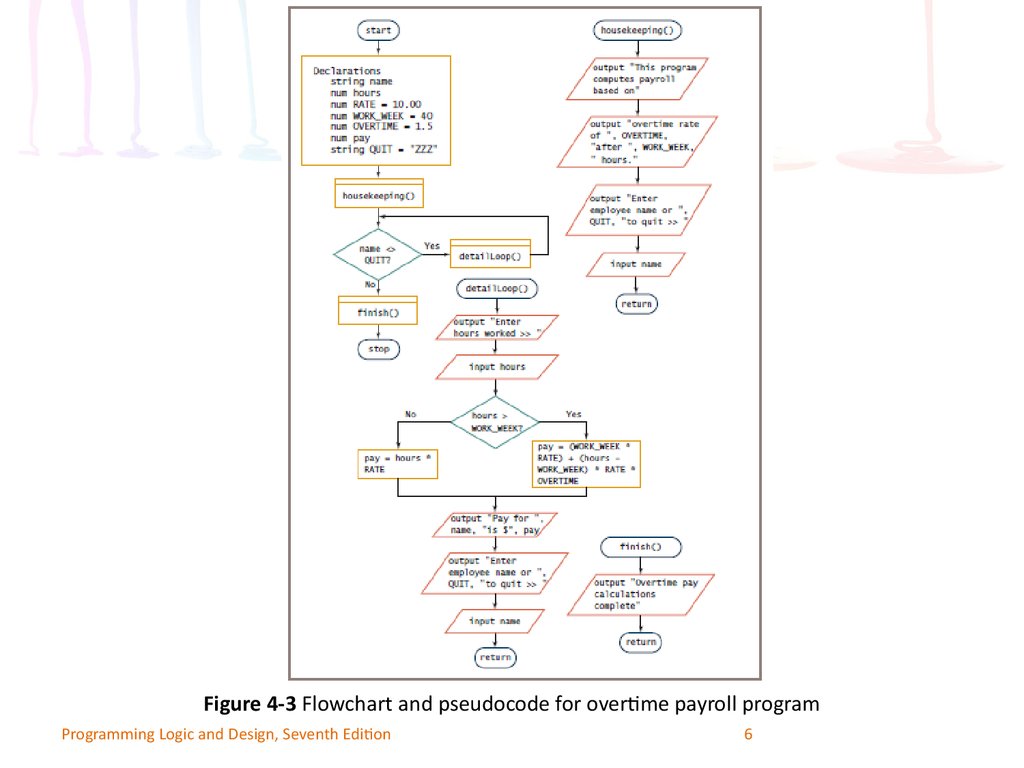
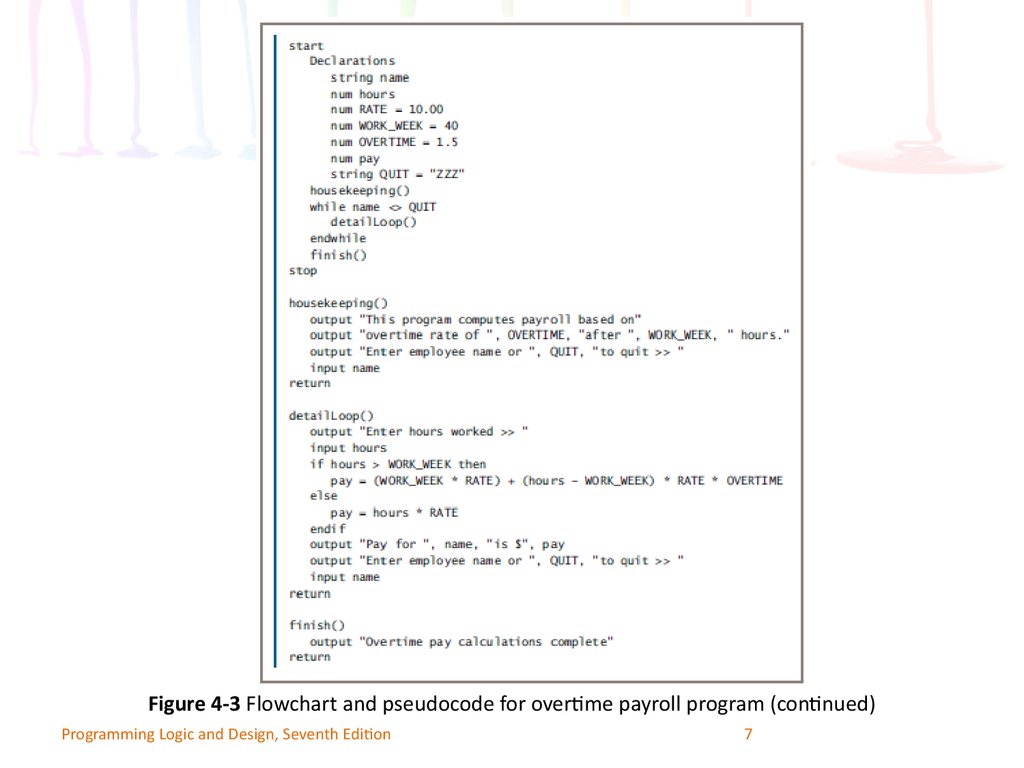

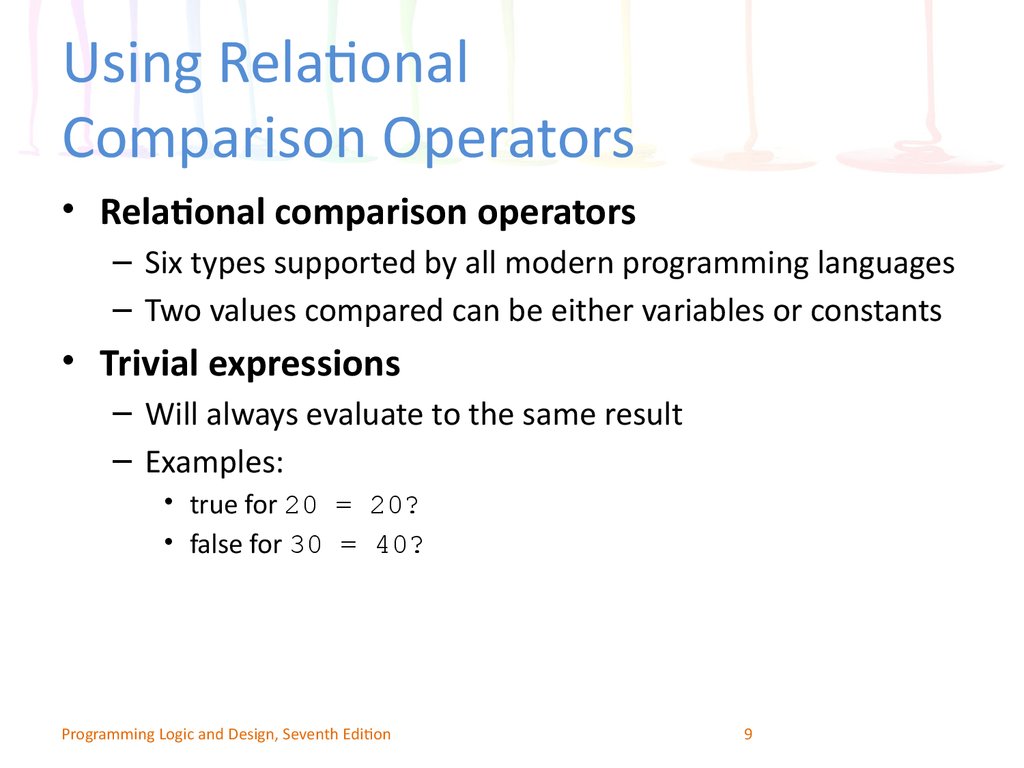
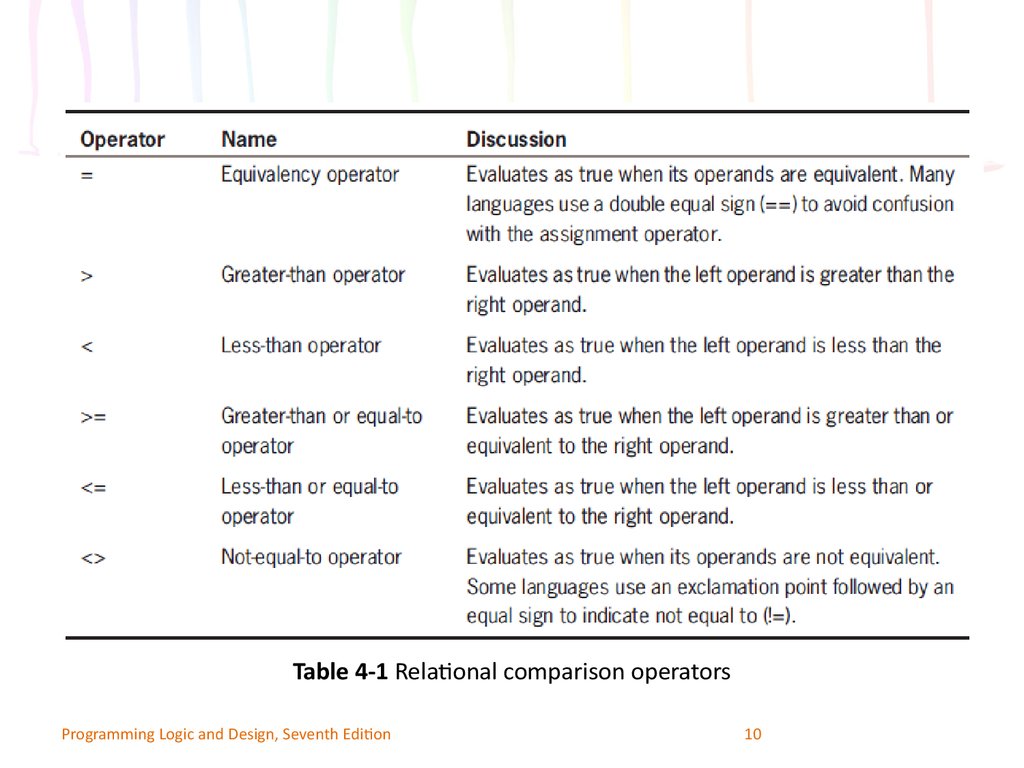
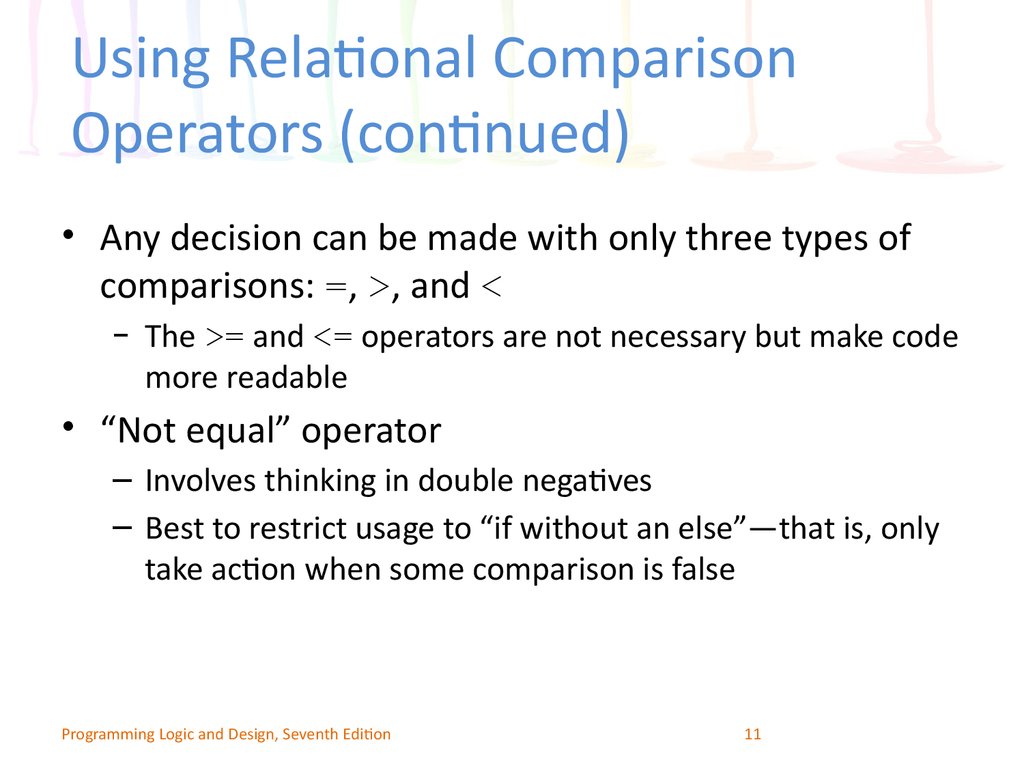
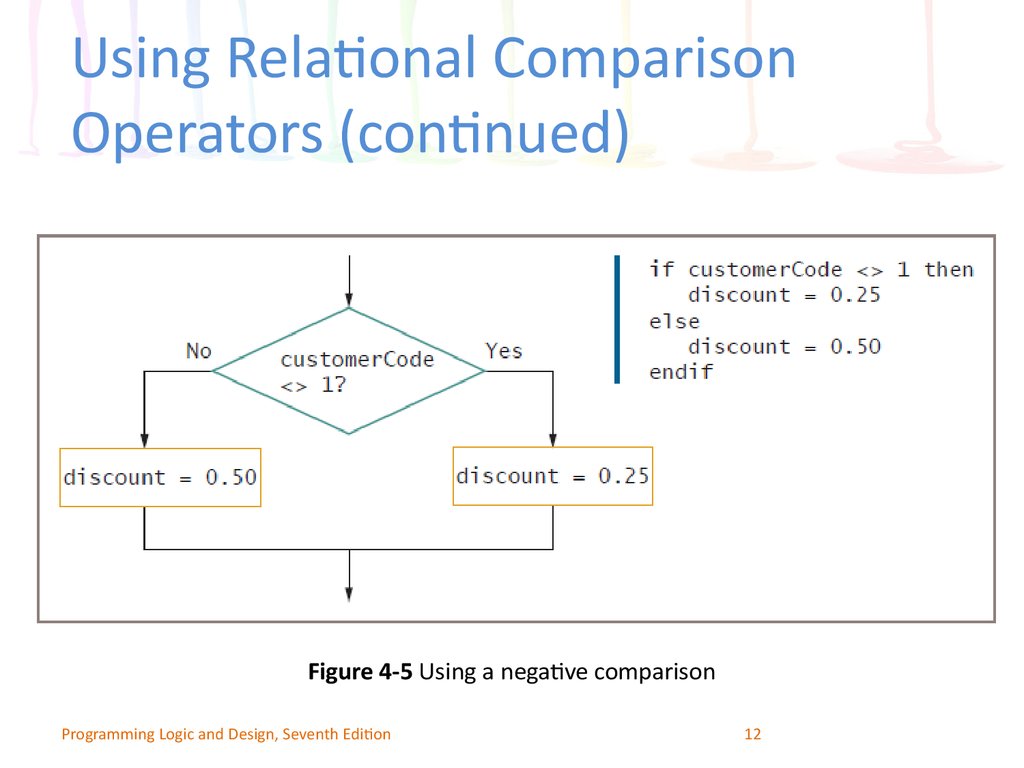
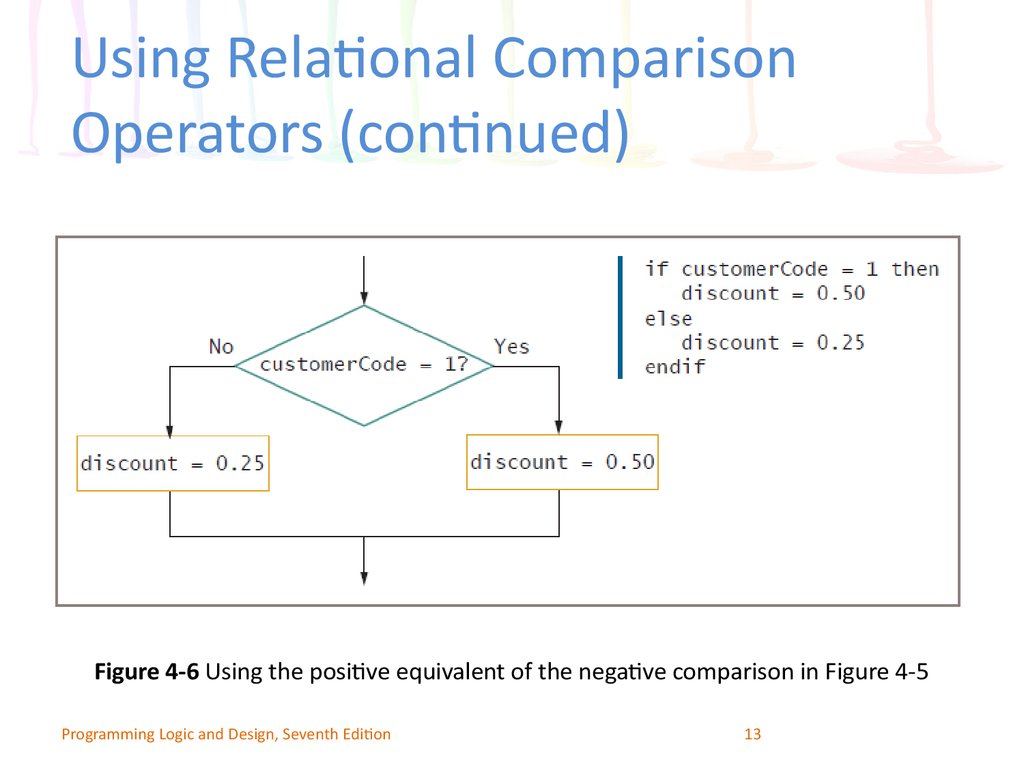

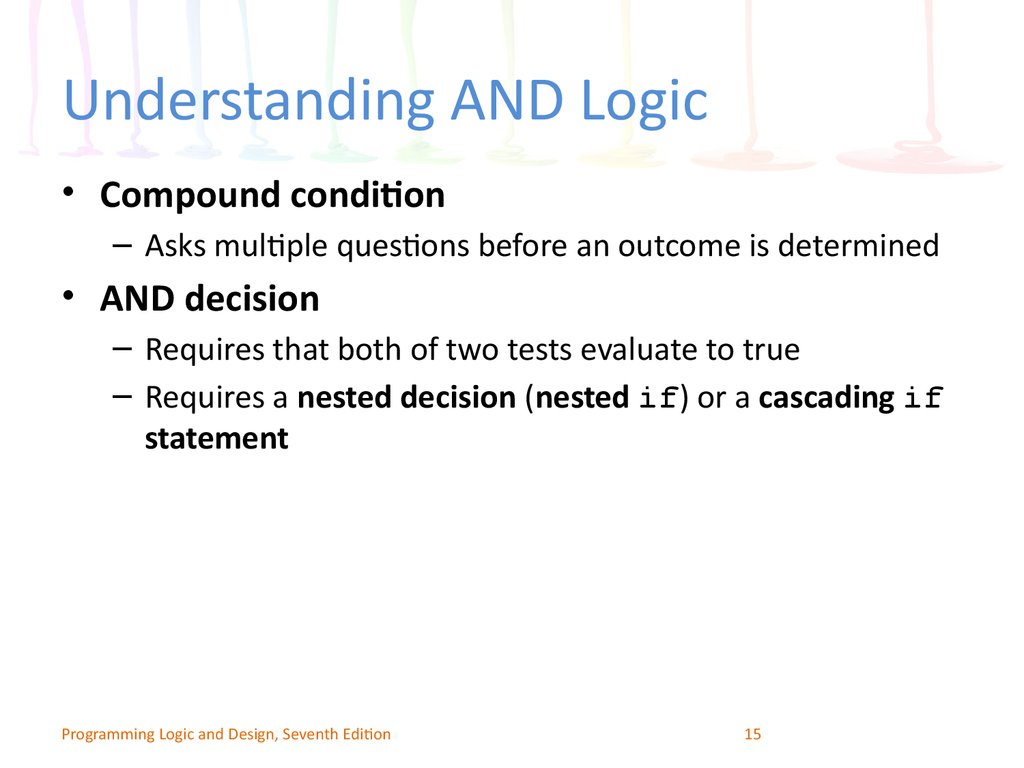
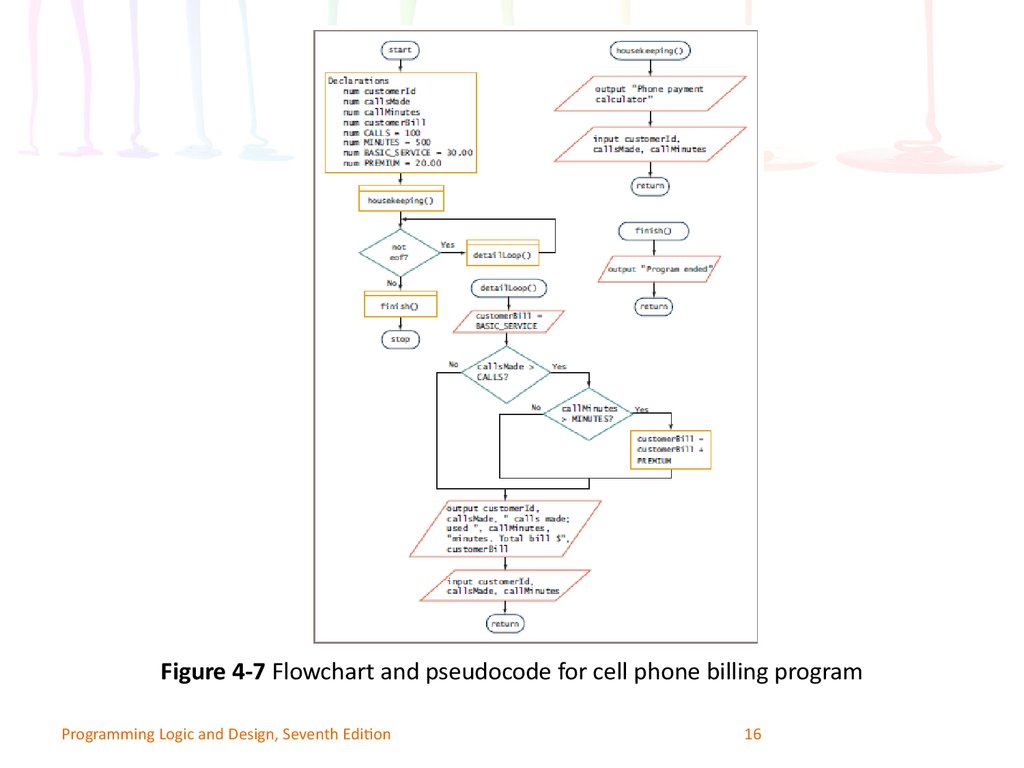
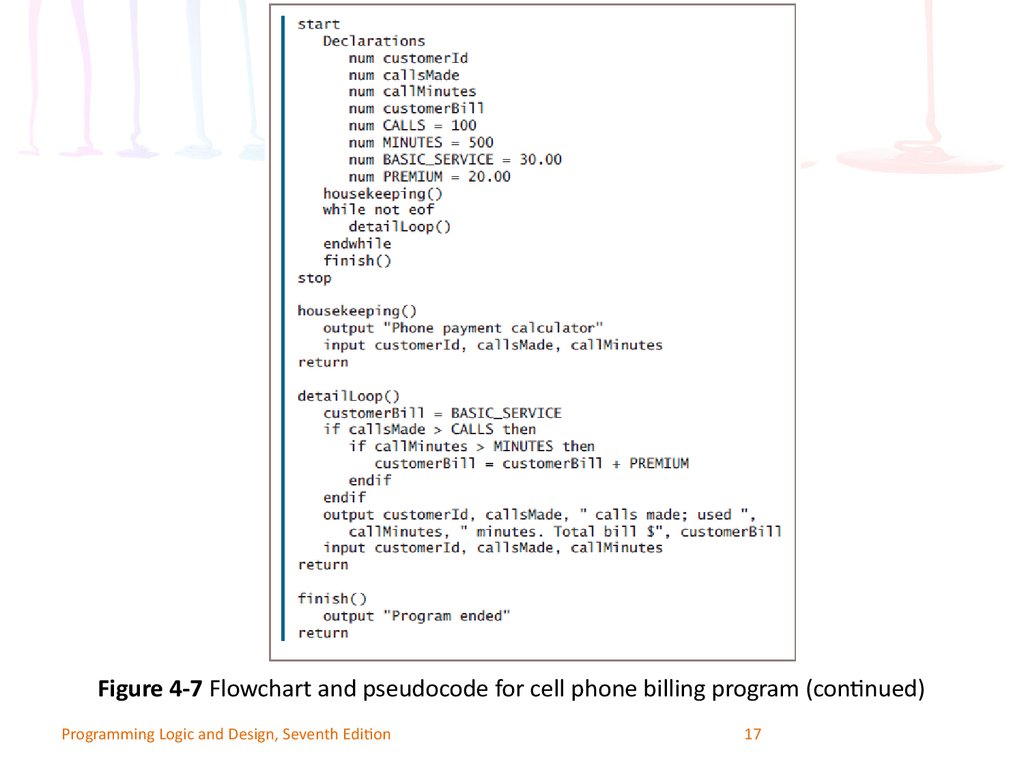
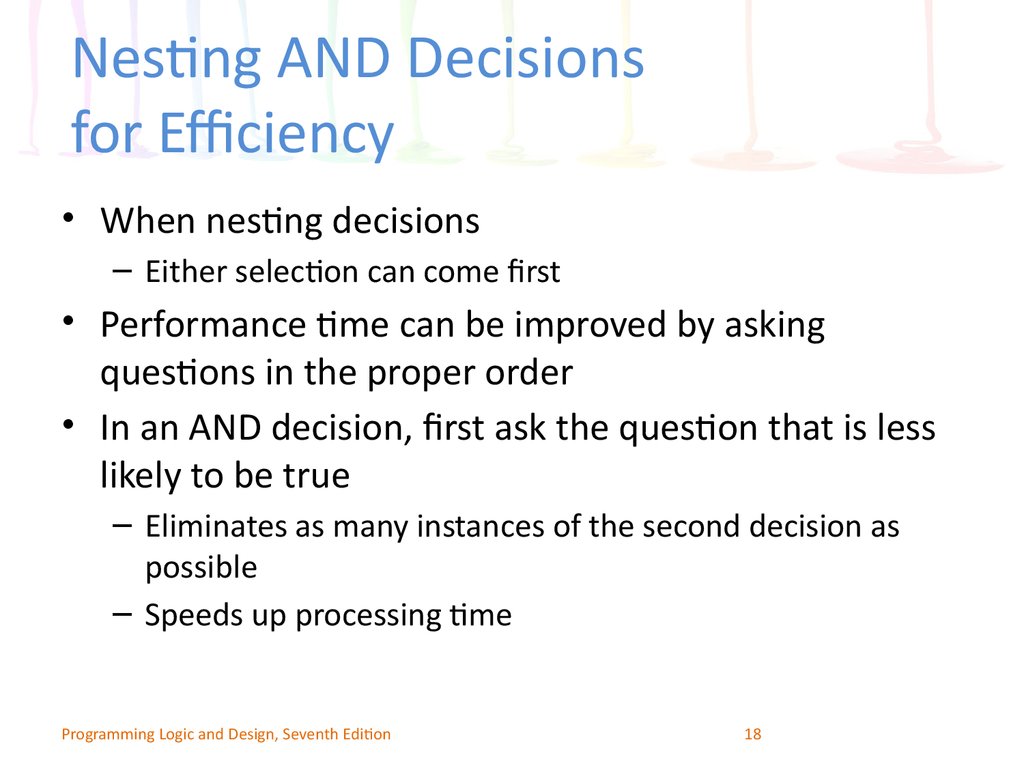
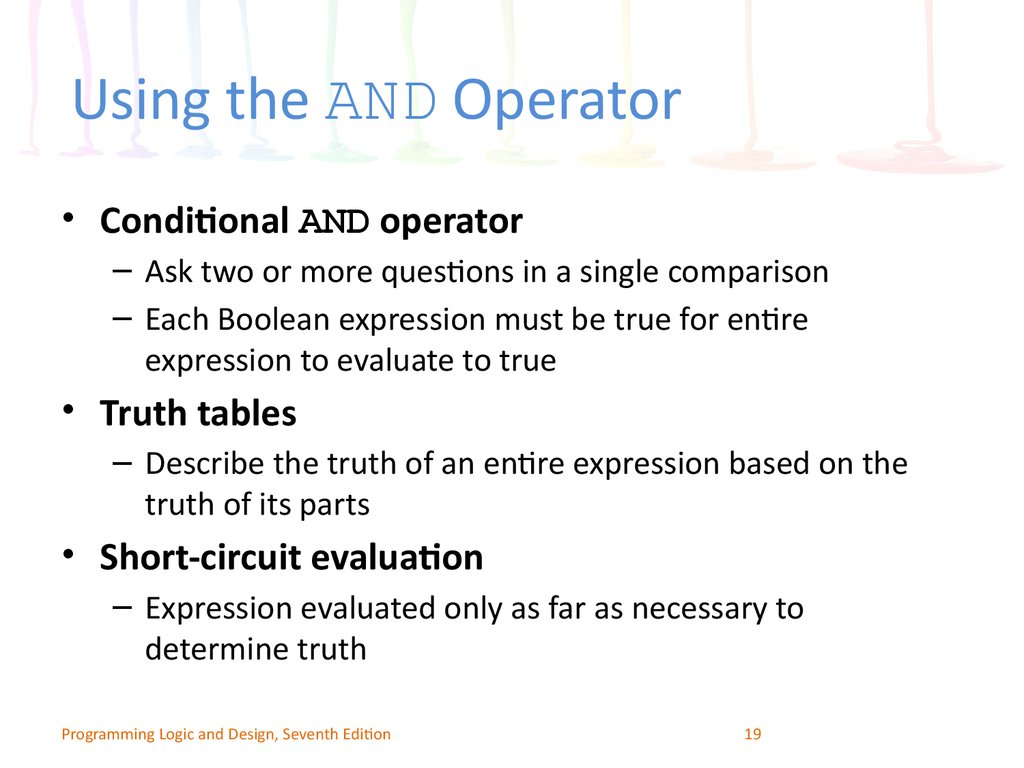

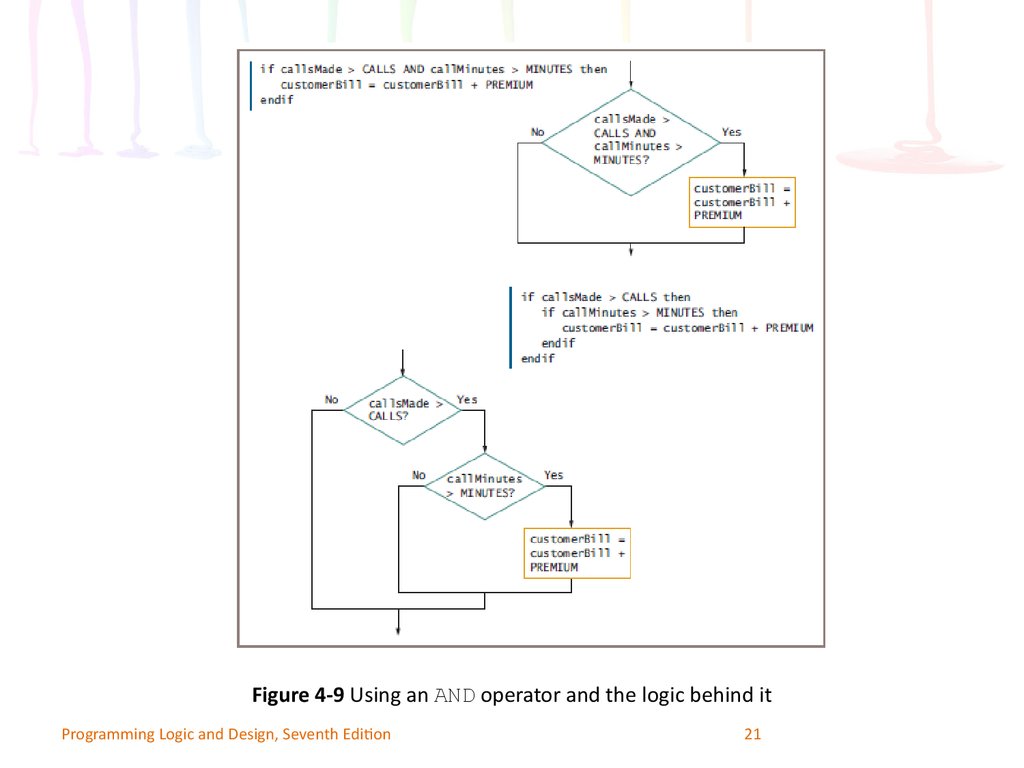

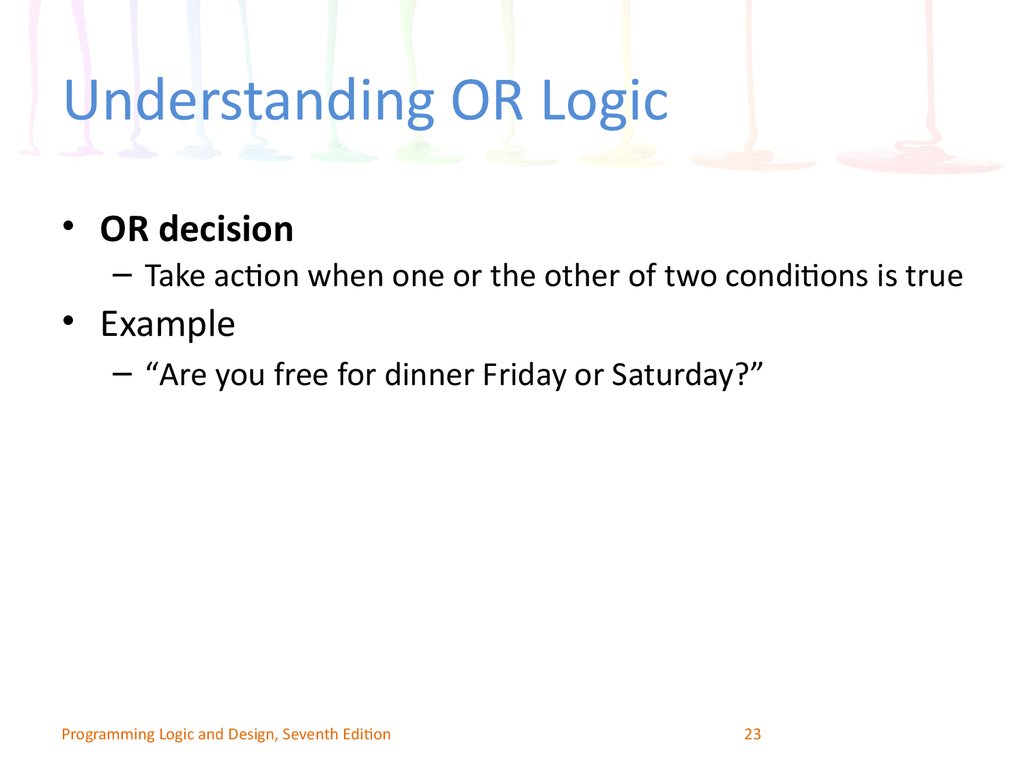
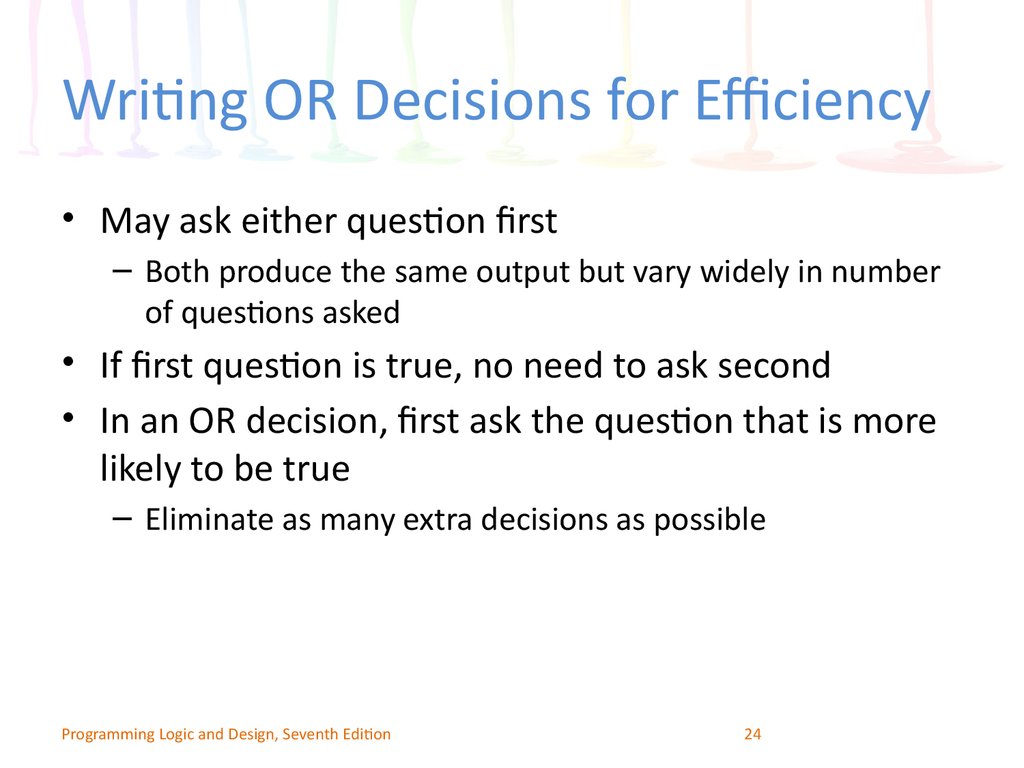
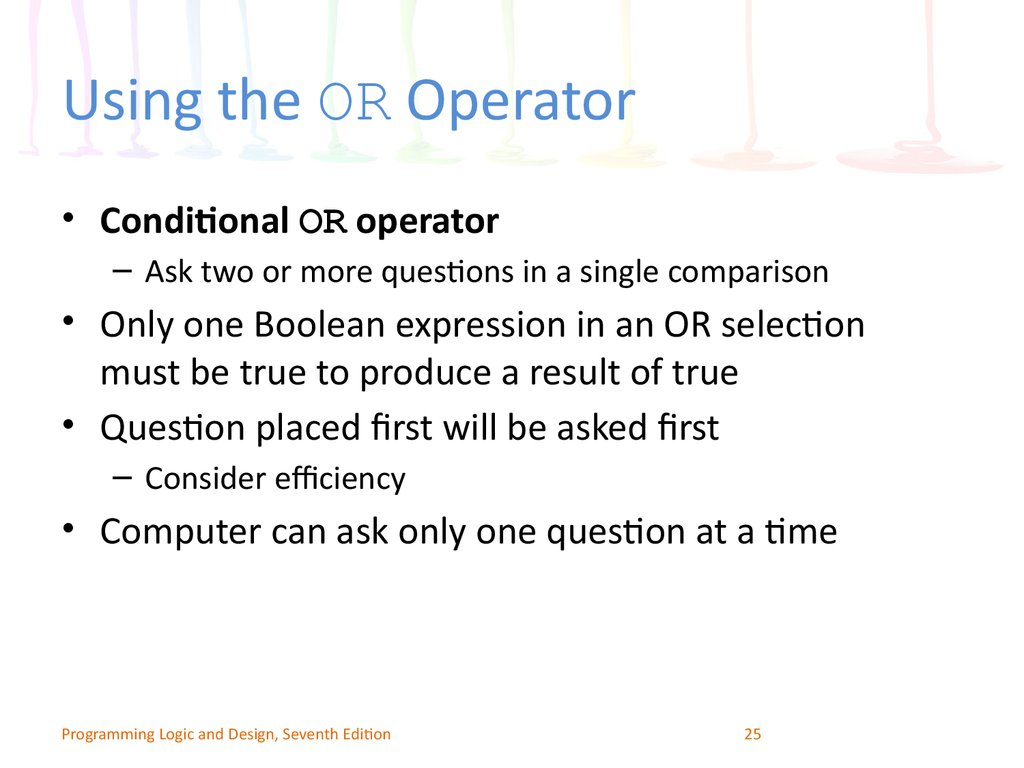
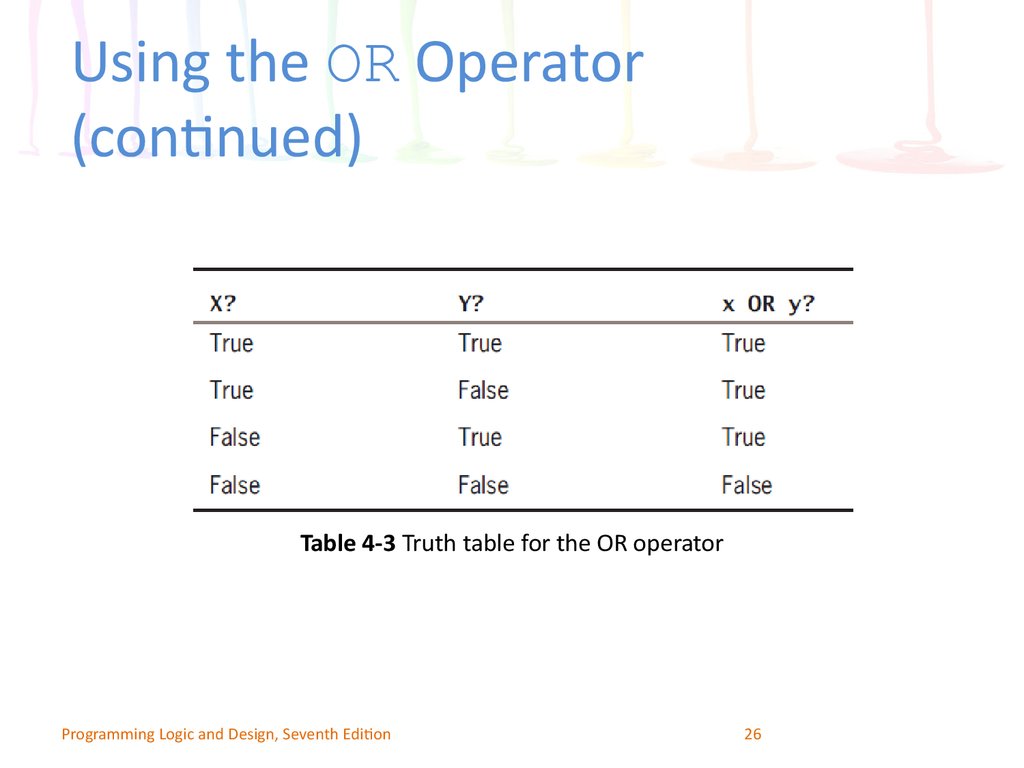
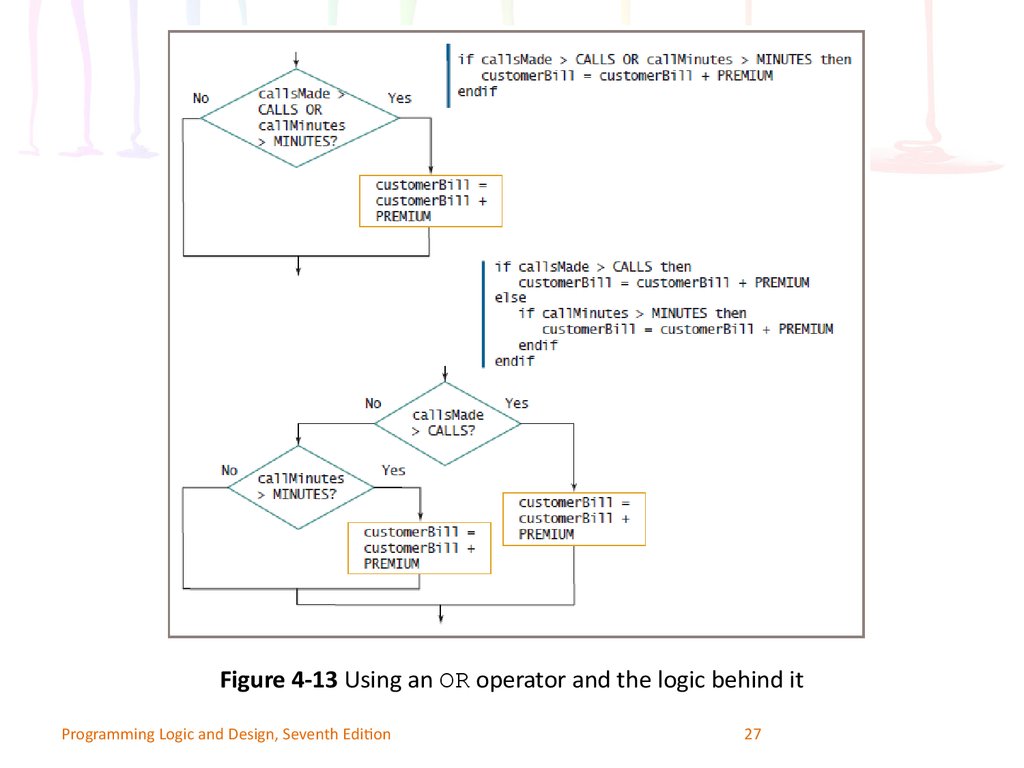
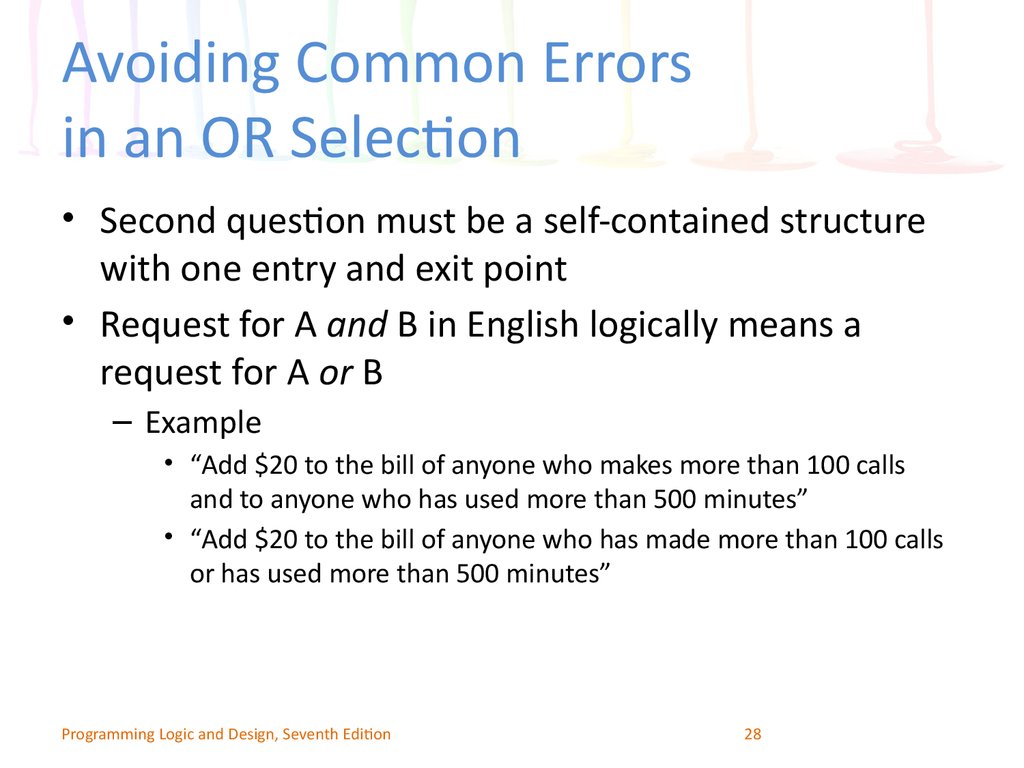
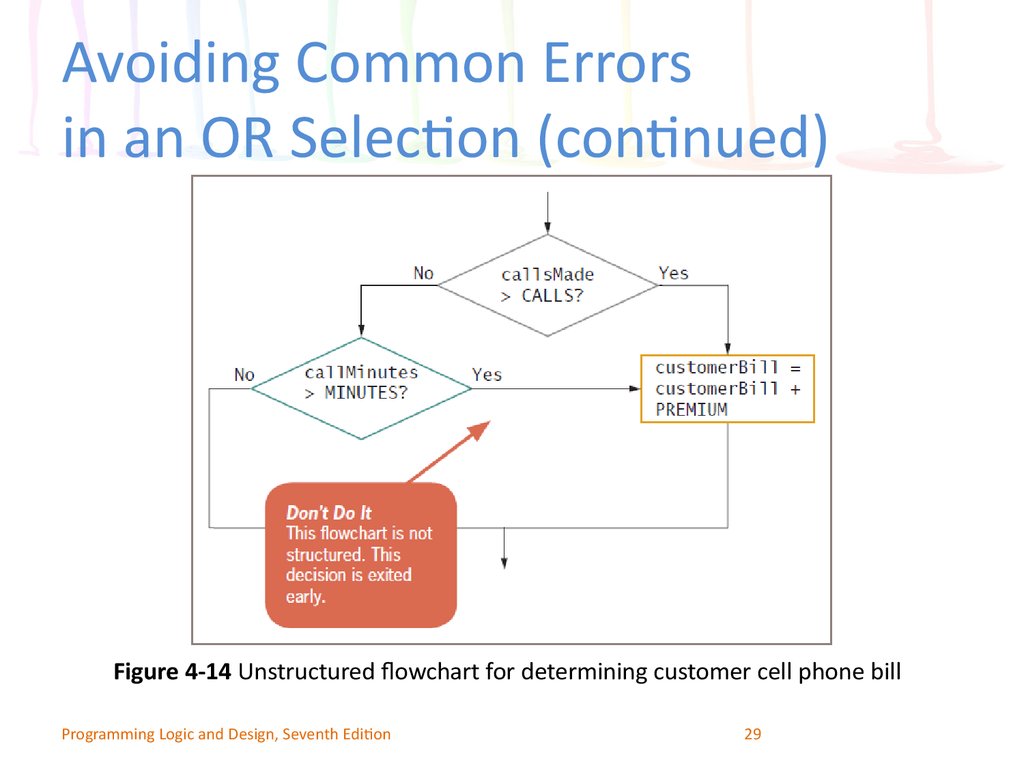
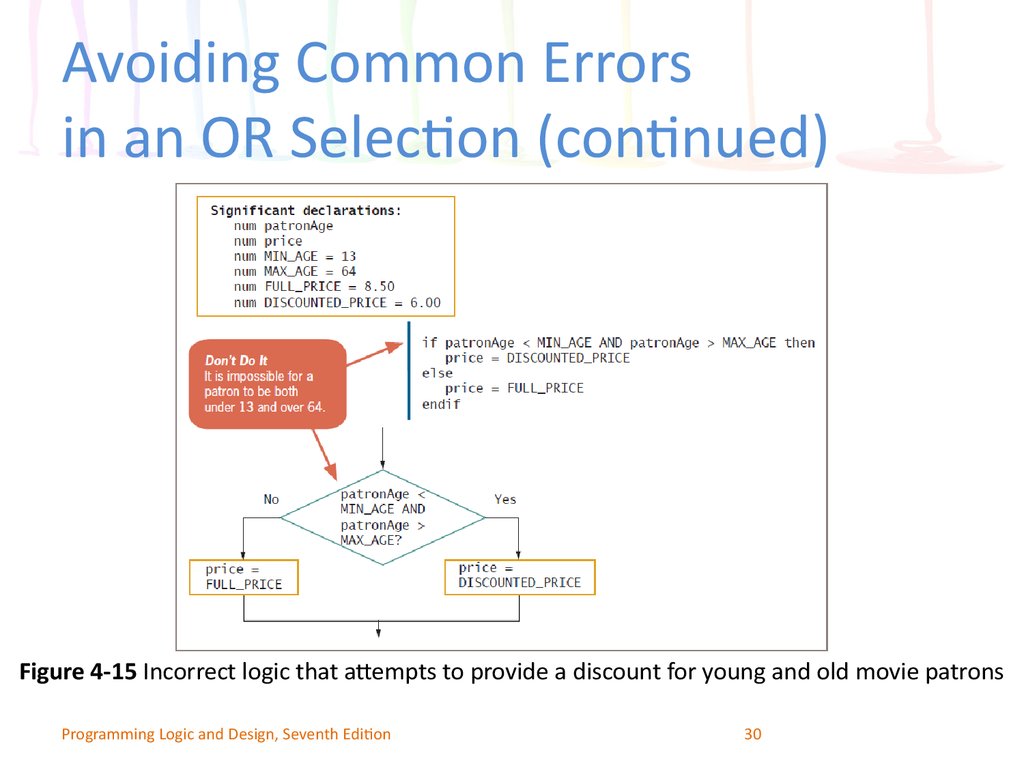
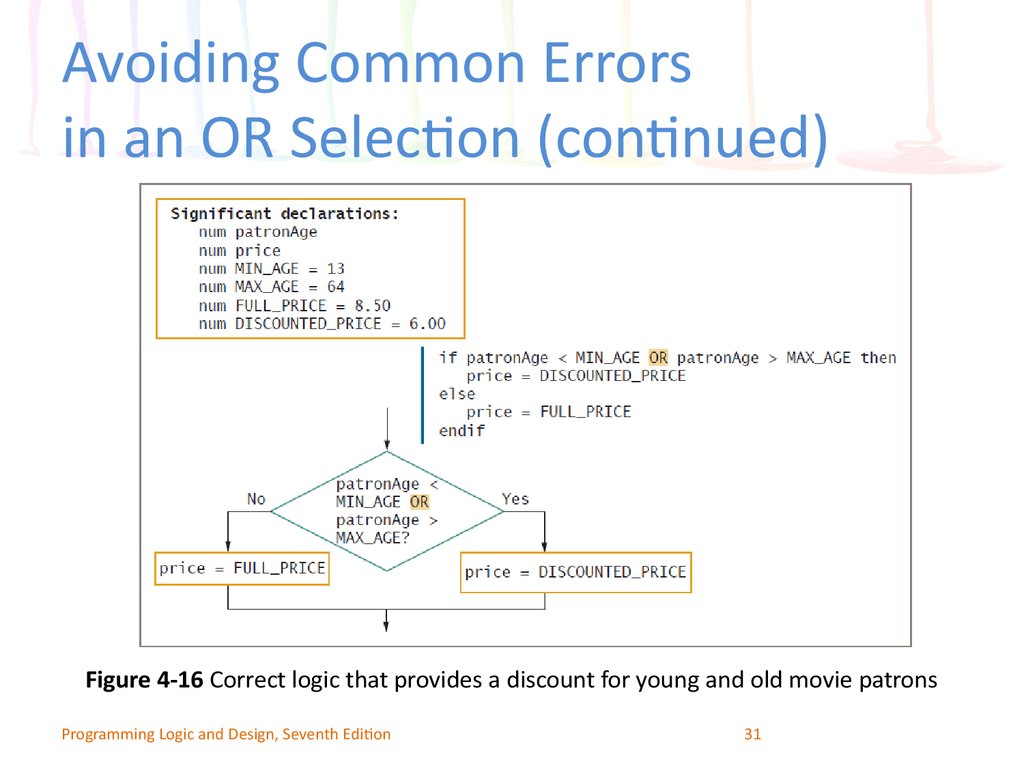
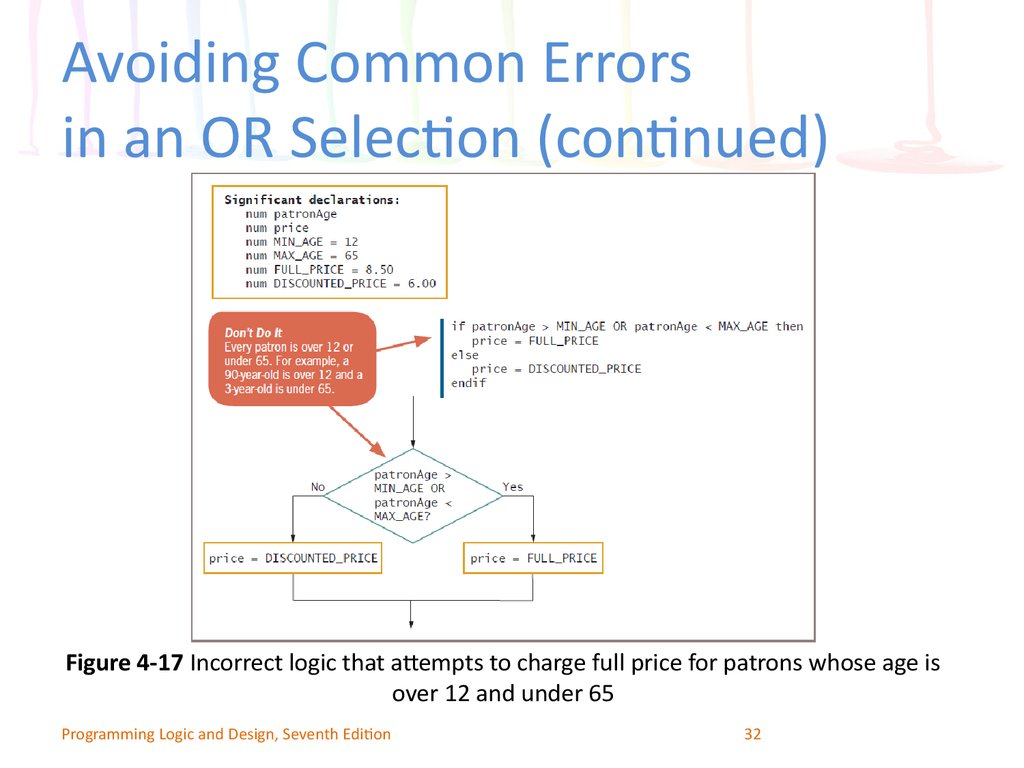
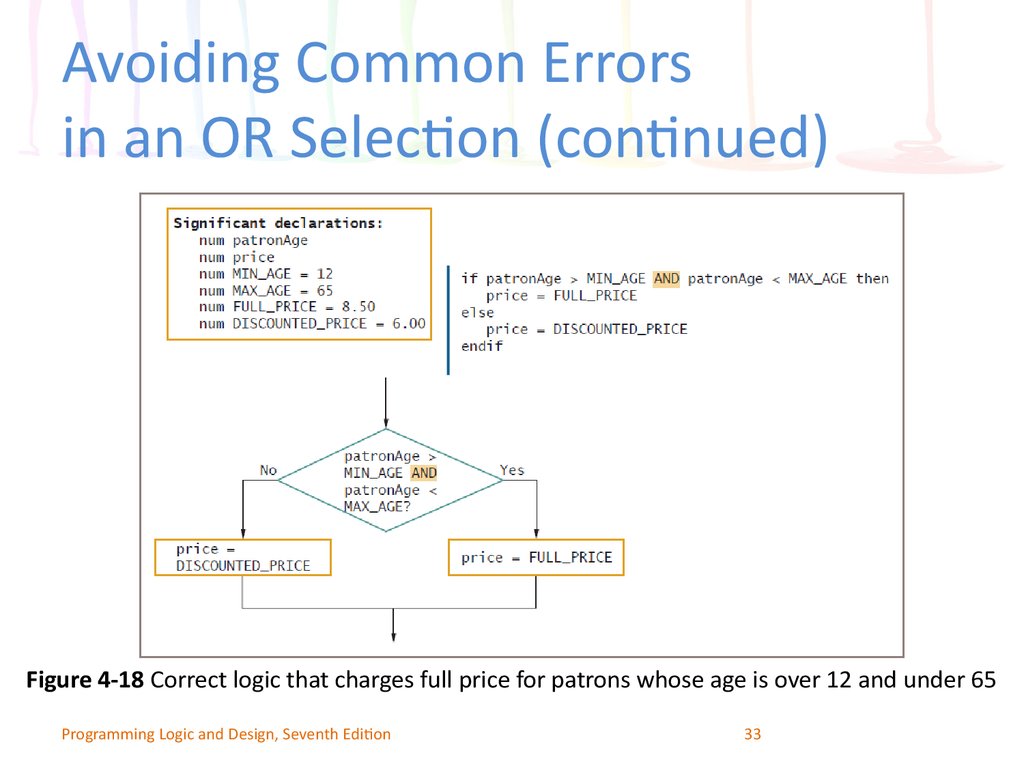
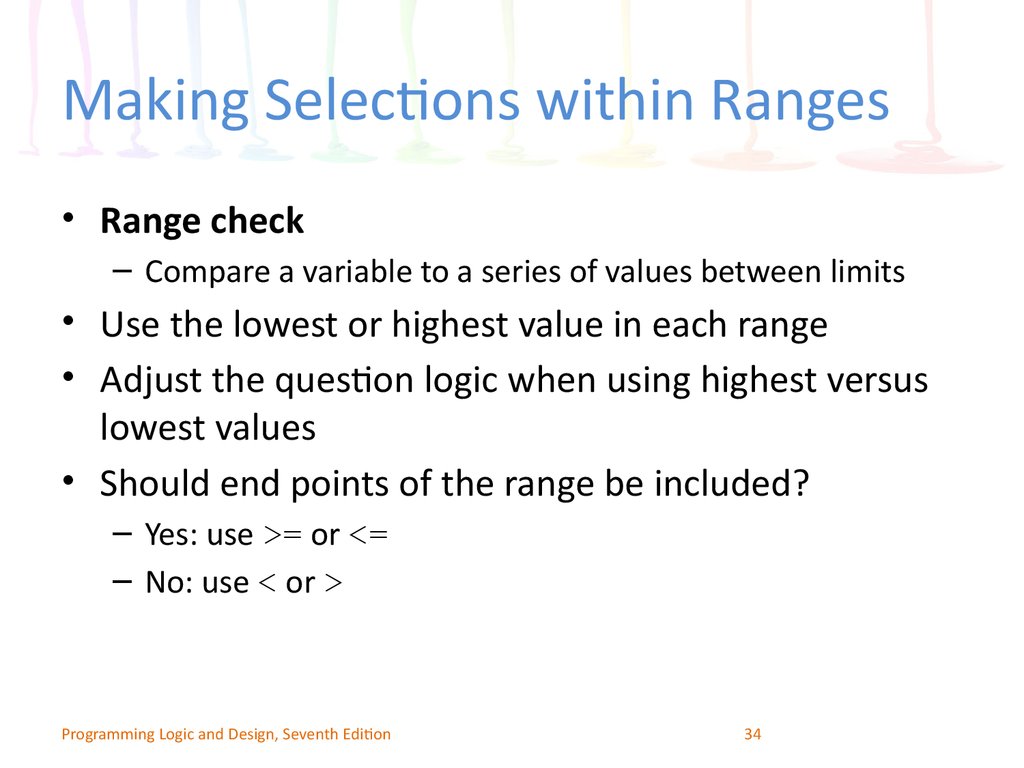

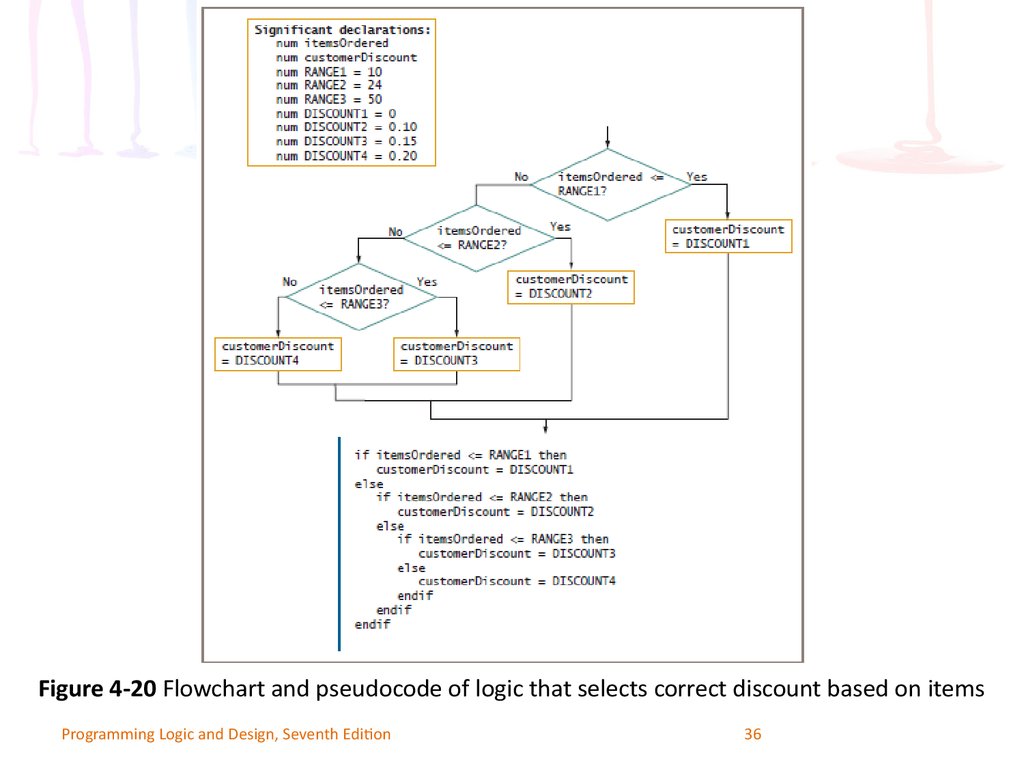
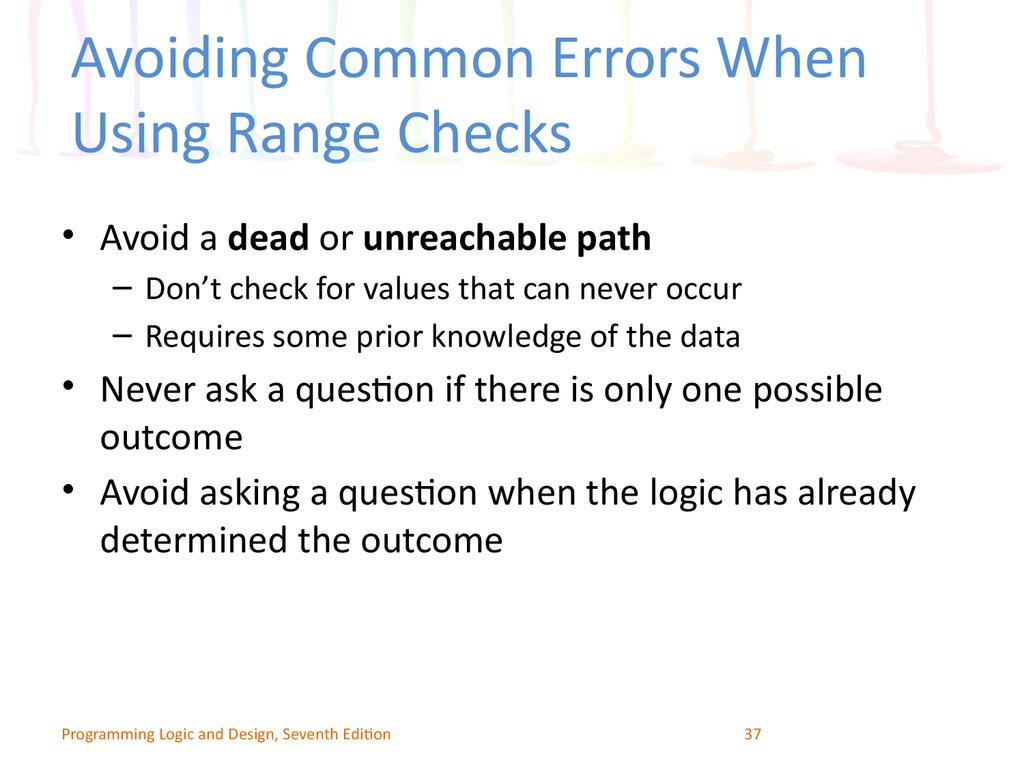
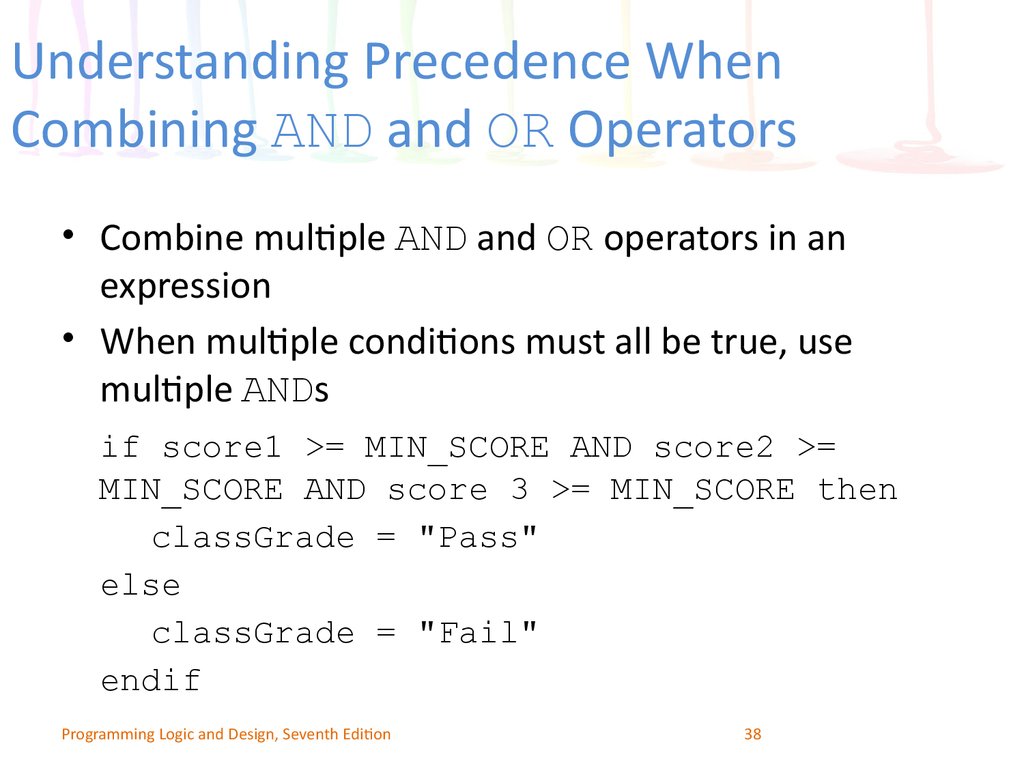
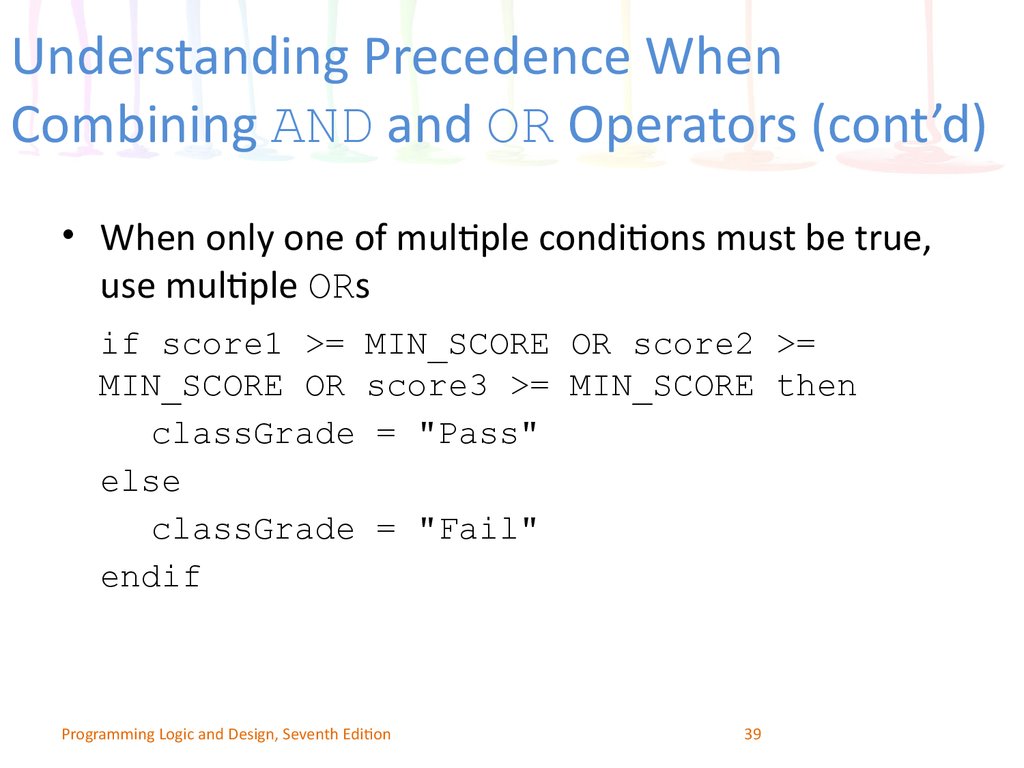
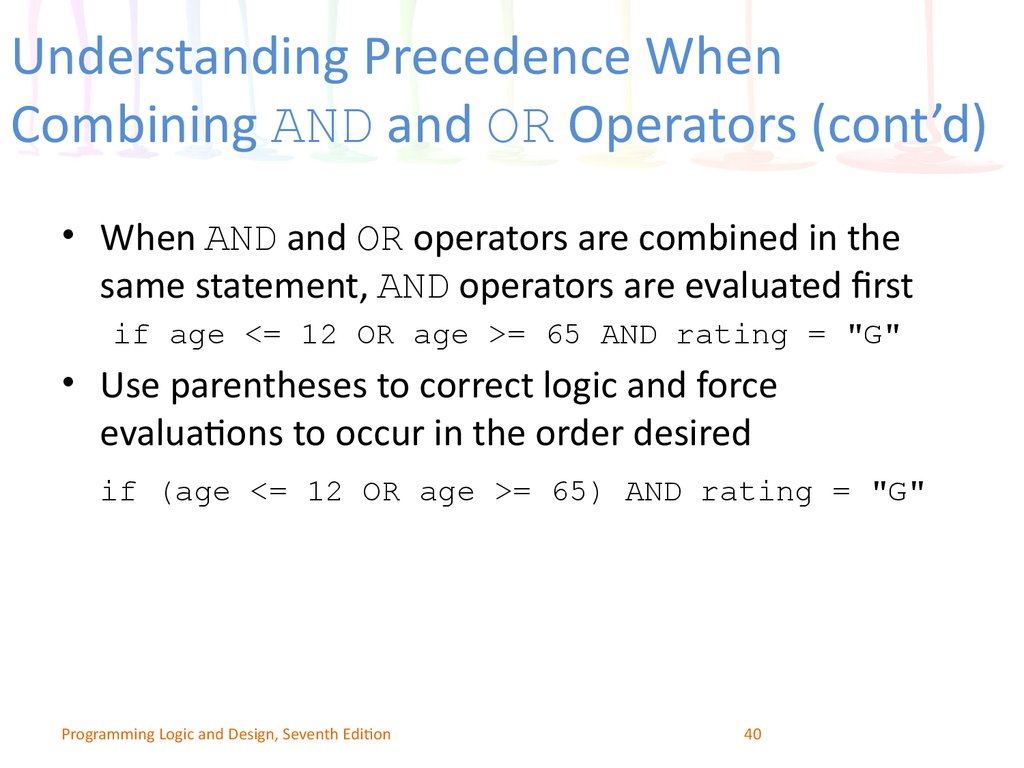
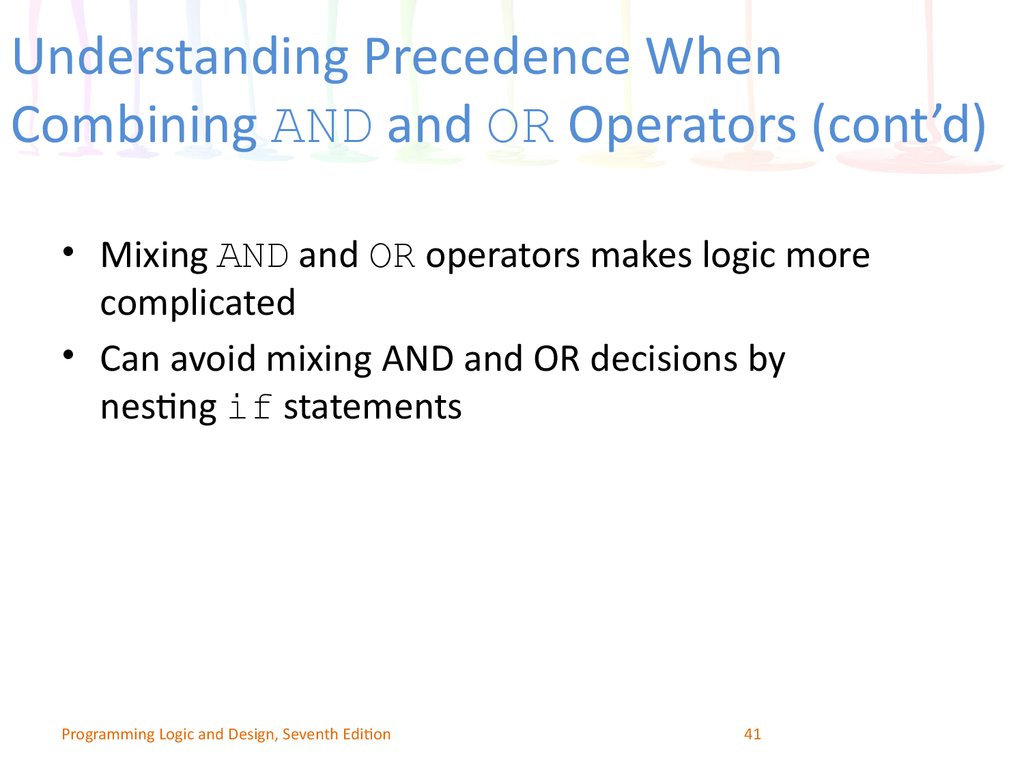
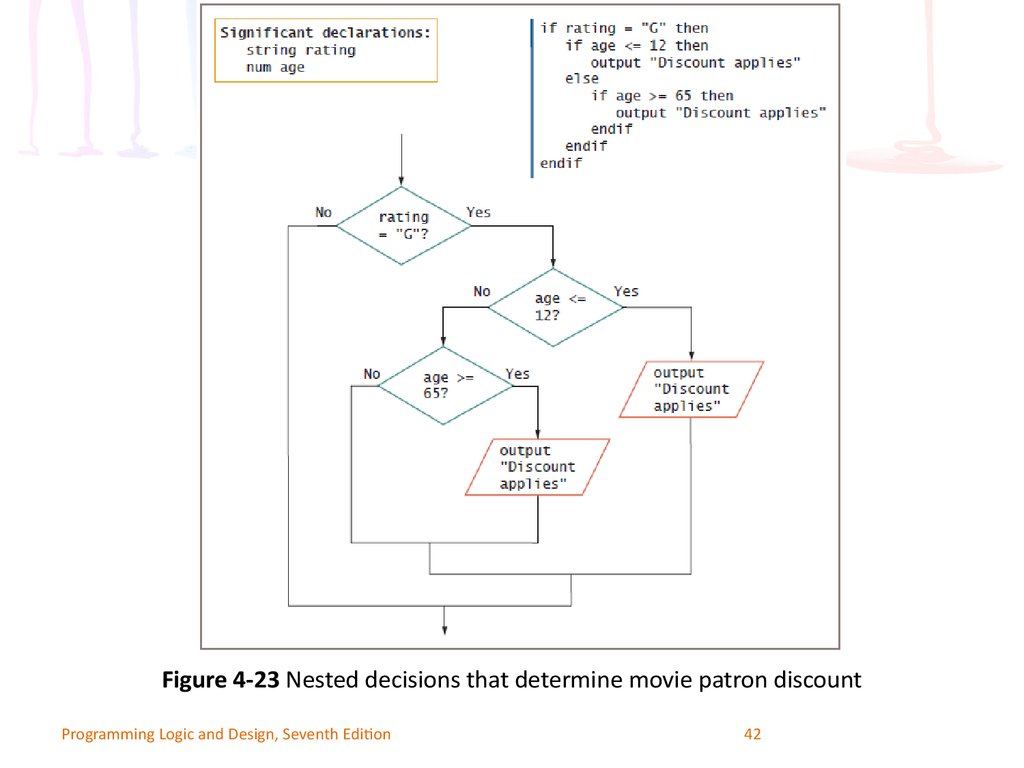
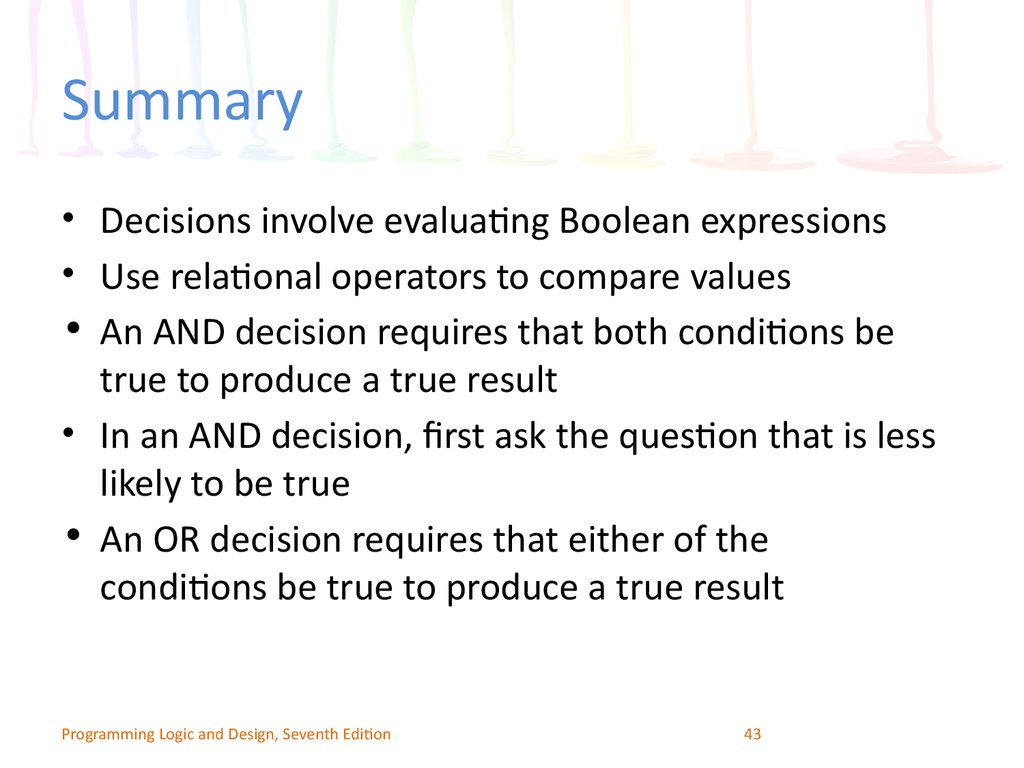
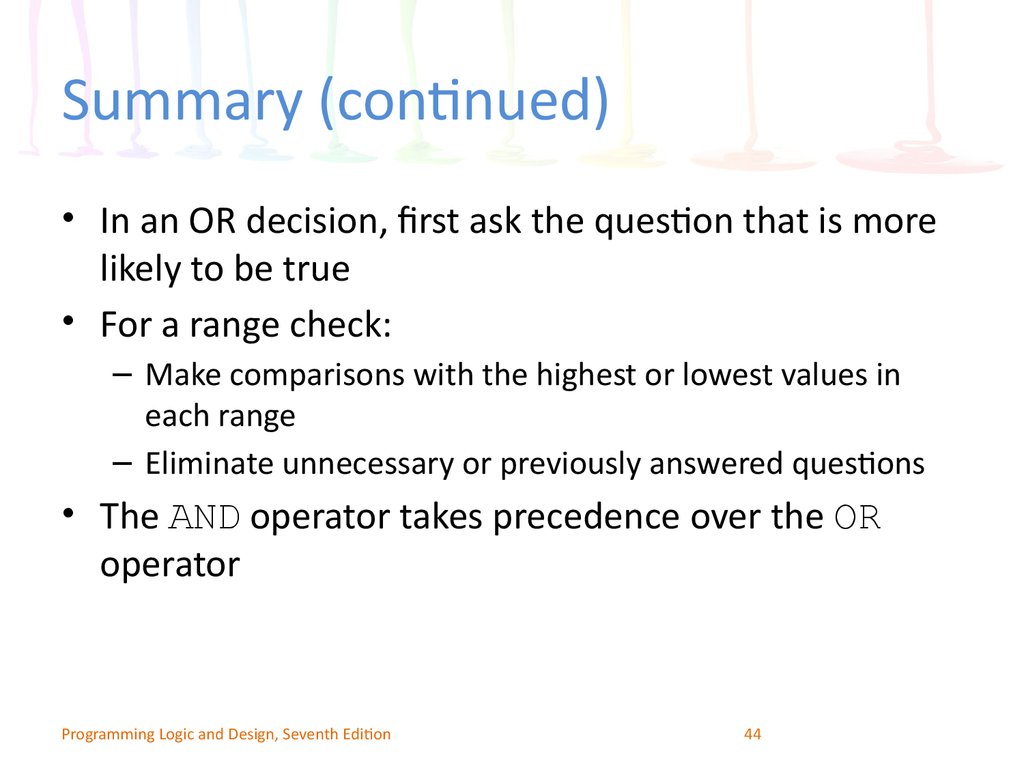
 Программирование
Программирование Информатика
Информатика








