Похожие презентации:
Unit 8: e-Commerce. P1 - Technologies. Protocols
1. Unit 8: e-Commerce
P1 - Technologies2. Protocols
In URLs there are a range of protocols that allow users to accessdifferent aspects of the Internet
Protocol Accesses
http://
Web servers
https://
Secure web servers (often used when you are trying to gain
remote access to secure web content) for example when
someone accesses their organisation’s email systems
remotely, transmitting credit-card information or logon
details
news://
Newsgroups (as long as the user has subscribed)
ftp://
File transfer protocol servers and related files
file://
HTML documents stored on your local hard drive (although
the full path does need to be defined)
3. Internet Communication
• Internet communication relies on a number ofdifferent technologies, each bringing its own
terminology and jargon
• HTTP (HyperText Transfer Protocol)
▫ Performs the requests and retrieval functions
when a web browser tries to load a particular web
page
4. Internet Communication
URL (Uniform Resource Locator) is theaddress of a resource available on the
internet
HTTPS (HTTP Secured) is used for securitysensitive communications such as: Online payment transactions
Online banking
Corporate log-ons
5. Internet Communication
File Transfer Protocol (FTP) is a commonmethod of moving files over a network
Simple Mail Transfer Protocol (SMTP) is a
protocol used to send and receive mail
messages between servers
6. Considerations
• Domain Names/Structure• Multiple registration of domains
• Download Speeds
• Browser & Platform Compatibility
7. Domain Names/Structure
• Each website is identified by the IP address of its webserver.
• A website purchases a domain name on the internet as
an IP address are often complicated to remember. The
IP address and domain name are then linked.
• A domain name is the characters that appear between
the prefix (eg:www.) and the suffix (eg.com). An example
is google.
8. Domain Names/Structure
• A domain name is part of a larger Internet address called a"URL". A URL goes into much more detail than a domain
name, providing much more information, including the specific
page address, folder name, machine name, and protocol
language.
• Example Uniform Resource Locator pages, with their domain
names in bold.
http://www.nytimes.com/2007/07/19/books/19potter.html
http://www.gamesindustry.biz/content_page.php?aid=26858
http://www.spain.info/TourSpain/Destinos/
9. Domain Names/Structure
• Trying to remember IP addresses is as difficult astrying to remember people's phone numbers. Not
many people do it well and you are far more likely
to be using a domain name to access a website.
• A domain name allows us to link to servers and
other computers using easily remembered names.
The domain name also tells us a bit about the
location we are visiting through the use of top level
domain names
10. Domain Names/Structure
• Domain Structure• Domain names are used since they are easier to remember than IP
addresses
• Domain name acts as a type of alias to the actual IP address
• The domain and IP address pairs are linked so that customers
looking for a particular domain, is converted to a target IP address
• Domain names should be:
▫ Easily remembered
▫ Reflective of the business they represent
▫ Unlikely to cause offence in other countries
11. Web architecture
• Domain Structure• An Example
• http://www.bbc.co.uk/
• The IP address is 212.58.251.195
12. Web architecture
• Domain Structure• A Domain name can be broken down into the following
sections.
• Top-Level Domains (“TLD”): also called “First-Level
Domains”
-Sub-Level Domains (“SLD”): also called “Second-Level
Domains,” “Third-Level Domains,” etc.
13. Web architecture
• Domain Structure – Some examples14. Web architecture
• Domain Name Registrars• A domain name should be easy for a user to
remember, simple to type and meaningful, reflecting
the sites content. Examples of words used together
to form a domain name is webuyanycar.com
• Many companies also buy similar sounding domain
names such as
- www.edexcel.com
- www.edexcel.co.uk
- www.edexel.com
15. Download Speeds
• Download speed of narrowband solutions likedial-up will be much slower than for broadband
access through cable or ADSL
• Websites achieve this by providing graphic and
text-only versions of their content, enabling
customers to choose which is most appropriate
to their download capabilities
16. Browser & Platform Compatibility
Browser & Platform Compatibility• Care should be taken when building websites as, despite firm
standards being laid down by the World Wide Web Consortium
(W3C), many browsers interpret and render HTML and cascading
style sheets (CSS) differently
• Even though Microsoft IE is by far the most popular browser used,
potential web-page content should be tested with other browsers
and different computer platforms (i.e. hardware and operating
system combinations)
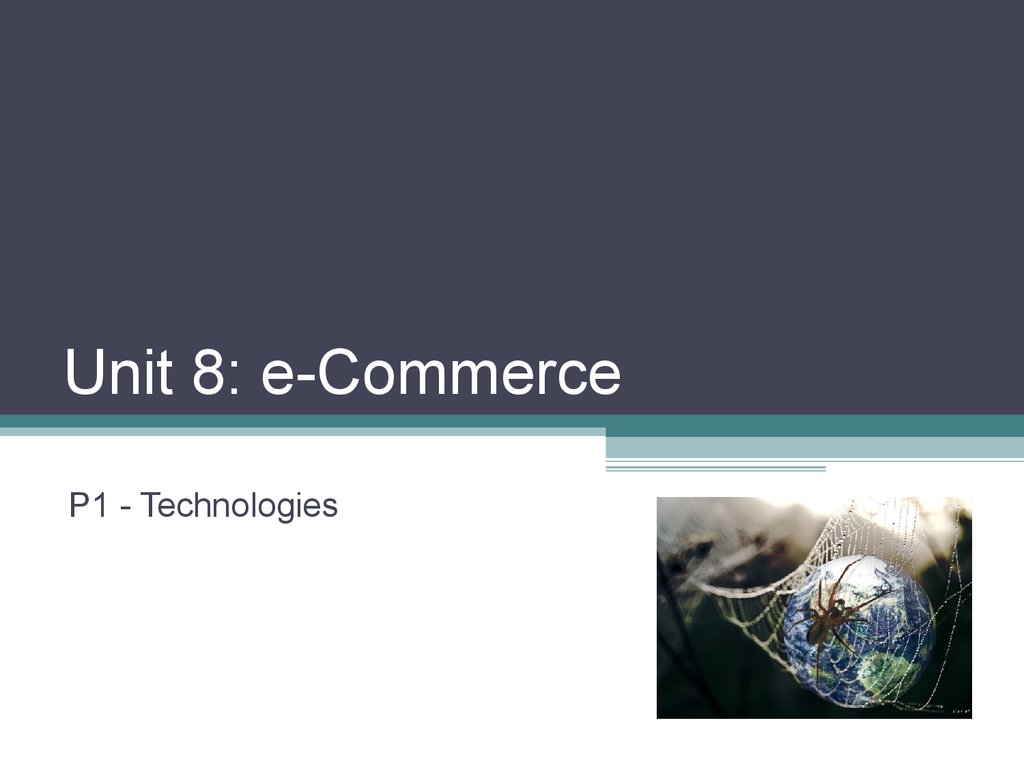
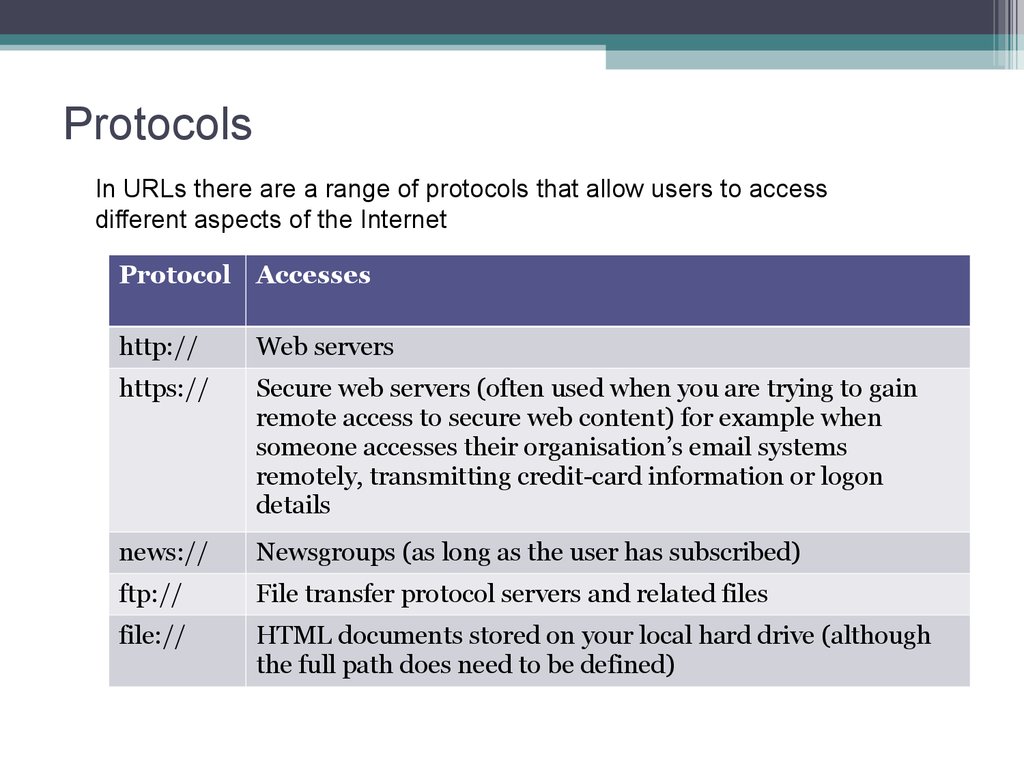


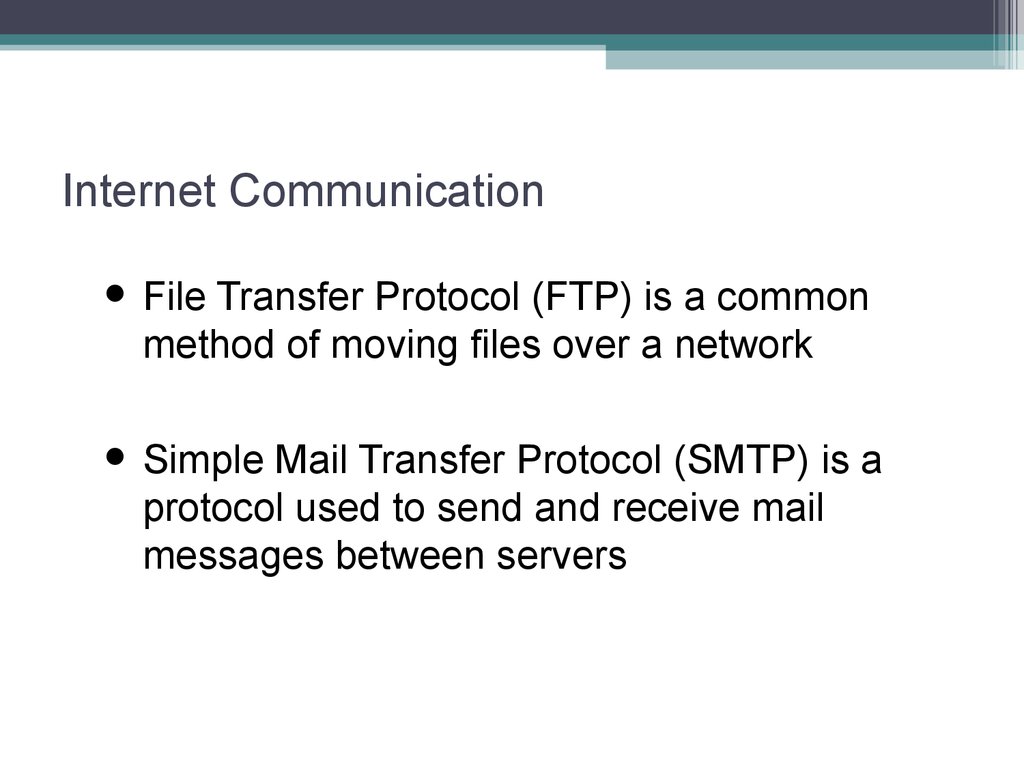

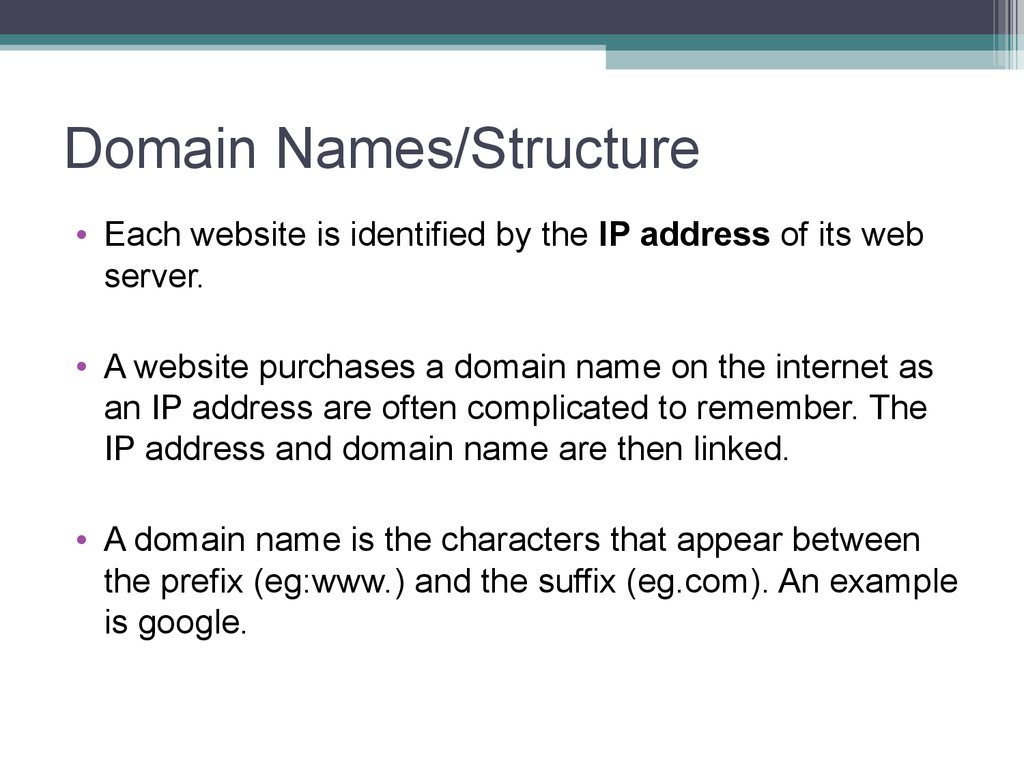

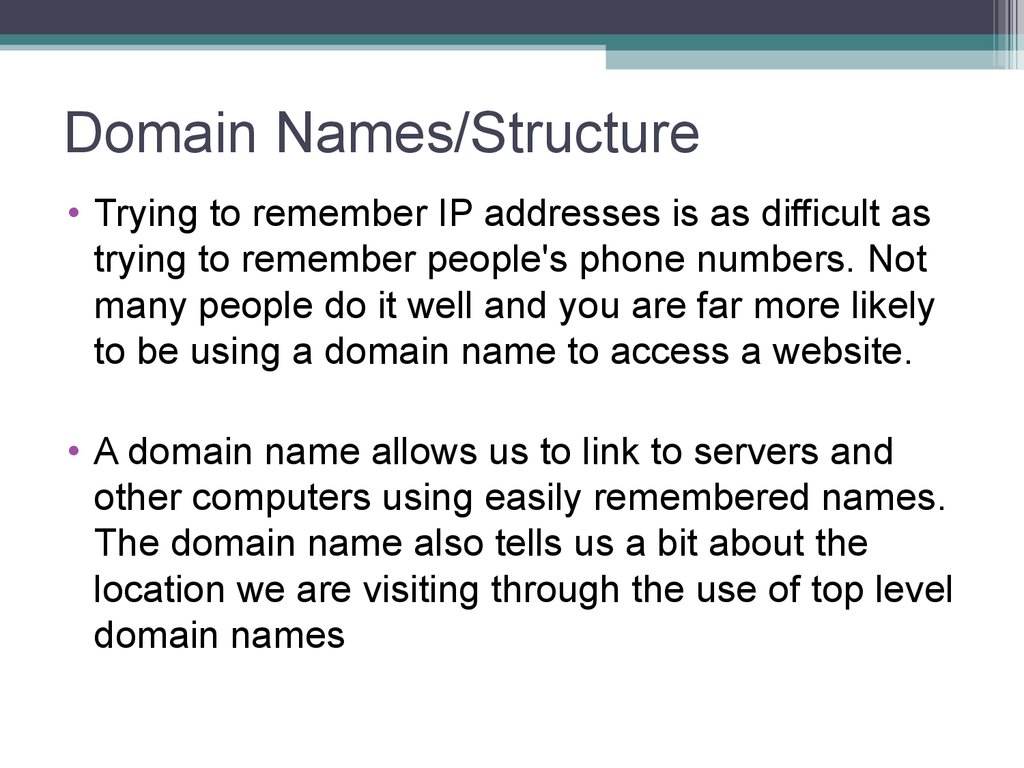


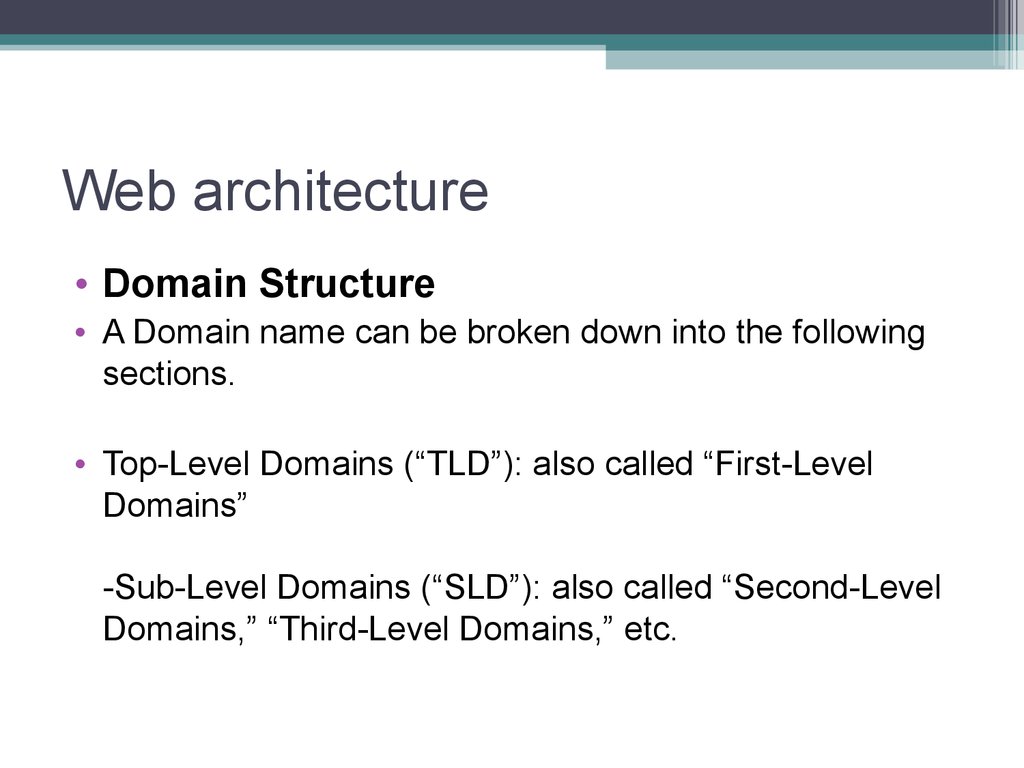

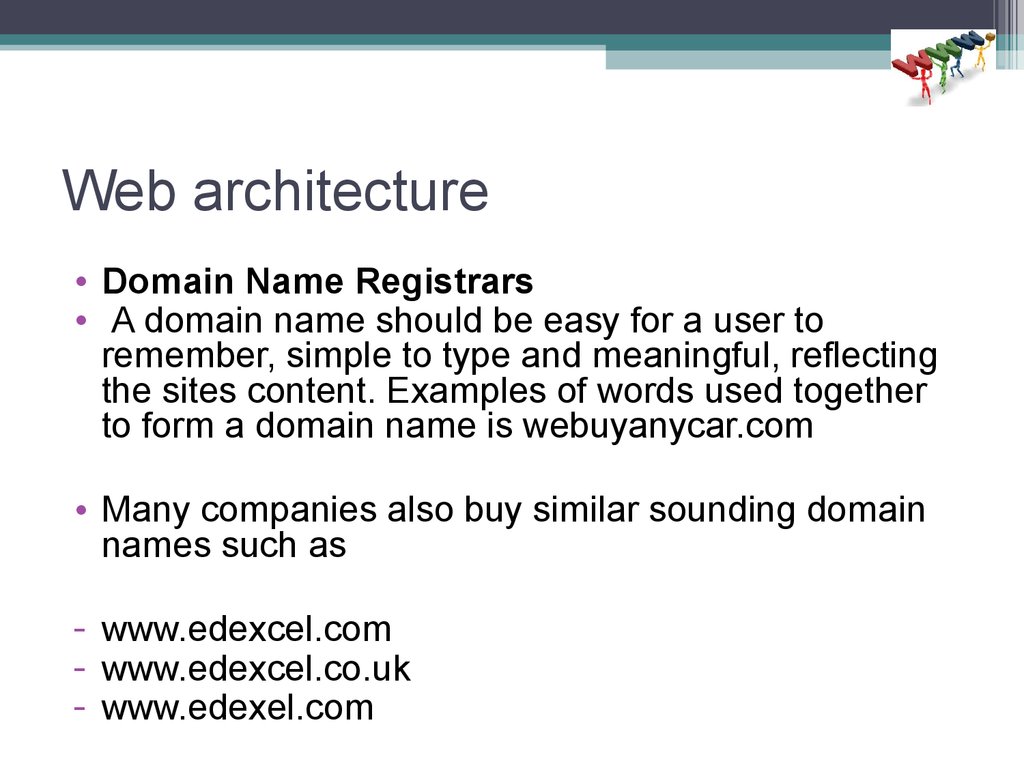
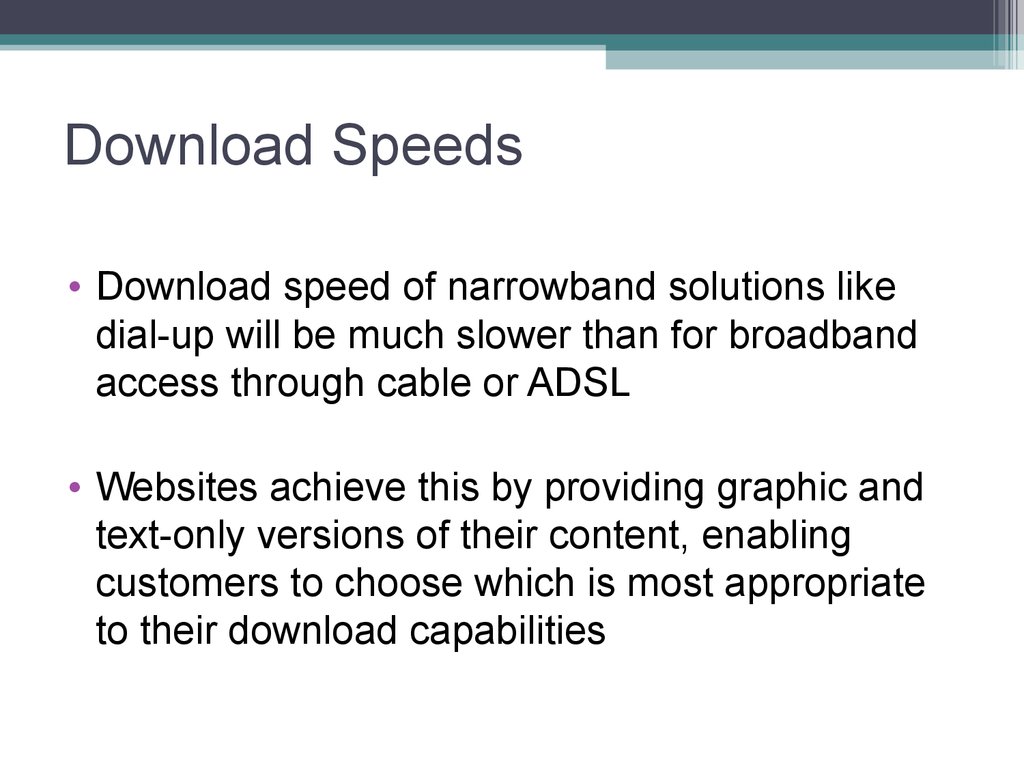

 Интернет
Интернет








