Похожие презентации:
Java Introduction Object Oriented Programming
1. Java Introduction Object Oriented Programming
Gleb Akimov, Boris Larenyshev© NetCracker 2017
1
2. Java Course Overview
• An overview of Java, Object orientedprogramming paradigm
• Programming Structures in Java
(comments, operators, data types,
variables, strings, arrays)
• Exceptions, Assertions
• Enumerations, Autoboxing,
Annotations
• java.lang package (classes Objects,
Math)
• Objects and classes
• Input/Output java.io package
• Inheritance
• Reflection
• Packages and interfaces
• Collections
• Inner classes
• Generic programming
• String handling
© NetCracker 2017
2
3. Java Books and Internet resources
1.Java The Complete Reference (9th edition), Herbert Shildt2.Core Java, Volume I – Fundamentals (10th edition), Cay S. Horstmann
3.Thinking in Java (4th edition), Bruce Eckel
4.Effective Java (2th edition), Joshua Bloch
5.GoF’s Desighn Pattrens in Java
6.Code Complete, Steve McConnell
7.http://www.oracle.com/technetwork/java/index.html
8.https://www.tutorialspoint.com/
9.http://it-ebooks.info/
10.http://stackoverflow.com/
© NetCracker 2017
3
4. Basic Concepts in Object Oriented Programming
We use the word paradigm to mean “any example or model”.This usage of the word was popularised by the science historian Thomas Kuhn.
He used the term to describe a set of theories, standards and methods that together
represent a way of organising knowledge—a way of viewing the world.
© NetCracker 2017
4
5. Functional/Procedural Paradigm
We think in terms of functions acting on dataABSTRACTION: Think of the problem in terms of a process that solves it.
DECOMPOSITION: Break your processing down into smaller manageable processing
units (functions).
ORGANIZATION: Set up your functions so that they call each other (function calls,
arguments, etc.)
FIRST: define your set of data structures (types, etc.)
THEN: define your set of functions acting upon the data structures.
© NetCracker 2017
5
6. Object Oriented Paradigm
We think in terms of objects interacting:ABSTRACTION: Think in terms of independent agents (objects) working together.
DECOMPOSITION: Define the kinds of objects on which to split the global task.
ORGANIZATION: Create the appropriate number of objects of each kind.
FIRST: Define the behavior and properties of objects of the different kinds we have
defined.
THEN: Set up objects of each kind and put them to work.
© NetCracker 2017
6
7. Procedural vs. OO programming
© NetCracker 20177
8.
Alan Kay summarized five basic characteristics ofSmalltalk, the first successful object-oriented
language and one of the languages upon which
Java is based. These characteristics represent a
pure approach to object-oriented programming:
• Each object has its own memory made up of
other objects. Put another way, you create a new
kind of object by making a package containing
existing objects. Thus, you can build complexity
into a program while hiding it behind the simplicity
of objects.
• Everything is an object. Think of an object as a
fancy variable; it stores data, but you can “make
• Every object has a type. Using the parlance,
requests” to that object, asking it to perform
each object is an instance of a class, in which
operations on itself. In theory, you can take any
“class” is synonymous with “type.” The most
conceptual component in the problem you’re trying
important distinguishing characteristic of a class is
to solve (dogs, buildings, services, etc.) and
“What messages can you send to it?”
represent it as an object in your program.
• All objects of a particular type can receive the
• A program is a bunch of objects telling each
same messages. This is actually a loaded
other what to do by sending messages. To
statement, as you will see later. Because an object
make a request of an object, you “send a
of type “circle” is also an object of type “shape,” a
message” to that object. More concretely, you can
circle is guaranteed to accept shape messages.
think of a message as a request to call a method
that belongs to a particular object.
© NetCracker 2017
8
9. The Three OOP Principles
EncapsulationEncapsulation is the mechanism that binds together code and the data it manipulates,
and keeps both safe from outside interference and misuse.
Inheritance
Inheritance is the process by which one object acquires the properties of another
object. Thisis important because it supports the concept of hierarchical classification.
Polymorphism
Polymorphism (from Greek, meaning “many forms”) is a feature that allows one
interface to be used for a general class of actions.
© NetCracker 2017
9
10. Encapsulation and Inheritance examples
© NetCracker 201710
11. Objects and Classes
ObjectsIn object-oriented programming we create software objects that model real world
objects.
Software objects are modeled after real-world objects in that they too have state and
behavior.
A software object maintains its state in one or more variables.
A variable is an item of data named by an identifier. A software object implements
its behavior with methods.
A method is a function associated with an object.
© NetCracker 2017
11
12. Classes
In object-oriented software, it’s possible to have many objects of the same kind thatshare characteristics: rectangles, employee records, video clips, and so on.
A class is a software blueprint for objects.
A class is used to manufacture or create objects.
© NetCracker 2017
12
13. Messages
Software objects interact andcommunicate with each other by
sending messages to each other.
When object A wants object B to perform
one of B’s methods, object A
sends a message to object B
There are three parts of a message: The
three parts for the message
System.out.println{‘‘Hello World’’}; are:
• The object to which the message is addressed
(System.out)
• The name of the method to perform (println)
• Any parameters needed by the method (“Hello
World!”)
© NetCracker 2017
13
14. Evolution of the Java Language
© NetCracker 201714
15. The Java Programming Environment
Java Jargon© NetCracker 2017
15
16.
Q&A© NetCracker 2017
16
17.
Thank You© NetCracker 2017
17
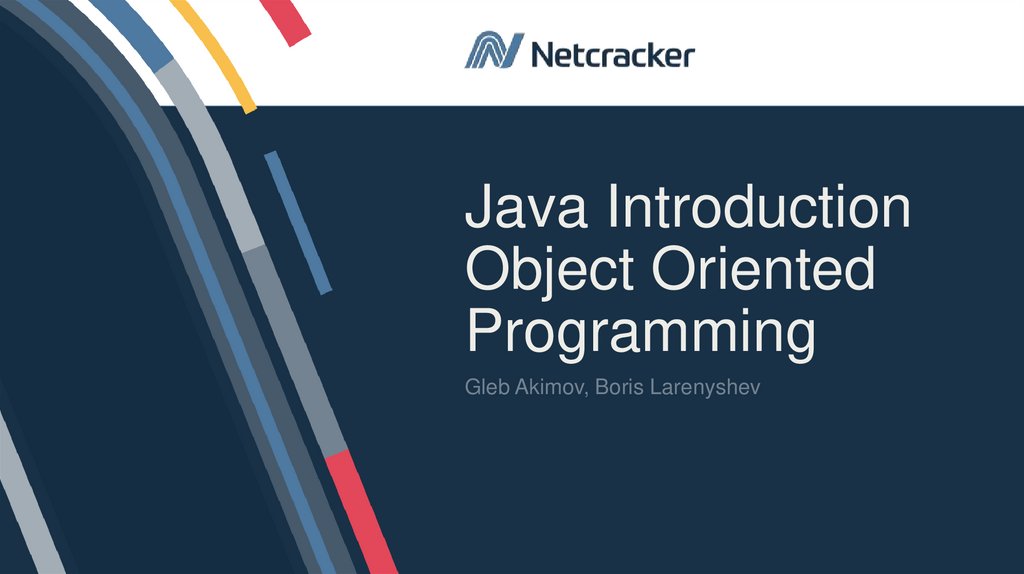
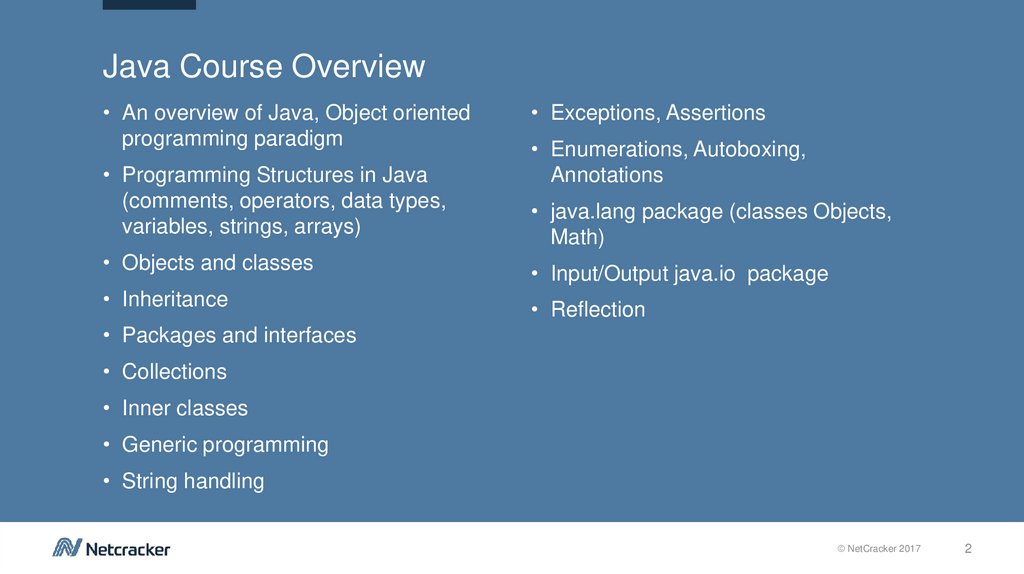
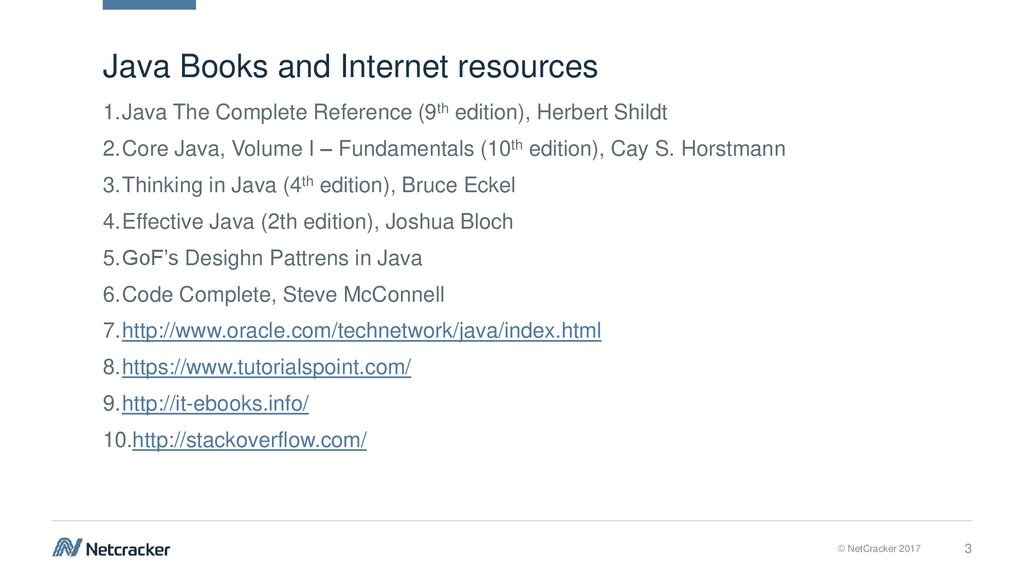
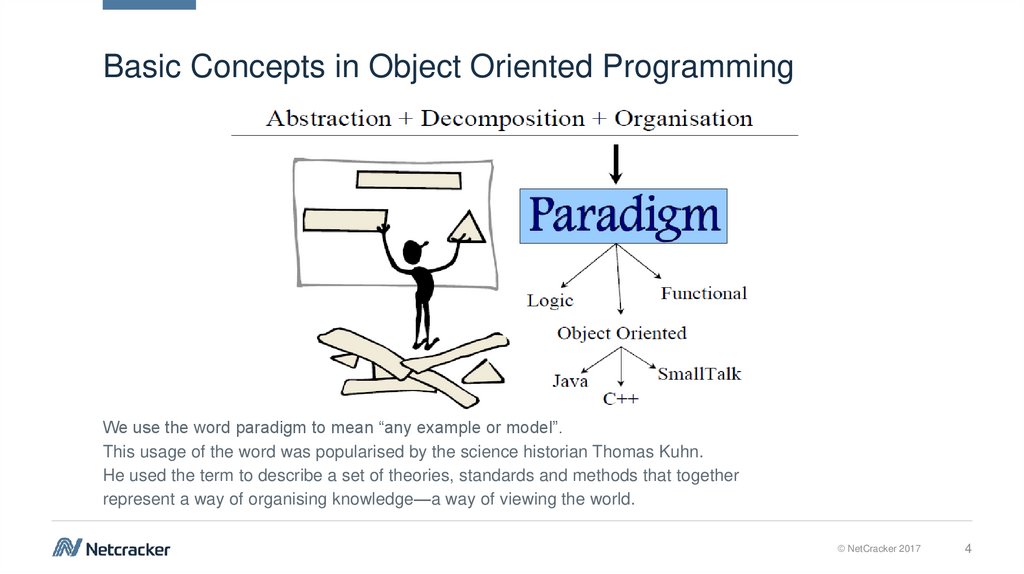
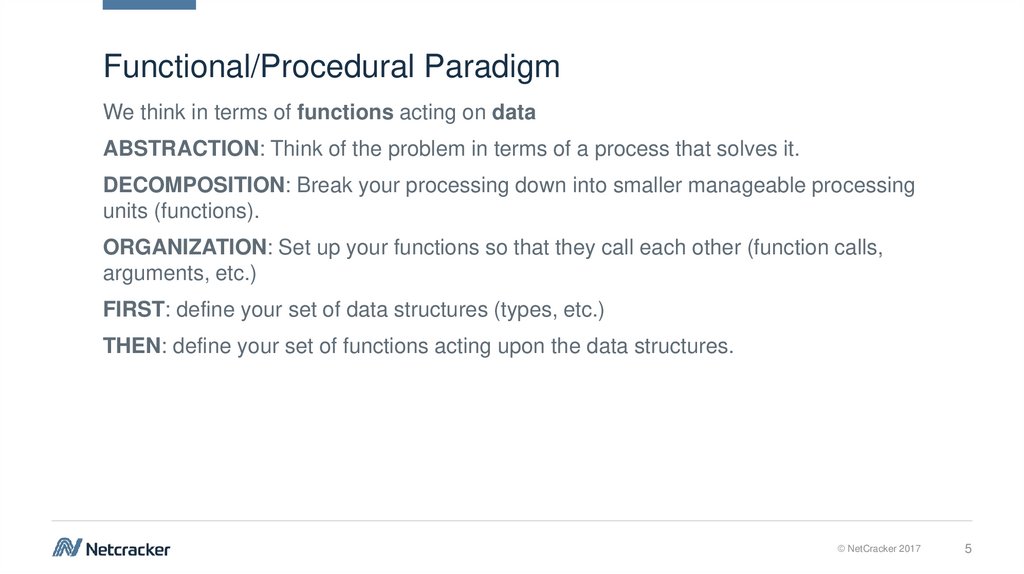
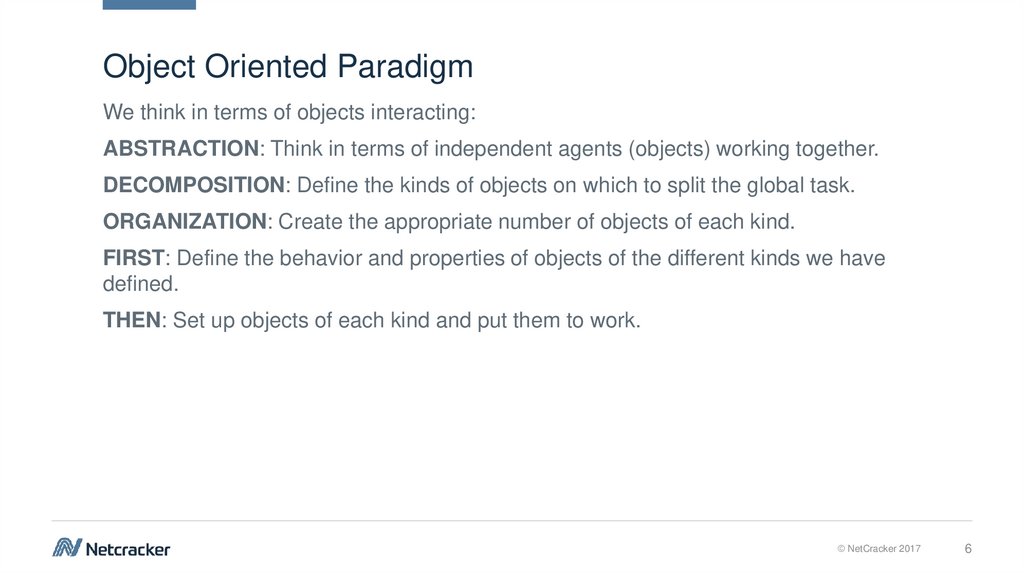
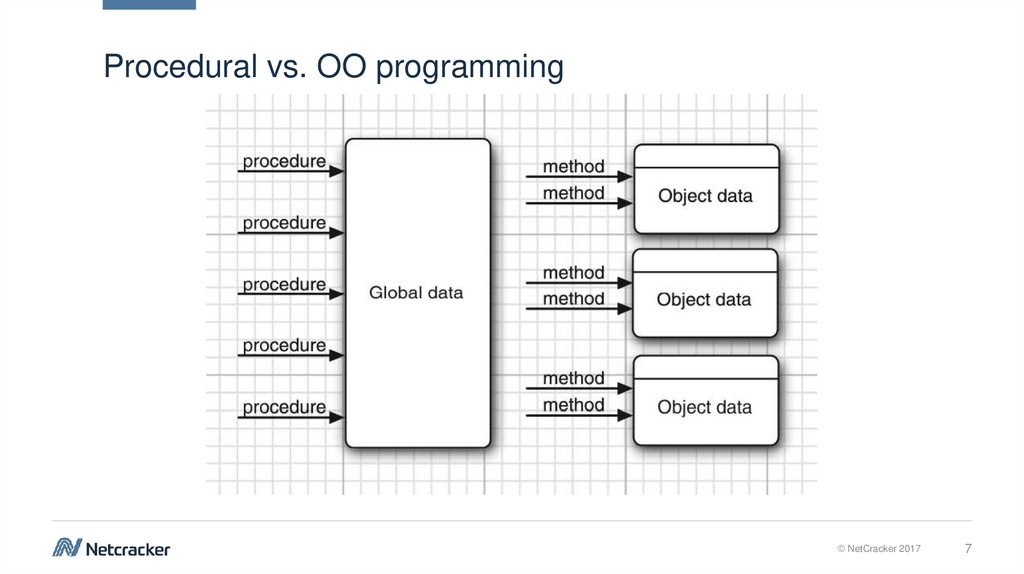
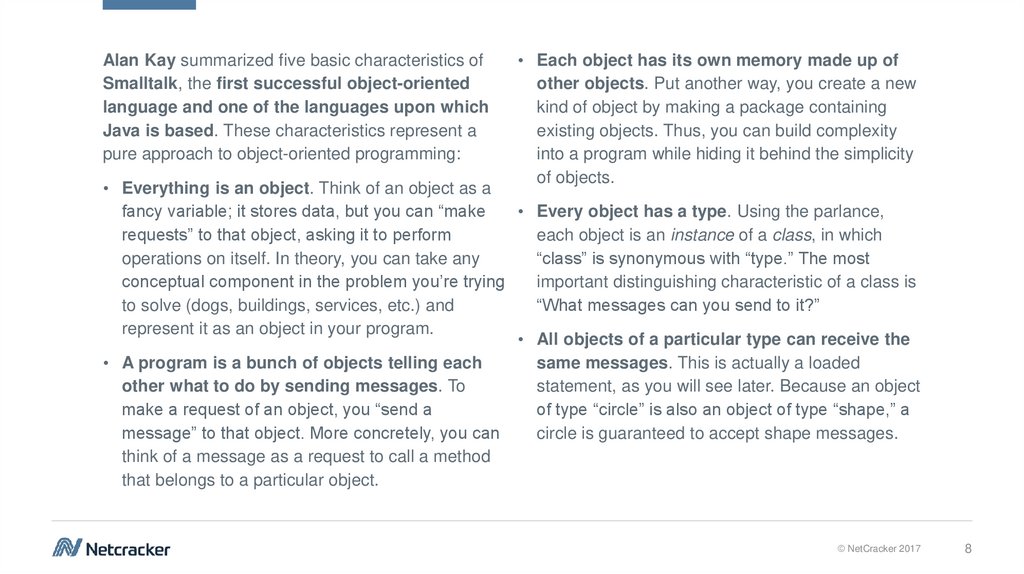
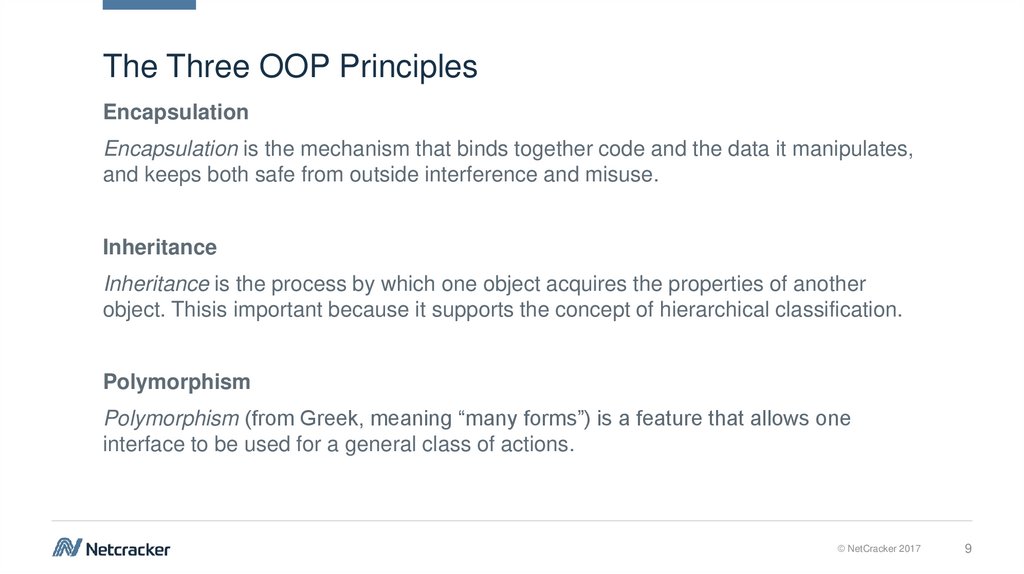
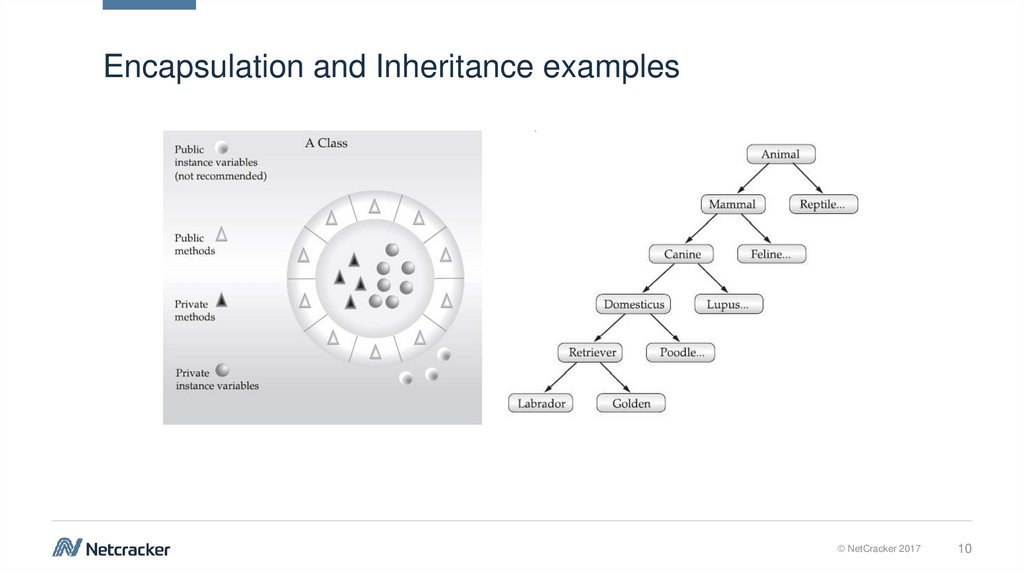
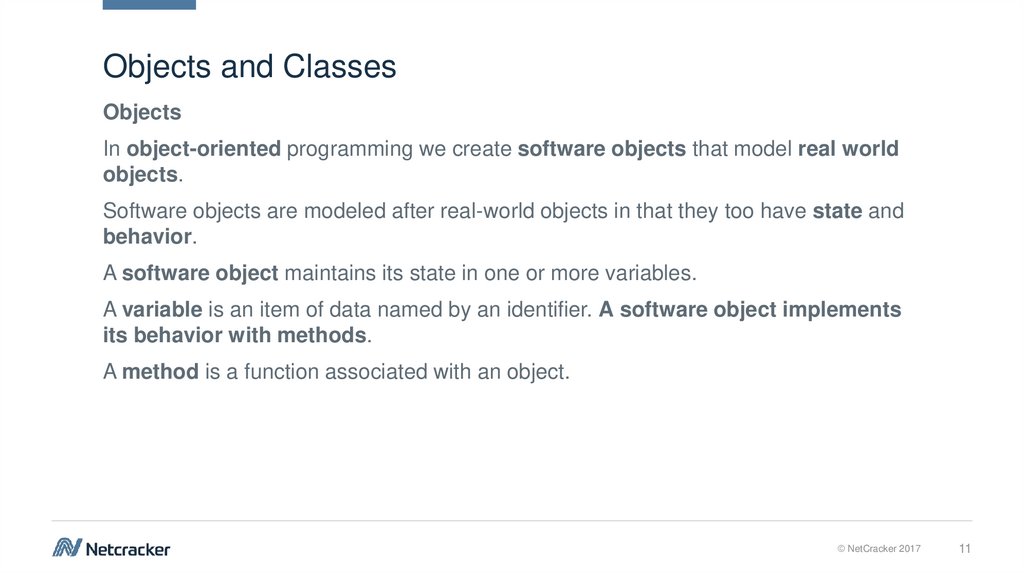
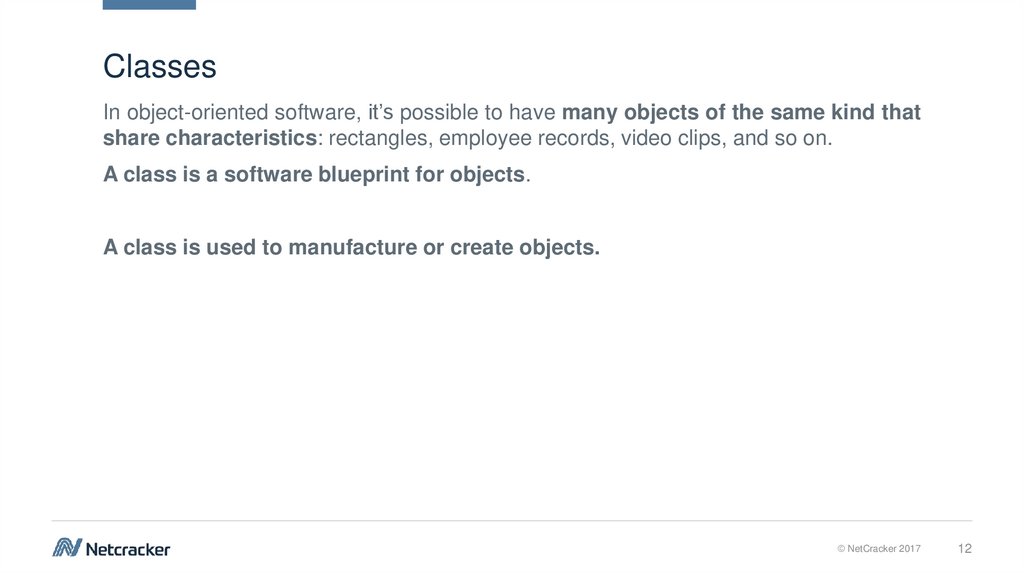
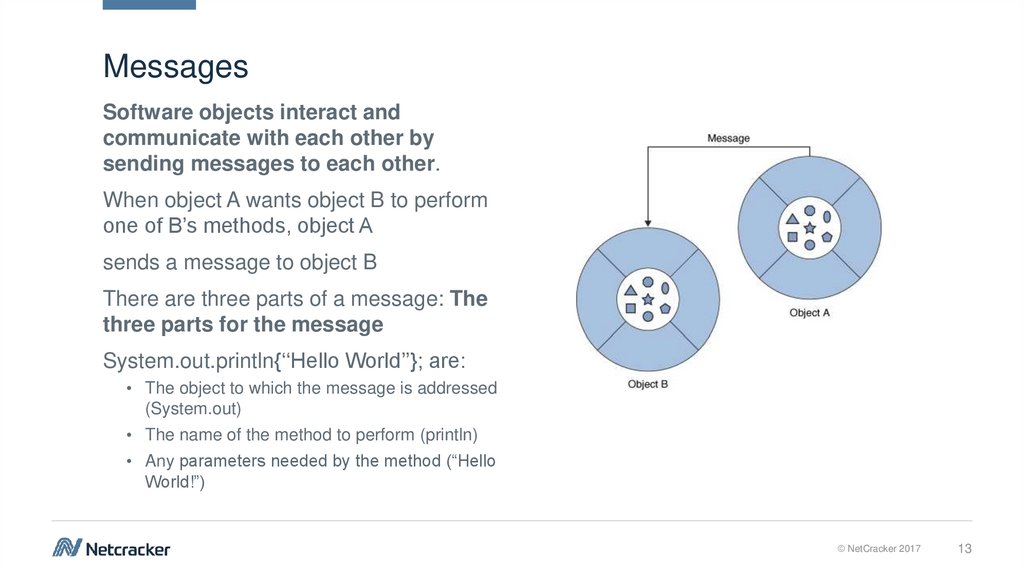
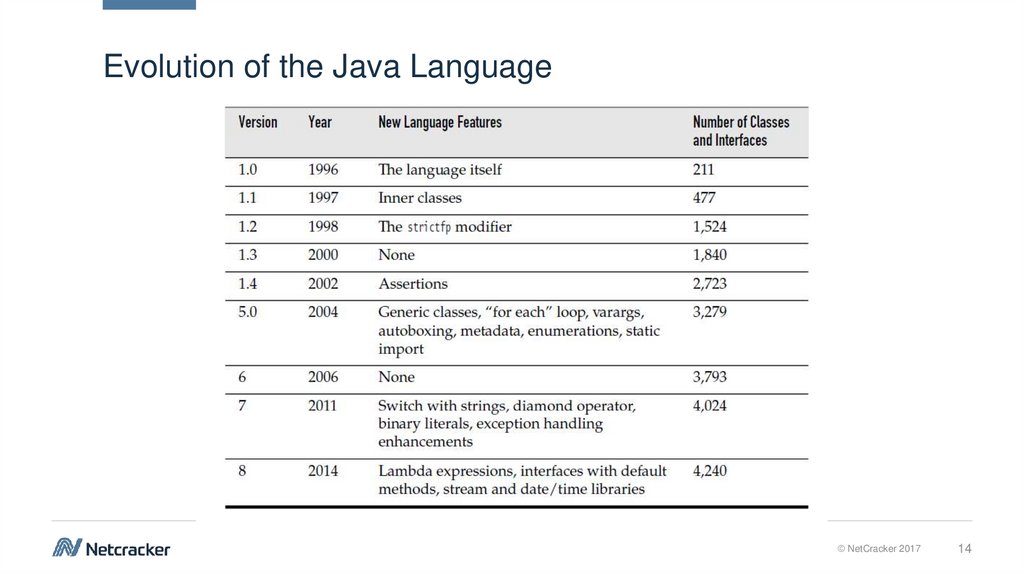
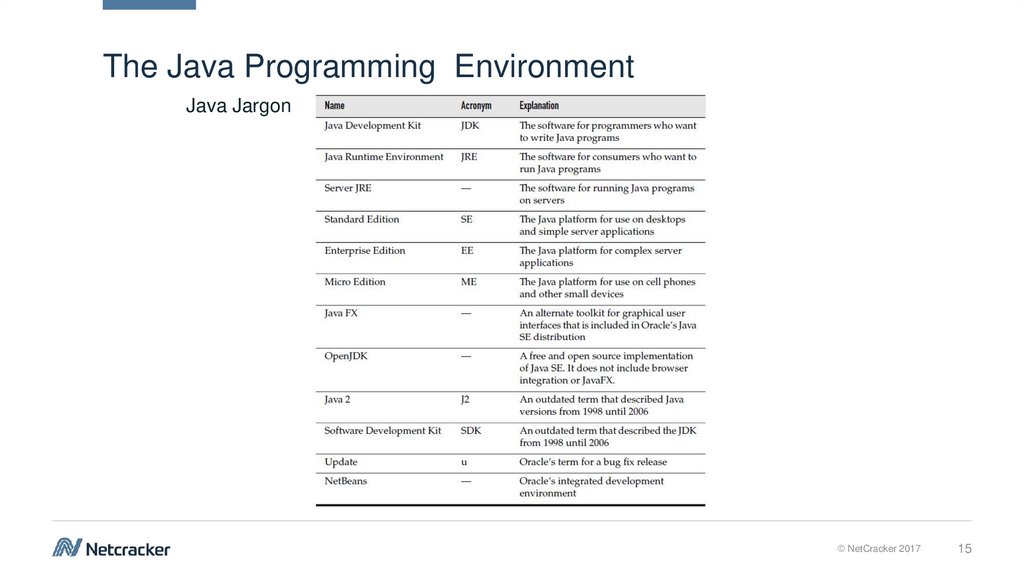


 Программное обеспечение
Программное обеспечение








