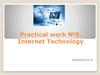Похожие презентации:
Использование протоколов. Инкапсуляция OSI. Команды UNIX
1.
Использование протоколов2.
Инкапсуляция OSI3.
Коммутационная матрица4.
Комбинированные коммутаторы5.
Команды UNIX6.
Команды UNIXman
7.
MAN PagesName
man - format and display the on-line manual pages
Synopsis
man [-acdfFhkKtwW] [--path] [-m system] [-p string] [-C
config_file] [-M pathlist] [-P pager] [-B browser] [-H
htmlpager] [-S section_list] [section] name ...
8.
MAN PagesDescription
man formats and displays the on-line manual pages. If
you specify section, man only looks in that section of
the manual. name is normally the name of the manual
page, which is typically the name of a command,
function, or file.
9.
MAN PagesManual Sections
The standard sections of the manual include:
1 - User Commands
2 - System Calls
3 - C Library Functions
4 - Devices and Special Files
5 - File Formats and Conventions
6 - Games et. Al.
7 - Miscellanea
8 - System Administration tools and Deamons
10.
MAN PagesOptions
-a By default, man will exit after displaying the first manual page it finds. Using
this option forces man to display all the manual pages that match name, not
just the first.
-c Reformat the source man page, even when an up-to-date cat page exists. This
can be meaningful if the cat page was formatted for a screen with a different
number of columns, or if the preformatted page is corrupted.
-d Don't actually display the man pages, but do print gobs of debugging
information.
-D Both display and print debugging info.
-F or —preformat Format only - do not display.
-h Print a help message and exit.
11.
MAN PagesEnvironment
MANPATH
If MANPATH is set, man uses it as the path to search for manual page files. It
overrides the configuration file and the automatic search path, but is
overridden by the -M invocation option. See SEARCH PATH FOR MANUAL
PAGES.
MANPL
If MANPL is set, its value is used as the display page length. Otherwise, the
entire man page will occupy one (long) page.
MANSECT
If MANSECT is set, its value is used to determine which manual sections to
search.
12.
MAN PagesEnvironment
MANPATH
If MANPATH is set, man uses it as the path to search for manual page files. It
overrides the configuration file and the automatic search path, but is
overridden by the -M invocation option. See SEARCH PATH FOR MANUAL
PAGES.
MANPL
If MANPL is set, its value is used as the display page length. Otherwise, the
entire man page will occupy one (long) page.
MANSECT
If MANSECT is set, its value is used to determine which manual sections to
search.
13.
MAN PagesBugs
The -t option only works if a troff-like program is installed.
If you see blinking \255 or <AD> instead of hyphens, put
'LESSCHARSET=latin1' in your environment.
14.
MAN PagesTips
If you add the line
(global-set-key [(f1)] (lambda () (interactive) (manual-entry (currentword))))
to your .emacs file, then hitting F1 will give you the man page for the
library call at the current cursor position.
To get a plain text version of a man page, without backspaces and
underscores, try
# man foo | col -b > foo.mantxt
15.
MAN PagesAuthor
John W. Eaton was the original author of man. Zeyd M.
Ben-Halim released man 1.2, and Andries Brouwer
followed up with versions 1.3 thru 1.5p. Federico
Lucifredi <flucifredi@acm.org> is the current
maintainer.
16.
MAN PagesSee Also
apropos(1), whatis(1), less(1), groff(1), man.config(5)
17.
MAN PagesReferenced By
bookman(1), environ(5), environ(7), genlib(1),
groff_char(7), groff_man(7), groff_mdoc(7), groff_out(5),
groffer(1), grotty(1), intro(1), ldp(7), makewhatis(8),
man(7), man-pages(7), man2html(1), mdoc.samples(7),
nroff(1), perl(1), perldoc(1), perlglossary(1),
perlmodlib(1), pinfo(1), pod2man(1), proofd(1), rman(1),
rmkdepend(1), spamassassin(1), svgalib.faq(7), tgif(1),
txt2man(1), ul(1), w3mman(1), xproofd(1)
18.
Команды UNIXls — вывод имен файлов
mkdir — создание каталога
cp — копирование файла
mv — перемещение, переименование файла
rm — удаление файла
cd — смена текущего каталога
19.
Команды UNIXcat — вывод содержимого файла
pwd — вывод полного пути текущего каталога
кill — передача сигнала процессу
ps — вывод списка процессов
top — интерактивный вывод списка процессов и
параметров загрузки системы
echo — вывод сообщения
20.
Команды UNIXgrep — поиск вхождения строки
sort — сортировка строк
file — определение типа файла
uniq — поиск уникальных строк
env — просмотр/определение переменных среды
21.
Команды UNIXВвод-вывод, стандартные потоки
STDIN — поток стандартного ввода
STDOUT— поток стандартного вывода
STDERR— поток вывода ошибок
22.
Команды UNIXПеренаправление потоков
> - перенаправление стандартного вывода STDOUT в
файл (файл перезаписывается)
>> - перенаправление стандартного вывода STDOUT в
файл (файл не перезаписывается)
< - перенаправление стандартного STDIN ввода из файла
| - конвеер потока
`<some command>` - результат выполнения команды
23.
Команды UNIXifconfig
ping
arp
traceroute
tcpdump
netstat
ip
tail
cut
touch
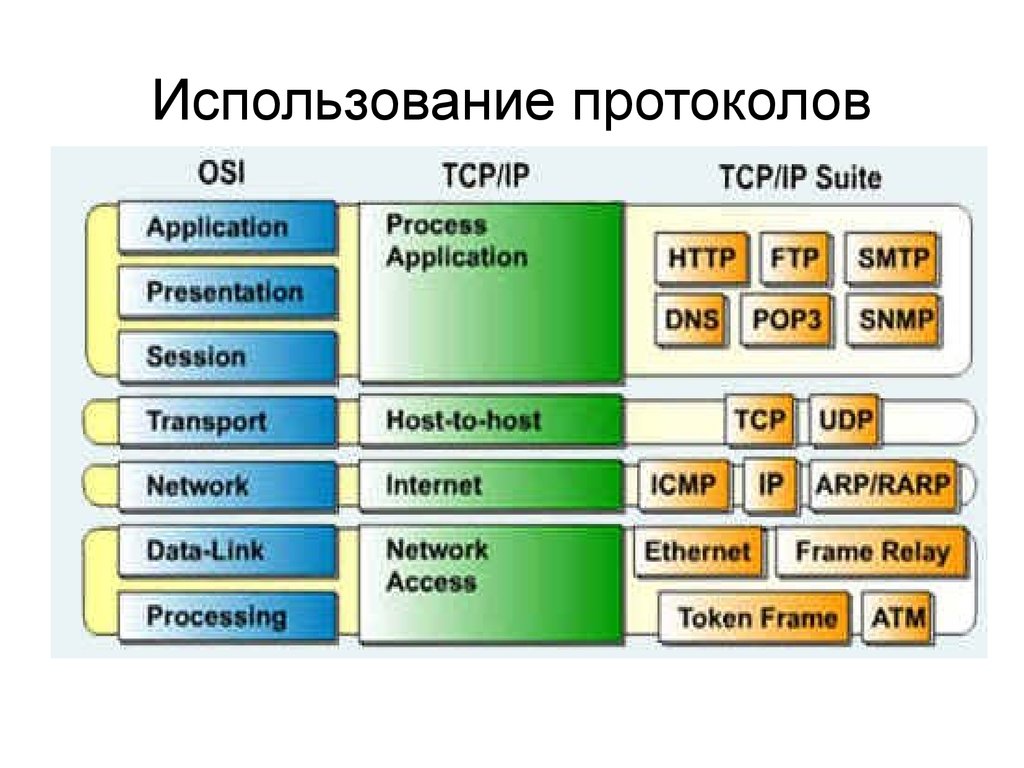
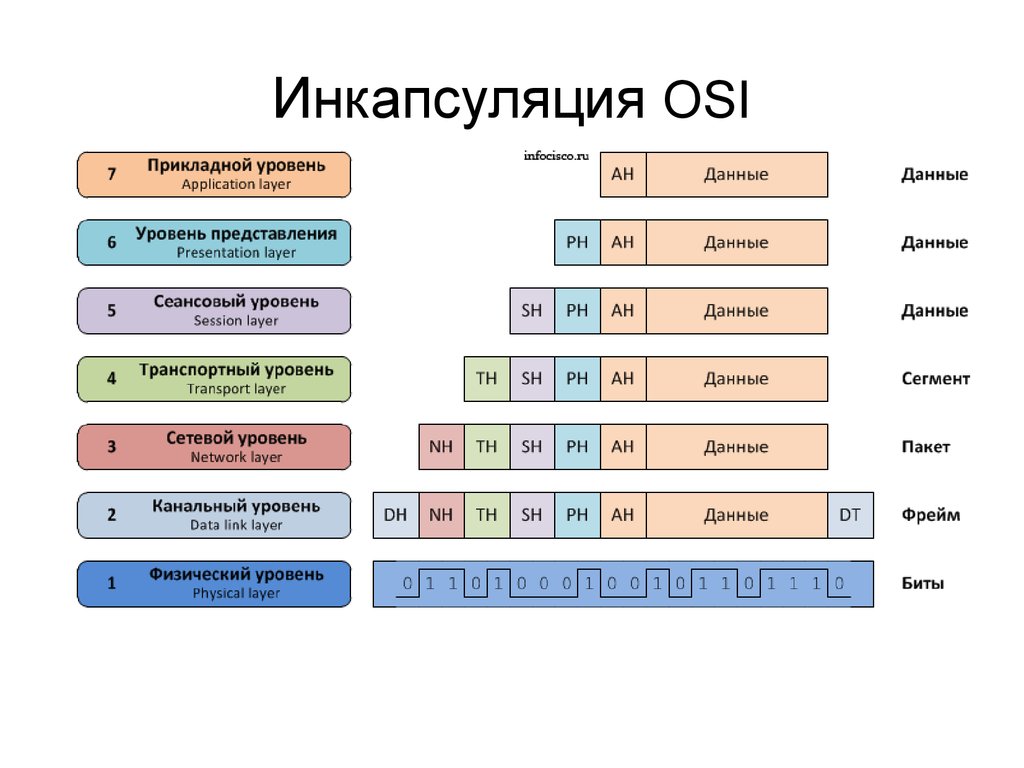
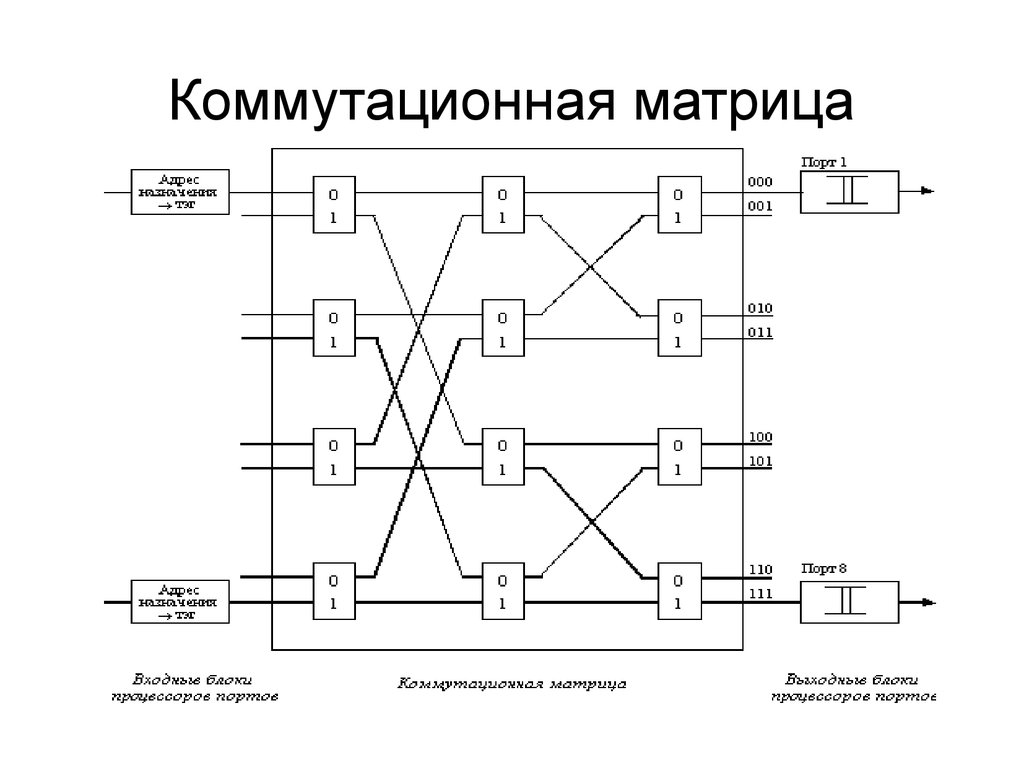

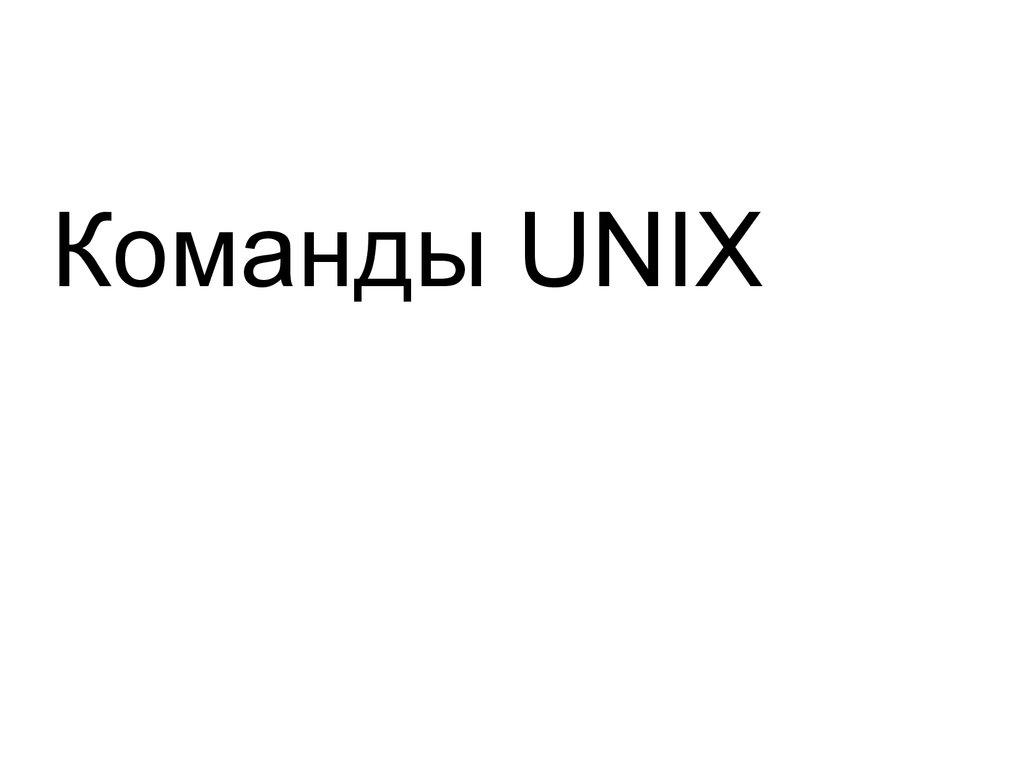

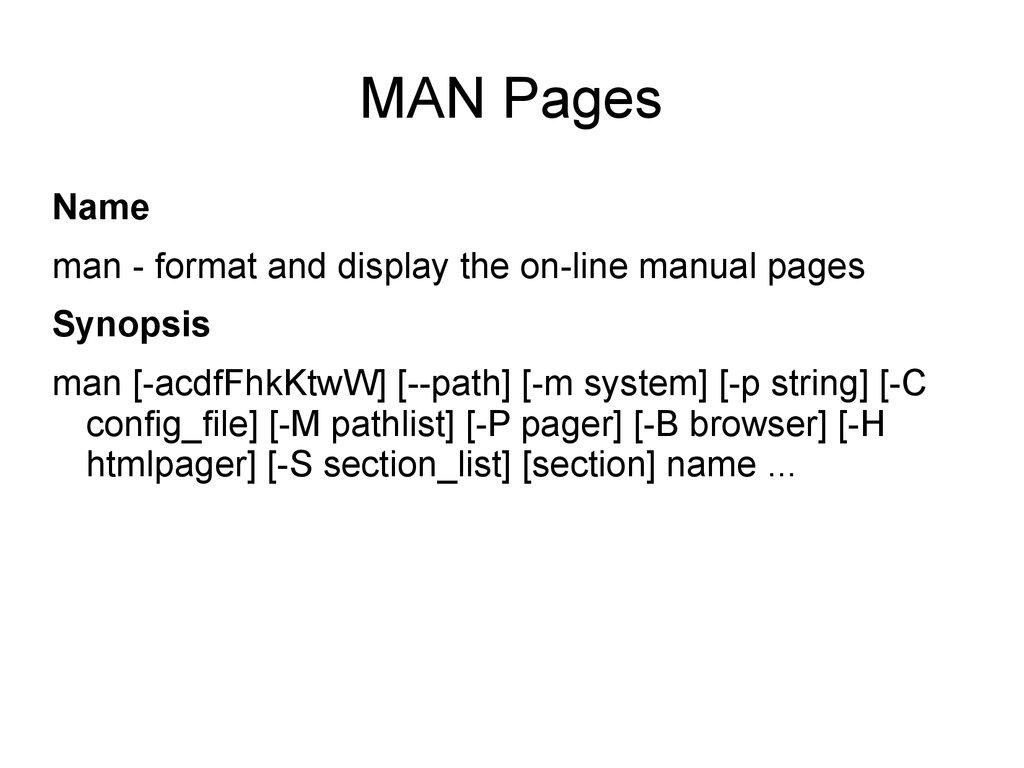
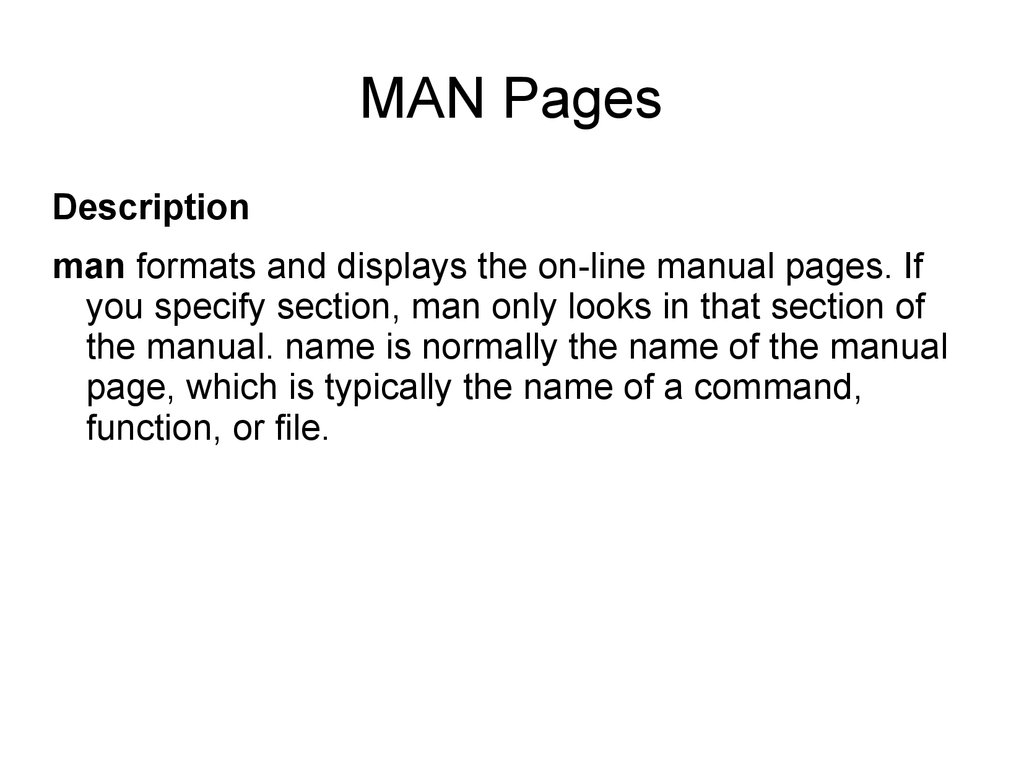
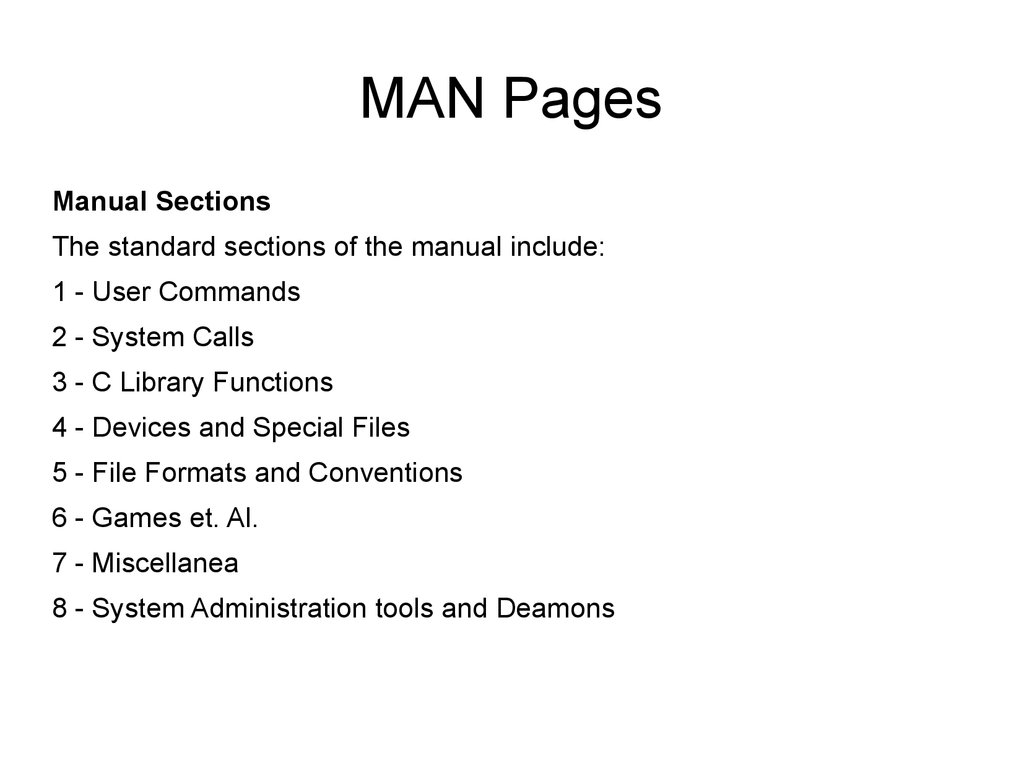

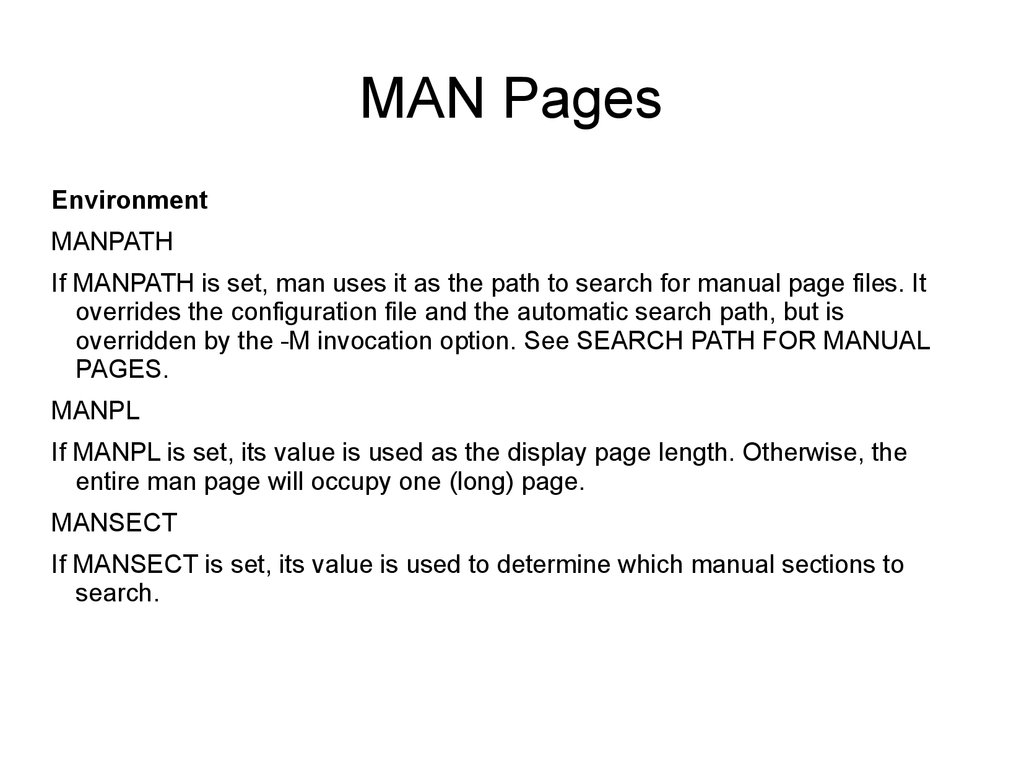
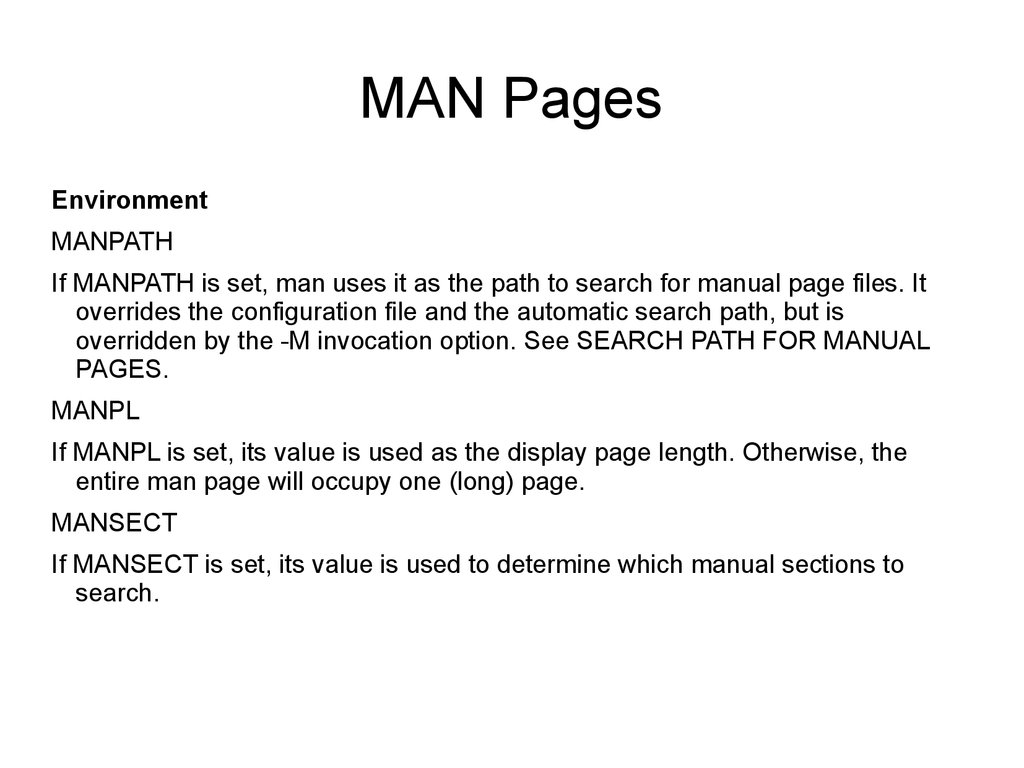
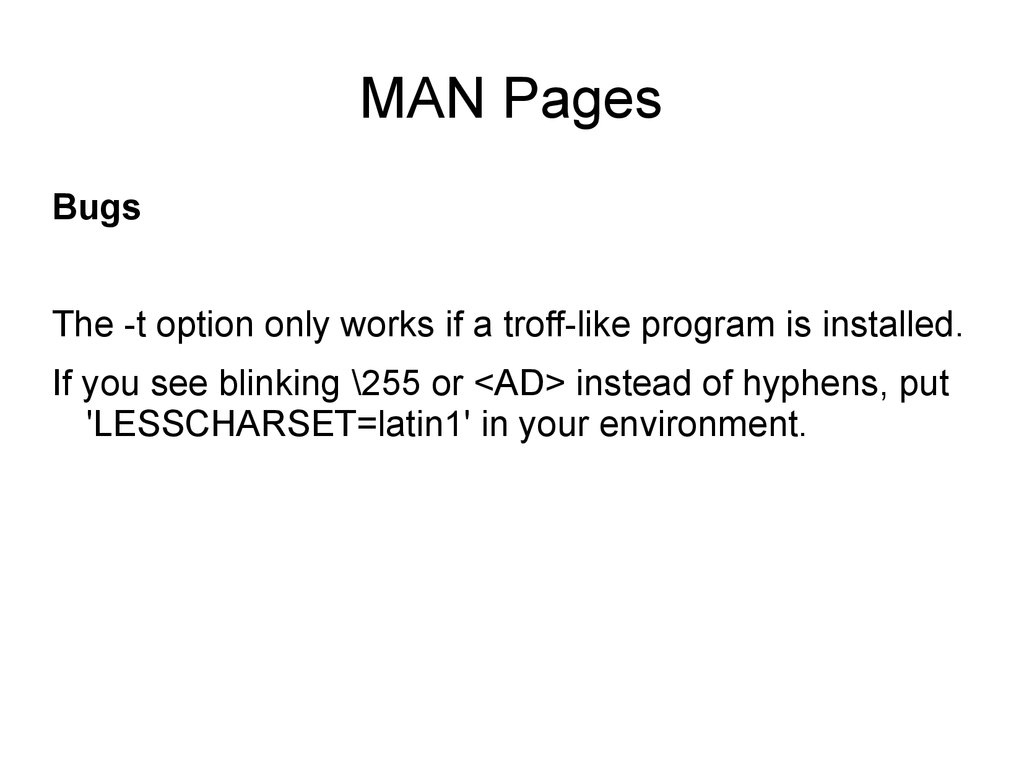
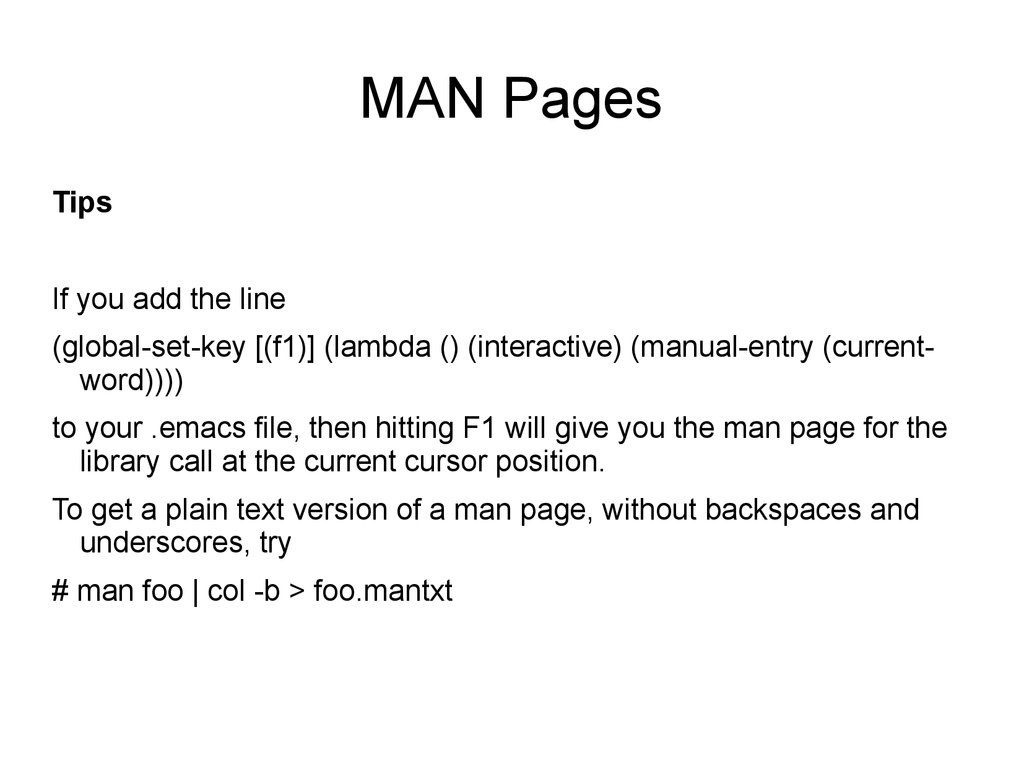
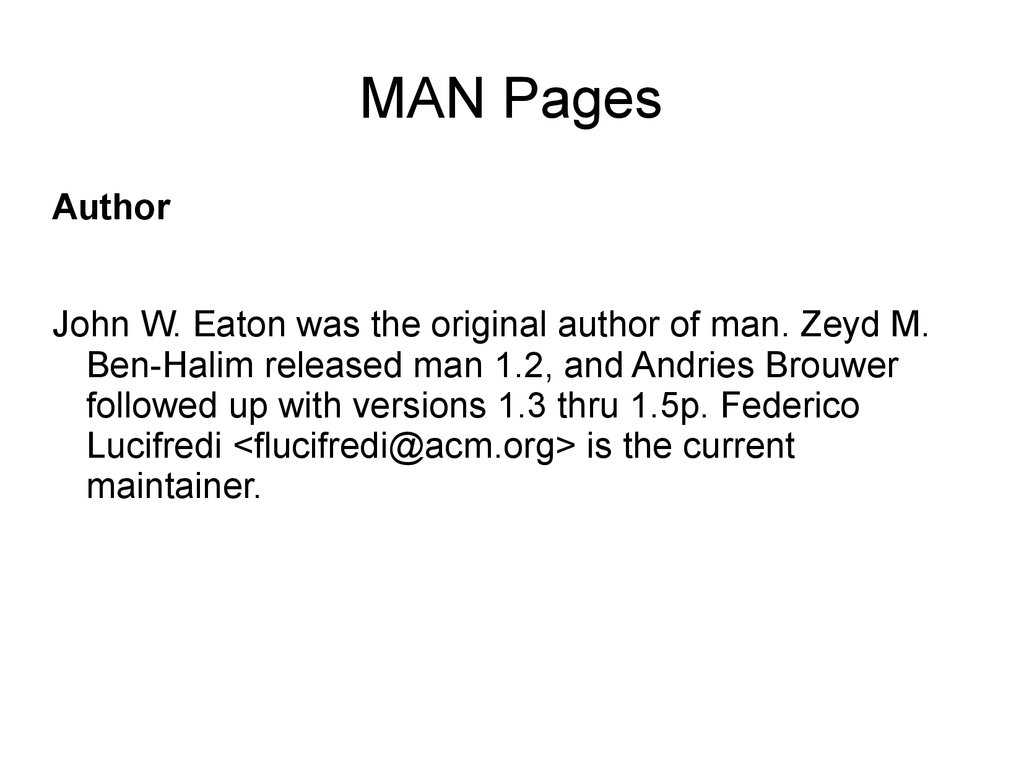
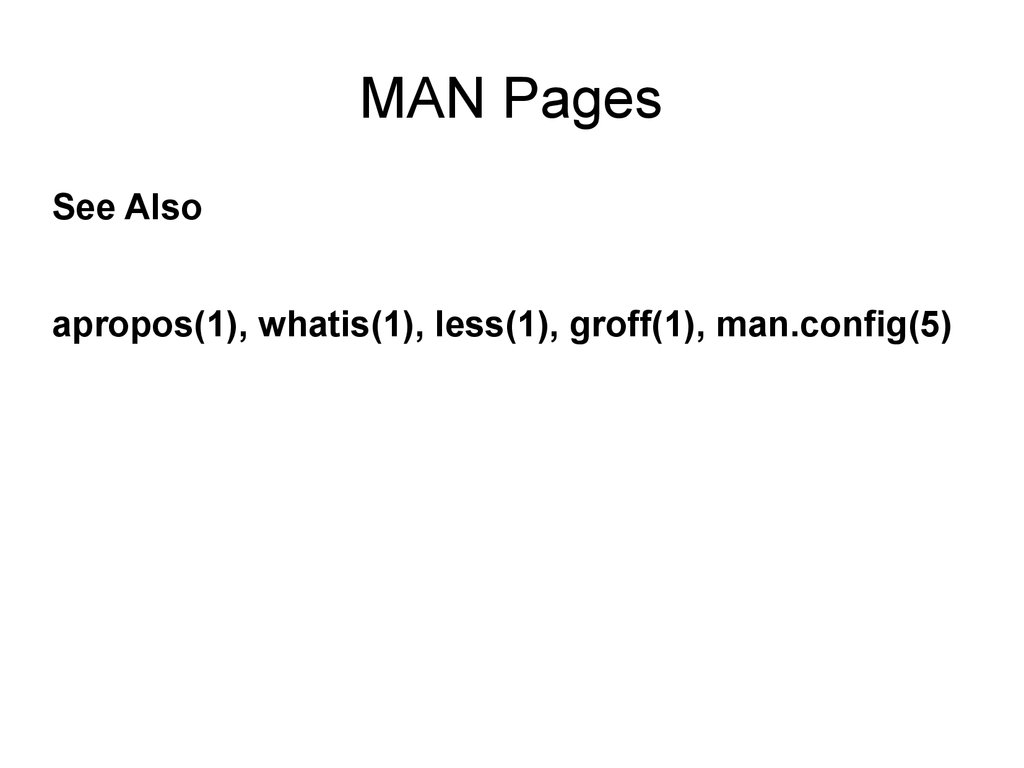
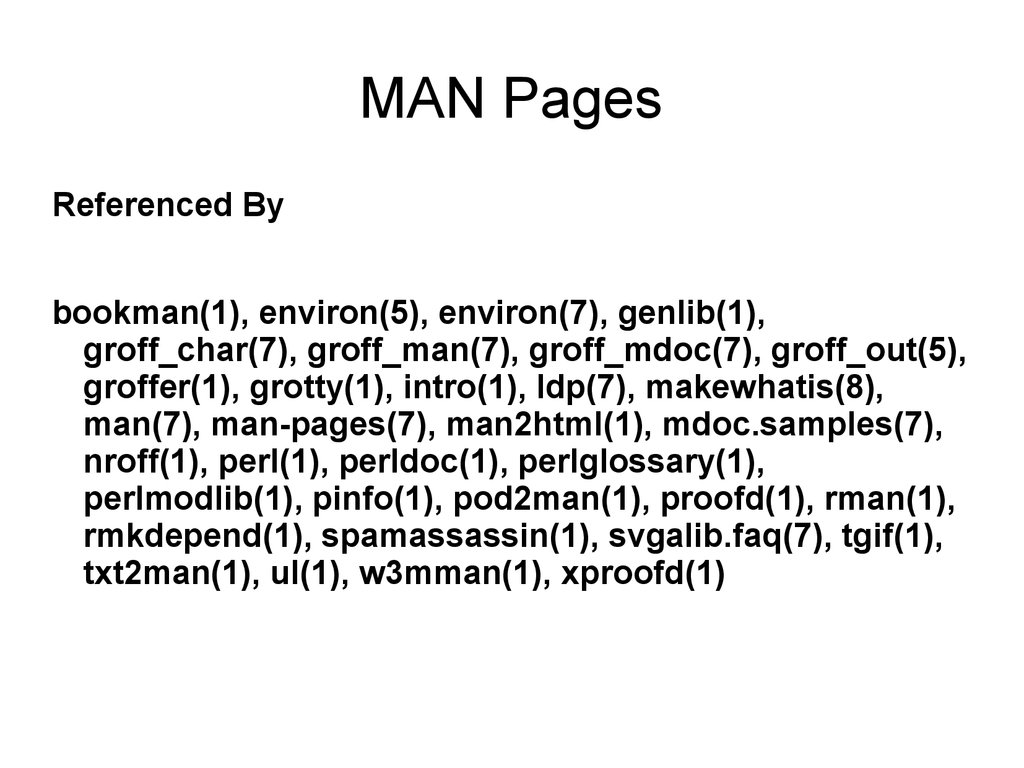
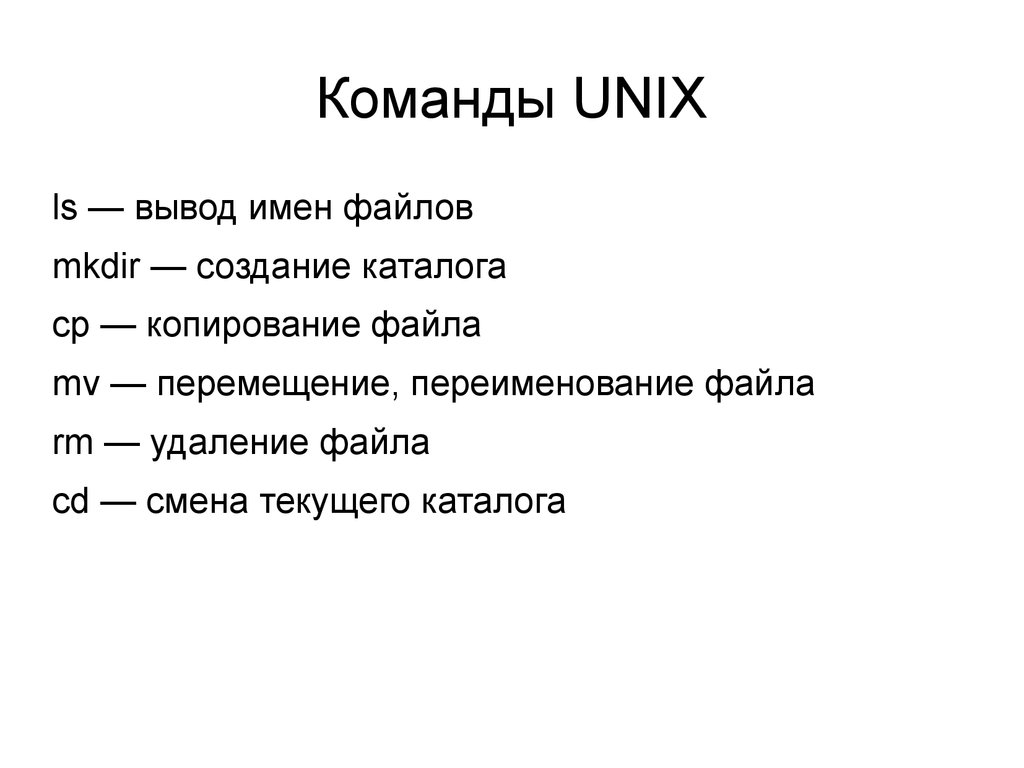


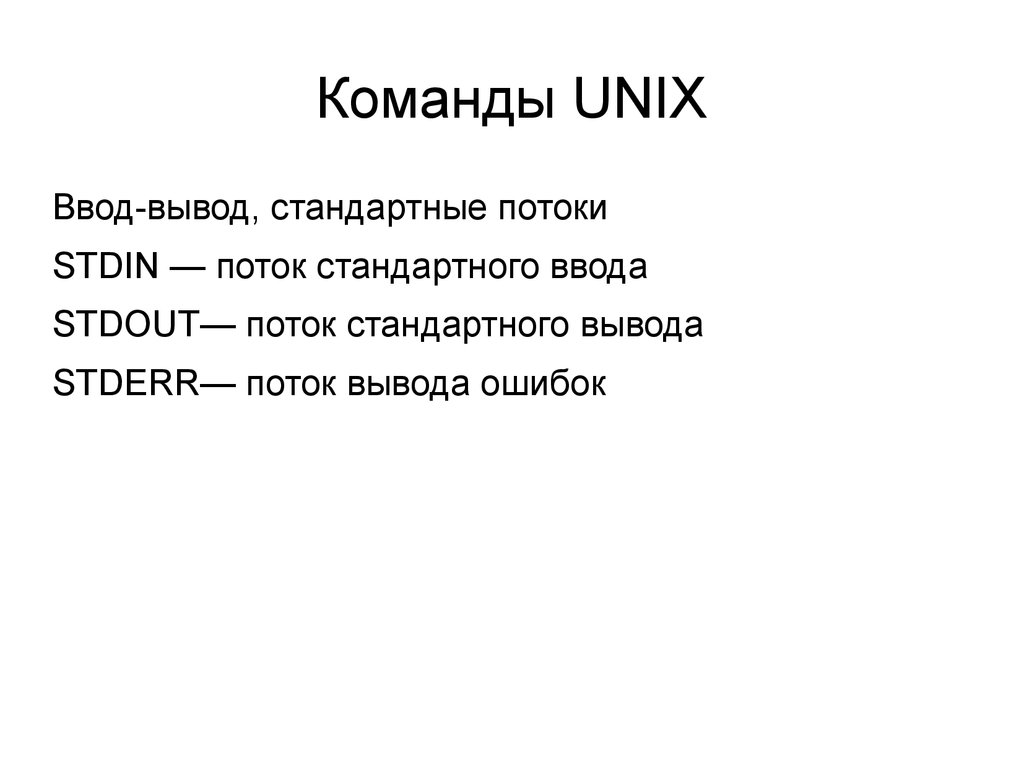
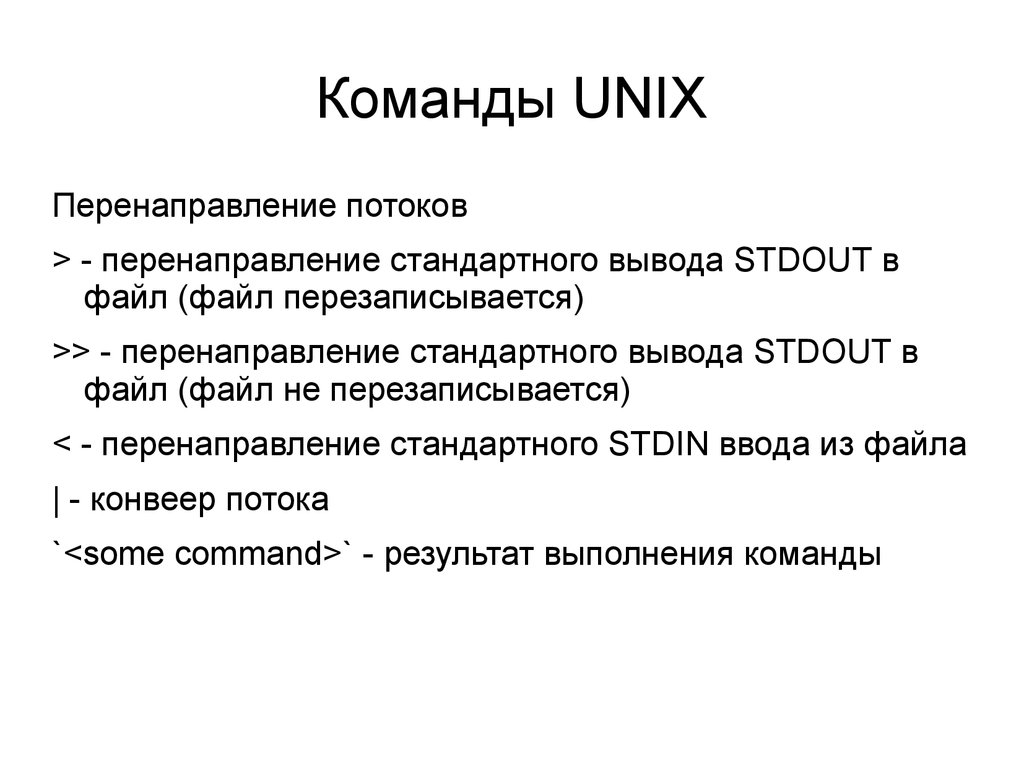
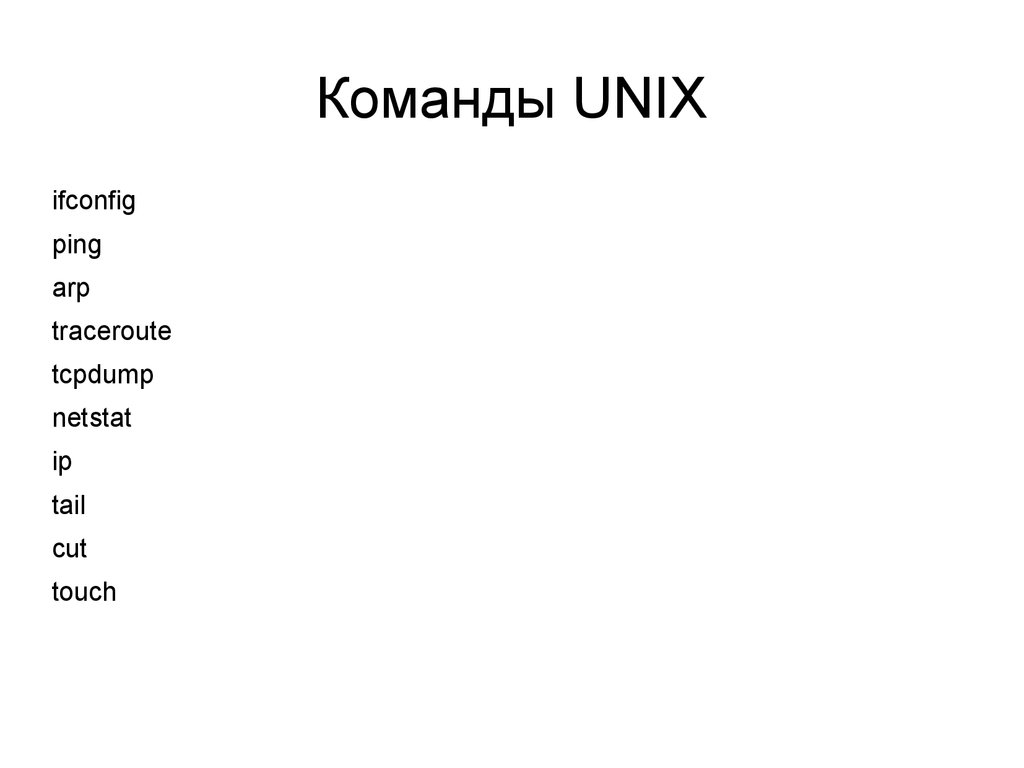
 Интернет
Интернет