Похожие презентации:
Design patterns. GoF for .Net developers
1.
Design patternsGoF for .Net Developers
2.
Agenda• History
• What is patterns?
• The most uses GoF patterns:
• Singleton;
• Factory Method;
• Abstract Factory;
• Builder;
• Adapter;
• Bridge;
• Facade;
• Composite;
• Iterator.
3.
History4.
HistoryPatterns originated as an architectural concept by Christopher Alexander
(1977/79). In 1987, Kent Beck and Ward Cunningham began experimenting
with the idea of applying patterns to programming – specifically pattern
languages – and presented their results at the OOPSLA conference that year.
In the following years, Beck, Cunningham and others followed up on this
work.
Design patterns gained popularity in computer science after the book
Design Patterns: Elements of Reusable Object-Oriented Software was
published in 1994 by the so-called "Gang of Four" (Gamma et al.), which is
frequently abbreviated as “GoF".
Although design patterns have been applied practically for a long time,
formalization of the concept of design patterns languished for several years.
5.
What is patterns?6.
What is patterns?Design patterns represent the best practices used by
experienced object-oriented software developers. Design
patterns are solutions to general problems that software
developers faced during software development. These
solutions were obtained by trial and error by numerous
software developers over quite a substantial period of time.
Design pattern – a description of the interaction of objects
and classes that are adapted to solve the general problem
of designing in context.
7.
What is patterns?Any pattern describes the problem that arises again and again in our work.
In general, pattern consists of four main elements:
Name. Referring to it, we can immediately describe the problem, designing
of, and its decisions and their consequences. Assigning names of patterns
allows design at a higher level of abstraction.
Problem. A description of when to apply the pattern. Necessary to
formulate the problem and its context.
Solution. Description of design elements, relations between them, the
functions each item.
The Results – a consequence of the pattern. In describing the impact of
design decisions are often not mentioned. You must choose between
different options and evaluate the advantages and disadvantages of the
pattern.
8.
What is patterns?Design Patterns are divided into groups
Creational patterns are ones that create objects for you, rather than having you
instantiate objects directly. This gives your program more flexibility in deciding
which objects need to be created for a given case.
Abstract Factory groups object factories that have a common theme.
Builder constructs complex objects by separating construction and
representation.
Factory Method creates objects without specifying the exact class to create.
Prototype creates objects by cloning an existing object.
Singleton restricts object creation for a class to only one instance.
Behavioral patterns. Most of these design patterns are specifically concerned
with communication between objects.
Chain of responsibility delegates commands to a chain of processing objects.
Iterator accesses the elements of an object sequentially without exposing its
underlying representation.
Observer is a publish/subscribe pattern which allows a number of observer
objects to see an event.
9.
What is patterns?Structural patterns. These concern class and object composition. They use
inheritance to compose interfaces and define ways to compose objects to obtain
new functionality.
Adapter allows classes with incompatible interfaces to work together by
wrapping its own interface around that of an already existing class.
Bridge decouples an abstraction from its implementation so that the two can
vary independently.
Composite composes zero-or-more similar objects so that they can be
manipulated as one object.
Decorator dynamically adds/overrides behaviour in an existing method of an
object.
Facade provides a simplified interface to a large body of code.
Proxy provides a placeholder for another object to control access, reduce
cost, and reduce complexity.
Design patterns reside in the domain of modules and interconnections. At a higher
level there are architectural patterns that are larger in scope, usually describing
an overall pattern followed by an entire system.
10.
Singleton11.
SingletonIn software engineering, the singleton pattern is a design
pattern that restricts the instantiation of a class to one
object.
12.
Sigleton: ExampleSingletoneObject.cs
public class SingletoneObject
{
private static SingletoneObject instance = new SingletoneObject();
private SingletoneObject(){}
public static SingletoneObject getInstance()
{
return instance;
}
public void showMessage()
{
Console.WriteLine("Hello Singletone!");
}
}
Program.cs
class MainClass
{
public static void Main (string[] args)
{
SingletoneObject obj = SingletoneObject.getInstance ();
obj.showMessage ();
}
}
13.
Factory Method14.
Factory methodFactory pattern is one of most used design pattern. In
Factory pattern, we create object without exposing the
creation logic to the client and refer to newly created object
using a common interface.
15.
Factory Method: ExampleWe're going to create a Mechanism interface and concrete
classes implementing the Mechanism interface. A factory
class MechanismFactory is defined as a next step.
MainClass, our demo class will use MechanismFactory to get
a Mechanism object. It will pass information (BALLISTA /
CATAPULT / TREBUCHET) to MechanismFactory to get the
type of object it needs.
16.
Factory Method: ExampleMechahism.cs
public interface Mechanism
{
void choice();
}
Ballista.cs
public class Ballista : Mechanism
{
public Ballista ()
{
}
public void choice ()
{
Console.WriteLine ("Choised Ballista");
}
}
public class Catapult : Mechanism
{
public Catapult ()
{
}
public void choice ()
{
Console.WriteLine ("Choised Catapult");
}
}
Catapult.cs
17.
Factory Method: ExampleMechanismFactory.cs
public class MechanismFactory
{
public MechanismFactory ()
{
}
public Mechanism getMechanism(String mechanismType)
{
if (mechanismType == null) {
return null;
}
if (mechanismType.ToUpper () == "BALLISTA") {
return new Ballista ();
} else if (mechanismType.ToUpper () == "CATAPULT") {
return new Catapult ();
} else if (mechanismType.ToUpper () == "TREBUCHET") {
return new Trebuchet ();
}
return null;
}
}
18.
Factory Method: ExampleTrebuchet.cs
public class Trebuchet : Mechanism
{
public Trebuchet ()
{
}
public void choice ()
{
Console.WriteLine ("Choised Trebuchet");
}
}
class MainClass
{
public static void Main (string[] args)
{
MechanismFactory mechanismFactory = new MechanismFactory ();
Mechanism mechanism1 = mechanismFactory.getMechanism ("catapult");
mechanism1.choice ();
Mechanism mechanism2 = mechanismFactory.getMechanism ("ballista");
mechanism2.choice ();
Mechanism mechanism3 = mechanismFactory.getMechanism ("trebuchet");
mechanism3.choice ();
}
}
MainClass.cs
19.
Abstract Factory20.
Abstract FactoryAbstract Factory patterns work around a super-factory
which creates other factories.
In Abstract Factory pattern an interface is responsible for
creating a factory of related objects without explicitly
specifying their classes. Each generated factory can give the
objects as per the Factory pattern.
21.
Abstract Factory: ExampleWe are going to create a Race and Army interfaces and concrete
classes implementing these interfaces. We create an abstract
factory class AbstractFactory as next step. Factory classes
RaceFactory and ArmyFactory are defined where each factory
extends AbstractFactory. A factory creator/generator class
FactoryProducer is created.
MainClass, our demo class uses FactoryProducer to get a
AbstractFactory object. It will pass information (ORKS / ELVES /
DWARFS for Race) to AbstractFactory to get the type of object it
needs. It also passes information (WARIOR / ARCHER / CAVALARY
for Army) to AbstractFactory to get the type of object it needs.
22.
Abstract Factory: ExampleRace.cs
public interface Race
{
void whoAmI();
}
Orks.cs
public class Orks : Race
{
public Orks ()
{
}
void Race.whoAmI()
{
Console.WriteLine ("I am Ork");
}
}
public class Elves : Race
{
public Elves ()
{
}
void Race.whoAmI()
{
Console.WriteLine ("I am Elve");
}
}
Elves.cs
23.
Abstract Factory: ExampleDwarfs.cs
public class Dwarfs : Race
{
public Dwarfs ()
{
}
void Race.whoAmI()
{
Console.WriteLine ("I am Dwarf");
}
}
Army.cs
public interface Army
{
void setType();
}
Archer.cs
public class Archer : Army
{
public Archer ()
{
}
void Army.setType()
{
Console.WriteLine ("My type is Archer");
}
}
24.
Factory Method: ExampleWarior.cs
public class Warior : Army
{
public Warior ()
{
}
void Army.setType()
{
Console.WriteLine ("My type is Warior");
}
}
public class Cavalary : Army
{
public Cavalary ()
{
}
void Army.setType()
{
Console.WriteLine ("My type is Cavalary");
}
}
Cavalary.cs
25.
Abstract Factory: ExampleAbstractFactory.cs
public abstract class AbstractFactory
{
abstract public Race getRace(String race);
abstract public Army getArmy(String army);
}
FactoryProducer.cs
public class FactoryProducer
{
public static AbstractFactory getFactory(String choice)
{
if (choice.ToUpper() == "RACE") {
return new RaceFactory ();
} else if (choice.ToUpper() == "ARMY") {
return new ArmyFactory ();
}
return null;
}
}
26.
Factory Method: ExampleArmyFactory.cs
public class ArmyFactory : AbstractFactory
{
override public Race getRace (string raceType)
{
return null;
}
override public Army getArmy (string armyType)
{
if (armyType == null) {
return null;
}
if (armyType.ToUpper () == "WARIOR") {
return new Warior ();
} else if (armyType.ToUpper () == "ARCHER") {
return new Archer ();
} else if (armyType.ToUpper () == "CAVALARY") {
return new Cavalary ();
}
return null;
}
}
27.
Factory Method: ExampleRaceFactory.cs
public class RaceFactory : AbstractFactory
{
override public Race getRace(String raceType)
{
if (raceType == null) {
return null;
}
if (raceType.ToUpper () == "ORKS") {
return new Orks ();
} else if (raceType.ToUpper () == "ELVES") {
return new Elves ();
} else if (raceType.ToUpper () == "DWARFS") {
return new Dwarfs ();
}
return null;
}
override public Army getArmy (string armyType)
{
return null;
}
}
28.
Factory Method: ExampleMainClass.cs
class MainClass
{
public static void Main (string[] args)
{
AbstractFactory raceFactory = FactoryProducer.getFactory ("RACE");
Race race1 = raceFactory.getRace ("ORKS");
race1.whoAmI ();
Race race2 = raceFactory.getRace ("ELVES");
race2.whoAmI ();
Race race3 = raceFactory.getRace ("DWARFS");
race3.whoAmI ();
AbstractFactory armyFactory = FactoryProducer.getFactory ("ARMY");
Army army1 = armyFactory.getArmy ("WARIOR");
army1.setType();
Army army2 = armyFactory.getArmy ("ARCHER");
army2.setType();
Army army3 = armyFactory.getArmy ("CAVALARY");
army3.setType();
}
}
29.
Builder30.
BuilderBuilder pattern builds a complex object using simple objects
and using a step by step approach. This type of design
pattern comes under creational pattern as this pattern
provides one of the best ways to create an object.
A Builder class builds the final object step by step. This
builder is independent of other objects.
31.
Builder: ExampleWe have considered a case of army stack forming where a typical army
could be a hero and a platoon. Hero could be either a Dwarf or Elf and will
be move by a horse. Platoon could be either a Wariors or Archers and will
be move afoot.
We are going to create an Stack interface representing stack of army such
as heros and platoons and concrete classes implementing the Stack
interface and a Movement interface representing type of army moving and
concrete classes implementing the Movement interface as hero would be
move by a horse and platoon would be move afoot.
We then create a Army class having List of Stack and a ArmyBuilder to build
different types of Army objects by combining Stack. MainClass, our demo
class will use ArmyBuilder to build a Army.
32.
Builder: Examplepublic interface Stack
{
String name ();
Movement movement ();
int dexterity ();
}
Stack.cs
Heroes.cs
public abstract class Heroes : Stack
{
public abstract String name();
public Movement movement()
{
return new Horse ();
}
public abstract int dexterity ();
}
public abstract class Platoon : Stack
{
public abstract String name();
public Movement movement()
{
return new Afoot ();
}
public abstract int dexterity();
}
Platoon.cs
33.
Builder: ExampleElfesHeroe.cs
public class ElfesHeroe : Heroes
{
public override int dexterity()
{
return 7;
}
public override String name()
{
return "Elfes Heroe";
}
}
public class DwarfHero : Heroes
{
public override int dexterity()
{
return 4;
}
public override String name()
{
return "Darf Heroe";
}
}
DwarfHero.cs
34.
Builder: ExampleArchers.cs
public class Archers : Platoon
{
public override int dexterity()
{
return 4;
}
public override String name()
{
return "Archers Platton";
}
}
public class Wariors : Platoon
{
public override int dexterity()
{
return 2;
}
public override String name()
{
return "Wariors Platoon";
}
}
Wariors.cs
35.
Builder: ExampleMovement.cs
public interface Movement
{
String setMovement();
}
Afoot.cs
public class Afoot : Movement
{
public String setMovement()
{
return "Afoot";
}
}
Horse.cs
public class Horse : Movement
{
public String setMovement()
{
return "Horse";
}
}
36.
Builder: ExampleArmy.cs
public class Army
{
private List<Stack> stacks = new List<Stack> ();
public void addStack(Stack stack)
{
stacks.Add (stack);
}
public int getDexterity()
{
int dexterity = 0;
foreach (Stack stack in stacks) {
dexterity += stack.dexterity ();
}
return dexterity;
}
public void showStackItems()
{
foreach (Stack stack in stacks) {
Console.Write ("Stack name: " + stack.name ());
Console.Write (", Movement: " + stack.movement());
Console.WriteLine (", Dexterity: " + stack.dexterity());
}
}
}
37.
Builder: ExampleArmyBuilder.cs
public class ArmyBuilder
{
public Army prepareDwarfsWariors()
{
Army army = new Army ();
army.addStack (new DwarfHero ());
army.addStack (new Wariors ());
return army;
}
public Army prepareElvesArchers()
{
Army army = new Army ();
army.addStack (new ElfesHeroe ());
army.addStack (new Archers ());
return army;
}
}
38.
Builder: ExampleMainClass.cs
class MainClass
{
public static void Main (string[] args)
{
ArmyBuilder armyBuild = new ArmyBuilder ();
Army dwarfs = armyBuild.prepareDwarfsWariors ();
Console.WriteLine ("Dwarfs Army:");
dwarfs.showStackItems ();
Console.WriteLine ("Total dexterity: " + dwarfs.getDexterity ());
Army elves = armyBuild.prepareElvesArchers ();
Console.WriteLine ("\n\nElves Army:");
elves.showStackItems ();
Console.WriteLine ("Total dexterity: " + elves.getDexterity ());
}
}
39.
Adapter40.
AdapterAdapter pattern works as a bridge between two incompatible
interfaces. This type of design pattern comes under structural pattern
as this pattern combines the capability of two independent
interfaces.
41.
Adapter: ExampleWe have a NatureSpells interface and a concrete class Mage implementing the
NatureSpells interface. Mage can cast Nature spells by default.
We are having another interface MoreSpells and concrete classes implementing
the MoreSpells interface. These classes define the other type of spells.
We want to make Mage to cast other spells as well. To attain this, we have
created an adapter class SpellsAdapter which implements the NatureSpells
interface and uses MoreSpells objects to cast the required spell.
Mage uses the adapter class SpellsAdapter passing it the desired spell type
without knowing the actual class which can cast the desired spell. MainClass, our
demo class will use Mage class to play various spells.
42.
Adapter: Examplepublic interface NatureSpells
{
void cast(String typeSpell, String nameSpell);
}
public class Mage : NatureSpells
{
SpellsAdapter splellAdapter;
public void cast(String typeSpell, String nameSpell)
{
if (typeSpell.ToUpper () == "NATURE") {
Console.WriteLine ("Use nature spell: " + nameSpell);
} else if ((typeSpell.ToUpper () == "FIRE") || (typeSpell.ToUpper () == "WATER")) {
splellAdapter = new SpellsAdapter (typeSpell);
splellAdapter.cast (typeSpell, nameSpell);
} else {
Console.WriteLine ("I can't use this spell type: " + typeSpell);
}
}
public Mage ()
{
}
}
NatureSpells.cs
Mage.cs
43.
Adapter: Examplepublic interface MoreSpells
{
void castFireSpell(String nameSpell);
void castWaterSpell(String nameSpell);
}
MoreSpells.cs
FireSpells.cs
public class FireSpells : MoreSpells
{
public void castFireSpell(String nameSpell)
{
Console.WriteLine ("Use fire spell: " + nameSpell);
}
public void castWaterSpell(String nameSpell) { }
}
WaterSpells.cs
public class WaterSpells : MoreSpells
{
public void castFireSpell(String nameSpell) { }
public void castWaterSpell(String nameSpell)
{
Console.WriteLine ("Use water spell: " + nameSpell);
}
}
44.
Adapter: ExampleSpellsAdapter.cs
public class SpellsAdapter : NatureSpells
{
MoreSpells moreSpellsForHeroe;
public SpellsAdapter (String typeSpell)
{
if (typeSpell.ToUpper () == "FIRE") {
moreSpellsForHeroe = new FireSpells ();
} else if (typeSpell.ToUpper () == "WATER") {
moreSpellsForHeroe = new WaterSpells ();
}
}
public void cast(String typeSpell, String nameSpell)
{
if (typeSpell.ToUpper () == "FIRE") {
moreSpellsForHeroe.castFireSpell (nameSpell);
} else if (typeSpell.ToUpper () == "WATER") {
moreSpellsForHeroe.castWaterSpell (nameSpell);
}
}
}
45.
Adapter: ExampleMainClass.cs
class MainClass
{
public static void Main (string[] args)
{
Mage greatMage = new Mage ();
greatMage.cast
greatMage.cast
greatMage.cast
greatMage.cast
}
}
("Nature", "Stone Shield");
("Fire", "FireBall");
("Water", "Water Shield");
("Chaos", "Armagedon");
46.
Bridge47.
BridgeBridge is used when we need to decouple an abstraction from its
implementation so that the two can vary independently. This type of design
pattern comes under structural pattern as this pattern decouples
implementation class and abstract class by providing a bridge structure
between them.
This pattern involves an interface which acts as a bridge which makes the
functionality of concrete classes independent from interface implementer
classes. Both types of classes can be altered structurally without affecting
each other.
48.
Bridge: ExampleWe have a PlatoonAPI interface which is acting as a bridge implementer
and concrete classes EliteArcher, SharpShooter implementing the
PlatoonAPI interface. Platoon is an abstract class and will use object of
PlatoonAPI.
MainClass, our demo class will use Platoon class to draw different archer
type.
PlatoonAPI.cs
public interface PlatoonAPI
{
void abilityPlatoon(int dexterity, int accuracy, int wisdom);
}
49.
Bridge: Examplepublic abstract class Platoon
{
protected PlatoonAPI platoonAPI;
public abstract void ability();
}
public class EliteArcher : PlatoonAPI
{
public void abilityPlatoon(int dexterity, int accuracy, int wisdom)
{
Console.WriteLine ("Platoon type: 'Elite Archer';");
Console.WriteLine ("Ability:");
Console.WriteLine ("Dexterity: " + dexterity);
Console.WriteLine ("Wisdom: " + wisdom);
Console.WriteLine ("Accuracy: " + accuracy);
}
}
public class SharpShooter : PlatoonAPI
{
public void abilityPlatoon(int dexterity, int accuracy, int wisdom)
{
Console.WriteLine ("Platoon type: 'Sharpshooter';");
Console.WriteLine ("Ability:");
Console.WriteLine ("Dexterity: " + dexterity);
Console.WriteLine ("Wisdom: " + wisdom);
Console.WriteLine ("Accuracy: " + accuracy);
}
}
MoreSpells.cs
EliteArcher.cs
SharpShooter.cs
50.
Bridge: ExampleArcher.cs
public class Archer : Platoon
{
private int dexterity, accuracy, wisdom;
public Archer (int dexterity, int accuracy, int wisdom, PlatoonAPI platoonAPI)
{
this.platoonAPI = platoonAPI;
this.accuracy = accuracy;
this.dexterity = dexterity;
this.wisdom = wisdom;
}
public override void ability()
{
platoonAPI.abilityPlatoon (dexterity, accuracy, wisdom);
}
}
class MainClass
{
public static void Main (string[] args)
{
Platoon eliteArcher = new Archer (3, 2, 1, new EliteArcher ());
Platoon sharpShooter = new Archer (5, 7, 2, new SharpShooter ());
eliteArcher.ability ();
sharpShooter.ability ();
}
}
MainClass.cs
51.
Facade52.
FacadeFacade pattern hides the complexities of the system and
provides an interface to the client using which the client can
access the system. This type of design pattern comes under
structural pattern as this pattern adds an interface to
existing system to hide its complexities.
53.
Facade: ExampleWe are going to create a Hero interface and concrete classes
implementing the Hero interface. A facade class HeroeFacade is defined
as a next step.
HeroeFacade class uses the concrete classes to delegate user calls to
these classes. MainClass, our demo class, will use HeroeFacade class to
show the results.
Hero.cs
public interface Hero
{
void chooseHero ();
}
54.
Facade: Examplepublic class Crusader : Hero
{
public void chooseHero ()
{
Console.WriteLine ("Your choose is 'Crusader'");
}
}
Crusader.cs
Barbarian.cs
public class Barbarian : Hero
{
public void chooseHero ()
{
Console.WriteLine ("Your choose is 'Barbarian'");
}
}
Wizard.cs
public class Wizard : Hero
{
public void chooseHero ()
{
Console.WriteLine ("Your choose is 'Wizard'");
}
}
55.
Facade: ExampleHeroeFacade.cs
public class HeroeFacade
{
private Hero barbarian;
private Hero crusader;
private Hero wizard;
public HeroeFacade ()
{
barbarian = new Barbarian ();
crusader = new Crusader ();
wizard = new Wizard ();
}
public void chooseBarbarian ()
{
barbarian.chooseHero ();
}
public void chooseCrusader ()
{
crusader.chooseHero ();
}
public void chooseWizard ()
{
wizard.chooseHero ();
}
}
56.
Facade: ExampleMainClass.cs
class MainClass
{
public static void Main (string[] args)
{
HeroeFacade facade = new HeroeFacade ();
facade.chooseBarbarian ();
facade.chooseCrusader ();
facade.chooseWizard ();
}
}
57.
Composite58.
CompositeComposite pattern is used where we need to treat a group of objects in
similar way as a single object. Composite pattern composes objects in term
of a tree structure to represent part as well as whole hierarchy. This type of
design pattern comes under structural pattern as this pattern creates a tree
structure of group of objects.
This pattern creates a class that contains group of its own objects. This class
provides ways to modify its group of same objects.
59.
Composite: ExampleWe have a class Heroes which acts as composite pattern actor class.
MainClass, our demo class will use Heroes class to add stack of army
level hierarchy and print all heroes.
60.
Composite: Examplepublic class Heroes
{
private String name;
private String race;
private String stack;
private List<Heroes> subordinates;
public Heroes (String name, String race, String stack)
{
this.name = name;
this.race = race;
this.stack = stack;
subordinates = new List<Heroes> ();
}
public void add (Heroes hero)
{
subordinates.Add (hero);
}
public void remove (Heroes hero)
{
subordinates.Remove (hero);
}
public List<Heroes> getSubordinates ()
{
return subordinates;
}
public override string ToString()
{
return ("Hero: [ Name : " + name + ", race : " + race + ", stack : " + stack + " ]");
}
}
Heroes.cs
61.
Composite: ExampleMainClass.cs
class MainClass
{
public static void Main (string[] args)
{
Heroes armyCommander = new Heroes ("Jack Hornson", "Human", "Army commander");
Heroes wariours = new Heroes ("Crag Hack", "Human", "Wariours commander");
Heroes archers = new Heroes ("Jelu Devil's Bane", "Elve", "Archers commander");
Heroes wariour1 = new Heroes ("Catherine Ironfist", "Human", "Wariour");
Heroes wariour2 = new Heroes ("Gavin Magnus", "Human", "Wariour");
Heroes archer1 = new Heroes ("Aeris AvLee", "Elve", "Archer");
Heroes archer2 = new Heroes ("Erutan Revol", "Elve", "Archer");
armyCommander.add (wariours);
armyCommander.add (archers);
wariours.add (wariour1);
wariours.add (wariour2);
archers.add (archer1);
archers.add (archer2);
62.
…MainClass.cs
Console.WriteLine (armyCommander);
foreach (Heroes armyHead in armyCommander.getSubordinates())
{
Console.WriteLine (armyHead);
foreach (Heroes army in armyHead.getSubordinates())
{
Console.WriteLine (army);
}
}
}
}
63.
Iterator64.
IteratorIterator pattern is very commonly used design pattern in .Net
programming environment. This pattern is used to get a way to
access the elements of a collection object in sequential manner
without any need to know its underlying representation.
65.
Iterator: ExampleWe're going to create a abstract class Iterator which narrates navigation
method and a class HeroesAggregate, implementing abstract class
Aggregate, which retruns the iterator HeroesIterator.
MainClass, our demo class will use HeroesAggregate, a concrete class
implementation to print a Names of heroes stored as a collection in
HeroesAggregate.
Iterator.cs
abstract class Iterator
{
public abstract object First();
public abstract object Next();
public abstract bool IsDone();
public abstract object CurrentItem();
}
66.
Iterator: ExampleAggregate.cs
abstract class Aggregate
{
public abstract Iterator CreateIterator();
}
HeroesAggregate.cs
class HeroesAggregate : Aggregate
{
private ArrayList items = new ArrayList();
public override Iterator CreateIterator()
{
return new HeroesIterator(this);
}
public int Count
{
get{ return items.Count; }
}
public object this[int index]
{
get{ return items[index]; }
set{ items.Insert(index, value); }
}
}
67.
Iterator: Exampleclass HeroesIterator : Iterator
{
private HeroesAggregate aggregate;
private int current = 0;
public HeroesIterator(HeroesAggregate aggregate)
{
this.aggregate = aggregate;
}
public override object First()
{
return aggregate[0];
}
public override object Next()
{
object ret = null;
if (current < aggregate.Count - 1) {
ret = aggregate[++current];
}
return ret;
}
public override object CurrentItem()
{
return aggregate[current];
}
public override bool IsDone()
{
return current >= aggregate.Count ? true : false ;
}
}
Archer.cs
68.
Iterator: Exampleclass MainClass
{
public static void Main (string[] args)
{
HeroesAggregate heroesStack = new HeroesAggregate();
heroesStack[0] = "Jelu Devil's Bane";
heroesStack[1] = "Catherine Ironfist";
heroesStack[2] = "Gavin Magnus";
heroesStack[3] = "Aeris AvLee";
HeroesIterator itemStack = new HeroesIterator(heroesStack);
Console.WriteLine("Iterating over collection of heroes:");
object item = itemStack.First();
while (item != null)
{
Console.WriteLine(item);
item = itemStack.Next();
}
}
}
MainClass.cs
69.
Thank you!US OFFICES
EUROPE OFFICES
Austin, TX
Fort Myers, FL
Lehi, UT
Newport Beach, CA
Waltham, MA
Bulgaria
Germany
Netherlands
Poland
Russia
Sweden
Ukraine
United Kingdom
www.softserveinc.com

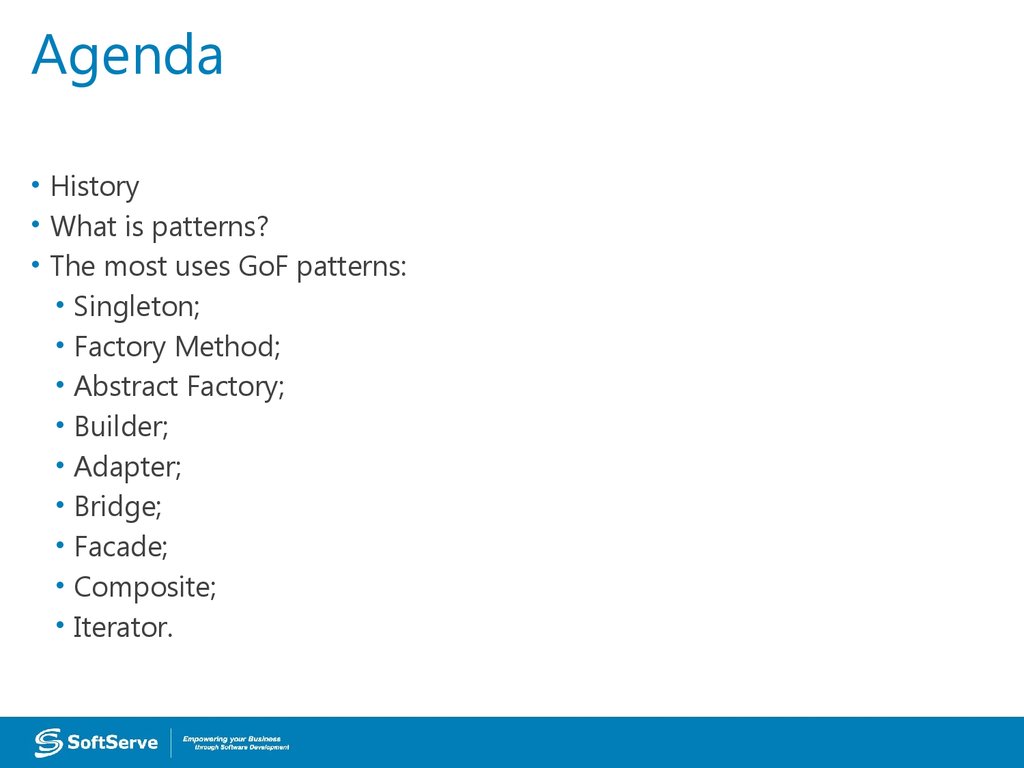




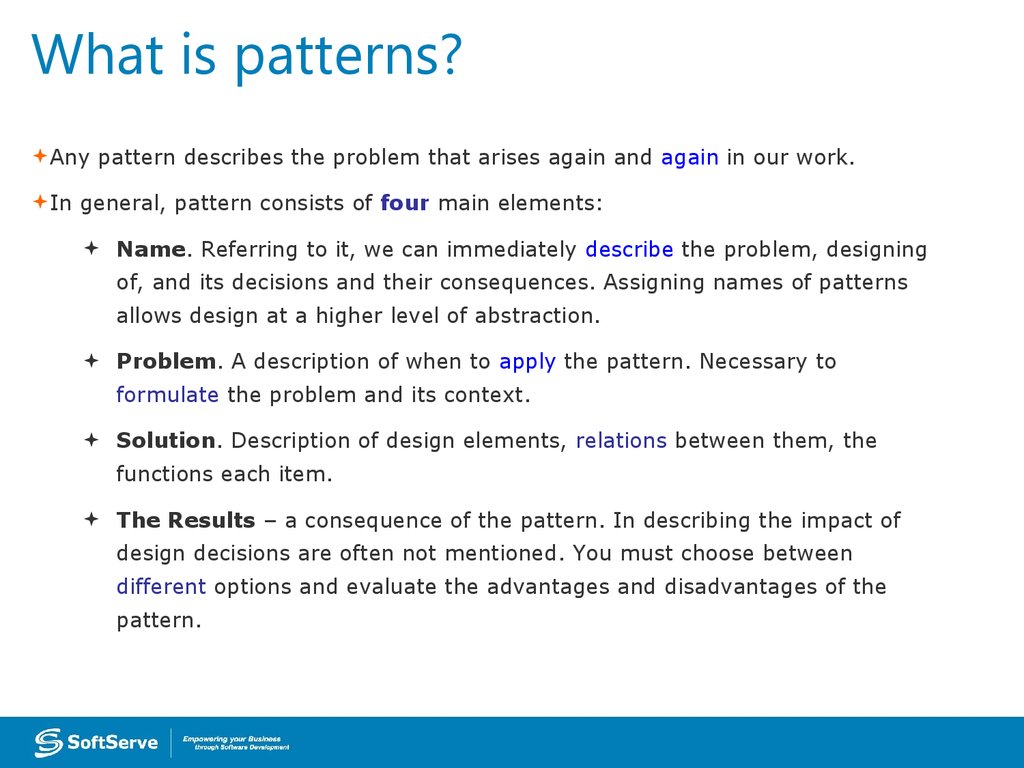
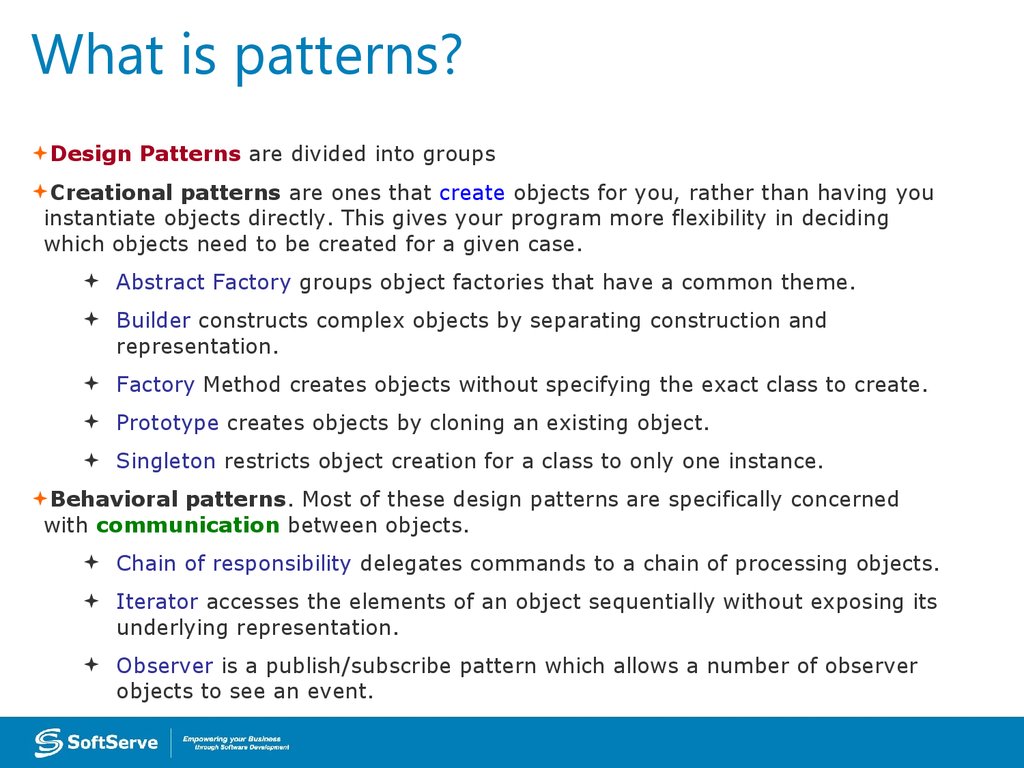
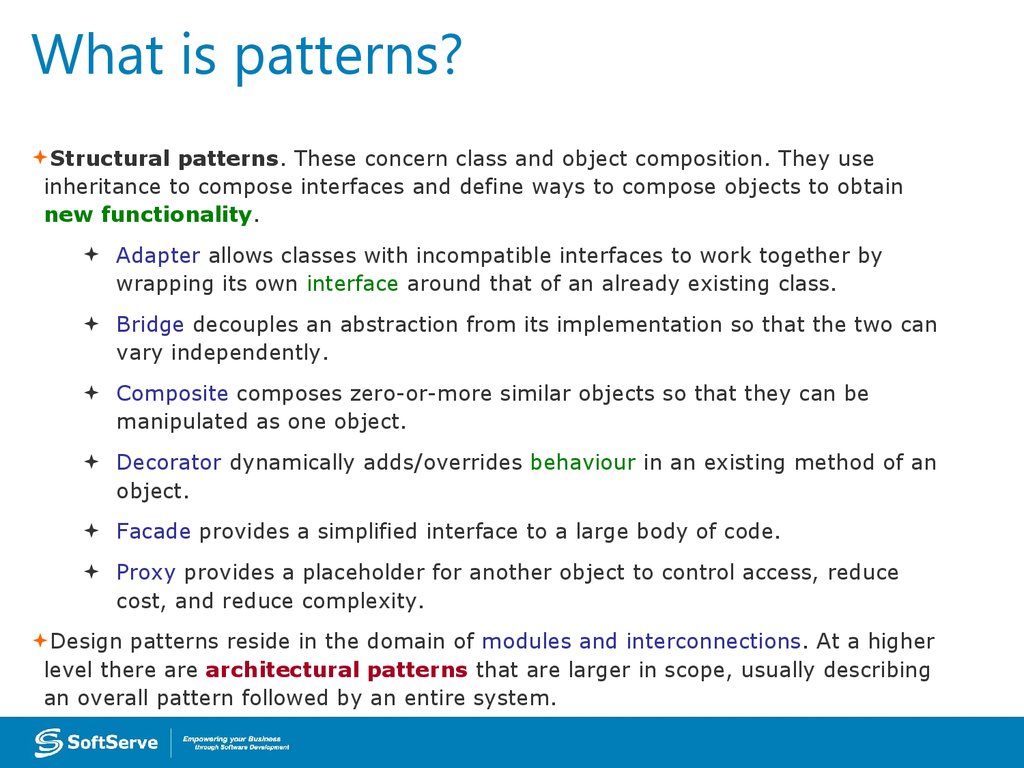

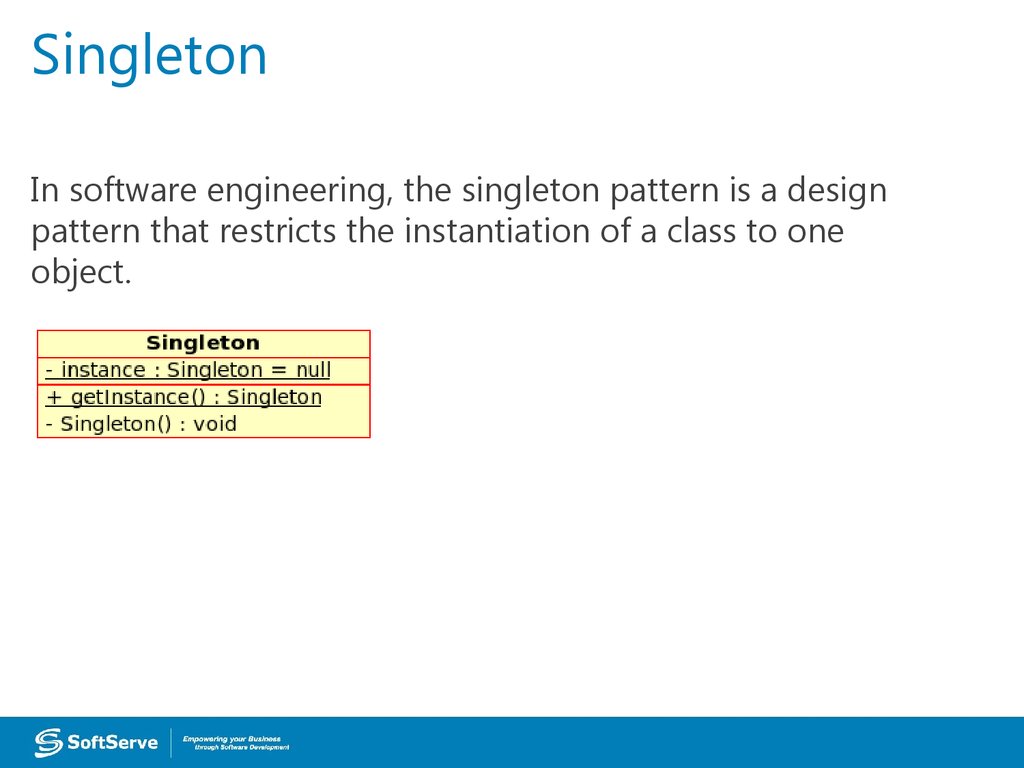


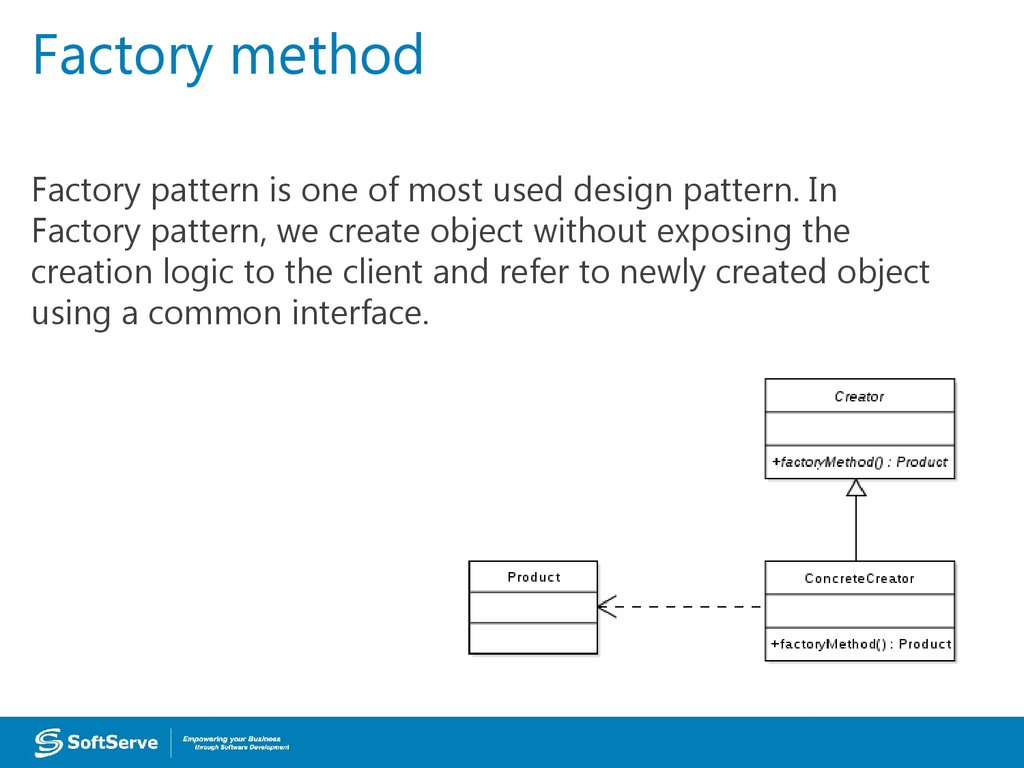


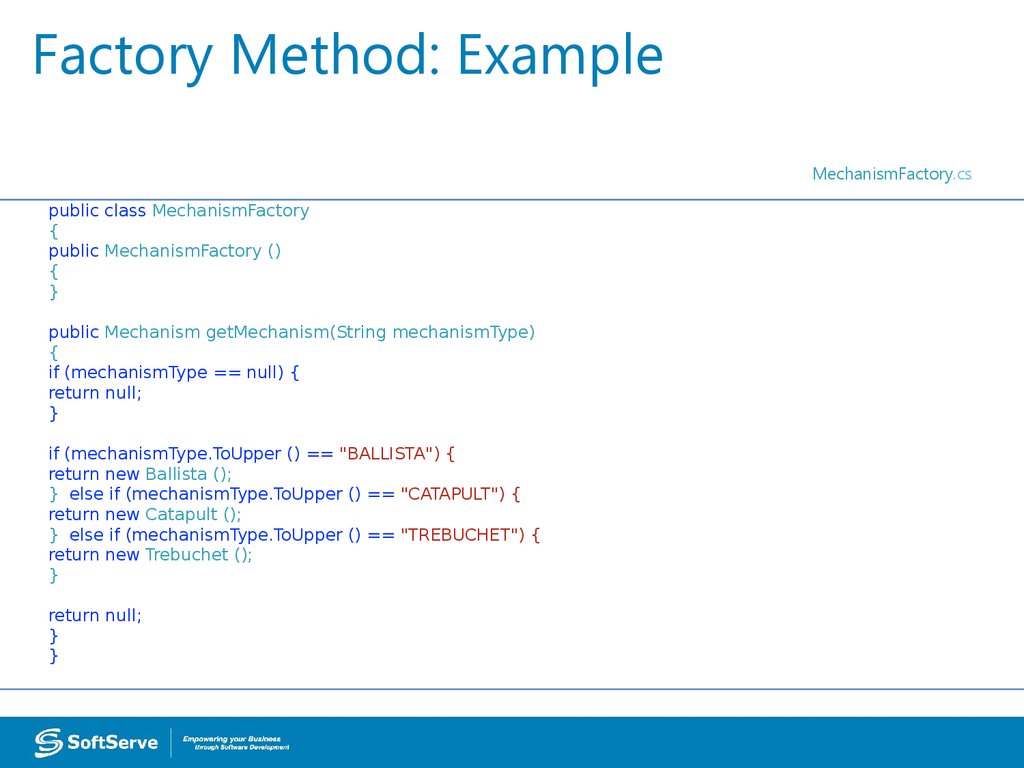
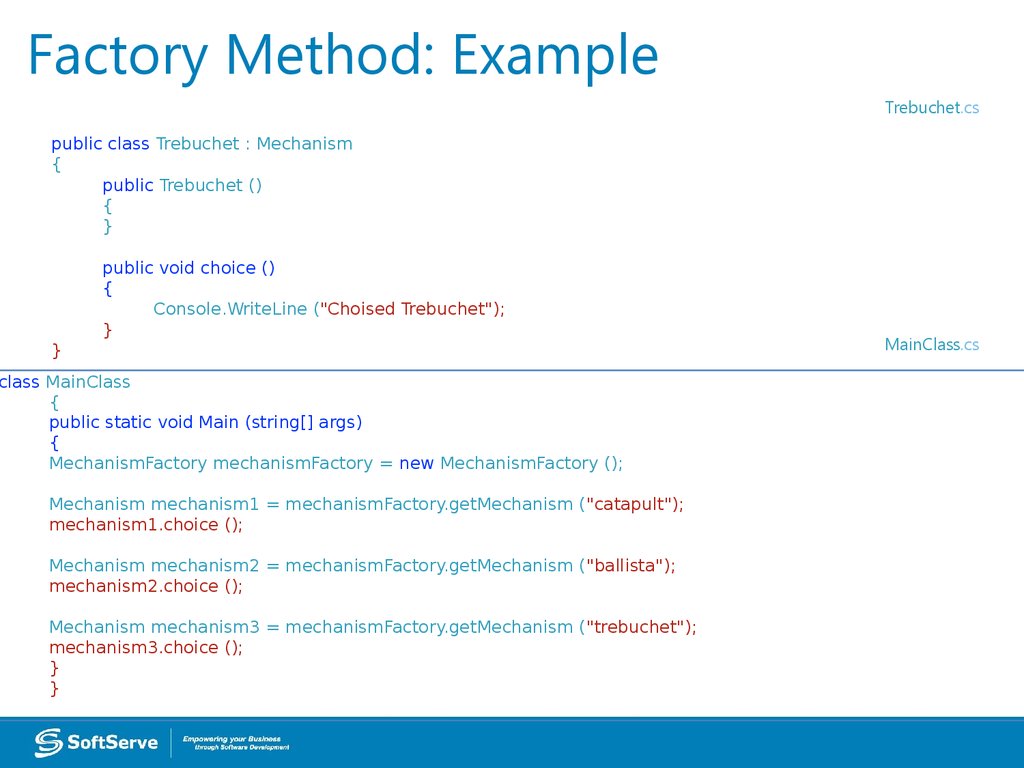

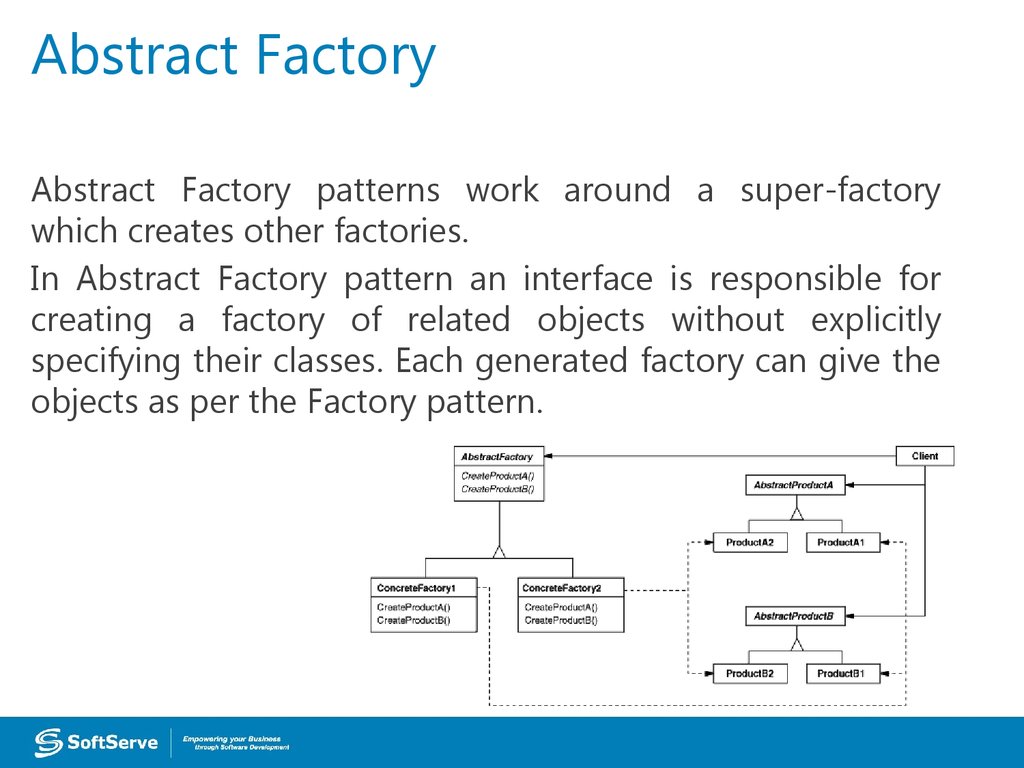
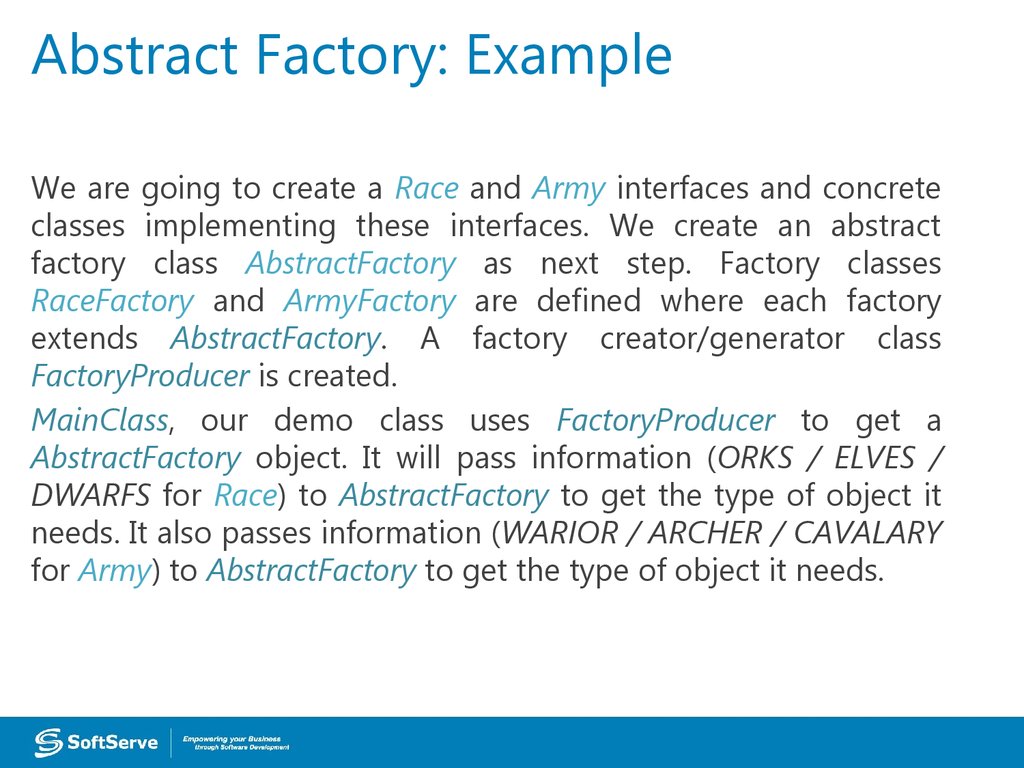


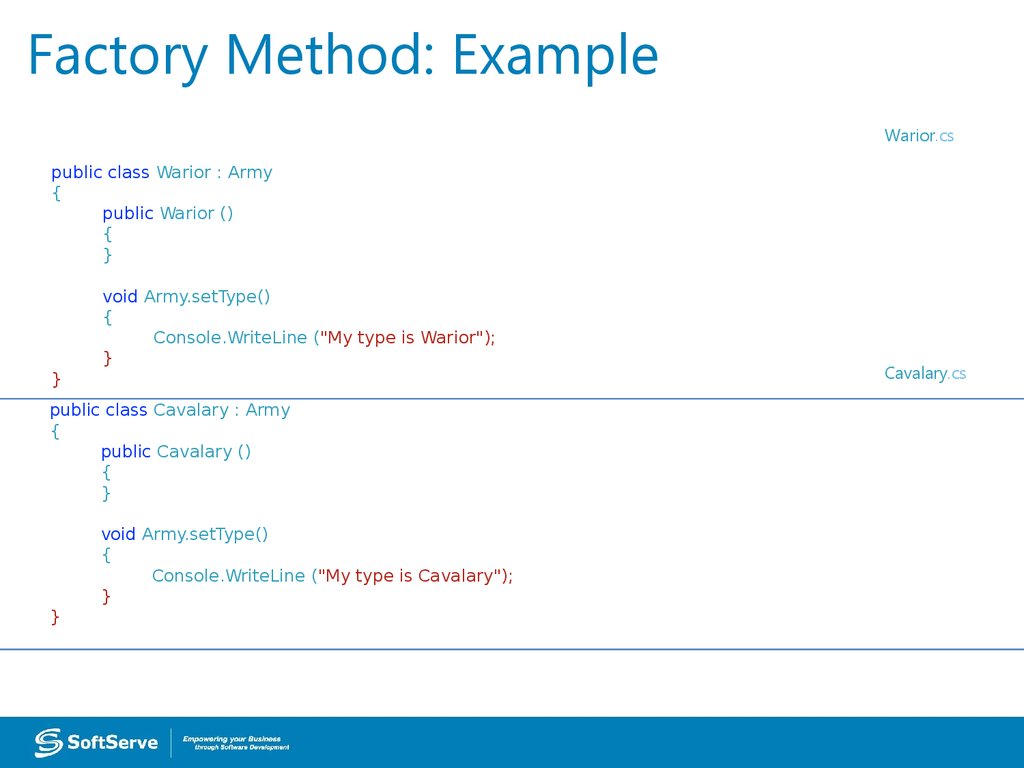

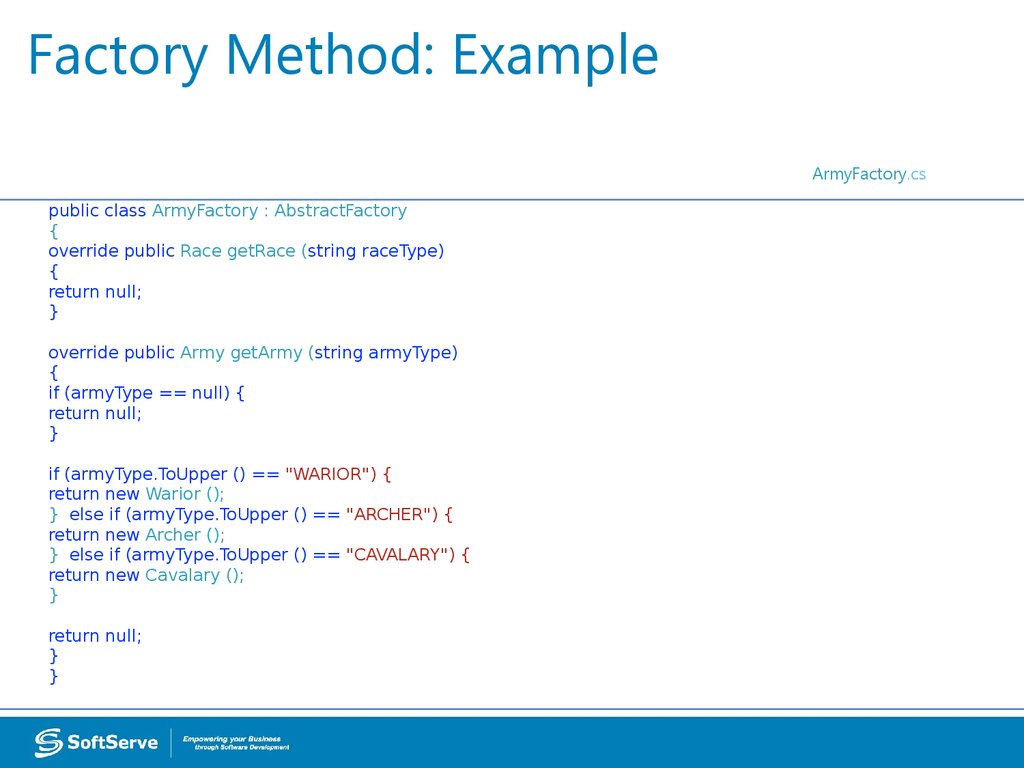
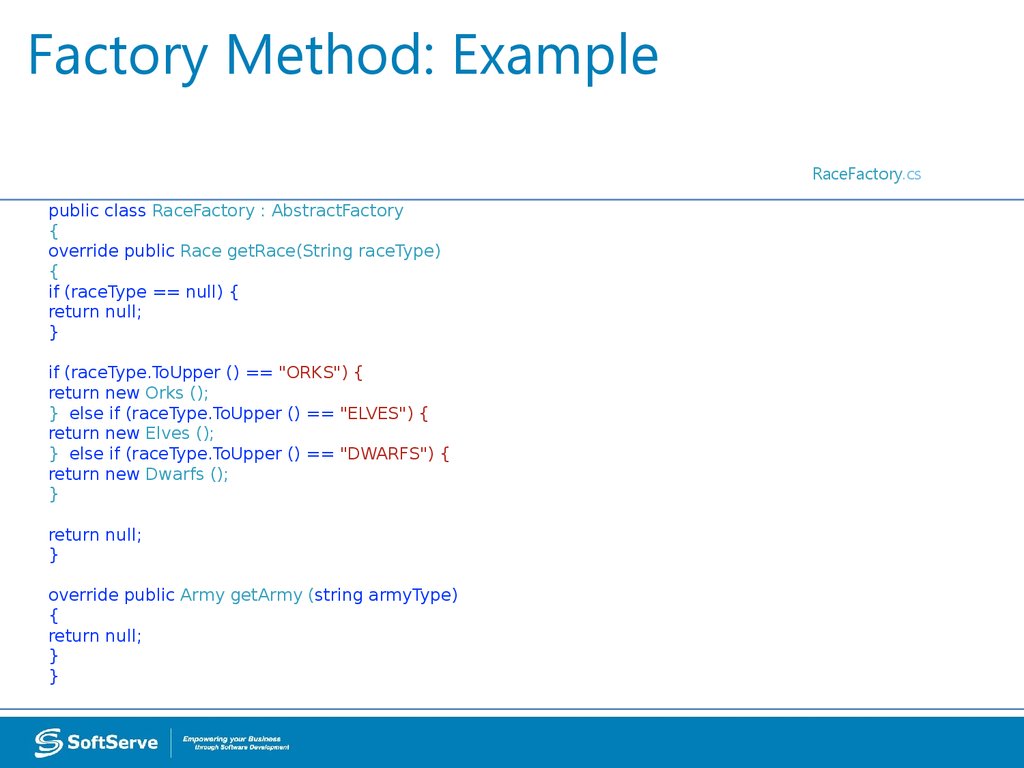
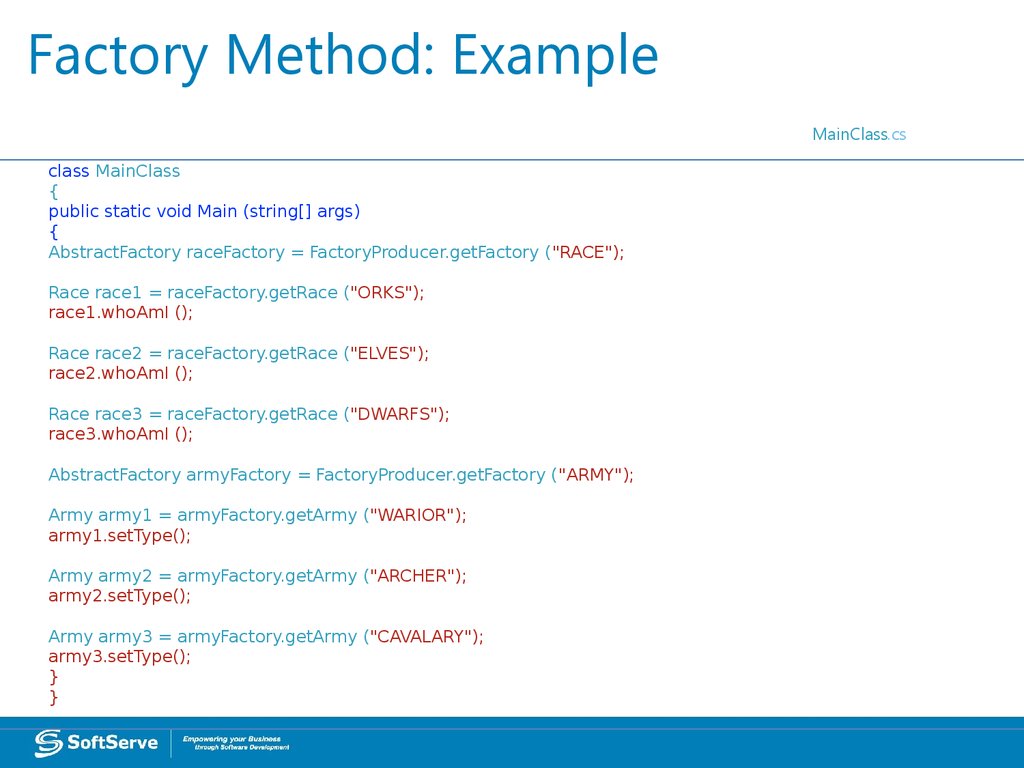

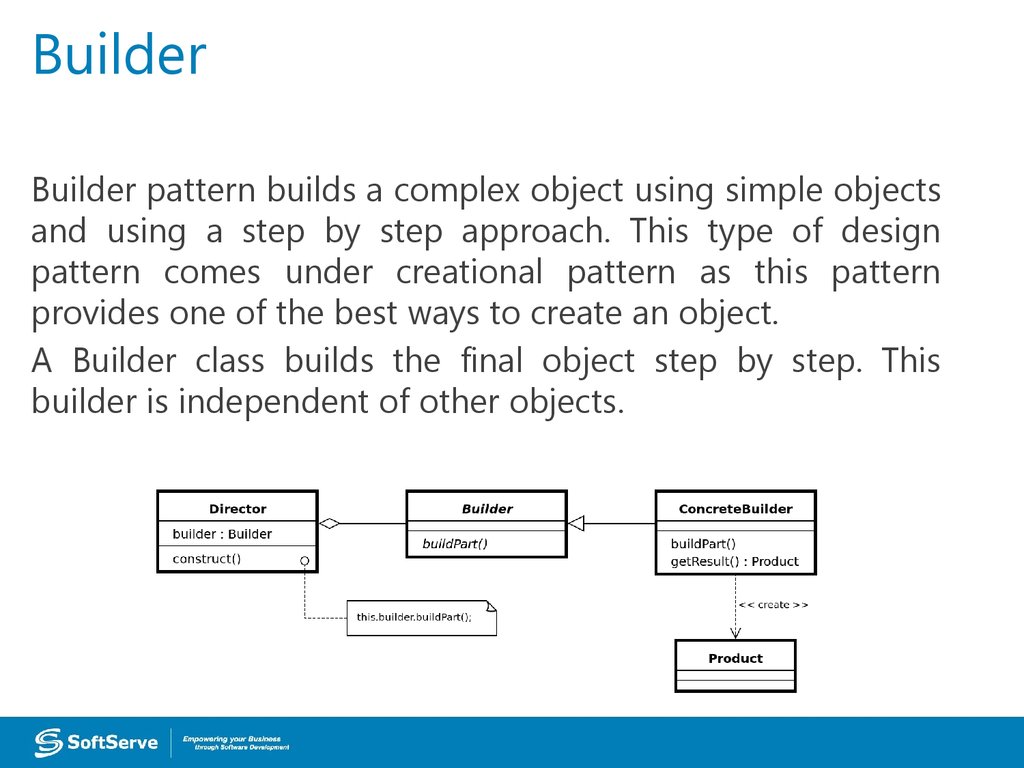
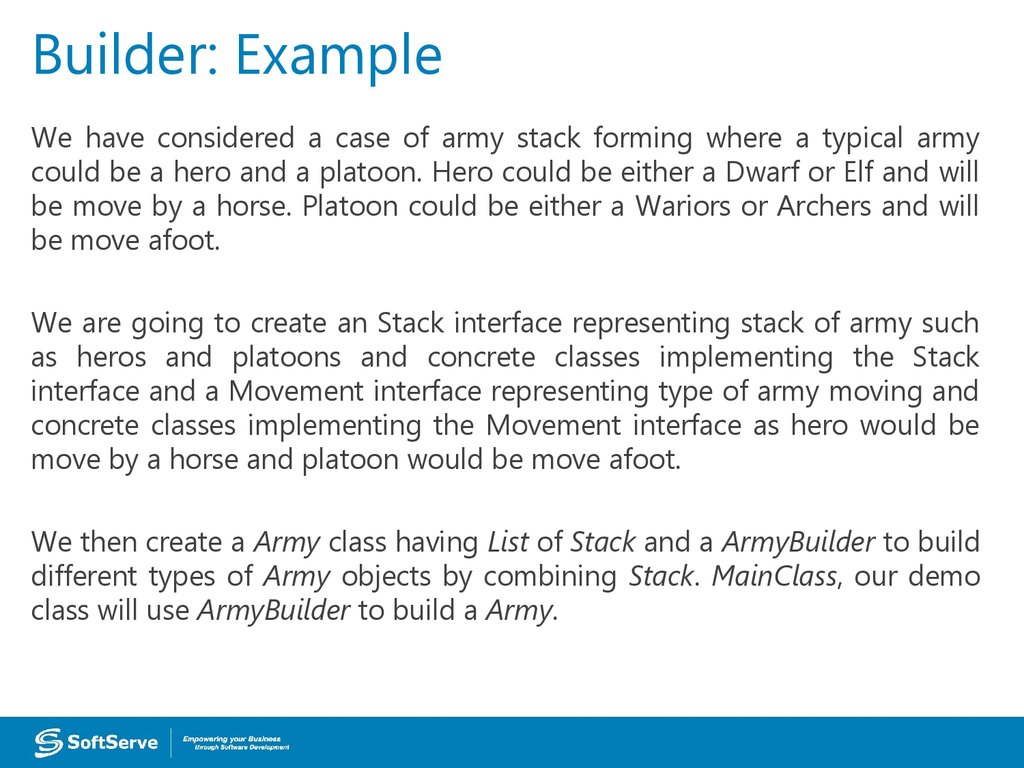
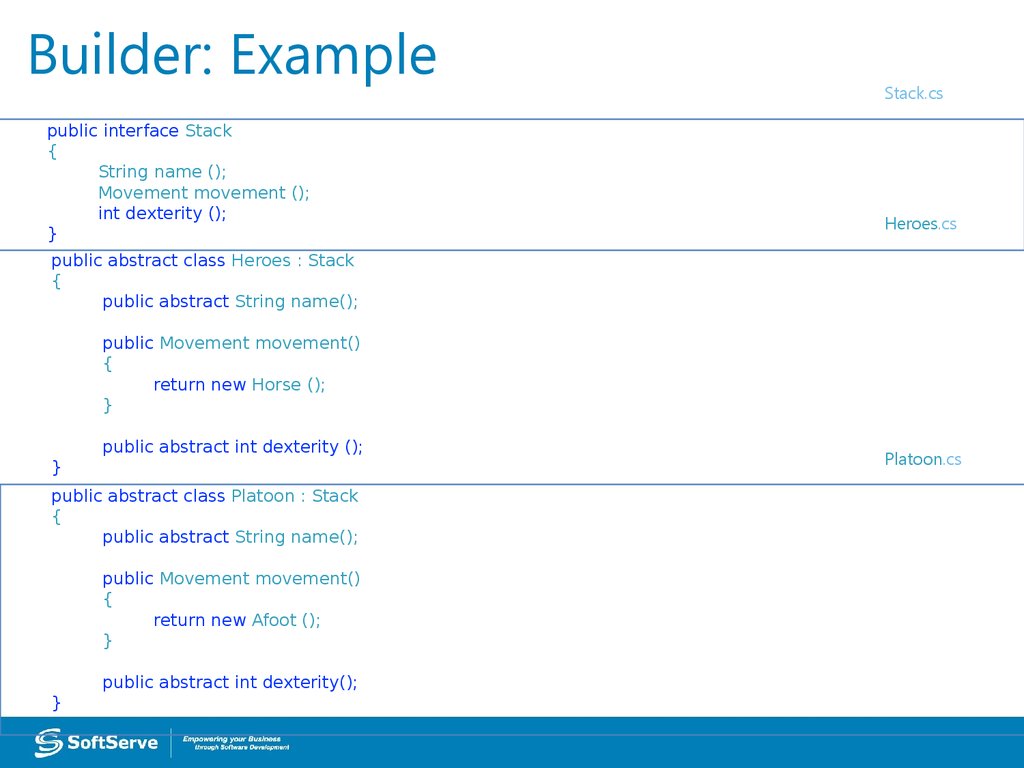

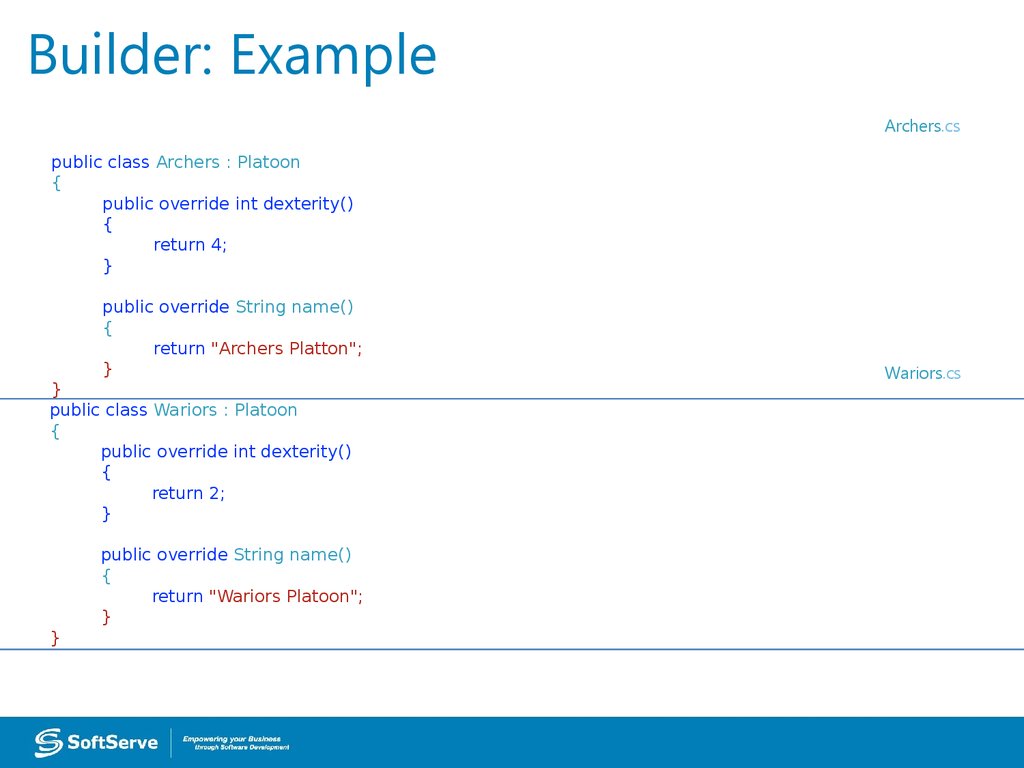
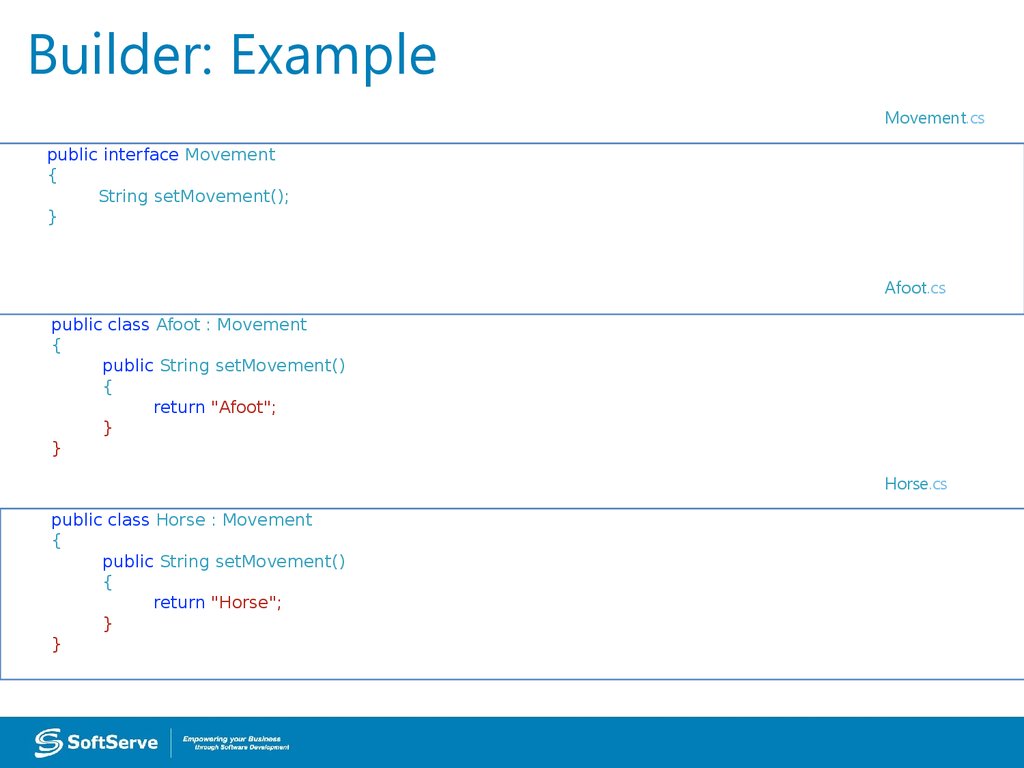
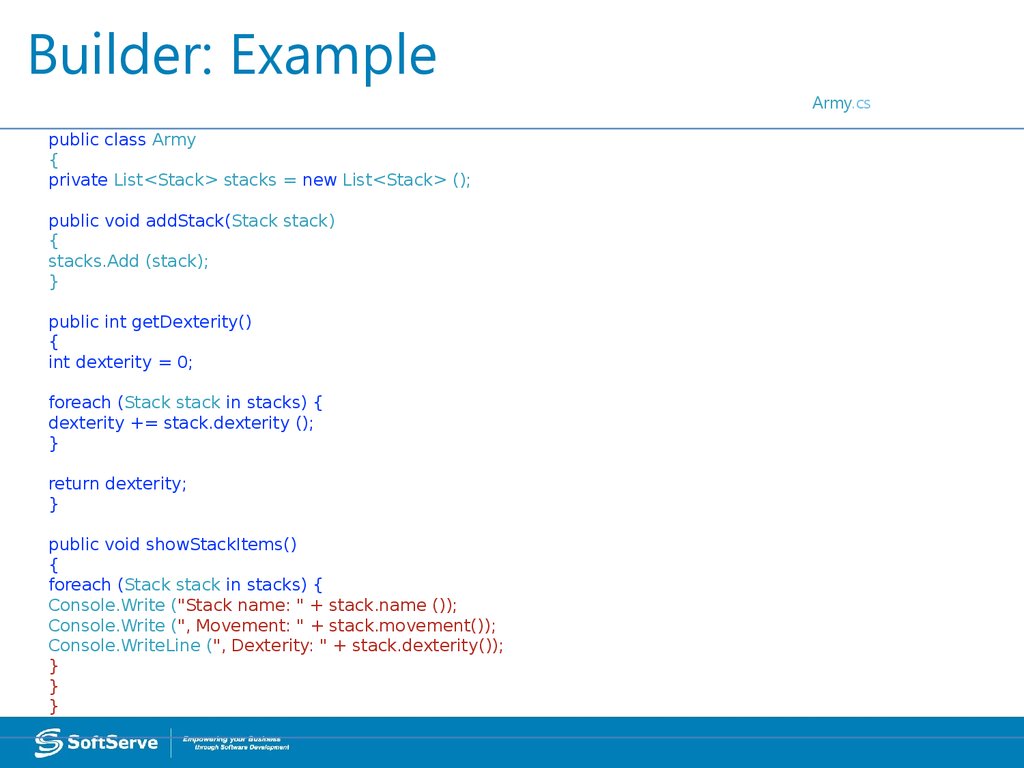
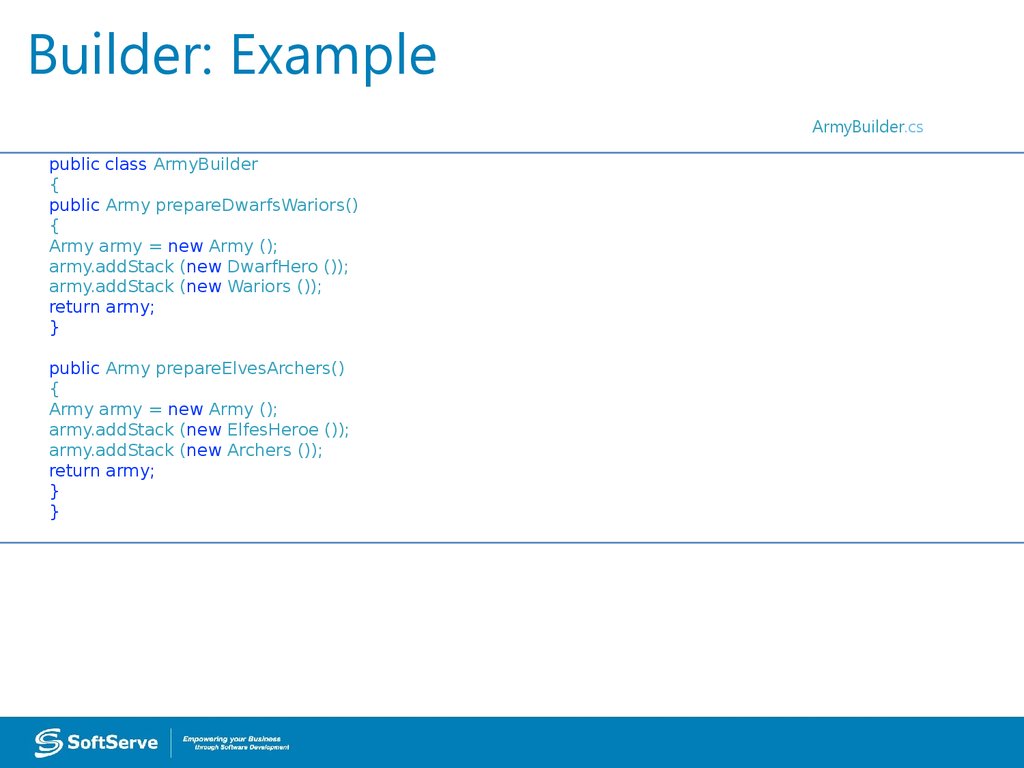
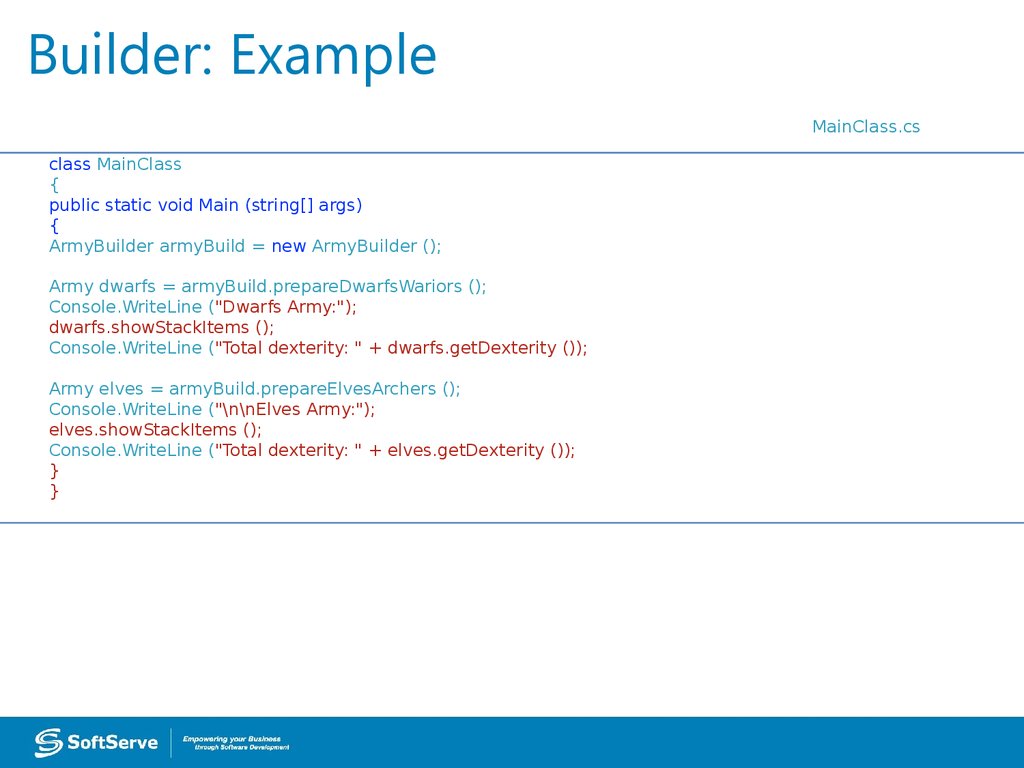

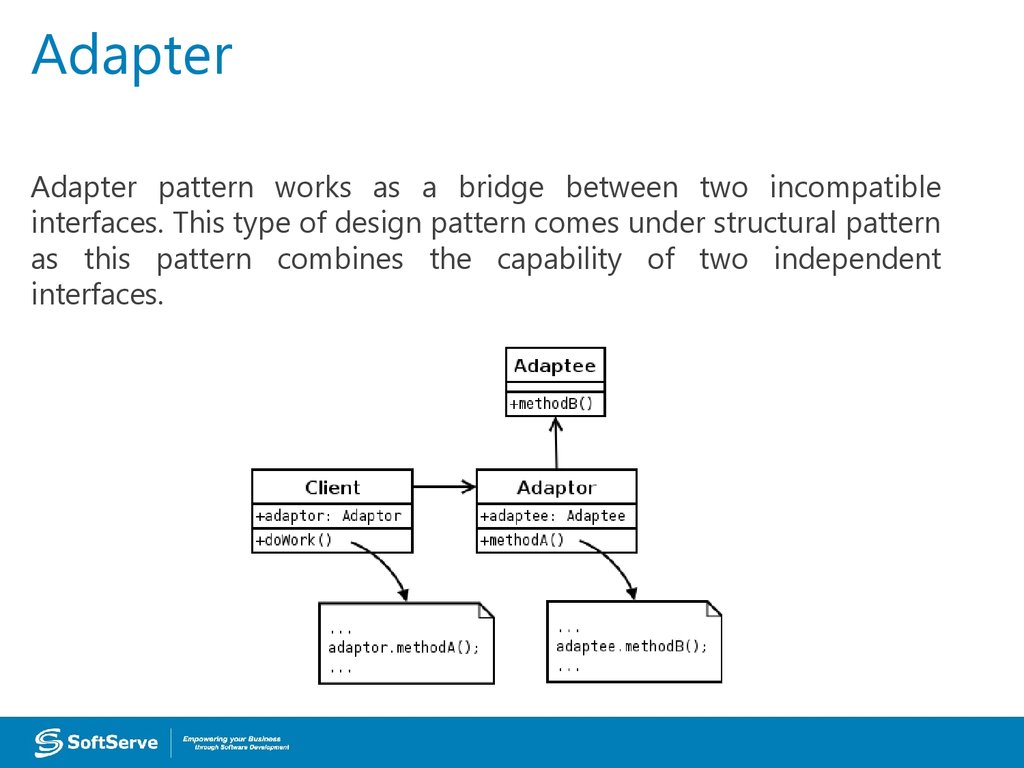
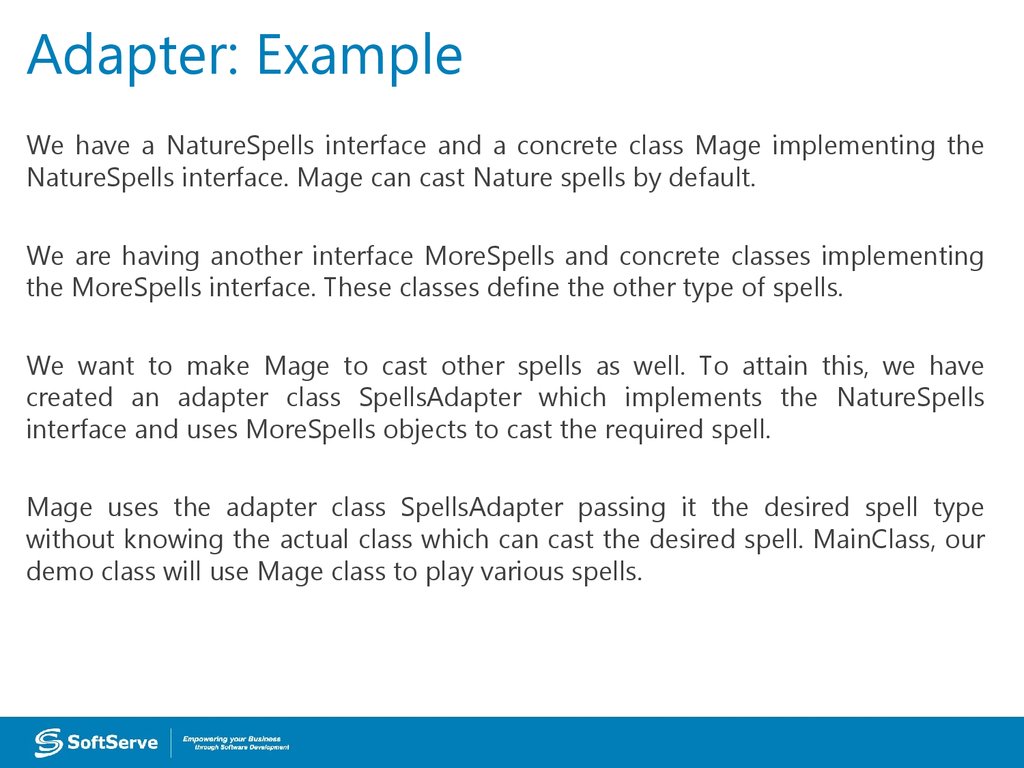
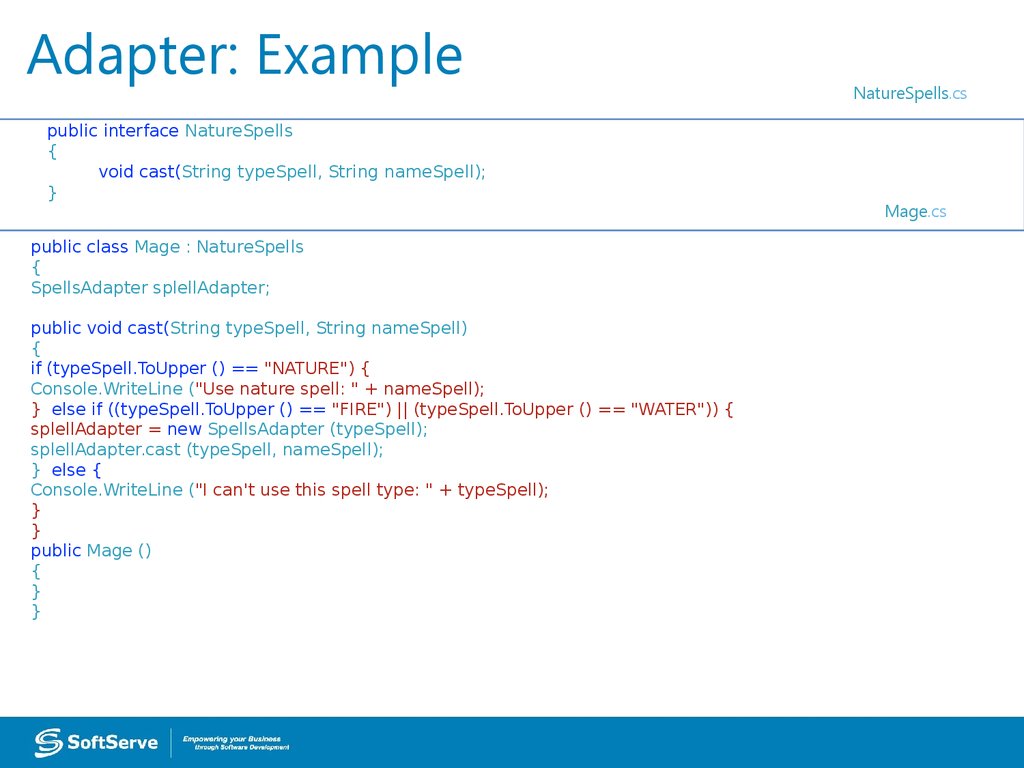
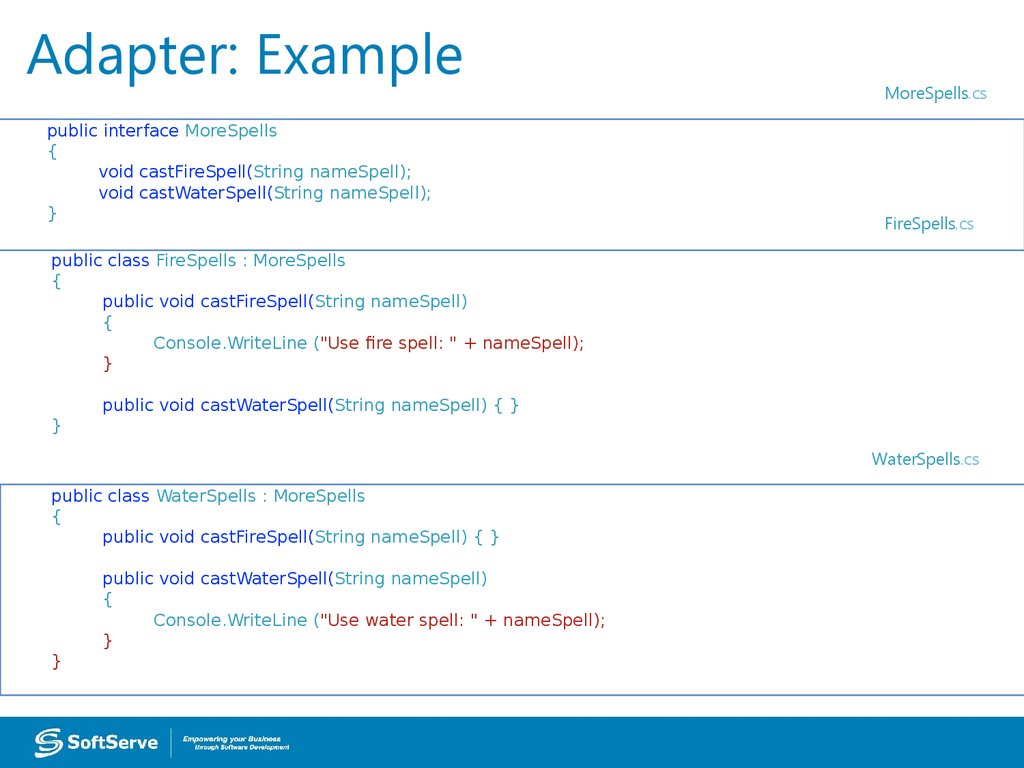

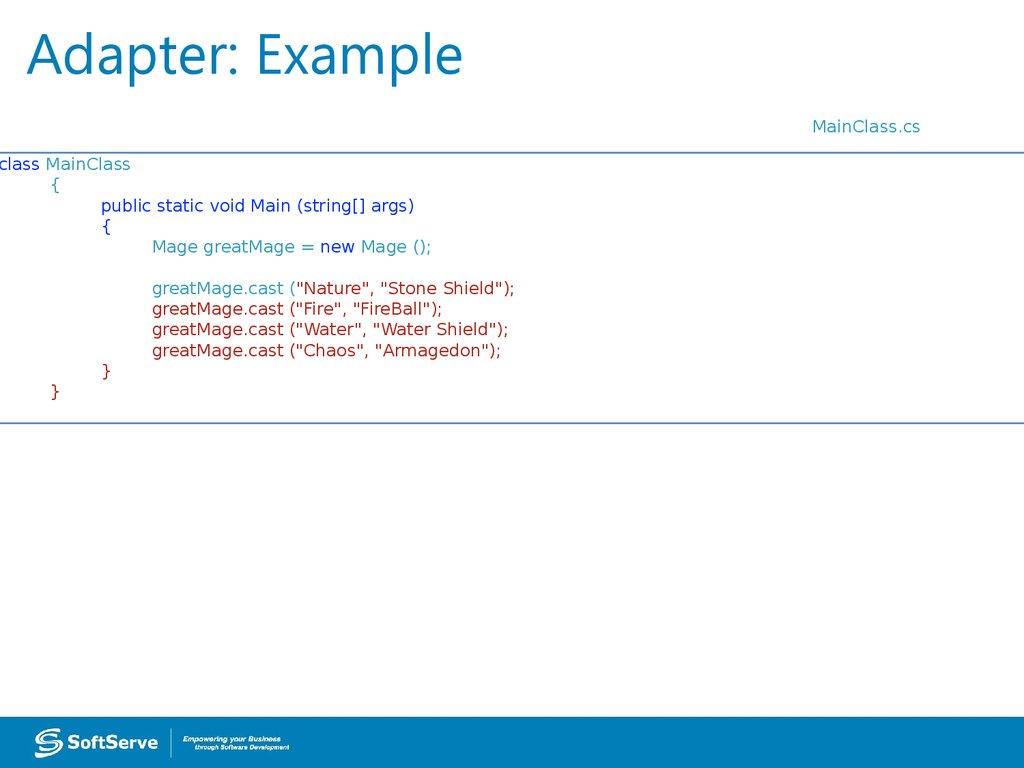

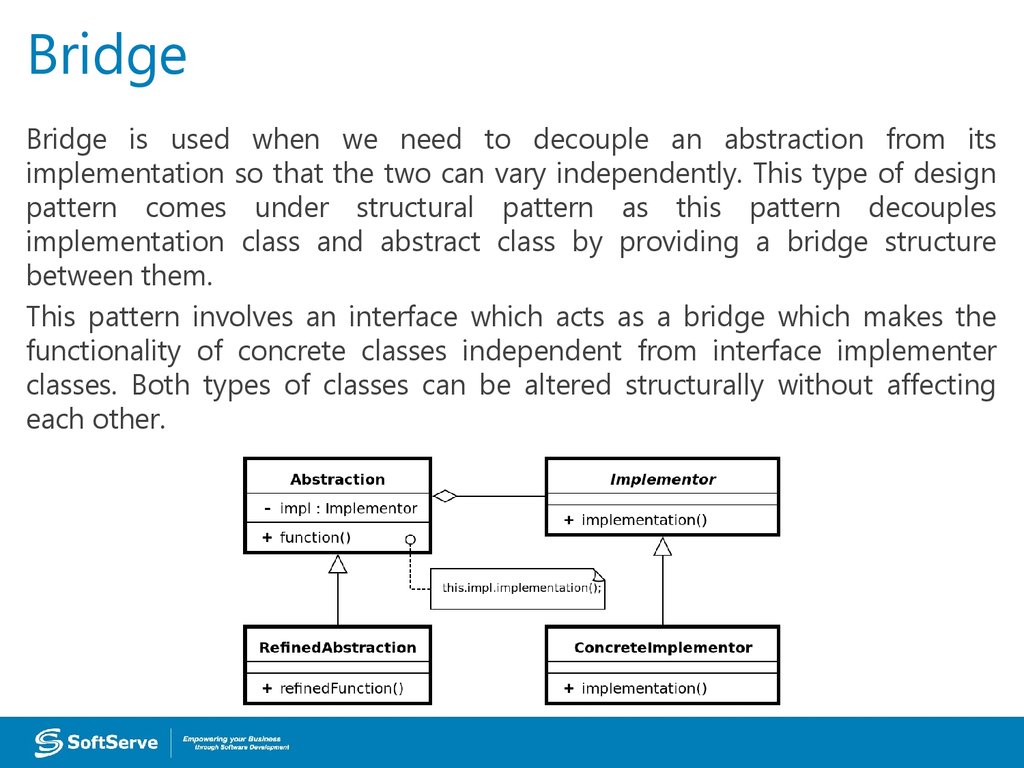
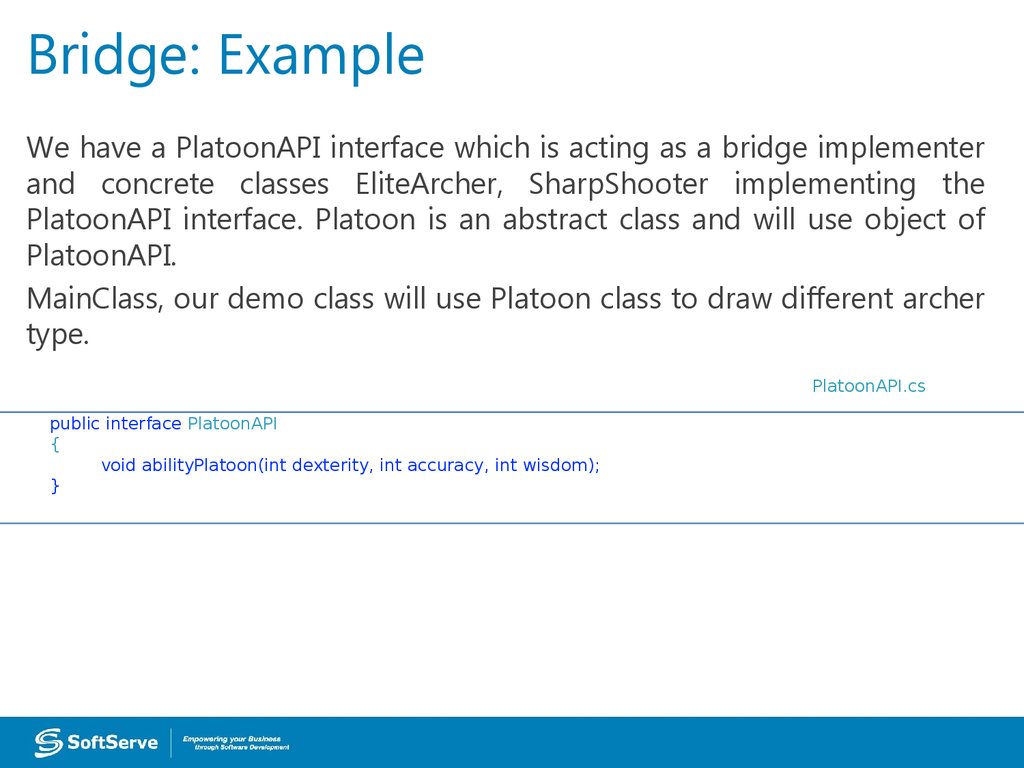
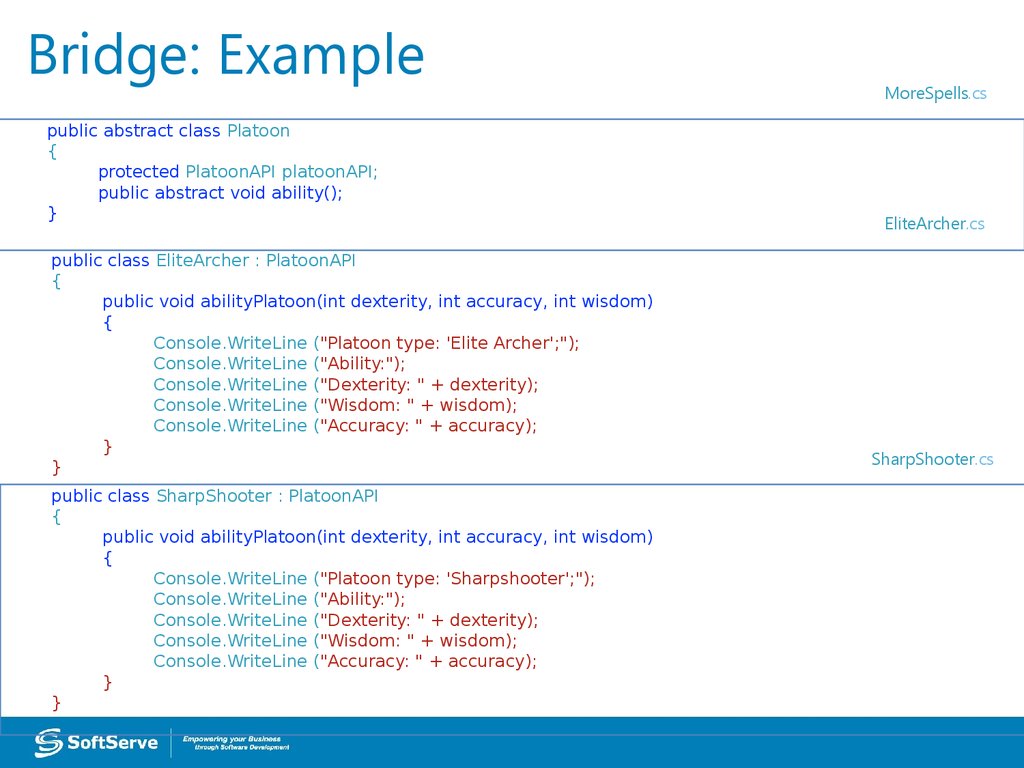
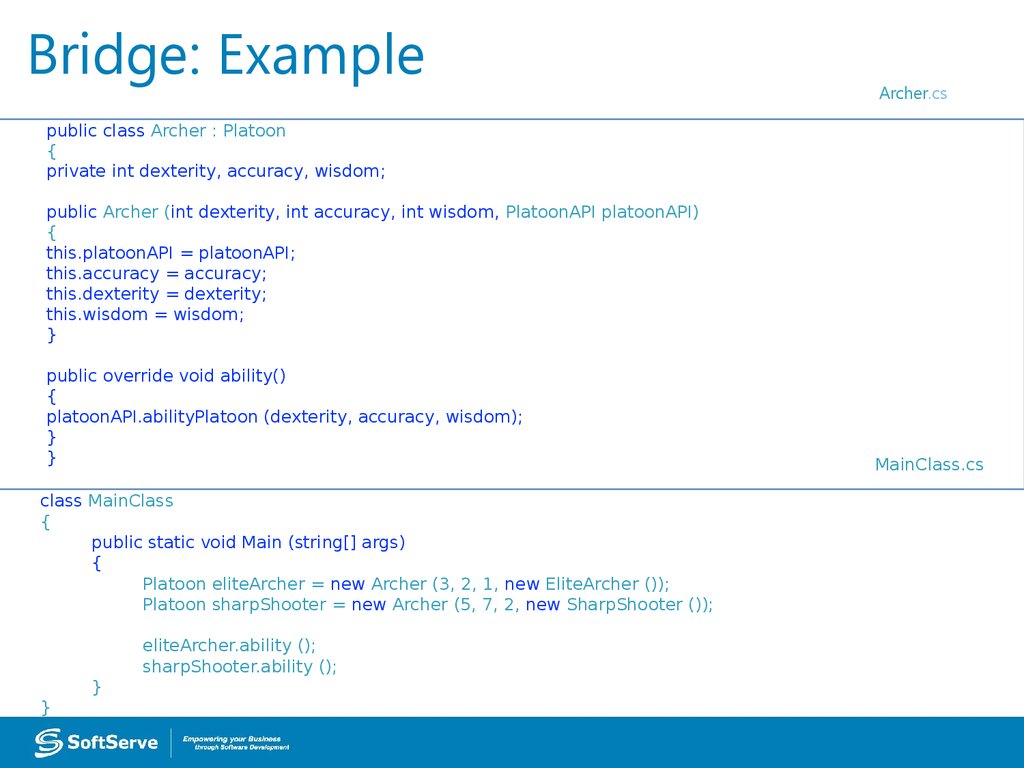

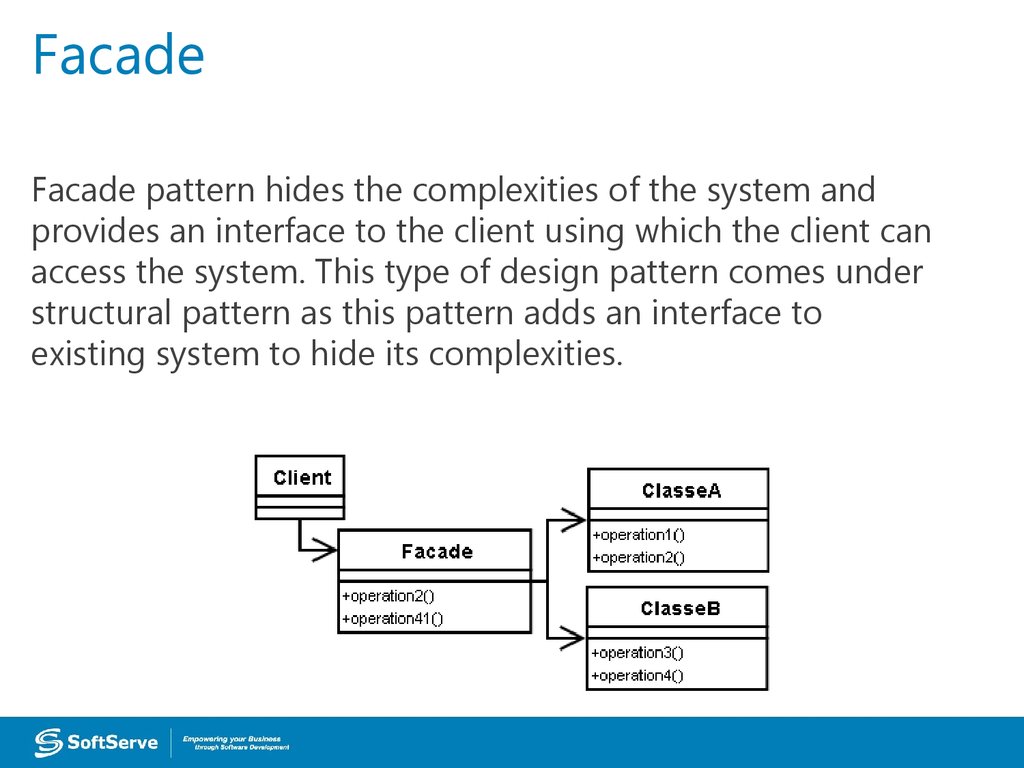
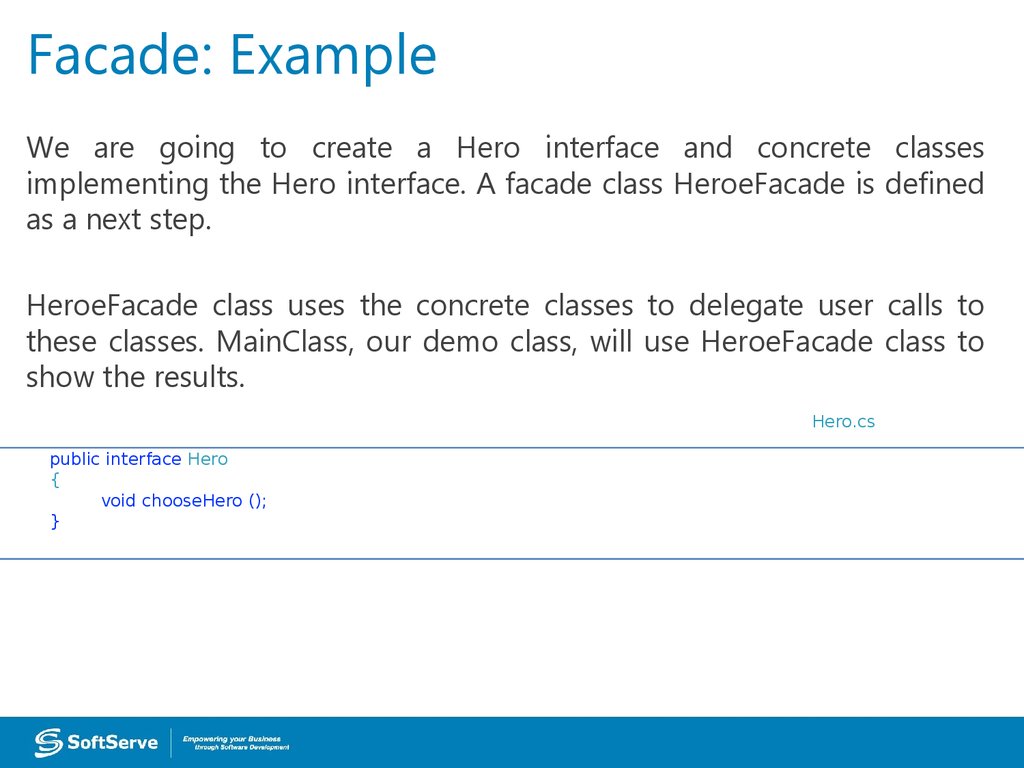
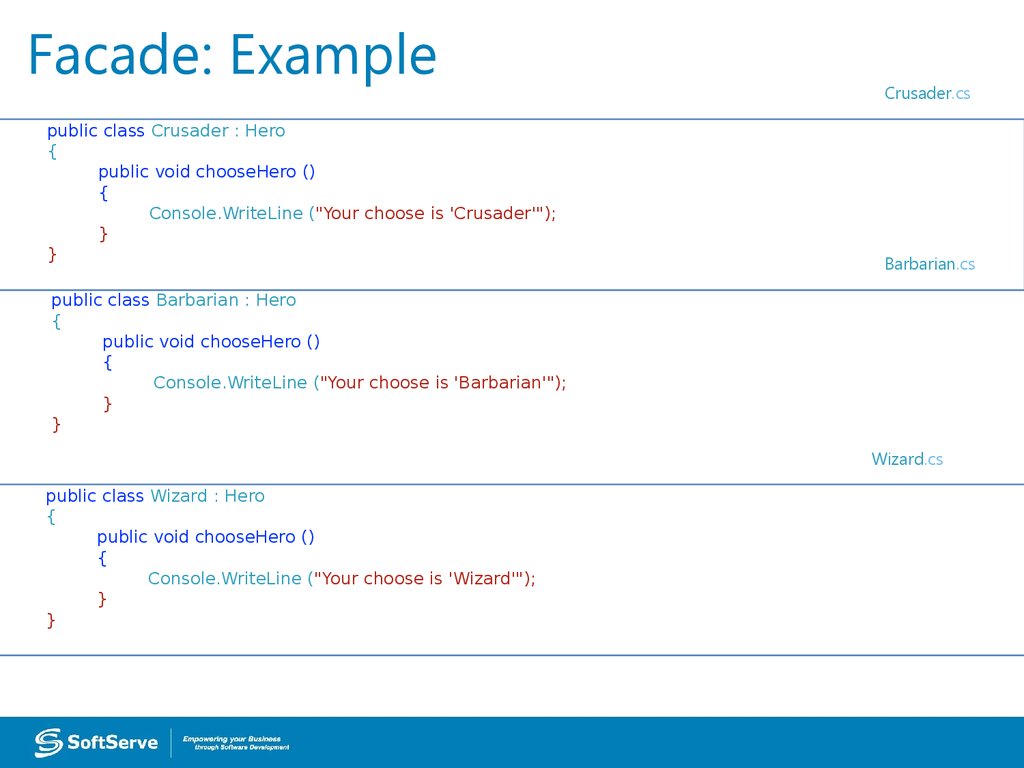
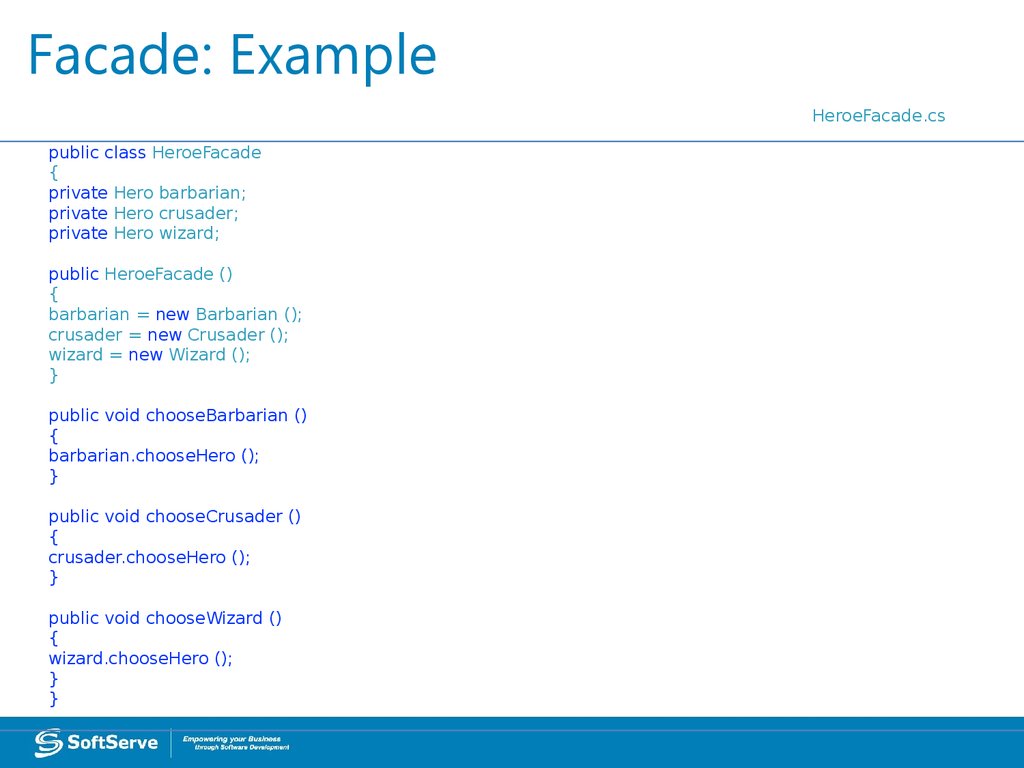
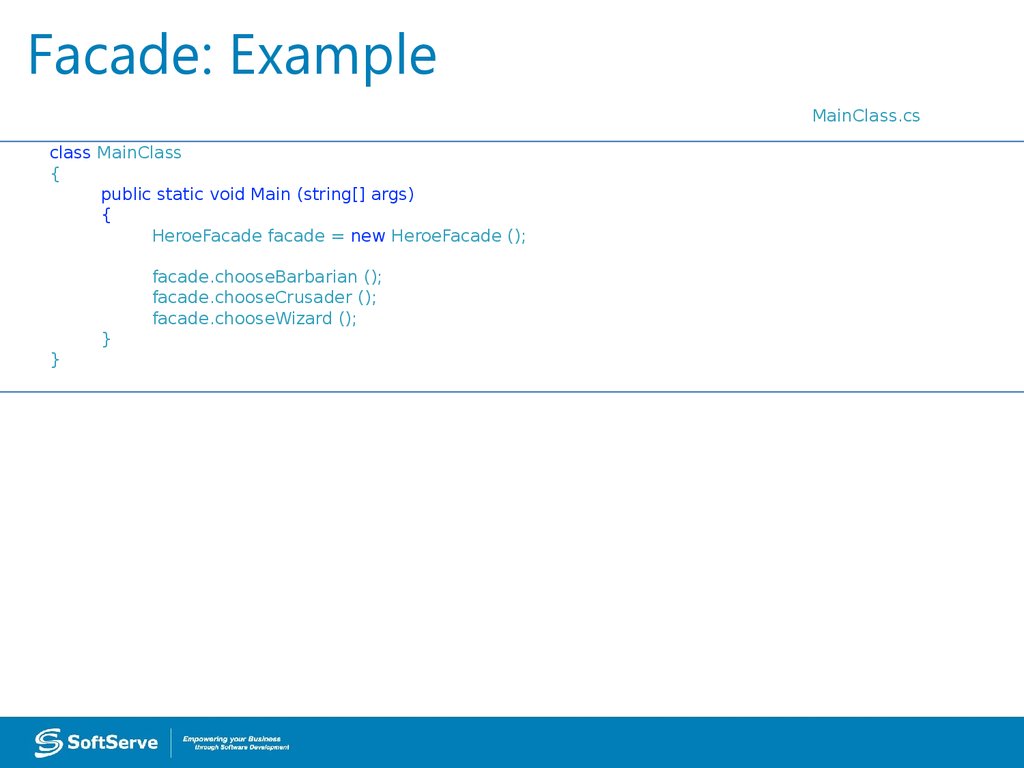


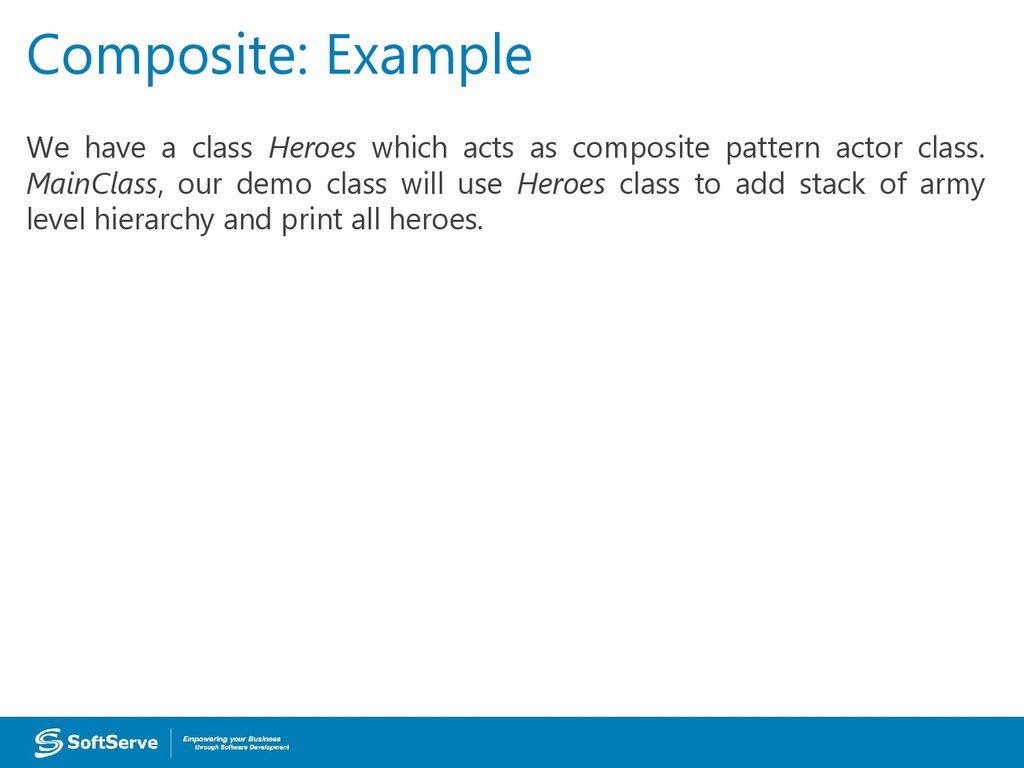
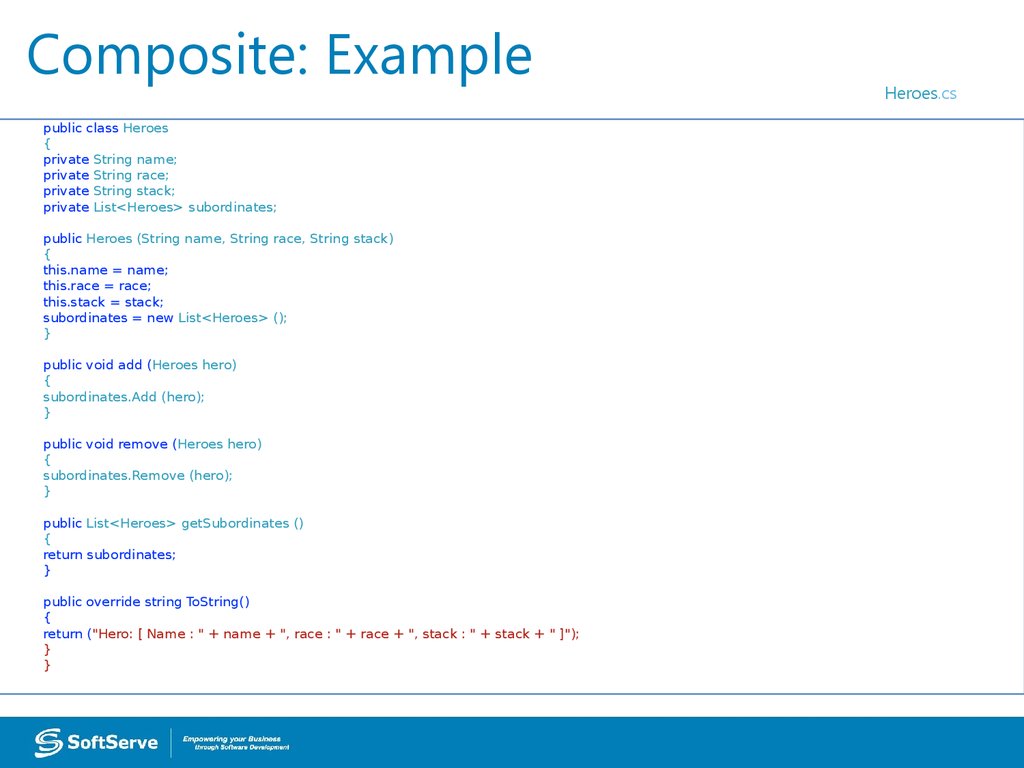
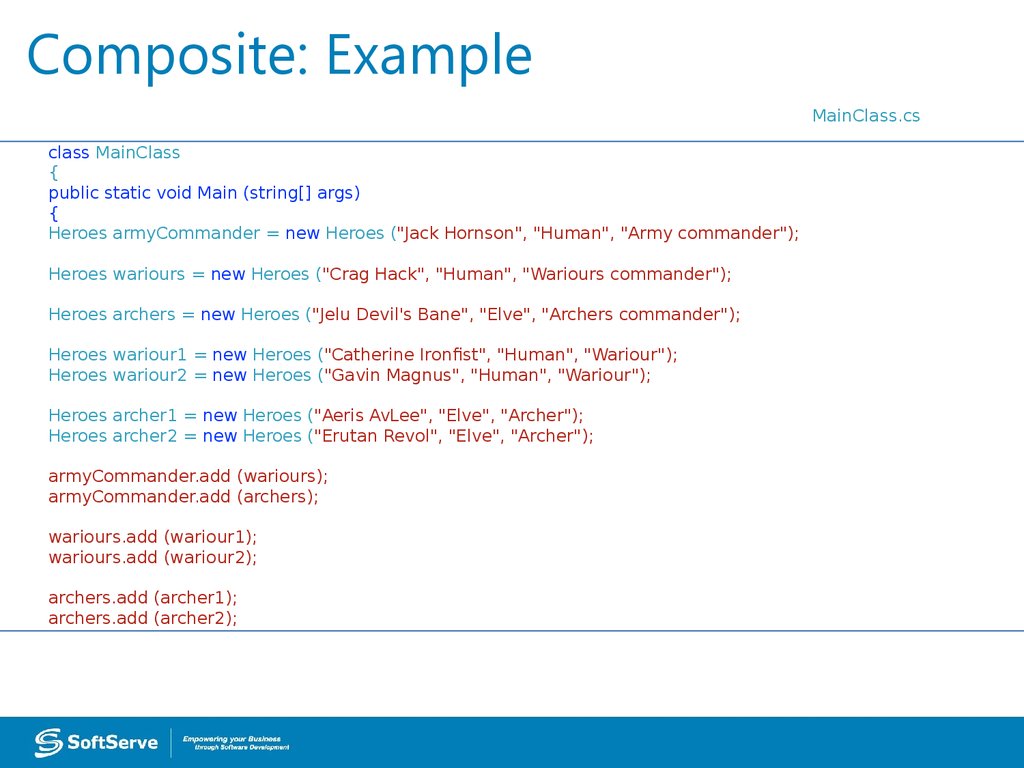
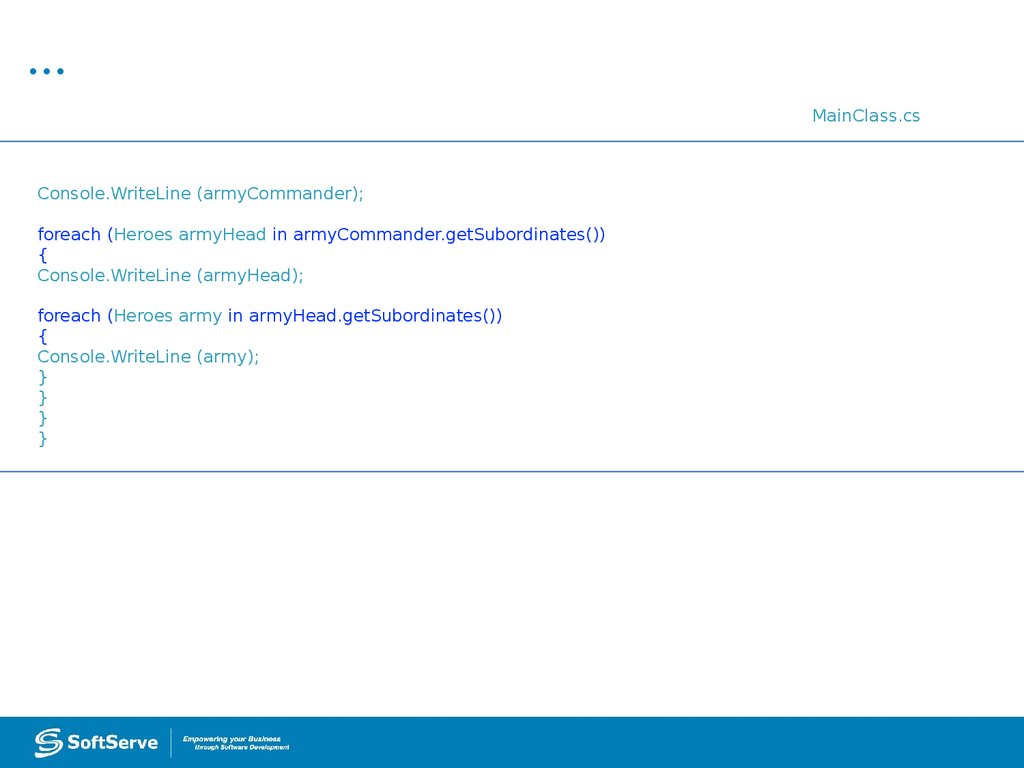

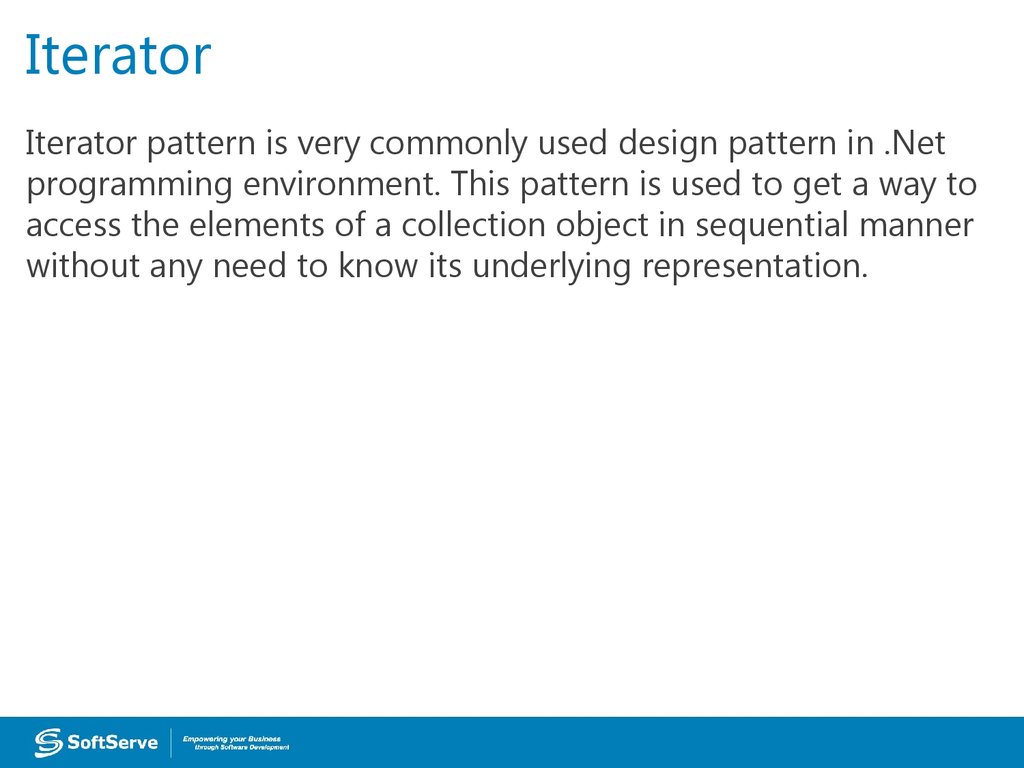

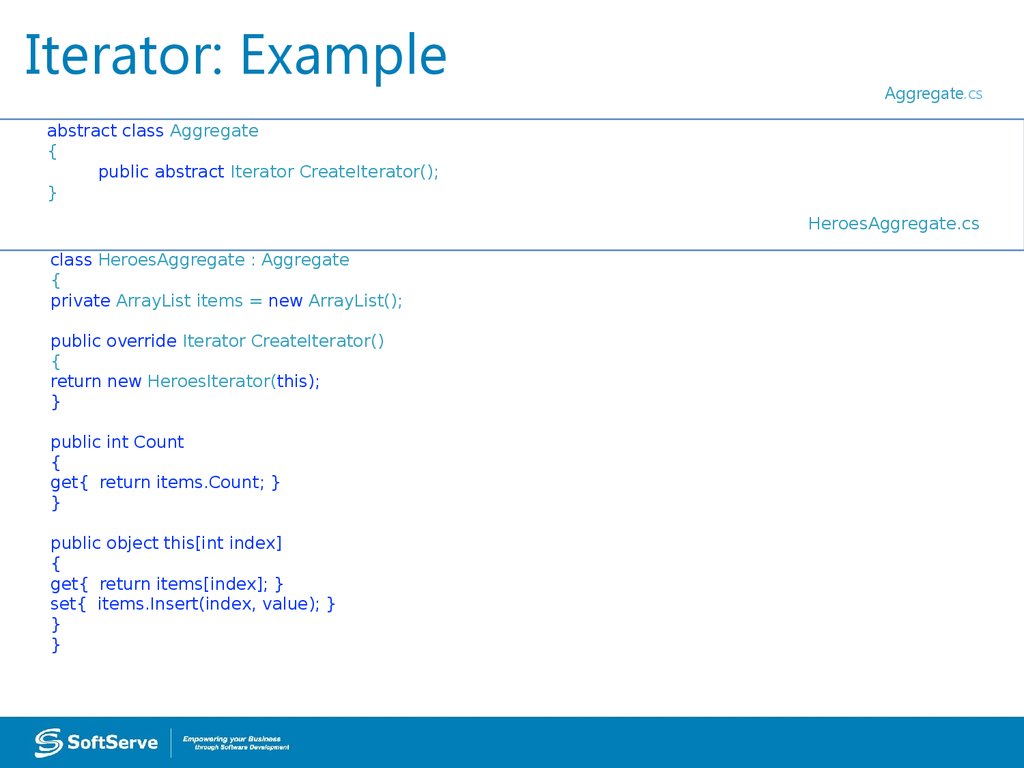
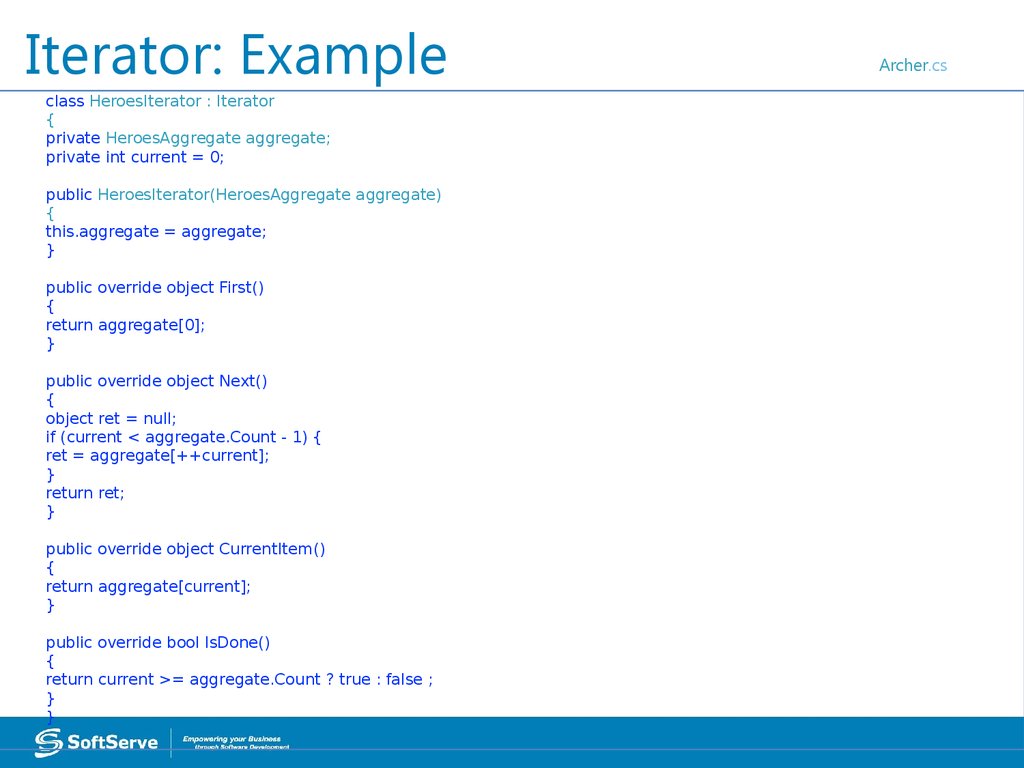
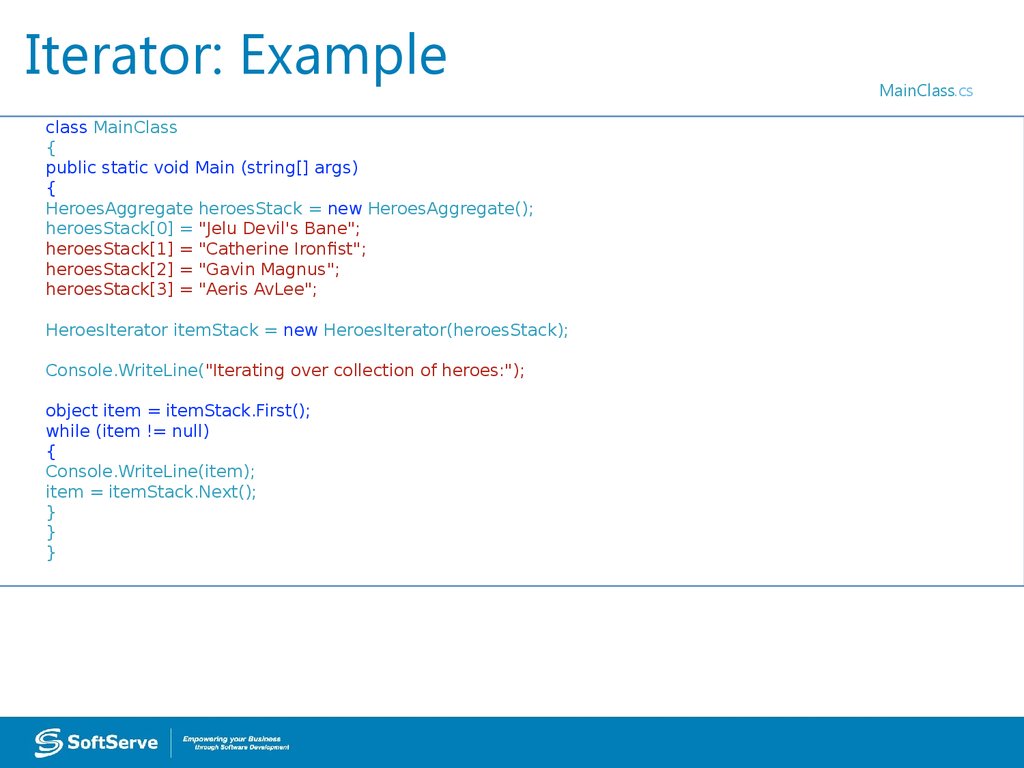
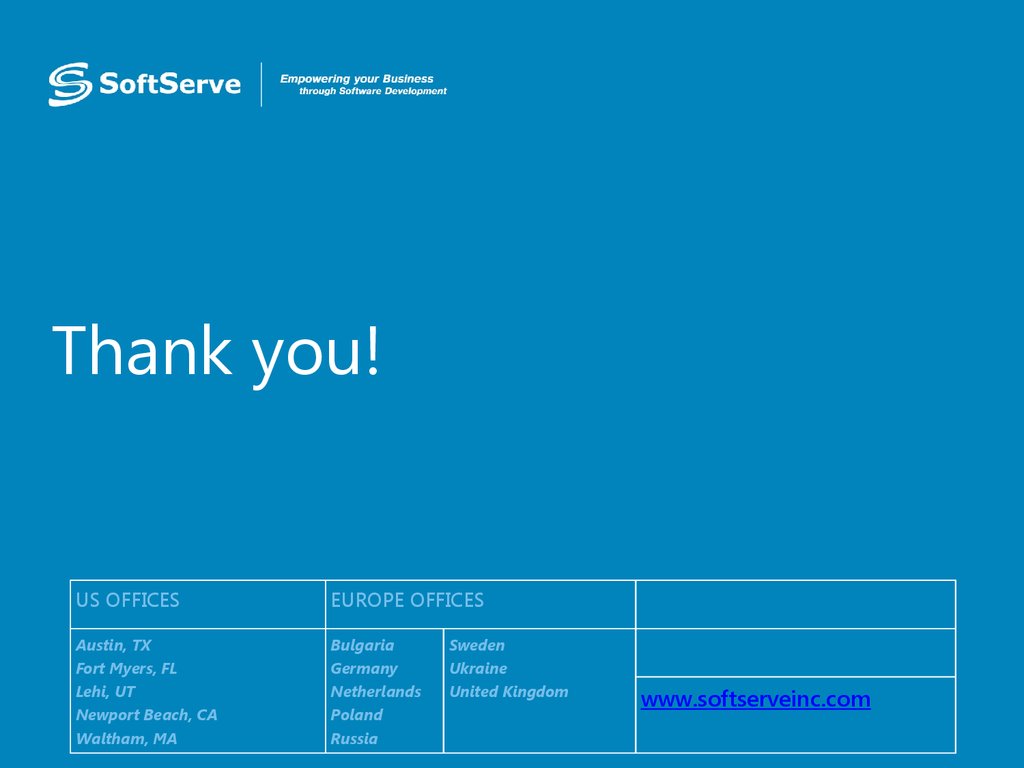
 Программирование
Программирование Информатика
Информатика








