Похожие презентации:
Introduction to Web Services
1. Introduction to Web Services
Last update: September 2014Ihor Kohut
Reviewed by Oleksandr
Mykhailyshyn
www.softserve.ua
2. Agenda
- What is Web Service ?- Web Services Architecture
- Standards
- Advantages
- Web API
- Styles of use
- Design methodologies
- Case studies
www.softserve.ua
3. What is Web Service ?
Web service - a software system, is identified by string URI, whose public
interfaces are defined in XML.
Web services - software components that can be accessed and executed
remotely via a network by a client application using standard protocols such as
Hypertext Transfer Protocol (HTTP) and Simple Object Access Protocol (SOAP)
Web service - a method of communication between two electronic devices.
www.softserve.ua
4. What is Web Service ?
SOA - Service Oriented Architecture of Web applications• Main task: supporting interoperable machine-to-machine
interaction over a network
• Web Services don’t have a GUI but have programming interface
• Web Services are not user-oriented but application-oriented
www.softserve.ua
5. Main Web Services protocols
SOAP (Simple Object Access Protocol)
REST (Representational State Transfer)
is based on XML, for messages exchanging between services
SOAP/WSDL/UDDI
for interacting with resources
XML-RPC (XML Remote Procedure Call)
• The early version of SOAP
www.softserve.ua
6. RPC Remote Procedure Call
– Other approaches with nearly the same functionality asRPC are:
– Object Management Group's (OMG)
– Common Object Request Broker Architecture
(CORBA)
– Microsoft's Distributed Component Object Model
(DCOM)
– Sun Microsystems's Java/Remote Method
Invocation (RMI).
www.softserve.ua
7. Main Web Services protocols
SOAP–services
- are focused on actions
- WCF, ASMX-webservices
REST -services
- are focused on data
- WCF REST, ADO.NET Services
www.softserve.ua
8. SOAP - services
SOAP-services publish the “contract” (set of methods, parameters and
return values descriptions) in WSDL
Clients know about contract – call methods (using XML), which are executed
on service
Interaction with service - throw endpoints:
• URL-address of web service
binding – interaction protocol, security parameters
www.softserve.ua
9. How does a WebService work?
SerializationObject
XML
Serializer
SOAP
Deserialization
XML
Serializer
Object
www.softserve.ua
10. SOAP request and response
<SOAP-ENV:Envelope><br>xmlns:SOAP-ENV="http://[soaporg]/envelope"
SOAP-ENV:encodingStyle="http://[soapporg]/encoding//"
<SOAP-ENV:BODY>
<m:GetStockRespense xmlns:m="SOME-URL">
<Symbol>HST</Symbol>
<m:GetLastStock>
<SOAP-ENV:Body>
</SOAP-ENV:Envelope>
<SOAP-ENV:Envelope><br>
xmlns:SOAP-ENV="http://[soaporg]/envelope"
SOAP-ENV:encodingStyle="http://[soapporg]/encoding//"
<SOAP-ENV:BODY>
<m:GetStockRespense xmlns:m="SOME-URL">
<price>48.6</price>
<m:GetLastStockResprnse>
<Soap-ENV:Body>
</SOAP-ENV:Envelope>
www.softserve.ua
11. REST - services
REST-services publish the data source
Client sends the request (GET, PUT, POST, DELETE) – not XML
Service returns the part of data
Each unit is uniquely determined by the URL
www.softserve.ua
12. REST
REST (Representational state transfer) - very simple interface without any additional
internal layers.
Each unit of information is uniquely determined by a global identifier such as a URL:
– URL is actually a primary key for the data unit.
– For example: the third book from the bookshelf will look:
/book/3
35 pages in this book :
/book/3/page/35
– returns strictly specified format.
– it doesn’t matter what format the data resides at /book/3/page/35 - HTML file or
jpeg-file, MW document
Just give the data. Don’t wrap the data in XML.
Interaction is based on the communication protocol - HTTP.
– The actions of CRUD (Create-Read-Update-Delete)
– GET, PUT (add, replace), POST (add, change, delete), DELETE (to delete).
– For Example:
GET /book/3/ - to get a book number 3
PUT /book/
- add a book (the data in the request body)
POST /book/3 - change the book (the data in the request body)
DELETE /book/3 - remove a book
www.softserve.ua
13. Windows Communication Foundation
The main technology for building Web Services .NET (Framework 3.5)
Is based on layers:
– Standard layers: code, codding (message), transport, …
www.softserve.ua
14. Web Services Architecture
• The architecture allows multiple web services to becombined to create new functionality.
www.softserve.ua
15. Web Services Architecture
The web services architecture has three distinct roles:
– Provider creates the web service and makes it available to clients who want to use it
–
Requestor is a client application that consumes the web service. The requested web
service can also be a client of other web services.
–
Broker, such as a service registry, provides a way for the provider and the requestor
of a web service to interact.
www.softserve.ua
16. Standards
Web Services based on 3 main standarts:
SOAP - messaging protocol based on XML;
WSDL (Web Service Definition Language) - The language describing web services
interface based on XML;
UDDI (Universal Discovery, Description and Integration)
– universal interface identification, description and integration.
– Catalogue of Web services, and information about companies providing Web
services into general use or specific companies.
– is similar to a telephone directory: Business Entity, Business Service, Binding
Template and Technology Model (“white, yellow and green” pages )
Web service developing -> WSDL document creating ->web service publishing in UDDI
registry -> searching and using by clients
www.softserve.ua
17. Example: MSDI description of web service
<?xml version="1.0" ?><definitions name="Stocks" tsrgetNamespace=url
xmlns:soap="http://(soaporg)/wsdl/soap"
xmlns="http://(soaporg)/wsdl/">
<types>
<elements>...</elements>
</types>
<message>...</message>
<portType>...</portType>
<binding>
<operation>
<input>...</input>
<output>...</output>
</operation>
</binding>
<service>...</service>
</definitions>
www.softserve.ua
18. WS Inspection
WS Inspection is based on WSIL (Web Services Inspection Language), like UDDI,
provides a method of service discovery for web services.
– Unlike UDDI, WSIL uses a de-centralized, distributed model, rather than a
centralized model.
– The WSIL specification provides standards for using XML-formatted documents to
inspect a site for services and a set of rules for how the information is mading
available.
– The WSIL document is then hosted by the provider of the service, so consumers can
find out about available services.
www.softserve.ua
19. WSIL document
<?xml version="1.0"?><inspection xmlns="http://schemas.xmlsoap.org/ws/2001/10/inspection/">
<service>
<name>MeteoService</name>
<description referencedNamespace="http://schemas.xmlsoap.org/wsdl/"
location="http://www.meteo.com/wsdl/MeteoService.wsdl" />
</service>
</inspection>
www.softserve.ua
20. Advantages and disadvantages
• Advantages of Web Services– Web services provide cooperation between software systems
regardless of platform;
– Web services are based on open standards and protocols. Using
XML provides ease development and debugging Web services;
– Using the Internet Protocol provides HTTP-interaction software
systems through a firewall.
• Disadvantages of Web services:
– Lower performance and larger network traffic compared with the
technologies RMI, CORBA, DCOM through the use of text XMLbased messages. However, some Web servers can configure the
compression of network traffic.
www.softserve.ua
21. Design methodologies
• Automated tools can help in the creation of a web service:– bottom up method: developer writes implementing
classes first (in some programming language), and then
uses a WSDL generating tool to expose methods from
these classes as a web service.
– top down method: developer writes the WSDL
document first and then uses a code generating tool to
produce the class skeleton, to be completed as
necessary. This way is generally considered more
difficult but can produce cleaner designs.
www.softserve.ua
22. Example
• Web Services for the developer:– File web-service has an extension of asmx;
– The creation of web-service is not much different from
creating a web form in. NET Framework;
– File the Web service must begin with a directive
WebService;
– The web-service class may (but dosen’t need) be
inherited from System.Web.Services.Webservice.
– A method that is called through the web, must have the
attribute WebMethod.
www.softserve.ua
23. Example
Create a new application in VS.NET and add to it File the web service.
nw.asmx file contains the line - a directive WebService, which states that this file - is
really a web service.
<%@ WebService Language="c#" Class="WebServicesExample.nw" %>
Code for the Web service will be located in the codebehind file nw.asmx.cs.
using System;
. . .
using System.Web.Services;
[WebService(Namespace="http://www.aspnetmania.com/webservices")]
namespace WebServicesExample
{
public class nw : System.Web.Services.WebService
{
public nw()
{
. . .
}
}
}
[WebMethod]
public string HelloWorld()
{
return "Hello World";
}
www.softserve.ua
24. Example
On the Web service page:
– the name of a Web service (marked 1),
– a reference to the description of the service (2) (this link will continue to
interest us in creating a Web service client)
– and a list of Web methods declared in a Web service (3).
Just click on the link on the description page SayHello web-service
www.softserve.ua
25. WebMethod attribute
WebMethod attribute has six properties that affect the web-method:
– Description. This property(string) is for general description of the web-method.
Description property value is displayed on the page describing web-service.
[WebMethod(Description = "Returns a list of orders for a
specific client")]
public DataSet GetCustOrders(string CustomerID) {...}
– EnableSession. This feature allows you to enable sessions. To enable it, specify the
web-method as follow:
[WebMethod(EnableSession=true)]
public DataSet GetCustOrders(string CustomerID) {...}
–
MessageName. This property allows you to assign web-method name that is
different from a class web-service method.
[WebMethod(Description = "Returns a list of client")]
public DataSet GetCustOrders(string CustomerID) {...}
[WebMethod(MessageName = "GetCustOrdersByDate")]
public DataSet GetCustOrders(string CustomerID, DateTime startDate) {...}
www.softserve.ua
26. WebMethod attribute
TransactionOption. Web-service limits support transactions. With this property we can
control how our method uses the transaction. It may take the following values:
– Disabled. Web method is executed outside the transaction;
– Supported. If a transaction exists - the method is executed in the context of this
transaction, but if not - performance goes beyond the transaction;
– Required. Method requires a transaction to be executed. It always creates a new
transaction (similar RequiresNew);
– RequiresNew. Method requires the creation of a new transaction. Each time you call
the method it is creating a new transaction.
CacheDuration. Caching of web services with an indication of time period in seconds, at
which cached web service.
[WebMethod(CacheDuration=600)]
public DataSet GetCustOrders(string CustomerID) {...}
www.softserve.ua
27. WebMethod attribute
BufferResponse. BufferResponse property allows you to manage webbuffered response method. Default output is buffered and sent to the client only
after it is fully formed. However, if your web-method is very long runs, perhaps
it makes sense to disable the buffering effect.
[WebMethod(BufferResponse=false)]
public DataSet GetCustOrders(string CustomerID) {...}
www.softserve.ua


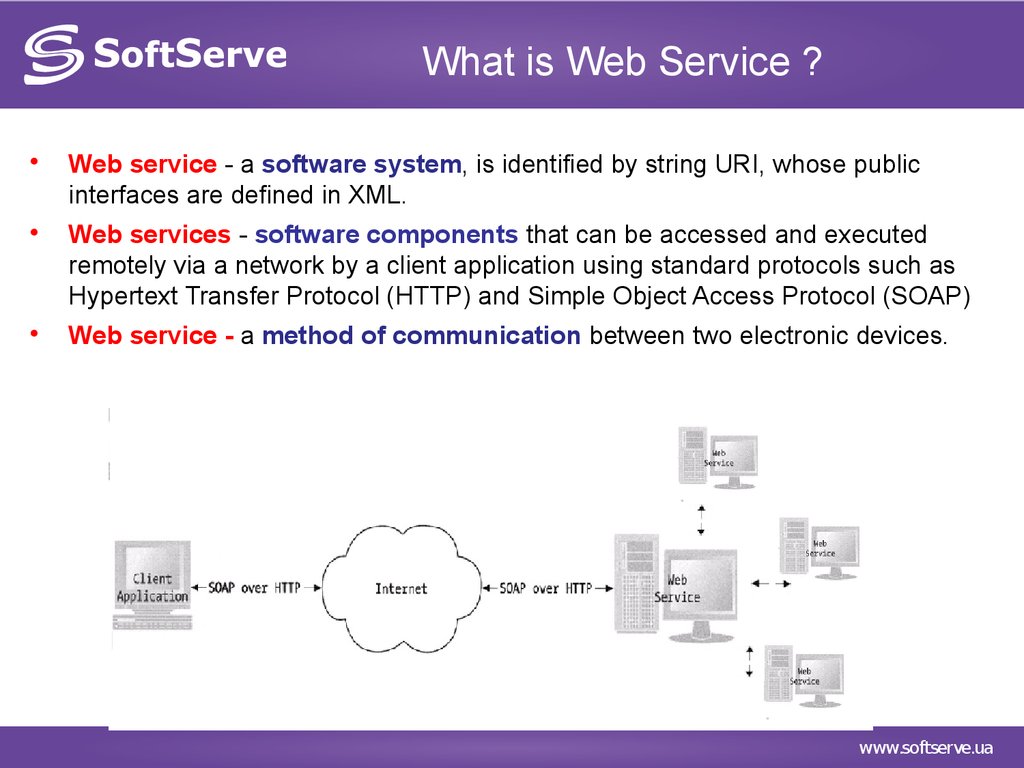
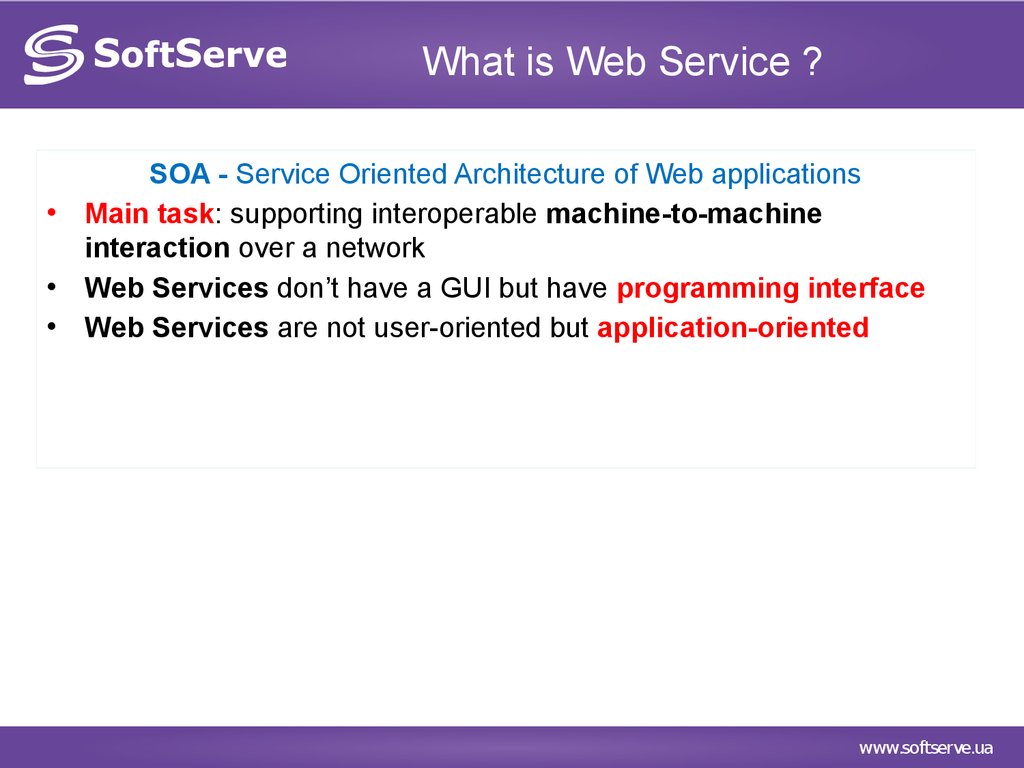

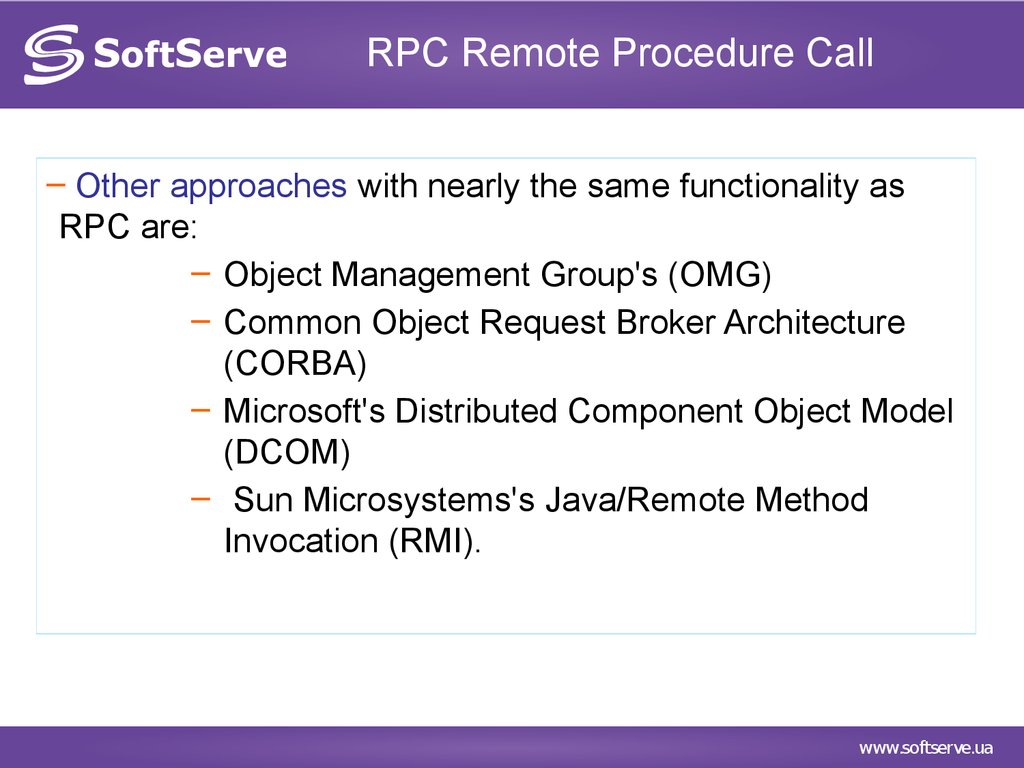
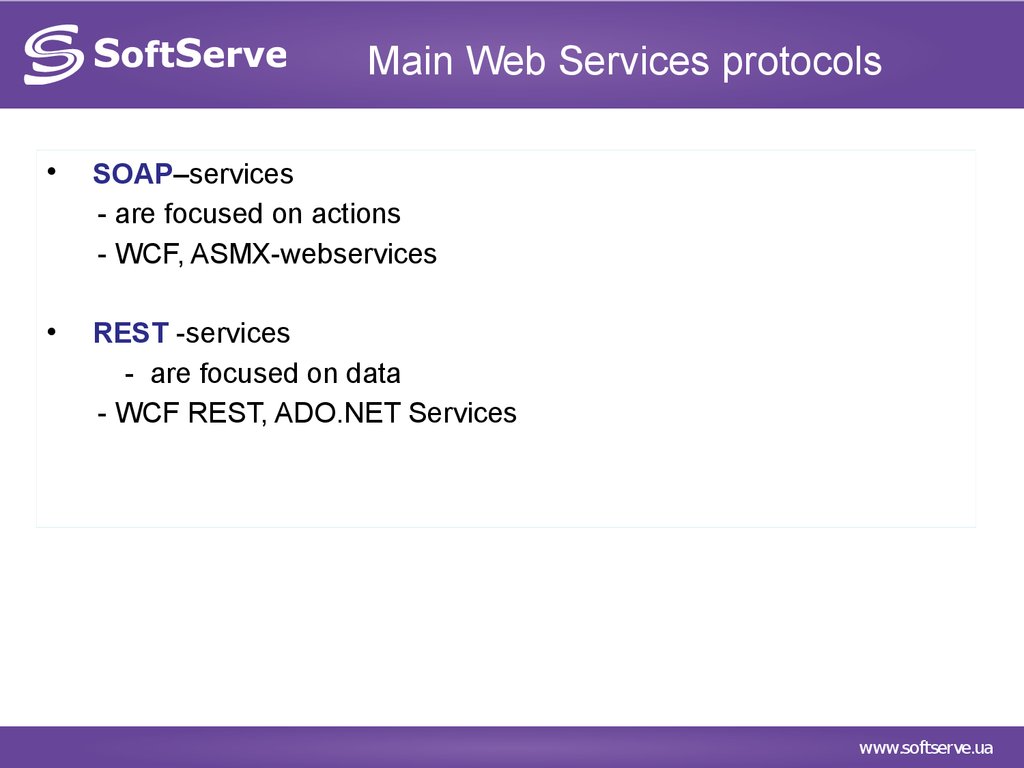

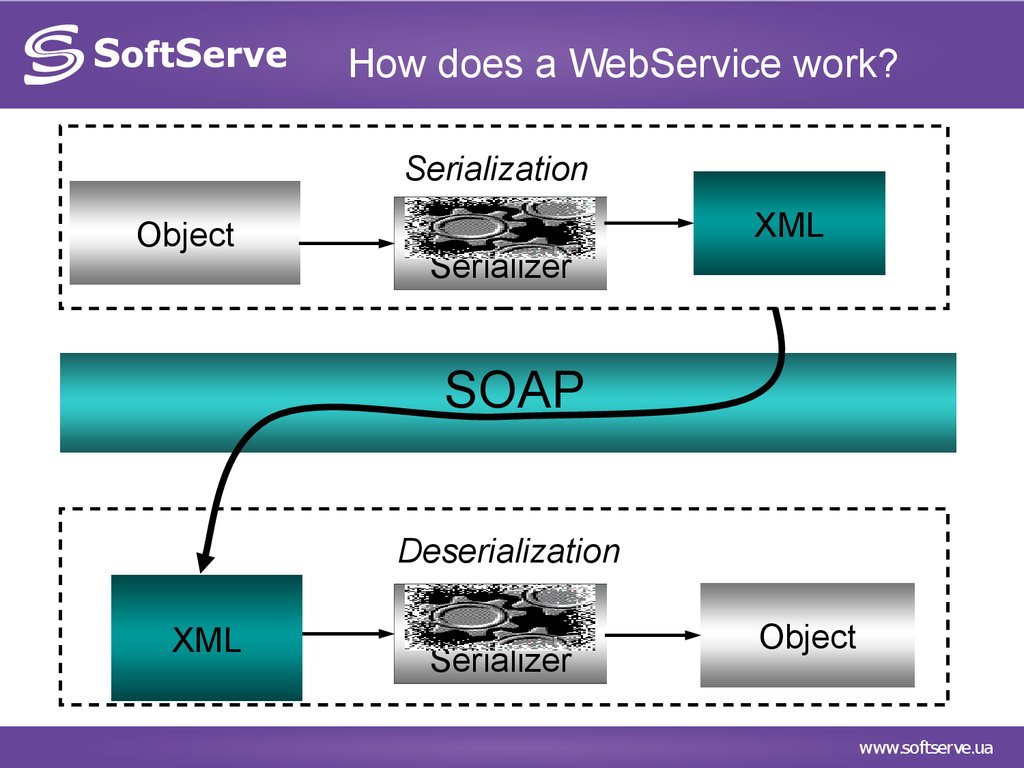
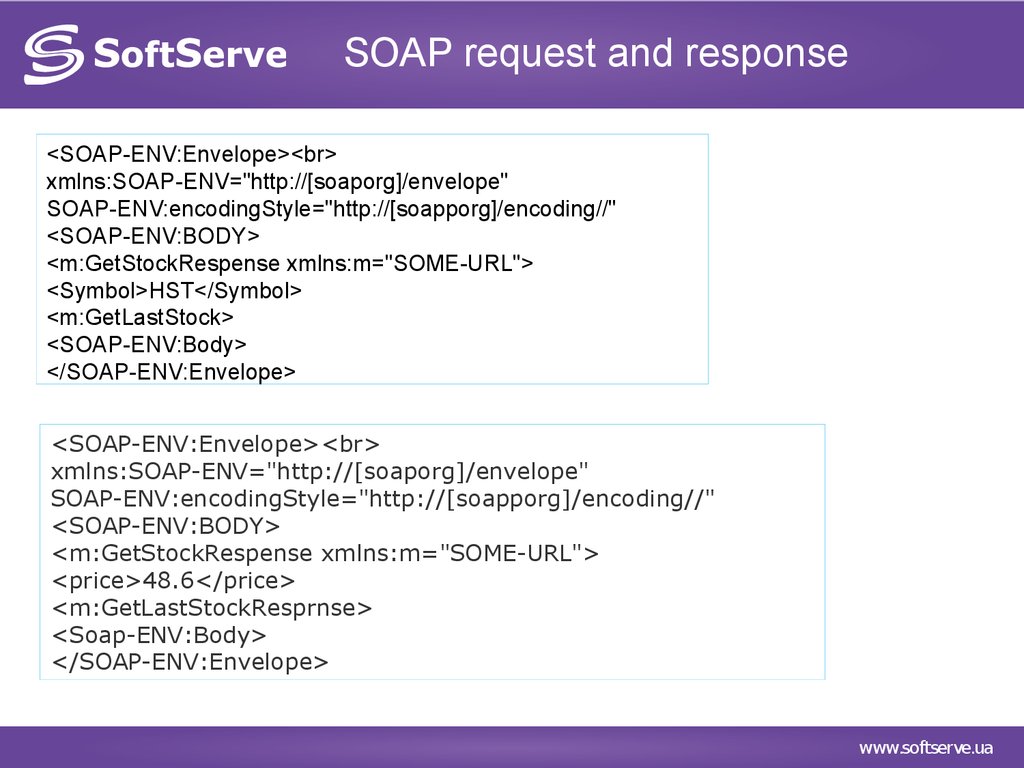
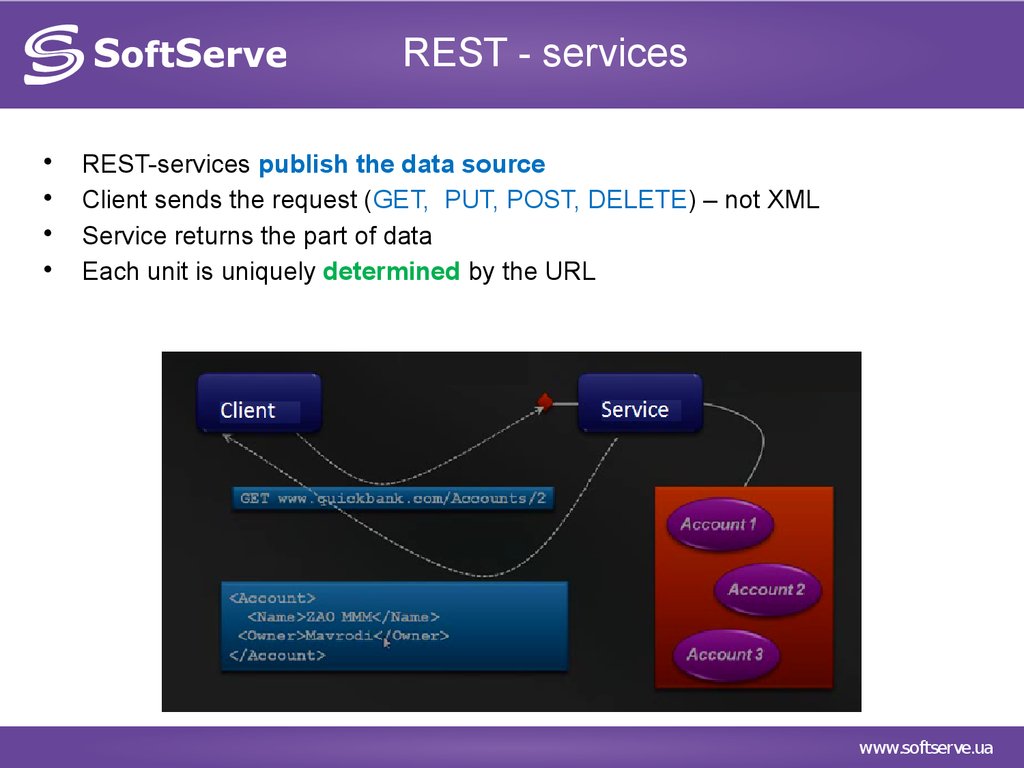
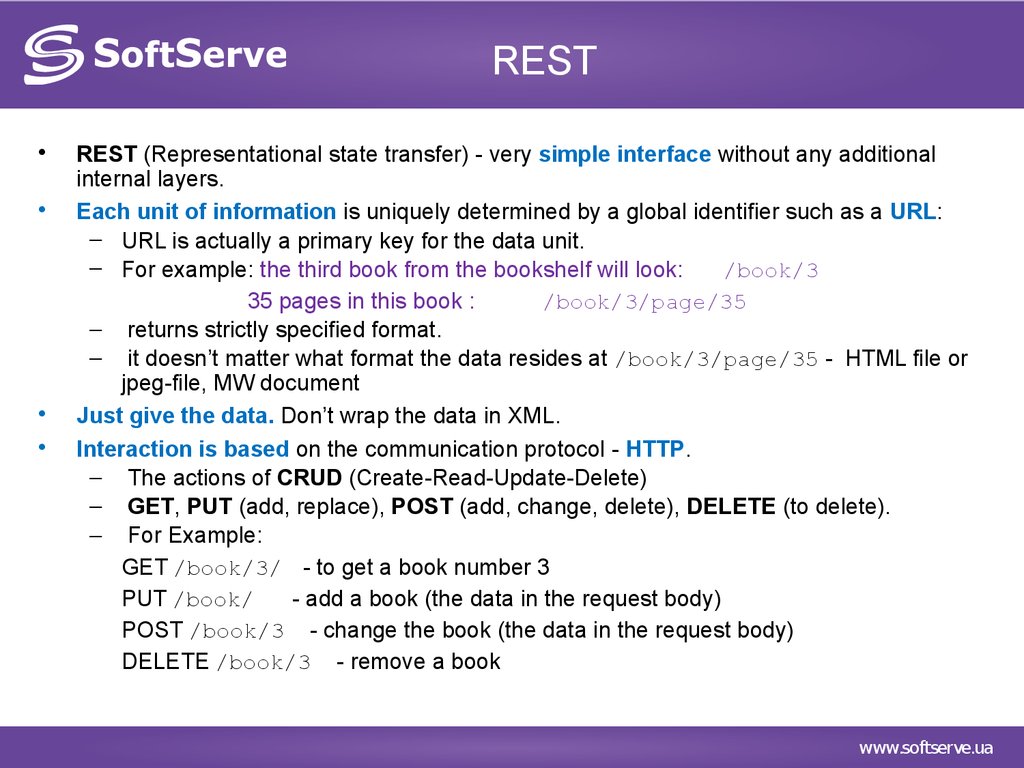
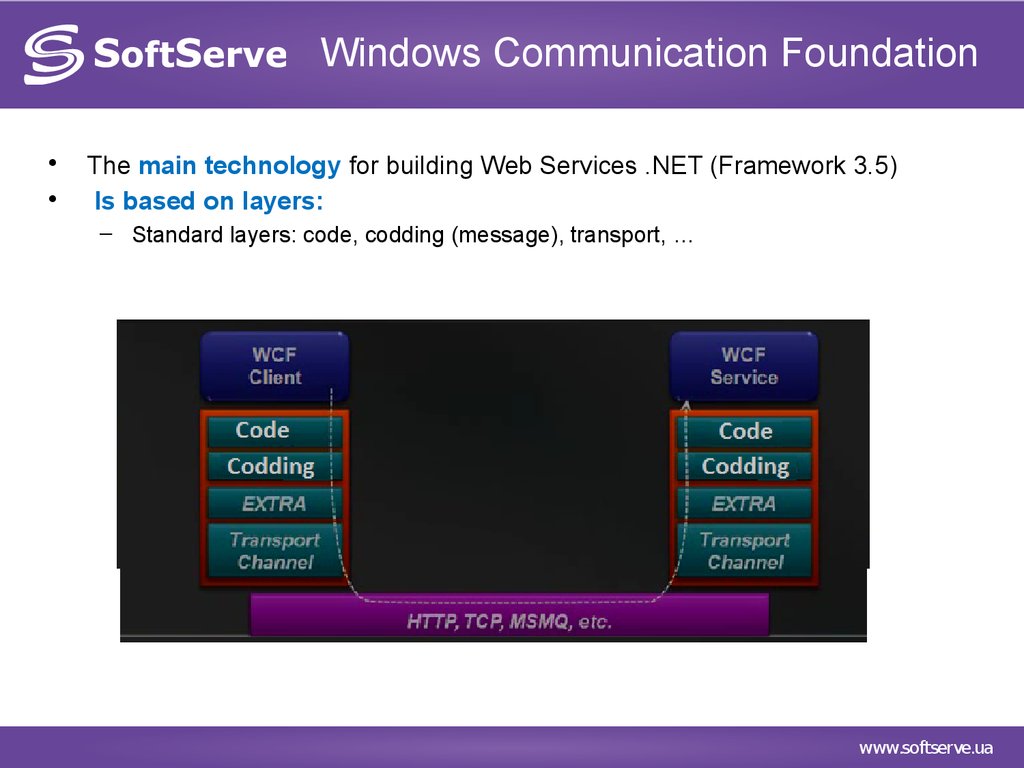


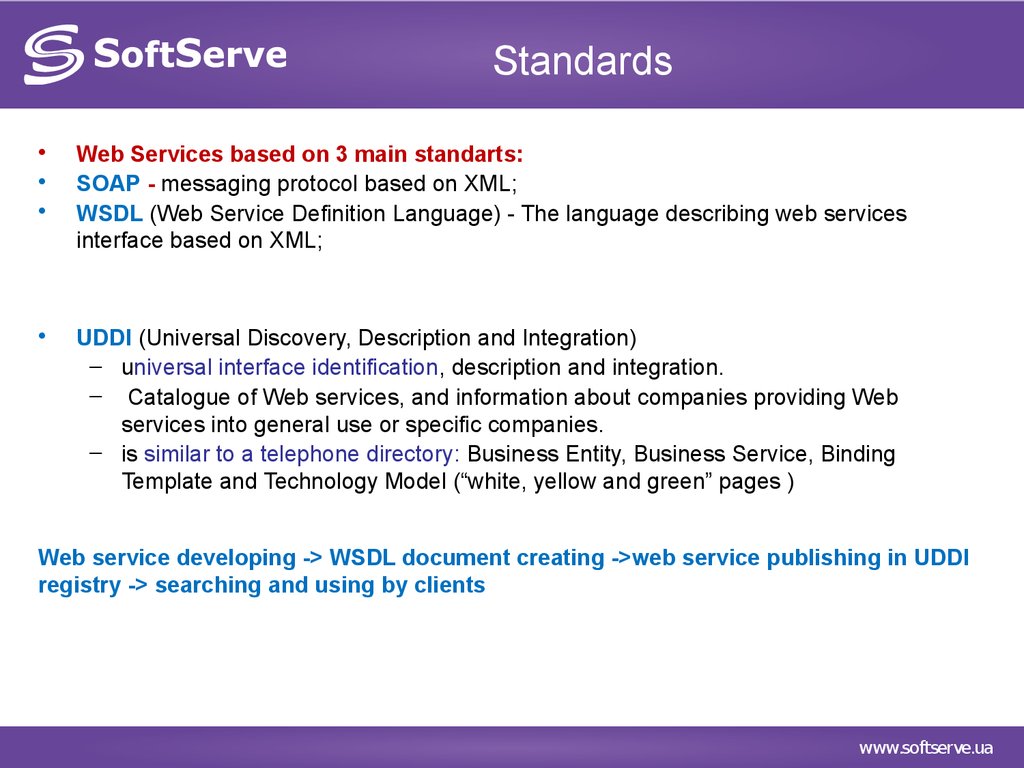

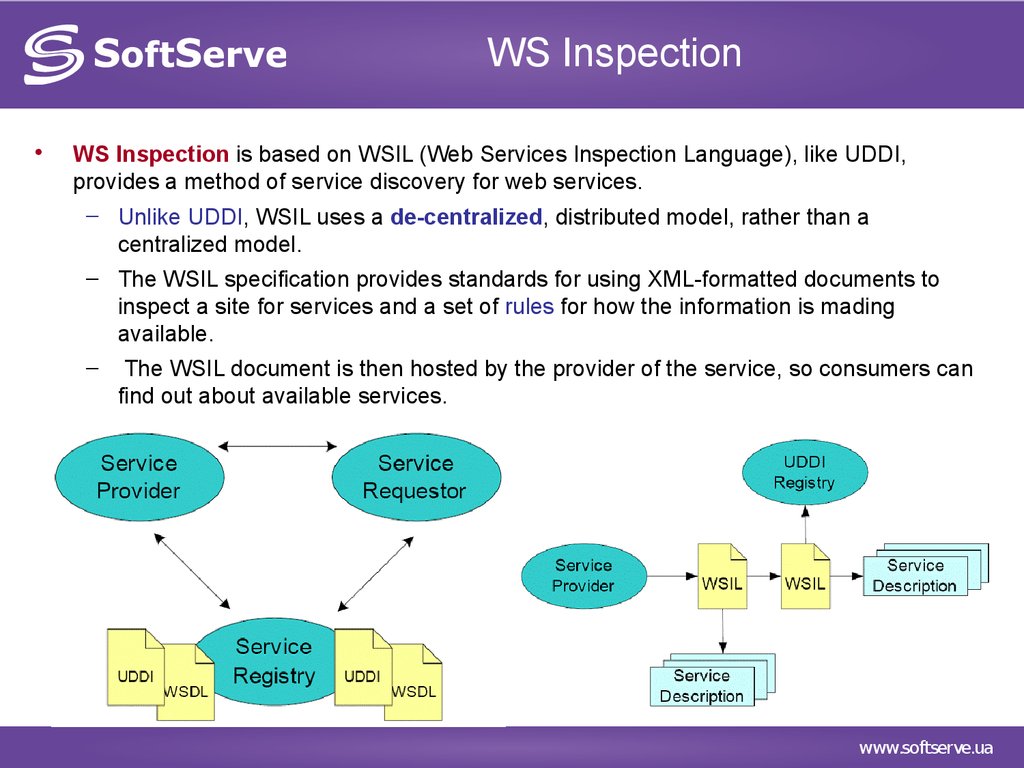
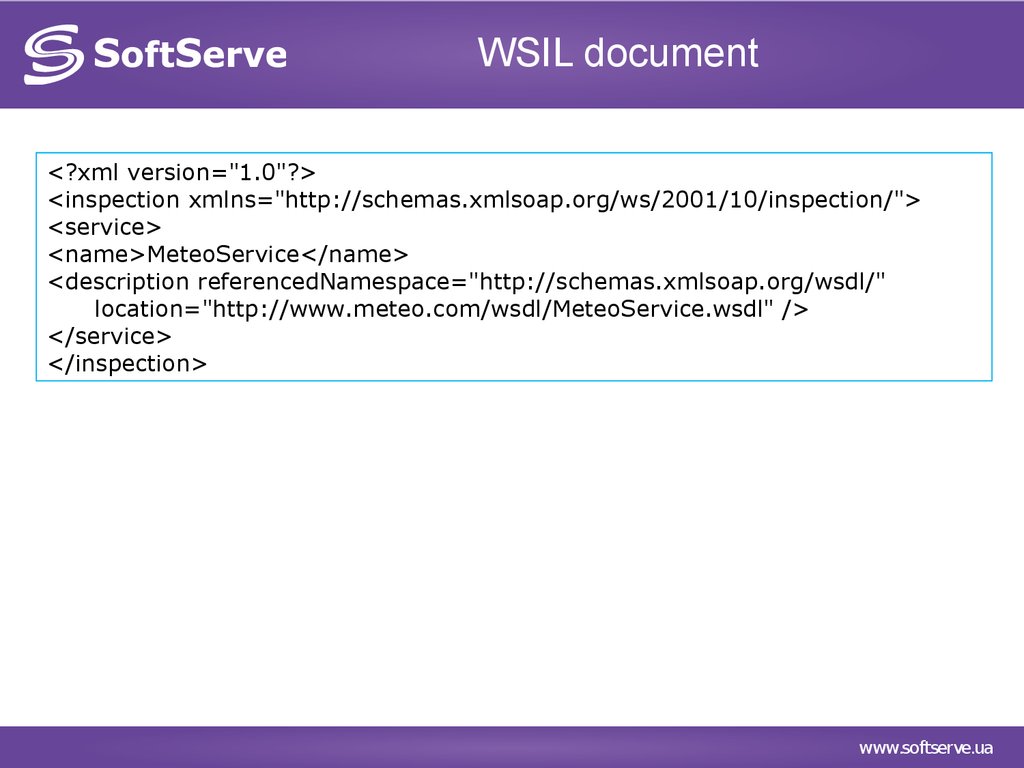

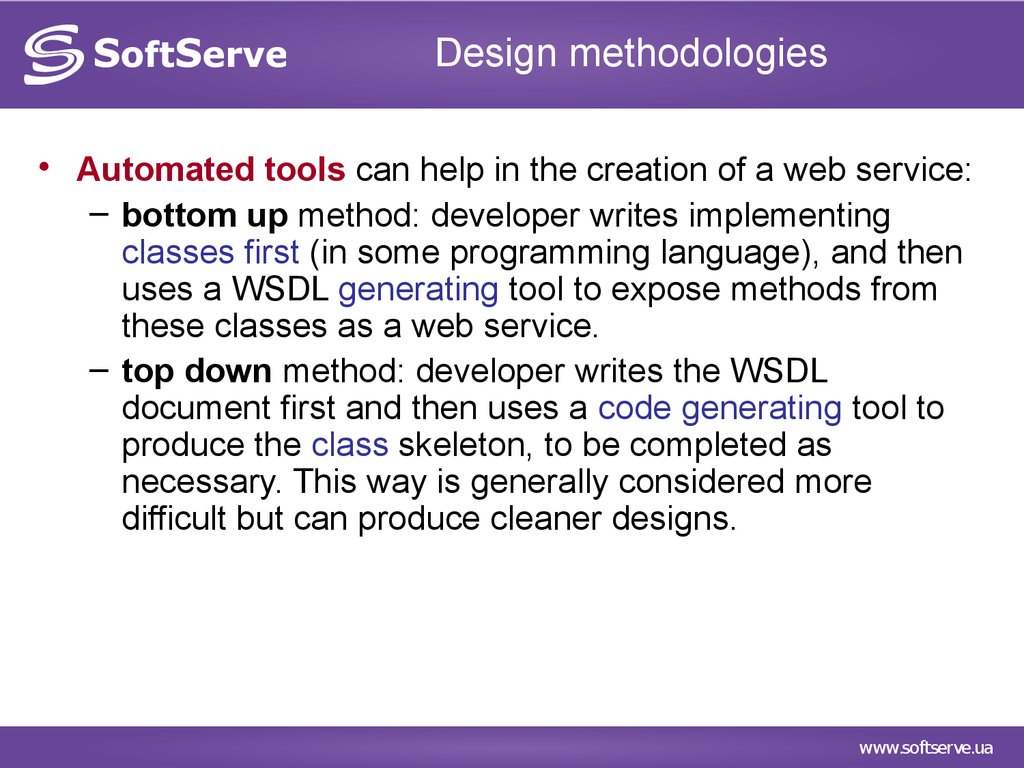
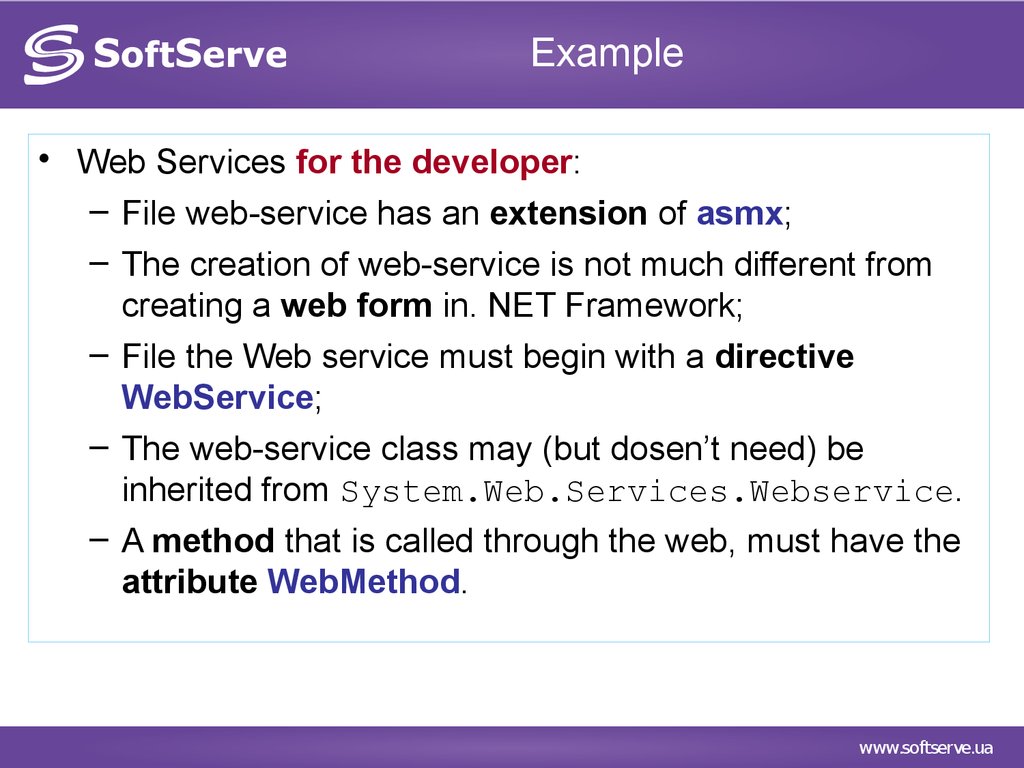

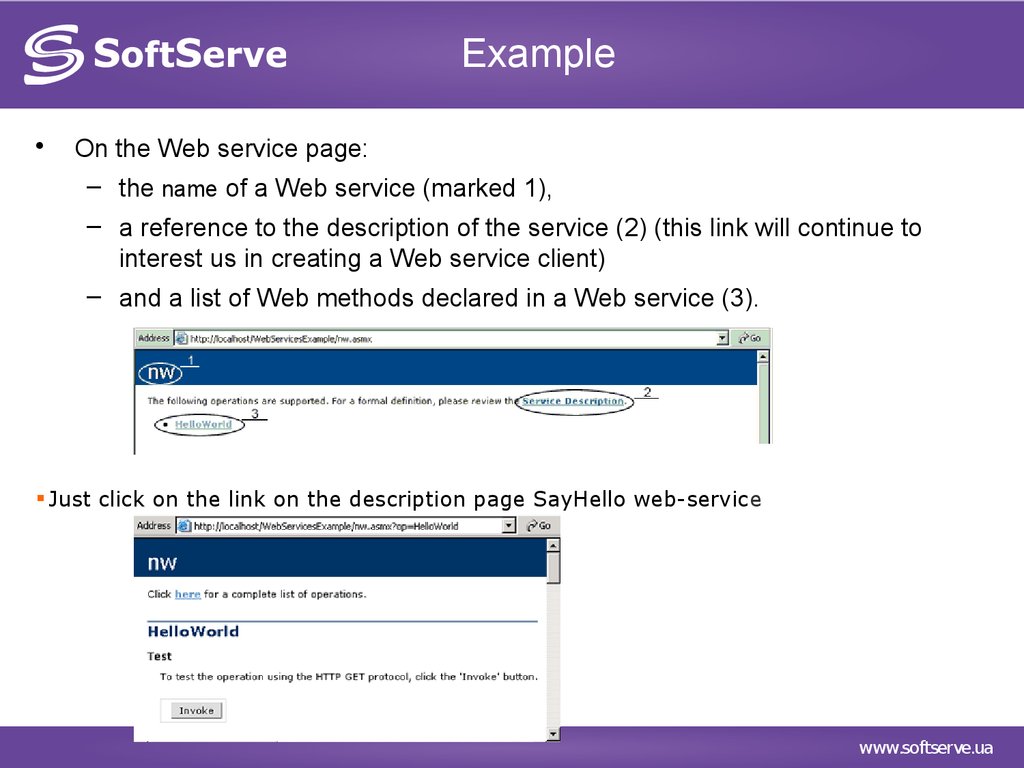
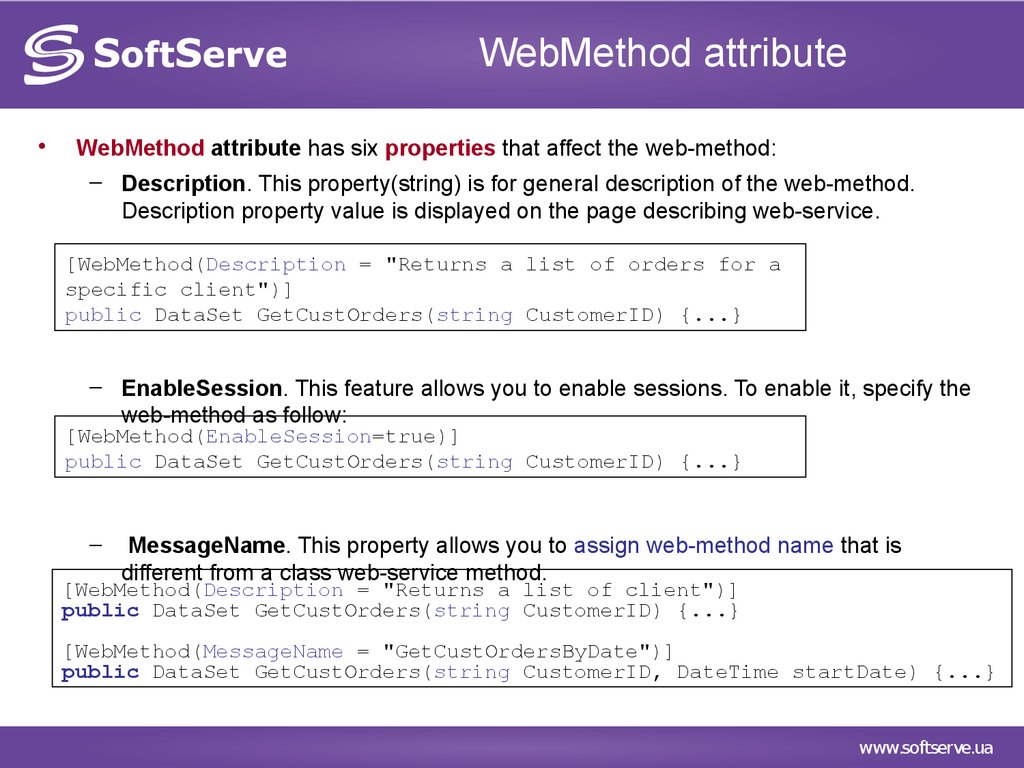
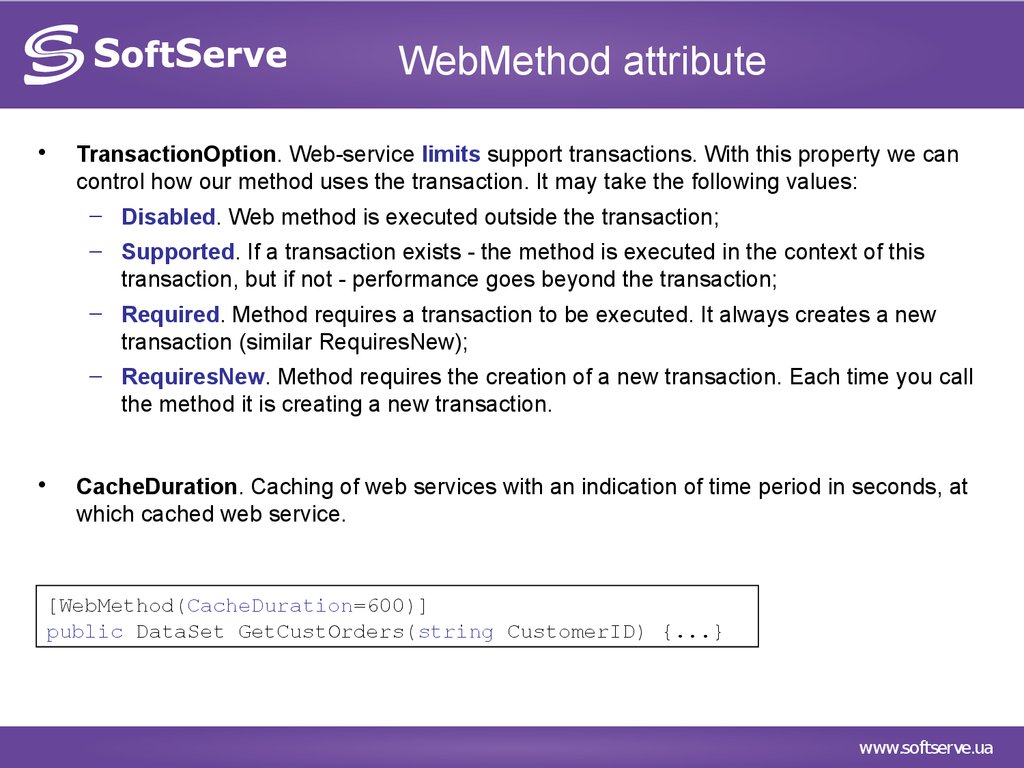
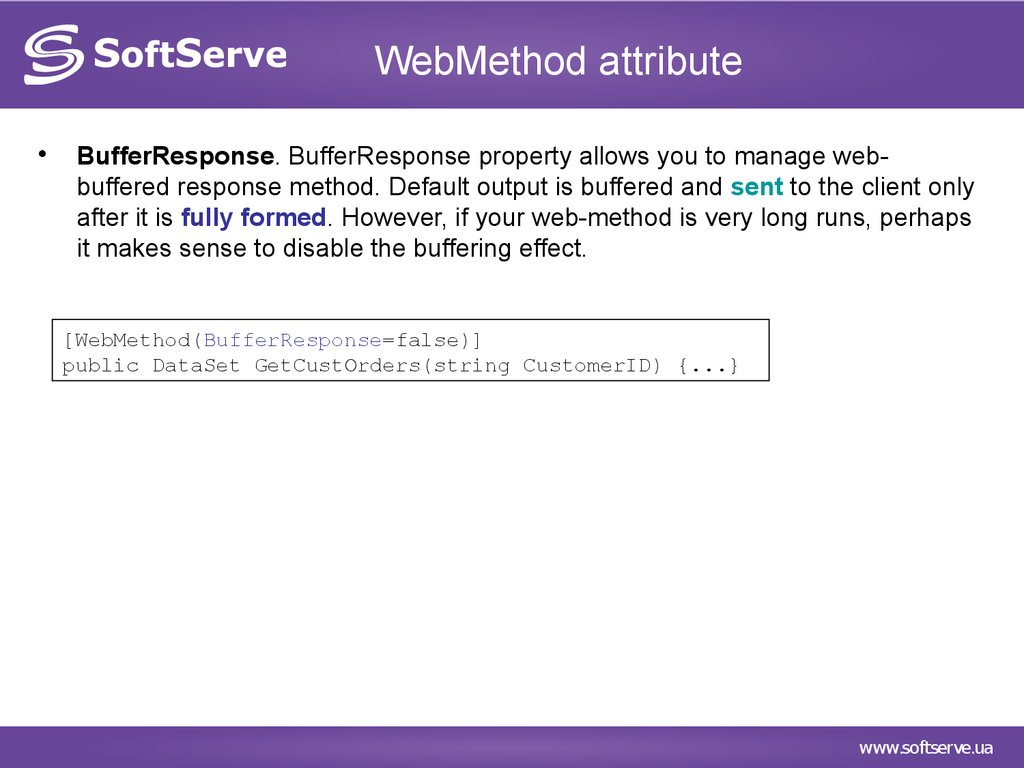

 Интернет
Интернет Программное обеспечение
Программное обеспечение








