Похожие презентации:
Коллоквиум по червям
1.
Коллоквиум по червямМилым червям
2.
Ответить на вопросы1. Эволюция
2. Отличия метанефридий от протонефридий
3. Значение пиявок
4. Особенности гемоциркуляции у дождевого червя
5. Значение гирудина
6. Схема любого органа чувств любого червя с пояснениями
7.В виде таблицы сравнить покровы и половую систему самки у разных групп червей
8. Схема пищеварительной системы дождевого червя
9. Привести примеры разной локализации нематод в организме: суставы, легкие, мозг,
желудок, кровь, почки и тд(место- название нематоды)
10.Привести пример симбиоза червя с другим организмом
3.
Прислать ответ в виде презентацииУкрасить бобрами
Назвать так :
Фамилия_Группа_СР Черви
4.
Table of Contents01
02
Section 01
Section 02
You can add a subtitle
here if you need it
You can add a subtitle
here if you need it
03
04
Section 03
Section 04
You can add a subtitle
here if you need it
You can add a subtitle
here if you need it
5.
ObjectivesMercury
Mars
Jupiter
It’s the closest planet
to the Sun
Despite being red, it’s
a cold place
It’s the biggest planet
in the Solar System
Venus
Saturn
Neptune
Venus is the second
planet from the Sun
It’s composed of
hydrogen and helium
It’s the farthest
planet from the Sun
6.
IntroductionMercury is the closest planet to the Sun and
the smallest one in the Solar System—it’s
only a bit larger than the Moon
7.
A Picture Is Wortha Thousand Words
8.
“This is a quote, wordsfull of wisdom that
someone important said
and can make the reader
get inspired.”
—Someone Famous
9.
You Can Also Use 4 ColumnsMercury
Mars
Mercury is the closest
planet to the Sun
Despite being red, Mars is
actually a cold place
Saturn
Neptune
Saturn is composed of
hydrogen and helium
Neptune is the farthest
planet from the Sun
10.
Literature ReviewMercury
Mars
Jupiter
It’s the closest
planet to the sun
Despite being red,
it’s a cold place
It’s the biggest
planet of them all
11.
ScheduleWeek 01
29
30
1
2
3
4
5
Week 02
6
7
8
9
10
11
12
Week 03
13
14
15
16
17
18
19
Week 04
20
21
22
23
24
25
26
Week 05
27
28
29
30
31
1
2
12.
01Name of the section
Here you can enter a subtitle if you need it
13.
MethodologyStep 01
Jupiter is the
biggest planet
of them all
Step 02
Despite being
red, Mars is a
cold place
Step 03
Step 04
Mercury is the
smallest planet
of them all
Venus has a
beautiful name,
but it’s hot
14.
Results Analysis50%
50M
12K
Mercury
Mars
Jupiter
Mercury is the closest
planet to the Sun
Despite being red,
Mars is a cold place
It’s the biggest planet
in the Solar System
15.
Awesome WordsBecause key words are great for catching your audience’s attention
16.
Results AnalysisMercury
Mercury is the
closest planet
to the Sun
Jupiter
It’s the biggest
planet in the
Solar System
*To modify this graph, click on it, follow the link, change the data and replace it
17.
Sneak PeekYou can replace the image on
the screen with your own
work. Just delete this one, add
yours and center it properly
18.
250,000Big numbers catch your audience’s attention
19.
This Is a HummingbirdMercury is the closest
planet to the Sun
Despite being red, Mars
is actually a cold place
Venus has a beautiful
name, but it’s hot
20.
You Can Show Data in a Table/
Test 01
Test 02
Test 03
Test 04
Test 05
Metrics 01
100
350
430
120
100
Metrics 02
212
430
321
540
560
Metrics 03
250
120
902
694
504
Metrics 04
320
465
785
895
737
21.
This Is a MapVenus has a beautiful
name, but it’s quite hot
Despite being red, Mars
is actually a cold place
Jupiter is the biggest
planet of them all
22.
ConclusionsMars
Venus
Despite being red, Mars is
actually a cold place. It’s full of
iron oxide dust, which gives the
planet its reddish cast
Venus has a beautiful name and
is the second planet from the
Sun. It’s terribly hot, even hotter
than Mercury
23.
Bibliographical ReferencesAuthor (Year). Title of publication. Publisher
Author (Year). Title of publication. Publisher
Author (Year). Title of publication. Publisher
Author (Year). Title of publication. Publisher
Author (Year). Title of publication. Publisher
Author (Year). Title of publication. Publisher
Author (Year). Title of publication. Publisher
Author (Year). Title of publication. Publisher
24.
Thank YouDo you have any questions?
youremail@freepik.com
+34 123 456 789
yourcompany.com
CREDITS: This presentation template was created
by Slidesgo, including icons by Flaticon, and
infographics & images by Freepik
Please keep this slide for attribution
25.
Alternative Resources26.
Alternative Resources27.
Alternative Resources28.
ResourcesPhotos
Water drop pattern on the surface of colorful peacock feather | Free Photo
Top view of white daisies | Free Photo
Top view green leaves | Free Photo
Vectors
Monochromatic tropical leaves | Free Vector
Watercolor butterflies with abstract ornaments | Free Vector
Flamingos collection with different postures in watercolor style | Free Vector
Collection of watercolor realistic birds | Free Vector
Watercolour blue birds | Free Vector
Watercolor feather collection | Free Vector
Hello summer background with different plants in watercolor style | Free Vector
Golden beautiful flowers and leaves | Free Vector
Hand drawn eucalyptus branches background | Free Vector
Brown and blue watercolor feathers set | Free Vector
29.
ResourcesVectors
Watercolor butterflies with abstract shapes wings | Free Vector
Hand painted feathers collection | Free Vector
Collection of watercolor tropical birds | Free Vector
Collection of watercolor realistic birds | Free Vector
Exotic birds collection in watercolor style | Free Vector
Abstract watercolor feathers | Free Vector
Watercolor butterfly collection | Free Vector
Watercolor butterfly collection | Free Vector
Watercolor butterfly collection | Free Vector
Collection of decorative butterflies watercolor | Free Vector
Hand painted butterflies | Free Vector
Collection of beautiful butterflies painted with watercolors | Free Vector
Colorful watercolor stains collection | Free Vector
30.
ResourcesVectors
Hand painted butterflies | Free Vector
Watercolor butterflies | Free Vector
Watercolor feathers, leafs and branches | Free Vector
Hand painted butterfly | Free Vector
Pack of watercolor feathers | Free Vector
Exotic birds collection in watercolor style | Free Vector
Laptop tablet smartphone and writing tools | Free Vector
Collection of watercolor butterflies | Free Vector
Colorful watercolor stains collection | Free Vector
Set of watercolor butterflies | Free Vector
Watercolor decorative butterflies set | Free Vector
Watercolor butterflies in brown tones | Free Vector
Watercolor lettering travel | Free Vector
31.
Instructions for useIn order to use this template, you must credit Slidesgo by keeping the Thanks slide.
You are allowed to:
- Modify this template.
- Use it for both personal and commercial projects.
You are not allowed to:
- Sublicense, sell or rent any of Slidesgo Content (or a modified version of Slidesgo Content).
- Distribute Slidesgo Content unless it has been expressly authorized by Slidesgo.
- Include Slidesgo Content in an online or offline database or file.
- Offer Slidesgo templates (or modified versions of Slidesgo templates) for download.
- Acquire the copyright of Slidesgo Content.
For more information about editing slides, please read our FAQs or visit Slidesgo School:
https://slidesgo.com/faqs and https://slidesgo.com/slidesgo-school
32.
Fonts & colors usedThis presentation has been made using the following fonts:
PT Serif
(https://fonts.google.com/specimen/PT+Serif)
Chivo
(https://fonts.google.com/specimen/Chivo)
#6c503e
#446652
#fcfcf7
#c7c7af
33.
Stories by FreepikCreate your Story with our illustrated concepts. Choose the style you like the most, edit its colors, pick
the background and layers you want to show and bring them to life with the animator panel! It will boost
your presentation. Check out How it Works.
Pana
Amico
Bro
Rafiki
34.
Use our editable graphic resources...You can easily resize these resources without losing quality. To change the color, just ungroup the resource
and click on the object you want to change. Then, click on the paint bucket and select the color you want.
Group the resource again when you’re done. You can also look for more infographics on Slidesgo.
35.
36.
37.
JANUARYFEBRUARY
MARCH
APRIL
MAY
JUNE
PHASE 1
Task 1
Task 2
PHASE 2
Task 1
Task 2
JANUARY
PHASE 1
Task 1
Task 2
FEBRUARY
MARCH
APRIL
38.
39.
40.
...and our sets of editable iconsYou can resize these icons without losing quality.
You can change the stroke and fill color; just select the icon and click on the paint bucket/pen.
In Google Slides, you can also use Flaticon’s extension, allowing you to customize and add even more icons.
41.
Educational IconsMedical Icons
42.
Business IconsTeamwork Icons
43.
Help & Support IconsAvatar Icons
44.
Creative Process IconsPerforming Arts Icons
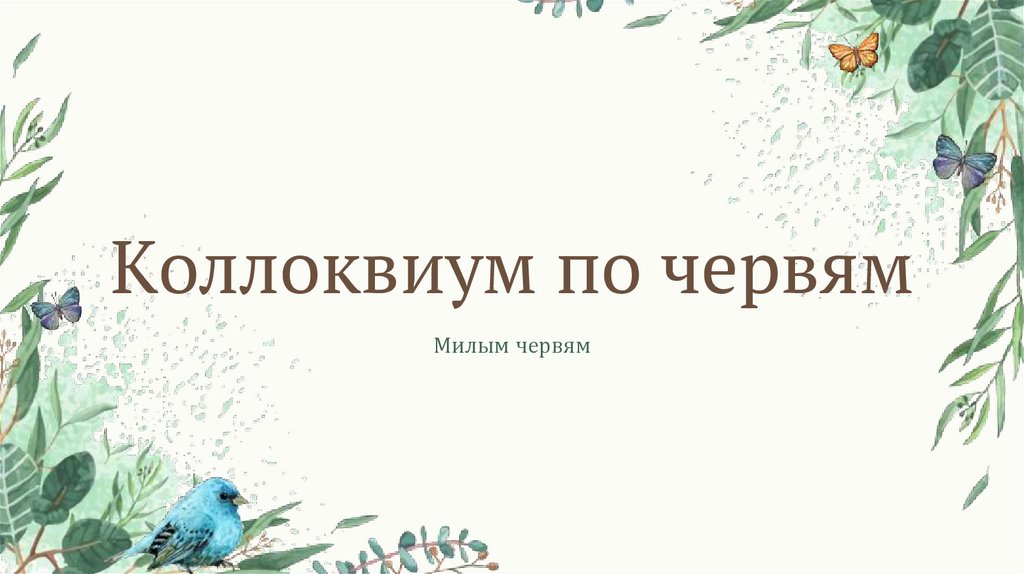
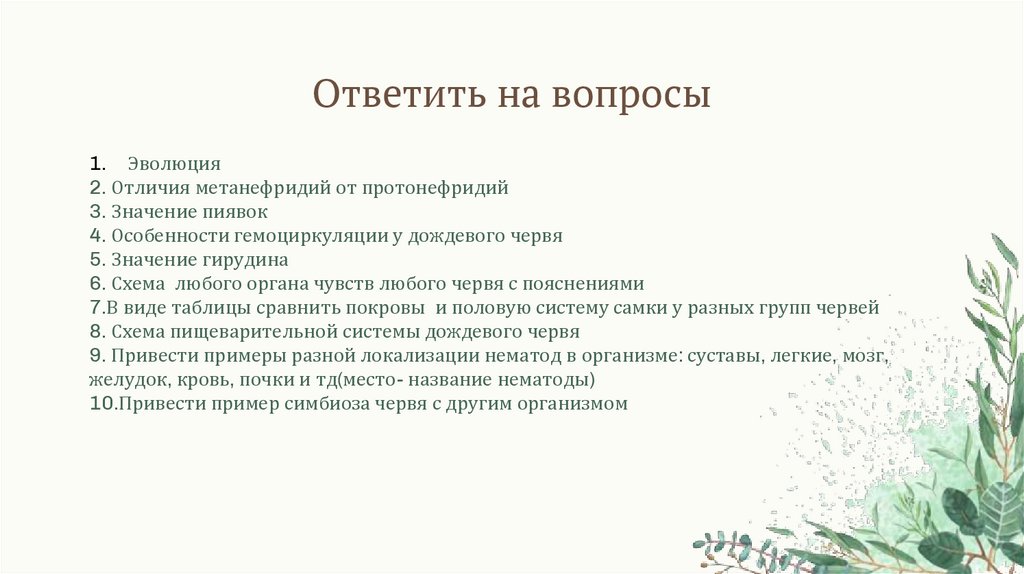
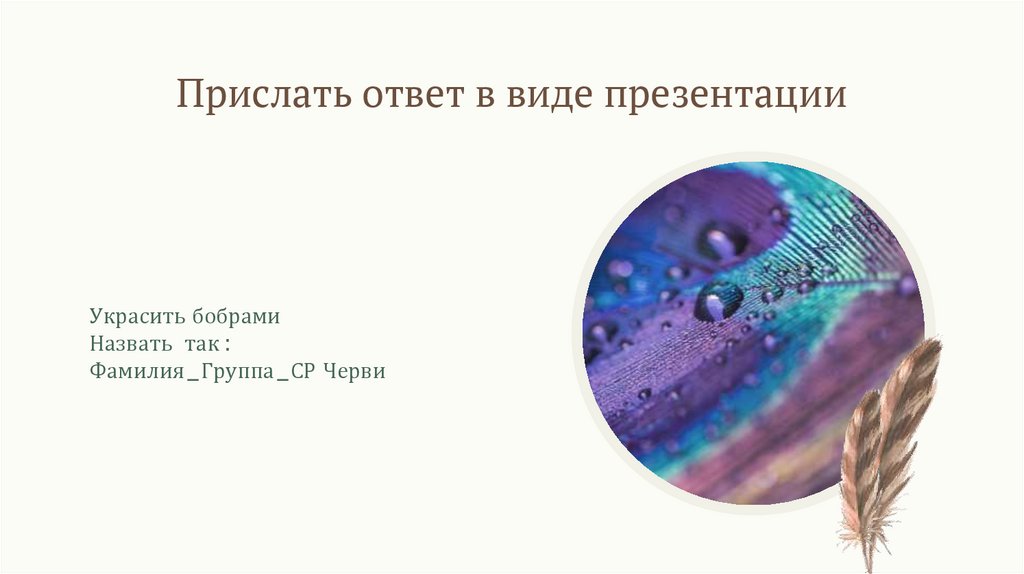
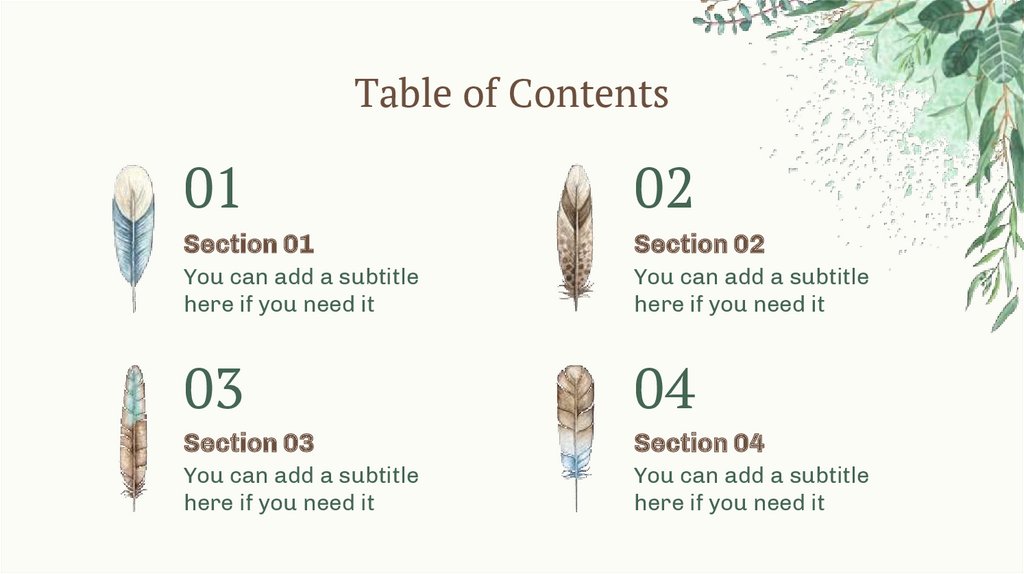



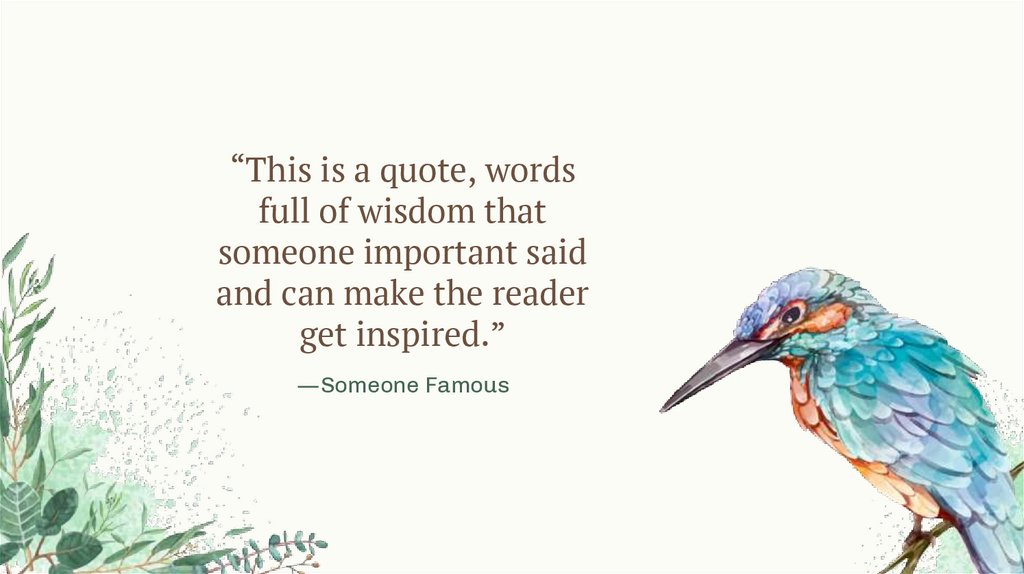
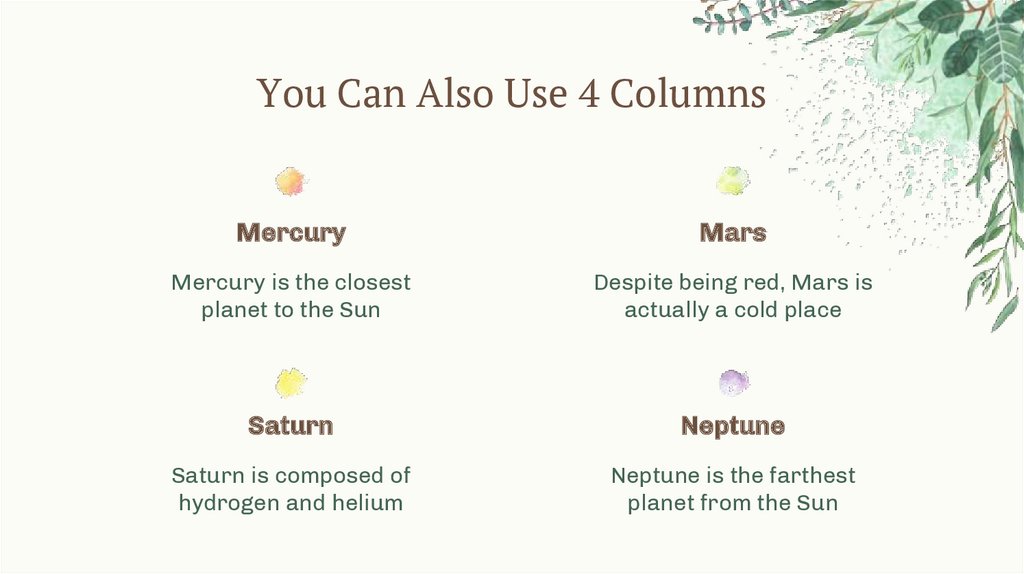

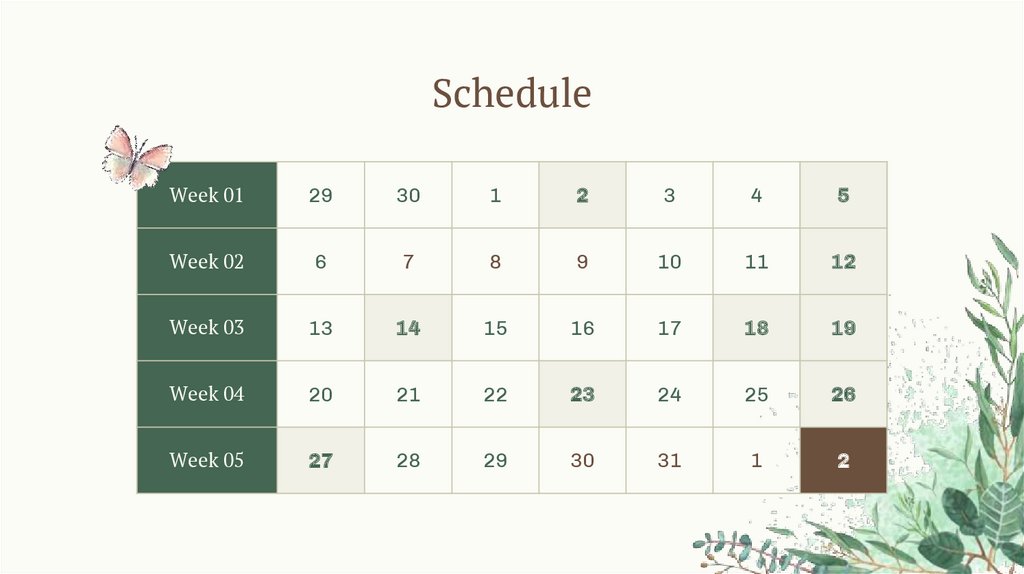

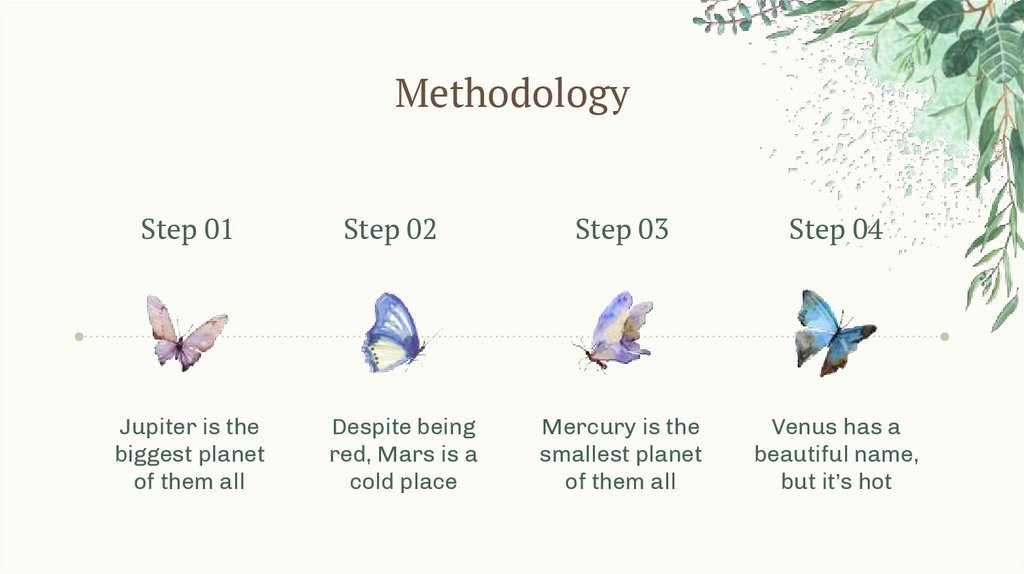
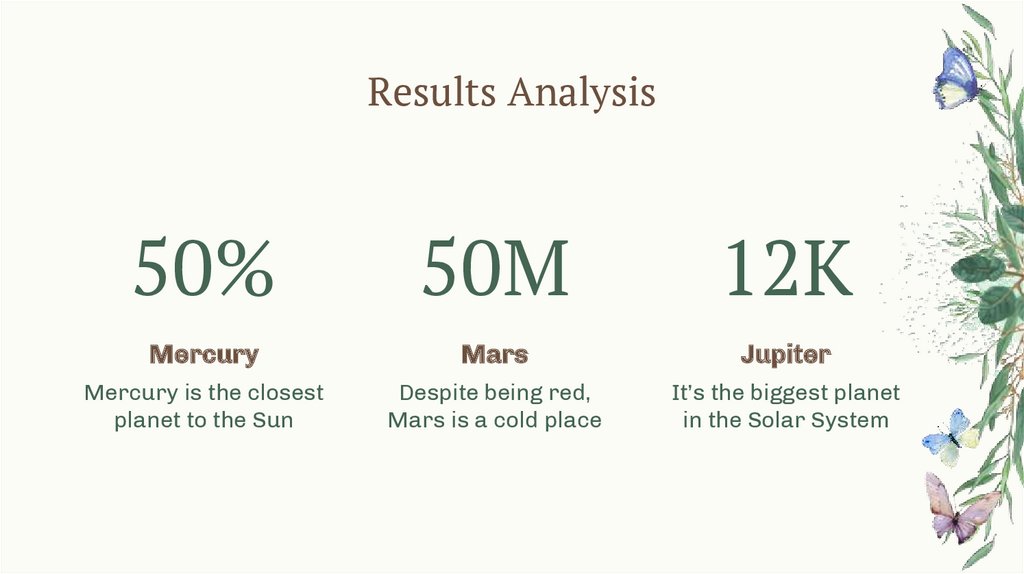
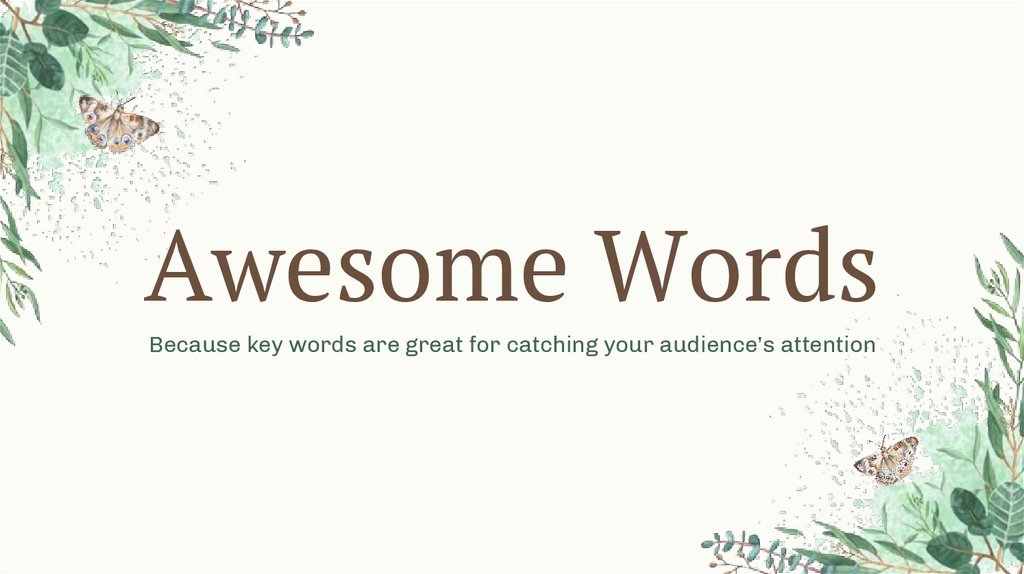



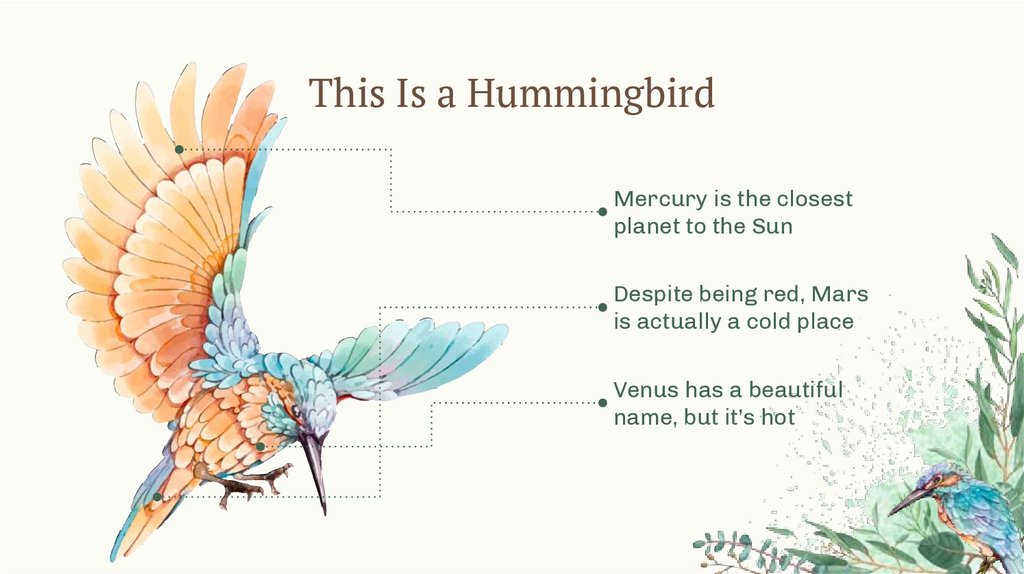
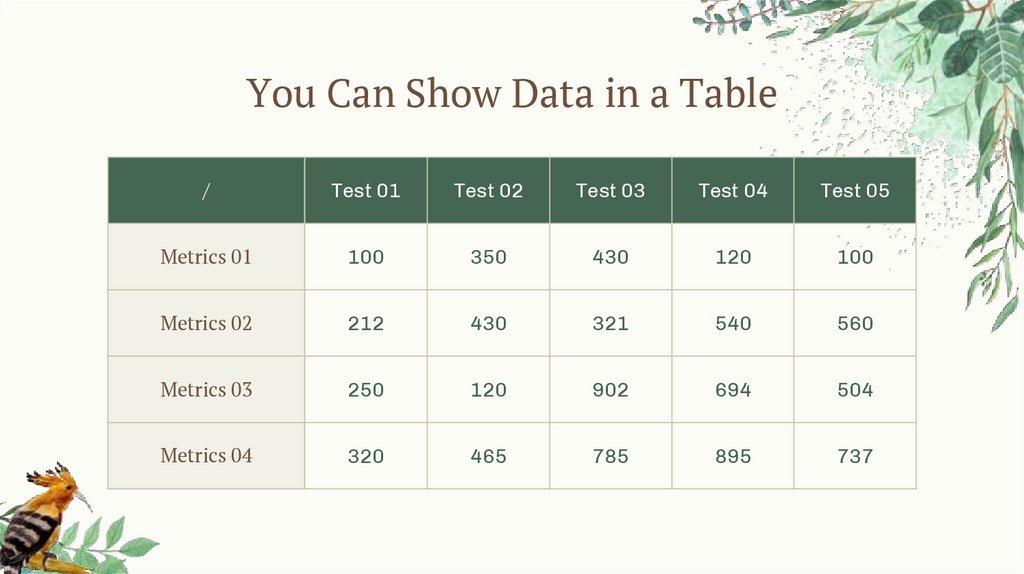
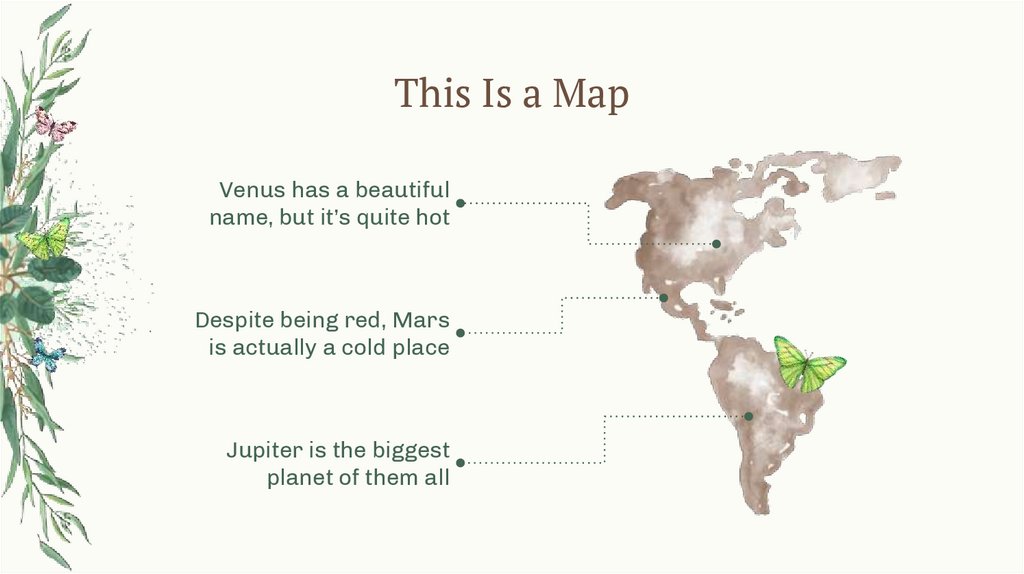
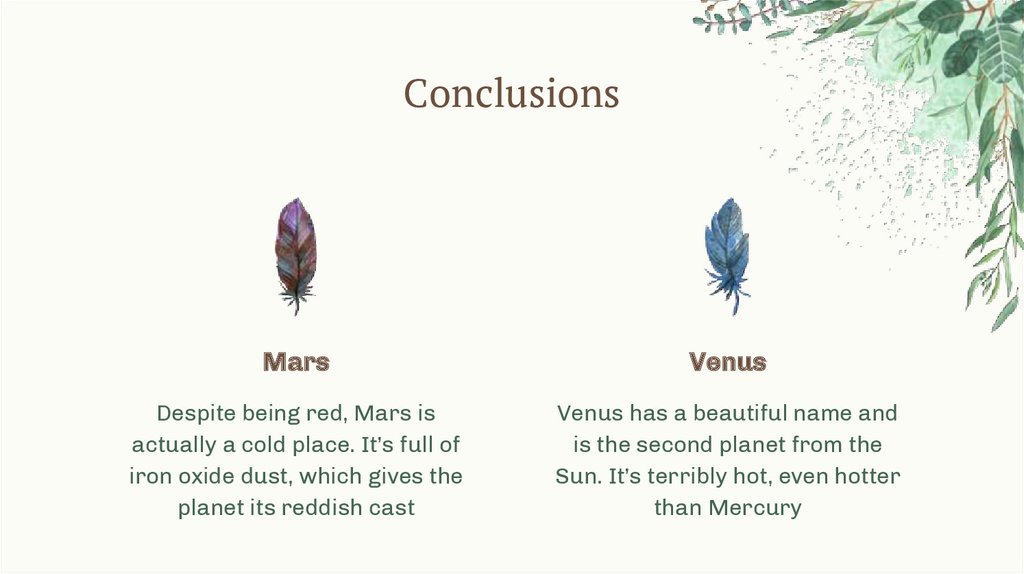









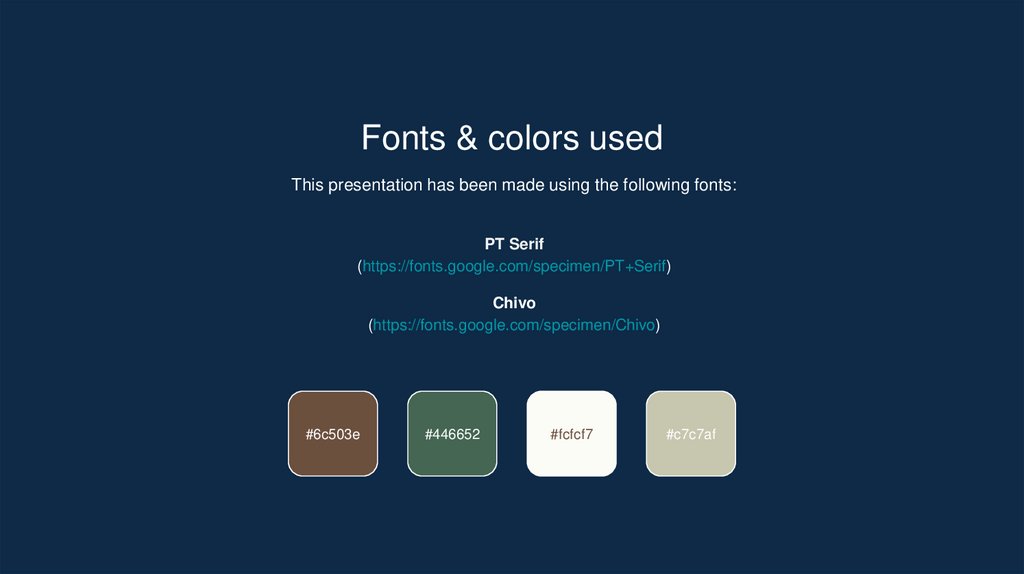
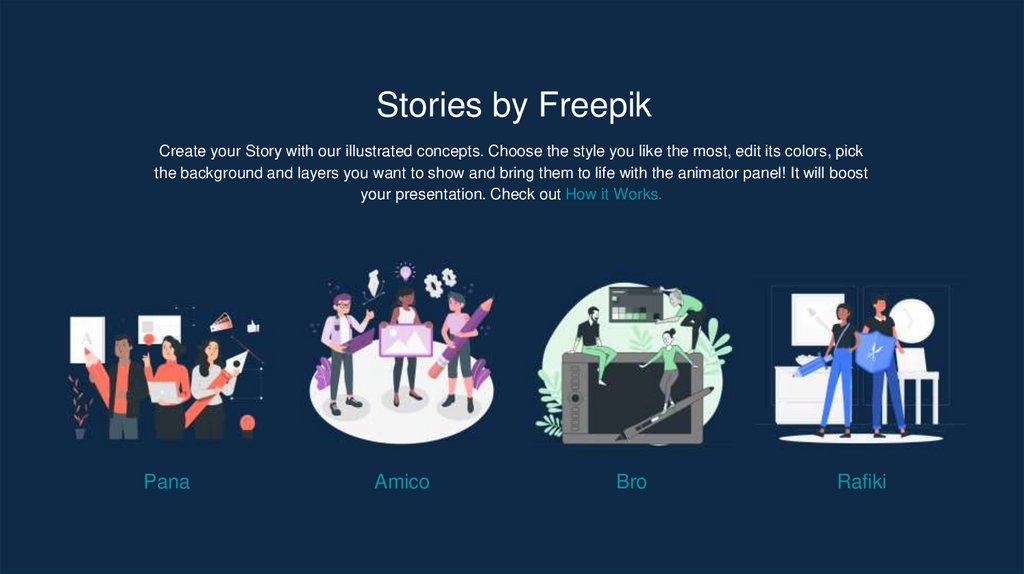
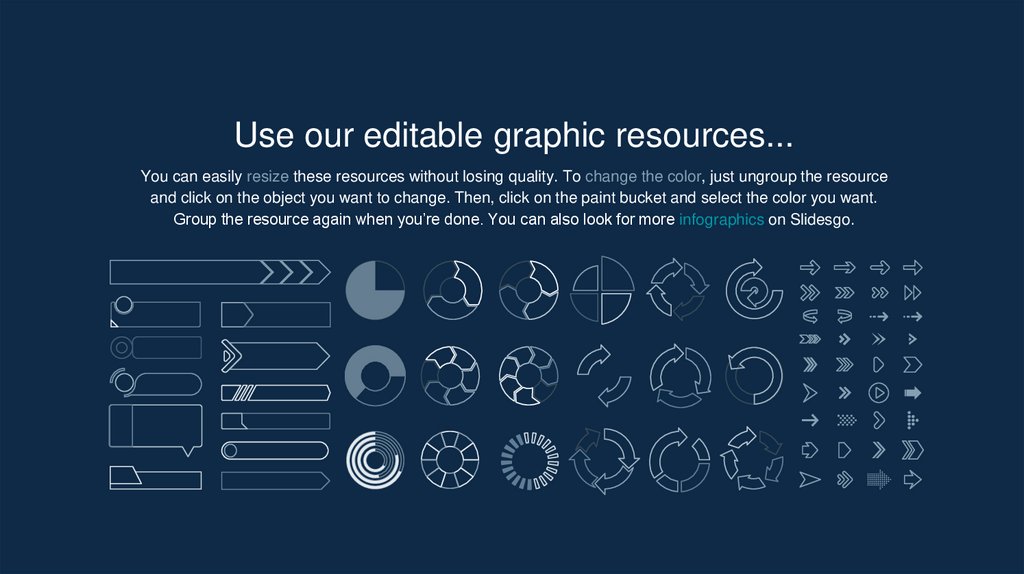

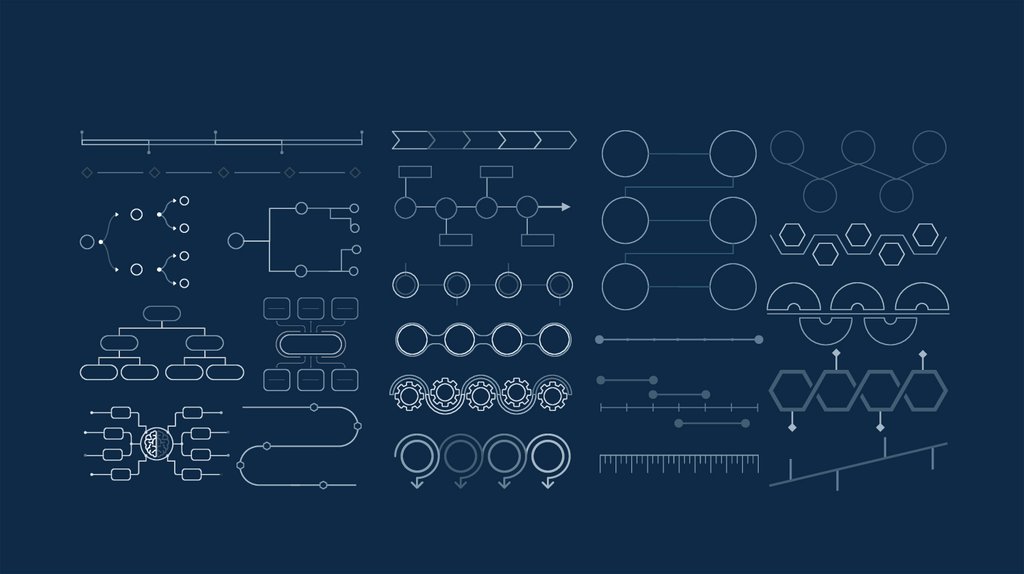
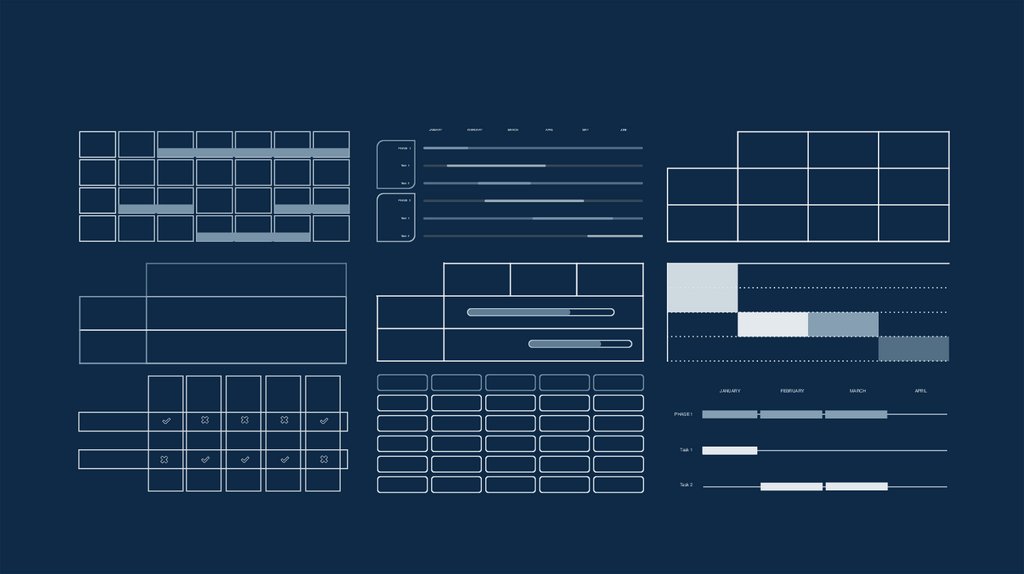
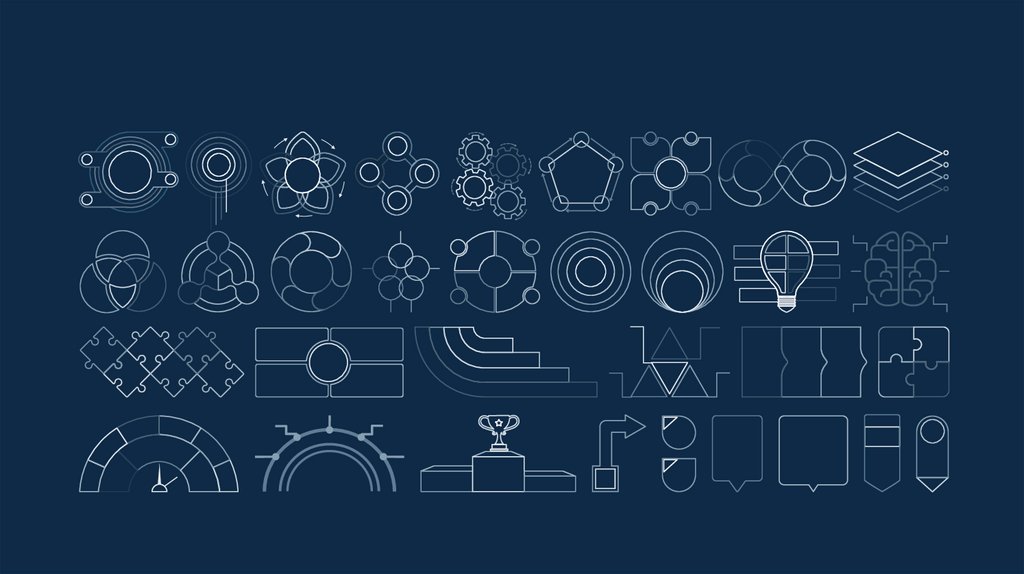

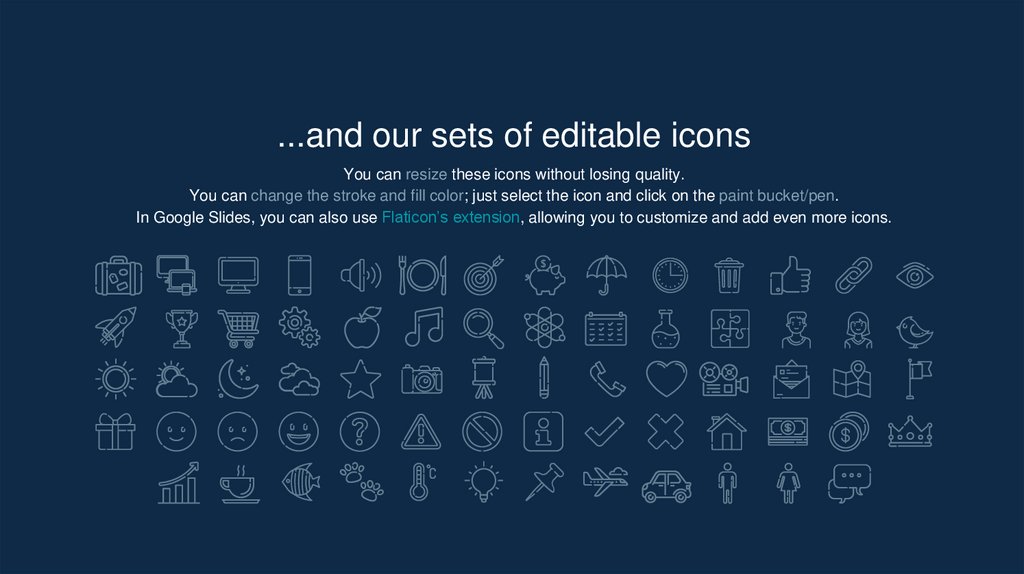




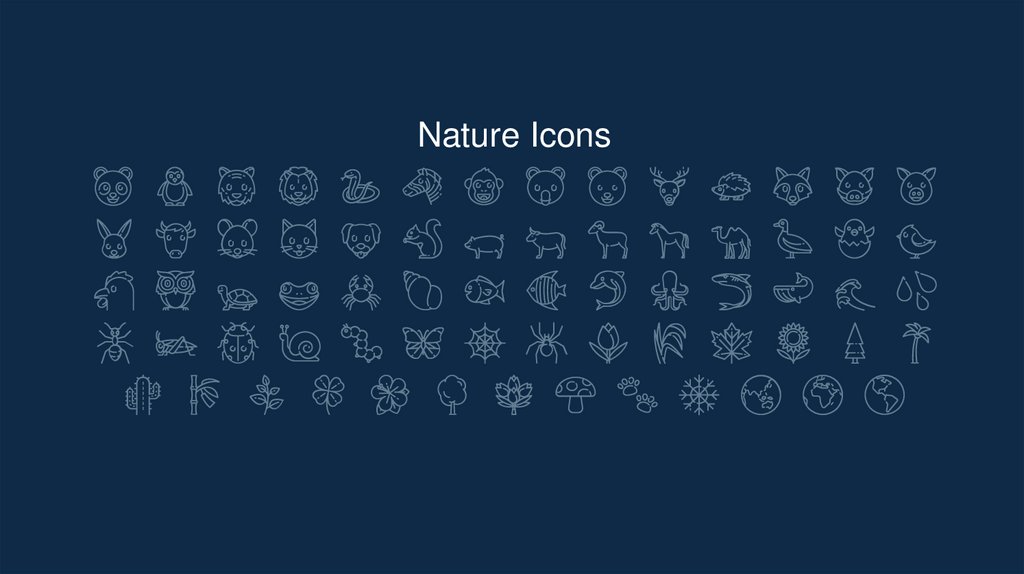


 Биология
Биология





