Похожие презентации:
Agenda Software Testing Jira
1.
Data QualityIntroduction to Quality Assurance
2.
AgendaSoftware Testing
JIRA introduction
3.
SOFTWARE TESTING4.
Why is Testing NecessaryUNCOVERS DEFECTS BEFORE IT IS DELIVERED TO CUSTOMER
UNTESTED SOFTWARE COSTS THE
CUSTOMER BUSINESS FAILURE TOO
PROVIDE FEEDBACK TO ALL
STAKEHOLDERS
AS LATER THE STAGE IN WHICH BUG IS IDENTIFIED,
MORE IS THE COST TO RECTIFY IT
PROVIDE FEEDBACK
REDUCE IMPLEMENTATION
COST
GAINING END USERS
CONFIDENCE
STAY IN
THE BUSINESS
5.
Main Software Testing Types6.
Functional TestingThe functions are “what” the system should do.
Functional tests tend to answer the question of "does
this particular feature work“.
7.
Non-Functional testingNon-functional tests tend to answer the question of “how well” the system behaves.
8.
Functional Testing9.
Test types by testing depthSmoke
Critical path
Extended
path
a subset of all defined test cases that cover the main
functionality of a component or system, the most
crucial functions.
test cases that cover the functionality used most of
the time by the majority of users.
test cases that cover the “nice-to-have” functionality
(not used most of the time by the majority of
10.
Software Testing Levelsfocuses on the behavior and capabilities of a whole
system to evaluate system's compliance with the
business requirements
focuses on the behavior and capabilities of a whole
system to evaluate system's compliance with the
requirements
focuses on interactions between components to
expose faults in the interaction between integrated
units
focuses on components that are separately testable
11.
Software Testing LevelsUNIT
I N T E G R AT I O N
SYSTEM
A C C E P TA N C E
• Who: DEV, QA
• Who: DEV, QA
• Who: QA
• Who: Business users
• When: Component is
developed
• When: Units to be
integrated are developed
• When: Separate units are
integrated into System
• Why: To validate that
each unit of the software
performs as designed
• Why: To expose faults in
the interaction between
integrated units
• How: White-box testing
• How: White, Black or
Grey-box testing
• Why: To evaluate
system's compliance with
the specified
requirements
• When: Component is
developed or units are
integrated into System
• Black-box testing
• Why: To evaluate system's
compliance with the
business requirements;
assess whether it is
acceptable for the delivery
• Black-box testing
12.
JIRA INTRODUCTION13.
What is JIRA?JIRA is …
a web Atlassian tool
the tracker for team planning
configurable and extendable tool
JIRA …
adapts to business processes
maintains your historic data
used to prioritize, assign, track, discuss, report and watch issues\tasks
14.
JIRA advantages and disadvantagesADVANTAGES
DISADVANTAGES
• Teamwork facilitation
• Full visibility of the supported
processes for the team and
process/unit stakeholders
• Planning
• Time-reporting
• Tasks prioritizing
• Clear KPIs for People Management
• JIRA Performance
• Lack of training on project
management
• Time and efforts spent on «Getting
acquainted stage»
15.
Workflow in JIRA?A JIRA workflow is the set of statuses and transitions that an issue goes through during
its lifecycle.
16.
What is an issue?Issue – any task that requires an action from a person.
Issue types:
Bug — a problem which impairs or prevents the functions of the product.
Task — a task that needs to be done.
Sub-task - are useful for splitting up a parent issue into a number of smaller tasks that can be assigned
and tracked separately.
Story – in JIRA Agile, a story is represented as an issue, and individual tasks within the story are
represented as sub-task.
Epic - An epic captures a large body of work. It is essentially a large user story that can be broken down
into a number of smaller stories. It may take several sprints to complete an epic.
17.
Standard actions on issueCreate
Edit
Assign
Comment
Log work
Attach
Link
Clone
Delete
18.
Creating an issue1.Project. Every issue is associated with a project.
2.Issue Type. This field allows you to select the kind of
issue you want to create, such as a bug or task, etc.
3.Summary. A summary should be a very brief summation
of the issue. The summary acts as the title of the issue.
4.Priority. You can set the priority of this issue. Setting the
priority can help your team during the triage process.
5.Assignee. Here you can choose whom to assign the issue
to.
6.Environment. OS/browser/product configuration.
7.Description. Here's where you can describe the issue in
as much detail as you'd like.
8.Create. Once you click 'Create', your new issue will be
added to JIRA.
19.
Resolving an issue1. Press Resolve button in the upper panel bar
2. Move the necessary Task from one column to
another (Tracking board)
3. And don’t forget about Issue Resolution. JIRA by
default will mark an issue to be Unresolved
when the resolution field is not having any value
on it.
4. Adding comments to an issue is a useful way to
record additional detail about an issue and
collaborate with team members.
20.
Log work on issueLOG WORK ON ISSUE
To log work, use the following format:
• w - weeks
• d - days
• h - hours
• m – minutes
21.
Time trackingOriginal Estimate (blue) — the amount of time
originally anticipated to resolve the issue.
Remaining Estimate (orange) — the remaining
amount of time currently anticipated to resolve
the issue.
Time Spent (green) — the amount of time logged
working on the issue so far.
22.
KANBAN boardKanban is a catalyst for change through small, incremental improvements to your existing
process – be it scrum or otherwise. Rooted in lean manufacturing, Kanban is
a signaling system that can be effectively applied to software development, DevOps, IT
operations, HR processes and many other processes.
23.
SCRUM boardTeams who use scrum plan work
in sprints, short blocks of time in which
the team can estimate and return value
back to the customer.
Software development teams use scrum
to deliver complex solutions in a
structured, predictable way.
The product owner manages the backlog,
ensuring the team is working on the
highest-priority items first. With JIRA
Agile, the team can organize stories in
sprints, in larger epics, and across release
versions.



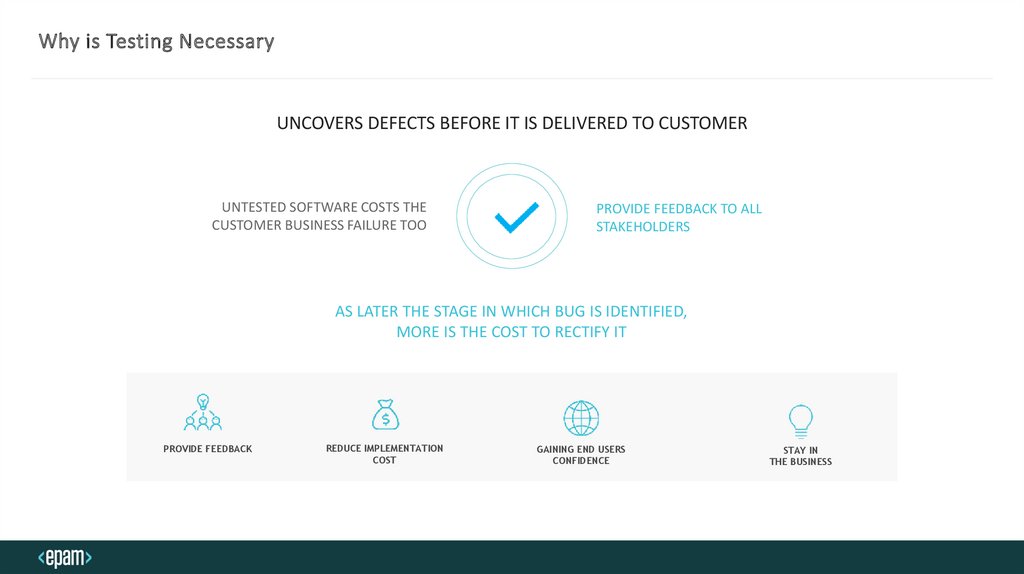
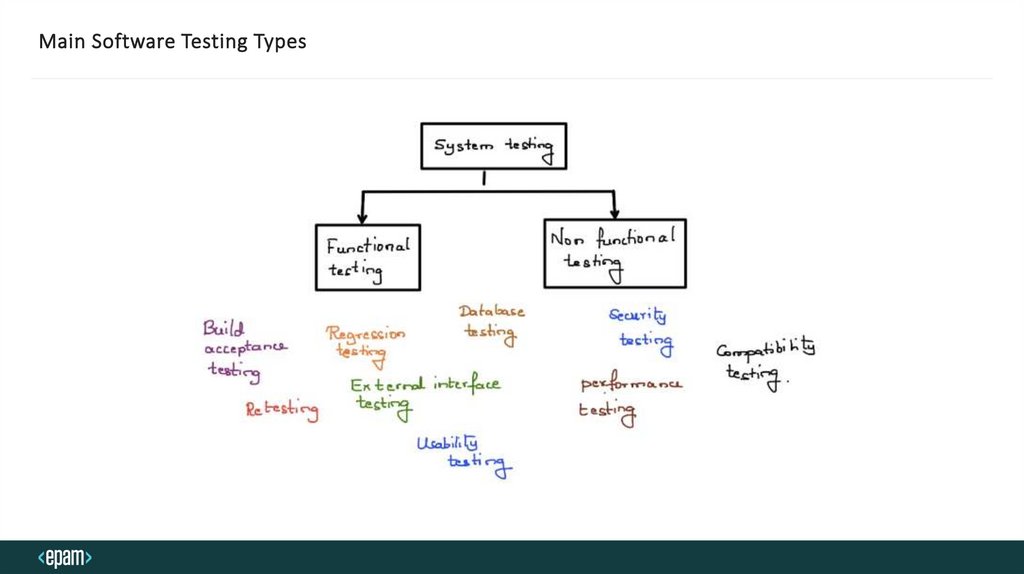
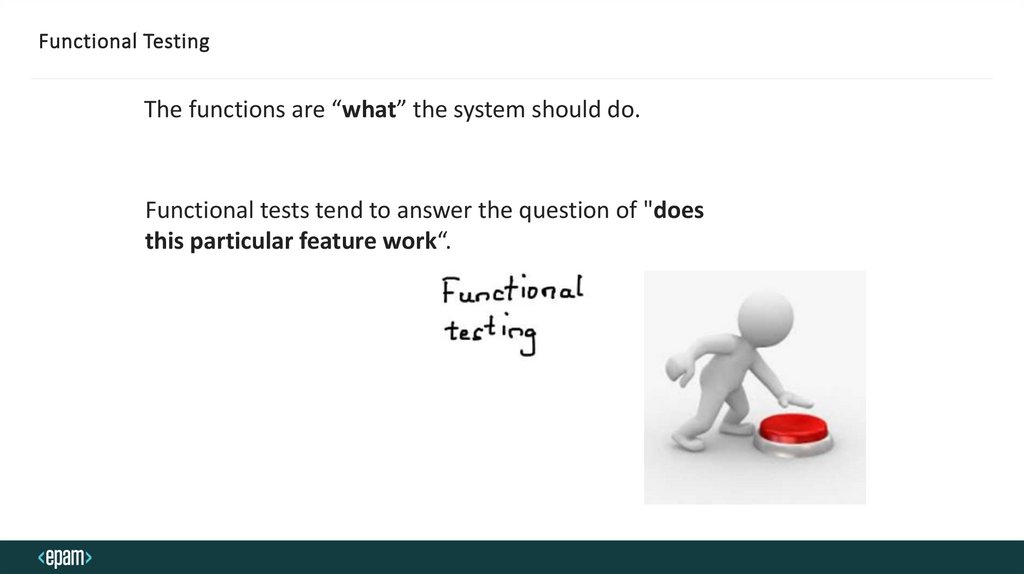
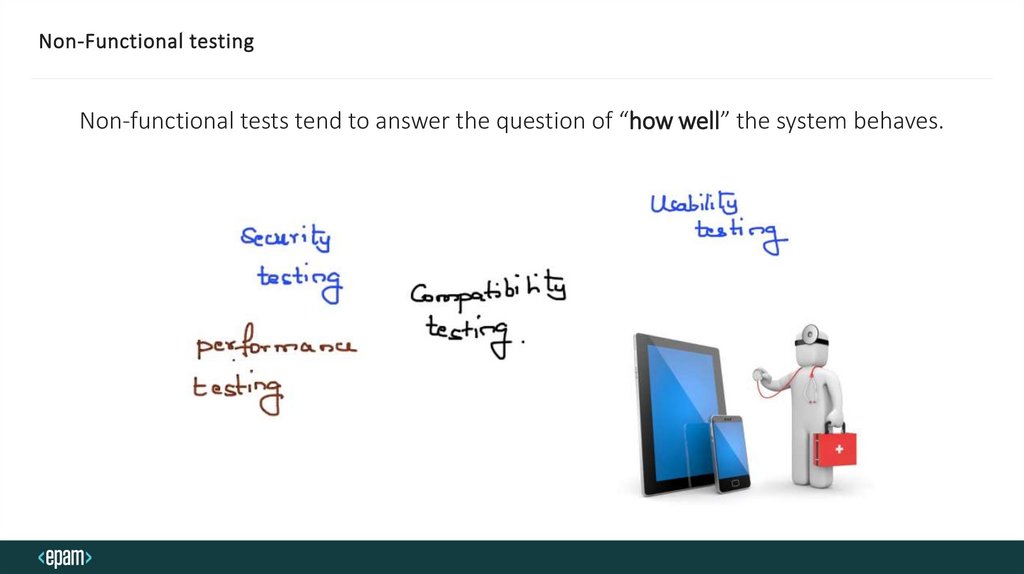
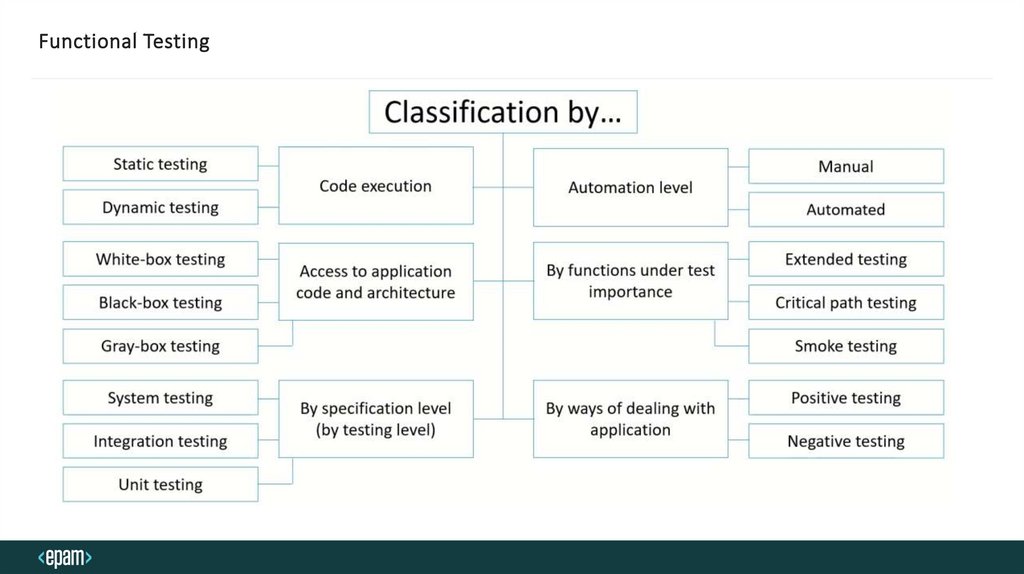
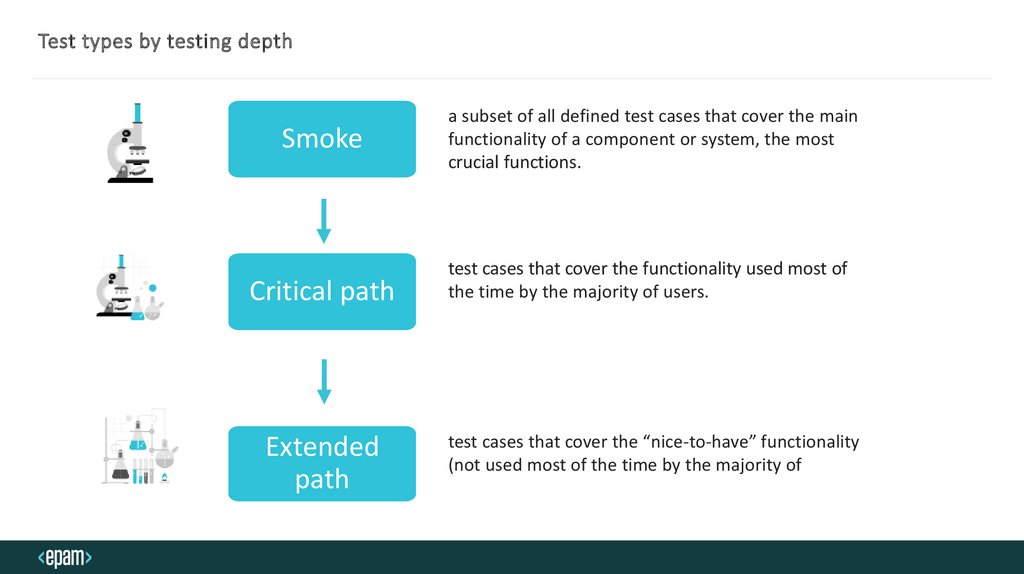
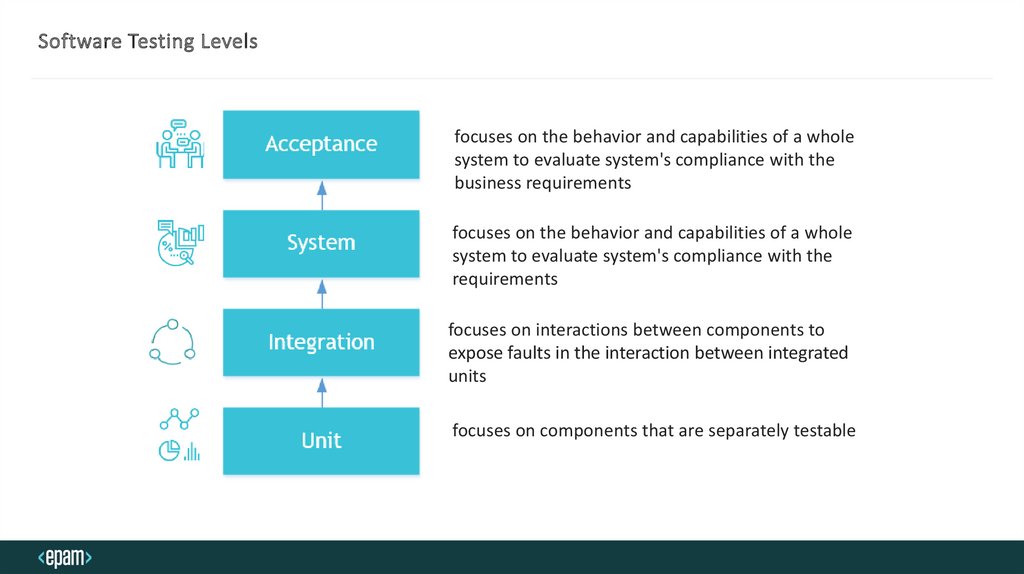
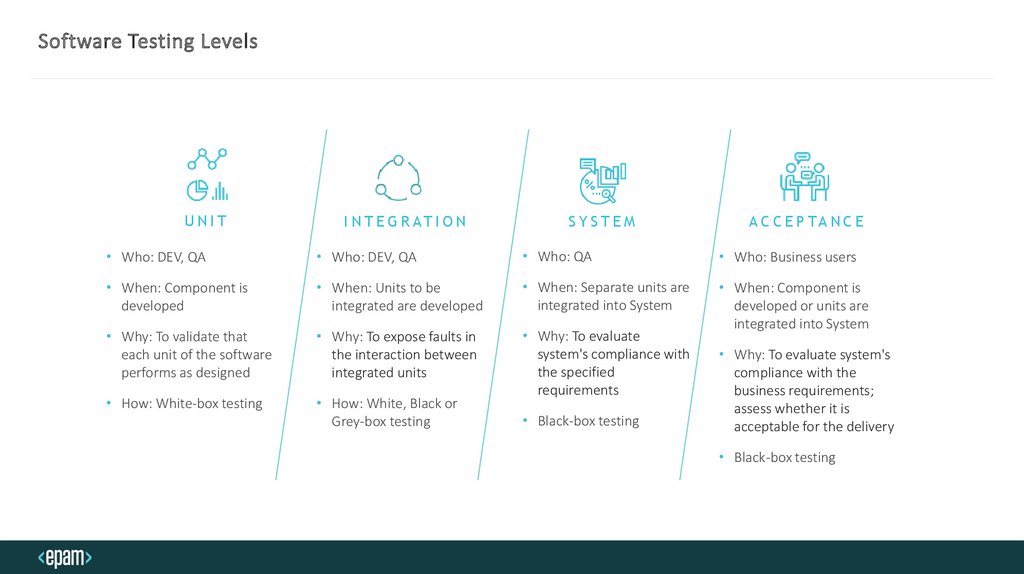
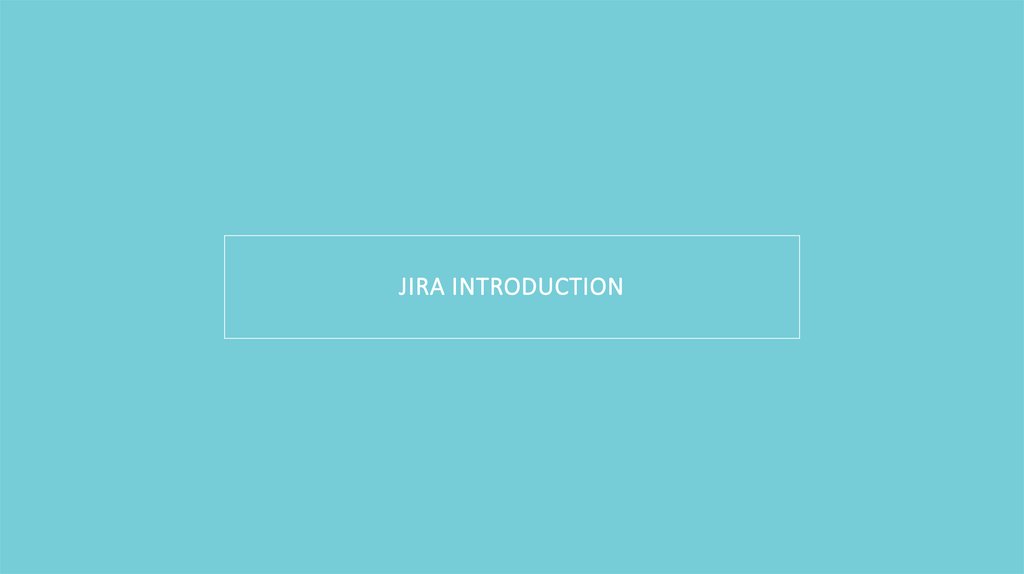
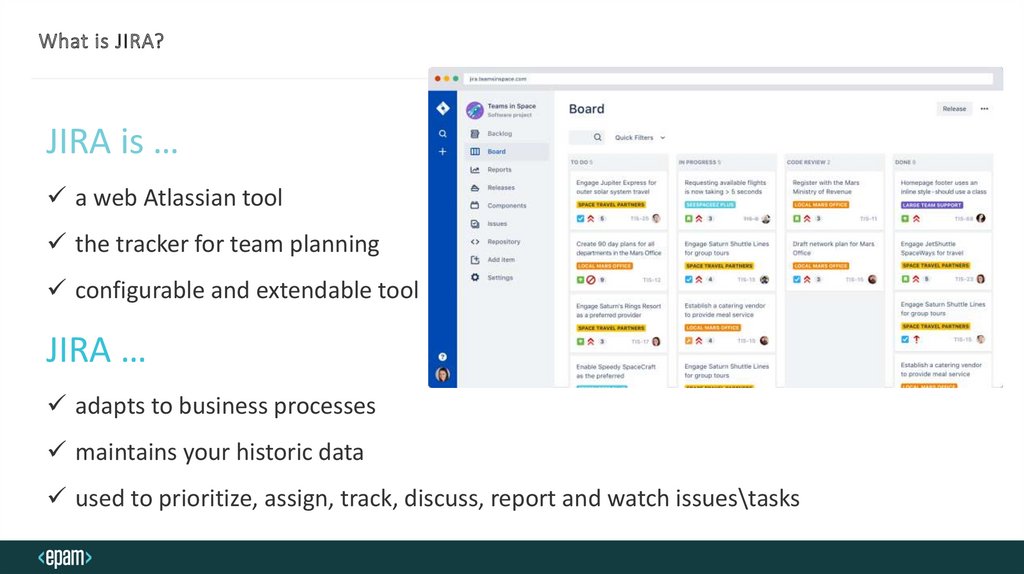
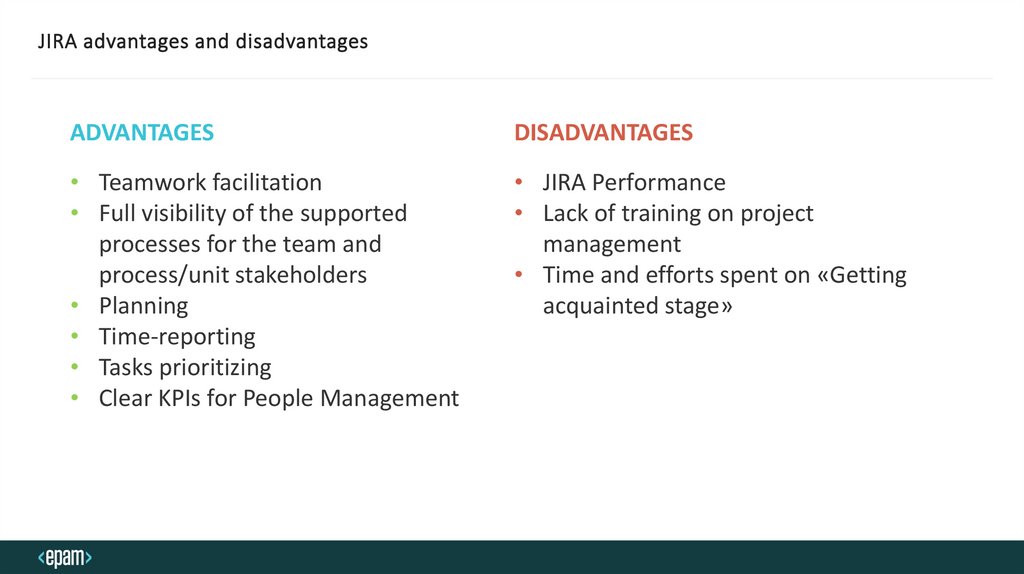
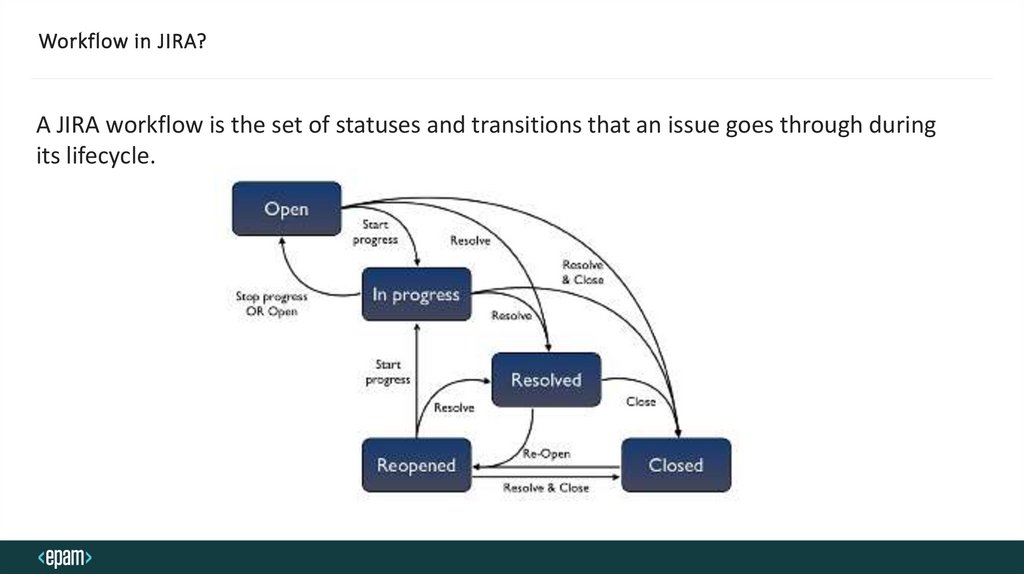
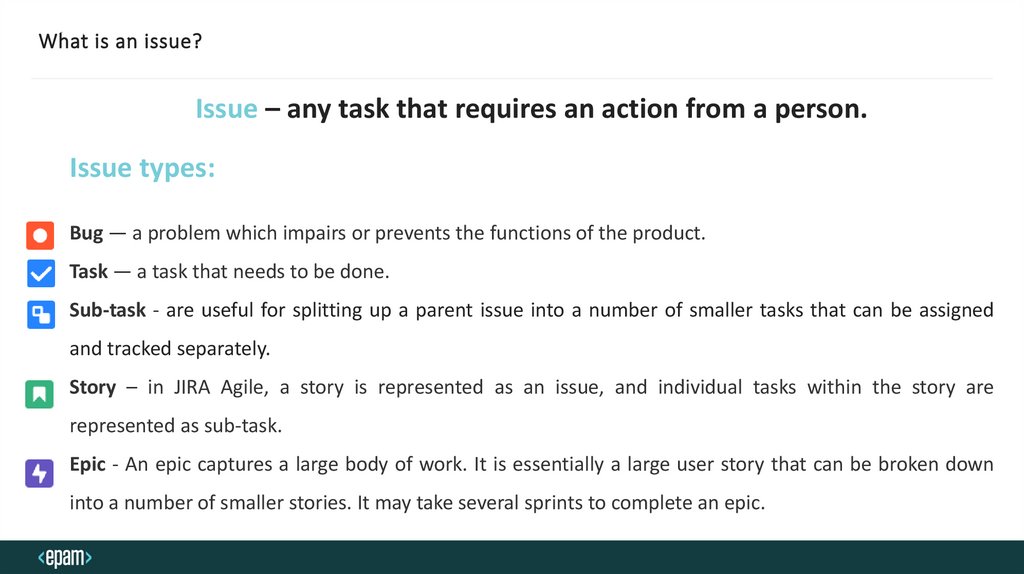
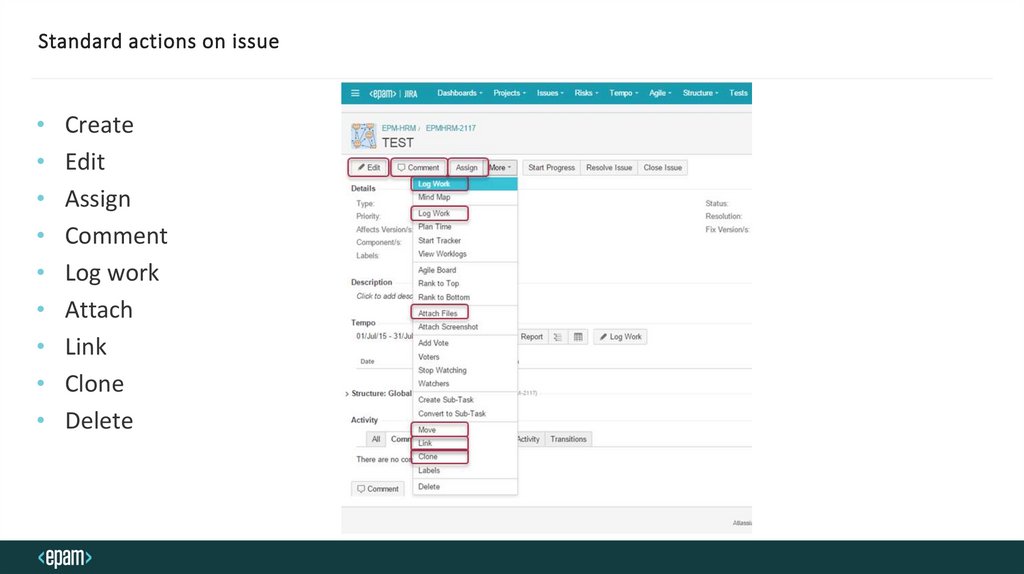
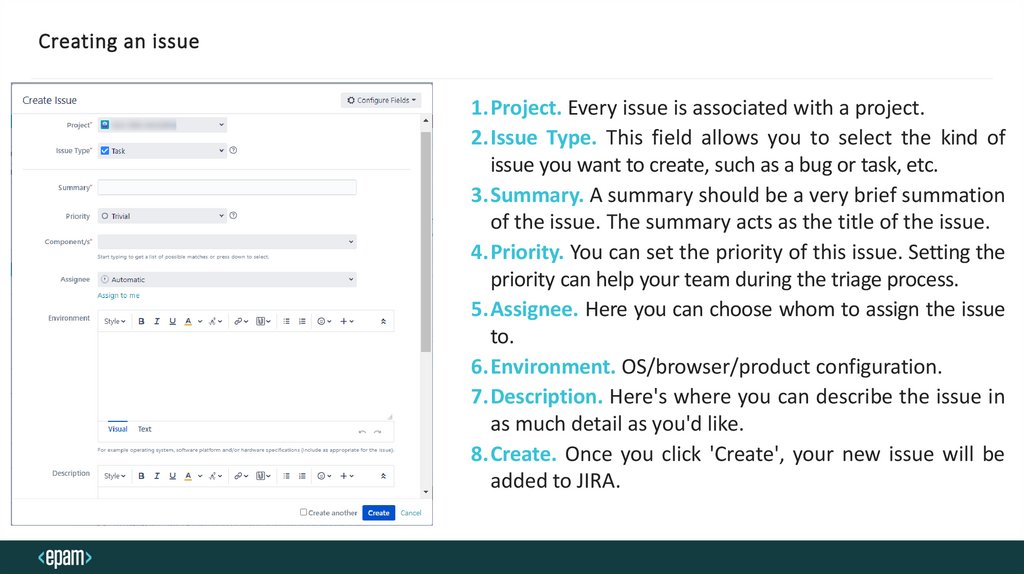
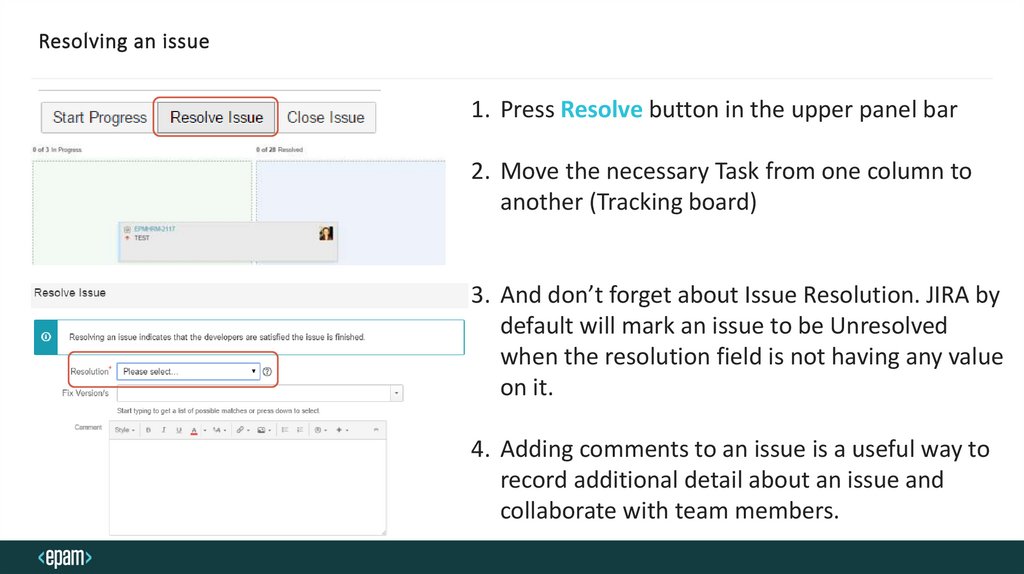
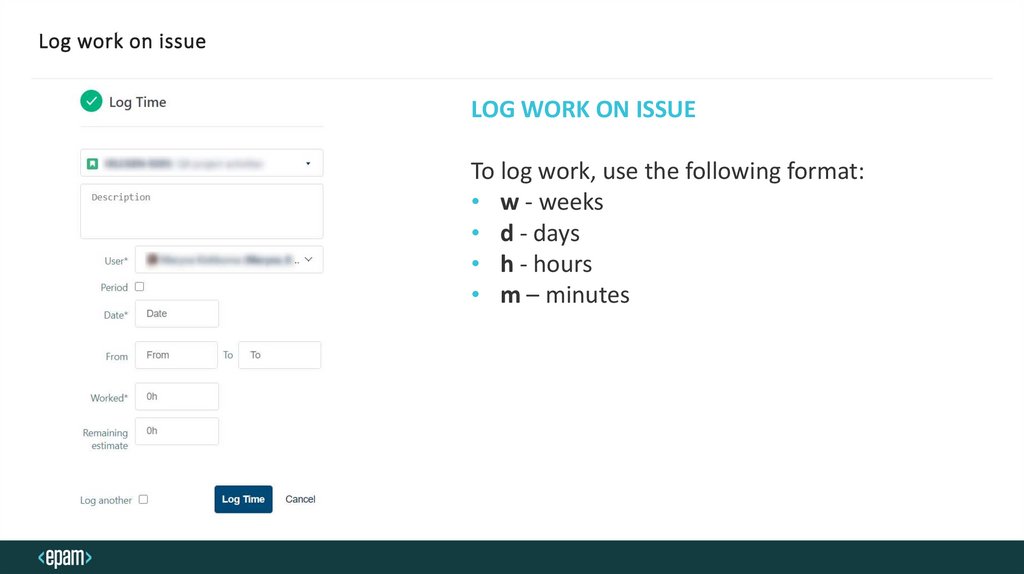
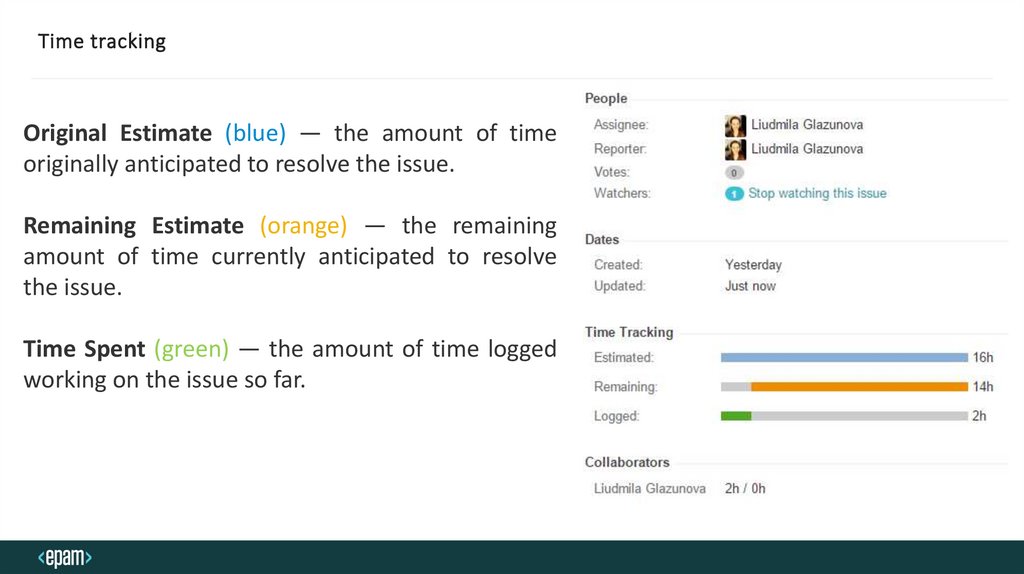
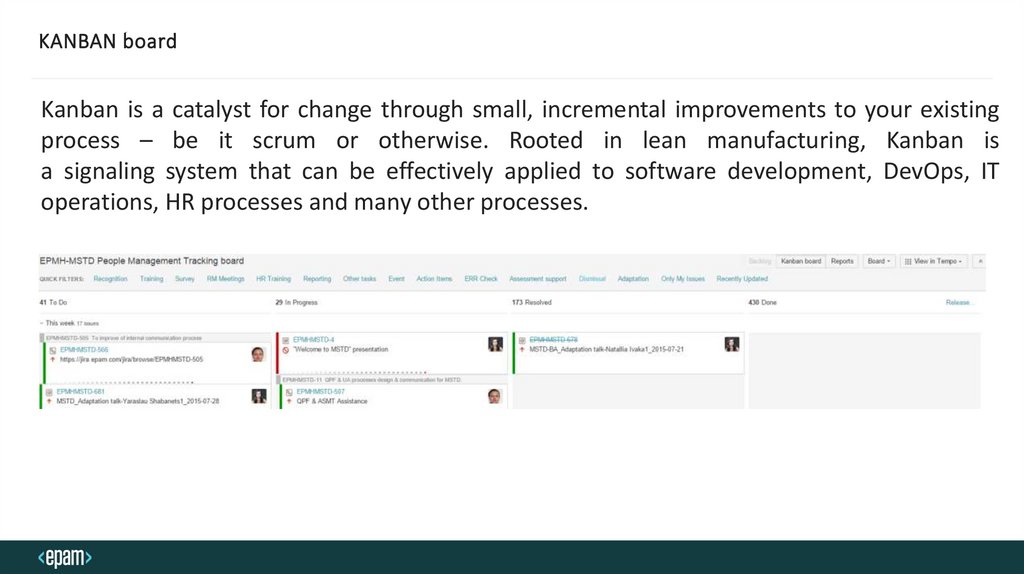
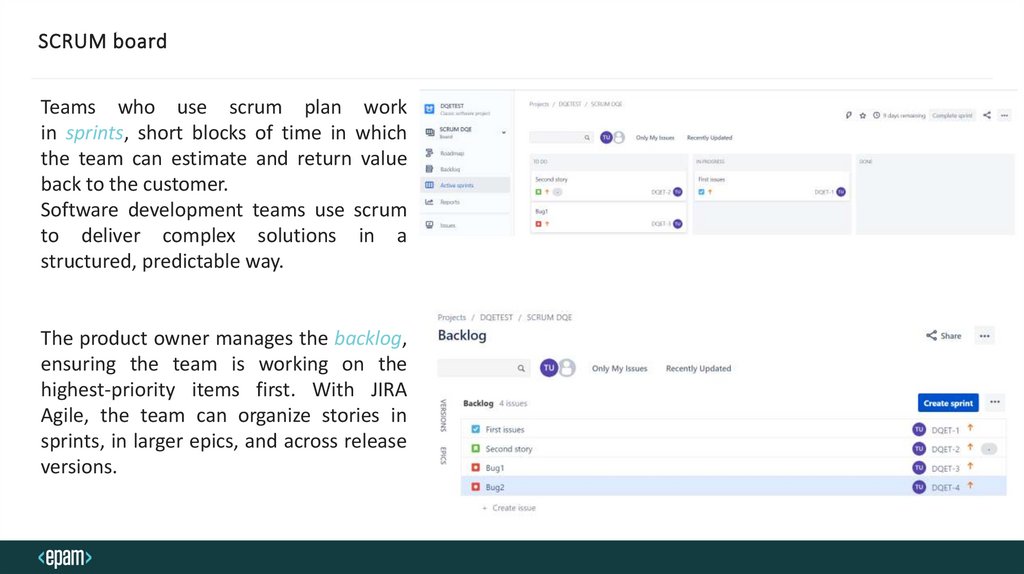

 Программирование
Программирование Программное обеспечение
Программное обеспечение








