Похожие презентации:
3. Essential Java Classes 3. Date and Time
1. 3. Essential Java Classes
3. Date and Time2. Date and Time Classes
• Date - represents a specific instant in time, withmillisecond precision
• GregorianCalendar (concrete subclass of Calendar) –
date and time manipulations
• SimpleDateFormat- formatting and parsing dates in a
locale-sensitive manner
• Locale - represents a specific geographical, political, or
cultural region
• SimpleTimeZone(concrete subclass of TimeZone) represents a time zone for use with a Gregorian calendar
26.12.2016 3:14
Infopulse Training Center
2
3. Class Date
• represents a specific instant in time, withmillisecond precision
• new Date() returns current date and time
• Date saves the milliseconds since January
1, 1970, 00:00:00
• Date does not localized. Most of it
methods are deprecated.
• Calendar class allows to process dates
26.12.2016 3:14
Infopulse Training Center
3
4. Some Date methods
equals(Object obj) - compares dates
after(Date date) - compares dates
before(Date date) - compares dates
getTime() – returns milliseconds since 01.01.1970
setTime() – sets date and time
See http://docs.oracle.com/javase/7/docs/api/java/util/Date.html for
details
26.12.2016 3:14
Infopulse Training Center
4
5. Class Calendar
• Abstract class that provides methods forconverting between a specific instant in
time and a set of calendar fields
• Some calendar fields: YEAR, MONTH,
DATE, DAY_OF_WEEK, HOUR_OF_DAY,
MINUTE, SECOND, MILLISECOND
26.12.2016 3:14
Infopulse Training Center
5
6. Calendar Methods
• Calendar rightNow = Calendar.getInstance();- gets current date and time
• set(int field, int value) – sets calendar field
value (then one of get (), getTime(), add(), roll()
methods is needed)
• add(int field, int amount) – adds given amount
to the field
• get(int field) – gets a given field value
See http://docs.oracle.com/javase/7/docs/api/java/util/Calendar.html for
details
26.12.2016 3:14
Infopulse Training Center
6
7. Class GregorianCalendar
• Concrete subclass of Calendar• Provides the standard calendar system
used by most of the world.
• Use GregorianCalendar for date and time
manipulations
See
http://docs.oracle.com/javase/7/docs/api/java/util/Gregori
anCalendar.html for details
26.12.2016 3:14
Infopulse Training Center
7
8. Calendar Examples
• Задание даты:GregorianCalendar calendar = new GregorianCalendar(2012,
Calendar.May, 14);
• Добавление к дате двух недель:
calendar.add(Calendar.WEEK_OF_YEAR, 2);
• Изменение полей даты:
calendar.set(Calendar.DAY_OF_MONTH, 10);
calendar.set(Calendar.MONTH, Calendar.SEPTEMBER);
System.out.println(dtFrm.format(calendar.getTime()));
26.12.2016 3:14
Infopulse Training Center
8
9. Date & Calendar Transformations
Date & Calendar TransformationsCalendar c = Calendar.getInstance();
Date dt = new Date();
• Calendar -> Date
dt = c.getTime();
• Date -> Calendar
c.setTime(dt);
26.12.2016 3:14
Infopulse Training Center
9
10. Class SimpleDateFormat
• is a concrete class for formatting andparsing dates in a locale-sensitive manner
• It allows for:
– formatting (date -> text)
– parsing (text -> date)
• See
http://docs.oracle.com/javase/7/docs/api/ja
va/text/SimpleDateFormat.html for details
26.12.2016 3:14
Infopulse Training Center
10
11. SimpleDateFormat Example
• SimpleDateFormat dtFrm =new SimpleDateFormat("dd.MM.yyyy");
• Date start = new Date();
• String txDate = dtFrm.format(start);
26.12.2016 3:14
Infopulse Training Center
11
12. Class Locale
• represents a specific geographical,political, or cultural region
• Locale lc = new Locale(”uk”, ”UK”);
• Locale.getDefault() - gets the current value
of the default locale
See
http://docs.oracle.com/javase/7/docs/api/java/util/Locale.
html for details
26.12.2016 3:14
Infopulse Training Center
12
13. Класс SimpleTimeZone
• A concrete subclass of TimeZone classthat represents a time zone for use with a
Gregorian calendar
• Can specify the year when the daylight
saving time schedule starts or ends.
See
http://docs.oracle.com/javase/7/docs/api/java/util/Simple
TimeZone.html for details
26.12.2016 3:14
Infopulse Training Center
13
14. SimpleDateFormat Localization
SimpleDateFormat dtFrmL = newSimpleDateFormat("dd.MMMM.yyyy", Locale.ENGLISH);
Date dt = new Date();
System.out.println("Locale.ENGLISH: " + dtFrmL.format(dt));
Locale.ENGLISH: 05.October.2013
Locale.GERMAN: 05.Oktober.2013
Locale.FRANCE: 05.octobre.2013
Locale.ITALIAN: 05.ottobre.2013
Locale("ua", "ua"): 05.October.2013
Locale("ru", "ru"): 05.Октябрь.2013
26.12.2016 3:14
Infopulse Training Center
14
15. DateFormat Localization
DateFormat dtFrmD =DateFormat.getDateInstance(DateFormat.DEFAULT, Locale.ENGLISH);
System.out.println("Locale.ENGLISH: " + dtFrmD.format(dt));
Locale.ENGLISH: Oct 5, 2013
Locale.GERMAN: 05.10.2013
Locale.FRANCE: 5 oct. 2013
Locale.ITALIAN: 5-ott-2013
Locale("ua", "ua"): Saturday, October 5, 2013
Locale("ru", "ru"): 5 Октябрь 2013 г.
26.12.2016 3:14
Infopulse Training Center
15
16. Date Localization
• http://docs.oracle.com/javase/tutorial/i18n/format/dateFormat.html
26.12.2016 3:14
Infopulse Training Center
16
17. Exercise 3.3.1
• Print the following:– Current date
– Date in 6 weeks
– Date 4 month before
– Date in 45 days
26.12.2016 3:14
Infopulse Training Center
17
18. Exercise 3.3.1
• See 331DateActions project for the full text26.12.2016 3:14
Infopulse Training Center
18
19. Exercise 3.3.2.
• Create a static method that gets somedate and returns next bank day
26.12.2016 3:14
Infopulse Training Center
19
20. Exercise 3.3.2.
• See 332NextBankDay project for full text26.12.2016 3:14
Infopulse Training Center
20
21. Exercise 3.3.3.
• Create a method that gets two dates andreturns number of days between these
dates (general idea only!!!).
26.12.2016 3:14
Infopulse Training Center
21
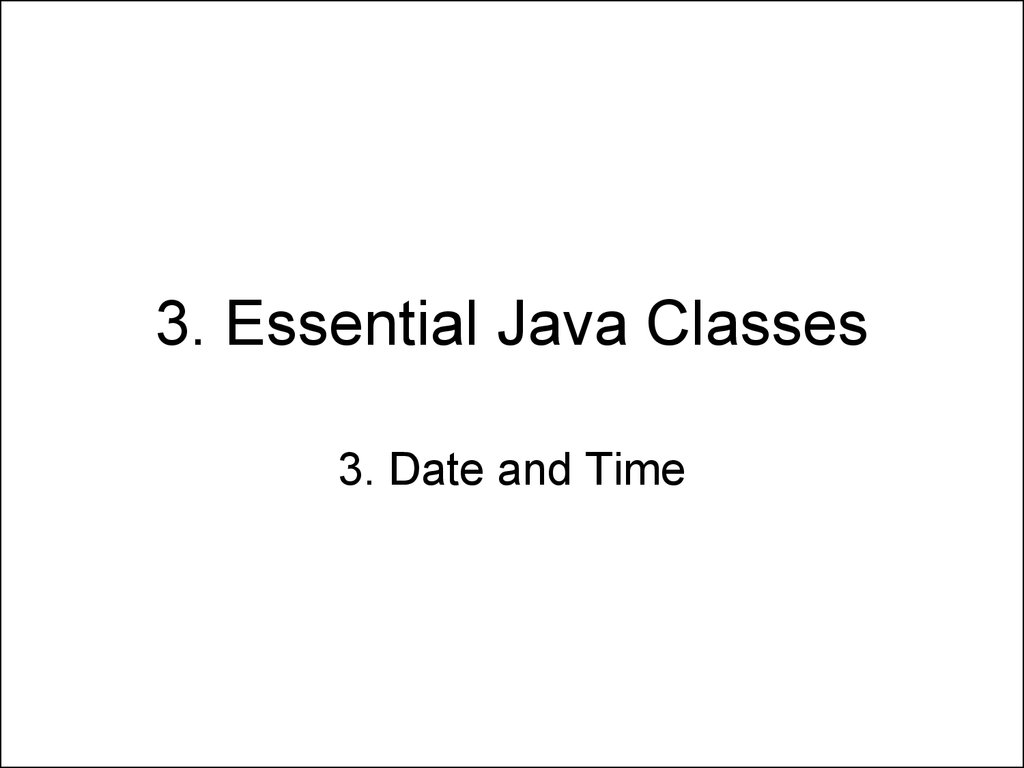

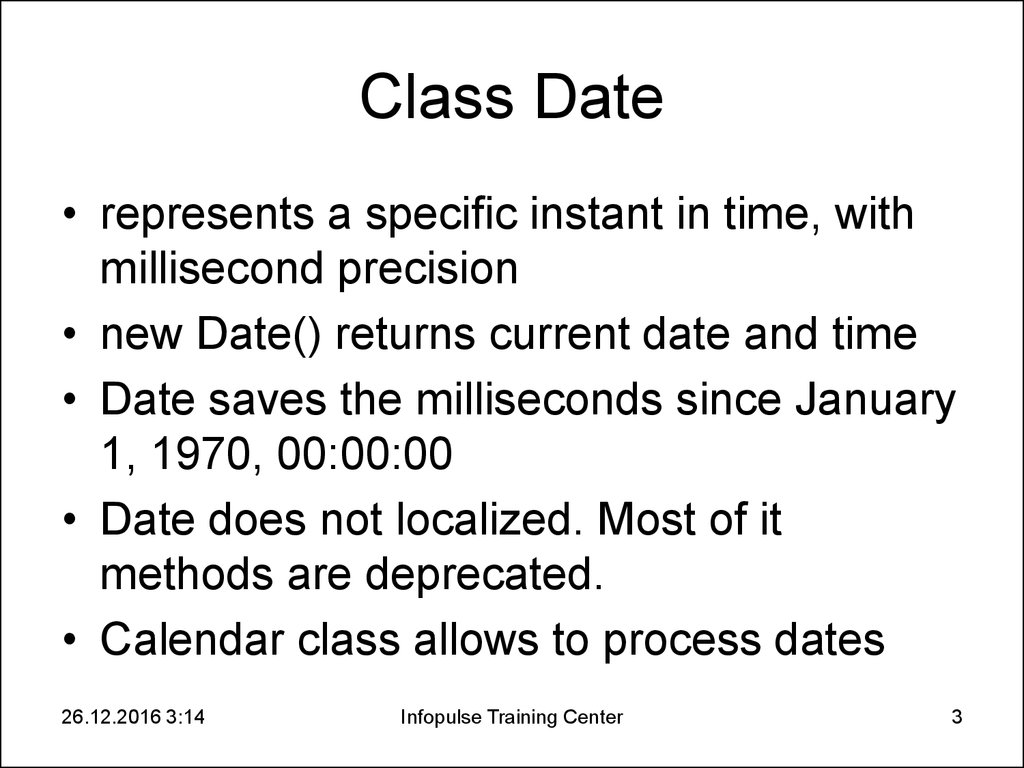
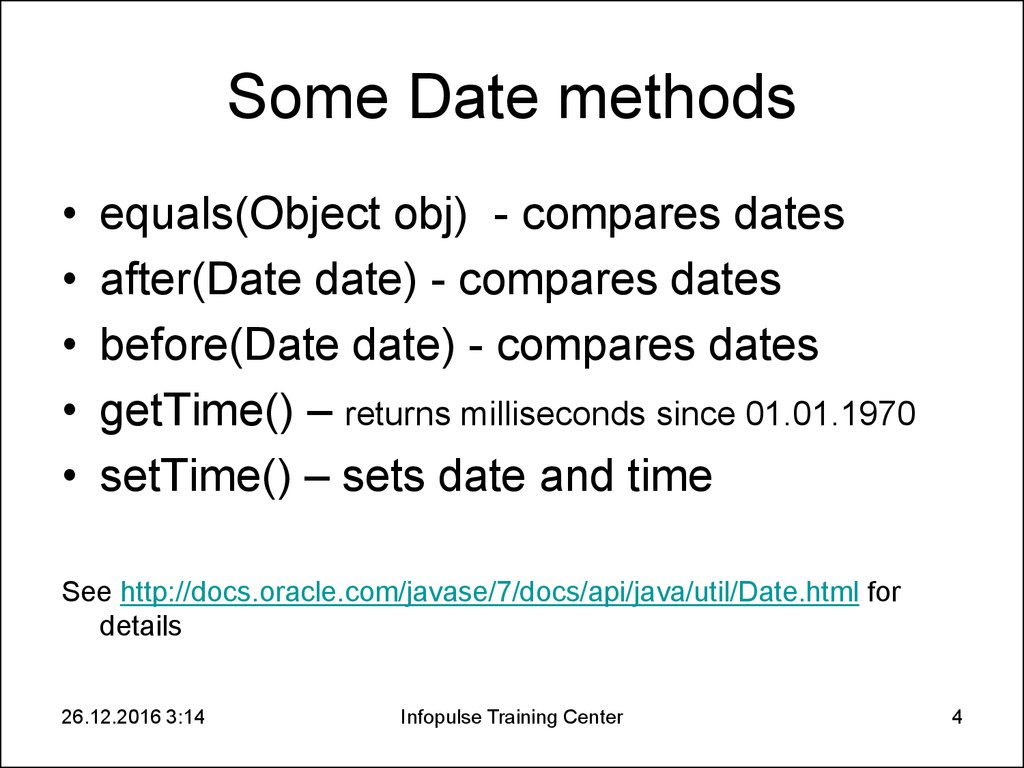
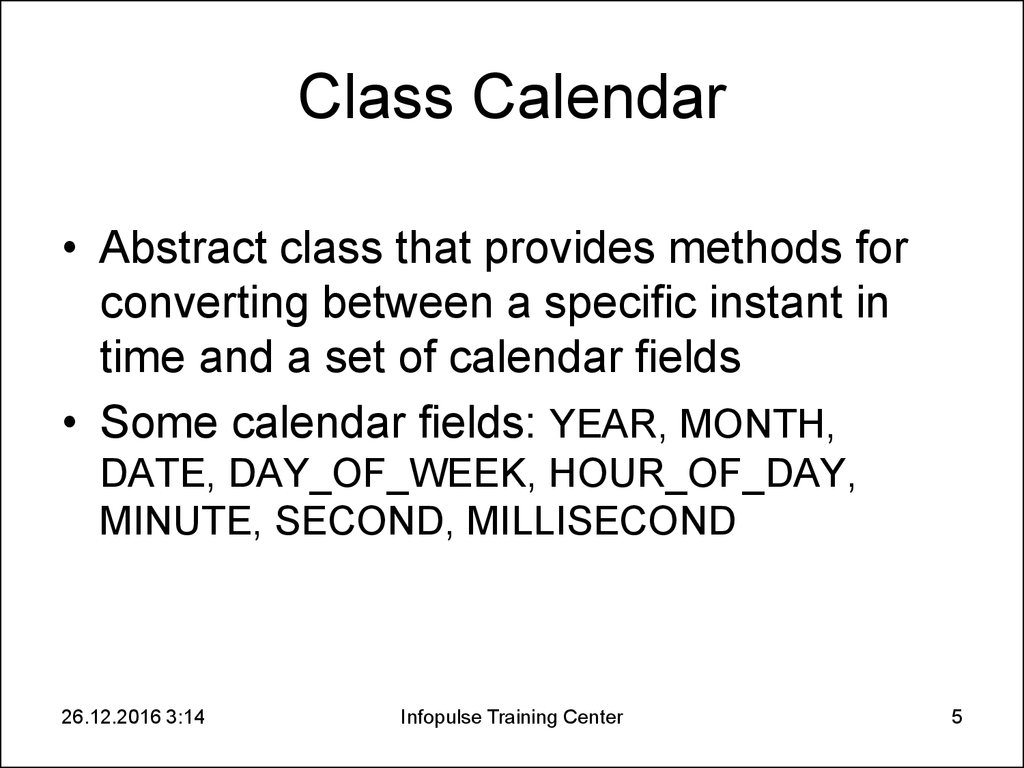

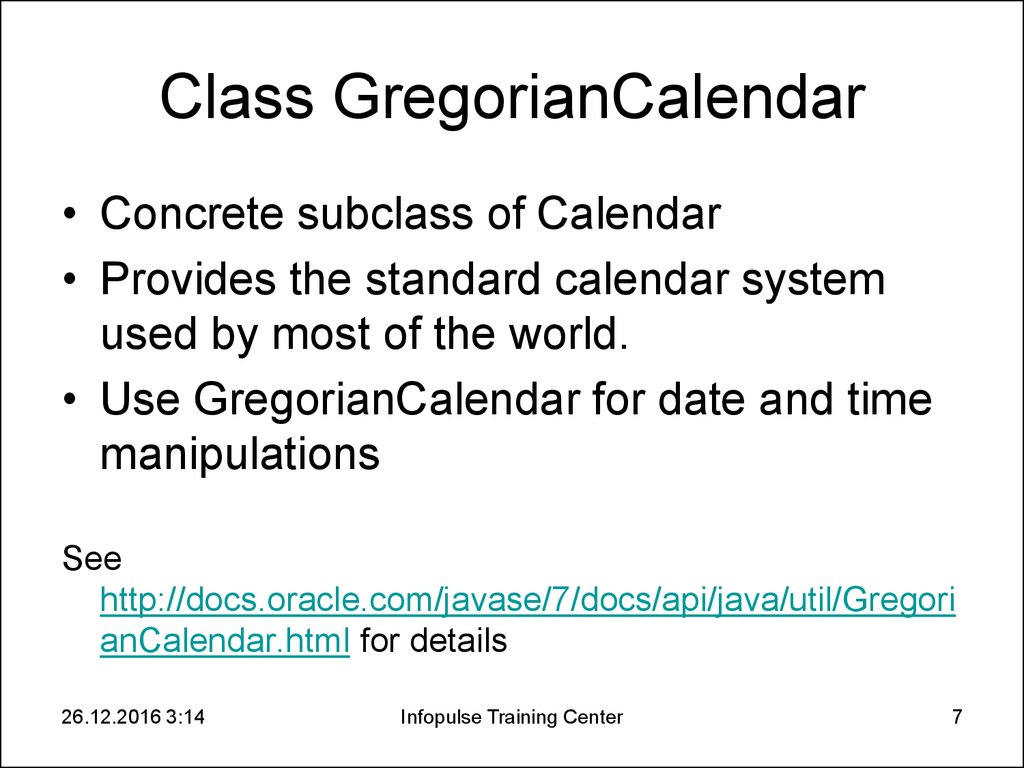

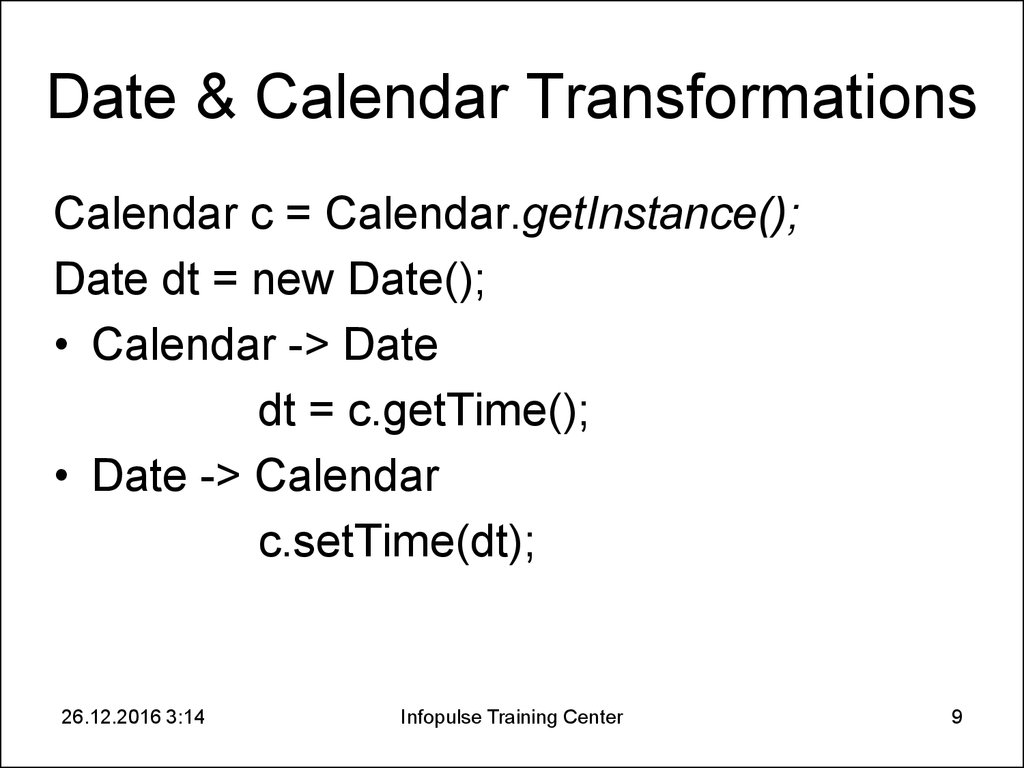
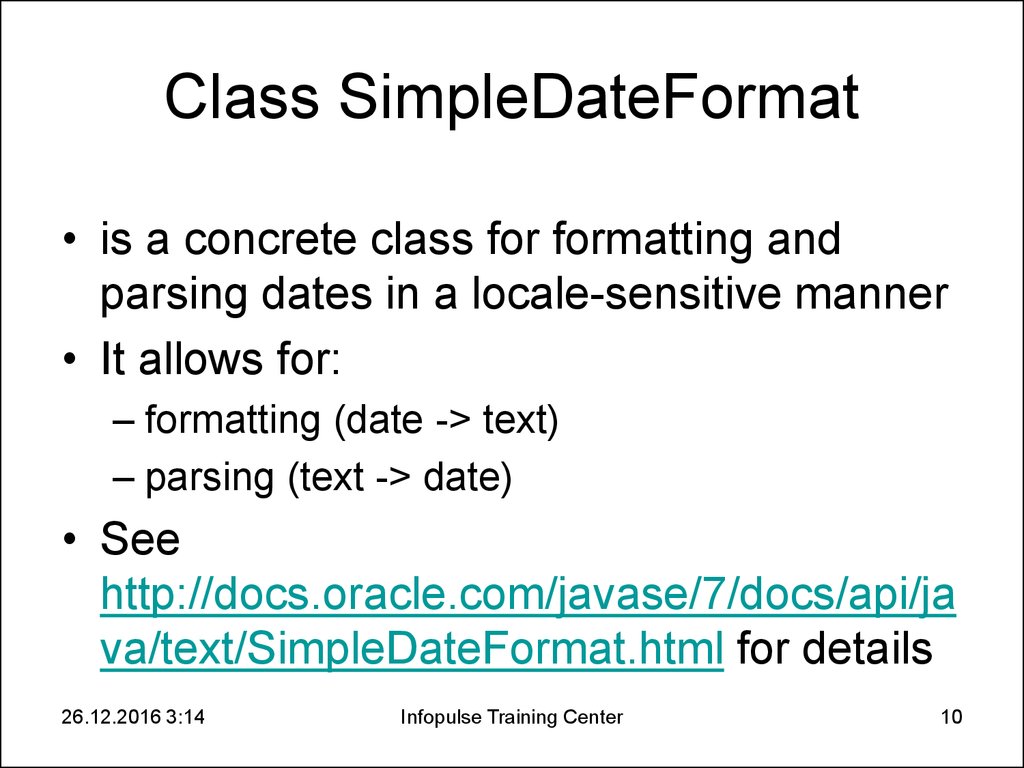
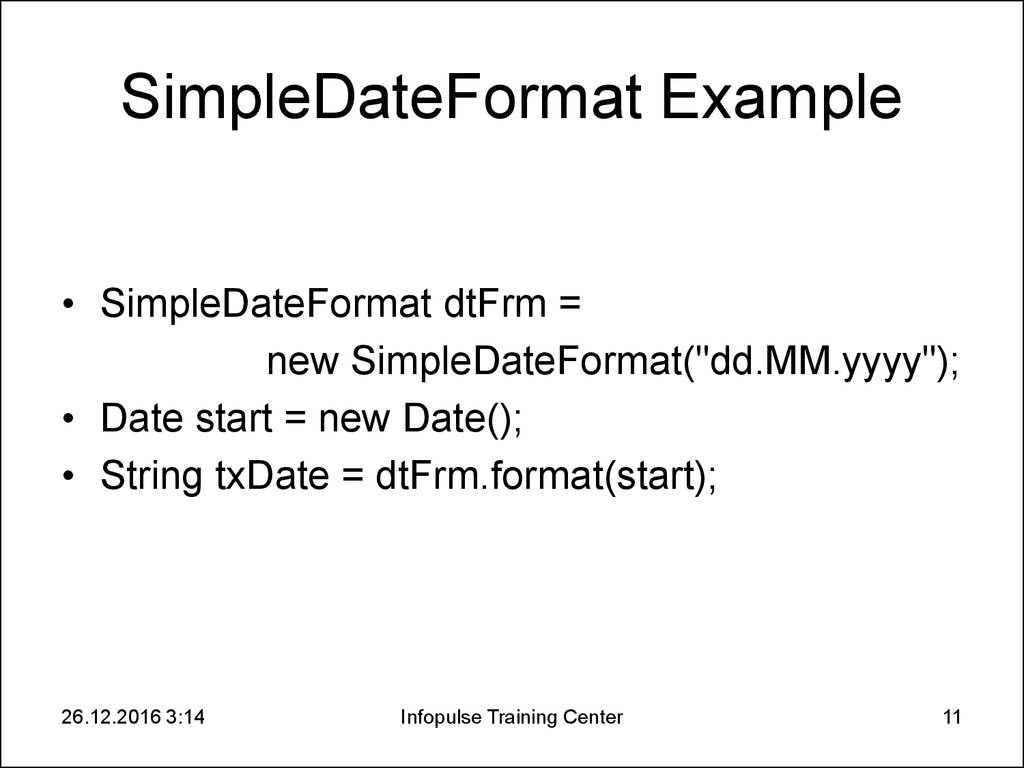
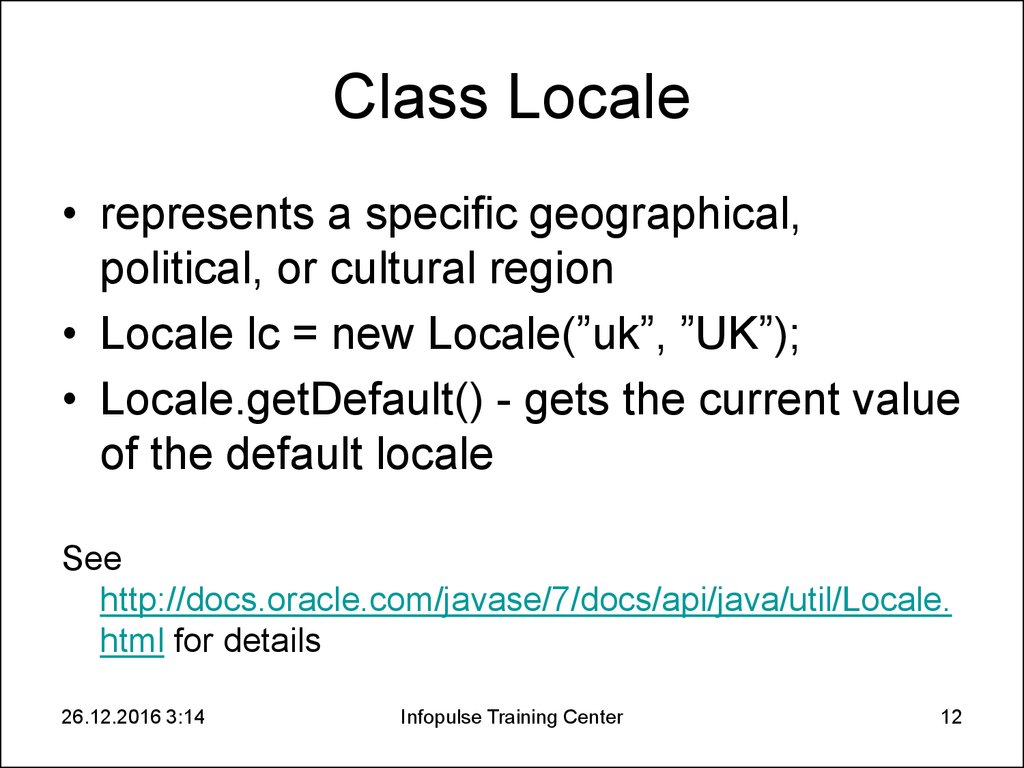
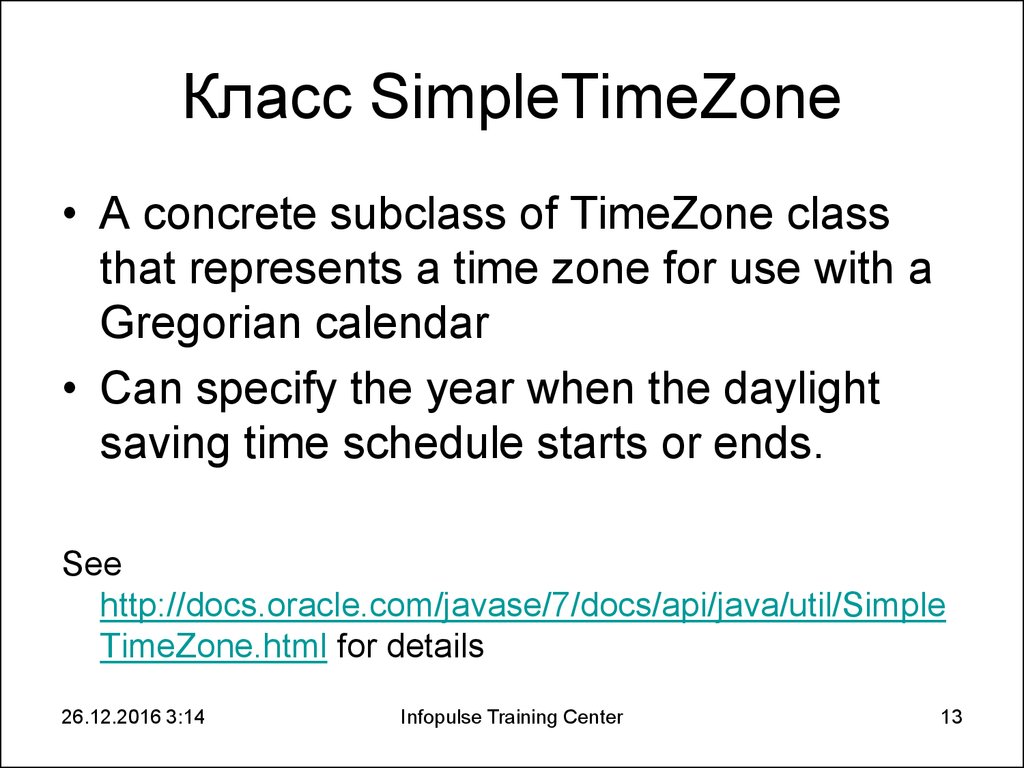
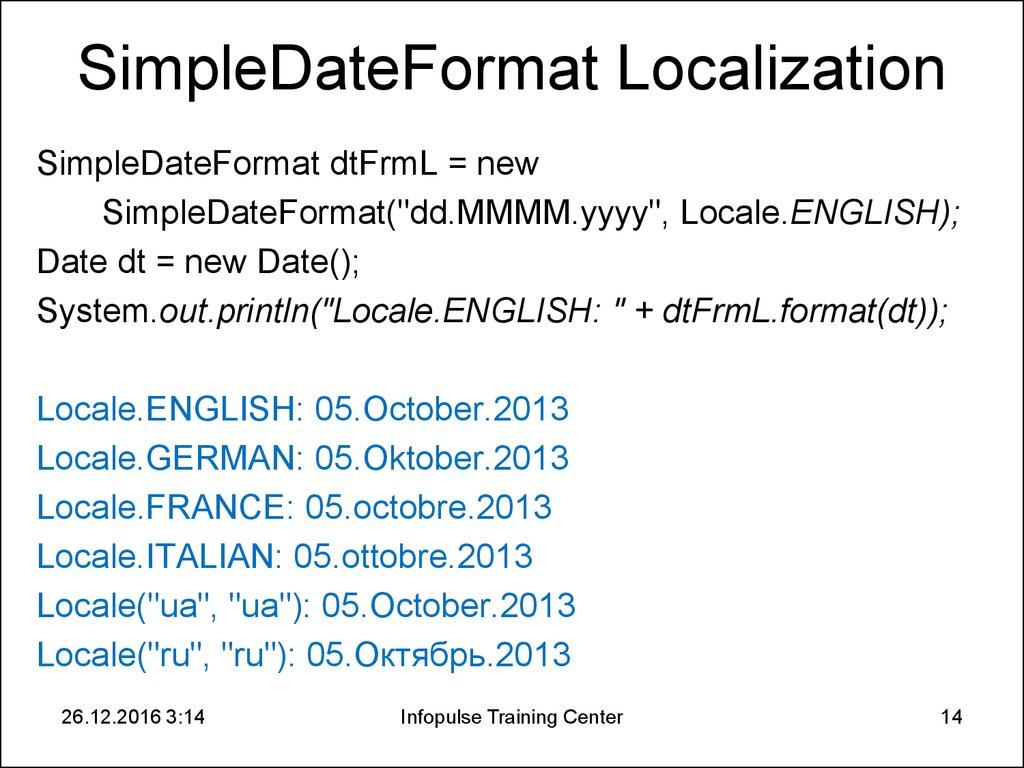
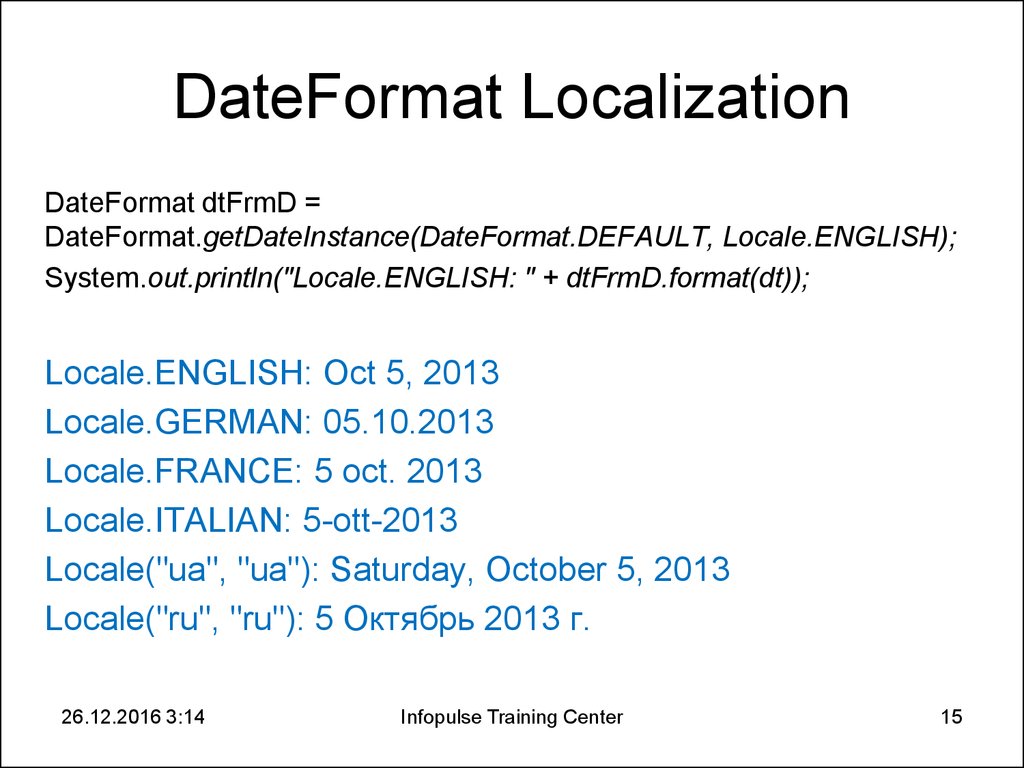
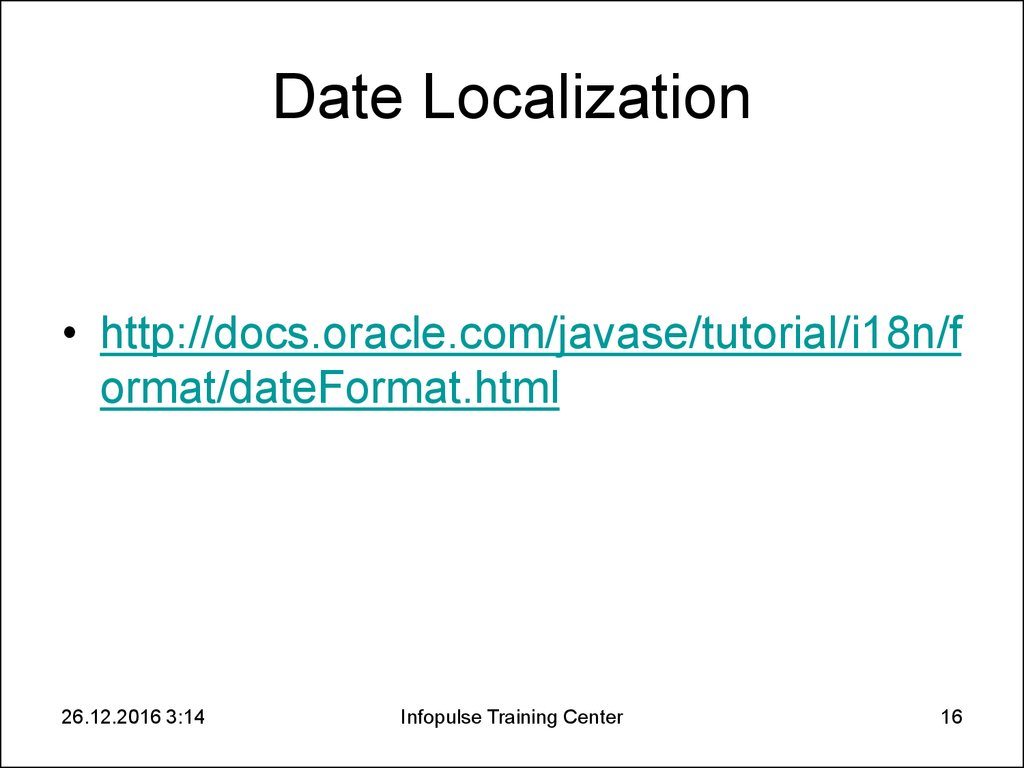
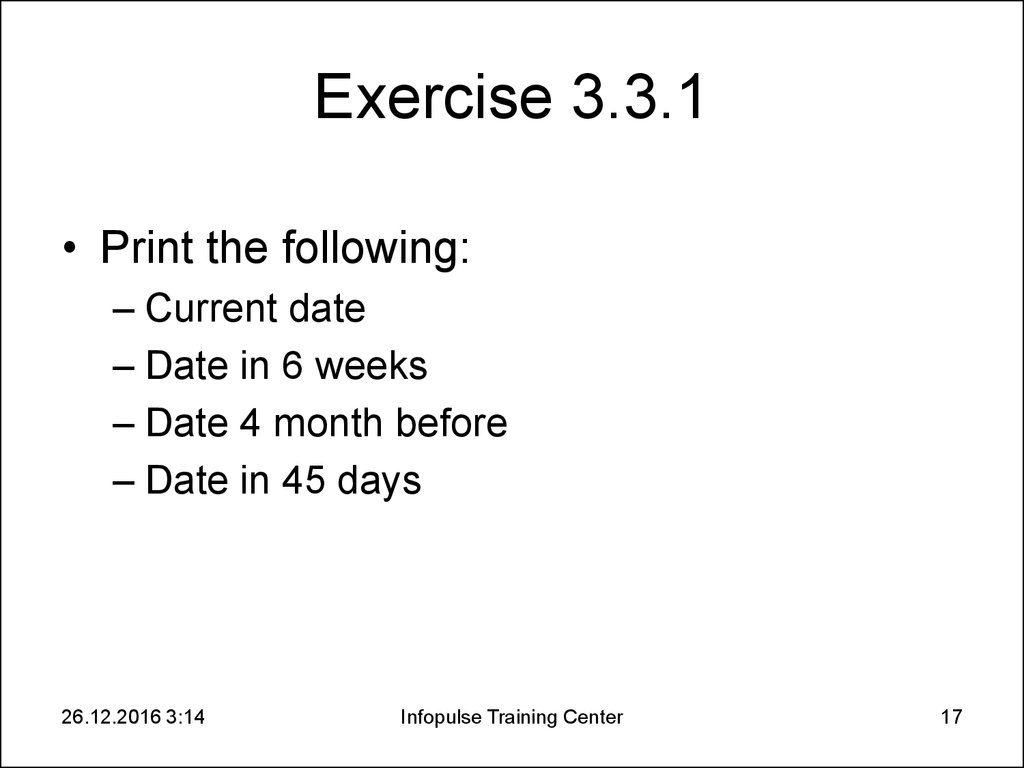
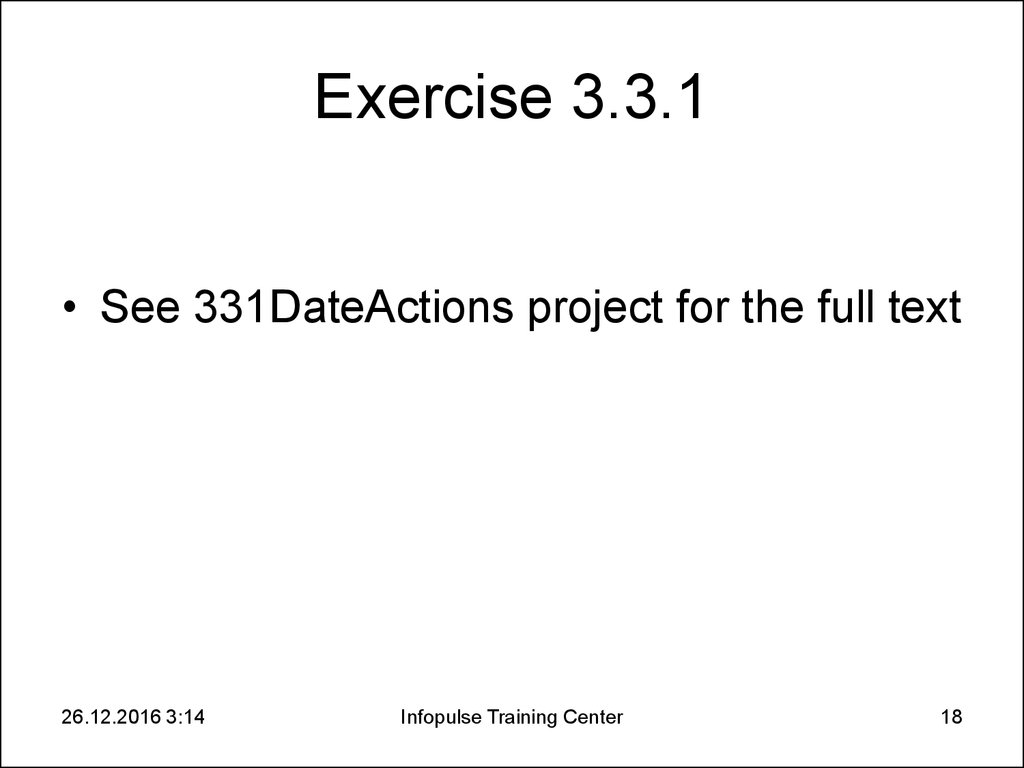
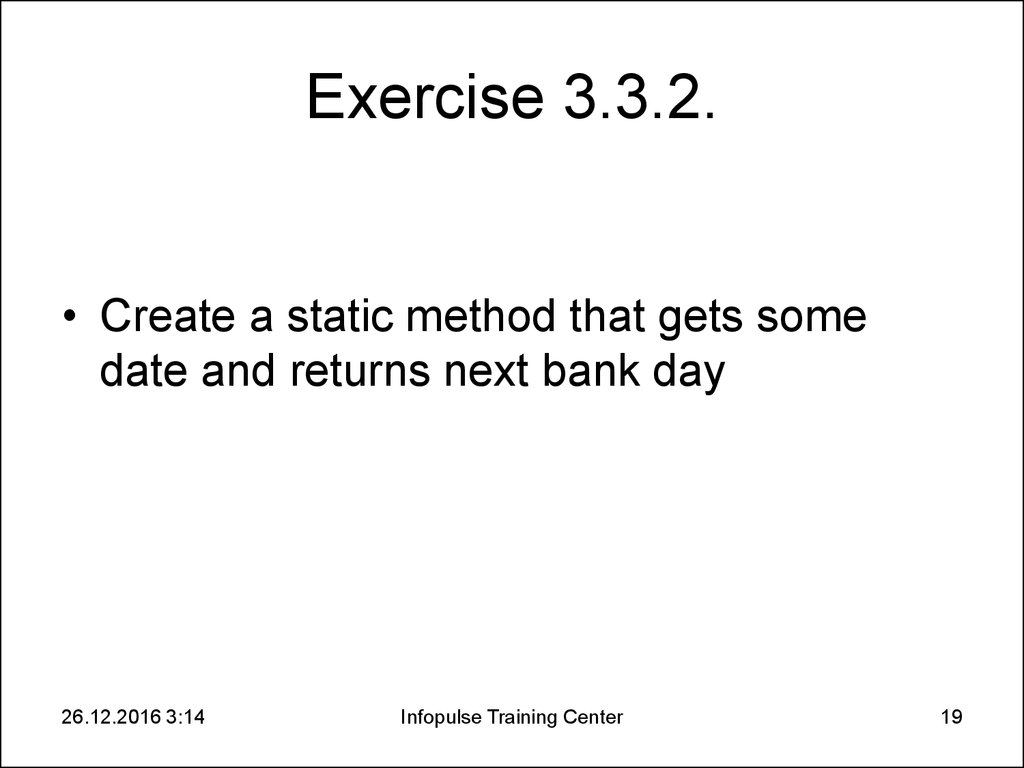
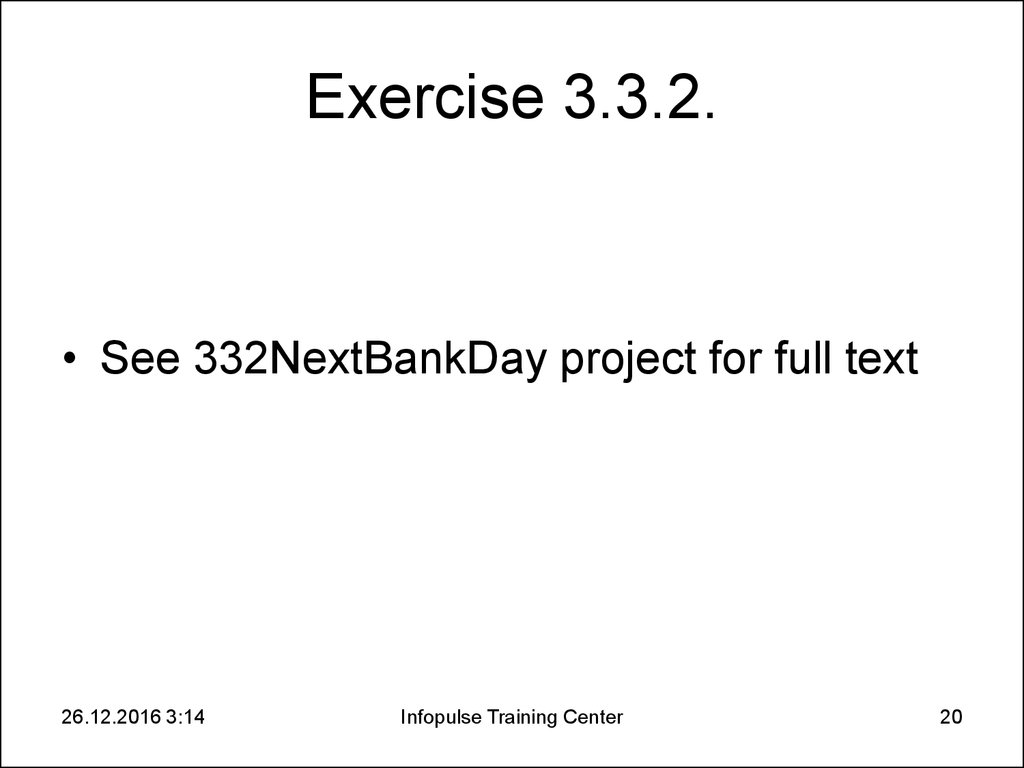
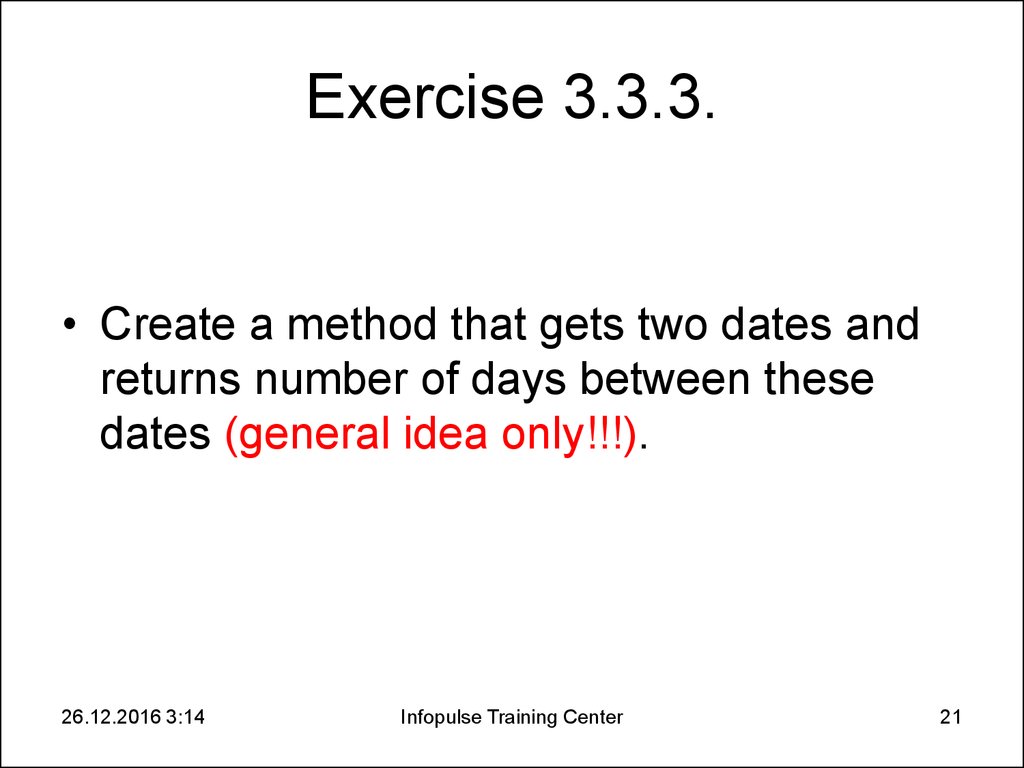
 Программирование
Программирование








