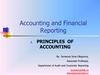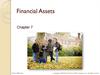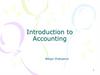Похожие презентации:
Financial Accounting Training program
1. Financial Accounting Training program
INTERNAL USE ONLYFinancial Accounting Training program
2. Training program
Day 1
Day 2
Day 3
General introduction
General ledger cont.
Cash management
Process recap
Accounts payable
Processing external payments
SAP main structures
Accounts receivable
FI and CO structures
Credit control
General ledger
INTERNAL USE ONLY
2
© Wärtsilä 1.11.2004 DAAB042387
Processing IG payments (Inhouse cash)
Using electronic bank statement
3. Introduction
1. General introduction2. Process recap
3. SAP main structures
4. Integration
5. General ledger
6. Accounts Payable
7. Accounts Receivable
8. Cash management
9. Period end postings
INTERNAL USE ONLY
3
© Wärtsilä 1.11.2004 DAAB042387
4. Introduction
This training will cover the following areas:• General ledger
• Accounts payable
• Accounts receivable
• Cash management
• Each section includes information of its master data, postings and reports. In this
training we will also discuss the FI/CO integration with other modules and controlling
cost objects.
The last update of this can be found from Kronodoc with document number:
DAAB042387
INTERNAL USE ONLY
4
© Wärtsilä 1.11.2004 DAAB042387
5. Introduction
1. General introduction2. Process recap
3. SAP main structures
4. Integration
5. General ledger
6. Accounts Payable
7. Accounts Receivable
8. Cash management
9. Period end postings
INTERNAL USE ONLY
5
© Wärtsilä 1.11.2004 DAAB042387
6. Process re-cap
• Key process 15 consists of:• 15a Financial management and accounting
The purpose of key process 15a is to :
• Comply with legal requirements and get the financials accounts certified
• Enable the corporation, the shareholders and the management to produce and
• 15b
Business
controlling
monitor
business
plans with relevant, true and fair financial information
The purpose of key process Business control (15b) is to make and develop financial
•analysis
15c Treasury
of business performance and accurate and relevant budgets and forecasts as
asReal
support
business decision-making and propose actions according to set targets.
•well
15d
estate
INTERNAL USE ONLY
6
© Wärtsilä 1.11.2004 DAAB042387
7. Introduction
1. General introduction2. Process recap
3. SAP main structures
4. Integration
5. General ledger
6. Accounts Payable
7. Accounts Receivable
8. Cash management
9. Period end postings
INTERNAL USE ONLY
7
© Wärtsilä 1.11.2004 DAAB042387
8. Overview of Financial accounting in SAP
In Financial accounting you generate financial reports like the balance sheetand the profit and loss statement. This is external reporting which must meet
certain standards and conform with legal requirements.
Financial accounting (FI) includes: G/L accounting, Accounts payable,
Accounts receivable and Asset accounting.
Controlling (CO) represents the internal accounting for managing and checking
the enterprise operation. The CO module includes Cost center accounting,
Profit center accounting and Profitability analysis.
INTERNAL USE ONLY
8
© Wärtsilä 1.11.2004 DAAB042387
9. Organizational structure in Wärtsilä
ClientOperating concern
Controlling area
Company code
Plant
Purchasing
organization
Plant
Cost center group
Profit center group
Cost center
Profit center
Work center
Sales organization
Distribution channel
Division
INTERNAL USE ONLY
9
© Wärtsilä 1.11.2004 DAAB042387
Sales area
Storage location
10. SAP Organizational units in different modules
SAPmodule
Organizational units to be defined
Key process
involved
Definition in blueprint
MM
Plant
Purchasing Organization
Storage Location
7, 9, 10, 11, 13, 15
3, 9
9
Principals to be applied in roll-outs are defined for factories, network companies, hubs,
consolidation points and project sites.
1 global purchasing organization
Warehouse layout depends on WM, this is detailed design that is done in template and
roll-out phases
SD
Sales organization,
Distribution Channel,
Division
Sales office, sales group
Shipping Point, Loading Point
5
5, 15b
11
1 sales organization per company code, 2 distribution channels and 4 divisions.
Basic principals defined.
Principles for deriving these are described in blueprint, actual definitions are detailed
design that is done in template and roll-out phases
Sales
Area
PM & CS
Maintenance Planning Plant
Maintenance Plant
Work centers
10, 13
1&2) One maintenance planning plant and maintenance plant per factory plant.
3) Work centers are detailed design that is done in template and roll-out phases
PP
Plant
Work centers
10
One plant per factory.
Work centers are detailed design that is done in template and roll-out phases
FI
Company Code
Chart of Accounts
Credit Control Area (common with SD),
Dunning Area
15a
15a
5, 15a
Company code is legal company
One global CoA for Wärtsilä corporation.
4 global credit control and dunning areas, based on SD Divisions and derived from sales
areas.
CO
Operating Concern
Controlling Area
Profit & cost center structure
15b, 15a
1 global operating concern
1 global controlling area
Structures are defined in KP15b, basic structure in blueprint phase and details during
template and roll-out phases
INTERNAL USE ONLY
10
© Wärtsilä 1.11.2004 DAAB042387
11. Integration of organisational structures
INTERNAL USE ONLY11
© Wärtsilä 1.11.2004 DAAB042387
12. Operating Concern
– Operating concern is the highest reporting level in CO-PA and itdefines the limit of sales and market information that can be
reported together in CO-PA.
In the WE global template it was decided to use only one operating
concern, i.e. all sales and market information can be analysed
together in CO-PA.
One or more controlling areas can be assigned to an operating
concern.
As it was decided to use only one controlling area it means that we
will have a one to one relationship between the operating concern
and controlling area.
When data is transferred to CO-PA the system derives the operating
concern from the controlling area which in turn is derived from the
company code.
INTERNAL USE ONLY
12
© Wärtsilä 1.11.2004 DAAB042387
13. Client
– Client is a commercially,organizationally, and technically
self-contained unit within an SAP
System. Clients have their own
master records and set of tables.
The client is the highest level in the SAP System hierarchy.
Specifications made, or data entered at this level are valid for all
company codes and for all other organisational structures, i.e. these
specifications or this data only have to be entered once.
The client key is entered when you log on to the SAP system.
All entries made or data processing carried out is only saved per
client.
INTERNAL USE ONLY
13
© Wärtsilä 1.11.2004 DAAB042387
14. Master data in Financial accounting
• Important master data in Financial accountingChart of accounts
Company code
Credit control area
Dunning area
Cost center structure
Profit center structure
Controlling objects (e.g. WBS element, internal order…)
INTERNAL USE ONLY
14
© Wärtsilä 1.11.2004 DAAB042387
15. Chart of Accounts
•The chart of accounts is a classification scheme consisting of a group of general ledger accounts.•The chart of accounts is used and assigned to several company codes in Wärtsilä.
•For each G/L account, the chart of accounts contains the account number, the account name and other technical
information.
•Wärtsilä use the operative chart of accounts (1000) for the financial accounting and cost accounting. The Wärtsilä
global operative chart of accounts is defined to following account groups.
•B/S accounts 1000000 – 2999999
•P/L accounts 3000000 – 8999999
•Financial statement versions to meet various reporting requirements, e.g. 2000 for monthly reporting and 1000 &
1001 for interim closing.
•Financial statement versions:
– 1000 Hyperion Metrafa with operative chart of accounts
– 1001 Hyperion Metrafa with consolidated chart of accounts
– 2000 Hyperion WNS2000 with operative chart of accounts
INTERNAL USE ONLY
15
© Wärtsilä 1.11.2004 DAAB042387
16. Chart of Accounts / Account groups
Profit / Loss account groupsRevenues and other operating income
Materials and Subcontracing and change in finished goods and WIP
Personnel costs
Depreciation of fixed assets and Write down
Other operating expences
Financial items and Extraordinary income and expences and Taxes
SAP system and reconcilitation accounts
INTERNAL USE ONLY
16
© Wärtsilä 1.11.2004 DAAB042387
Account numbers
3000000 - 3999999
4000000 - 4999999
5000000 - 5999999
6000000 - 6999999
7000000 - 7999999
8000000 - 8999999
9000000 - 9999999
17. Chart of Accounts / Account groups
AssetsIntangible assets
1000000 - 1099999
Tangible assets
1100000 - 1199999
Shares and securities,
1200000 - 1299999
long term financial assets
Inventories
1300000 - 1399999
Long term receivables
1400000 - 1499999
Current receivables
1500000 - 1599999
Other receivables
1600000 - 1699999
Investments and Site cash 1700000 - 1799999
Cash and bank balances 1800000 - 1899999
In-House cash bank accounts
1900000
(IG) - 1999999
INTERNAL USE ONLY
17
© Wärtsilä 1.11.2004 DAAB042387
Liabilities
Shareholders equity, minority interests
Provisions
Long-term loans
2000000 - 2099999
2100000 - 2199999
2200000 - 2299999
Long-term debts
Short-term loans
Current liabilities
Other current liabilities / payables
Untaxed reserves
2300000 - 2399999
2400000 - 2499999
2500000 - 2599999
2600000 - 2699999
2800000 - 2899999
18. Company code
• The smallest organizational unit of Financial Accounting for which a complete selfcontained set of accounts can be drawn up for purposes of external reporting.• This includes recording of all relevant transactions and generating all supporting
documents required for financial statements.
• Company codes are assigned to one controlling area (1100 Wärtsilä Corporation)
INTERNAL USE ONLY
18
© Wärtsilä 1.11.2004 DAAB042387
19.
Controlling structuresCO
CO-OM
Overhead management
• Cost elements
• Cost centers
• Internal orders
• Activity types
• Business processes
(ABC) Not in scope!
What kind of costs and
where have they
occurred in our
organisation?
INTERNAL USE ONLY
19
© Wärtsilä 1.11.2004 DAAB042387
CO-PC
Product cost controlling
• Production orders
• Material valuation
What does producing a
product cost our
organisation?
CO-PCA
Profit center accounting
• Profit centers
• Internal view of
profitability
How profitable are
our organisational areas?
CO-PA
Profitability analysis
• market segments
• market view of
profitability
In which market
segments are we
successful?
20. Cost objects
CO & PSControlling &
Project System
Balance
Sheet
Cost Objects
Internal
Orders
INTERNAL USE ONLY
20
© Wärtsilä 1.11.2004 DAAB042387
Cost
Centres
Project
System
WBS
Elements
}
Profit
Centres
21. Cost Element Accounting - (CO-OM-CEL)
– The part of accounting where you organise costs (and revenues)incurred according to their type (classification)
Each business transaction relevant to cost accounting provides
the CO component with information for the cost element, and for the
account assignment object itself (cost center, internal order etc).
The numbering and naming of the primary cost elements are
identical to the general ledger (G/L) accounts. (Value flow from FI
module to CO module.) (Display cost element: KA03)
Secondary cost elements are used for re-allocation of costs as
statistical postings within the CO module. Therefore no
corresponding financial posting exists within the FI module for
secondary cost element postings. (Display cost element: KA03)
Cost element groups are used to combine cost elements of the
same type and to create reports. (Display cost element group:
KAH3)
INTERNAL USE ONLY
21
© Wärtsilä 1.11.2004 DAAB042387
22. Cost Center Accounting - (CO-OM-CCA)
– The part of accounting where you organise costs according to wherethey are incurred in the organisation
The posting and assignment of costs to cost centers enables internal
accounting and is also a requirement for using the other CO
components.
A basic requirement for CCA is that a standard hierarchy that reflects
the whole structure of all cost centers in the controlling area is created.
(Display standard hierarchy : OKENN) Alternative hierarchies for
reporting purposes can also be used. (KSH3)
Cost centers are grouped together into cost center groups to
provide summary cost information. (KSH3)
The cost centers are mainly defined according to division and
area of responsibility.
Only costs can be booked on a cost center.
Every cost center has to be linked to a profit center (many cost
centers to one profit center, but not vice versa).
INTERNAL USE ONLY
22
© Wärtsilä 1.11.2004 DAAB042387
23. Cost Center Accounting - (CO-OM-CCA)
The numberingconvention used in the
productive system is
based on the
following structure:
Engine Division
Marine Business
Power Business
Service Business
Administration
10000-19999
20000-29999
30000-39999
40000-49999
90000-99999
INTERNAL USE ONLY
23
© Wärtsilä 1.11.2004 DAAB042387
24. Cost Allocation - (CO-OM-CCA)
– There are different cost allocation methods available in SAP butsome things are common for them all.
Cost allocation methods are used as a posting aid.
Primary postings are collected on an allocation cost center.
Costs are allocated during period-end closing using a key defined
by the user (number of PC’s, telephone units, employees, fixed sum,
fixed percentage etc).
A cycle is used to define the allocation.
The allocation can be reversed.
In the global template phase of the WE project it was decided that the
cost allocation method that will be used is assessment. (KSU5)
INTERNAL USE ONLY
24
© Wärtsilä 1.11.2004 DAAB042387
25. Cost Allocation - Assessment - (CO-OM-CCA)
– The cost allocation method called assessment has the followingfeatures
Primary and secondary costs can be reposted.
The original cost elements are summarized into assessment cost
elements (secondary cost elements).
Line items are posted for the sender as well as the receiver.
Sender cost center
Primary 8000
Primary 7000
-15000 Secondary
Primary 5000
-5000 Secondary
Assessment will be used for allocating Management fee, Sonad fee,
HR allocations etc.
INTERNAL USE ONLY
25
© Wärtsilä 1.11.2004 DAAB042387
26. Activity Types - (CO-OM-CCA)
– The activity type classifies the specific activities that are provided byone or more cost centers within the company. (Display Activity Type:
KL03)
If a cost center provides activities to other cost centers the cost of the
resources needs to be allocated to the receivers of the activity.
The internal activity is allocated using the secondary cost element
specified in the master data of the activity type.
A typical activity type quantity used is hours.
The price of the activity is specific for the cost center and you can
have different activity types with different prices for the same cost
center.
Activity types will be used for allocating wages of maintenance
done by service engineers (engineering, installation, commissioning,
supervision etc).
INTERNAL USE ONLY
26
© Wärtsilä 1.11.2004 DAAB042387
27. Example of Activity Type allocation - (CO-OM-CCA)
INTERNAL USE ONLY27
© Wärtsilä 1.11.2004 DAAB042387
28. Statistical key figures
– Statistical key figures are measurable quantities that can beassigned to cost centers, internal orders and profit centers. (Display
statistical key figures: KK03)
Used as allocation key (tracing factor) in cost allocations
(assessments).
Typical examples of statistical key figures are number of persons,
number of PC’s and square meters.
Statistical key figures can be defined as
Fixed values key figures that carries over the measurable
quantity from period to period until it is changed, i.e. should be
used when quantity is relatively constant over time.
Total values key figures that are not transferred to
subsequent periods but must be entered individually for each
period, i.e. should be used when quantity is fluctuating over
time.
INTERNAL USE ONLY
28
© Wärtsilä 1.11.2004 DAAB042387
29. Internal Orders - (CO-OM-OPA)
– Internal order is a tool in the controlling module that can be used formany different purposes to monitor costs. (Internal Order Create: KO01,
Change: KO02, Display: KO03)
Overhead cost orders for monitoring costs that are incurred for a
certain purpose, such as social costs, marketing campaign, training
costs, environmental costs etc.
Investment orders for monitoring costs that are incurred for an asset
under construction, such as a building, warehouse etc.
The internal order can be statistical or real
Statistical means that the real costs are booked on the cost
center and the postings to the internal order is statistical and for
information purposes only (for example many trucks on one cost
center).
Real means that real costs are booked on the internal order
which is settled (periodically or in full) to a settlement object (cost
center, internal order, asset).
INTERNAL USE ONLY
29
© Wärtsilä 1.11.2004 DAAB042387
30. Examples on use of Internal Orders - (CO-OM-OPA)
– It has been planned to use Internal orders in the WE template forthe following purposes
Smaller R&D Projects (real order) (bigger in PS)
Social costs (real and/or statistical order)
Investment orders (real order)
Investment orders (statistical order) (one time acquisitions)
Real estate orders (statistical order)
Special cost follow-up purposes; marketing, training (statistical
order)
Environmental costs (statistical order)
Nonconformity costs (real order)
Own order types and number ranges will be used.
INTERNAL USE ONLY
30
© Wärtsilä 1.11.2004 DAAB042387
31. Settlement of Real Internal Orders - (CO-OM-OPA)
The real internal order can be settled to the settlement object(cost center, internal order, project, asset, G/L account or
profitability segment) periodically or in full. In full means that
any costs posted to the order that not already have been
settled will be settled.
If the real internal order is not settled you only see the costs on the profit
center to which the internal order has been assigned when the order was
opened.
When the real internal order is settled the costs are “zeroed” on the
internal order and settled to the settlement object, for instance a cost
center. (Chosen in the settlement rule.)
If the cost center in the settlement rule is assigned to a different profit
center than the profit center the internal order originally was assigned
to, the transactions will be re-posted.
INTERNAL USE ONLY
31
© Wärtsilä 1.11.2004 DAAB042387
32. Profit Center Accounting - (CO-PCA)
– The part of accounting where you analyse how profitable differentareas within the organisation are
A basic requirement for PCA is that a standard hierarchy that reflects
the whole structure of all profit centers in the controlling area is
created. (Display standard hierarchy: KCH6N) Alternative hierarchies
for reporting purposes can also be used. (KCH3)
Profit centers are grouped together into profit center groups to
provide summary profit information for different areas within the
organisation. (KCH3)
The profit centers are mainly defined by division and product lines
according to profit responsibility.
Both revenues and cost can be booked on a profit center.
Different profit center valuation views are used to enable intra unit
transactions (transfer prices) between different profit centers.
INTERNAL USE ONLY
32
© Wärtsilä 1.11.2004 DAAB042387
33. Profit Center Accounting - (CO-PCA)
The numbering convention usedin the productive system is
based on the following structure:
Engine Division
Marine Business
Power Business
Service Business
Administration
INTERNAL USE ONLY
33
© Wärtsilä 1.11.2004 DAAB042387
10000-19999
20000-29999
30000-39999
40000-49999
90000-99999
34. Product Cost Controlling - (CO-PC)
– The part of accounting where you analyse what it costs to produce aproduct
Product cost planning (CO-PC-PCP) enables you to estimate the
costs to produce a product.
Cost object controlling (CO-PC-OBJ) collects the costs incurred
during production of the product. During the period end closing cost
object controlling calculates work in process (WIP) and variances as
output, quantity, price and remaining variance.
Actual costing (CO-PC-ACT) calculates actual product costs at the
end of the period and transfers the result into the material master
data as a weighted average price. Goods movement and the values
connected with these are collected in the material ledger.
INTERNAL USE ONLY
34
© Wärtsilä 1.11.2004 DAAB042387
35. Master Data in Product Cost Controlling - (CO-PC)
– The following master data is used in CO-PCMaterial master - Contains data that represents the product,
assembly and raw material.
Bill of Material (BOM) - A complete component list for a product or
assembly.
Work Center - The physical location where an operation is
performed. Each work center is assigned to a cost center.
Routing - Describes a sequence of process steps and determines
the activity quantities used by cost center accounting.
INTERNAL USE ONLY
35
© Wärtsilä 1.11.2004 DAAB042387
36. Profitability Analysis - (CO-PA)
– Profitability analysis is used to analyse the profitability of differentmarket segments and hereby support market oriented decision
making. (Execute Report: KE30)
CO-PA is a multidimensional reporting tool, like a cube, that can be
used to analyse data for any market segment and any profitability
measure that has been defined during the configuration.
The market segments are defined by different characteristics such
as customer, product, country, geographical area etc. and
characteristic values such as customer number etc.
By defining value fields such as gross revenue, cost of goods sold,
discounts etc. and combining these with the characteristics and
characteristic values you get a complete profitability segment.
INTERNAL USE ONLY
36
© Wärtsilä 1.11.2004 DAAB042387
37. Basic structure in CO-PA
To create the structure you
need to define
Characteristics
Characteristics
values
Value fields
INTERNAL USE ONLY
37
© Wärtsilä 1.11.2004 DAAB042387
38. Cost and profit center structure
Cost centerProfit center
Division
Company
Divisional
business group
Department
Posting of costs
Posting of revenues
Cost centers
connected to
profit centers
Marine
Power Plants
Service
Engine
Development of Customer Solutions
1. Market
identification
Cost centers
connected to
INTERNAL USEkey
ONLY
processes
38
© Wärtsilä 1.11.2004 DAAB042387
2. Solution
development
3. Supplier
relat ions
Customer Relations
4. Marketing
5. Sales
6. Life Cycle
Support
Customer Delivery
7. Delivery
project
management
8. Customer
solution engineering
9. Material
supply
10. I n-house
supply
11.
Logistics
12. Solut ion
installation
and delivery
13. O perational
support
Support processes
14. Str ategic
planning &
management
15. Finance &
control
16. Human
Resources
management
17.
Information
Management
18. Communications
19. Legal
Services
20. Quality
Management
Key process
39. WBS Elements
• The WBS elements describe steps or tasks inthe project. WBS elements are also used as
cost objects to collect costs related to a
certain step or task in a project hierarchy.
• WBS elements are a hierarchical outline of
an undertaking described in the project
definition. The work breakdown structure
(WBS) is the basis for the organization and
coordination of a project. The WBS elements
are created and managed in the Project
system module.
INTERNAL USE ONLY
39
© Wärtsilä 1.11.2004 DAAB042387
WBS element; Organisation related (I.e.
Engineering, Procurement, Site activities etc.)
Network (Used to separate
activities in different categories)
Activity; Process related (I.e. Engine,
Fuel system, Cooling system, etc.)
Component (I.e.
Fuel pump)
Milestone (I.e. Down
payment
40. Network + Activity
• Networks and activities are usedunder the WBS elements. Activities
are used as cost objects to collect
costs related to a certain task in a
hierarchy. A full project network
number consist a network and
activity number, e.g. 4000707
0010.
INTERNAL USE ONLY
40
© Wärtsilä 1.11.2004 DAAB042387
Network
Activity
41. Introduction
1. General introduction2. Process recap
3. SAP main structures
4. Integration
5. General ledger
6. Accounts Payable
7. Accounts Receivable
8. Cash management
9. Period end postings
INTERNAL USE ONLY
41
© Wärtsilä 1.11.2004 DAAB042387
42. Integration
•When an FI document is created and posted to an expense account, ancontrolling cost object is identified for the expense. Typically expense postings to
the G/L result in cost postings to CO.
•Therefore, all data relevant to cost flows automatically to Controlling from
Financial Accounting. At the same time, the system assigns the costs and
revenues to different CO account assignment objects, such as cost centers,
business processes, projects or orders. The relevant accounts in Financial
Accounting are managed in Controlling as cost elements or revenue elements.
This enables you to compare and reconcile the values from Controlling and
Financial Accounting.
•The FI integration to CO is also initiated from Asset accounting through
depreciation postings.
•Accounting documents are also automatically created in Materials Management
(MM) and Sales & Distribution (SD).
INTERNAL USE ONLY
42
© Wärtsilä 1.11.2004 DAAB042387
43. FI integration with MM
Purchase orderMM
Purchase order
Goods received (R)
Invoice receipt(GR/IR)
2510 800 *
200
1) Goods receipt
2) Invoice receipt
Raw materials
1300 000
200
Accounts Payable
/ Vendor
200
200
Purchases
4200 000
Automatic postings
FI
No document
200
Purhcases
contra
4200 900
200
R = Reconciliation account
INTERNAL USE ONLY
* first posted to 2510 800, in month-end re-posted to 2510 820 if still open
43
© Wärtsilä 1.11.2004 DAAB042387
44. Purchase postings
Check the FI-MM integration with transaction code ME23N. In thistransaction you can check the accounting documents for a purchase
order.
With transaction ME2K you can list purchase orders for a account
assignment.
INTERNAL USE ONLY
44
© Wärtsilä 1.11.2004 DAAB042387
45. Account assignment for purchases and consumption
Scenario 1) Purchase to stockWe need to have costs
for consumption
(incl.goods issues) and
costs for purchases not
going to stock on
separate accounts. This
is a legal requirement in
eg Finland and in Italy,
since it is legally required
to report total purchases
from accounting reports.
VENDOR
(external, or
intragroup)
Purchase
STOCK
ACCOUNT
Consumption/
goods issue
130 0000
131 0000
132 0000
and a statistical
posting +4200 000,
-4200 900
COST ACCOUNTS
4020000
4020100
4020200
4030200
4030220
Only automatical postings
are allowed to these accounts
Scenario 2) Purchases directly to cost, (not to stock)
COST ACCOUNTS
VENDOR
(external, or
intragroup)
Purchase
421 0000
or other accounts, eg. 4210100, 4210300 or
4210400
But absolutely NOT the accounts used in
scenario 1
INTERNAL USE ONLY
45
© Wärtsilä 1.11.2004 DAAB042387
46. Purchase freight accrual, e.g. Finland
1)Parts and semifinished goods
1310 000
197,88
1)
2)
1*
Material purchases,
to stock
4200 000
194,00
1*
(no cost element)
1)
3)
Acc.exp.&Deferr.inc./
Purch.deliv.
(inbound),st,ext
2570 620 (BS)
3,88
3,50
INTERNAL USE ONLY
46
© Wärtsilä 1.11.2004 DAAB042387
GR/IR clearing,
external
procurement
2510 800
194,00
194,00
Purchases contra
4200 900
197,88
(no cost element)
2)
3)
1) Goods Reciept to stock
2) Invoice from Vendor (goods)
3) Freight cost invoice from transport provider
Vendors
xxxxx
194,00
3,50
1*
Purchase delivery
costs (inbound)
4500 001
3,88
(no cost element)
Landed cost accrual
3,88
=
2% from 194,1 * Statistical posting
47.
FI integration with SD•SALES
•SHIPPING
SD
FI
Sales order
No document
Goods issue
COGS 4030 200
Outbound delivery
Transfer order
Goods issue
220
Inventory finished goods
1320 000
220
•BILLING
Accounts Receivable
/ Customer
SD
Billing document
INTERNAL USE ONLY
47
© Wärtsilä 1.11.2004 DAAB042387
300
Sales
300
48. Sales and delivery postings
You can check the integrationfrom the order with the document
flow function.
From the document flow you
can monitor the whole flow the
order creation to invoice clearing.
INTERNAL USE ONLY
48
© Wärtsilä 1.11.2004 DAAB042387
49. Introduction
1. General introduction2. Process recap
3. SAP main structures
4. Integration
5. General ledger
6. Accounts Payable
7. Accounts Receivable
8. Cash management
9. Period end postings
INTERNAL USE ONLY
49
© Wärtsilä 1.11.2004 DAAB042387
50. General ledger postings
• Enter G/L account postingsG/L account master records
Posting keys
Manual postings
Automatic postings
Park G/L account document
Reversal
Clearing
INTERNAL USE ONLY
50
© Wärtsilä 1.11.2004 DAAB042387
51. G/L account master records
• G/L account master records contain the data that is always needed by thegeneral ledger to determine the account's function
• You can display the settings for an G/L account with transaction: FSP0, ZCOA
• You can display the Chart of Accounts with transaction: S_ALR_87012326
• You can display a list of G/L accounts with transaction: S_ALR_87012328,
ZCOA
• You can display the Account assignment manual with transaction:
S_ALR_87012330
INTERNAL USE ONLY
51
© Wärtsilä 1.11.2004 DAAB042387
52. Postings
INTERNAL USE ONLY52
© Wärtsilä 1.11.2004 DAAB042387
53. Posting keys
• You control processing of entered data with the posting key. Two-character numericalkey that controls the entry of line items. The posting key determines:
• Account type
Debit/credit posting
Layout of entry screens
• E.g. 40 = Debit and 50 = Credit posting
• Display posting keys with transaction:
– OB41
INTERNAL USE ONLY
53
© Wärtsilä 1.11.2004 DAAB042387
54. Document numbers
• Every document contains a document type in its header. The document type has thefollowing functions:
– Differentiating between business transactions, identifying the nature of the business
transactions. Document type can be used as key in reporting and in follow-up.
– Controlling the postings to account types (e.g. vendor, customer, G/L accounts, asset)
– Document types and number ranges are common for all companies in the same client
for Wärtsilä corporation. The document numbers will be assigned on a yearly basis.
– Display document types with transaction OBA7
– Every document type has a own document number range.
– Document explaining document type and numbers: DAAB038362
INTERNAL USE ONLY
54
© Wärtsilä 1.11.2004 DAAB042387
55. Manual postings
• You create G/L account document using a one-screen transaction. This is executedwith transaction FB50.
Document
header
Line items
INTERNAL USE ONLY
55
© Wärtsilä 1.11.2004 DAAB042387
Information
area
56. What Can You Do Before Posting a Document?
What Can You Do Before Posting a Document?After you have entered the document line items, and before you post the document, you can carry out the
following activities:
Display the Document Overview. This shows you the document header and all items entered. You may add a
reference text to the header. From the overview, you can enter more line items and call up line items already
entered in order to process them. You can also delete line items.
– Change Fields in G/L Account Line Items. Exceptions to this are entries in the fields Pstky (posting
key) and Account.
Additional Account Assignment. If you have called up the Post function and requested individual, automatically
generated items using the field status of the G/L account to which they belong, or using the master record of an
additional account assignment, the system automatically branches to the document overview. The lines that are to
be changed are highlighted.
– Add Additional Information. The system automatically generates line items. You can enter
additional details in automatically generated line items (such as project or cost center) if
supplementary account assignment is defined for the G/L account, or if it is required by the field
status definition.
If you want to post a document, the debits and credits must balance to zero. This updates the account
balances.
You can Park a document, and post it later.
Once you have entered all line items in a document, you can post the document. After the document is posted,
you can not change the line items.
INTERNAL USE ONLY
56
© Wärtsilä 1.11.2004 DAAB042387
57. Change document
• With transaction FB02 you canchange some fields in a document.
• You can not change for example:
• Amount
• Cost object / profit center
• G/L account
• But you can change for example:
• Assignment field
• Text
• Doc. Header Text
• Reference
• Partner bank type
INTERNAL USE ONLY
57
© Wärtsilä 1.11.2004 DAAB042387
58. Park G/L account document
• If you park a document, it not need not becomplete and will either update any account
balances. However, the data remains
available for evaluation by the system. A
document number is assigned. You might
park a document if account assignments are
missing and you want to complete them later.
• You can post parked documents with
transaction FBV0
INTERNAL USE ONLY
58
© Wärtsilä 1.11.2004 DAAB042387
59. Bank accounts
• E.g.– Nordea EUR, IG Bank account
1970050
– Incoming payments clearing account
1970055
– Outgoing payments clearing account
1970058
– Clearings to customers/vendors done from clearing accounts.
G/L account posting level
Nordea EUR
bank account
1970050
500
Sub-ledger level posting
59
© Wärtsilä 1.11.2004 DAAB042387
500
Incoming payments Customer account
Accounts receivable
1970055
500
INTERNAL USE ONLY
Incoming payments
1970055
500
60. Posting situations
ProjectsCosts to parts sale
Department costs
Asset postings
Warranty costs
Rental incomes & costs
Other operating incomes
INTERNAL USE ONLY
60
© Wärtsilä 1.11.2004 DAAB042387
61. Posting to assets
If you need to post directly to aasset number, go to transaction FB50.
1. Insert document date
2. Select Complex posting
3. Insert the line items
4. Simulate
5. Post
INTERNAL USE ONLY
61
© Wärtsilä 1.11.2004 DAAB042387
62. Automatic postings
• With certain transactions, the system generates automatic postings. These arefor example:
– Input and output tax postings
– Exchange rate differences
– Cash discount gains and losses
– Statistical postings
– Goods movements
INTERNAL USE ONLY
62
© Wärtsilä 1.11.2004 DAAB042387
63. Reversal
Corrections to the ledger• Use transaction FB08 (Reverse document) to reverse an accounting document.
• Use transaction FBRA (Reset cleared items) to reverse clearing documents.
• Use transaction FBR2 (Post document) to reverse accounting documents. If you use
this transaction for reversal you can display the document and also modify it before
posting. Preferable to use transaction FB08. In this transaction you have to tick the
“Generate reverse posting”, the system automatically selects the posting key 22
(reverse invoice) and you have to select the credit postings which you want to reverse.
Use posting key 50 to reverse a debit (posting key 40) entry and use the correct G/L
account and cost object. If an document has several G/L accounts and cost objects, you
have to reverse all line items.
• Use transaction KB11N if you need to re-post costs. This is done only in the CO module.
The G/L account remain with the same amount.
INTERNAL USE ONLY
63
© Wärtsilä 1.11.2004 DAAB042387
64. Clearing
Clearing types in the system:Post with clearing (F-04)
INTERNAL USE ONLY
64
© Wärtsilä 1.11.2004 DAAB042387
Manual account clearing (F-03)
65. Post with clearing
When posting with clearing the followingSteps need to be executed:
1. Insert the document header data
2. Insert the first line item (posting key +
G/L account)
3. Choose the open item you which to
clear
4. Select the open item and simulate
5. Post
INTERNAL USE ONLY
65
© Wärtsilä 1.11.2004 DAAB042387
66. Account clearing
With transaction F-03 you canclear a G/L account.
The steps are to:
1. Select G/L account, date and
company code.
2. If needed, you can use
additional selections.
3. Process open items
4. Simulate
5. Post
INTERNAL USE ONLY
66
© Wärtsilä 1.11.2004 DAAB042387
67. Automatic clearing
With transaction F.13 you canprocess the account clearing
automatically. This transaction
is good to use for clearing of
bank clearing accounts, GR/IR
account and travel account.
Steps:
1. Insert company code,
G/L account and date.
2. Process test run
3. Process production run
INTERNAL USE ONLY
67
© Wärtsilä 1.11.2004 DAAB042387
68. VAT TAX
• The VAT processing is made with country specific tax procedures in SAP system. For EUcountries the tax procedure TAXEUR is used. The VAT procedure is linked to country andcountry is assigned to each company code. These parameters determine the VAT
procedure to be used. VAT codes are included in the VAT procedure. VAT code
determines the tax percentage and accounts to be used for tax postings. At the end of the
period VAT report will be created based on VAT codes. Separate VAT accounts for
different reporting countries are not used, except for some of the countries with so called
slow payback method.
• SAP standard functionality of Plants abroad enables VAT reporting for units which are
located outside home country of the legal entity, where these companies are VAT
responsible in the respective country of the unit. This functionality will be used to handle
VAT reporting requirement regarding Contract Manufacturing concept in Wärtsilä and
cases where one company is VAT registered in several countries
INTERNAL USE ONLY
68
© Wärtsilä 1.11.2004 DAAB042387
69. VAT report
• We use the standard vat tax report:S_ALR_87012357 - Advance Return for Tax
on Sales/Purchases
• Report S_ALR_87012365 - Tax Information
(Country) contains additional information
• For EC sales reporting we use these two
reports:
• S_P00_07000221 - EC Sales List -> General
-> EC Sales List in Data Medium
• S_ALR_87012400 - General Ledger ->
Reporting -> EC Sales List -> General
INTERNAL USE ONLY
69
© Wärtsilä 1.11.2004 DAAB042387
70. Withholding tax
When a customer that isauthorized to deduct withholding
tax pays invoices from a vendor
subject to withholding tax, the
customer reduces the payment
amount by the withholding tax
proportion. The customer then
pays the tax withheld directly to
the appropriate tax authorities.
The withholding tax can be
manually posted when posting
Incoming payments
INTERNAL USE ONLY
70
© Wärtsilä 1.11.2004 DAAB042387
71. Print forms
• With transaction FB12 you generate anrequest for Account statement or Open item
list.
• With transaction F.64 you can display and
print the requested form.
• If you need to print an Payment advice, go to
transaction zpaymadv.
• Use transaction code zpaymadv0 for "zero
balance notifications".
INTERNAL USE ONLY
71
© Wärtsilä 1.11.2004 DAAB042387
72. Reports
• When you post documents to an account, the system automatically updates the accountbalance. In addition, for G/L accounts that are managed with line item display, the system
notes which items from the document were posted to the account. It is therefore possible
to view the account balances and (depending on the specifications in the master record)
the line items for every G/L account.
• The following topics provide information on
• Account balances and how to call up an account balance. (Transaction: FS10N)
• How to display line items and use the functions available in conjunction with the line item
display. (Transaction: FBL3N)
INTERNAL USE ONLY
72
© Wärtsilä 1.11.2004 DAAB042387
73. Reports
• From the General ledger information system you can run several reports. E.g.:S_ALR_87012277 - G/L Account Balances
• S_ALR_87012282 - G/L Line Items, List for Printing
• S_ALR_87012287 - Document Journal
• S_ALR_87012330 - Account assignment manual
• S_ALR_87012284 - Balance Sheet / Profit and Loss Statement for company code
INTERNAL USE ONLY
73
© Wärtsilä 1.11.2004 DAAB042387
74. Introduction
1. General introduction2. Process recap
3. SAP main structures
4. Integration
5. General ledger
6. Accounts Payable
7. Accounts Receivable
8. Cash management
9. Period end postings
INTERNAL USE ONLY
74
© Wärtsilä 1.11.2004 DAAB042387
75. Overview
• The Accounts Payable applicationcomponent records and manages
accounting data for all vendors. It is
also an integral part of the purchasing
system: Deliveries and invoices are
managed according to vendors. The
system automatically triggers
postings in response to the operative
transactions. In the same way, the
system supplies the Cash
Management application component
with figures from invoices in order to
optimize liquidity planning.
INTERNAL USE ONLY
75
© Wärtsilä 1.11.2004 DAAB042387
76. Master data
The vendor master datainclude the following data:
General vendor data
(include such as vendor
address and telephone
number)
Company code data
(such as terms of
payment, accounting
information, payment
transactions)
Purchasing organization
data, NOT in use!
Vendor number for intragroup companies
are the same as company codes.
INTERNAL USE ONLY
76
© Wärtsilä 1.11.2004 DAAB042387
77. Postings
If purchase invoice handlingsystem is not in use for your
company, you insert vendor
invoices with transaction:
FB60 – Enter vendor invoice
Document
header
Line items
INTERNAL USE ONLY
77
© Wärtsilä 1.11.2004 DAAB042387
Vendor
master data
78. Postings
If your company use Basware purchaseinvoice processing system (IP).
Invoices are scanned and sent
electronically to the purchase invoice
approver.
When the invoices are approved,
the invoice handler transfer the
invoice to the SAP system for payment.
INTERNAL USE ONLY
78
© Wärtsilä 1.11.2004 DAAB042387
79. Reports
Line items for vendor invoicescan be checked with transaction:
FBL1N – Vendor line item display
You can use the multiple selection
-button to limit you selection criteria.
Vendor invoices on profit center /
Profit center groups can be checked
with transaction: S_ALR_87013344
INTERNAL USE ONLY
79
© Wärtsilä 1.11.2004 DAAB042387
80. Reports
From the Accounts payable – Informationsystem you can run reports for:
Vendor balances
Vendor line items
Vendor master data
Vendor payments
INTERNAL USE ONLY
80
© Wärtsilä 1.11.2004 DAAB042387
81. Introduction
1. General introduction2. Process recap
3. SAP main structures
4. Integration
5. General ledger
6. Accounts Payable
7. Accounts Receivable
8. Cash management
9. Period end postings
INTERNAL USE ONLY
81
© Wärtsilä 1.11.2004 DAAB042387
82. Overview
•Purpose: To keep track of customers and the transactions involved in them. Its job is tocollect money, clear incoming payments and dun customers who are late in paying.
•The sub-ledger Accounts receivable share the same accounting need with the SD (Sales
and Distribution) module.
INTERNAL USE ONLY
82
© Wärtsilä 1.11.2004 DAAB042387
83. Customer Master data
• Customer master data is managed in the Salesand Distribution module. The customer master
data is made up in three areas:
• General data, such as customer’s address is
defined for all company codes.
• Company code data, contains information that
pertains just one company code, e.g. terms of
payment.
• Sales data
• Customer number for intragroup companies are
the same as company codes.
• Display customer master data with transaction
XD03.
INTERNAL USE ONLY
83
© Wärtsilä 1.11.2004 DAAB042387
84. Postings
Customer invoices are created in the SD module.1) Create sales order with transaction VA01
2) Create billing document with transaction VF01
3) Check blocked billing documents in SD with transaction VFX3
4) Check the billing due list is a list of all invoices that need to be raised with
transaction VF04
INTERNAL USE ONLY
84
© Wärtsilä 1.11.2004 DAAB042387
85. Weekly procedures to ensure the validity
Blocked Billing Documents in SDThe menu path to check is as follows:
Logistics Sales & Distribution Billing Billing Document
Blocked Billing Documents
Short Code: VFX3
Billing Due list Processing
The billing due list is a list of all invoices that need to be raised and
they can be split into 2 categories
Delivery Related
To run the report the path is as follows:
Logistics Sales & Distribution Billing Billing Document
Maintain Billing Due List
Short Code: VF04
INTERNAL USE ONLY
85
© Wärtsilä 1.11.2004 DAAB042387
86. Dunning
With dunning you can:
– Select open items that are overdue
– Dunn customer by sending a dunning letter
To complete the dunning program these steps need to be performed:
1. Maintaining the parameters
2. Running the dunning run
3. Editing the dunning proposal
4. Printing the dunning notices
You execute the dunning with transaction F150
Dunning level can be changed in a new dunning proposal or by
change in customer open items by using mass change.
INTERNAL USE ONLY
86
© Wärtsilä 1.11.2004 DAAB042387
87. Reports for Accounts receivable
These standard reportsare available in
Accounts receivable.
INTERNAL USE ONLY
87
© Wärtsilä 1.11.2004 DAAB042387
88. Dynamic selection -button functionality
With the Dynamic selection –button you can restrict yourreport to display only for example dunning area for one
business or/and geographical area.
Press the Dynamic selection –button.
INTERNAL USE ONLY
88
© Wärtsilä 1.11.2004 DAAB042387
89. FBL5N
With this transaction you can display open and clearedcustomer items. You also have several possibilities to
change and filter the lay-out.
INTERNAL USE ONLY
89
© Wärtsilä 1.11.2004 DAAB042387
90. S_ALR_87012172
With this report you can display customer balancessorted by G/L account and customer number.
INTERNAL USE ONLY
90
© Wärtsilä 1.11.2004 DAAB042387
91. S_ALR_87012186
With this report you can display the customer saleslisted by the country and customers.
INTERNAL USE ONLY
91
© Wärtsilä 1.11.2004 DAAB042387
92. S_ALR_87012168
With this transaction you can run a due date analyze of customer:•Total of due items
•Totals of items not due
•Total of open customer items
INTERNAL USE ONLY
92
© Wärtsilä 1.11.2004 DAAB042387
93. S_ALR_87012197
With this transaction you can list all customer line items.This report lists open and cleared line items, sorted
by invoice reference number, dunning level, due date or
posting day.
INTERNAL USE ONLY
93
© Wärtsilä 1.11.2004 DAAB042387
94. S_ALR_87012174
With this report you a list of open items for a customer.INTERNAL USE ONLY
94
© Wärtsilä 1.11.2004 DAAB042387
95. S_ALR_87012176
With this report you cananalyze your customer
open items. This report
displays also customer
total sales for a period
and total cleared items.
INTERNAL USE ONLY
95
© Wärtsilä 1.11.2004 DAAB042387
96. Reports for Credit management
These standard reports are available in the areaof credit management
INTERNAL USE ONLY
96
© Wärtsilä 1.11.2004 DAAB042387
97. FCV3 – Early warning list
• You use the early warning list to display and print out those customers in creditmanagement who are to be seen as critical within the credit checks. You can adjust the
range of the data to be displayed so that it meets your information needs by defining
your own display variants in for example Optional check parameters.
• You need to create A/R Summary with transaction FCV1 for selected customers before
you run the early warning list.
INTERNAL USE ONLY
97
© Wärtsilä 1.11.2004 DAAB042387
98. Commissions
• Go to transaction FBL3N• Select G/L accounts:
– 7540000 Sales comm., parts ext.
– 7540100 Sales comm., parts ig.
– 7540010 Sales comm., projects ext.
– 7540110 Sales comm., projects ig.
• You can also select the profit centers from the
dynamic selections -button.
• You can also select the period.
INTERNAL USE ONLY
98
© Wärtsilä 1.11.2004 DAAB042387
99. Commissions
• Go to transaction FBL5N• Select from the Dynamic selection –
button the dunning area. You can also
select the period you wish to analyze.
• On the next page you need to select
the Offsetting account number and
filter to display only the commissions.
INTERNAL USE ONLY
99
© Wärtsilä 1.11.2004 DAAB042387
100. Introduction
1. General introduction2. Process recap
3. SAP main structures
4. Integration
5. General ledger
6. Accounts Payable
7. Accounts Receivable
8. Cash management
9. Period end postings
INTERNAL USE ONLY
100
© Wärtsilä 1.11.2004 DAAB042387
101. Payment program
You run the payment proposial andexecute the payment file to be
sent to the banking program
with transaction: F110 – Automatic
payment transactions
With this transaction you select the
invoices you want to pay and the
system automatically clear the vendor
invoices for domestic (D) and travel
invoices (L). Foreign (F) invoices are
cleared on the next day with the
payment feedback file.
The payment file can also be used to
payment
advices to vendors.
INTERNAL
USE ONLY
101
© Wärtsilä 1.11.2004 DAAB042387
102. Import electronic bank statement
The first step is to importthe electronic bank statement
from the bank interface to
a server.
This is done with transaction:
FF_5
Use variants!
INTERNAL USE ONLY
102
© Wärtsilä 1.11.2004 DAAB042387
103. Process electronic bank statement
With transaction FEBA youprocess the incoming and
outgoing payments.
You need to process this in two steps:
Posting area 1: Post from bank account
to clearing account
Posting area 2: Post from clearing
account to clear subledgers.
Check document DAAB043432 for further information.
INTERNAL USE ONLY
103
© Wärtsilä 1.11.2004 DAAB042387
104. Processing incoming payments
Processing an incoming payment includes two processes:1. Posting the payment to the assigned bank account.
2. Matching open invoice lines for this customer with payment line items and
then clearing them if they correspond.
INTERNAL USE ONLY
104
© Wärtsilä 1.11.2004 DAAB042387
105. Clearing of customer invoices
Clearing of customerinvoices, payments and credit
notes.
Transaction F-32 is used for
clearing of “normal” open
payments and invoices. (Also
possible to clear advance
payments and invoice related
to these.)
INTERNAL USE ONLY
105
© Wärtsilä 1.11.2004 DAAB042387
Normal OI = Invoices
and payments
Special G/L ind =
Enter A as special G/L
ind, if you want also take
open advance payments
and invoices related to
these payments to your
clearing list.
106. Clearing of customer down payment
Down payment procedureEnter FI document
number of billing
document and only
those transactions
are shown
INTERNAL USE ONLY
106
© Wärtsilä 1.11.2004 DAAB042387
107. Receiving partial payments / overpayments
• If the open items do not balance thepayment,
• You can clear an open item and post
a residual item. Post to correct profit
center.
INTERNAL USE ONLY
107
© Wärtsilä 1.11.2004 DAAB042387
108. Introduction
1. General introduction2. Process recap
3. SAP main structures
4. Integration
5. General ledger
6. Accounts Payable
7. Accounts Receivable
8. Cash management
9. Period end postings
INTERNAL USE ONLY
108
© Wärtsilä 1.11.2004 DAAB042387
109. Check list before start to do Period end postings
• Check:No entries on dummy profit center 9999
the entries on default profit center 90000
the total in FI = total in CO
No entries without dunning area
Receivables same in FI and CO
Open payments have payment block X
Missing information in COPA
Reconciliation of Revenues in COPA to Finance
Blocked Billing Documents in SD and Billing Due list
Check exchange rates in the system
INTERNAL USE ONLY
109
© Wärtsilä 1.11.2004 DAAB042387
110. Process for unrealized and realized exchange rate
UNREALISEDEXCHANGE
DIFFERENCE
OPEN
PURCHASE
INVOICE
BOOKING TO
DEFAULT
ORDER ON
CO-LEVEL
VALUATION
RUN
OPEN
SALES
INVOICE
MANUAL
ALLOCATION
TO PROJECT
NO AUTOMATICAL ALLOCATION IN
STANDARD
SAP
M
PROJECT
P
PROJECT
S
PROJECT
WED
PROJECT
REALISED
M
PROJECT
EXCHANGE
OPEN
INVOICE
DIFFERENCE
ON LINE
OFF
SETTING
RECEIVED
PAYMENT
INTERNAL USE ONLY
110
© Wärtsilä 1.11.2004 DAAB042387
BOOKING TO
1 DEFAULT
ORDER ON
Company
Code-LEVEL
MONTHLY F.50
AUTOMATICAL
ALLOCATION TO
- COST CENTERS
- WBS ELEMENTS
- ORDERS
- ETC
P
PROJECT
S
PROJECT
WED
PROJECT
111. Foreign currency valuation
Accounts receivable /Customer 2406 (USD)
• Customer invoice
Sales / Goods ext.
3000000 (USD)
10000 USD
• Valuation 03.2004
10000 USD
A/R revaluat,. ext.
1500010 (EUR)
Exch.diff., sales ext. uneal
3090100 (EUR)
32 EUR
• Valuation 04.2004
32 EUR
A/R revaluat,. ext.
1500010 (EUR)
128 EUR
Exch.diff., sales ext. ureal
3090100 (EUR)
128 EUR
• Payment received 05.2004
Accounts receivable /
Customer 2406
INTERNAL USE ONLY
111
© Wärtsilä 1.11.2004 DAAB042387
USD Bank acc.
1970235 (USD)
10000 USD
10000 USD
8110 EUR
8070 EUR
A/R, Revaluat., ext
1500010 (EUR)
Exch.diff., sales
3090000 (EUR)
96 EUR
40 EUR
Exch.diff., sales ext
3090100 (EUR)
96 EUR
112. Foreign currency valuation (unrealized)
Transaction F.05Valuation data
Posting data
Select Balance sheet
preparation for
customer and
vendor open items
when creating
postings
Bank accounts
Vendor / Customer
/ Bank accounts
with open items
Notes: Valuation currency type, 10 for company code currency and 30 group currency. Do
first the valuation in currency type 10.Do first a test run, without a tick in the Creating
postings box. (And without thick in balances sheet preparation! Thick = create postings
INTERNAL USE ONLY
112
© Wärtsilä 1.11.2004 DAAB042387
113. Re-posting of unrealized exchange rate
Re-posting of exchange rateis done with transaction F-05
From reports:
ZFI_UNREALCUST
ZFI_UNREALVEND,
you can check to which posting
objects you need to repost.
INTERNAL USE ONLY
113
© Wärtsilä 1.11.2004 DAAB042387
114. Valuation of Bank accounts
Balance 31.3USD, IG bank acc.
1970230
7000 USD
Valuation 31.3
USD, IG bank acc.
1970230
Unreal exch. Gain.ig
8495000
50 EUR
Reversal 1.4
INTERNAL USE ONLY
114
© Wärtsilä 1.11.2004 DAAB042387
50 EUR
USD, IG bank acc.
1970230
50 EUR
Unreal exch. Gain.ig
8495000
50 EUR
115. Exchange rate difference (realized) and Cash discounts
• With transaction F.50 you reallocate realized exchange ratedifferences and cash discounts
to correct posting objects.
• You can run this transaction
only once in a month!
Select exch. rate diff. or cash
discounts
INTERNAL USE ONLY
115
© Wärtsilä 1.11.2004 DAAB042387
116. Goods received / Invoice received (GR/IR) Clearing
To GR/IR clearing account is postedgoods received and invoice received for
goods.
1) Execute automatic clearing with
transaction F.13
2) Analyze GR/IR clearing with
transaction F.19, and execute the
accrual posting.
GR/IR clearing acc.
2510800
2000 EUR
1000 EUR
GR/IR correct. acc.
2510810
1000 EUR
GR/IR Goods received,
Invoice not received
2510820
1000 EUR
GR/IR Invoice received,
Goods not received
2510830
0 EUR
INTERNAL USE ONLY
116
© Wärtsilä 1.11.2004 DAAB042387
Raw material
1300000
A/P
Vendor
2000 EUR
1000 EUR
117. Recurring entry
• Recurring entries are business transactions that are repeated regularly. Recurringentries can be defined for G/L accounts, customers, or vendors. The following data
never changes in recurring entries:
Posting keys
Account
Line item amounts
• You enter this recurring data into a recurring posting document. This is a document
that does not update the transaction figures. The recurring entry posting program
uses this document as a basis for creating accounting documents.
Create recurring entry
document – FBD1
INTERNAL USE ONLY
117
© Wärtsilä 1.11.2004 DAAB042387
Execute recurring entry
program – F.14
Process the postings
– SM35
118. Profitability analysis (CO-PA)
Analyse organisational profitability (Profit center accounting)
Transaction: S_ALR_87013326, S_ALR_87013336
Analyse segment profitability (Profitability analysis)
Transaction: KE30
Need to check postings to CO-PA (not assigned amounts):
Error in Settlement rules!
Order data!
Master data!
INTERNAL USE ONLY
118
© Wärtsilä 1.11.2004 DAAB042387
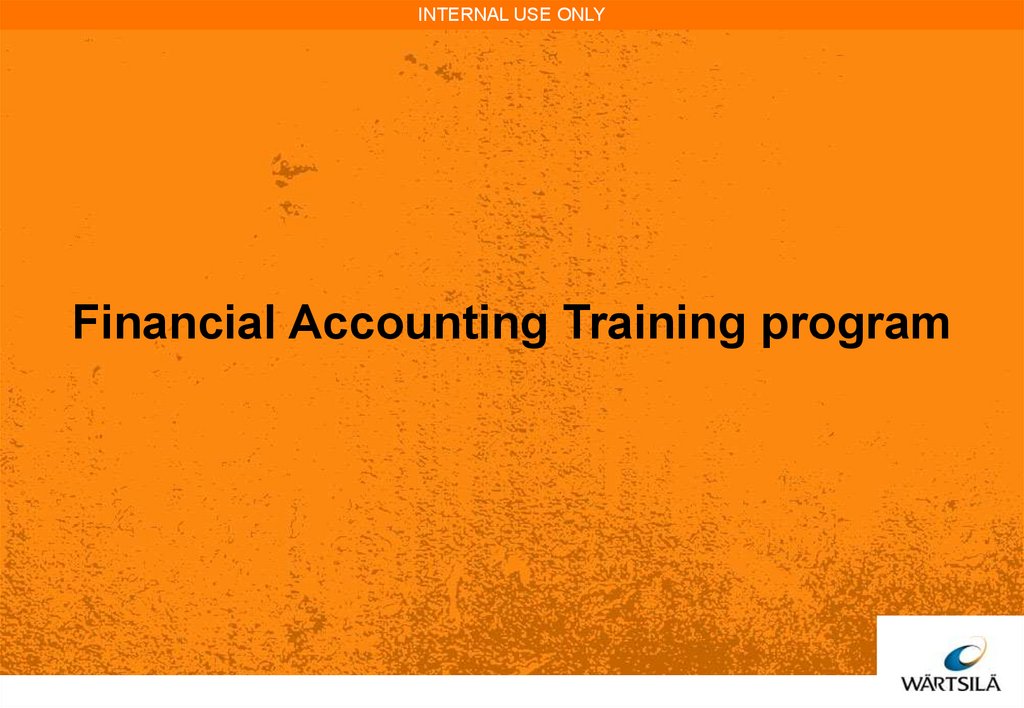
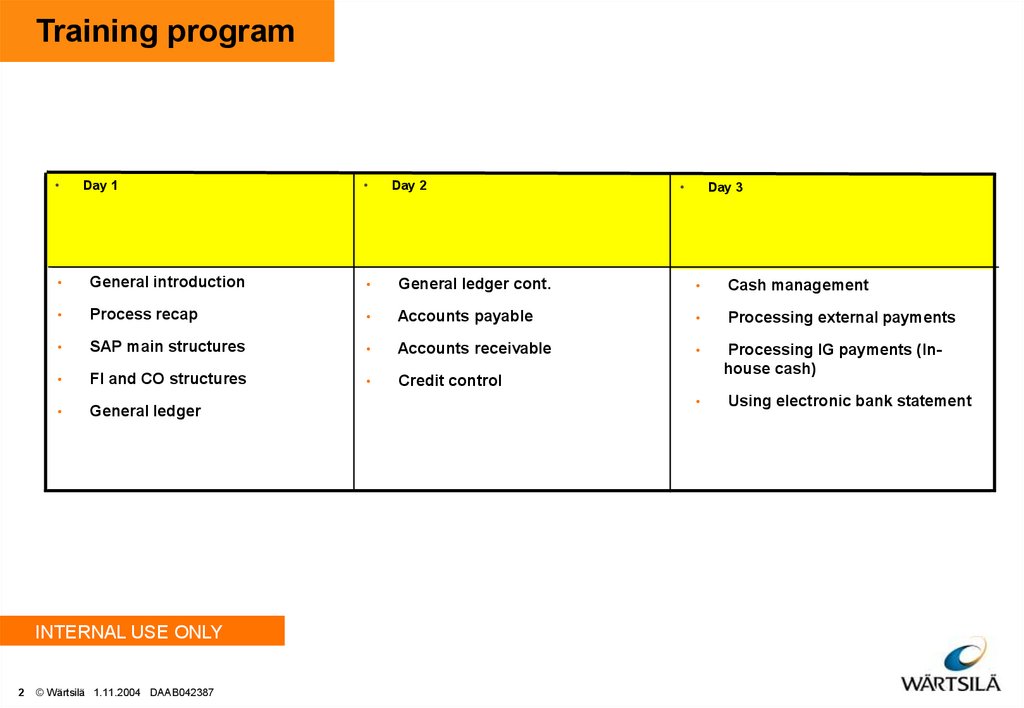
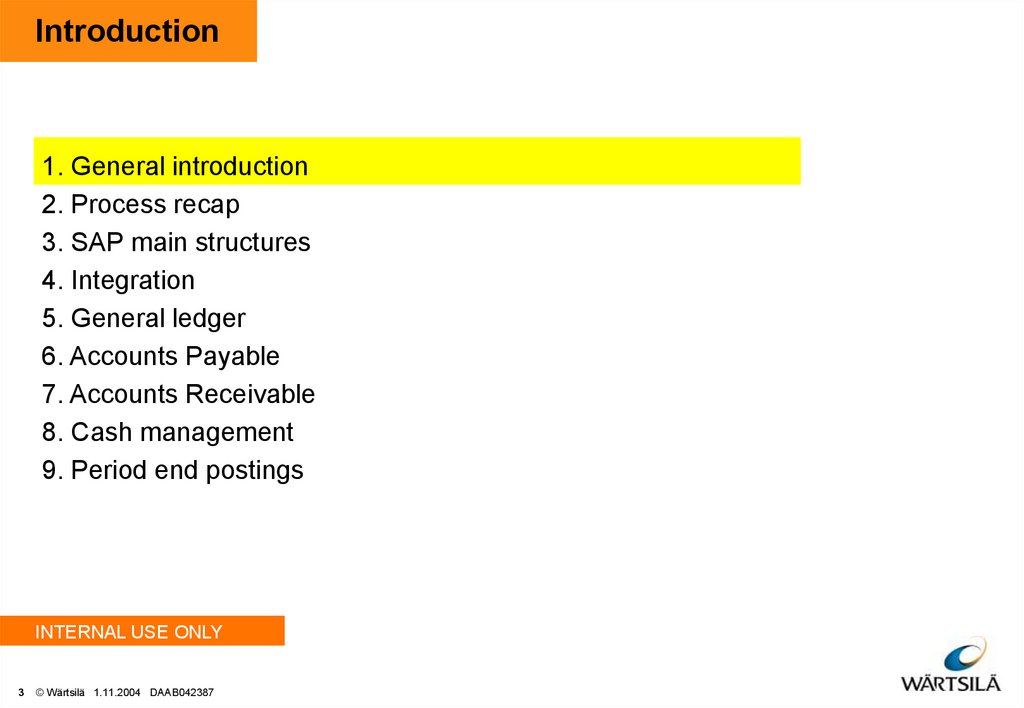
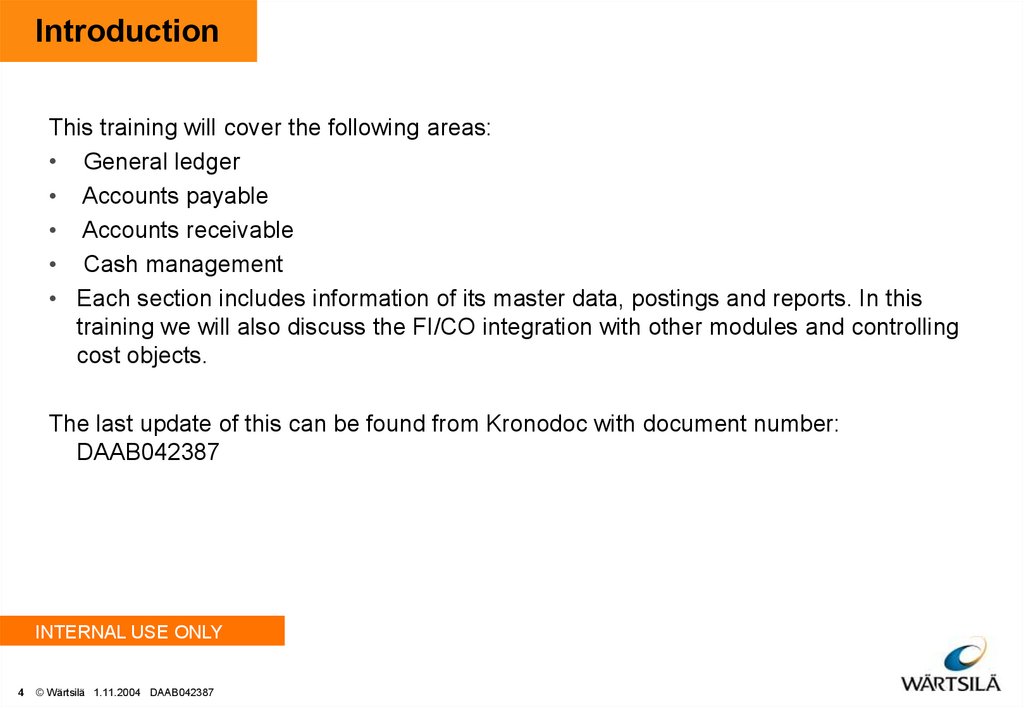
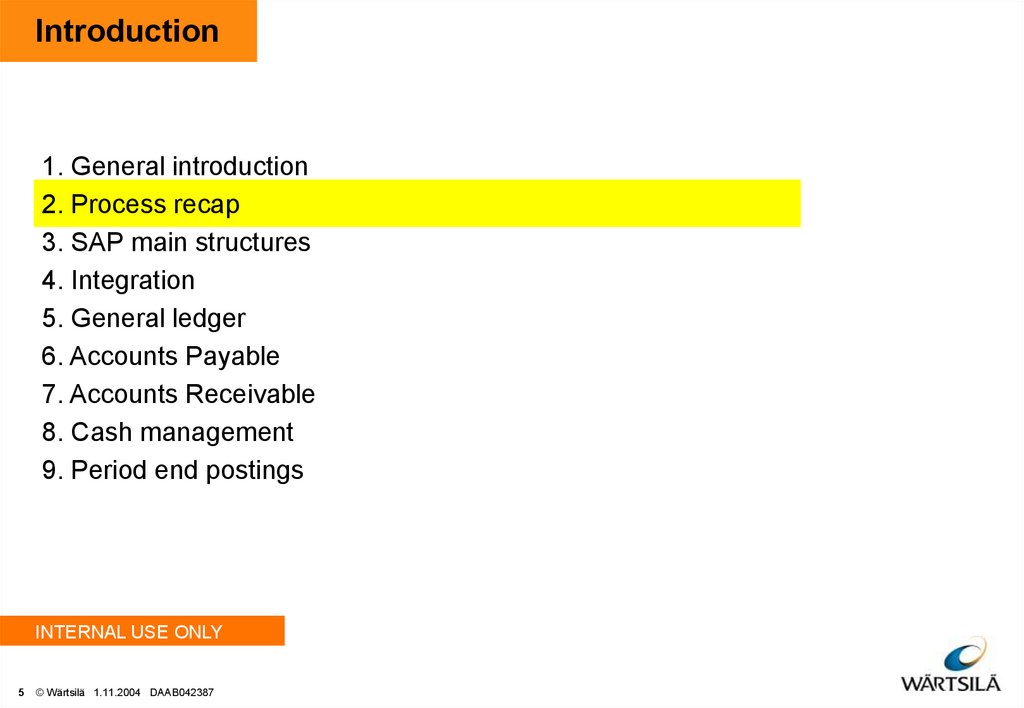
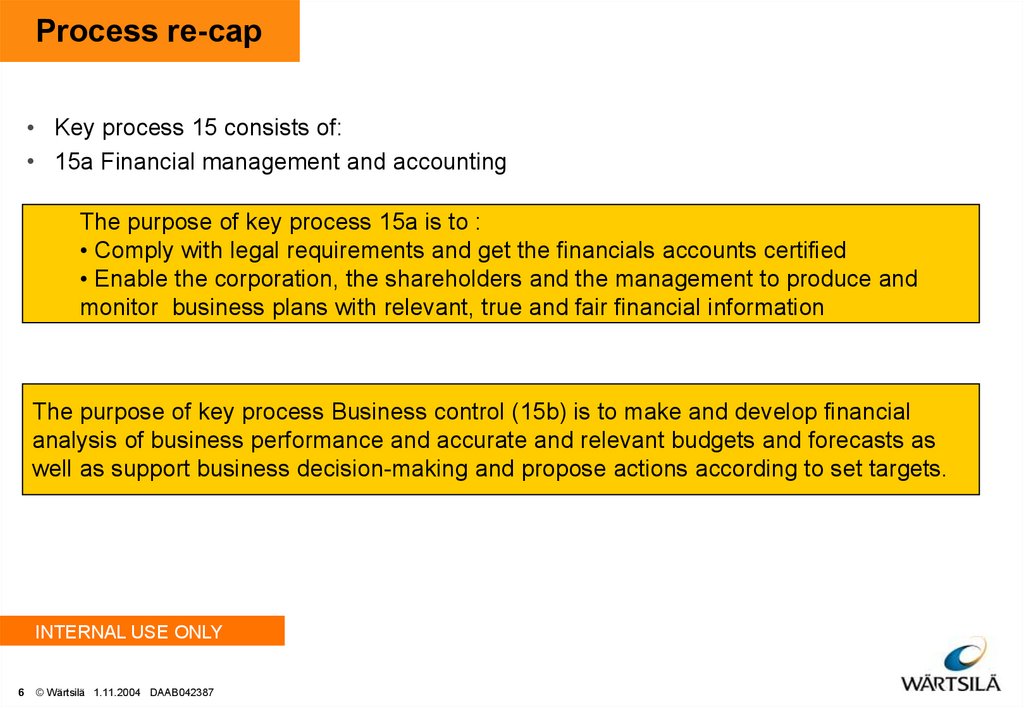
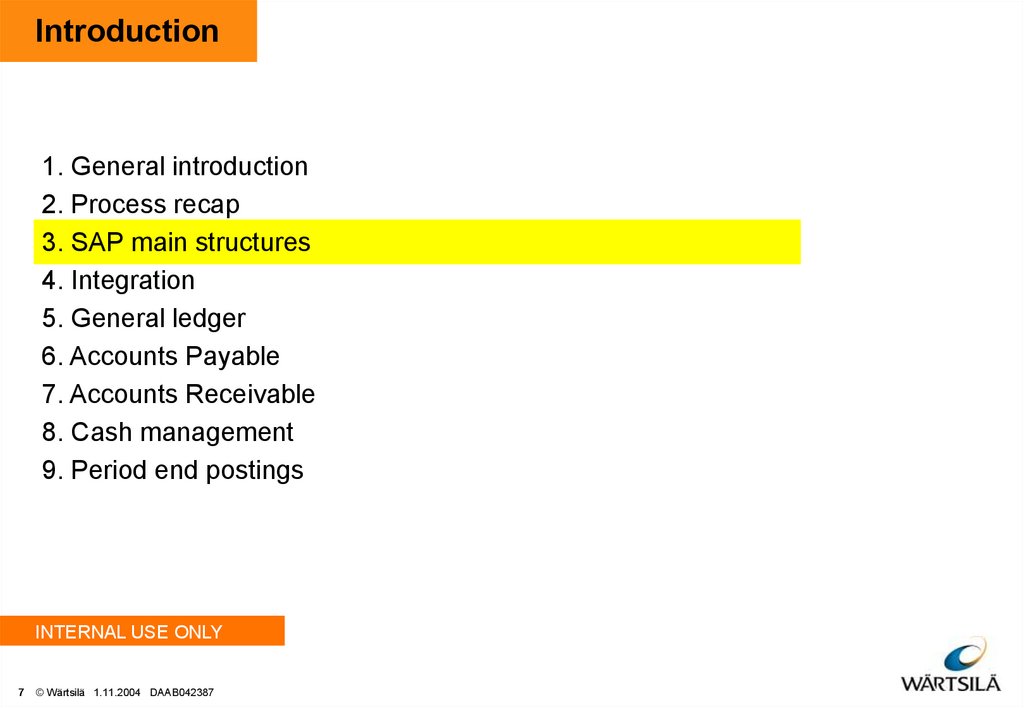
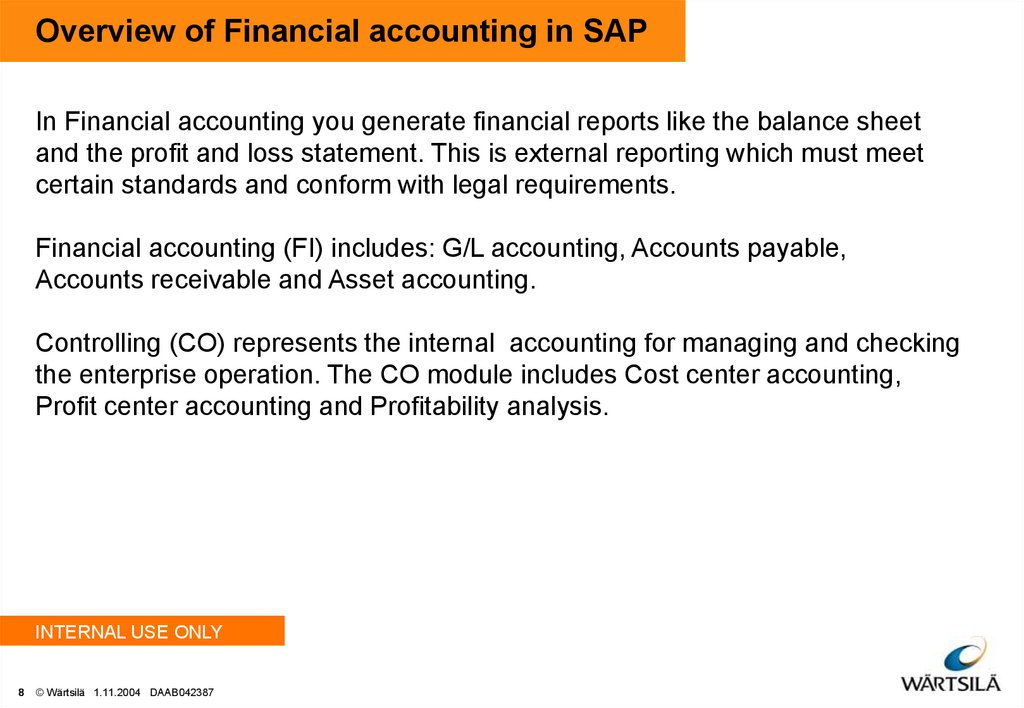
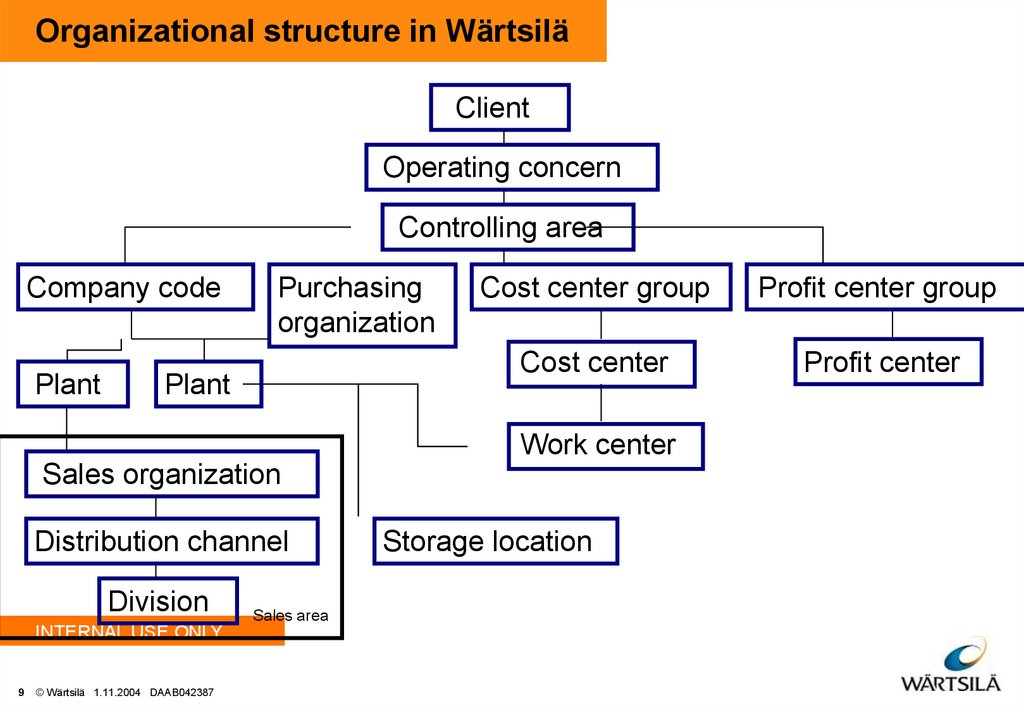
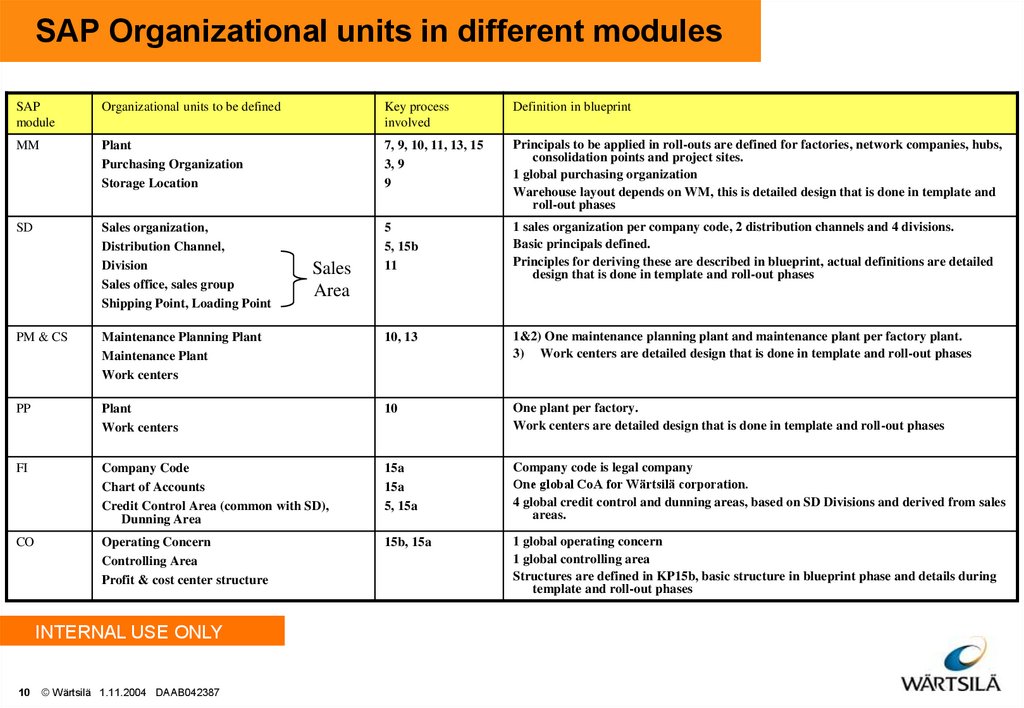
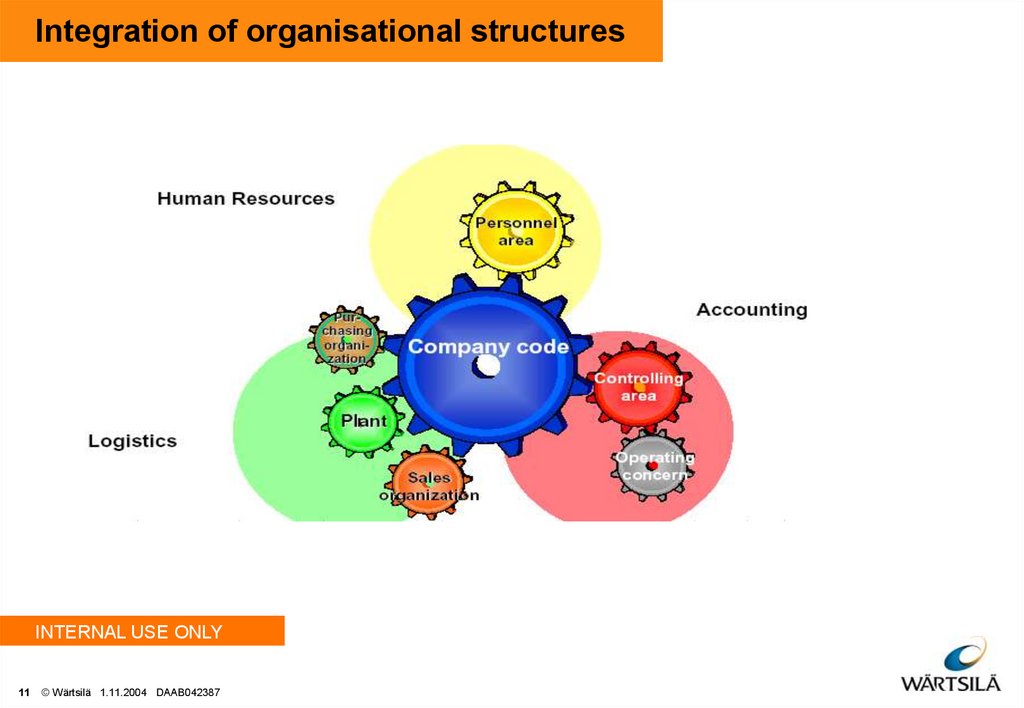
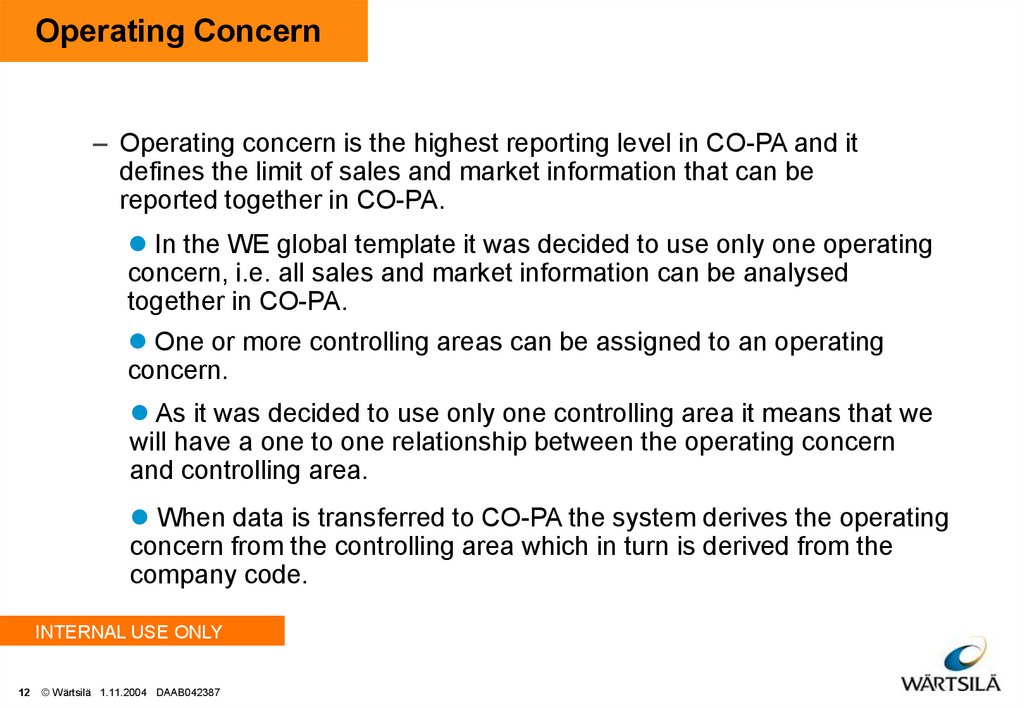
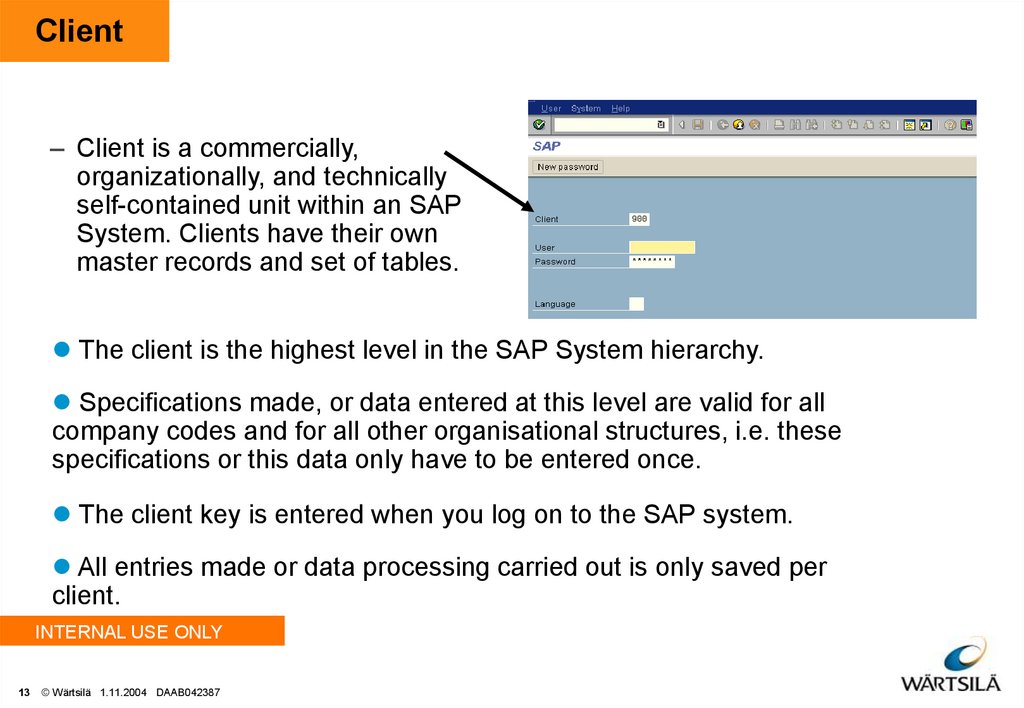
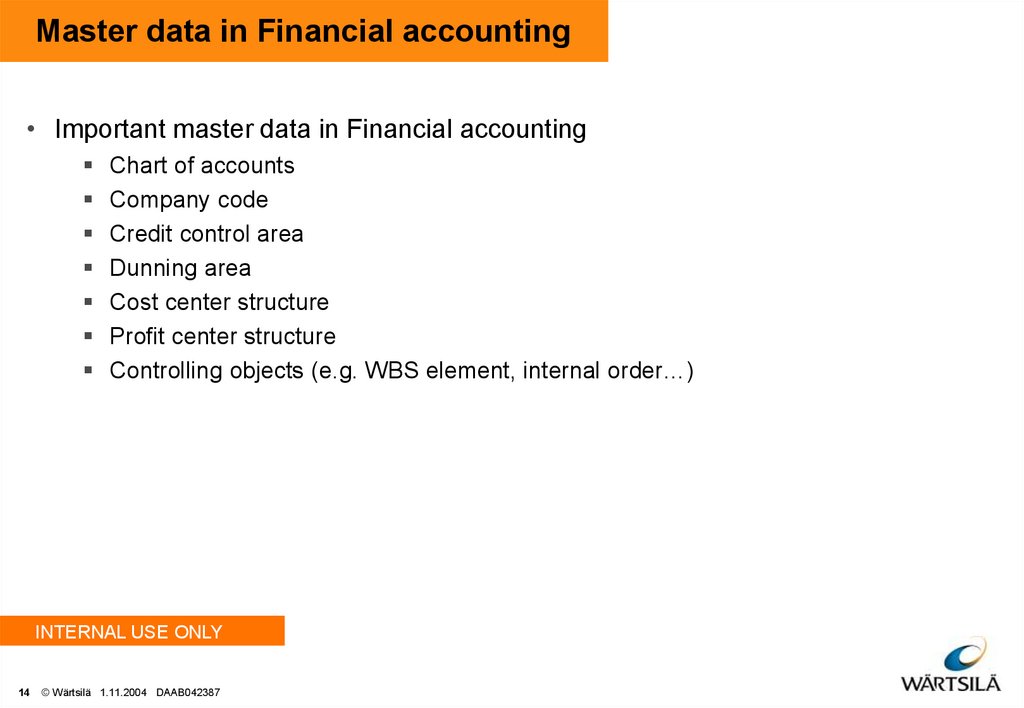
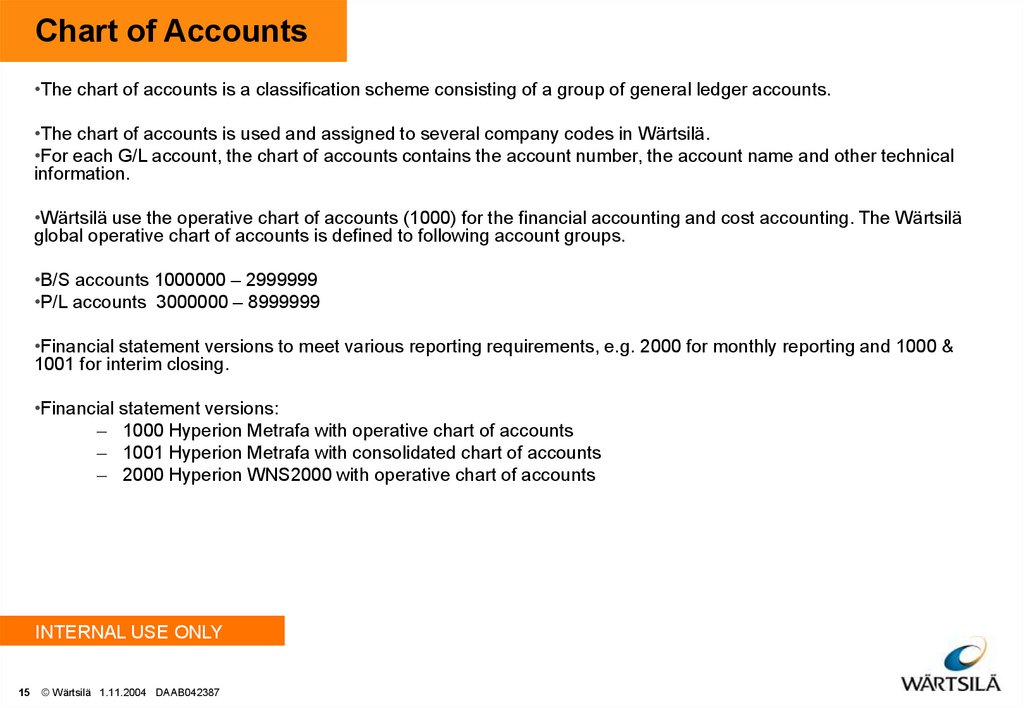
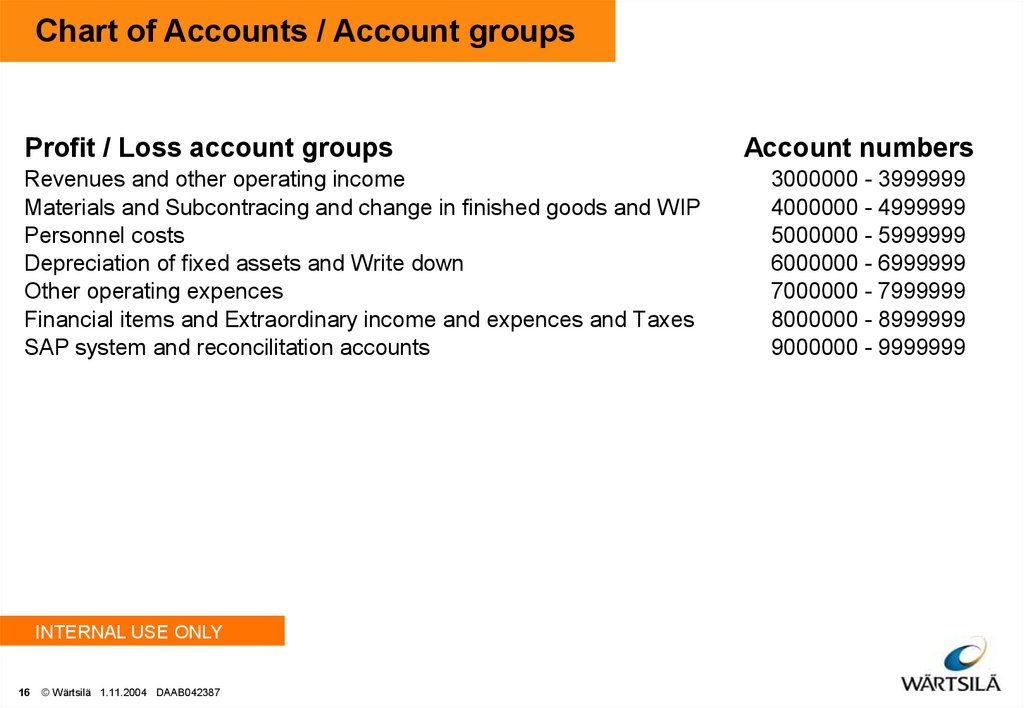
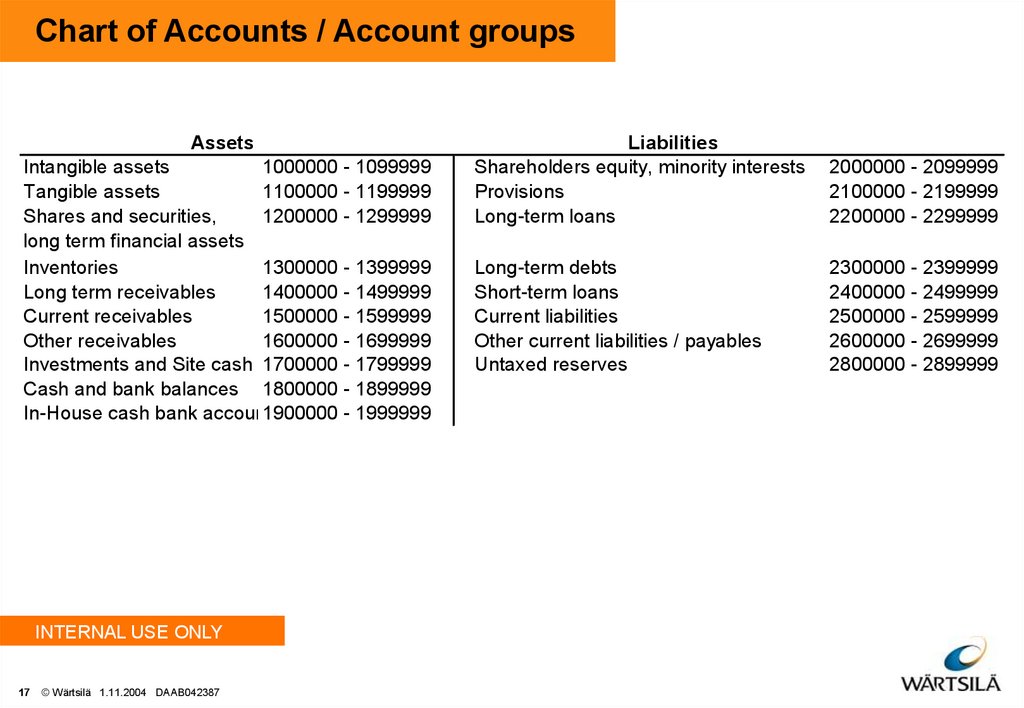
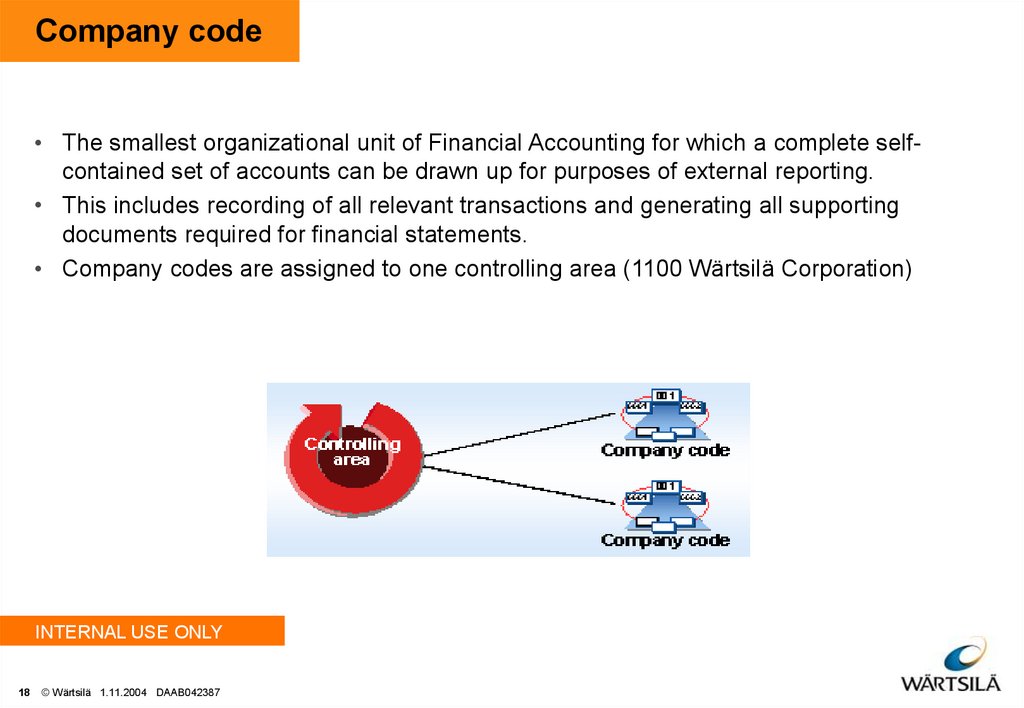
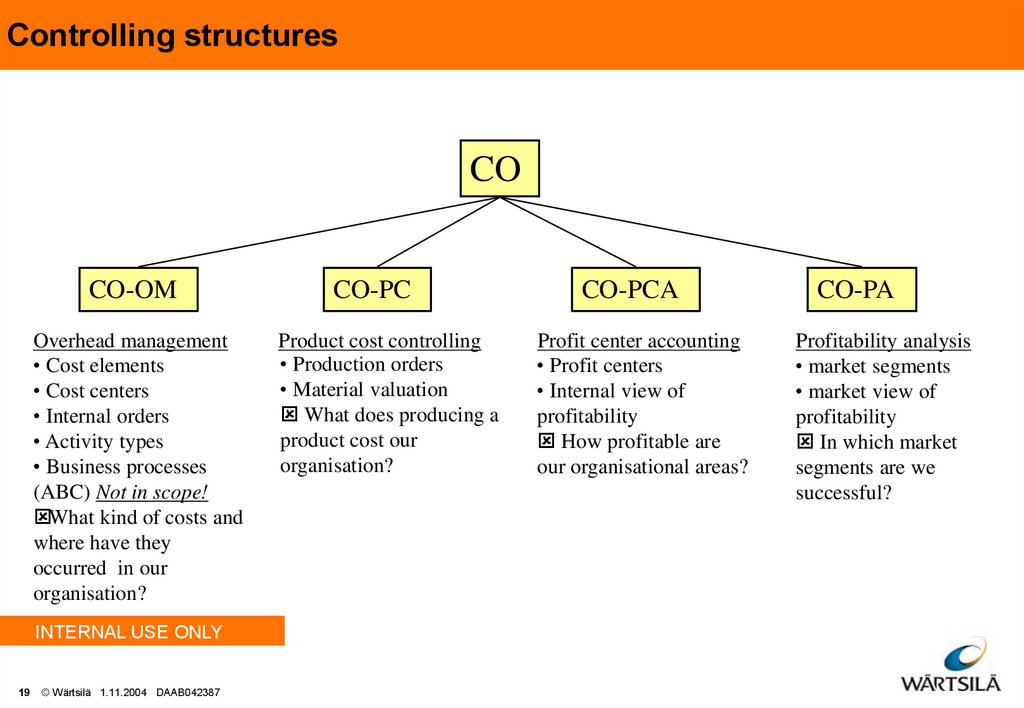
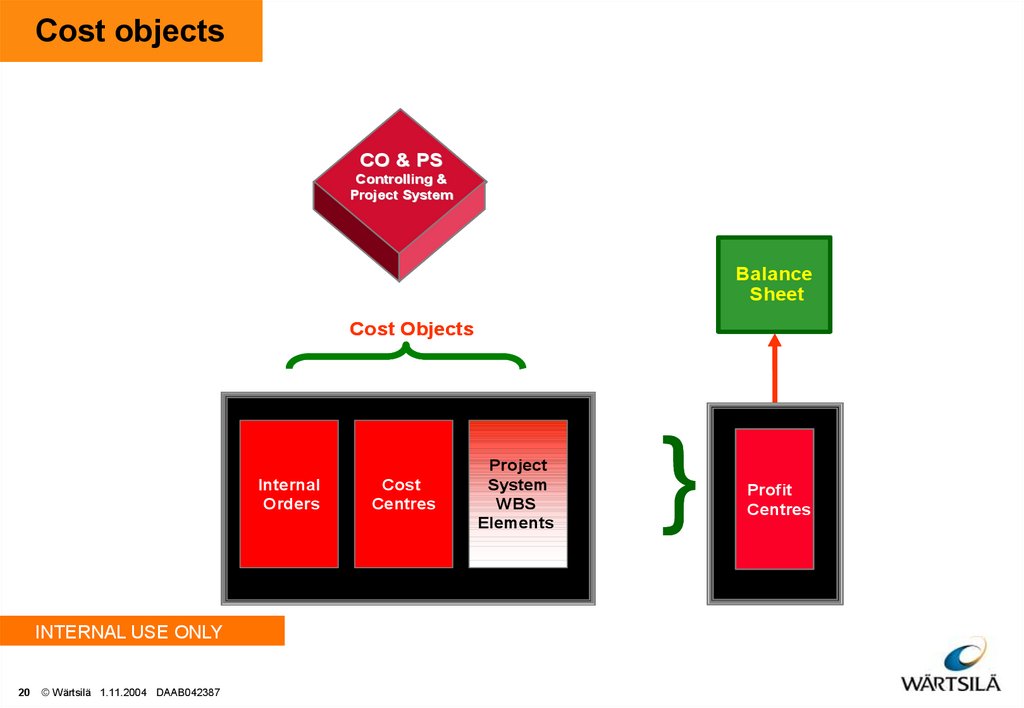
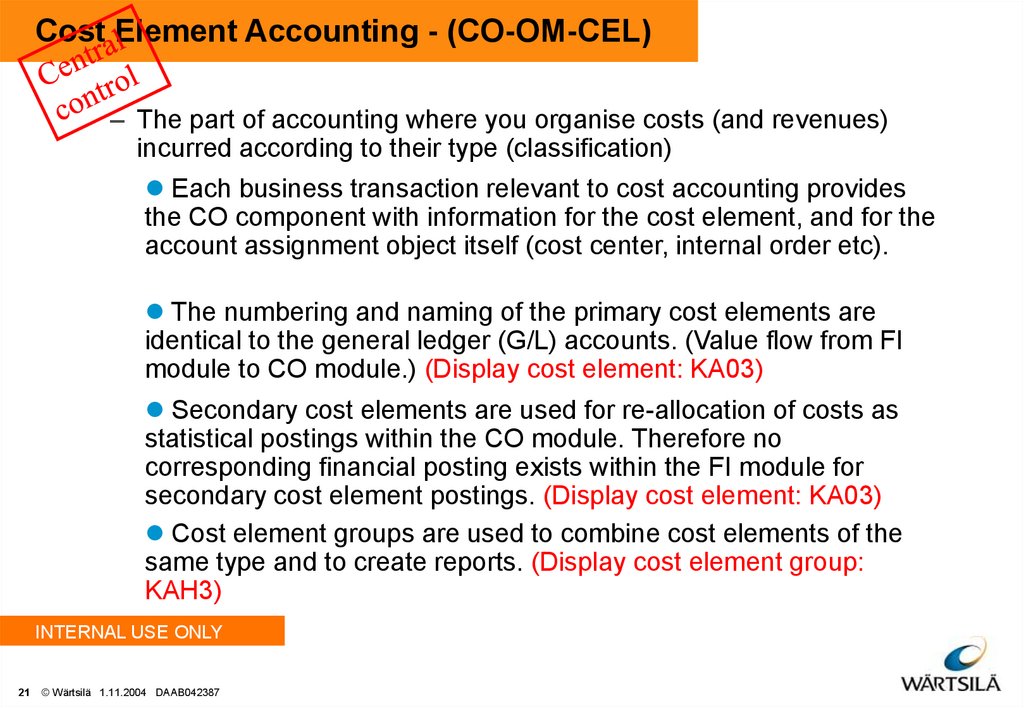
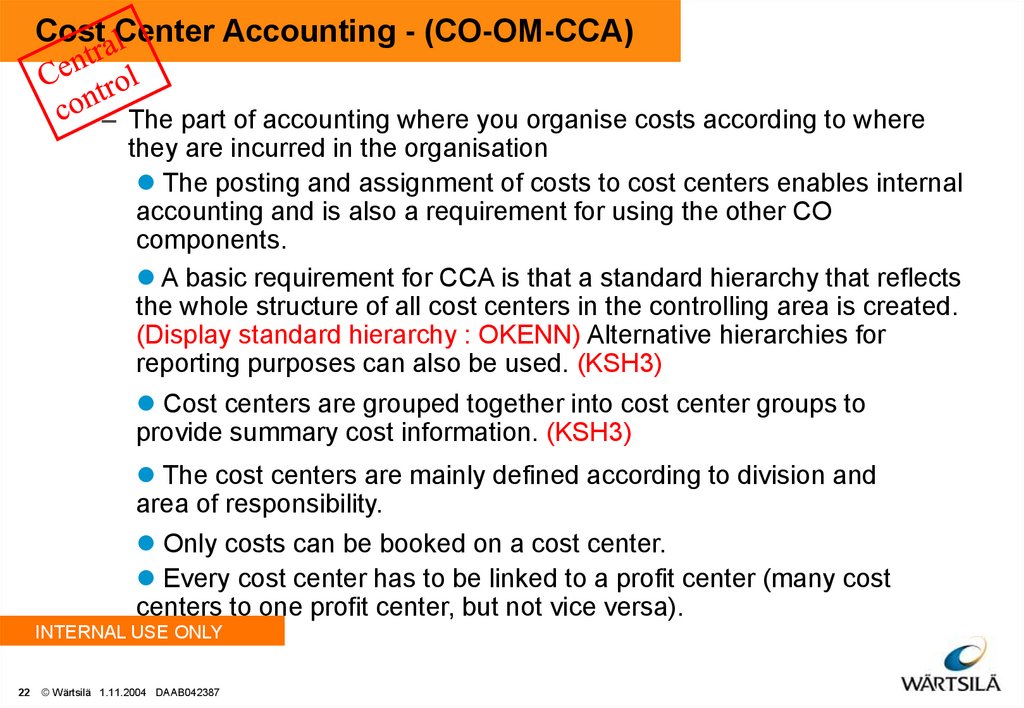
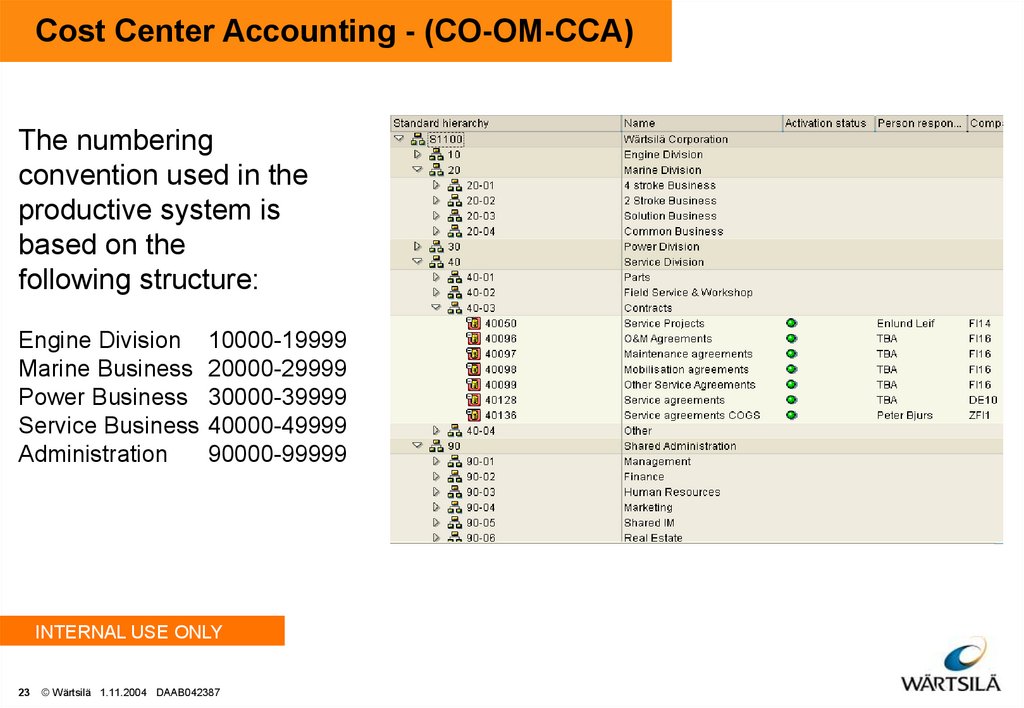
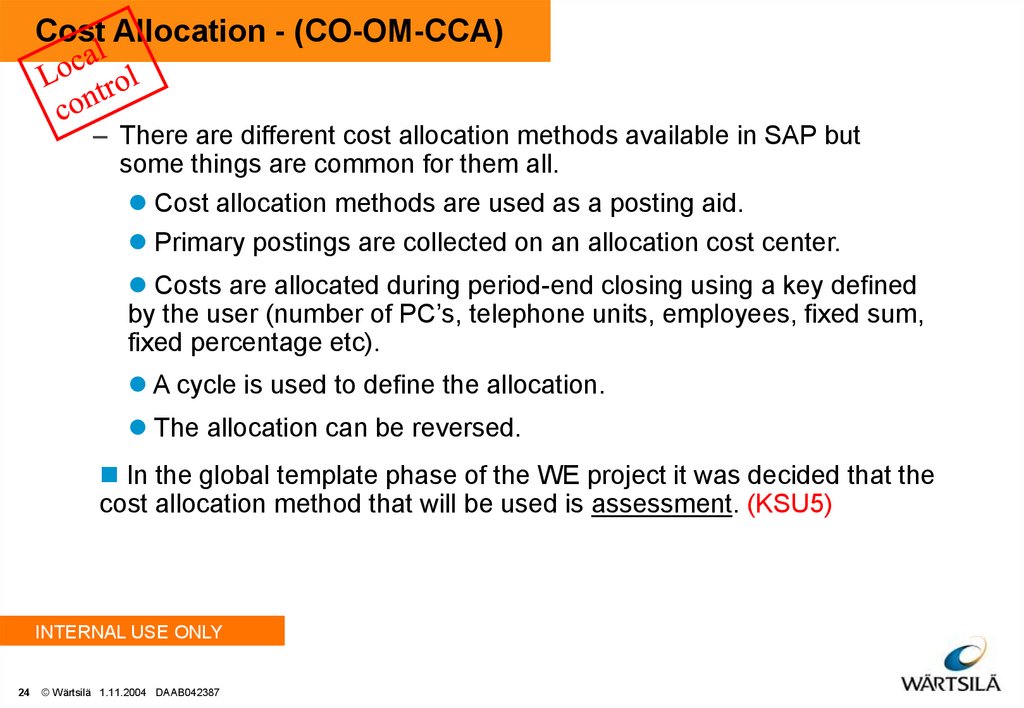
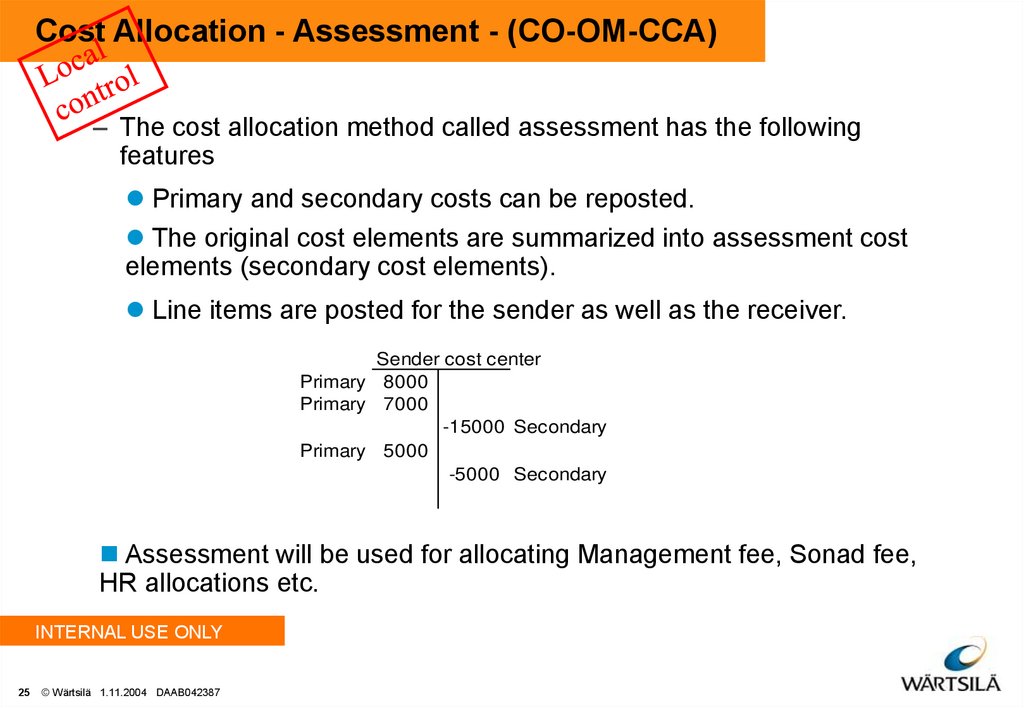
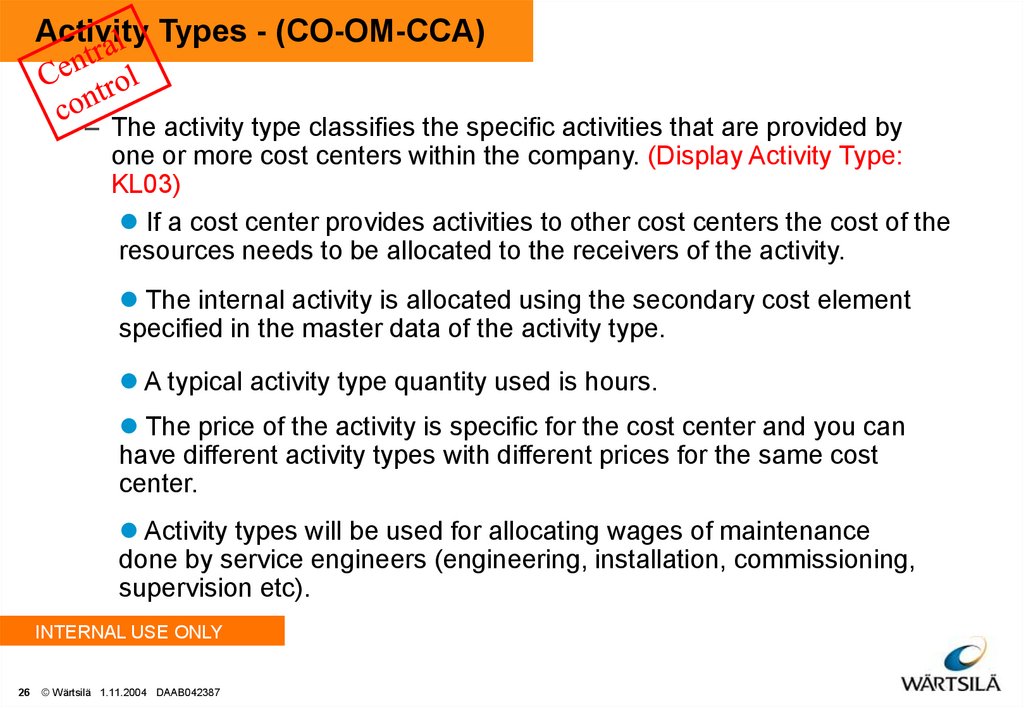
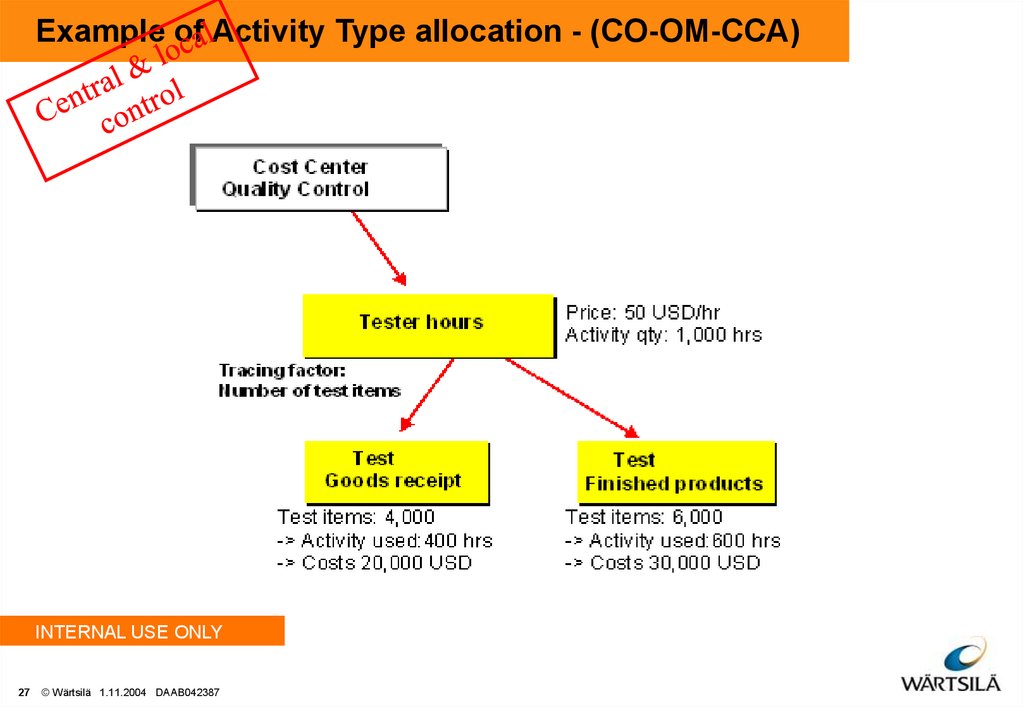
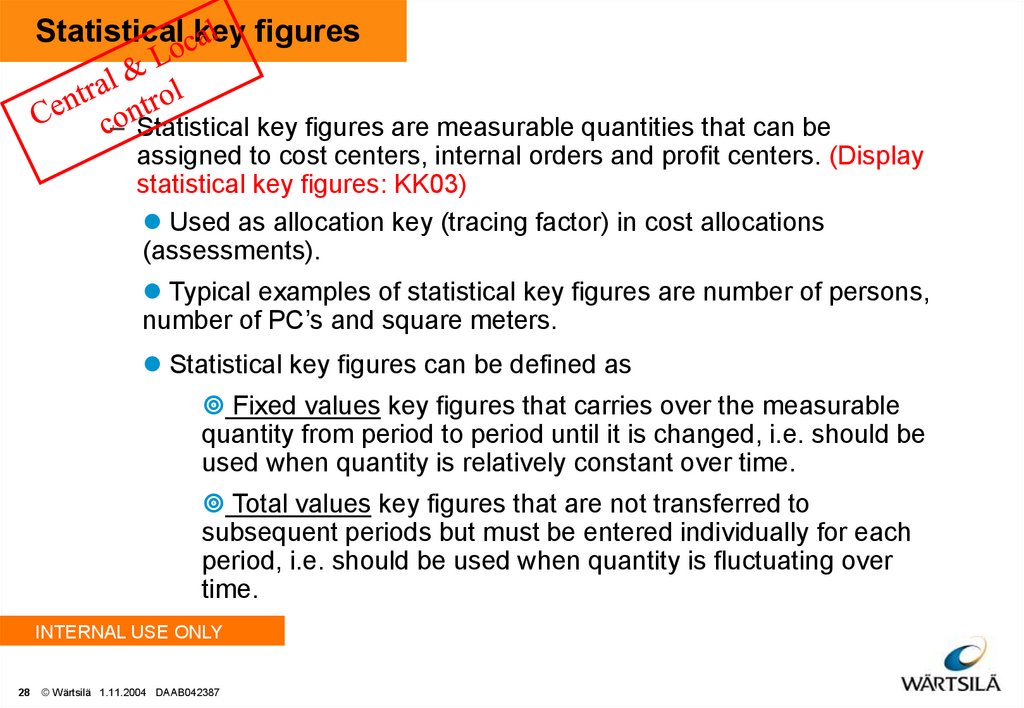
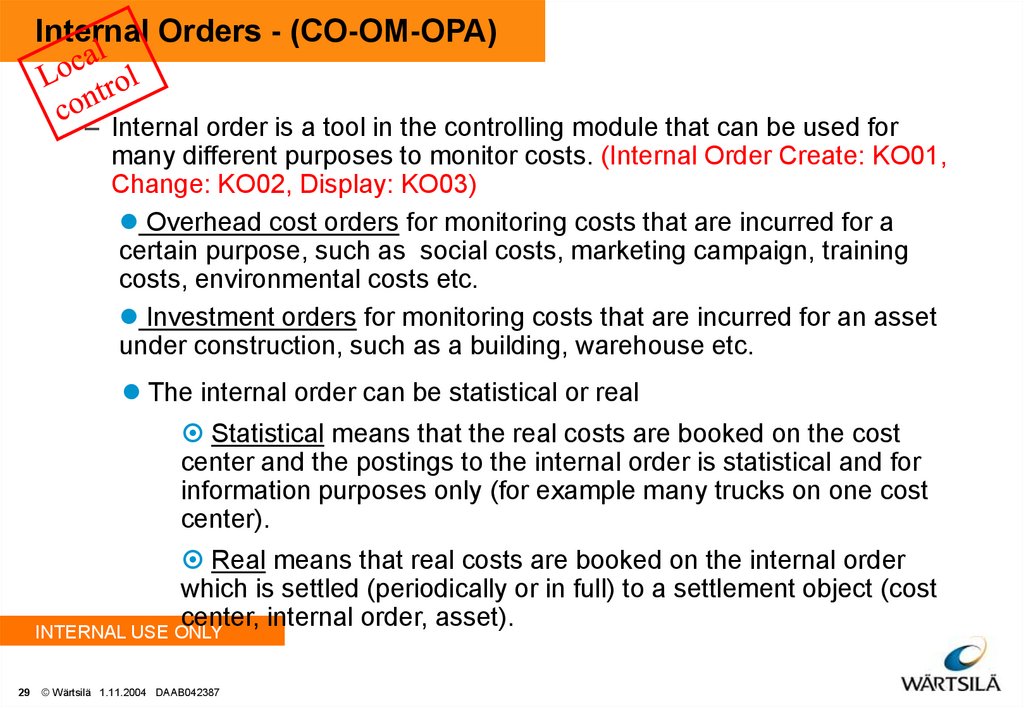
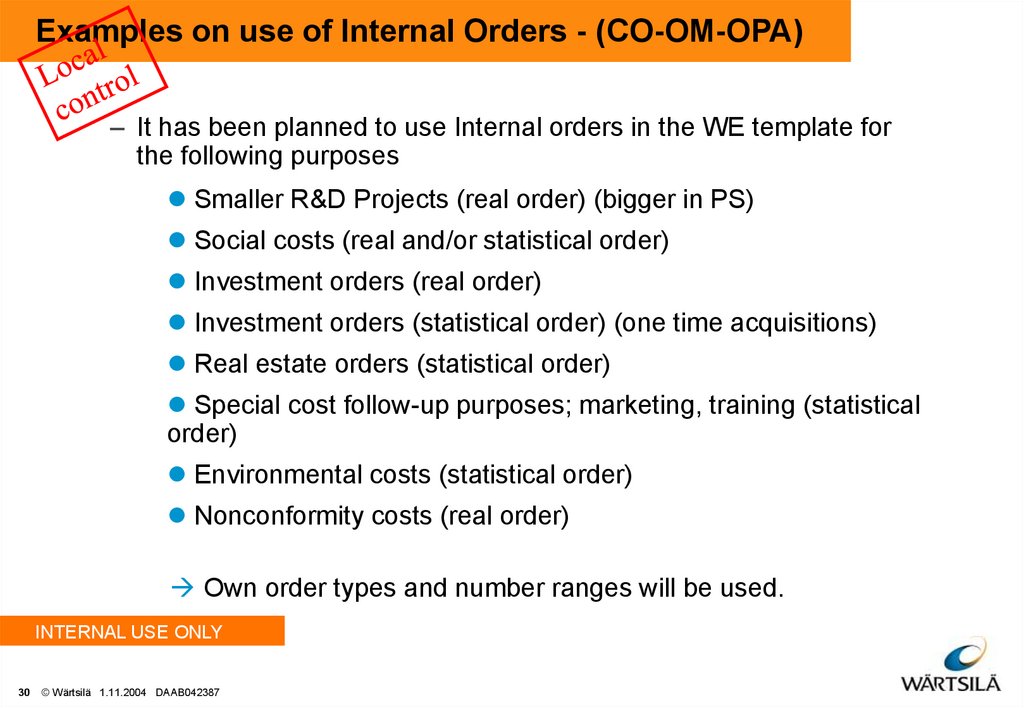
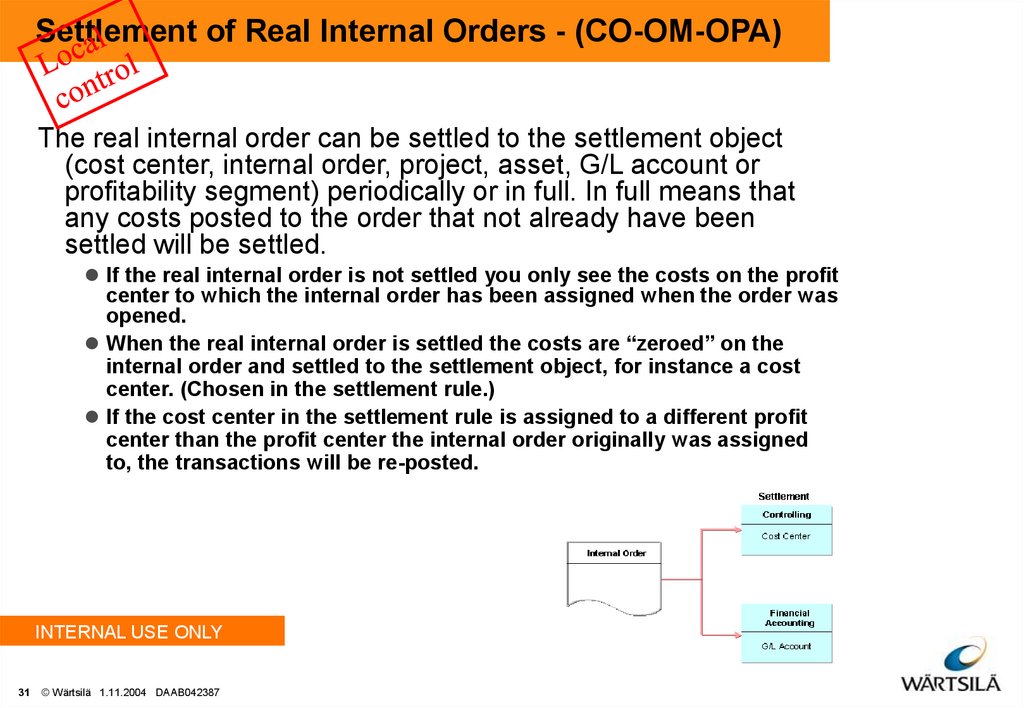
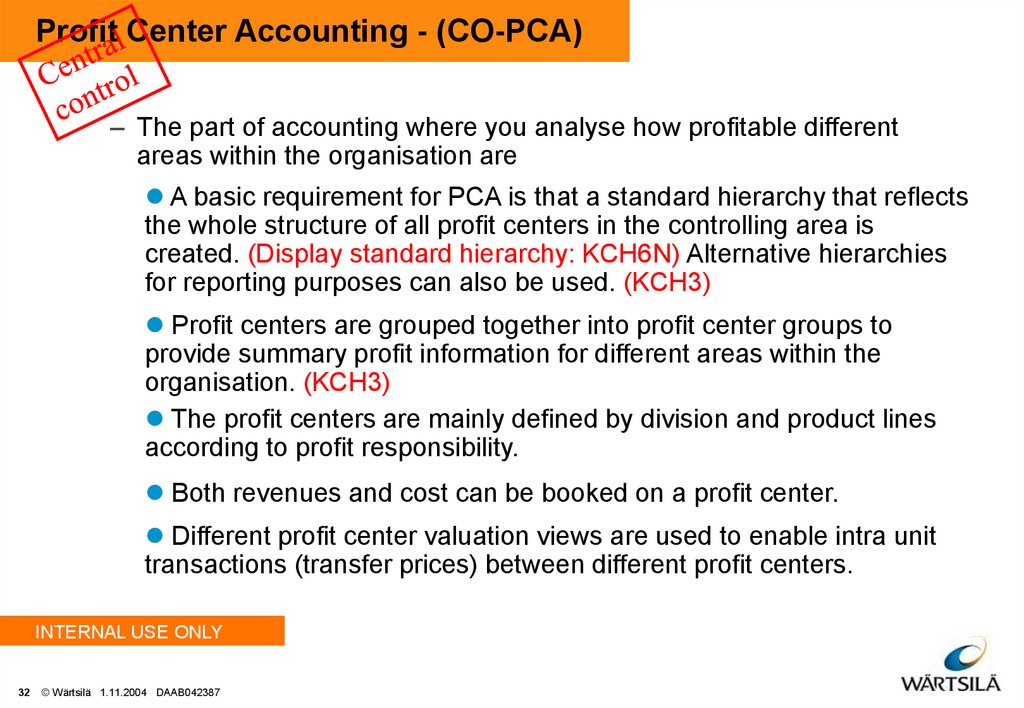
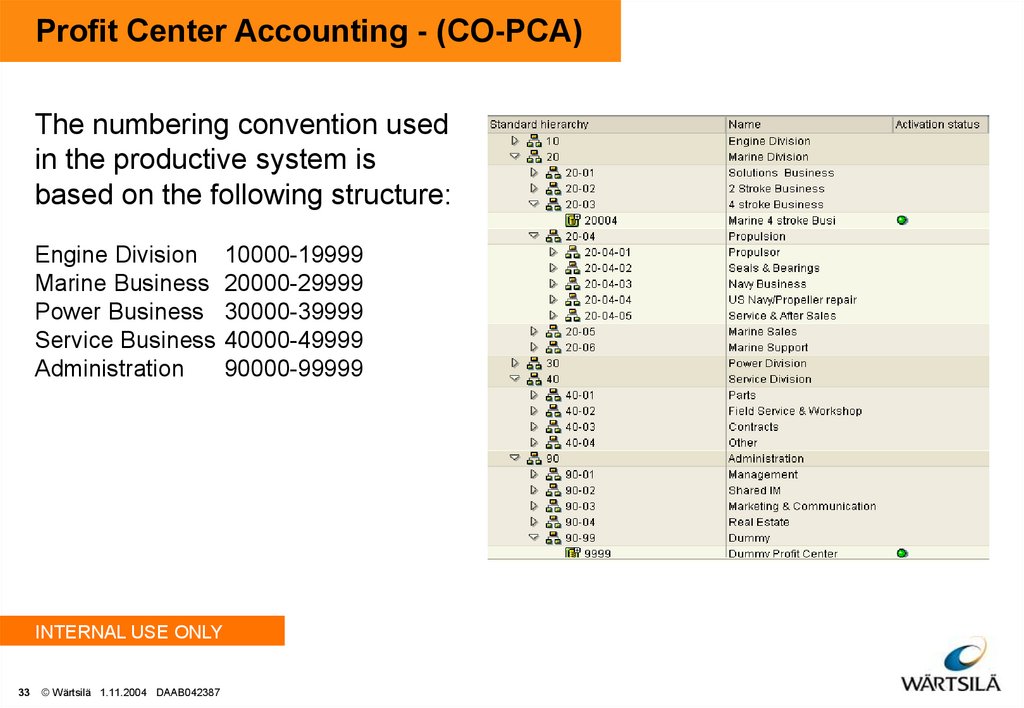
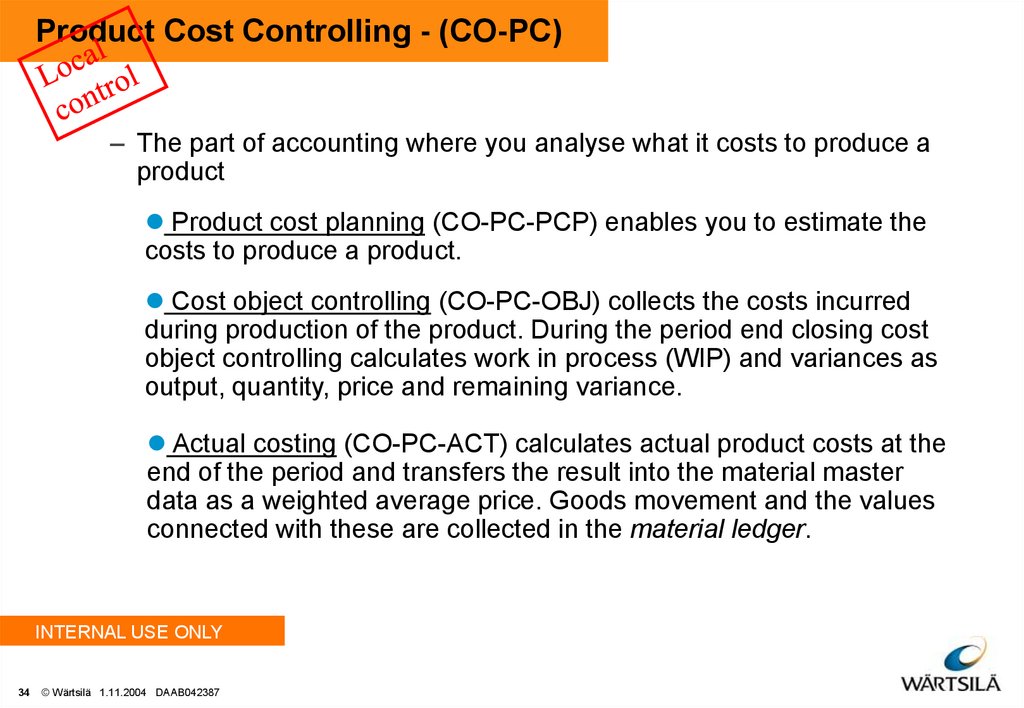
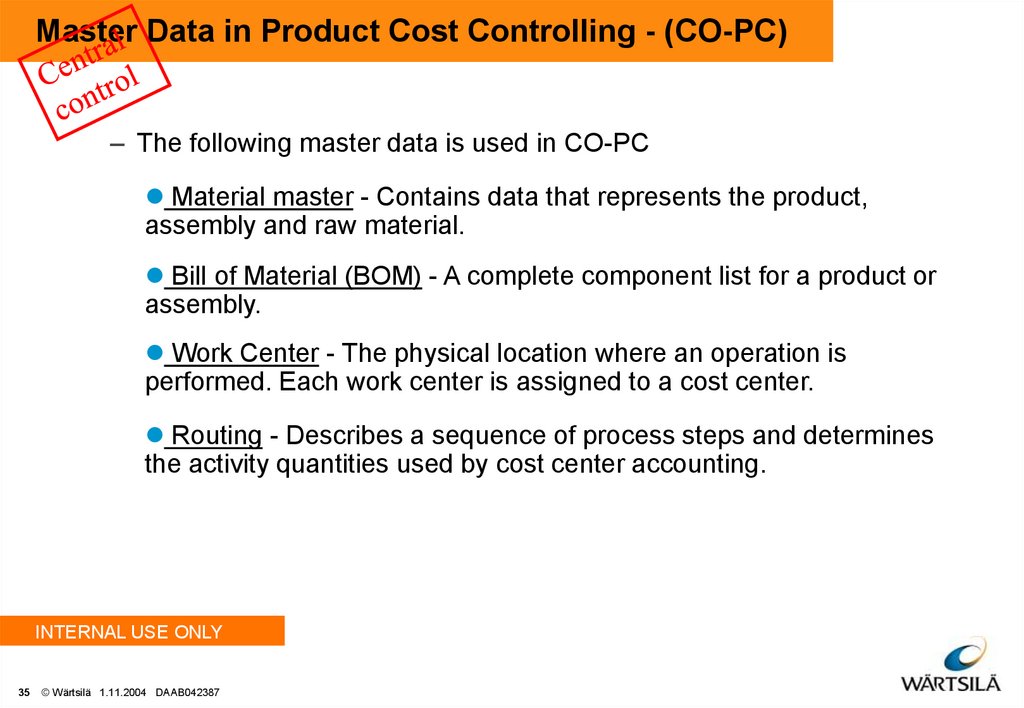
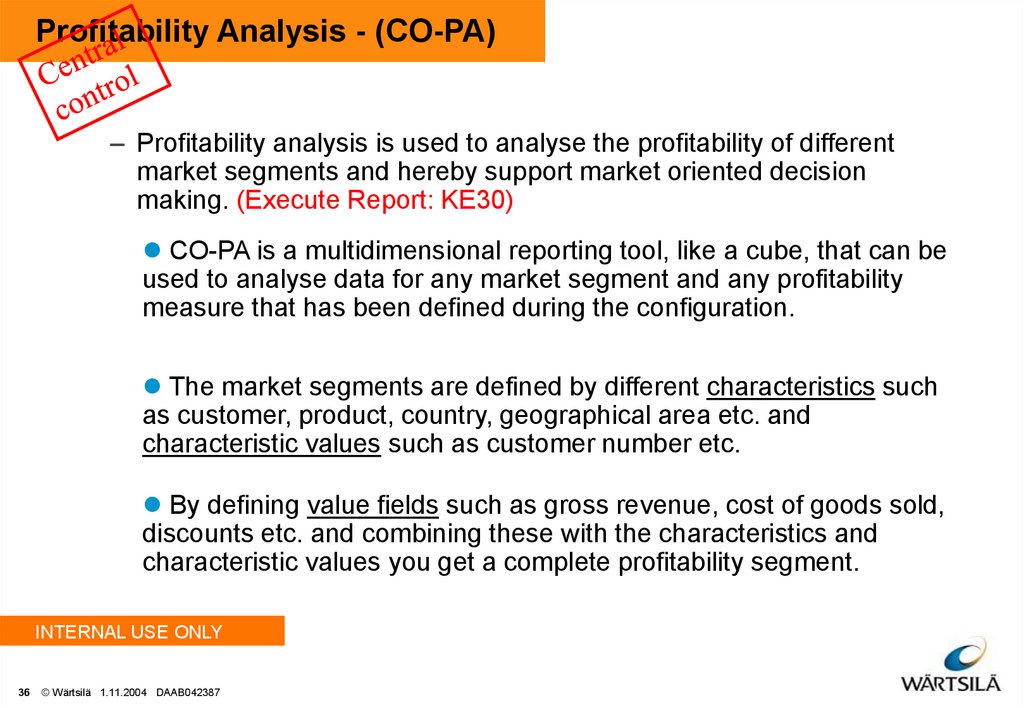
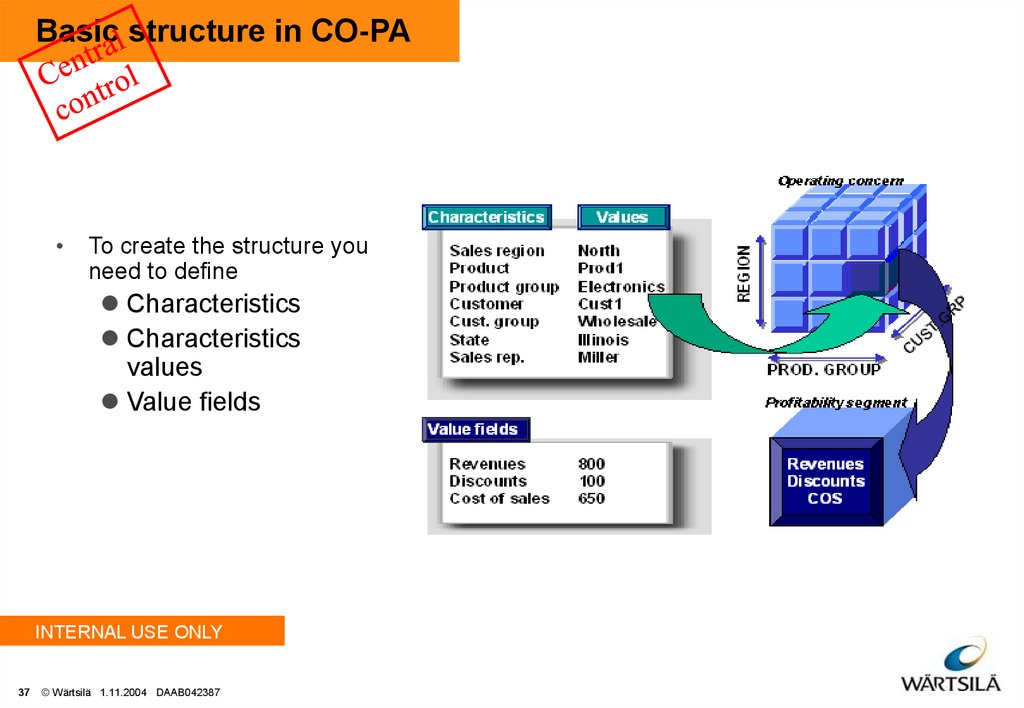
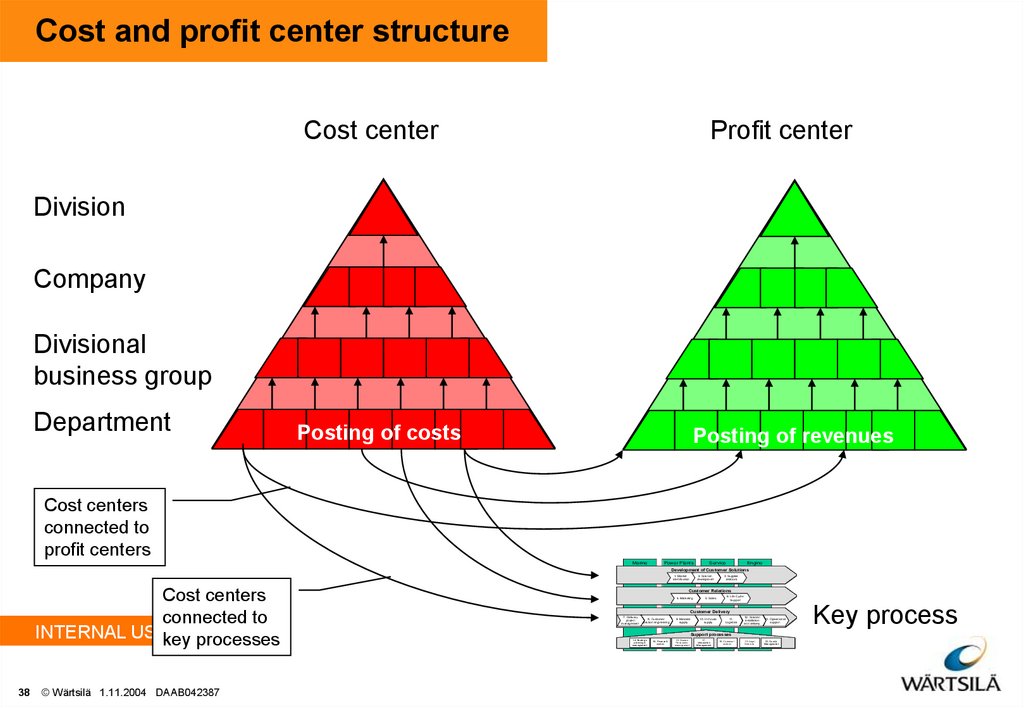
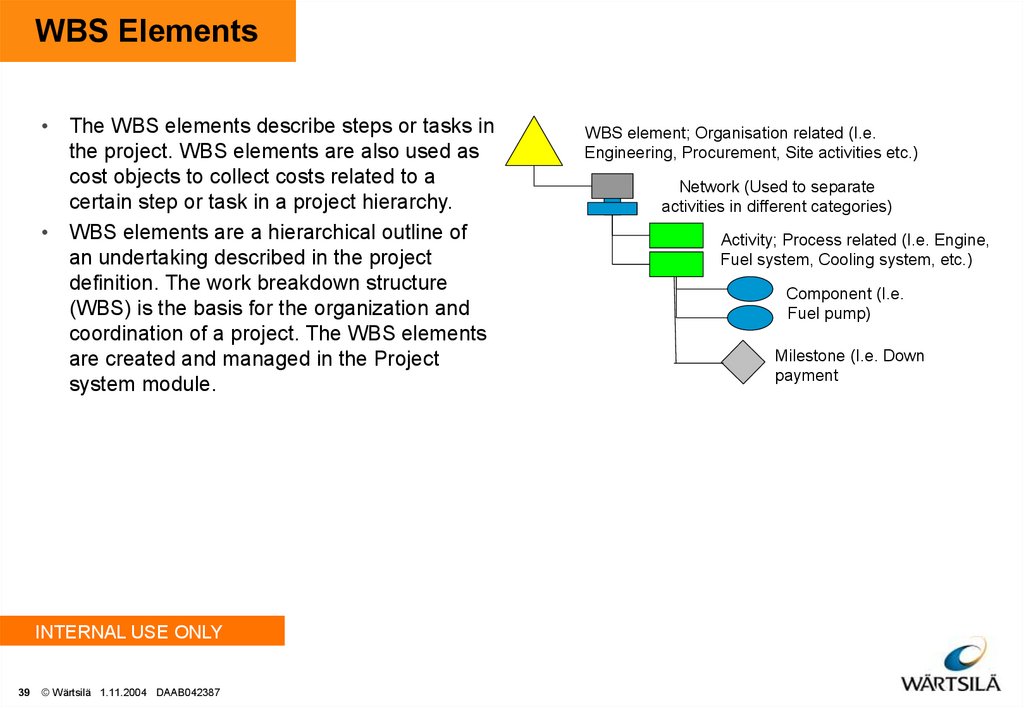
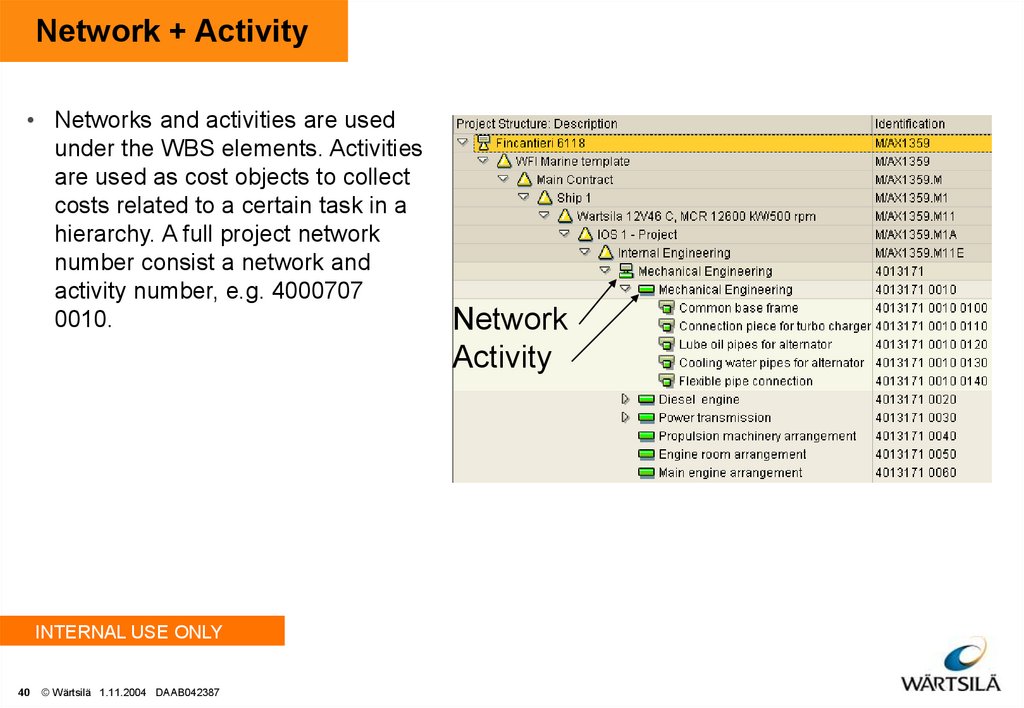
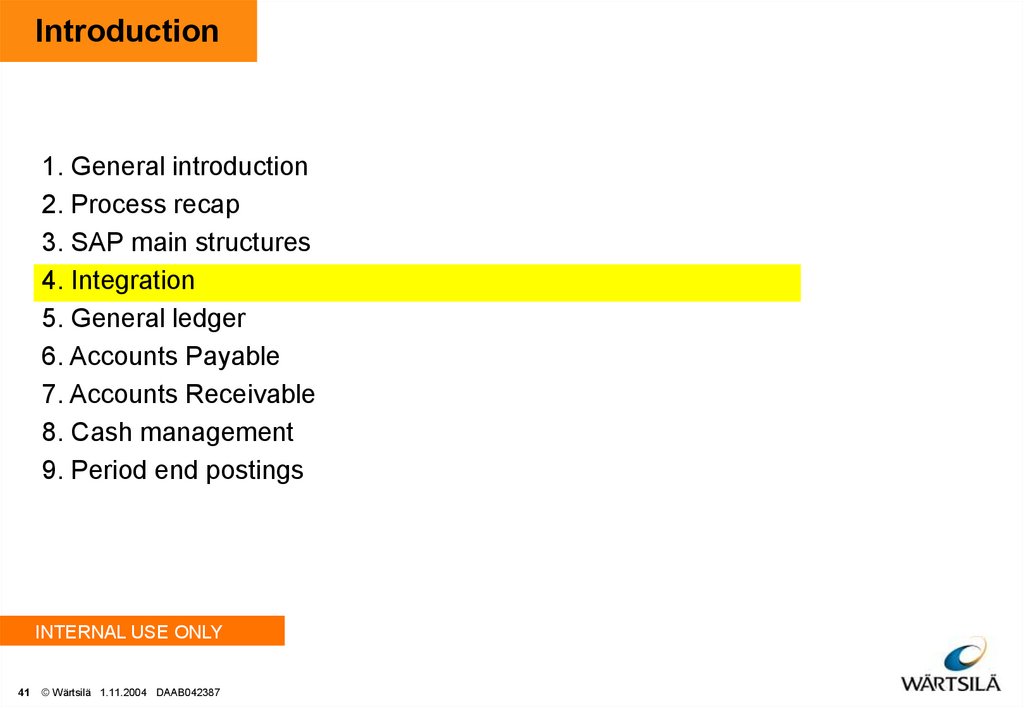
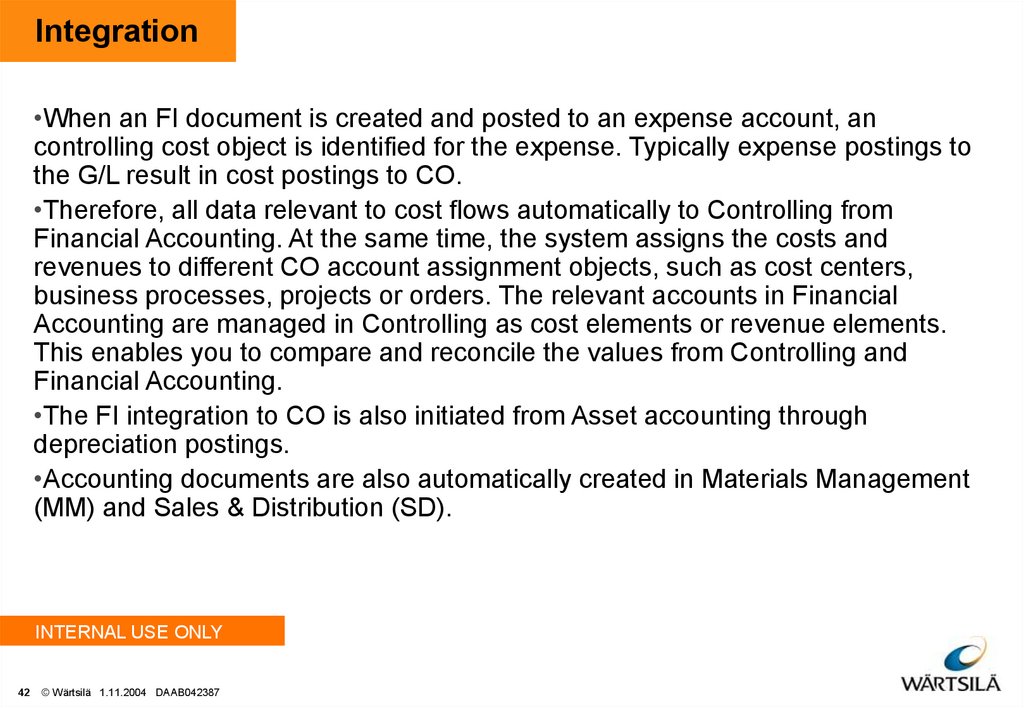
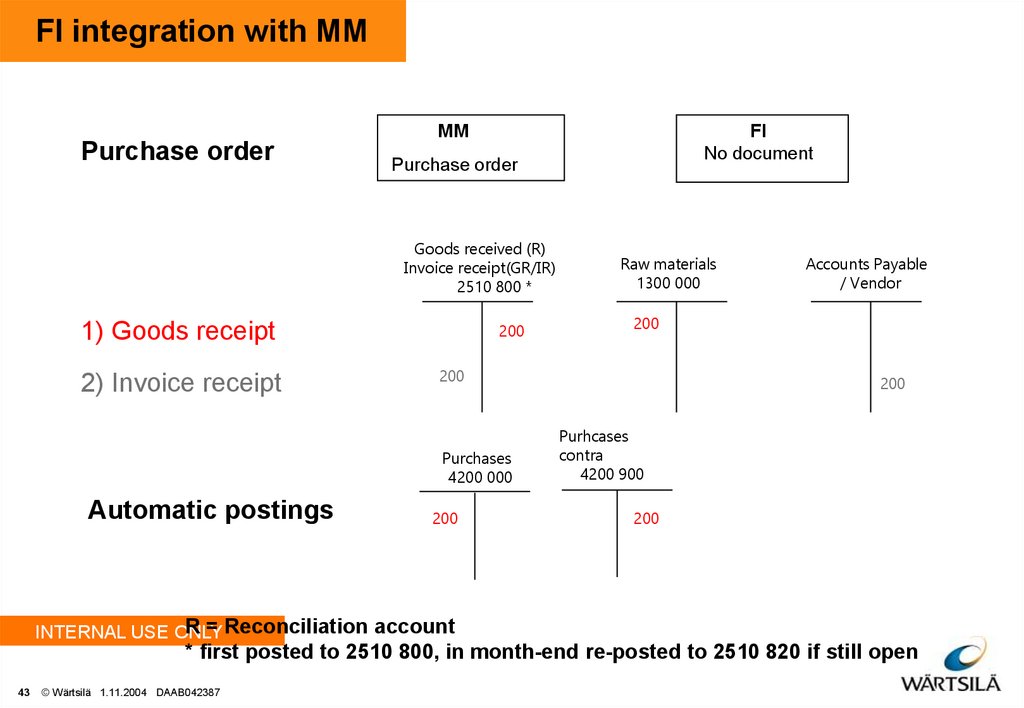
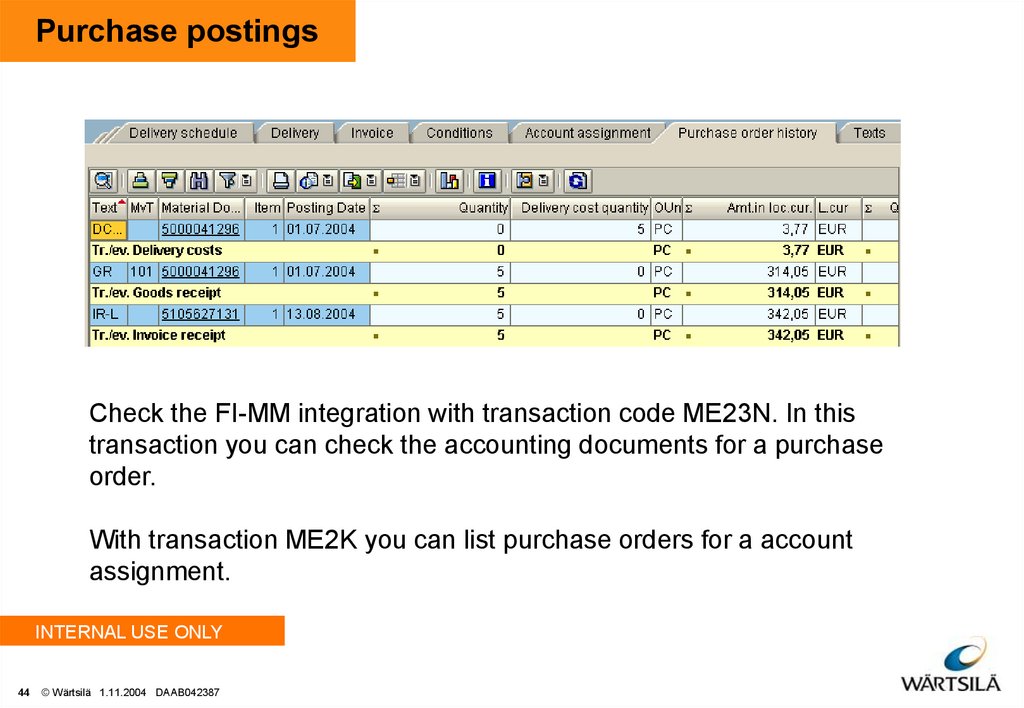
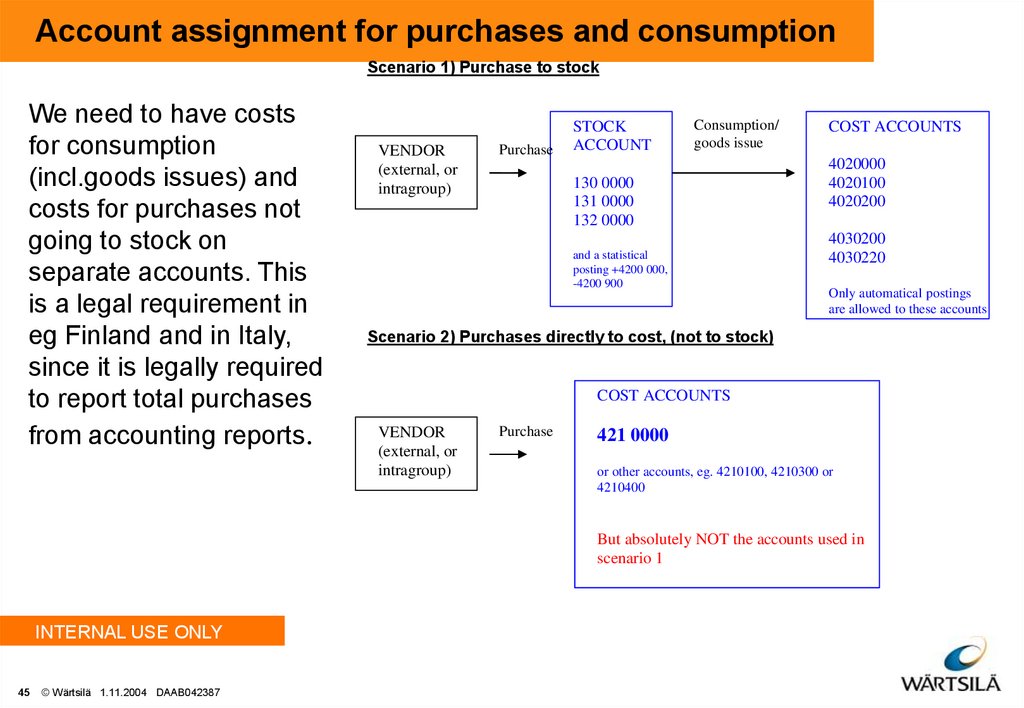

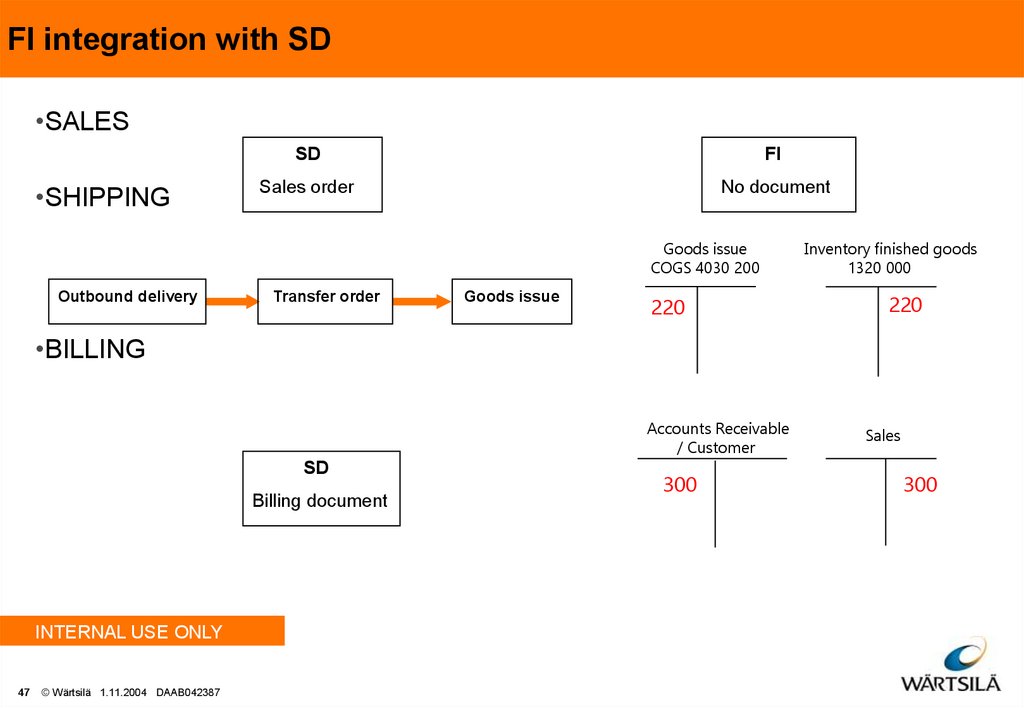

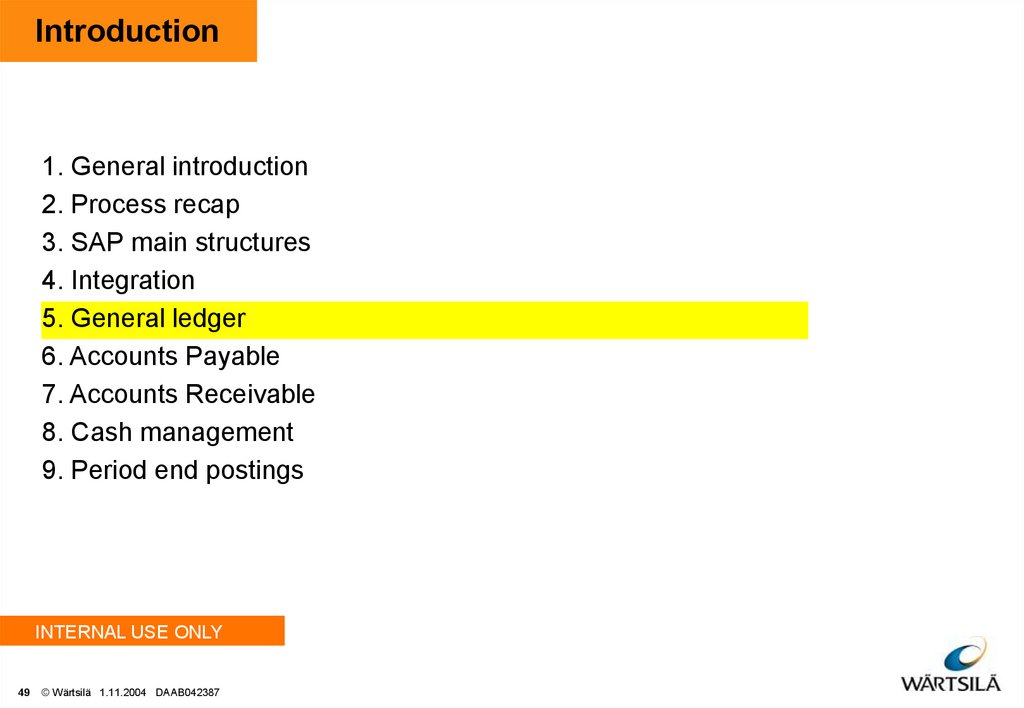
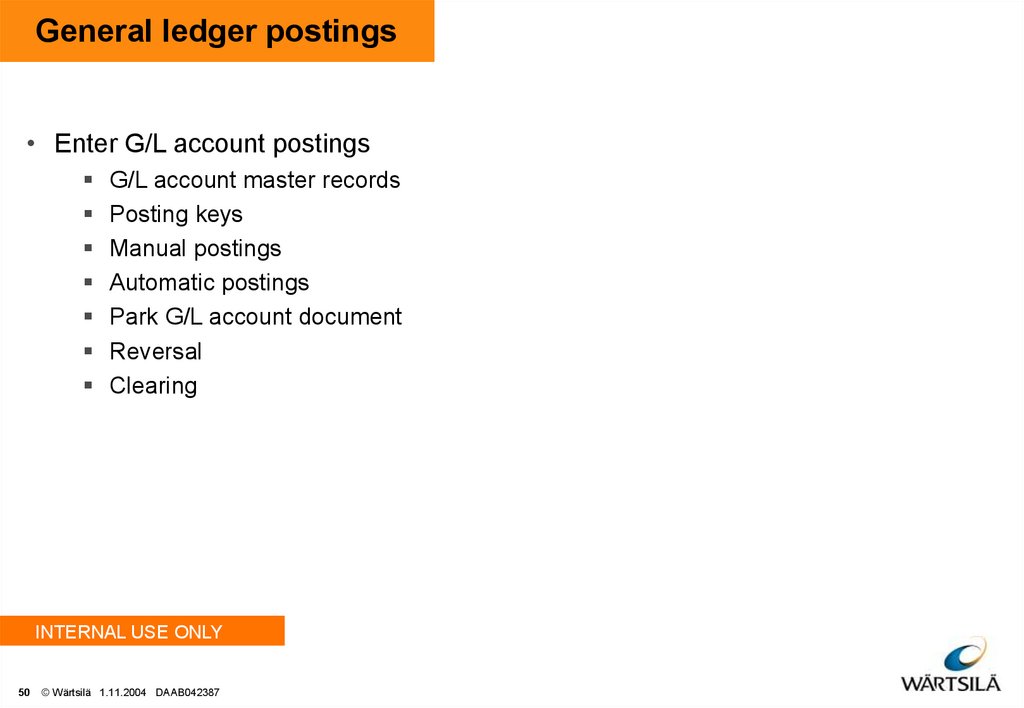
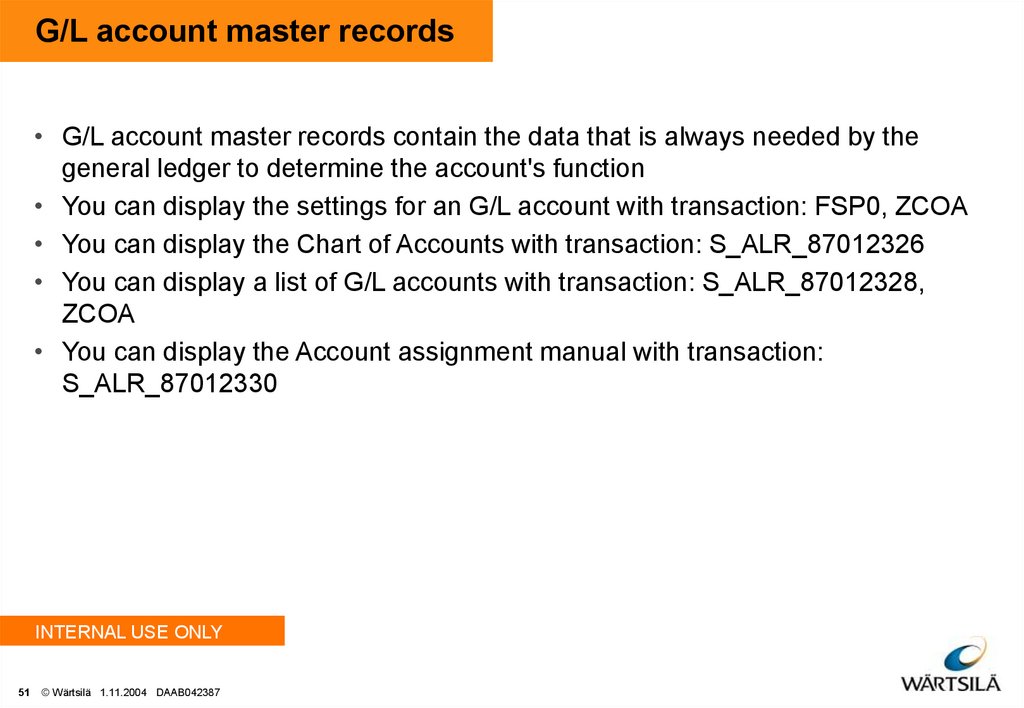
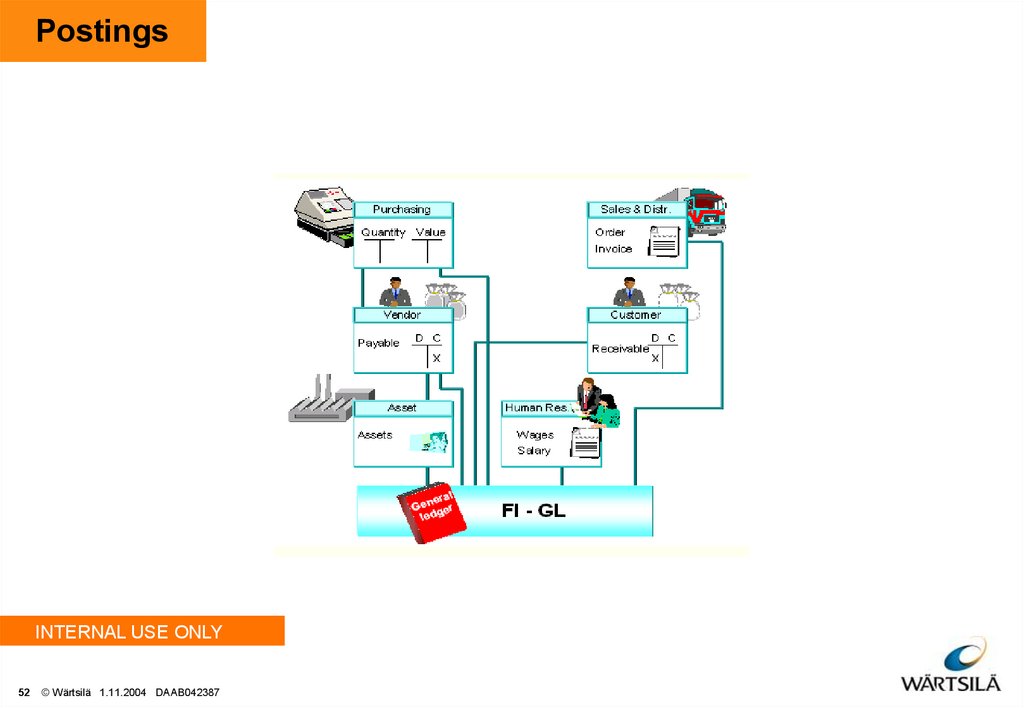
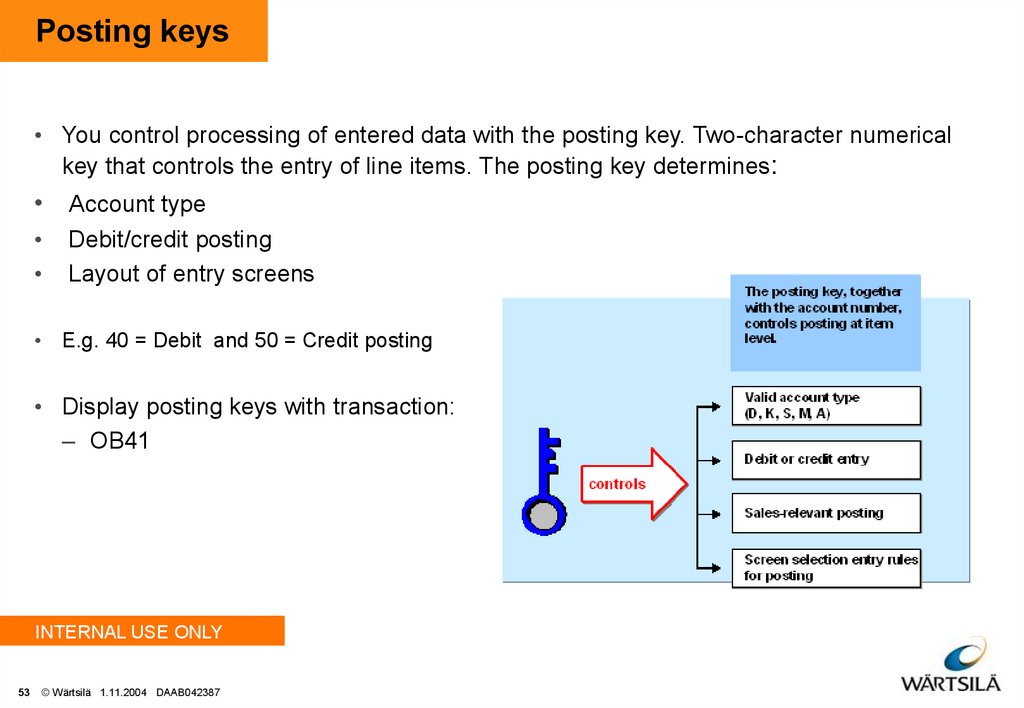
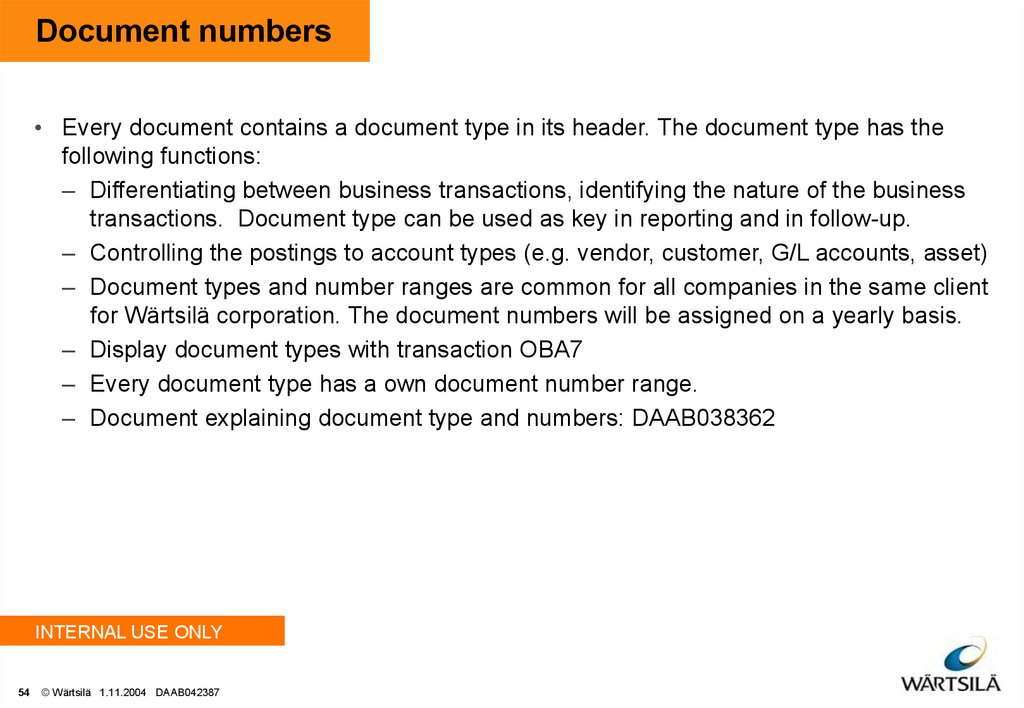
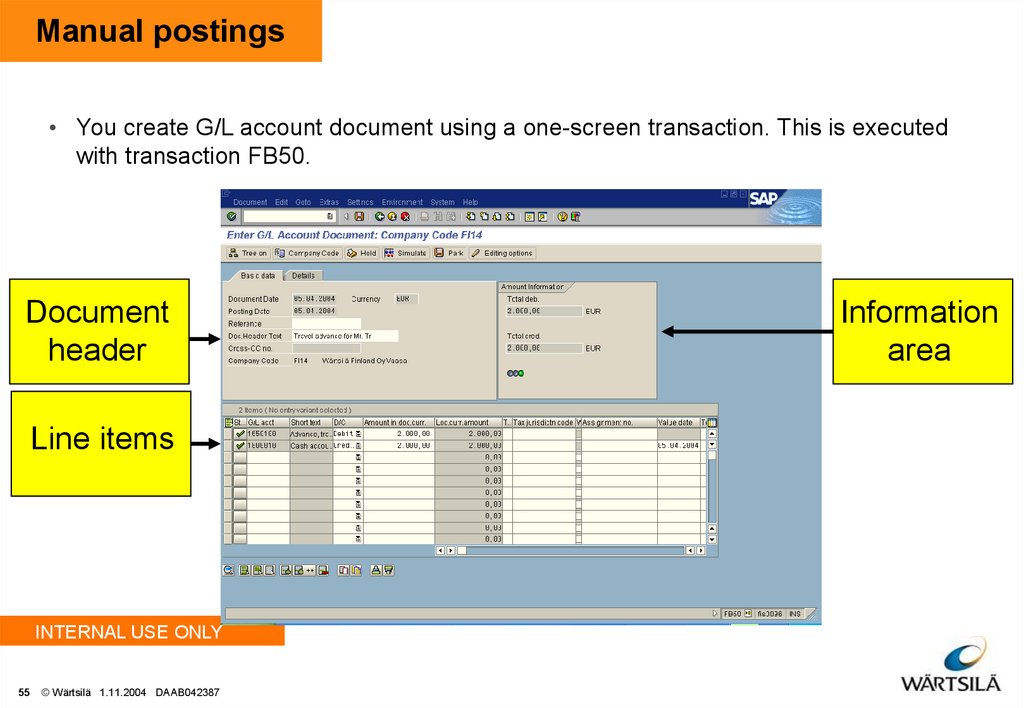
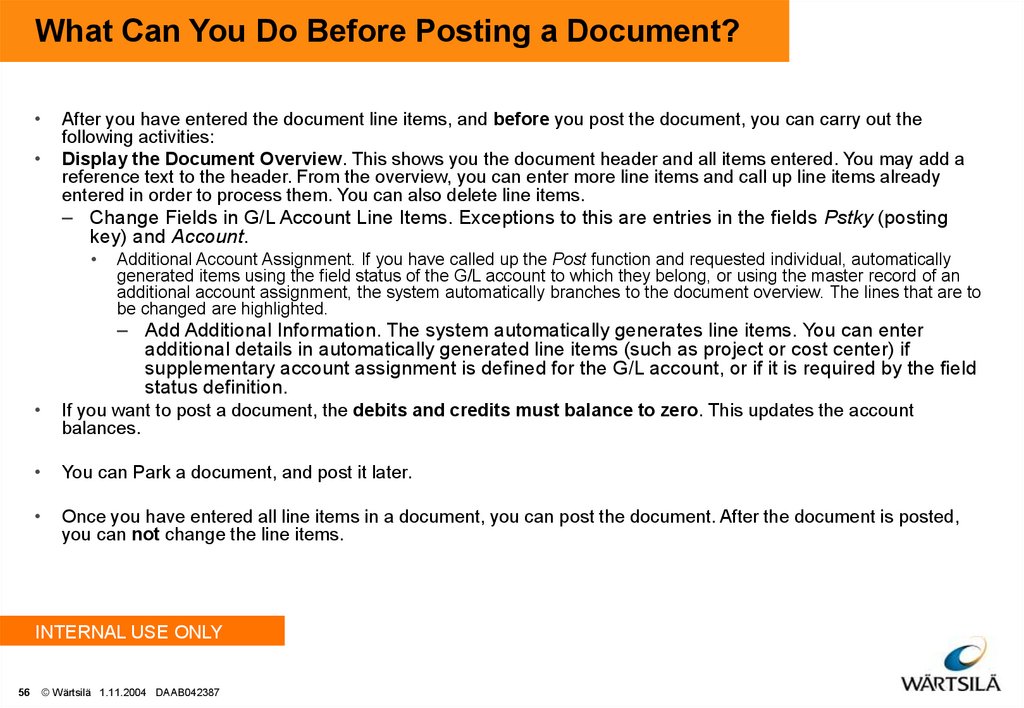
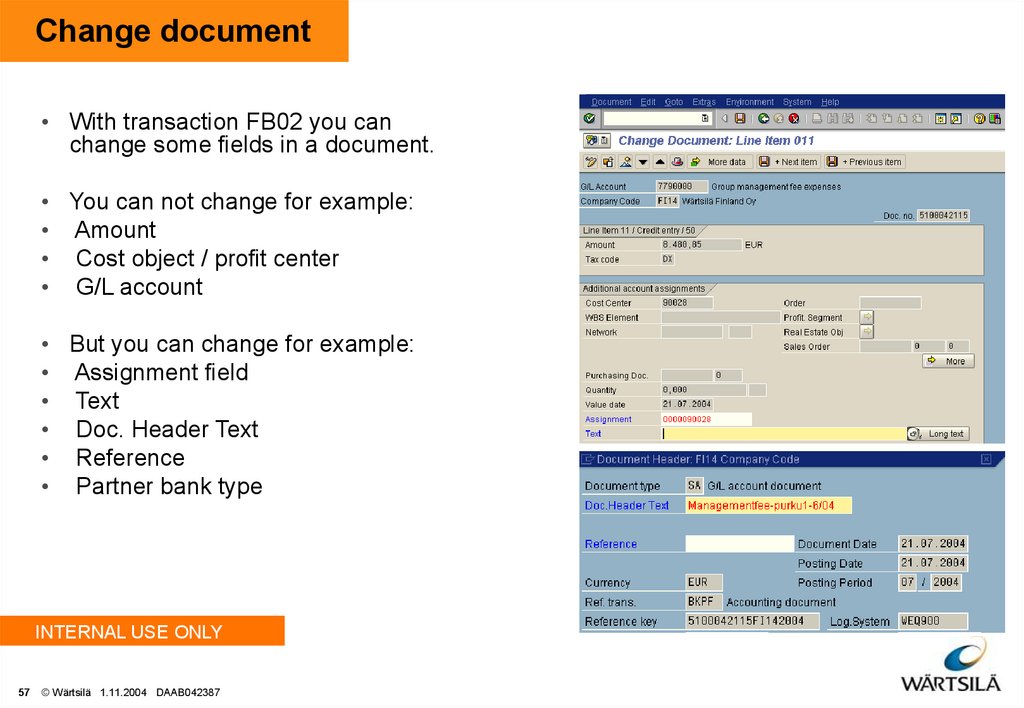
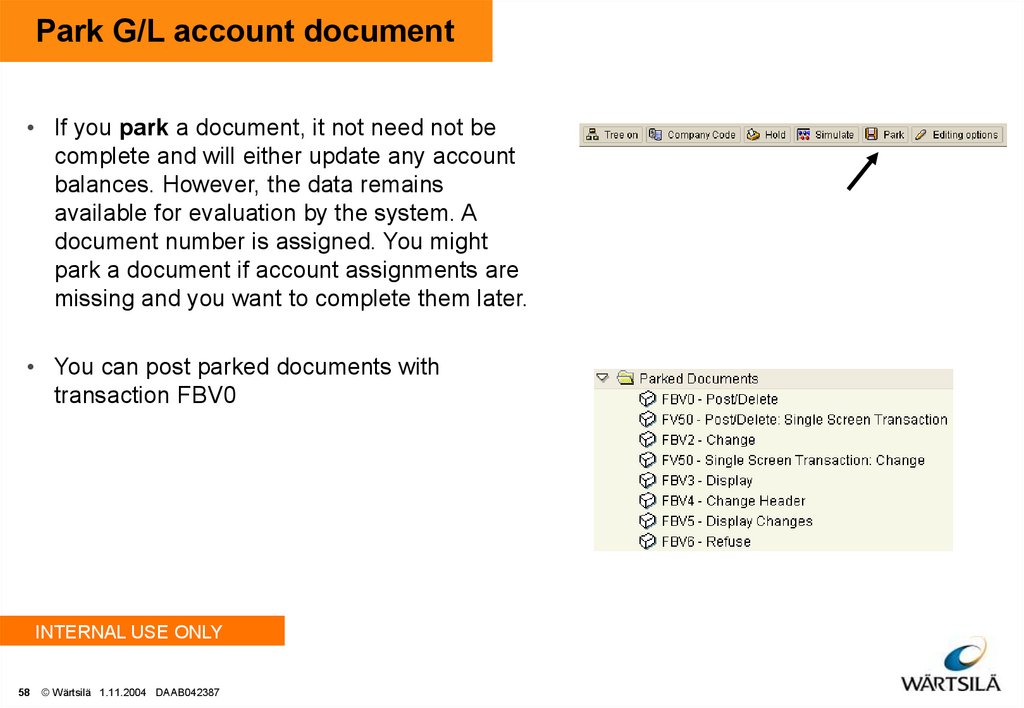
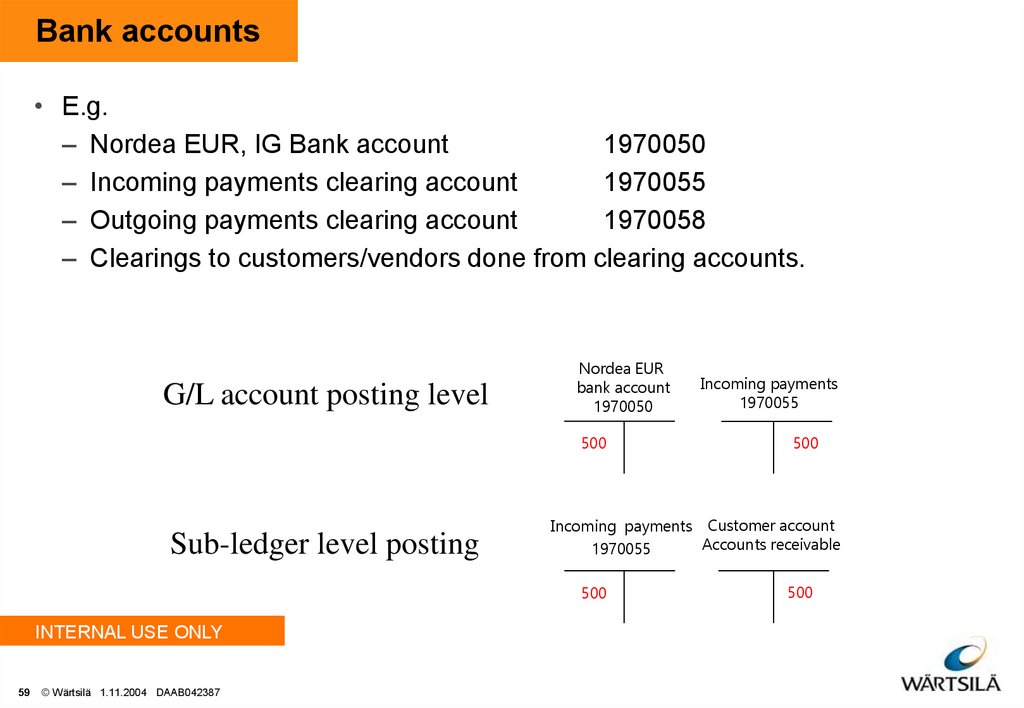
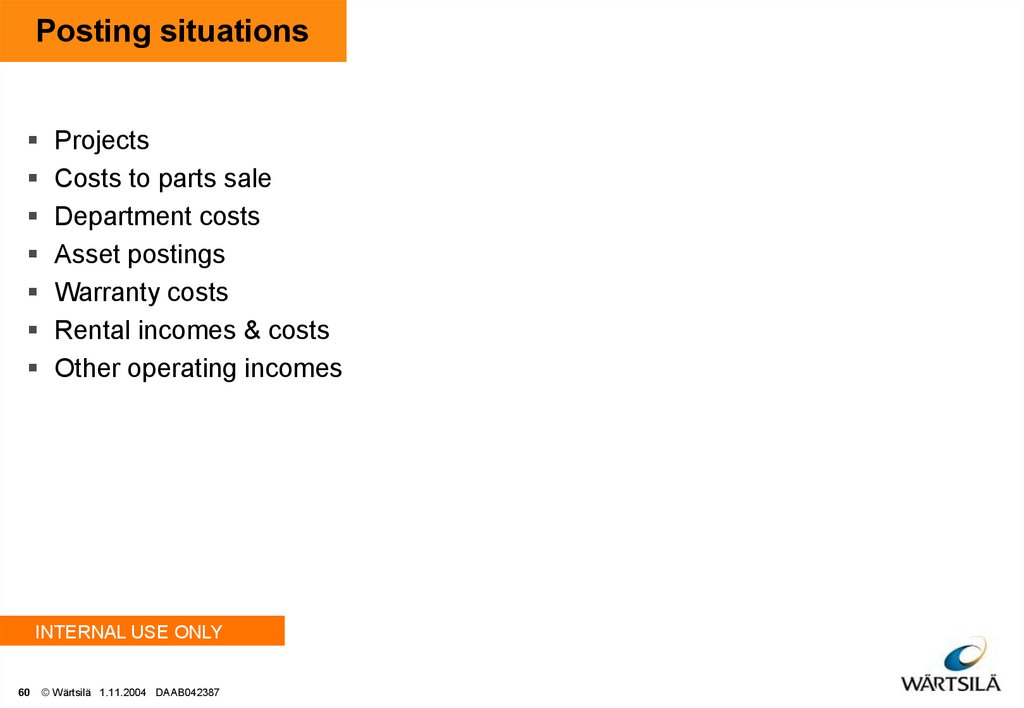
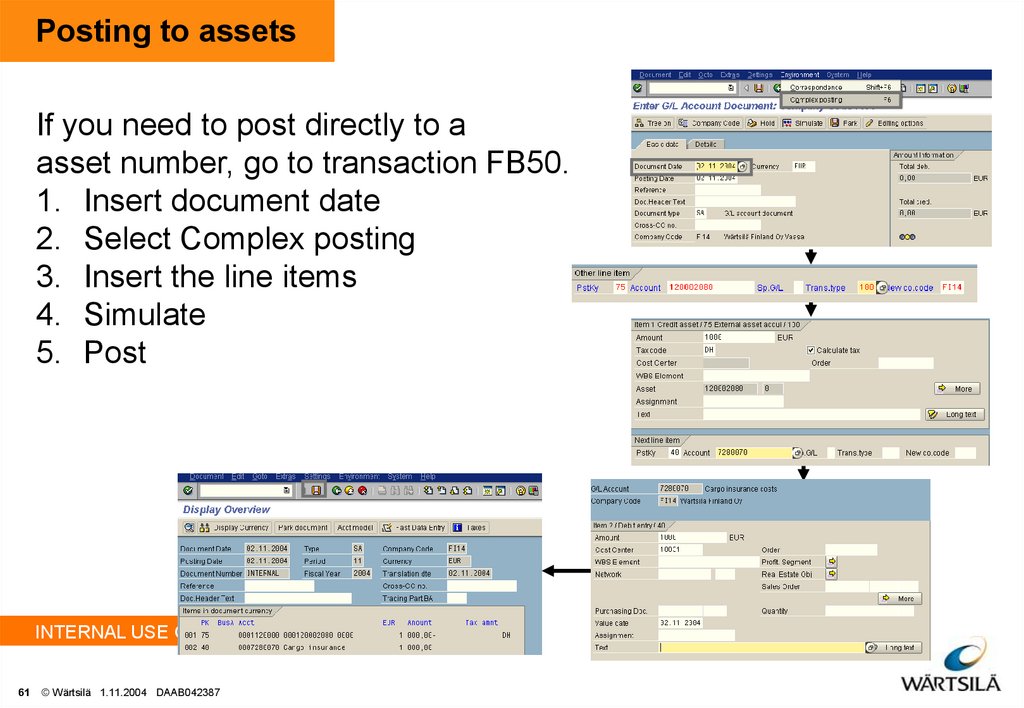
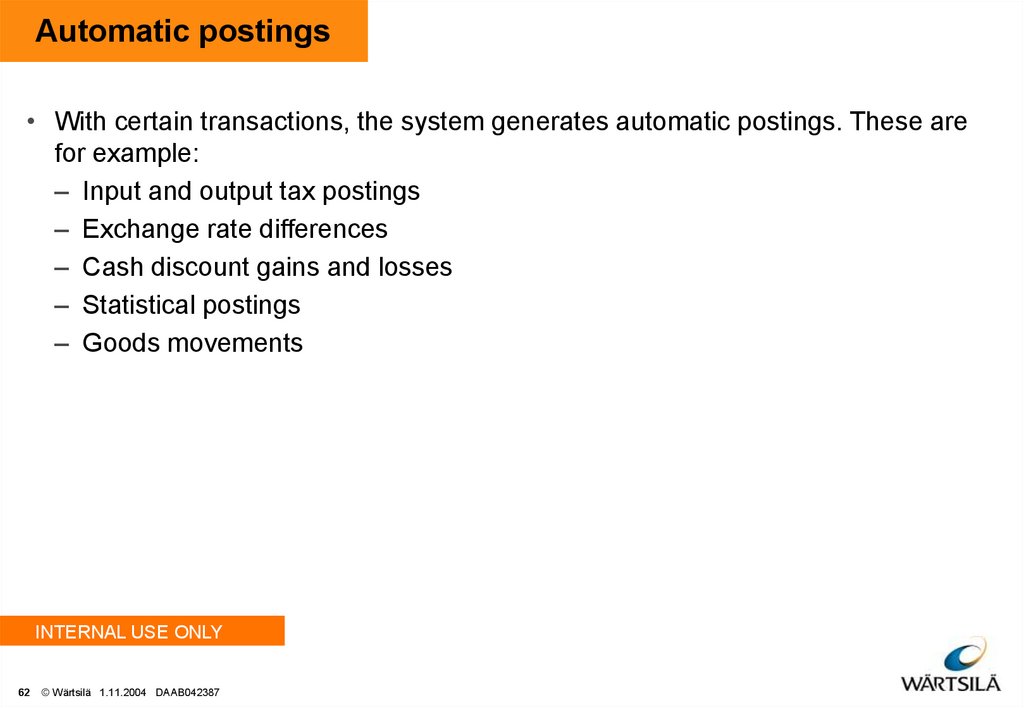
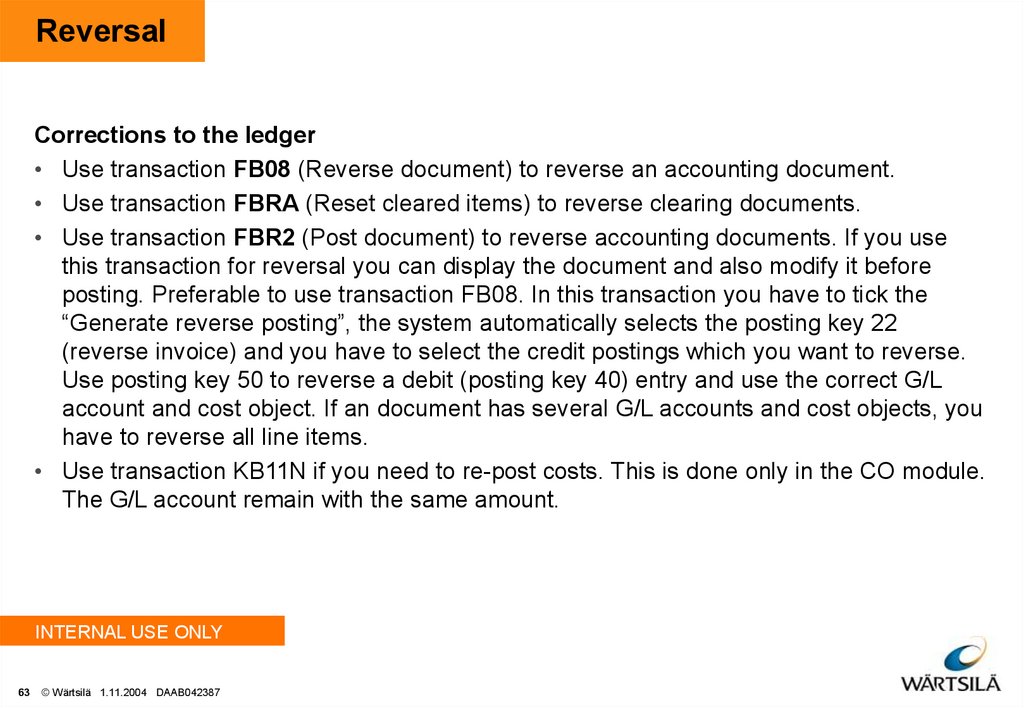
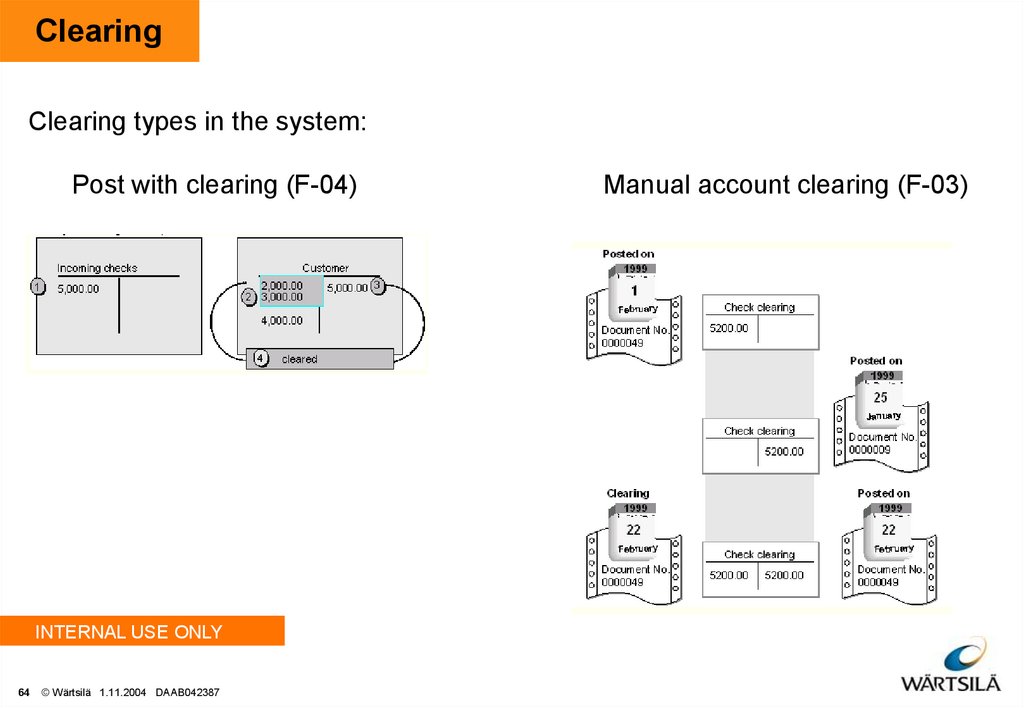
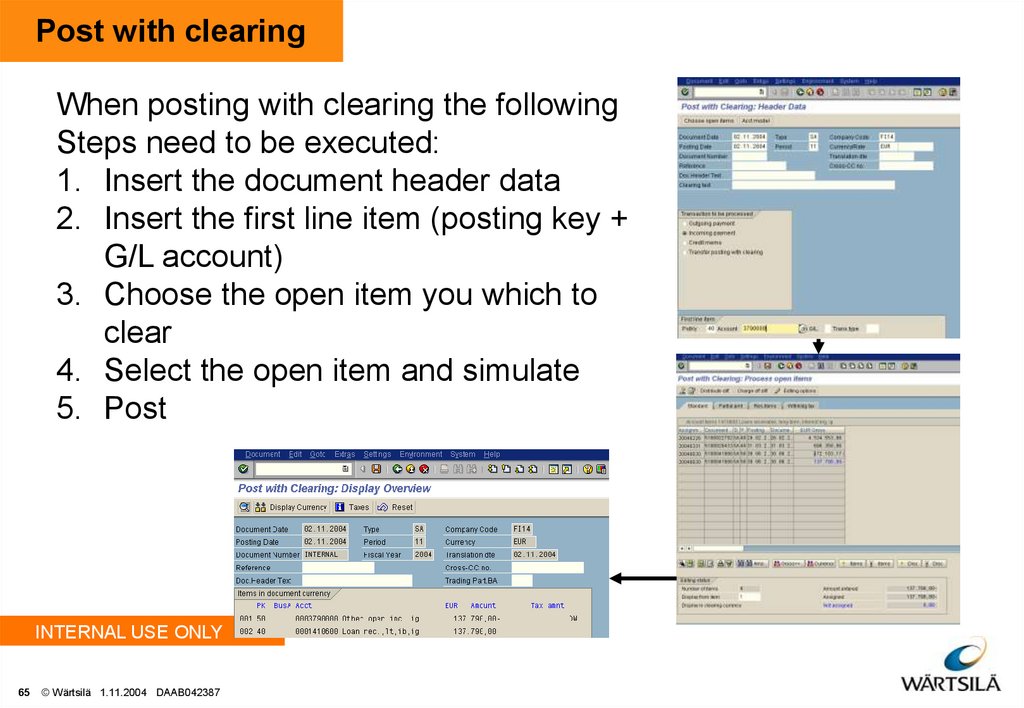
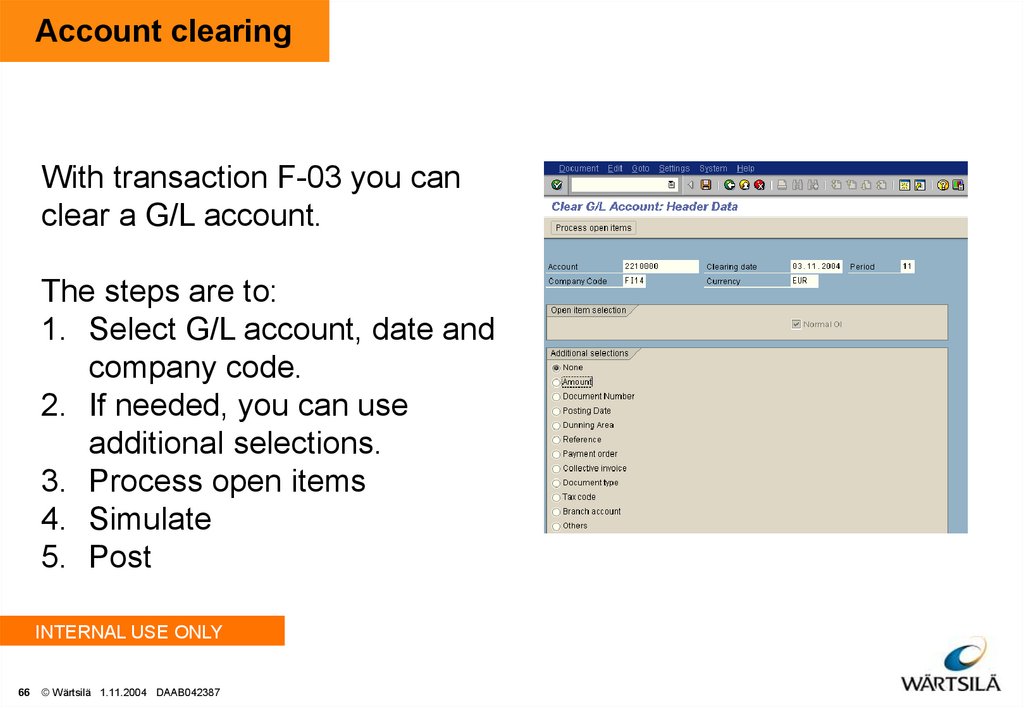
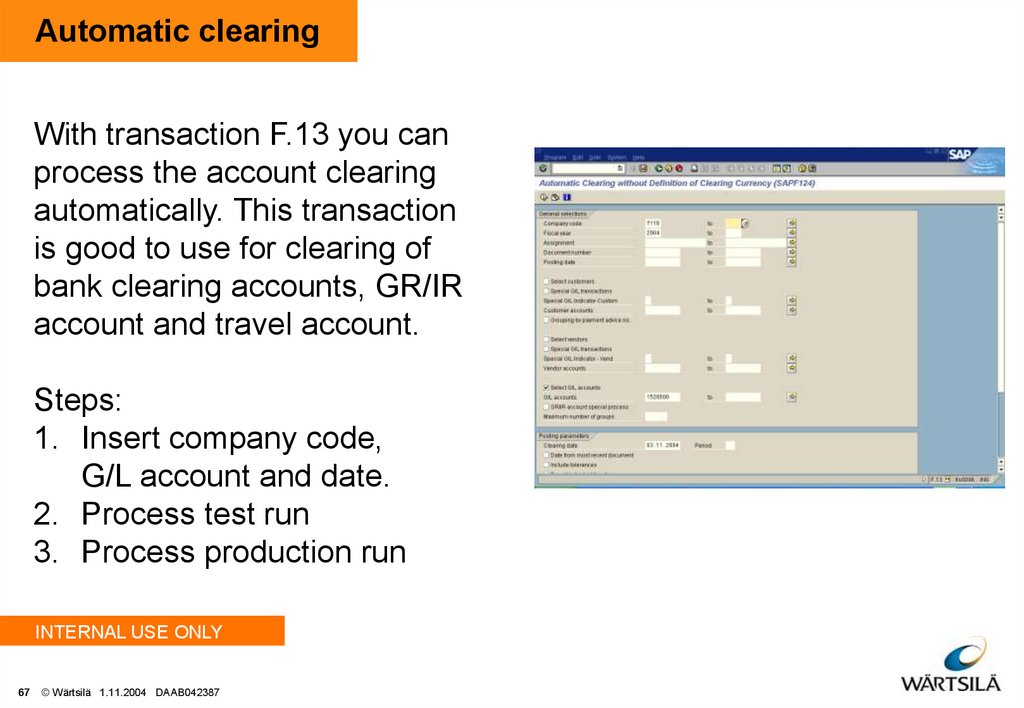
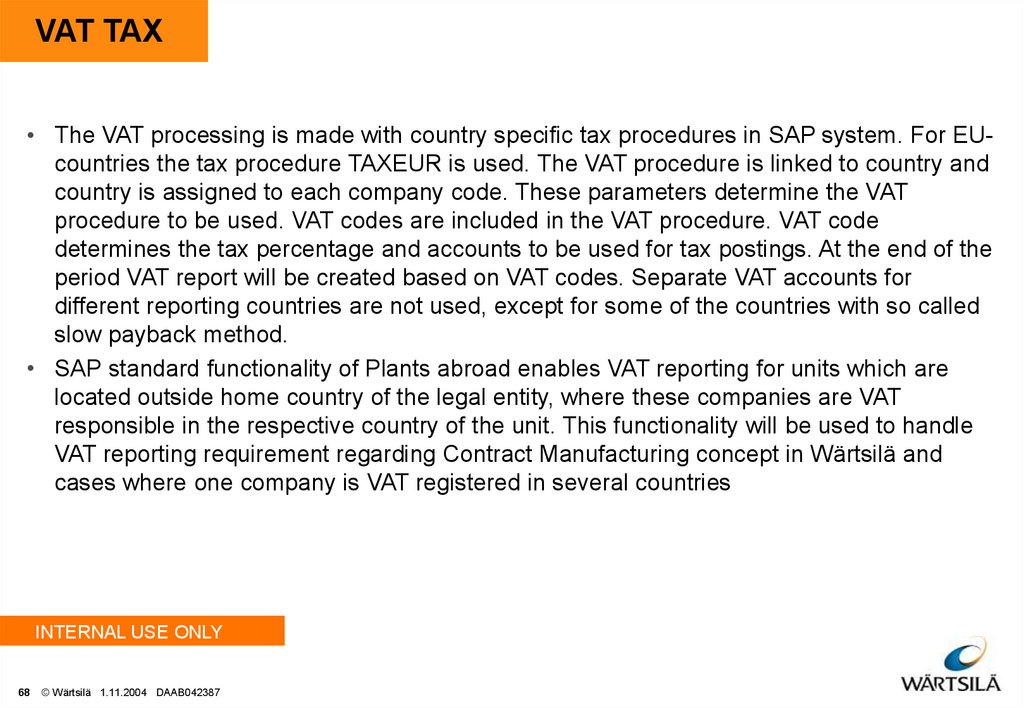
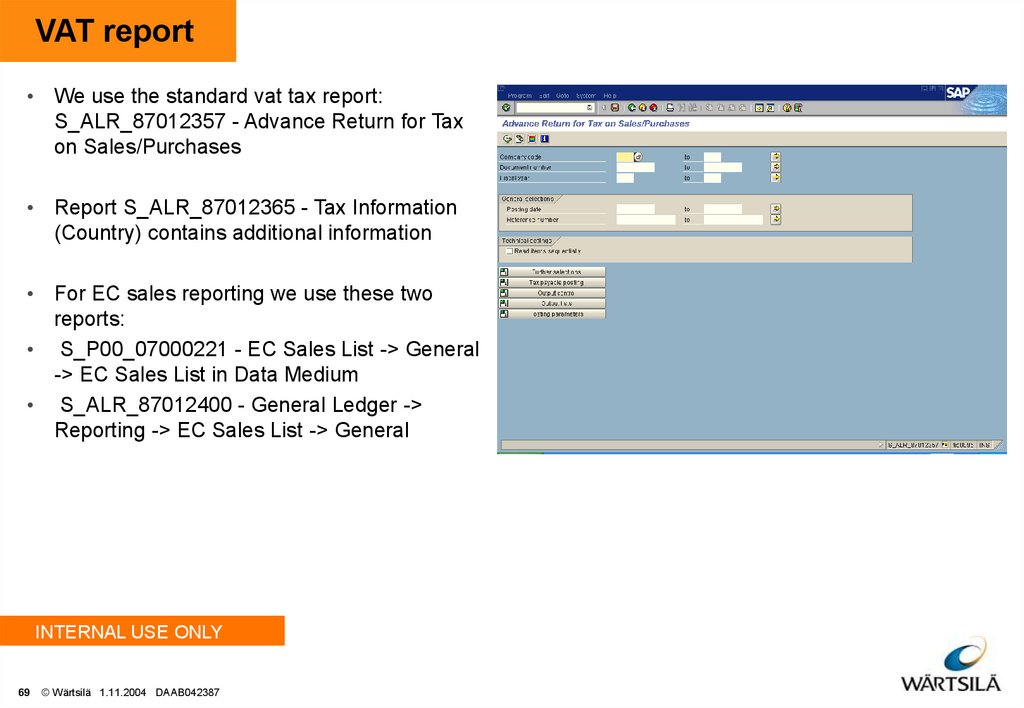
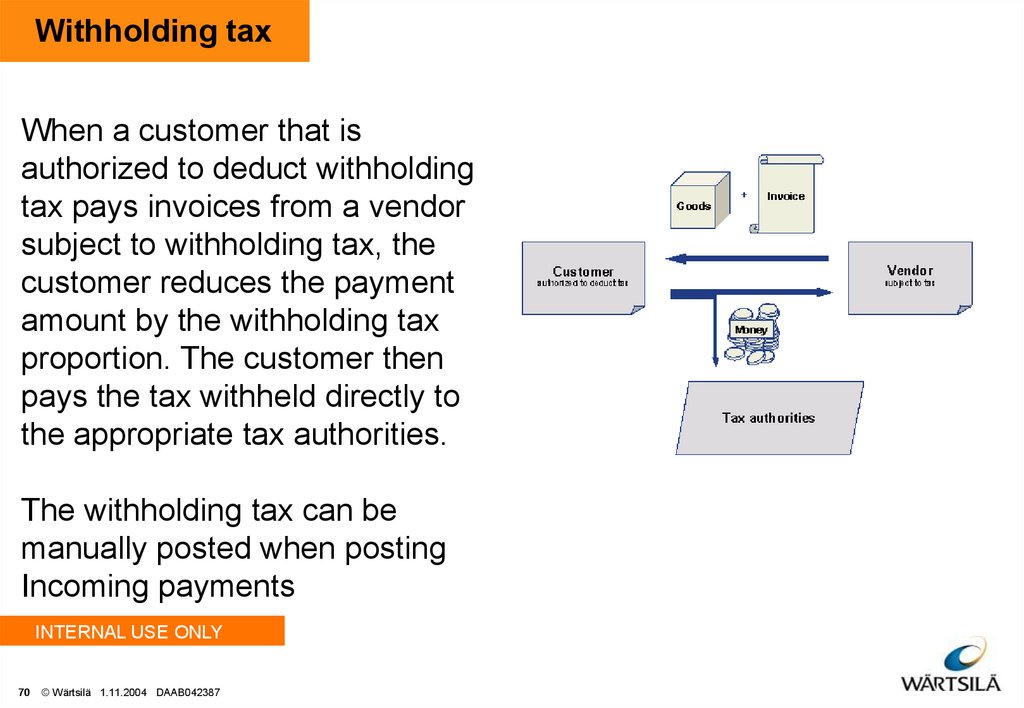
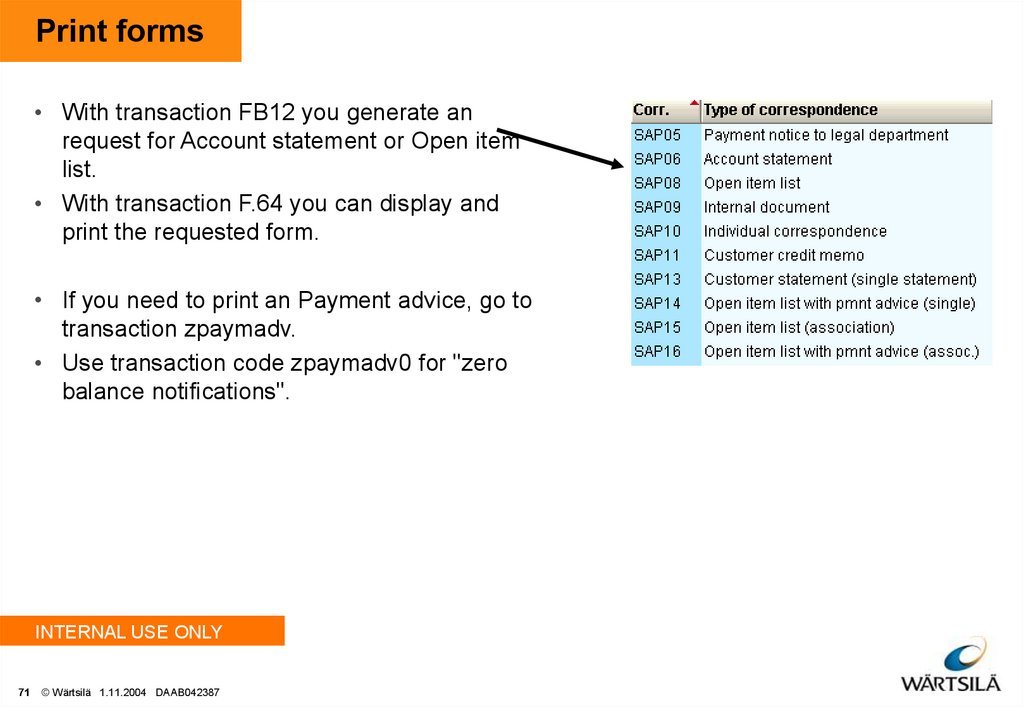
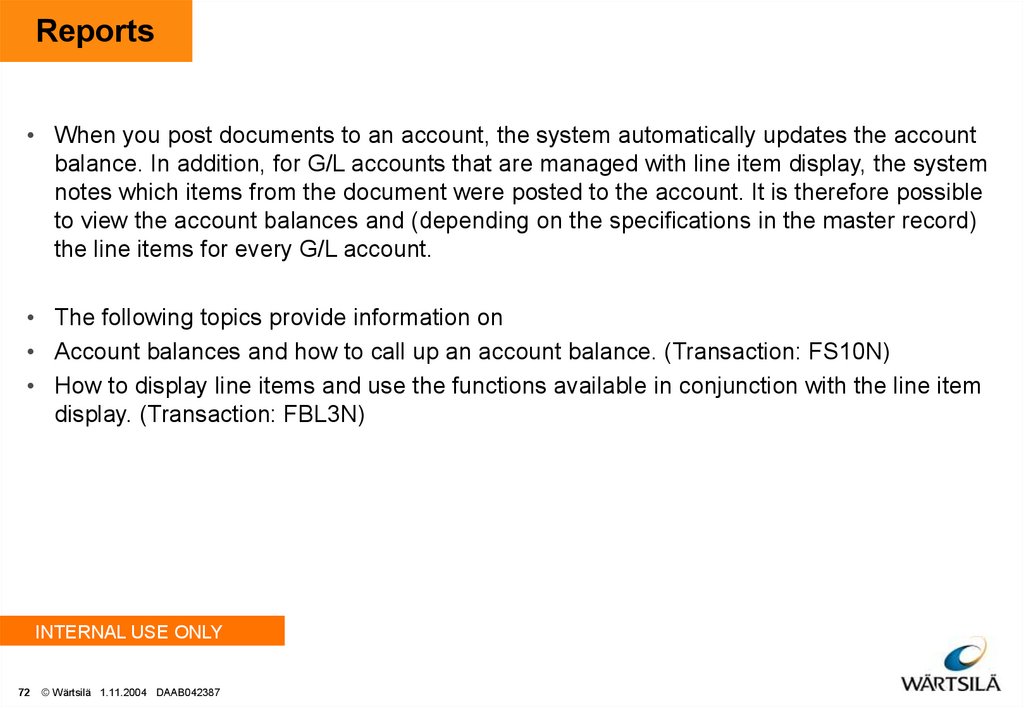
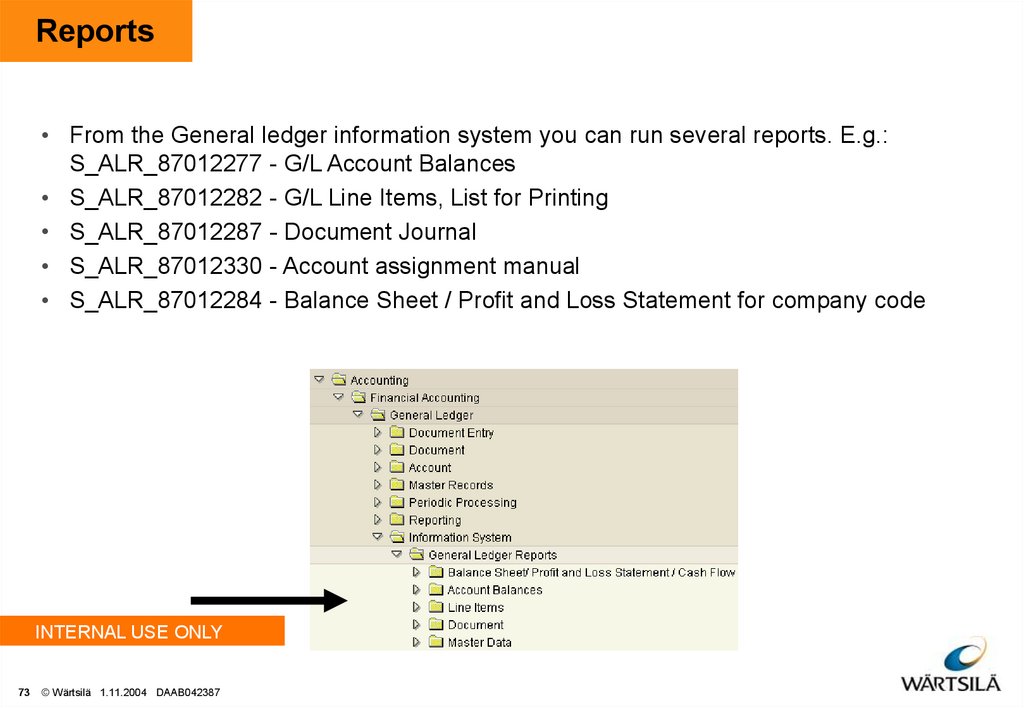
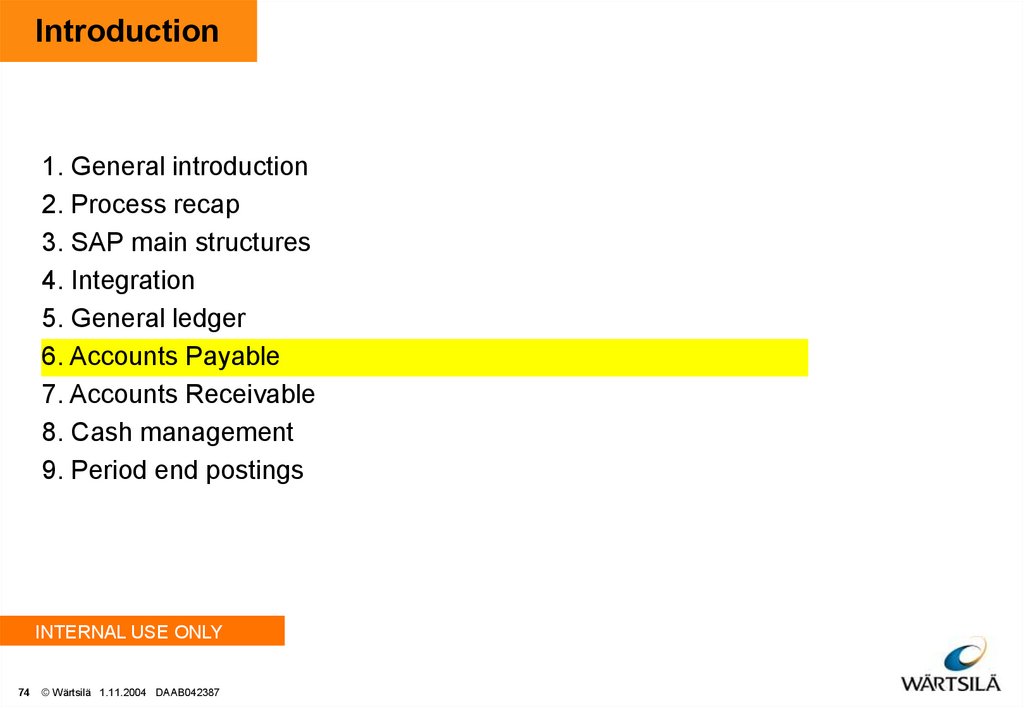
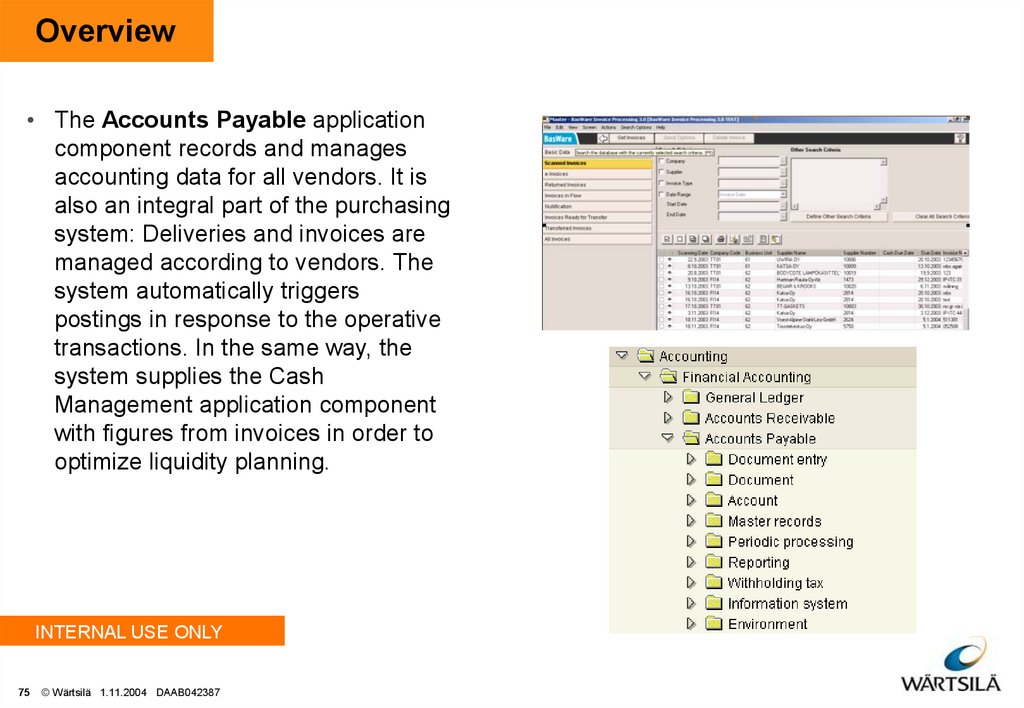
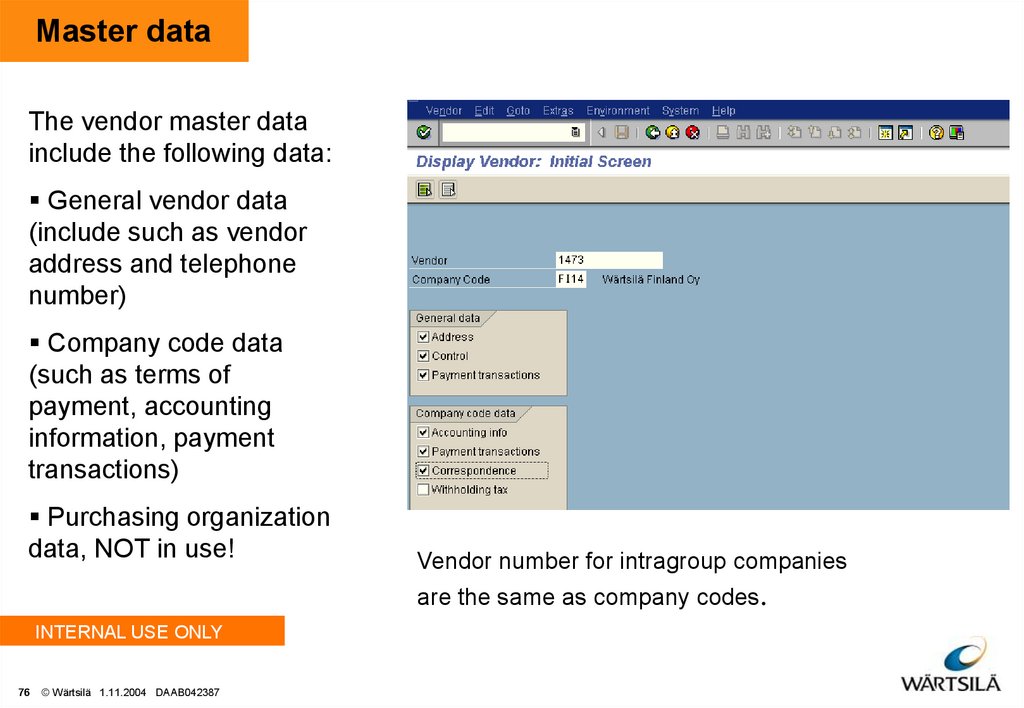
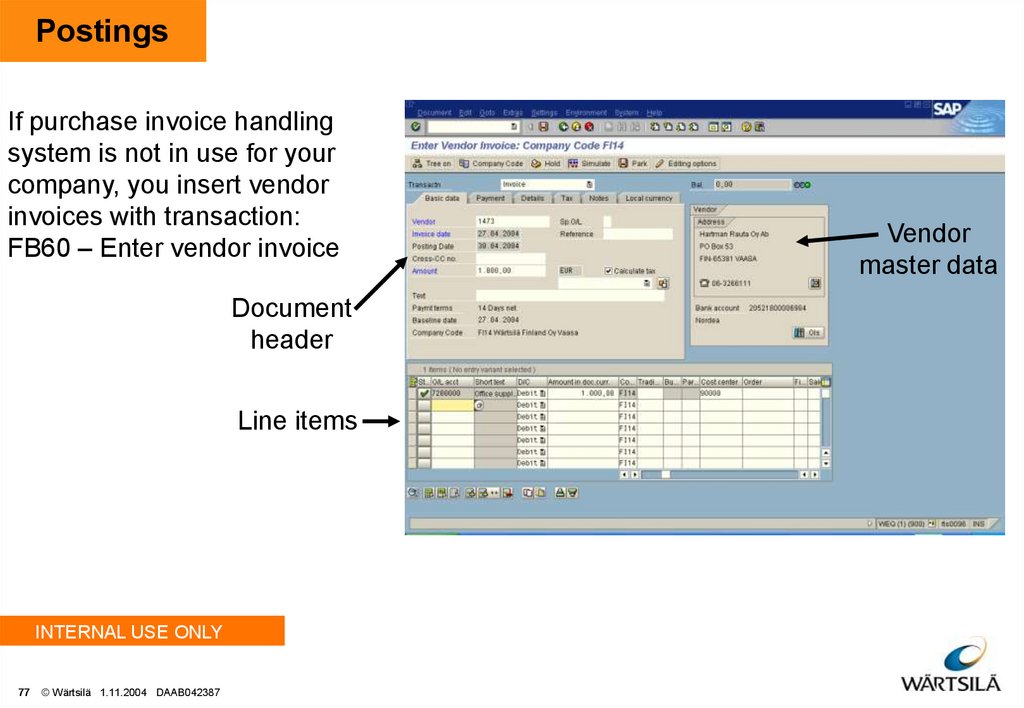
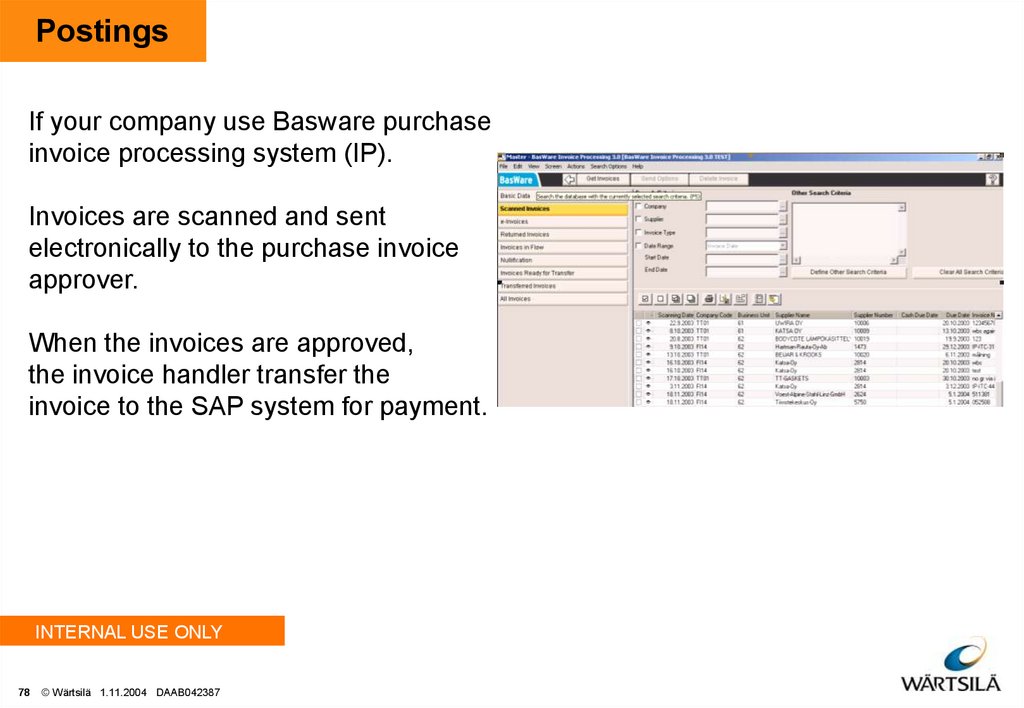
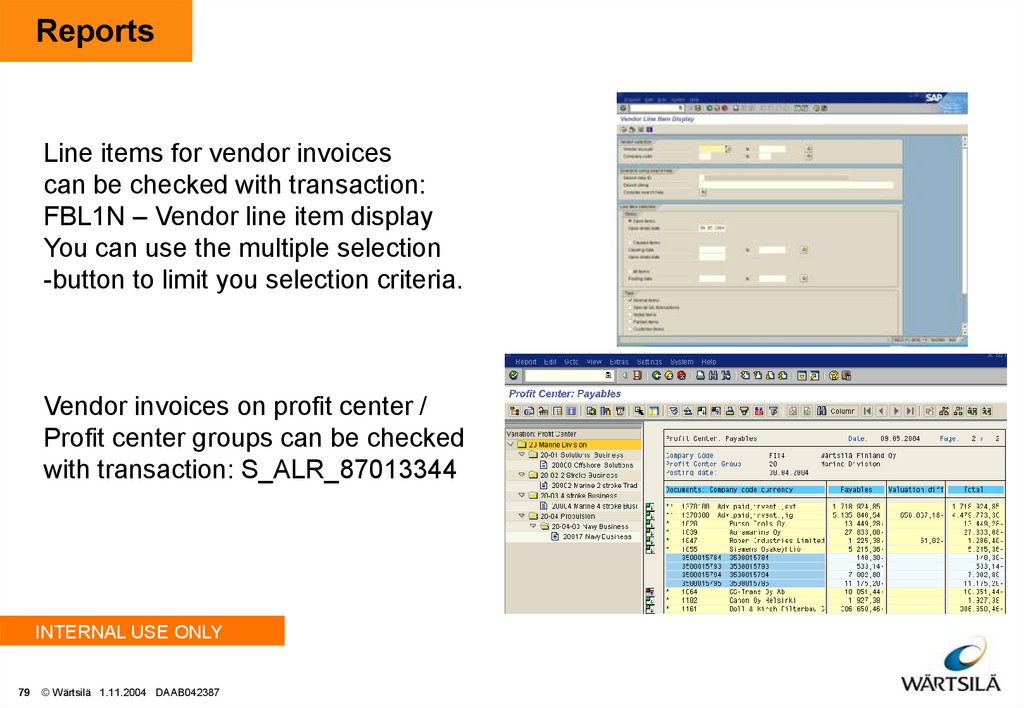
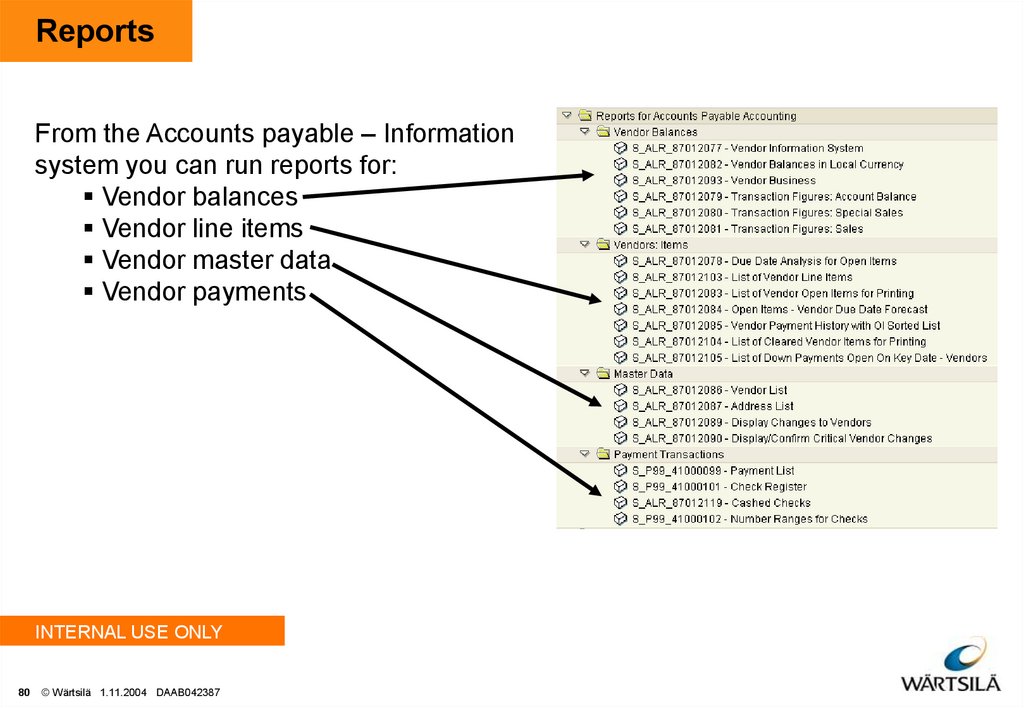
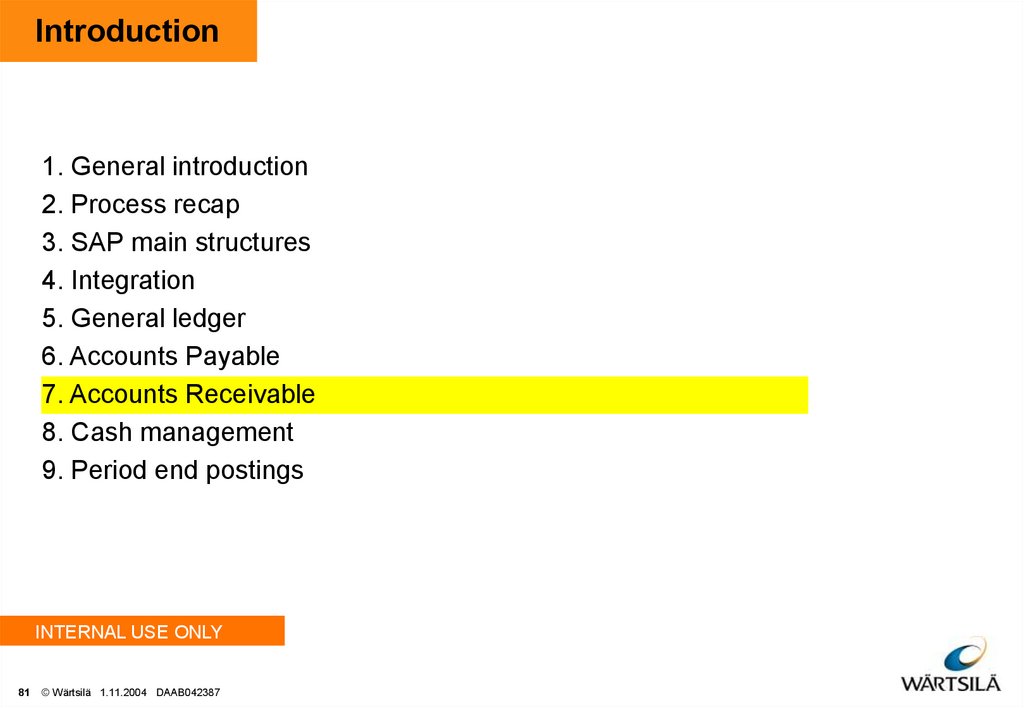
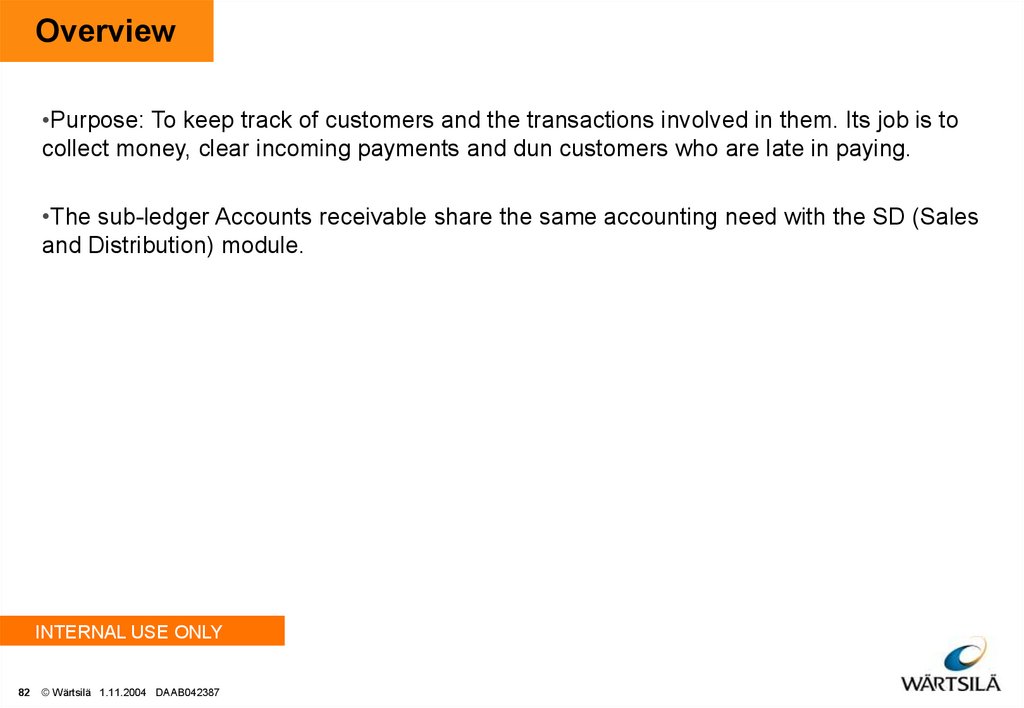
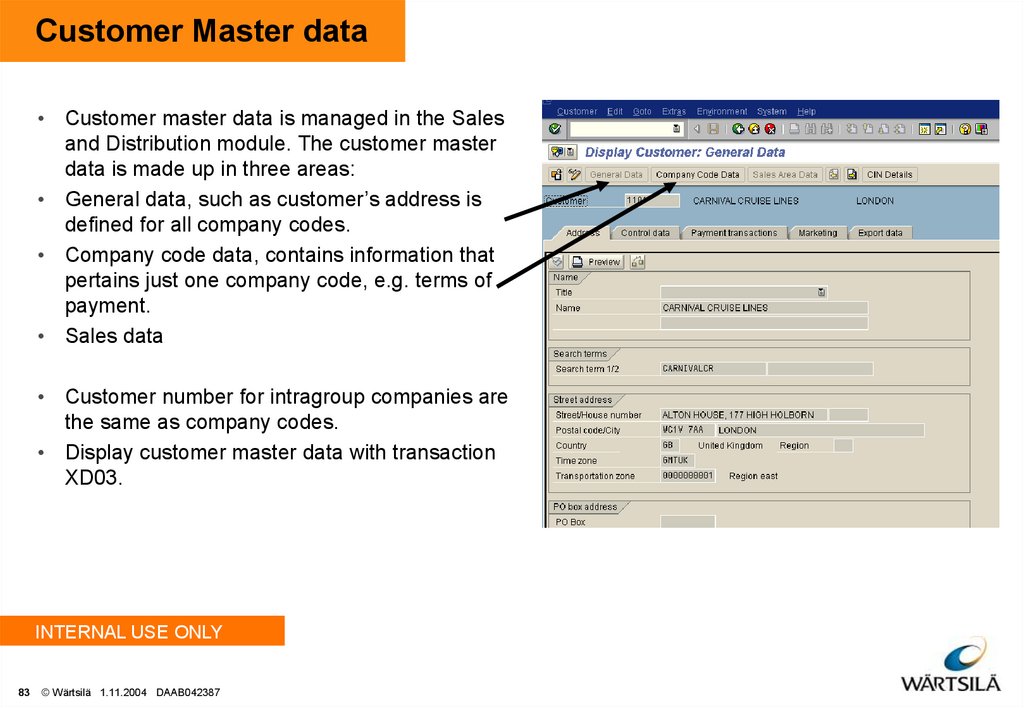
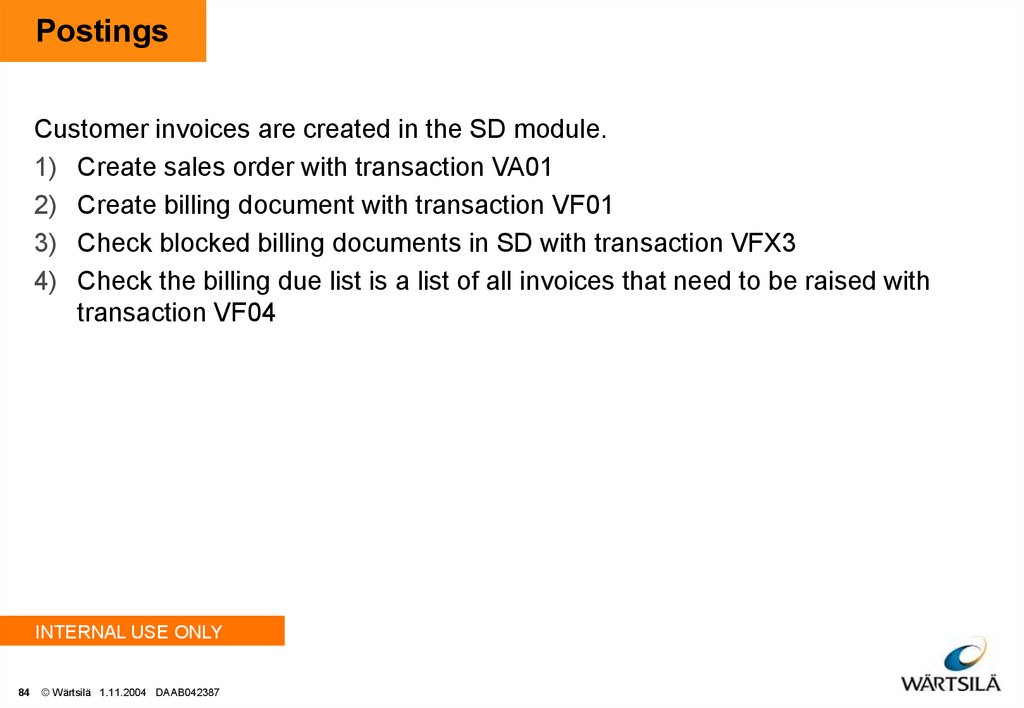
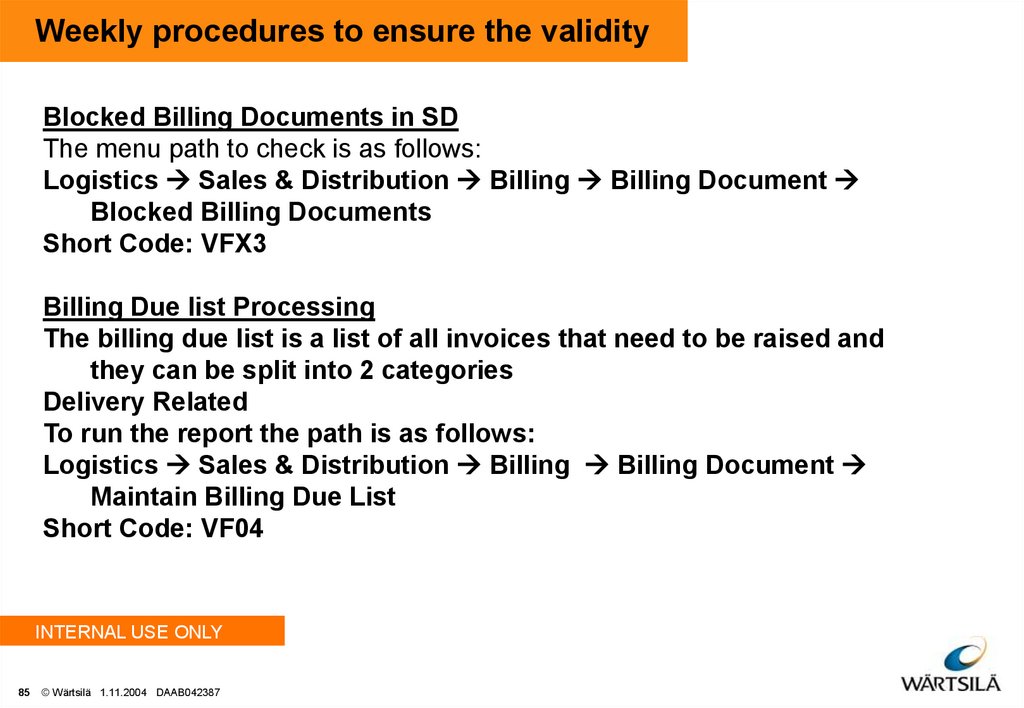
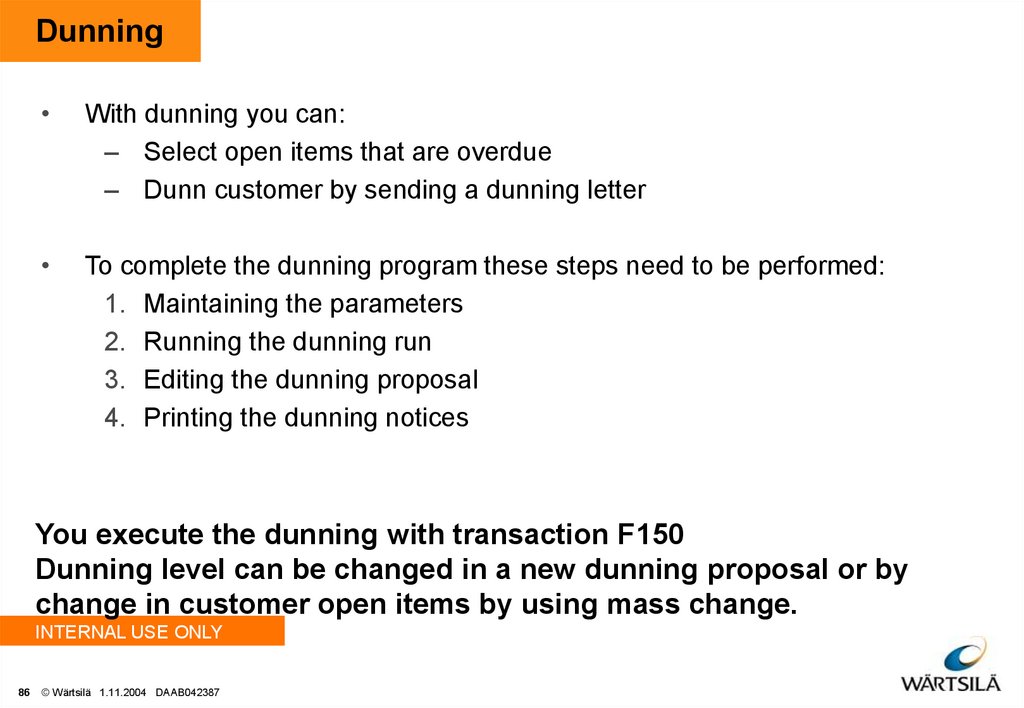
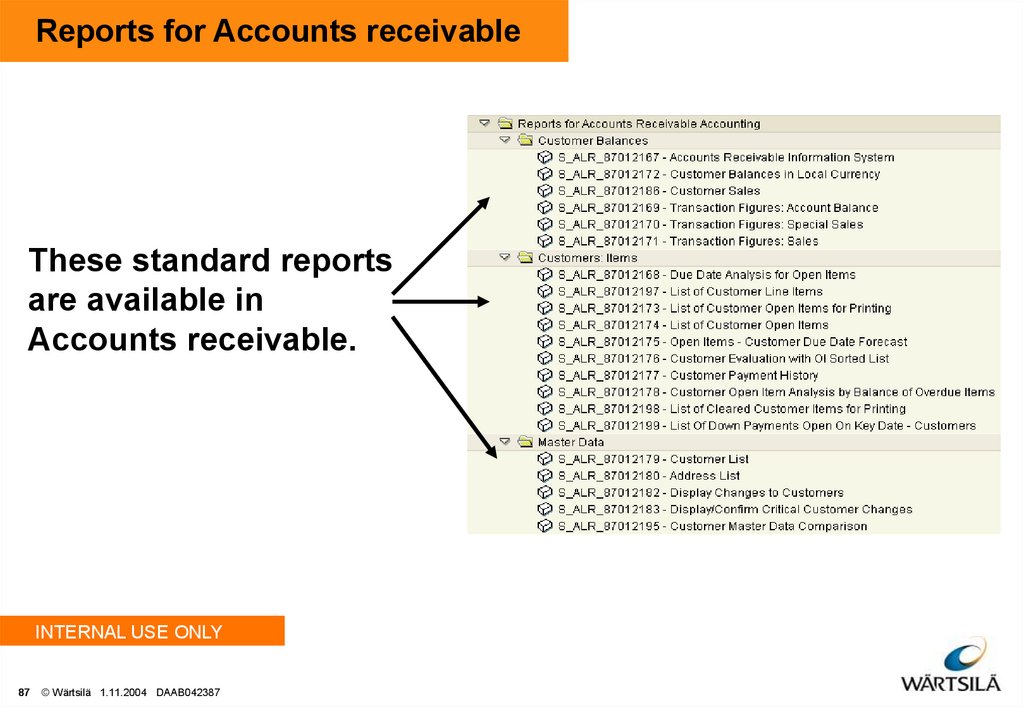
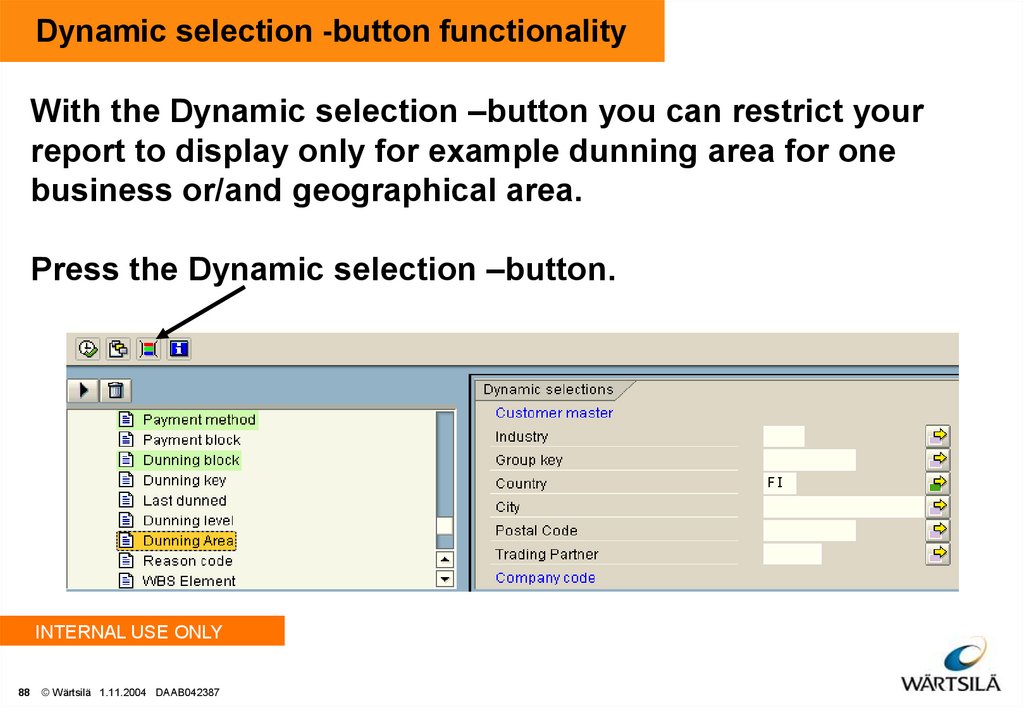

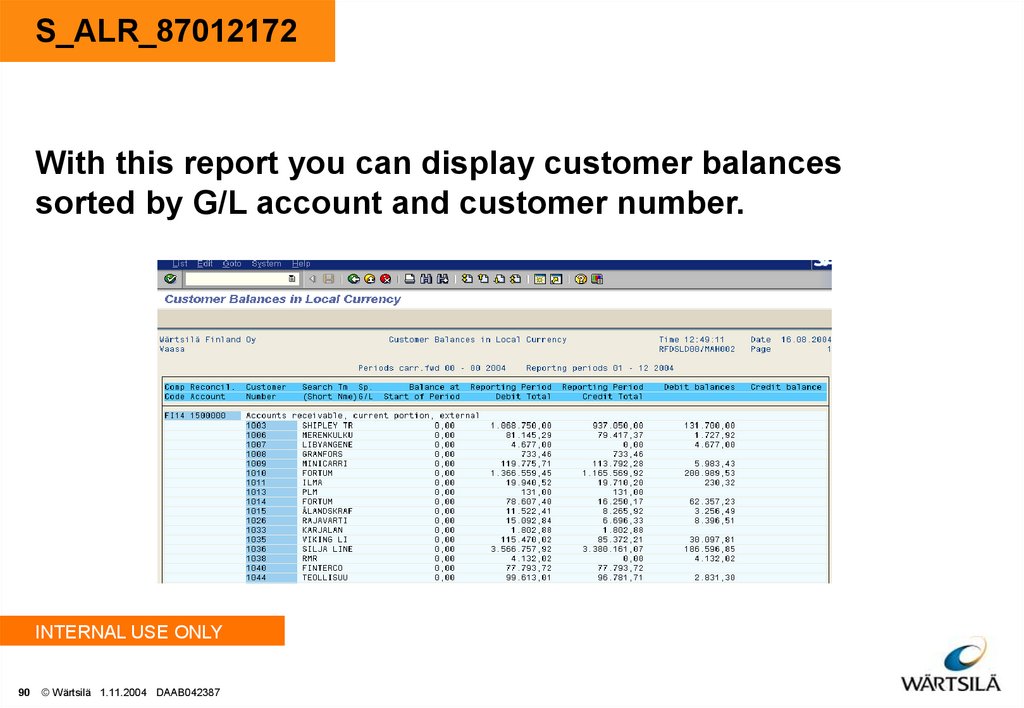
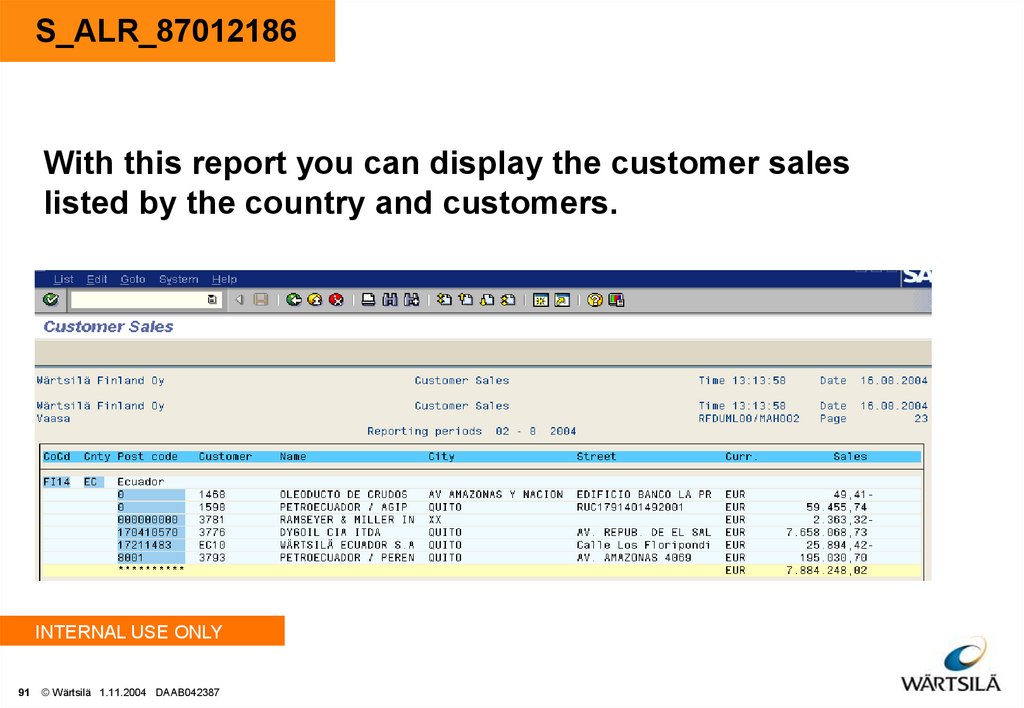
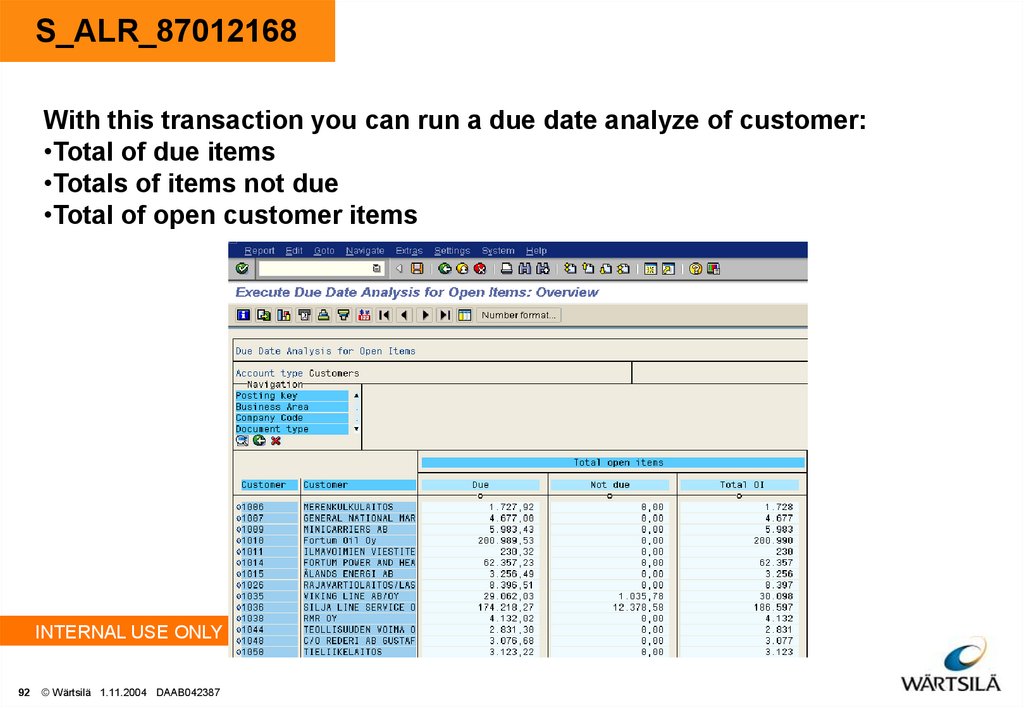
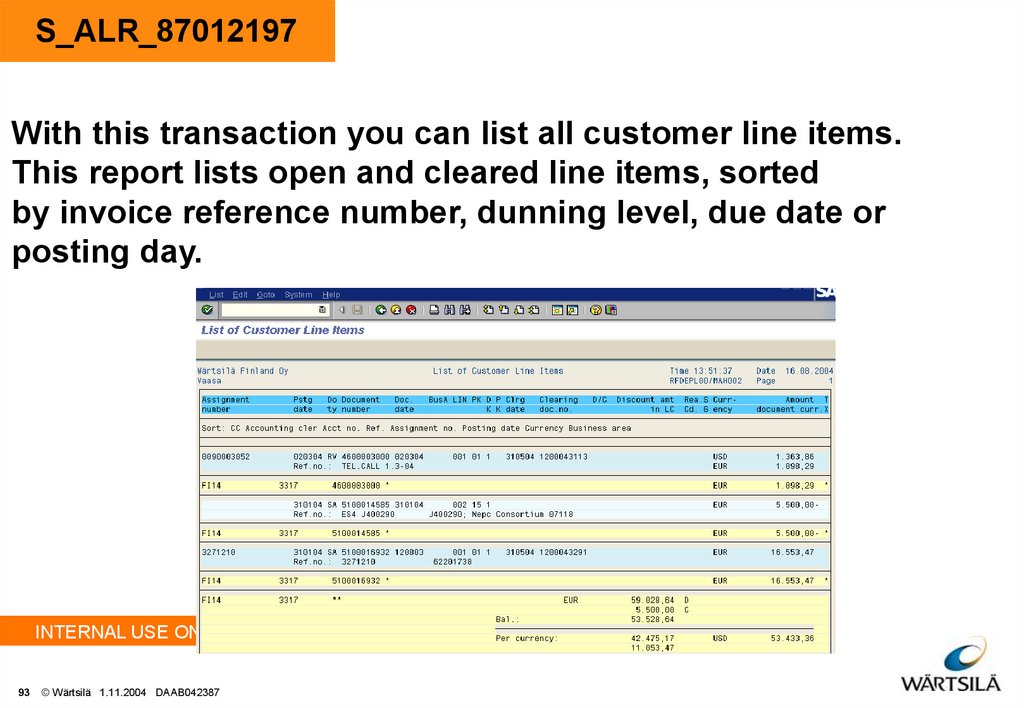
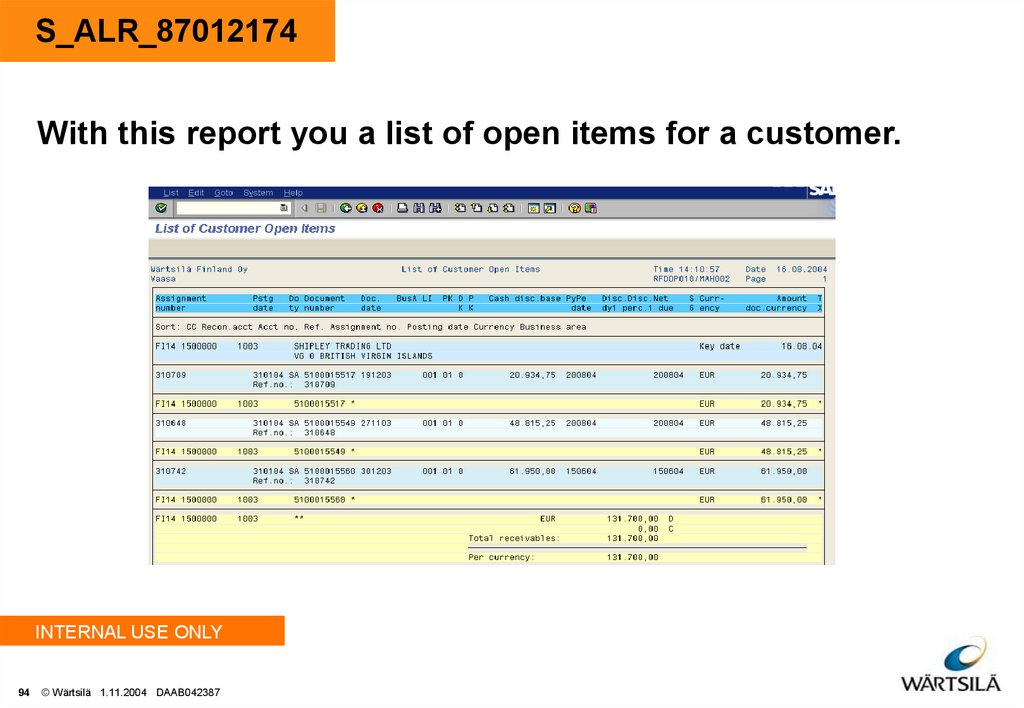
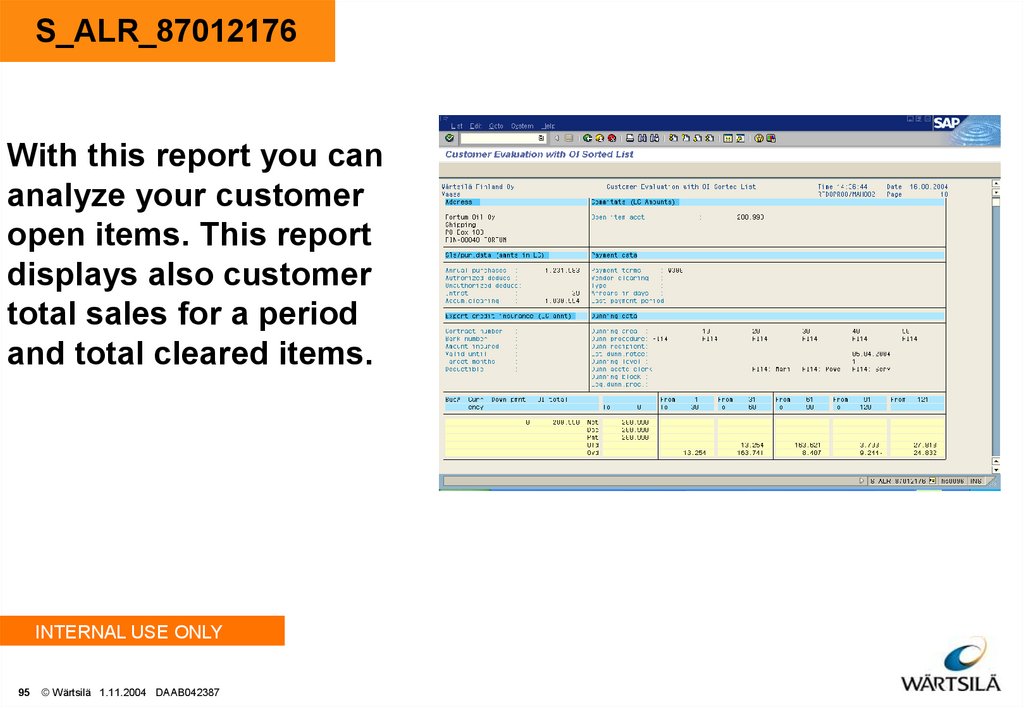
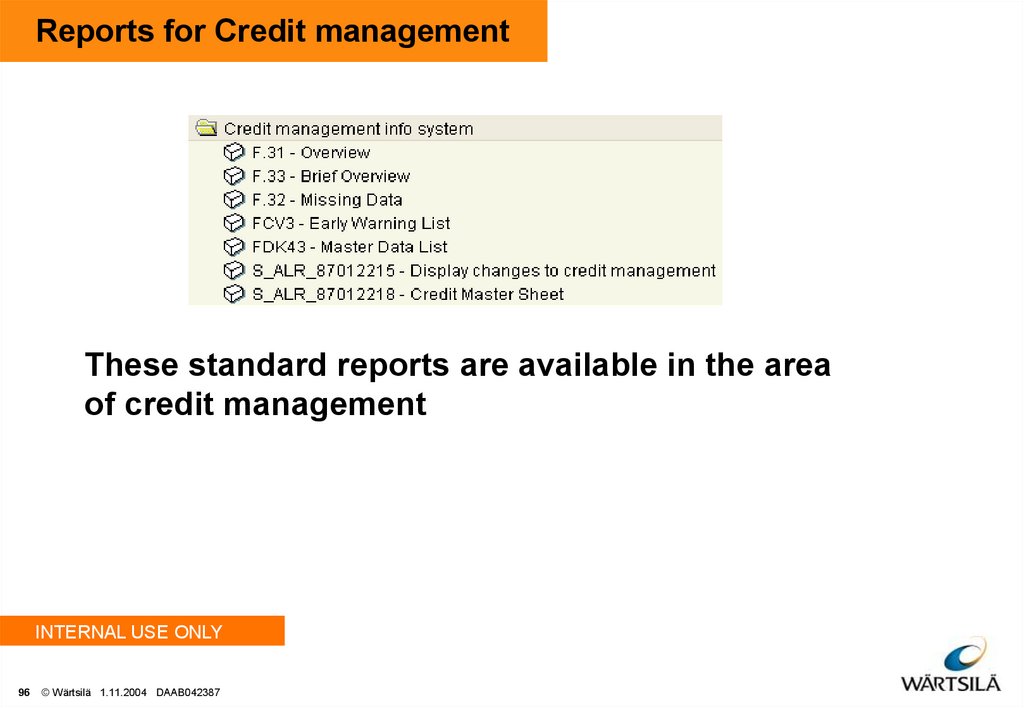

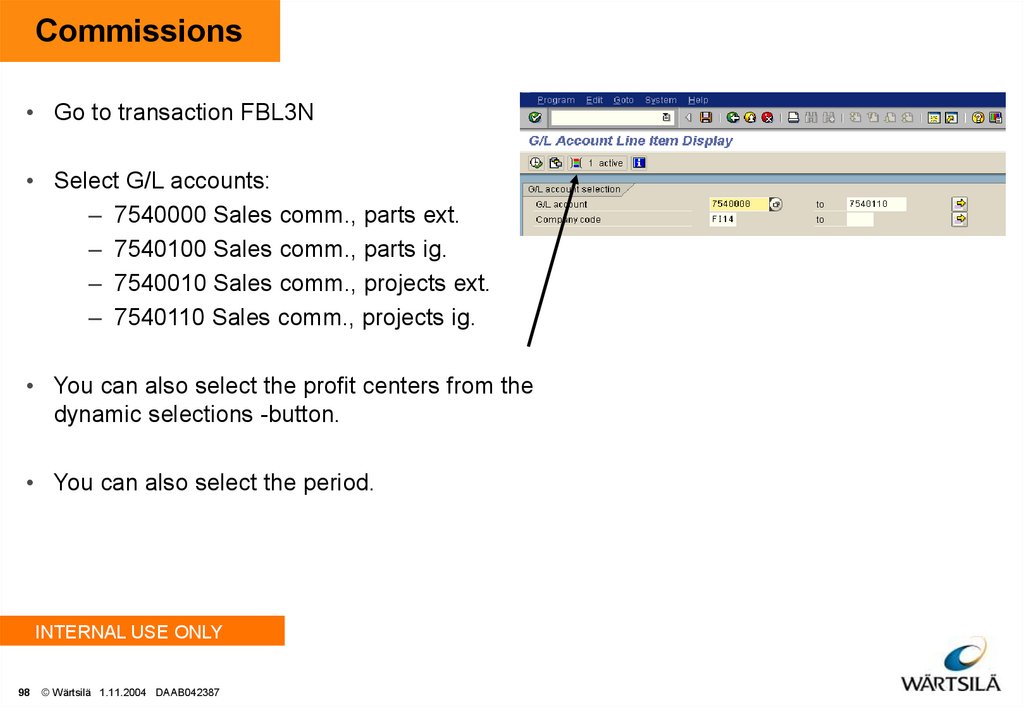
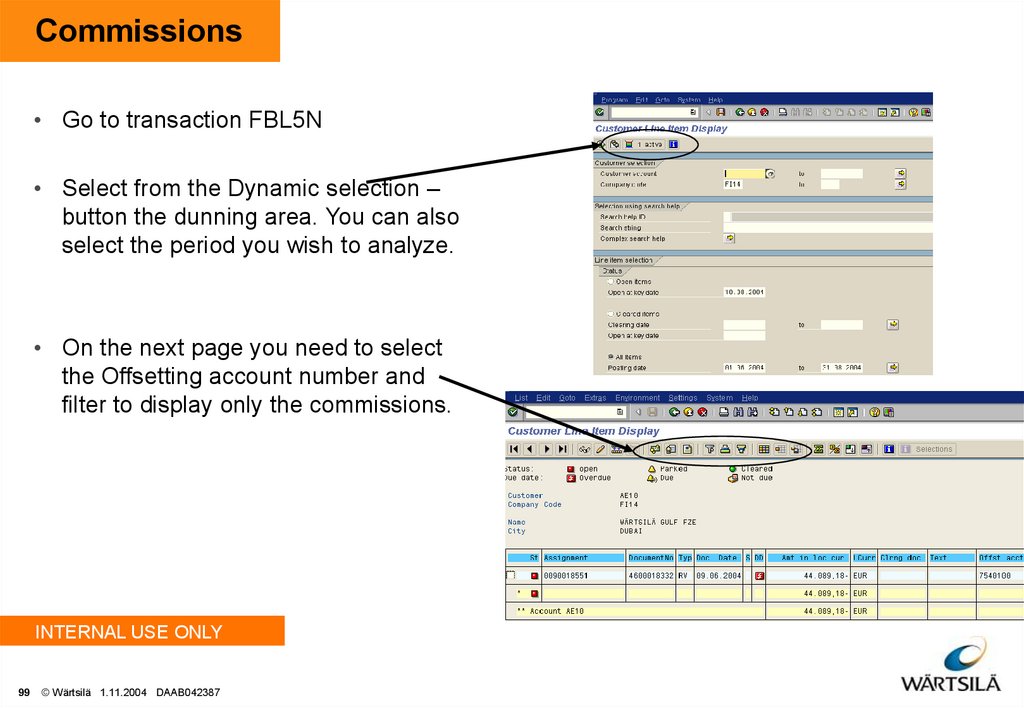
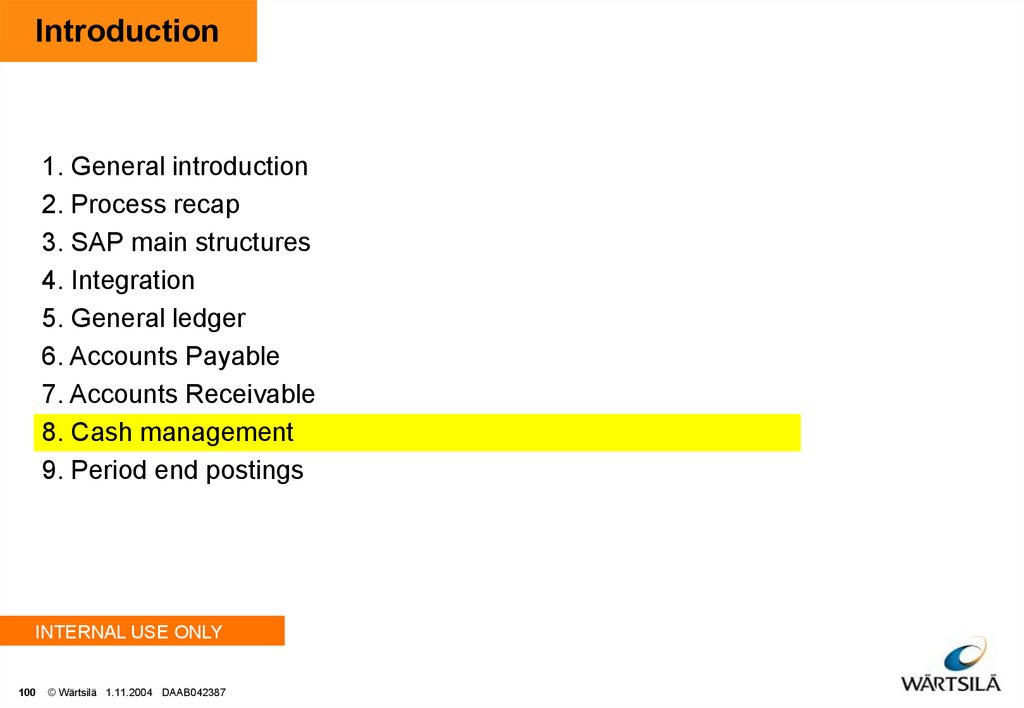
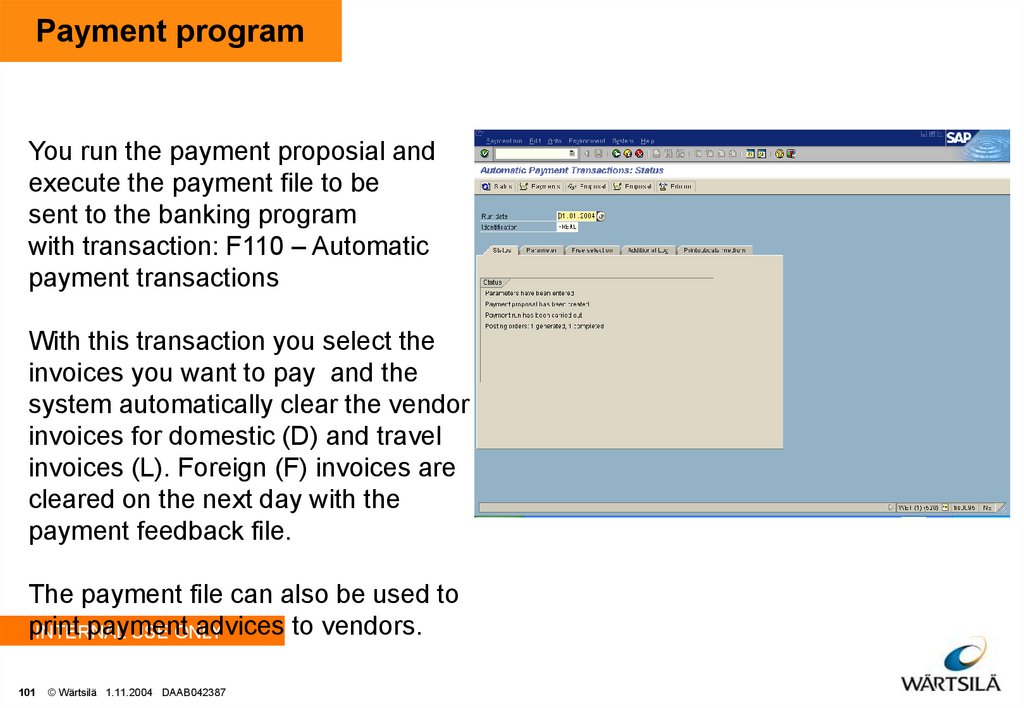
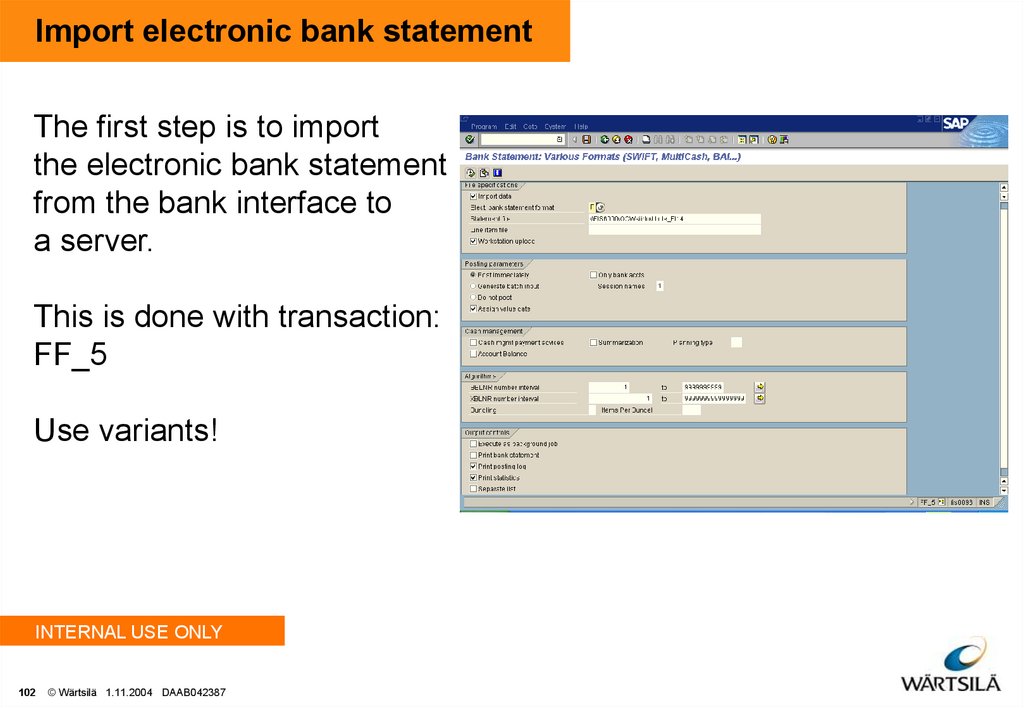
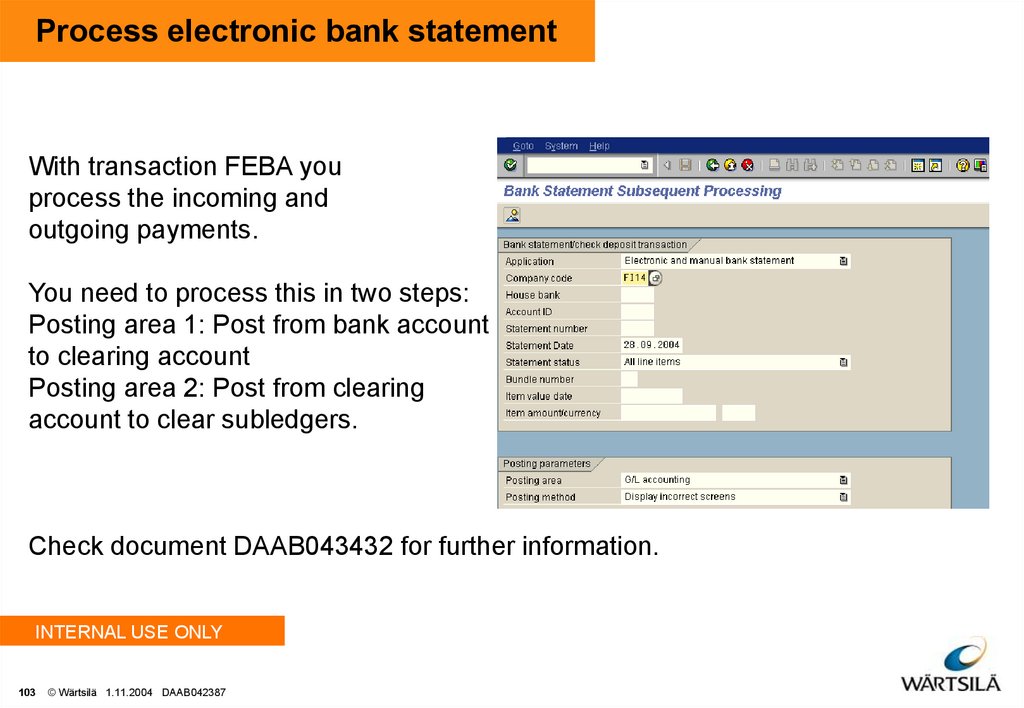
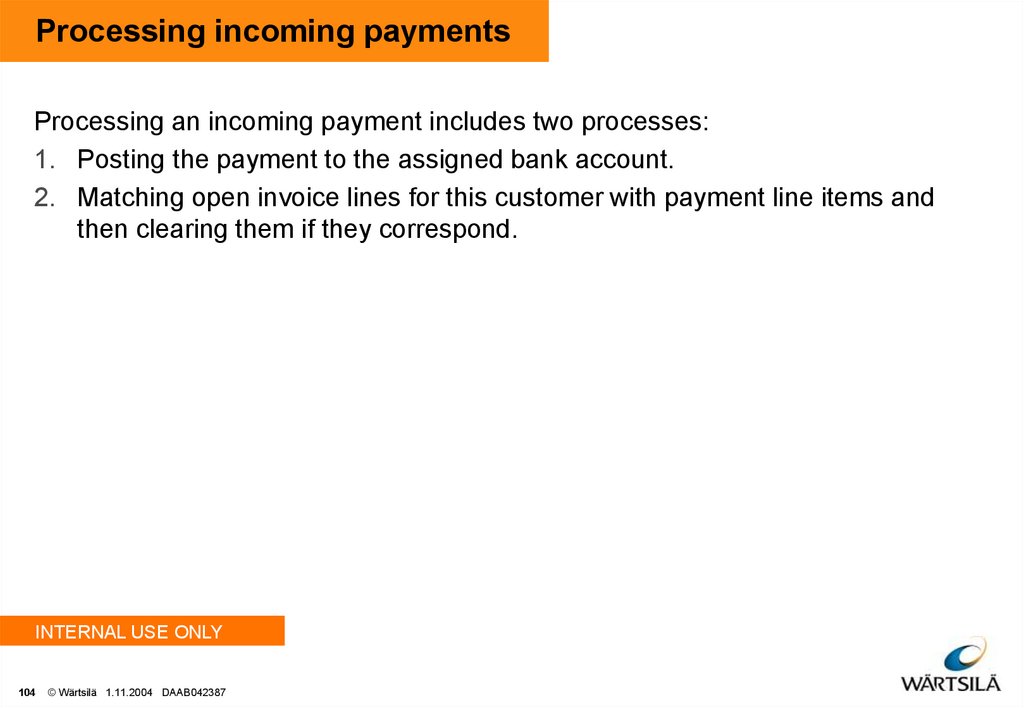
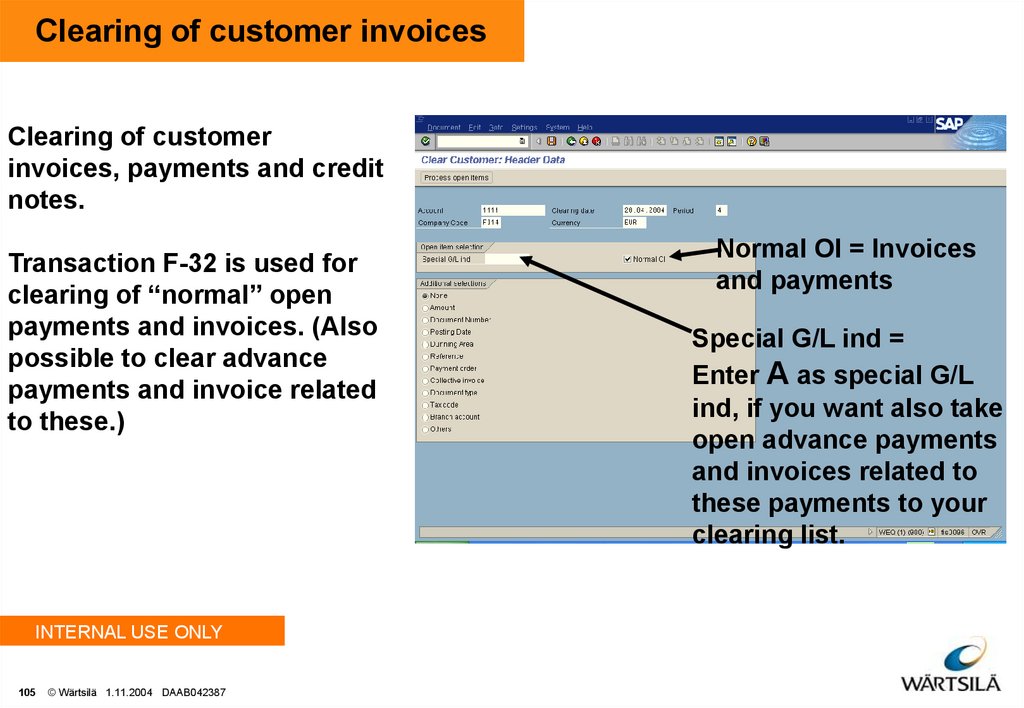
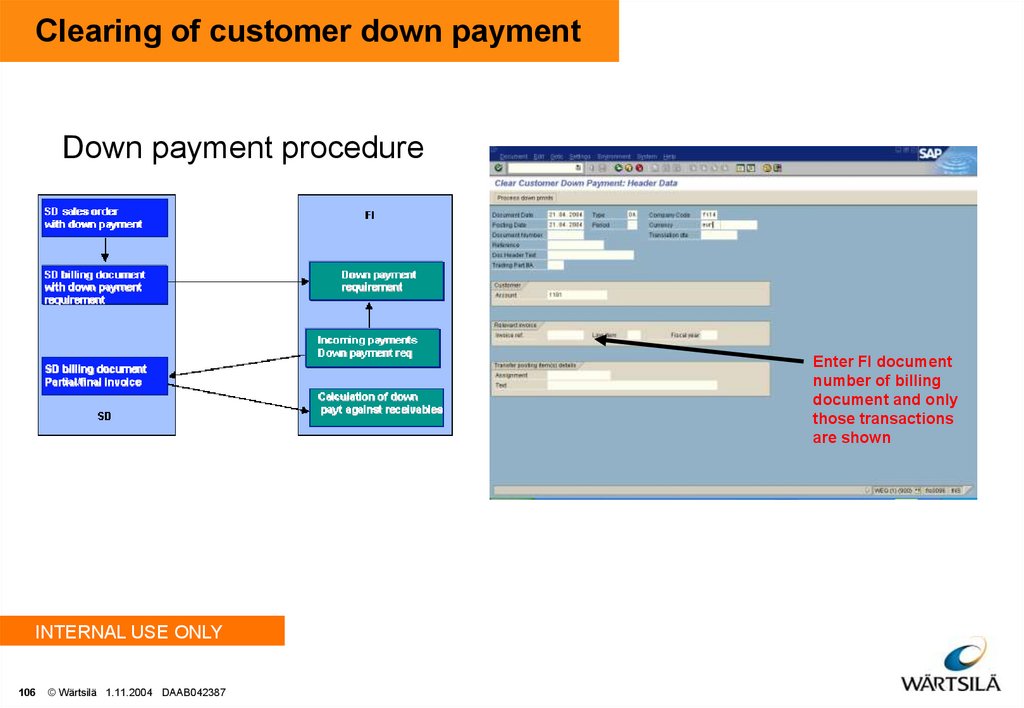
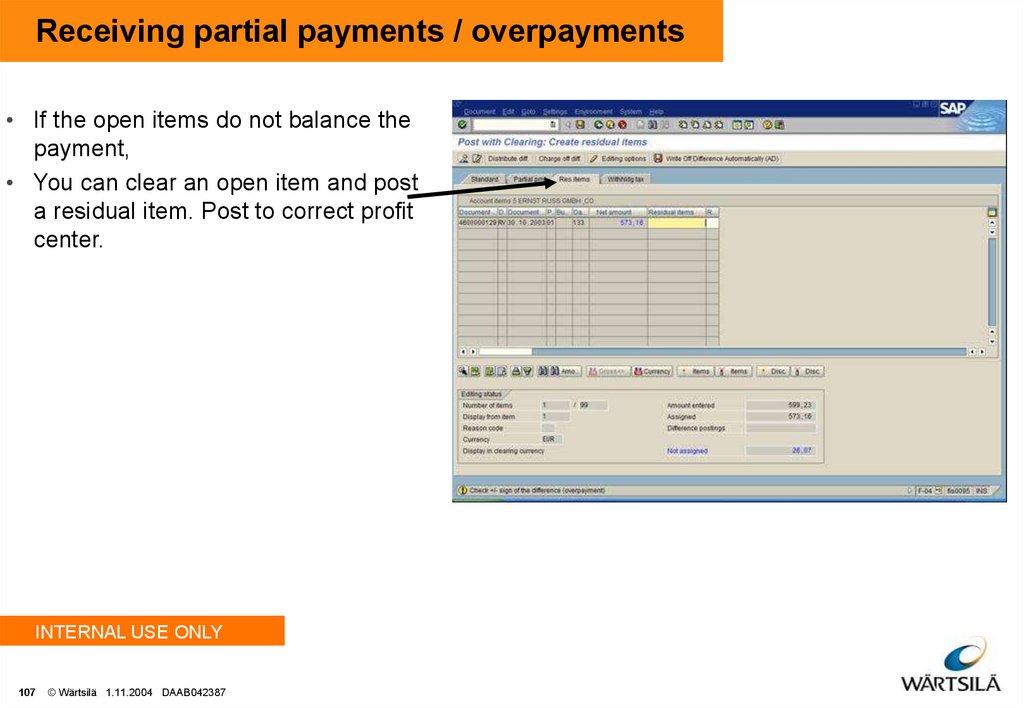
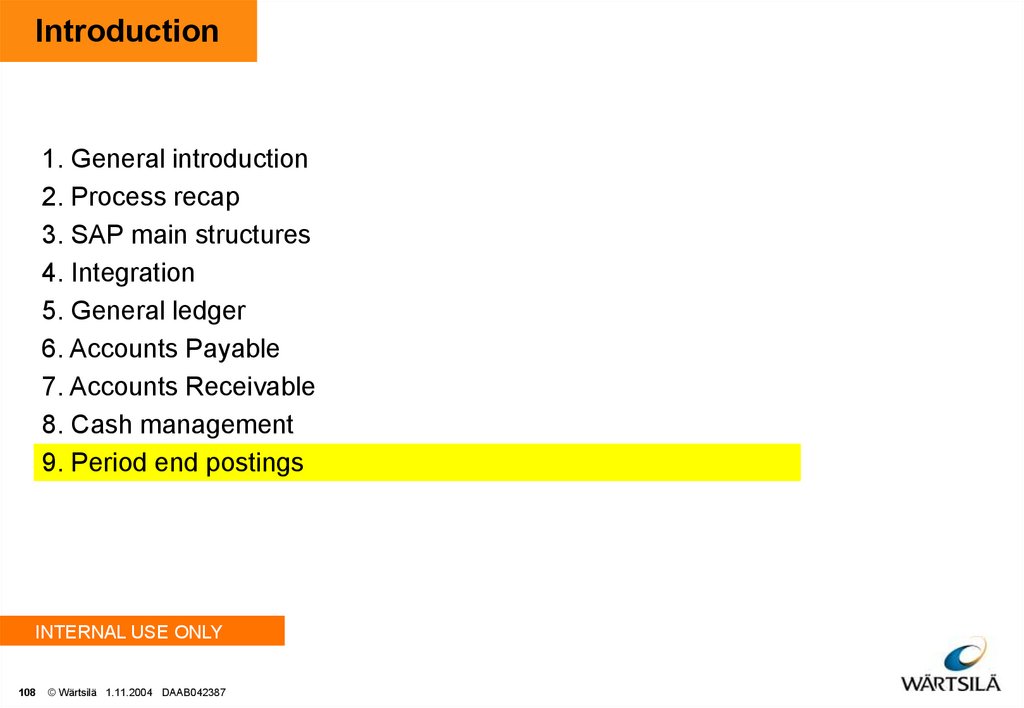
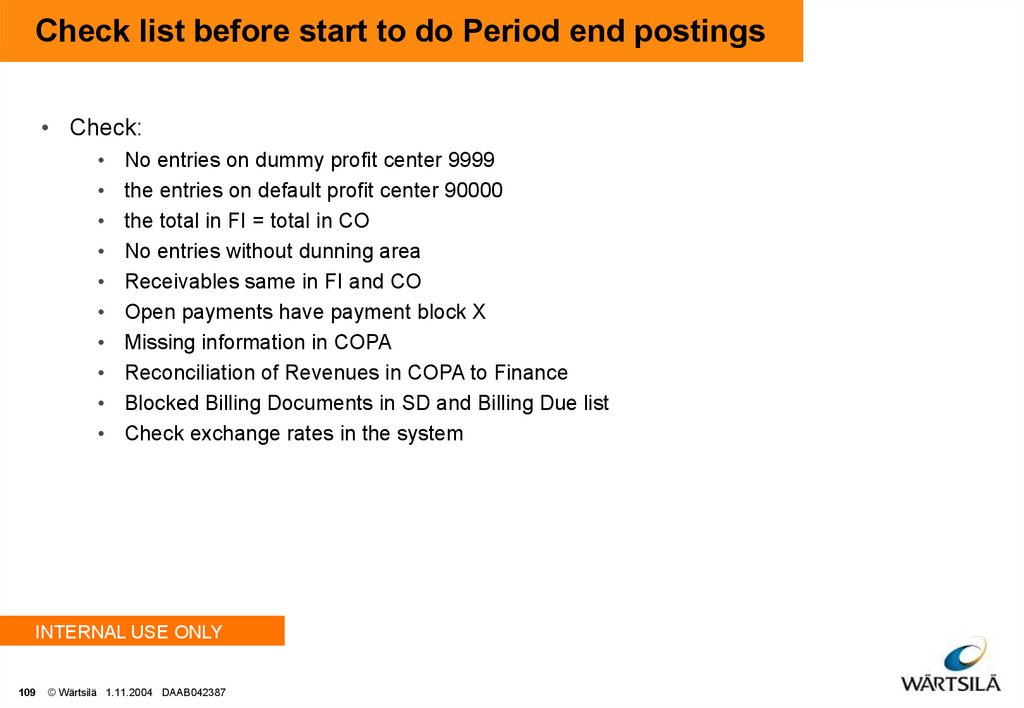
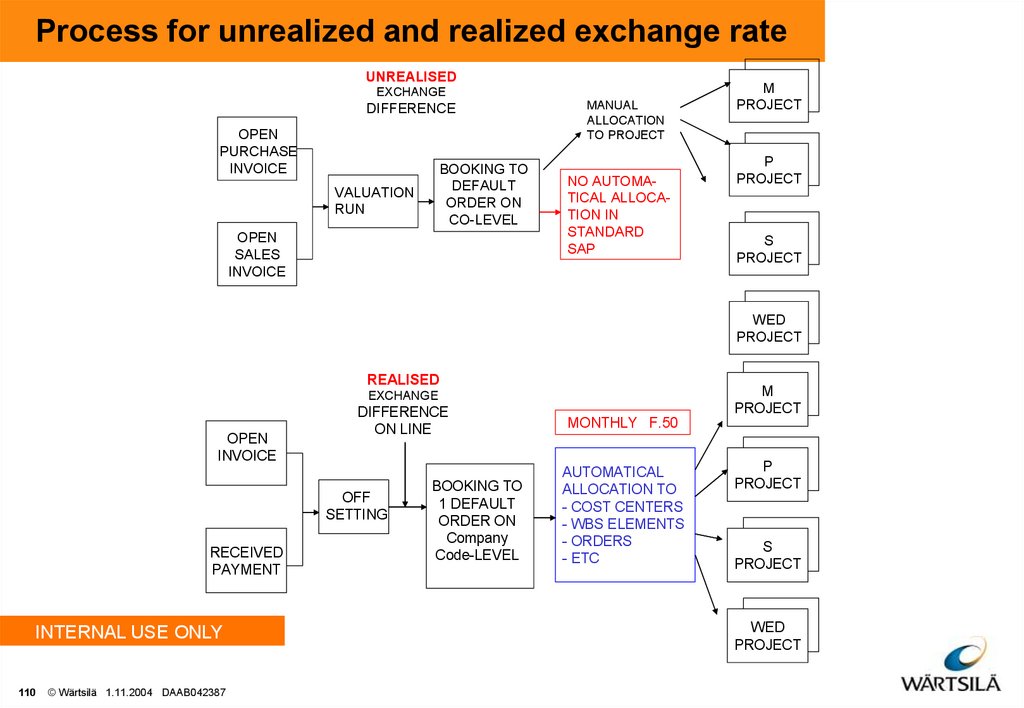
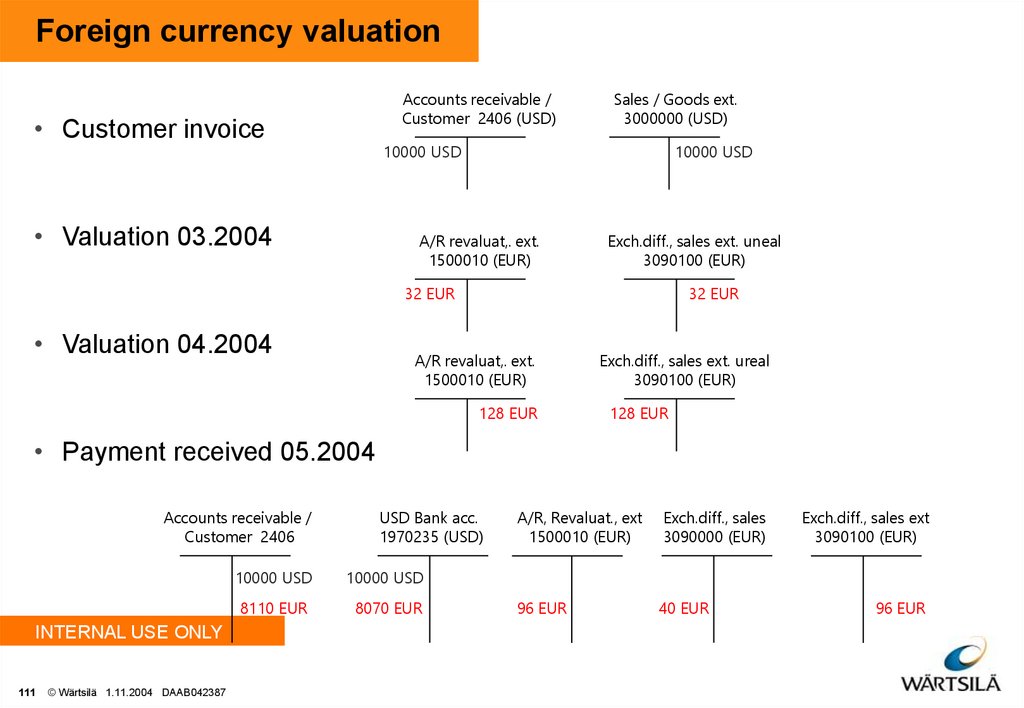
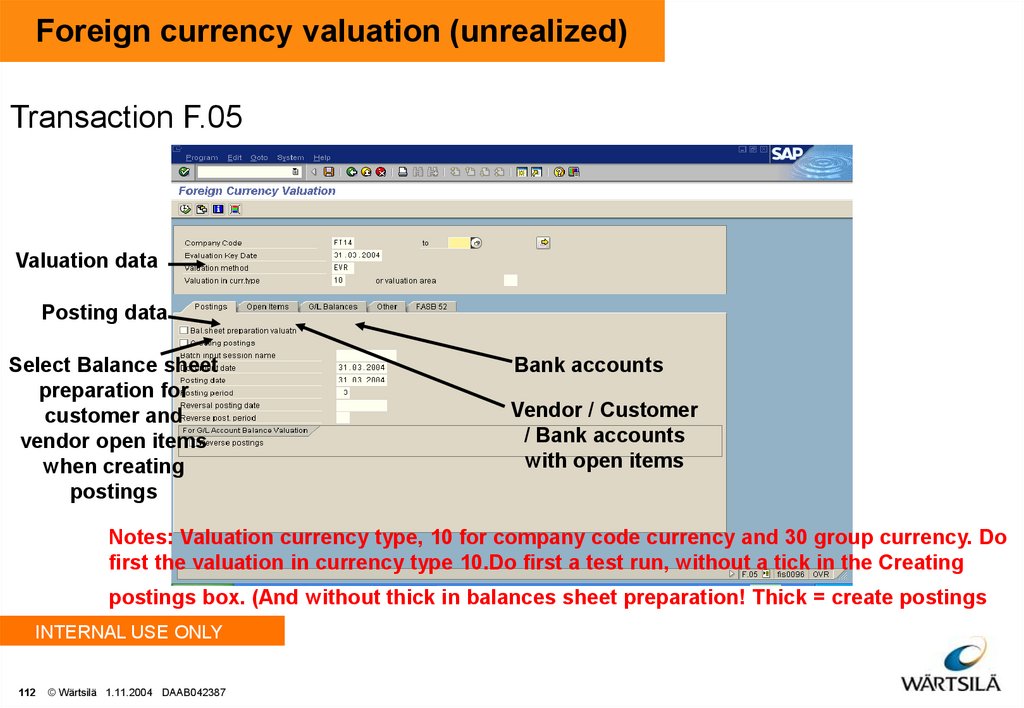
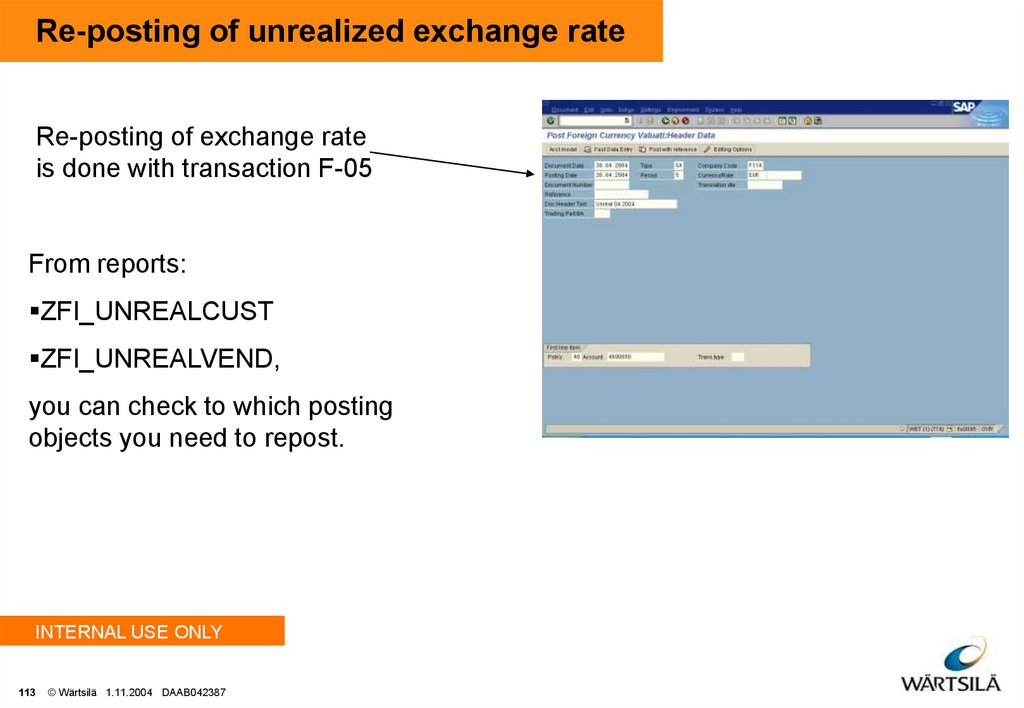
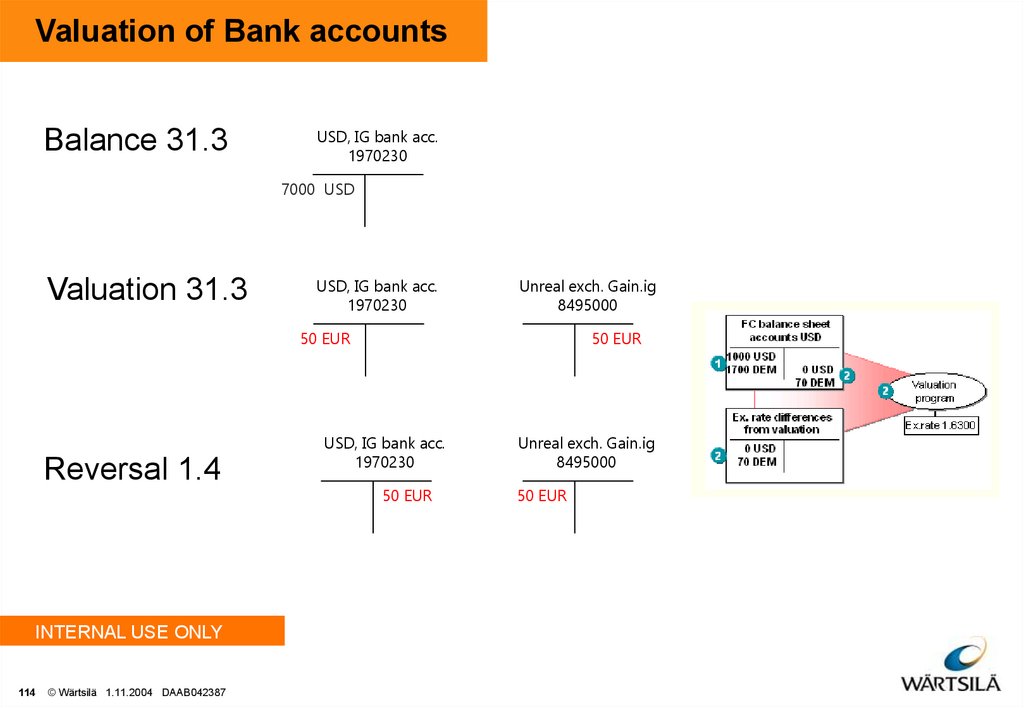
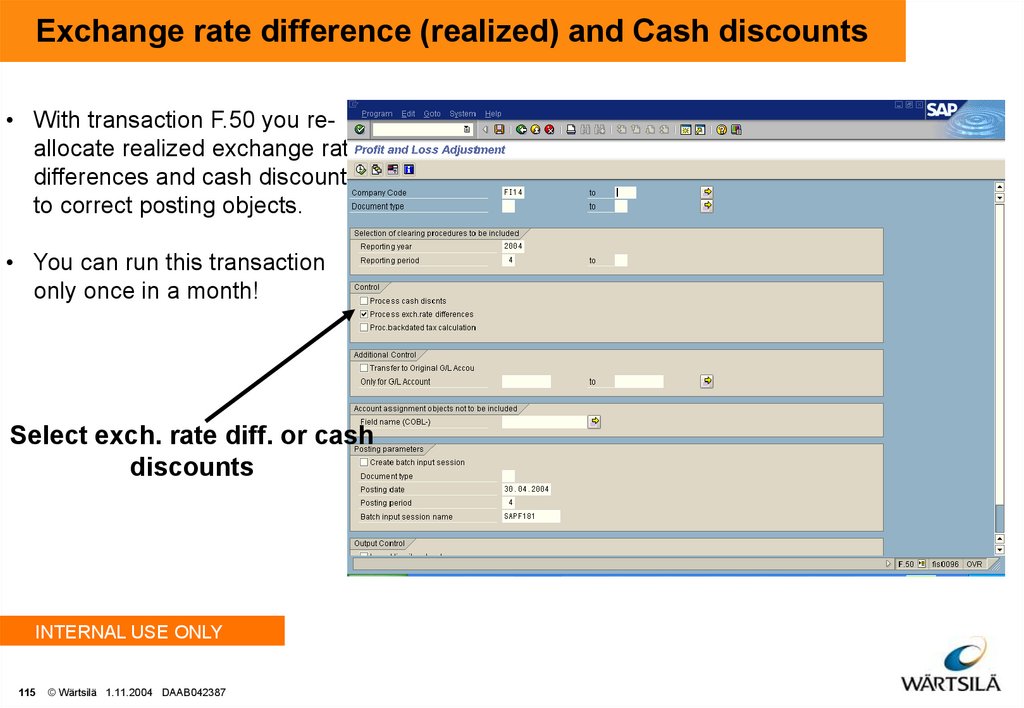
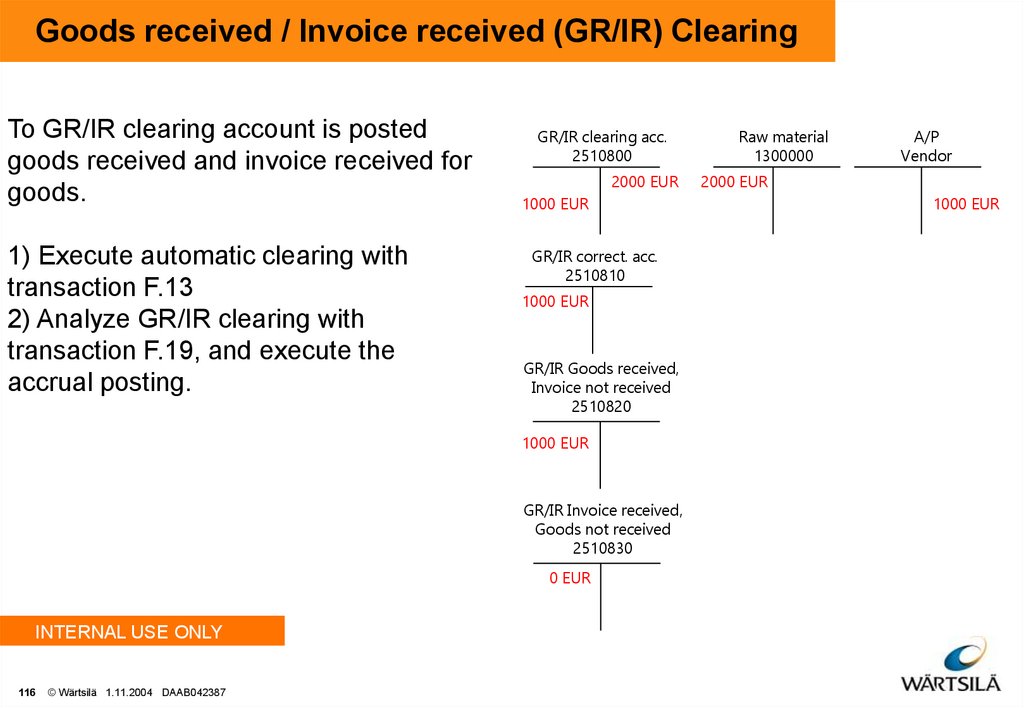
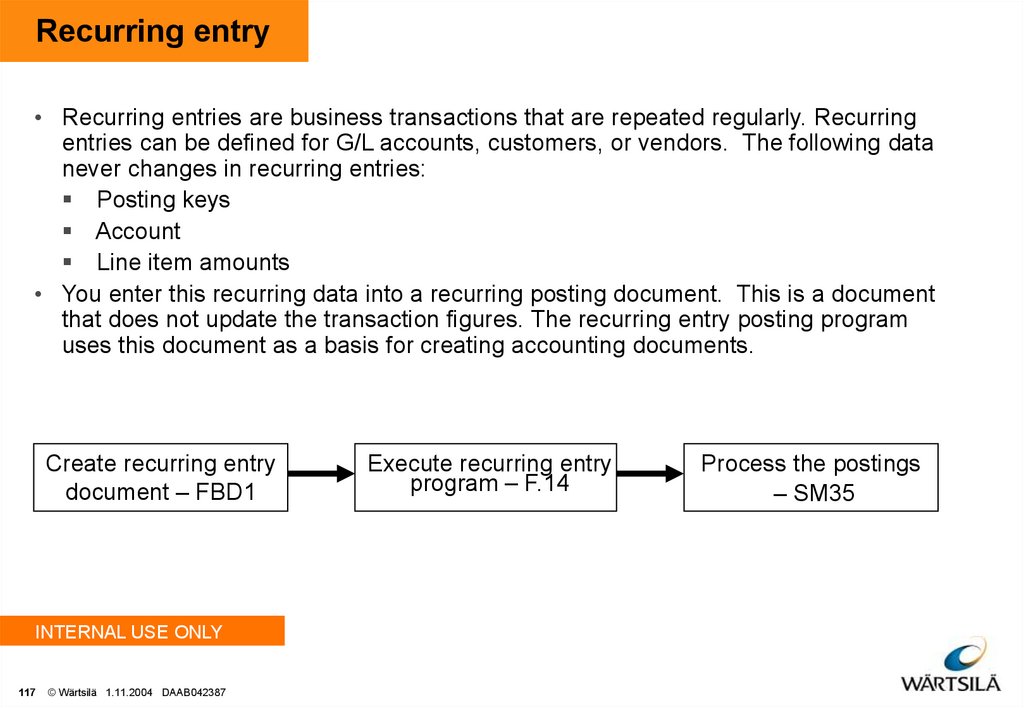
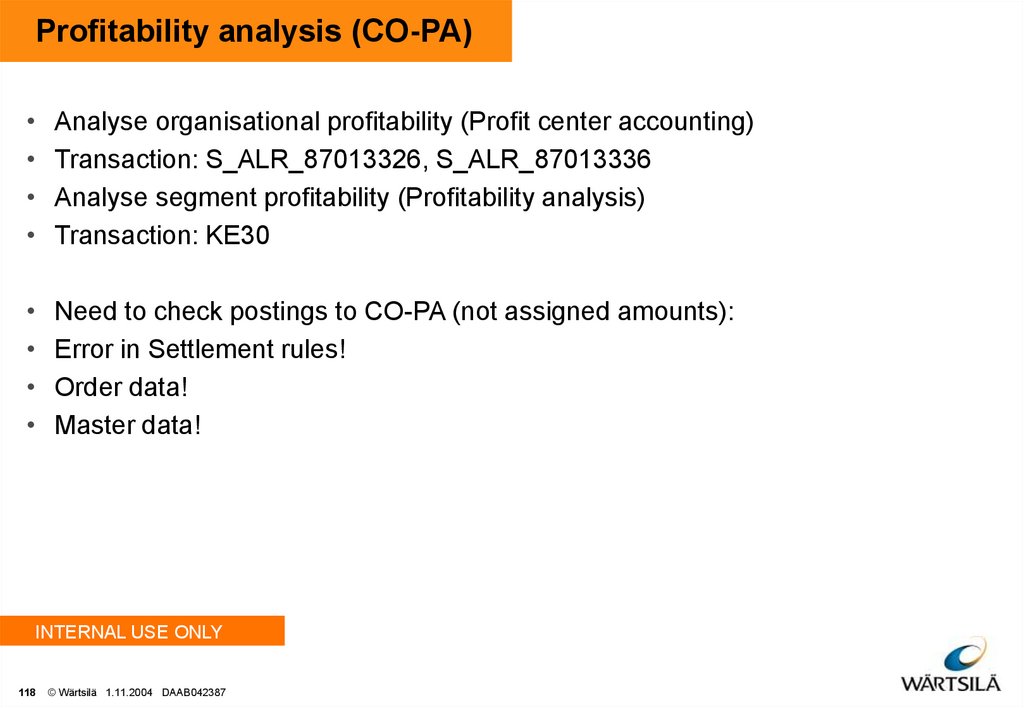
 Финансы
Финансы