Похожие презентации:
Redesign of calibration kits
1.
РуRedesign of
calibration kits
The final version will be presented later
Issues
Calibration kits table
Standards
En
2.
IssuesWhen editing a kit, the user may accidentally switch
to the table of measures when double clicking.
Half of the information is not visible on small
screens due to the large number of columns
The window with the standard parameters becomes
accessible only after two actions.
3.
Calibration kits tableThere are no Modified and Available Kits columns in
the new table. Pre-installed kits cannot be edited,
but you can create a copy and change it.
In an empty kit, the Media, Connector, and
Impedance columns are empty.
A button to access connectors is added.
The final version will be presented later
1
2
3
4
4.
Calibration kits tableThere are no Modified and Available Kits columns in
the new table. Pre-installed kits cannot be edited,
but you can create a copy and change it.
Available and not available kits
1
2
Open the table of
connectors
In an empty bundle, the Media, Connector, and
Impedance columns are empty.
Added a button to access connectors.
The number of standsrds in the kit
The final version will be presented later
3
4
5.
Calibration kits table1
Filter
There are no Modified and Available Kits columns in
the new table. Pre-installed kits cannot be edited,
but you can create a copy and change it.
In an empty bundle, the Media, Connector, and
Impedance columns are empty.
Added a button to access connectors.
Buttons for interacting with kits
Context menu
The final version will be presented later
2
3
4
6.
Calibration kits tableThere are no Modified and Available Kits columns in
the new table. Pre-installed kits cannot be edited,
but you can create a copy and change it.
In an empty bundle, the Media, Connector, and
Impedance columns are empty.
Added a button to access connectors.
The final version will be presented later
1
2
3
4
7.
Calibration kits tableWhen adding a new kit, the model field is filled in by
default. The user fills in the remaining fields at will.
The final version will be presented later
8.
Calibration kits tableA message is displayed if there are no kits
The final version will be presented later
9.
StandardsThe graph helps the user to enter the correct Sparameters or coefficients of the polynomial
The final version will be presented later
1
2
3
10.
Standards1
Back
Add a new standard
The graph helps the user to enter the correct S parameters or coefficients of the polynomial
Standard selection
menu
Standard parameters
The final version will be presented later
2
3
11.
S tandardsThe graph helps the user to enter the correct Sparameters or coefficients of the polynomial
The final version will be presented later
1
2
3
12.
StandardsAfter downloading the file, editing of S -parameters is
available
The final version will be presented later
1
2
3
13.
S tandardsAfter downloading the file, editing of S-parameters is
available
The final version will be presented later
1
2
3
14.
S tandards1
After downloading the file, editing of S-parameters is
available
SP arameters
05CK 1 0A-1 50 / Open -F Frequency
Real (S 1 1 )
Imaginary (S 1 1 )
0 Hz
0
0
0 Hz
0
3
0 Hz
0
0
4
0 Hz
0
0
5
0 Hz
0
0
1
The final version will be presented later
0
Duplicate
Delete
2
3
15.
StandardsYou can move standards to another kit, as well as
delete them
The final version will be presented later
1
2
16.
S tandardsStandards can be transferred to another set and
removed
The final version will be presented later
1
2
17.
StandardsYou can rearrange the order of standards by moving
them
The final version will be presented later
18.
S tandardsA message is displayed if there are no measures
The final version will be presented later
19.
If you have any ideas or questions, youcan contact me via Microsoft Teams.
You can also leave comments in the
Figma
[email protected]
View other design options
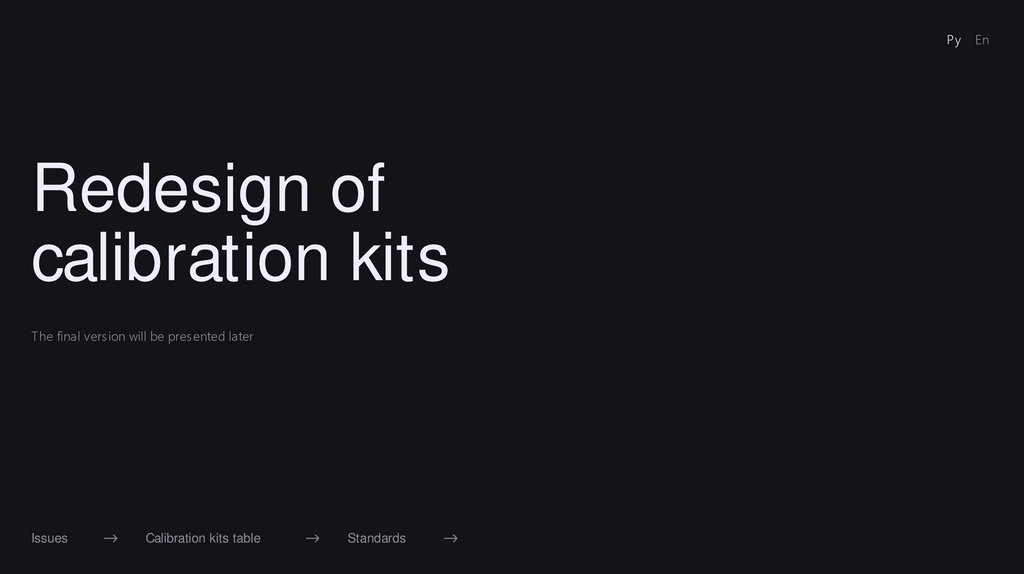

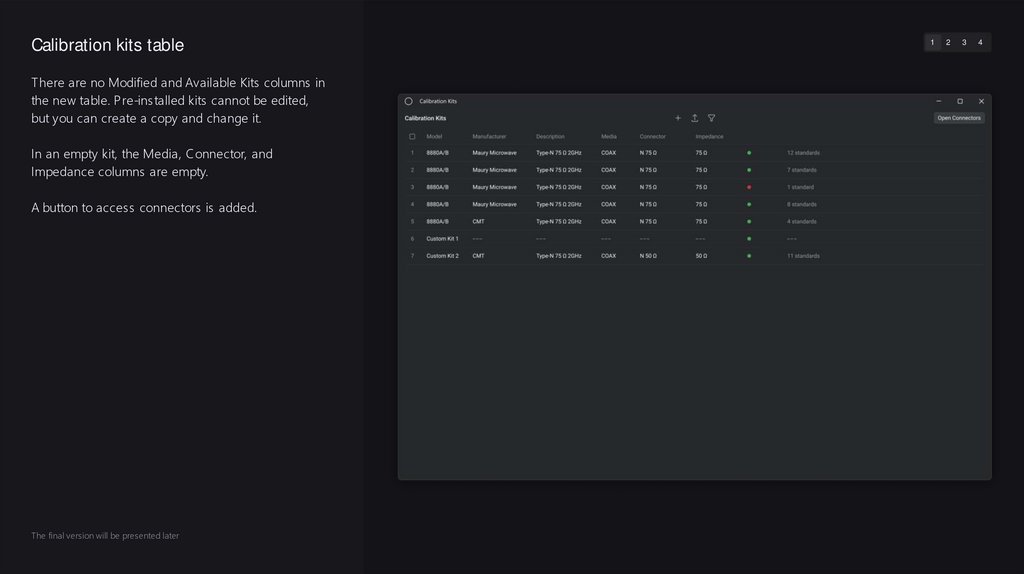

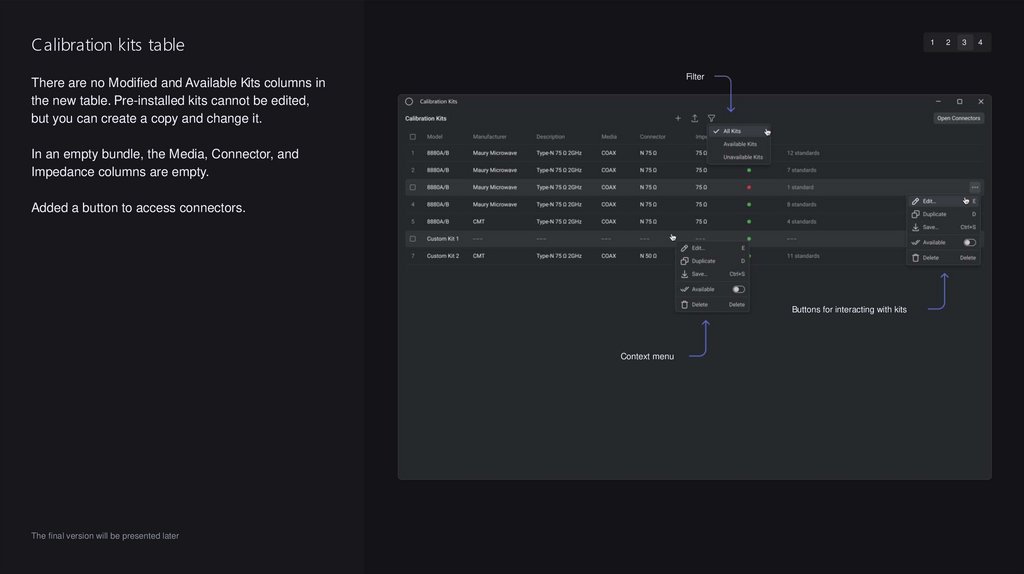
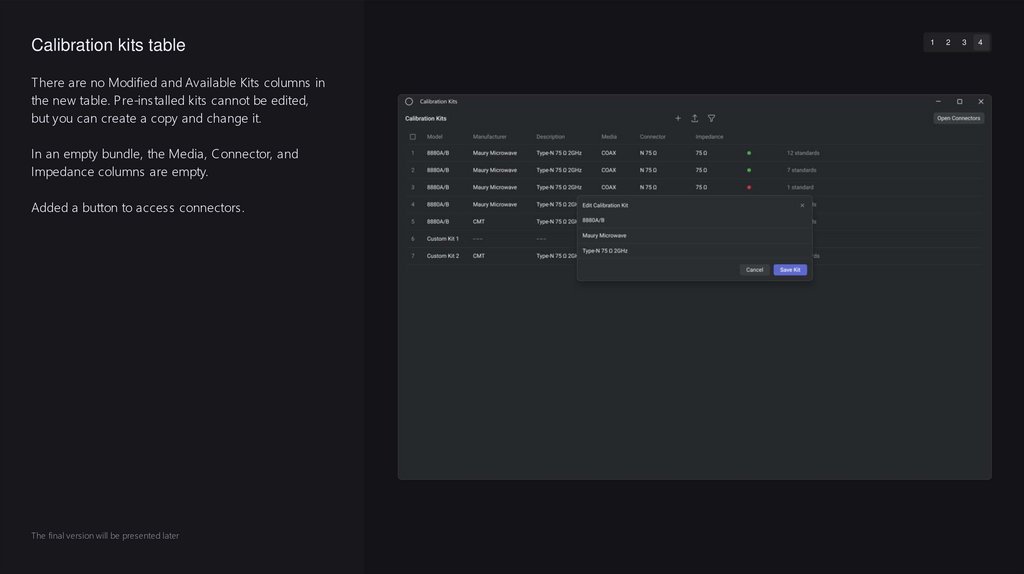
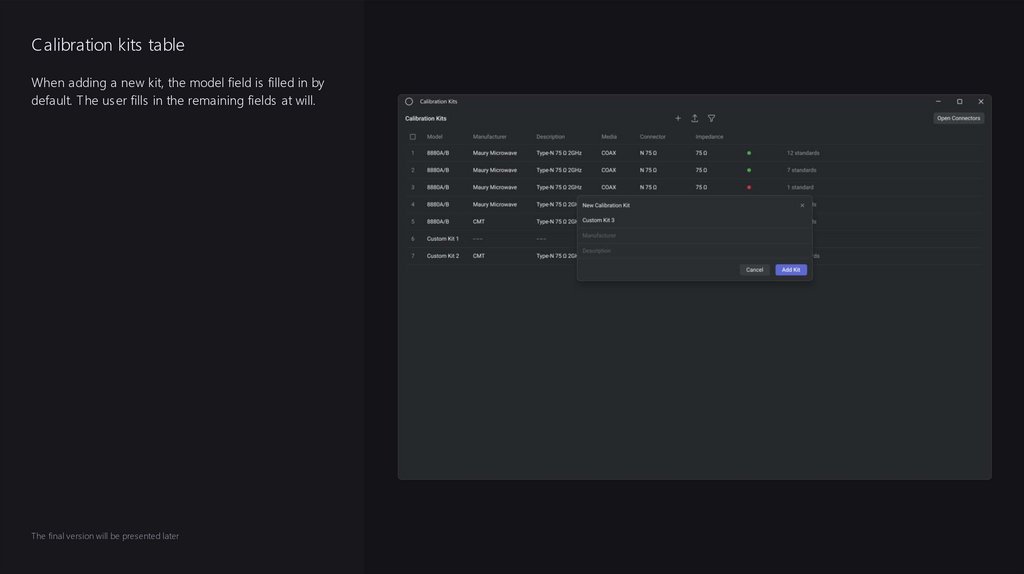
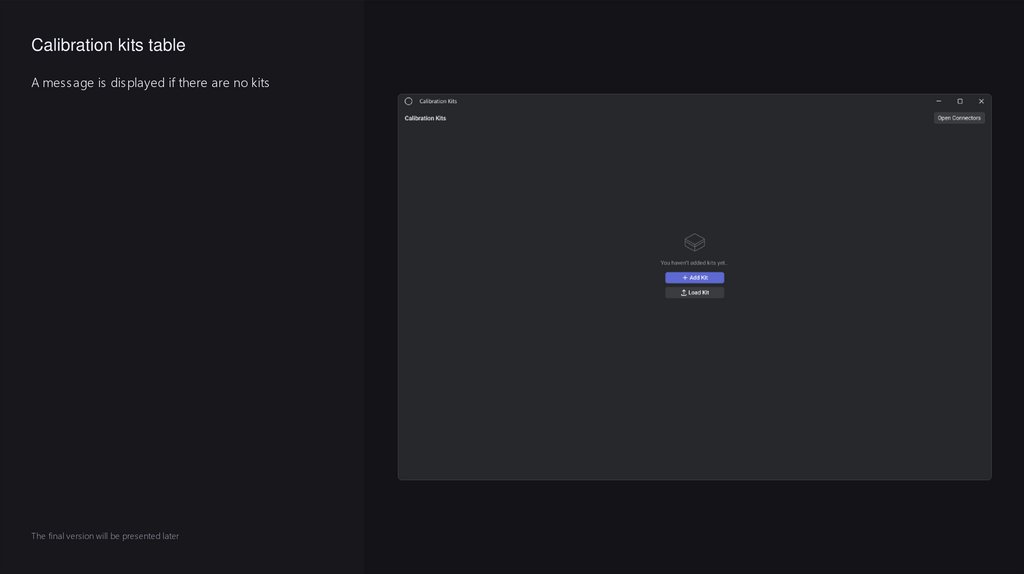
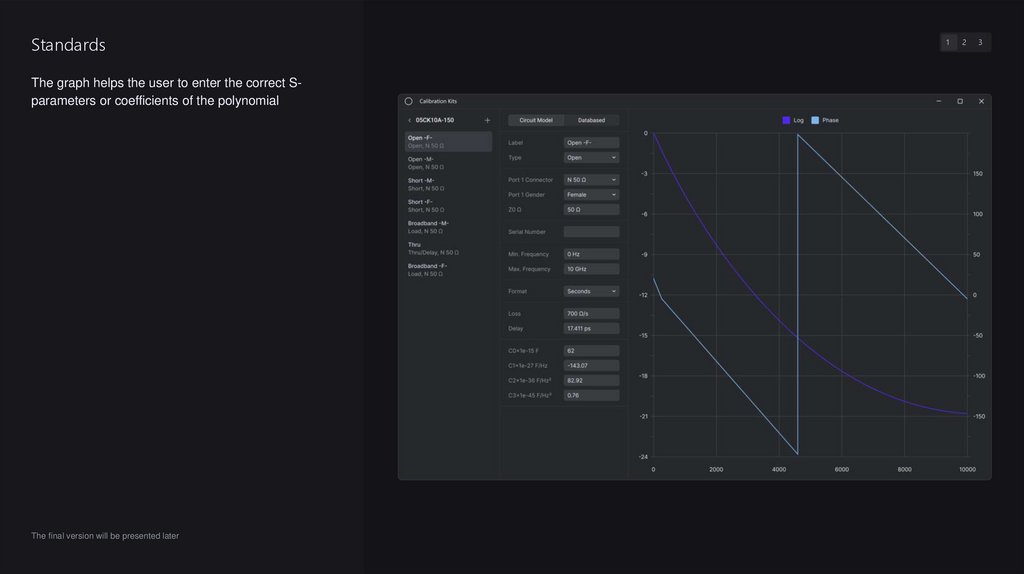
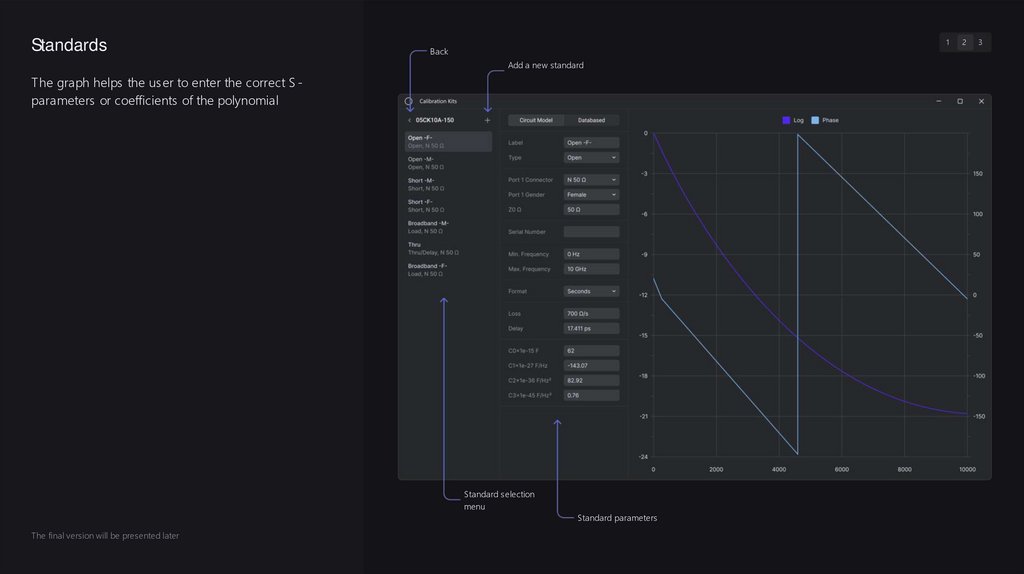
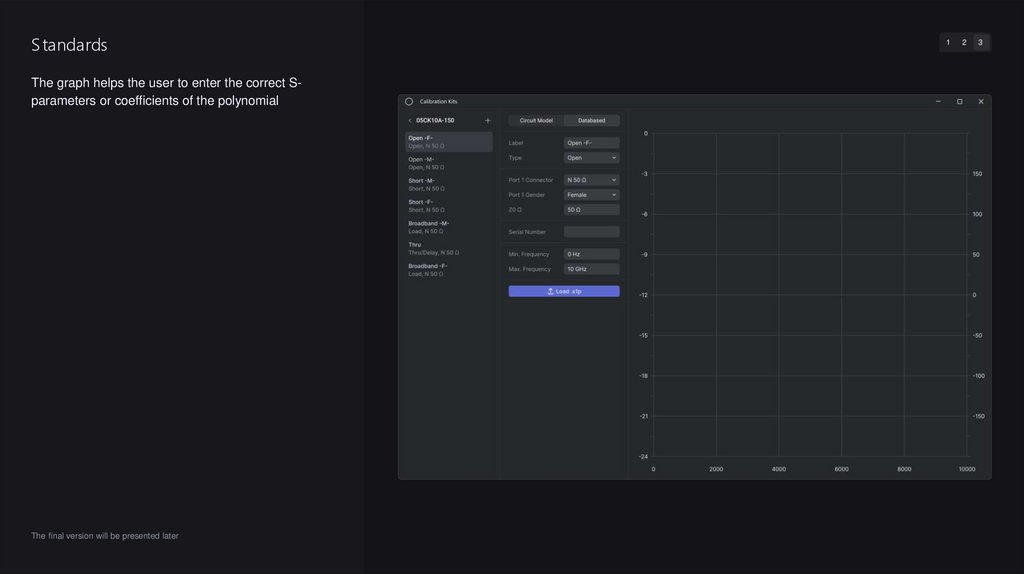

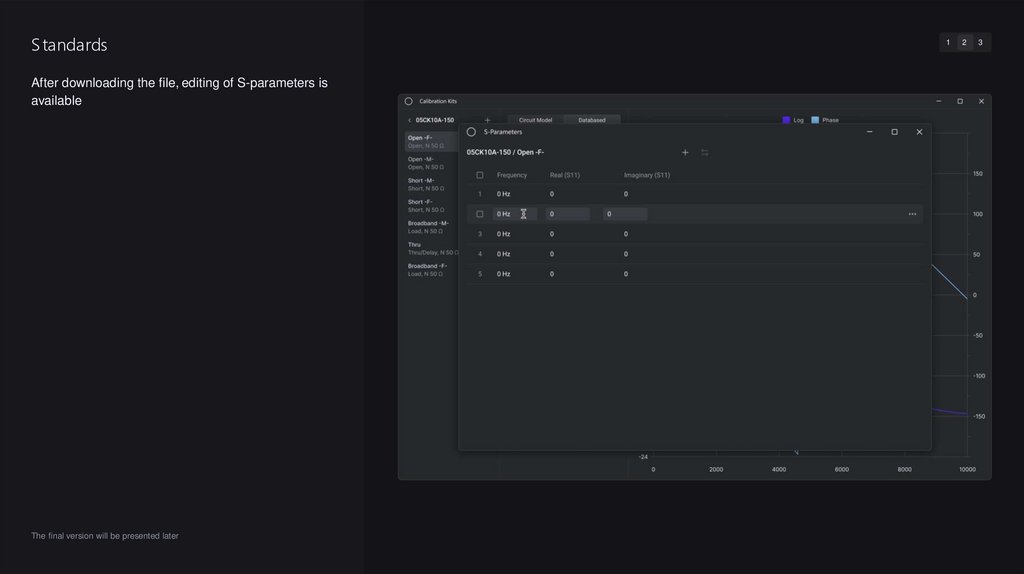
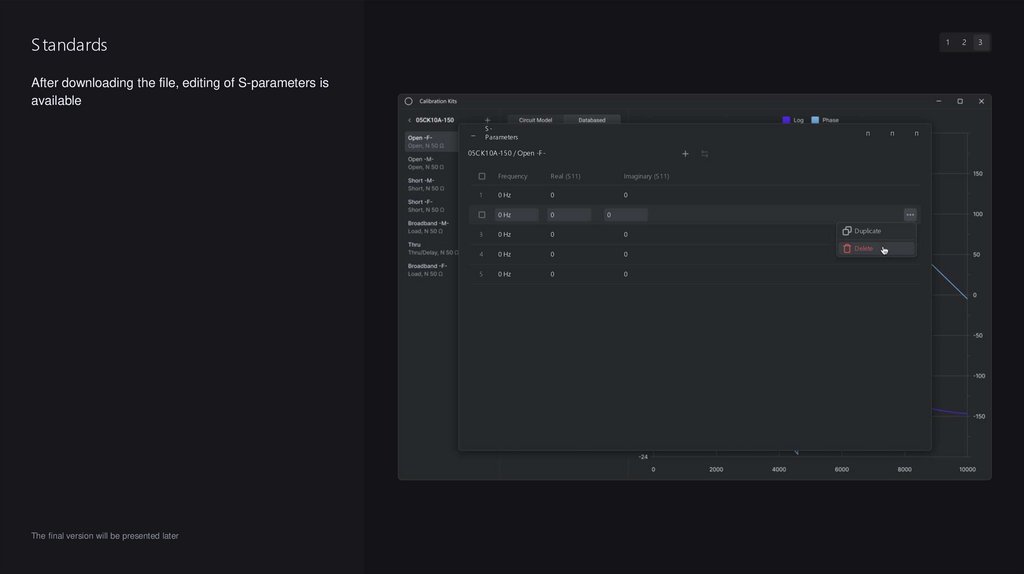
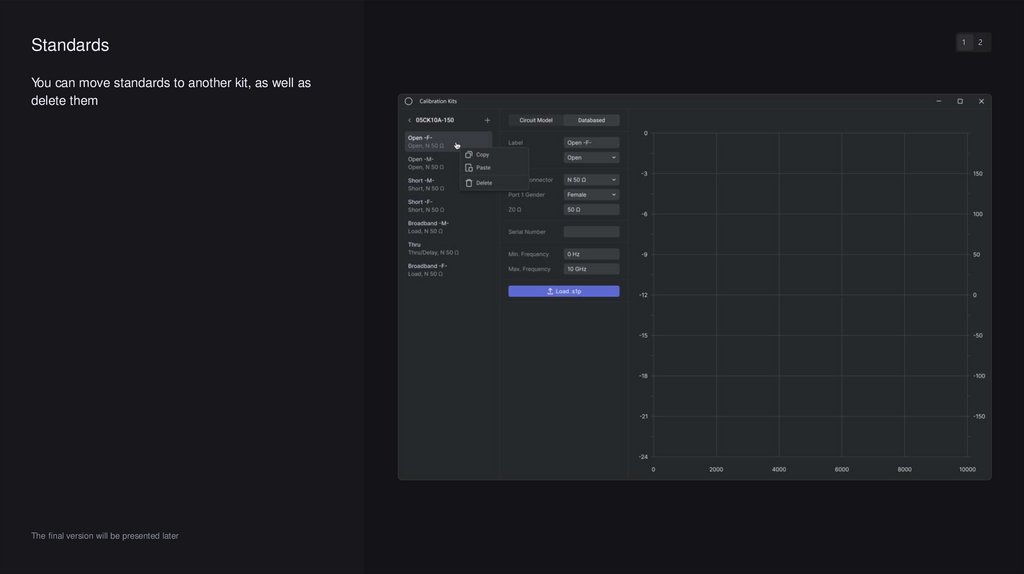
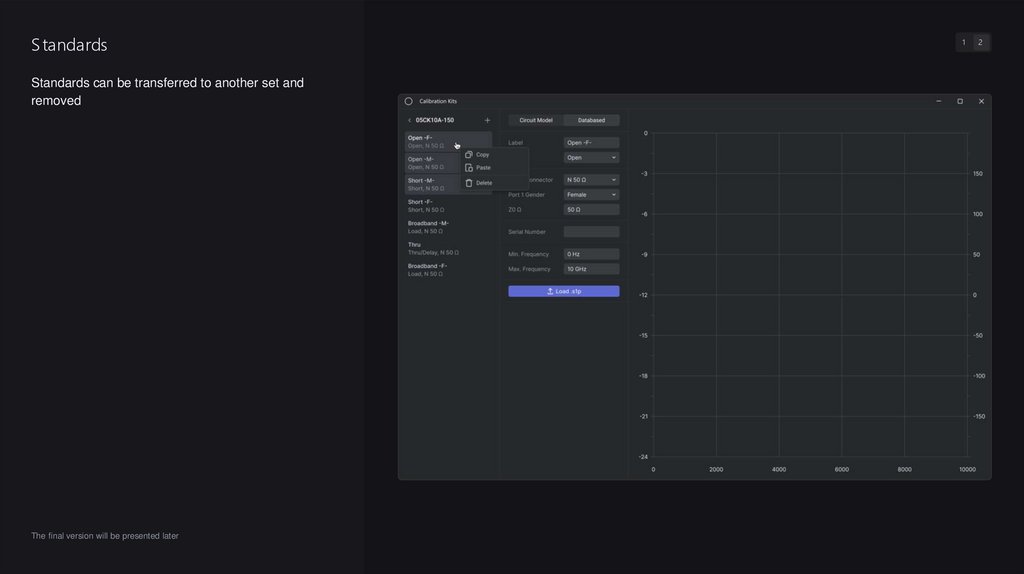
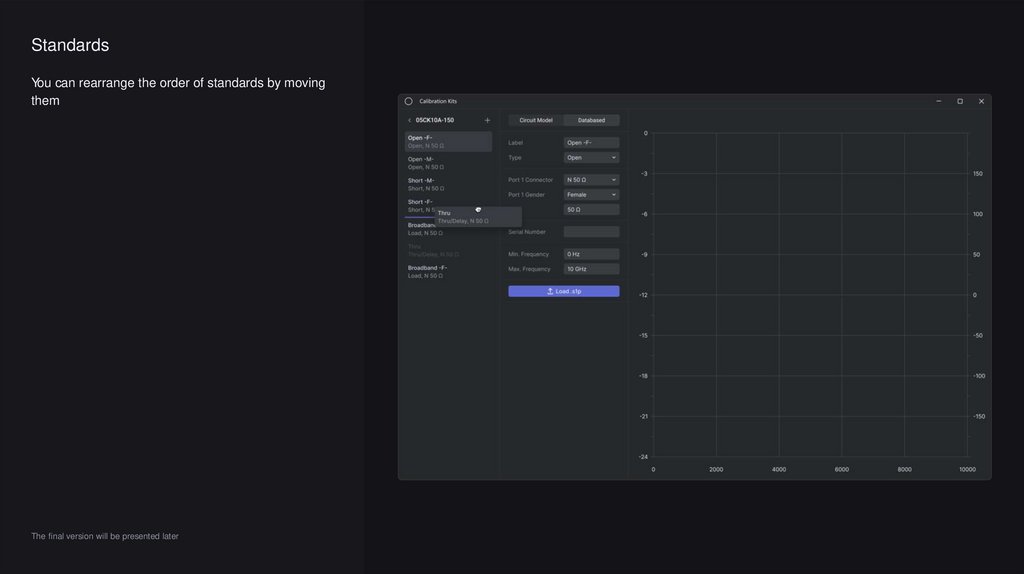
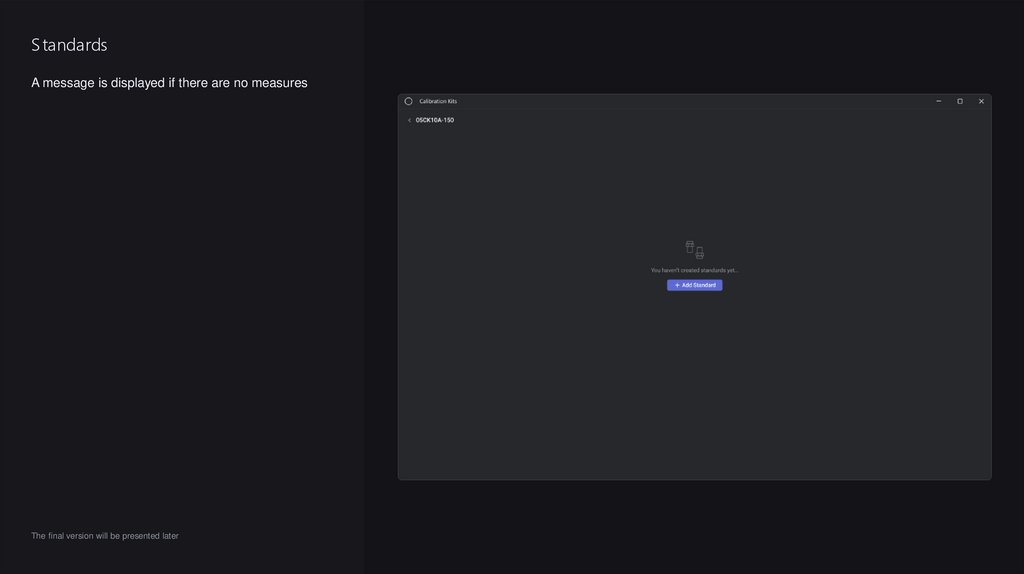
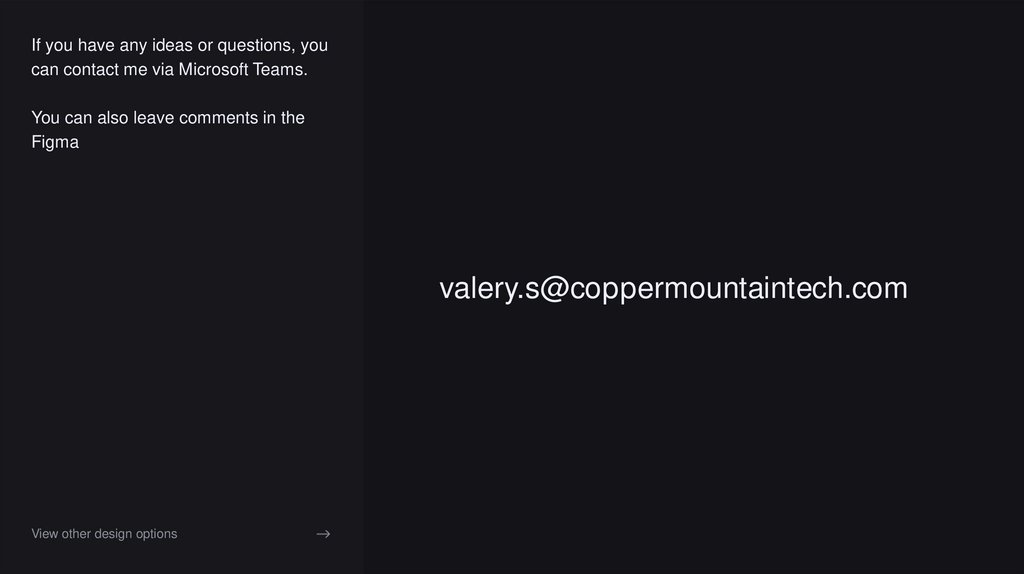
 Программное обеспечение
Программное обеспечение








