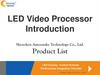Похожие презентации:
CV338H-T42. Common problems solution
1.
CV338H-T42Common problems solution
—Power Unit Problem Solving
—Display Unit Problem Solving
—Audio Unit Problem Solving
—Functional Unit Problem Solving
2.
3.
Picture 1: Power Units Problem Solving(Mainboard can not boot)
In stand-by condition,
Check TP1,
Whether got 12V
N
Y
Whether main board testing point TP14 got 5V?
testing TP12 got 3.3v?
N
Check AC power
supply circuit
Y
Normal booting
Check the U10, U15
related devices
After power on, check
whether testing point TP9
got 3.3v testing point TP10
got 1.5v,testing TP4 got
1.1v?
N
Whether power chip
DCDC(U10,U11,U7) works?
Y
OK
4.
Picture 2Display unit ( black screen)
Black screen
Whether the voltage that
power panel supply to Inverter
is normal?
Y
N
Check the socket that controls Inverter,
whether the voltage output from pin 34 of JL1
is in high level?
N
Check and repair the
network that controls
Inverter ON/OFF
Y
Inverter is broken or
connecting line is not good
Check the external power supply circuit
5.
No soundPicture 3
If there is any audio signal input
or Whether amplifier power supply
is normal?
N
Audio part (no sound)
Y
Whether the volume,
MUTE
setting is normal?
N
Y
Whether there is
signal output from JA1?
N
Y
Whether there is signal
input in
UA1 MP7752 pin 1/28?
Y
Check
peripheral
audio
equipment:
amplifier
power
supply
circuit
Check
Resetting
external
loudspeaker
Check if the U12 welded
Well , re-weld UA1 or change
MP7752 chip.
N
Check and repair
network
of the connecting
part between
U12 and UA1
6.
TV no searching/no image
Picture 4
T2+T+C Function unit (ATV/DTV video
broke down)
Check whether
external RF input signal
is normal?
N
Y
Whether main board testing FBT4 output 3.3V?
Y
N
Check R99,R101,
whether there is I2C data?
N
Y
Check Tuner have single output?
Y
Repair U112 to
U12 middleFrequency part
net
Check and
repair
peripheral
RF
equipment
N
Check the
tuner U112
related circuits
Check and repair
I2C network
Check and
repair U10
network
7.
Picture 5TV no sound, only picture
Function unit (ATV/DTV no
sound)
Whether there is
sound under PC AV
N
Y
Whether software is
OK? input system is
set correctly?
Y
Refer to “NO SOUND”
repair guide
Change U12
8.
Picture 6Function unit PC
Under PC
Whether the
contact of
VGA socket
is good?
Miss color,
Color
cast
Image not
in the middle
Whether U12
R.G.B input signal is normal?
Y
Carry out
auto-adjust
operation
The system
setting
is incorrect,
reset it
N
Image
shakes
Whether VS,HS signal
is regular or stable?
Y
Check VGA
input circuit
No signal
OSD setting
doesn’t match,
reset it,
or input mode
doesn’t support
N
Check VS.HS
circuit
Whether the
contact of
VGA socket
is good?
Check VS.HS
circuit
9.
Picture 7Function unit HDMI
Under HDMI
There is image
but no sound
Whether HDMI
contact
is good?
No image
Check whether
HOTPLUG pin is
high?
Whether there is
sound under PC?
Y
Check HDMI related
network of U12
Y
Change the software and
Re-weld the U12&HDMI
connecter
Y
N
Check HDMI
input network
and EDID
Refer to "no
sound" repair
guide
N
Check HDMI
and input
network
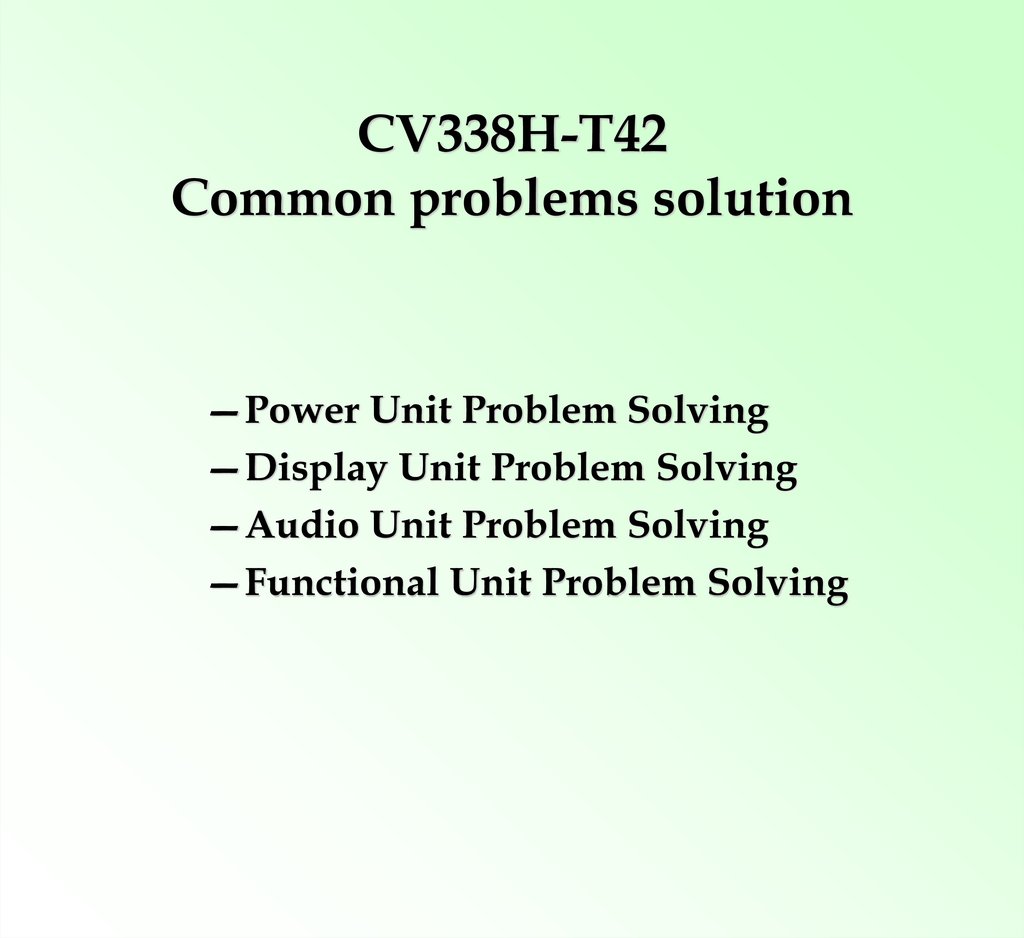








 Информатика
Информатика