Похожие презентации:
Git intro
1.
git introby Vyacheslav Koldovskyy
2.
SCM/VC/RC/SCA component software configuration management
(SCM), version control (VC), also known as revision
control (RC) or source control (SC) is the
management of changes to documents, computer
programs, large web sites, and other collections of
information.
2
3.
Typical tasks for version control systems• Tracking changes
• Making updates
• Getting updates
• Resolving Conflicts
• Diffing (viewing differences)
• Branching and merging
• Controlling change sets
3
4.
Terms• Repository
• Working Copy
• Merging
• Version
4
5.
Types of Version Control SystemsCVS, Perforce, SVN,
Team Foundation Server (TFS)
git, mercurial
5
6.
Git Introgit – is a distributed version control system with an emphasis on speed, data integrity, and
support for distributed, non-linear workflows.
git was initially designed and developed by Linus Torvalds for Linux kernel development in
2005, and has since become the most widely adopted version control system for software
development.
6
7.
Install gitOfficial website:
https://git-scm.com
Linux OS
Debian Family (Debian, Ubuntu, Mint)
#apt-get install git
Red Hat Family (RHEL, CentOS, Fedora)
#yum install git
MS Windows
https://git-scm.com/download/win
Mac OS
Step 1 - Install Homebrew
#ruby -e "$(curl -fsSL https://raw.githubusercontent.com/
Homebrew/install/master/install)"
brew doctor
Step 2 - Install git
#brew install git
7
8.
Configure before useGit comes with tool called git config
Identity
$ git config --global user.name “Jon Snow“
$ git config --global user.email jon@example.com
Editor
$ git config --global core.editor emacs
Check settings
$ git config --list
8
9.
Basic terms• Local repository stored in hidden folder
.git
• Working directory - folder with code
• Commit - snapshot of working directory
• Staging area or Index -
9
10.
Create/clone repositorygit init – create an empty local repo
git clone <URL> – create local repo from remote repo
10
11.
.gitignore.gitignore - contains list of files and folders that are
ignored by git in working folder
Typically ignored files:
• Operating system files (Thumbs.db, .DS_Store)
• Application/IDE configuration files (.vscode)
• Generated files (*.exe, *.min.js)
• Language/framework files (.sass_cache, npm-debug.log)
• Files downloaded with package managers (node_modules)
• Credentials/tokens (wp-config.php)
12.
Basic git data transport commands• git add
• git commit
• git push
• git fetch
• git checkout
• git merge
12
13.
Additional important commandsGet help:
Shortcuts:
• git help <command>
• git commit -am - combines add and commit
• git <command> --help
• git pull - Combines fetch and merge
Show status and log:
Remote:
• git status – Show the working tree status
• git remote -v - List remote repos
• git log – Show commit logs
• git remote add
• git ls-files -s - Show files in the index
• git remote rm - Remove remote repo
- Add remote repo
Remove and revert:
• git rm – Remove files from the working tree and from
the index
• git reset - Resets changes
13
14.
BranchesA branch represents an independent line of development.
Commands:
git branch – list of branches in local
repo
git branch <name> – create new local
branch named “name”
git branch –d <name> – delete the branch
named “name”
git branch –m <name> – rename the current branch to “name”
14
15.
Workflowpush
changes to
repo
clone
repository
/ get
changes
create /
switch
branch
commit
changes
review
changes
modify
staging
area
Clone repository
• git clone
• git init
Create/switch branch
• git branch
• git checkout
Add files to staging area
• git add
Review/merge changes
• git status
• git log
• git diff
• git merge
Commit changes
• git commit
Push changes to repo
• git push
Get changes from remote repo
• git fetch
• git pull
15
16.
Recommended linkshttps://git-scm.com/book/en/v2 - original documentation from Git team
https://www.atlassian.com/git/tutorials - Atlassian git tutorial
https://try.github.io - git course from codeschool
https://learngitbranching.js.org/ - practical course on git branching
16
17.
Thank you!by Vyacheslav Koldovskyy


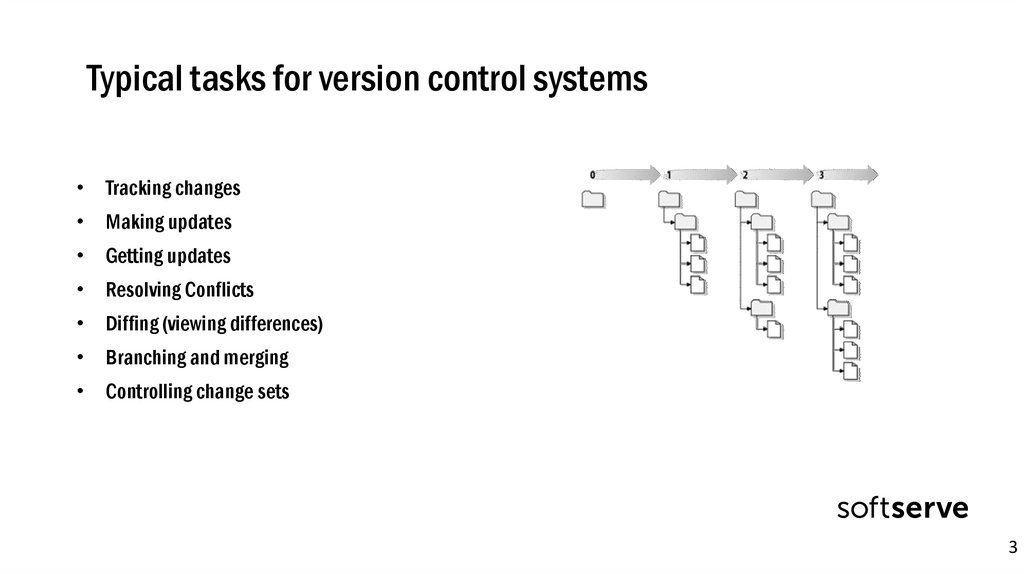
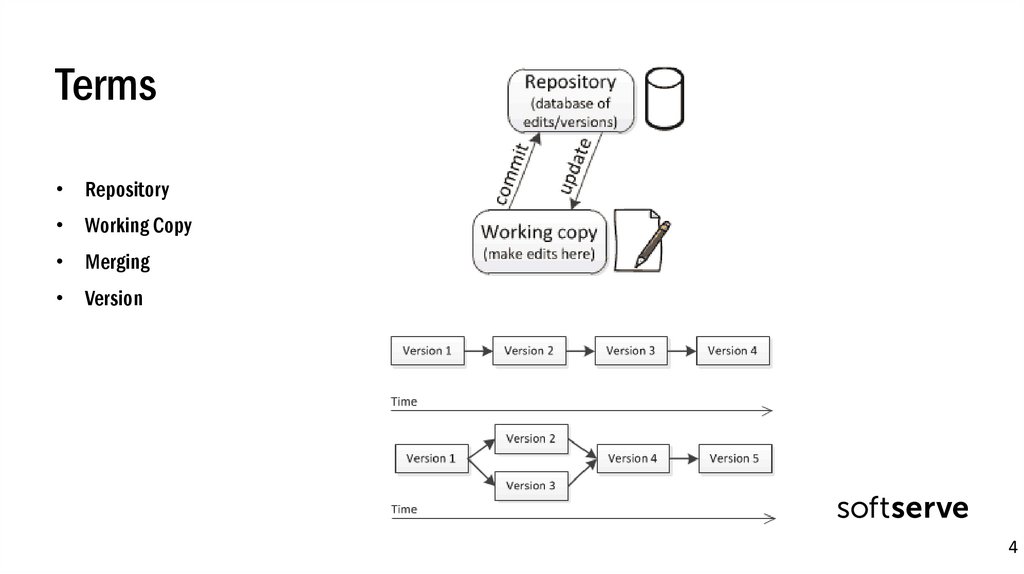


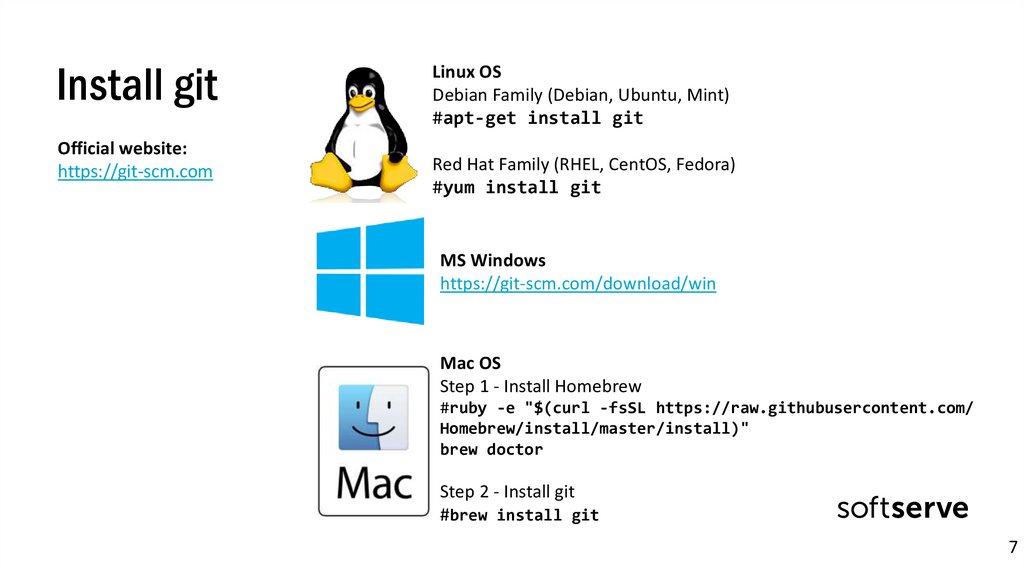
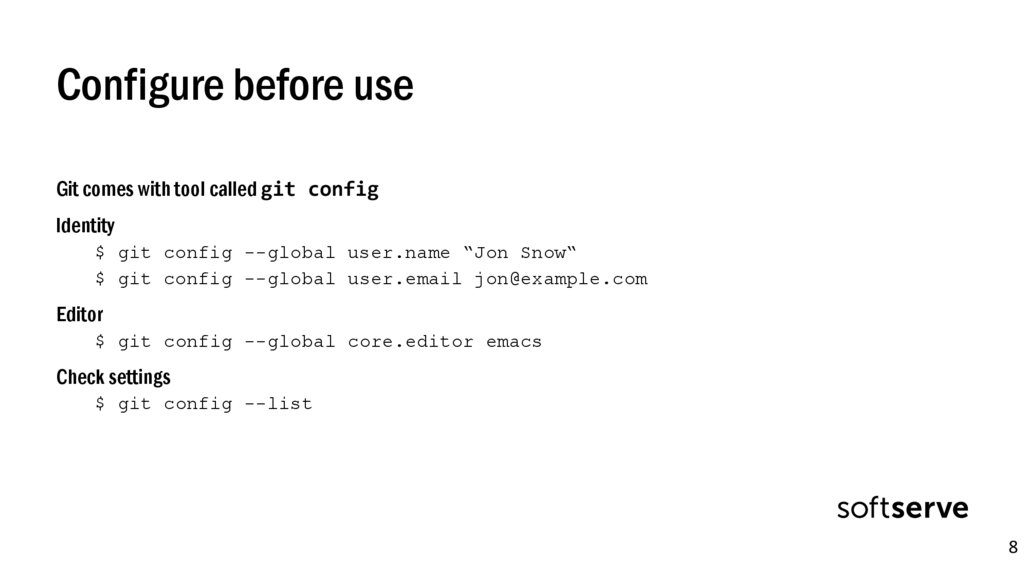
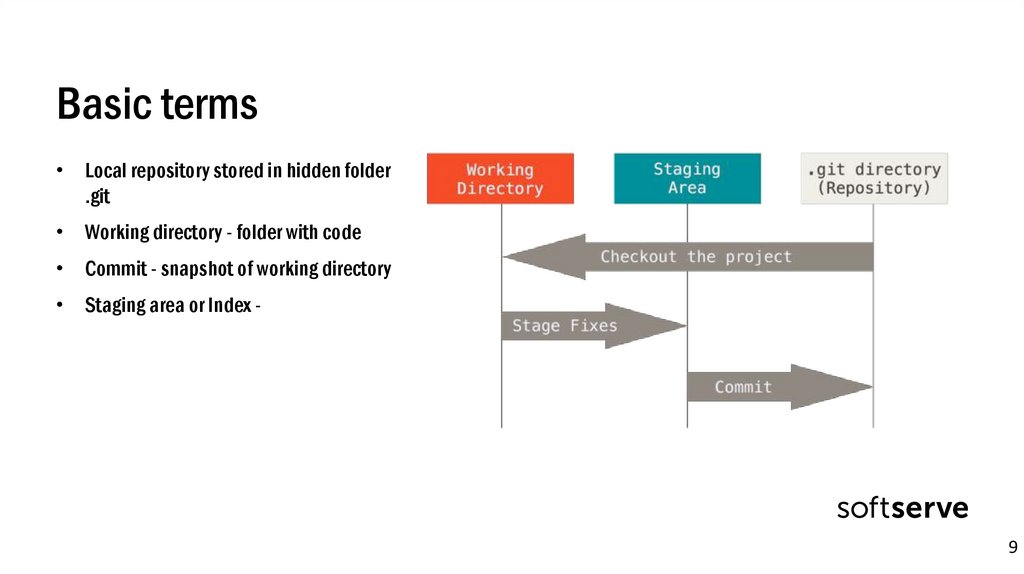

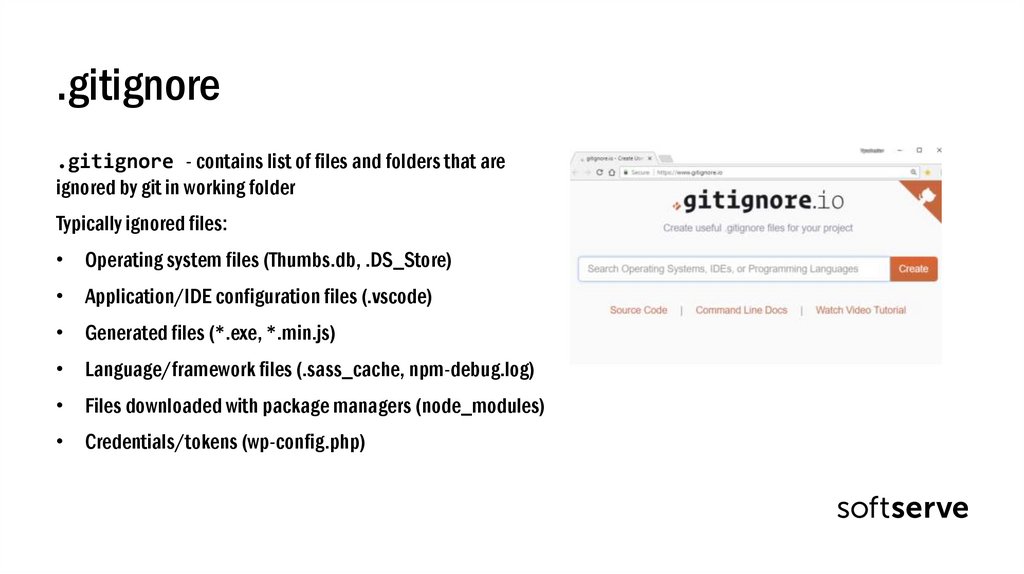

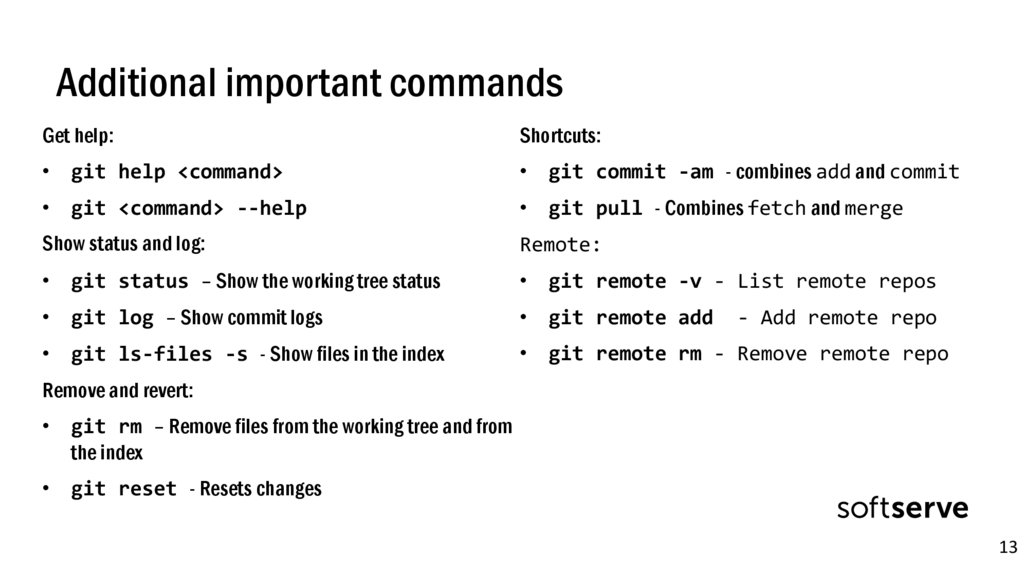
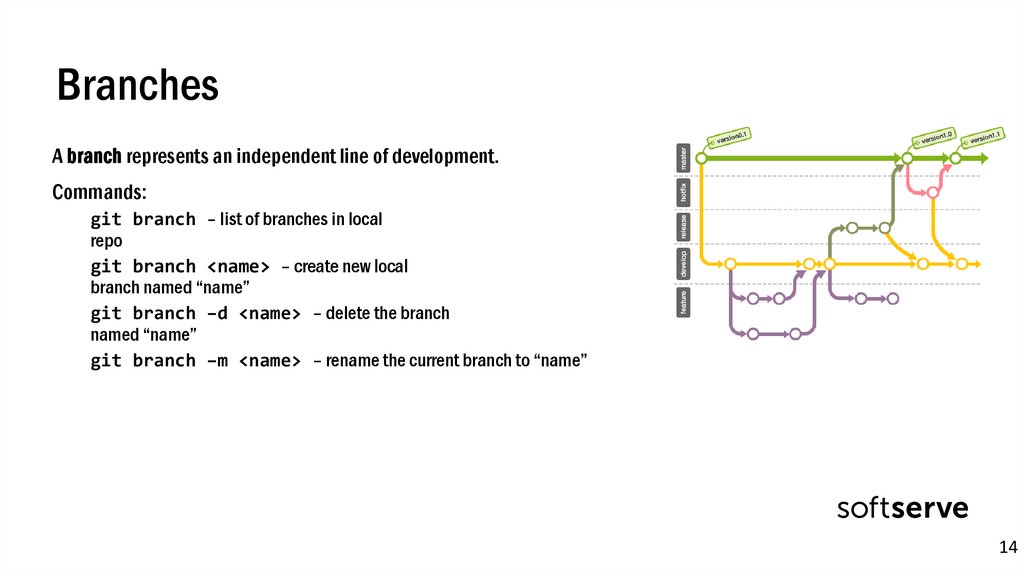

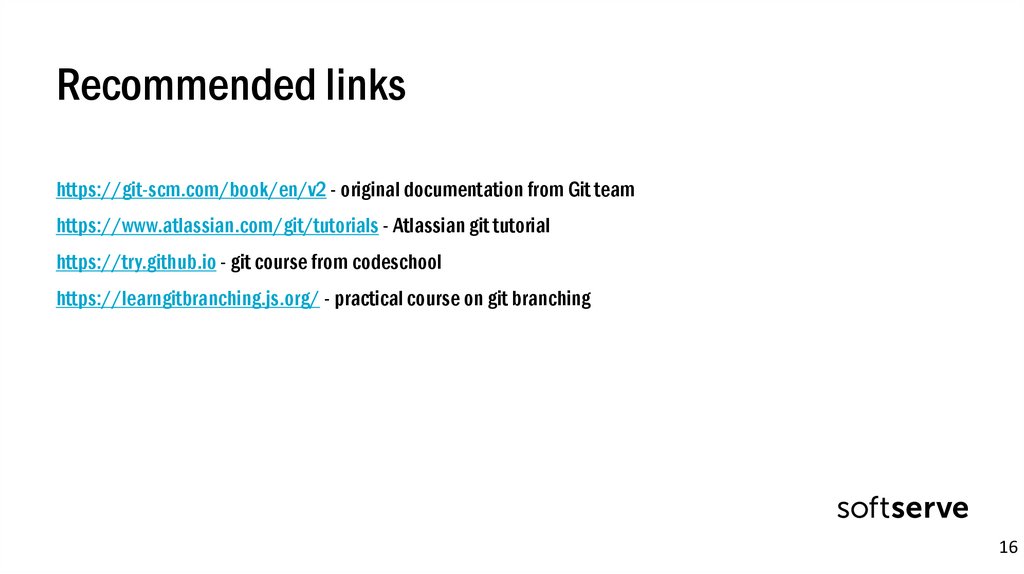
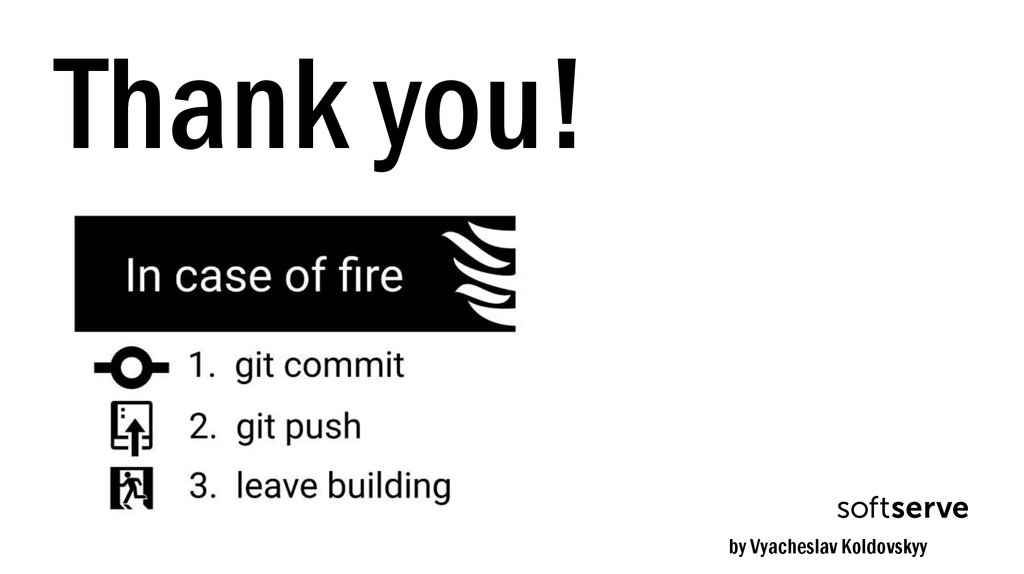
 Программирование
Программирование








