Похожие презентации:
Deploying and Maintaining the Duke's Choice Application
1. Deploying and Maintaining the Duke's Choice Application
Copyright © 2011, Oracle and/or its affiliates. All rights reserved.2. Objectives
After completing this lesson, you should be able to do thefollowing:
• Deploy a simple application as a JAR file
• Describe the parts of a Java application, including the user
interface and the back end
• Describe how classes can be extended to implement new
capabilities in the application
14 - 2
Copyright © 2011, Oracle and/or its affiliates. All rights reserved.
3. Topics
14 - 3
Packages
JARs and deployment
Two-tier and three-tier architecture
The Duke's Choice application
Application modifications and enhancements
Copyright © 2011, Oracle and/or its affiliates. All rights reserved.
4. Packages
14 - 4Packages
duke
Packages
duke.item
duke.purchase
duke.util
Clothing.class
Shirt.class
Trousers.class
Tent.class
CampStove.class
Returnable.class
Customer.class
Order.class
Shipping.class
ConvertSize.class
Classes
Copyright © 2011, Oracle and/or its affiliates. All rights reserved.
5. Packages Directory Structure
duke/item/
Clothing.class
Shirt.class
Trousers.class
Tent.class
CampStove.class
Returnable.class
purchase/
Customer.class
Order.class
Shipping.class
util/
ConvertSize.class
14 - 5
Copyright © 2011, Oracle and/or its affiliates. All rights reserved.
6. Packages in NetBeans
Projects tabFiles tab
Packages
shown as
icons
File
structure for
packages
shown
14 - 6
Copyright © 2011, Oracle and/or its affiliates. All rights reserved.
7. Packages in Source Code
This class isin the
package
duke.item.
package duke.item;
public abstract class Clothing implements Searchable, Shippable {
private int itemID = 0;
private String description = "-description required-";
private char colorCode = 'U';
... < remaining code omitted > ...
The package that a class belongs to is defined in the source
code.
14 - 7
Copyright © 2011, Oracle and/or its affiliates. All rights reserved.
8. Topics
14 - 8
Packages
JARs and deployment
Two-tier and three-tier architecture
The Duke's Choice application
Application modifications and enhancements
Copyright © 2011, Oracle and/or its affiliates. All rights reserved.
9. DukesChoice.jar
duke/item/
Clothing.class
Shirt.class
…
The JAR file contains
the class directory
structure plus
a manifest file.
purchase/
Customer.class
Shipping.class
…
util/
ConvertSize.class
META-INF/
MANIFEST.MF
14 - 9
Copyright © 2011, Oracle and/or its affiliates. All rights reserved.
Manifest file
MANIFEST.MF
added
10. Set Main Class of Project
3Enter the name of
the main class.
2
Select Run.
1
Right-click the
project and select
Properties.
14 - 10
Copyright © 2011, Oracle and/or its affiliates. All rights reserved.
4
Click OK.
11. Creating the JAR File with NetBeans
1Right-click the
project and select
“Clean and Build.”
2
Check the output to
ensure the build is
successful.
14 - 11
Copyright © 2011, Oracle and/or its affiliates. All rights reserved.
12. Creating the JAR File with NetBeans
DukesChoice.jarunder dist directory
Now a new
directory in the
Project
MANIFEST.MF
added under
META-INF
14 - 12
The JAR file contains
the class directory
structure plus
a manifest file.
Copyright © 2011, Oracle and/or its affiliates. All rights reserved.
13. Topics
14 - 13
Packages
JARs and deployment
Two-tier and three-tier architecture
The Duke's Choice application
Application modifications and enhancements
Copyright © 2011, Oracle and/or its affiliates. All rights reserved.
14. Client/Server Two-Tier Architecture
Client/server computing involves two or more computerssharing tasks:
• Each computer performs logic appropriate to its design
and stated function.
• The front-end client communicates with the back-end
database.
• Client requests data from back end.
• Server returns appropriate results.
• Client handles and displays data.
14 - 14
Copyright © 2011, Oracle and/or its affiliates. All rights reserved.
15. Client/Server Three-Tier Architecture
Three-tier client/server is a more complex, flexible
approach.
Each tier can be replaced by a different implementation:
– Presentation can be GUI, web, smartphone, or even console.
– Business logic defines business rules.
– Data tier is an encapsulation of all existing data sources.
Presentation
14 - 15
Business Logic
Copyright © 2011, Oracle and/or its affiliates. All rights reserved.
Data
16. Topics
14 - 16
Packages
JARs and deployment
Two-tier and three-tier architecture
The Duke's Choice application
Application modifications and enhancements
Copyright © 2011, Oracle and/or its affiliates. All rights reserved.
17. The Duke's Choice Application
Abstract classes
– Clothing
—
Extended by Shirt and other clothing classes
– Camping
—
Extended by Tent and other camping classes
Interfaces
– Searchable
—
All purchasable items implement Searchable.
– Returnable
—
Items that can be returned implement Returnable.
– Shippable
—
14 - 17
Items that can be shipped implement Shippable.
Copyright © 2011, Oracle and/or its affiliates. All rights reserved.
18. Clothing Class
package duke.item;public abstract class Clothing implements Searchable, Shippable {
private String sku = "";
private int itemID = 0; // Default ID for all clothing items
private String description = "-description required-"; // default
private char colorCode = 'U'; // Exception if invalid color code?
private double price = 0.0; // Default price for all items
private int quantityInStock = 0;
public Clothing(int itemID, String description, char colorCode,
double price, int quantityInStock ) {
this.itemID = itemID;
this.description = description;
this.colorCode = colorCode;
this.price = price;
this.quantityInStock = quantityInStock;
this.sku = "" + itemID + colorCode;
... < more code follows > ...
14 - 18
Copyright © 2011, Oracle and/or its affiliates. All rights reserved.
19. Clothing Class
public String getDisplay(String separator) {String displayString = "SKU: " + getSku() + separator +
"Item: " + description + separator +
"Price: " + price + separator +
"Color: " + colorCode + separator +
"Available: " + quantityInStock;
return displayString;
}
... < more code follows > ...
14 - 19
Copyright © 2011, Oracle and/or its affiliates. All rights reserved.
20. Tiers of Duke's Choice
PresentationBusiness Logic
C:\java –jar
"C:\work\DukesChoice\di
st\DukesChoice.jar find
111
Data
DukesDB
addItems()
findItems()
removeItems()
Two possible
user interfaces
Class to
represent the
data source
14 - 20
Copyright © 2011, Oracle and/or its affiliates. All rights reserved.
21. Running the JAR File from the Command Line
The command torun the JAR file
C:\java –jar "C:\work\DukesChoice\dist\DukesChoice.jar
Output:
Please add parameters in the format:
find <item id number>
OR
remove <sku> <number to remove>
14 - 21
Copyright © 2011, Oracle and/or its affiliates. All rights reserved.
22. Listing Items from the Command Line
Casual Shirt: 111Dress Trousers: 120
Sports Socks: 131
...
C:\java –jar "C:\work\DukesChoice\dist\DukesChoice.jar find 111
Output:
-----------------------------------------------------------------------SKU: 111R | Item: Casual Shirt | Price: 34.29 | Color: R | Available: 63
-----------------------------------------------------------------------SKU: 111B | Item: Casual Shirt | Price: 25.05 | Color: B | Available: 20
------------------------------------------------------------------------
14 - 22
Copyright © 2011, Oracle and/or its affiliates. All rights reserved.
23. Listing Items in Duke's Choice Web Application
The Searchpage has a
drop-down
menu.
The current
items in stock
are shown.
14 - 23
Selecting an item
displays a list of all
those items.
Copyright © 2011, Oracle and/or its affiliates. All rights reserved.
The SKU
for the item
is an
anchor tag.
24. Listing Items in Duke's Choice Web Application
Details of theshirt, including
how many are
available
Click to order
14 - 24
Copyright © 2011, Oracle and/or its affiliates. All rights reserved.
25. Topics
14 - 25
Packages
JARs and deployment
Two-tier and three-tier architecture
Duke's Choice application
Application modifications and enhancements
Copyright © 2011, Oracle and/or its affiliates. All rights reserved.
26. Enhancing the Application
Well-designed Java software minimizes the time required
for:
– Maintenance
– Enhancements
– Upgrades
For Duke's Choice, it should be easy to:
– Add new items to sell (business logic)
– Develop new clients (presentation)
—
Take the application to a smartphone (for example)
– Change the storage system (data)
14 - 26
Copyright © 2011, Oracle and/or its affiliates. All rights reserved.
27. Adding a New Item for Sale
It is possible to add a new item for sale by:• Extending the Clothing or Camping class, or even creating
a new category (for example, Books)
• Adding any new unique features for the item
• Adding some of the new items to the data store
14 - 27
Copyright © 2011, Oracle and/or its affiliates. All rights reserved.
28. Adding a New Item for Sale
Returnable is aninterface and
must be
implemented.
Suit is a type
of Clothing.
14 - 28
Returns are
permitted.
Copyright © 2011, Oracle and/or its affiliates. All rights reserved.
29. Implement Returnable
public class Suit extends Clothing implements Returnable {public String doReturn() {
// In the current implementation Returnable provides
// a marker that the item can be returned and also returns
// a String with conditions for returning the item
return "Suit returns must be within 3 days";
}
}
14 - 29
Copyright © 2011, Oracle and/or its affiliates. All rights reserved.
30. Implement Constructor
public class Suit extends Clothing implements Returnable {...< code omitted > ...
// Types are D = Double-breasted, S = Single-breasted, U=Unset
private char suitType = 'U'; //
// Constructor
public Suit(int itemID, String description, char colorCode,
double price, char type, int quantityInStock) {
super( itemID, description, colorCode, price, quantityInStock);
setSuitType(type);
setSku(getSku() + type); // To create a unique SKU
}
}
14 - 30
Copyright © 2011, Oracle and/or its affiliates. All rights reserved.
31. Suit Class: Overriding getDisplay()
public String getDisplay(String separator) {String displayString = "SKU: " + getSku() + separator +
"Item: " + getDescription() + separator +
"Color: " + getColorCode() + separator +
"Type: " + getSuitType() + separator +
"Price: " + getPrice() + separator +
"Available: " + getQuantityInStock();
return displayString;
}
14 - 31
Copyright © 2011, Oracle and/or its affiliates. All rights reserved.
32. Implement Getters and Setters
public class Suit extends Clothing implements Returnable {...< code omitted > ...
public char getSuitType() {
return suitType;
}
public void setSuitType(char suitType) {
if (suitType!='D' && suitType!='B') {
throw new IllegalArgumentException("The suit type must be"
+ " either D = Double-breasted "
+ "or S = Single-breasted");
this.suitType = suitType;
}
}
14 - 32
Copyright © 2011, Oracle and/or its affiliates. All rights reserved.
}
33. Updating the Applications with the Suit Class
For the command-line application:• Create a new DukesChoice.jar file.
(Optional) Copy it to a new location on the file system or to
another machine.
For the web application:
• Create a new DukesChoice.jar file.
14 - 33
Copy it to the directory that is used by the application
server for library files.
Copyright © 2011, Oracle and/or its affiliates. All rights reserved.
34. Testing the Suit Class: Command Line
C:\>java -jar"C:\work\Java_fundamentals\DukesChoice\dist\DukesChoice.jar"
find 410
-----------------------------------------------------------------SKU: 410BD | Item: Suit | Price: 999.99 | Color: B | Available: 21
-----------------------------------------------------------------SKU: 410BS | Item: Suit | Price: 789.99 | Color: B | Available: 15
-----------------------------------------------------------------SKU: 410gD | Item: Suit | Price: 999.99 | Color: G | Available: 14
-----------------------------------------------------------------SKU: 410WS | Item: Suit | Price: 789.99 | Color: W | Available: 18
------------------------------------------------------------------
14 - 34
Copyright © 2011, Oracle and/or its affiliates. All rights reserved.
35. Testing the Suit Class: Web Application
A new item appears inthe drop-down menu.
The different kinds
of suits added to the
data store are listed.
14 - 35
Copyright © 2011, Oracle and/or its affiliates. All rights reserved.
36. Adding the Suit Class to the Web Application
The overriddengetDisplay()
method ensures
that the suit type is
displayed.
14 - 36
Copyright © 2011, Oracle and/or its affiliates. All rights reserved.
37. Summary
In this lesson, you should have learned how to:• Deploy a simple application as a JAR file
• Describe the parts of a Java application, including the user
interface and the back end
• Describe how classes can be extended to implement new
capabilities in the application
14 - 37
Copyright © 2011, Oracle and/or its affiliates. All rights reserved.
38. No Practice for This Lesson
This lesson has no practices.14 - 38
Copyright © 2011, Oracle and/or its affiliates. All rights reserved.
39. Course Summary
In this course, you should have learned how to:• List and describe several key features of the Java
technology, such as that it is object-oriented, multithreaded, distributed, simple, and secure
• Identify different Java technology groups
• Describe examples of how Java is used in applications, as
well as consumer products
• Describe the benefits of using an integrated development
environment (IDE)
• Develop classes and describe how to declare a class
• Analyze a business problem to recognize objects and
operations that form the building blocks of the Java
program design
14 - 39
Copyright © 2011, Oracle and/or its affiliates. All rights reserved.
40. Course Summary
14 - 40
Define the term object and its relationship to a class
Demonstrate Java programming syntax
Write a simple Java program that compiles and runs
successfully
Declare and initialize variables
List several primitive data types
Instantiate an object and effectively use object reference
variables
Use operators, loops, and decision constructs
Declare and instantiate arrays and ArrayLists and be able
to iterate through them
Copyright © 2011, Oracle and/or its affiliates. All rights reserved.
41. Course Summary
14 - 41
Use Javadocs to look up Java foundation classes
Declare a method with arguments and return values
Use inheritance to declare and define a subclass of an
existing superclass
Describe how errors are handled in a Java program
Describe how to deploy a simple Java application by using
the NetBeans IDE
Copyright © 2011, Oracle and/or its affiliates. All rights reserved.
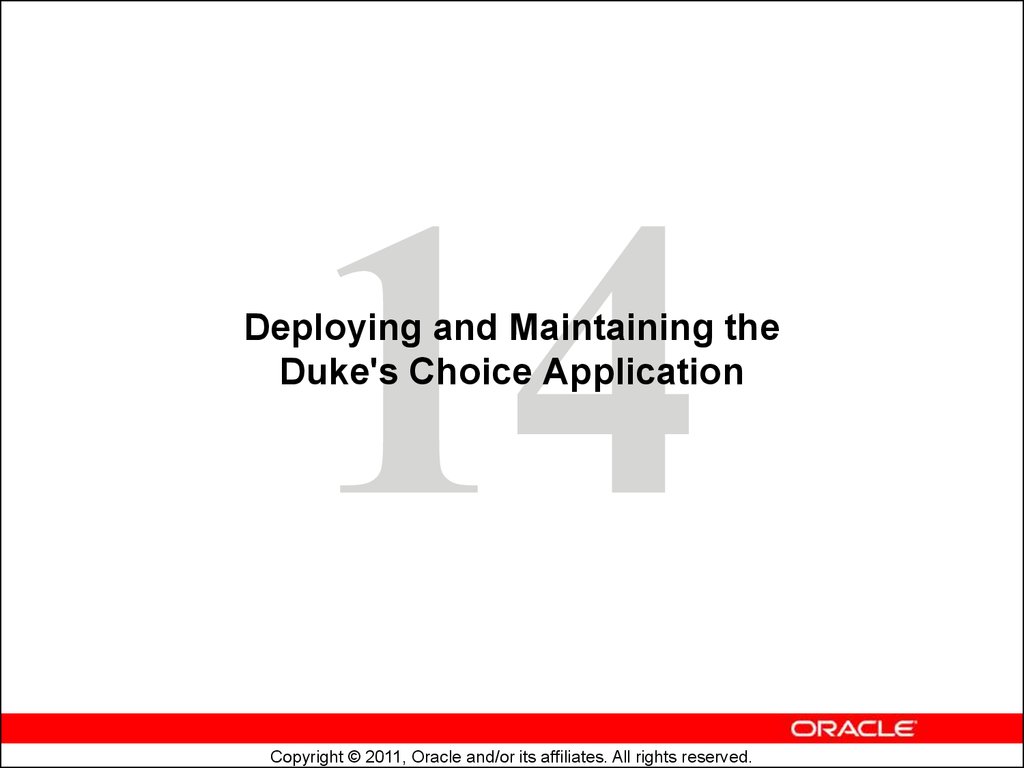
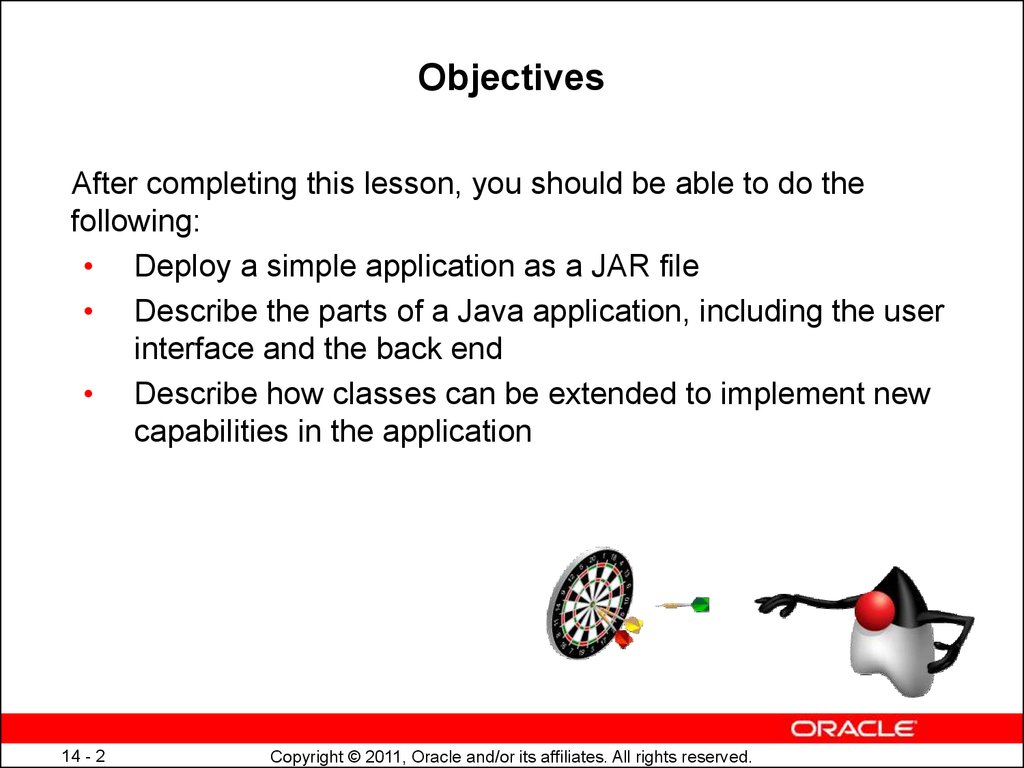
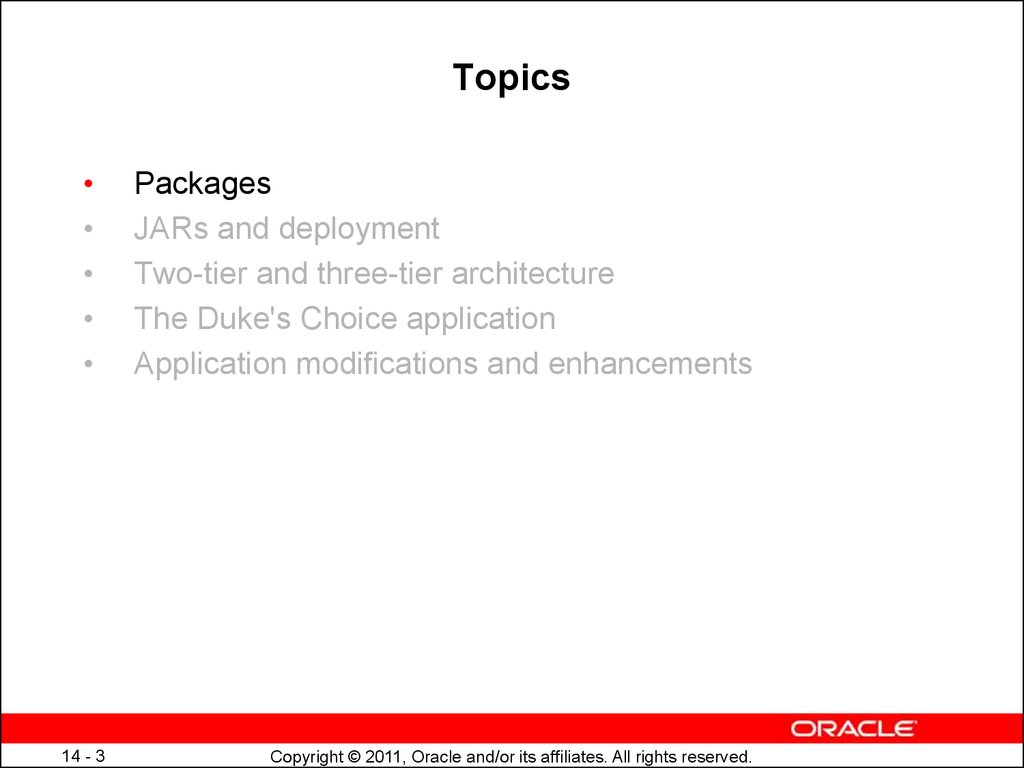
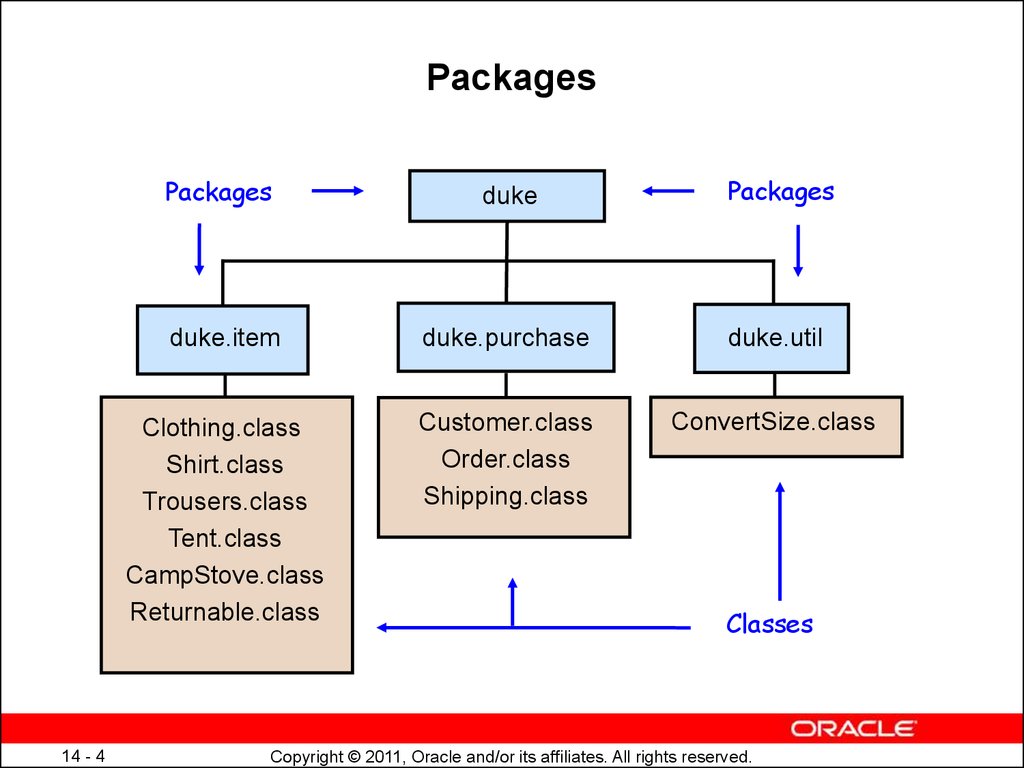
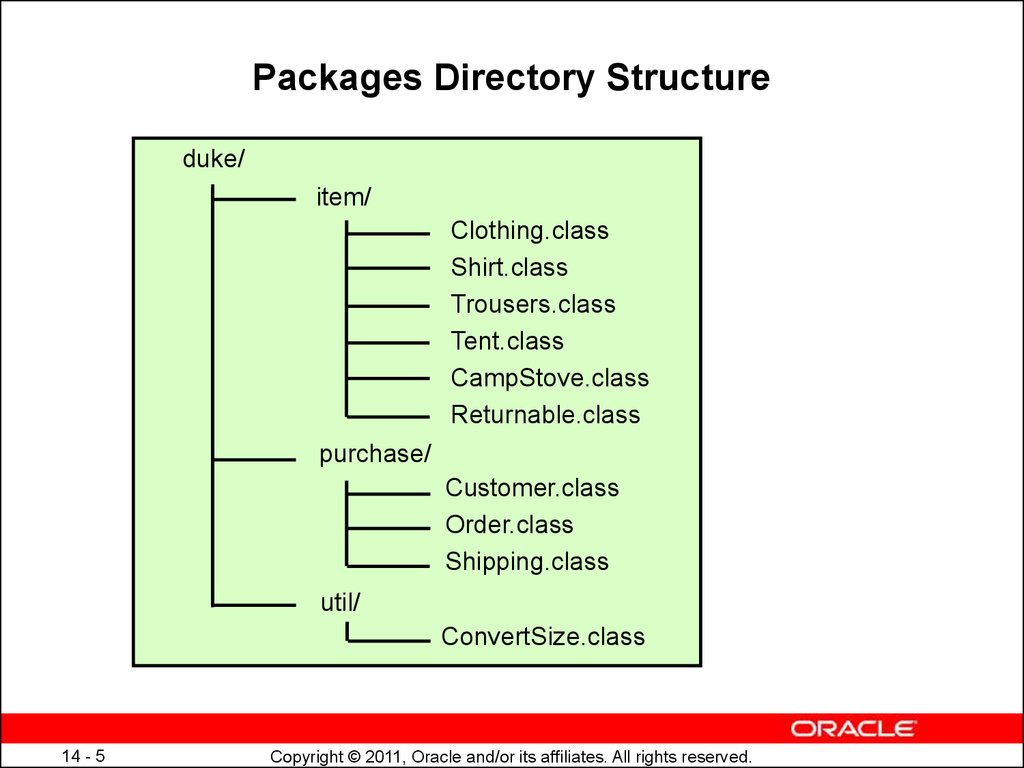
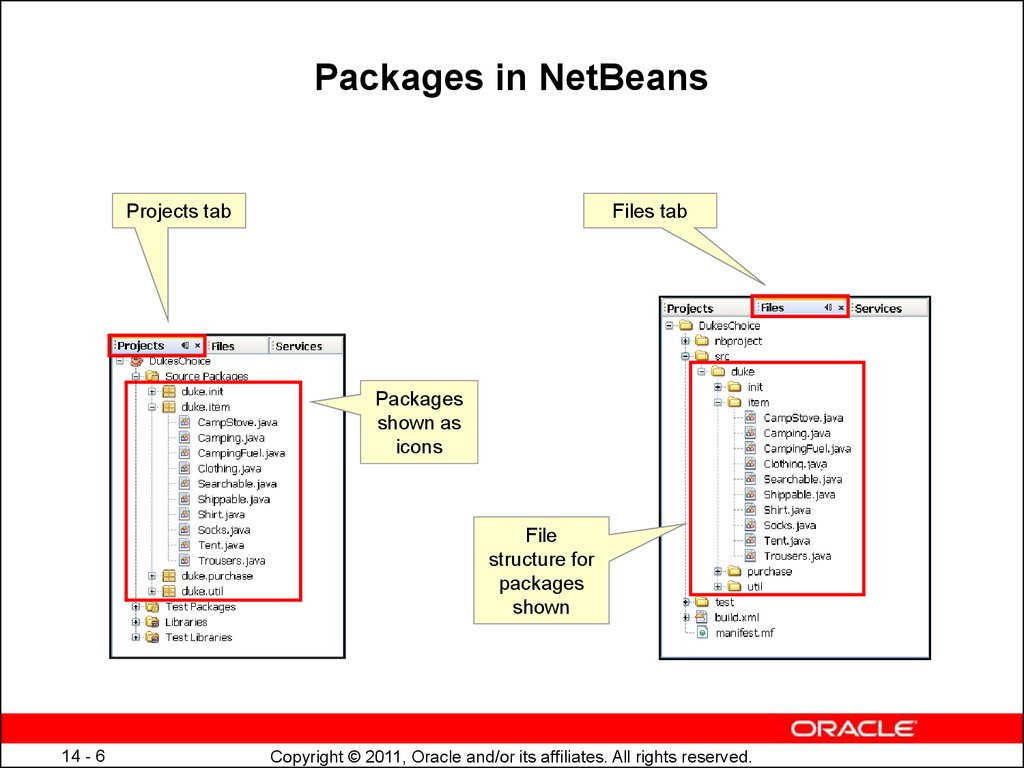
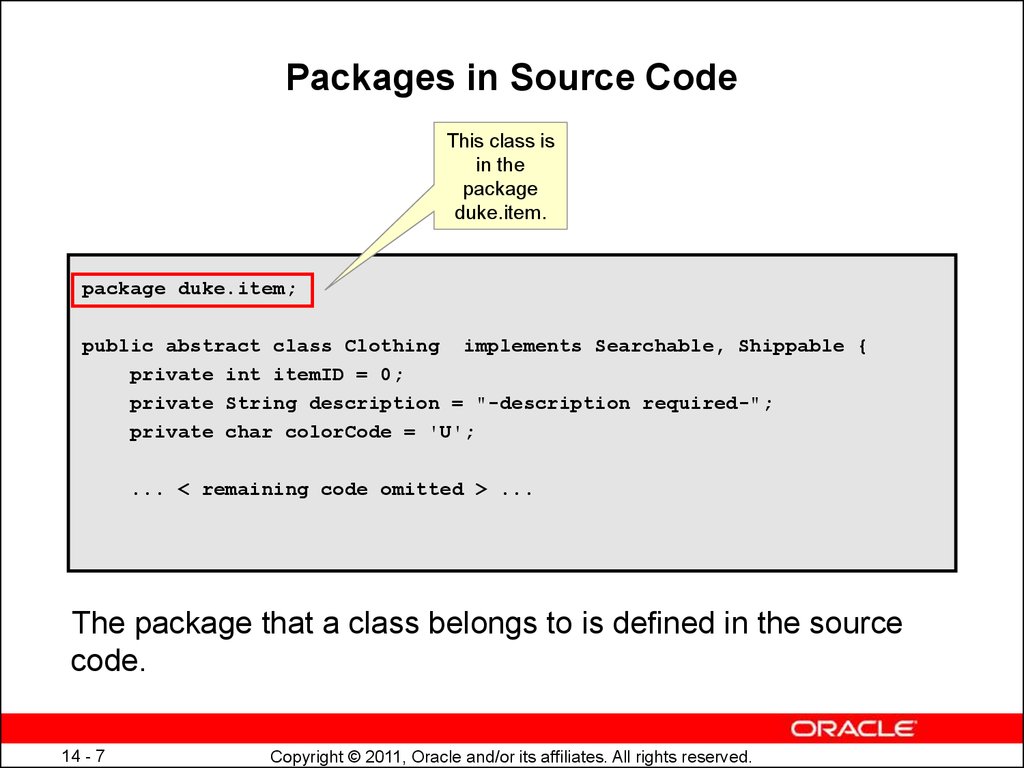
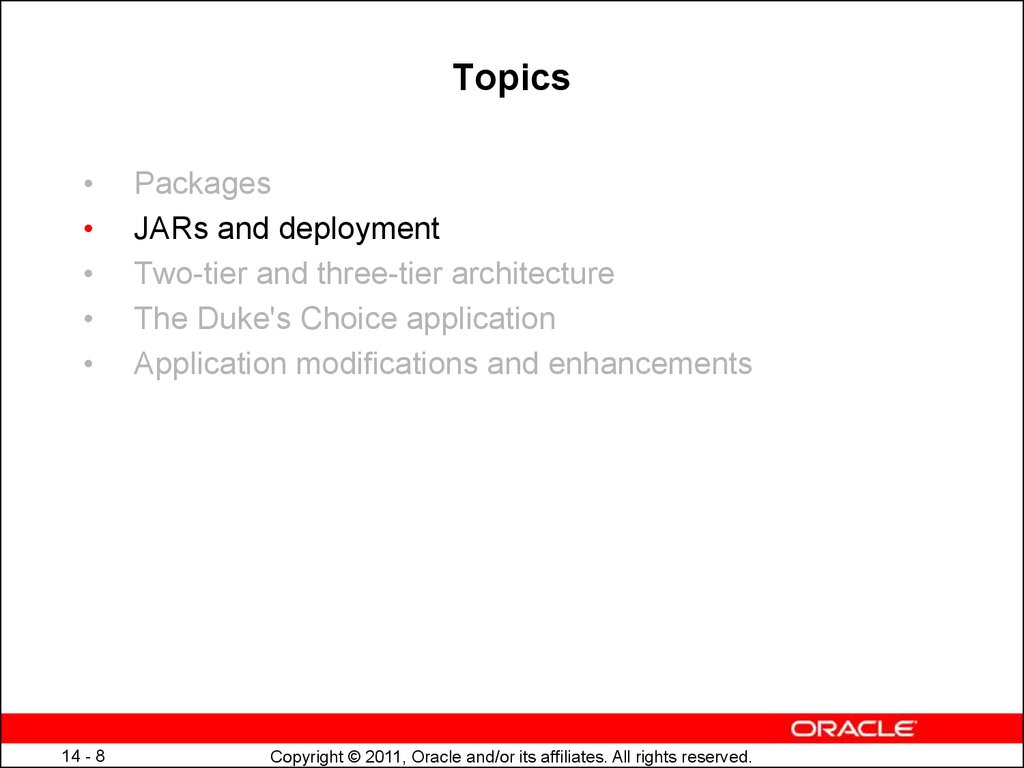
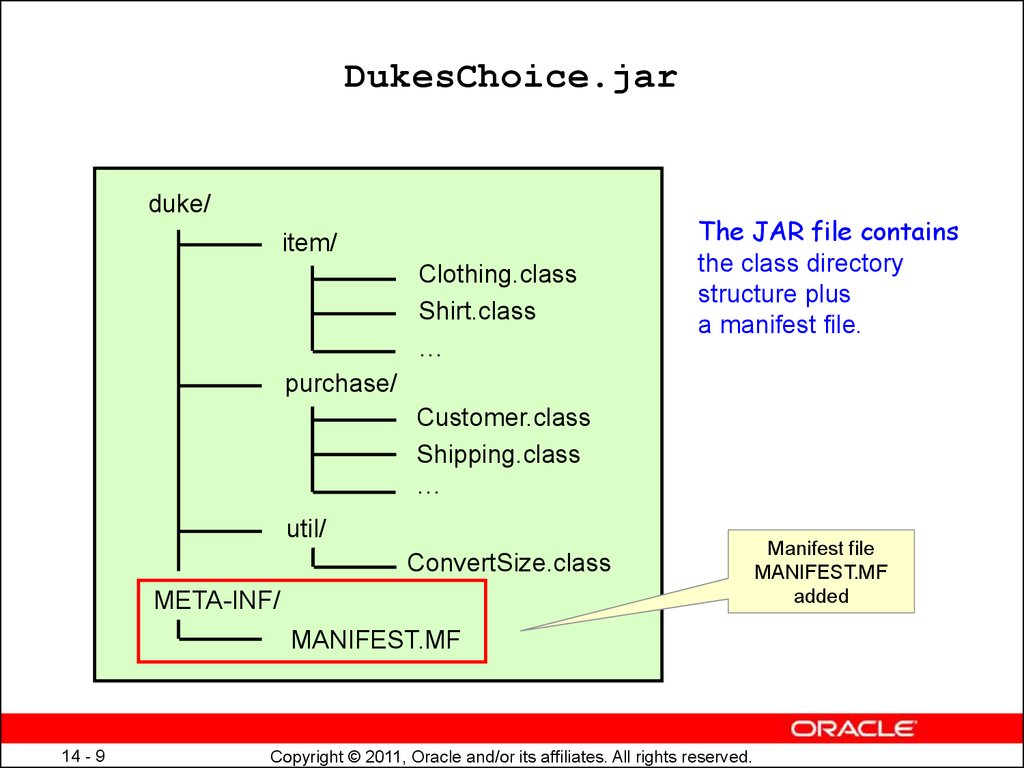
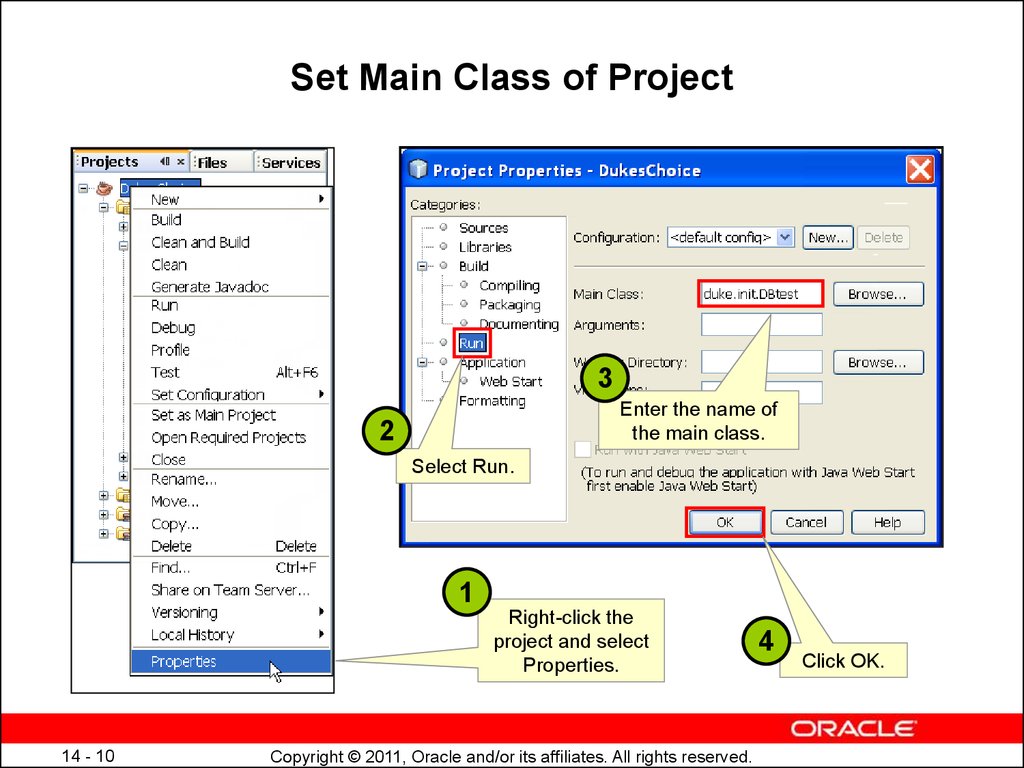
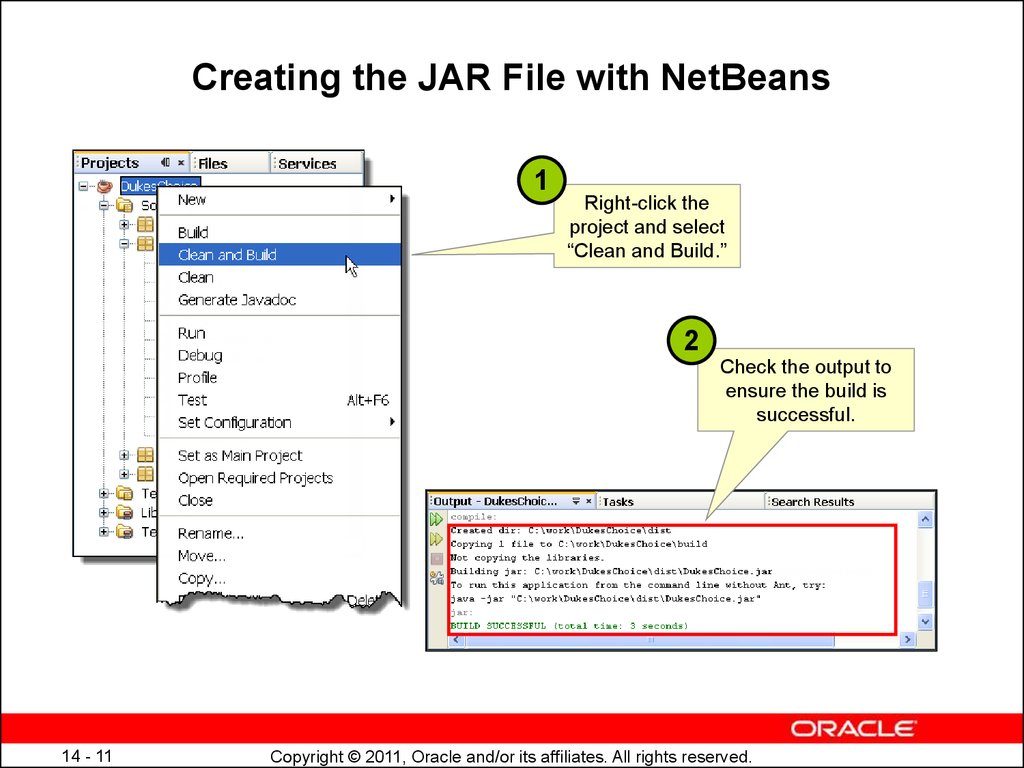
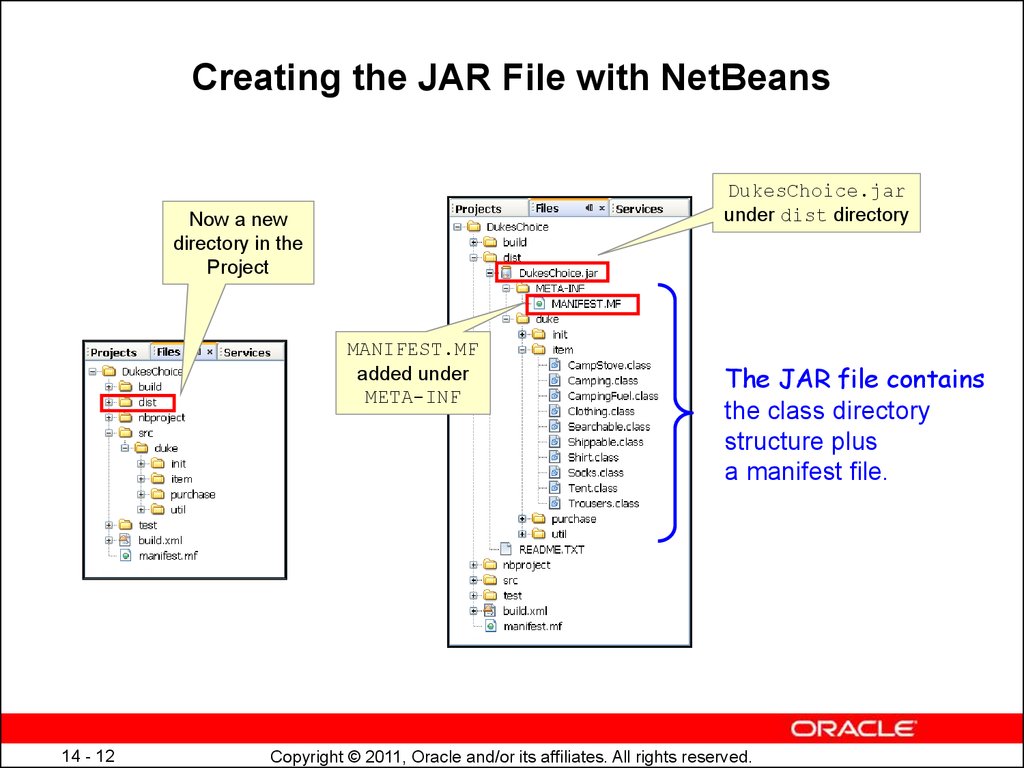
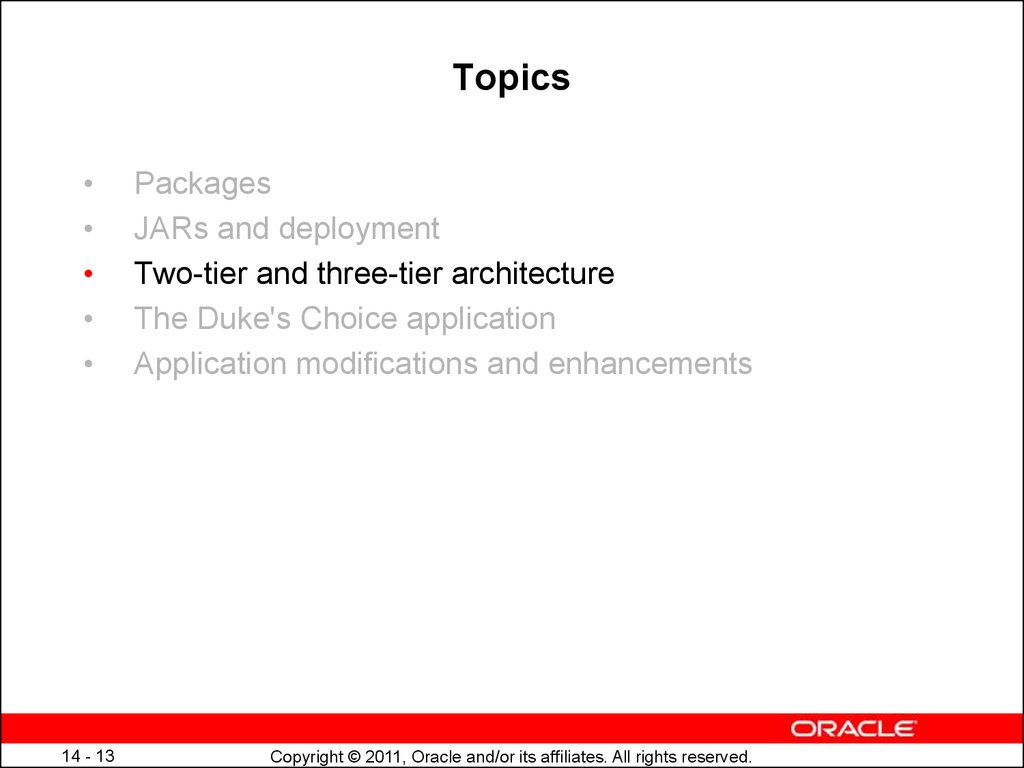
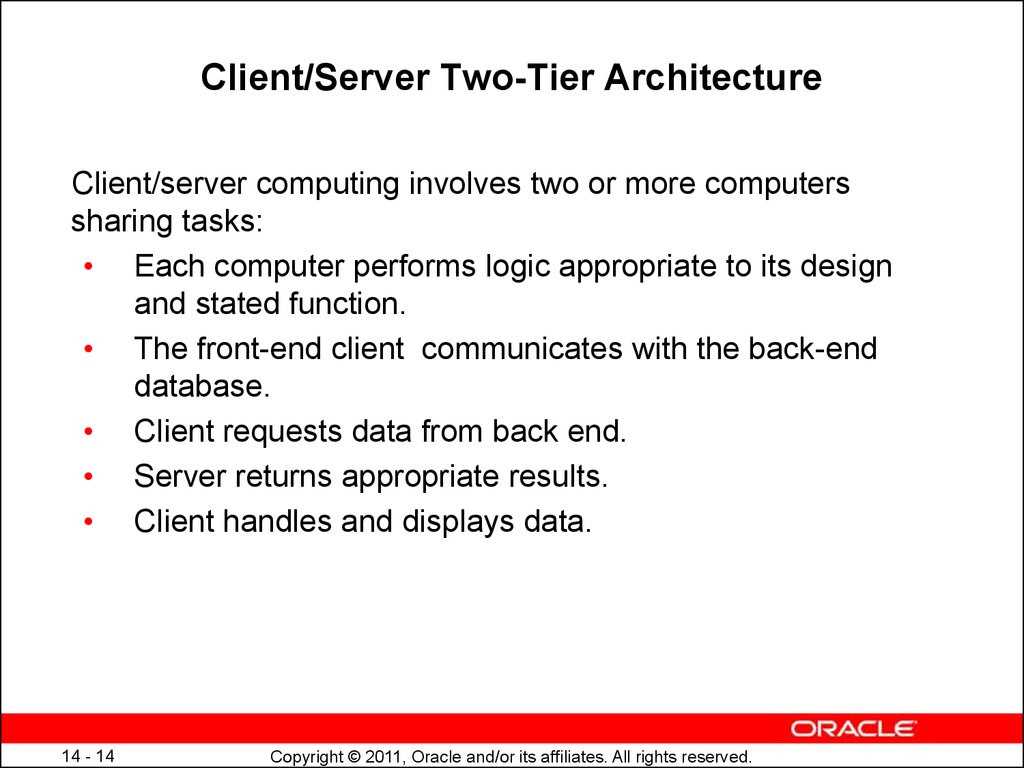
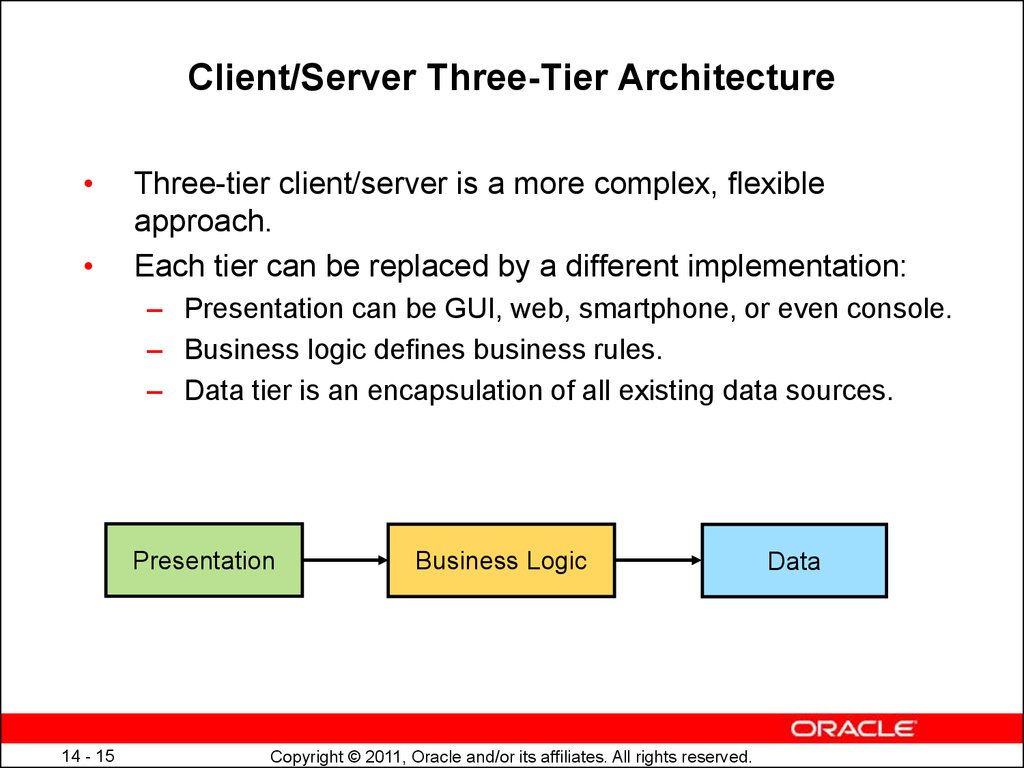
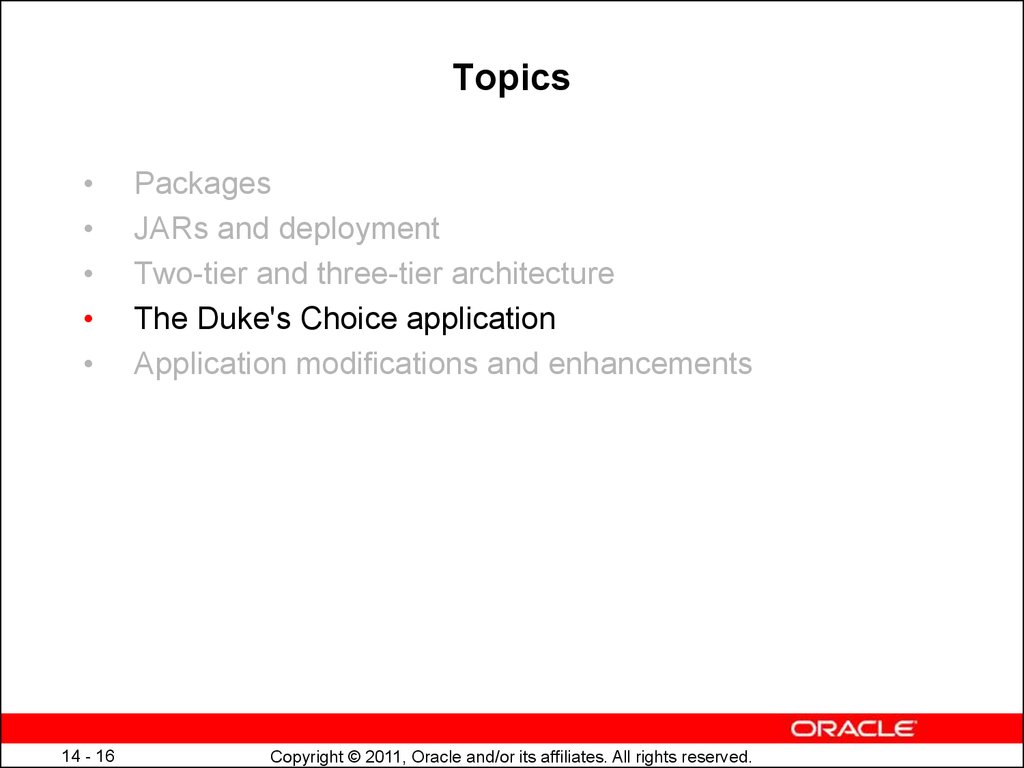
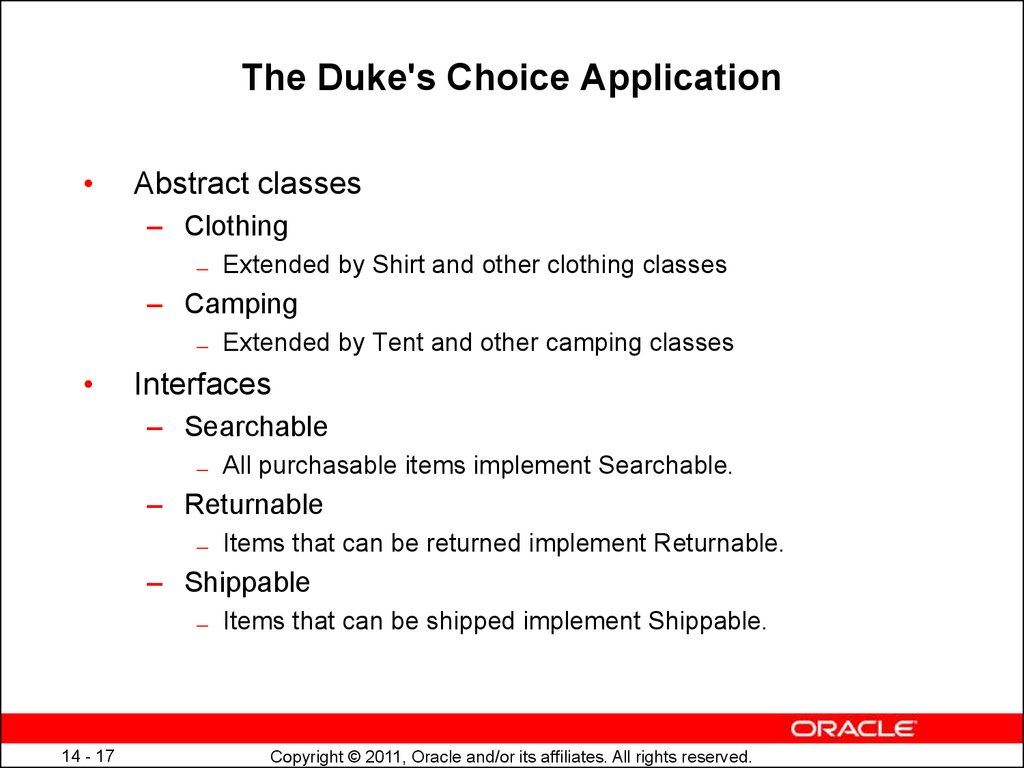
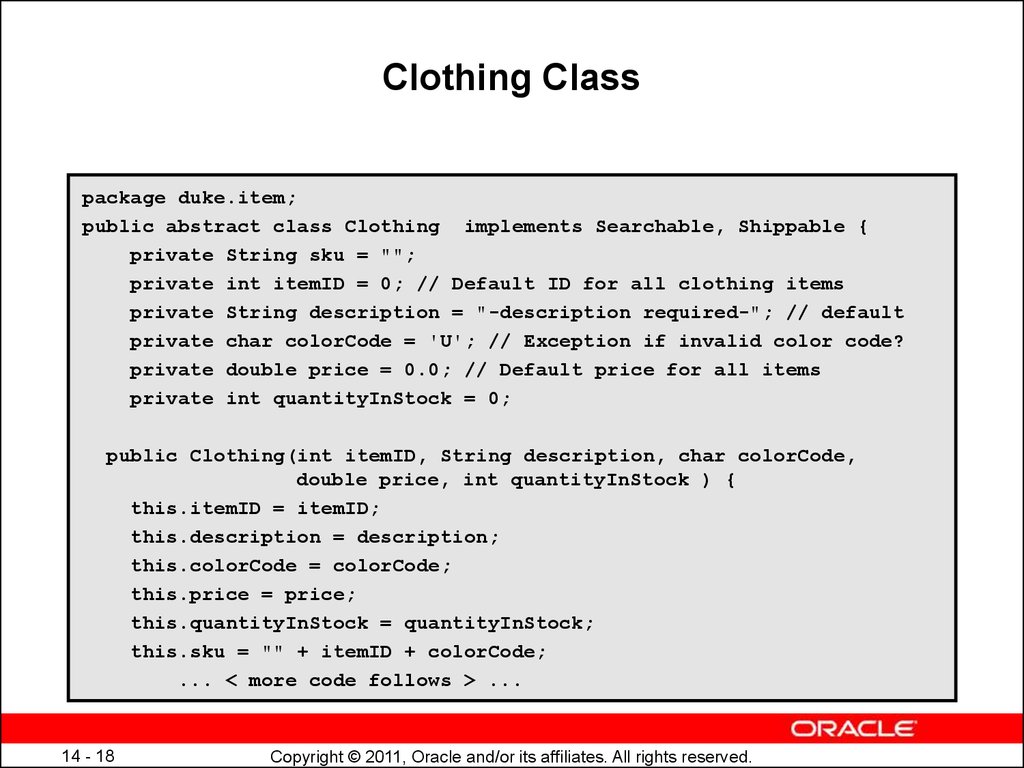
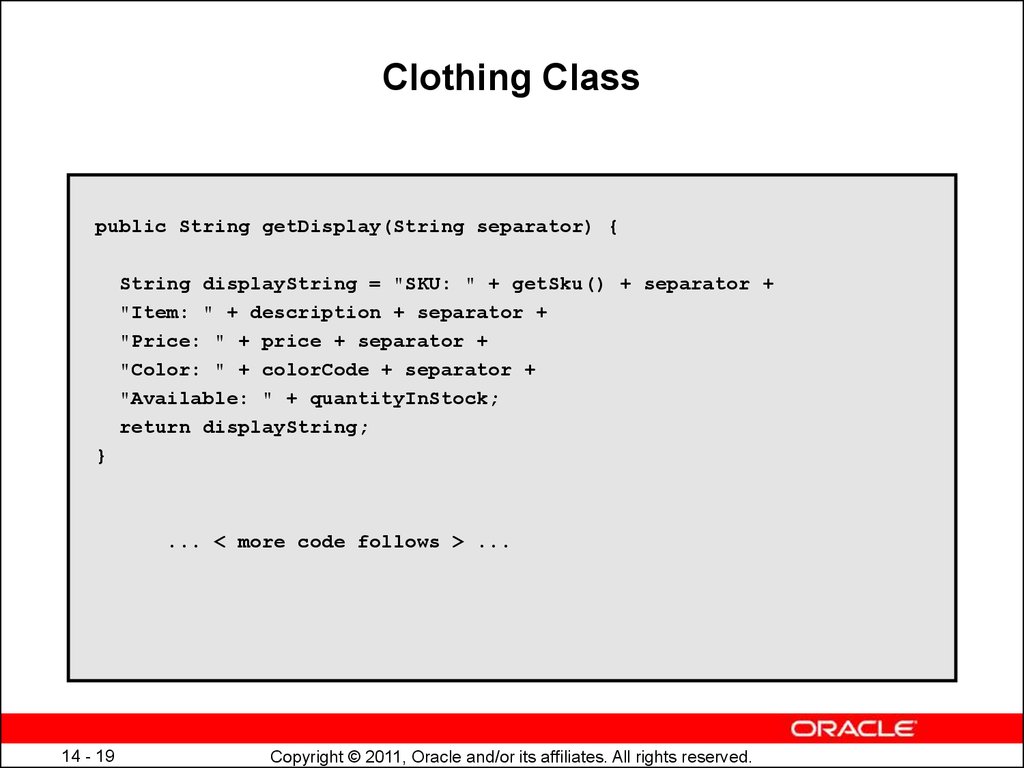
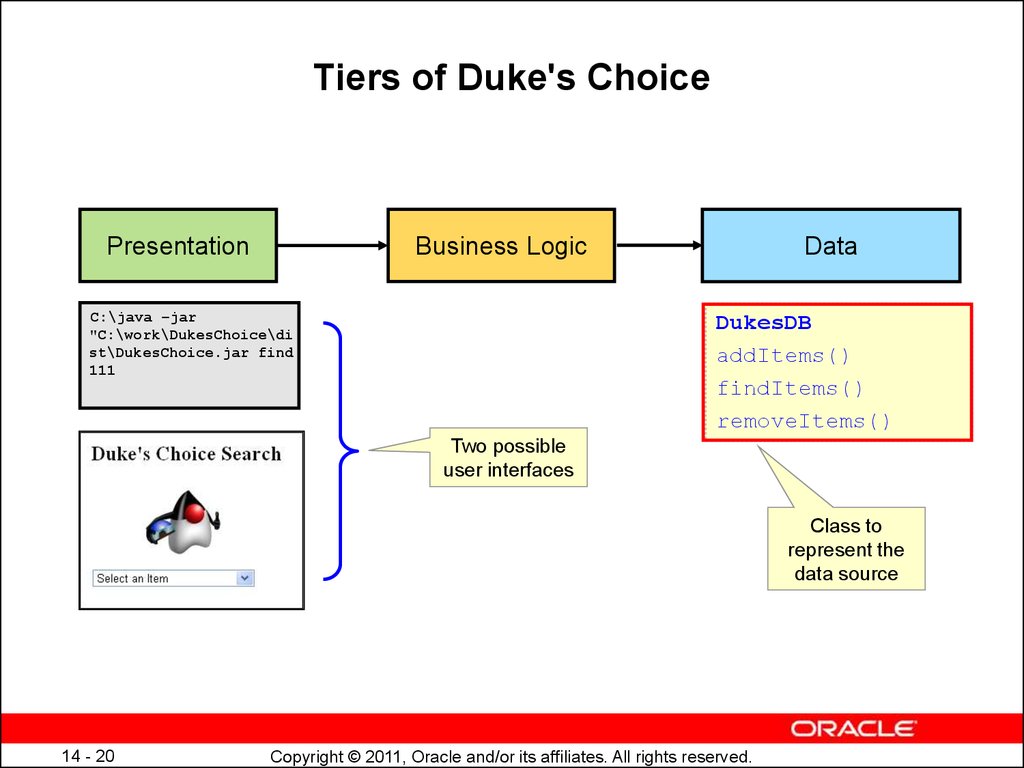
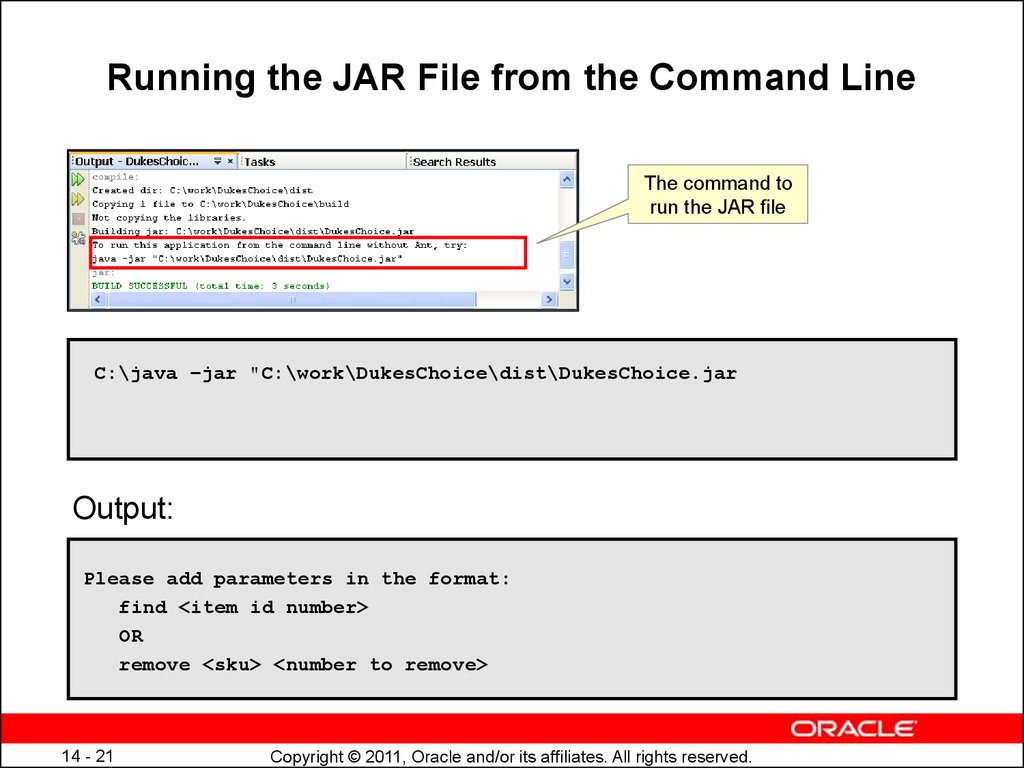
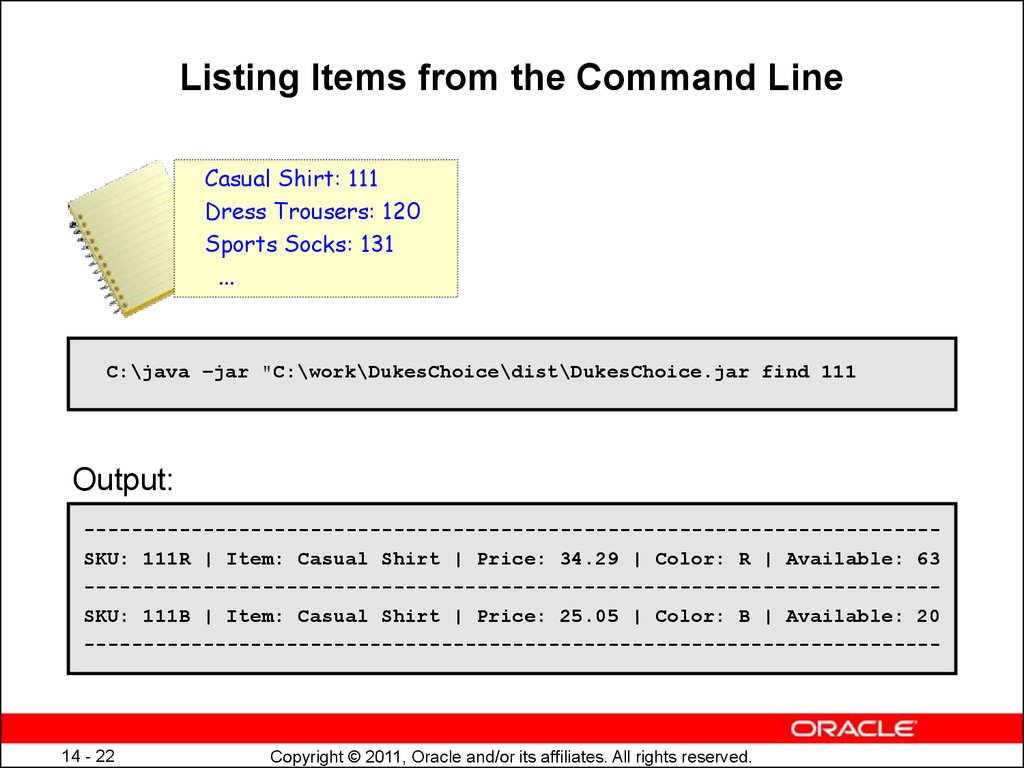
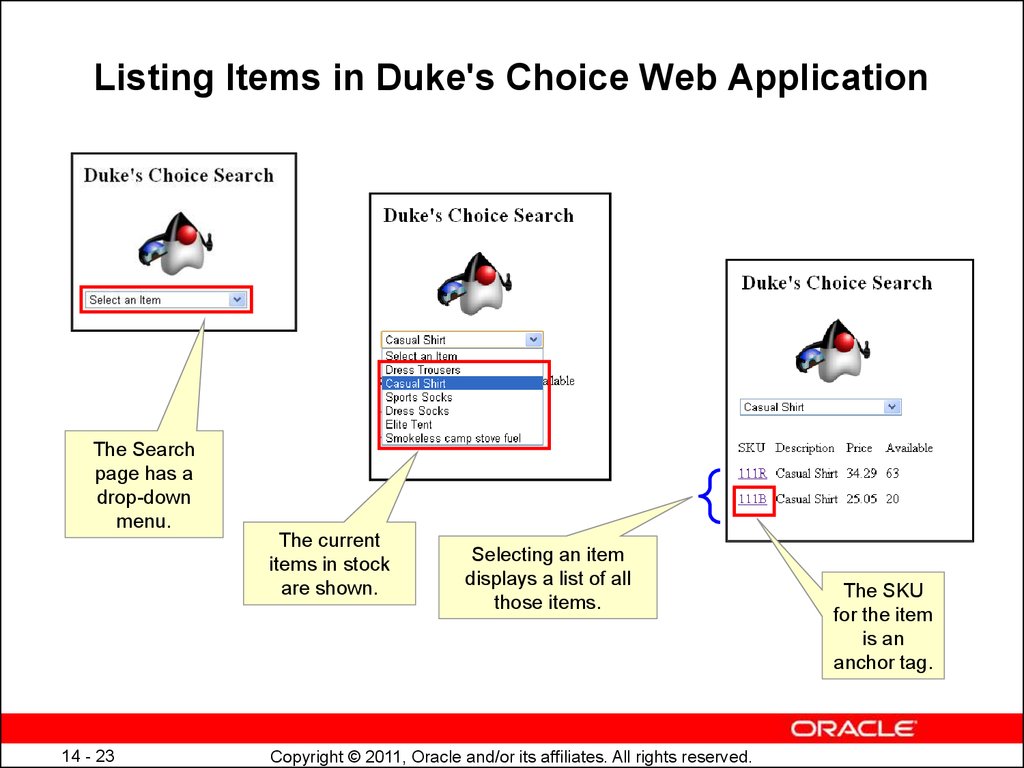
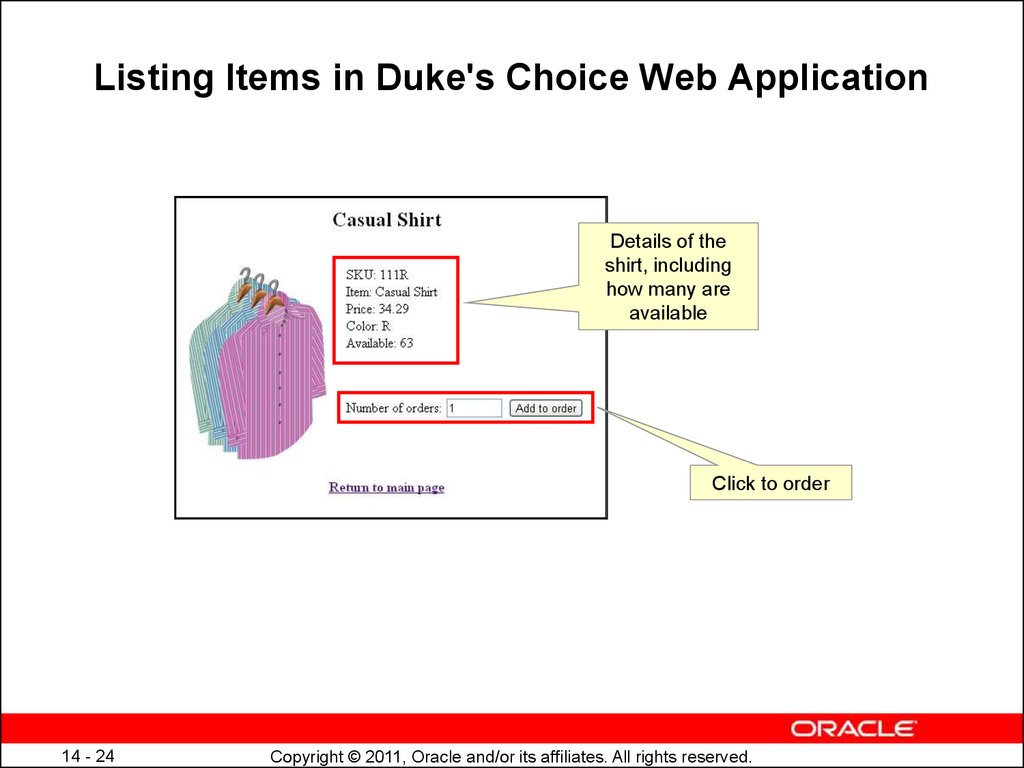
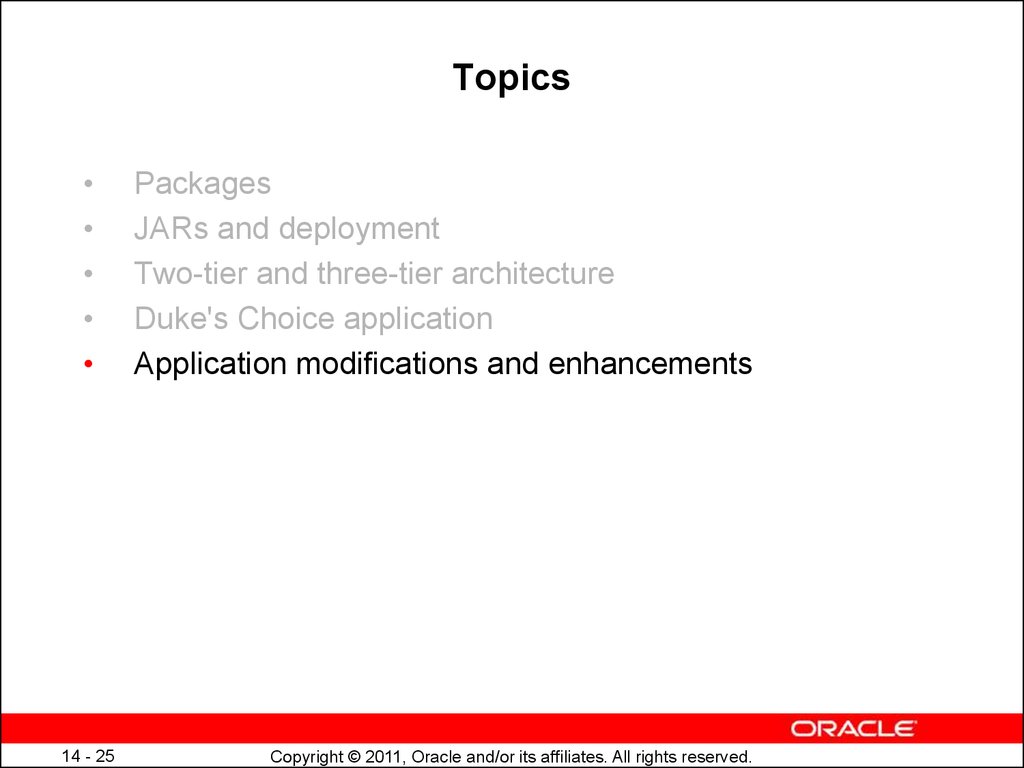
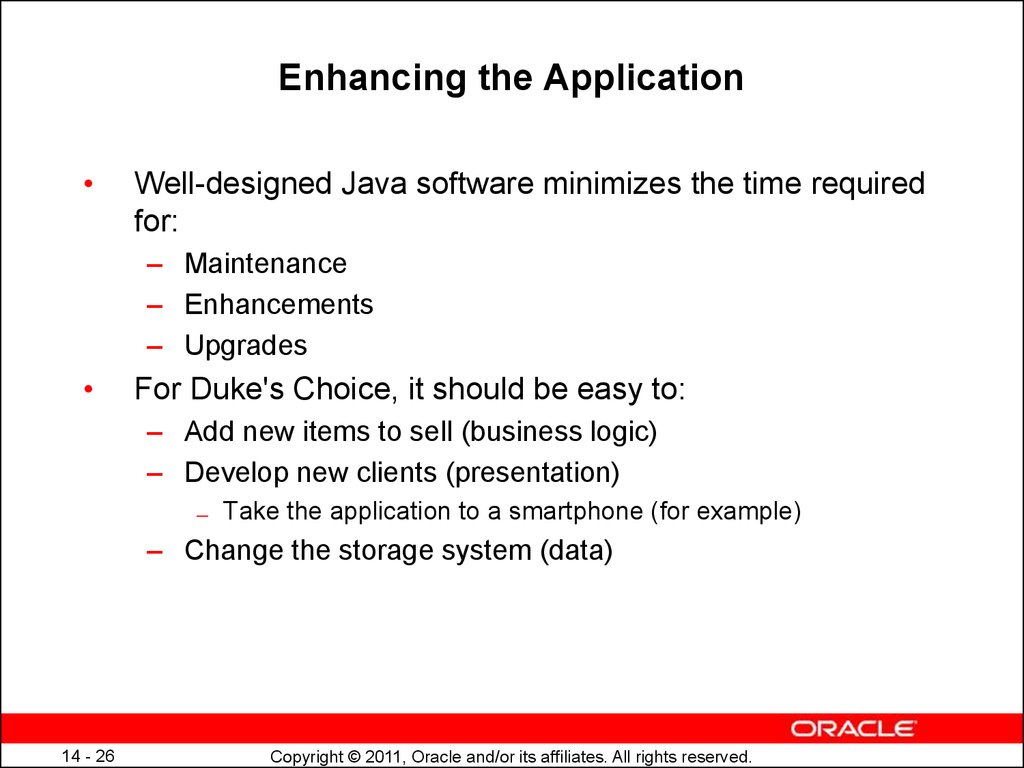
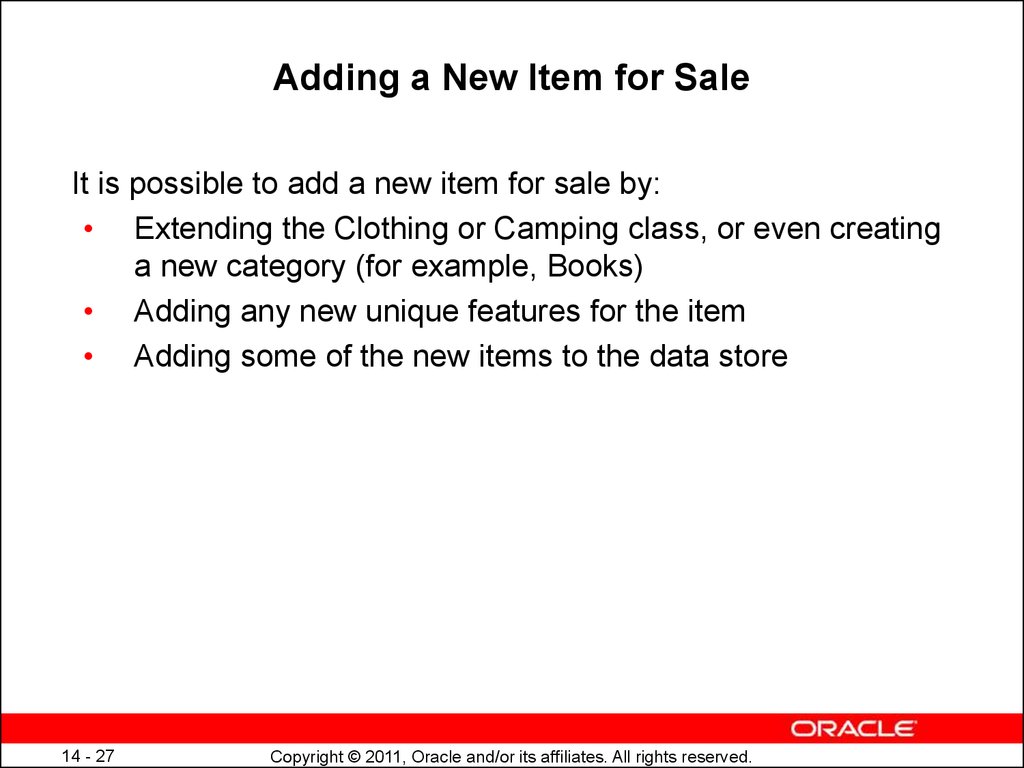
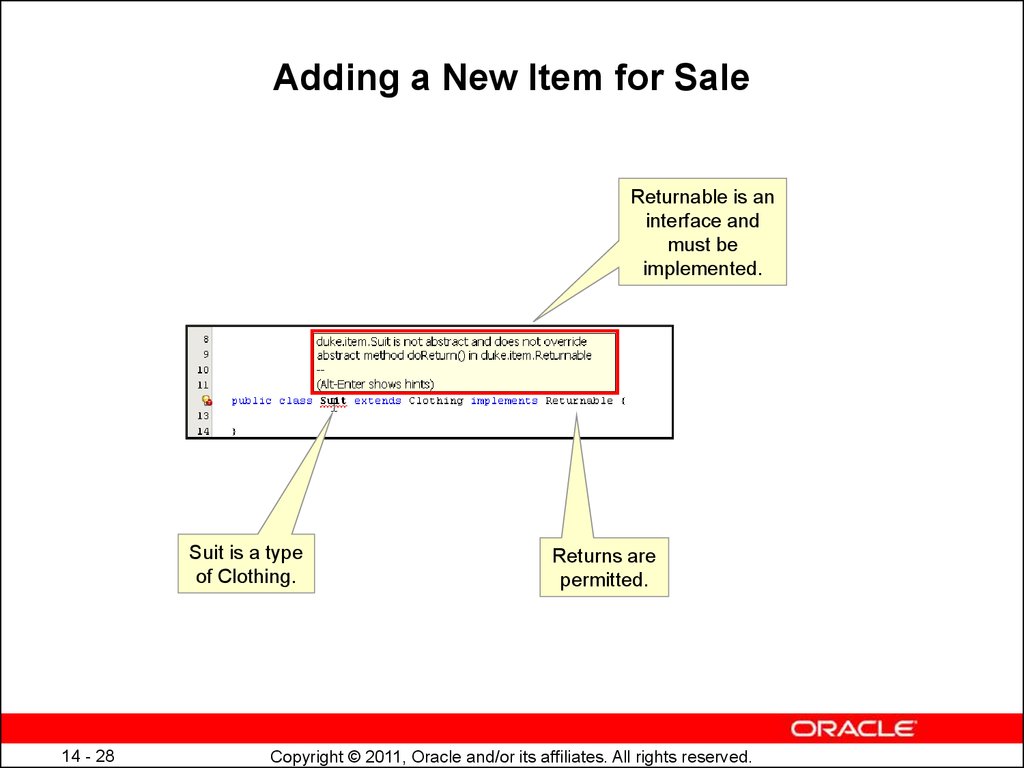
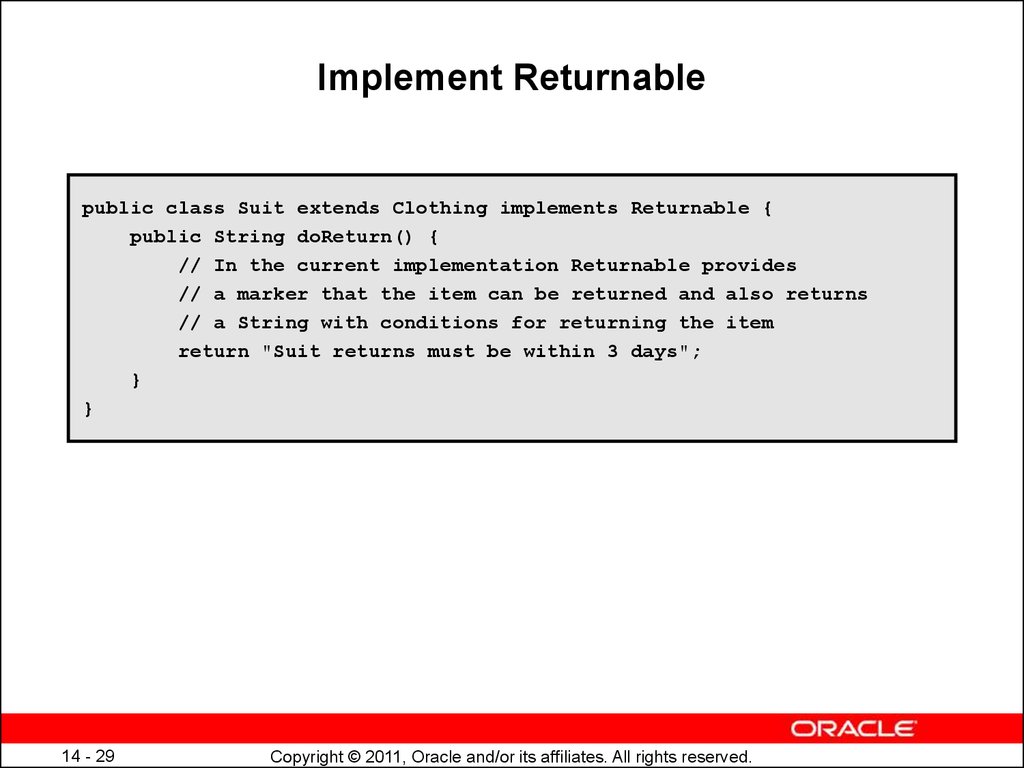
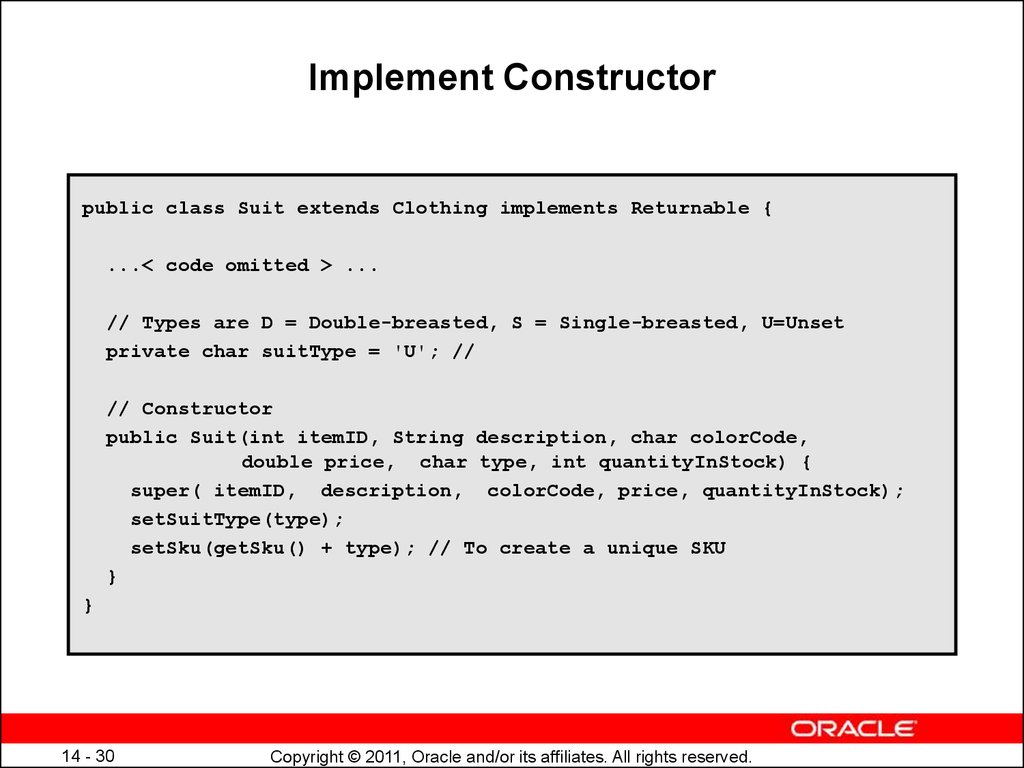
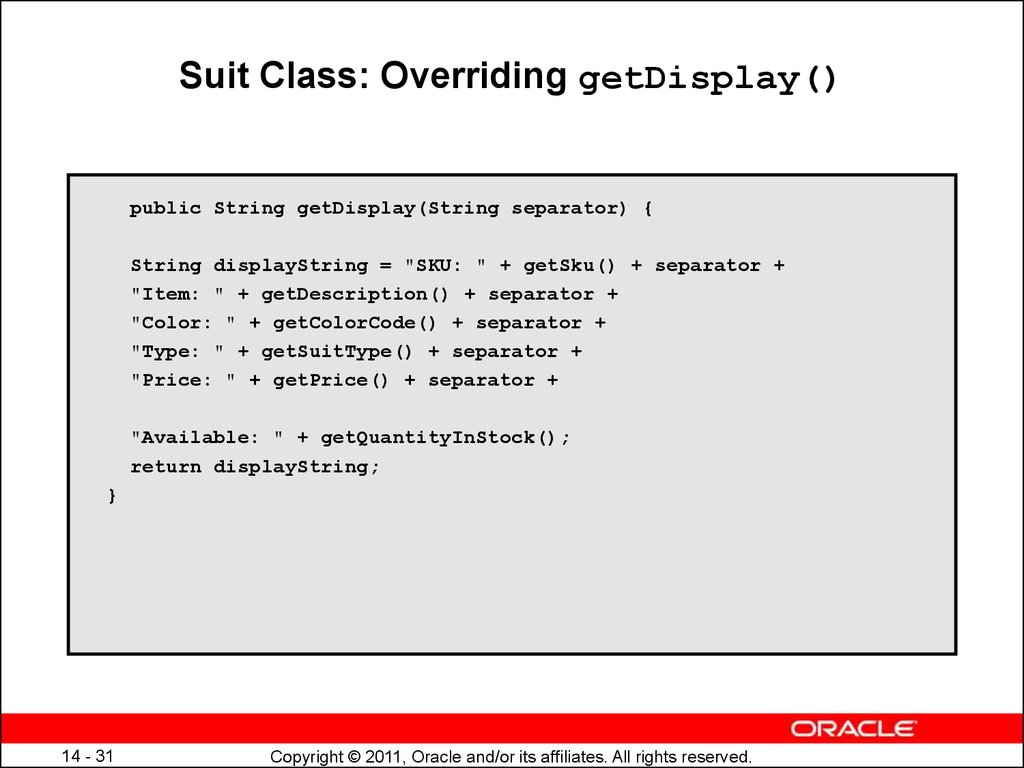
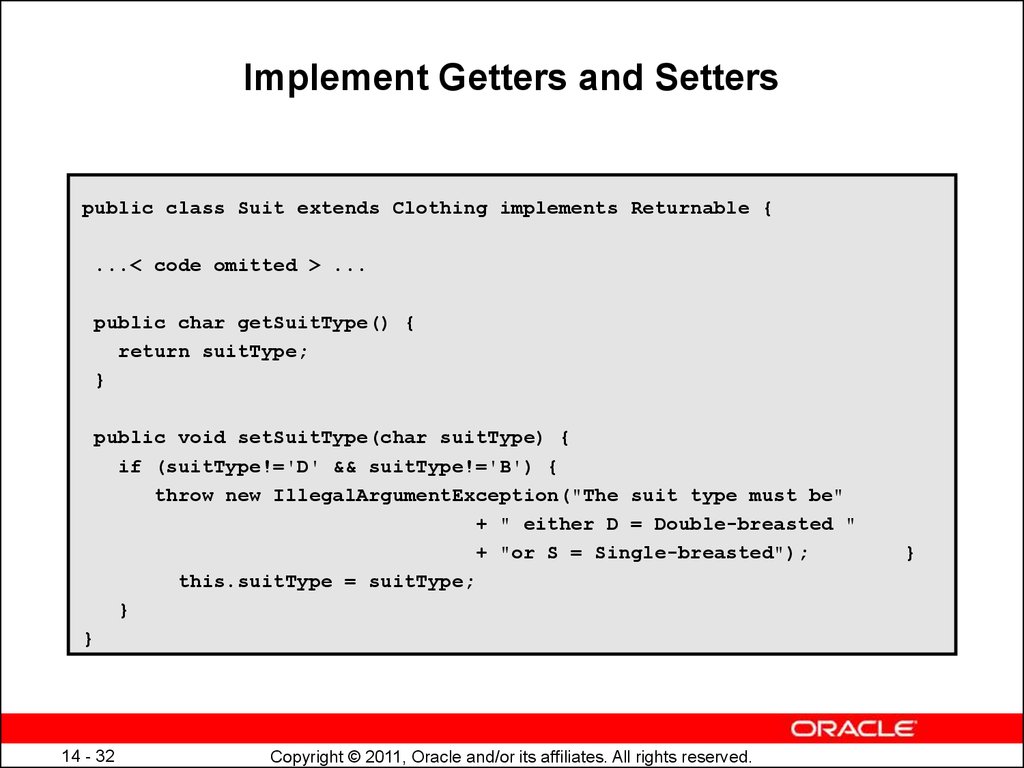
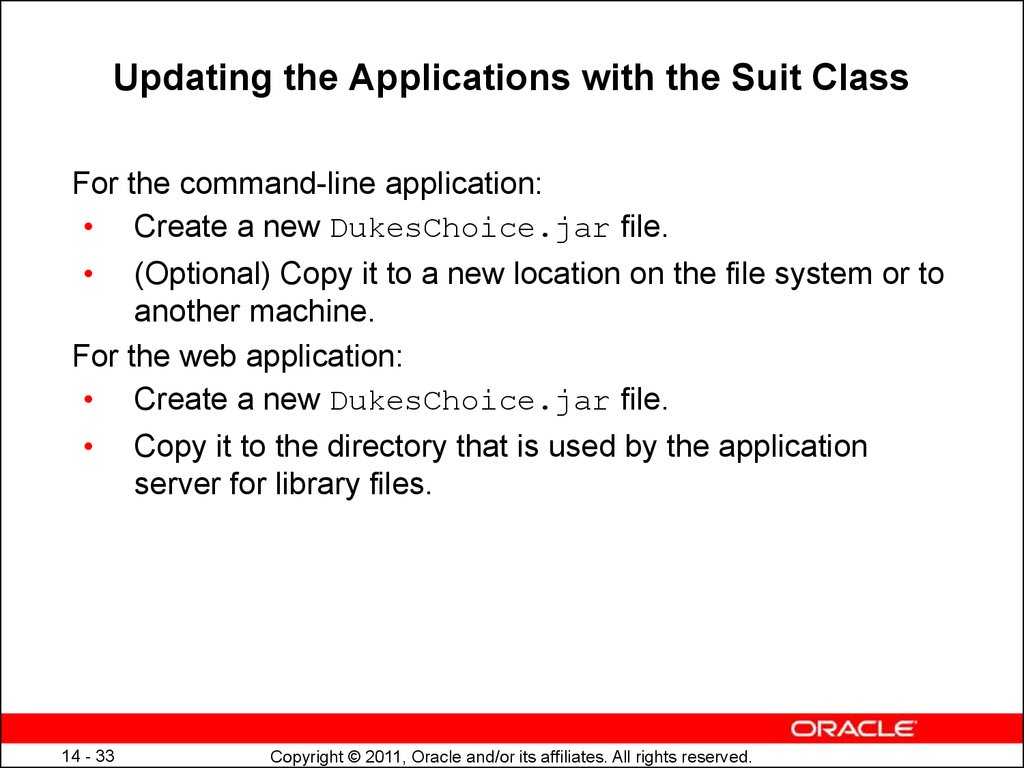
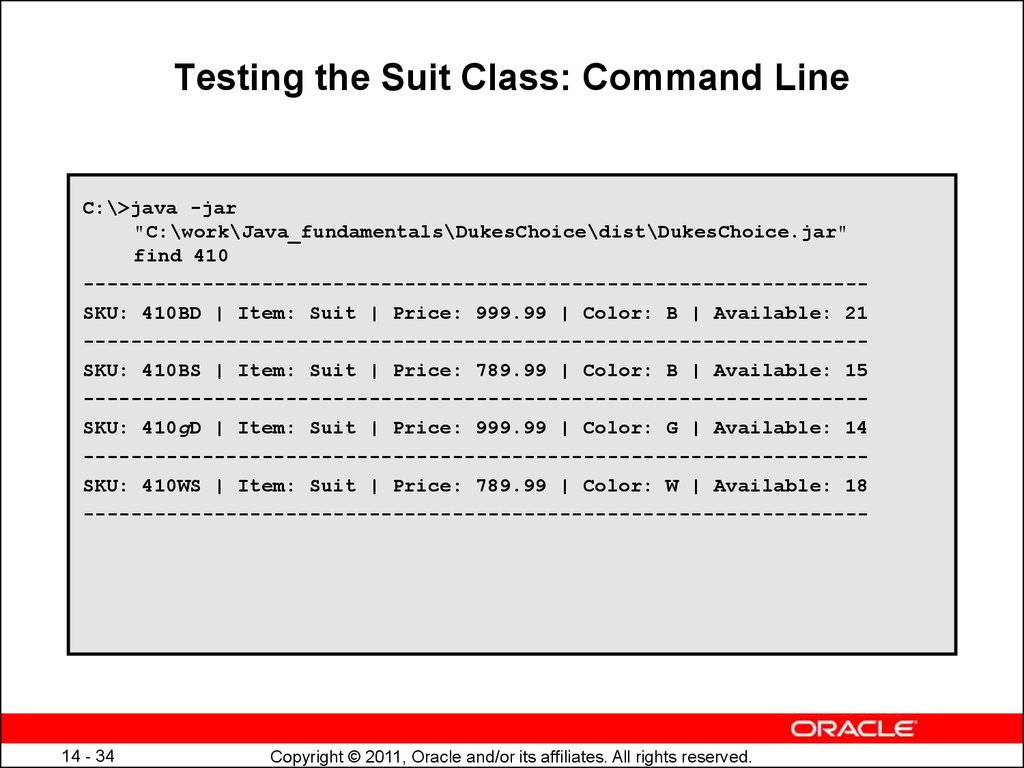
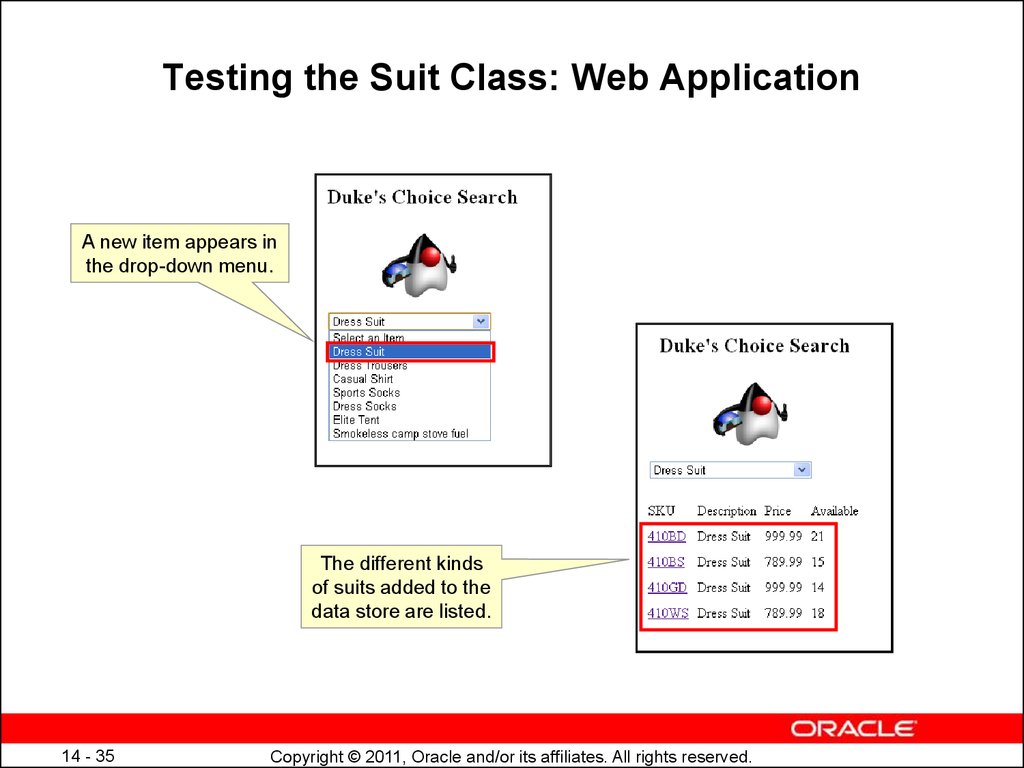
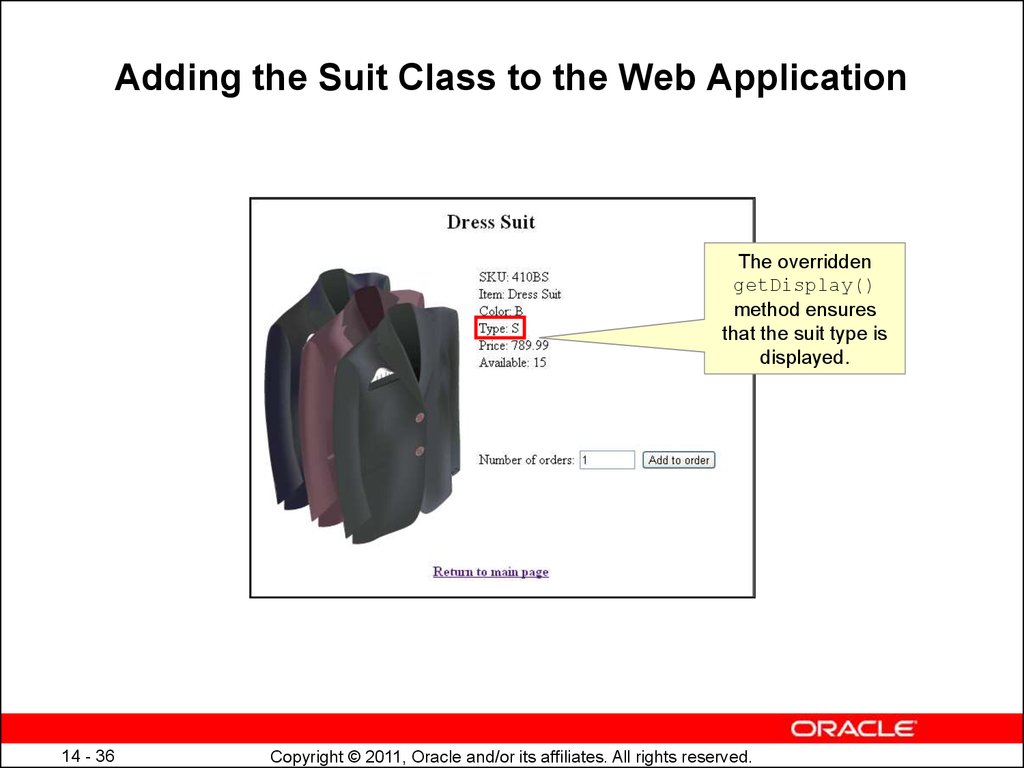
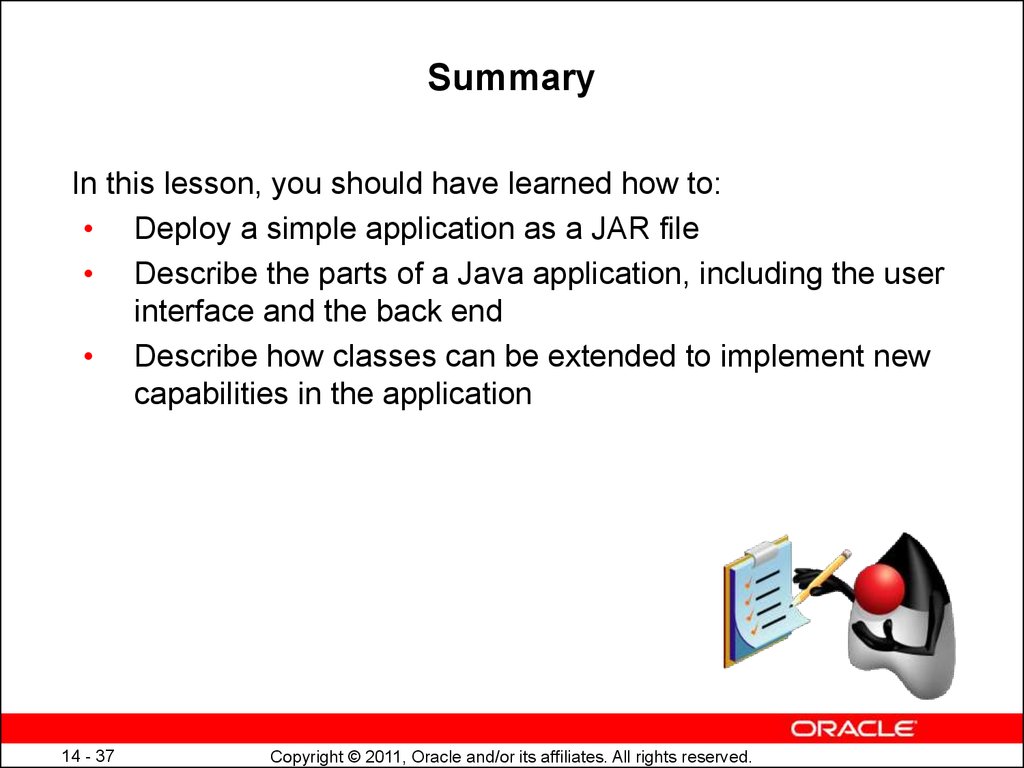
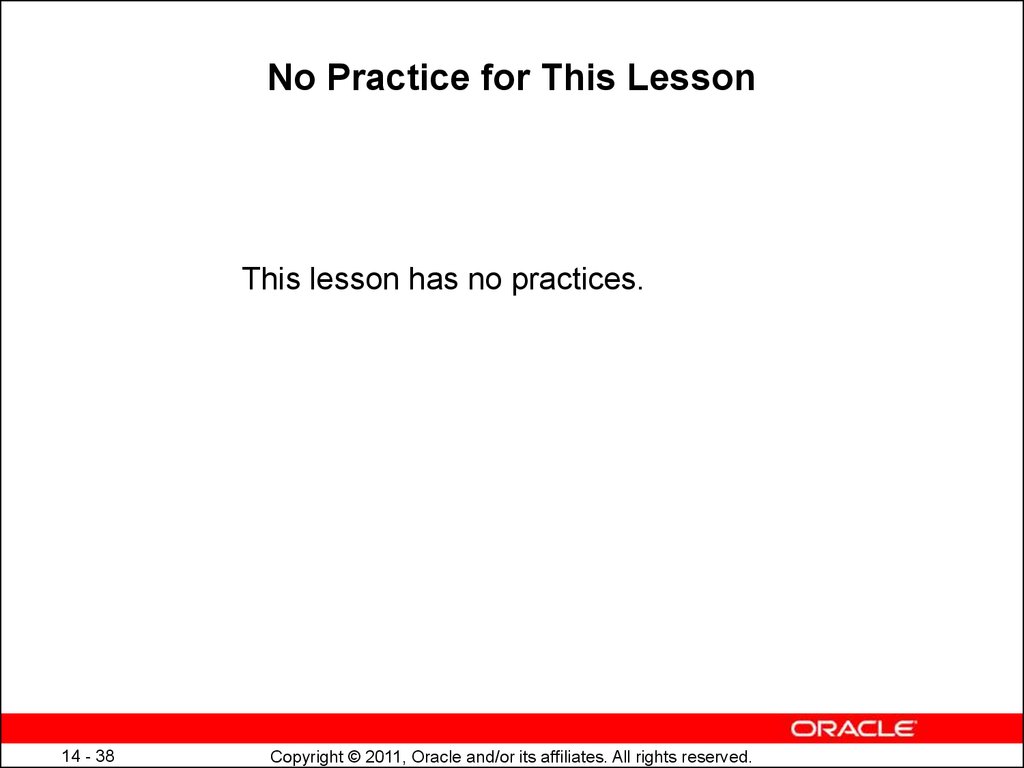
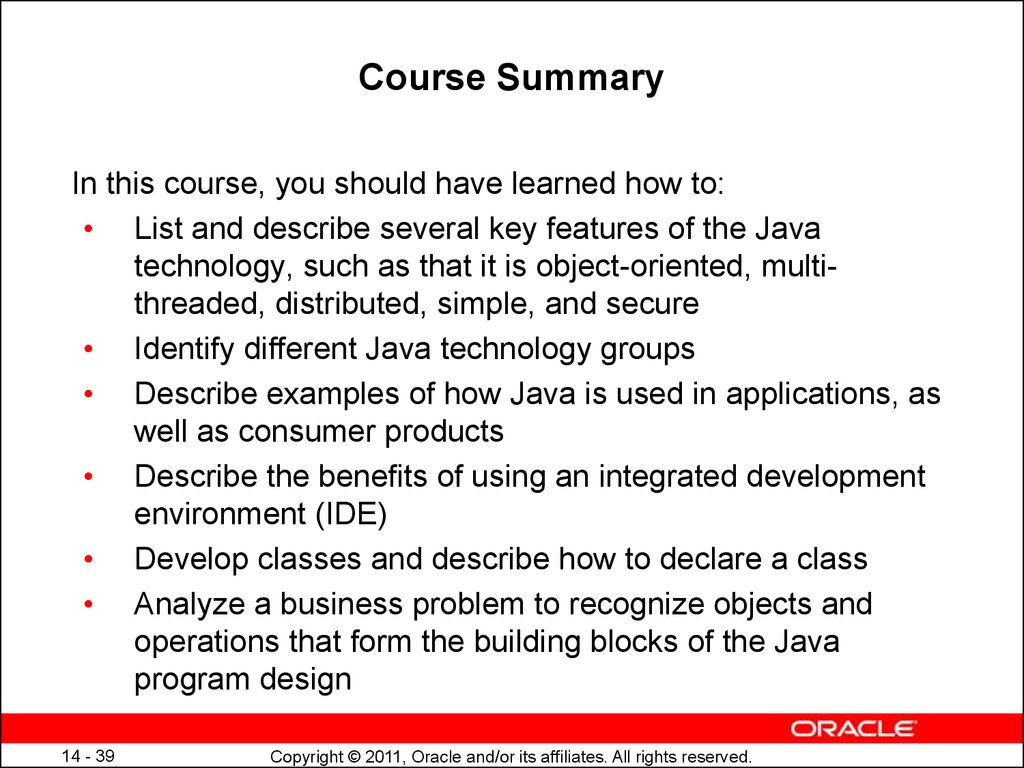
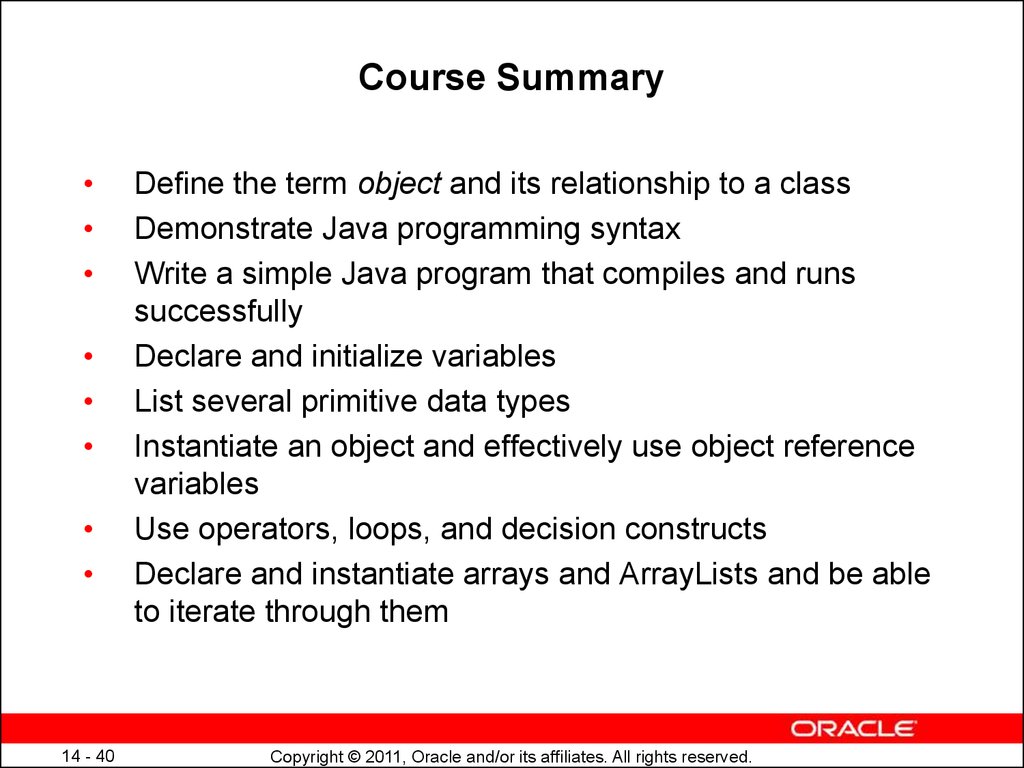
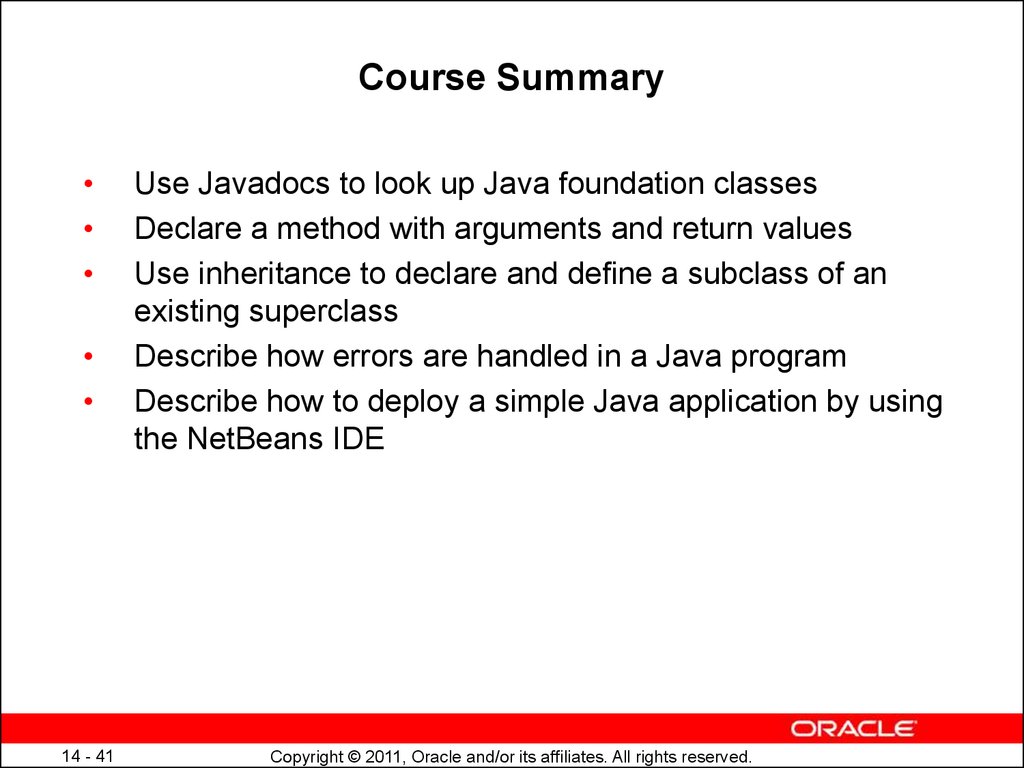
 Программное обеспечение
Программное обеспечение








