Похожие презентации:
Facilitation support
1.
Facilitationsupport
OneCRM Roll-out
Go-Live Master Training
2.
Agenda3
1
How to prepare the sessions
2
How to practice facilitation
60 min.
120 min.
3.
Now that you’ve gone through all the content we would like to focusthis session on the methodological aspect of being a trainer
The roles of a trainer
RECAP
…and provide
Trainers are
training to their
teams
trained…
Received training for all (pre) go-live packages
Know what it takes to be a good trainer
Understood the potential-driven sales approach
Understand how to use the support materials
Learned how to deal with change
Are able to prepare for each session
Know what to do and how to conduct a session
Get how to handle and react to learners
Done in the last days
4
Focus of this session
4.
Team discussionHow did preparation go during the Pre Go-Live?
Did you do dry runs? (How) did they help you?
How was it to be teaching?
How well did your team members understand the
content? Do you need to change your style to
avoid having to explain multiple times?
5
15 min.
5.
Team discussionIf you could go back in time, what would you do
differently?
6
10 min.
6.
Team discussionHow do you think the setup will be different for
the Go-Live?
7
10 min.
7.
The goal of the Go-Live training is to learn how to use OneCRM as partof the potential-driven sales approach – the system is part of training
Difference in training setup Pre Go-Live vs. Go-Live
In addition to the presentation and the
facilitator guide which you already know
from pre go-live ...
8
… you will need to handle the system activities
which require working in OneCRM – the click
guide will help you in preparing
8.
For each of the trainings there is a variety of supporting material –plan ahead that some of these materials will have to be printed out
Training asset overview
Material for trainers
Material for trainees
Facilitator Guide
Cheat Booklet
Contains in-depth information to each slide
Needs to be fully read before the training
A short version of the Facilitator Guide is in
the ‘Notes’ section of the presentation
Collection of key information on OneCRM
system usage, naming conventions (and
reporting for sales )
Print out Facilitator Guide
Presentation
Main document of the training
Used to guide participants through the
session and explain all concepts
Facilitators should be familiar with the
presentation before the training
Print out for each participant
Activity Guide
Collection of all tasks of the session
Each participant should receive on printed
version of the guide in the beginning
Print out for each participant
Make available to trainees after training
Click Guide
Other training materials
Help the facilitators to prepare for the ‘insystem’ tasks during the go-live sessions
Explains exactly what to do or click
Will be different for each session, e.g.:
– Videos
– Posters (e.g. Infographics)
Print out
9
Required
Recommended
Print out as required
9.
To make the sessions more lively and illustrative we’ve developedvideos and infographics that serve different purposes
Usage of videos and infographics
RECAP
Videos
Title
My life as a sales rep
My sales pipeline
Sales Management
Process
Infographics
Usage
Pre go-live team package 1
Pre go-live team package 4
Classroom session 3
Title
Usage
Print out and hang somewhere
visible in your office buildings
Key terms
Pre go-live team package 1
(Sales and Customer Service)
That’s in it for me!
Print out and hang in office
Pre go-live team package 1
Pre go-live team package 5
My life as a sales rep
Screenshot TBD
My sales pipeline
Screenshot TBD
A quick guide for the
Sales Management
Process
Materials should be provided to you by your Business Champion
10
Replace with “The life as a sales
rep” slide in all training sessions
Pre go-live team package 4
Classroom 1 and 3
Print out to always have it with you
Use for preparation of the SMP
meetings
10.
Before Go-Live trainings, there will be so-called Prep-Calls for trainersto ensure the system works and you know the basics of Salesforce
Prep-Call for (Master) Trainers
System Preparation
Logging into OneCRM
Preparation of the system and
ensuring all is working
Salesforce basics
11
Introduction to basic elements of
OneCRM
Instructions how to perform basic
tasks in the system
Will be repeated in the training to
bring everyone on the same page
11.
To ensure logging in works during the training, send an email withinstructions to participants – no worries, it‘s already prepared
Preparation mails to participants
Who are the
recipients?
Team members participating in the classroom session
Who sends it?
Team Leader
What’s the
purpose of
the email?
You can find the pre-formulated email
in the materials you will receive
12
Give the participants instructions how to prepare
for the upcoming classroom
Ensure the technical readiness of the participants
to avoid loss of valuable training time
12.
Make sure all the accounts and contacts you need for the training arein the system – otherwise create them before the training
Check & preparation of the system – accounts & contacts
Minimum requirement for objects created before training
Mayer Bau
• Accounts & contacts mentioned in the training story around
sales rep John need to be available in the system when you give
the training
Lindner Group
Huber Construction
Accounts
• Please check if the relevant accounts and contacts are existent
in the training environment ahead of time – details can be
found in the document ‘Prerequisite Entries’
Ingels Architects
CCF
Kraft Building Materials (Inc. / Rosenheim)
Fast Delivery Company
• In case of doubt or questions contact your Business Champion
Tony Doe (Construction Site Manager, Mayer Bau)
Mike Mason (Construction Site Manager, Lindner Group)
When participants create new objects, they should always add
your last name at the end so we can prevent duplicates!
Naming convention: Object name_Last name
13
Contacts
Carl Henriksen (Architect, Ingels Architects)
Sarah Miller (Head of Procurement, Lindner Group)
Steve Wicker (Decision maker, Huber Construction)
13.
To ensure a smooth start into the training, ensure the technical systemsetup is working properly for all participants
Check & preparation of the system – technical setup
Check-list for technical system setup – during the training
Ensure the login works for everyone
Ensure participants are assigned the right persona (sales / customer service)
Ensure participants are assigned to the correct sales organizaton
Ensure participants see product lists & pricing lists
14
14.
When performing system activities, let participants group themselvesin pairs to replicate ‘real-world’ processes as best as possible
Grouping of participants during ‘System activities’
• To best simulate real-world situations, let participants pair
up for exercises which would involve colleagues in real
life (e.g. “assign a task for John to follow up on a potential
opportunity”)
• For example, in the exercise on the left, let participants
group themselves in a pair of 2 each and assign each
other a need in the system
15
15.
Take time to explain local processes and connect the system to it –think about possible workarounds for local processes in the system
Local processes in OneCRM
What to think abut ahead of trainings
16
?
How are local processes different from the
global training materials?
?
How are the processes reflected in OneCRM?
?
Is the local process feasible in OneCRM?
?
If the process is not (entirely) feasible in
OneCRM, can we change it?
?
If there is no possibility of changing the
process, what are possible work-arounds?
• Take time in trainings to
explain local processes and
how they will be reflected in
the system
• Prepare for questions of the
participants and be confident
in answering them!
16.
If there are questions you can’t answer, don’t worry – during thetrainings there will be frequent Q&A sessions to answer them
Q&A sessions during trainings
What to do if you don’t know the
answer to a question…
Master Trainer
to Team Lead
Daily Q&A session after trainings
during the training week
Team Lead to
Team Member
Regular Q&A sessions in
between trainings
• If there are questions you can’t
answer, openly admit to it
• Note down the question and
address it during the Q&A
• Follow-up on the question during
the next session
17
17.
Q&A18
18.
Dry runAs we have talked a lot about dry runs let’s
practice our training and do a dry run
19
120 min.
19.
DiscussionWhat went well? Where can you still improve?
20
10 min.
20.
DiscussionDo you have any direct feedback regarding the
system / the training you’d like to pass on?
21
10 min.
21.
22Thank you
for your attention

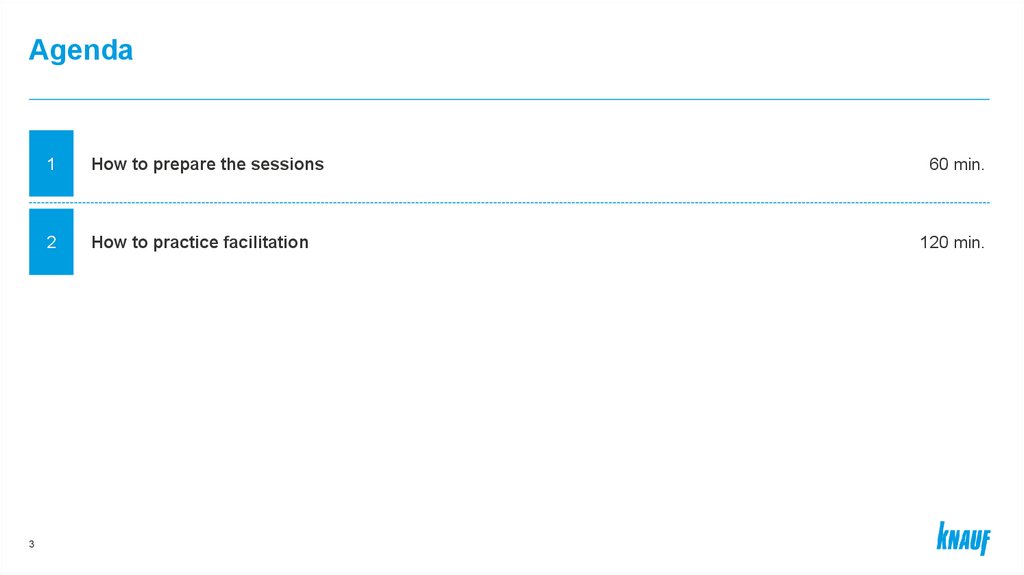
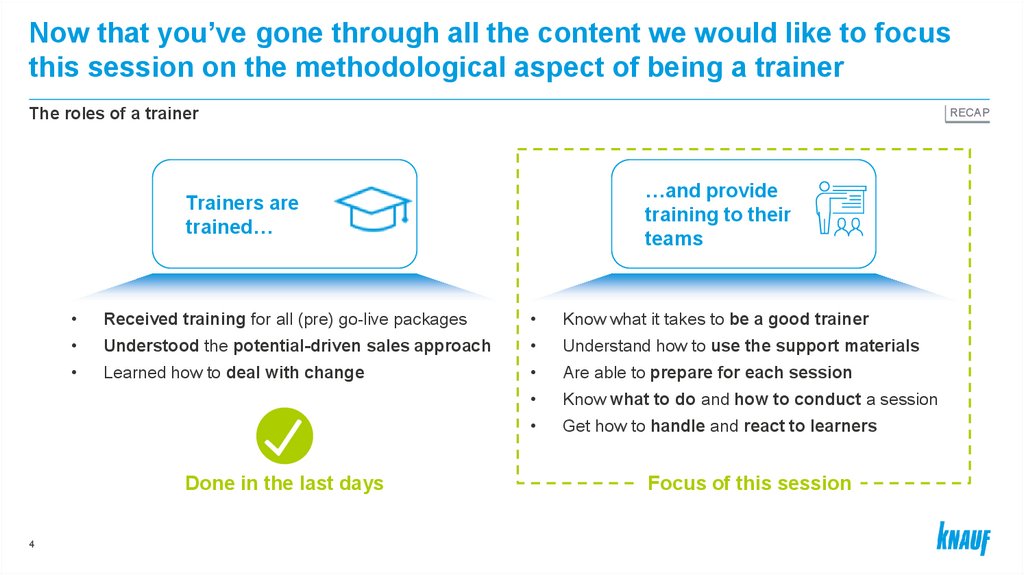
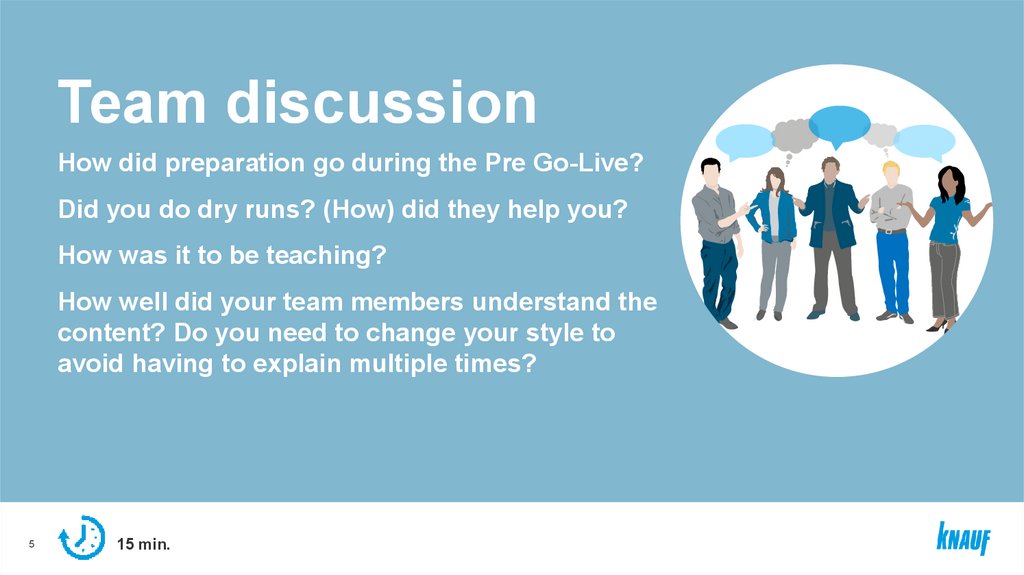
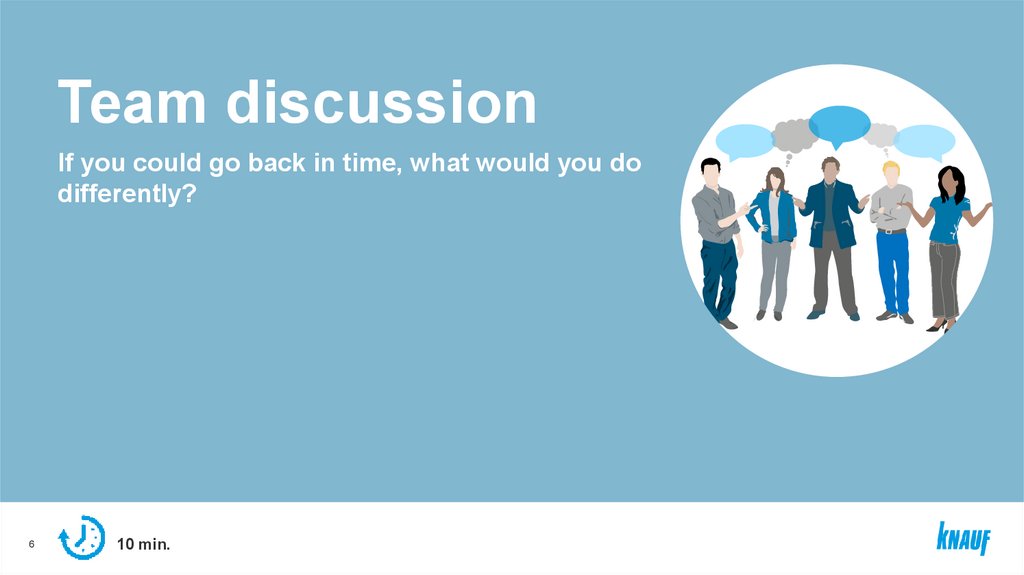

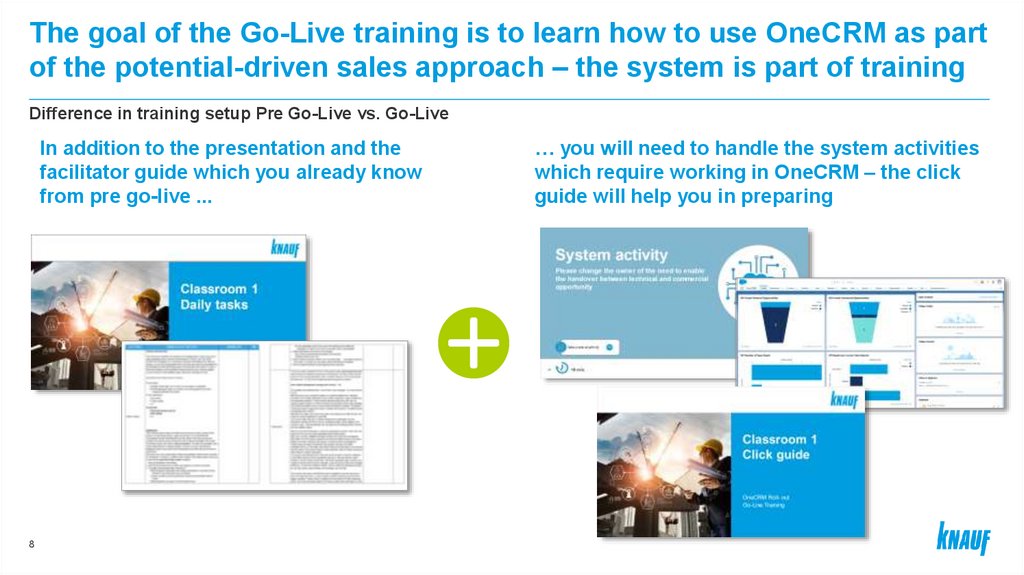
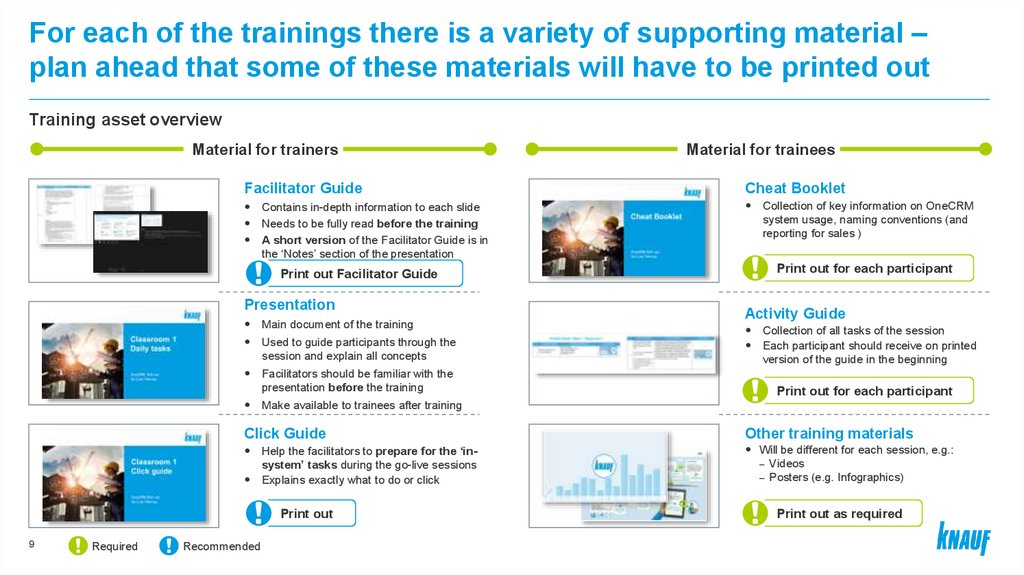
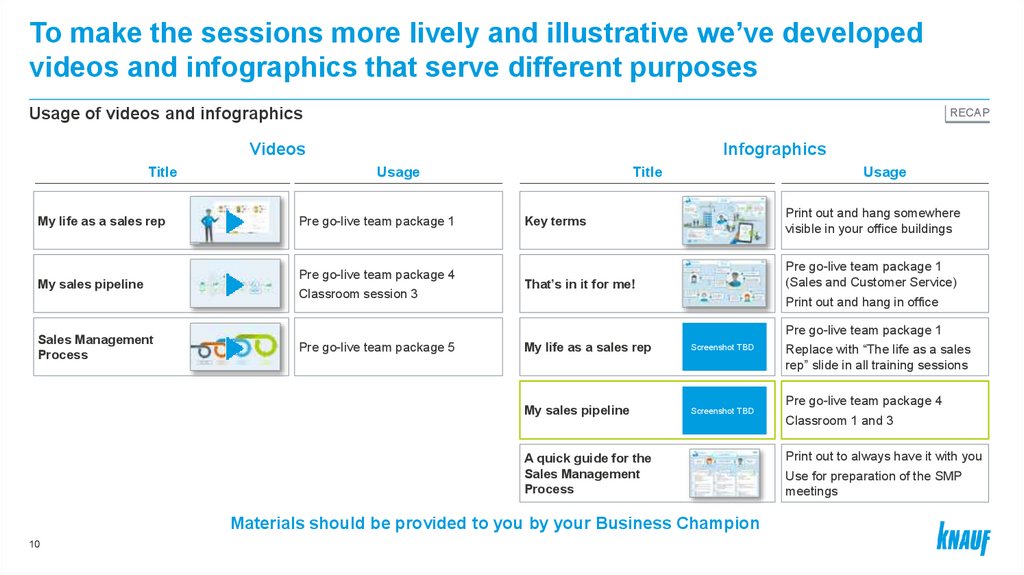
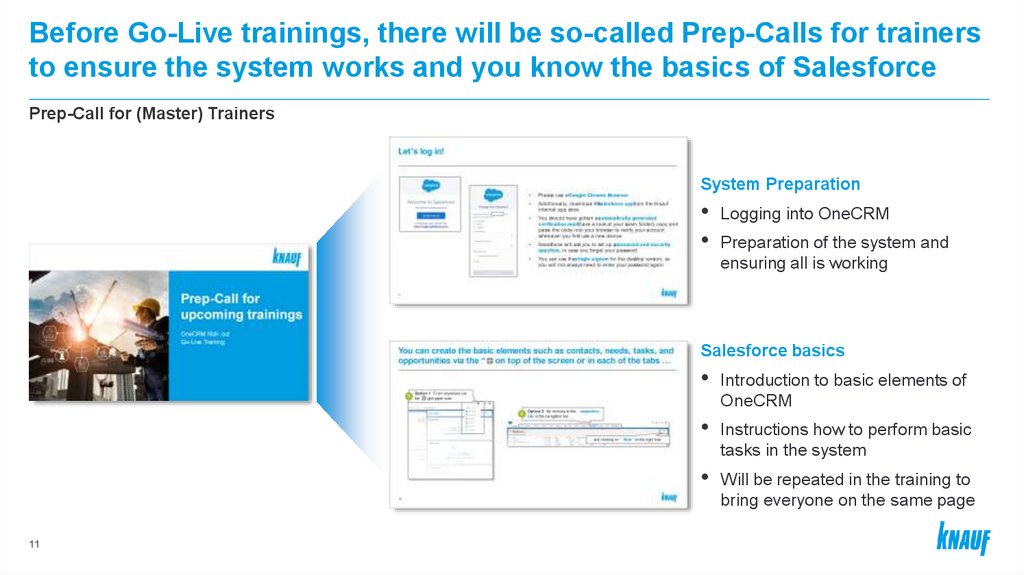
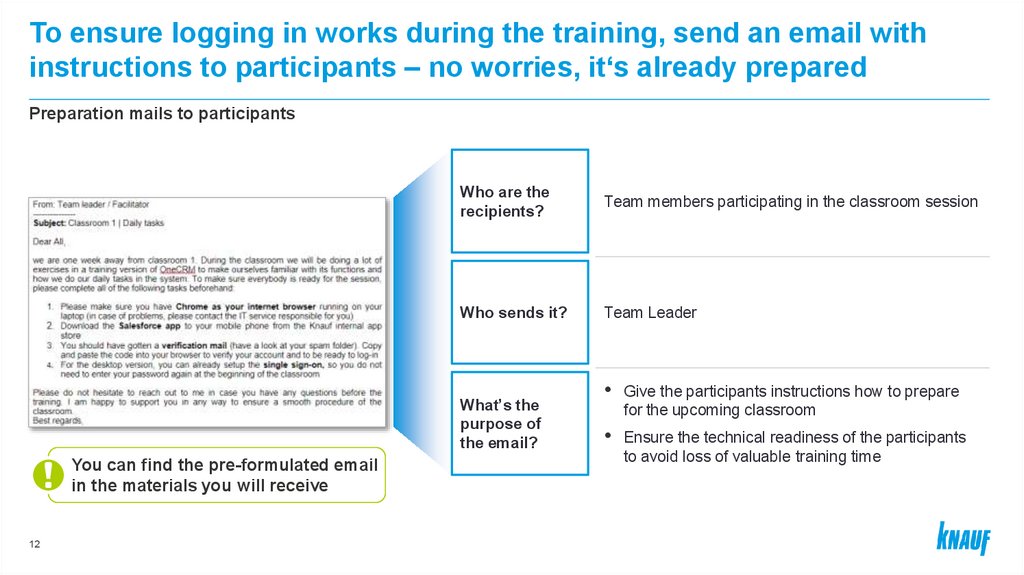
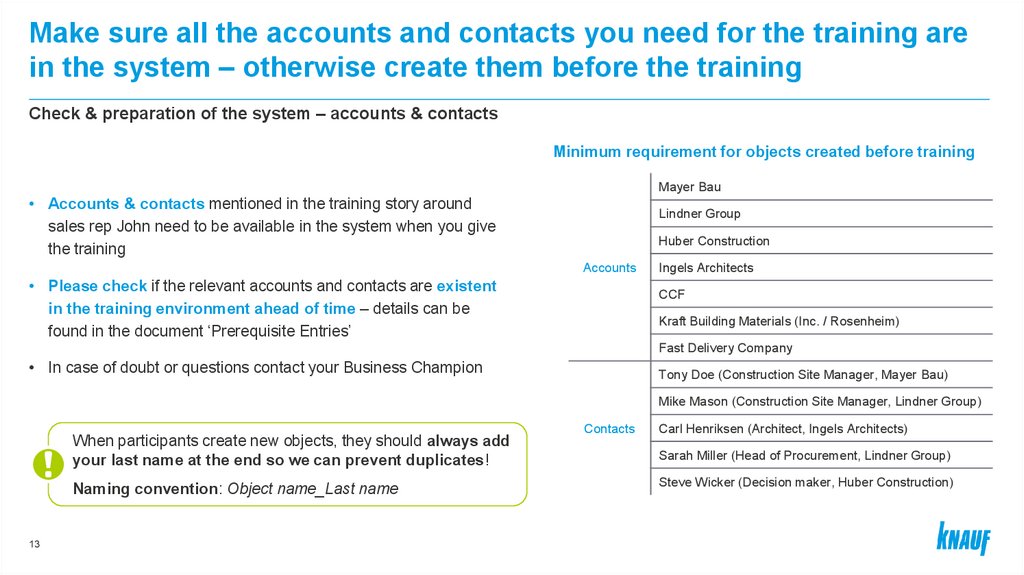
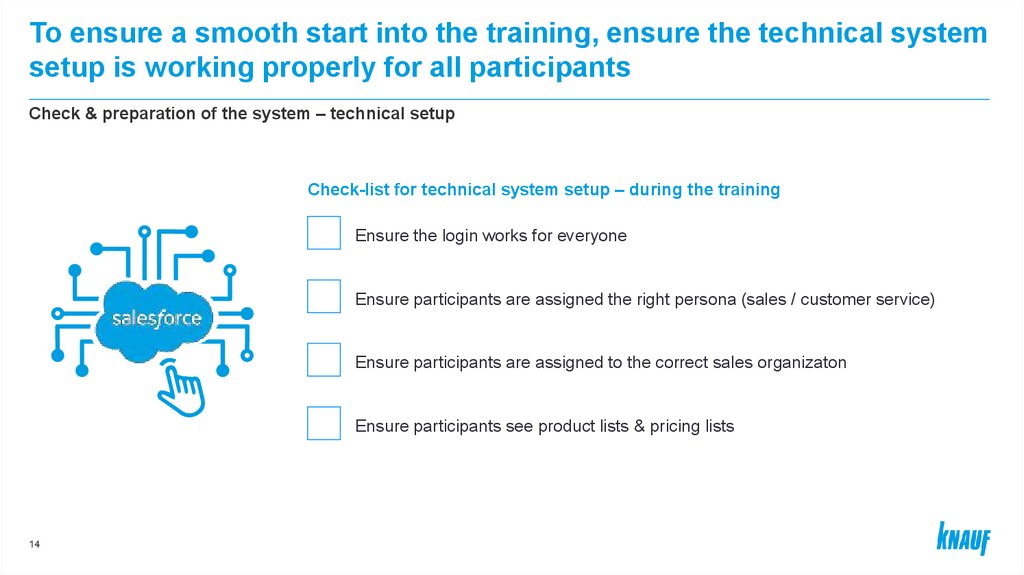
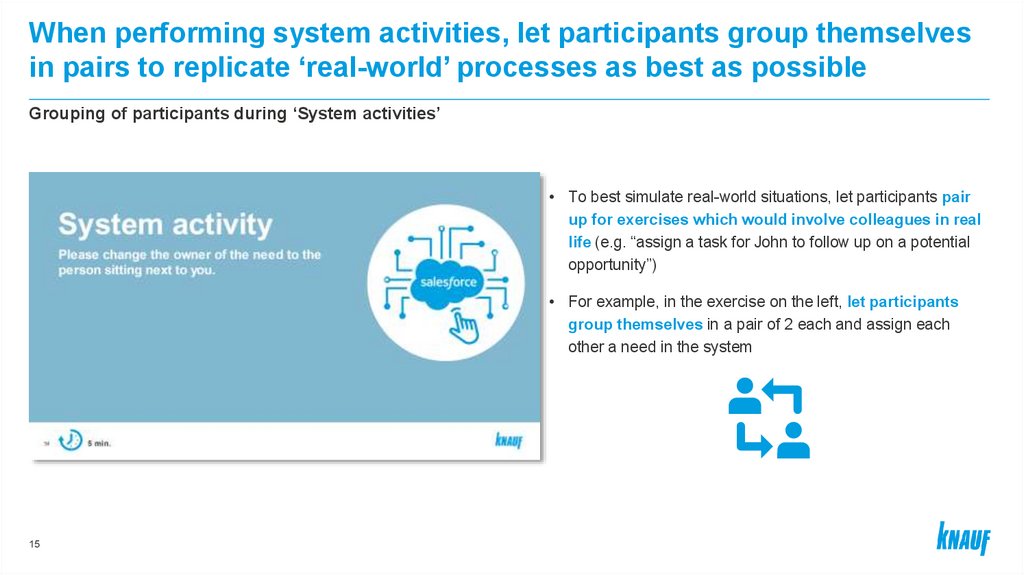
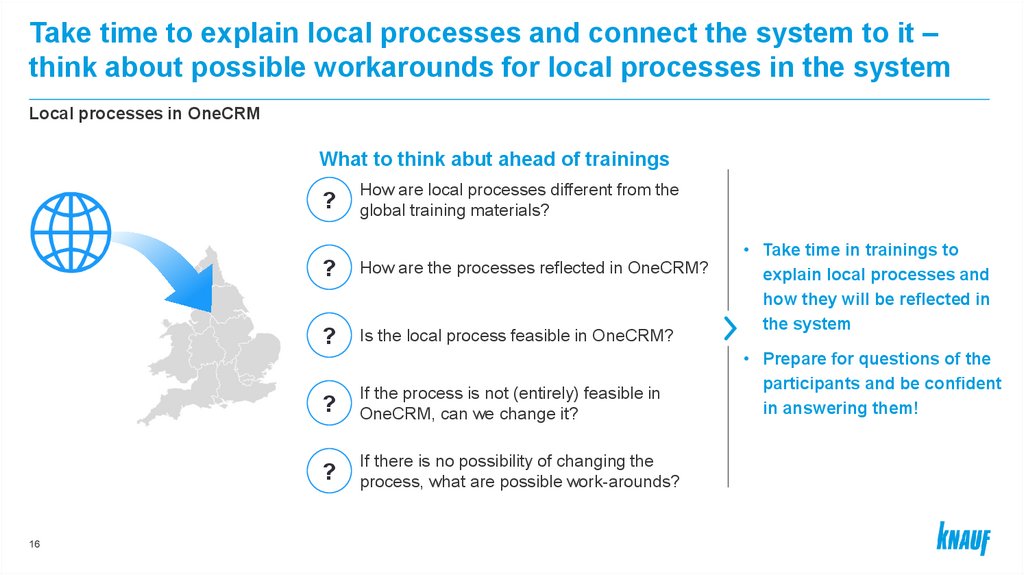
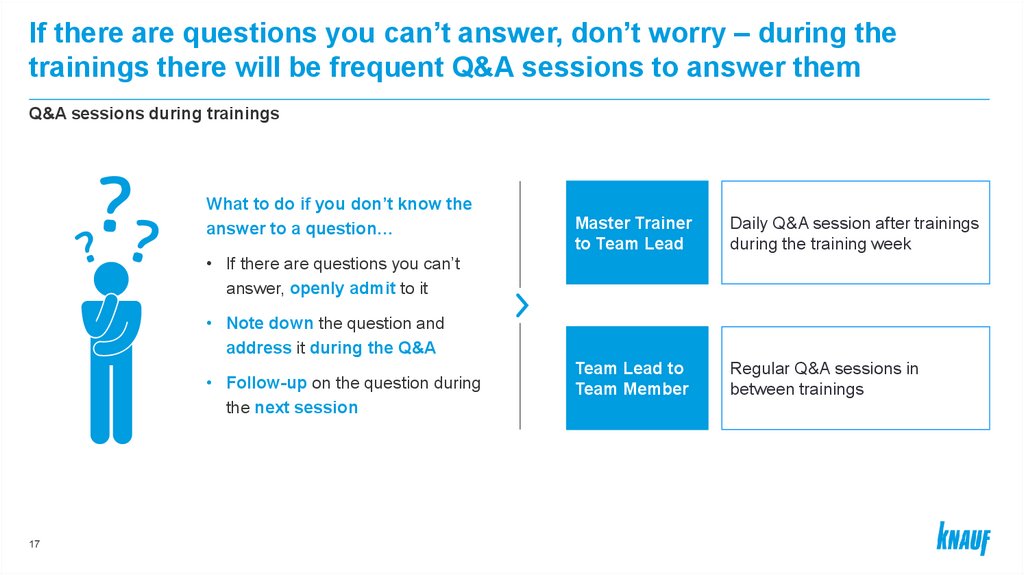





 Менеджмент
Менеджмент








